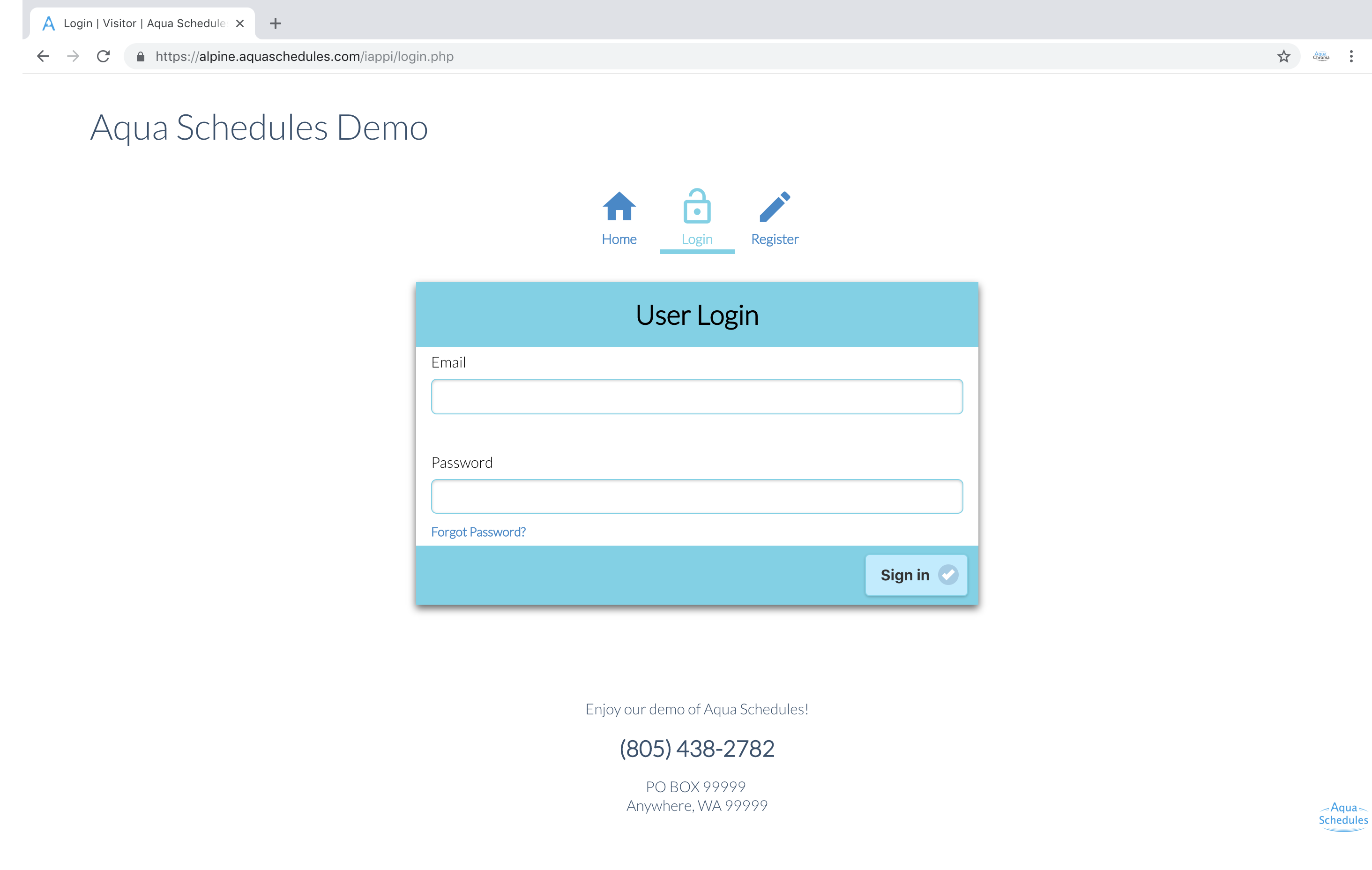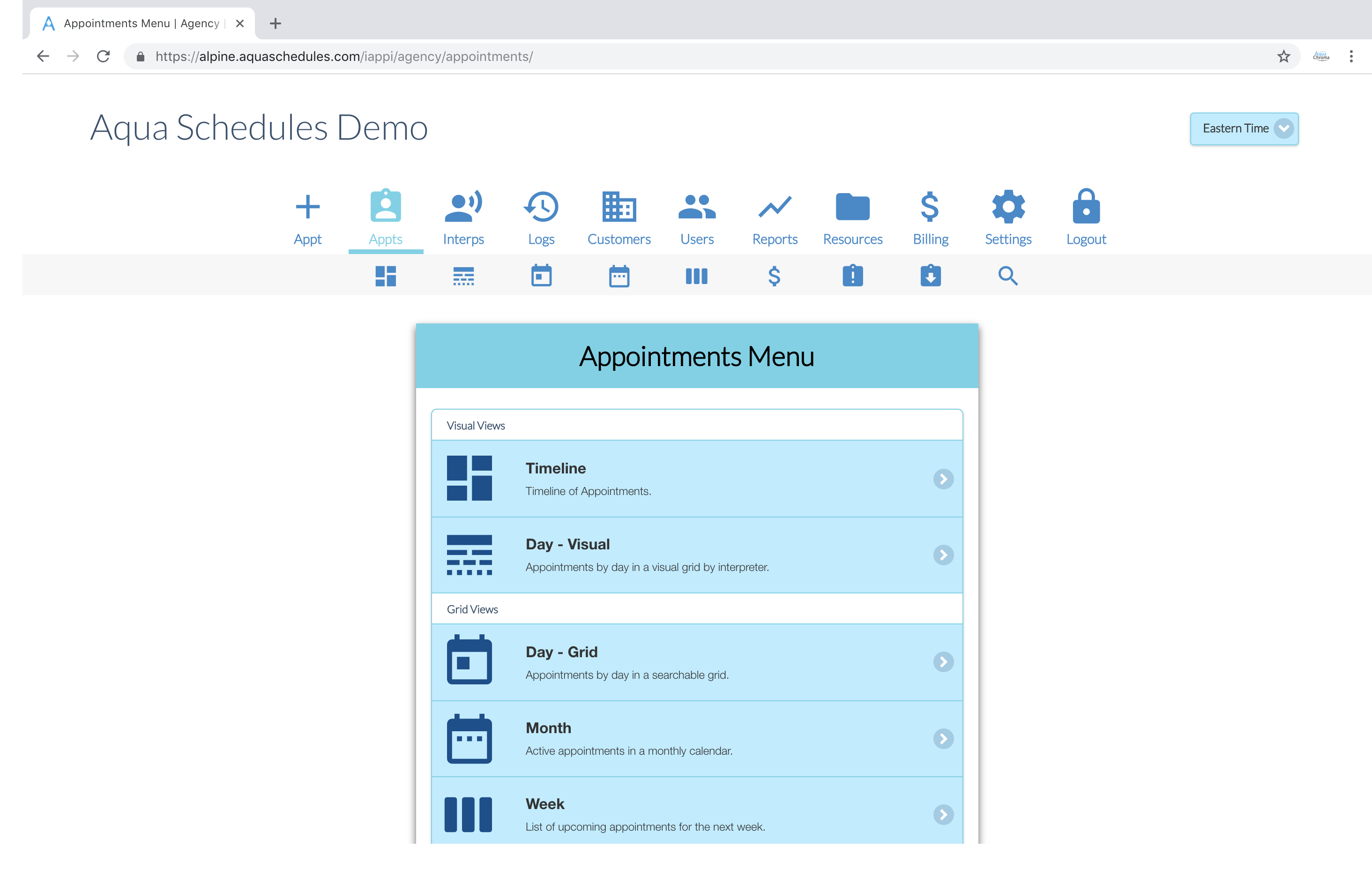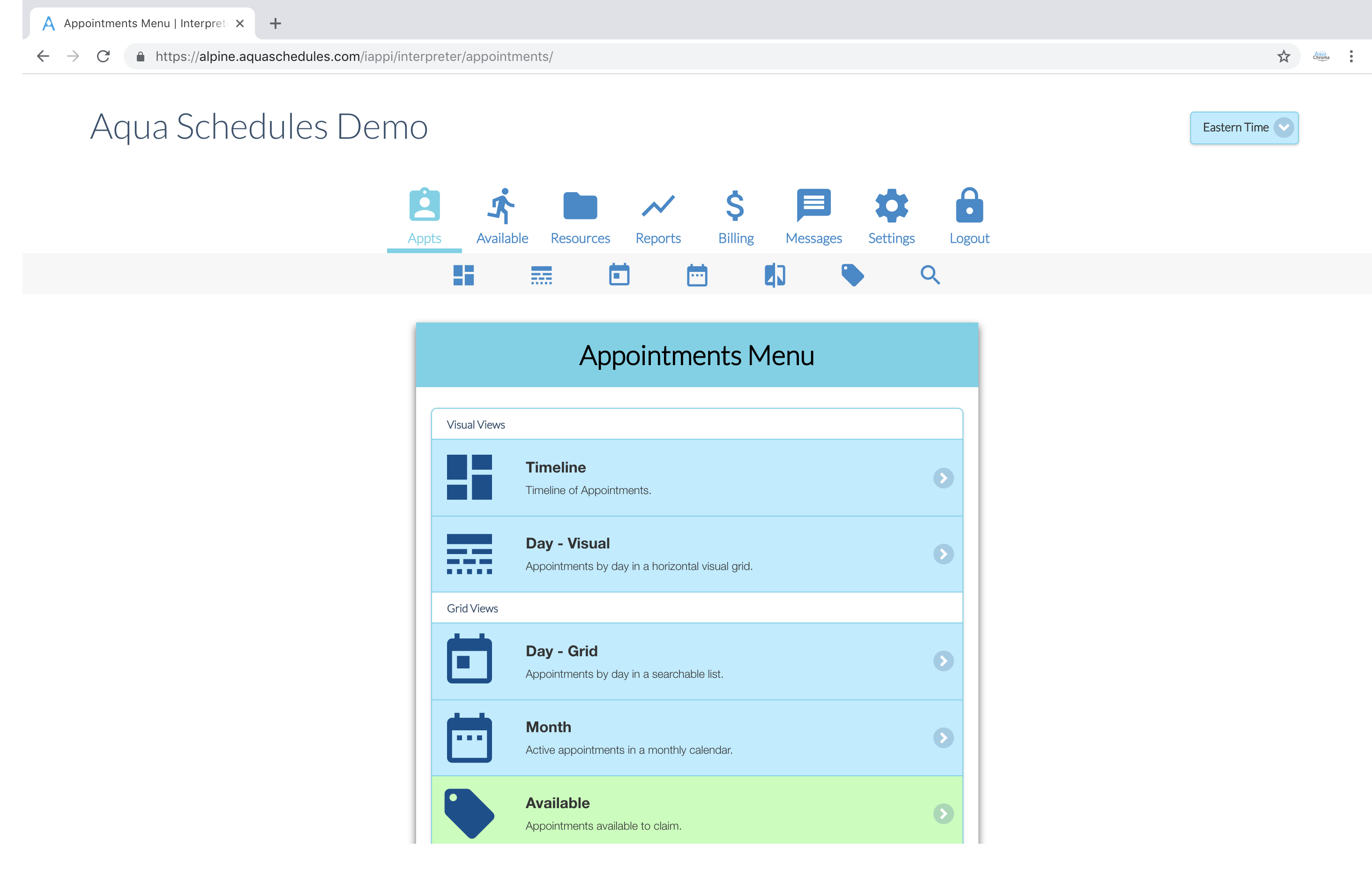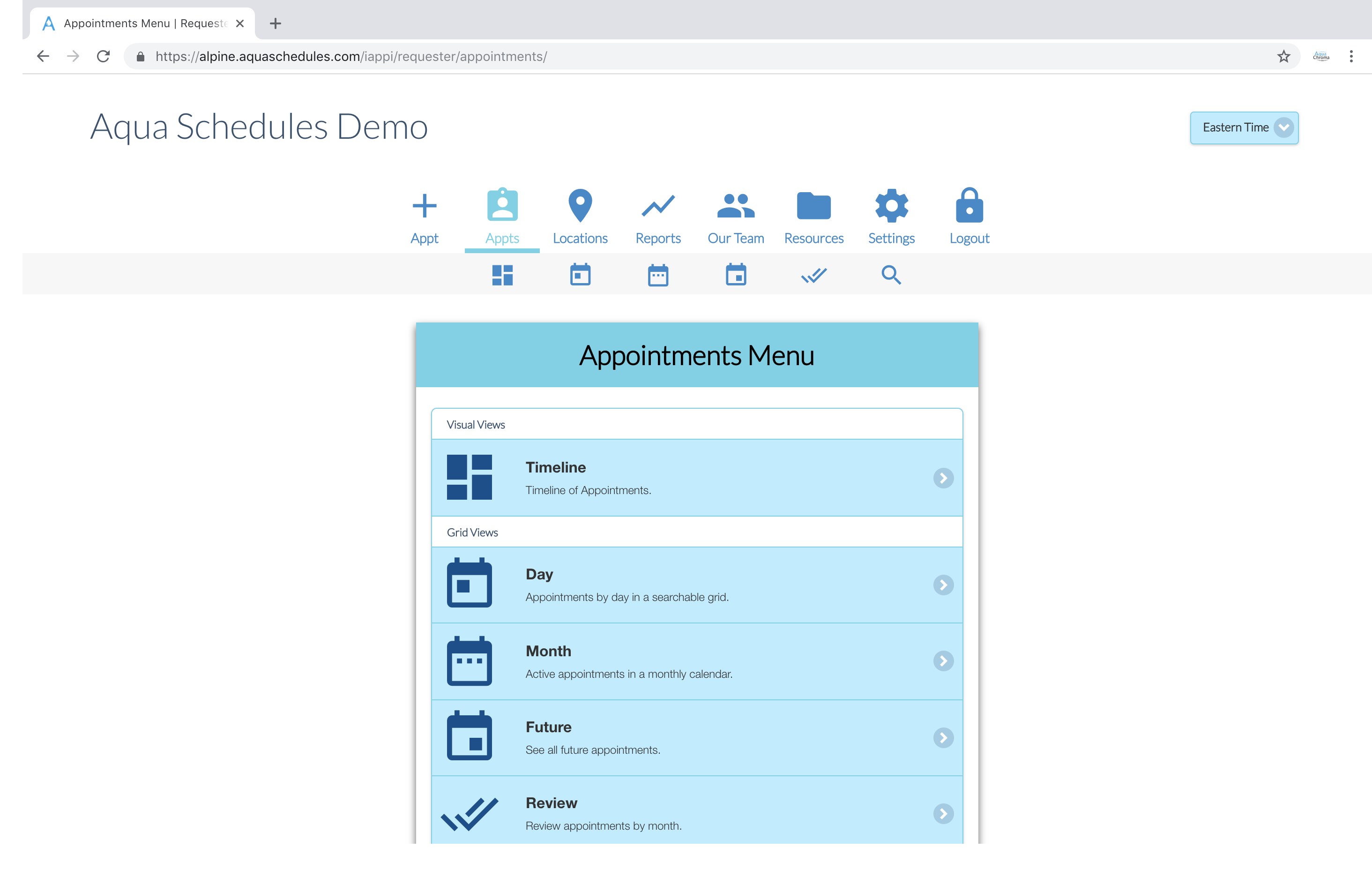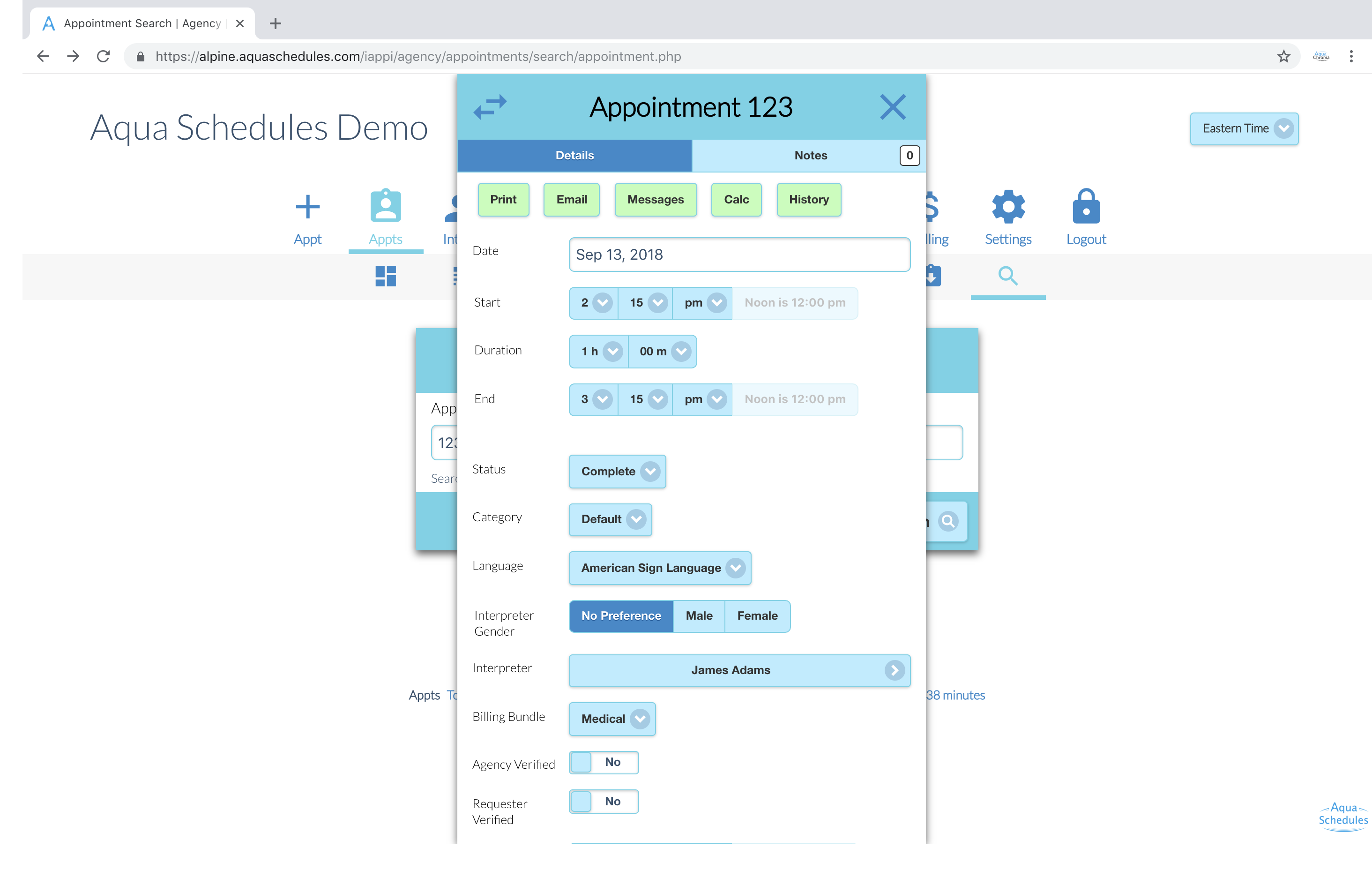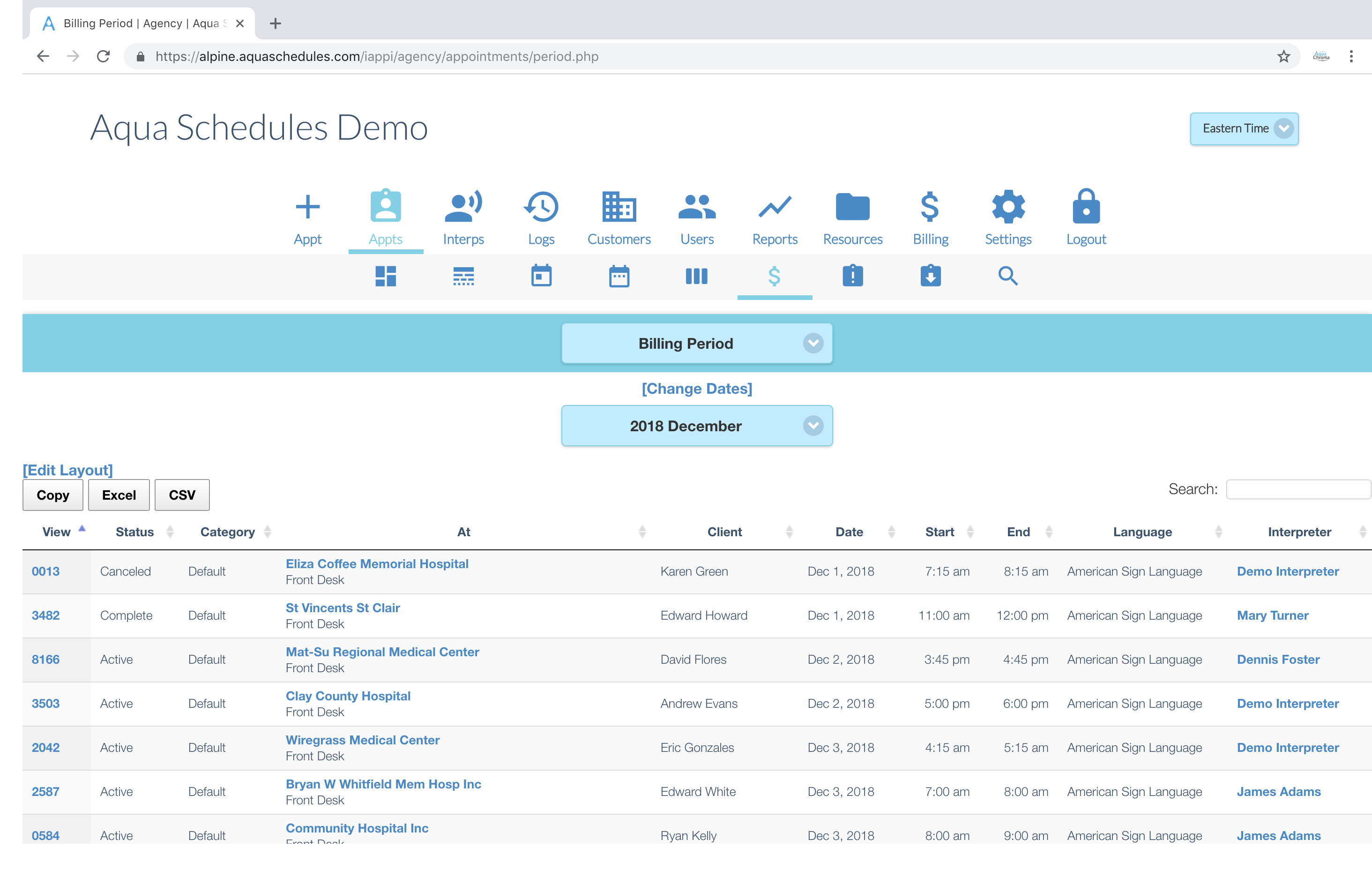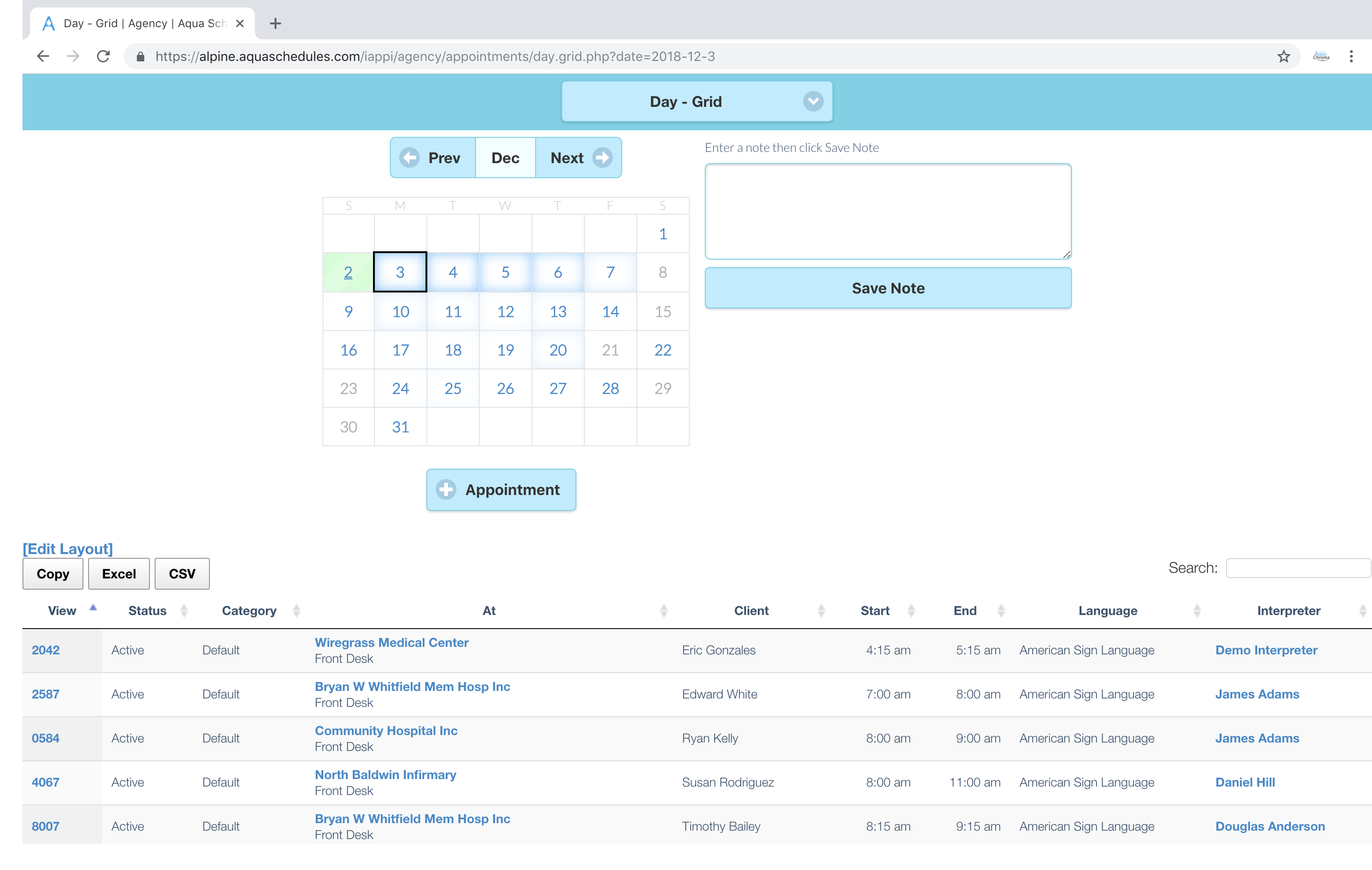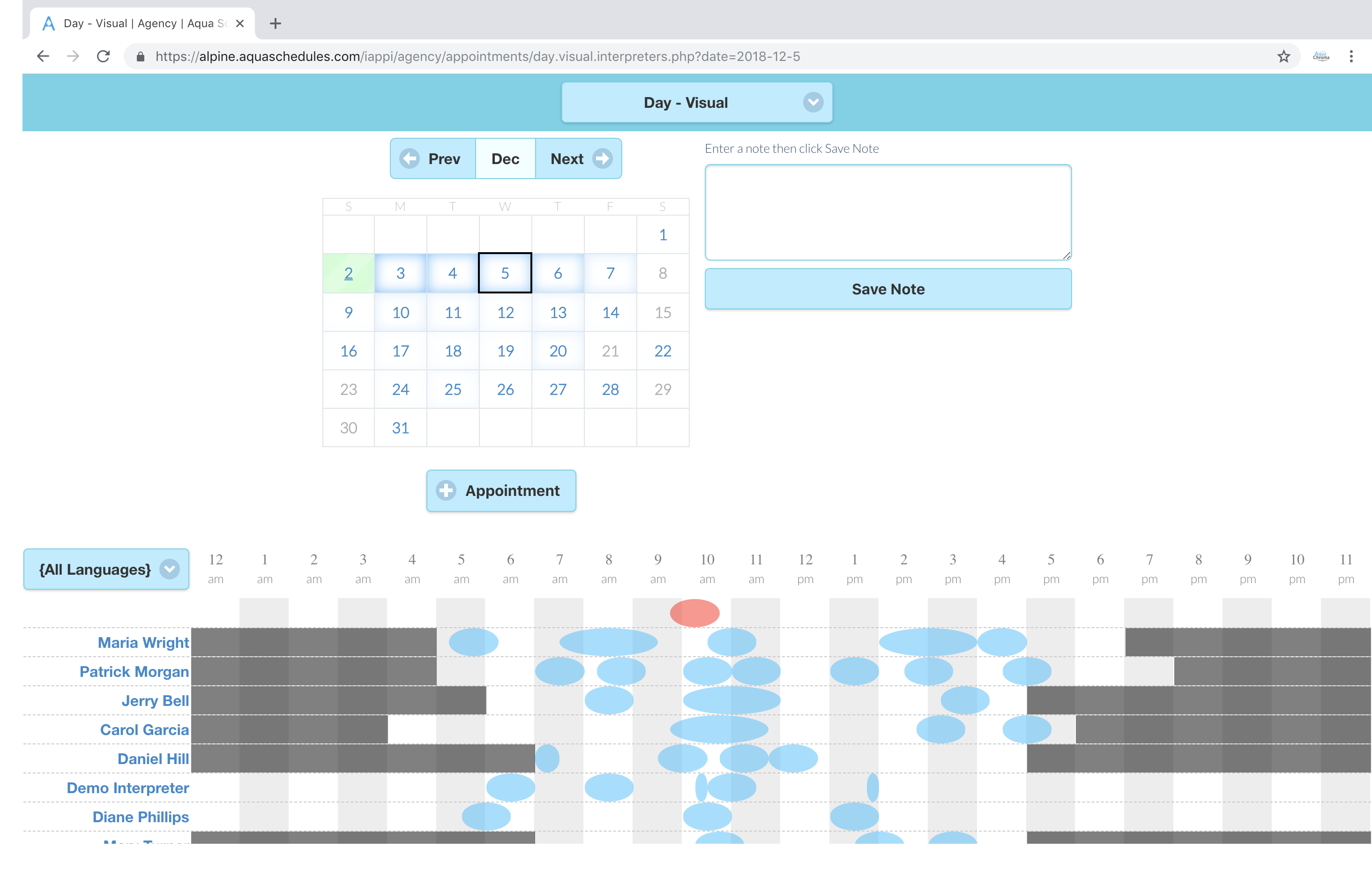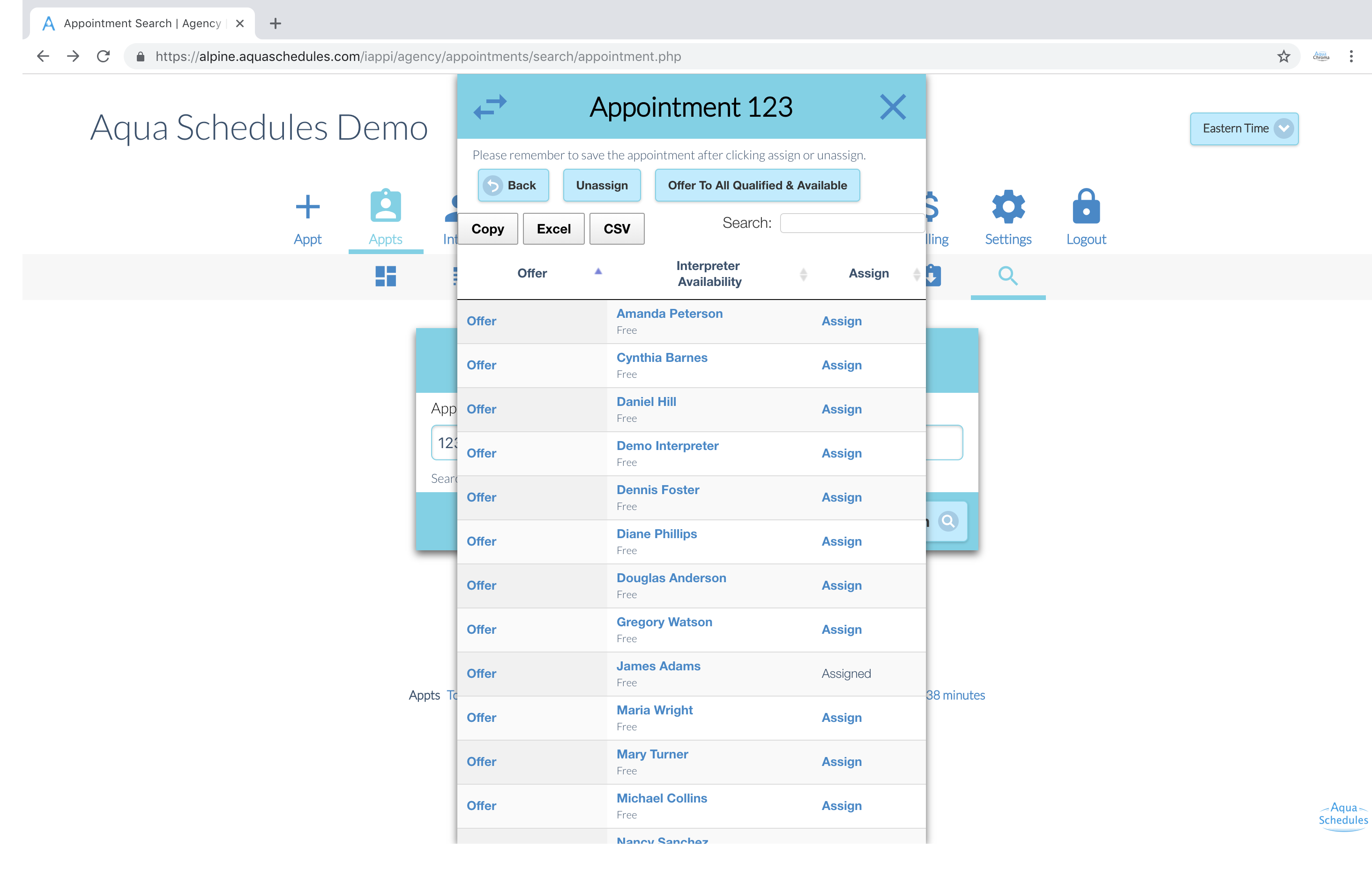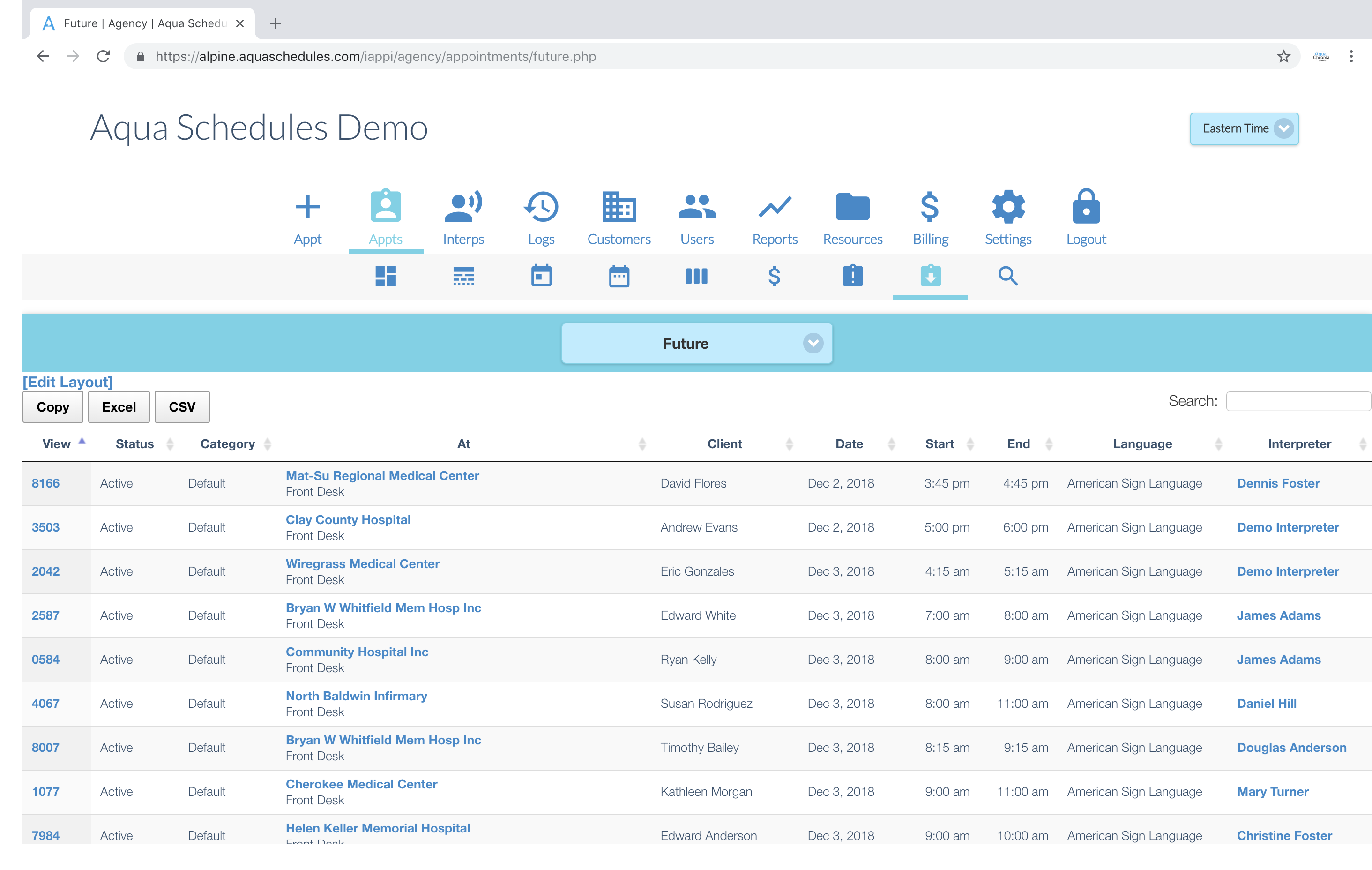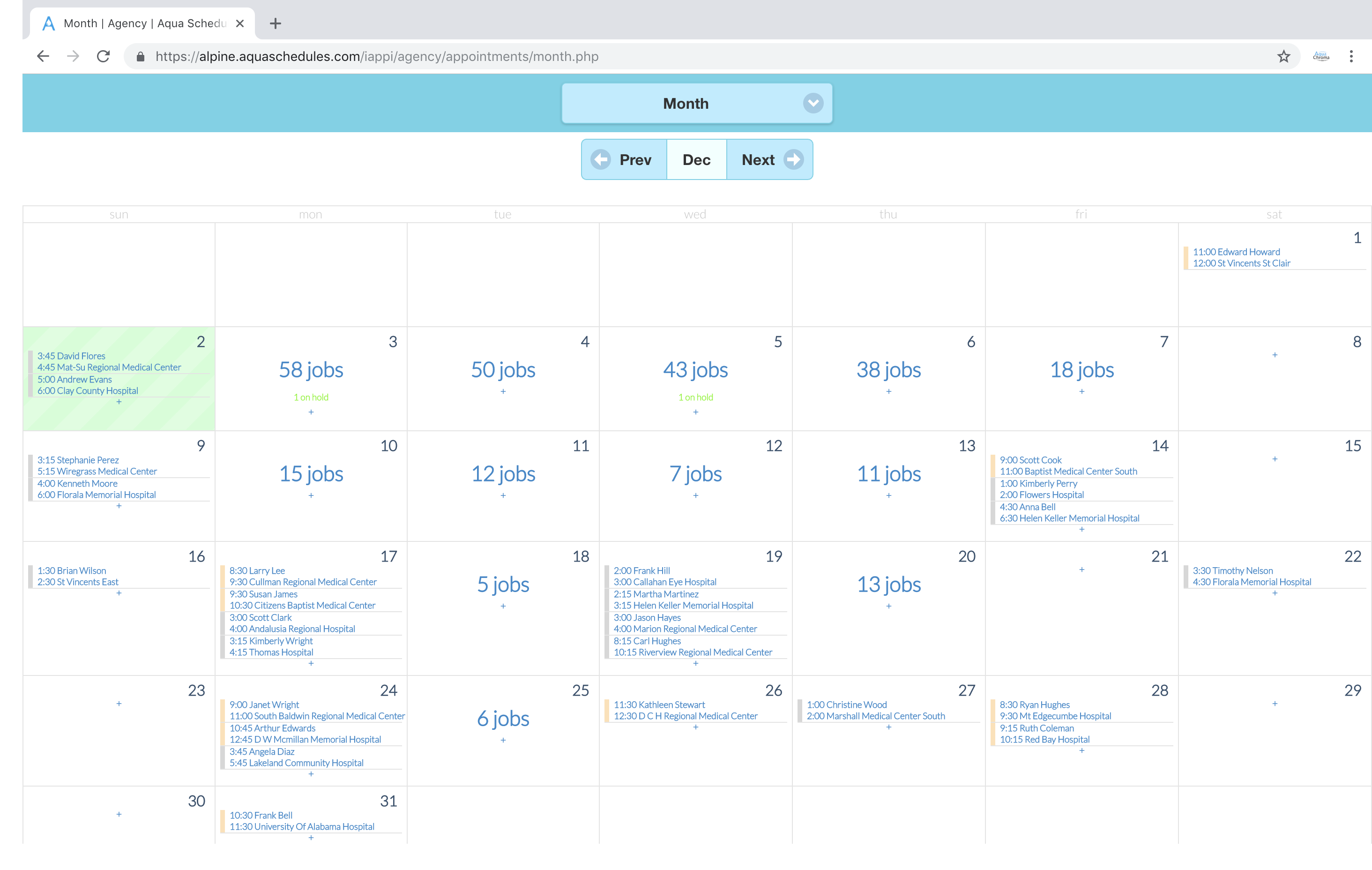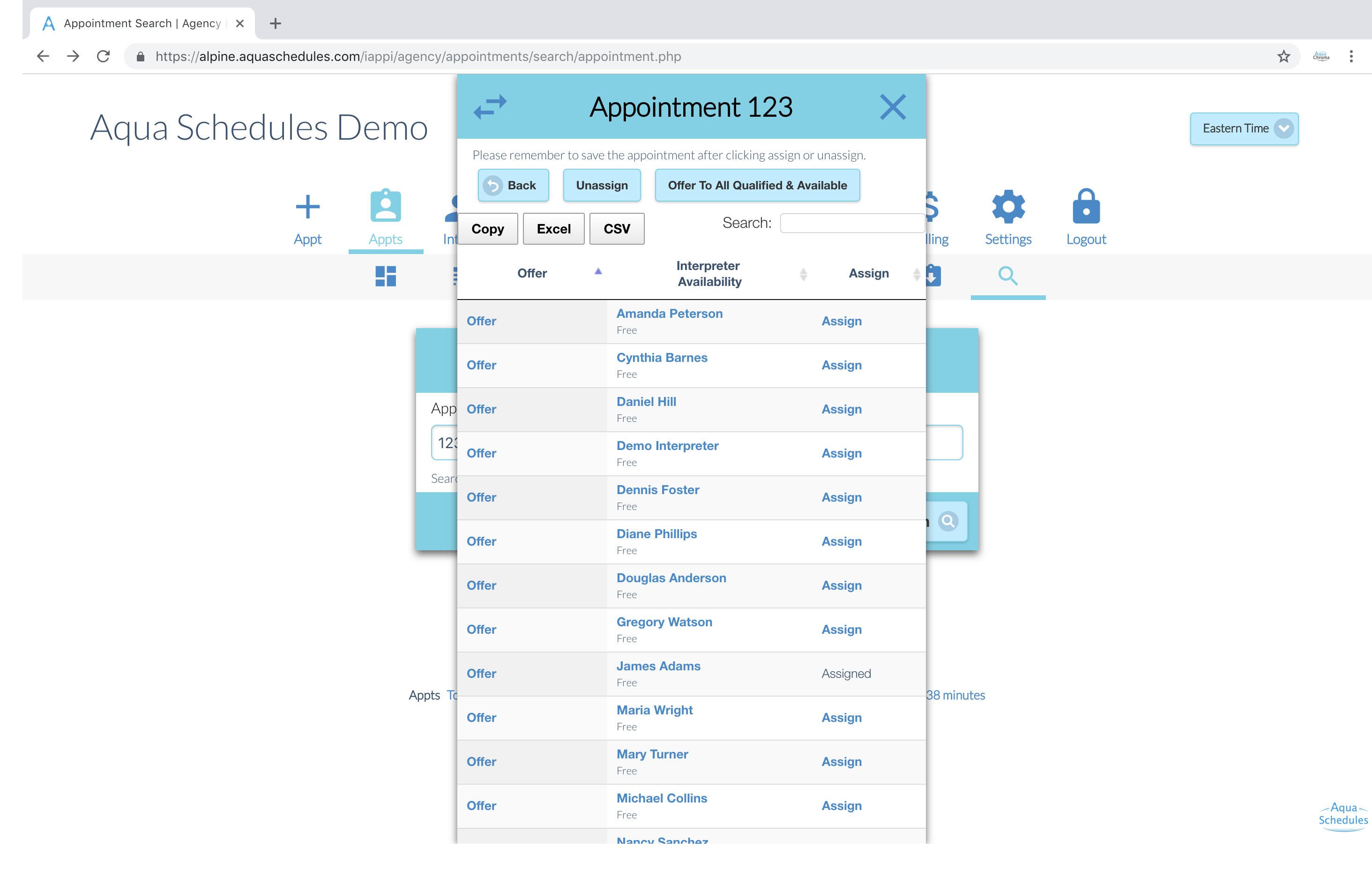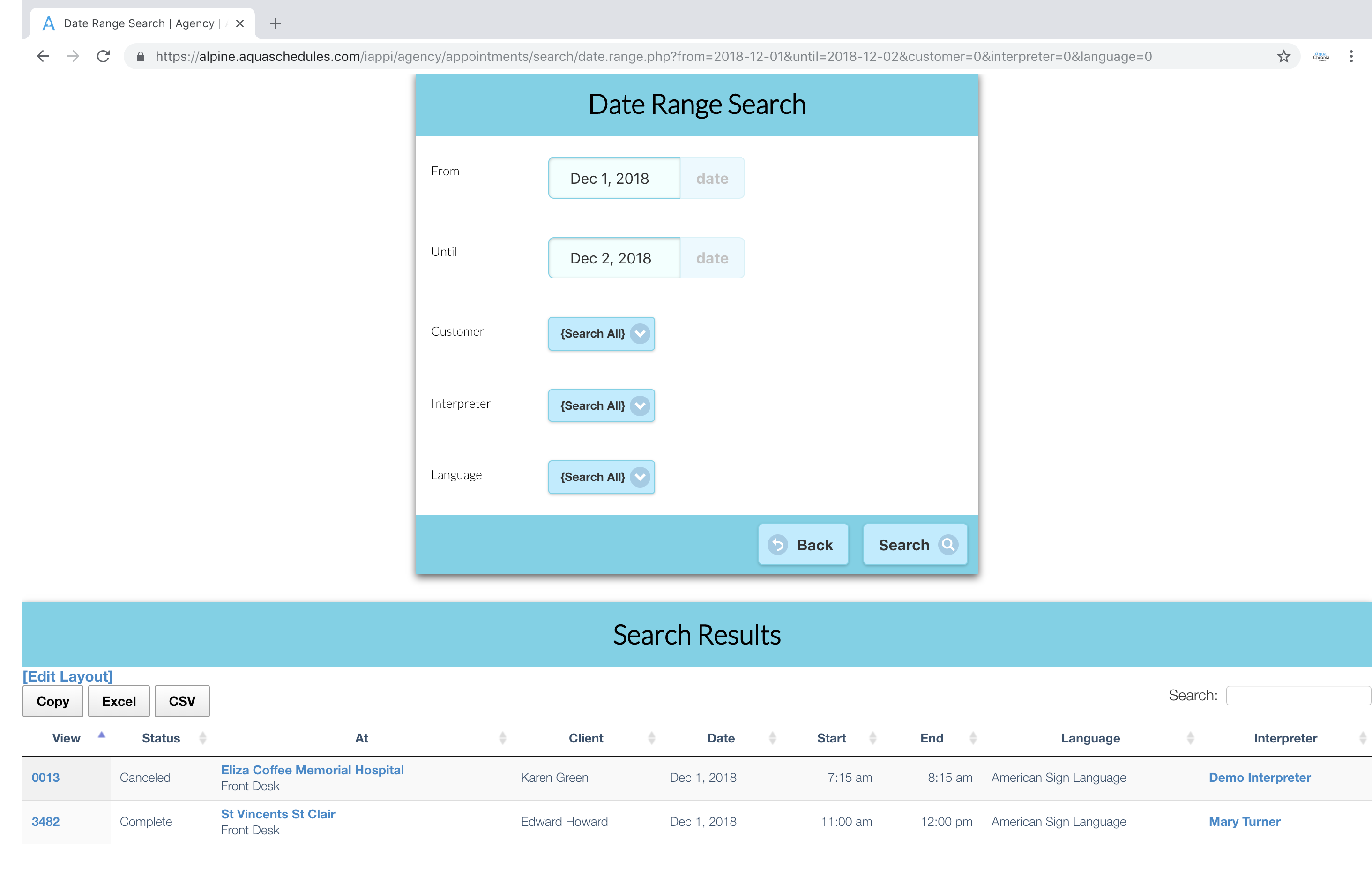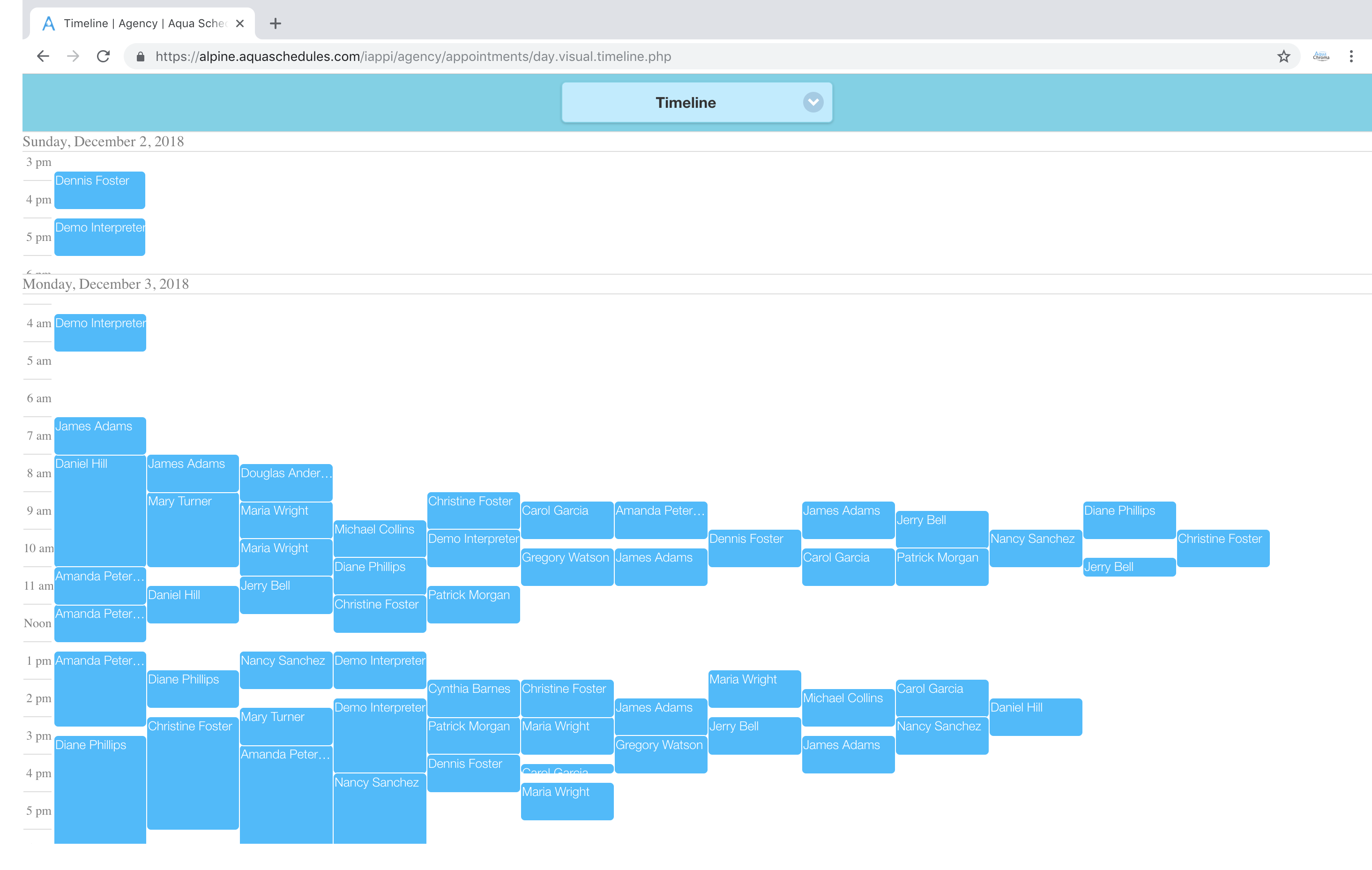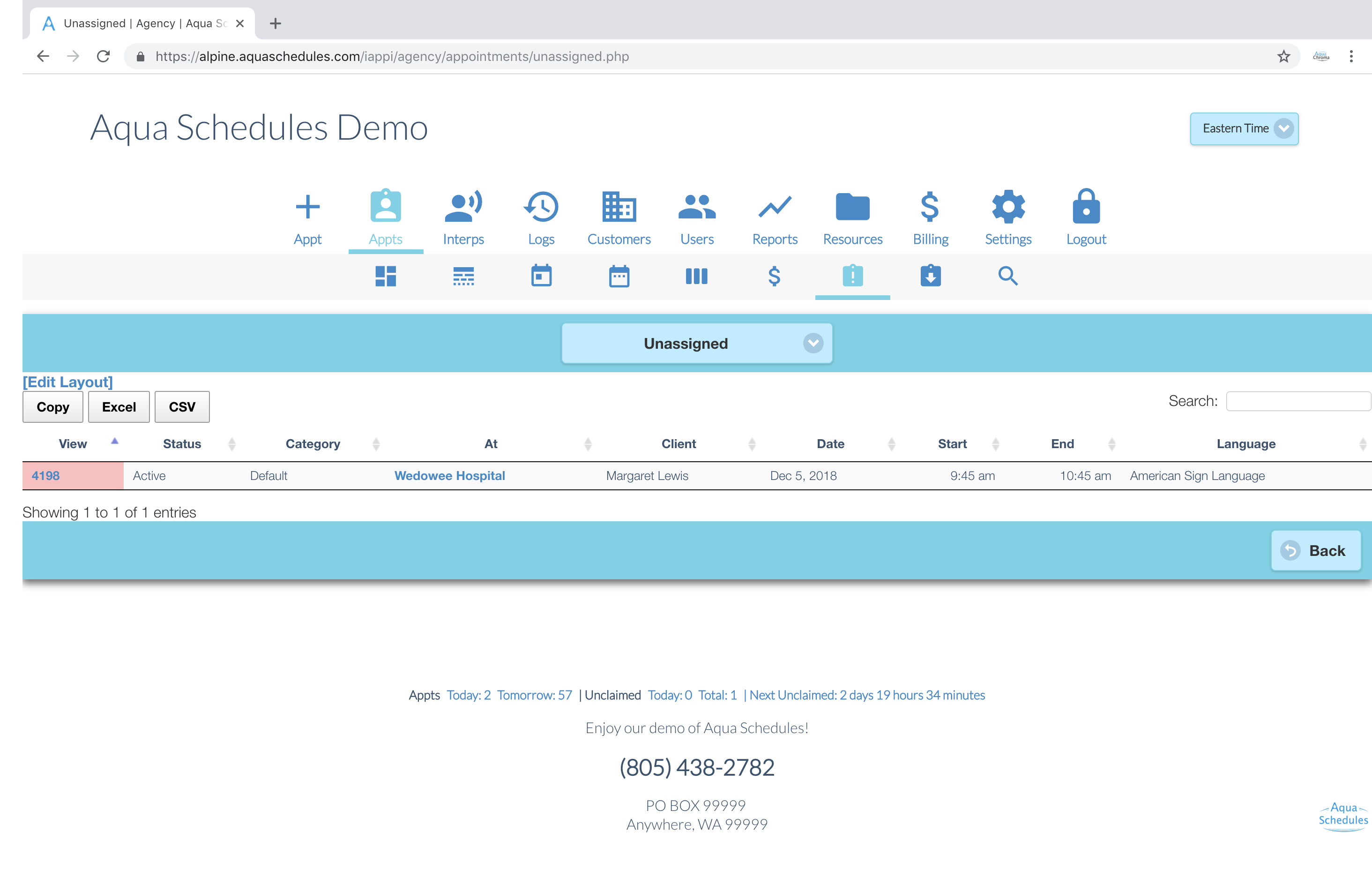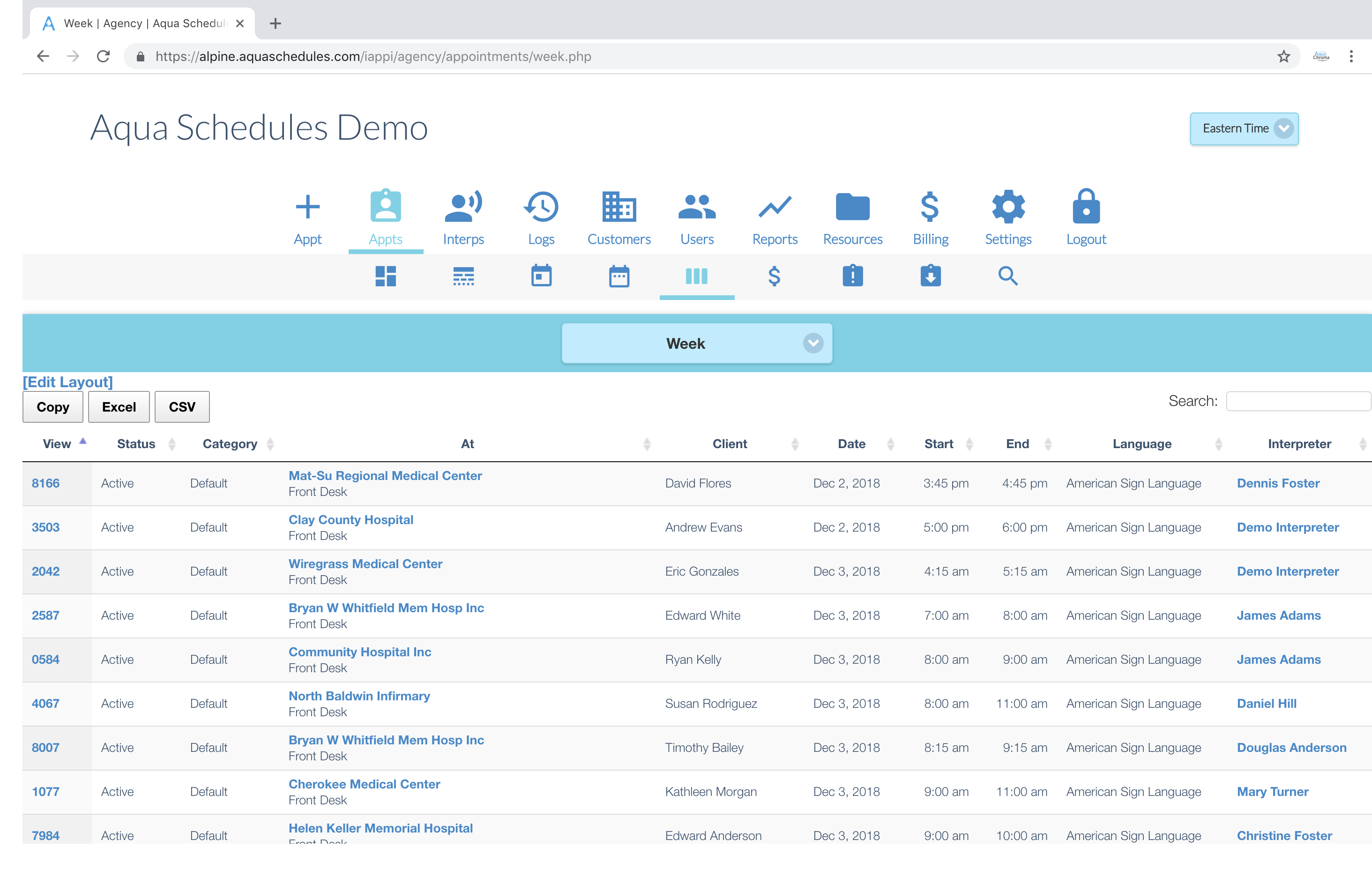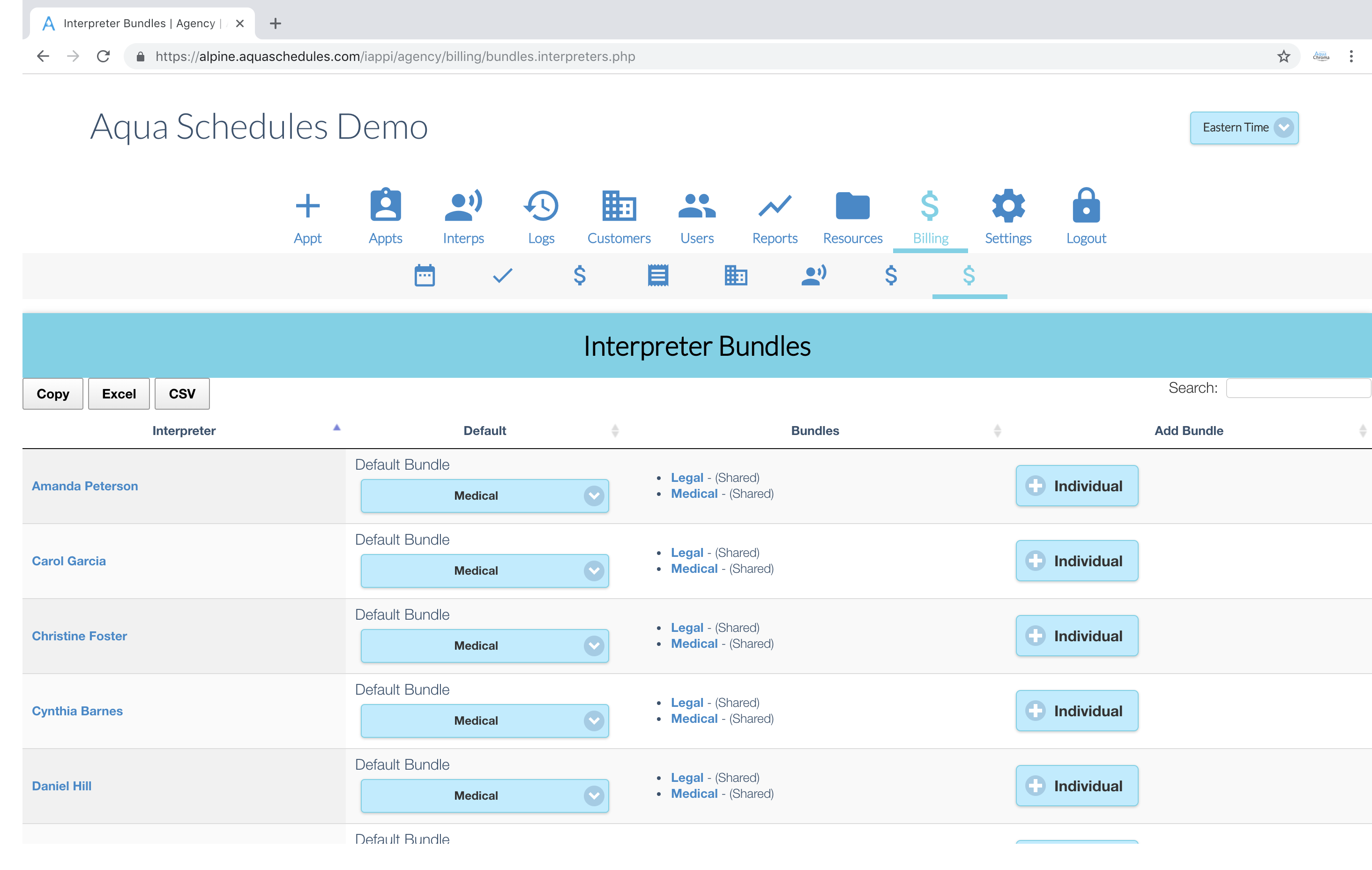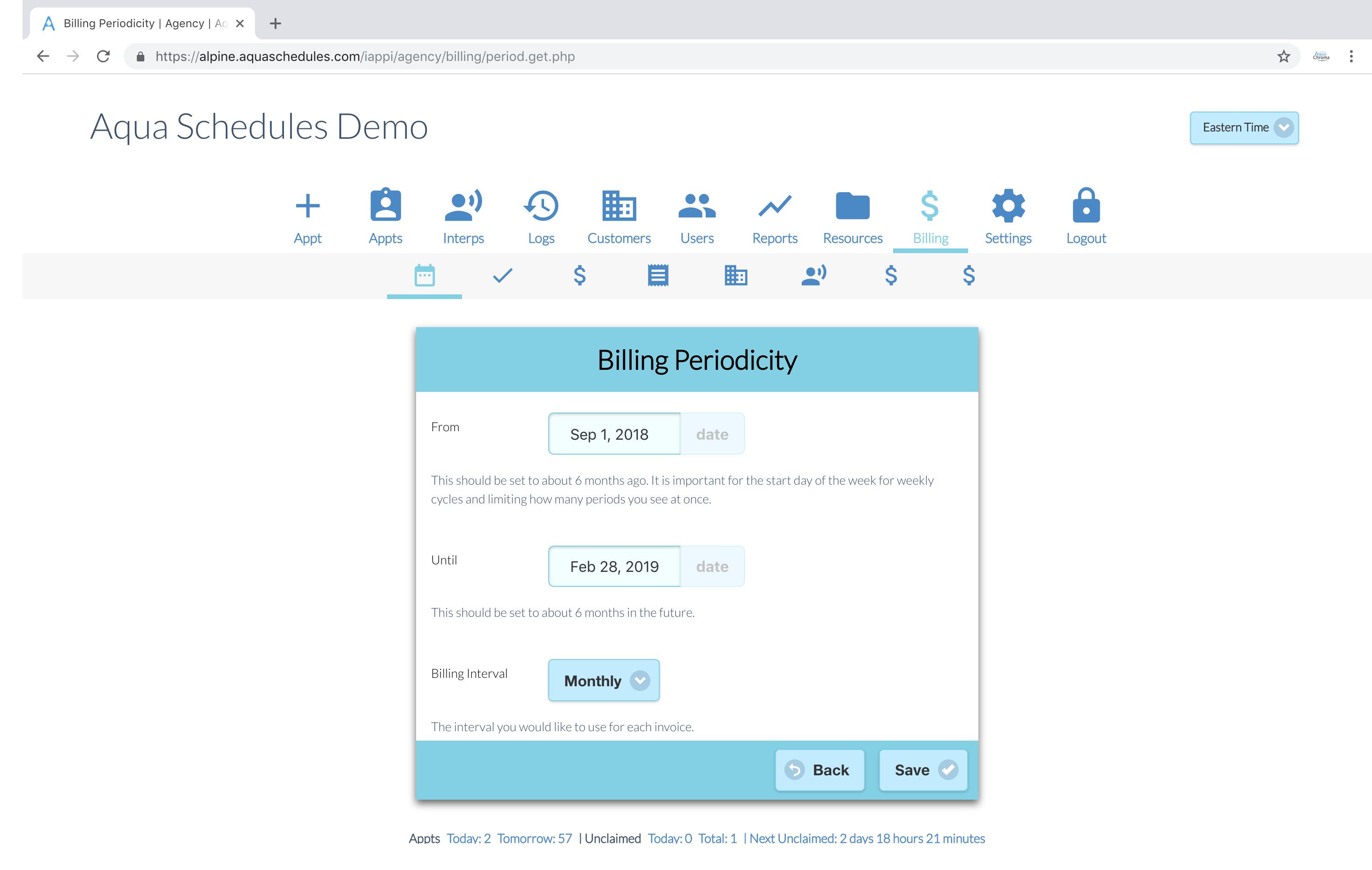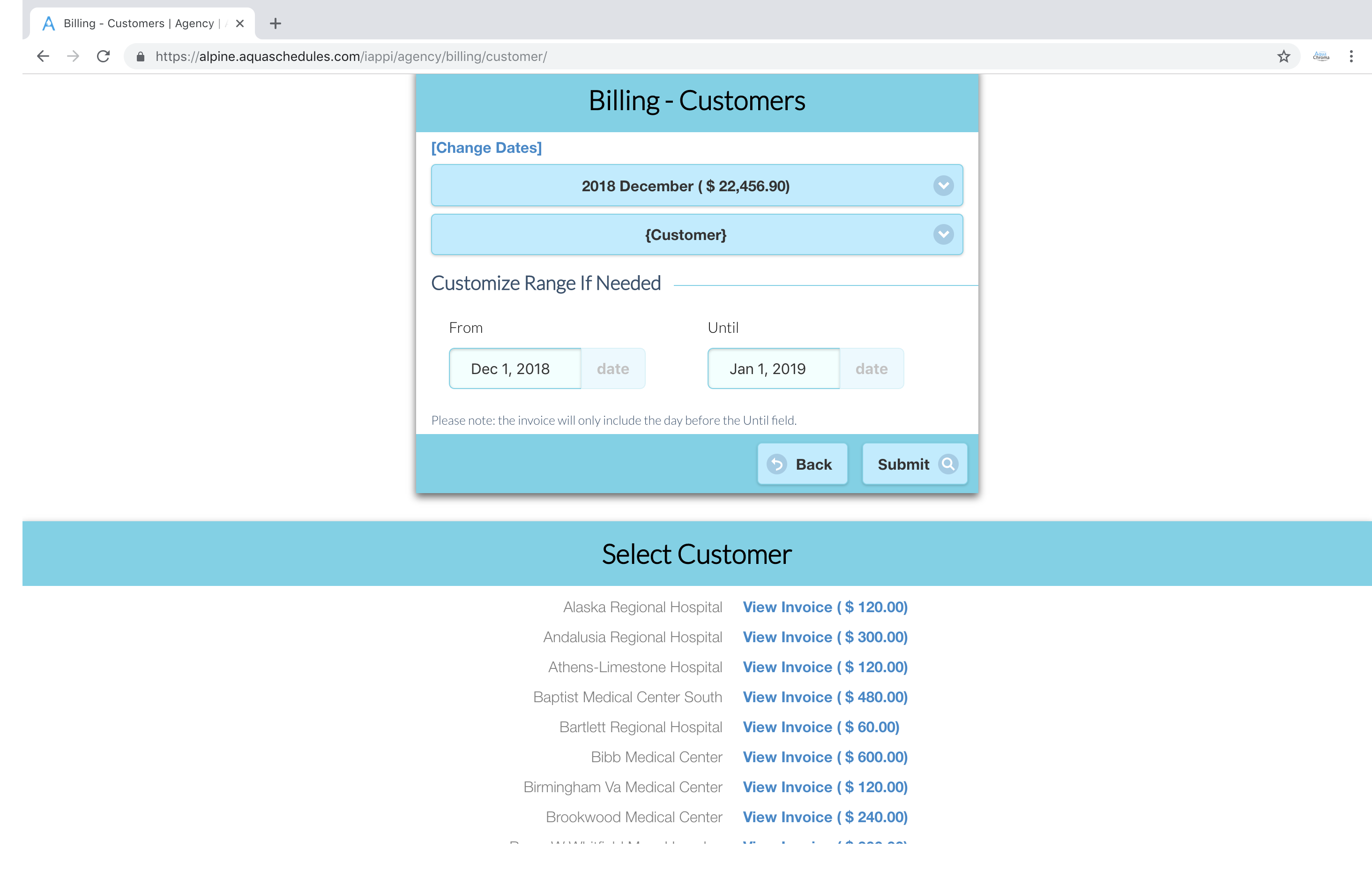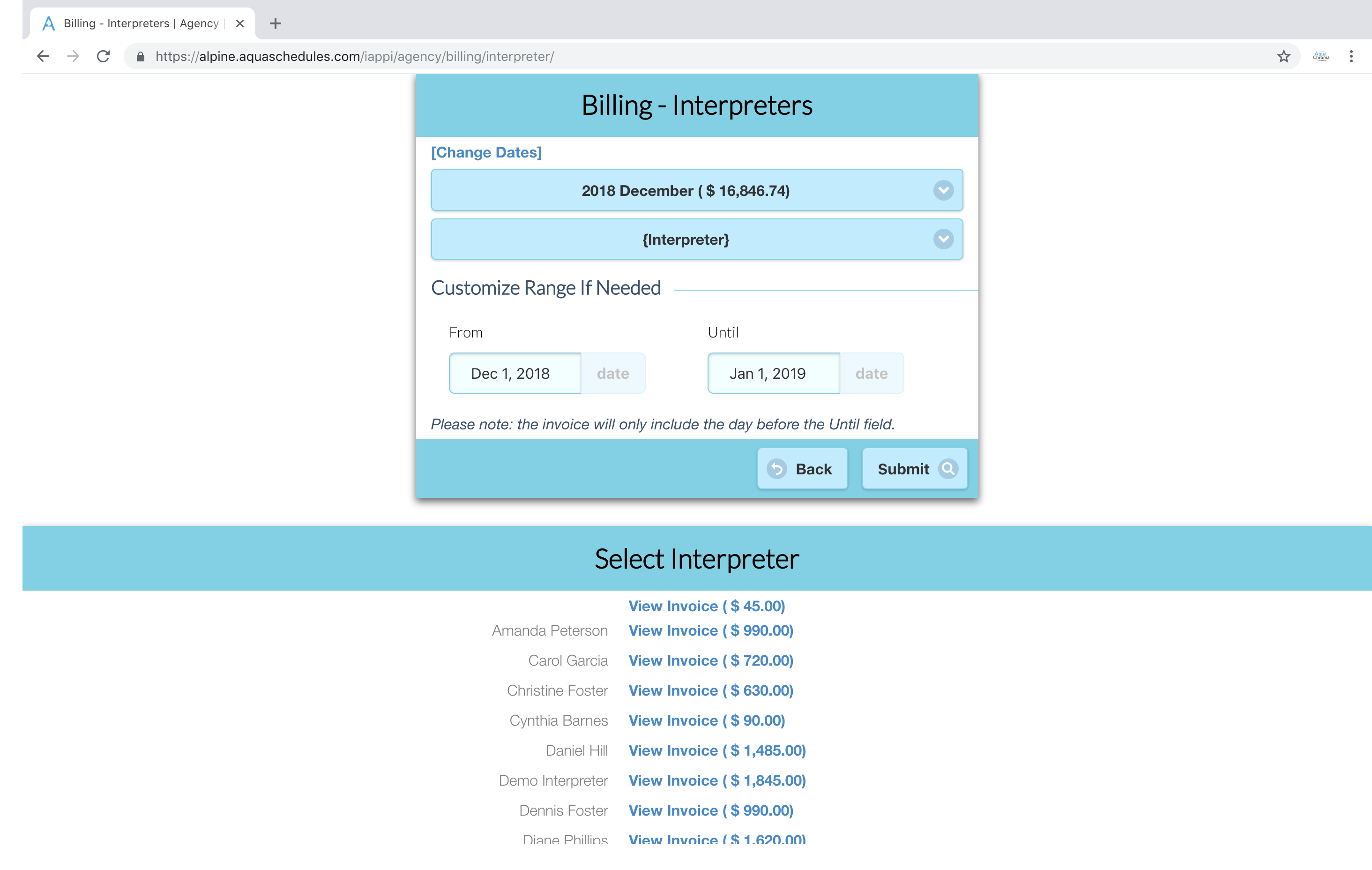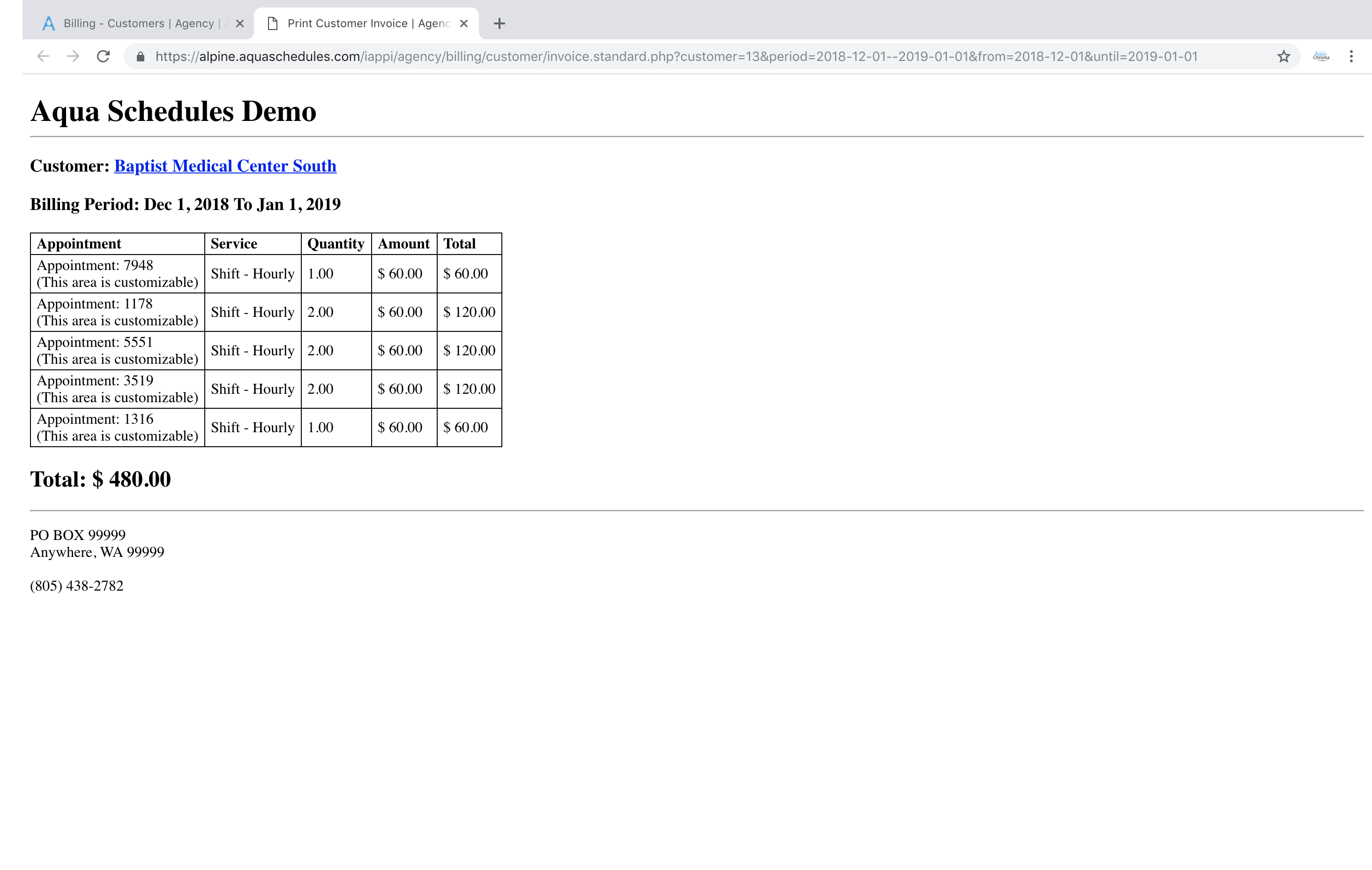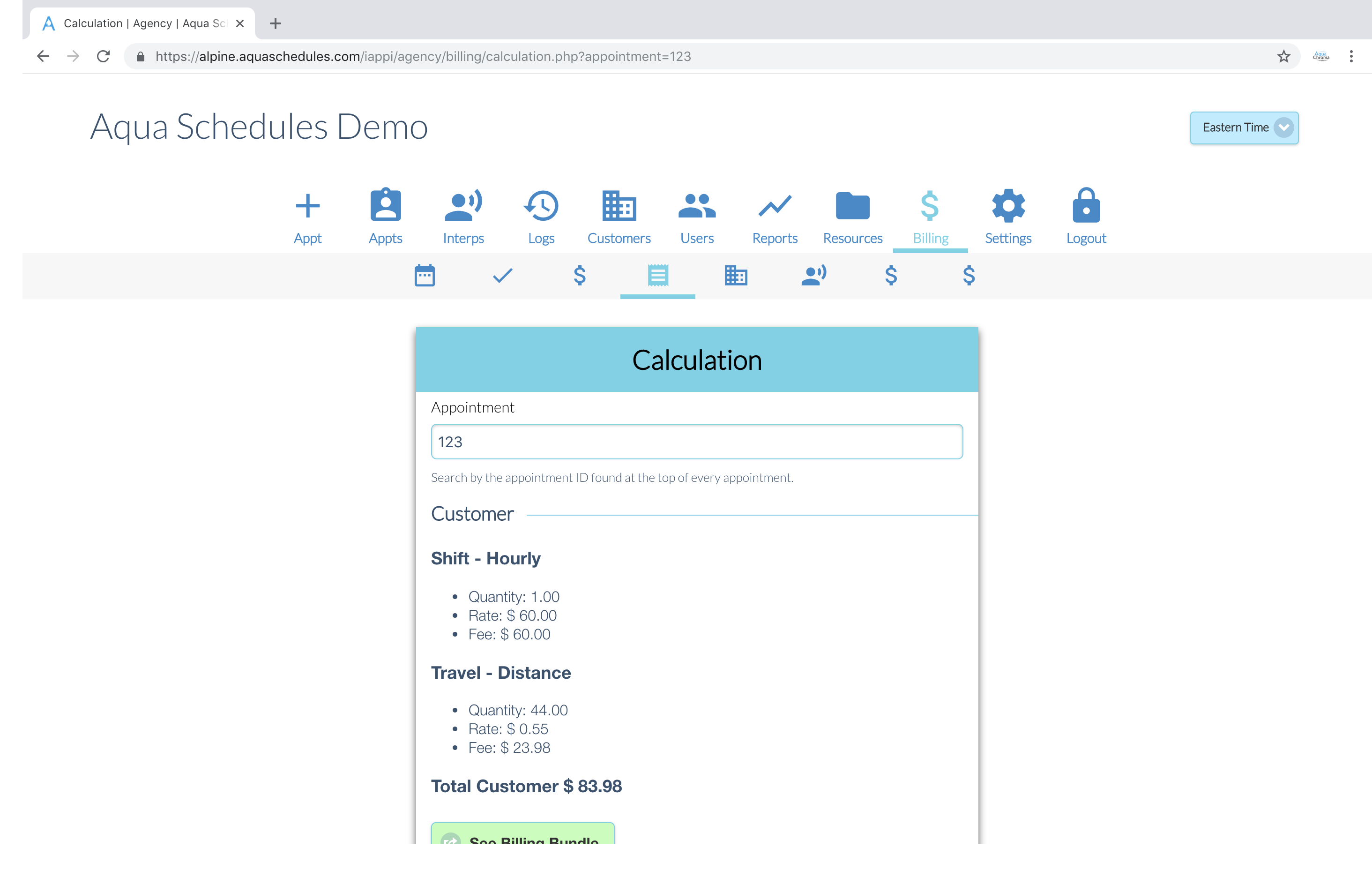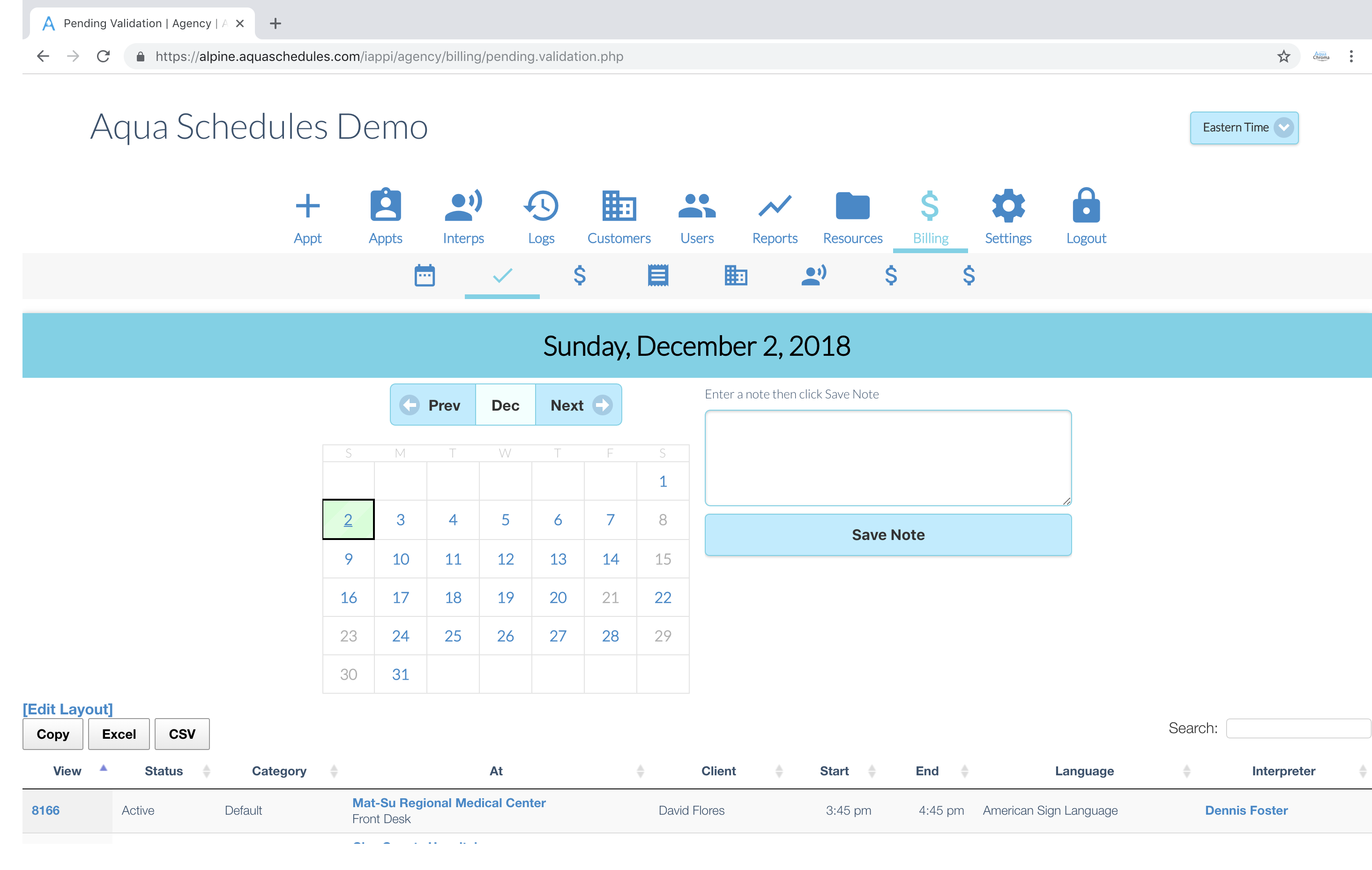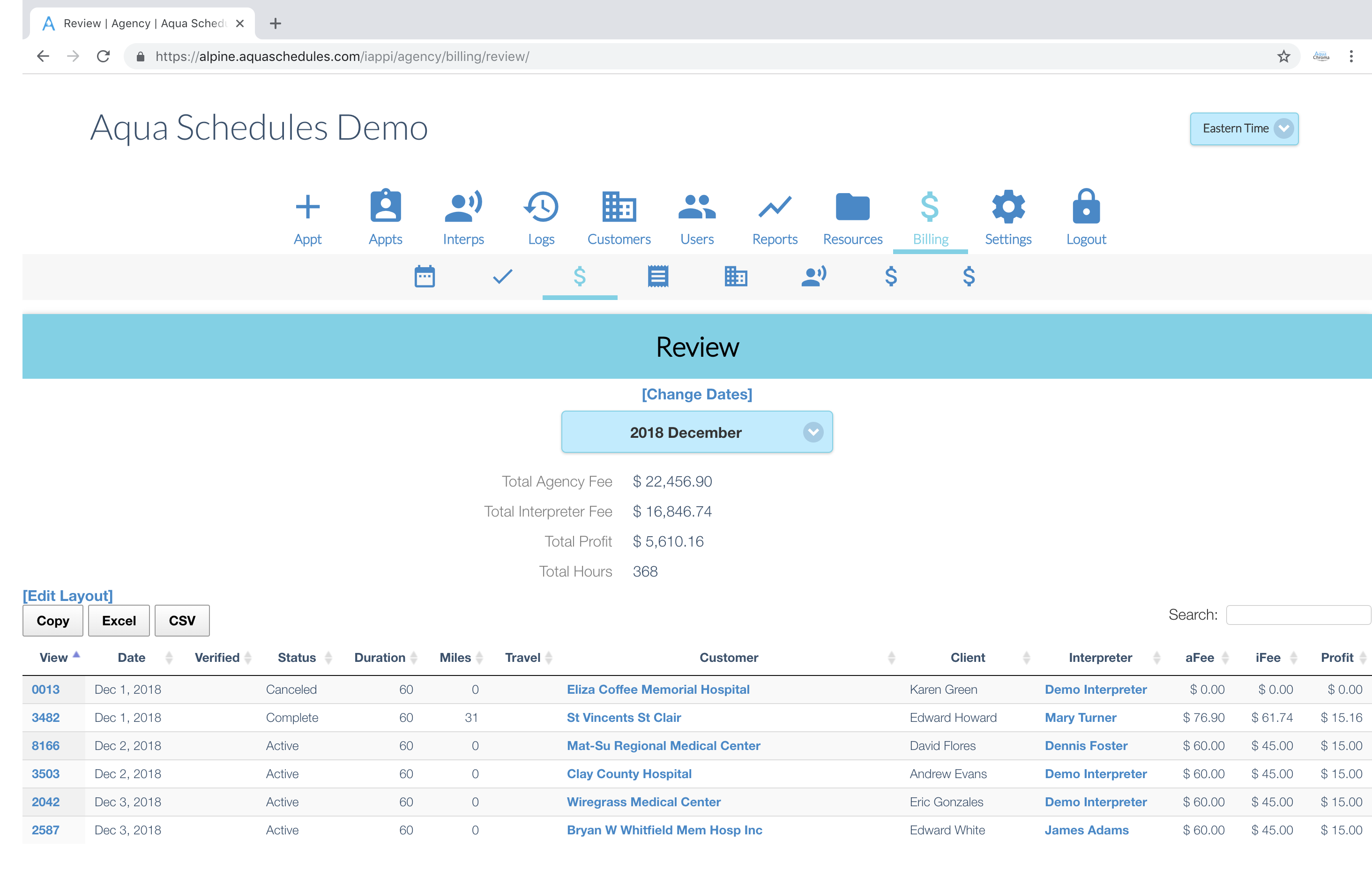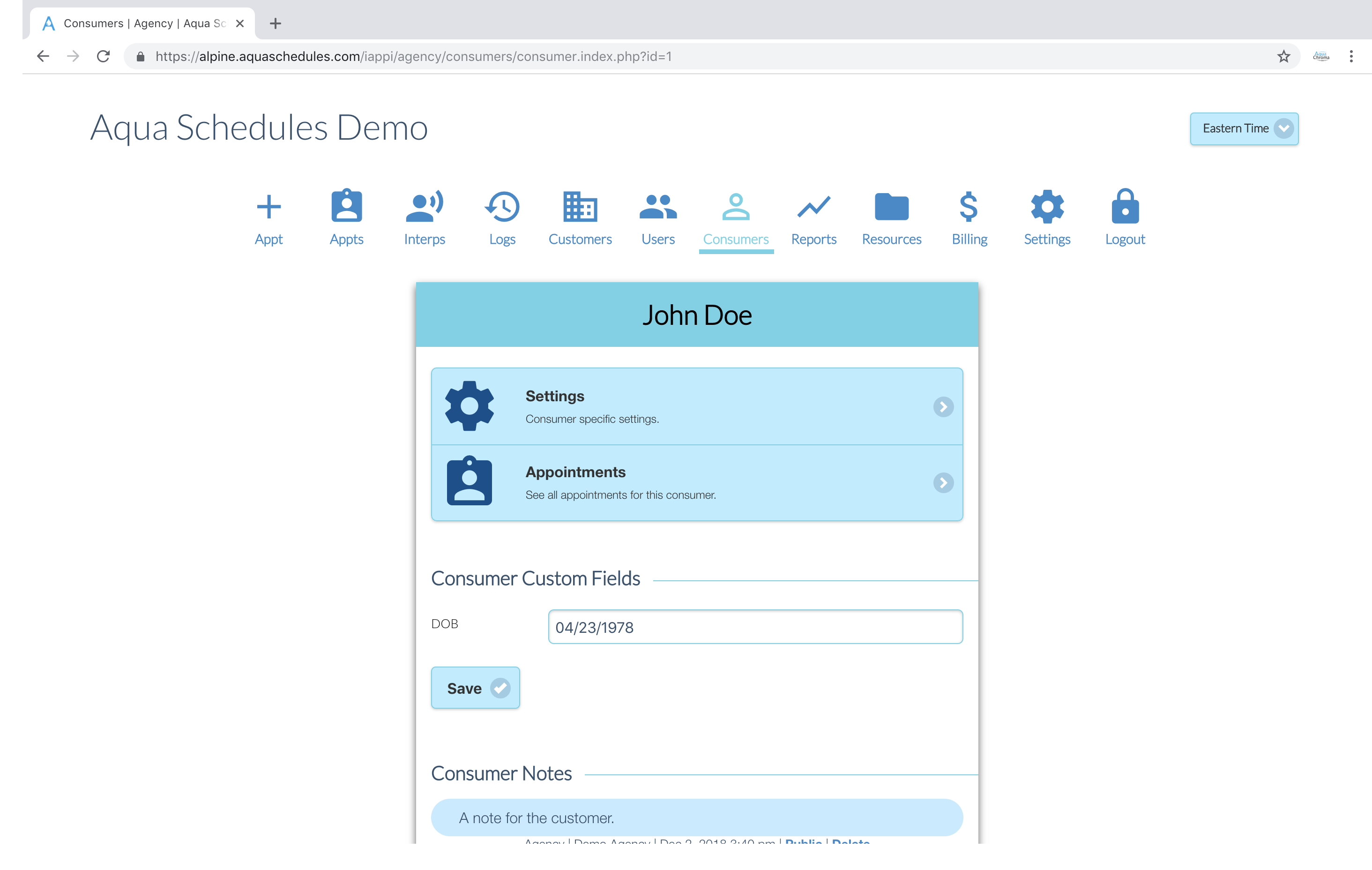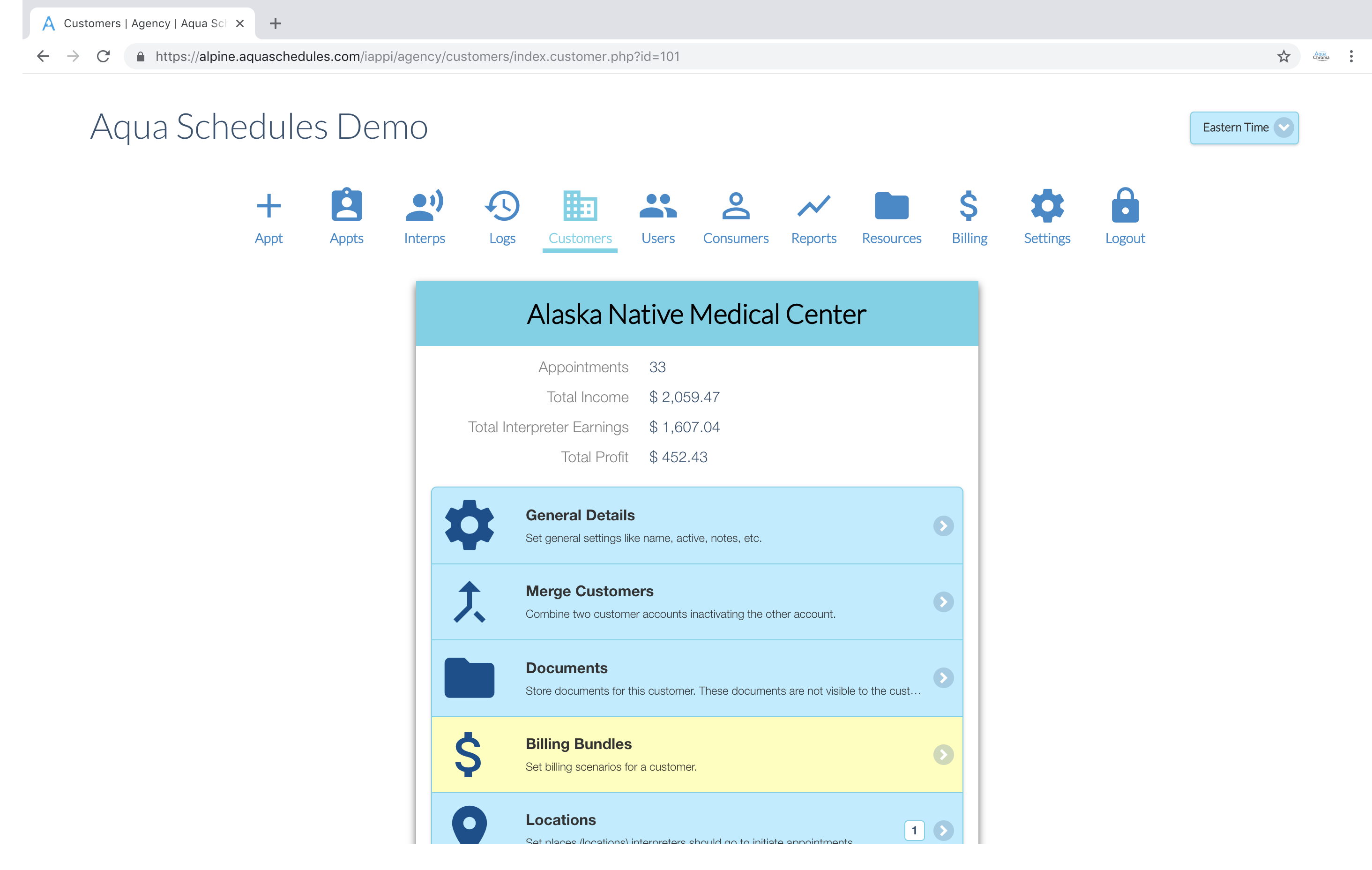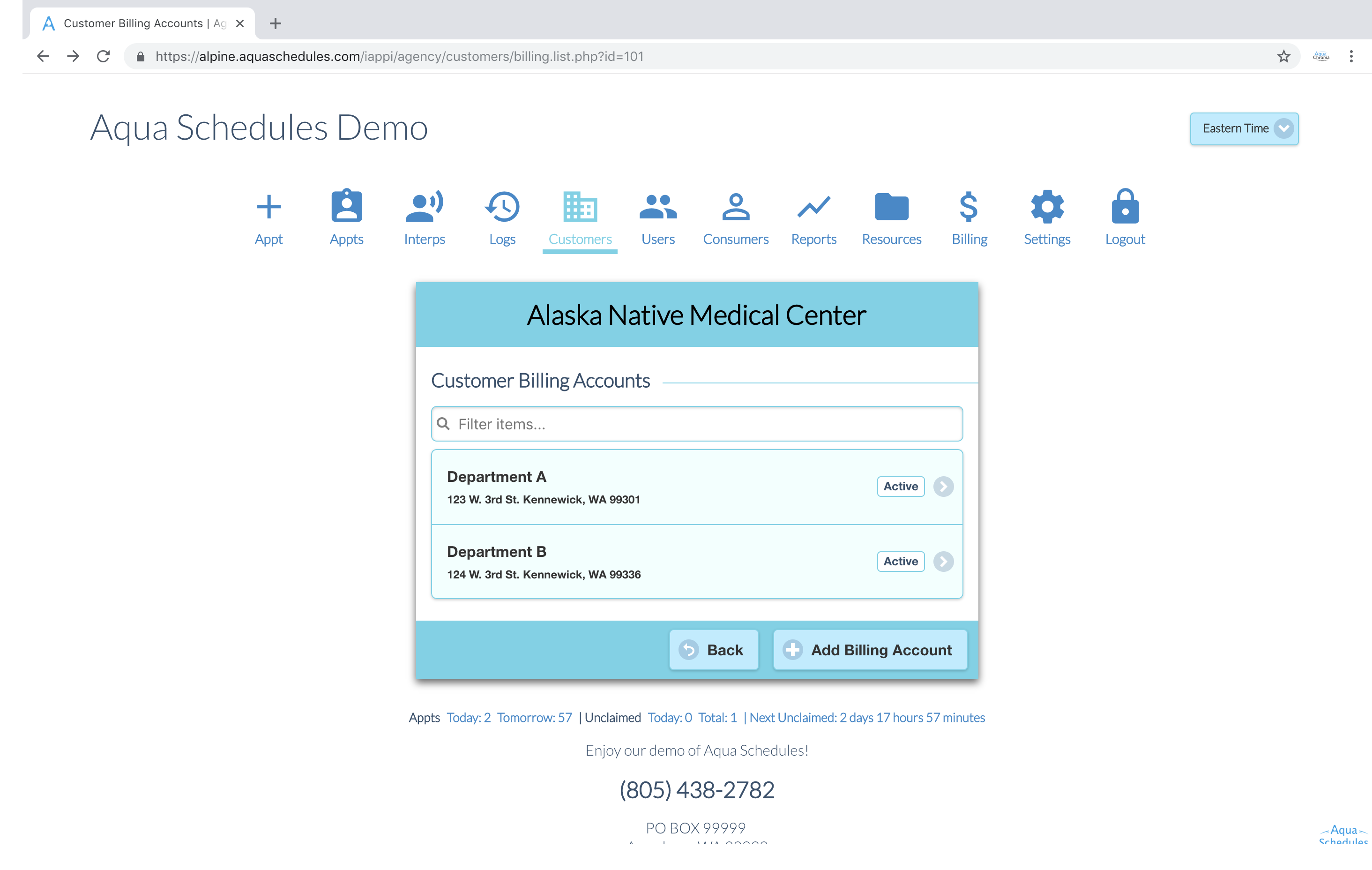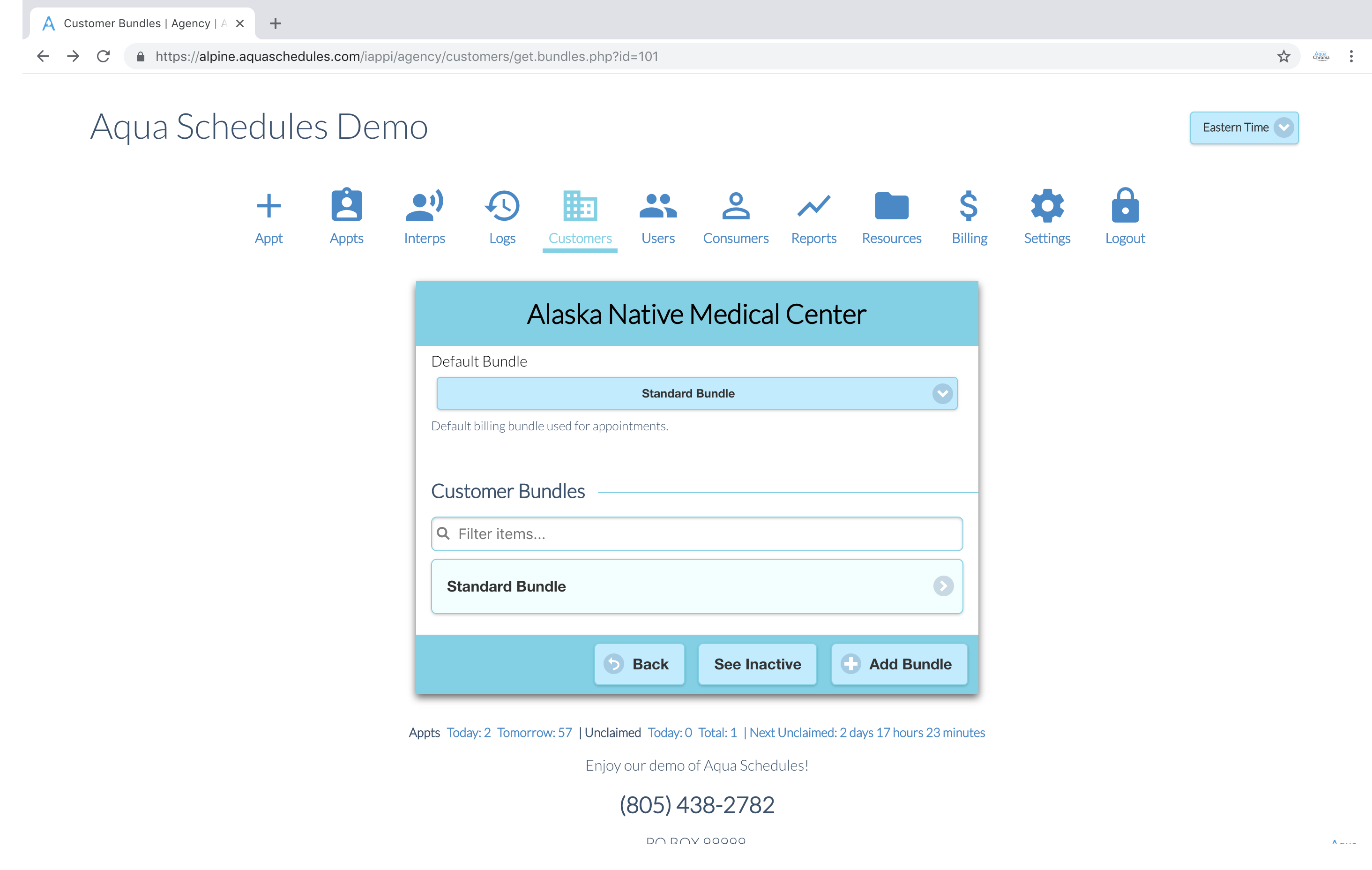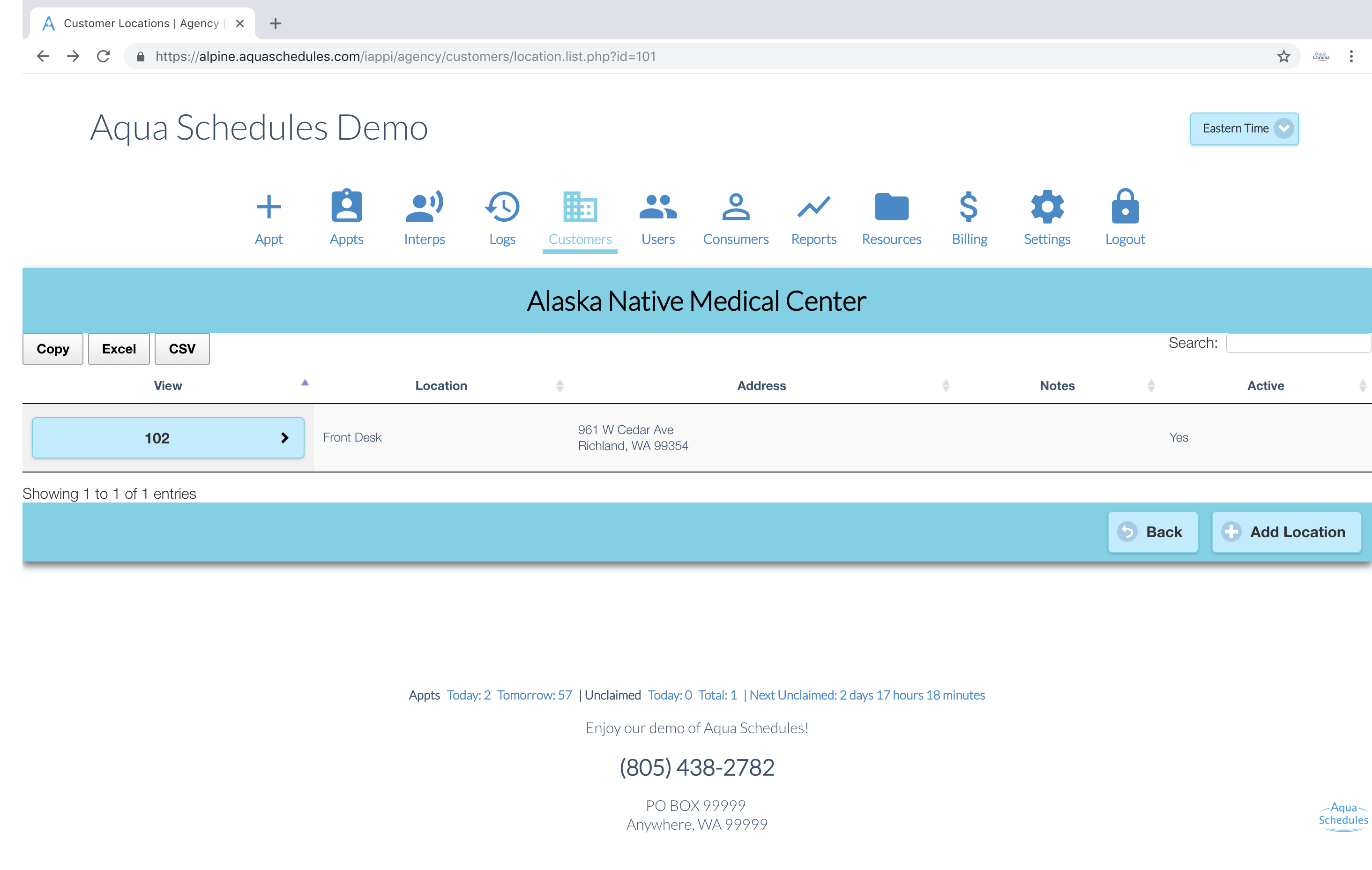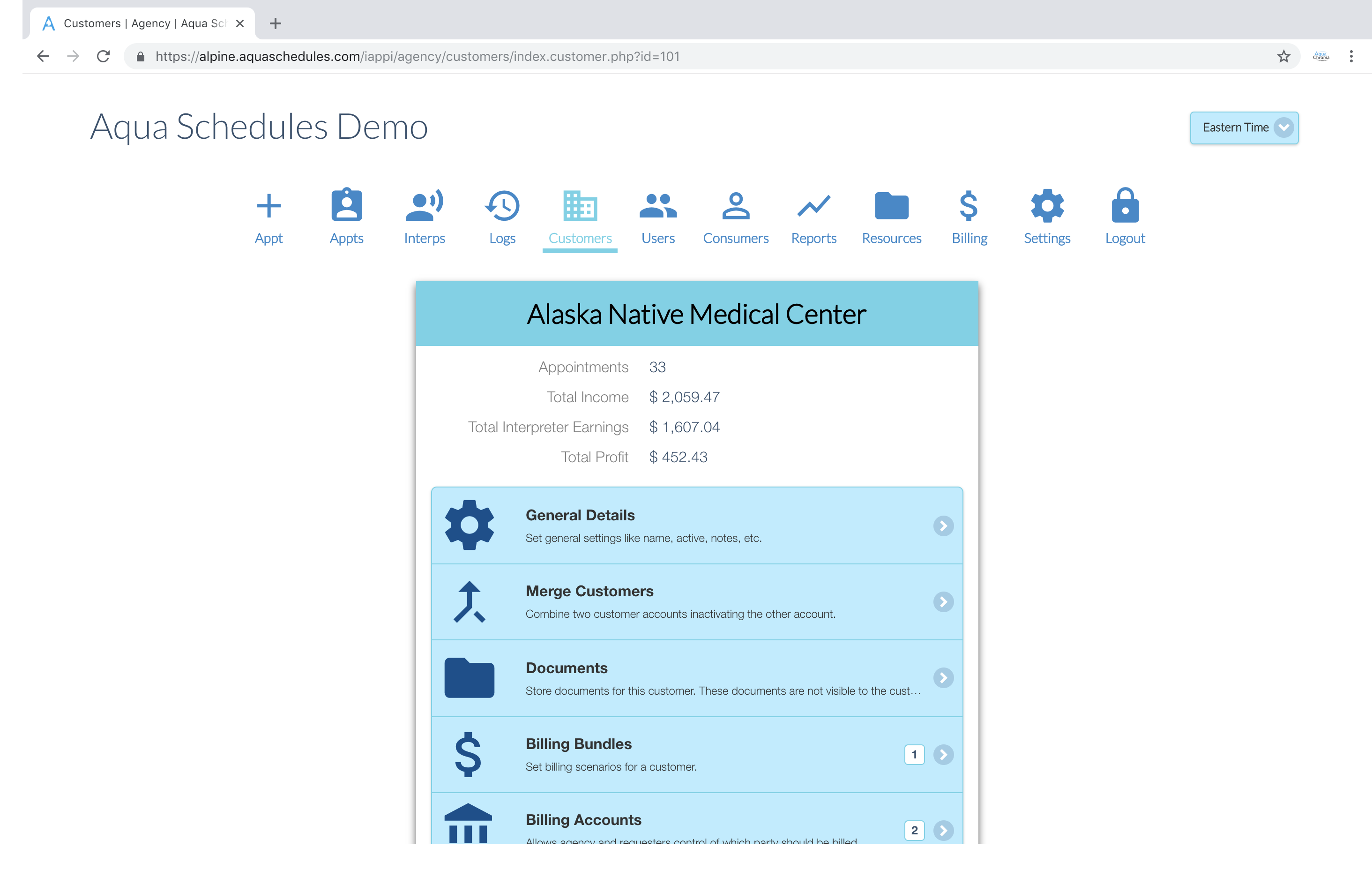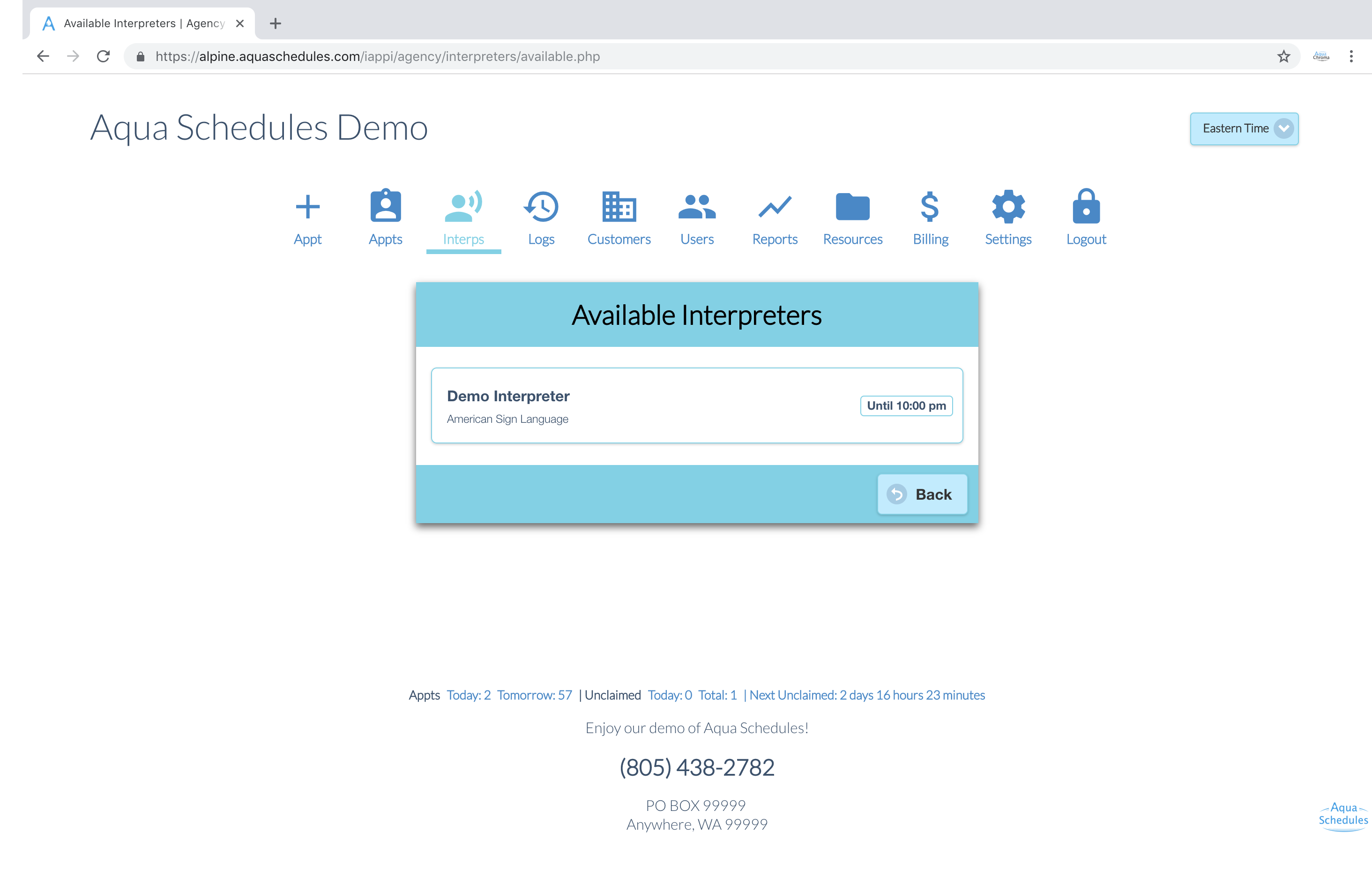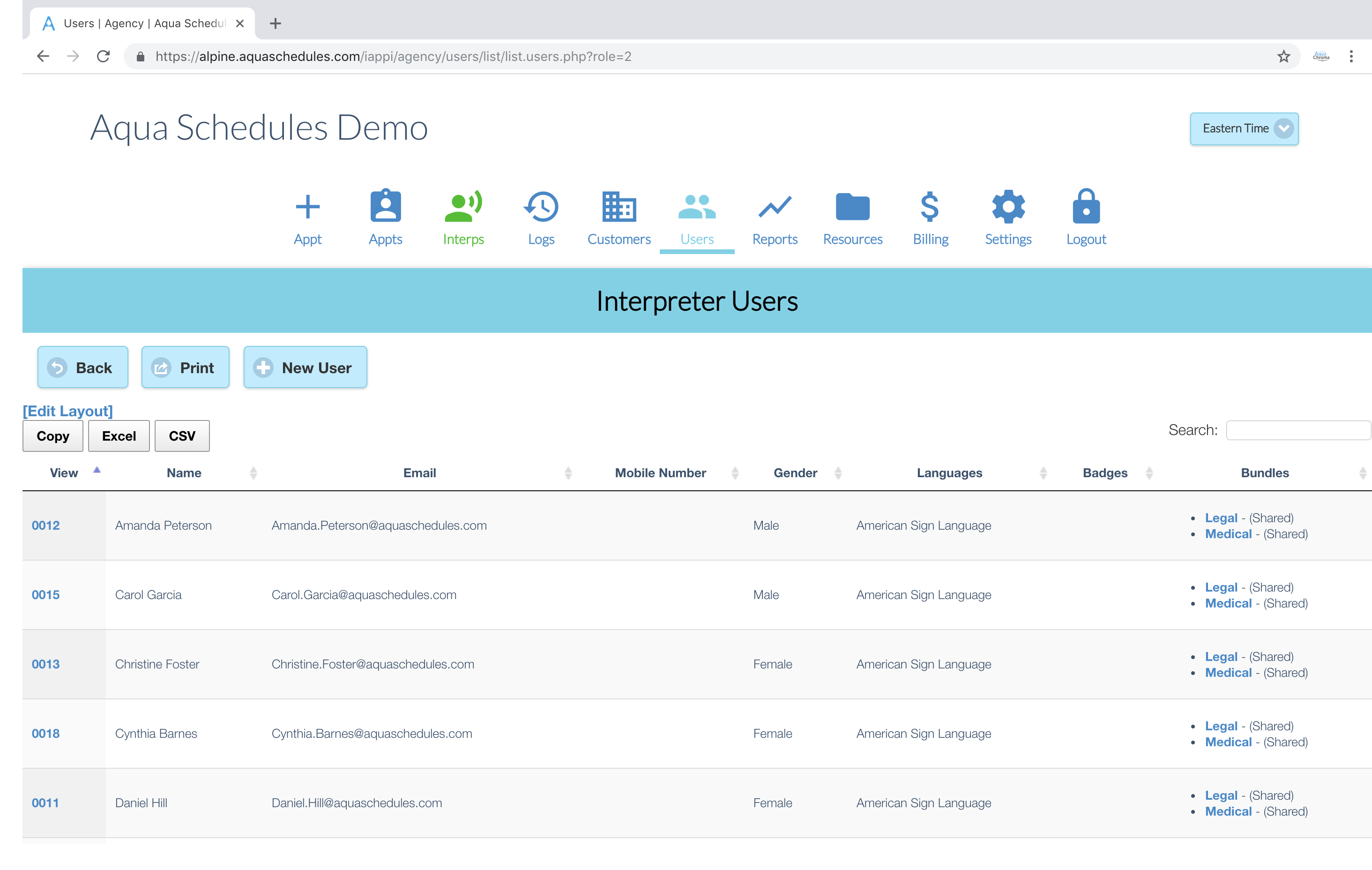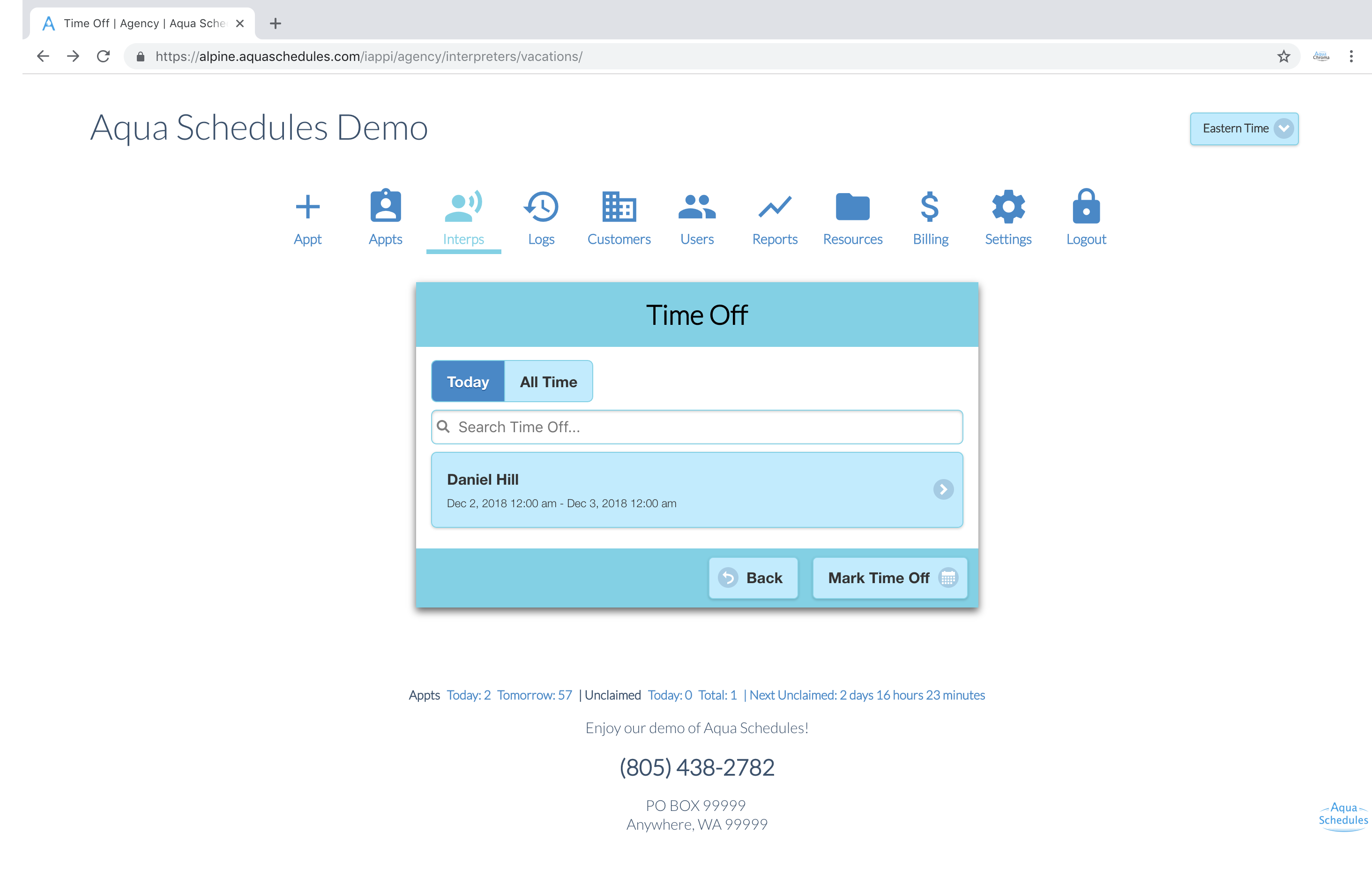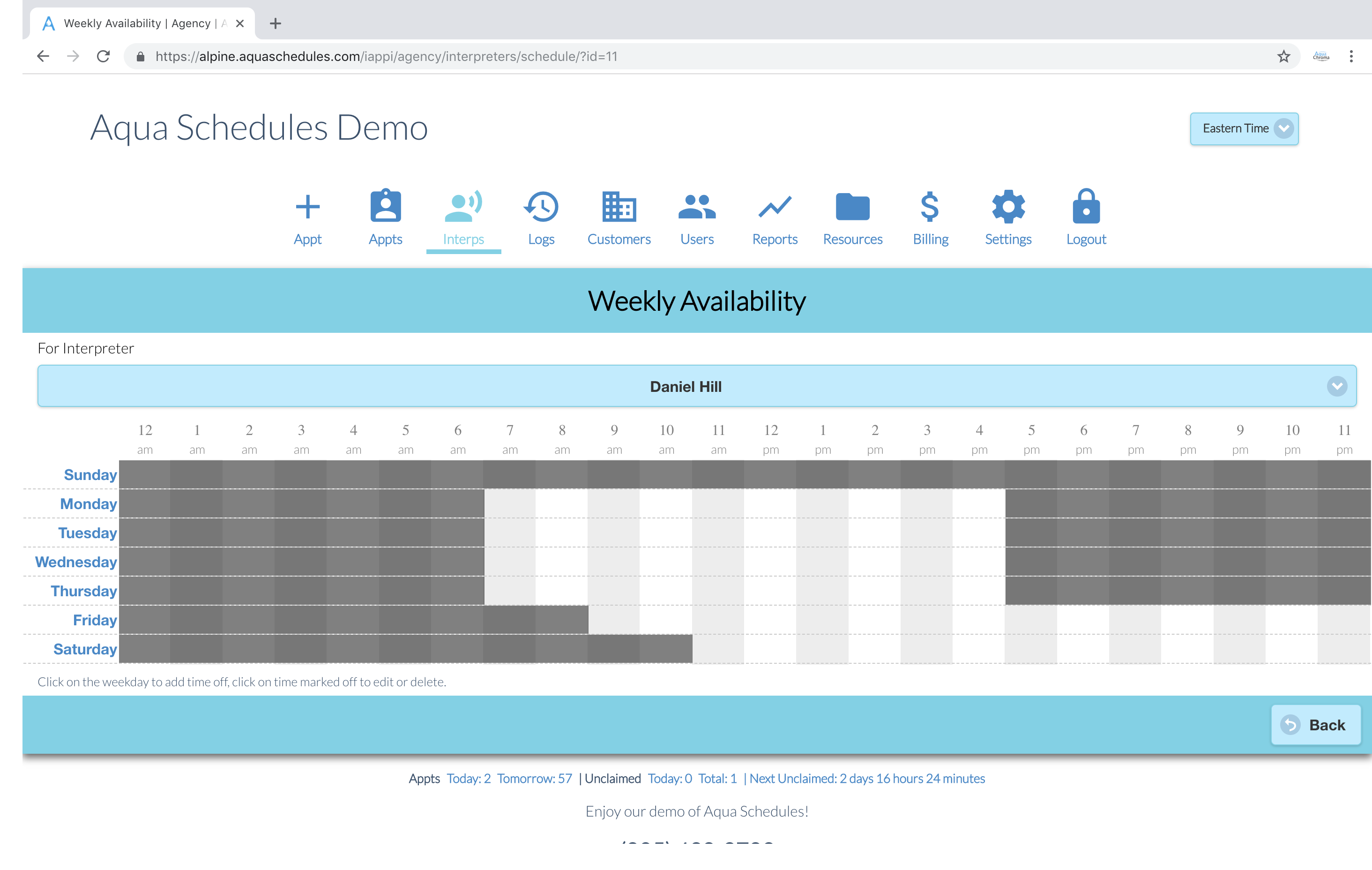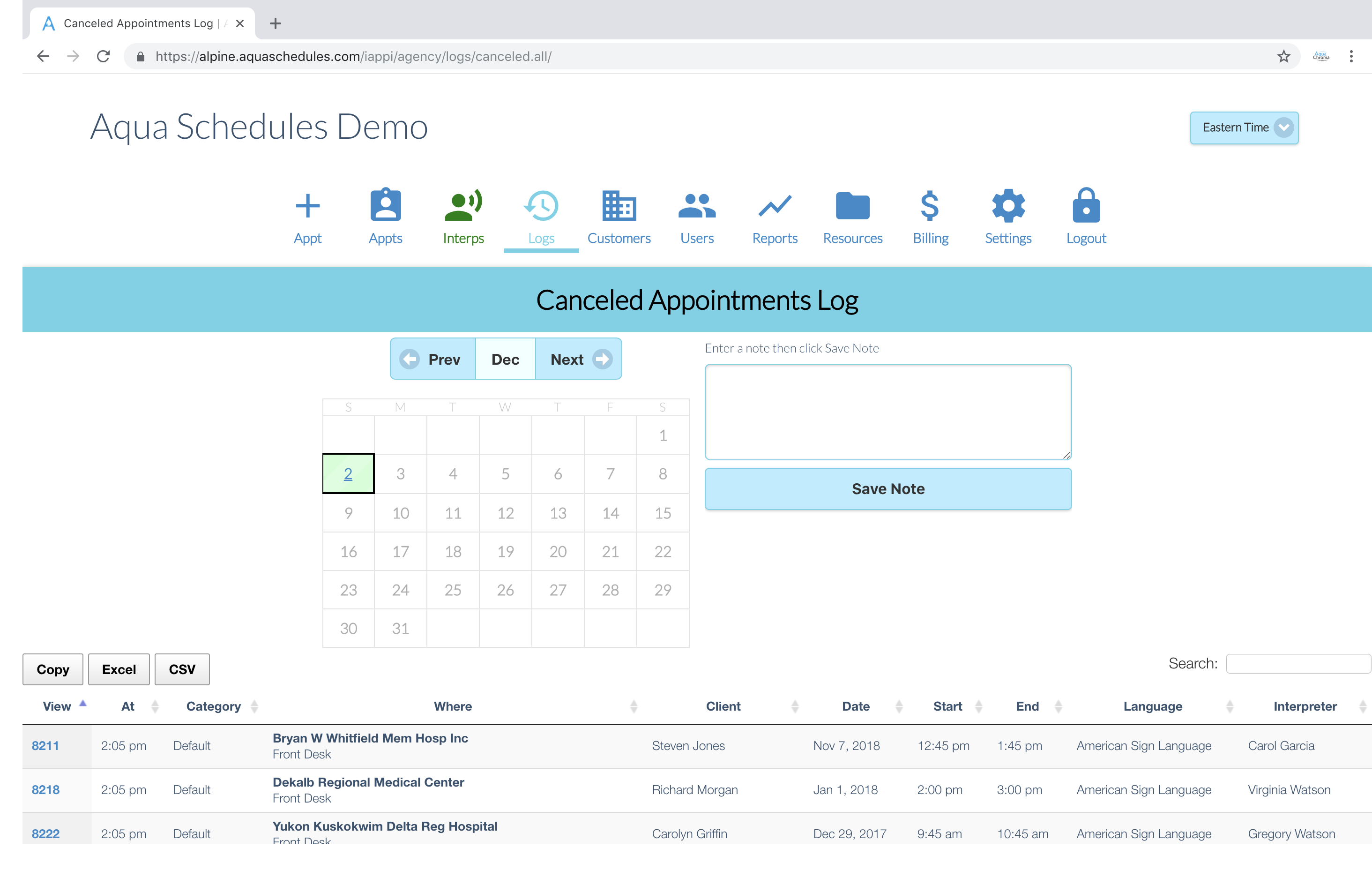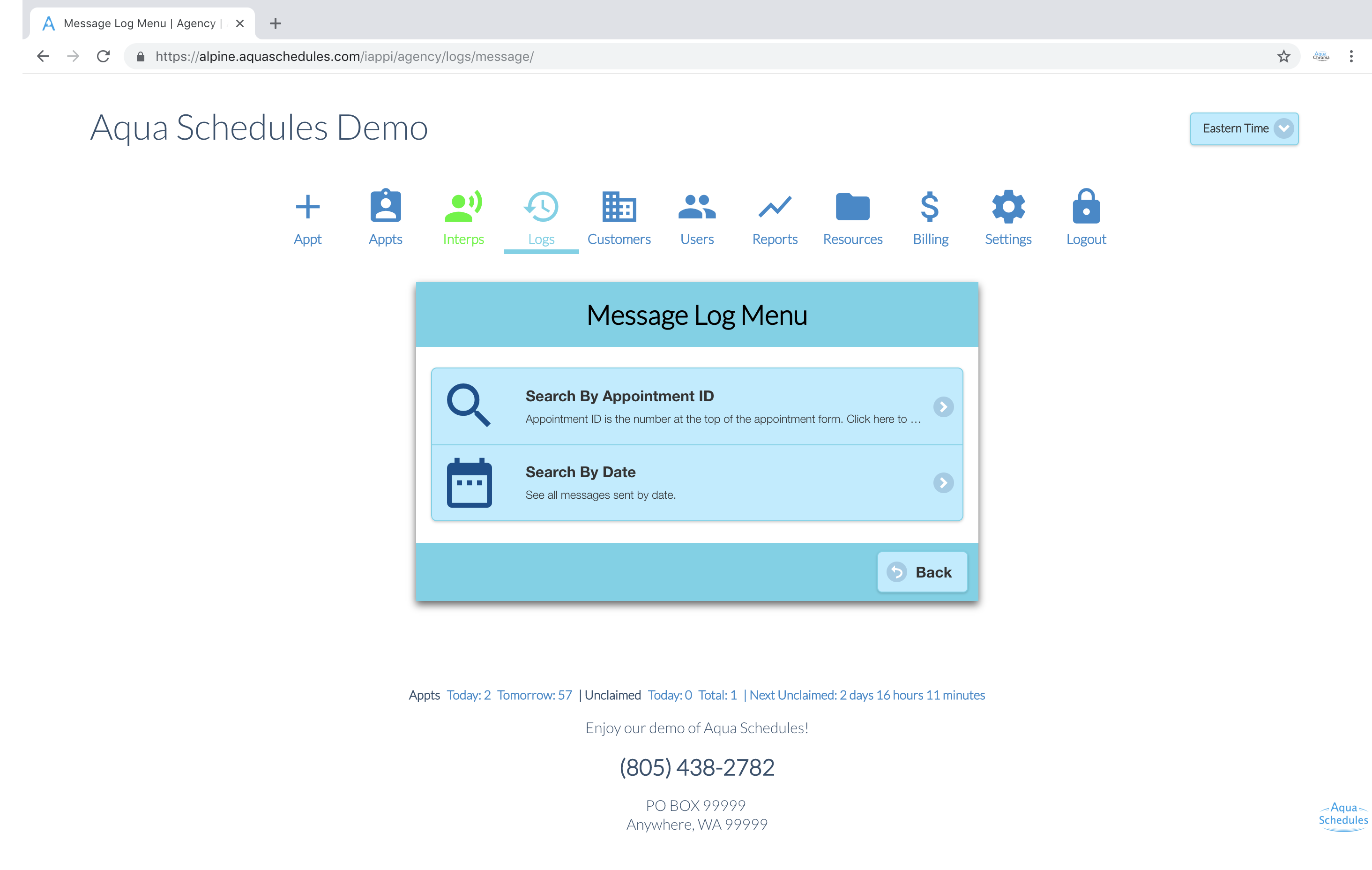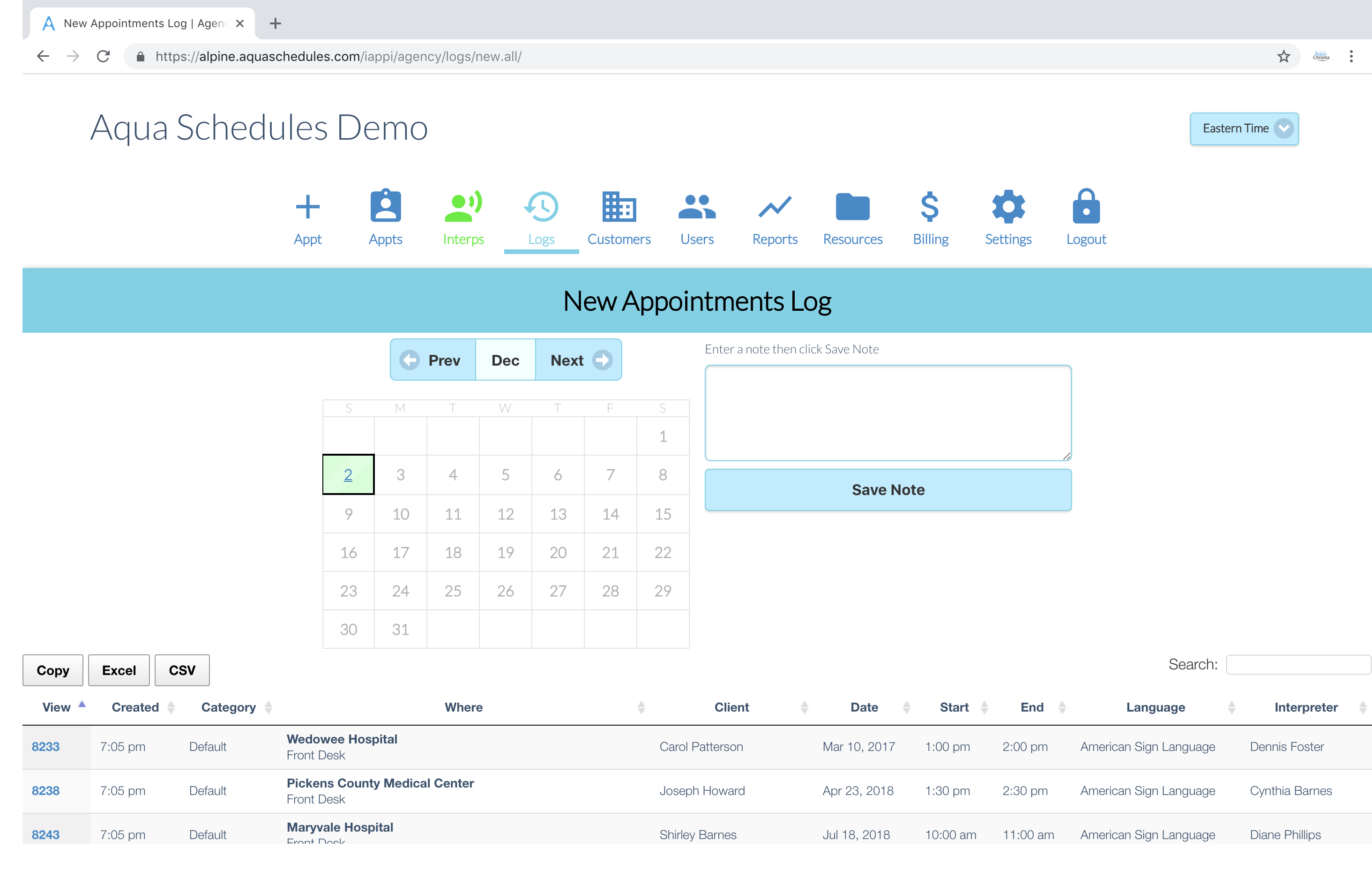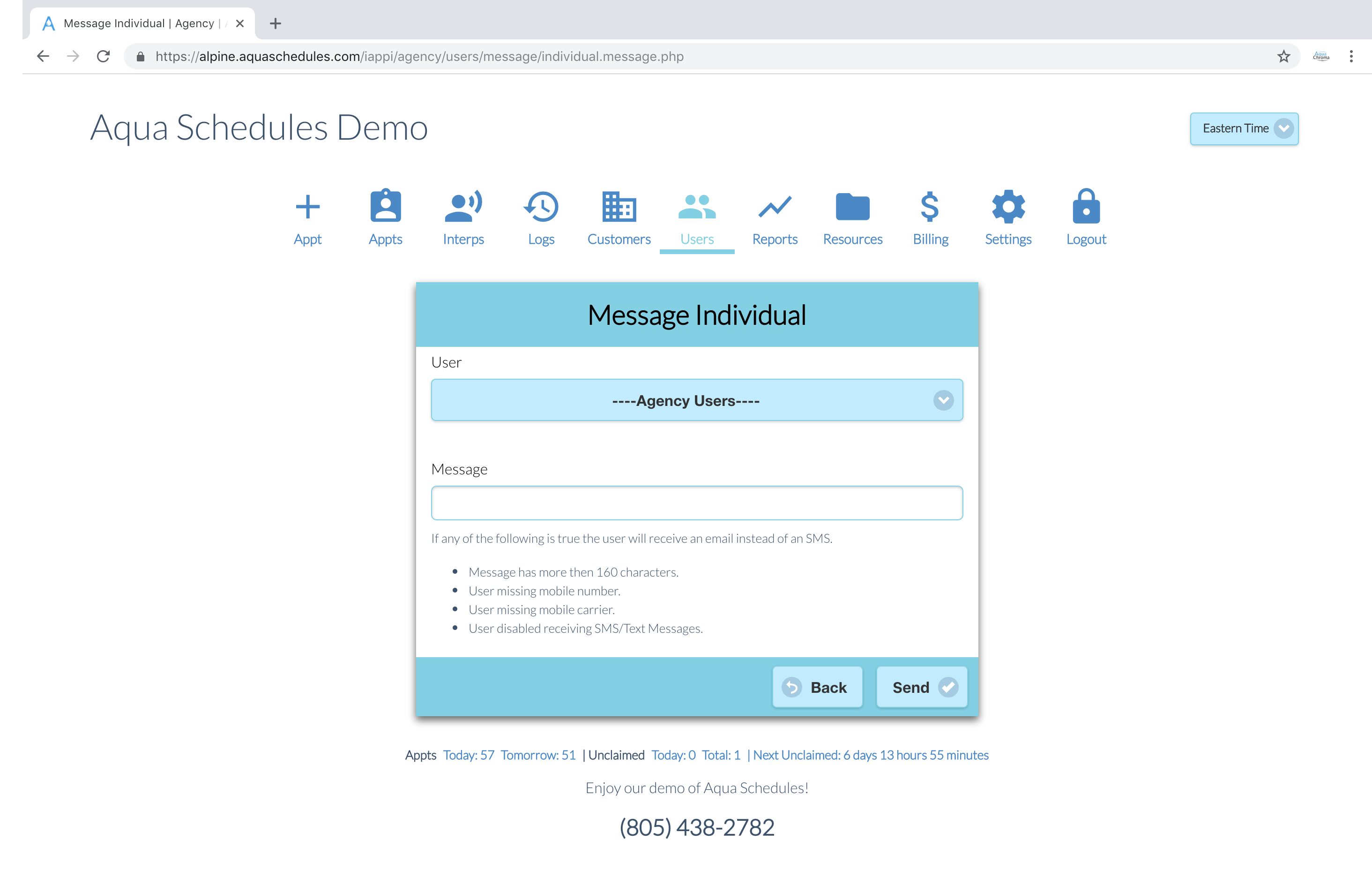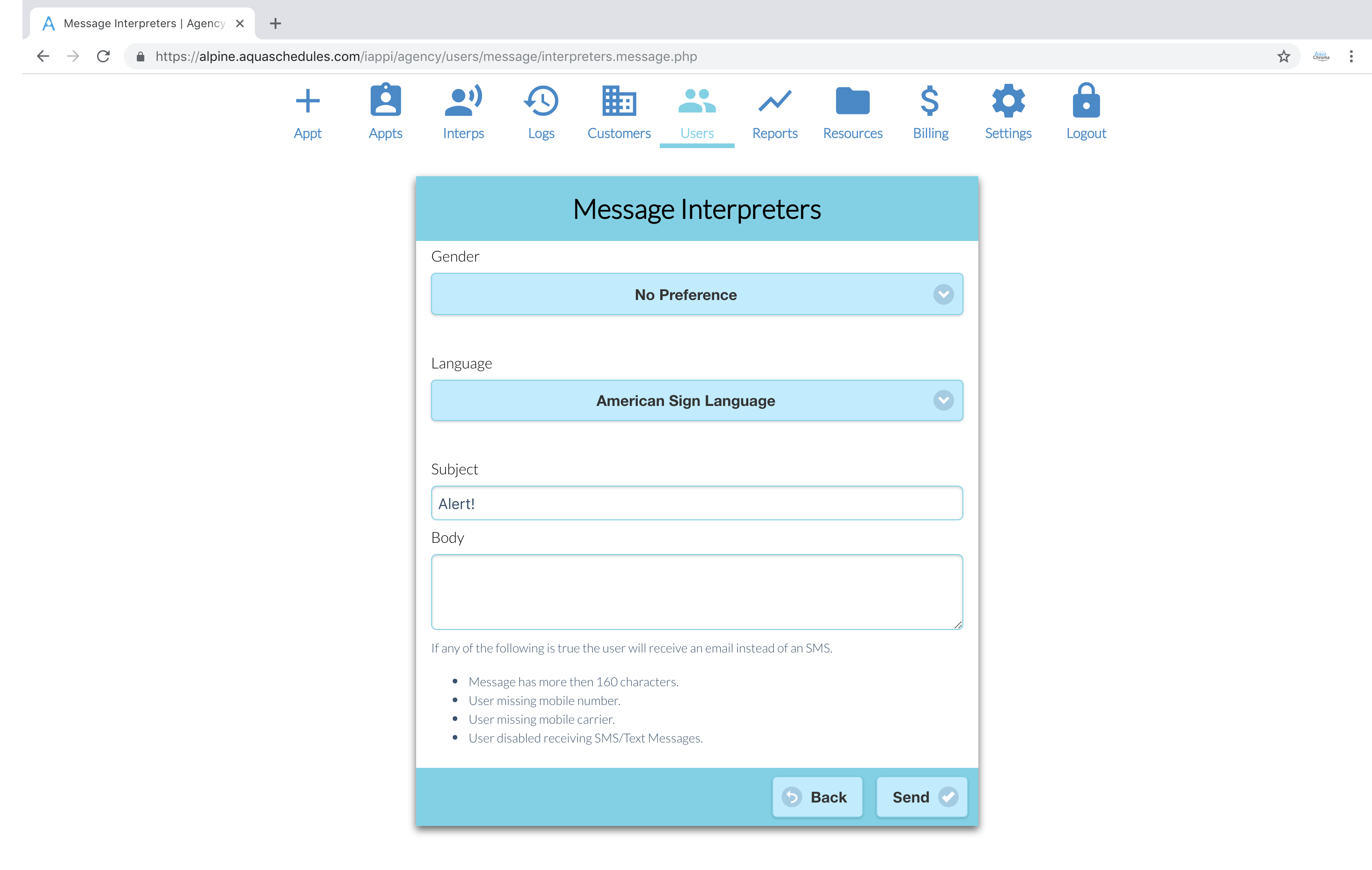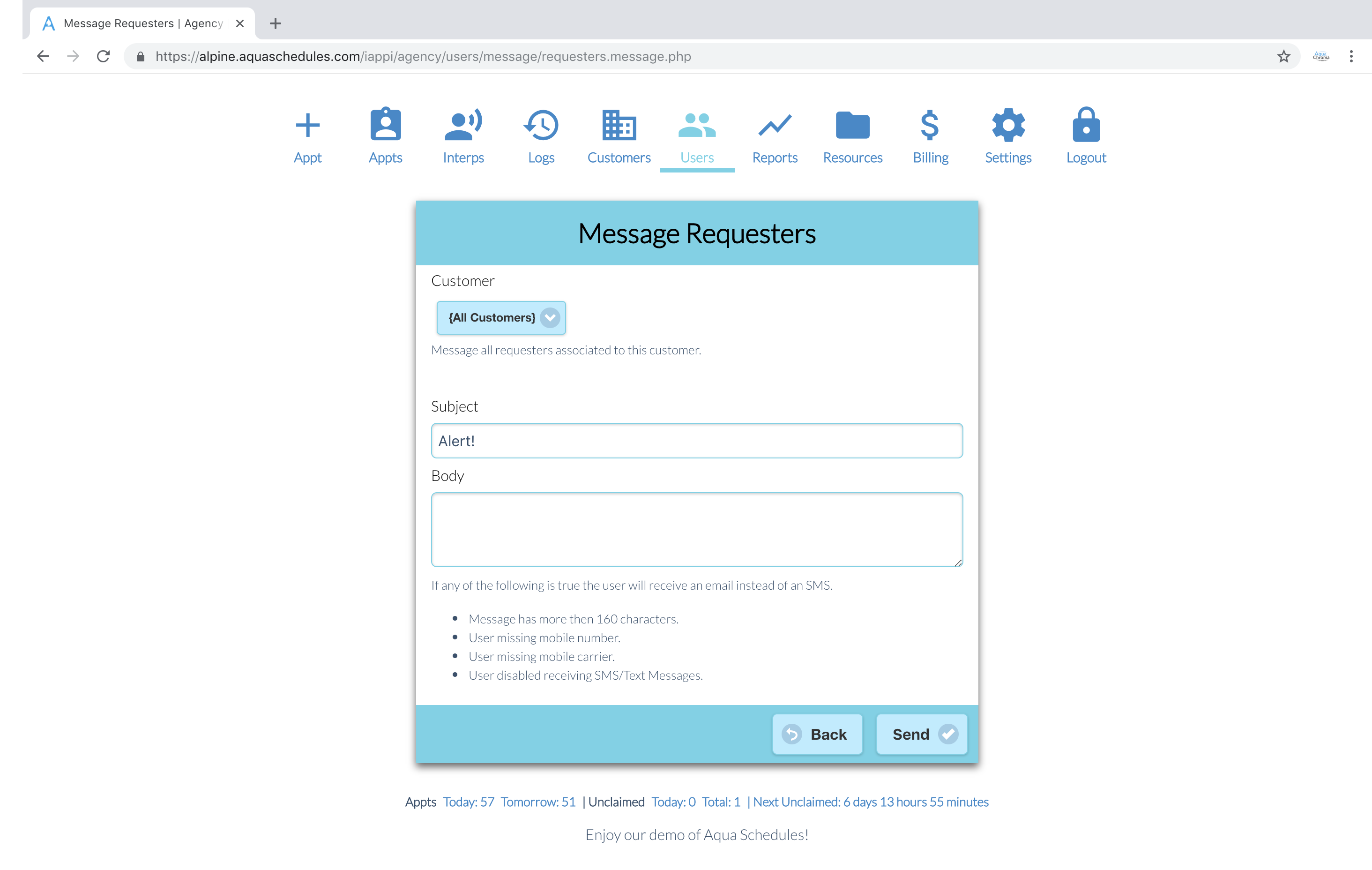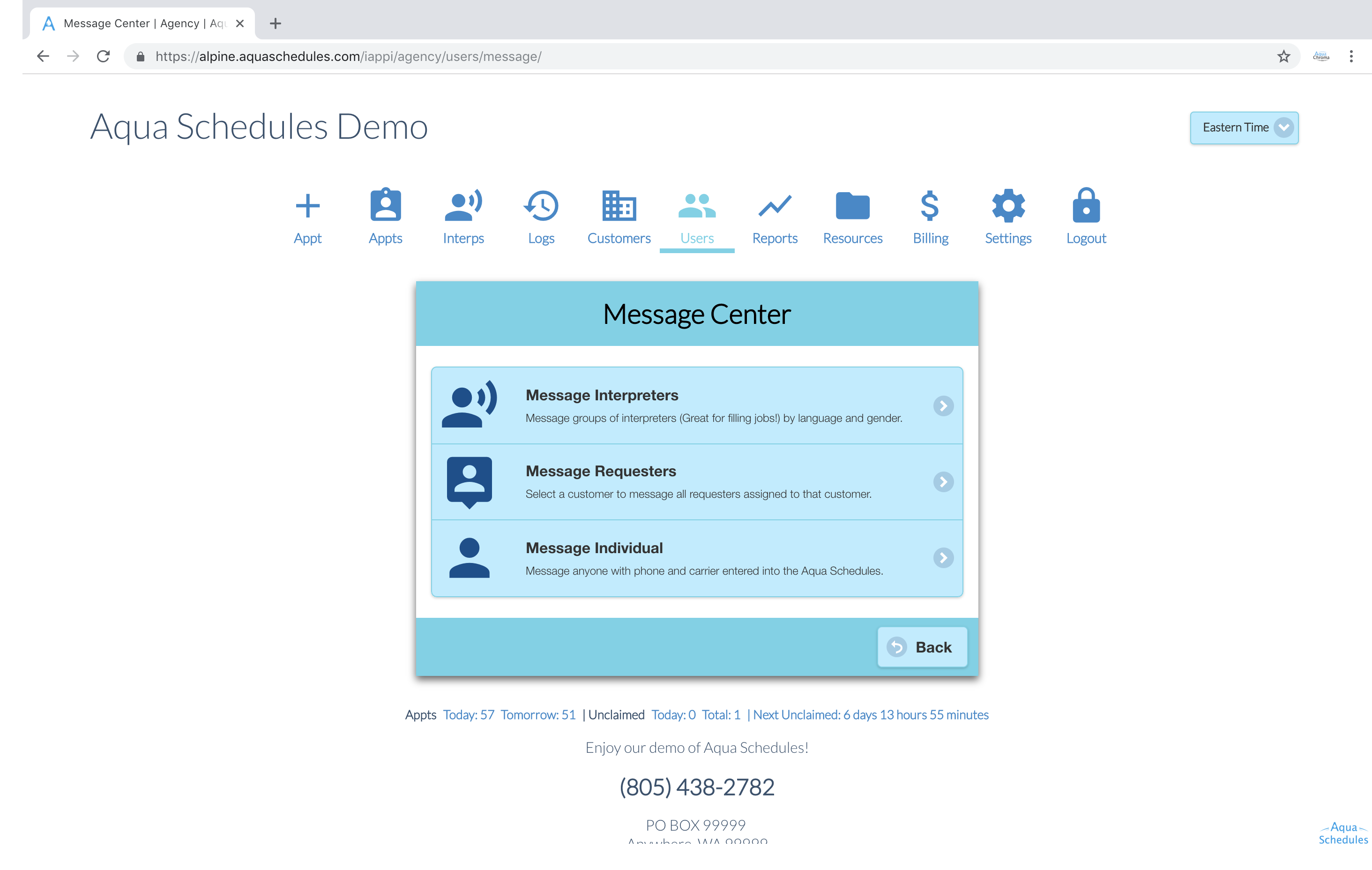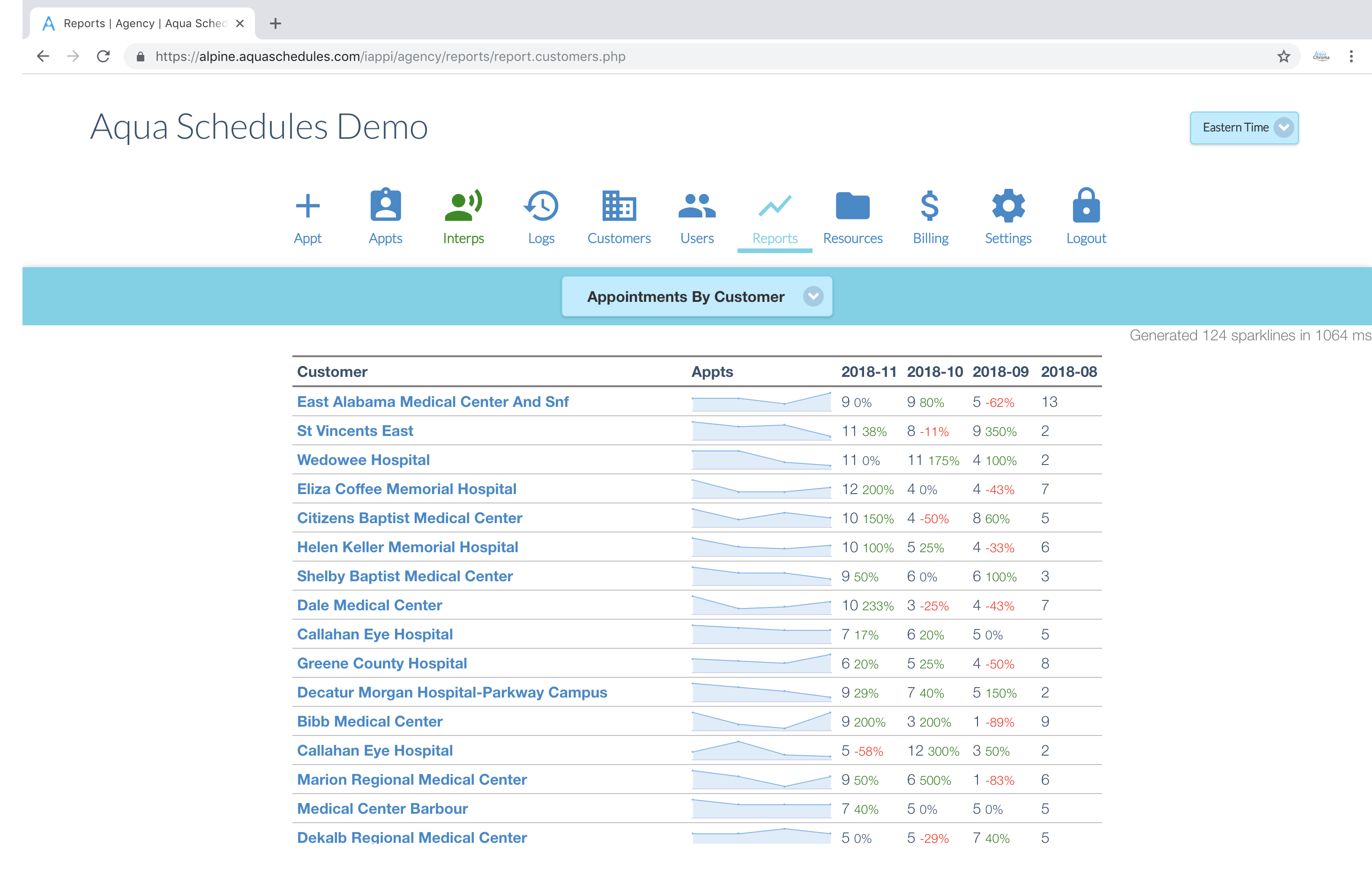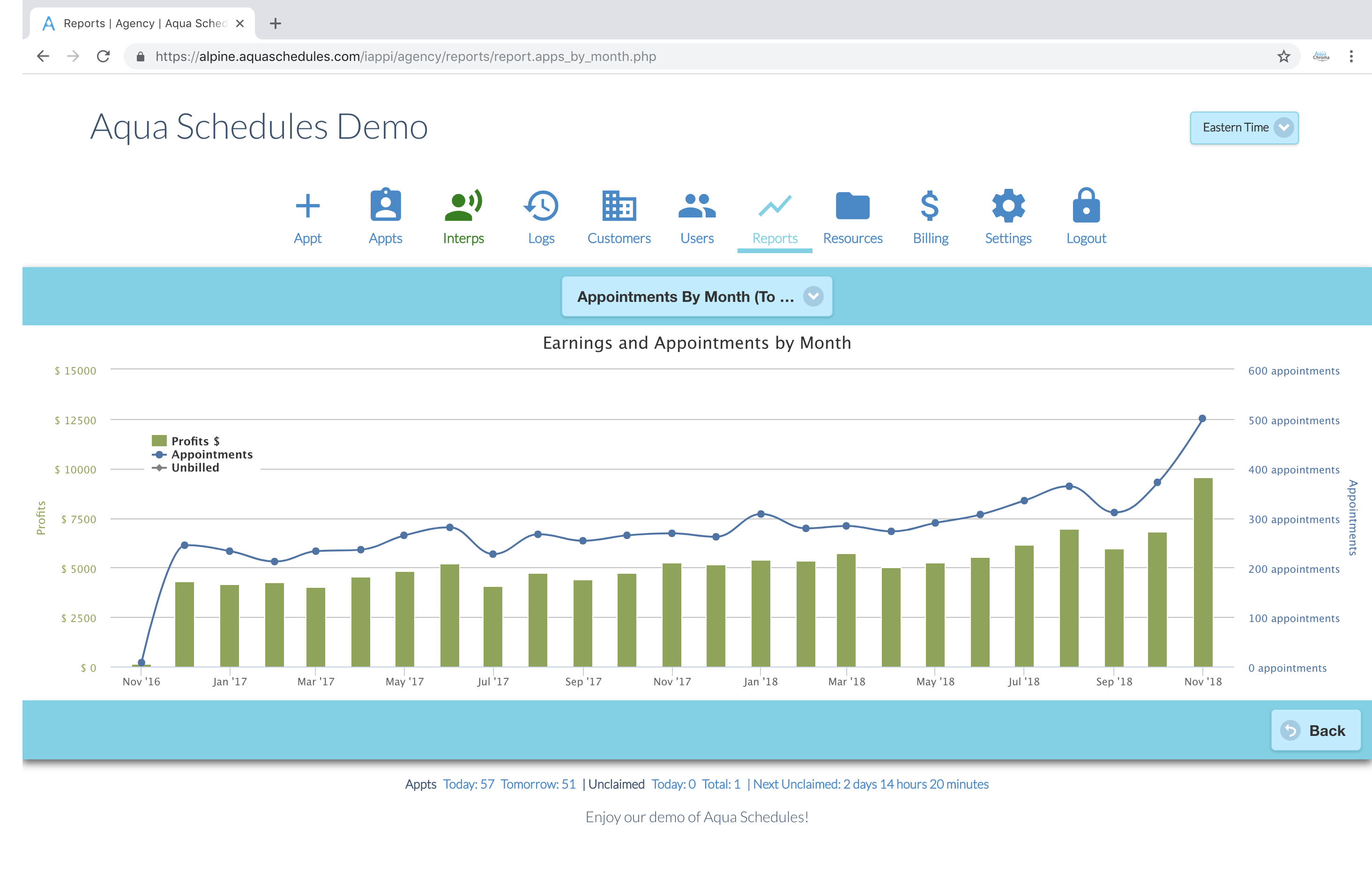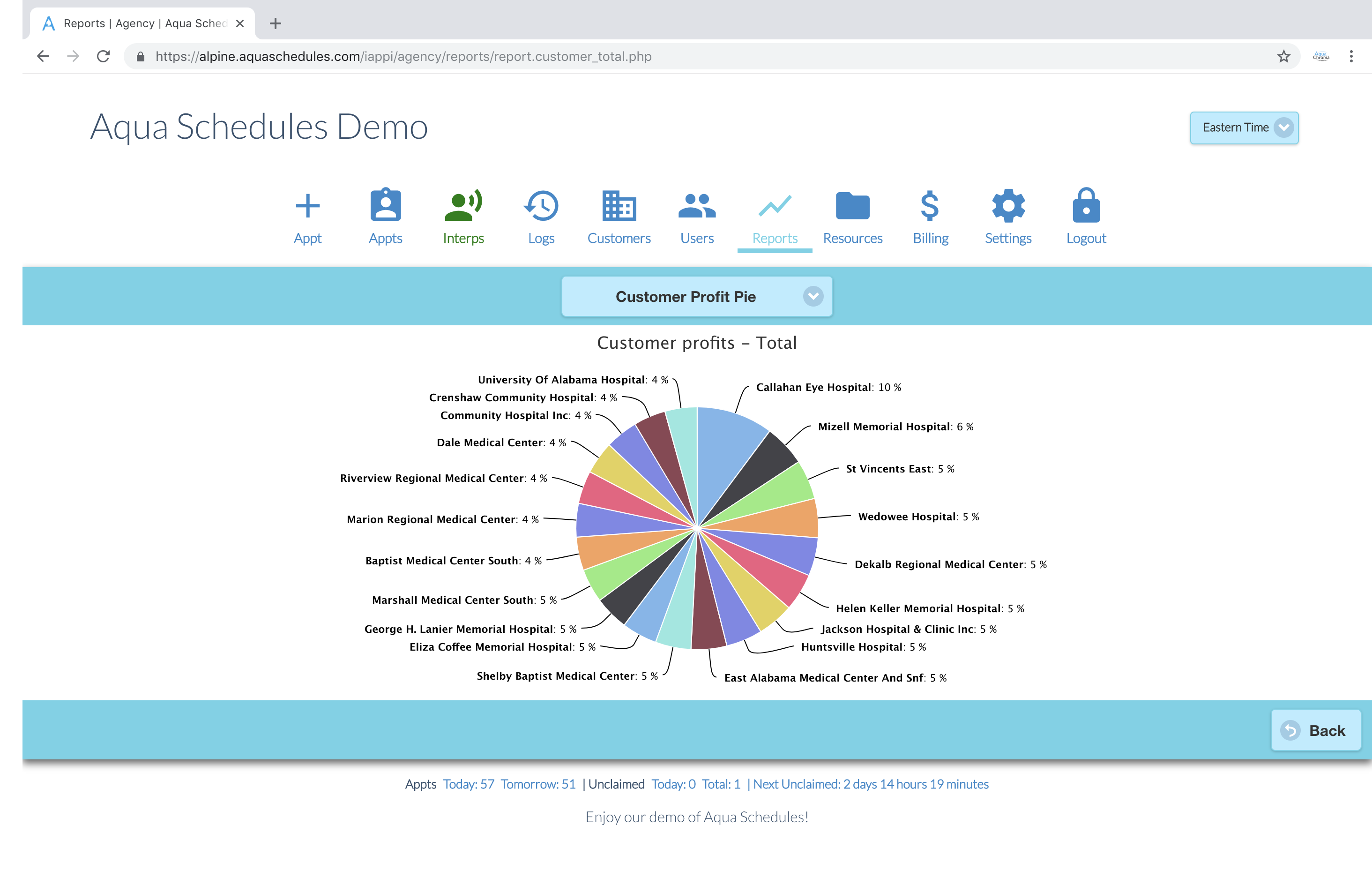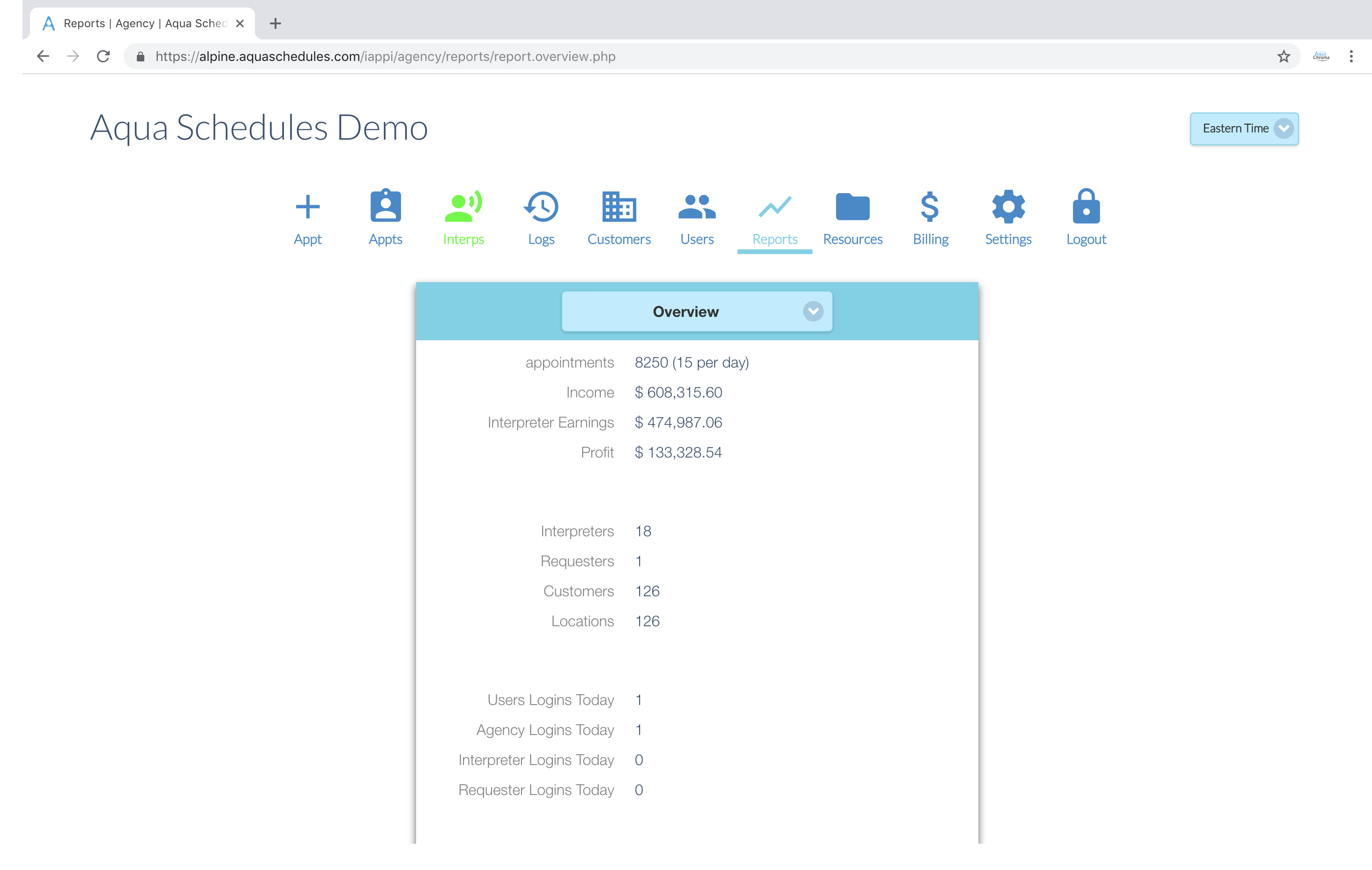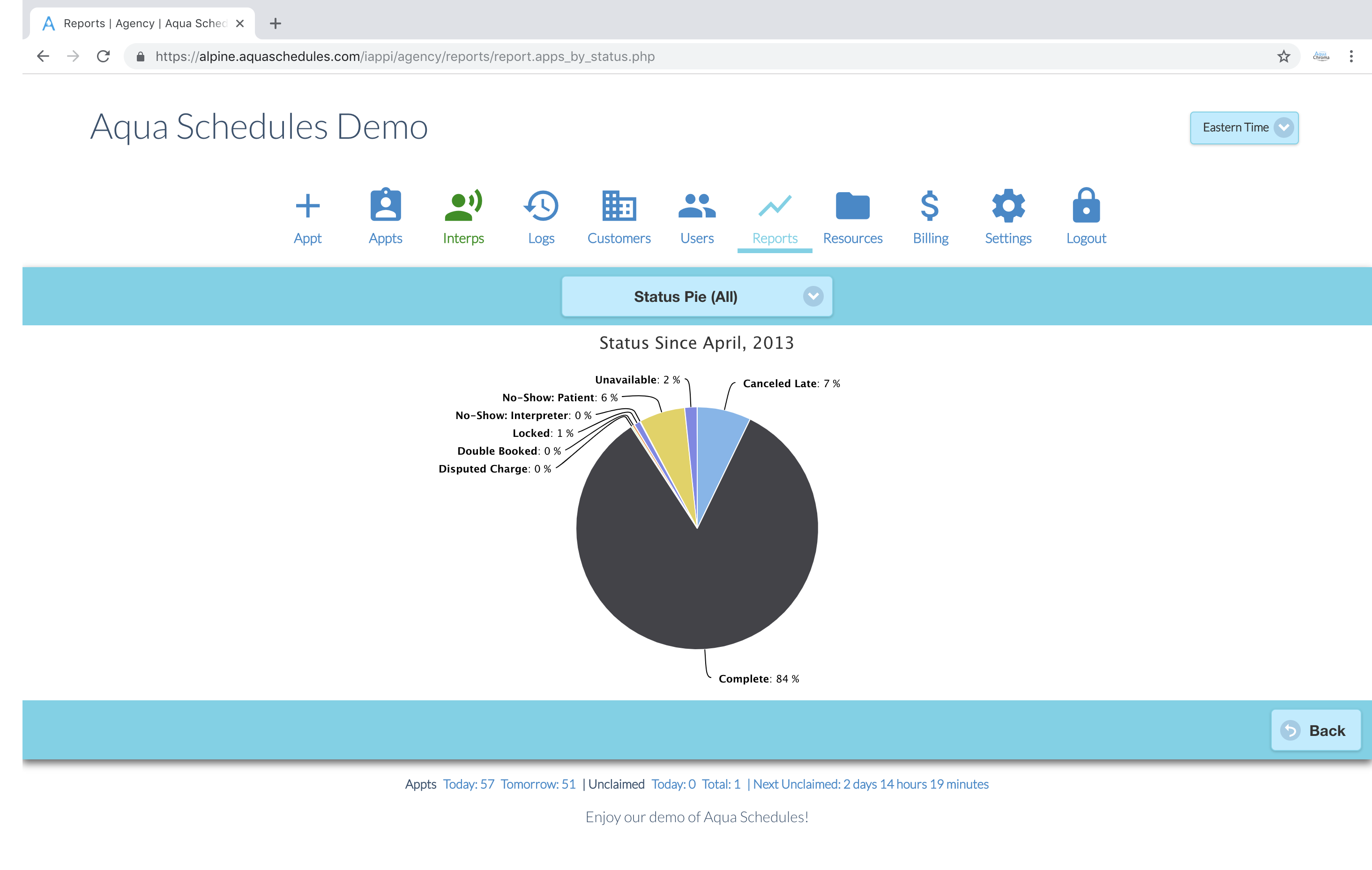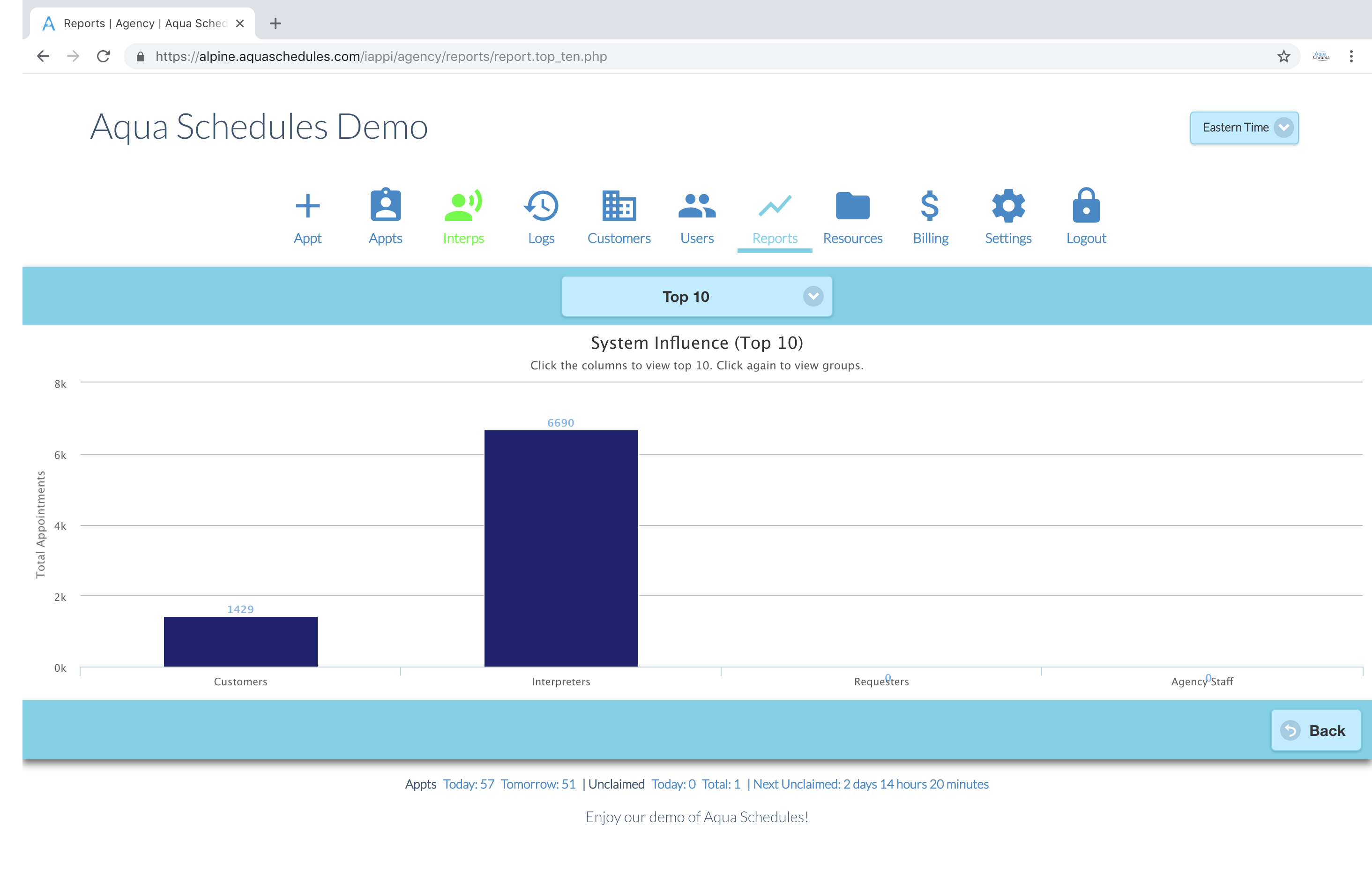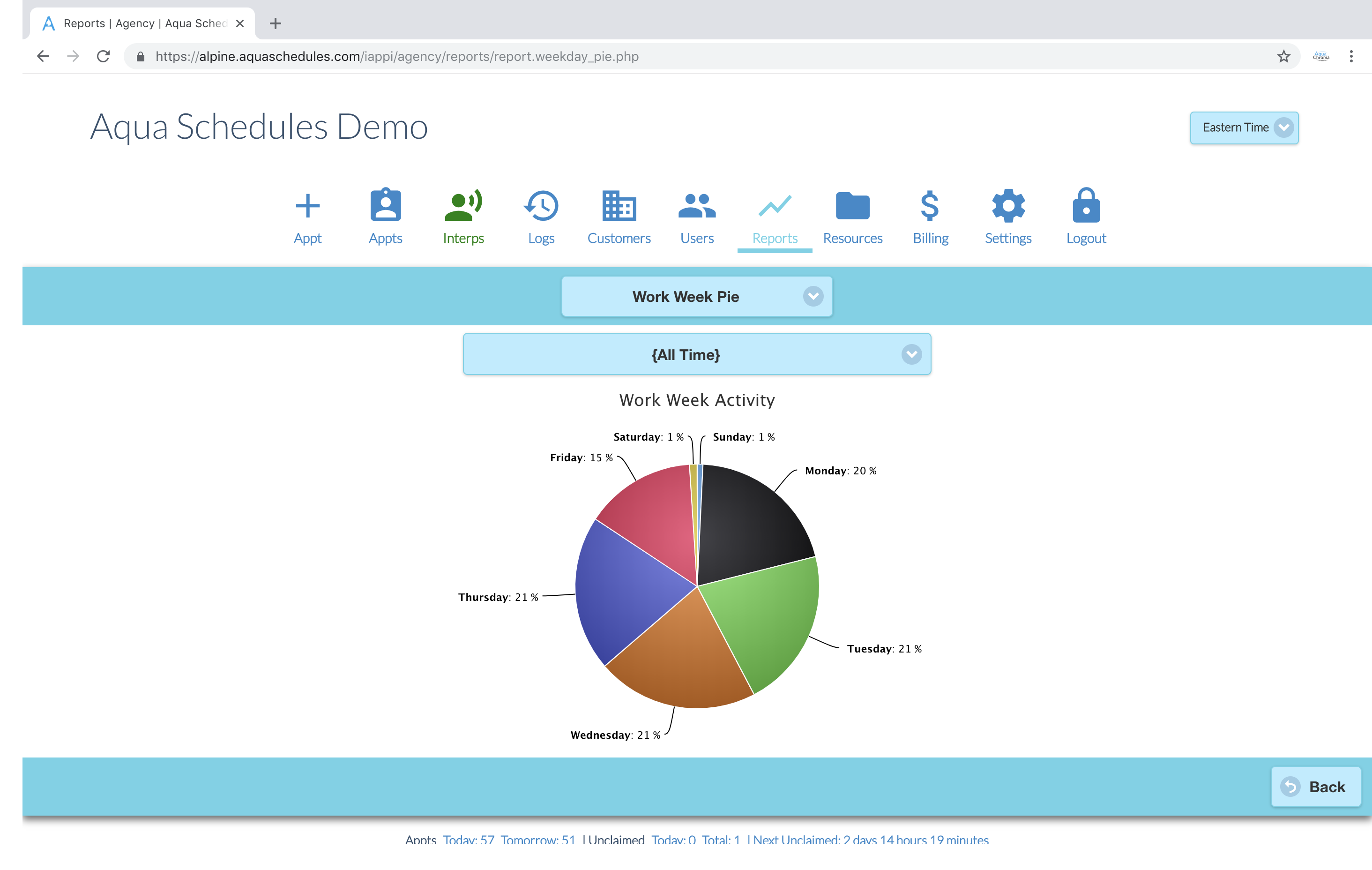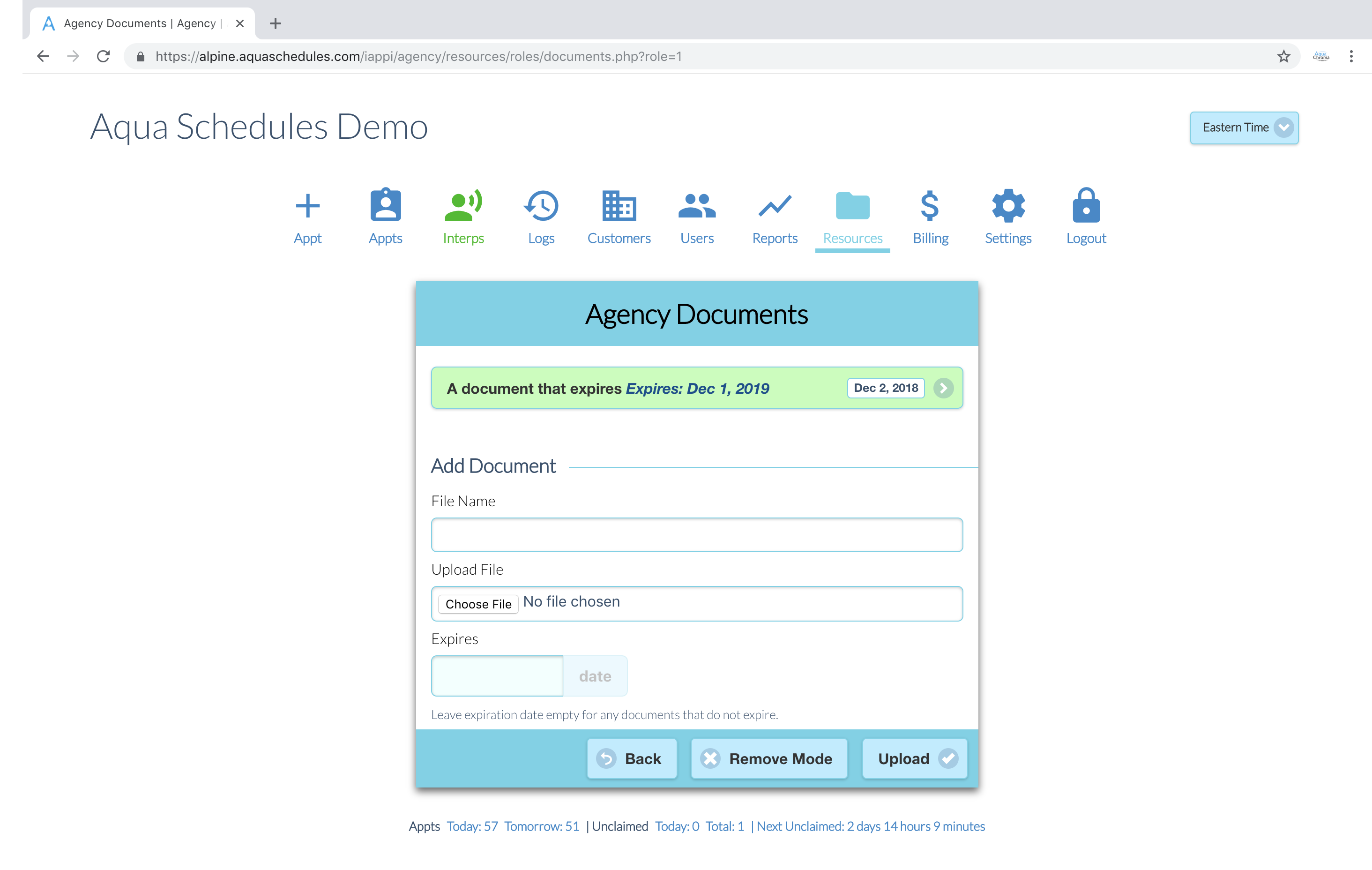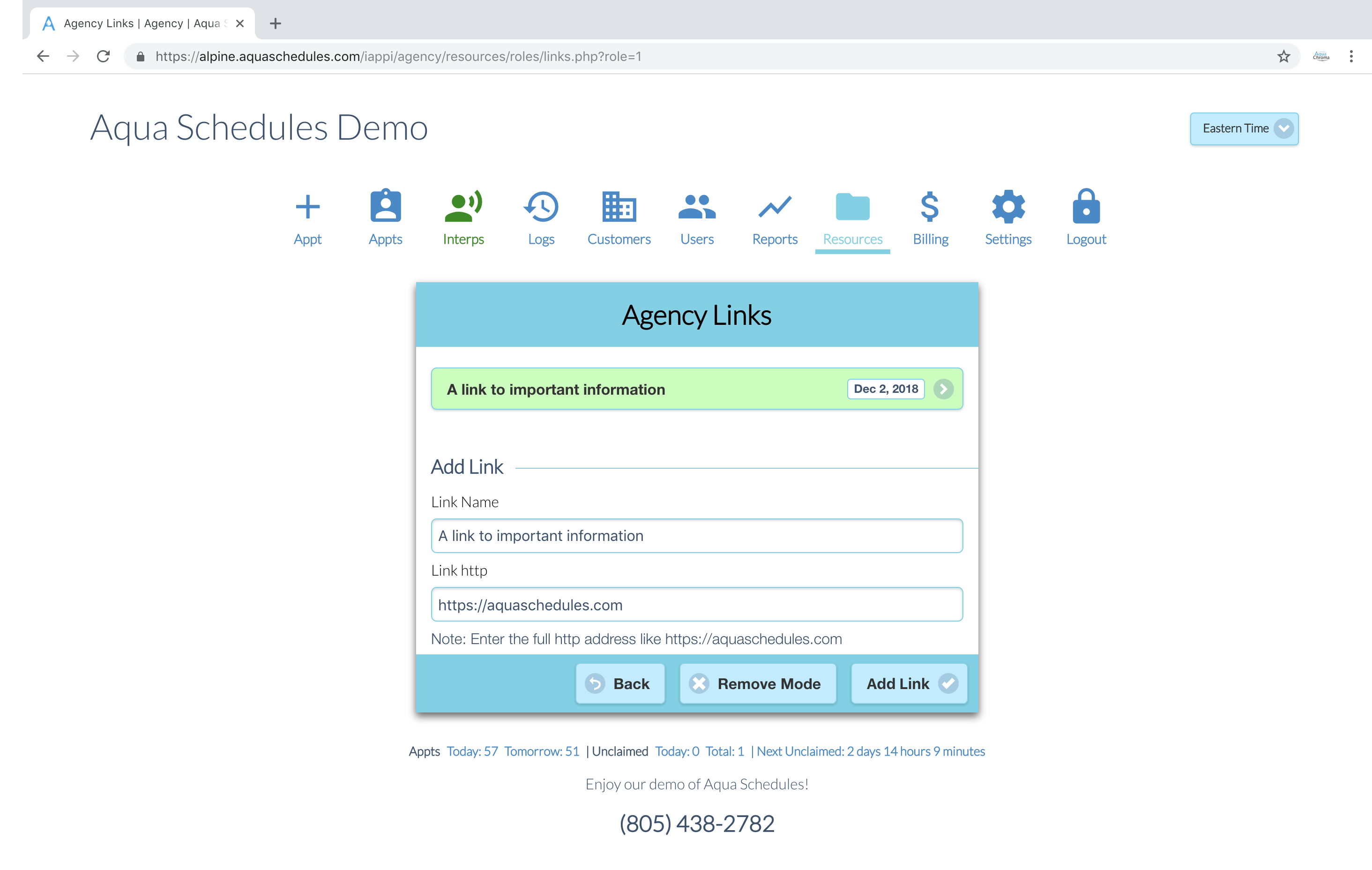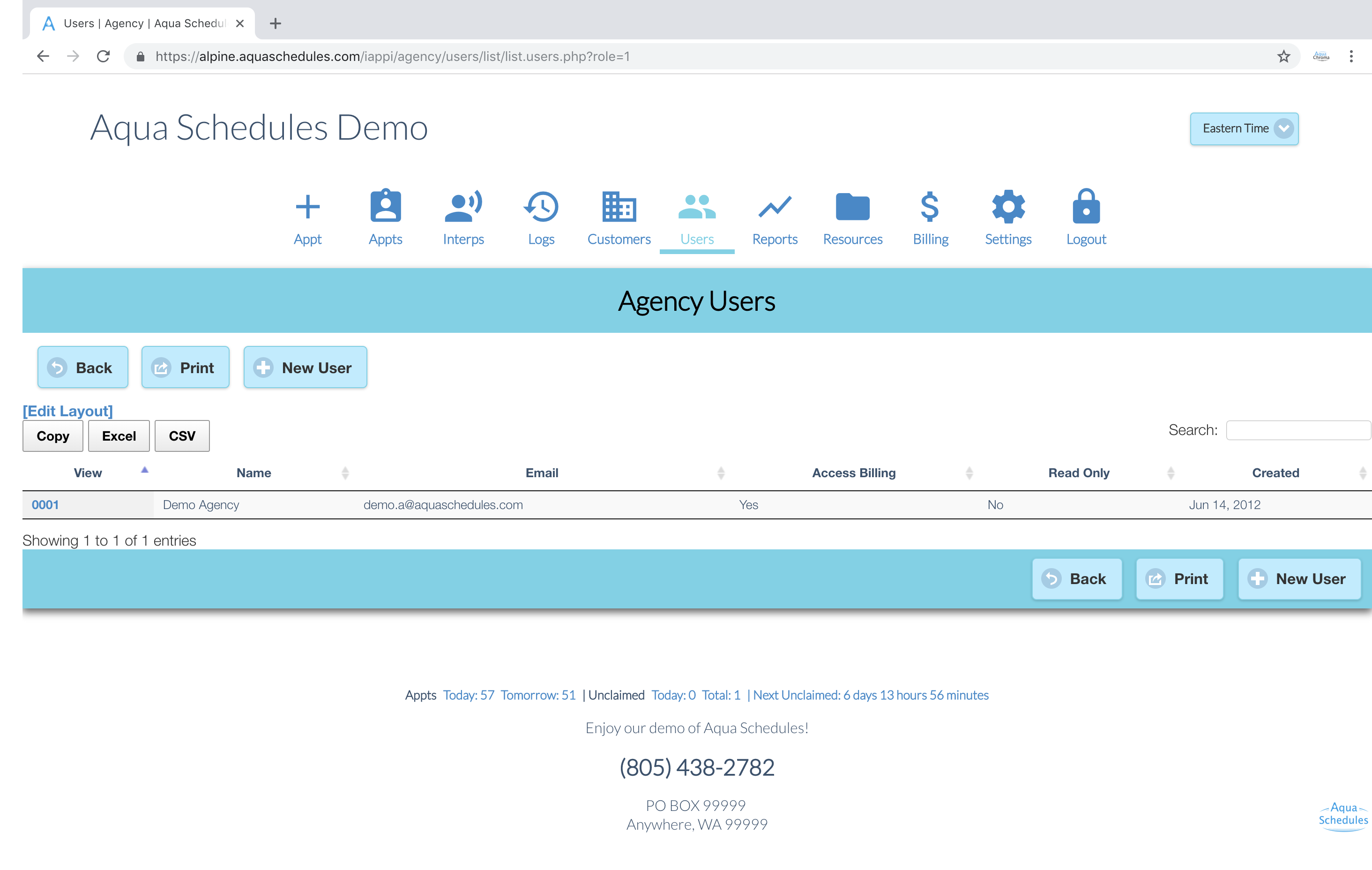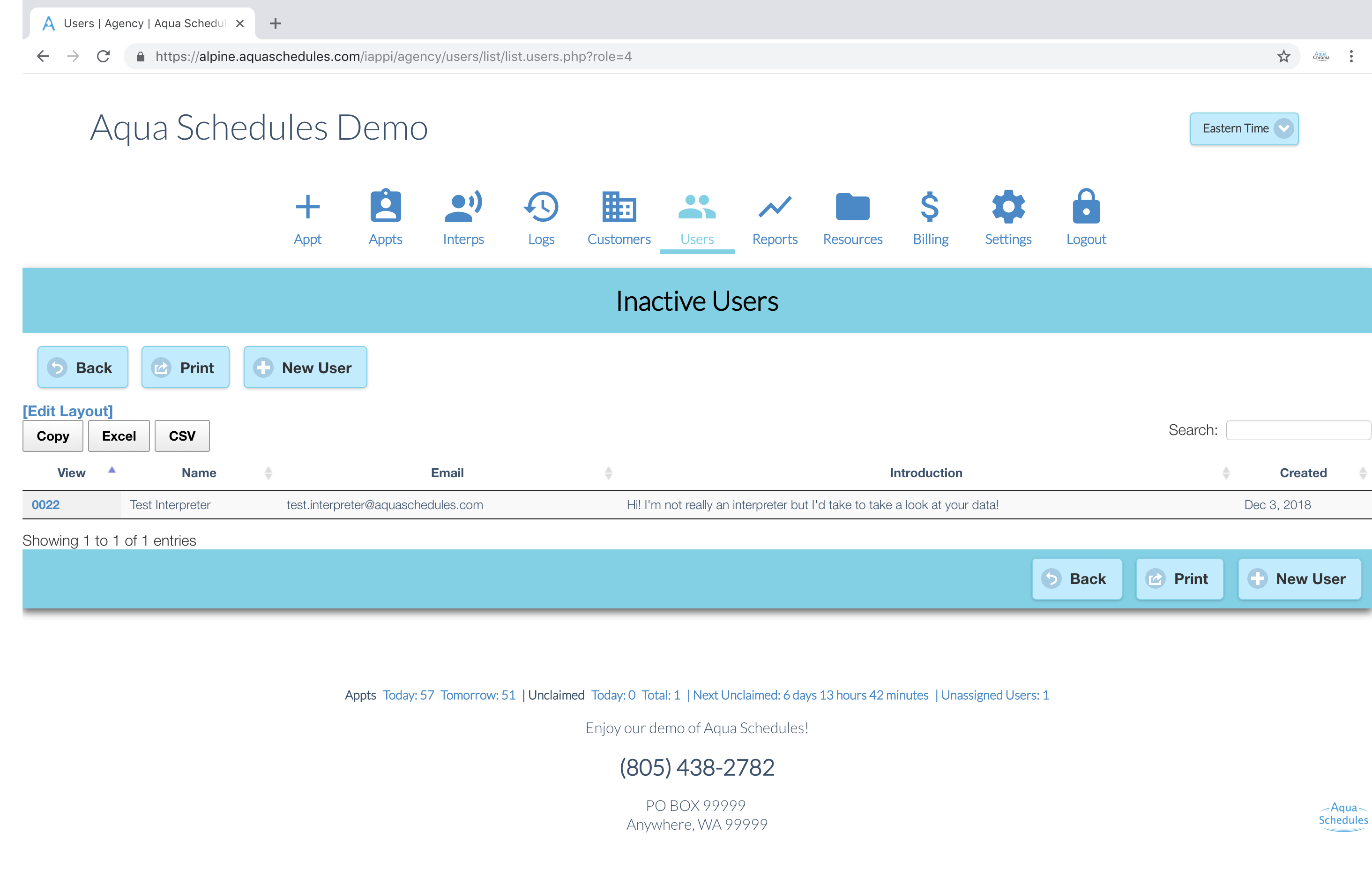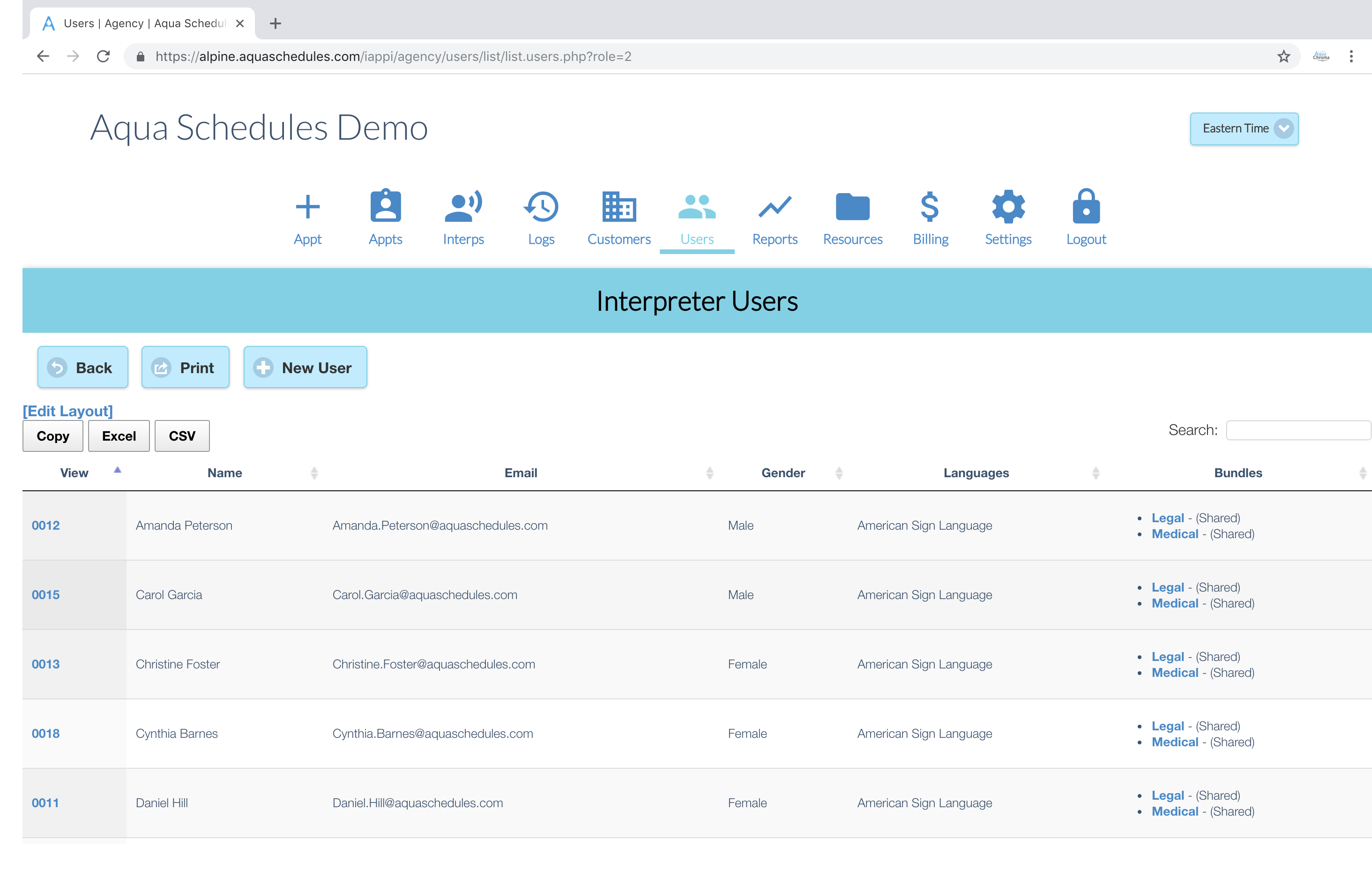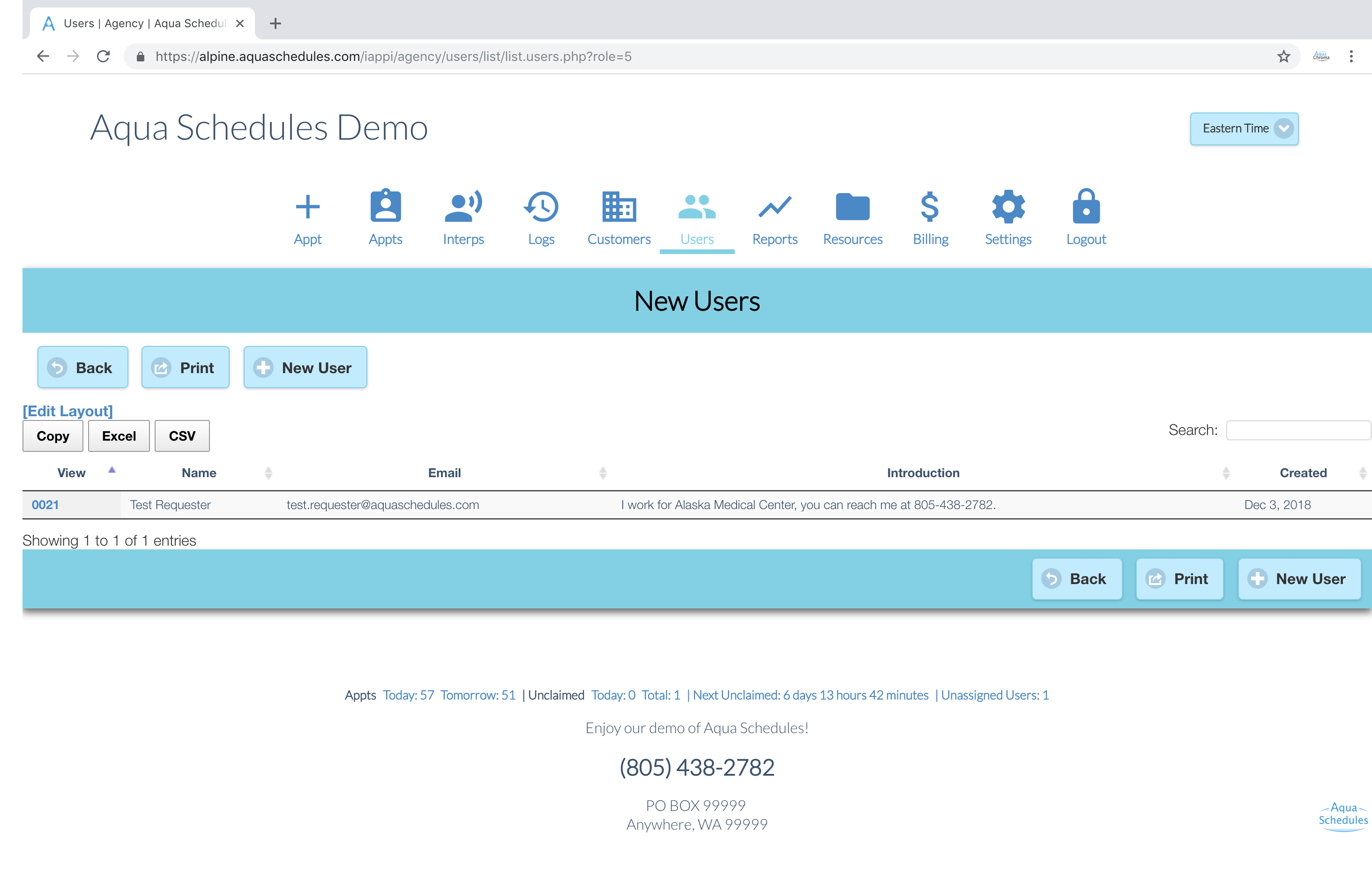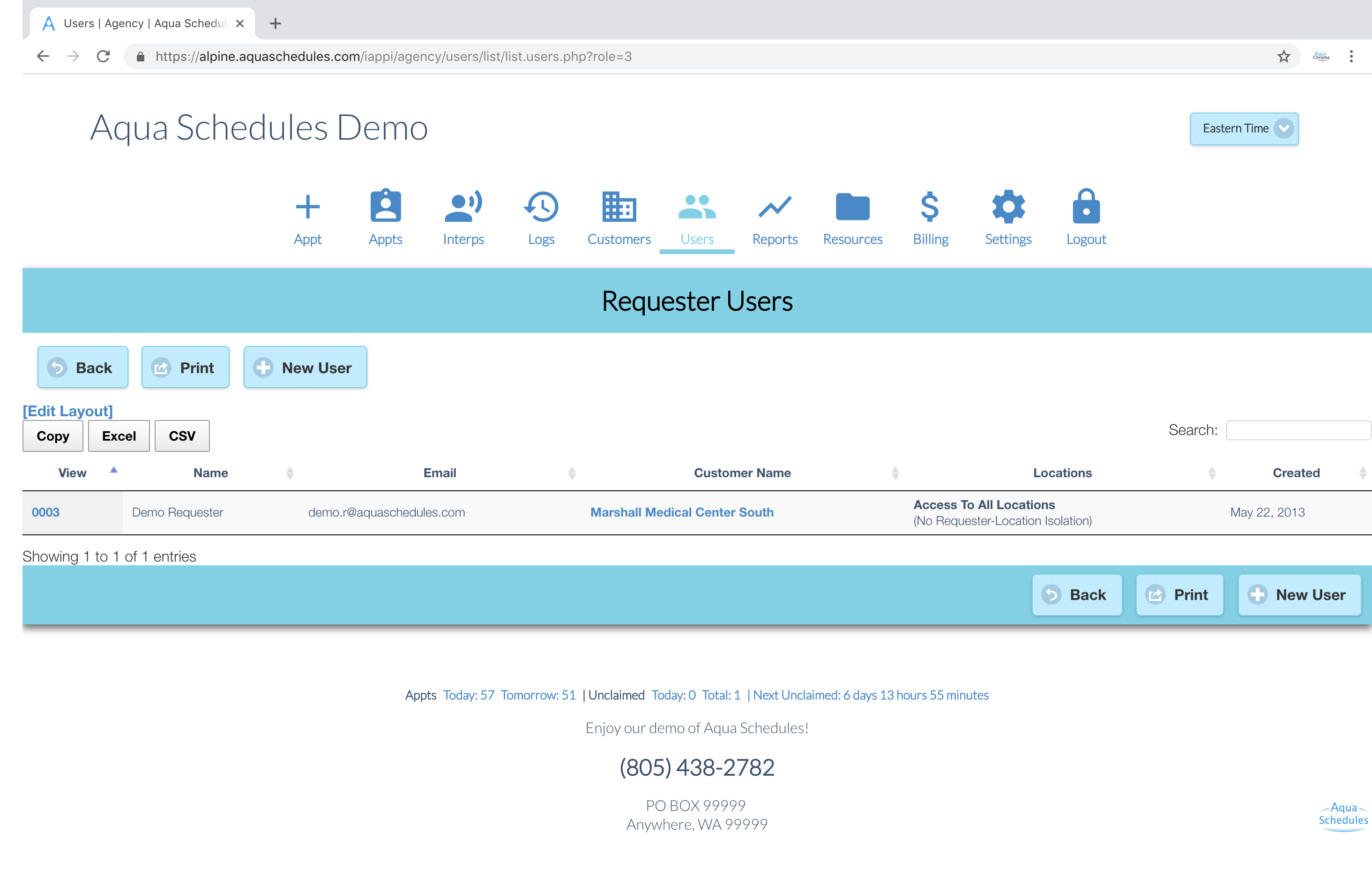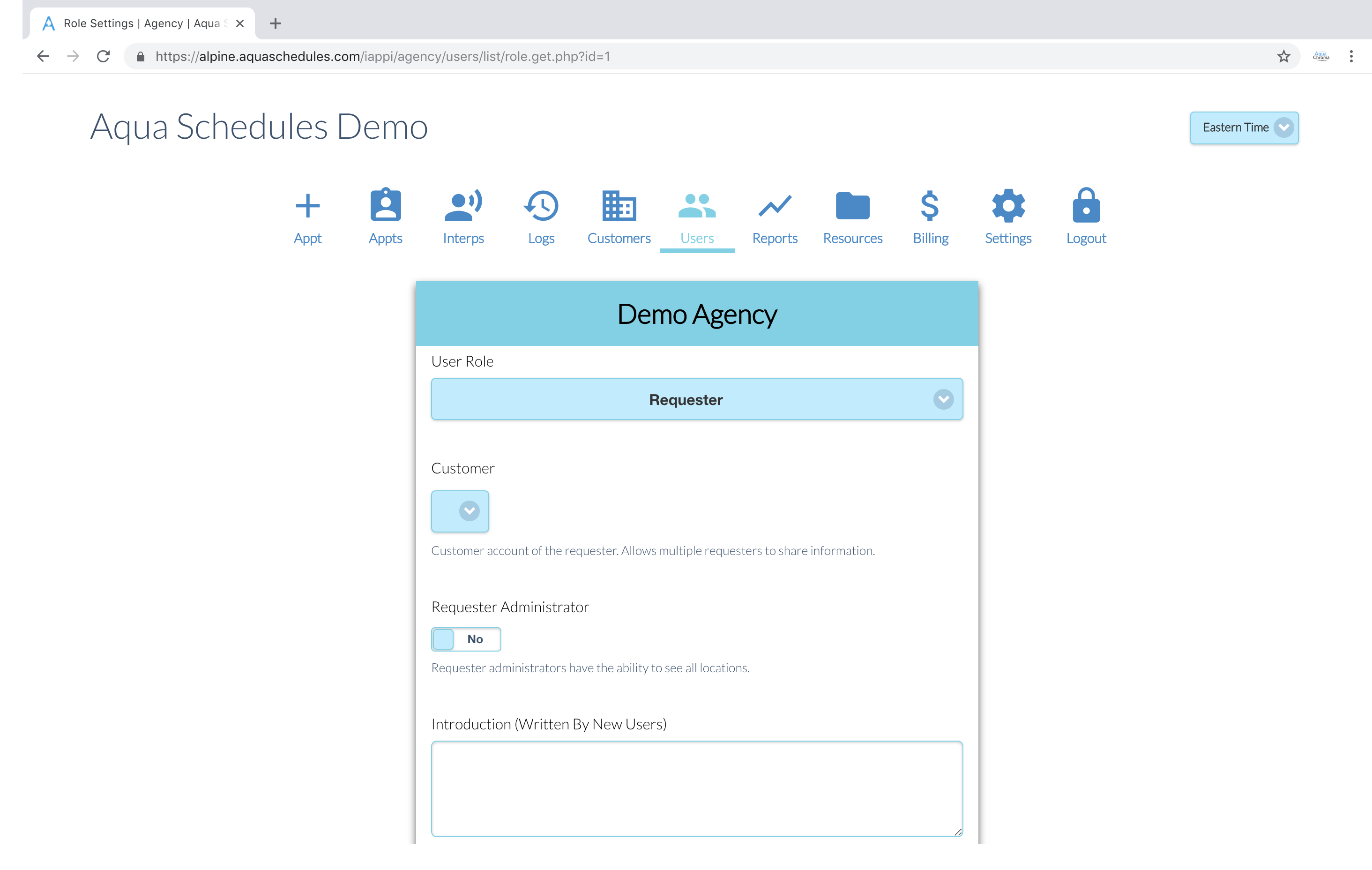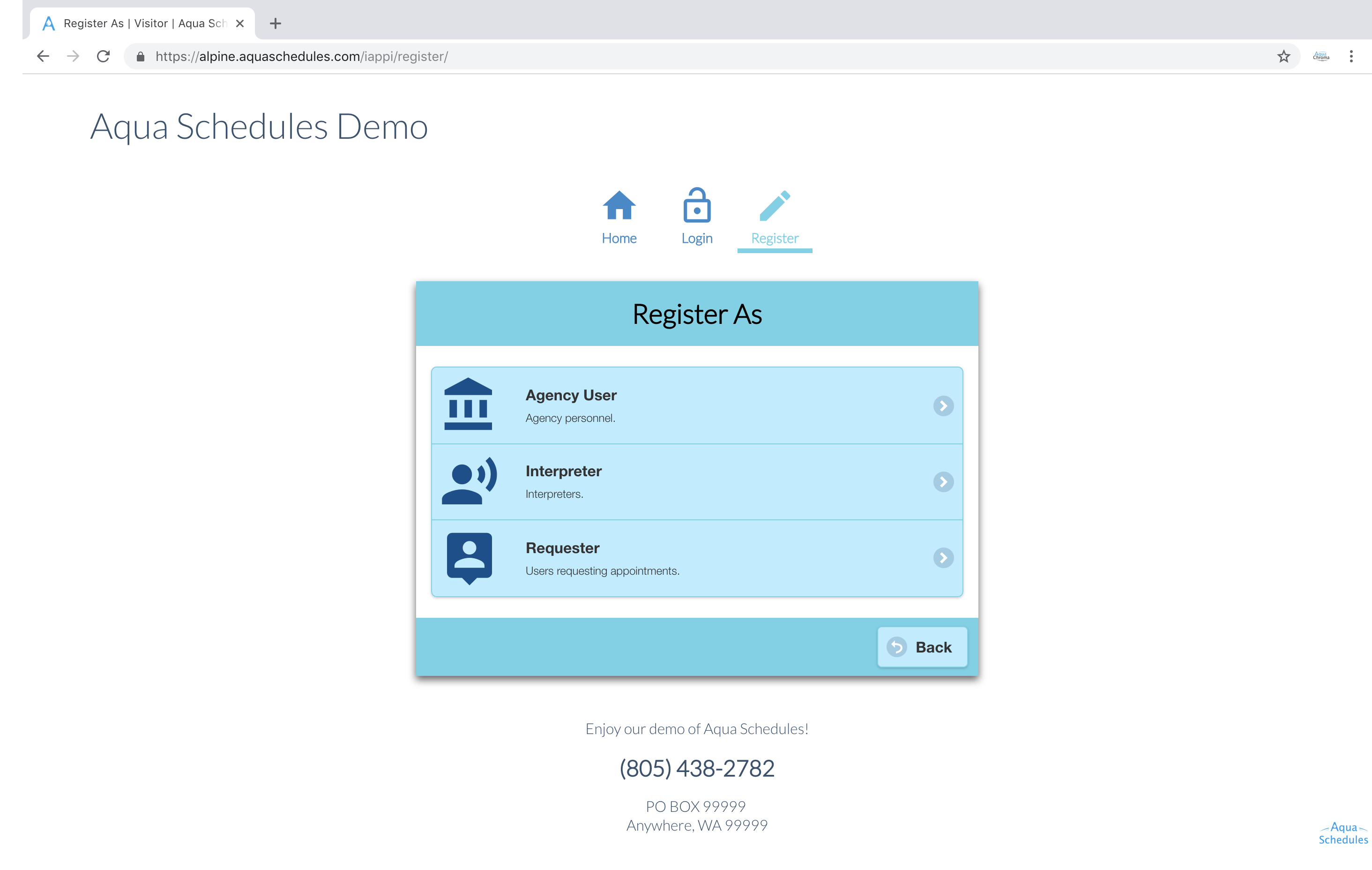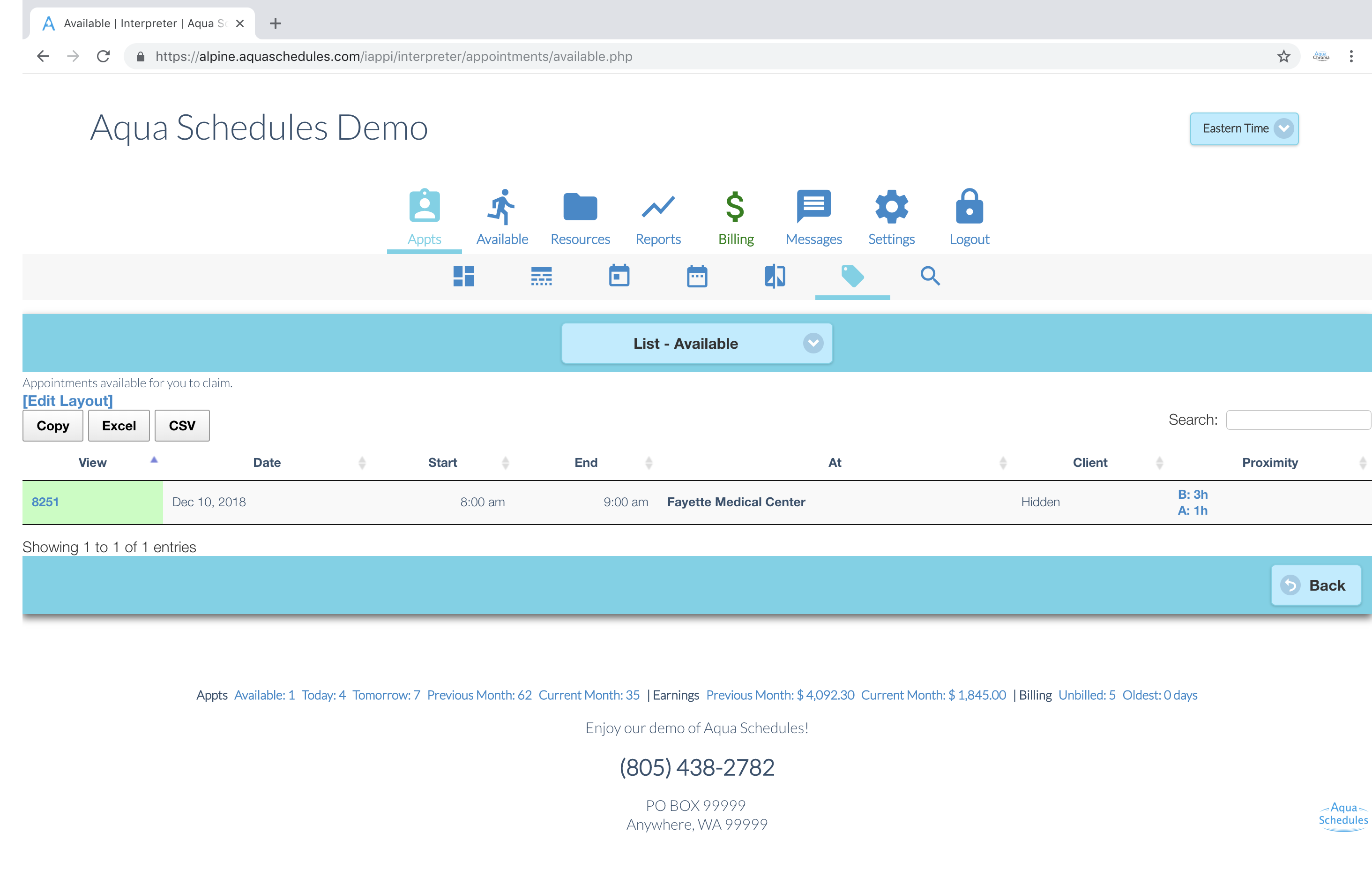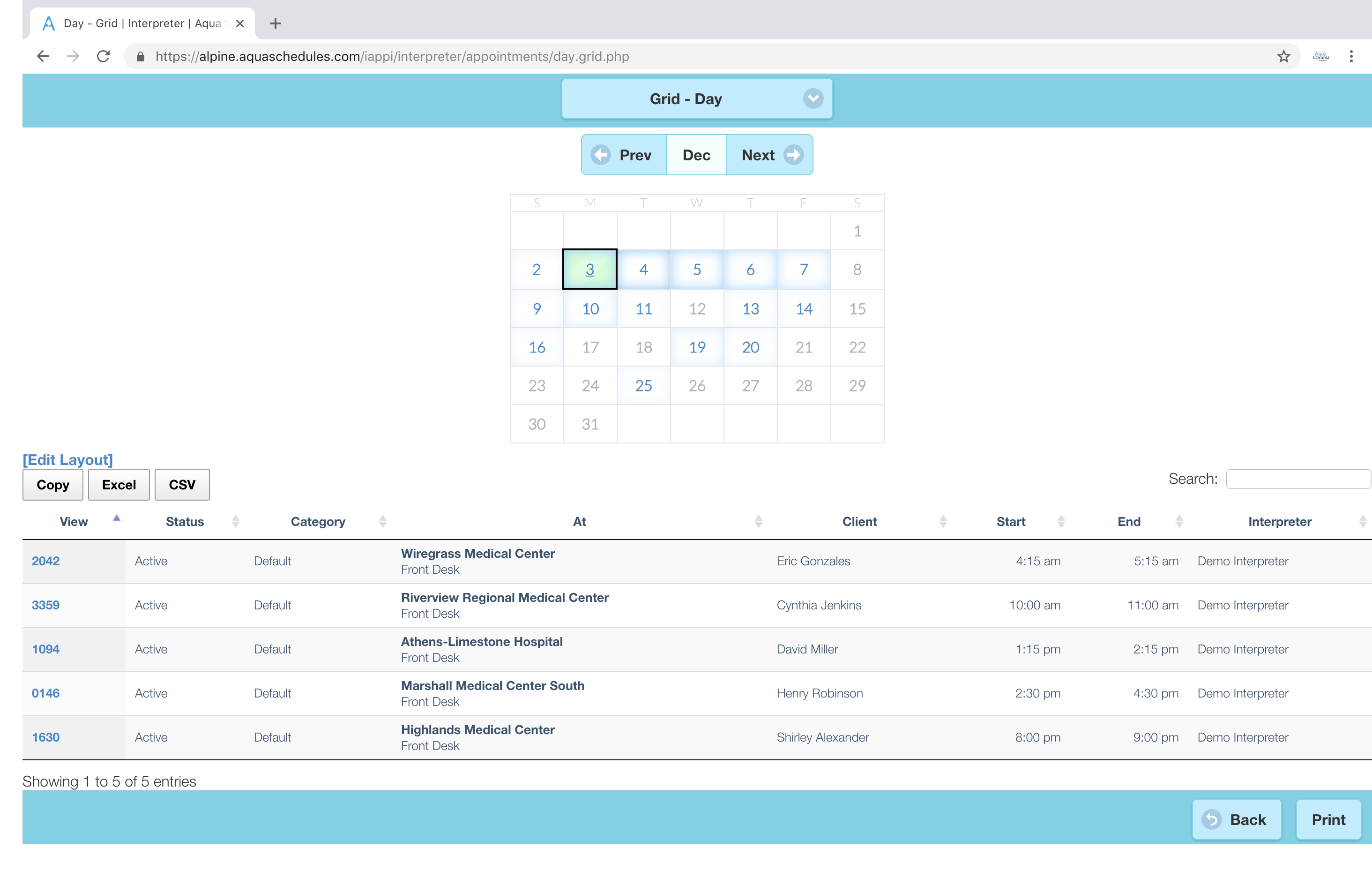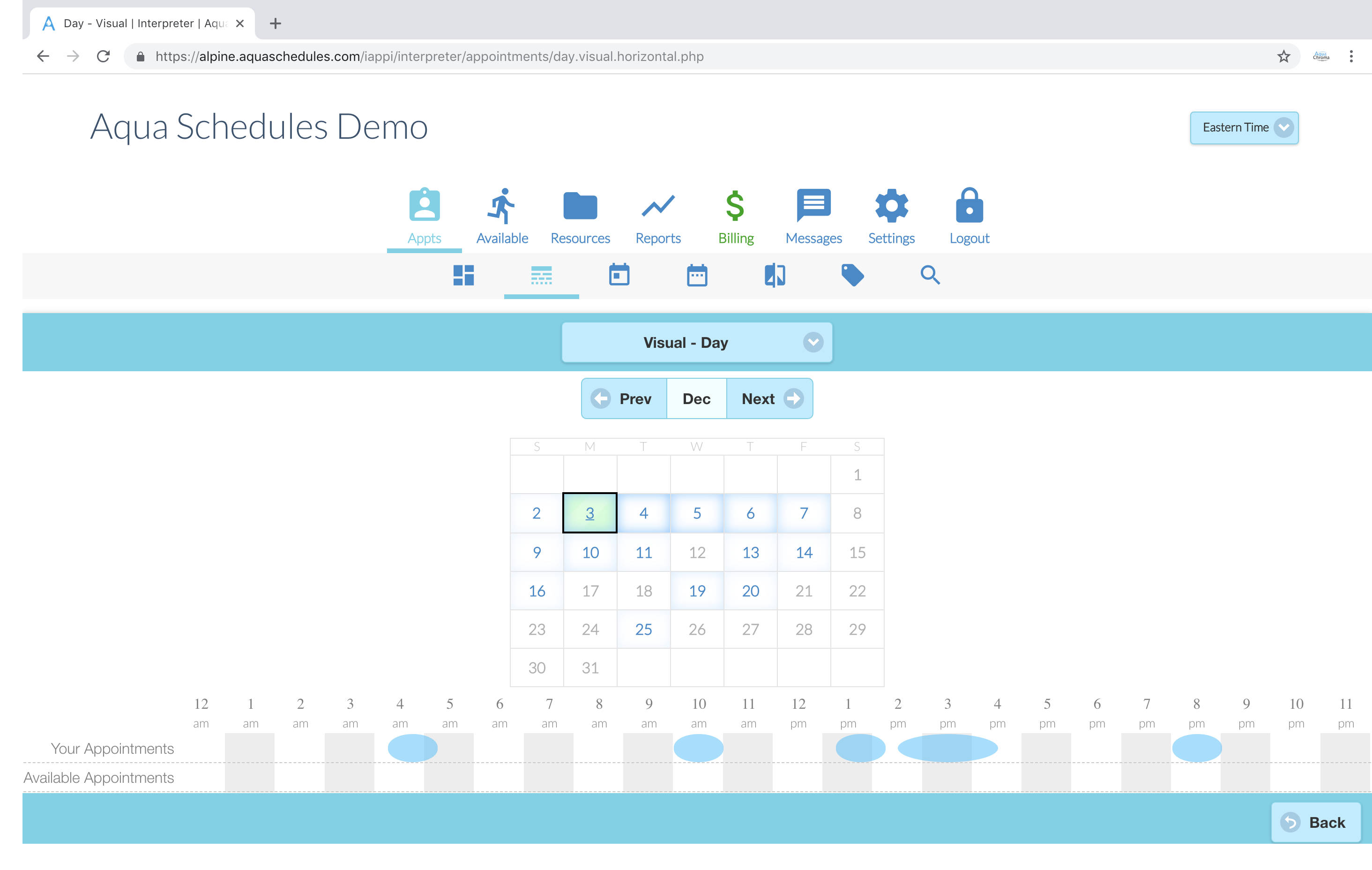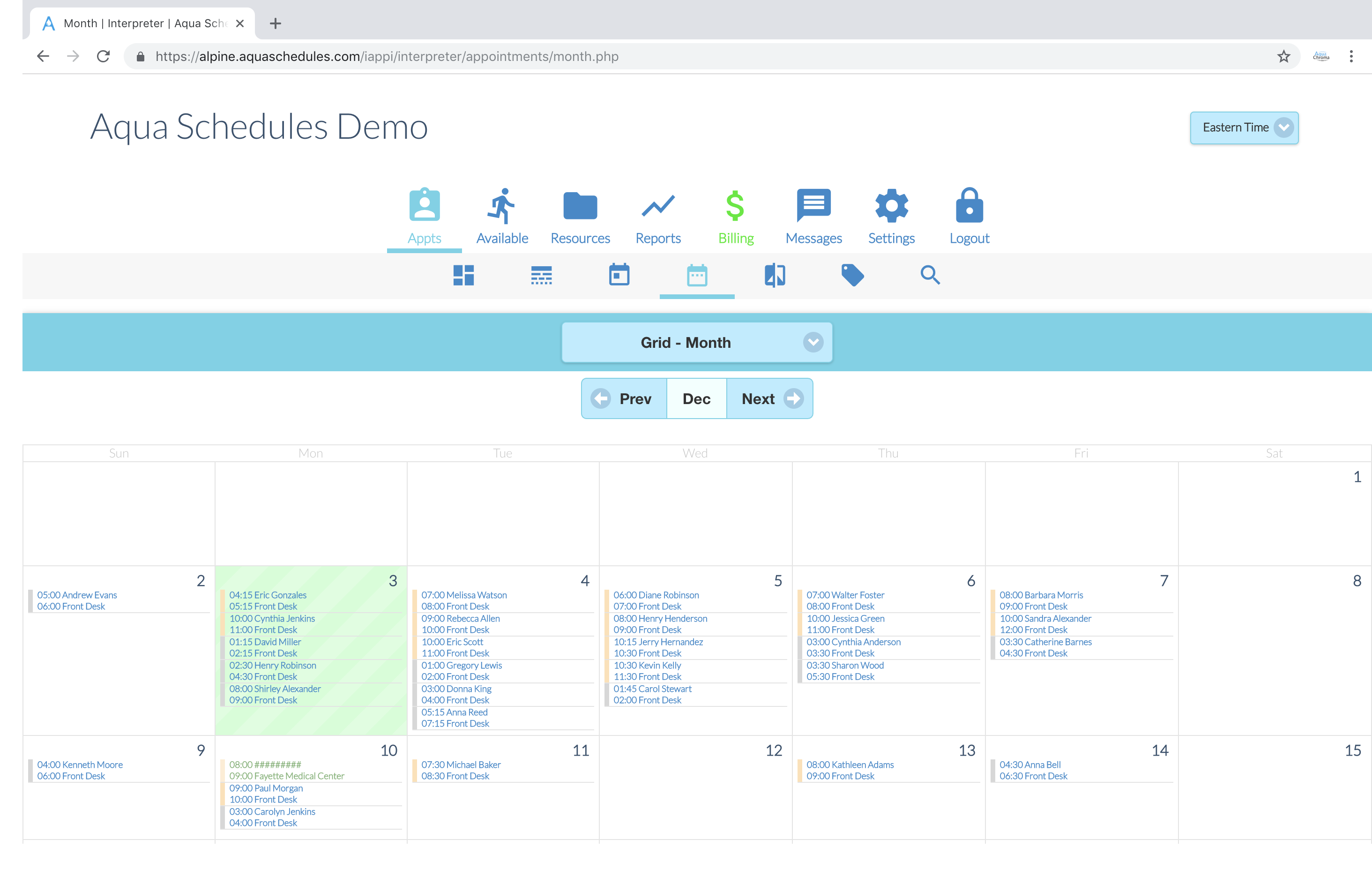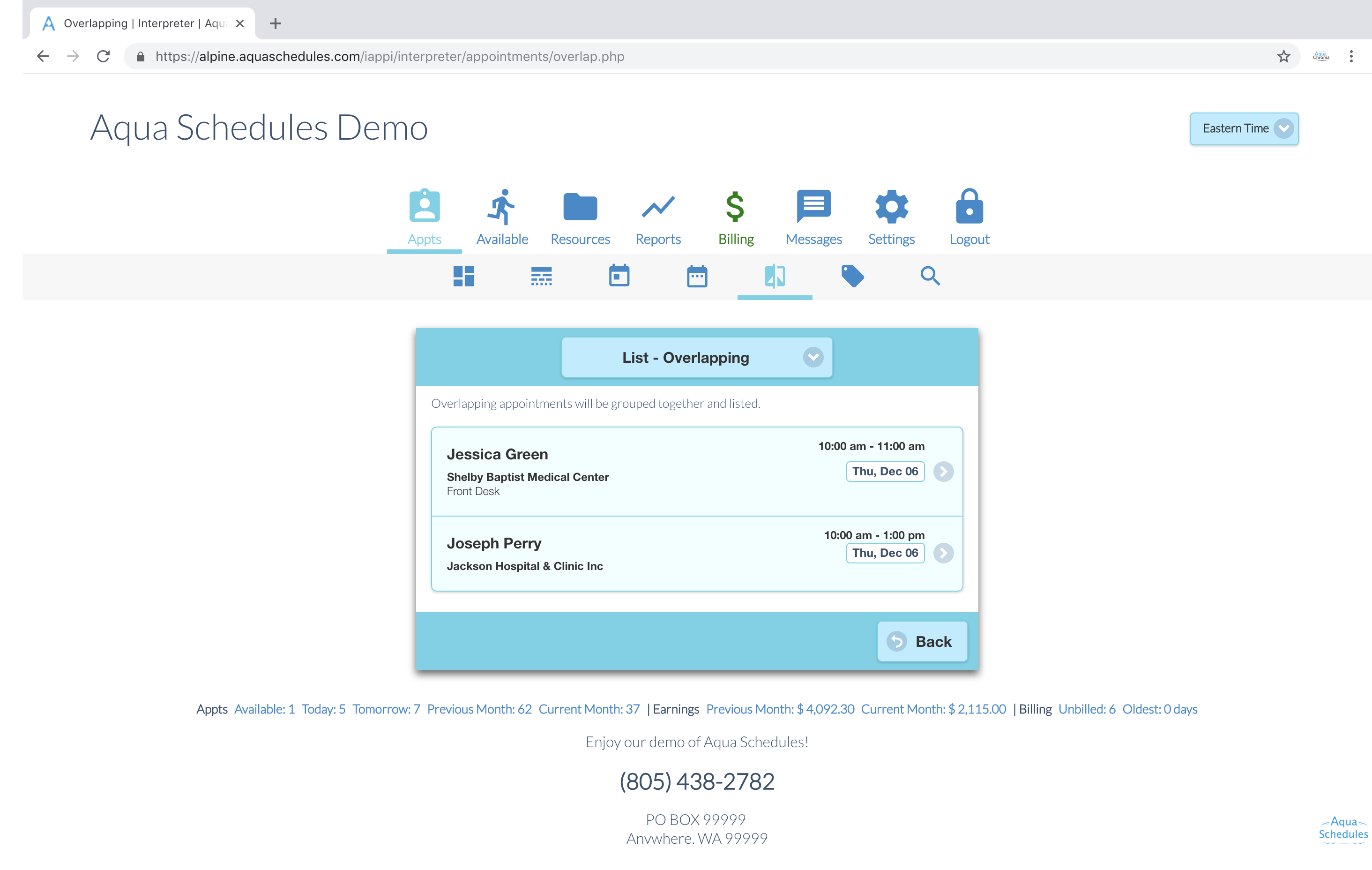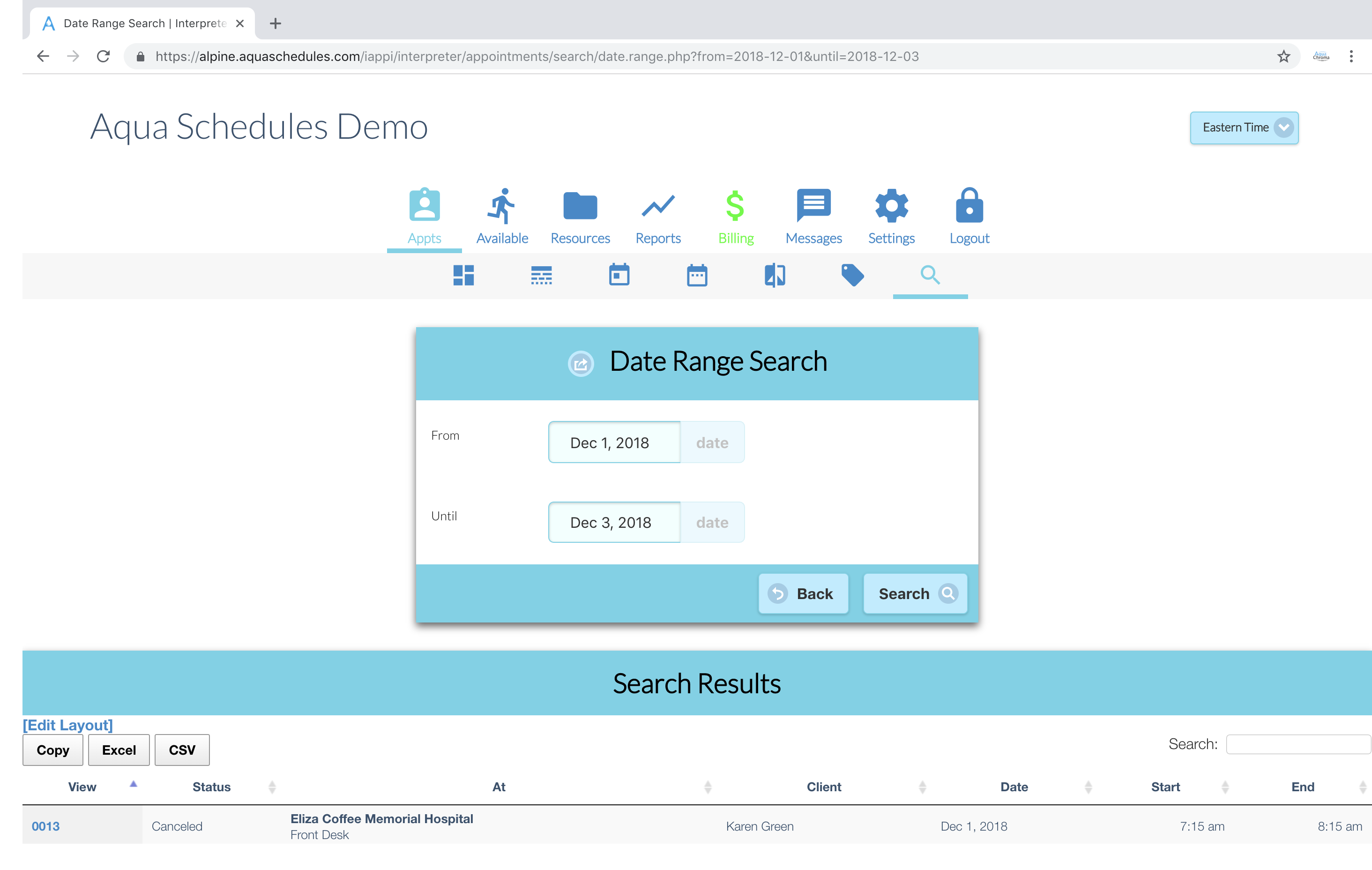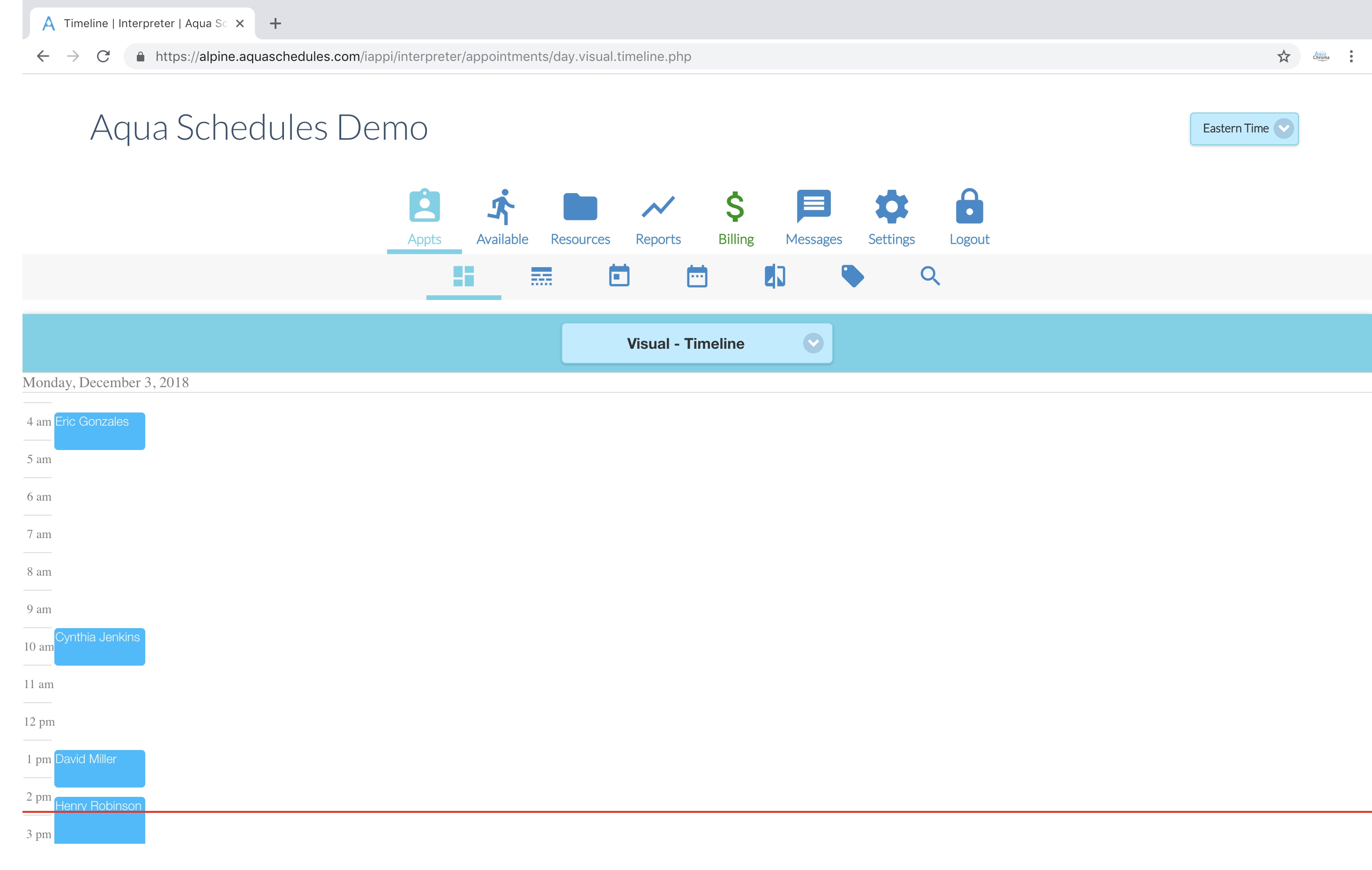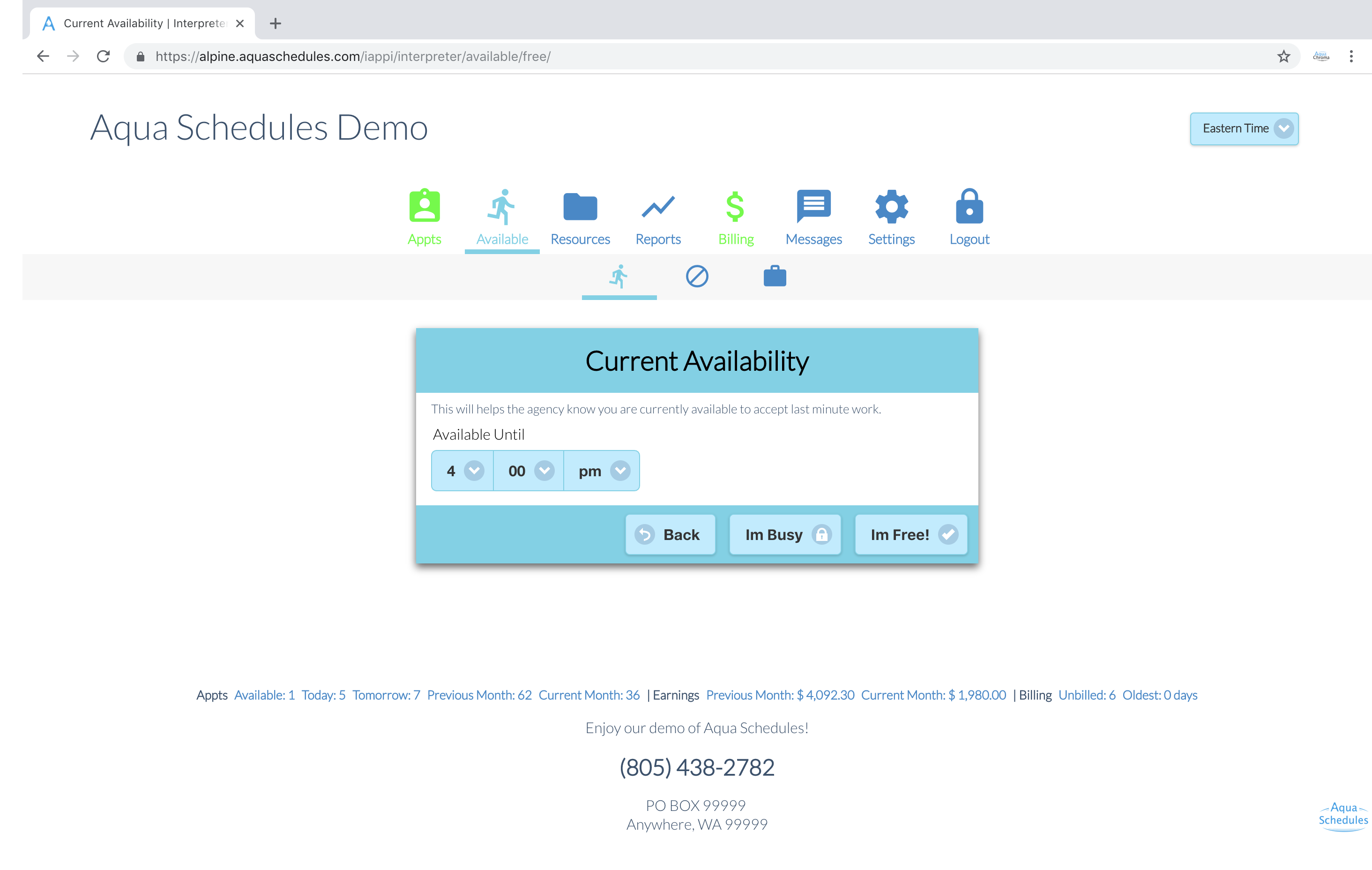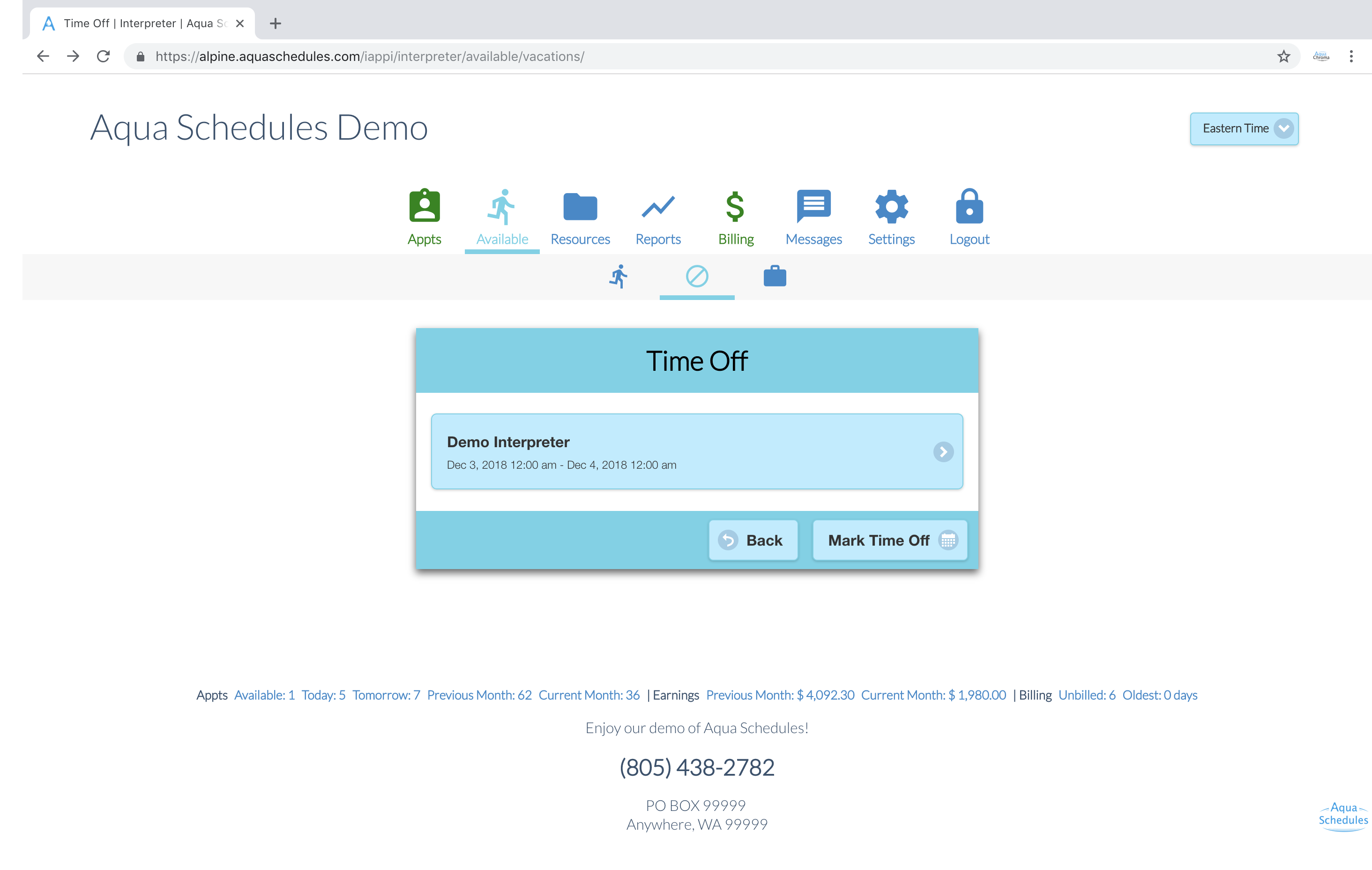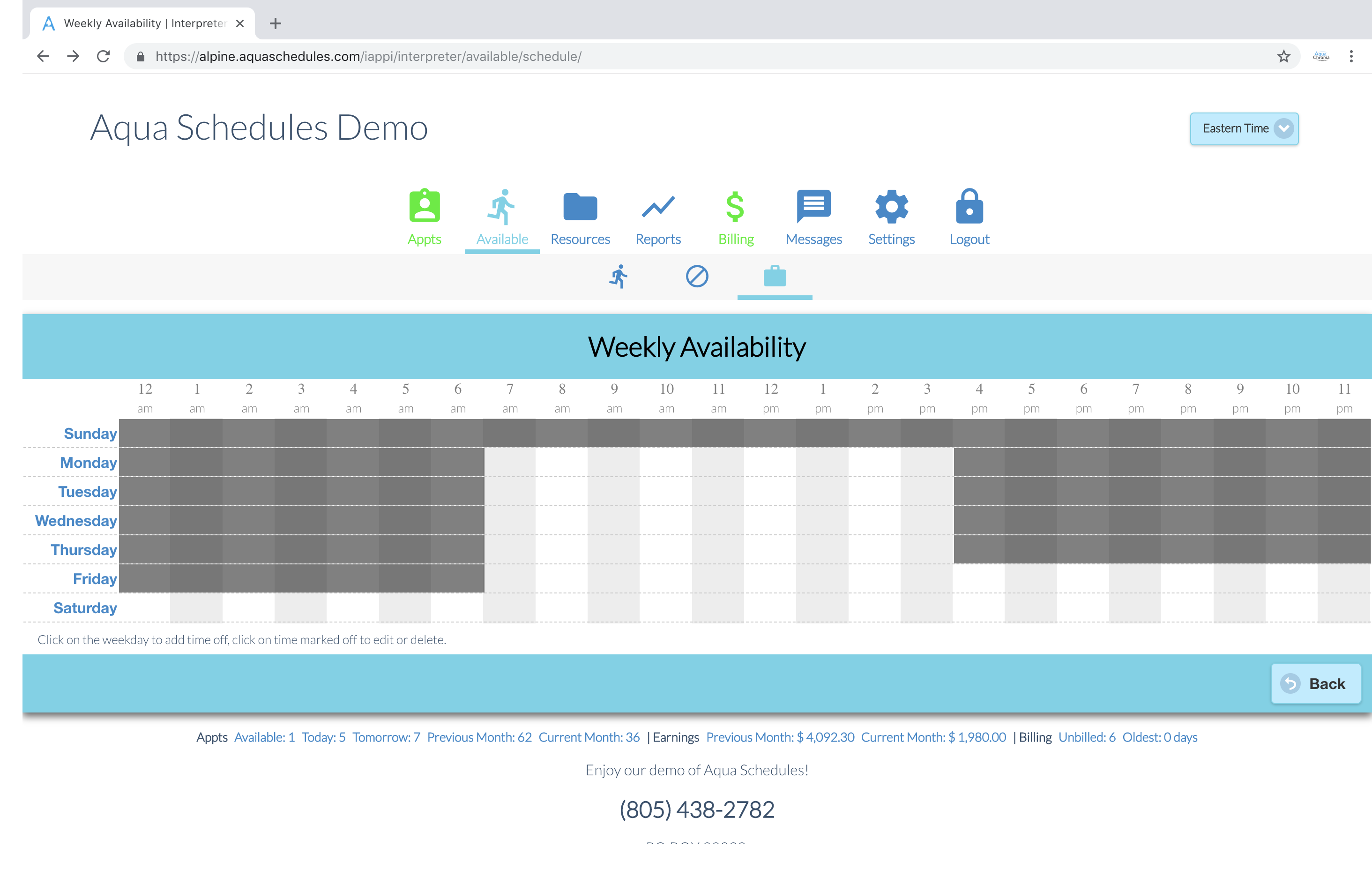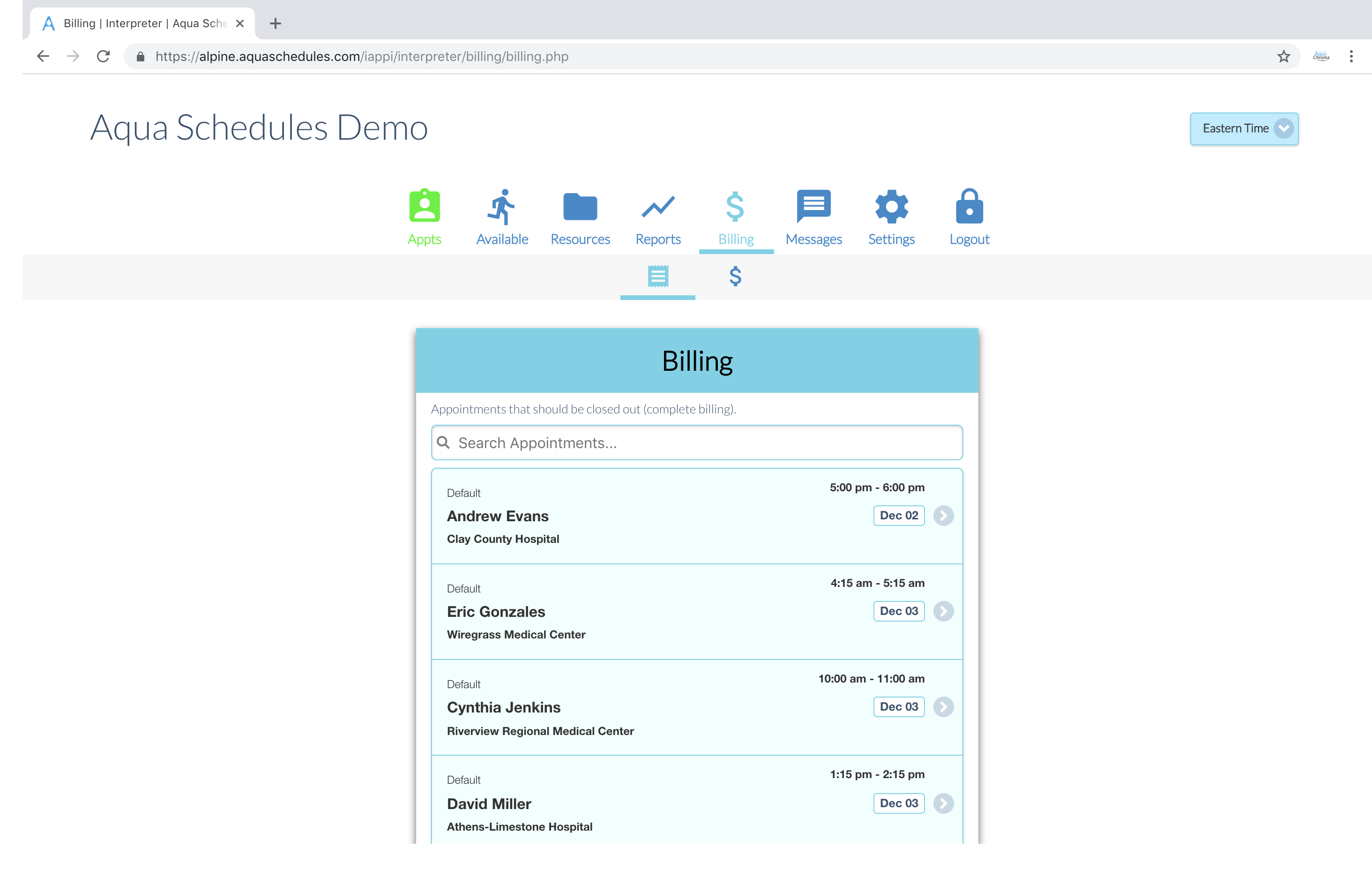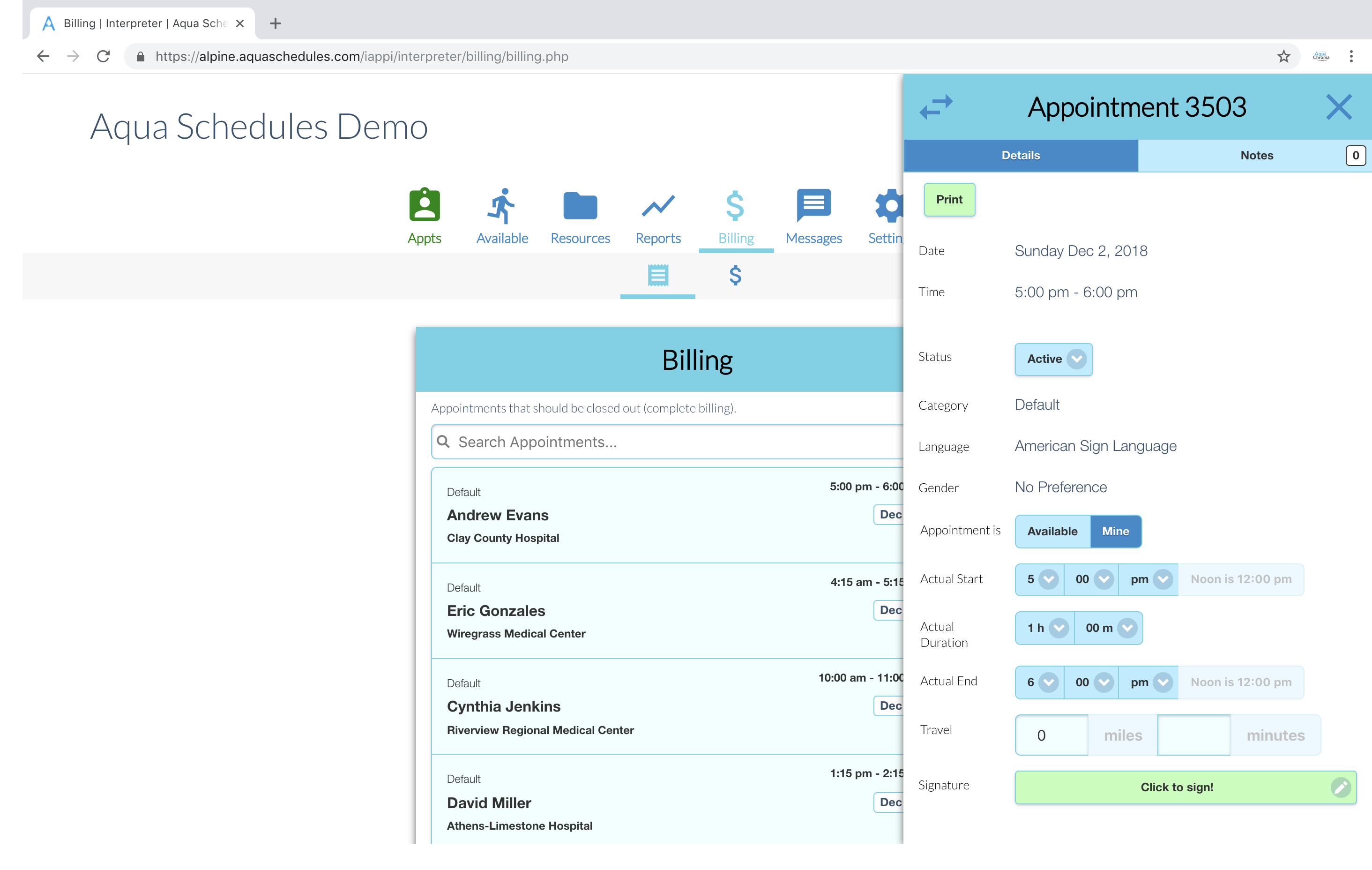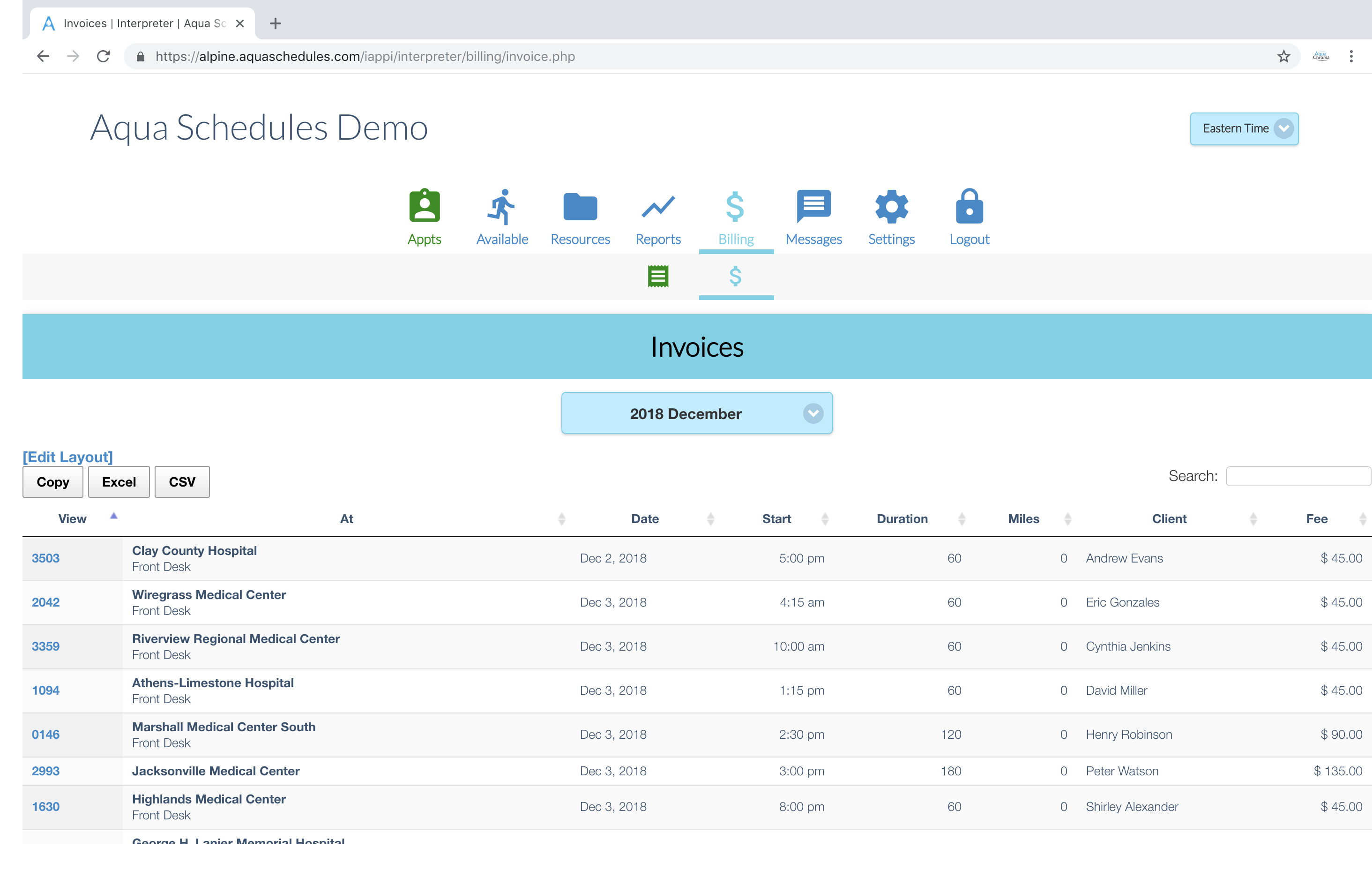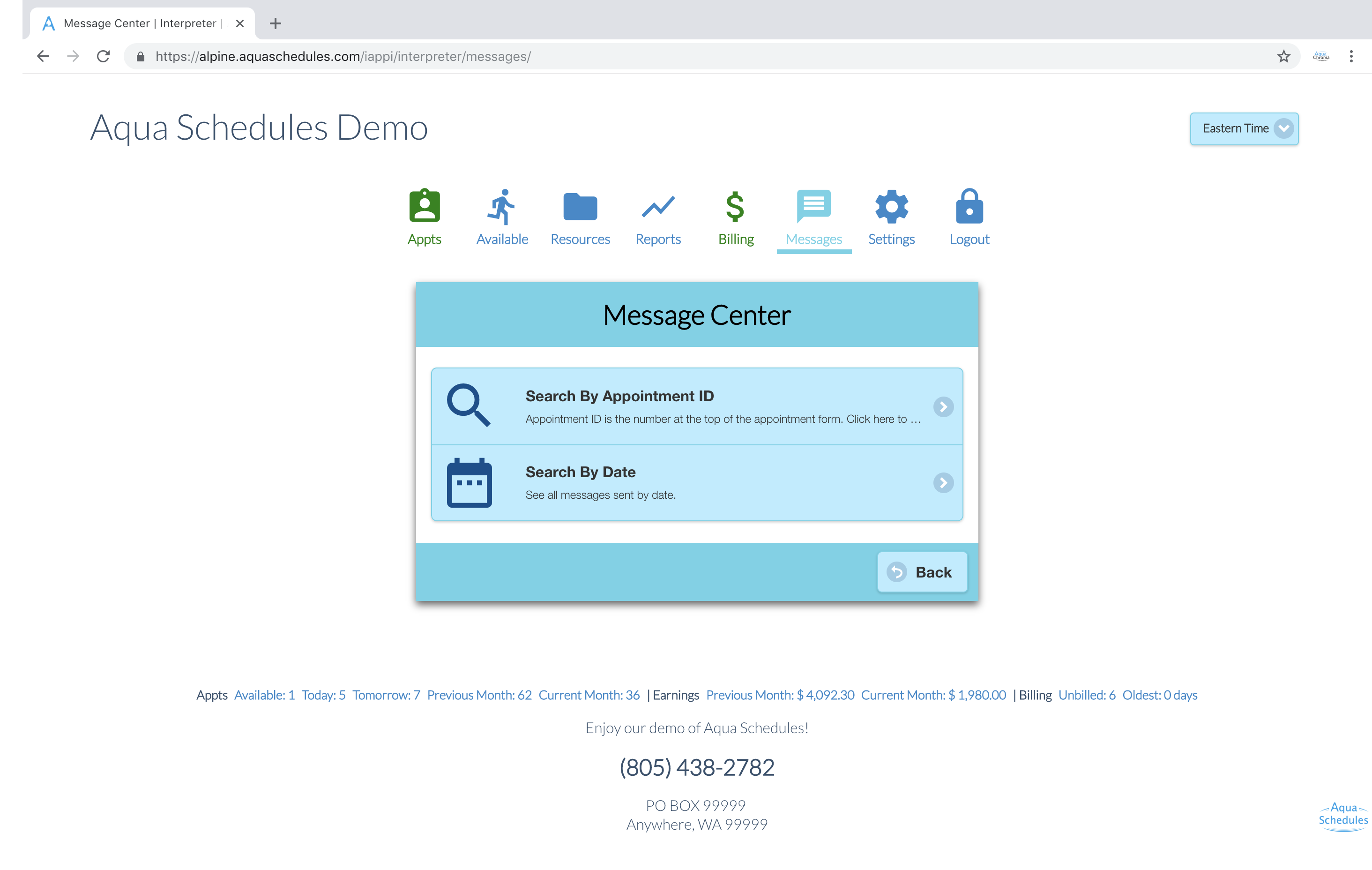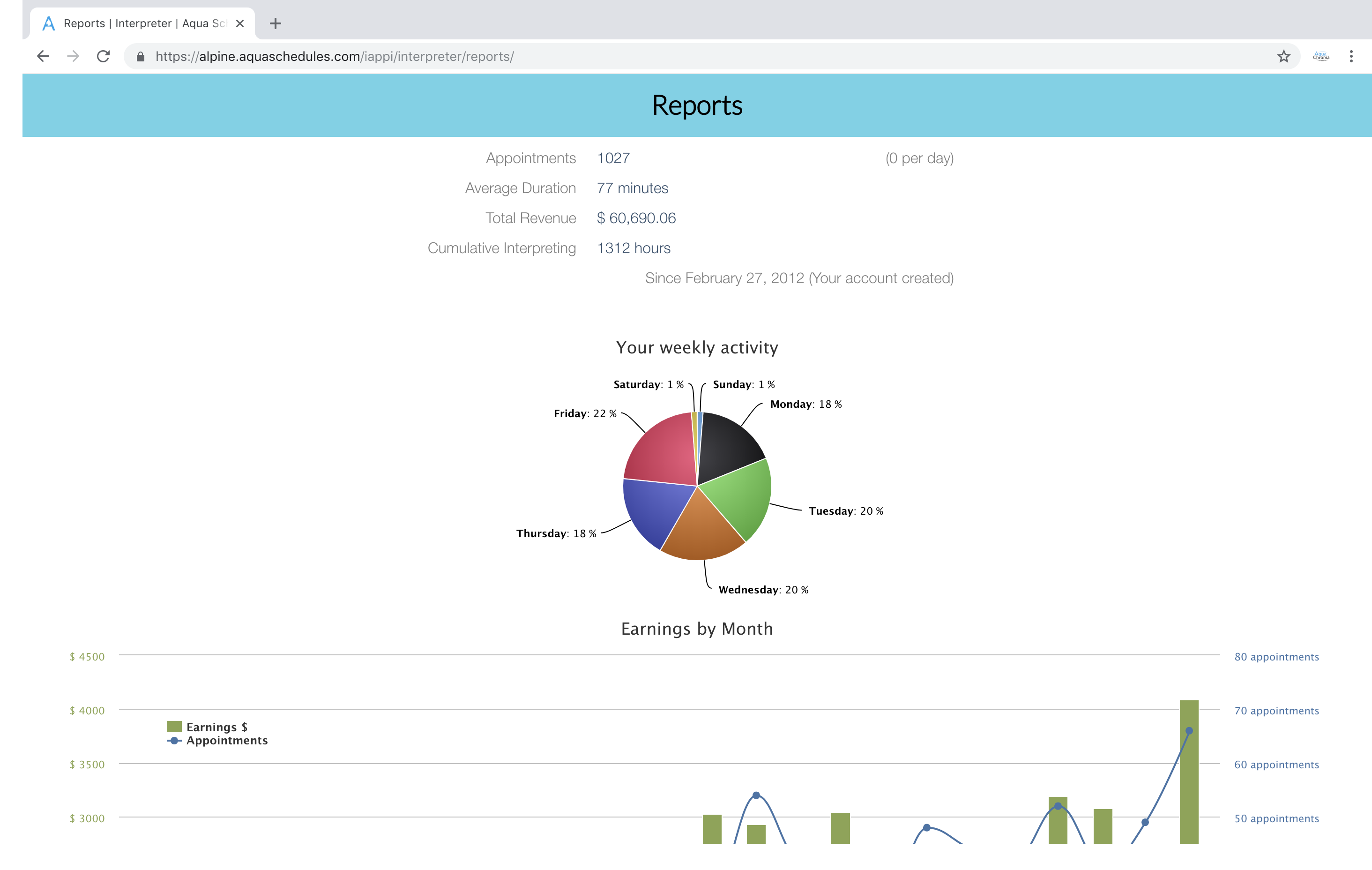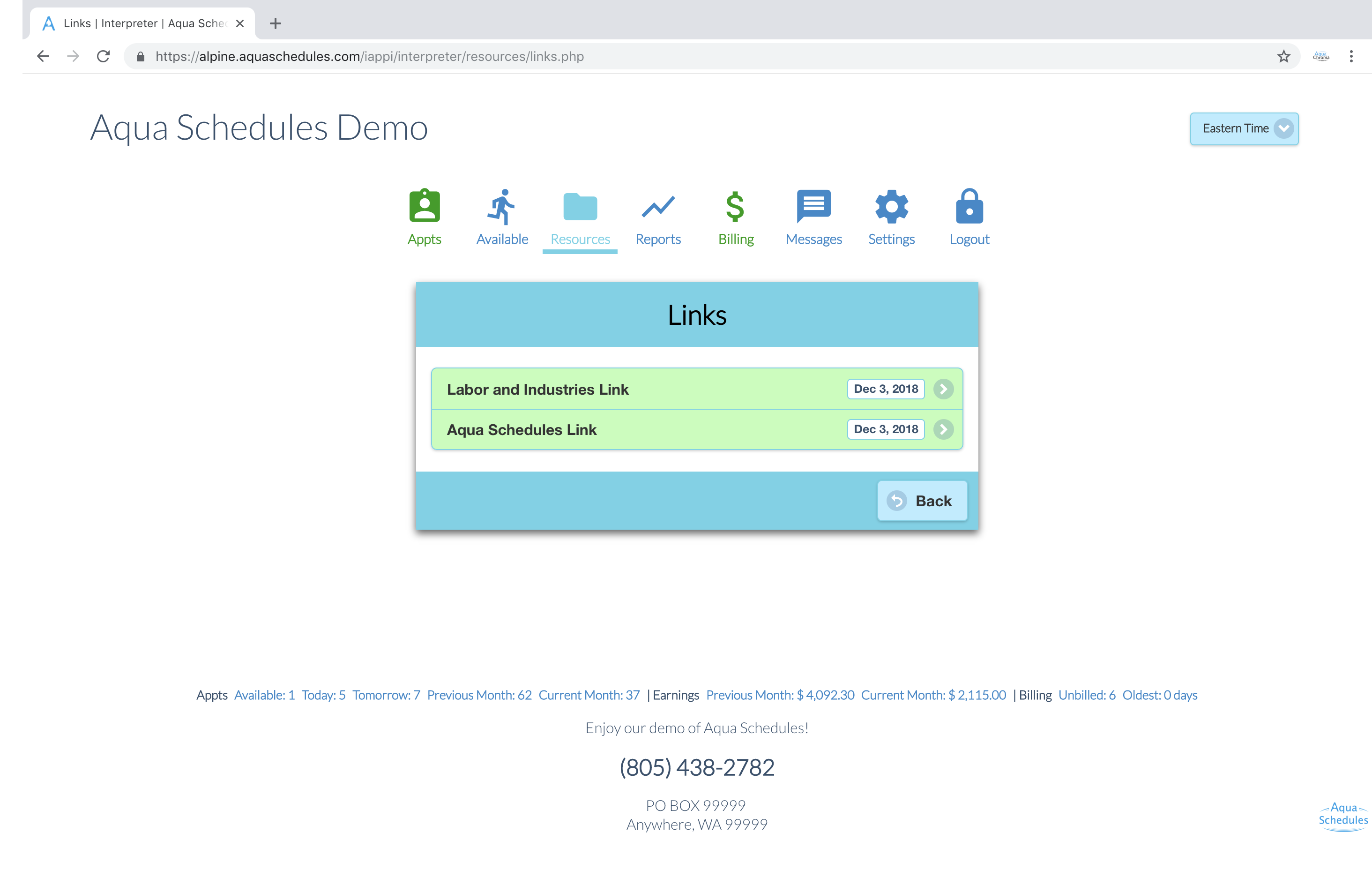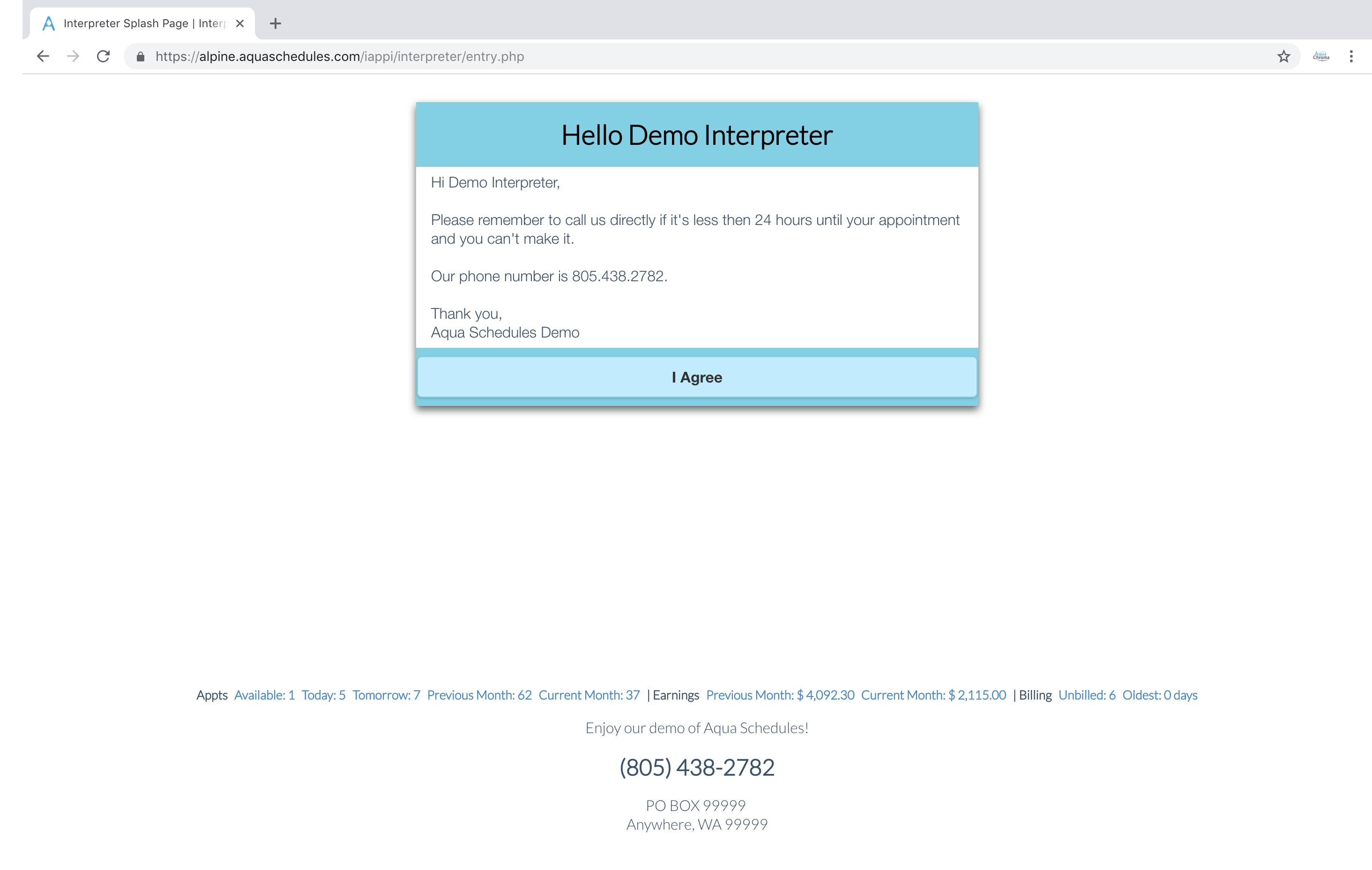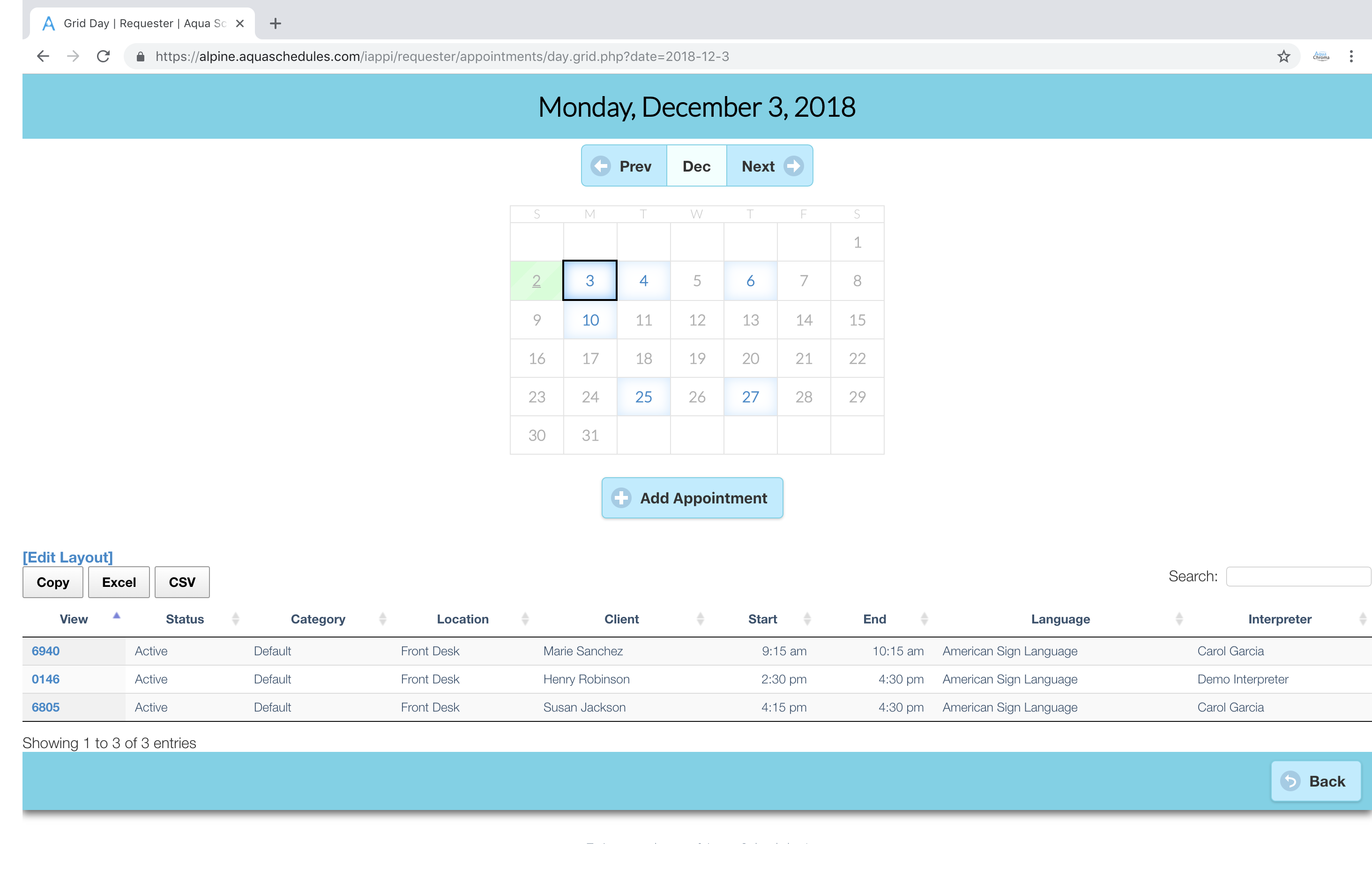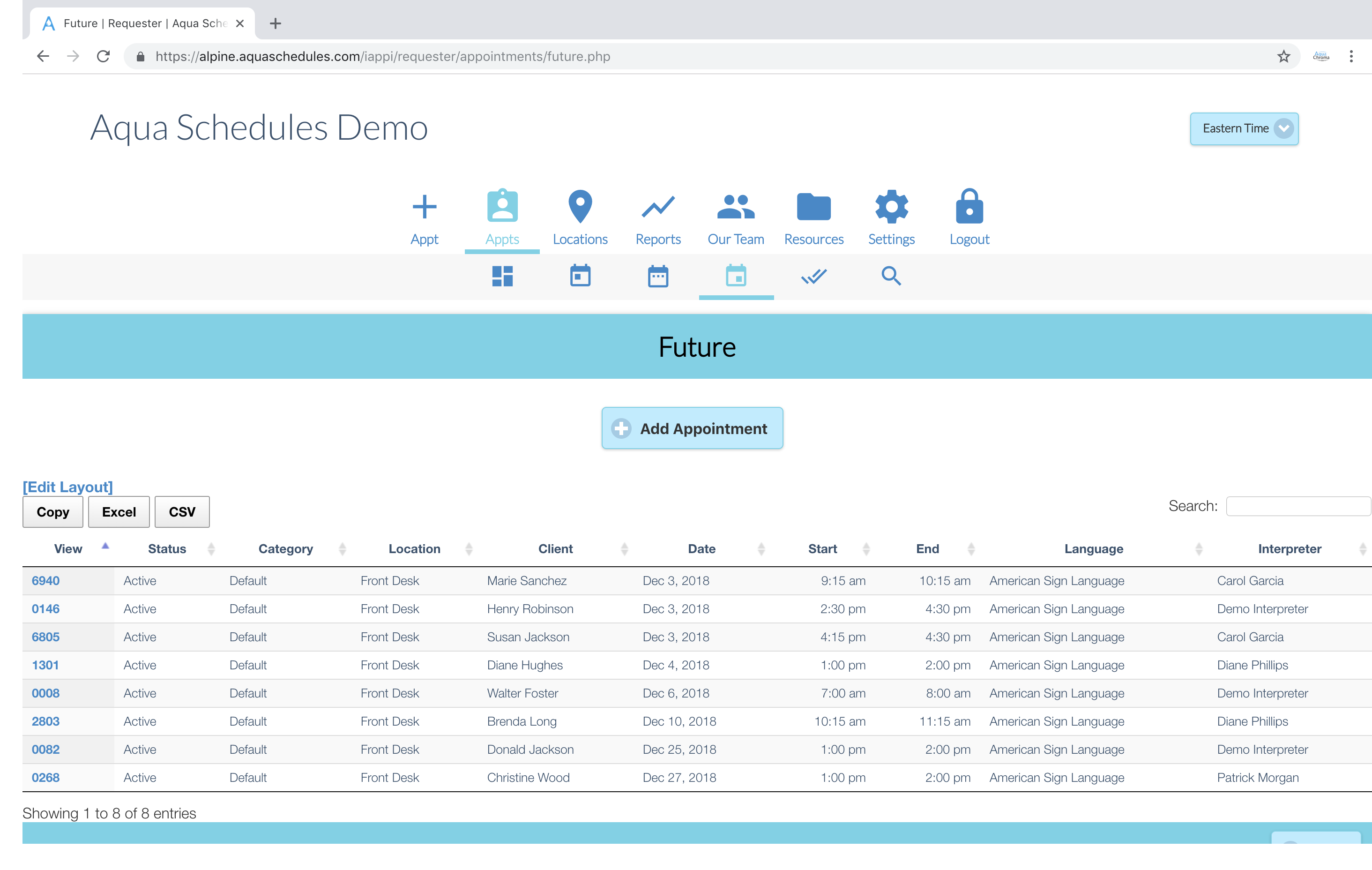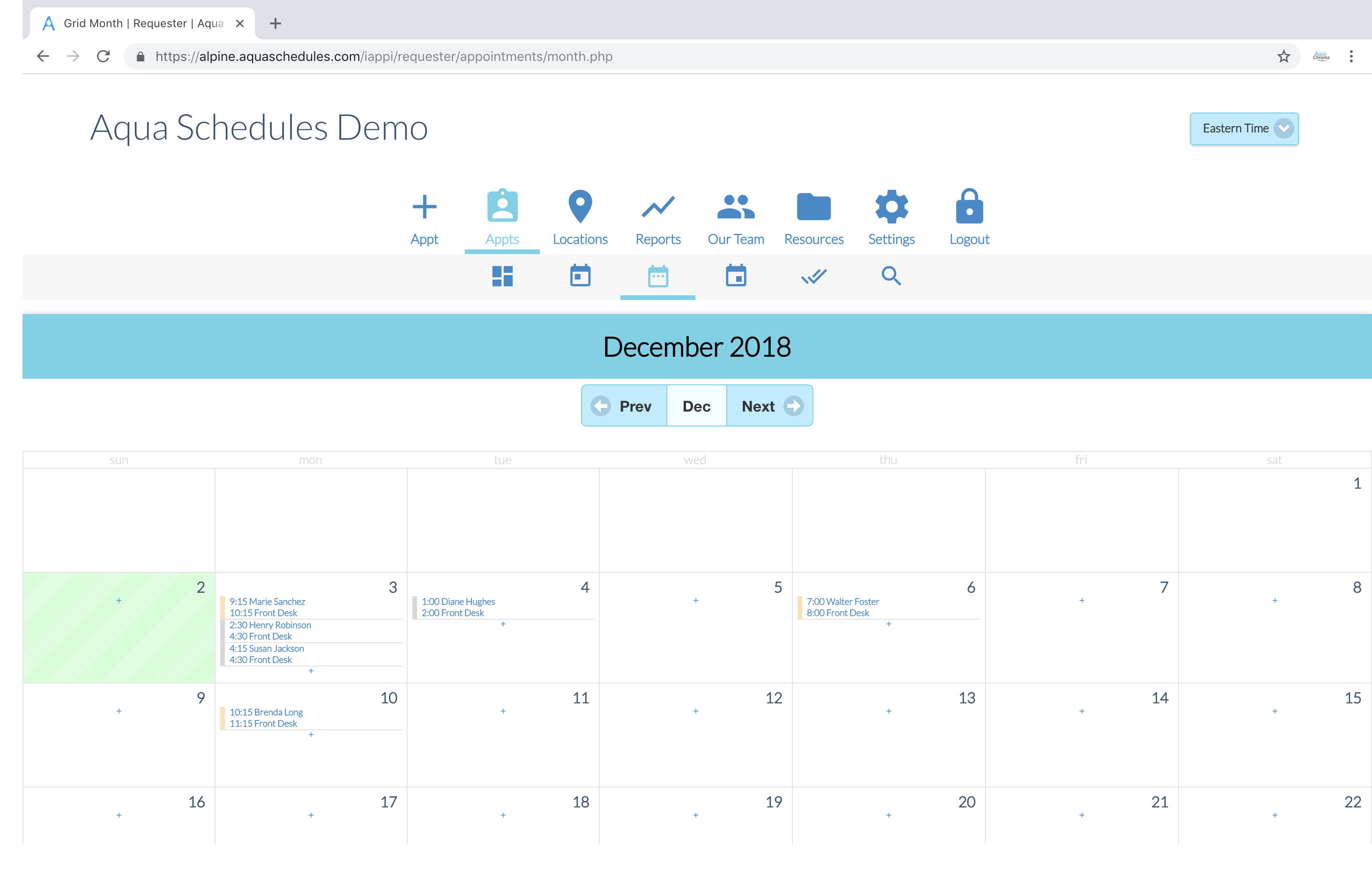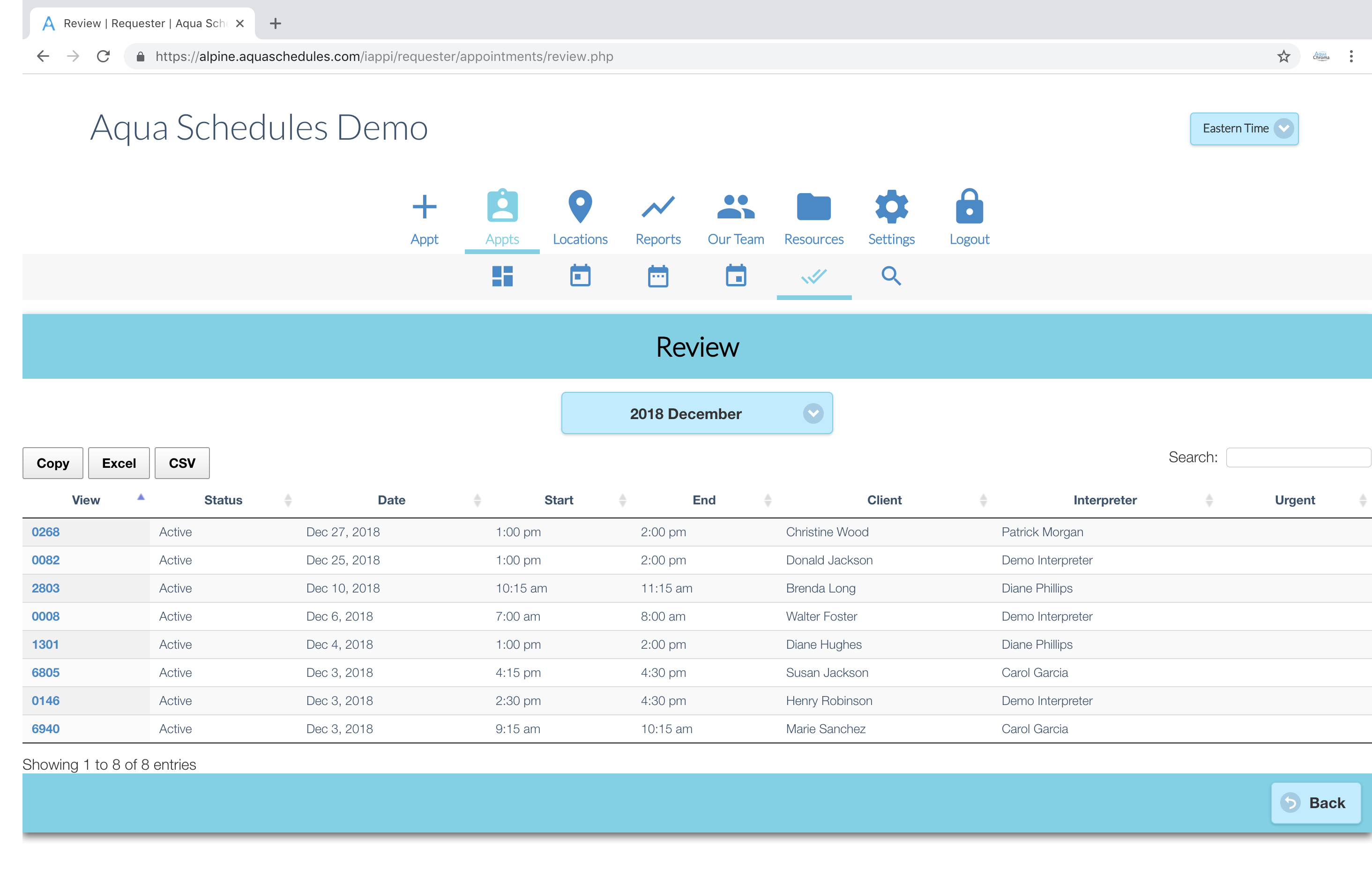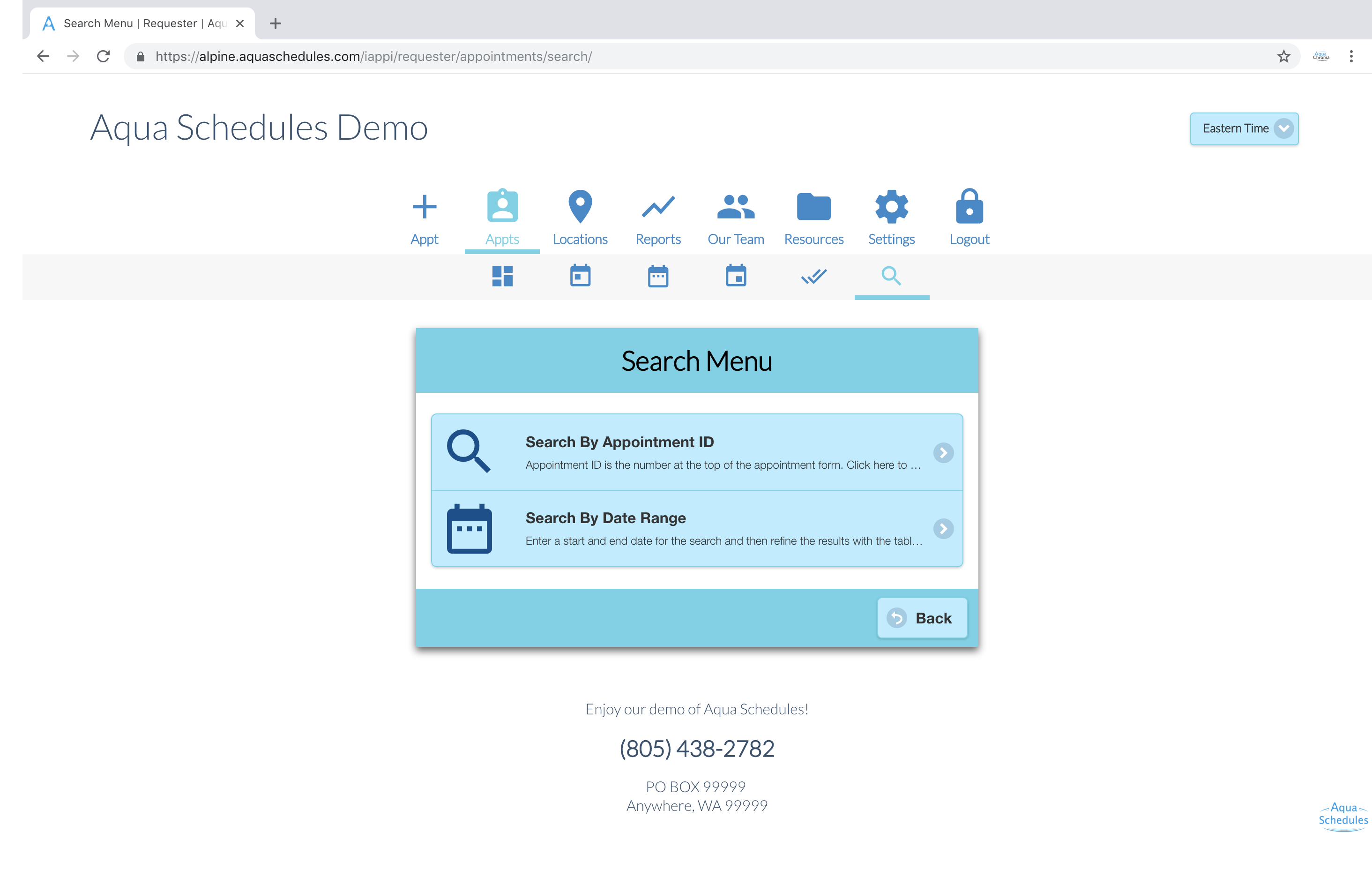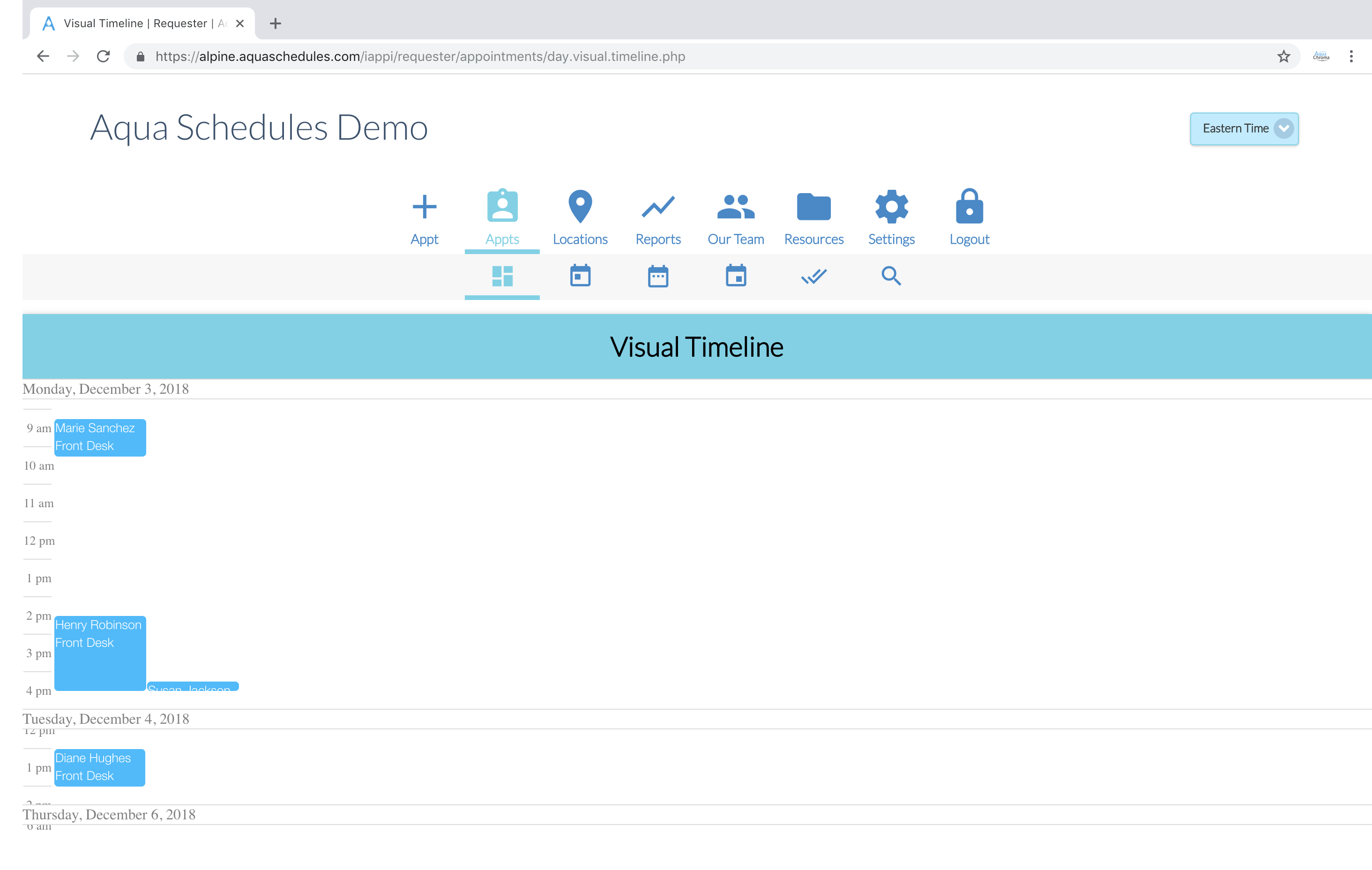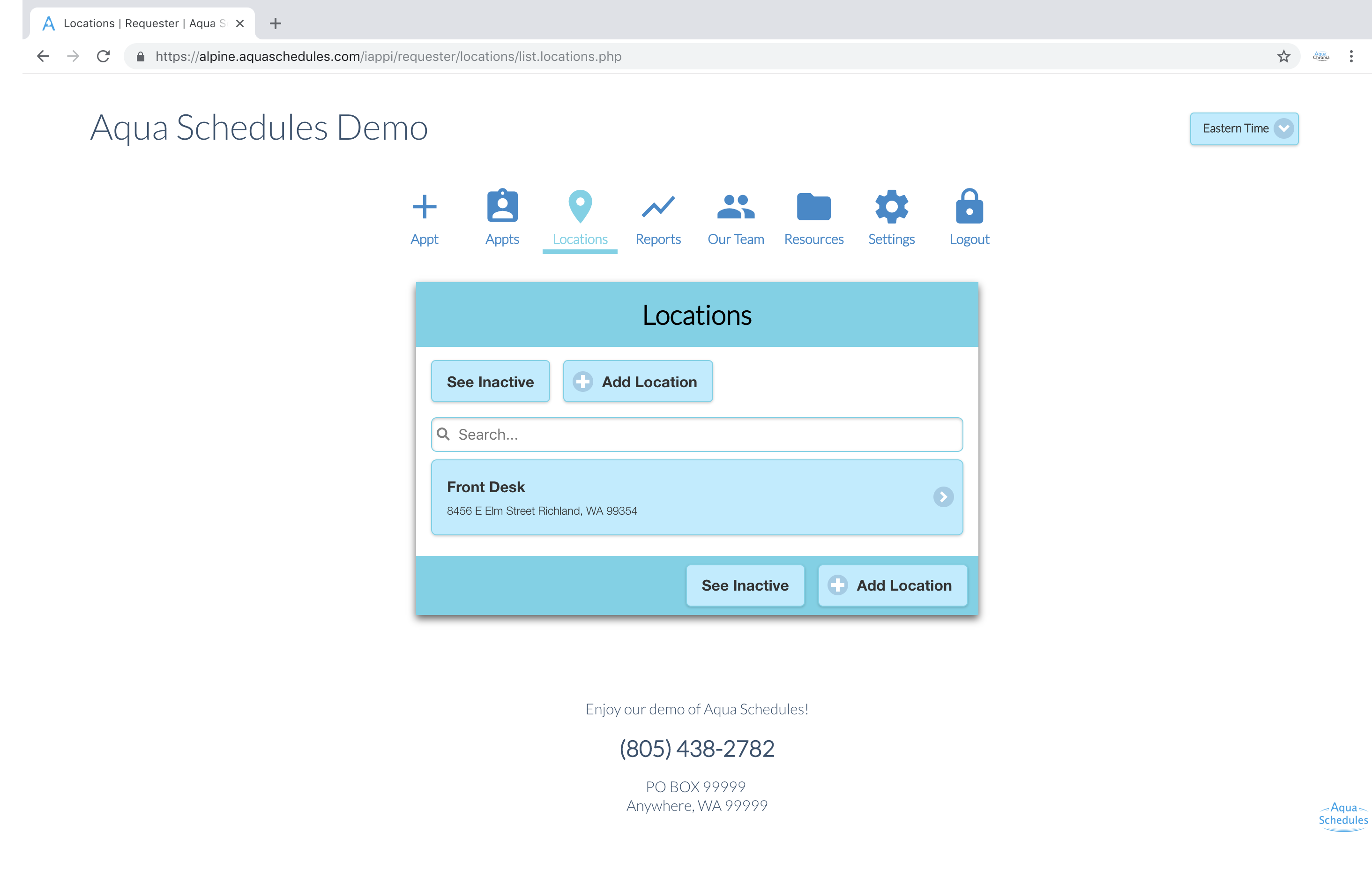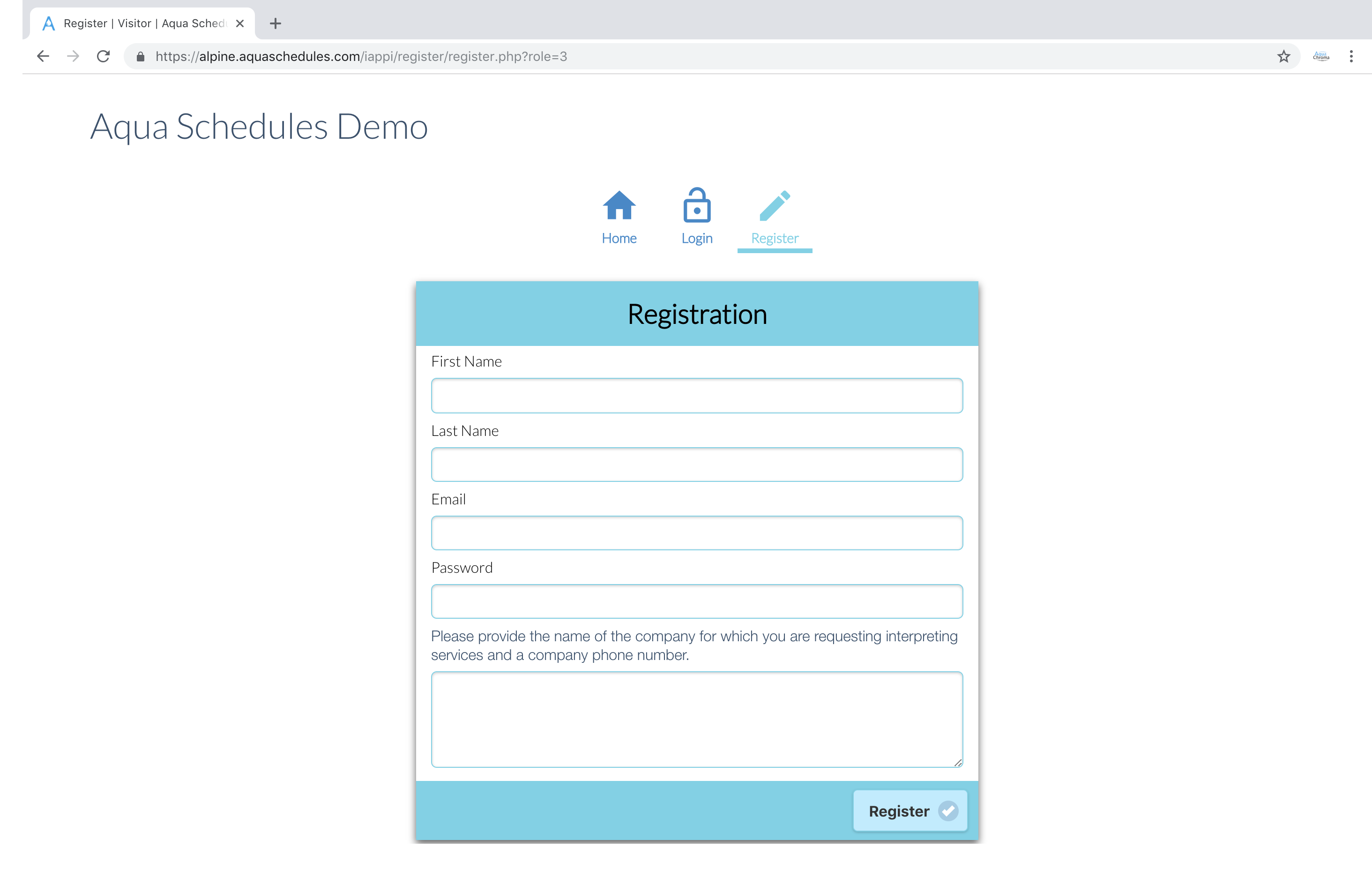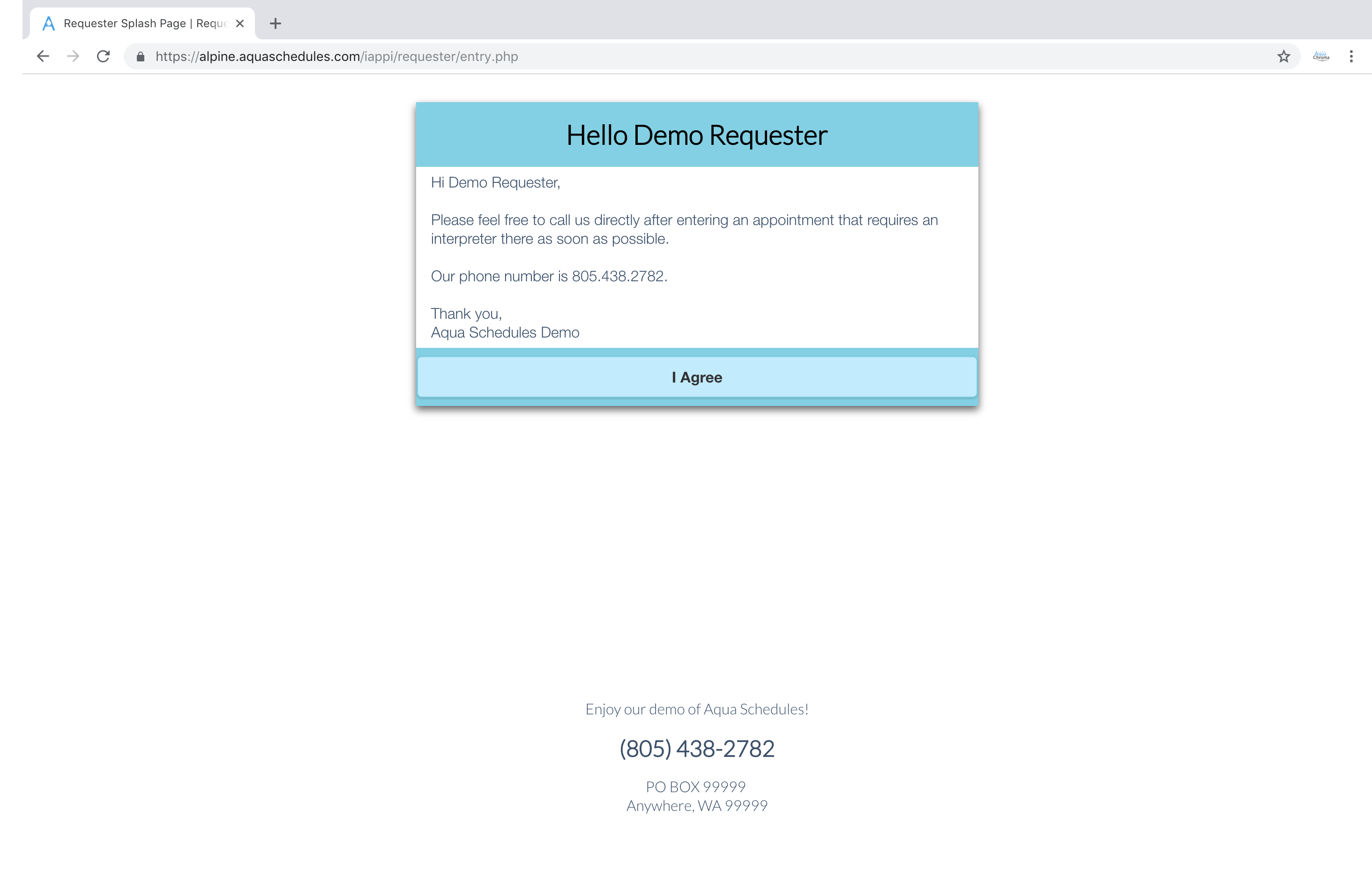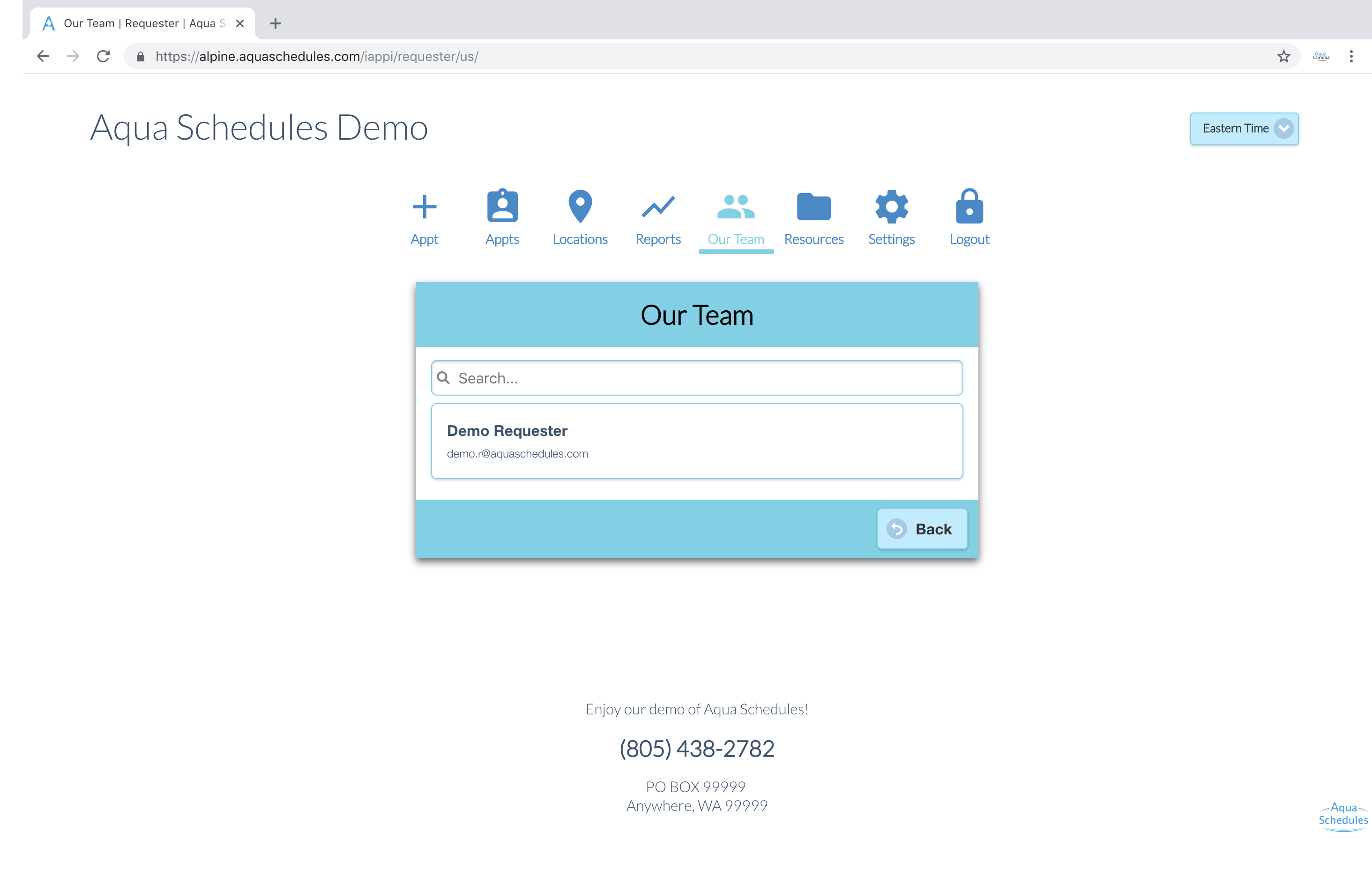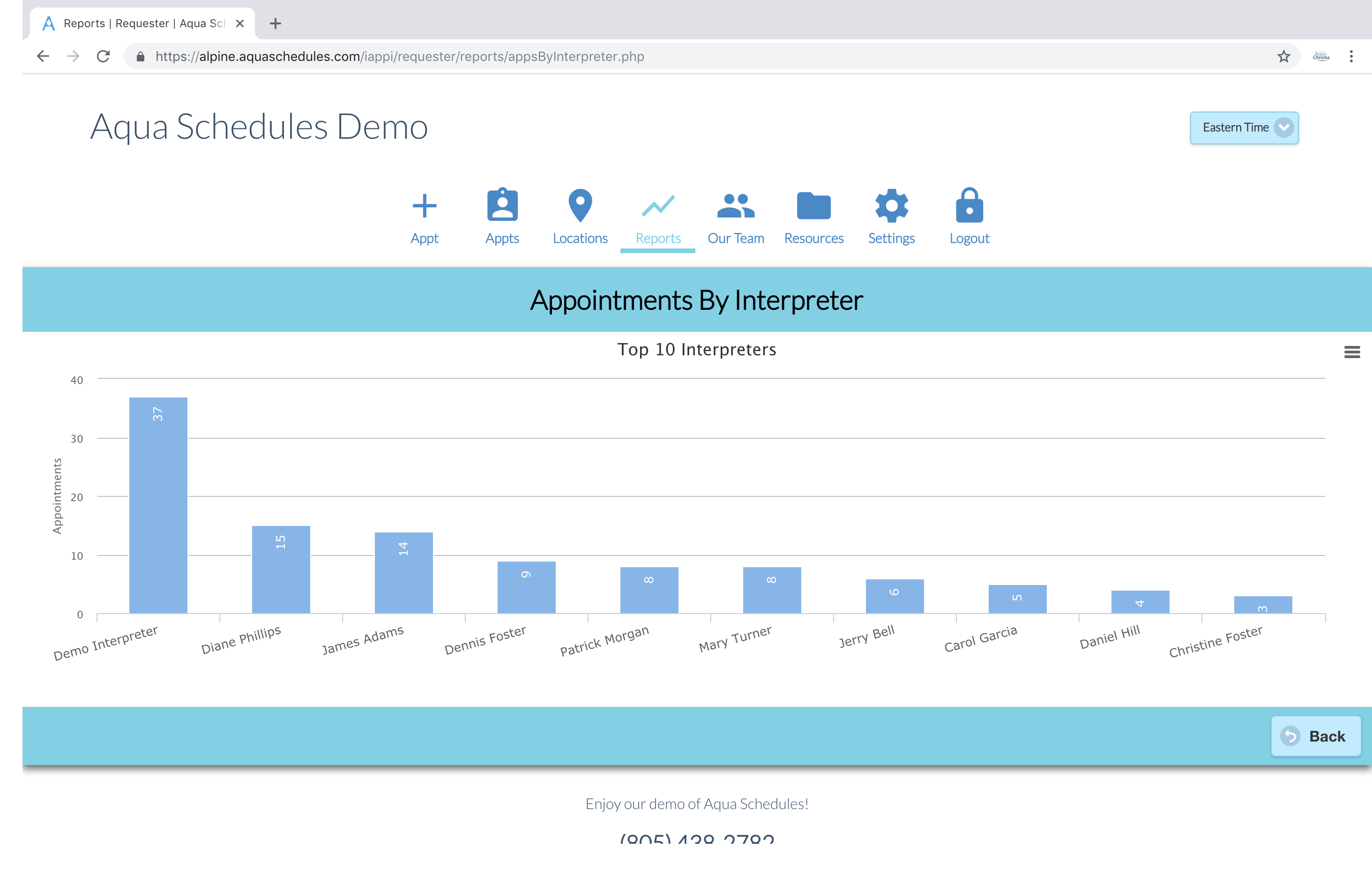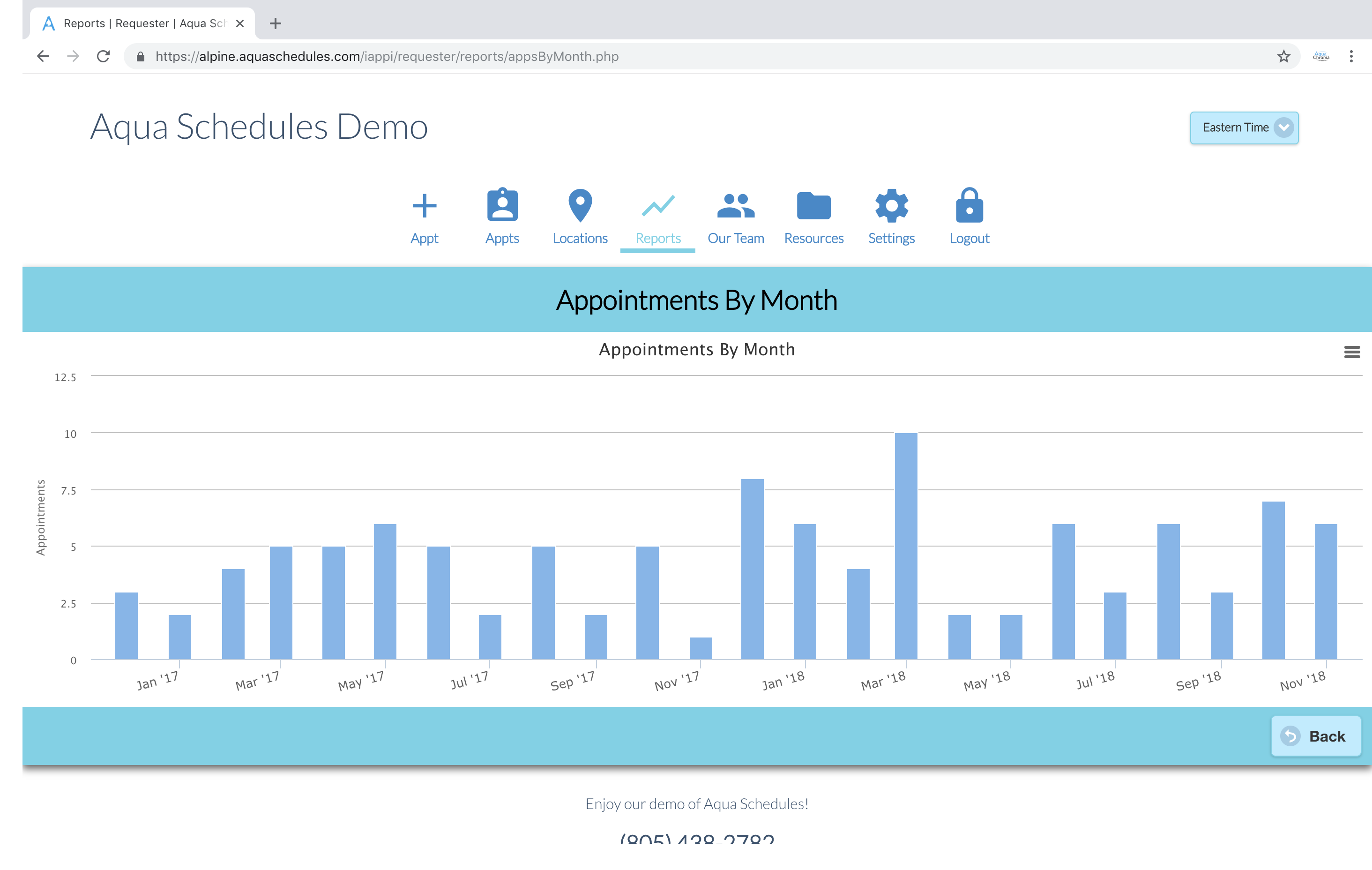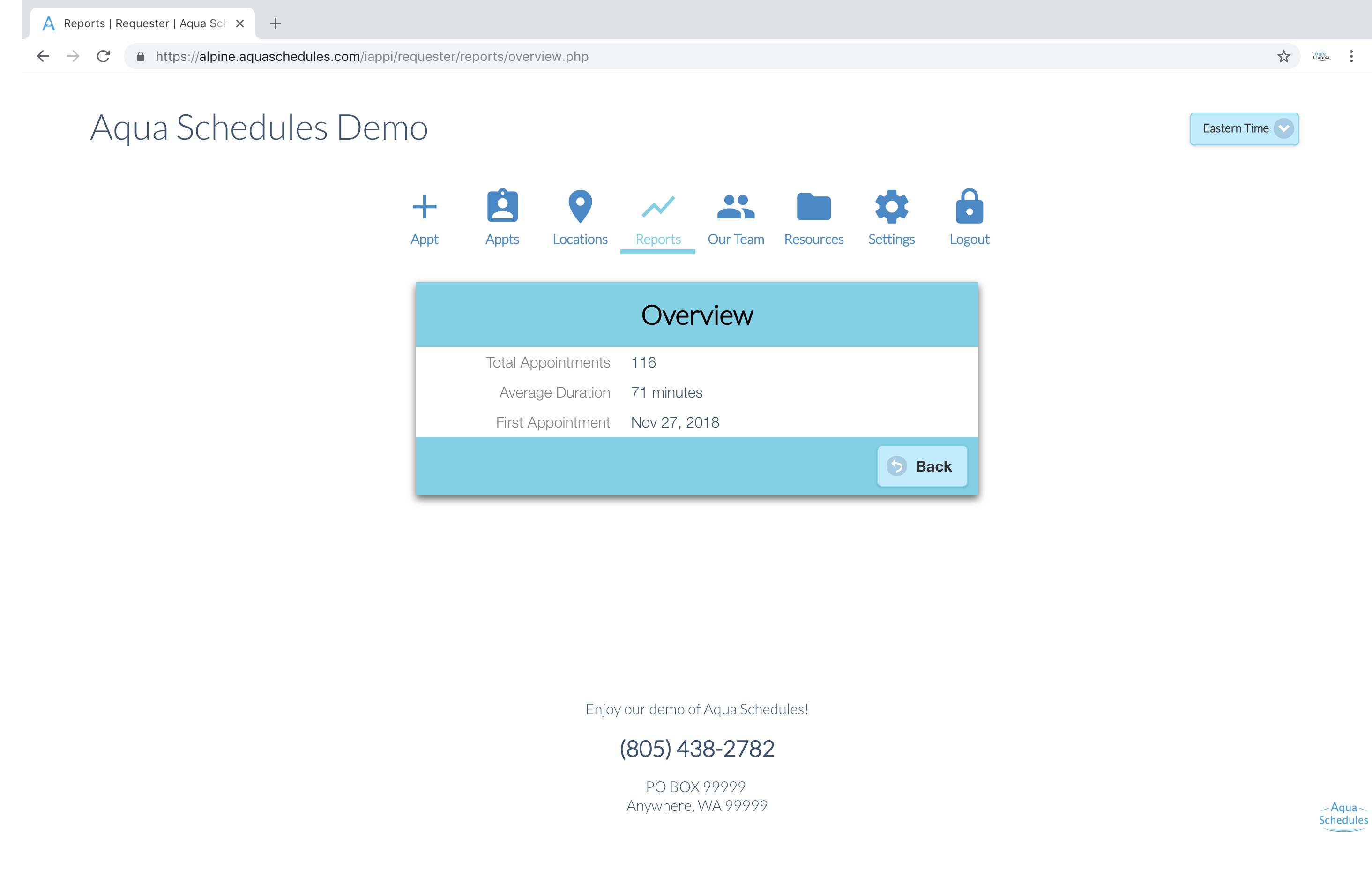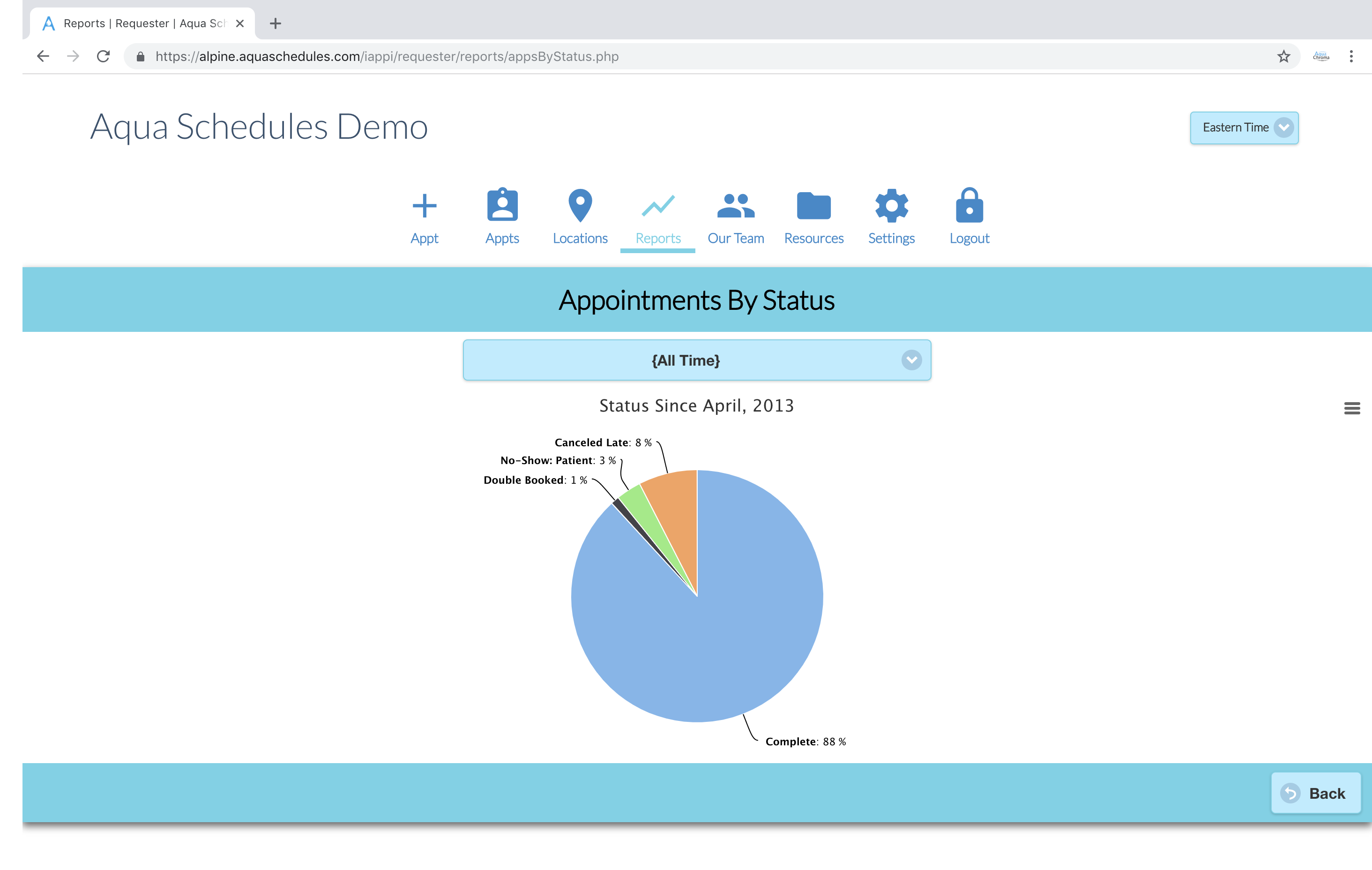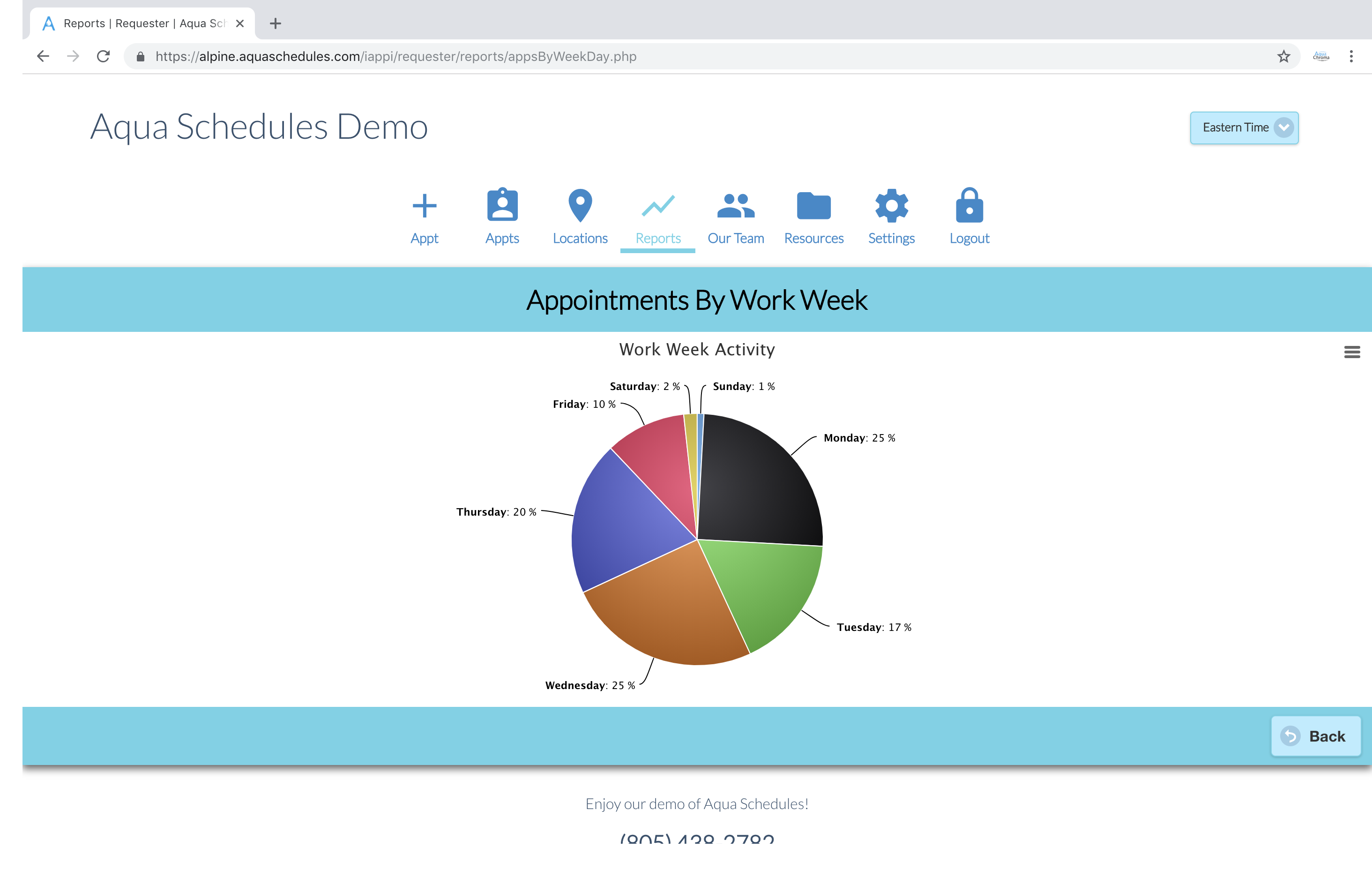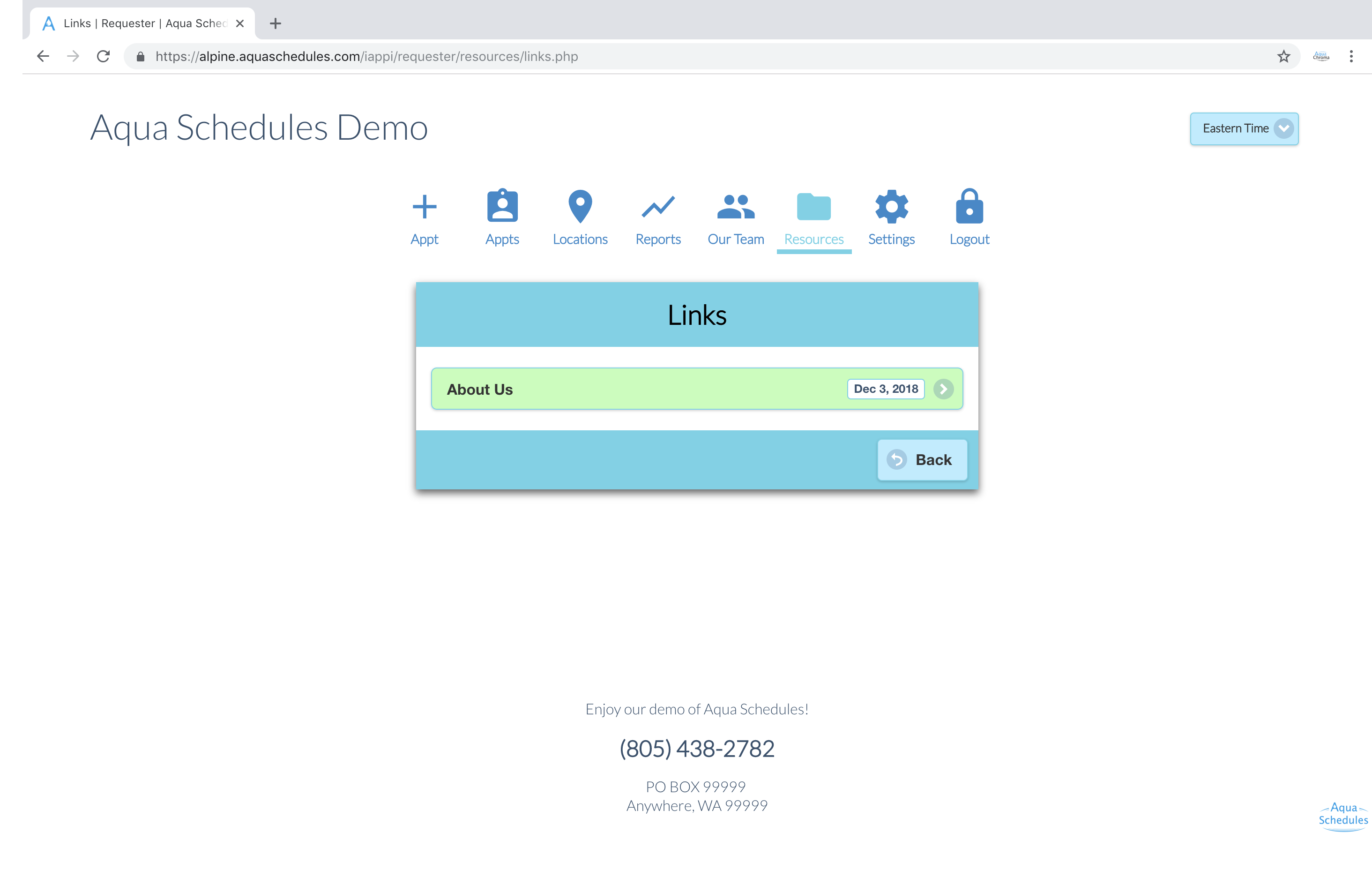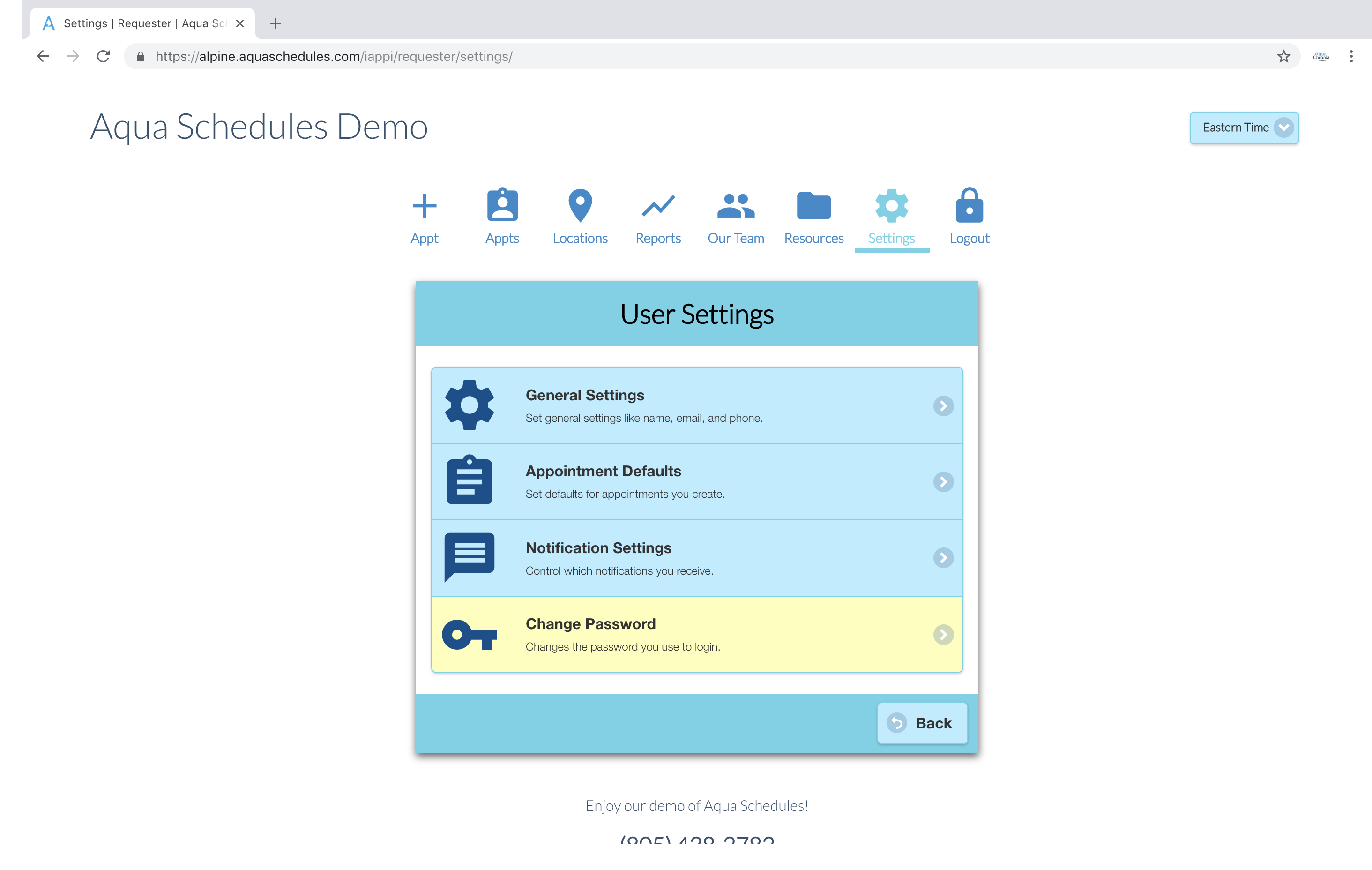Google Calendar Access
This describes how Aqua Schedules interacts with Google Calendars.
This is to document how we use Google Calendars. Interpreters can navigate to Settings and will find a green button that says Google Calendar - Connect, when selected the consent window opens.
Calendars
Once consent is given to connect Aqua to the interpreters Google Calendar account Aqua scans the names of their calendars for any called Aqua Schedules. Once the Aqua Schedules calendar is found or created then we store the calendar ID for future reference.
Events
The system then creates Aqua Schedules calendar events for that interpreter in that stored calendar ID and keeps track of those event IDs for future reference.
Sync
Once the interpreter has authorized the connection between Google Calendar and Aqua Schedules a green Sync Google Calendar button appears at the bottom. If the interpreter syncs, Aqua Schedules deletes all events that it has referenced for the Aqua Schedules Calendar then creates all future events. This was added in case the link between Aqua Schedules and Google Calendar breaks and a delta is created between the two systems, to reinstate symmetry.
Appointments
When an appointment in Aqua Schedules is updated then the existing Google Calendar event is deleted then created again if needed to handle transfers between interpreters (reassignments), unassignments, information updates, and cancelations. A canceled appointment is simply deleted from Google Calendars, leaving only active appointments in the interpreter's Google Calendars Aqua Schedules Calendar.