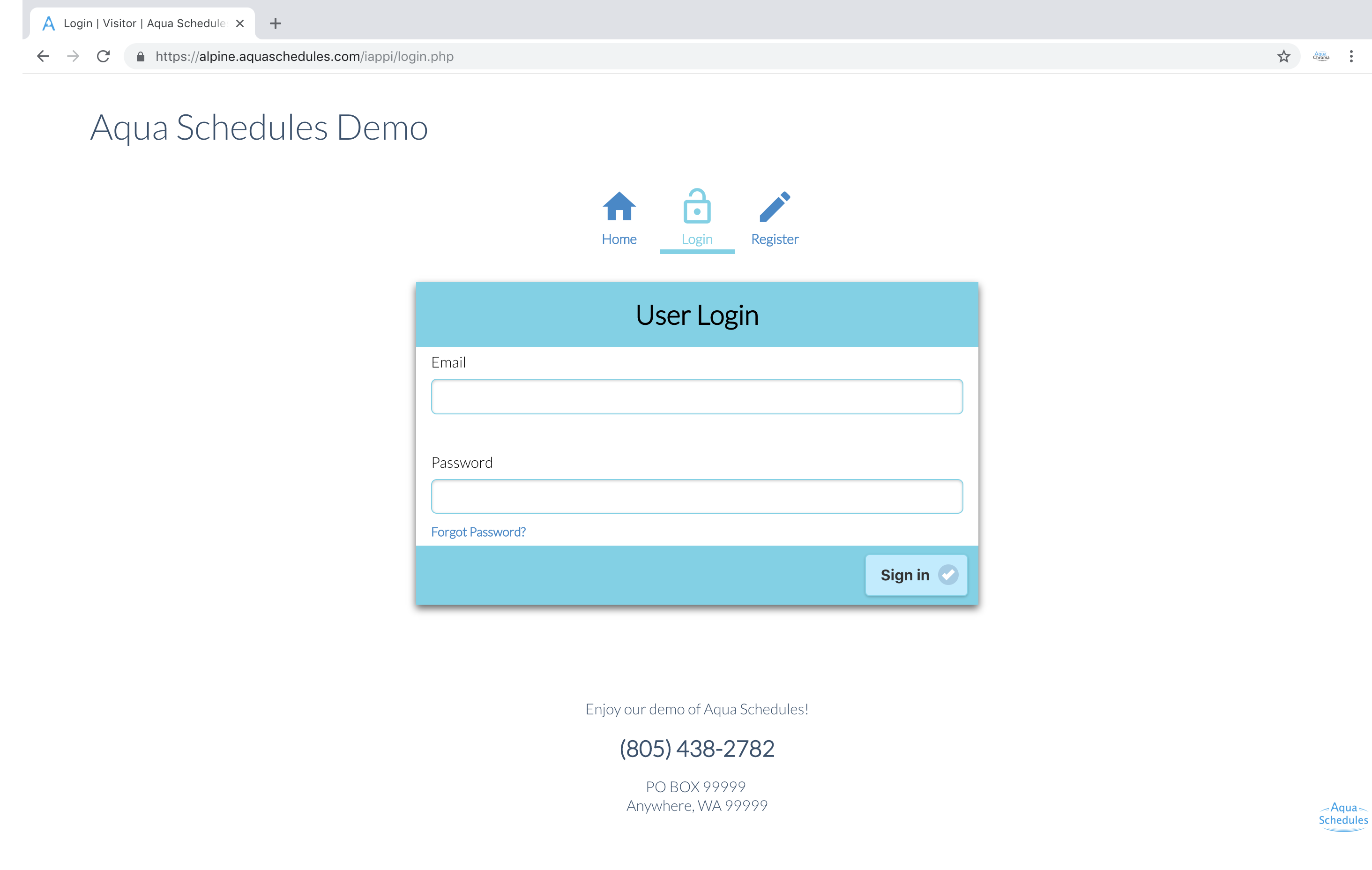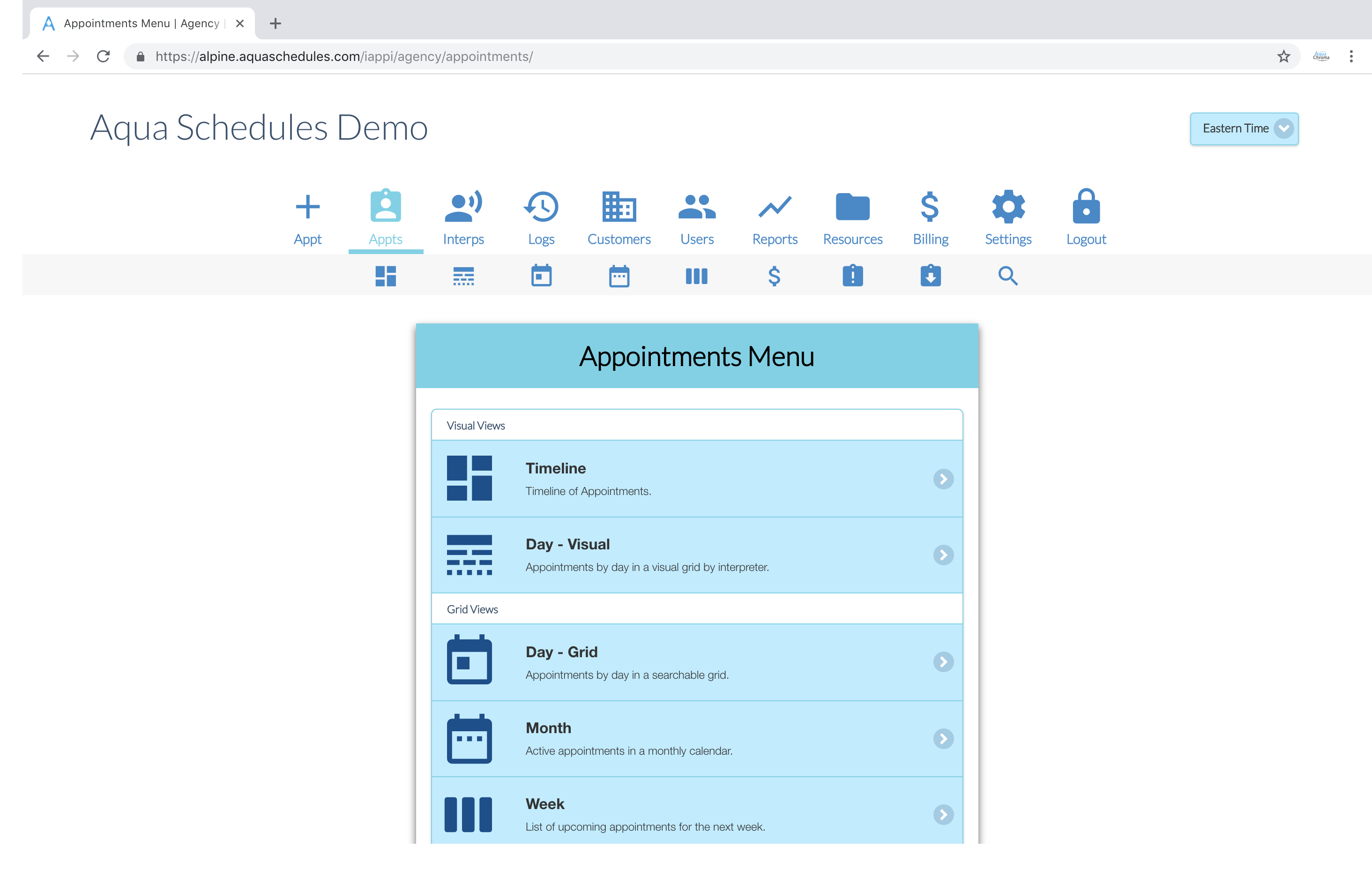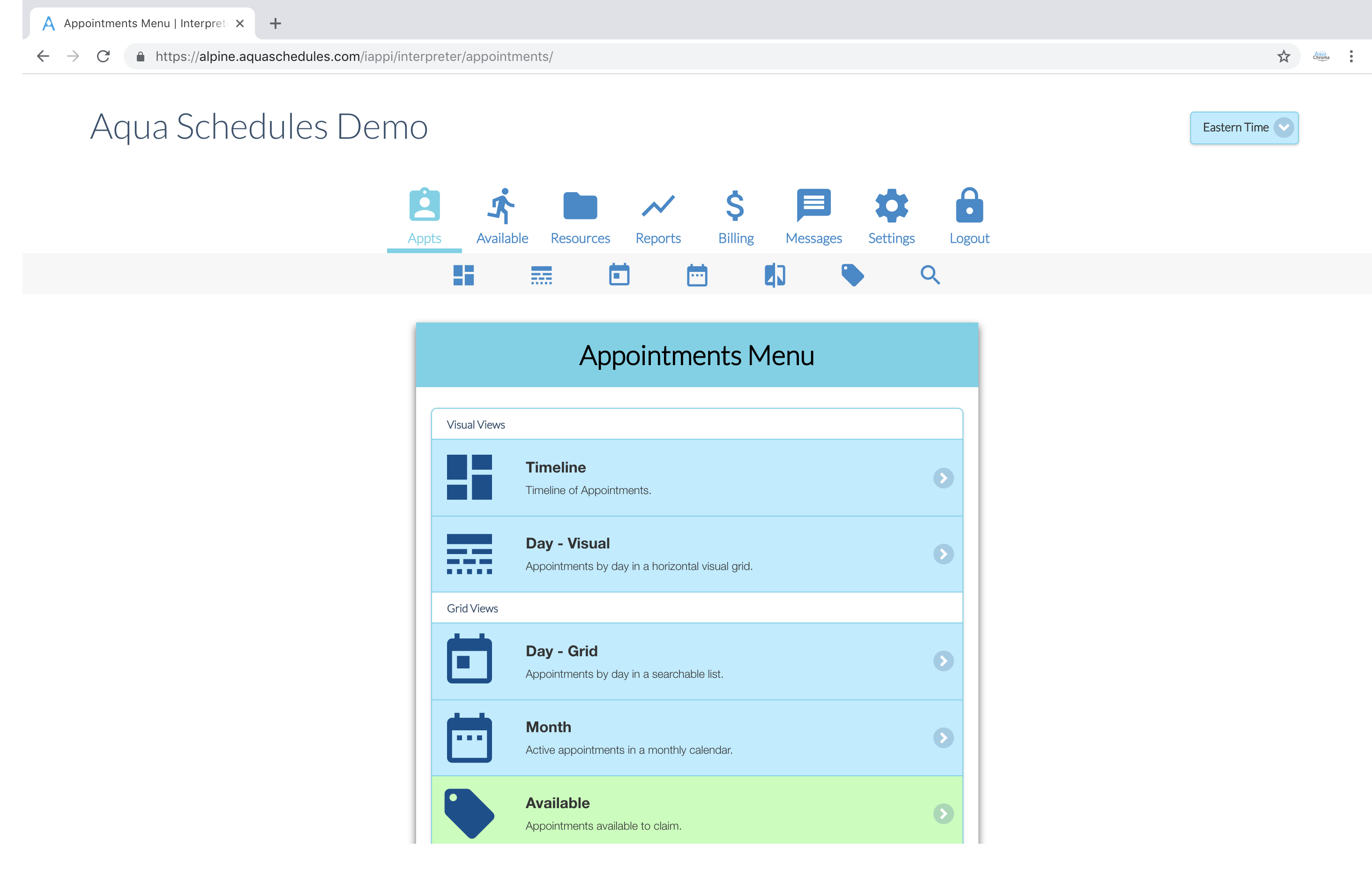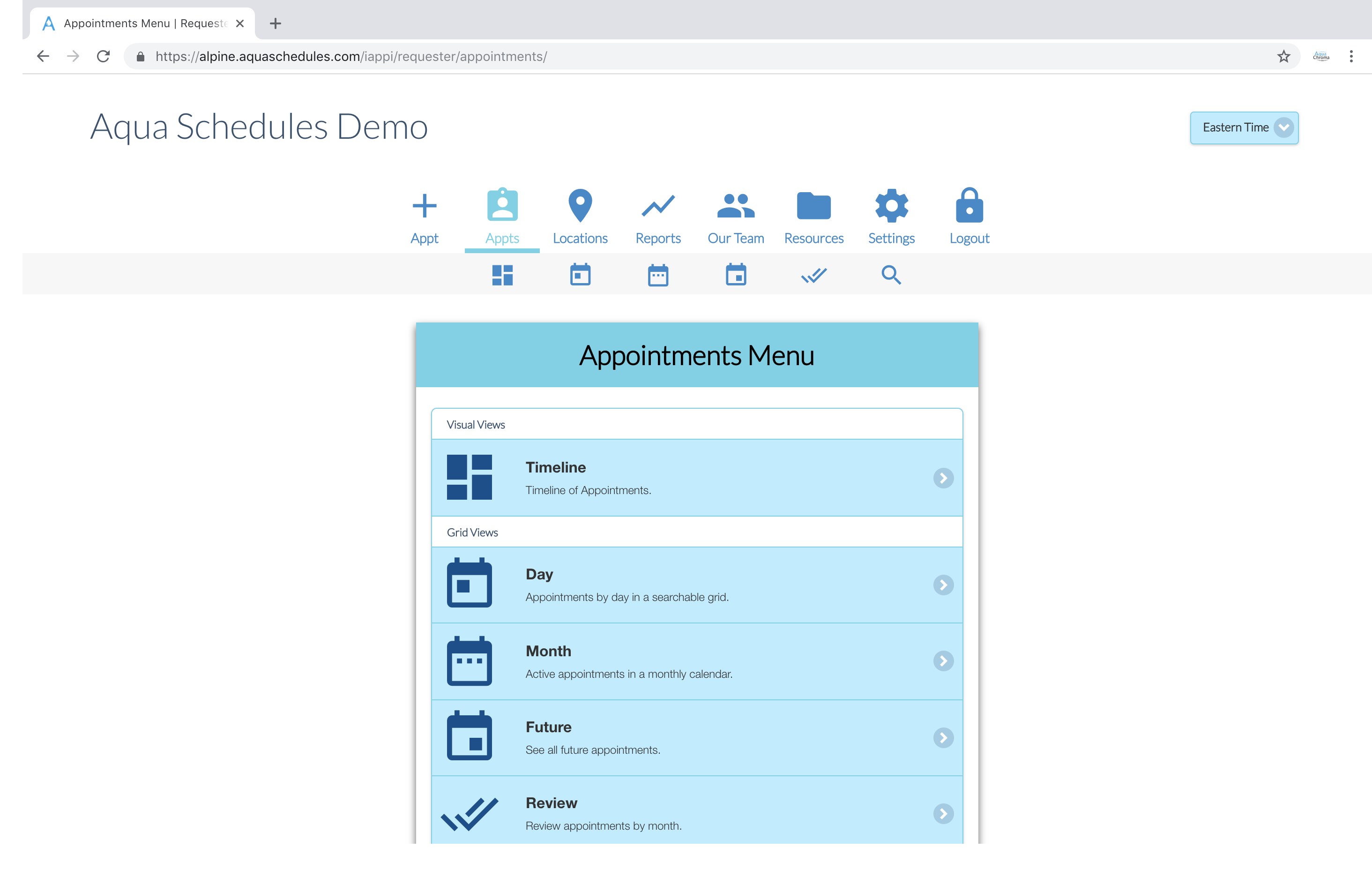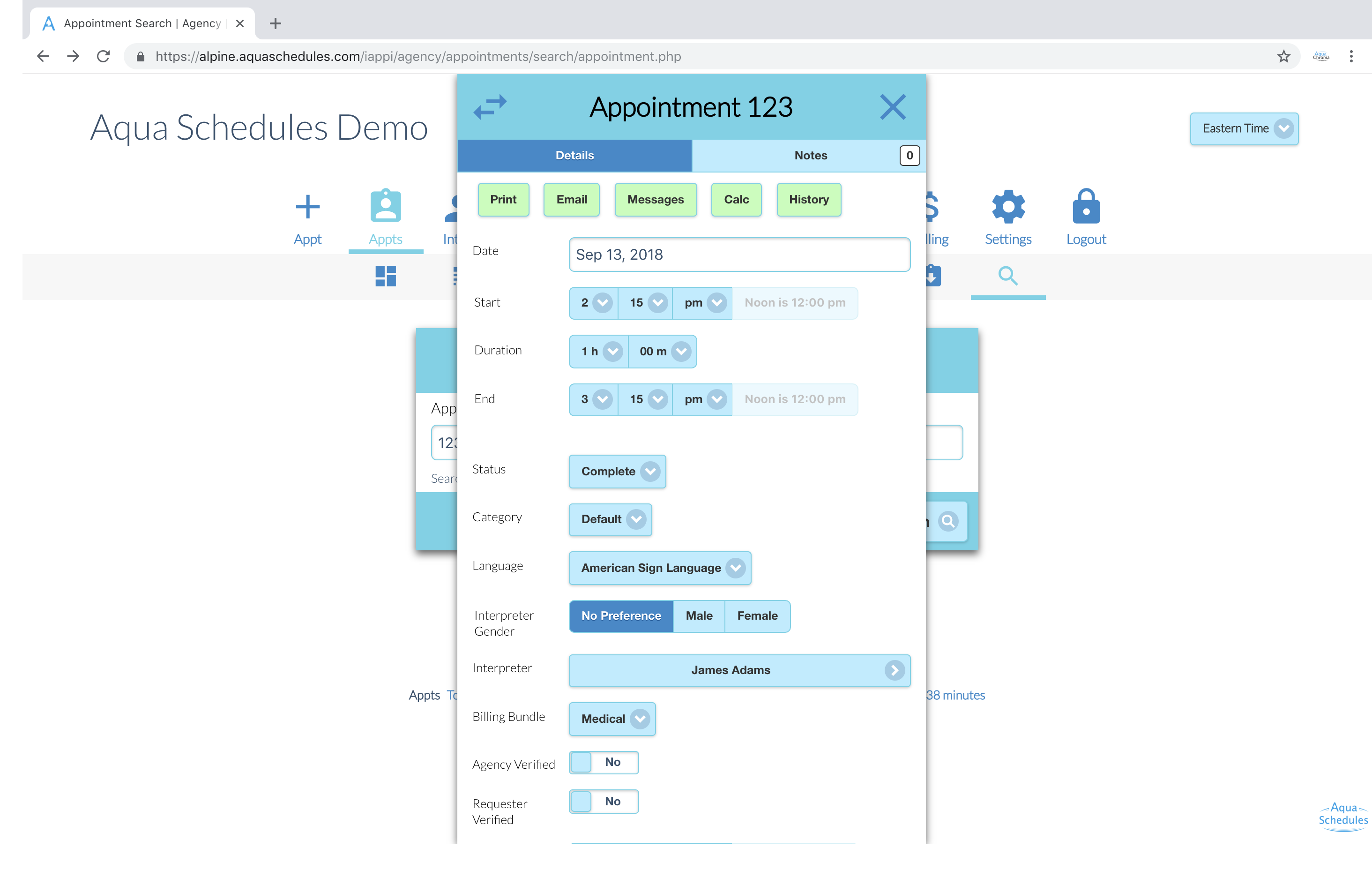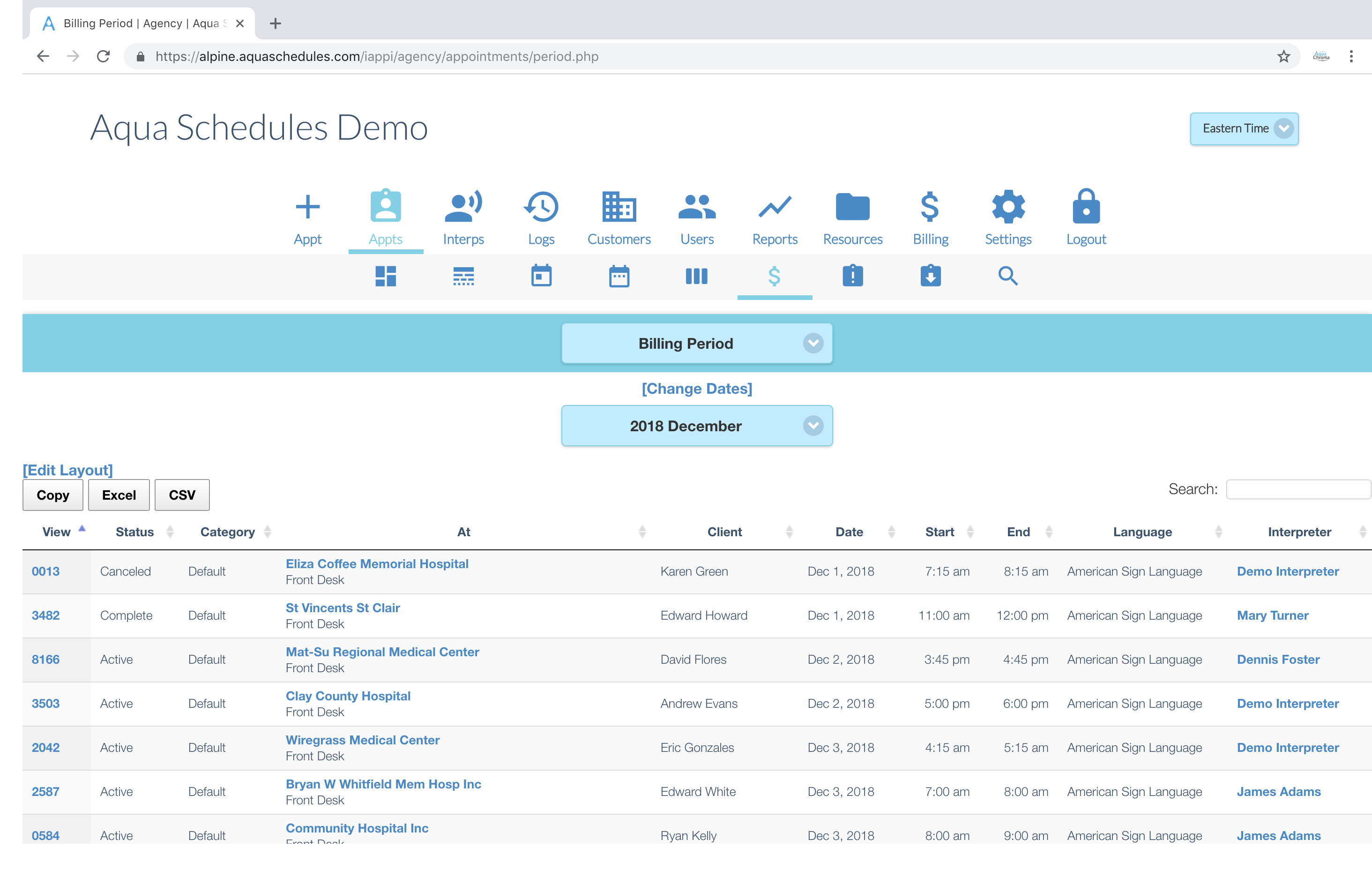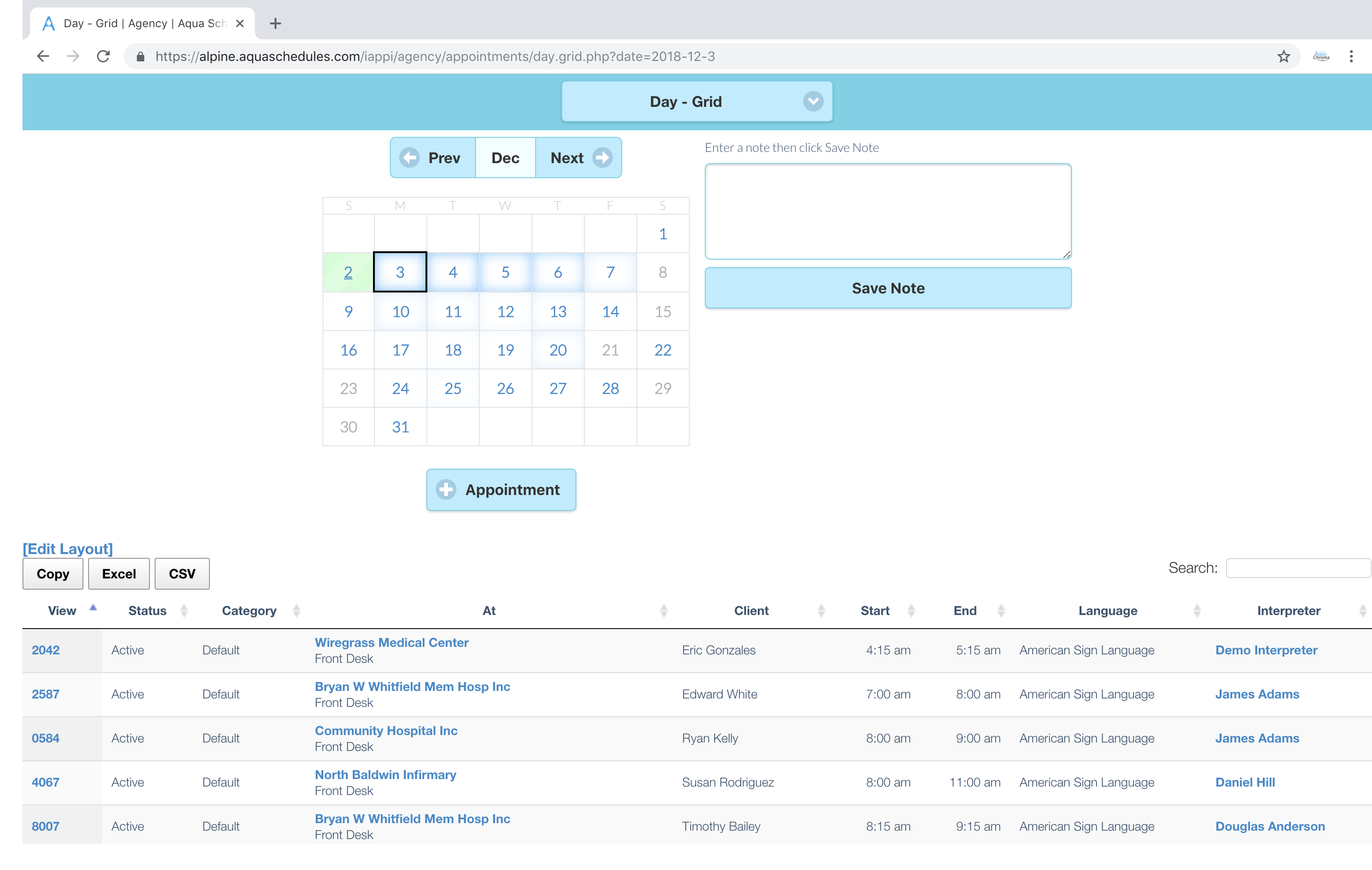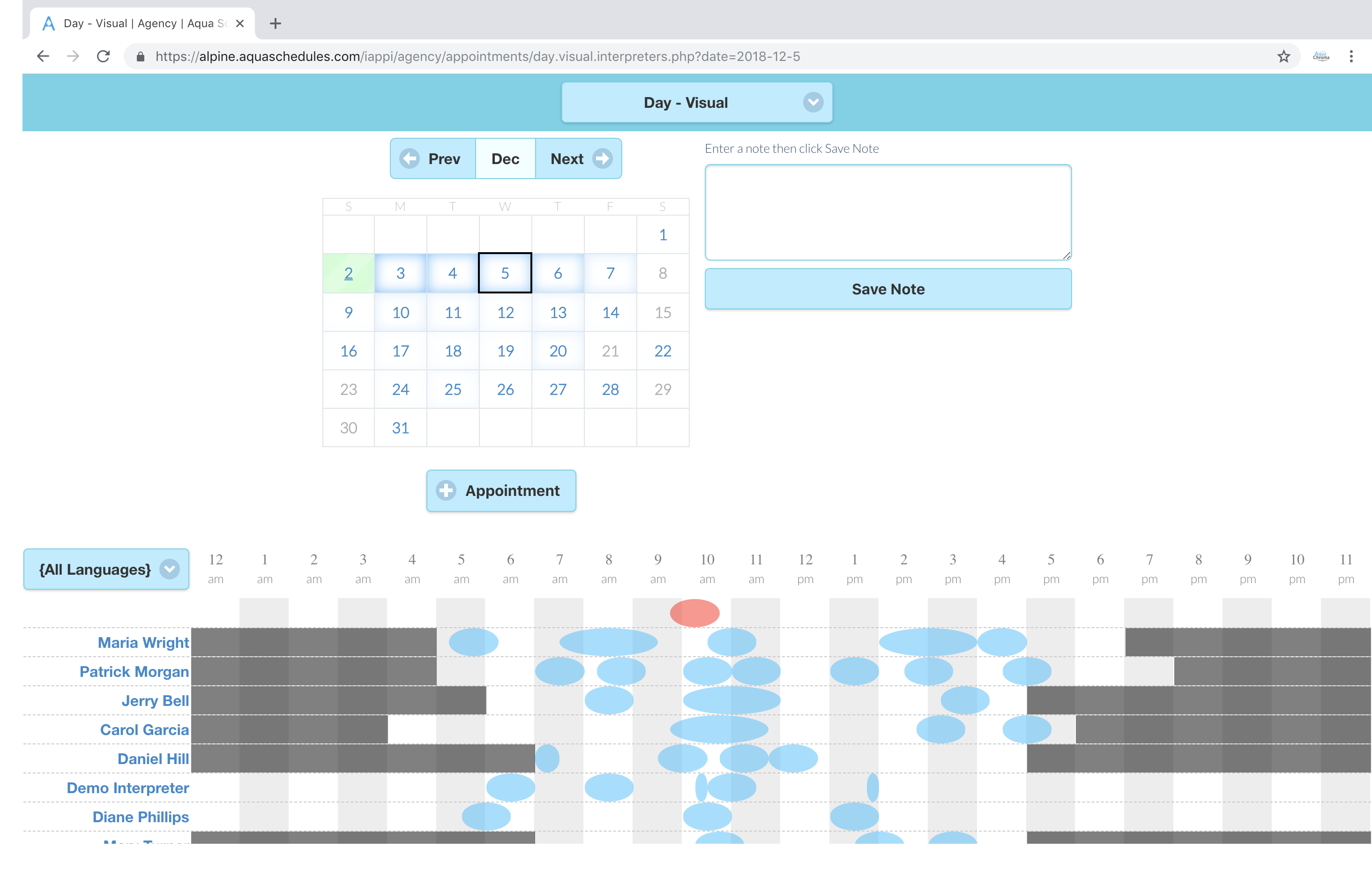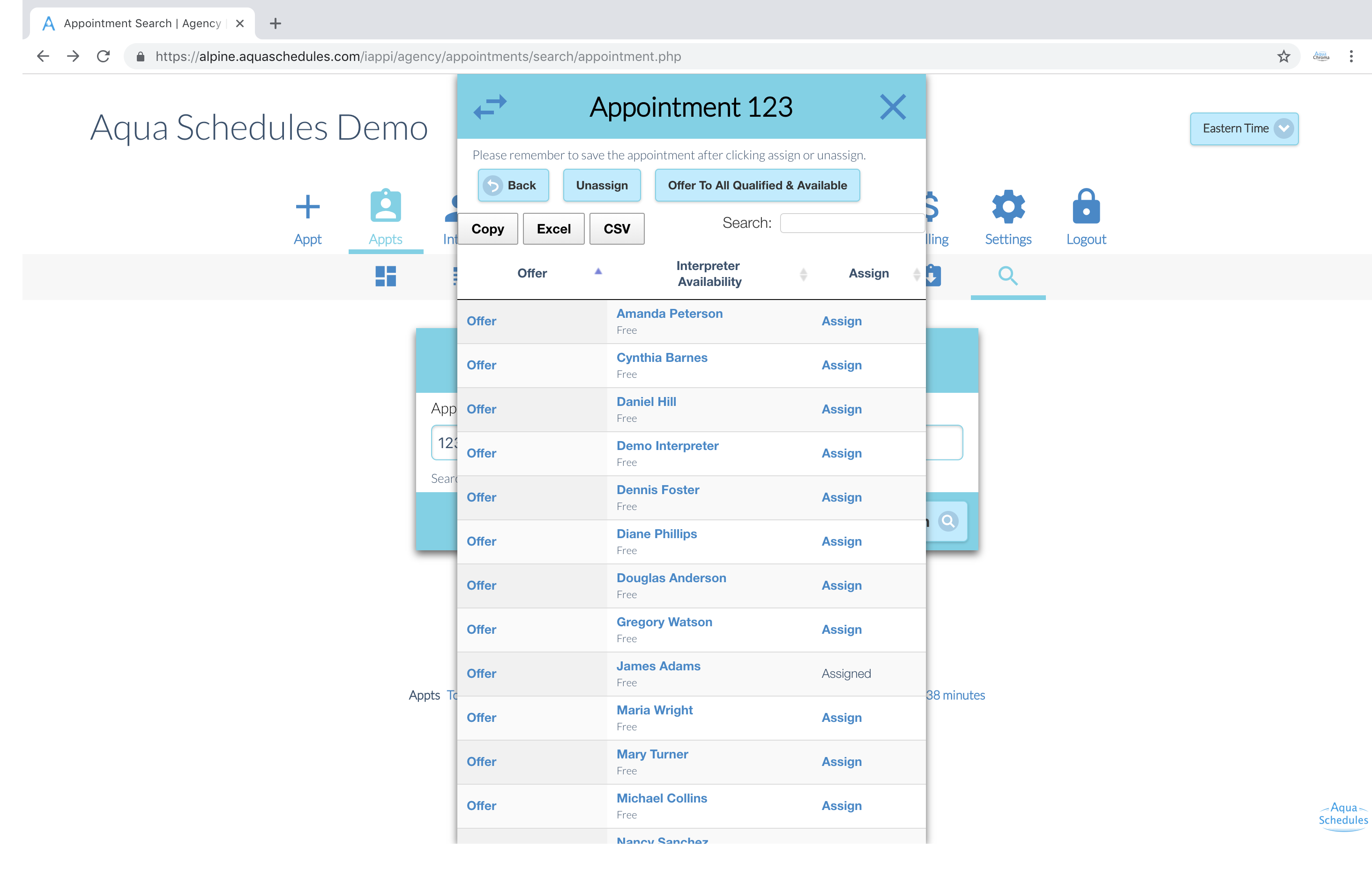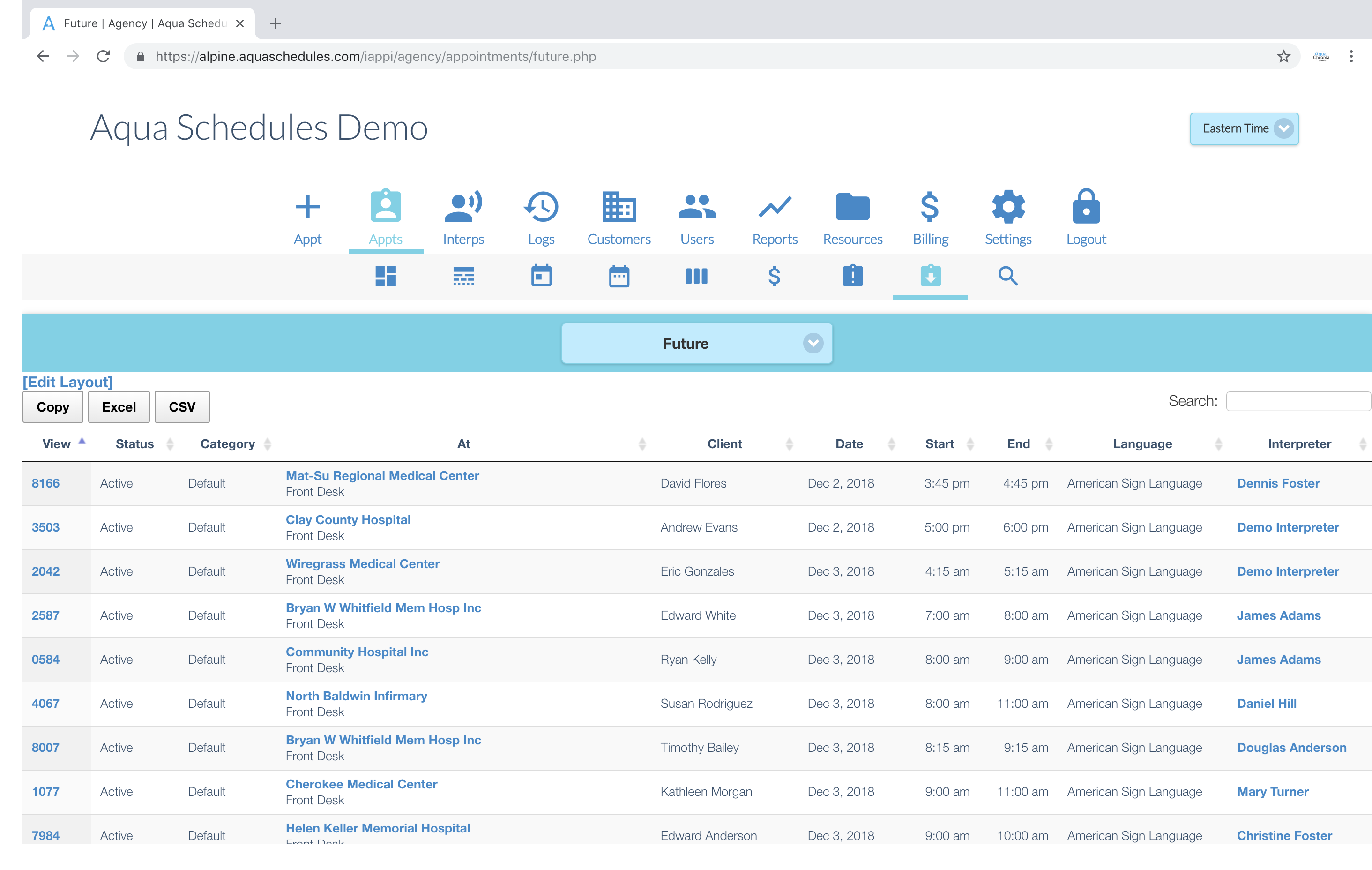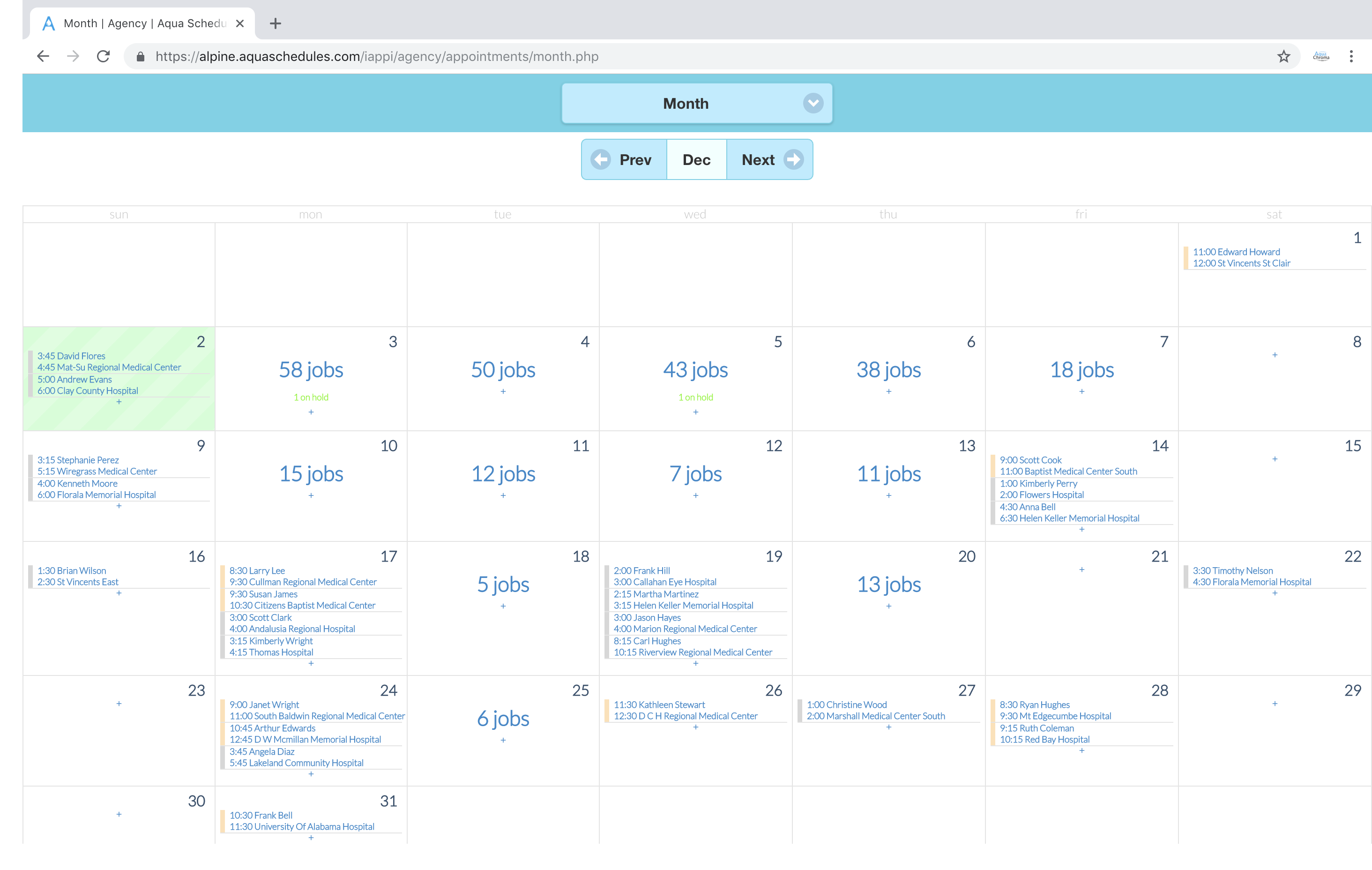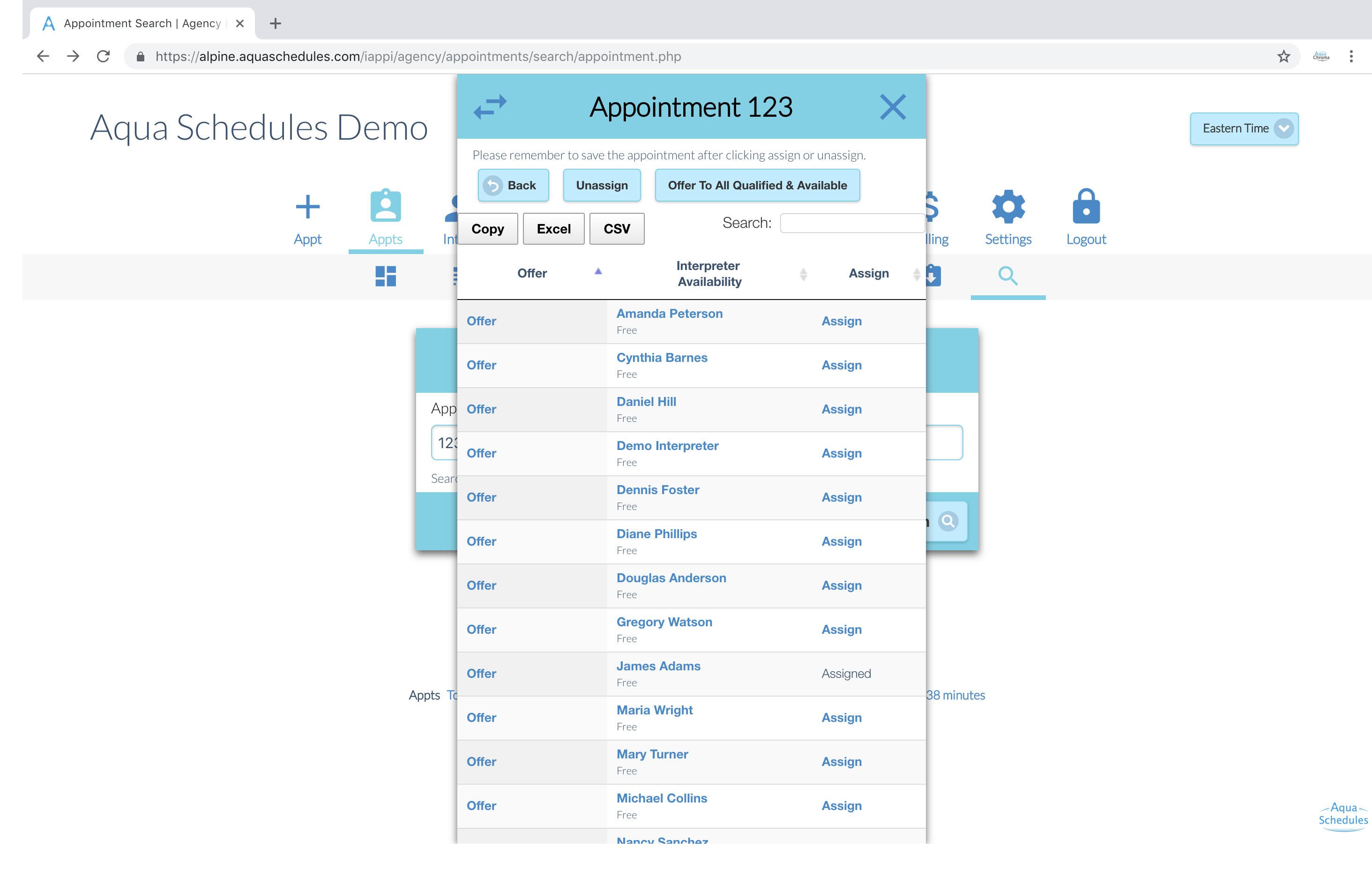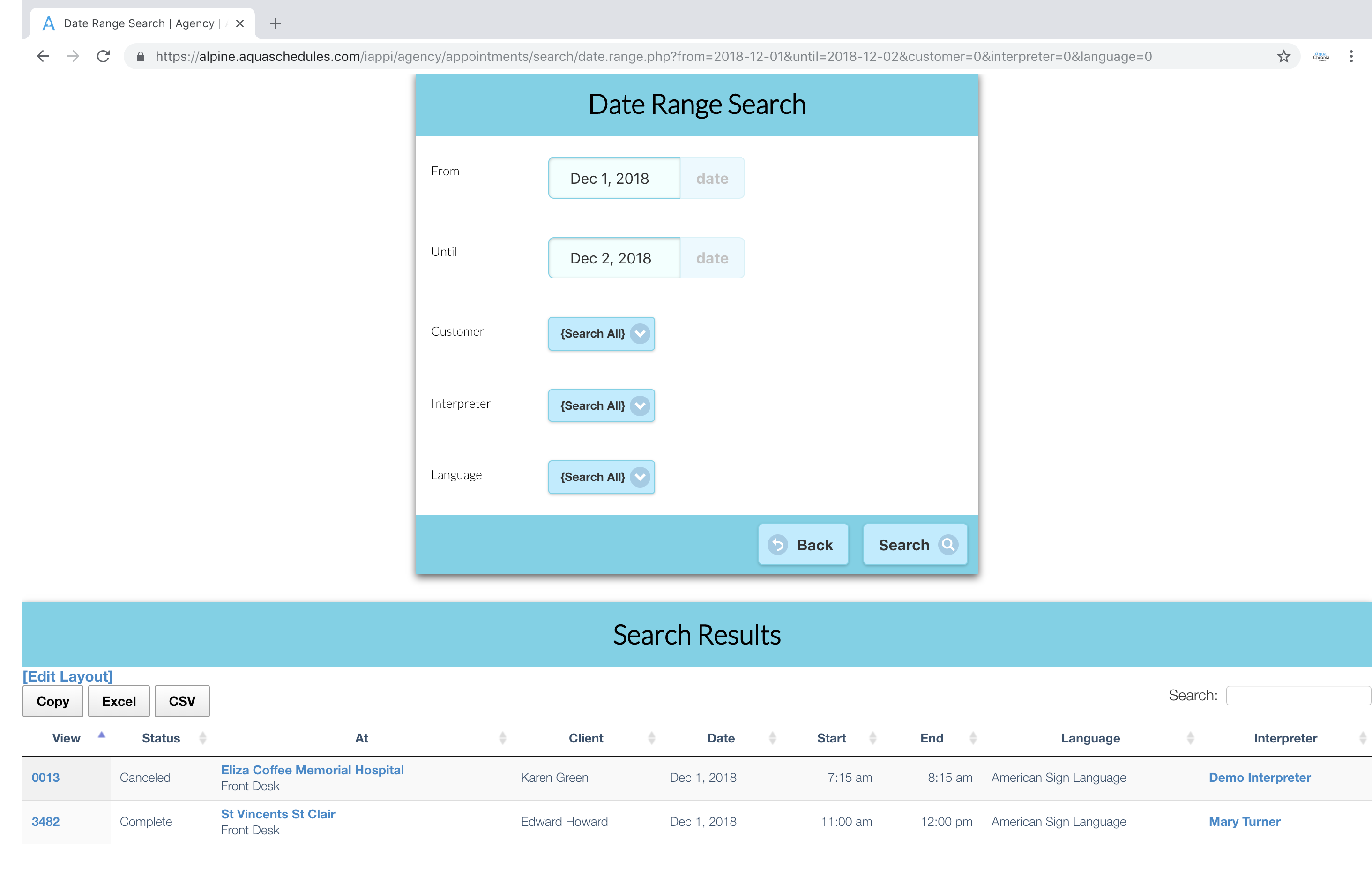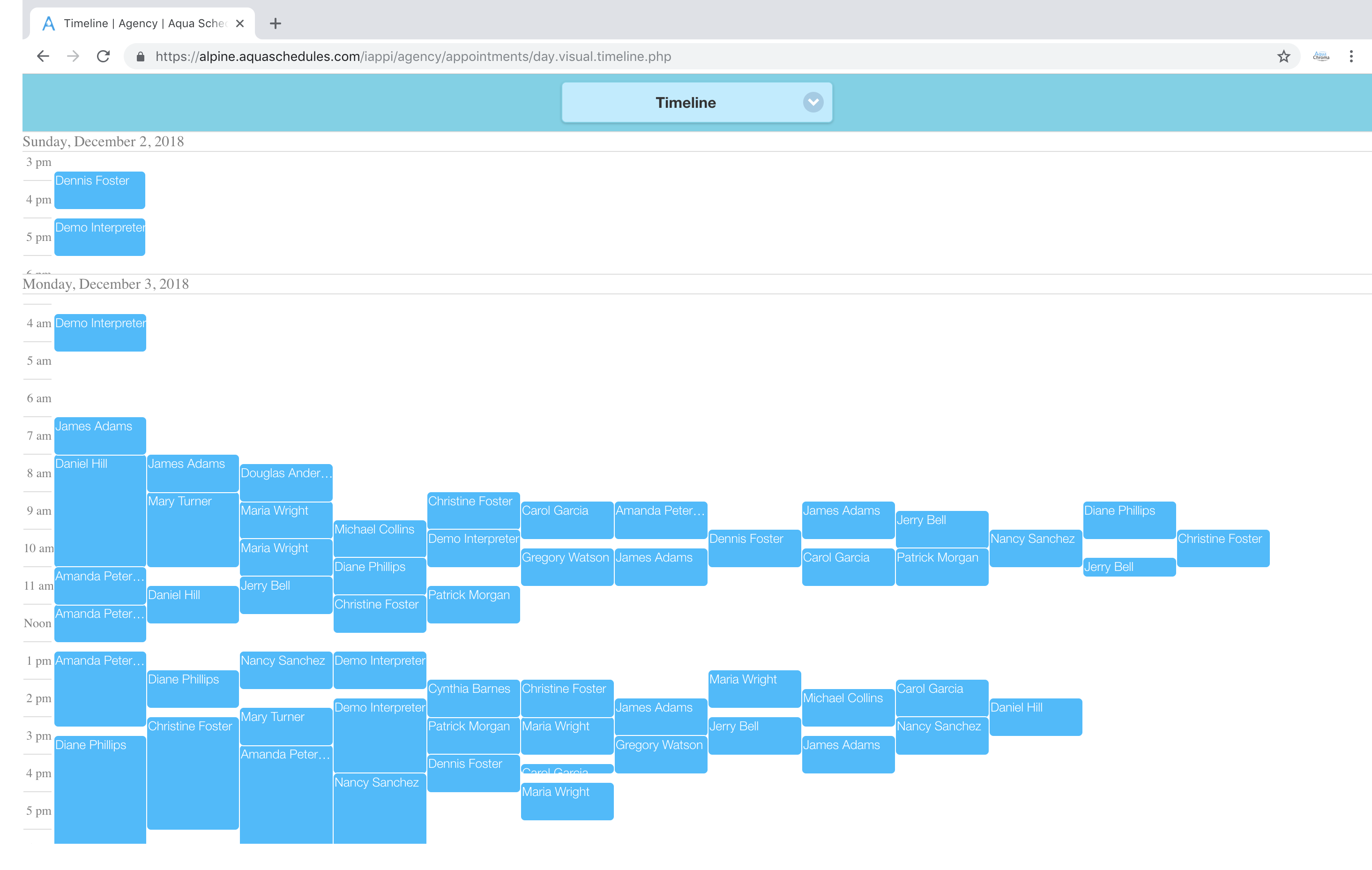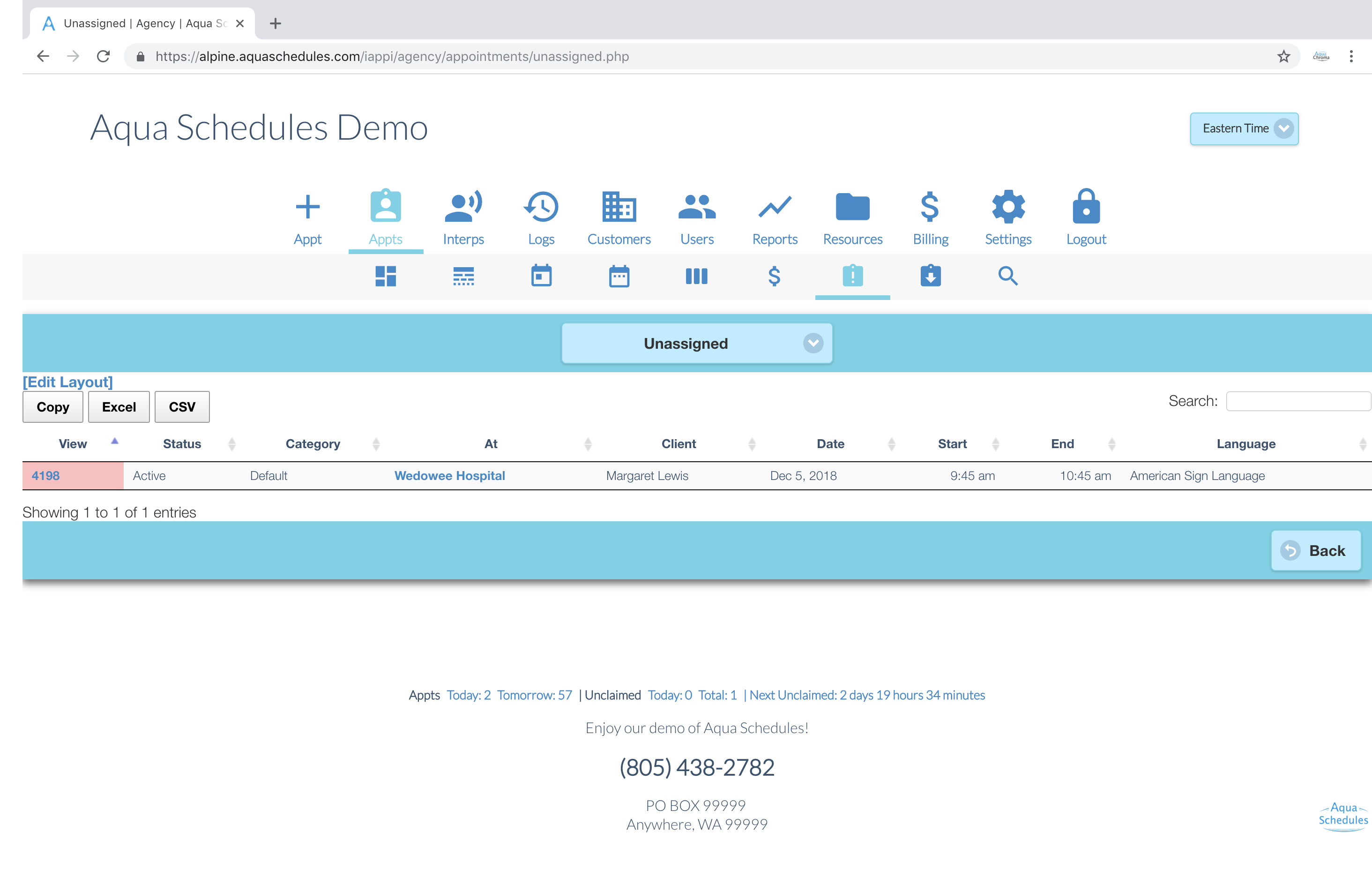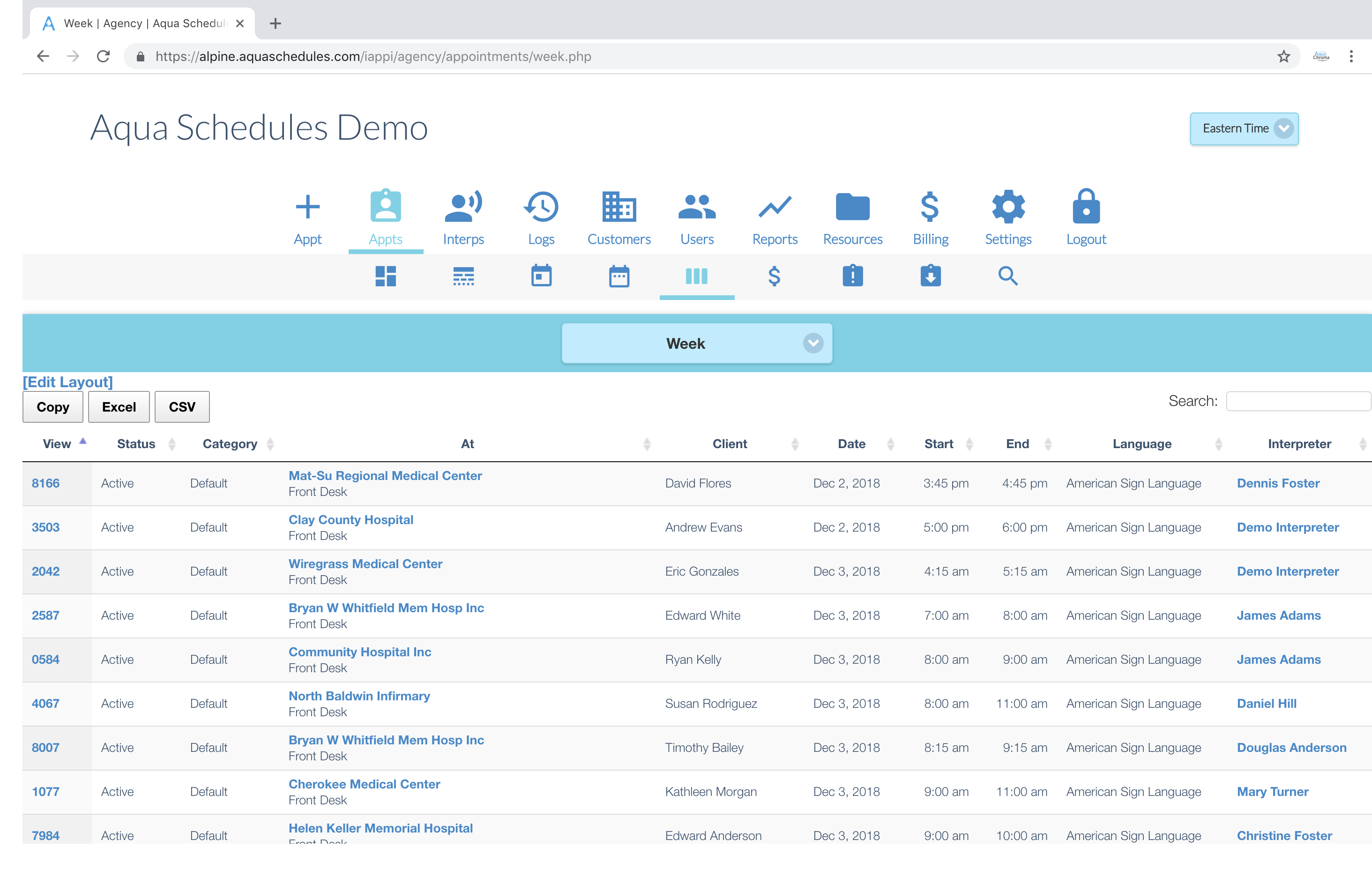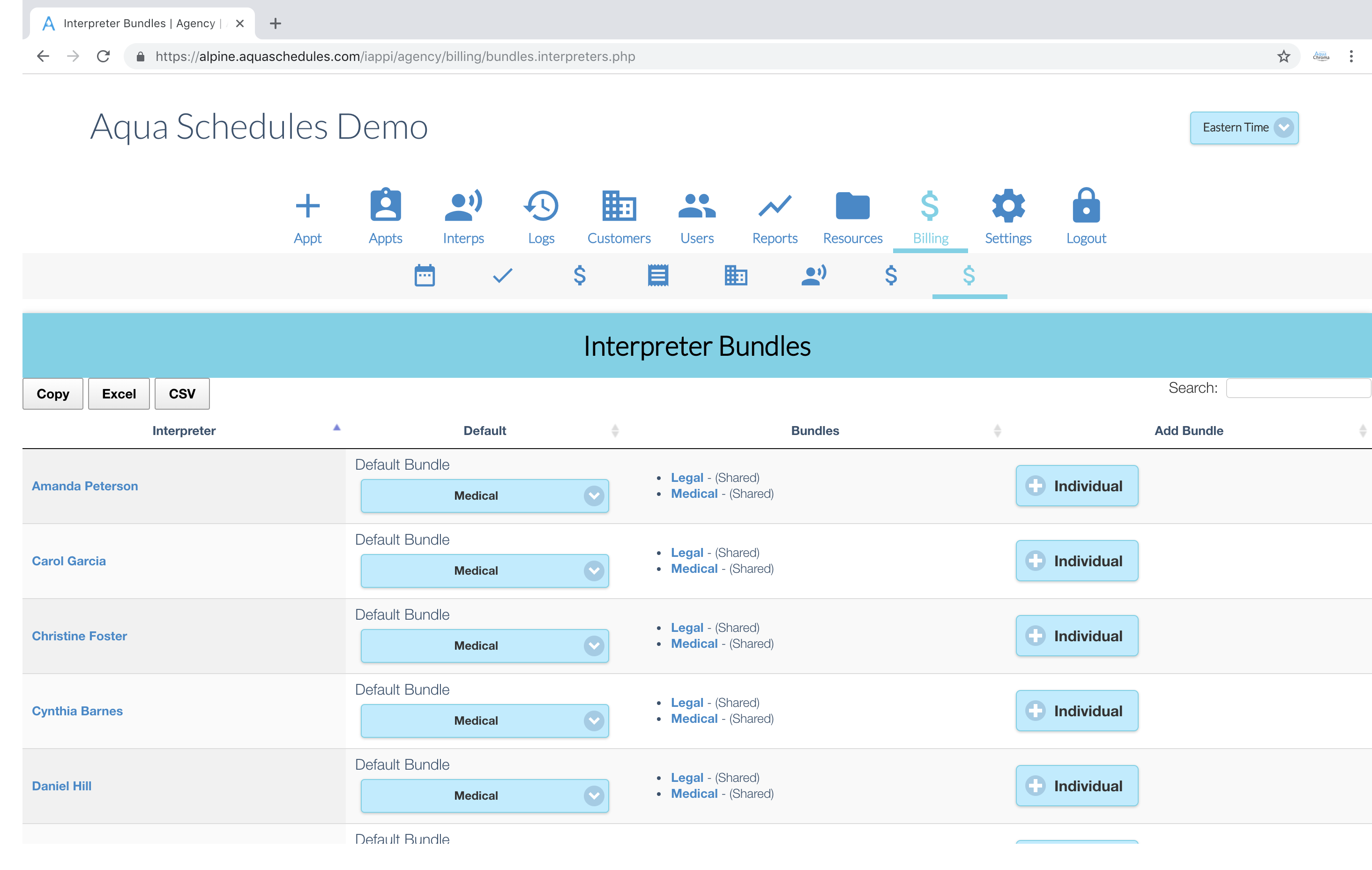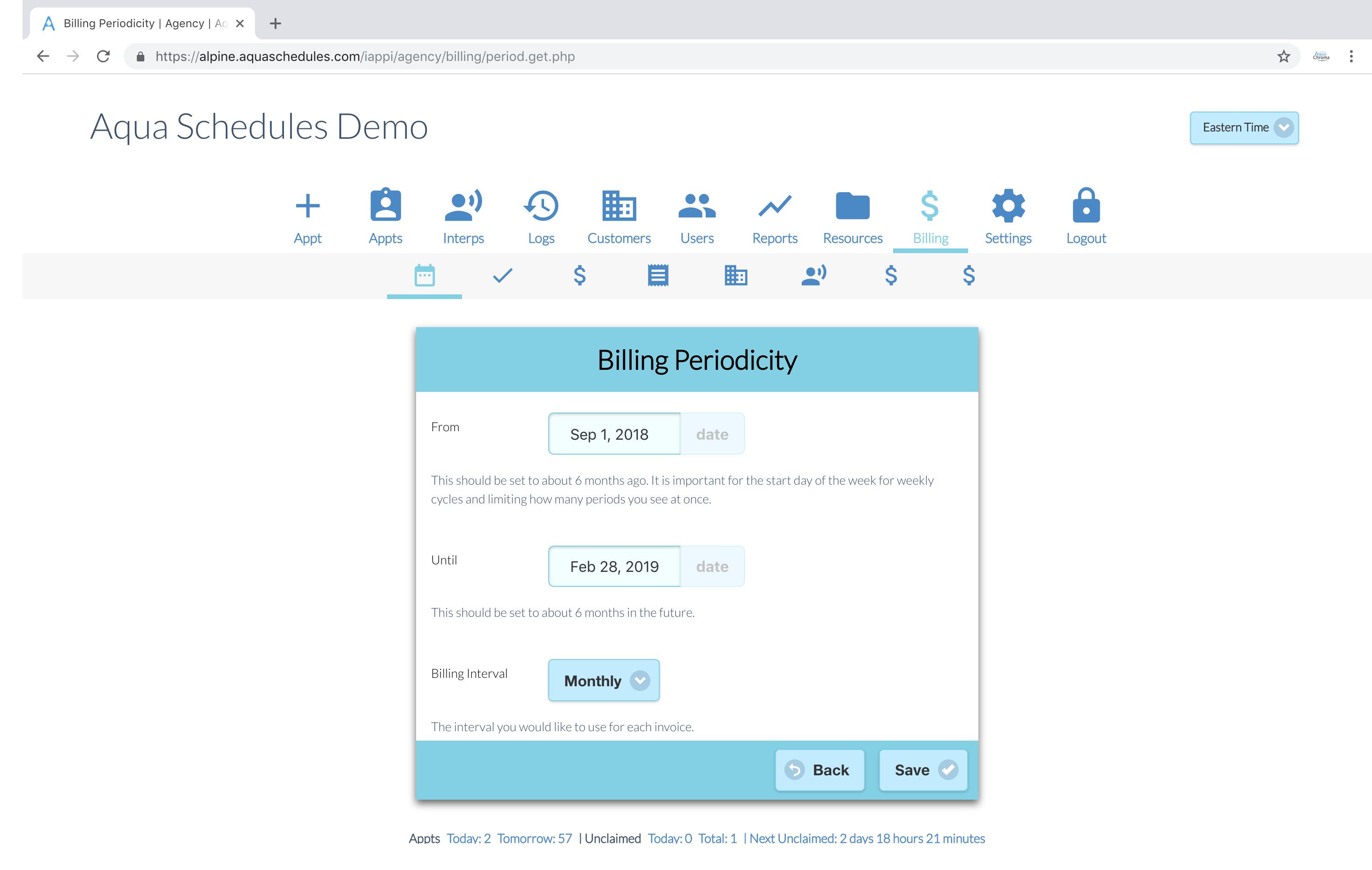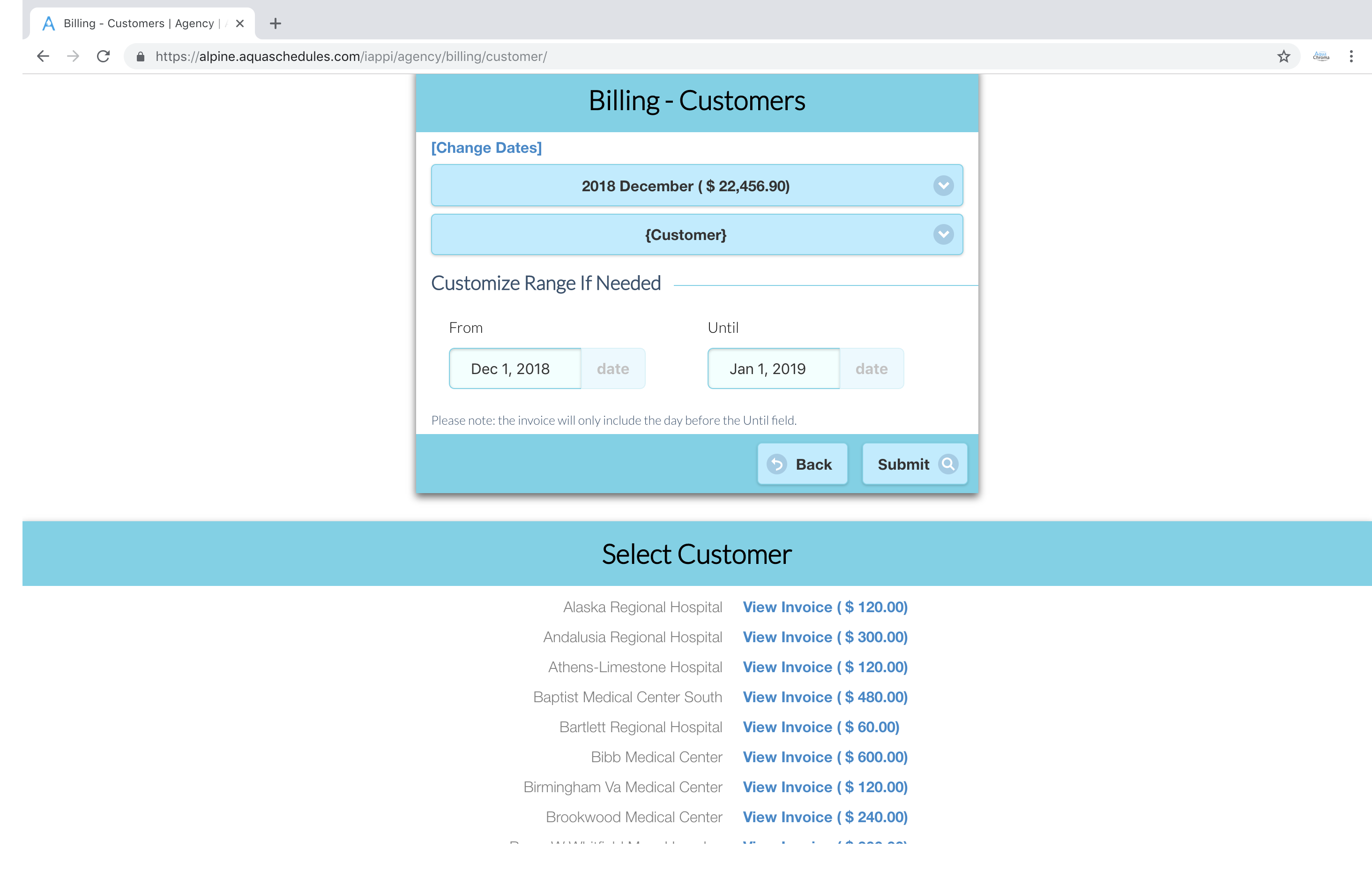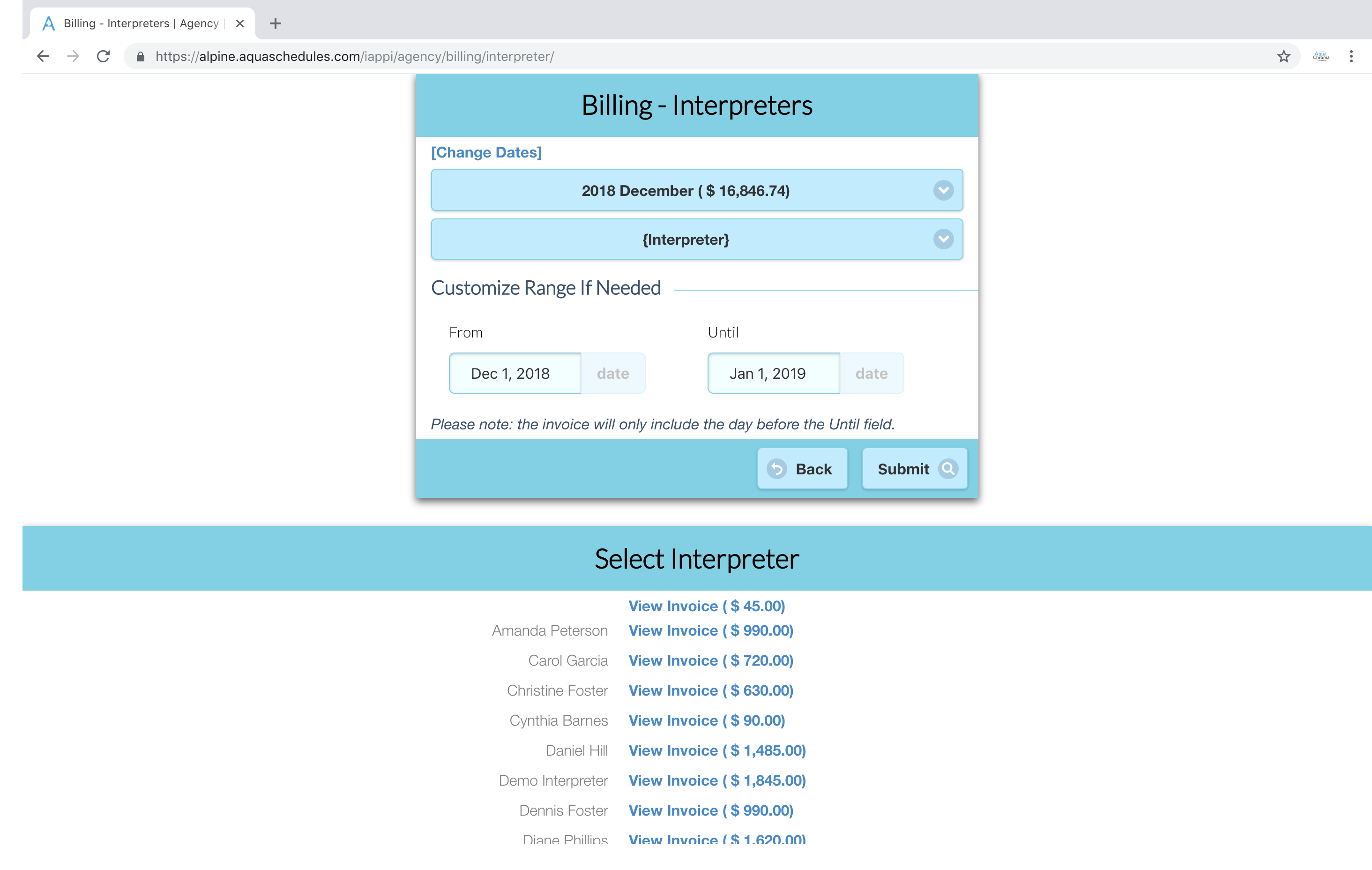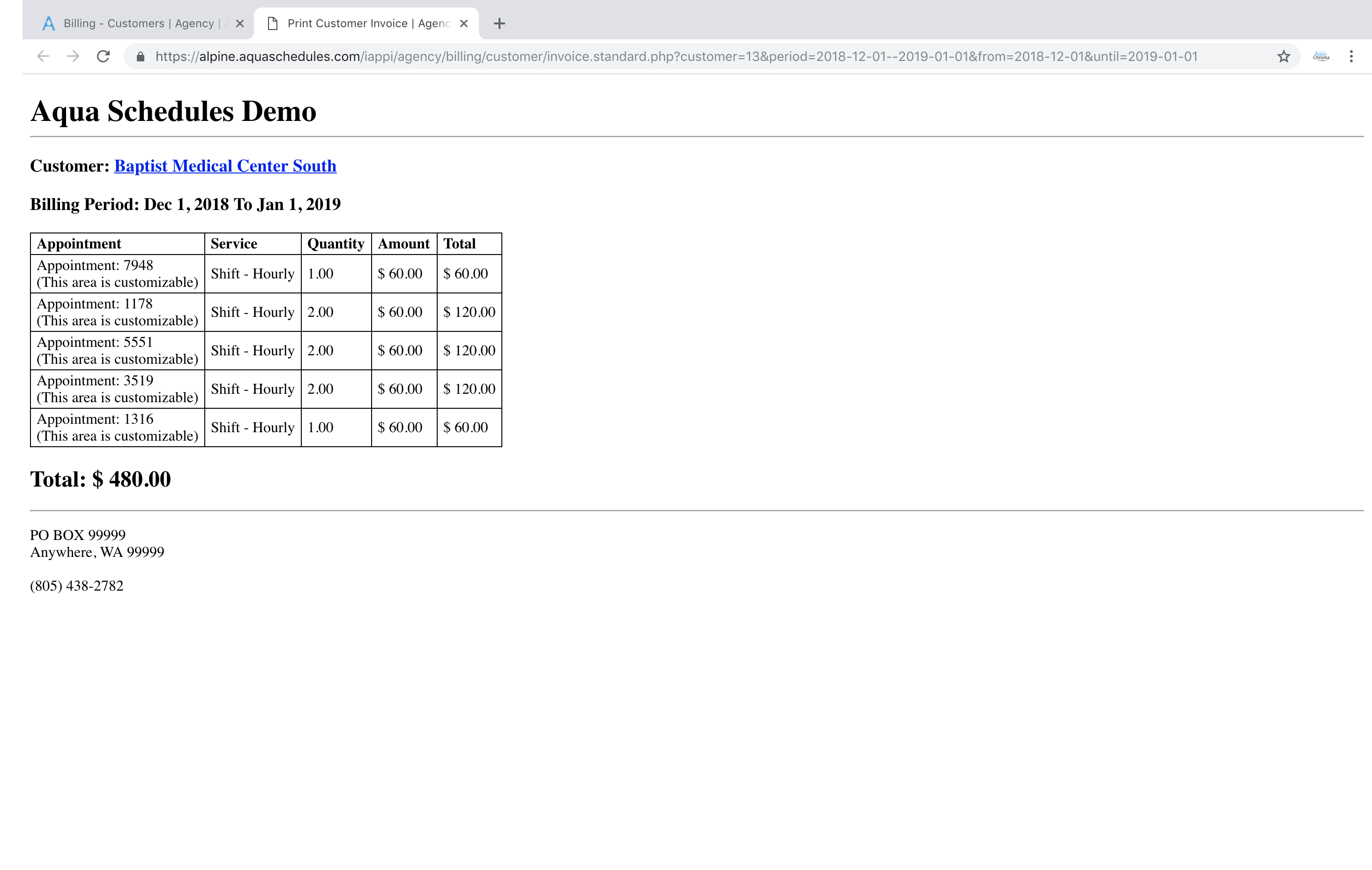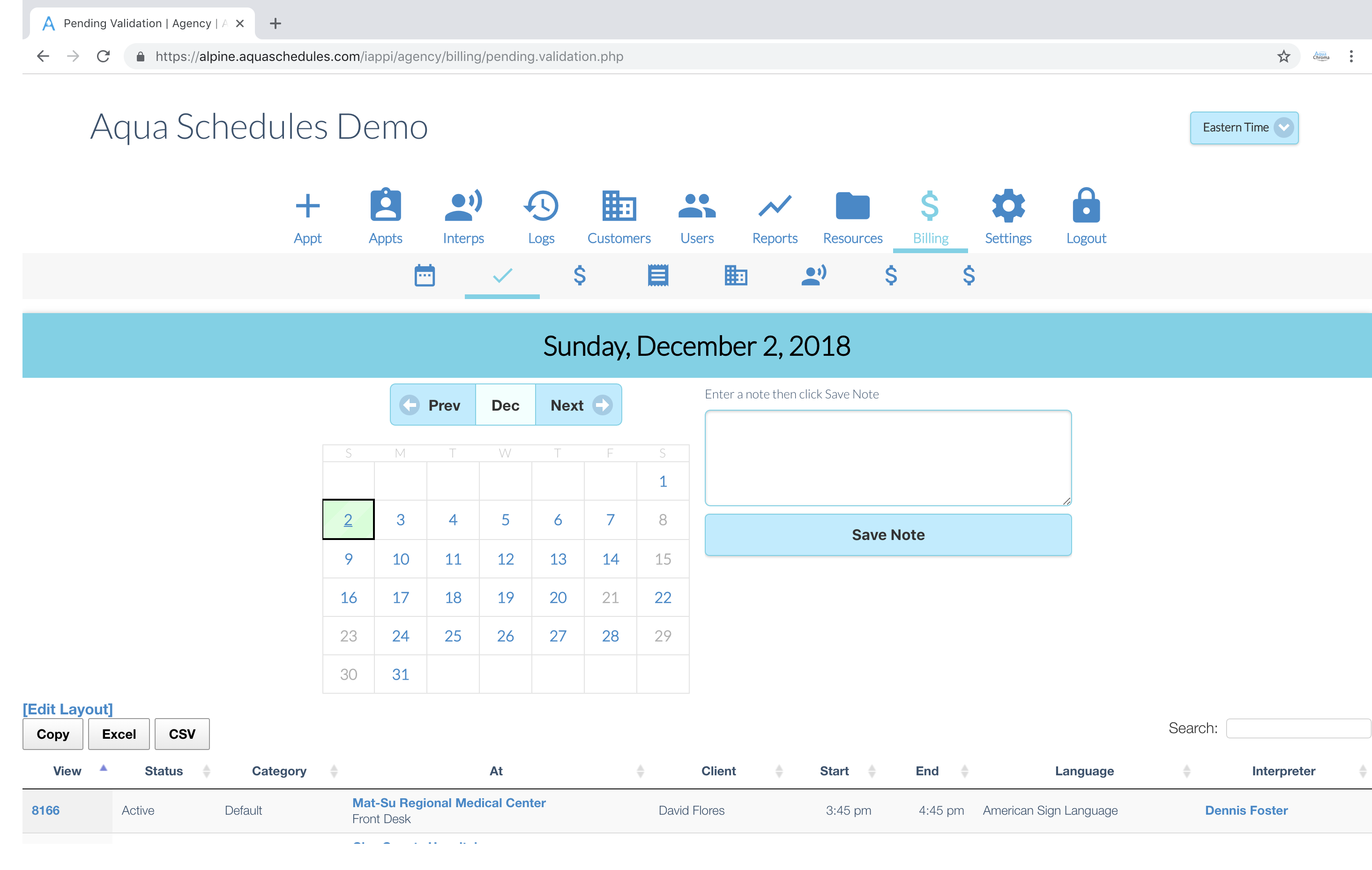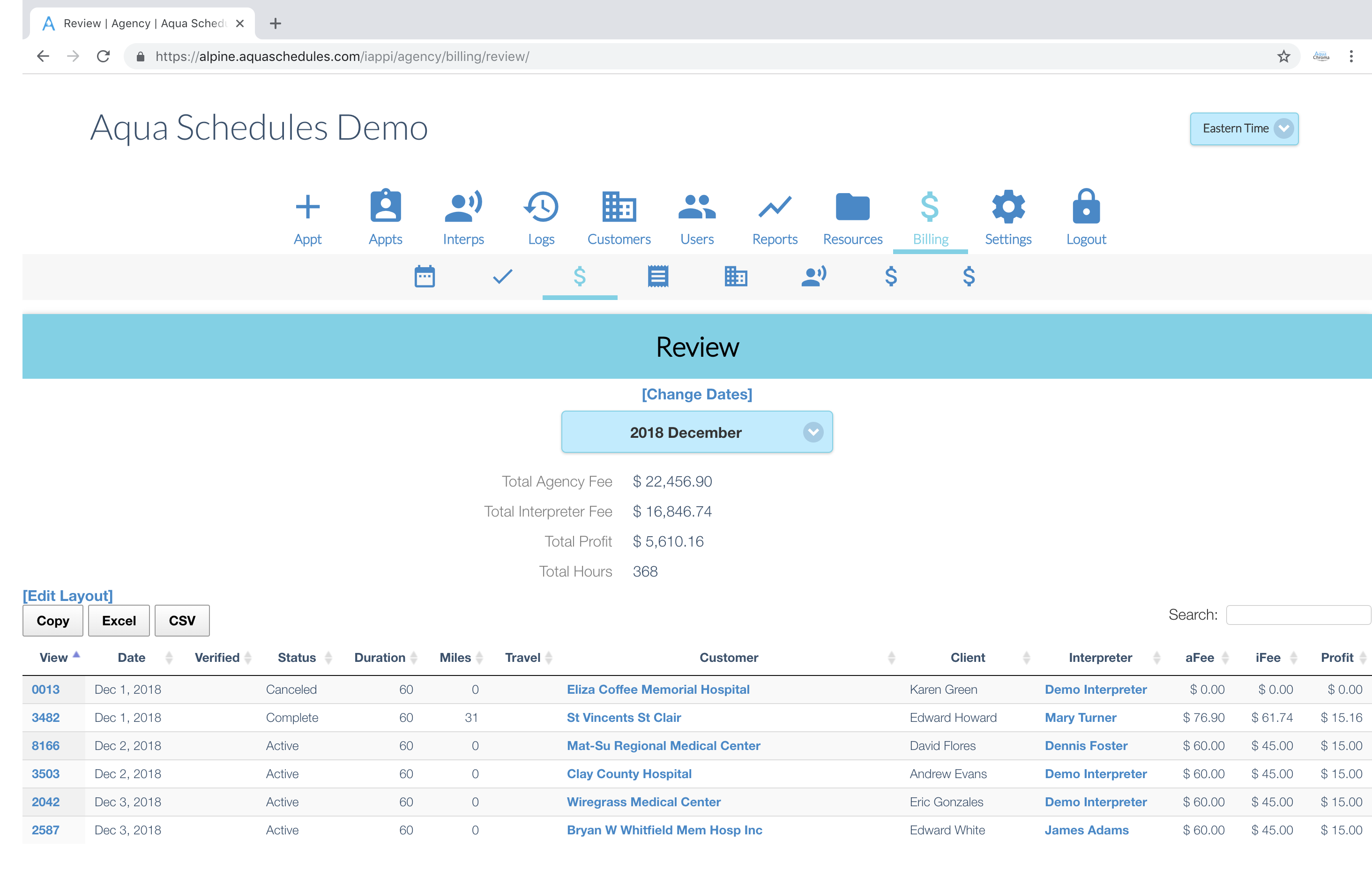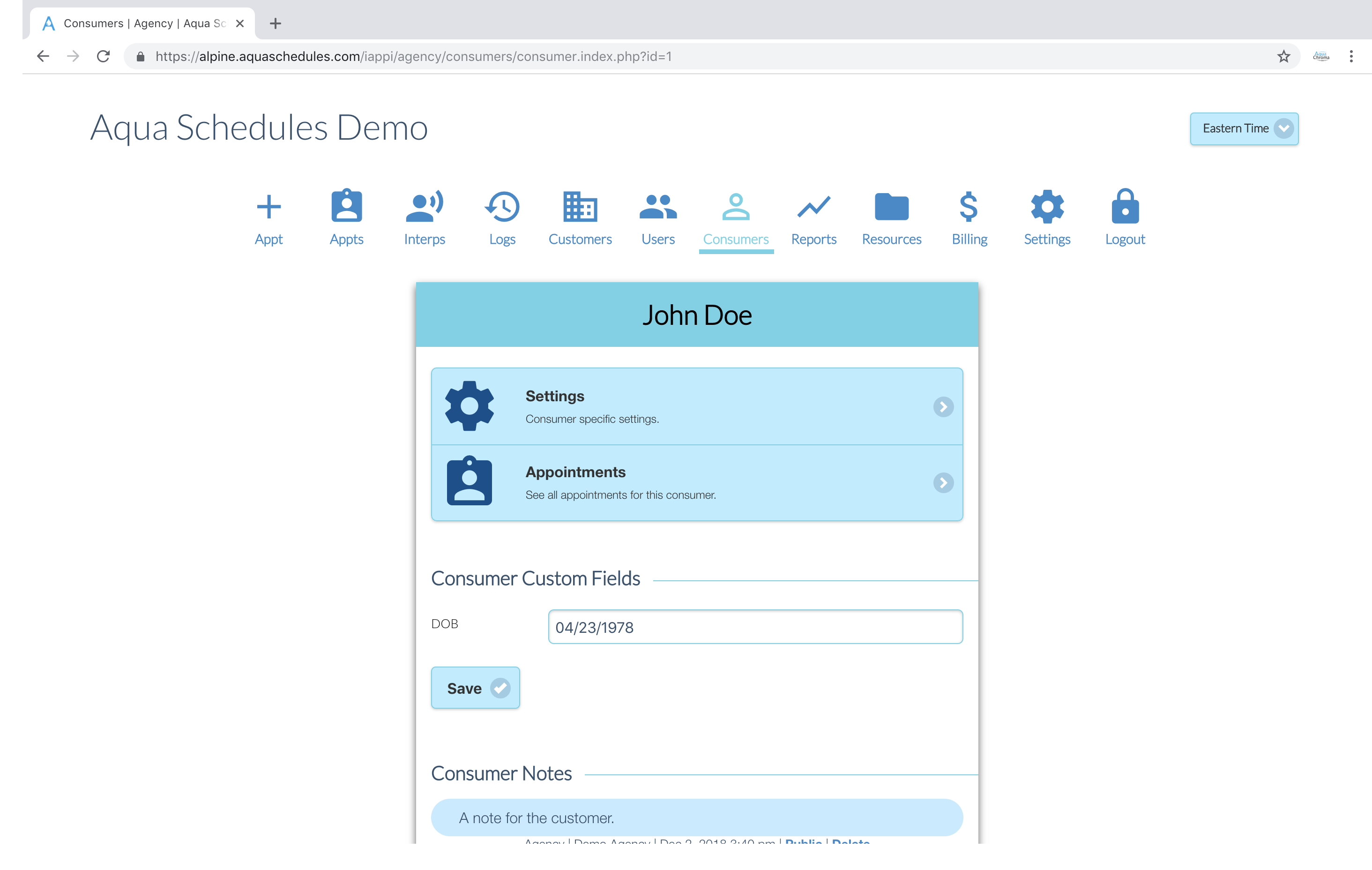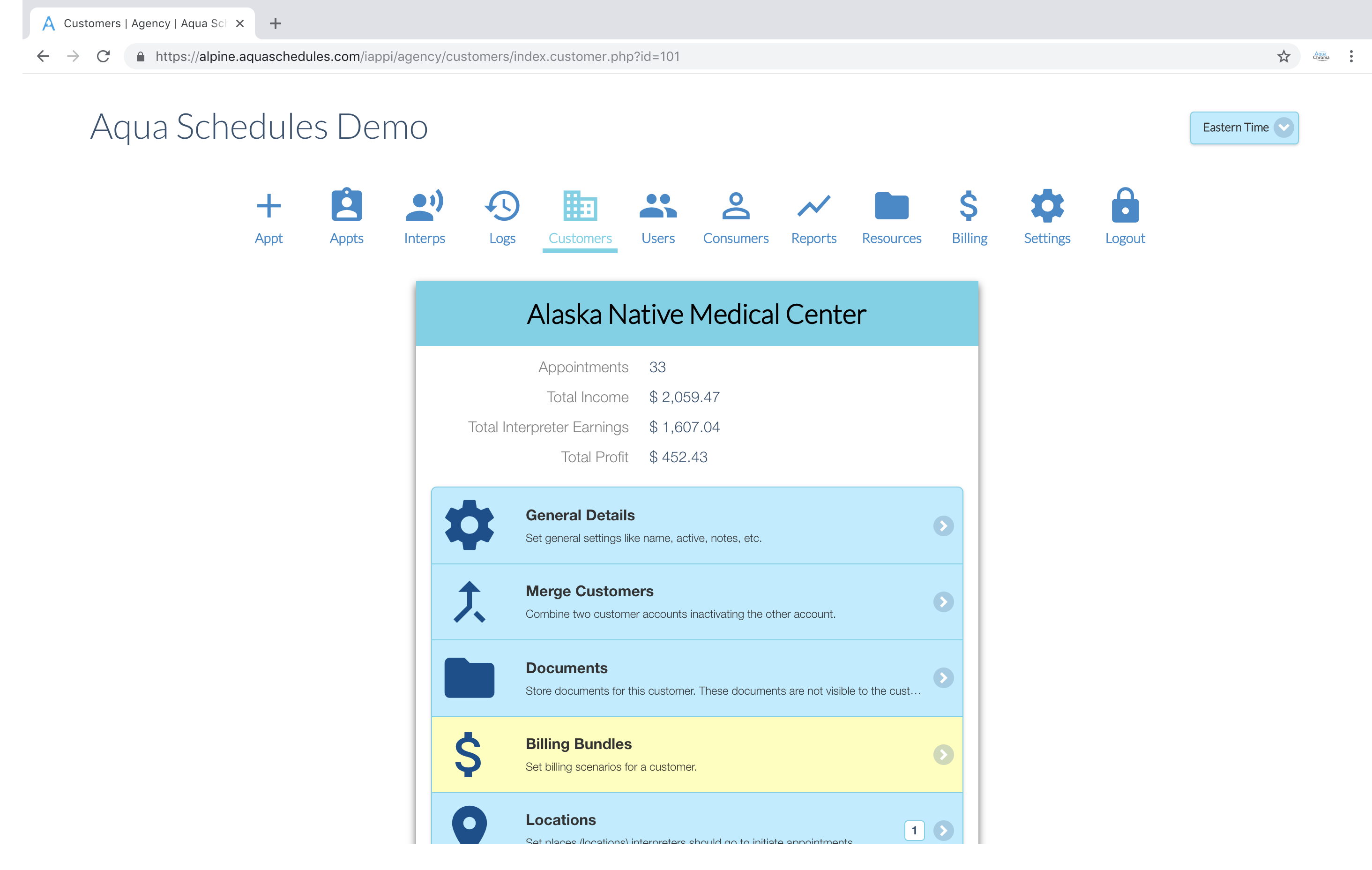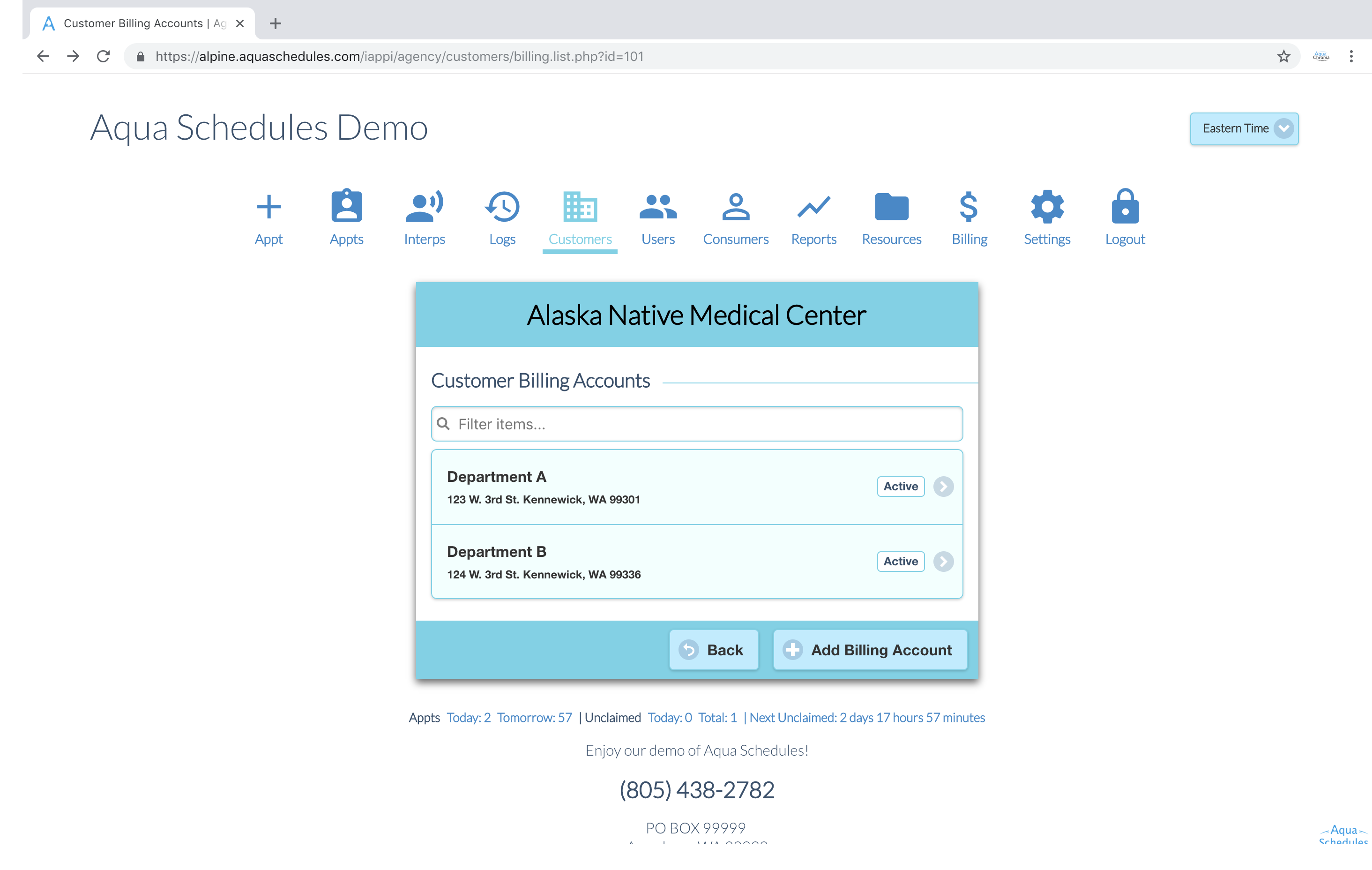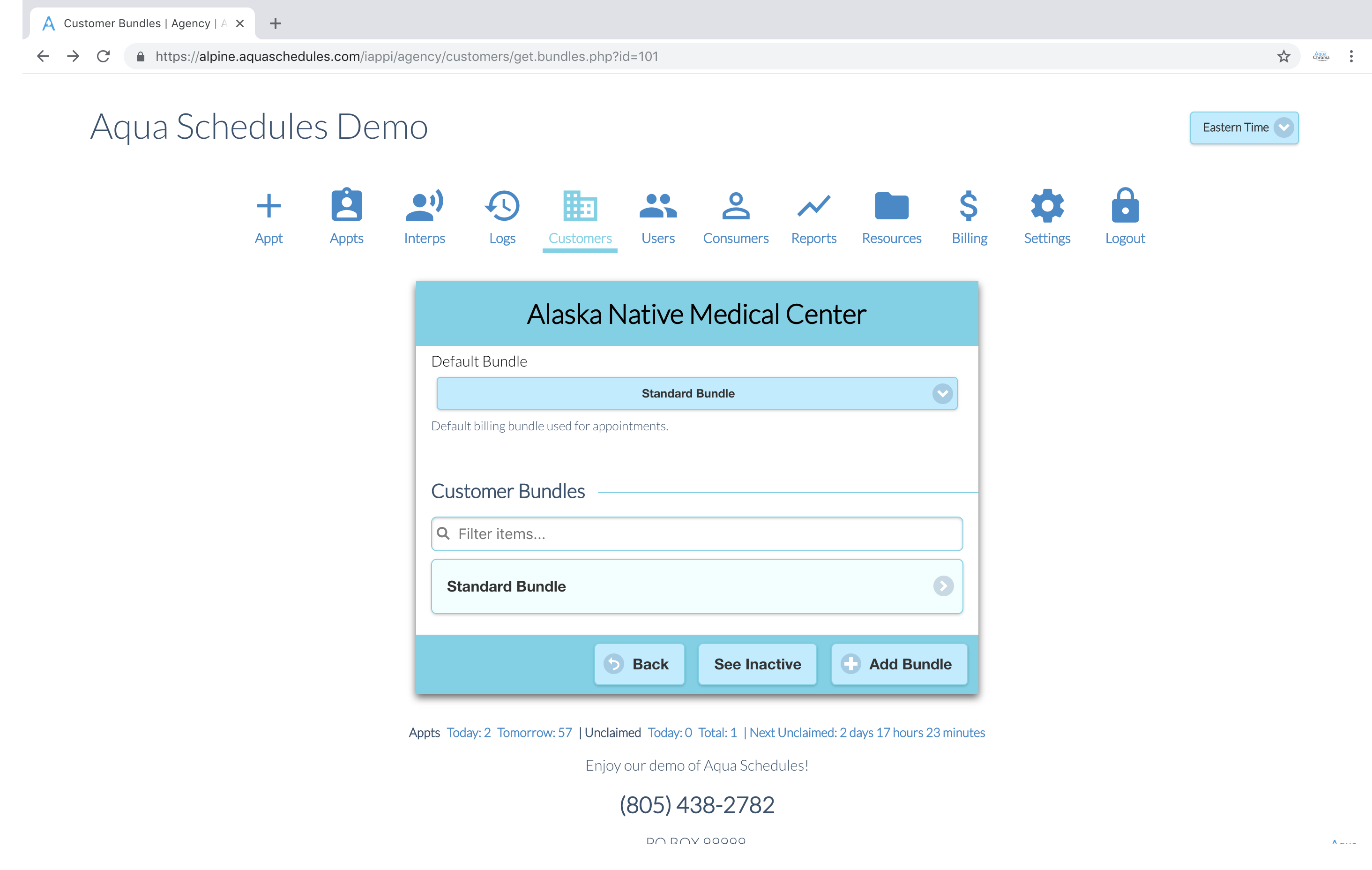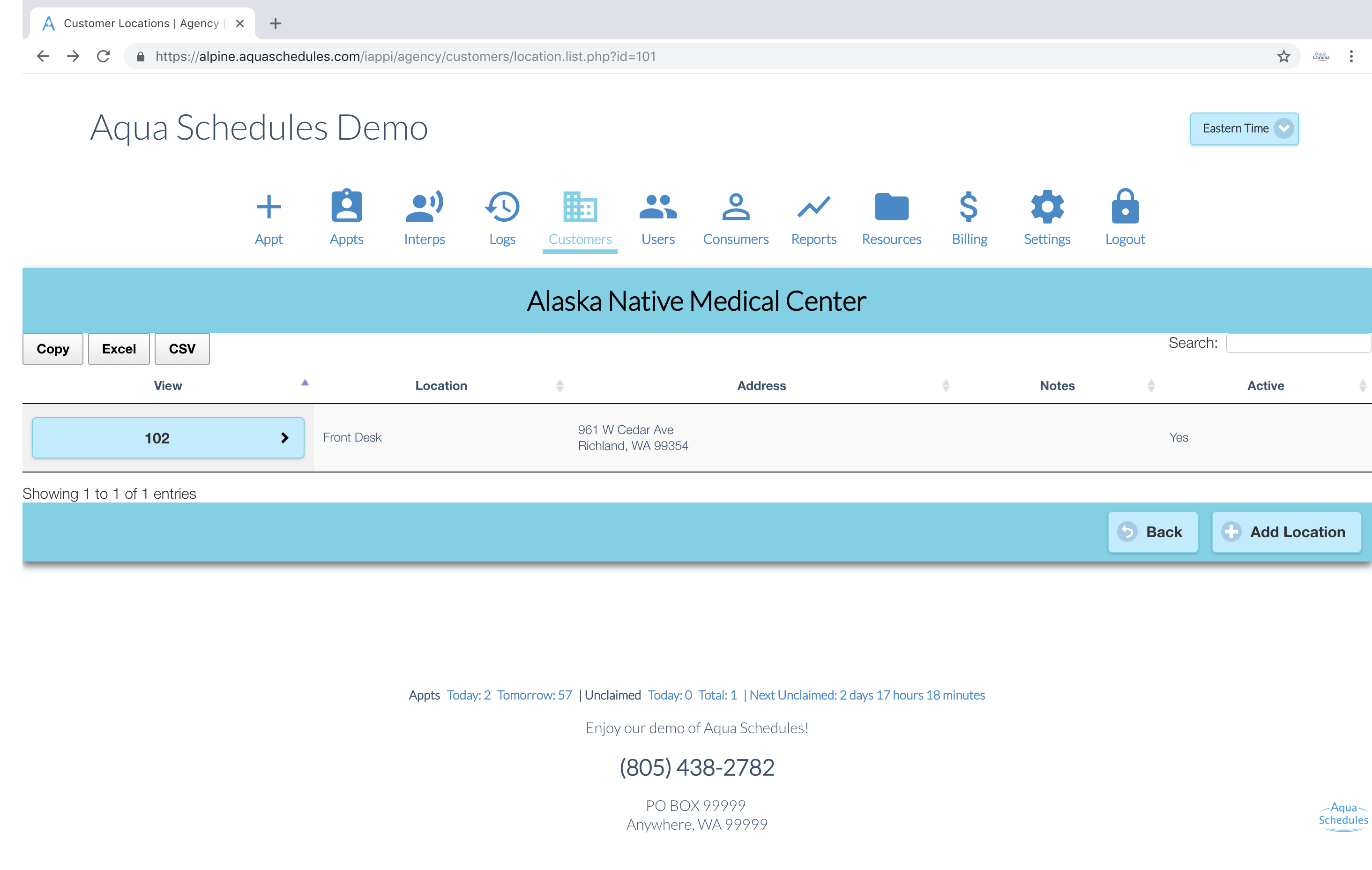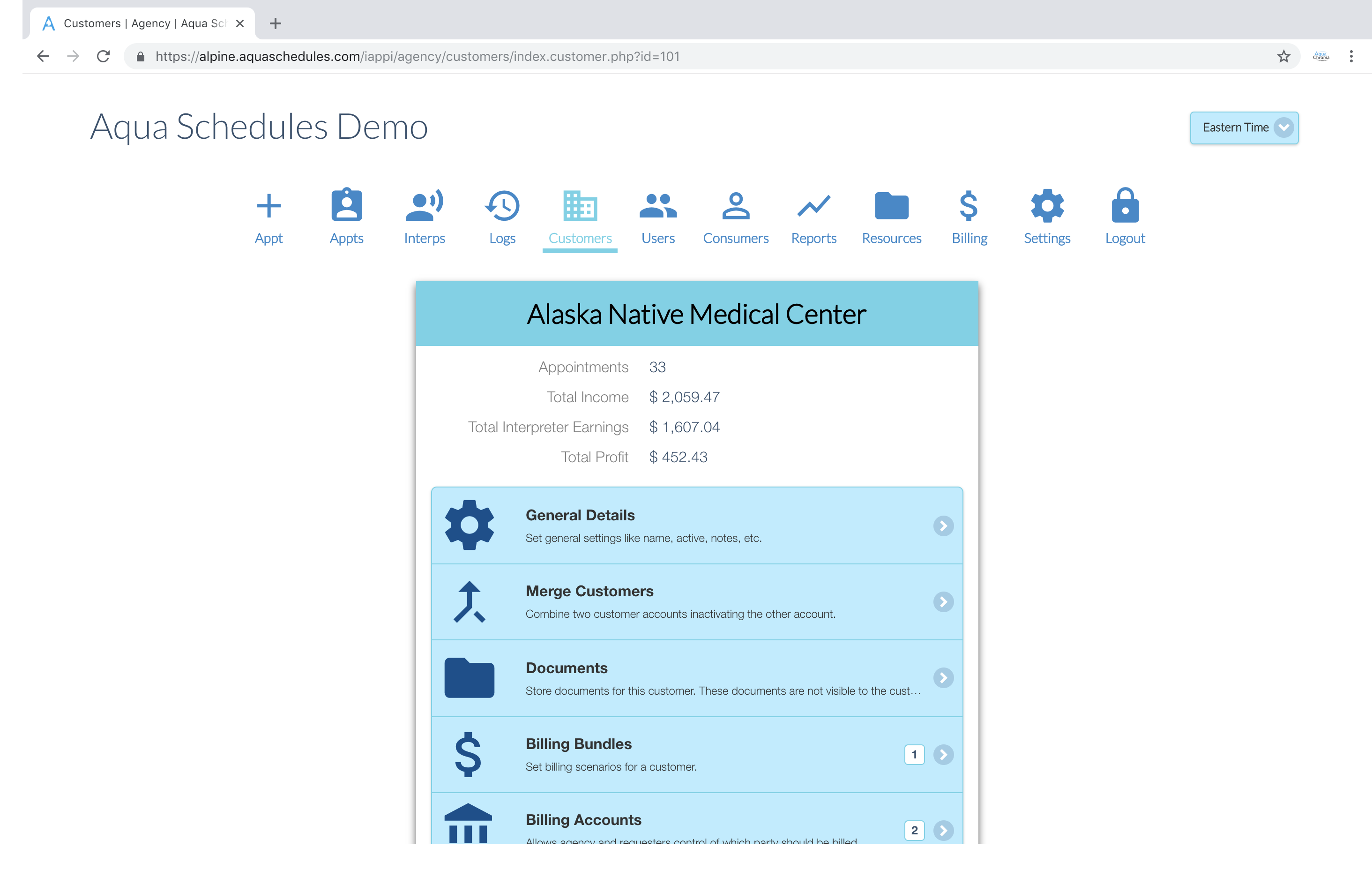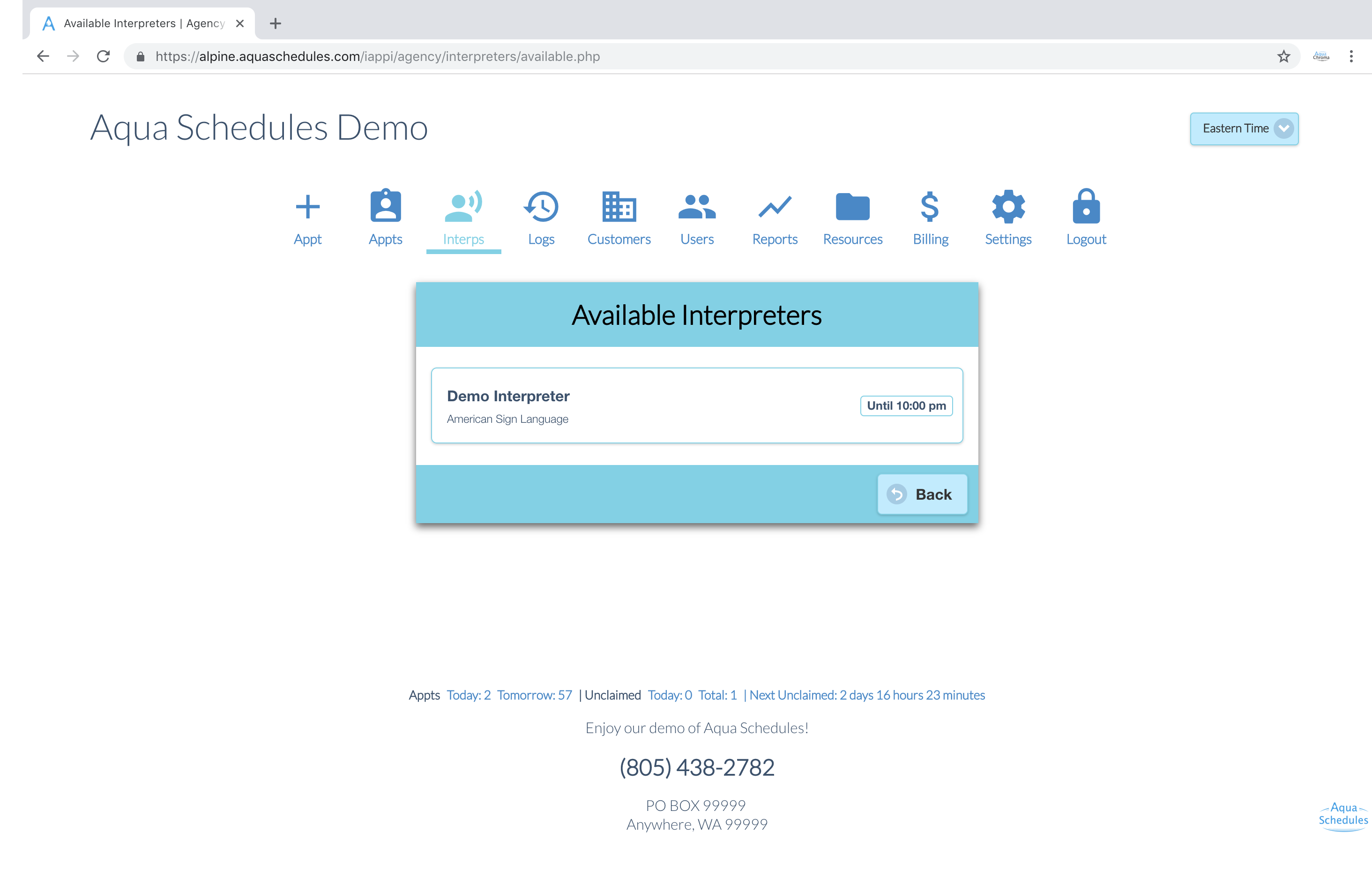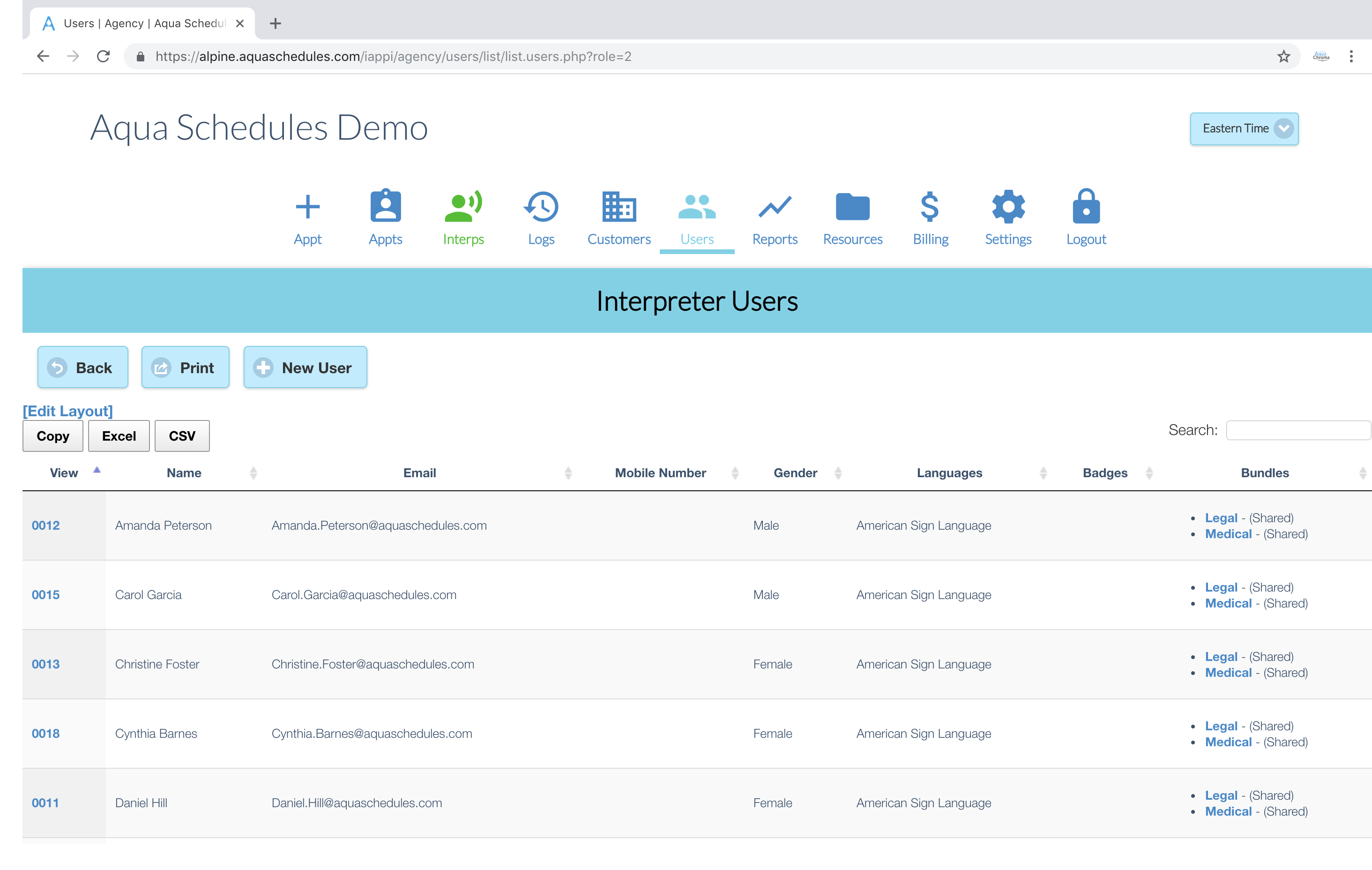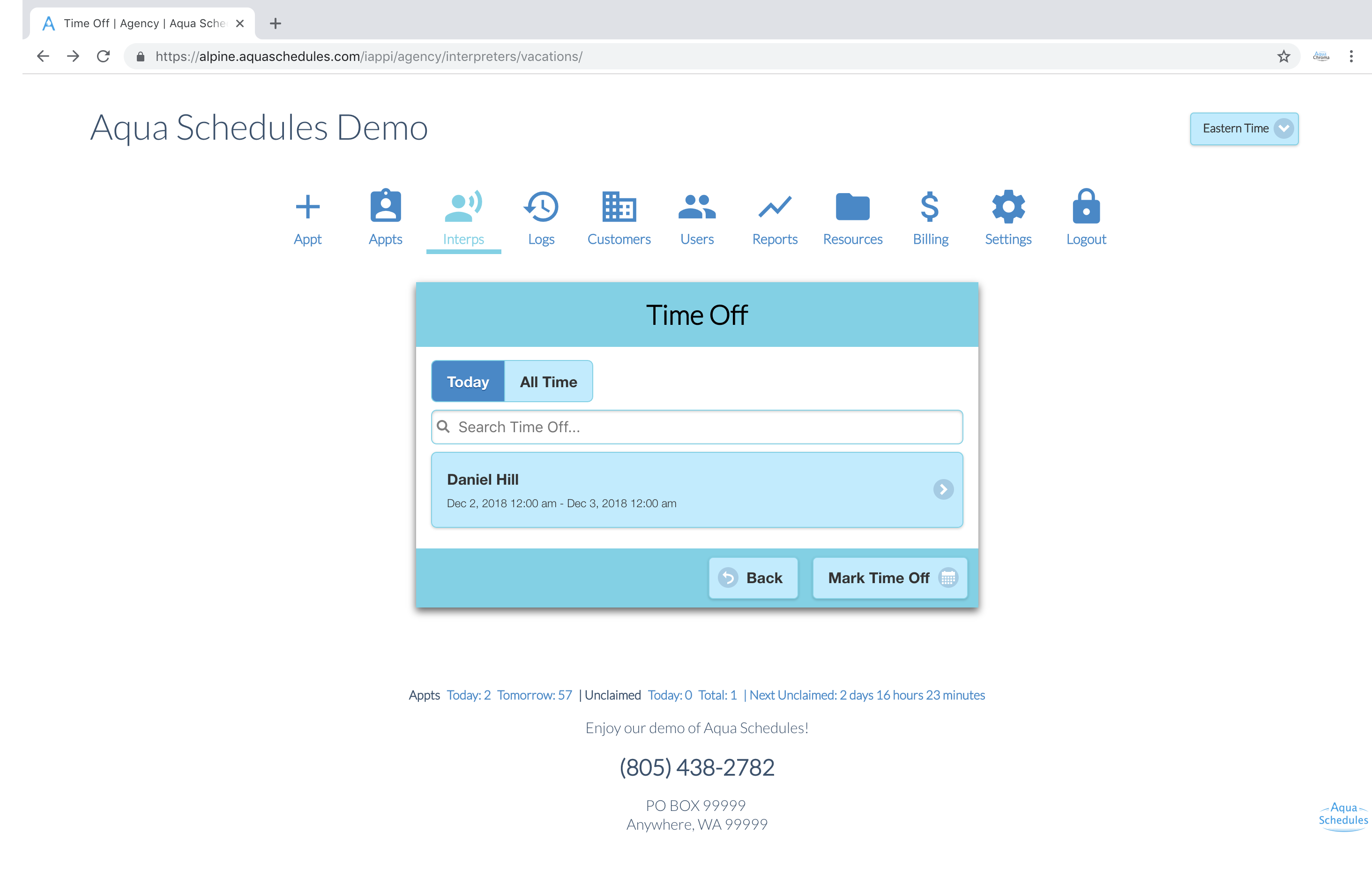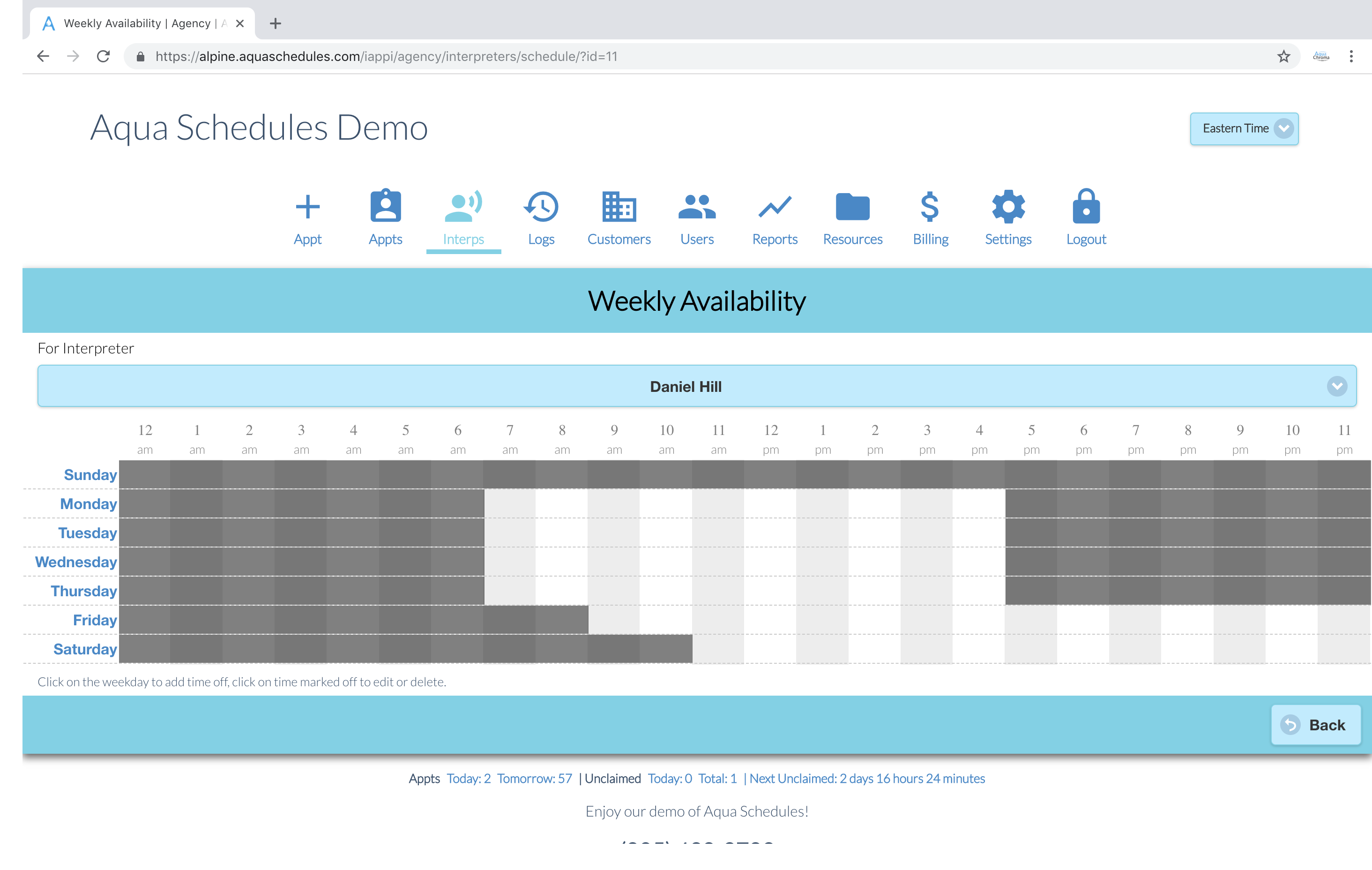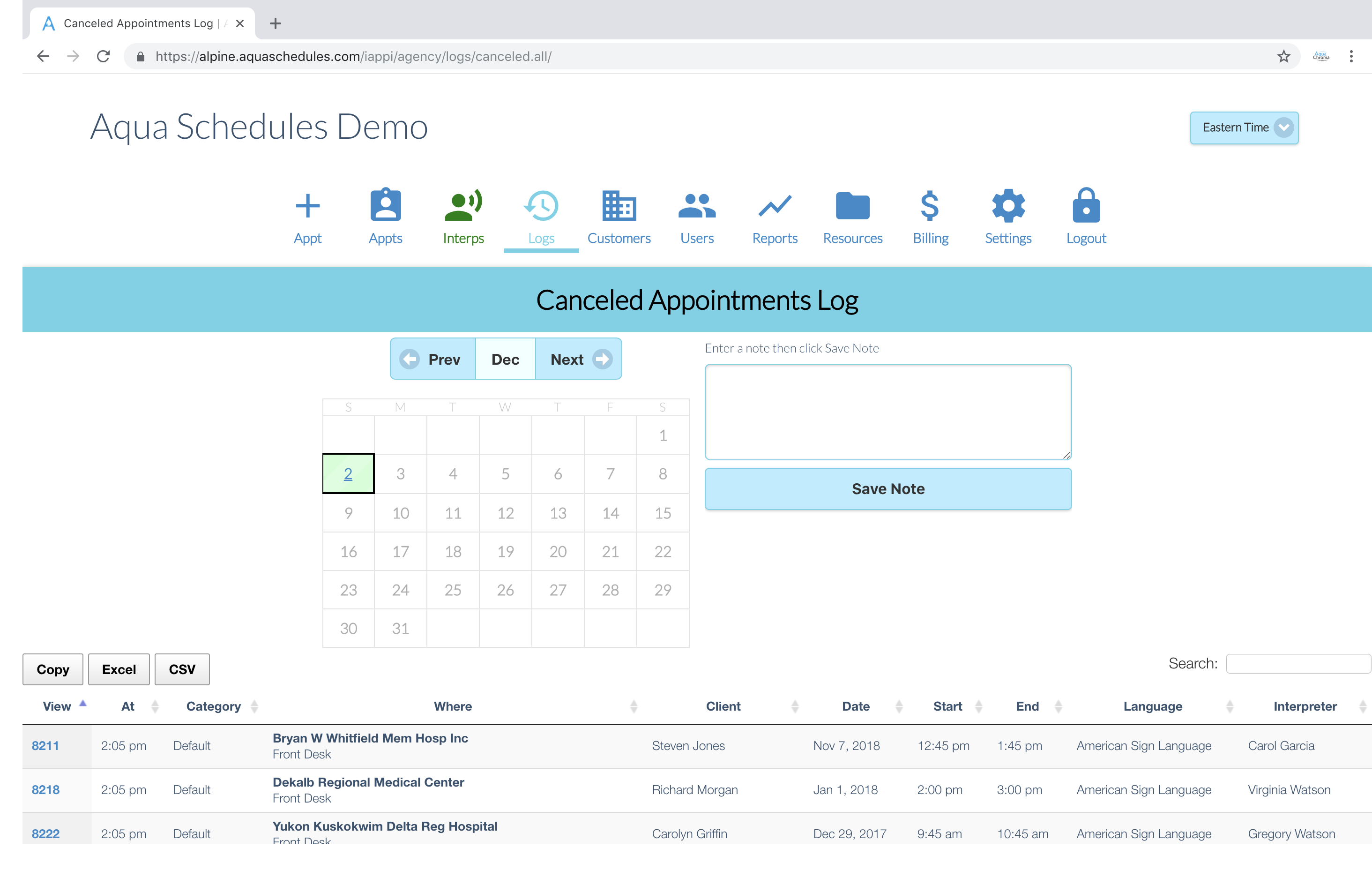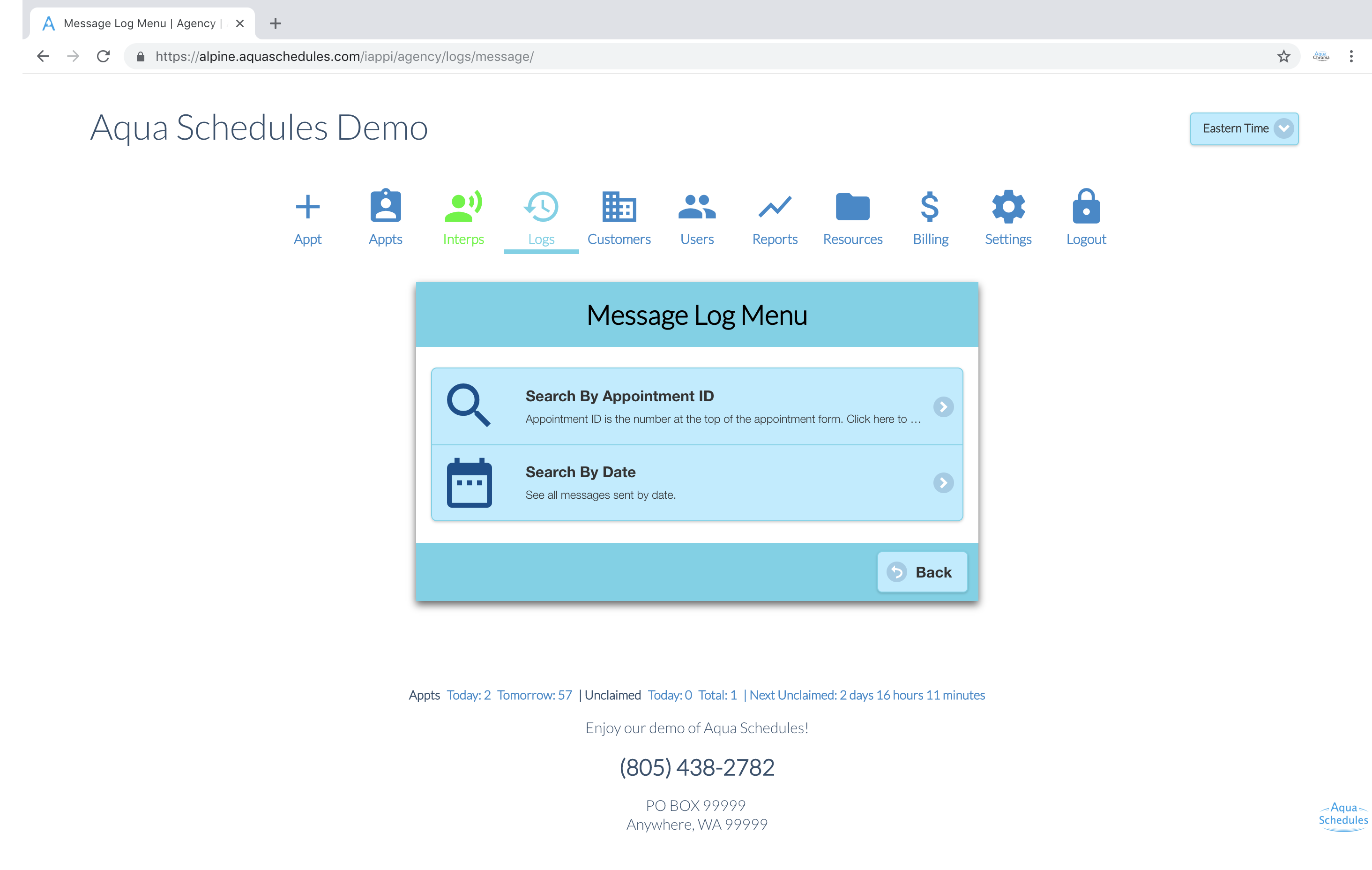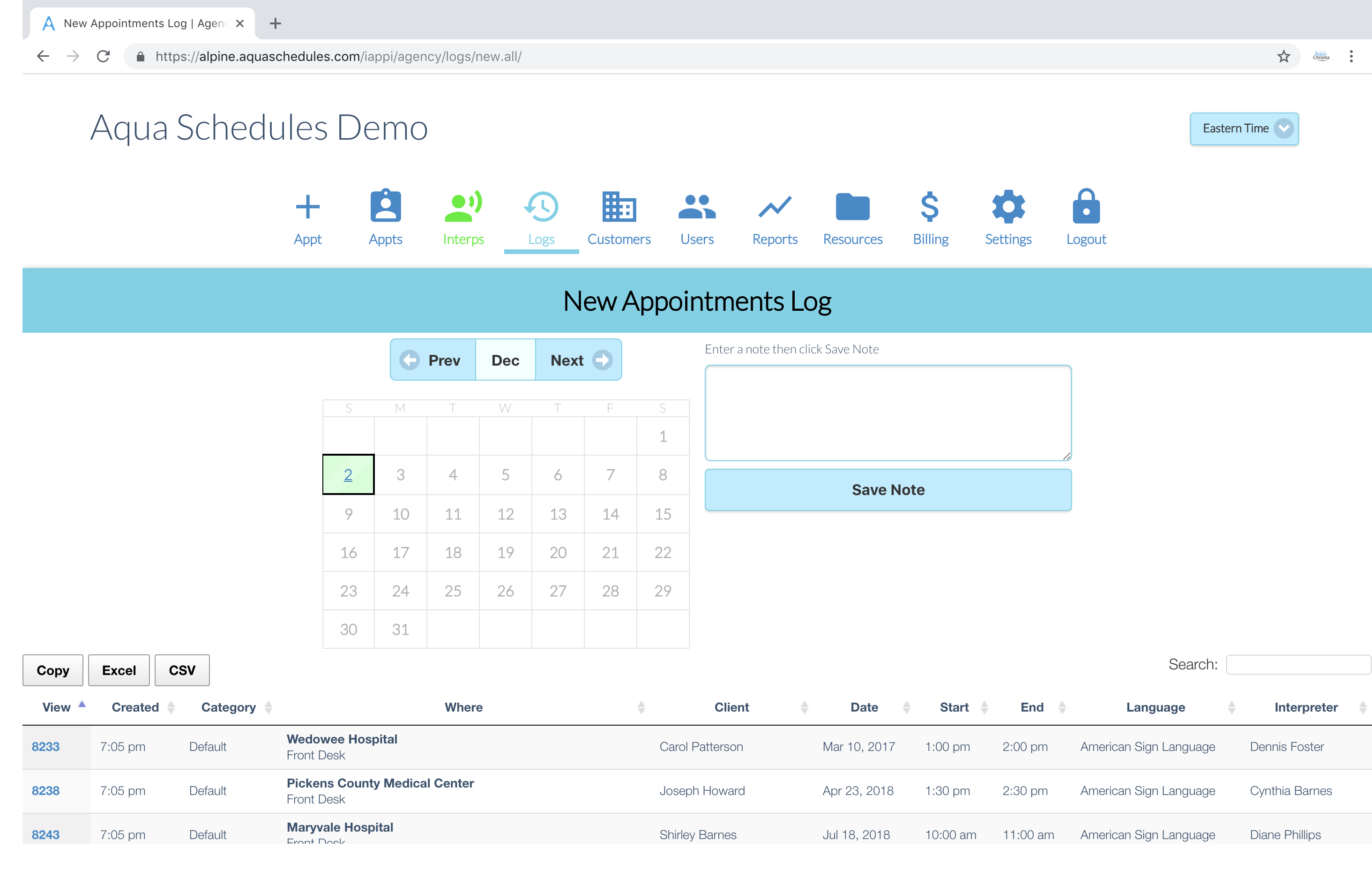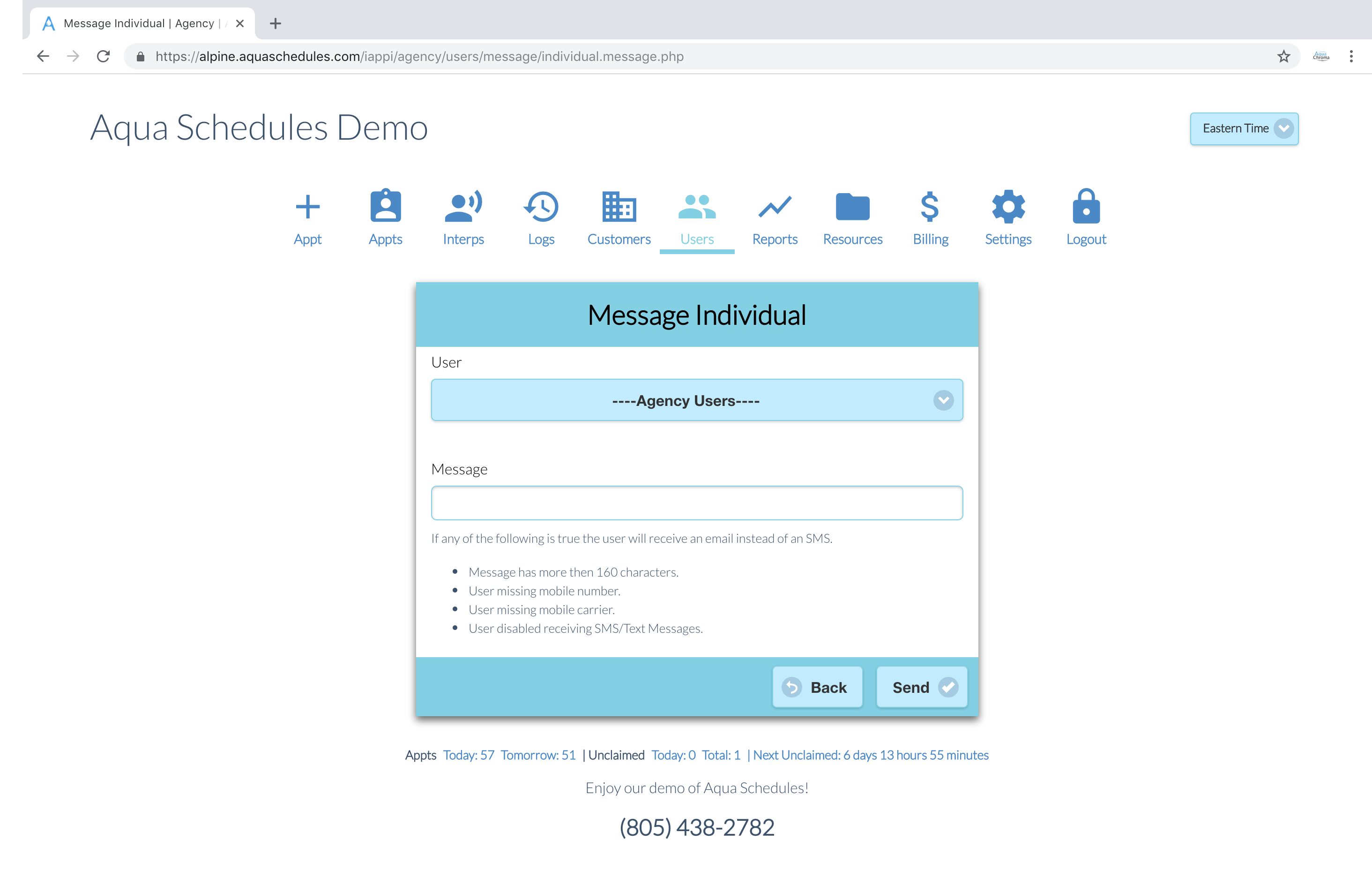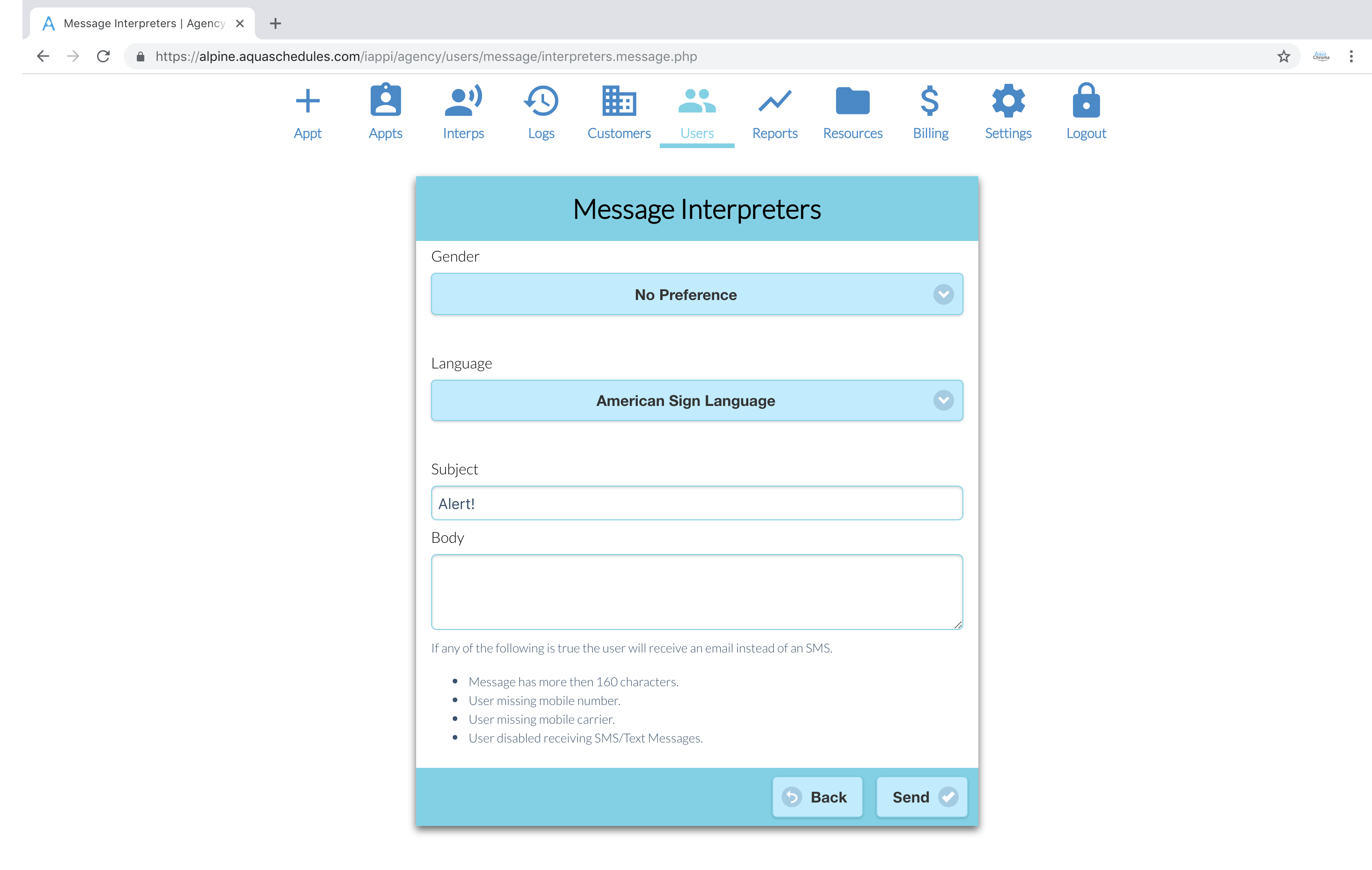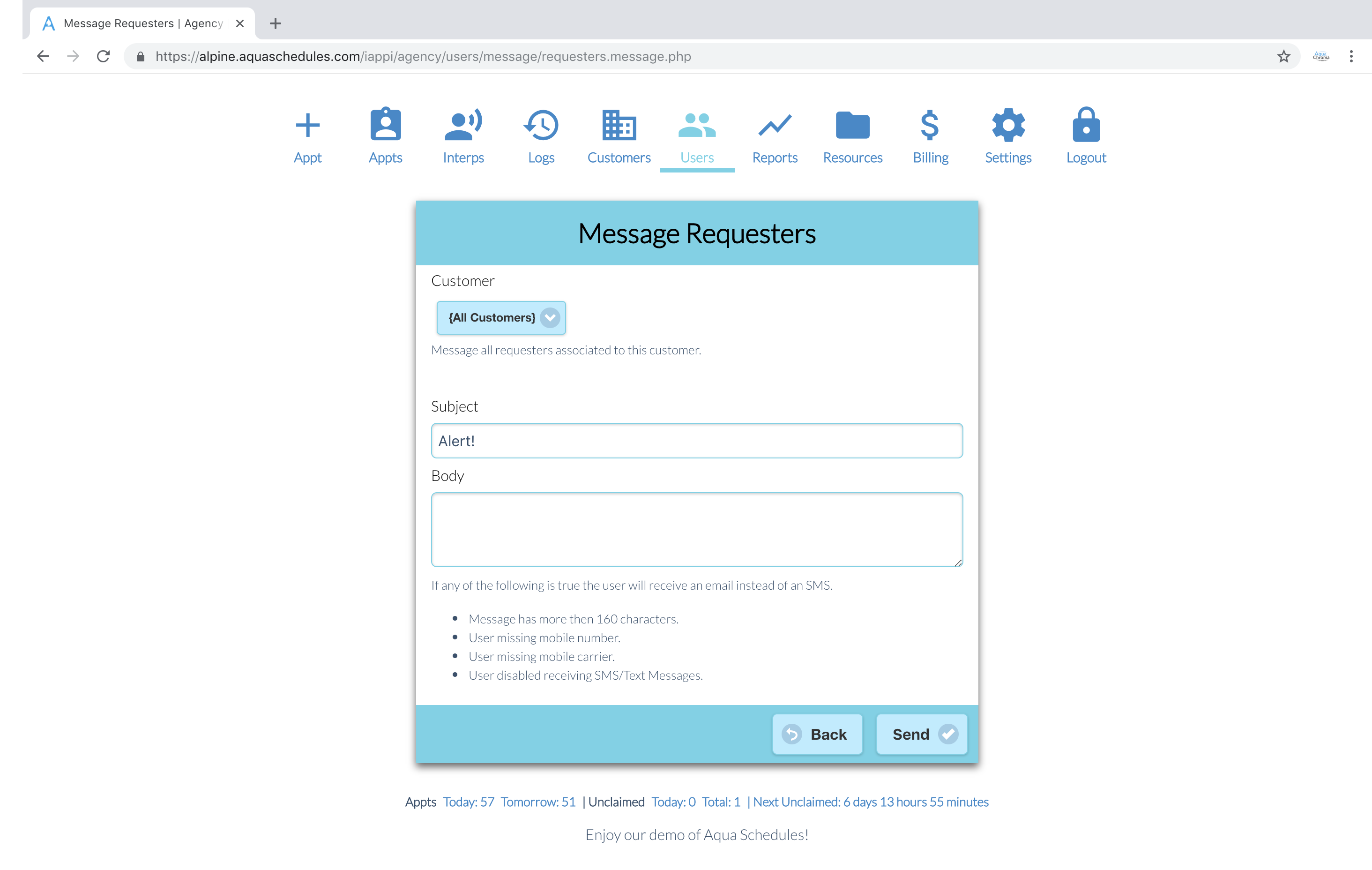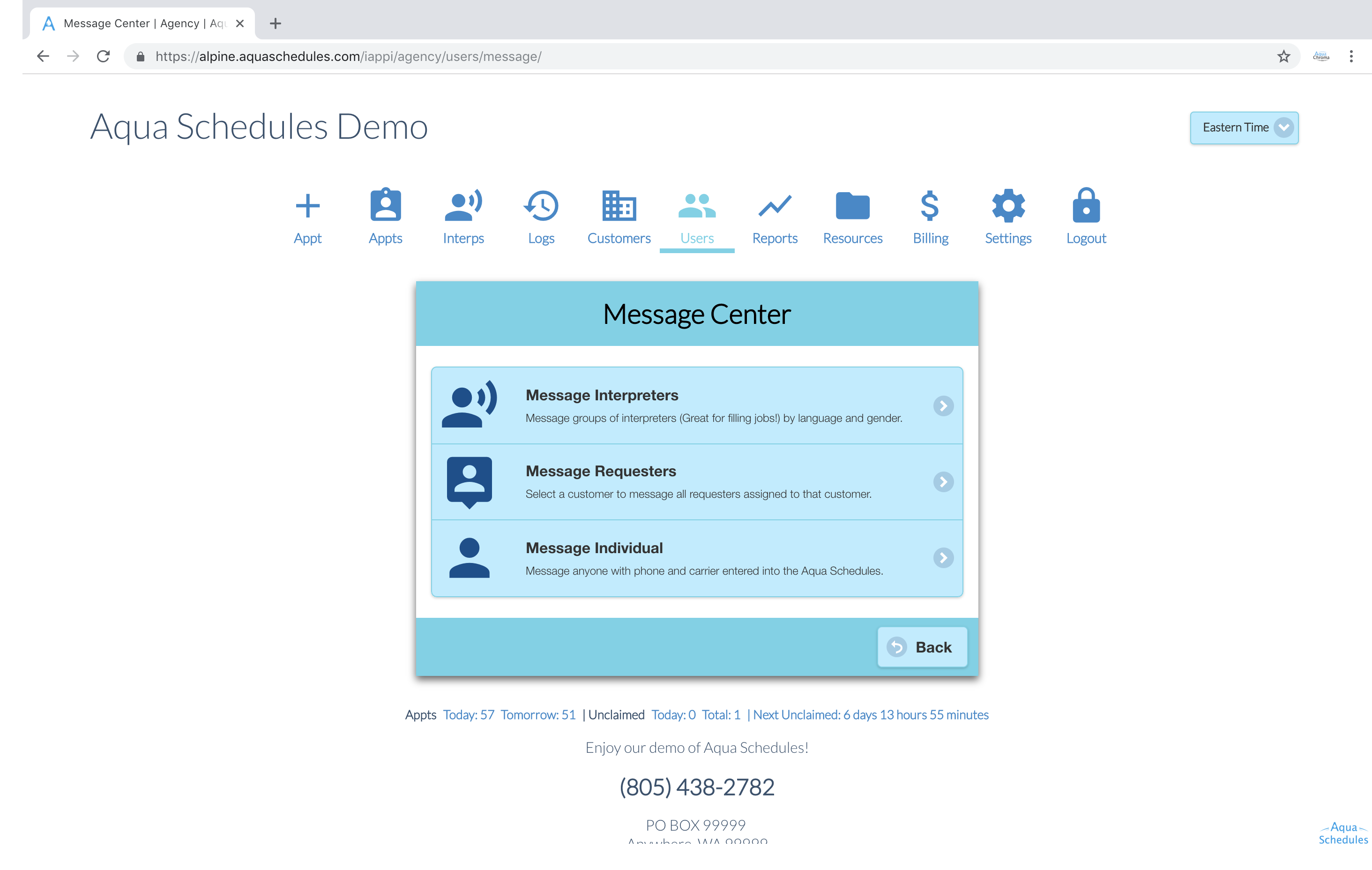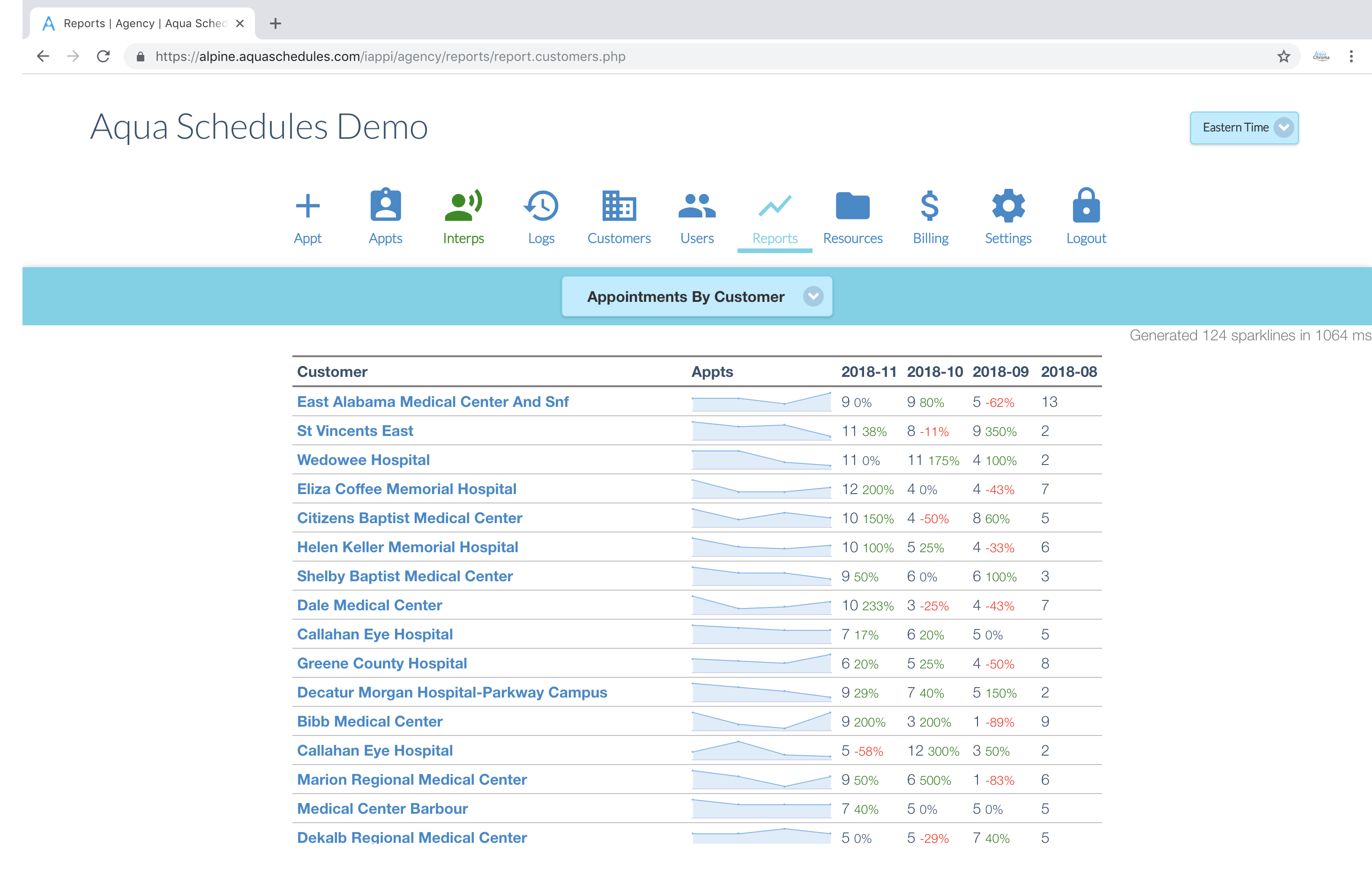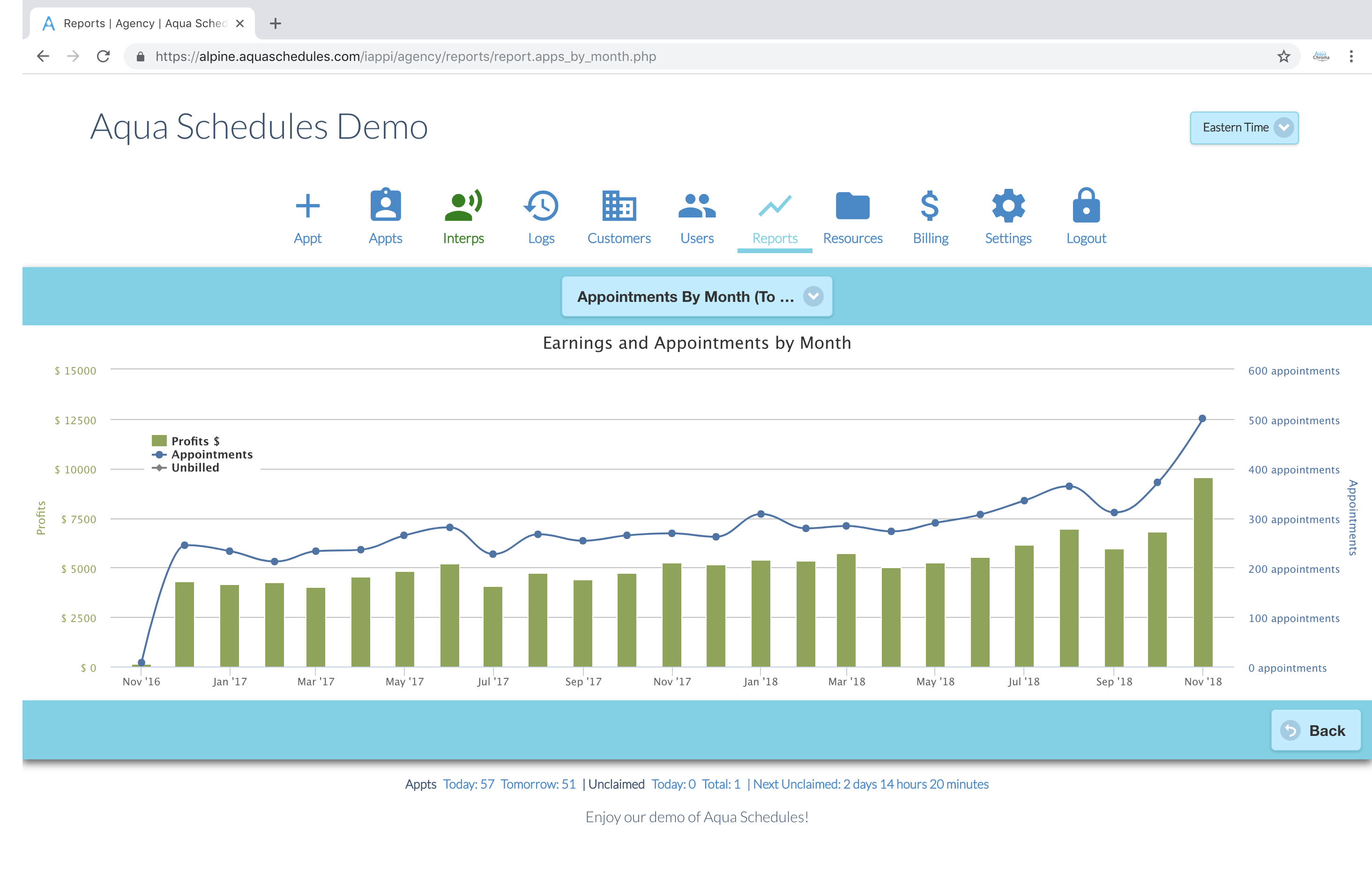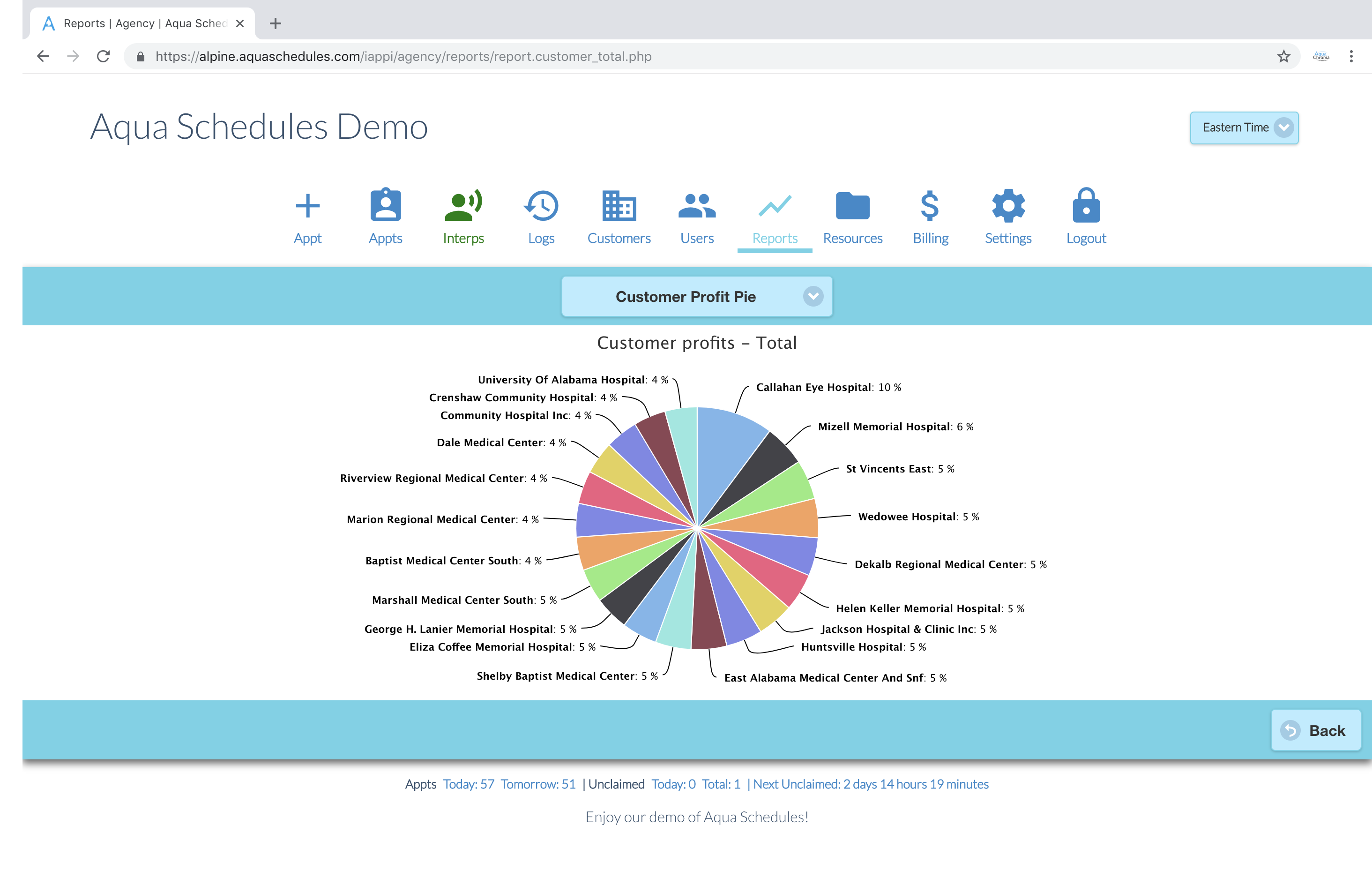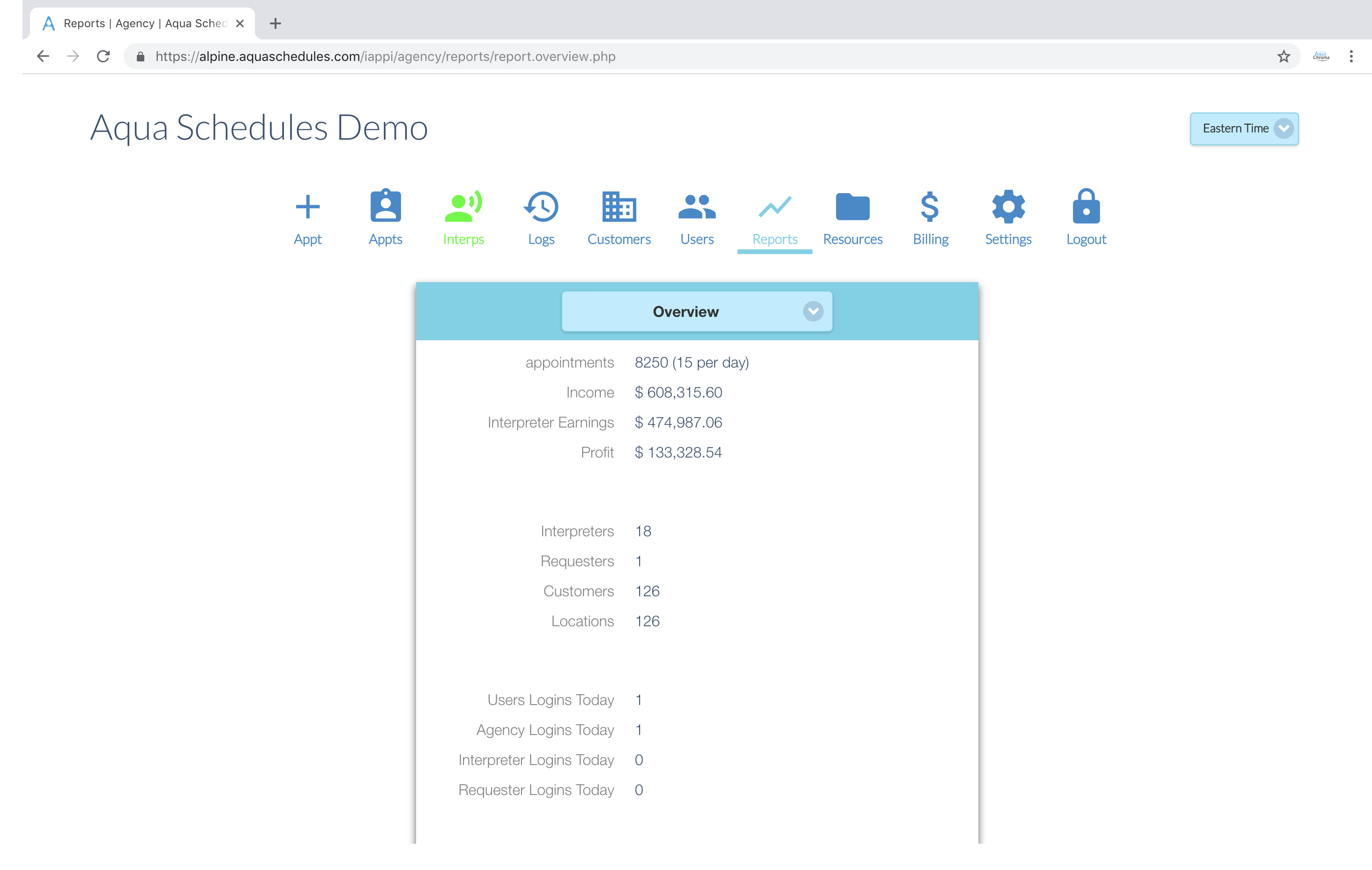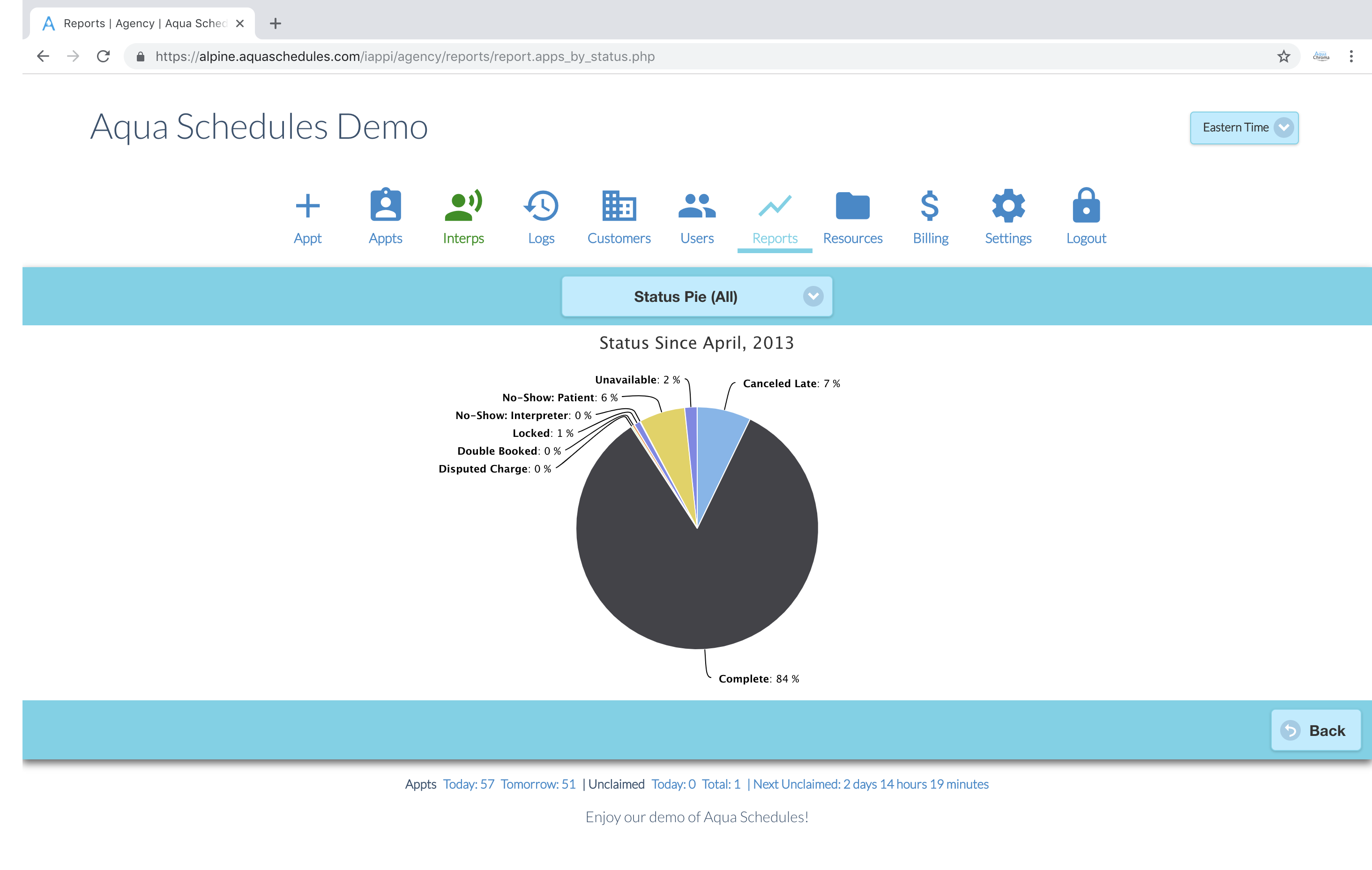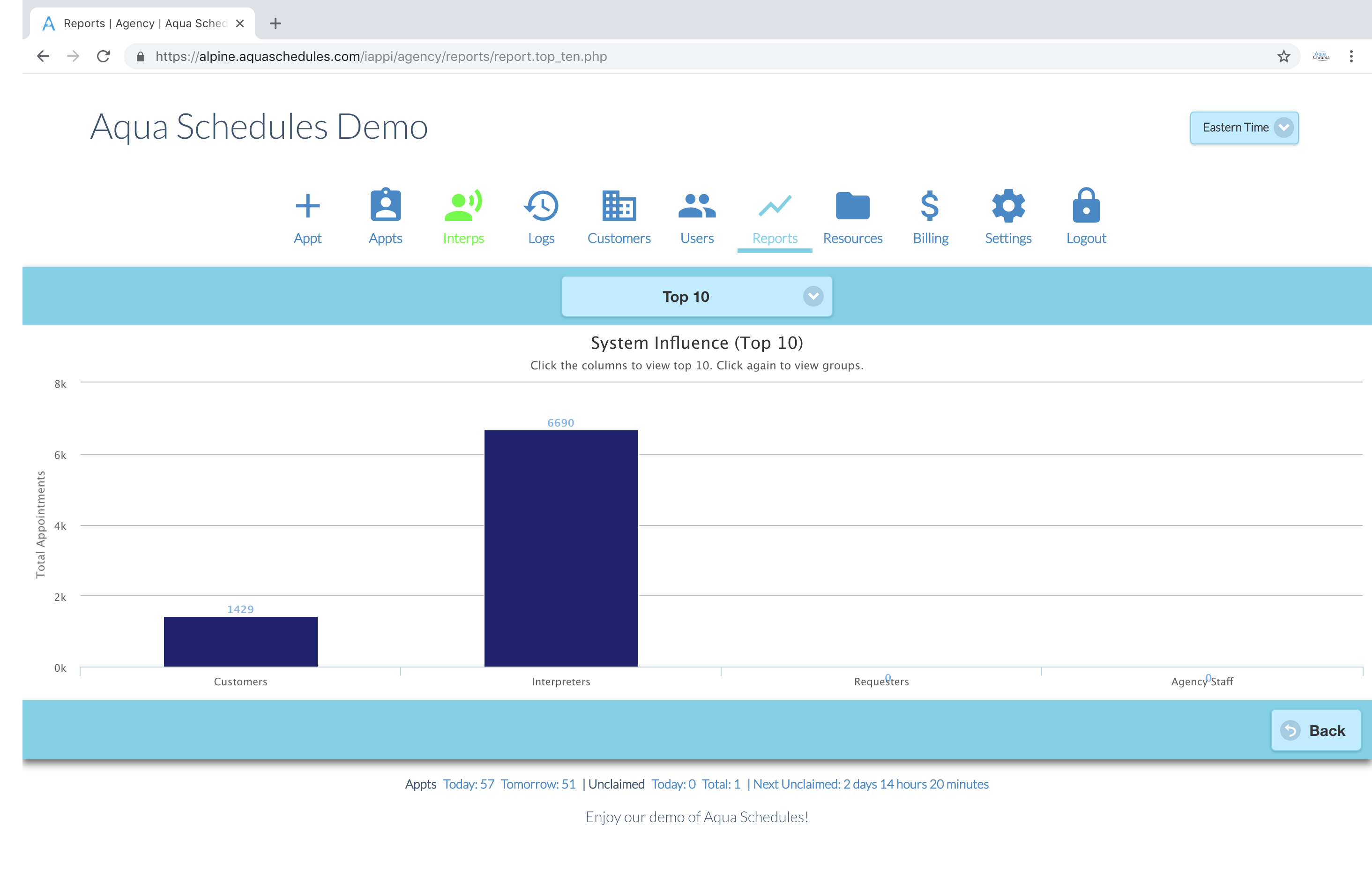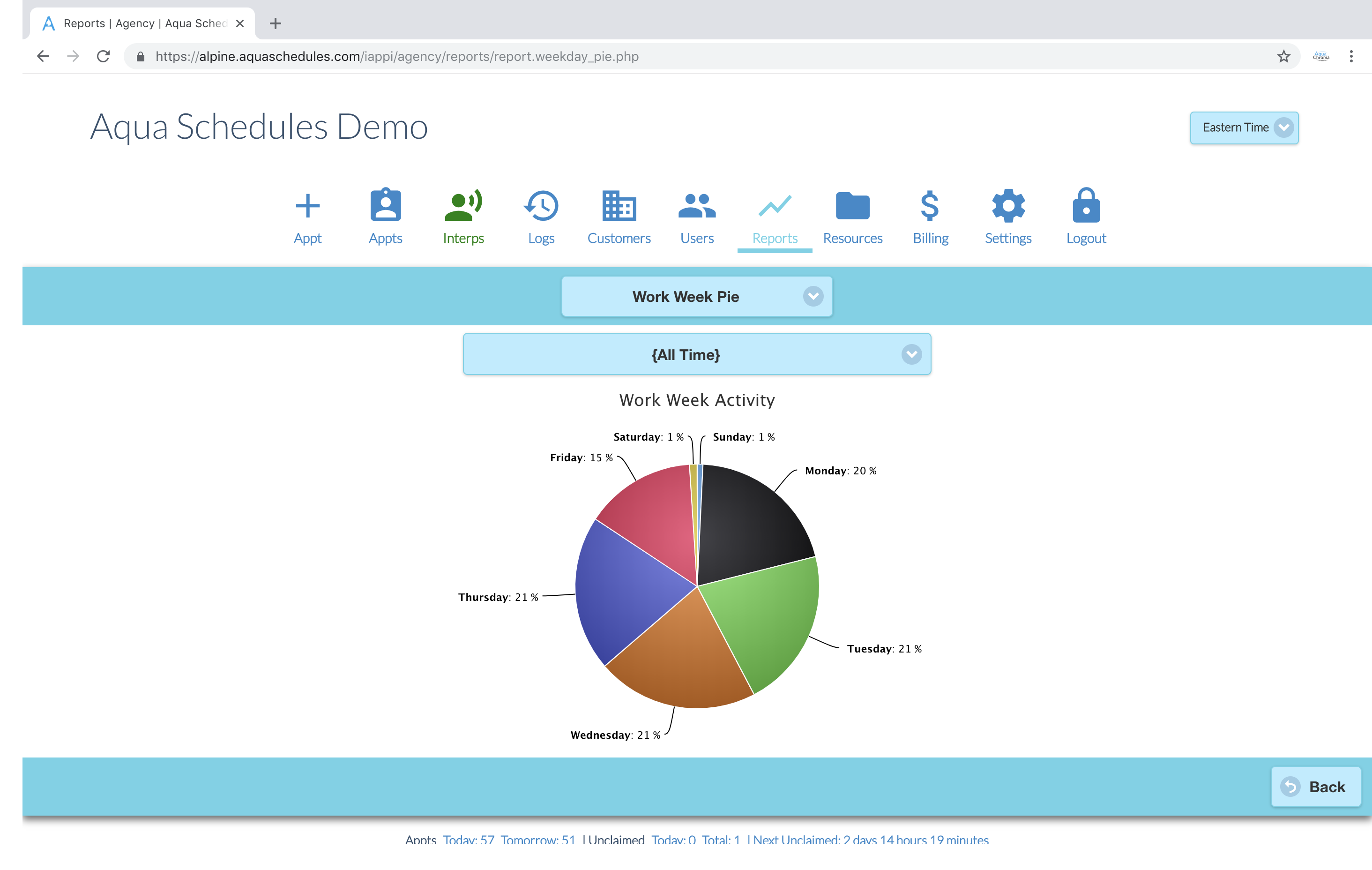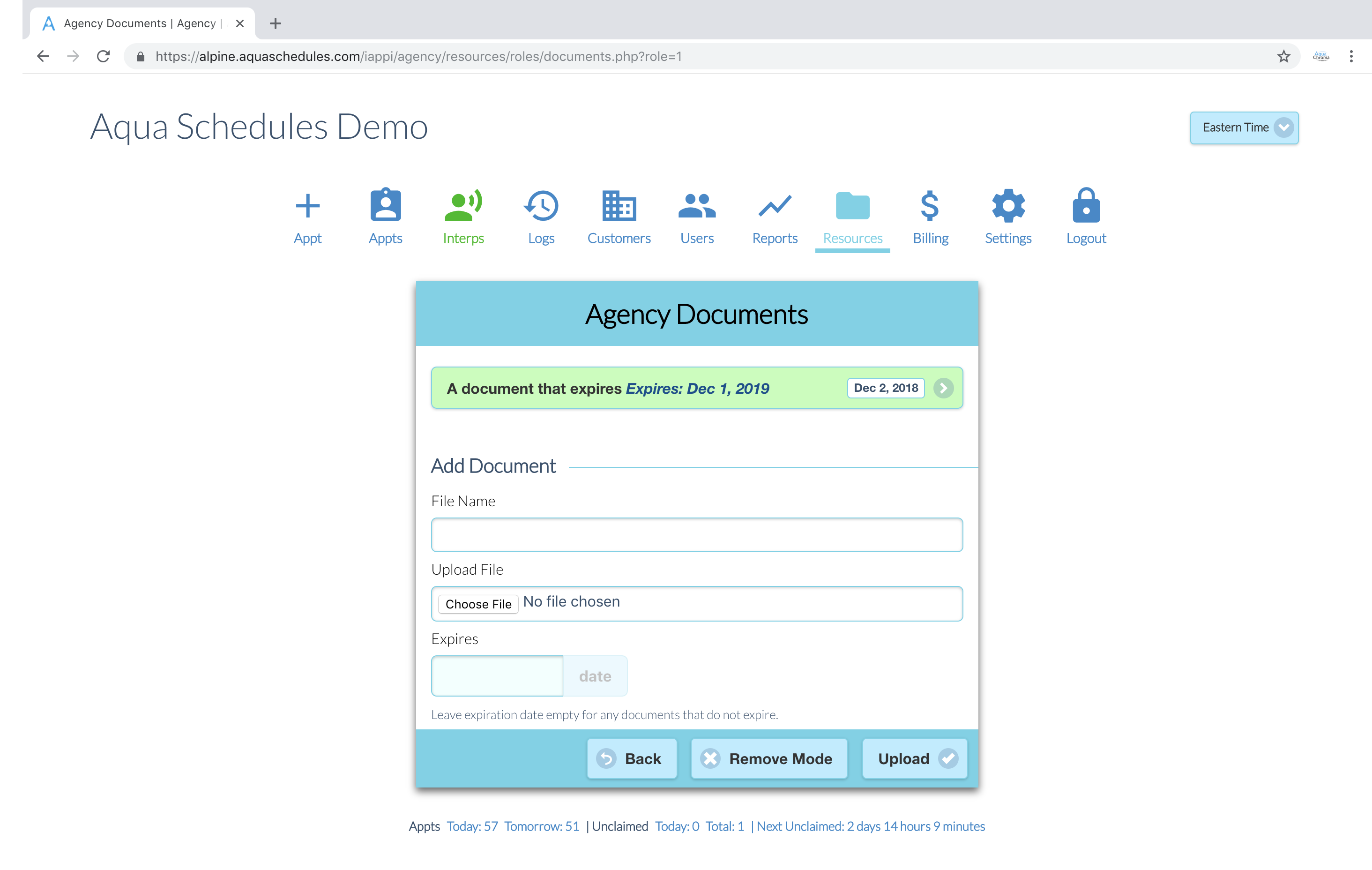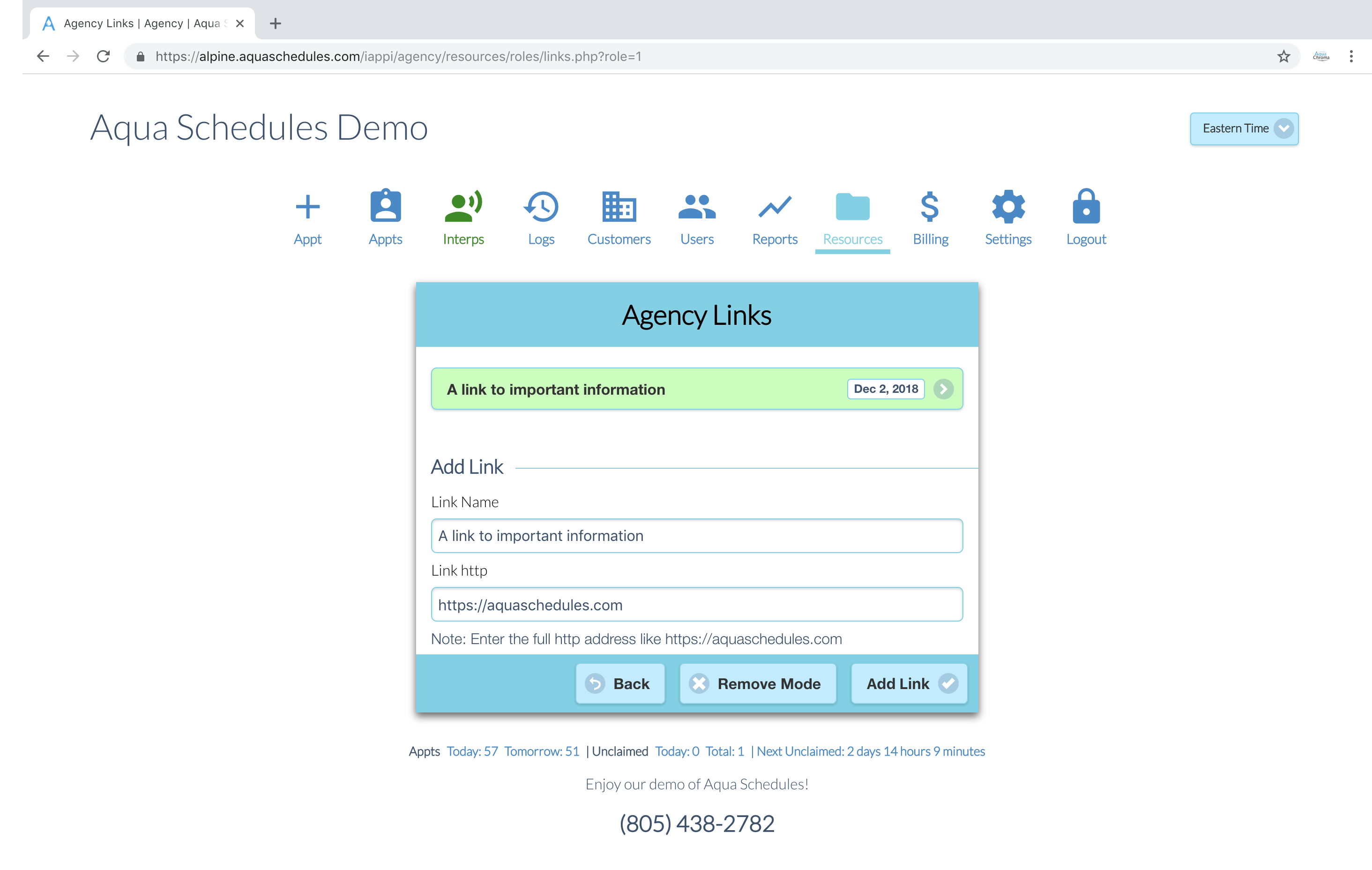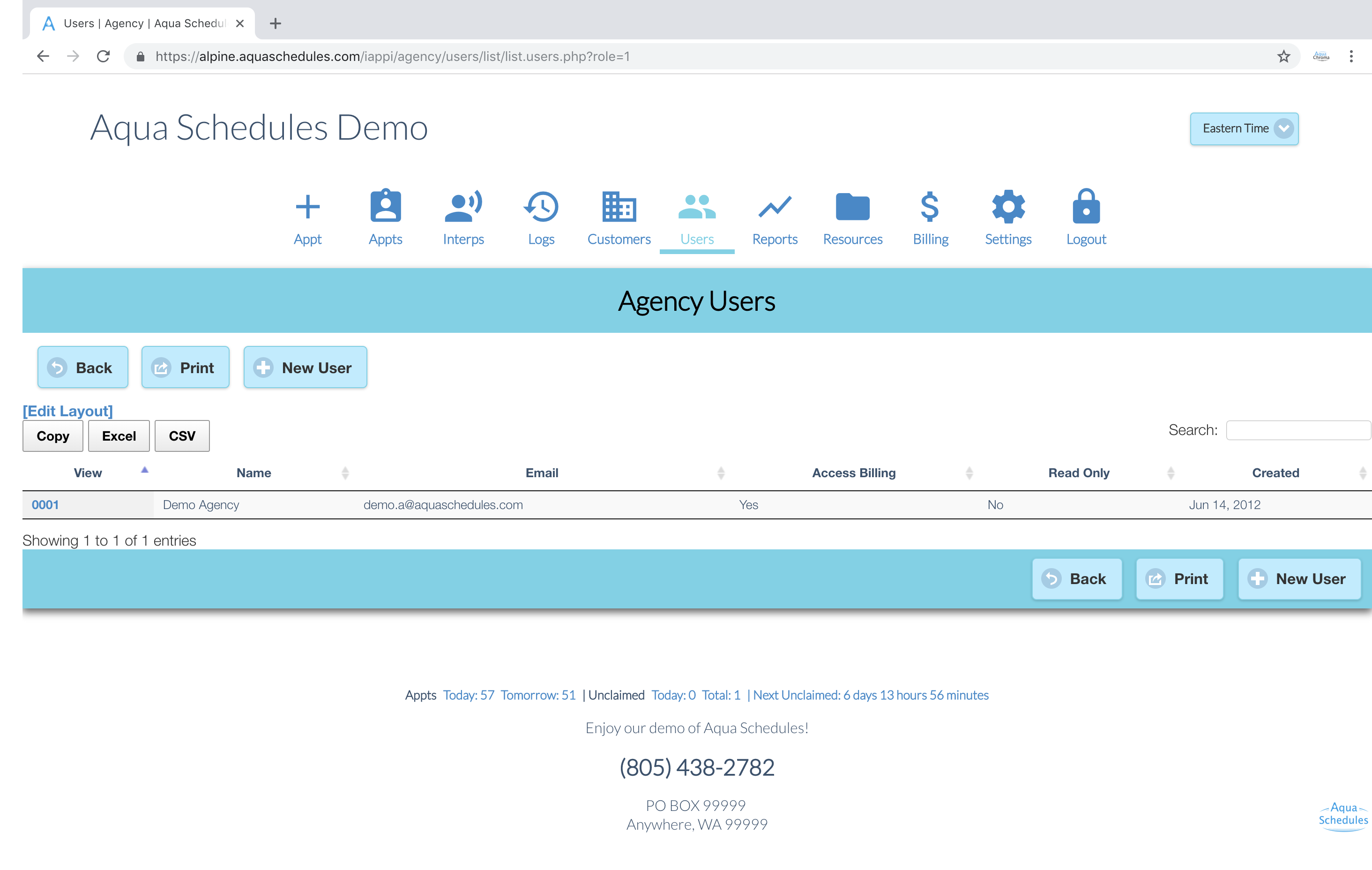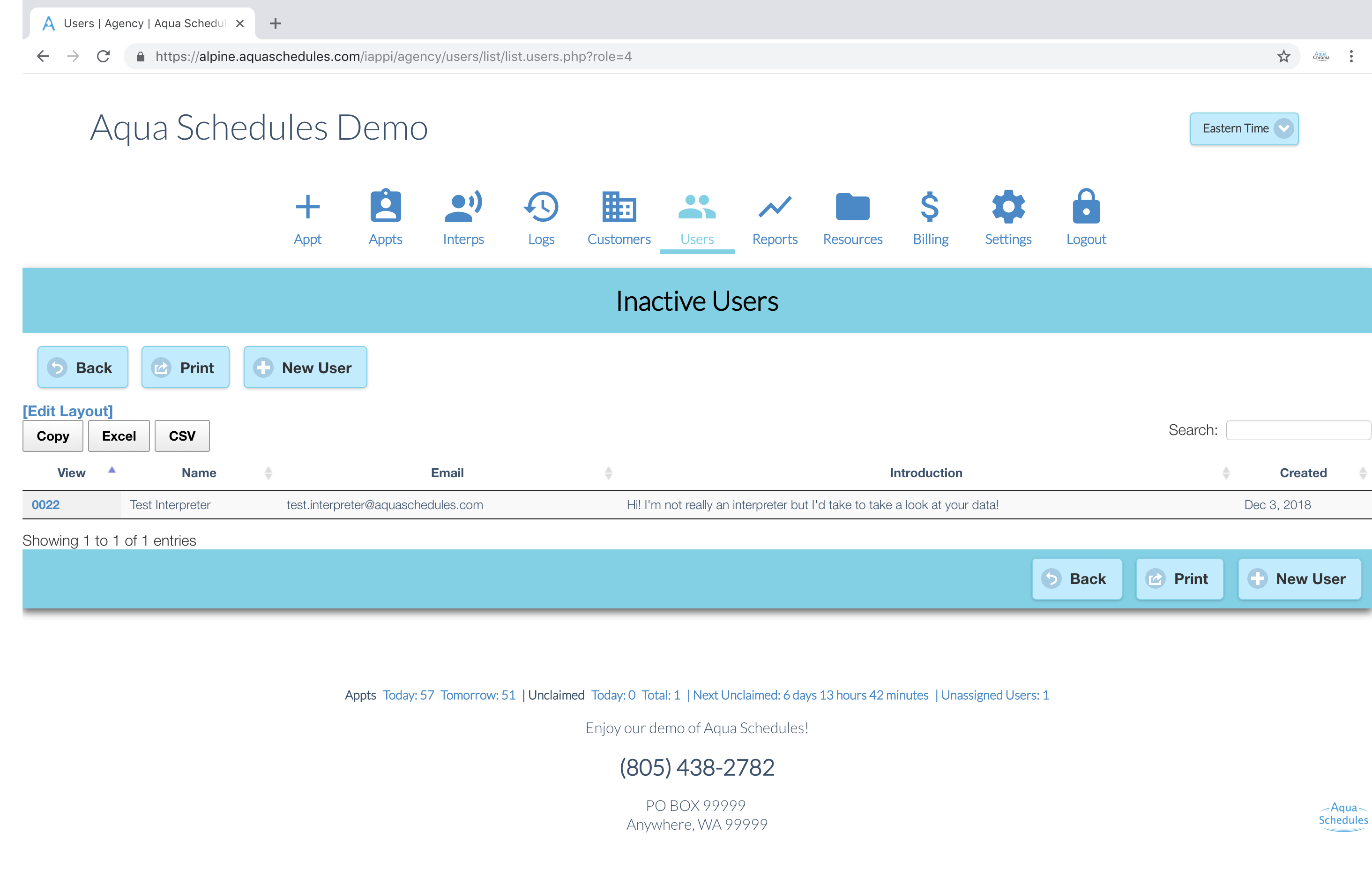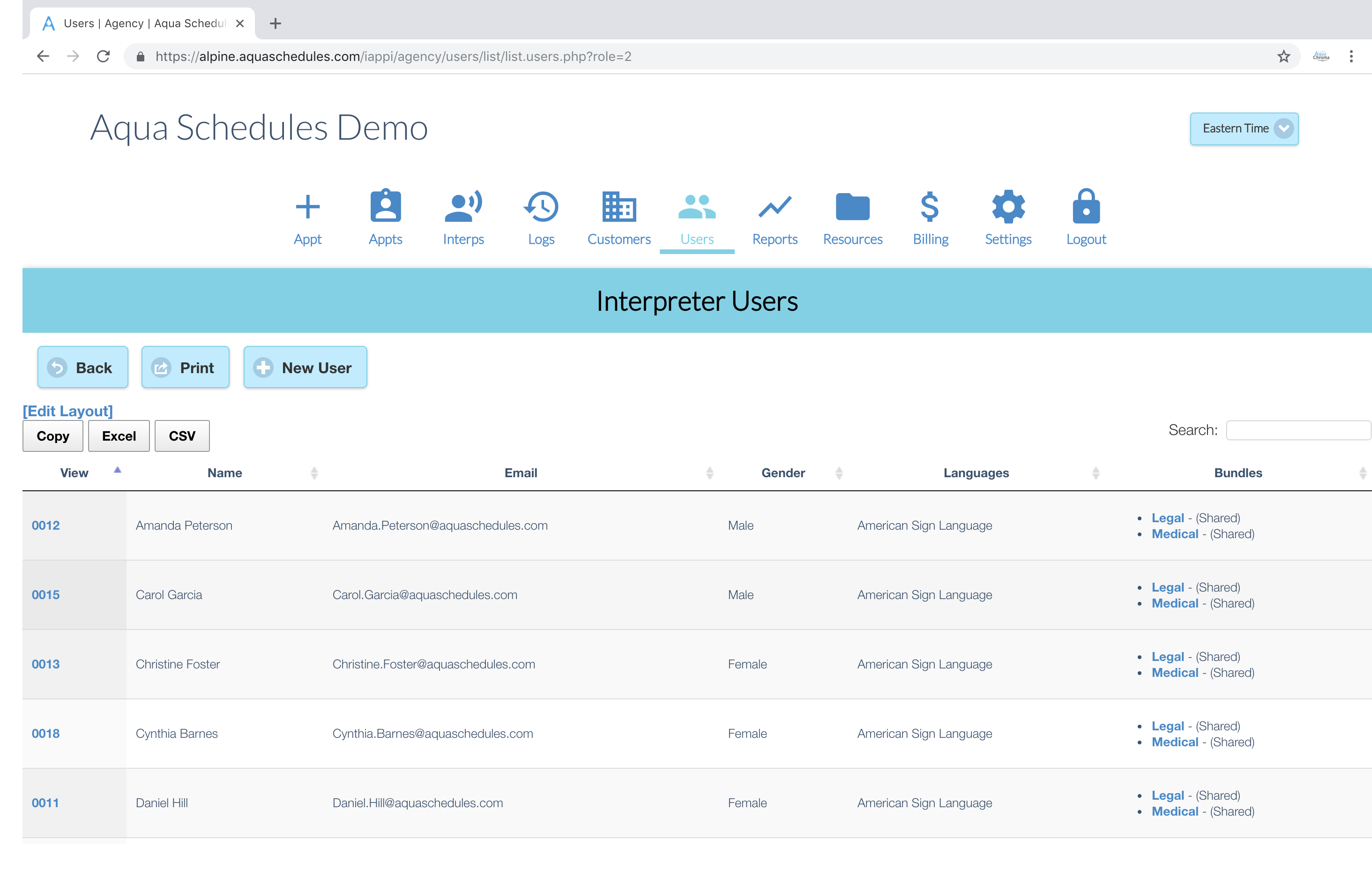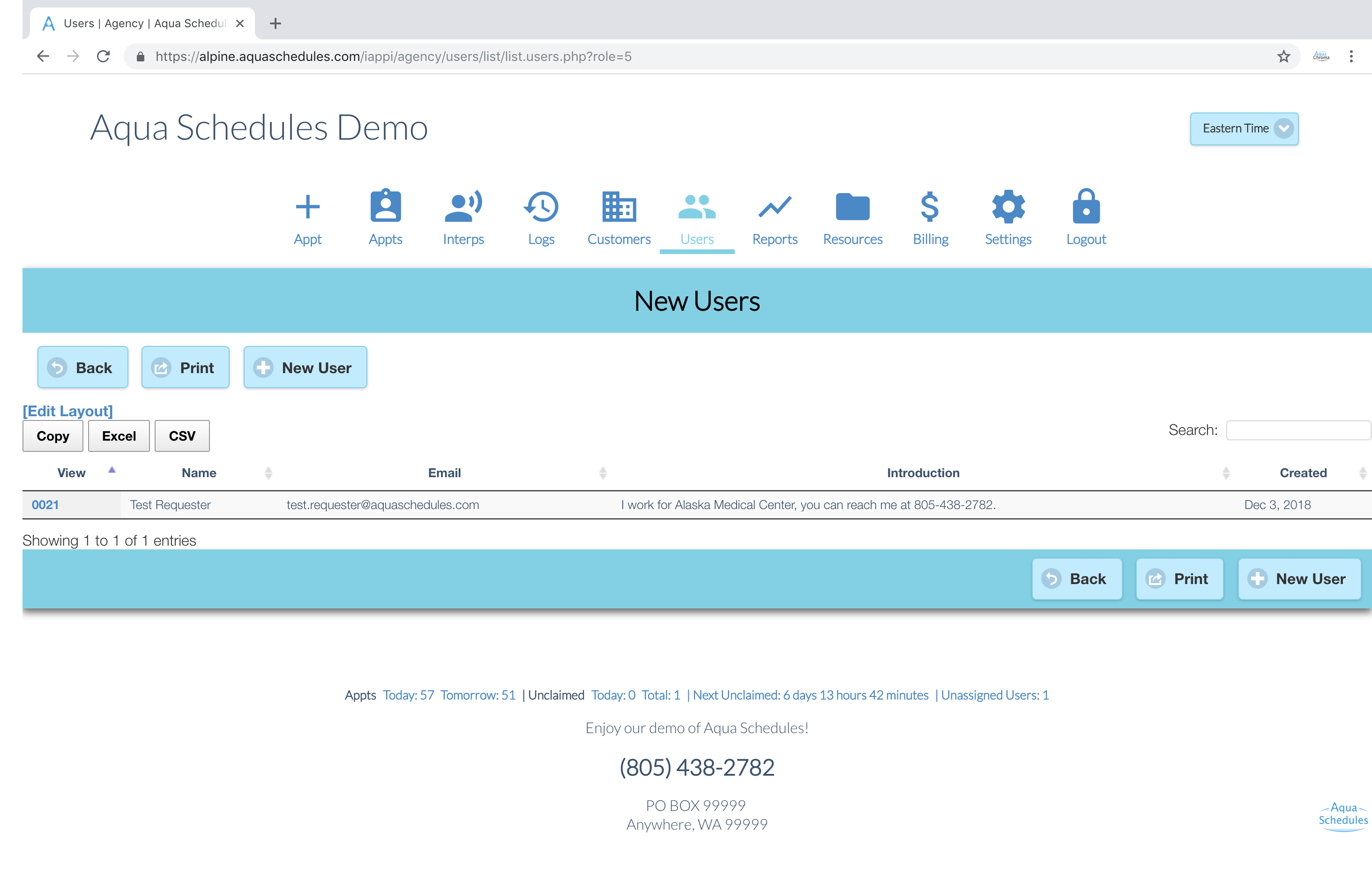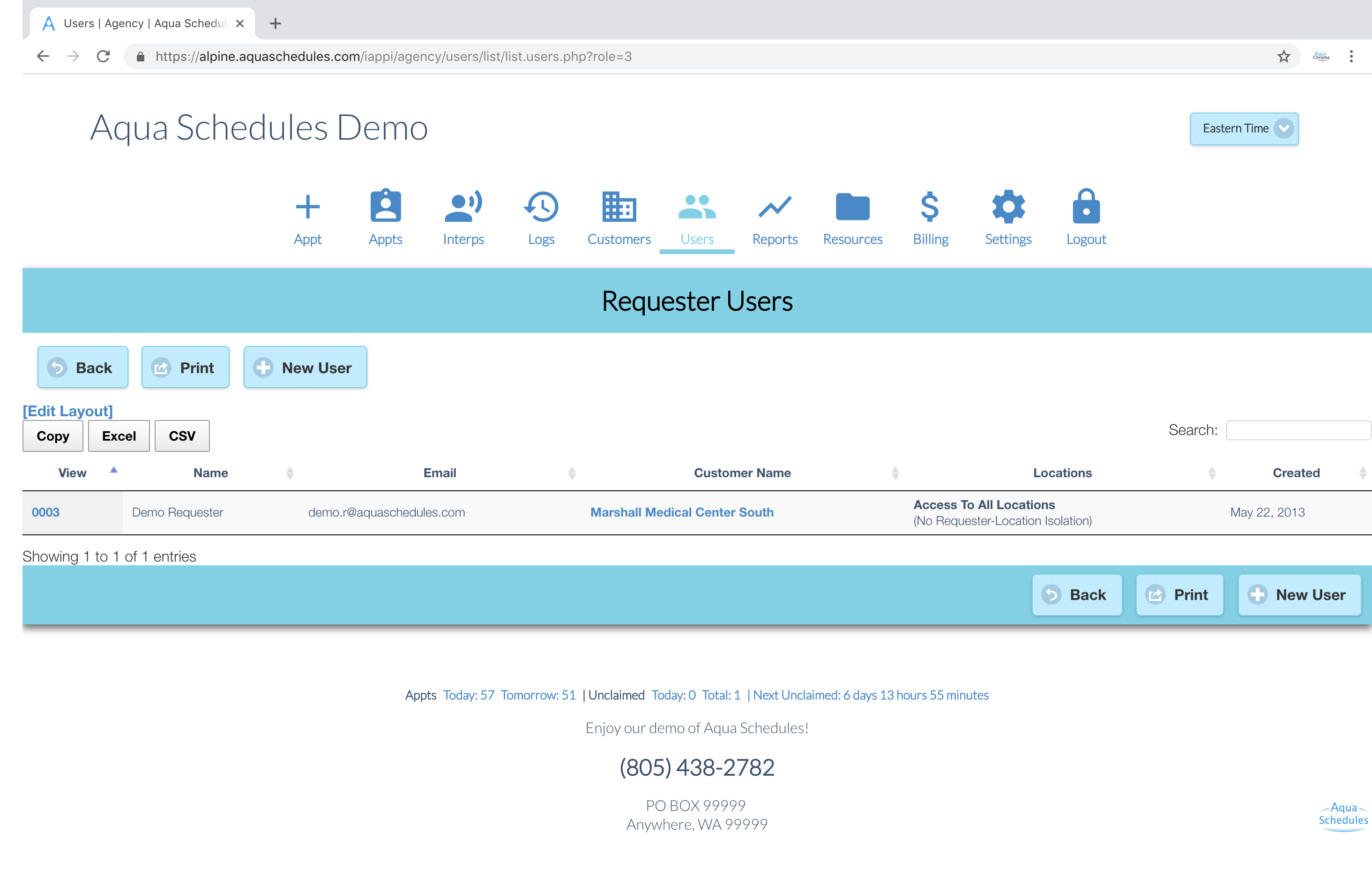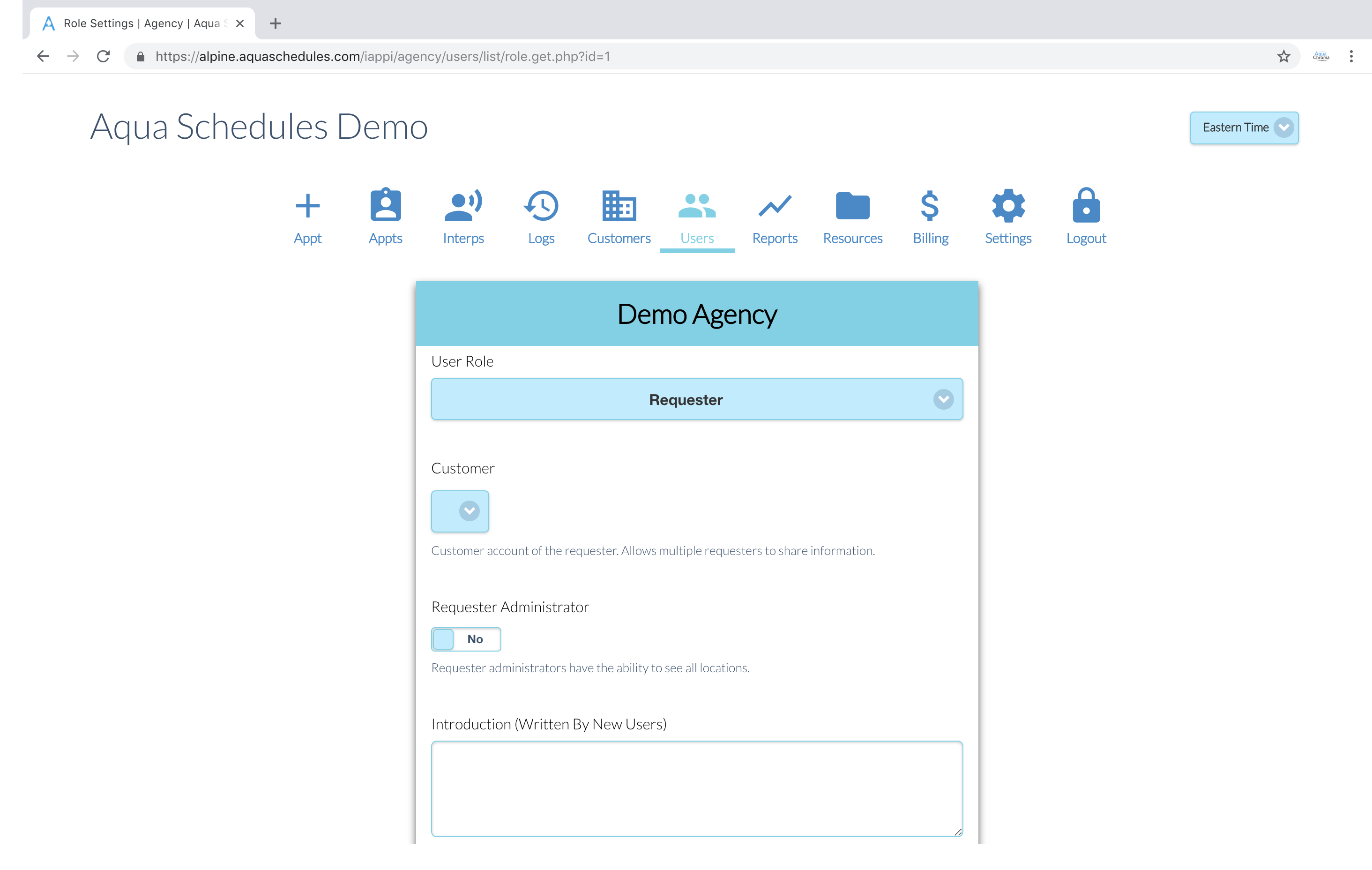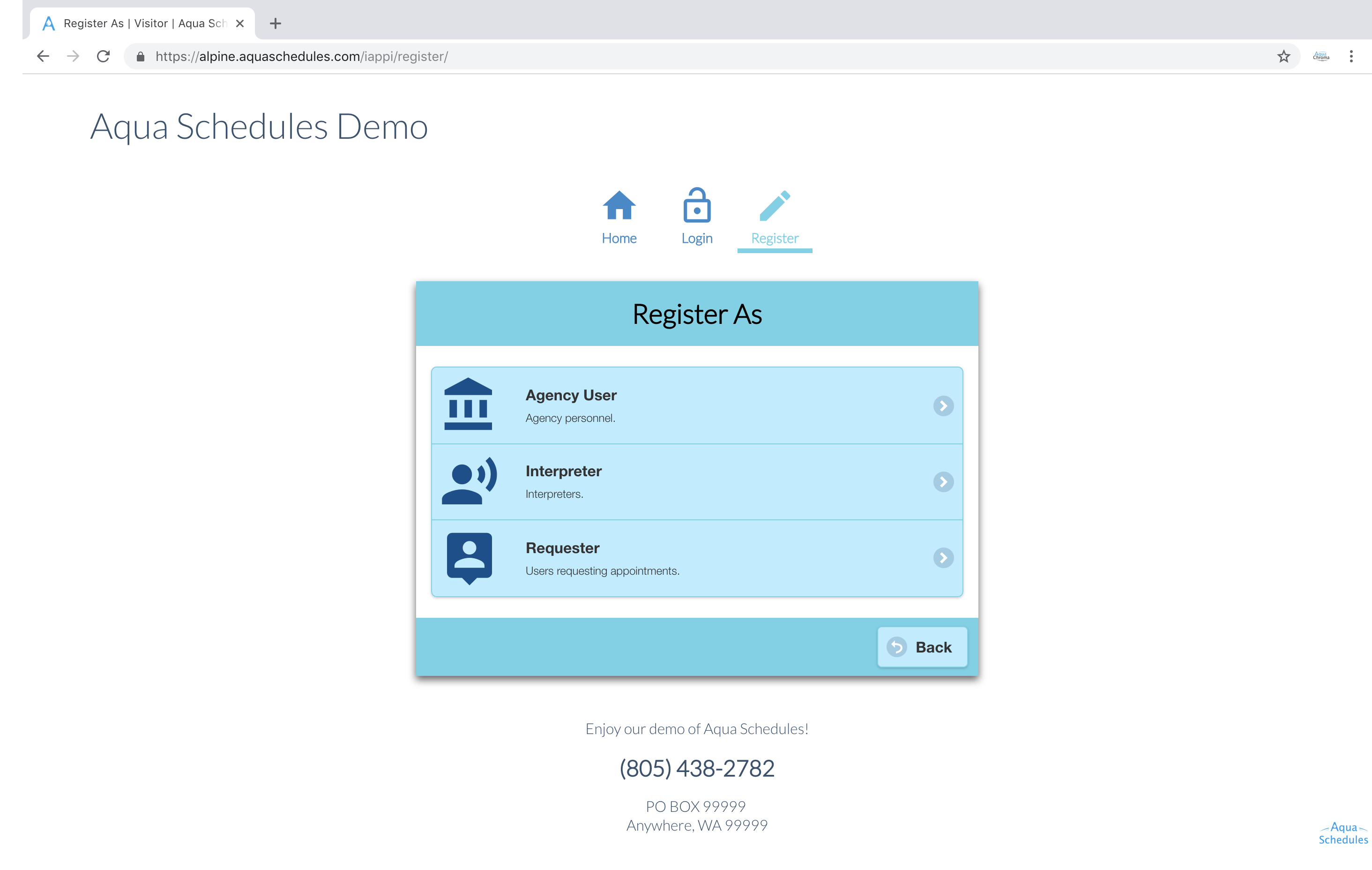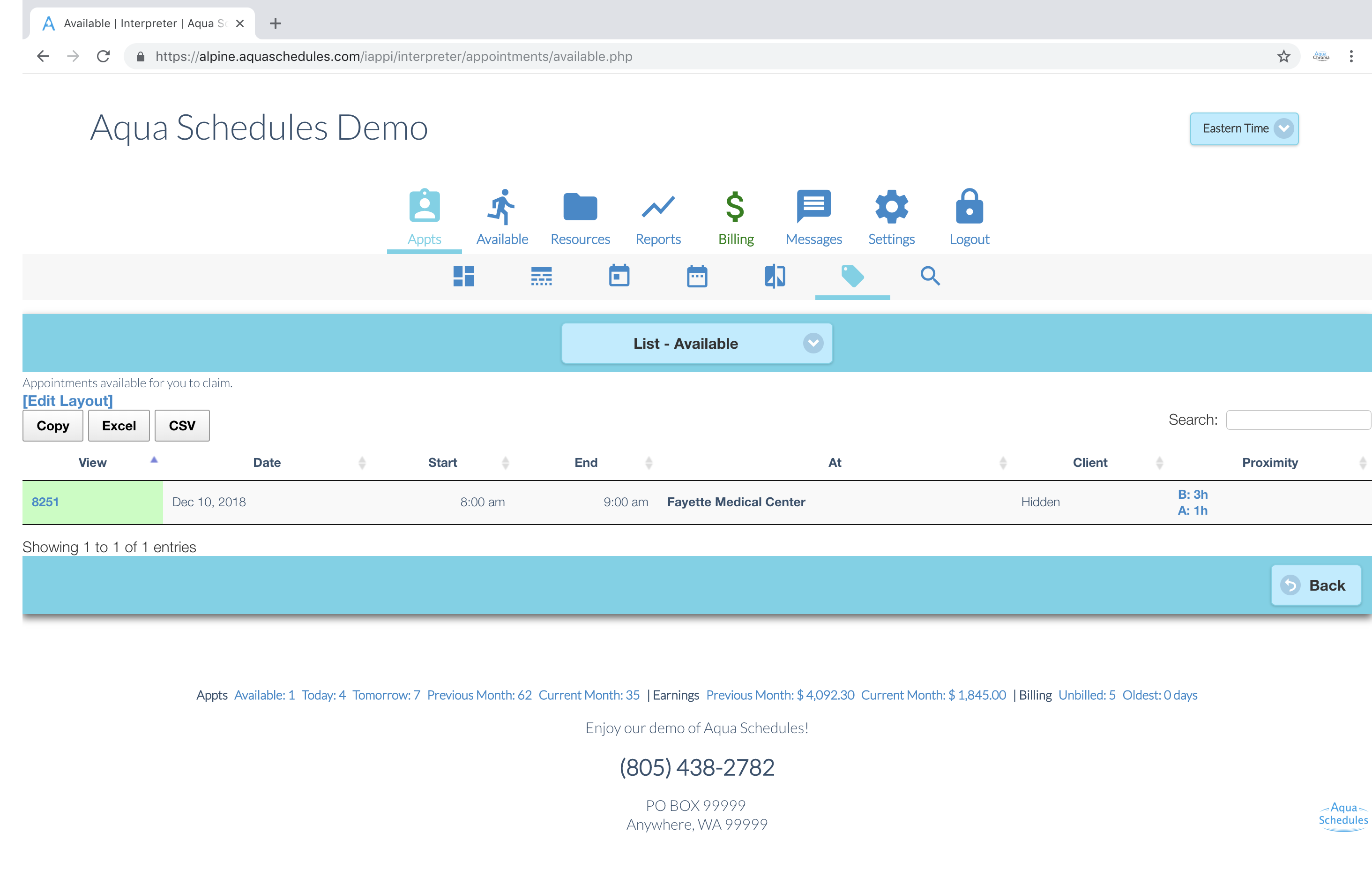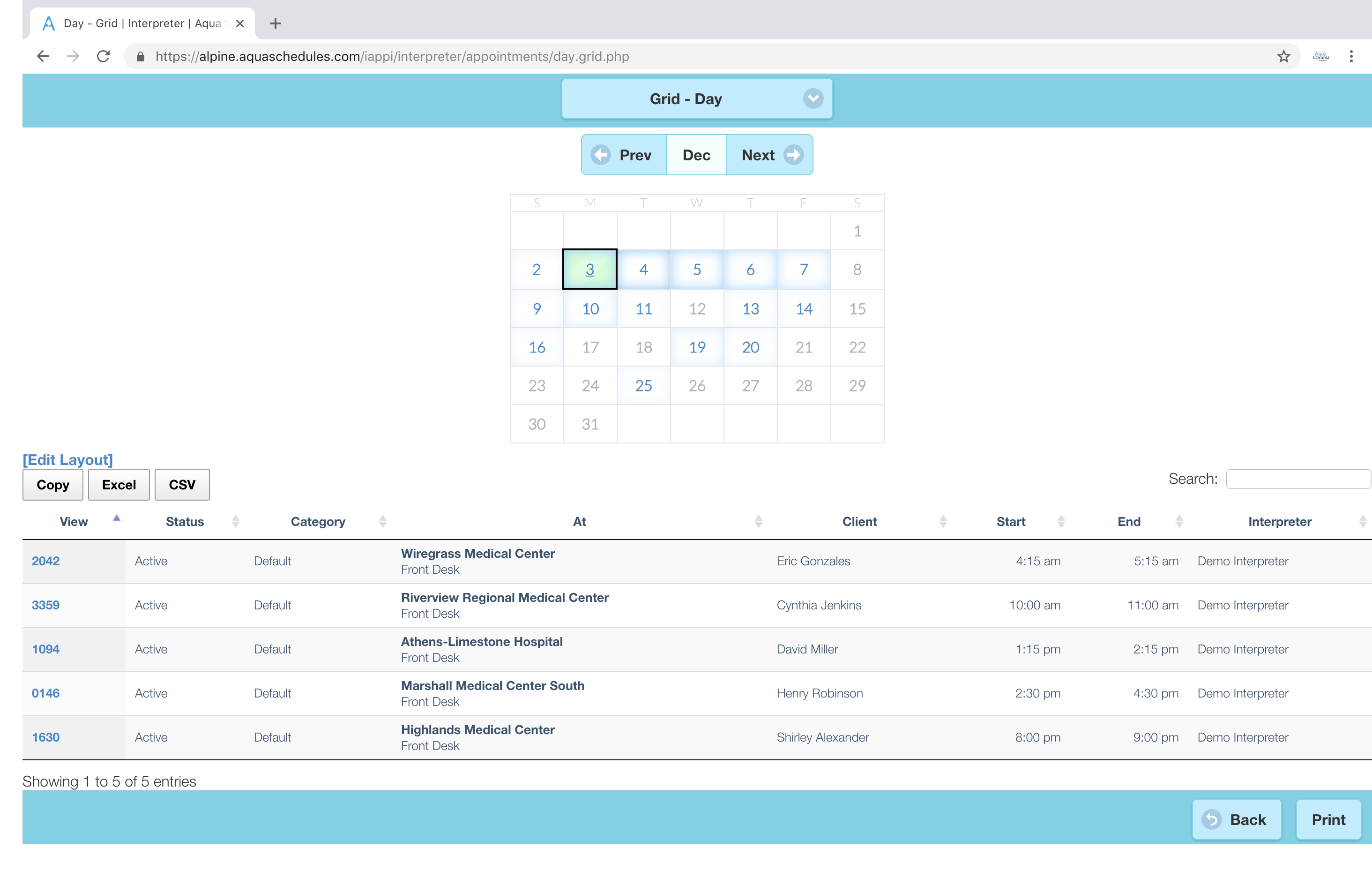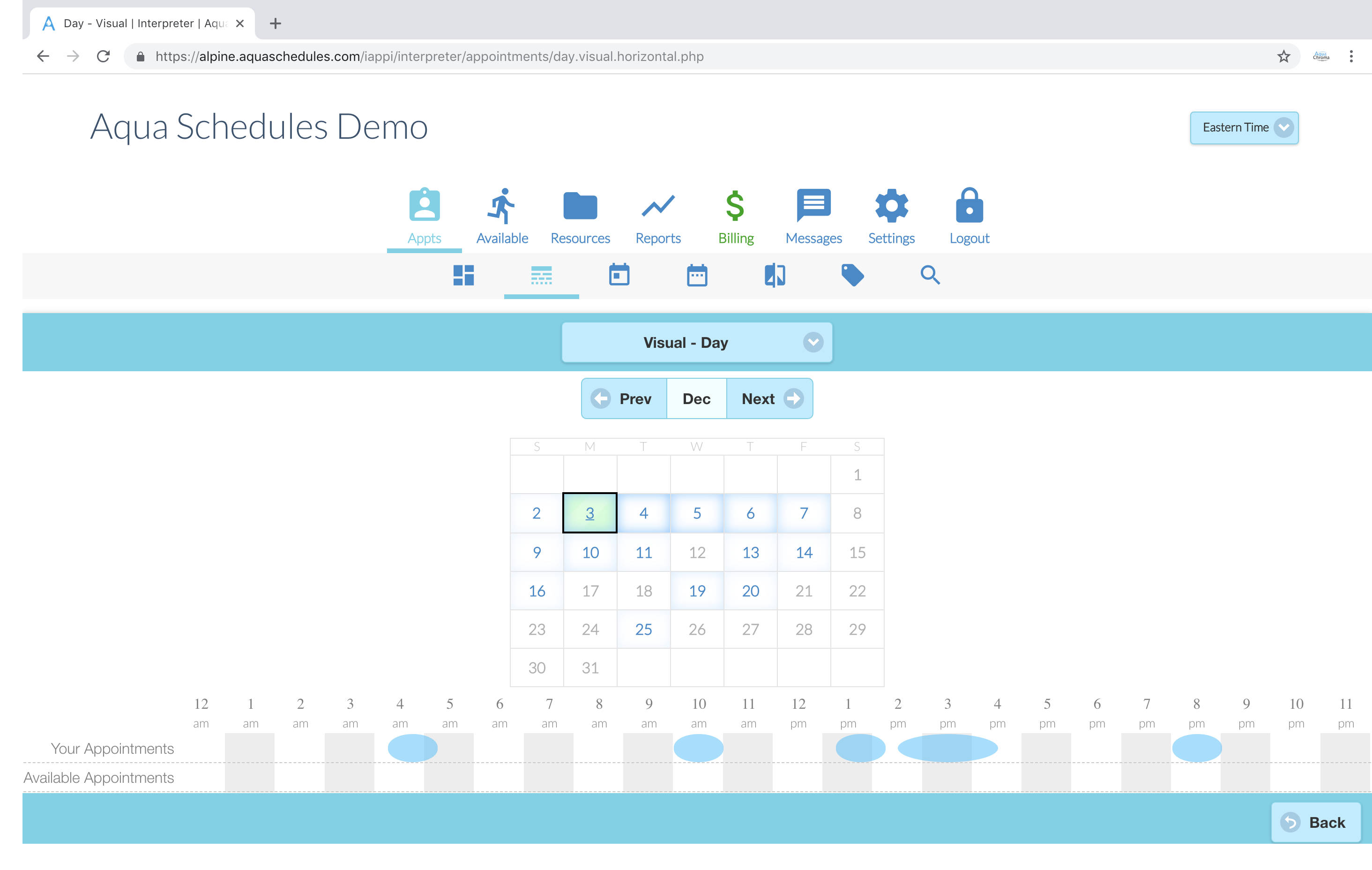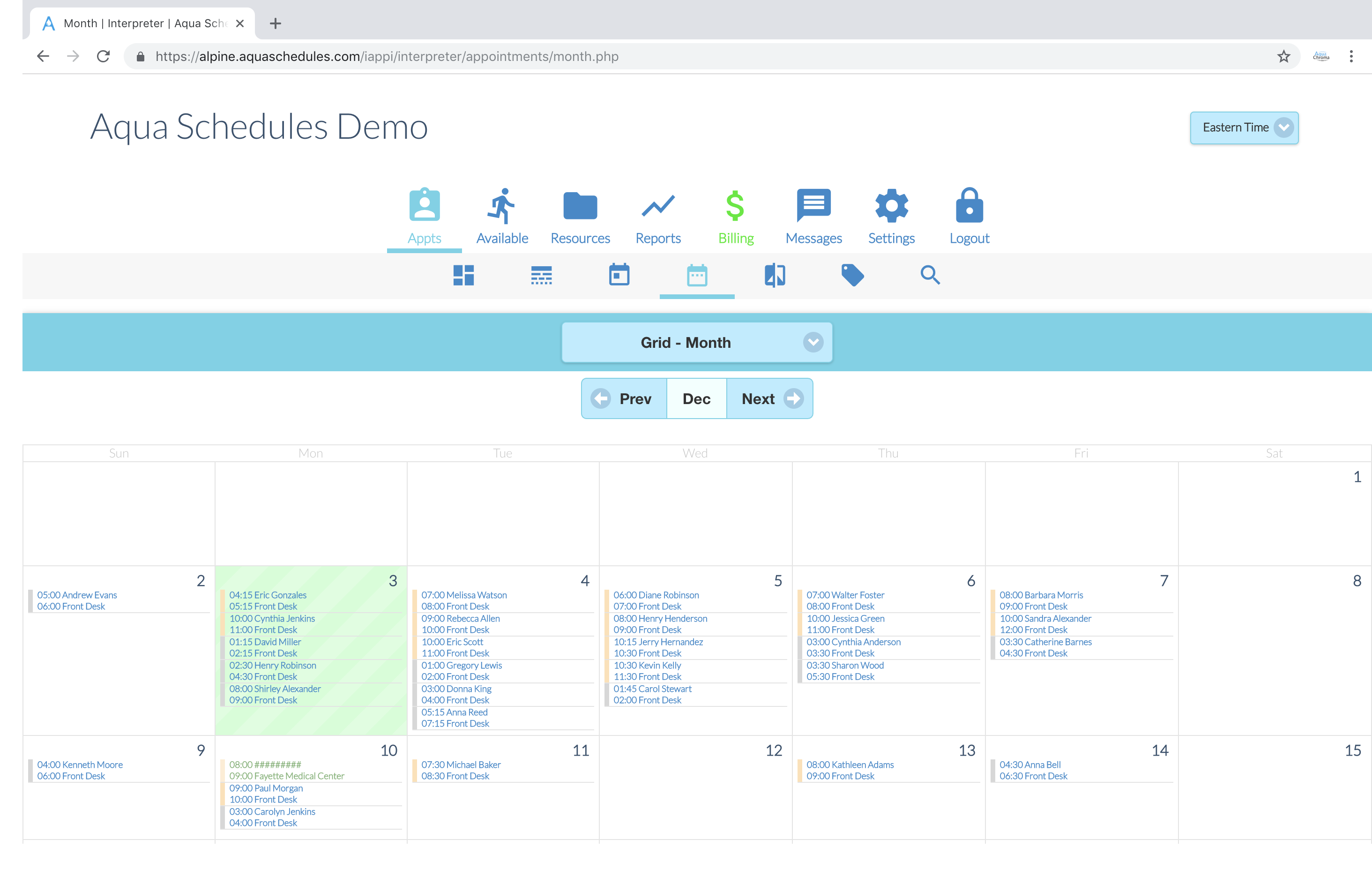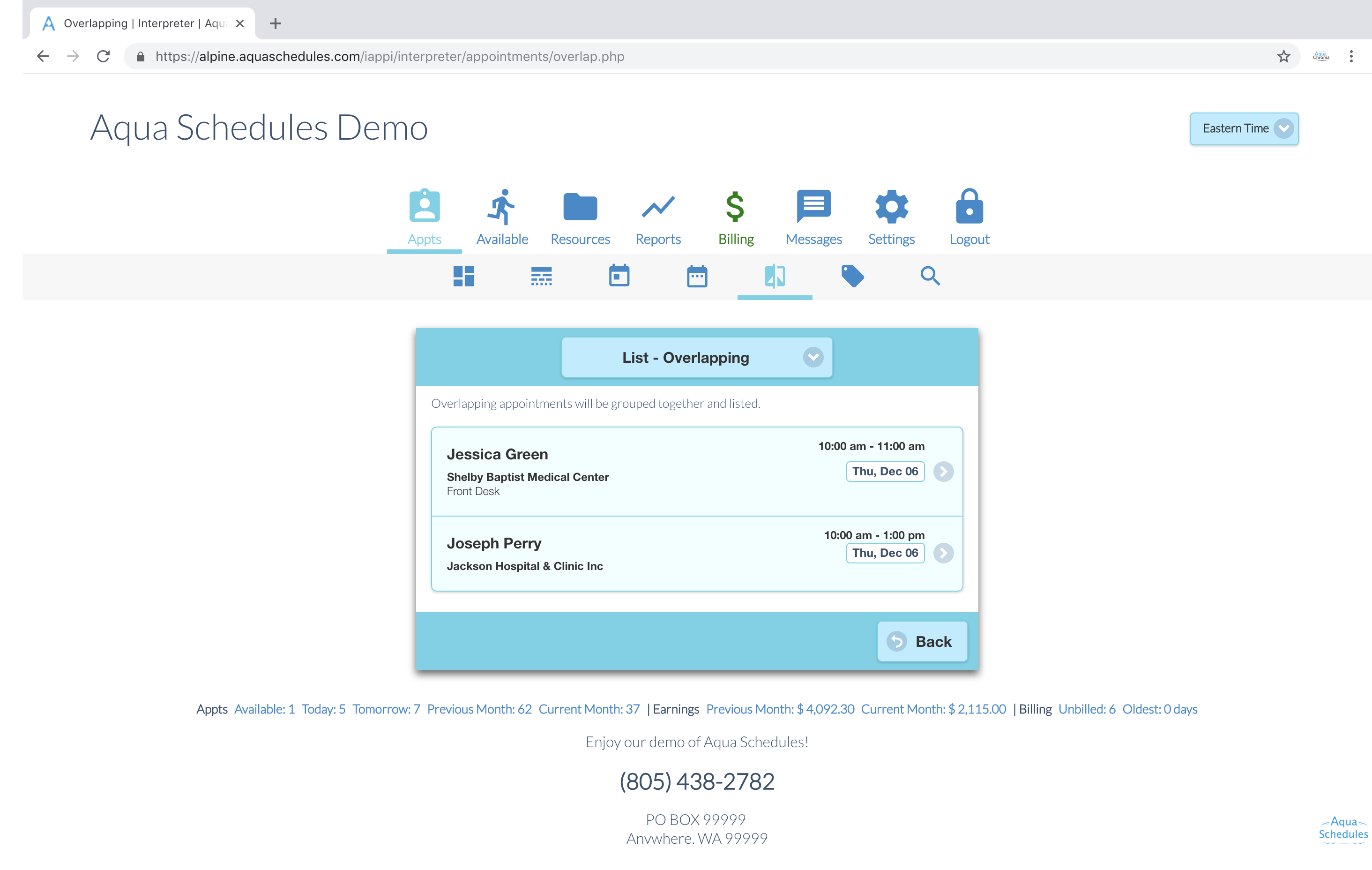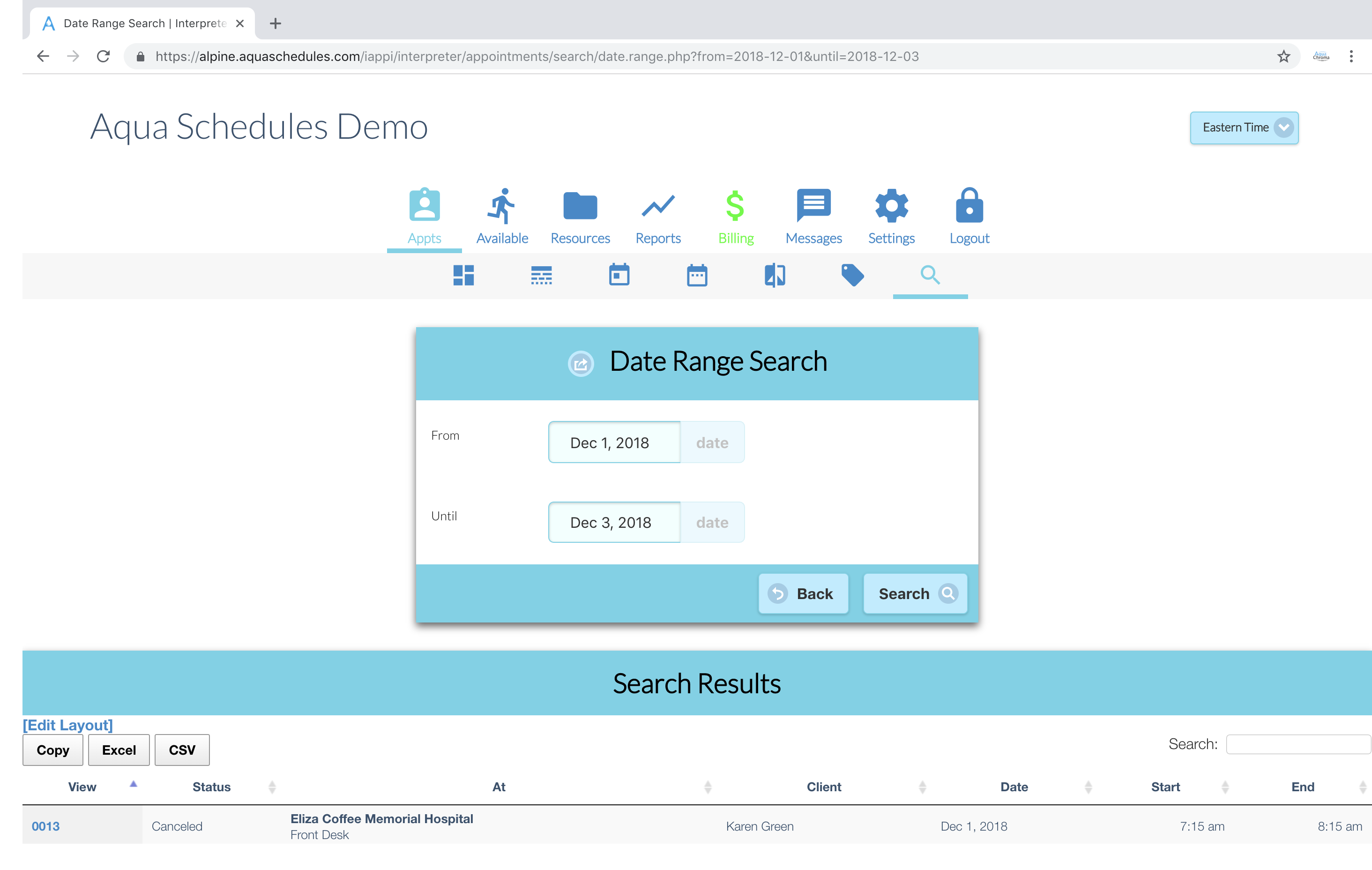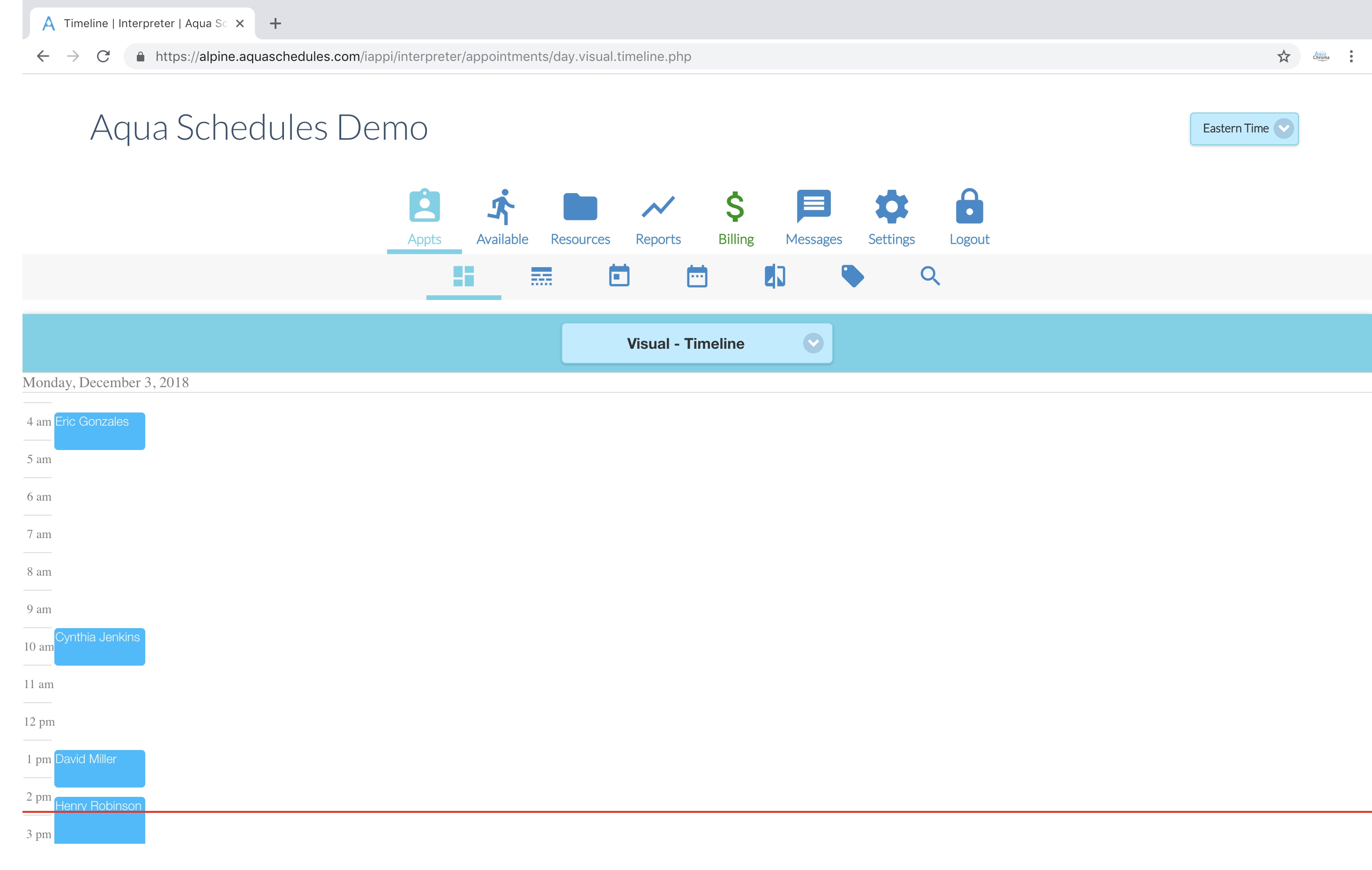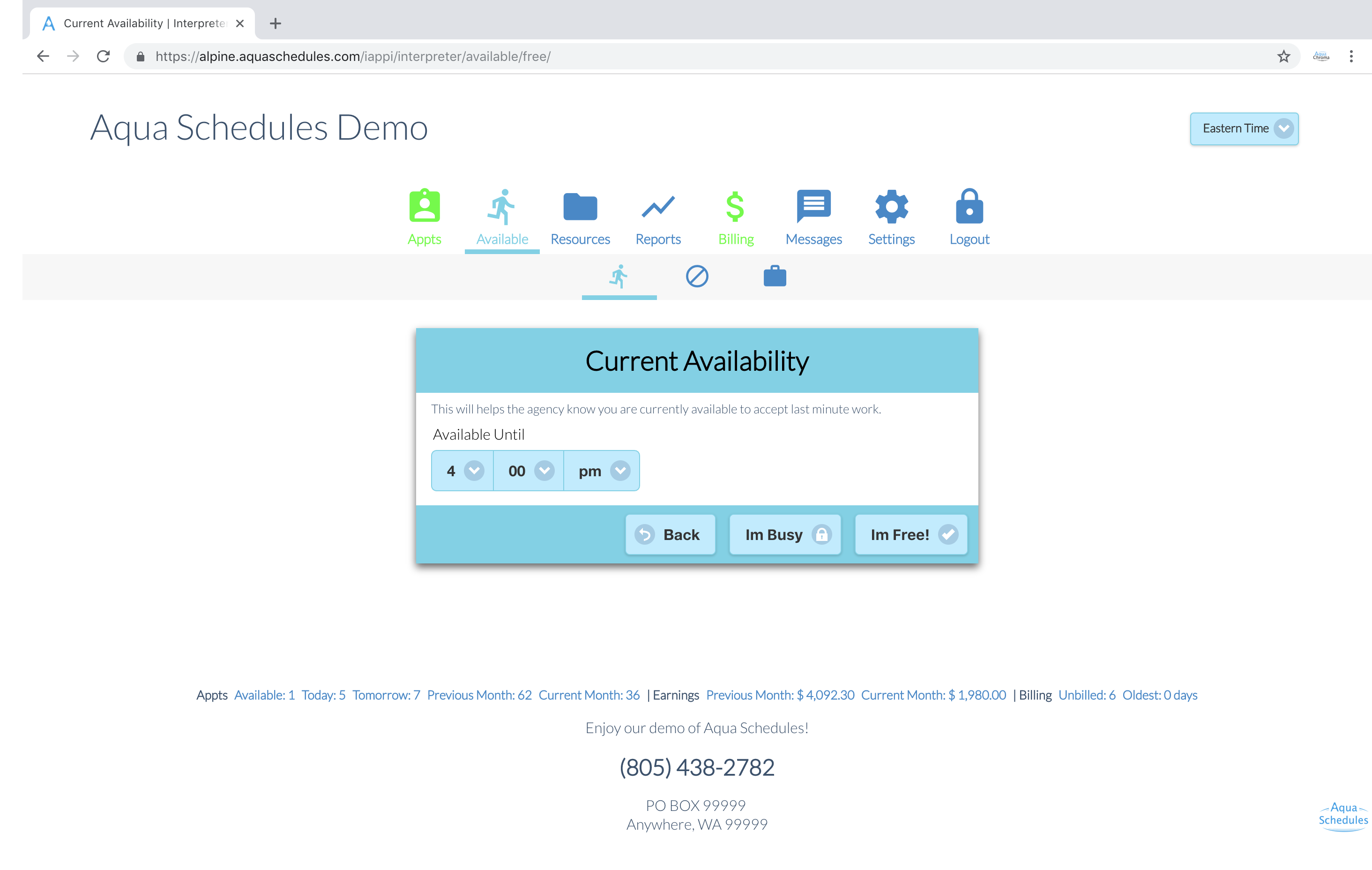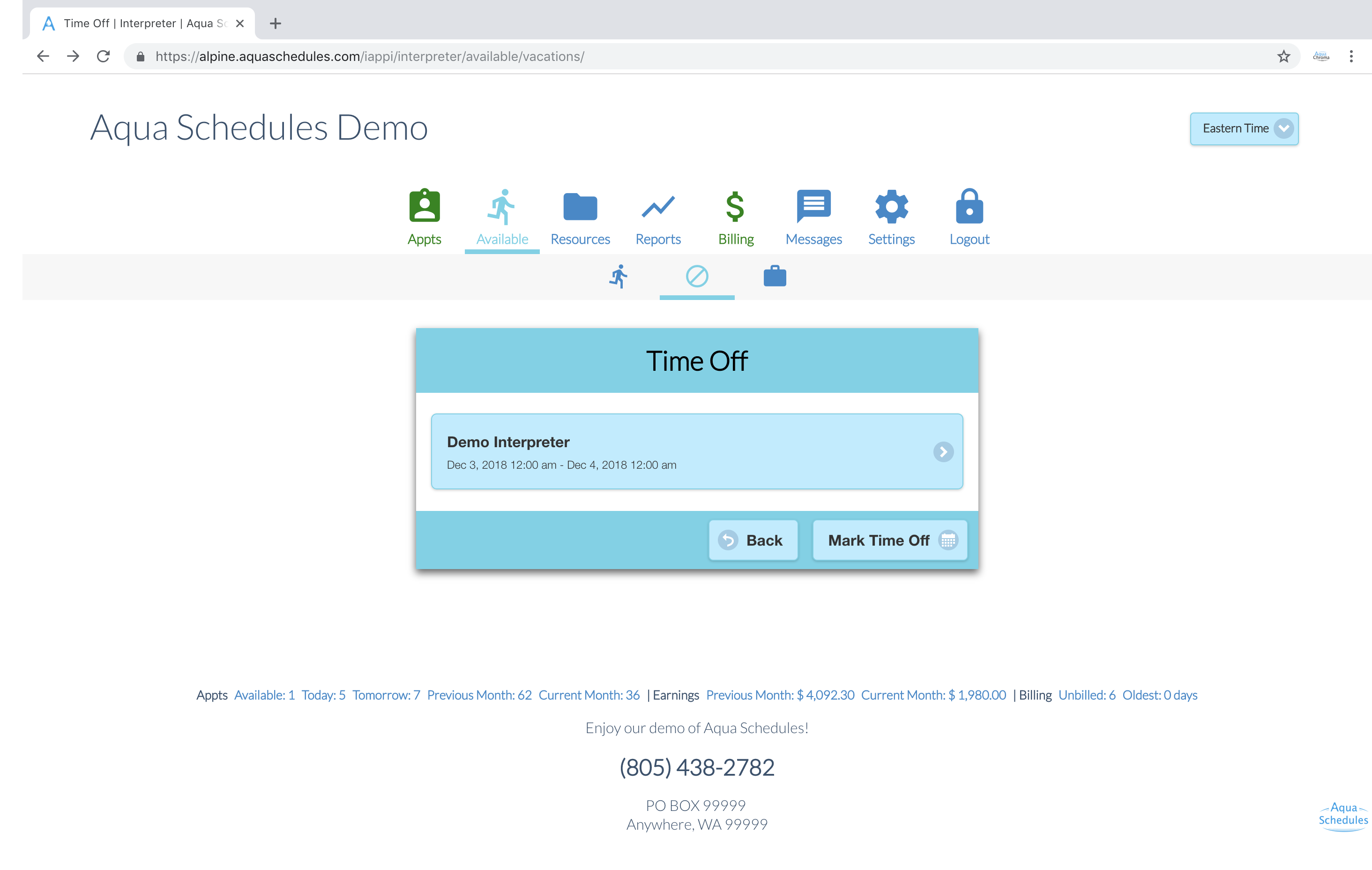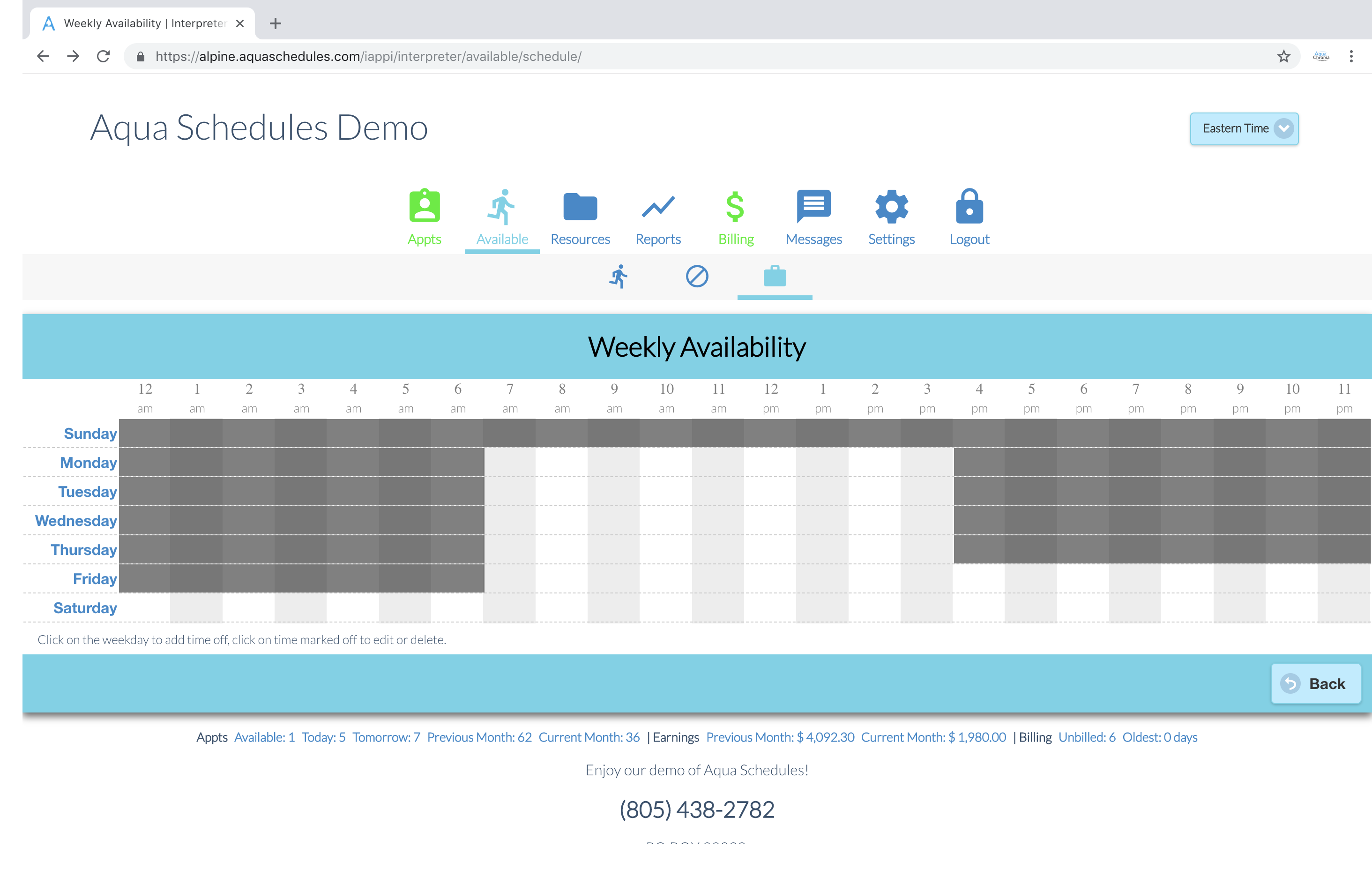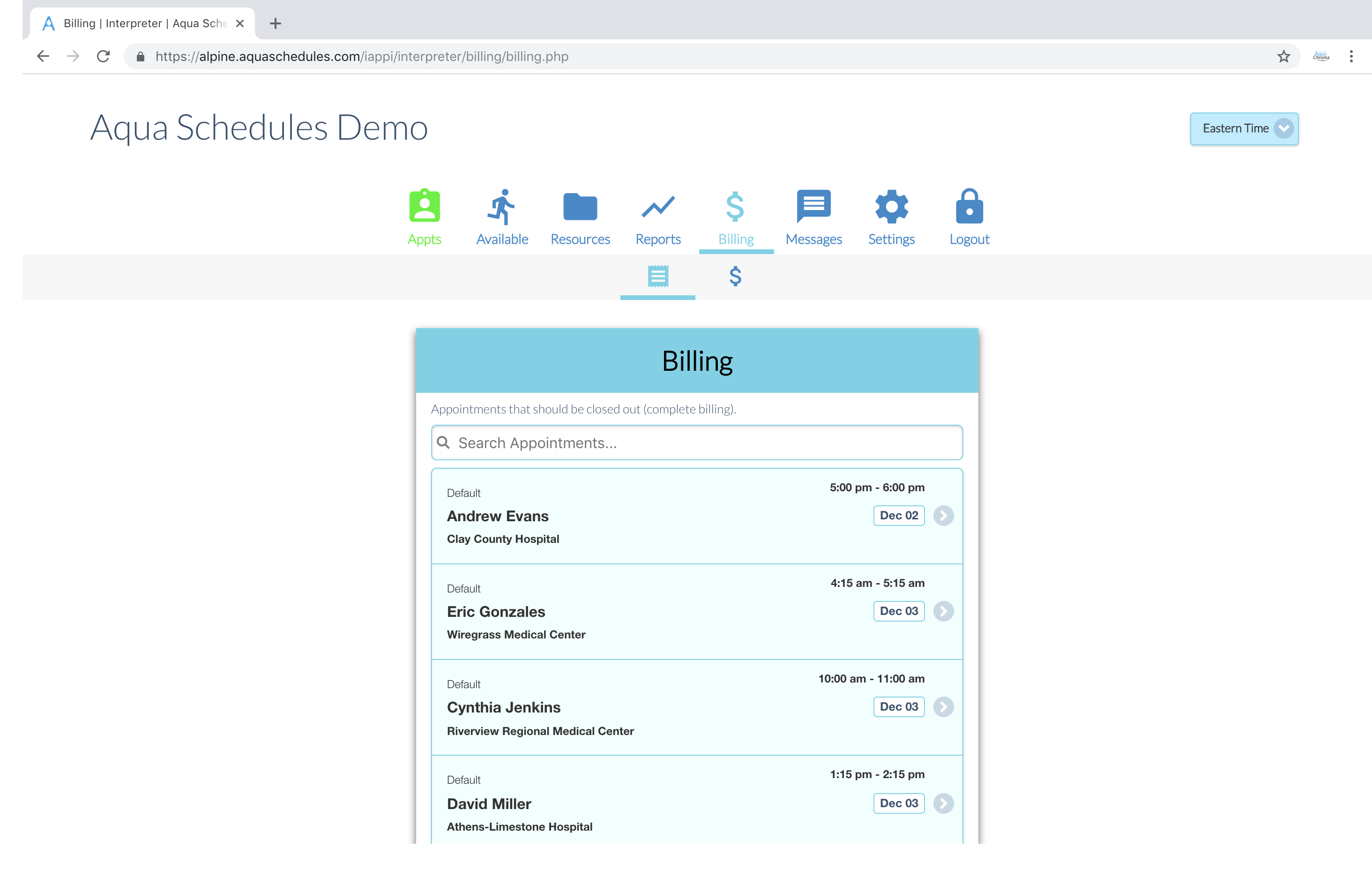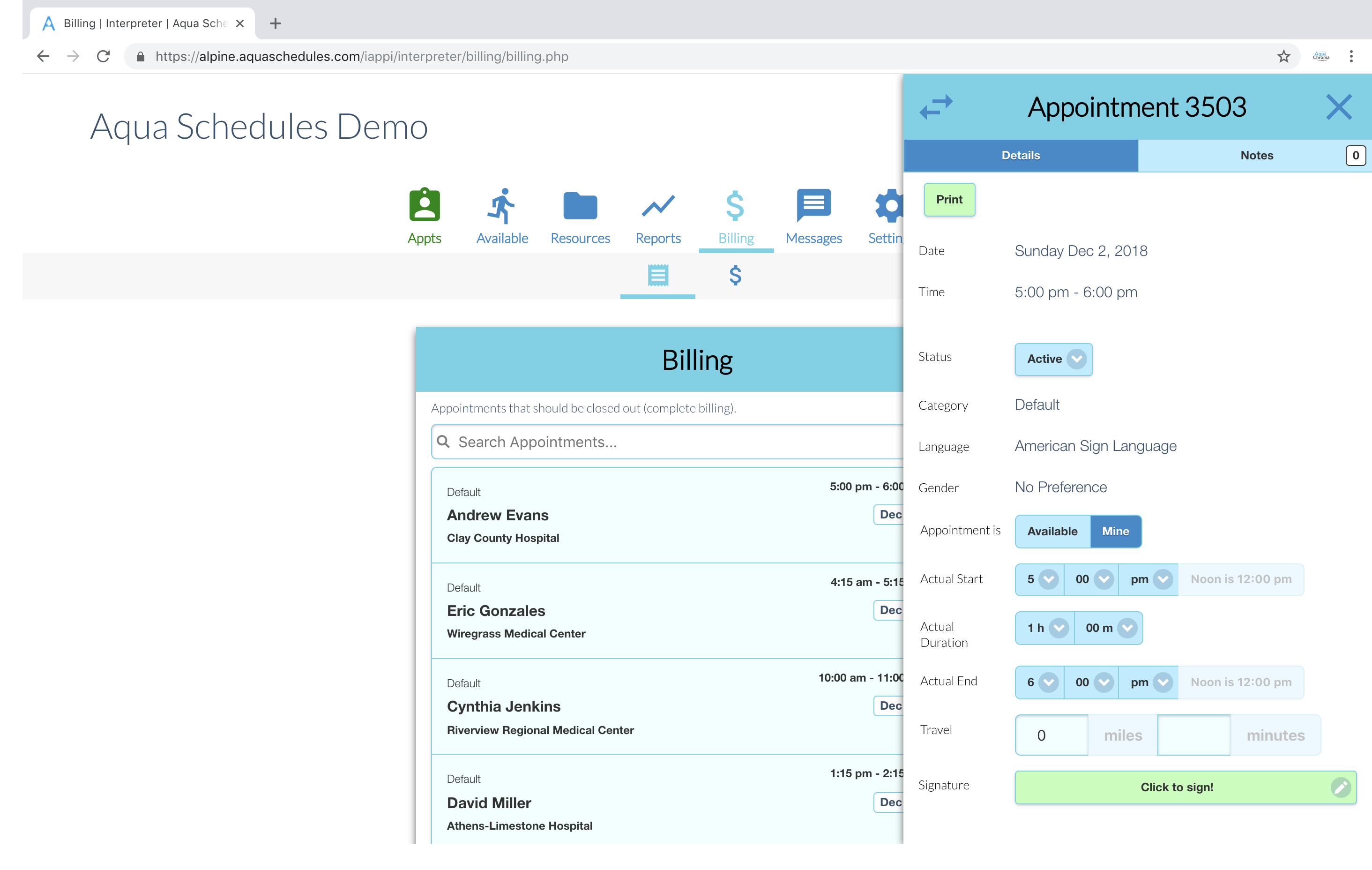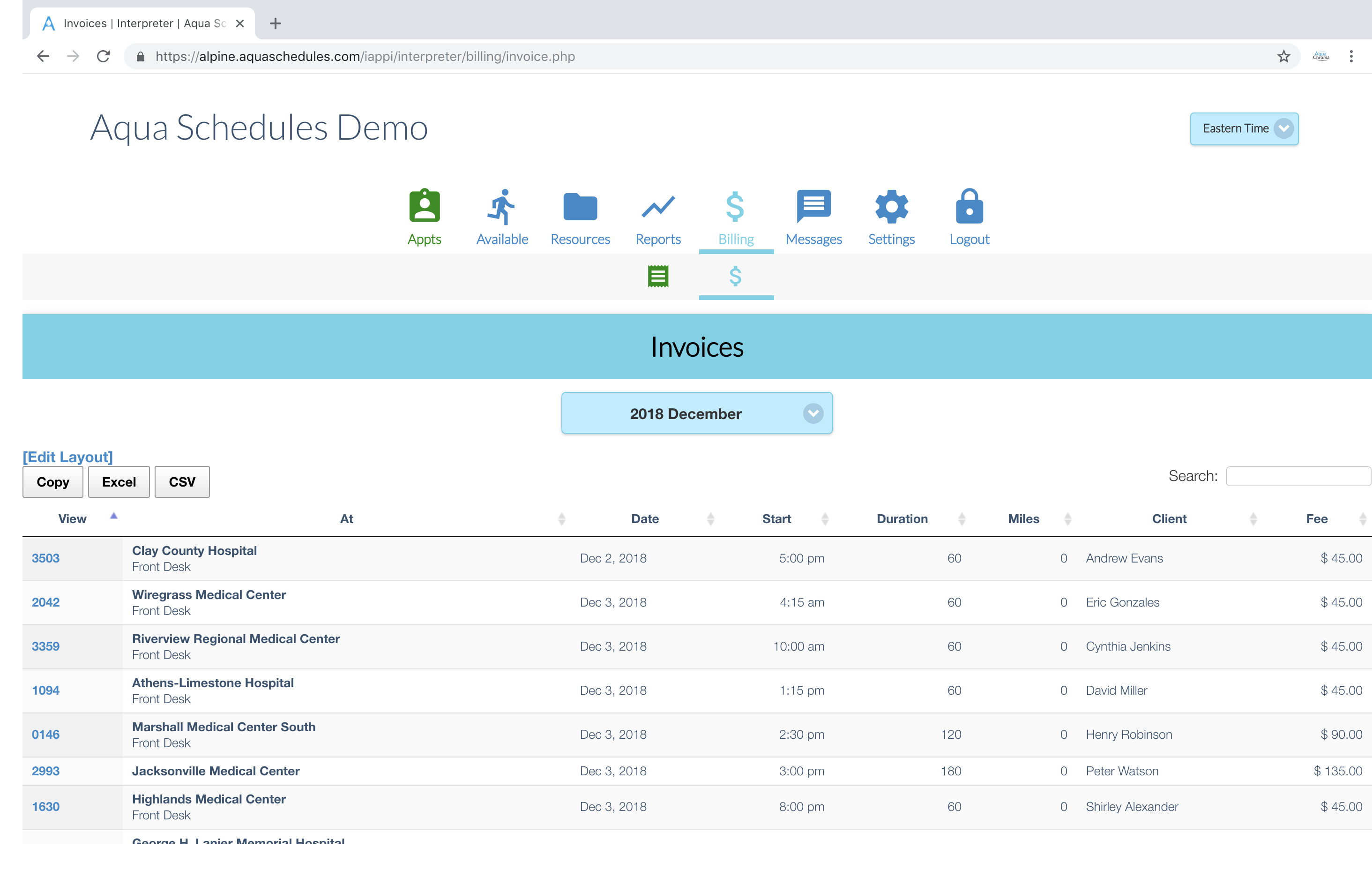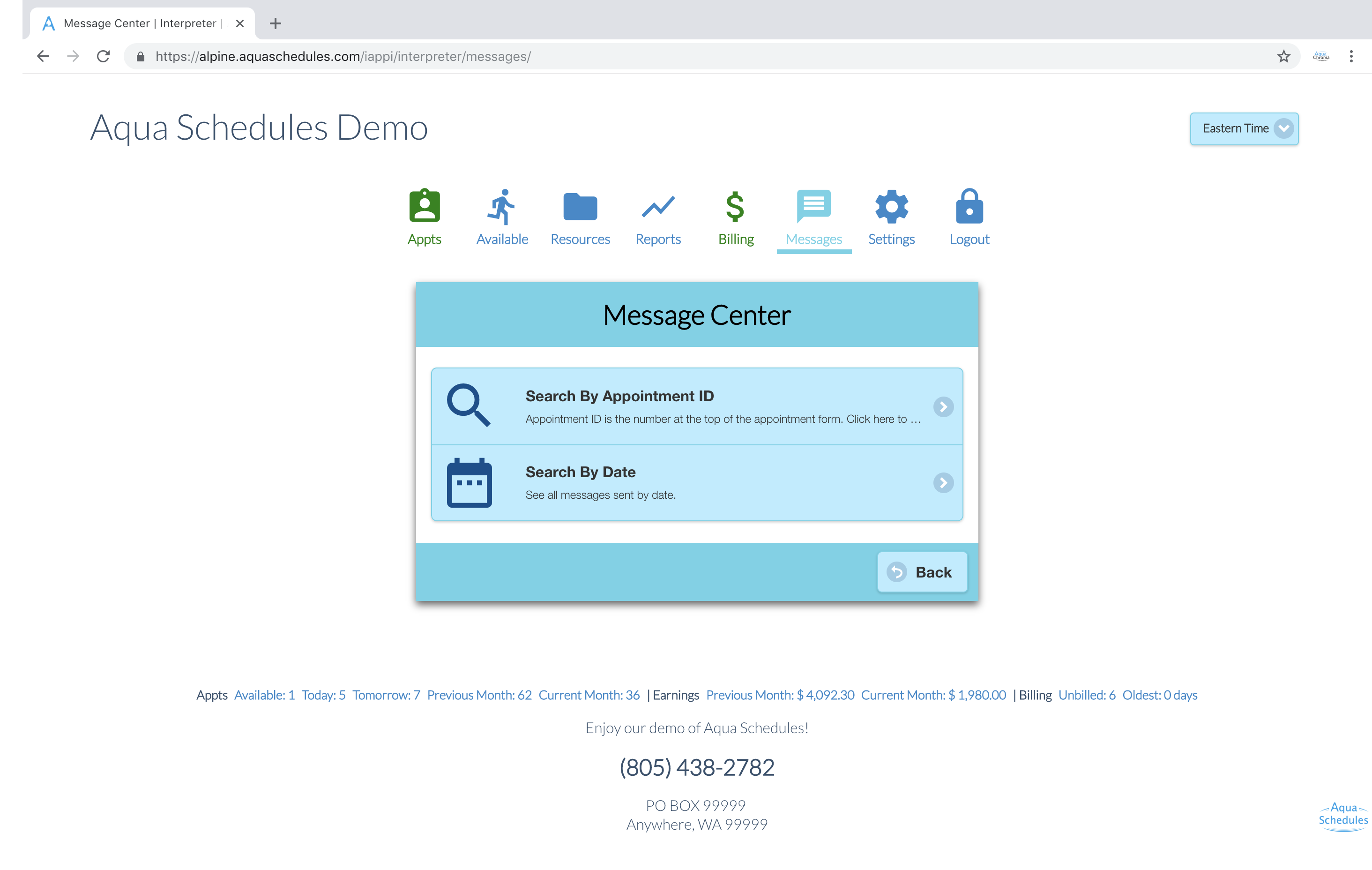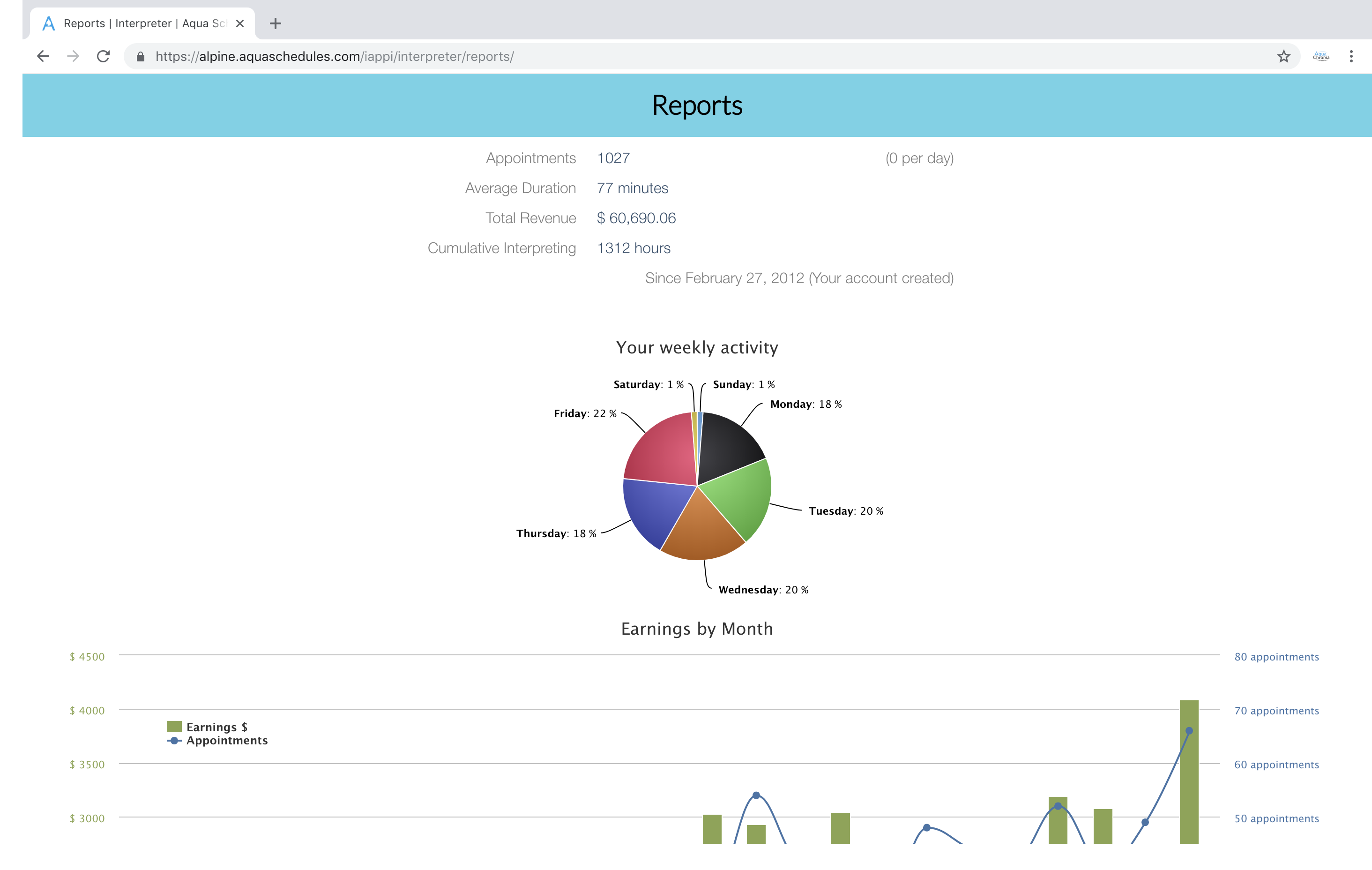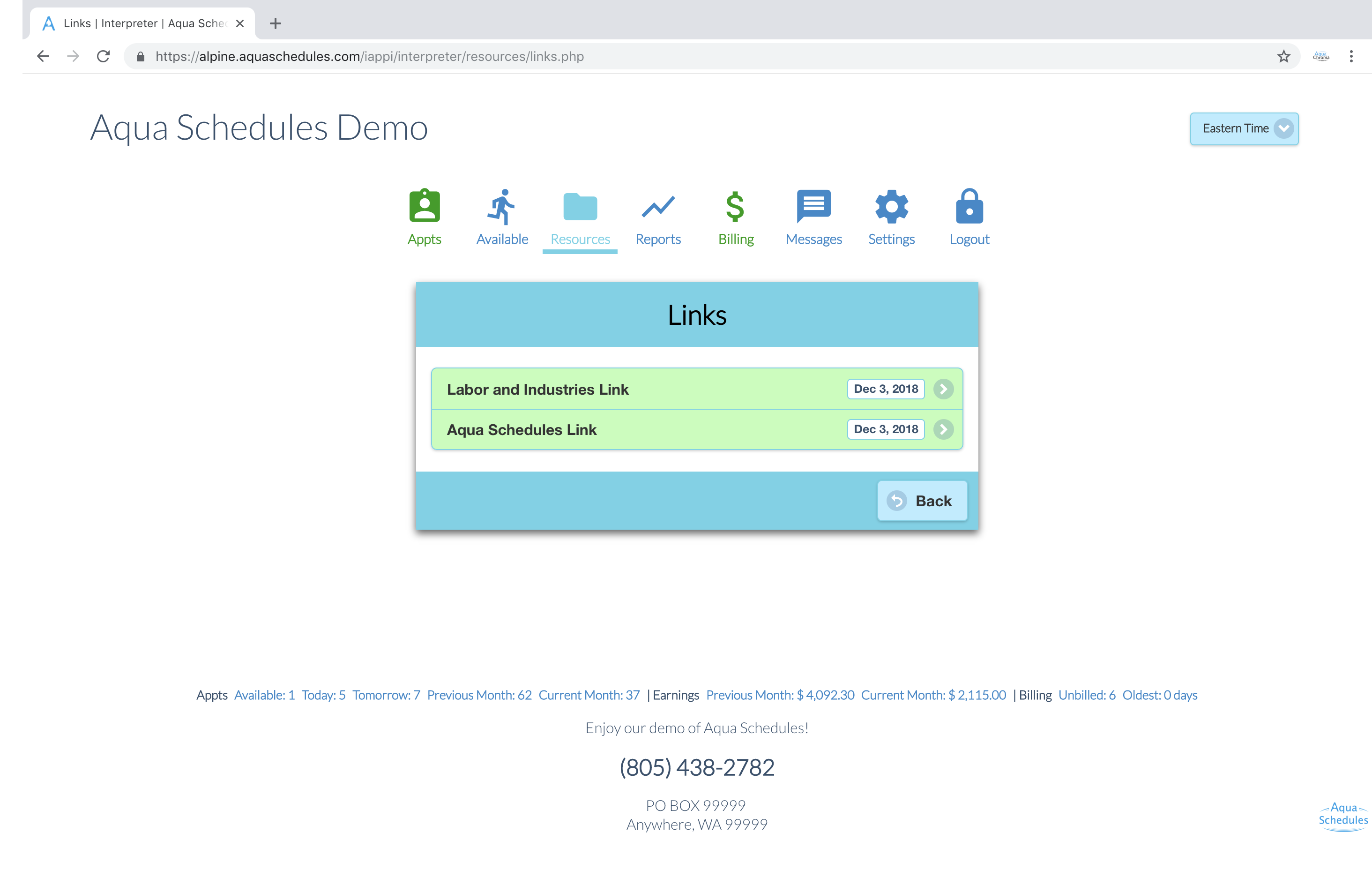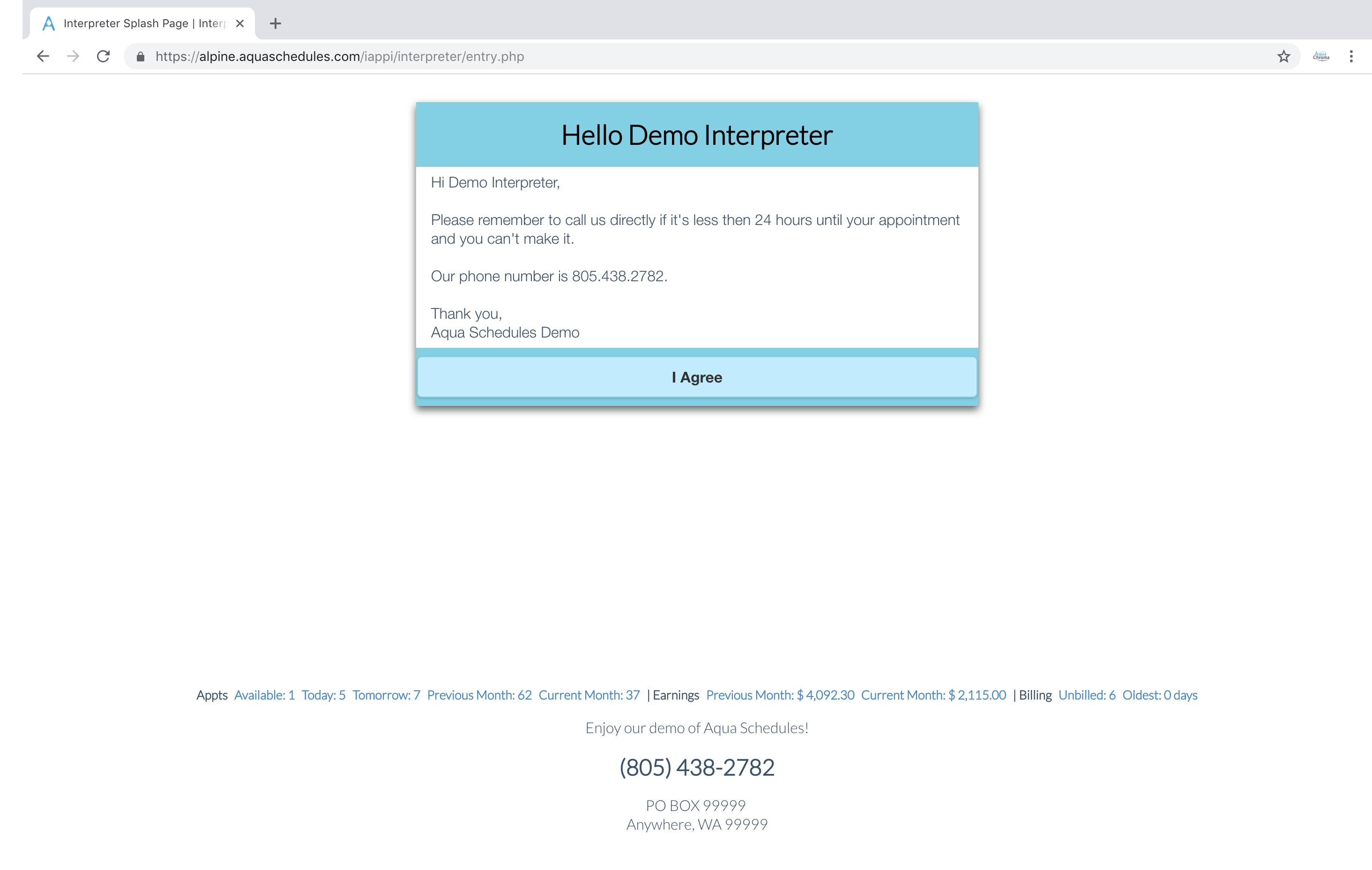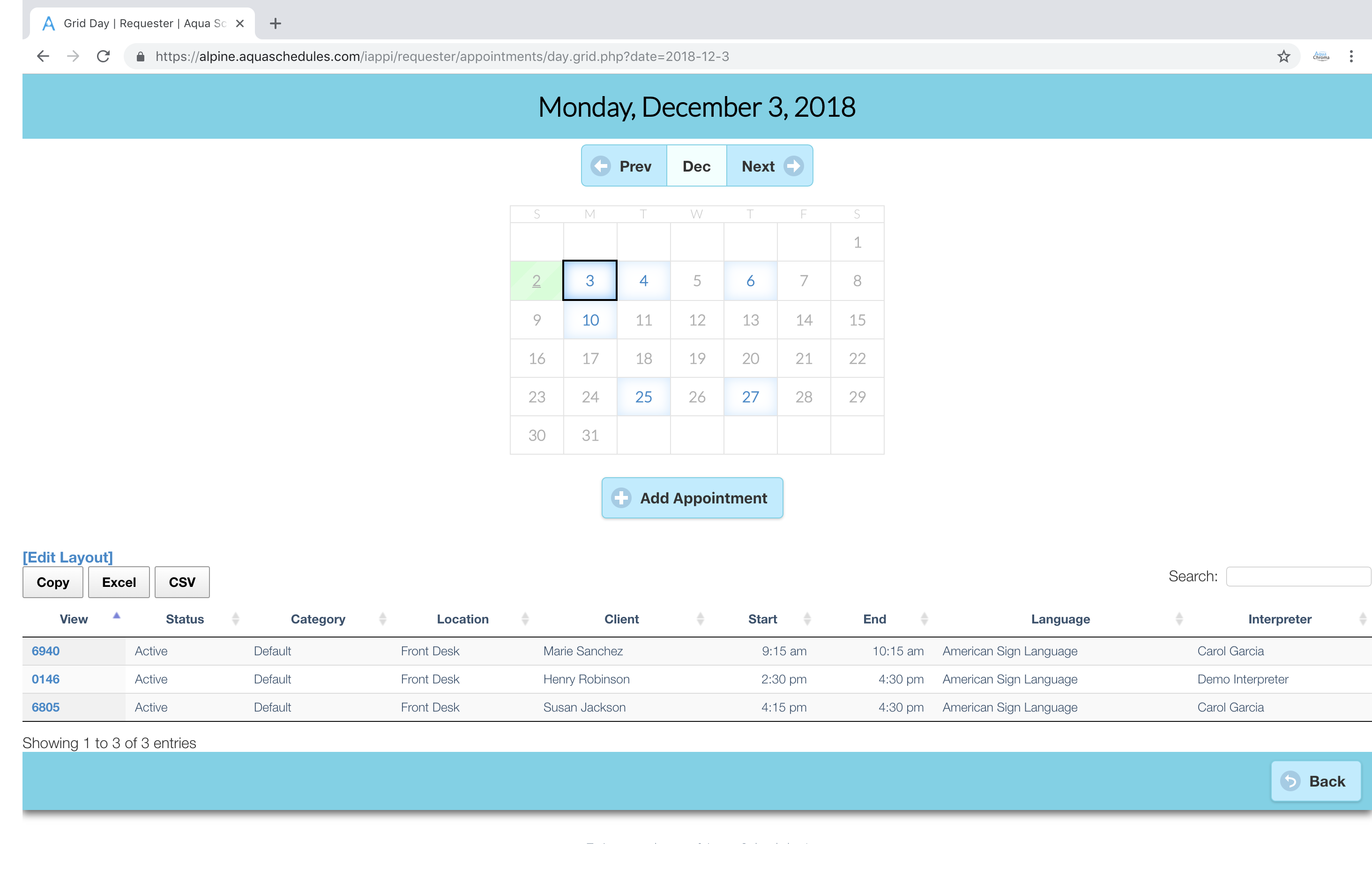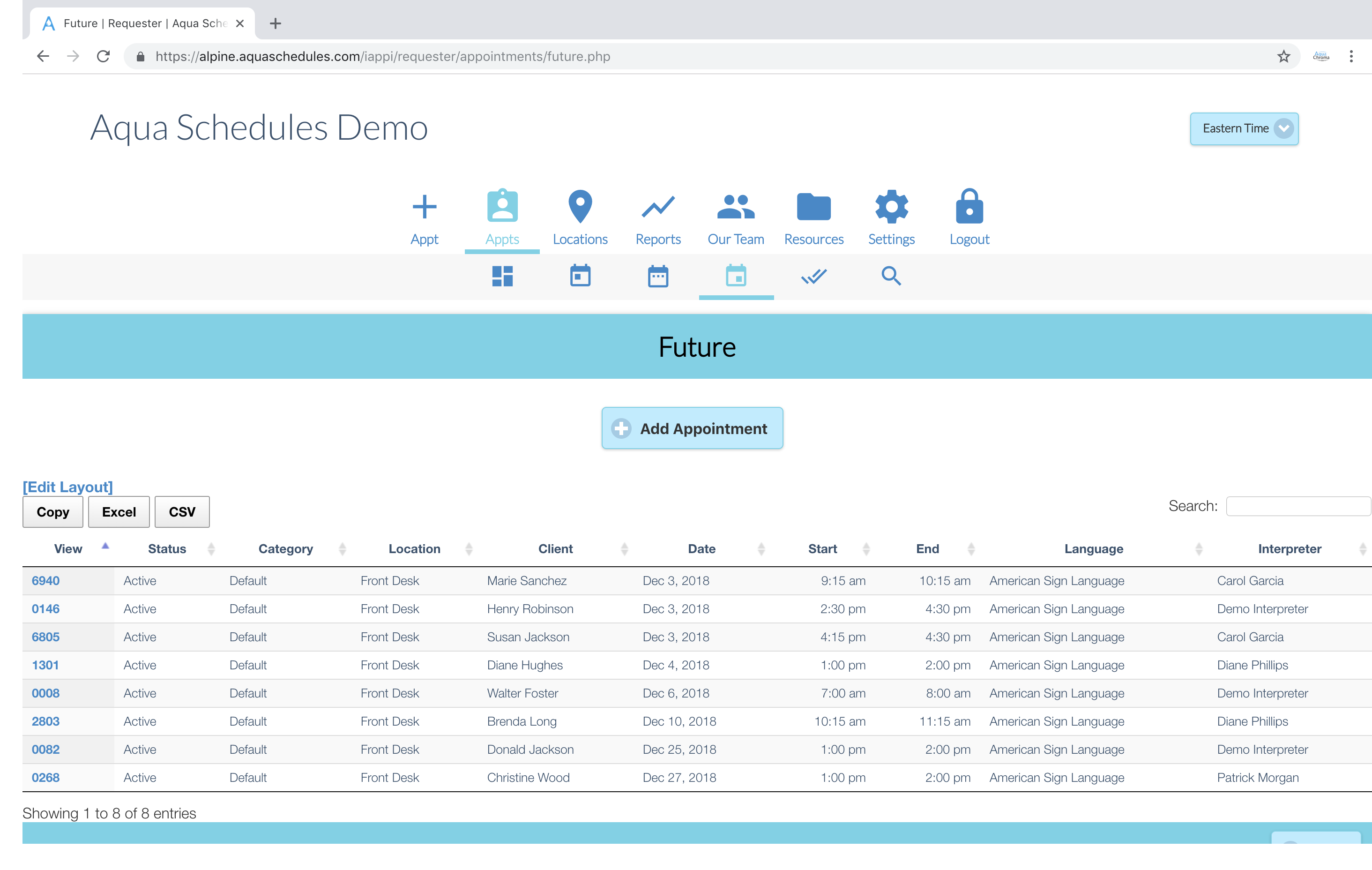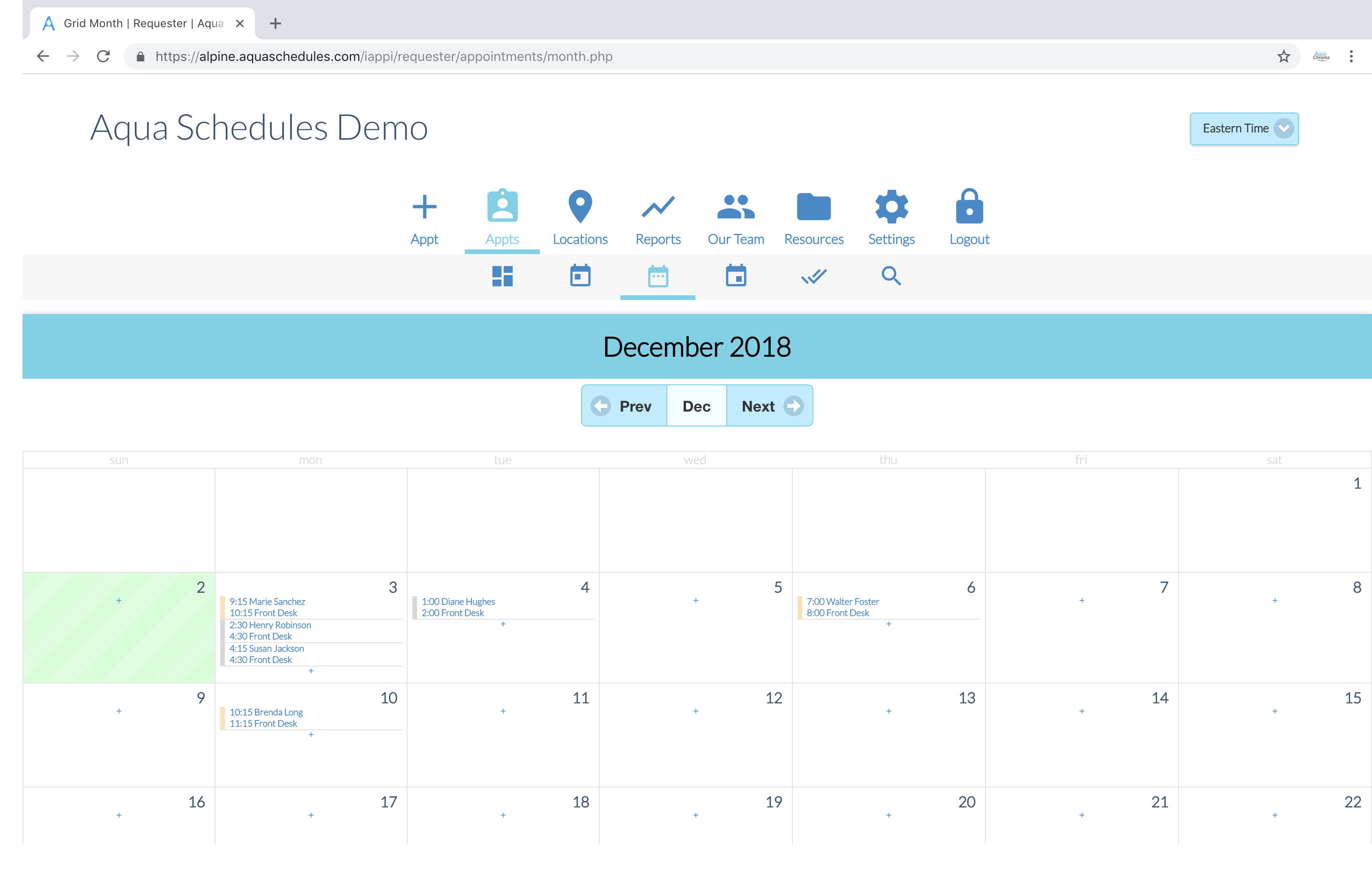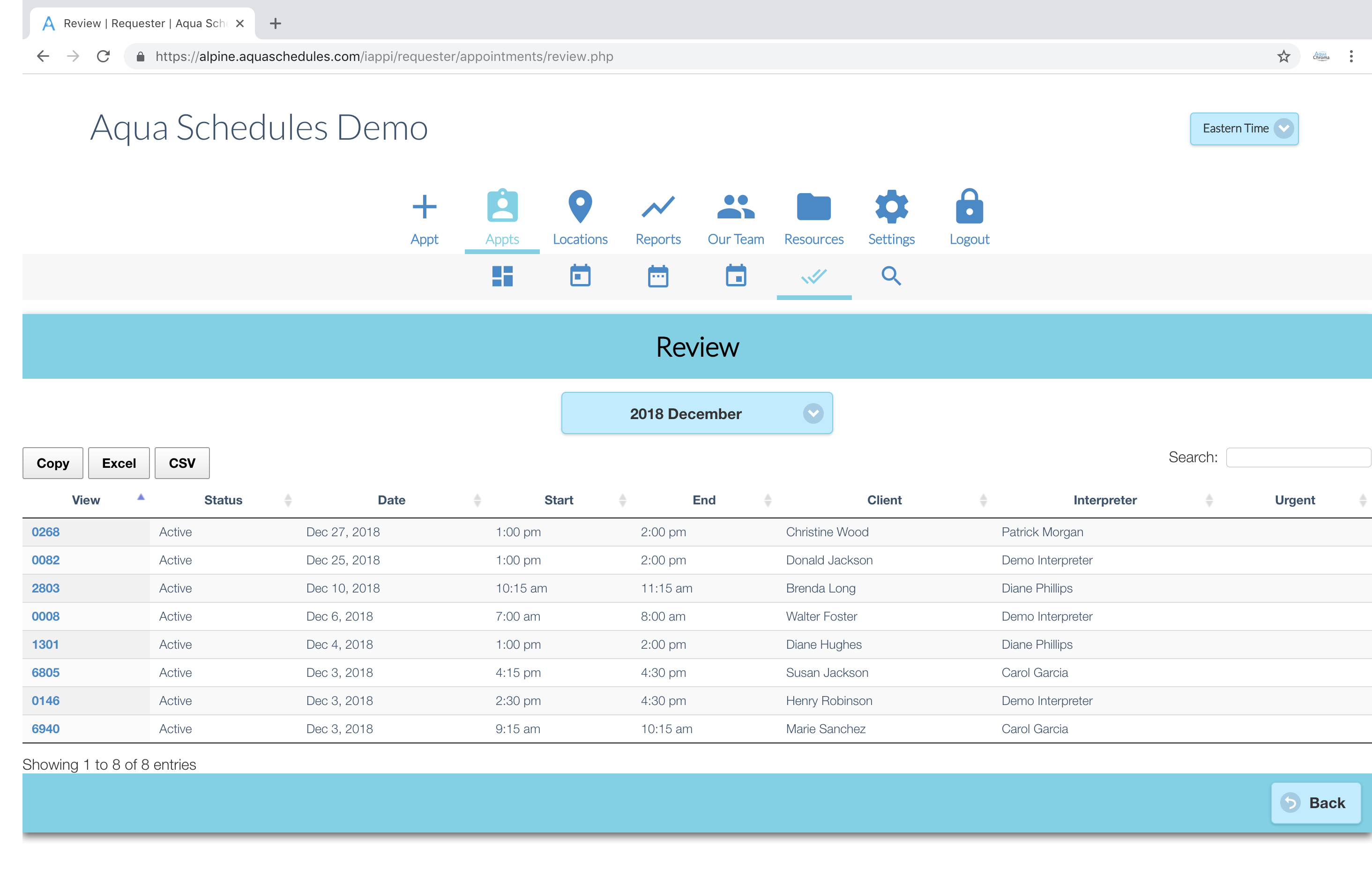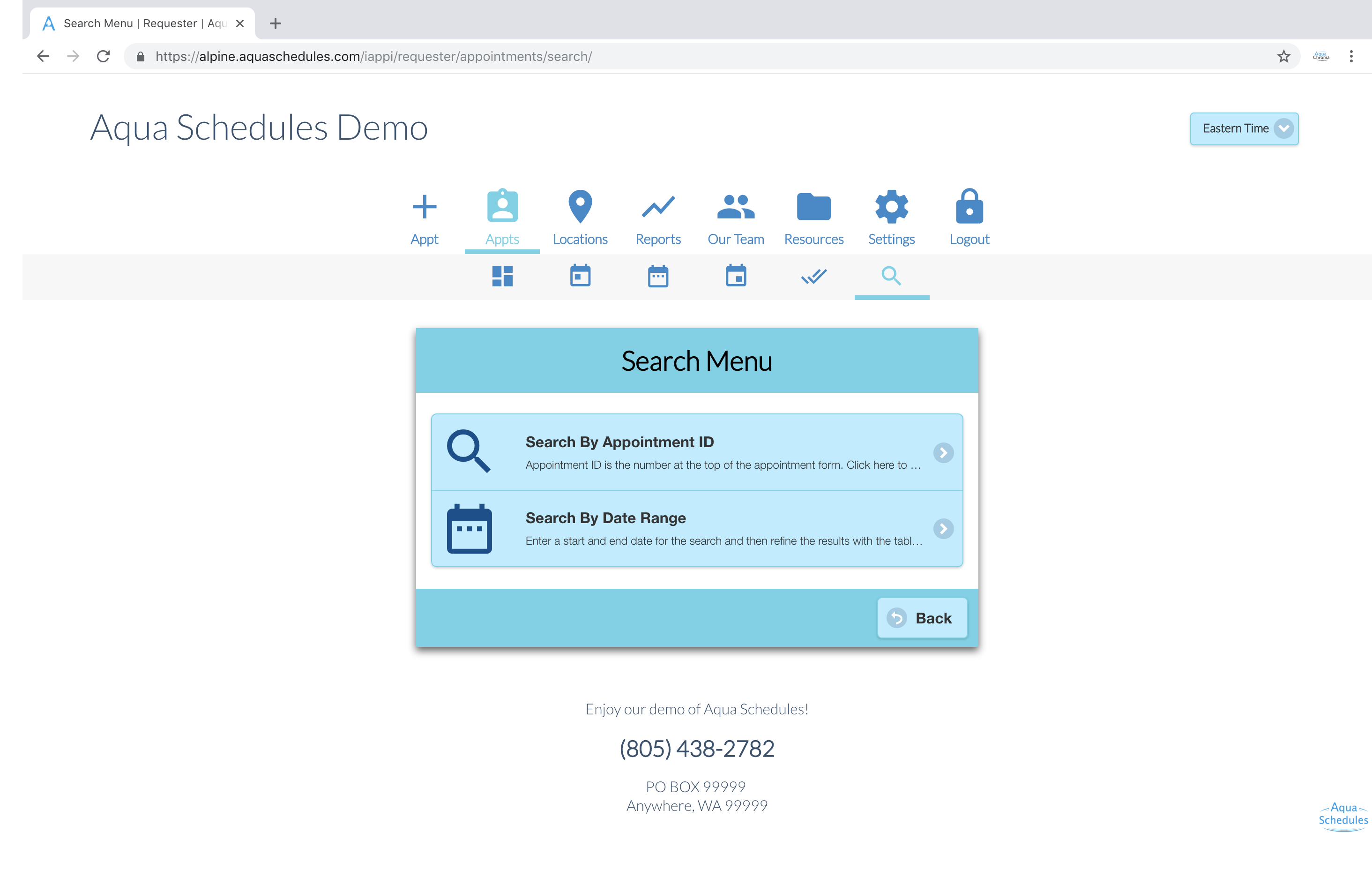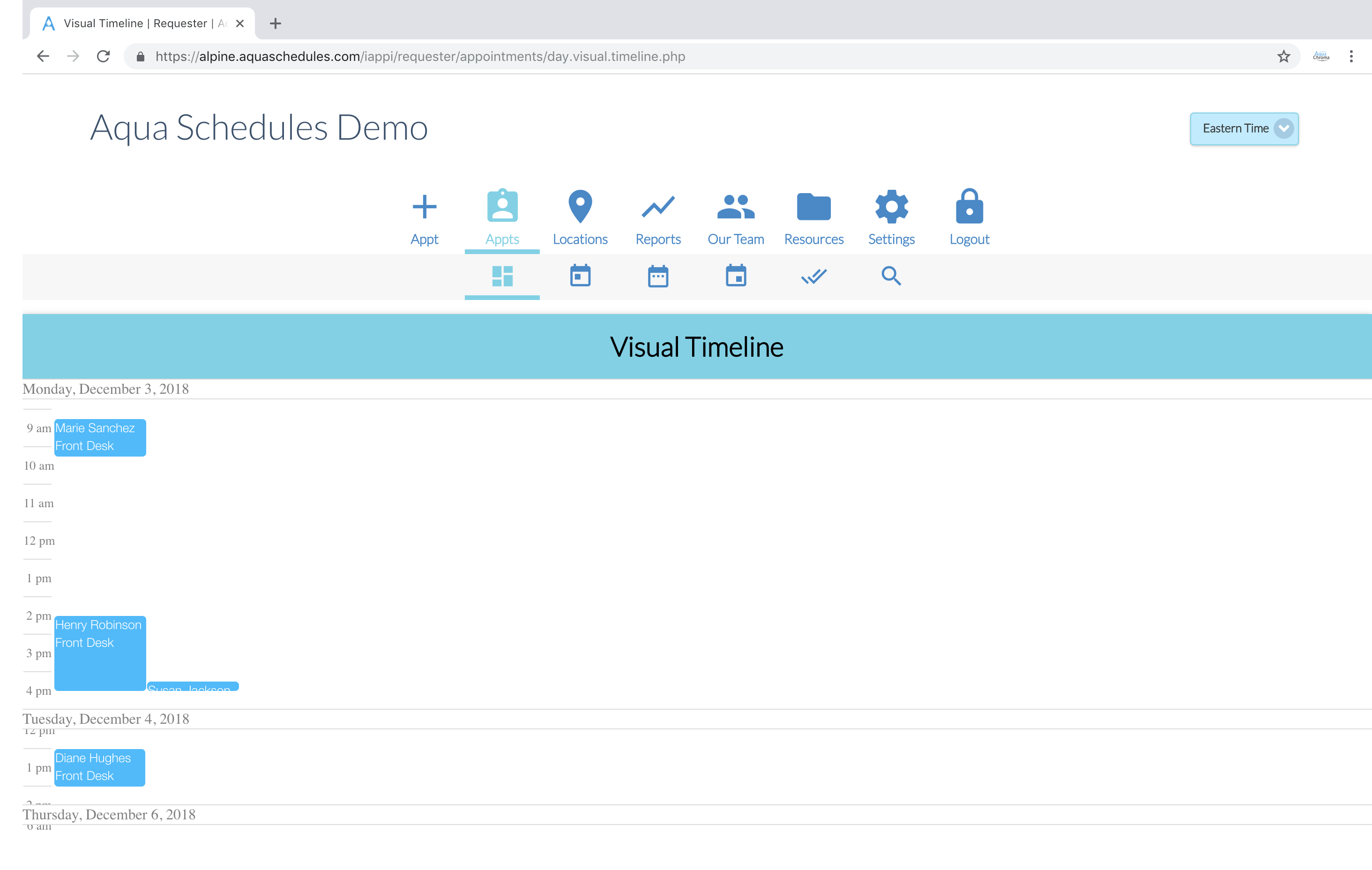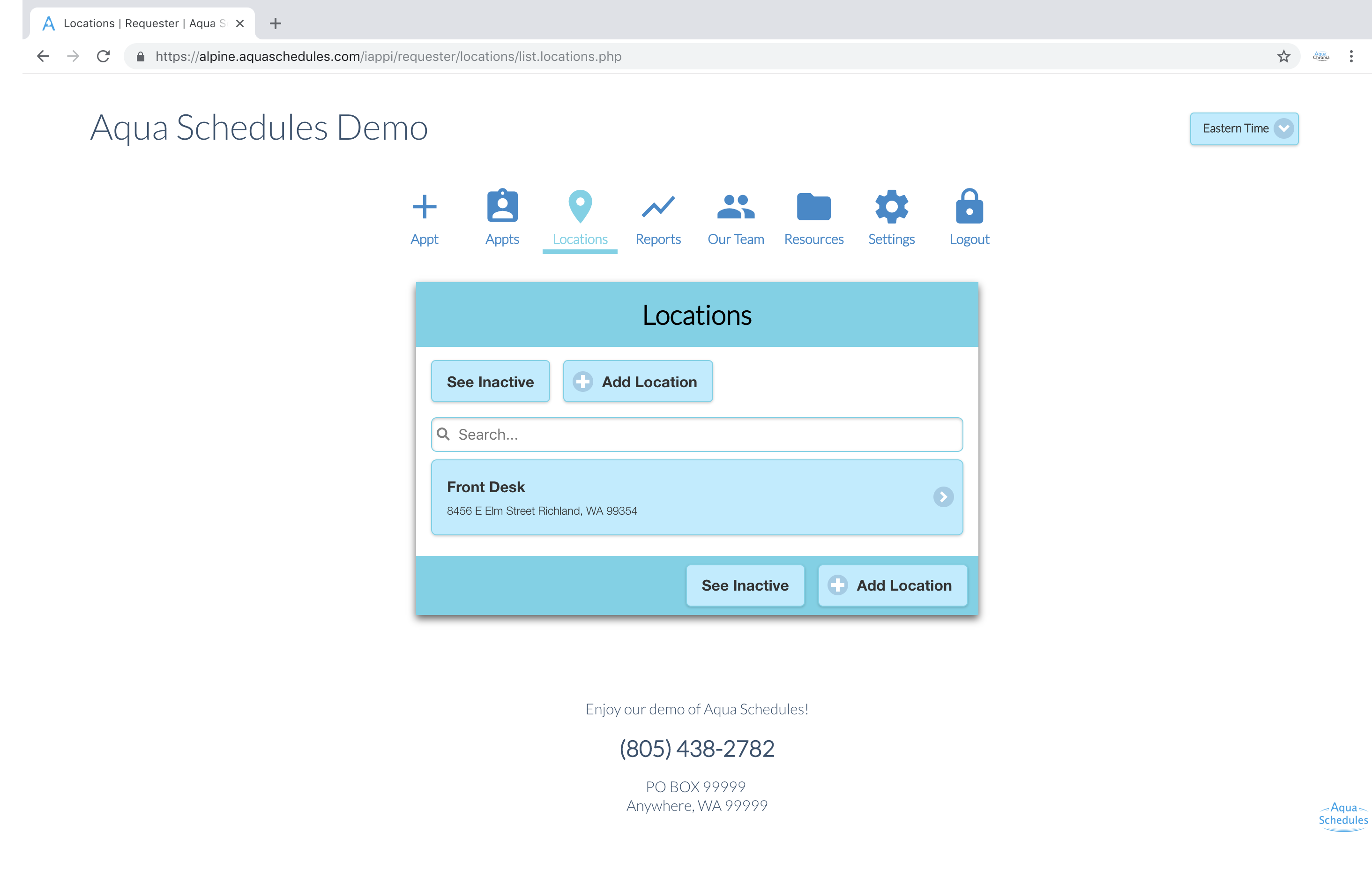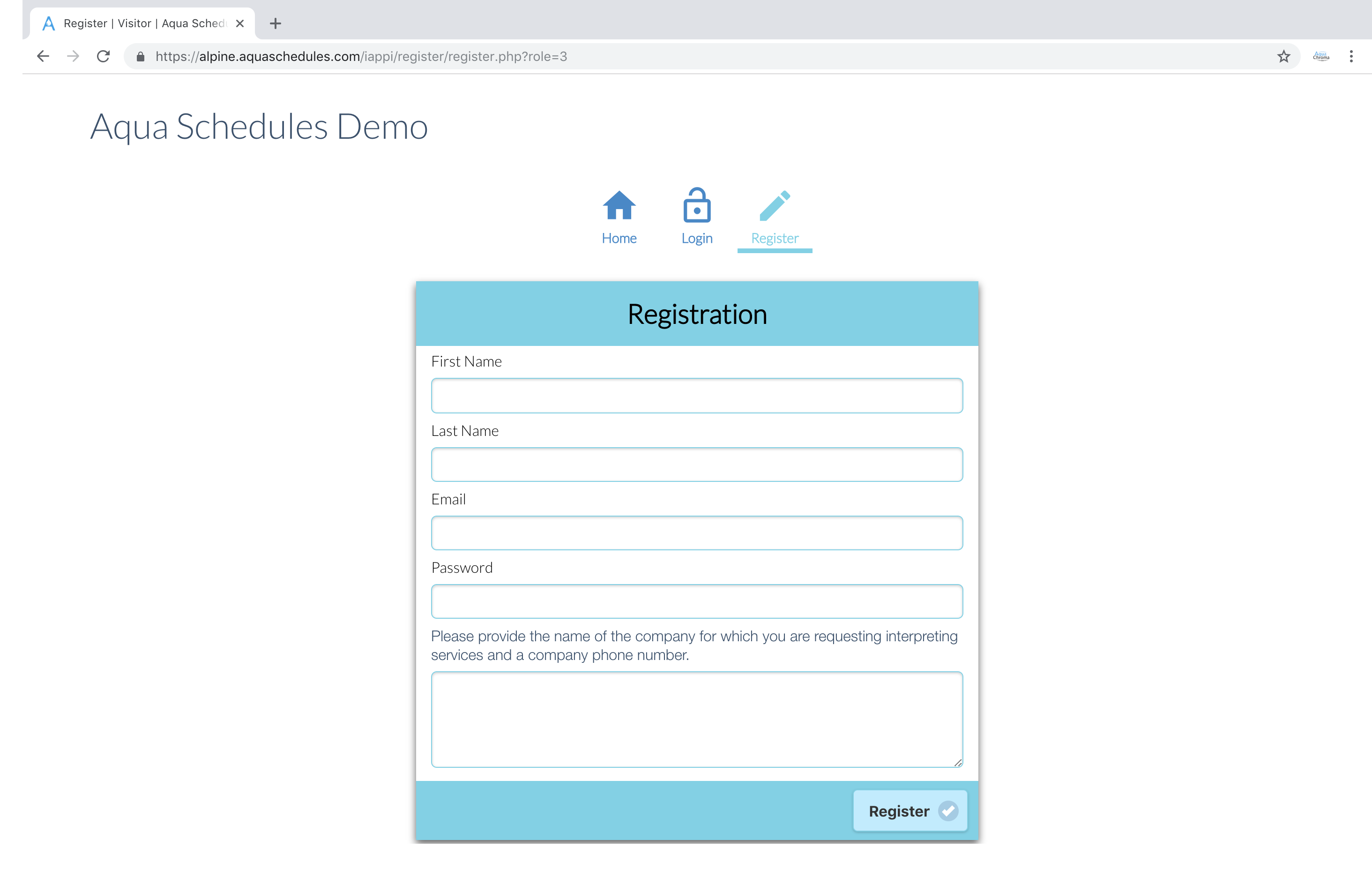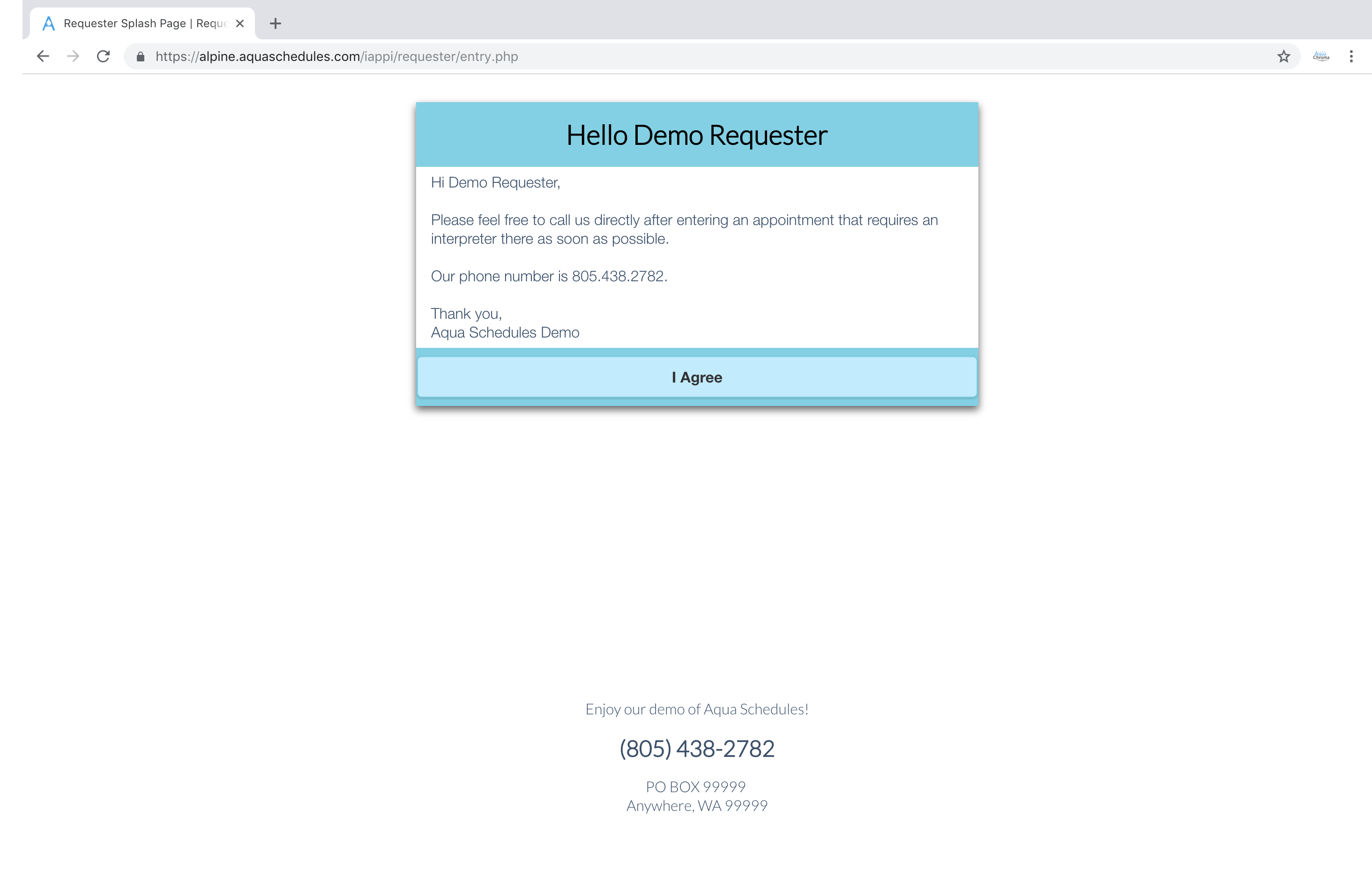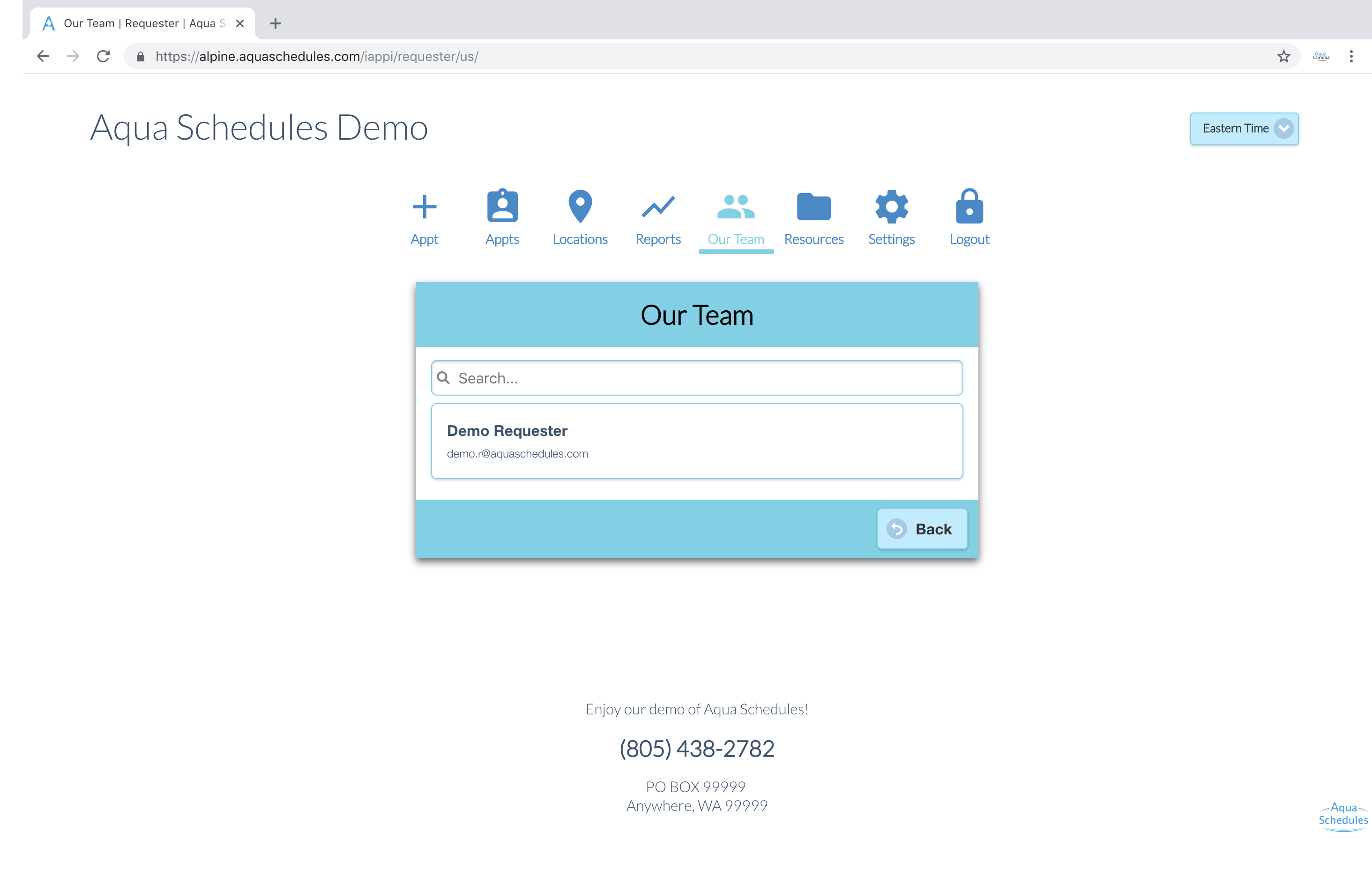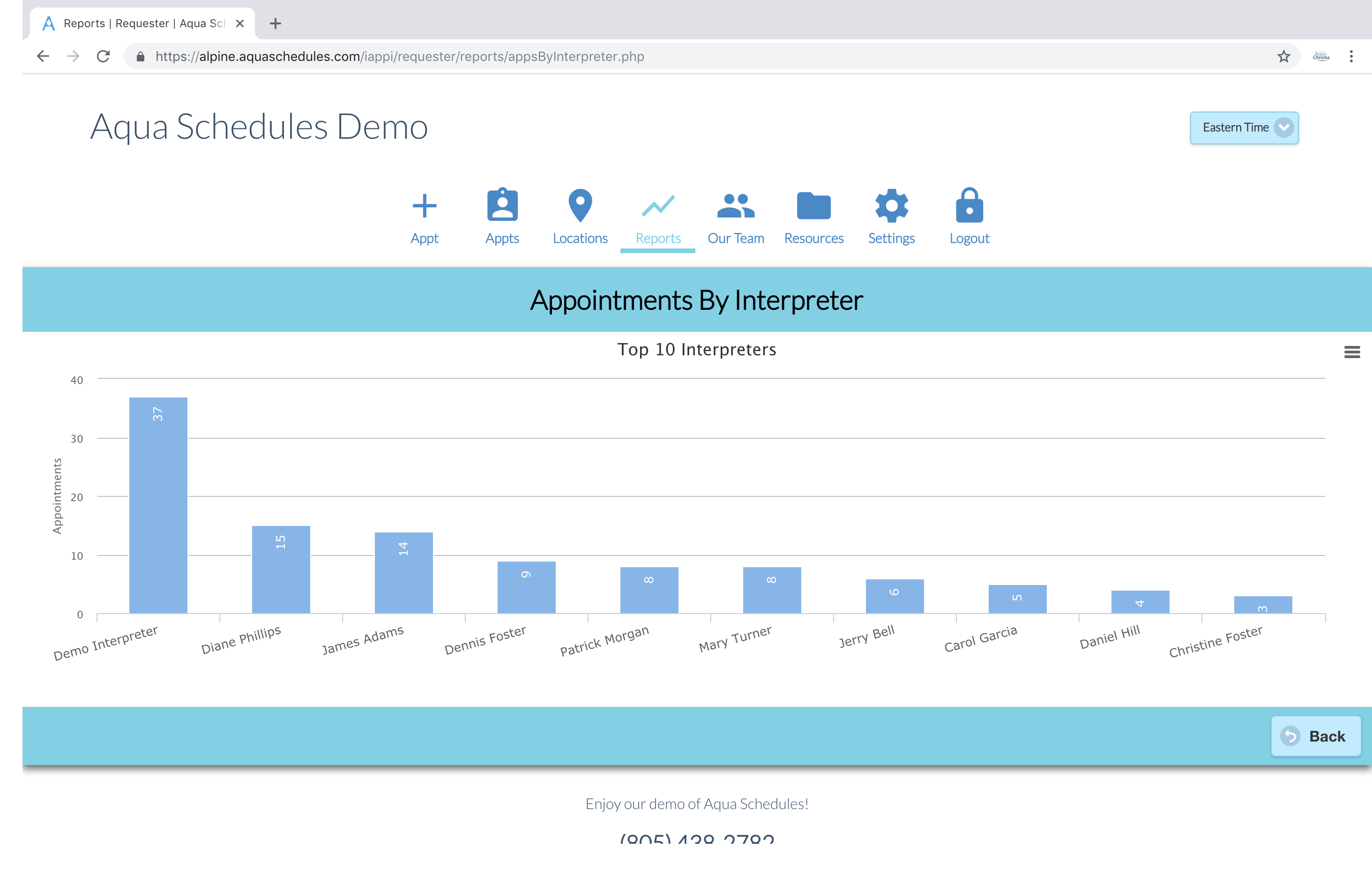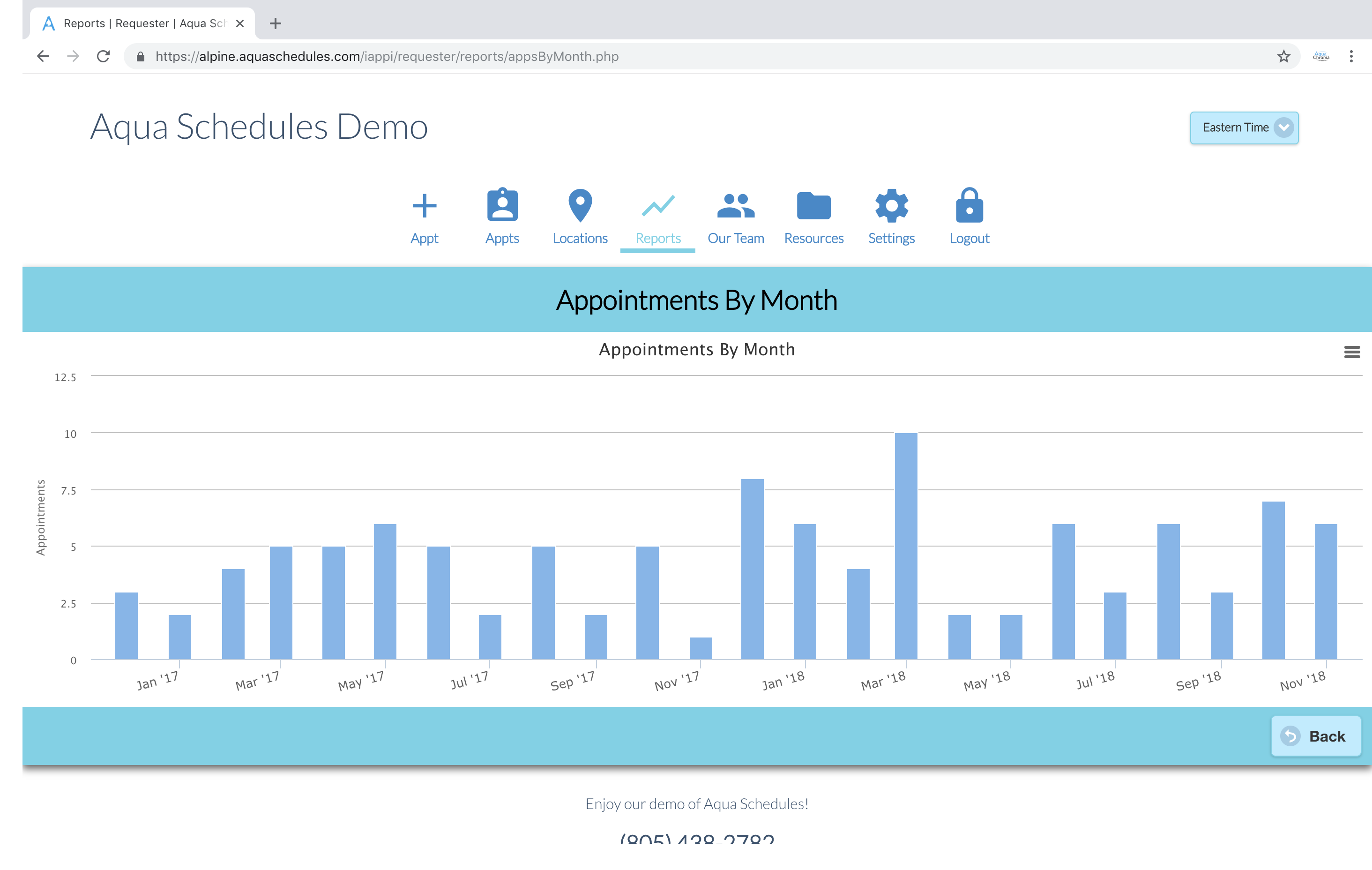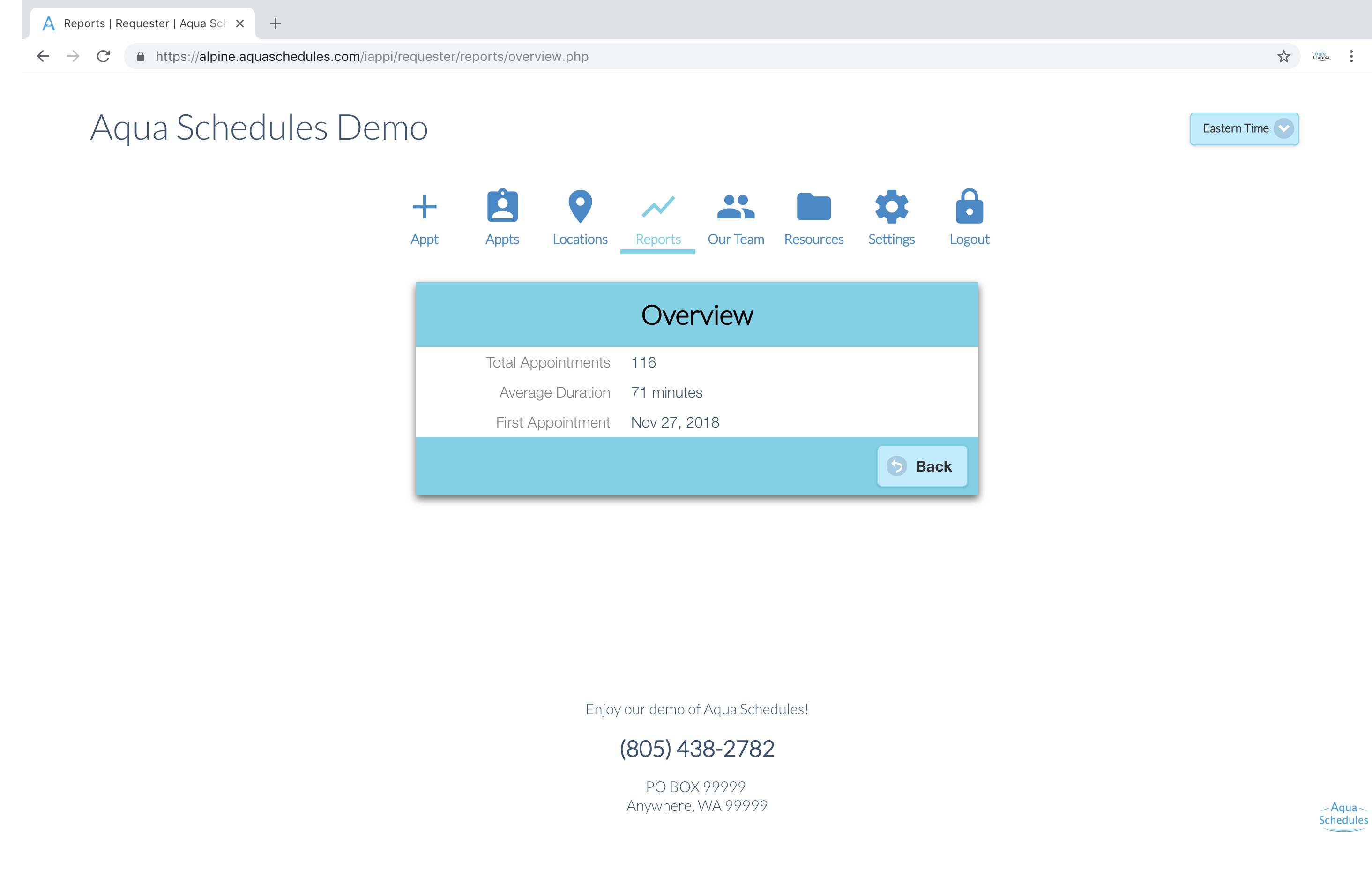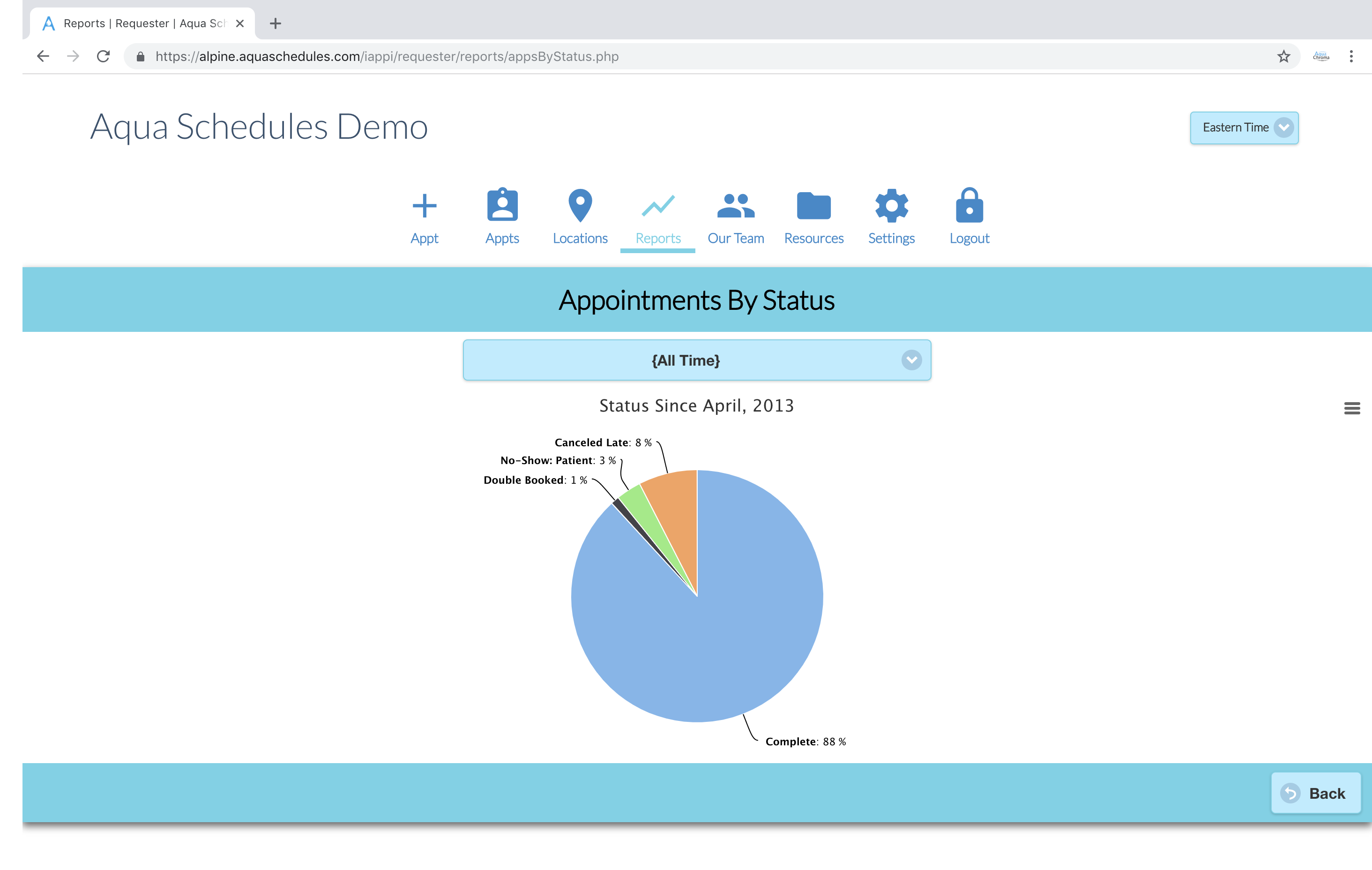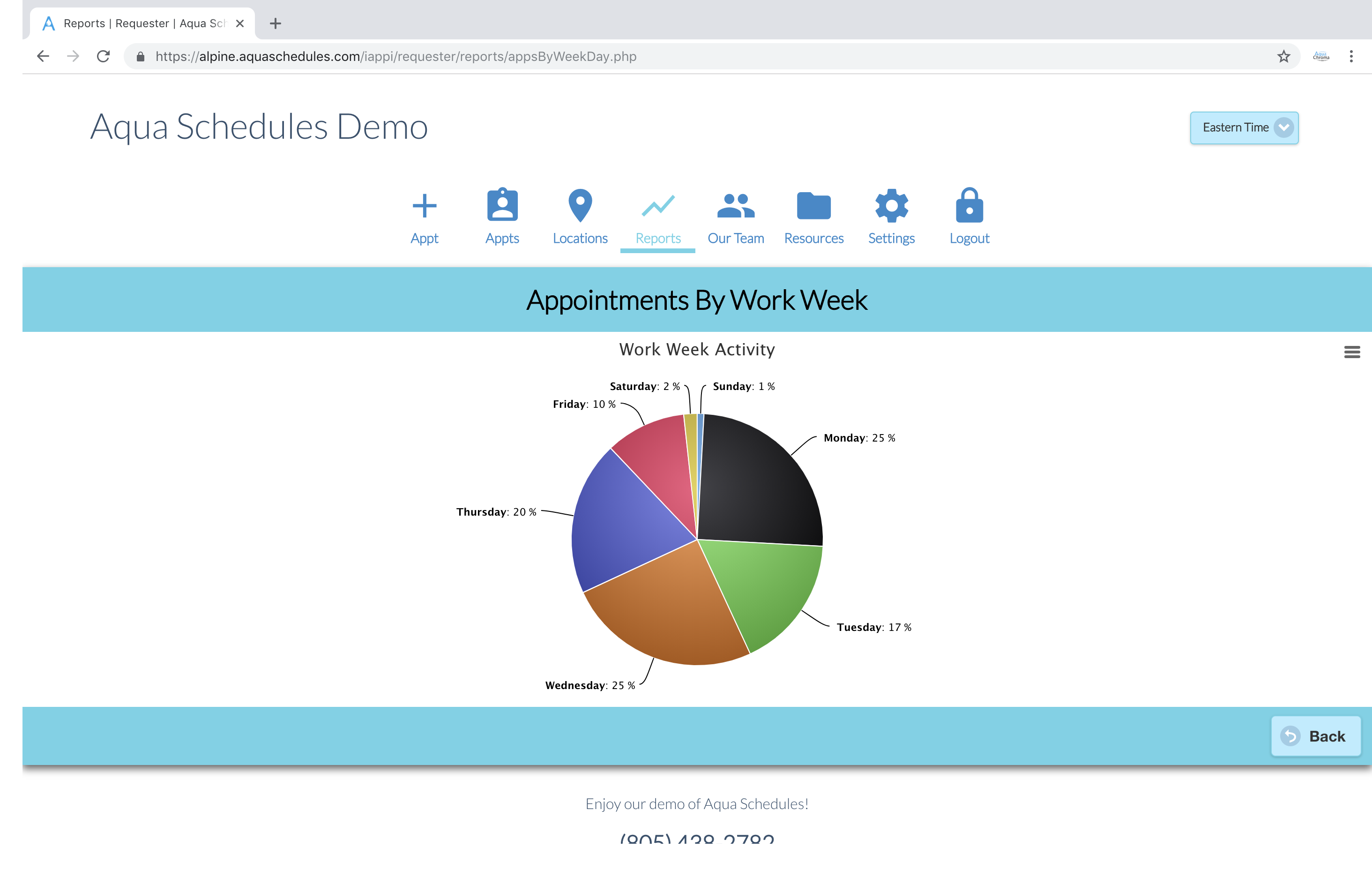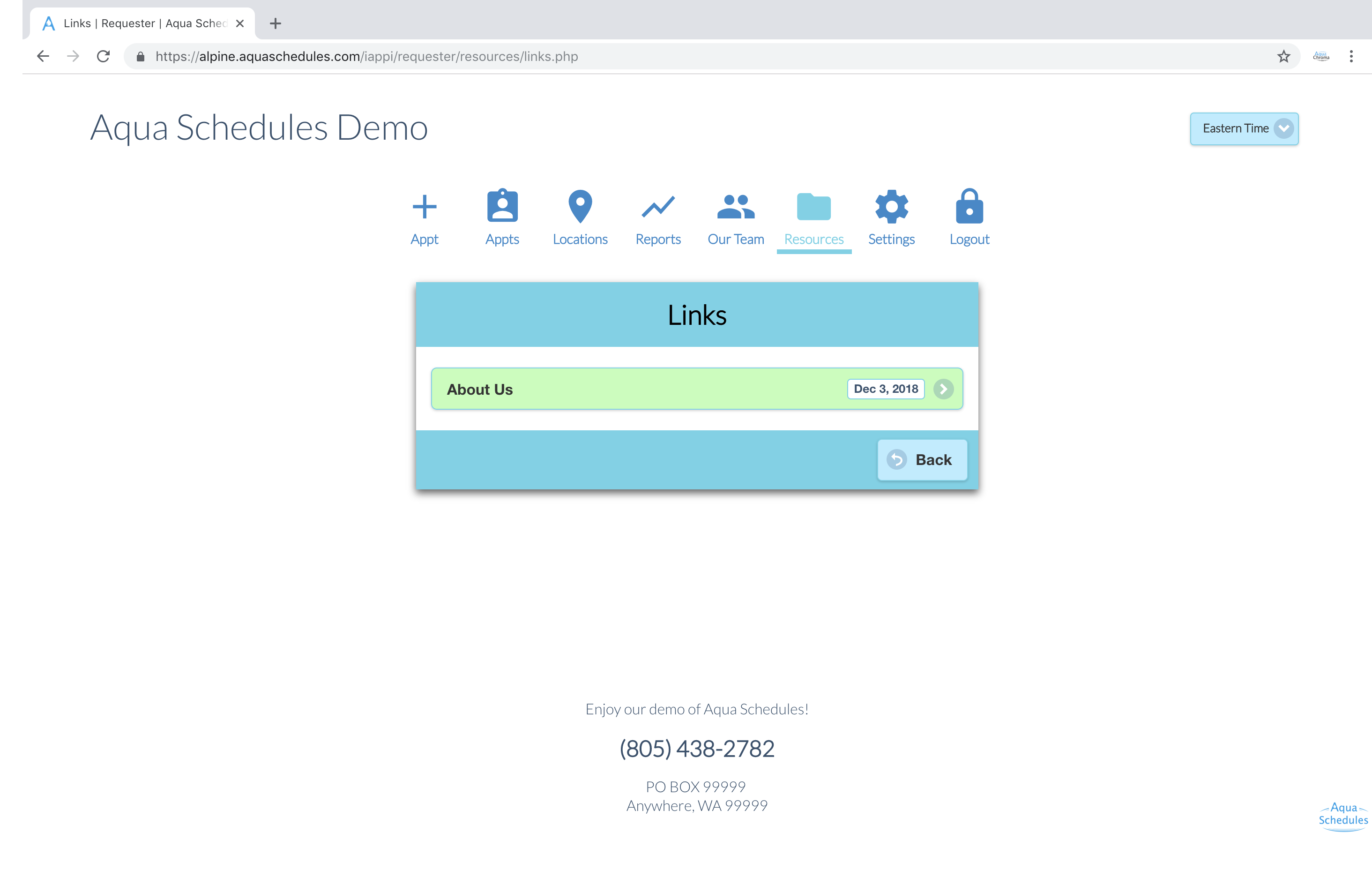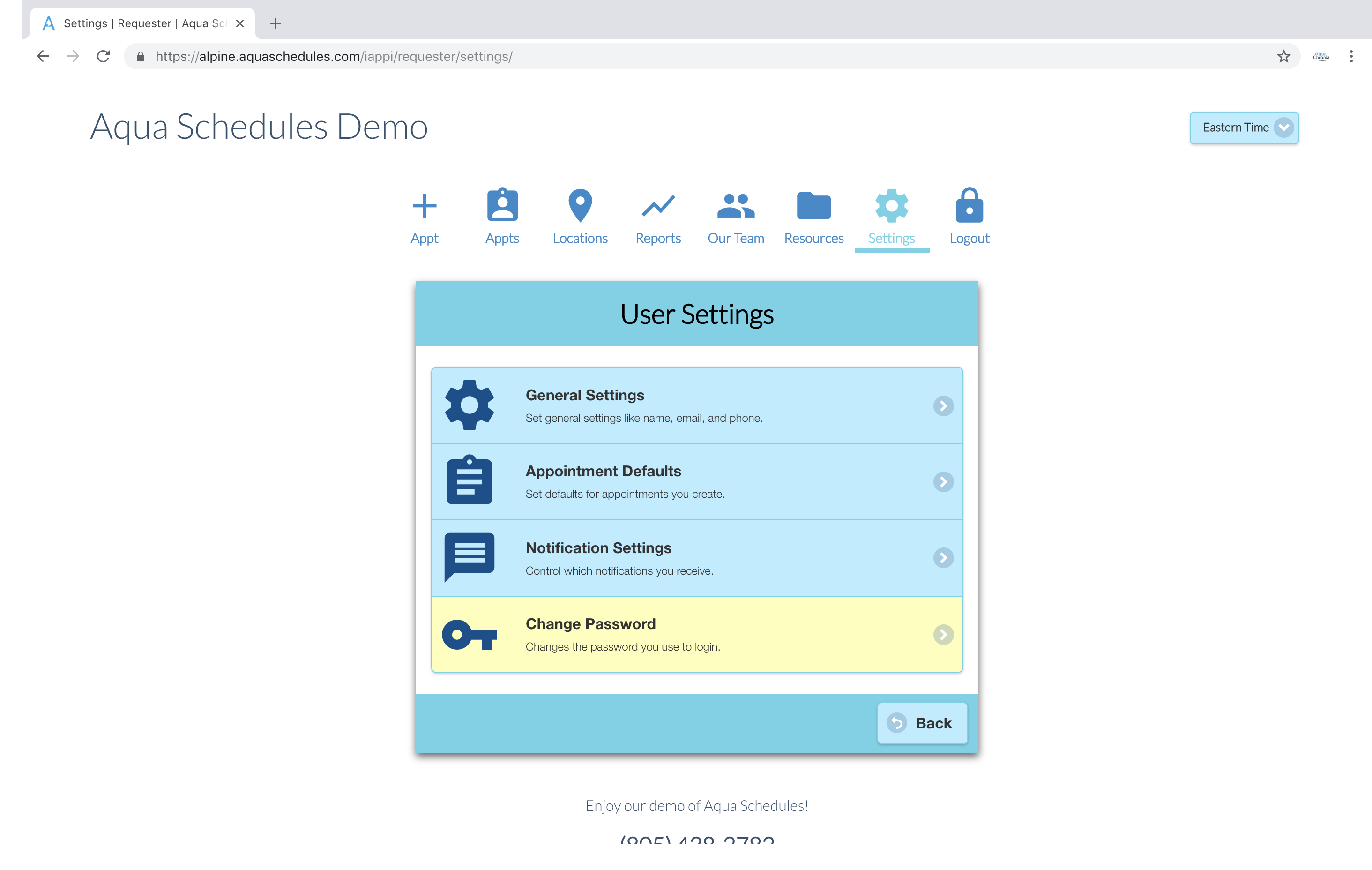Tools Calculation
See a summary of how the system generated the billing fees for a particular appointment.
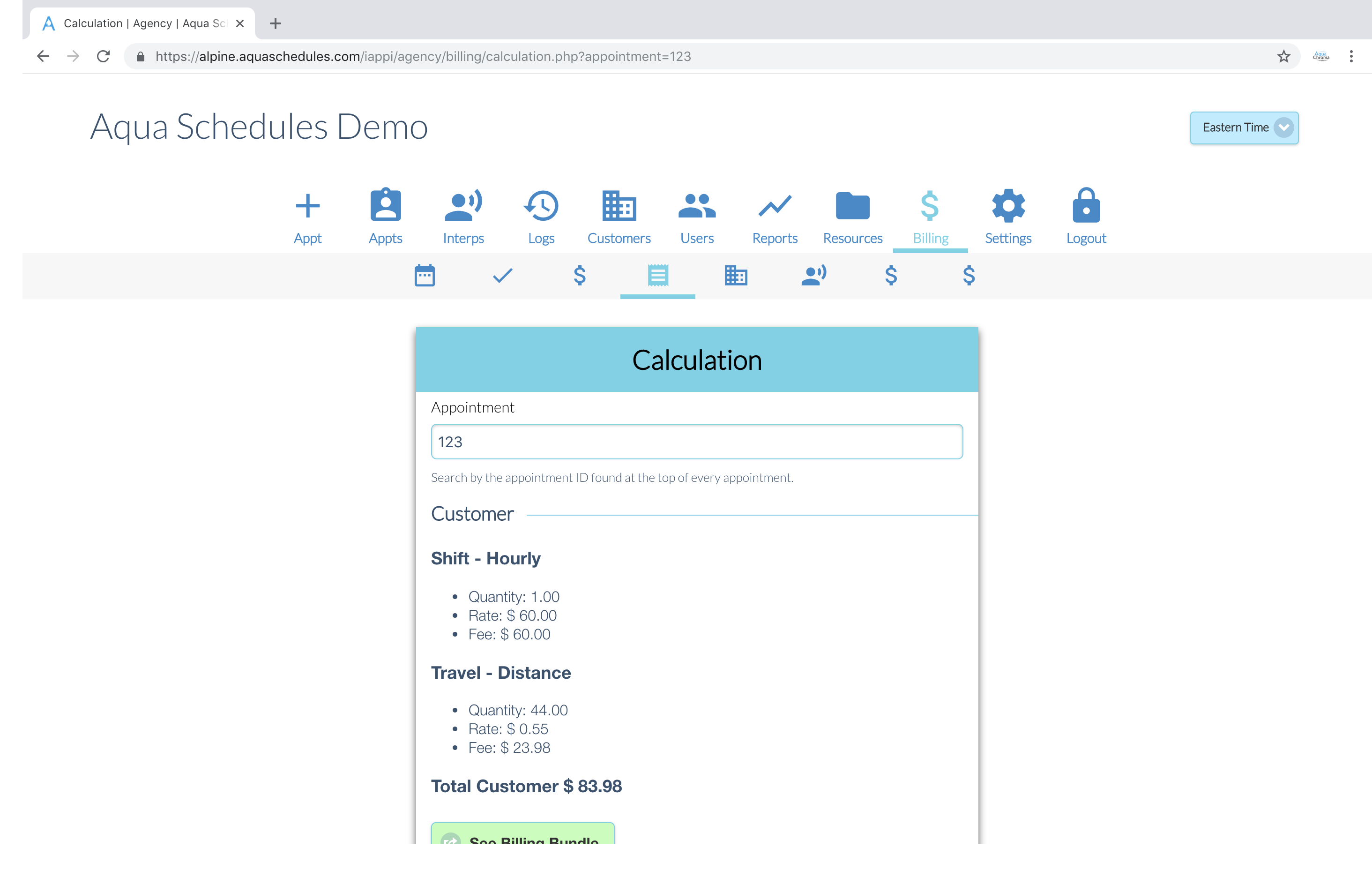
Calculating appointments can be a complex process as you see below. Fortunately once everything is set up correctly the calculation is done automatically saving you from calculation errors. Here is how we calculate.
Automatic Calculation
A checkbox on every appointment enabled by default. Automatically calculates the agency & interpreter fees based on billing bundles. Disable this to adjust or enter amounts unique to this appointment.
Interpreter Unique Minimum Fee
Perhaps you have a contract with your interpreters that has a minimum fee different then that of the customer. If so turn this switch on in Settings => Billing => Billing Settings labeled "Interpreter Minimum Time".
Appointment Shift Calculation
The scheduling system will allow an exact actual start/end or an exact duration to be entered and will appear as such. The duration is rounded by the customers billing bundle based on the "Round Time" entered when the system is calculating. Then once rounded the system stores a calculated duration for the customer and interpreter separately based on the actual duration, estimated duration, and minimum time. The calculated duration is then multiplied by the hourly rate of the customer and interpreter billing bundle.
Mileage
Mileage is simply the mileage rates for the customer and interpreter billing bundle multiplied by the quantity of miles entered in the appointment.
Travel Time
Travel time is done much like the shift calculation with the exception of not having an estimated travel time and round time. Either a minimum travel is used or the actual travel time entered is used.
Last Minute Fee
There are three types of last minute fees.
- Fixed Bonus: Simply adds what is entered to the appointments total for the interpreter, customer or both depending on the billing bundles.
- Set Rate: This replaces the shift hourly rate and travel rate depending on the switch for "Travel Time - Last Minute Fees".
- Percentage: Multiplies the Agency Fee or Interpreter Fee by this percentage depending on the billing bundles.
Ignore Estimates
There is a setting in billing bundles labeled "Ignore Estimate" used to decide if the appointments estimated duration could be used as a minimum duration if the actual duration is less then the estimated time.
Bonuses (Night, Weekend and Holiday)
All three bonuses are an hourly rate added to the shift time. There is a setting to allow the bonuses to be added to the travel time in the billing bundle called "Travel Time - Bonuses". The travel time bonus applies to the complete travel time if the bulk of the appointment was during a night, weekend or holiday.
Night (After Hours) Bonus
Enter the start and end of the night bonus time. Choose how to apply the night bonus.
- Precise: applies the bonus only to hours that overlap night.
- Start Time: Will apply the night bonus to all hours of the appointment if the appointment starts during the night.
- End Time: Will apply the night bonus to all hours of the appointment if the appointment ends during the night.
Weekend (After Hours) Bonus
Enter the start and end of the weekend. Choose how to apply the weekend bonus.
- Precise: applies the bonus only to hours that overlap the weekend.
- Start Time: Will apply the night bonus to all hours of the appointment if the appointment starts during the weekend.
- End Time: Will apply the night bonus to all hours of the appointment if the appointment ends during the weekend.
Holiday Bonus
You can create holidays in the Agency => Settings => Holidays. Any appointment on a holiday will have the hourly bonus applied to the appointment.
Stack Bonuses
Stack Bonuses allows the appointment to have more then one bonus summed to the appointment. If Stack Bonuses is on and an appointment is on a holiday on a weekend at midnight then the appointment will have all three bonuses apply. If the same appointment happened with stack bonuses off then only the largest bonus amount would apply.
Administration (Fixed) Fee
You can set an amount that is added to the appointment after bonuses have been applied. This could be good for appointments with a surcharge or other set fee. Last minute fees and bonuses do not change the amount of the adminstration fee.