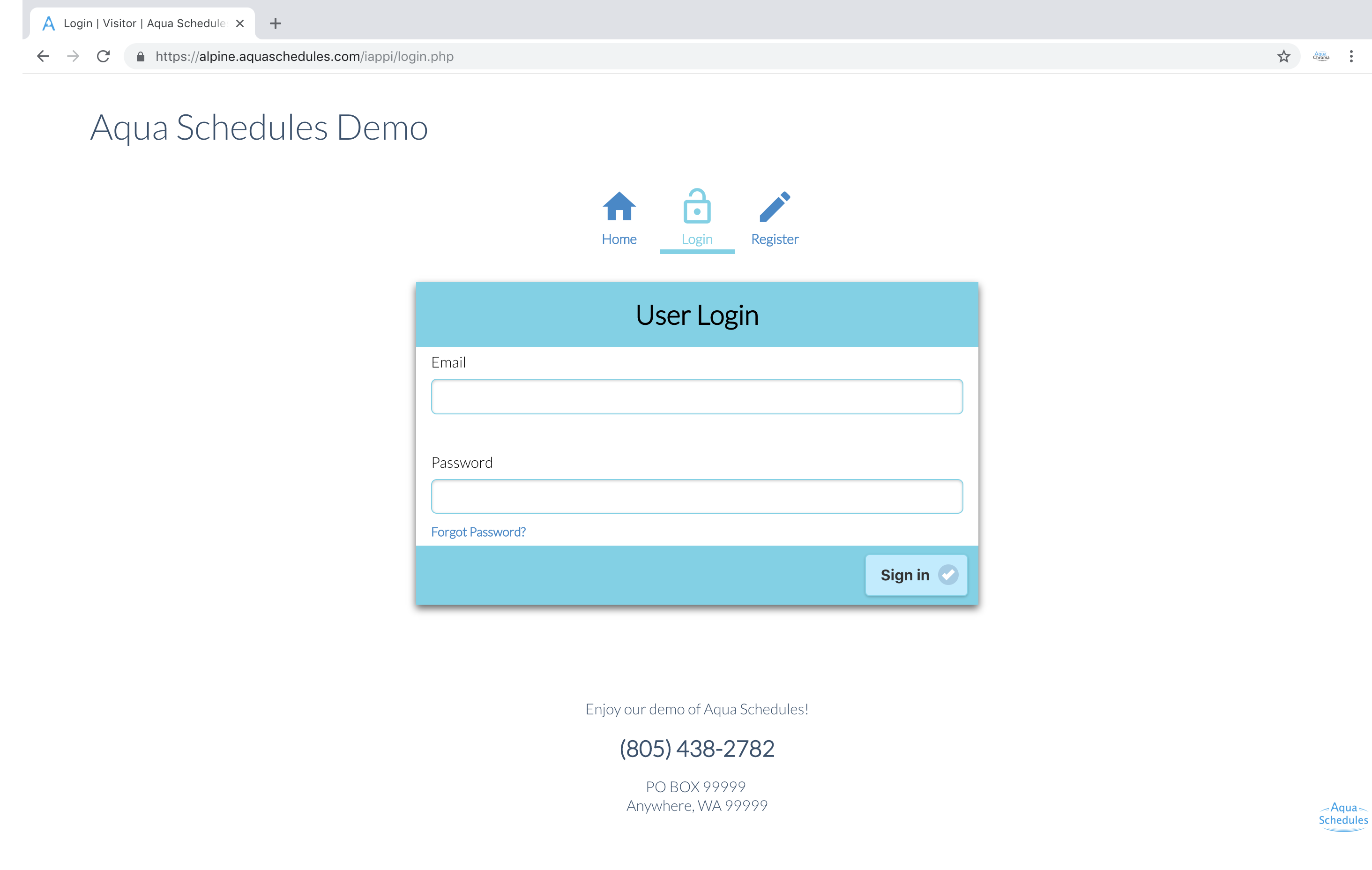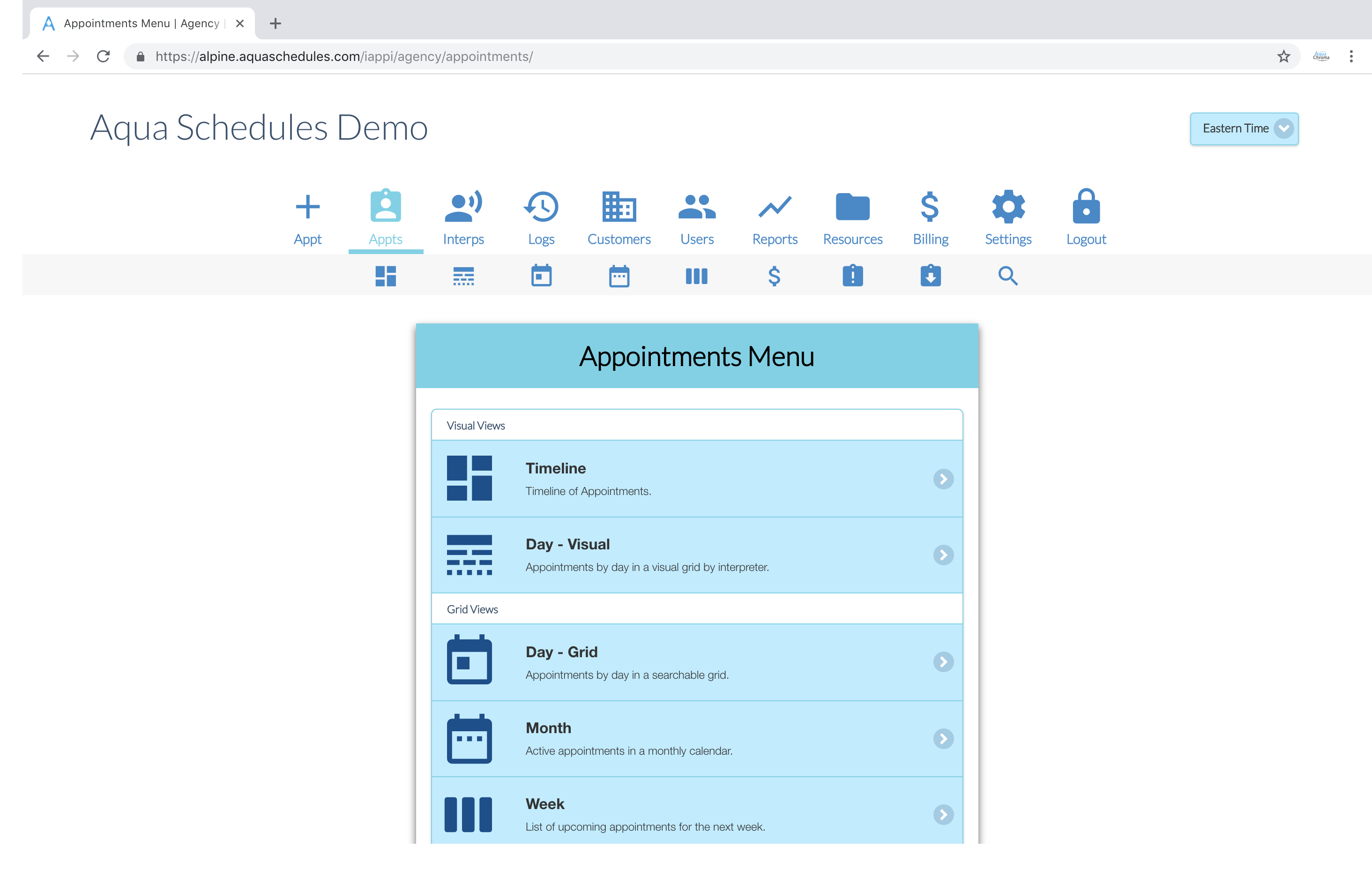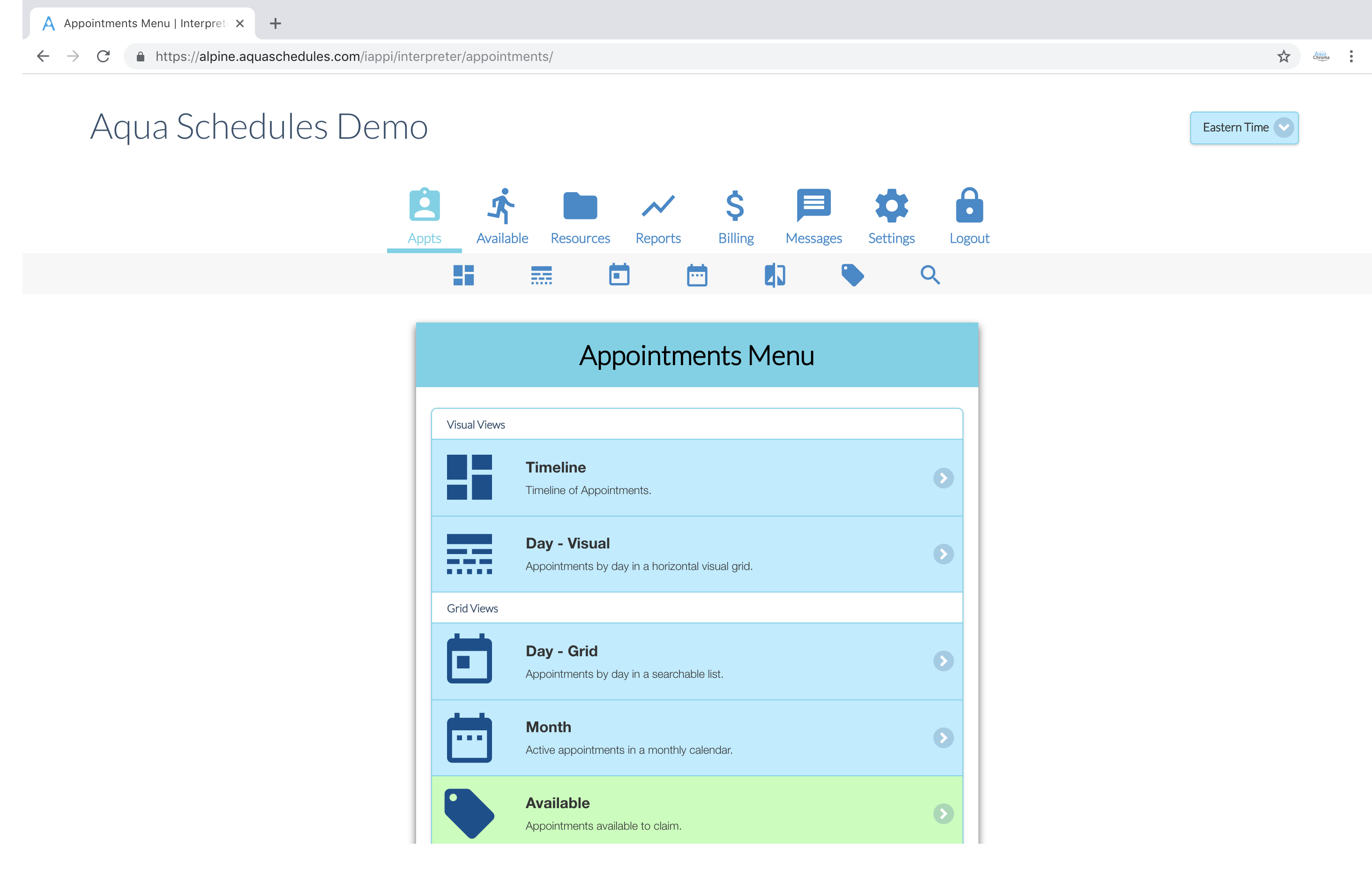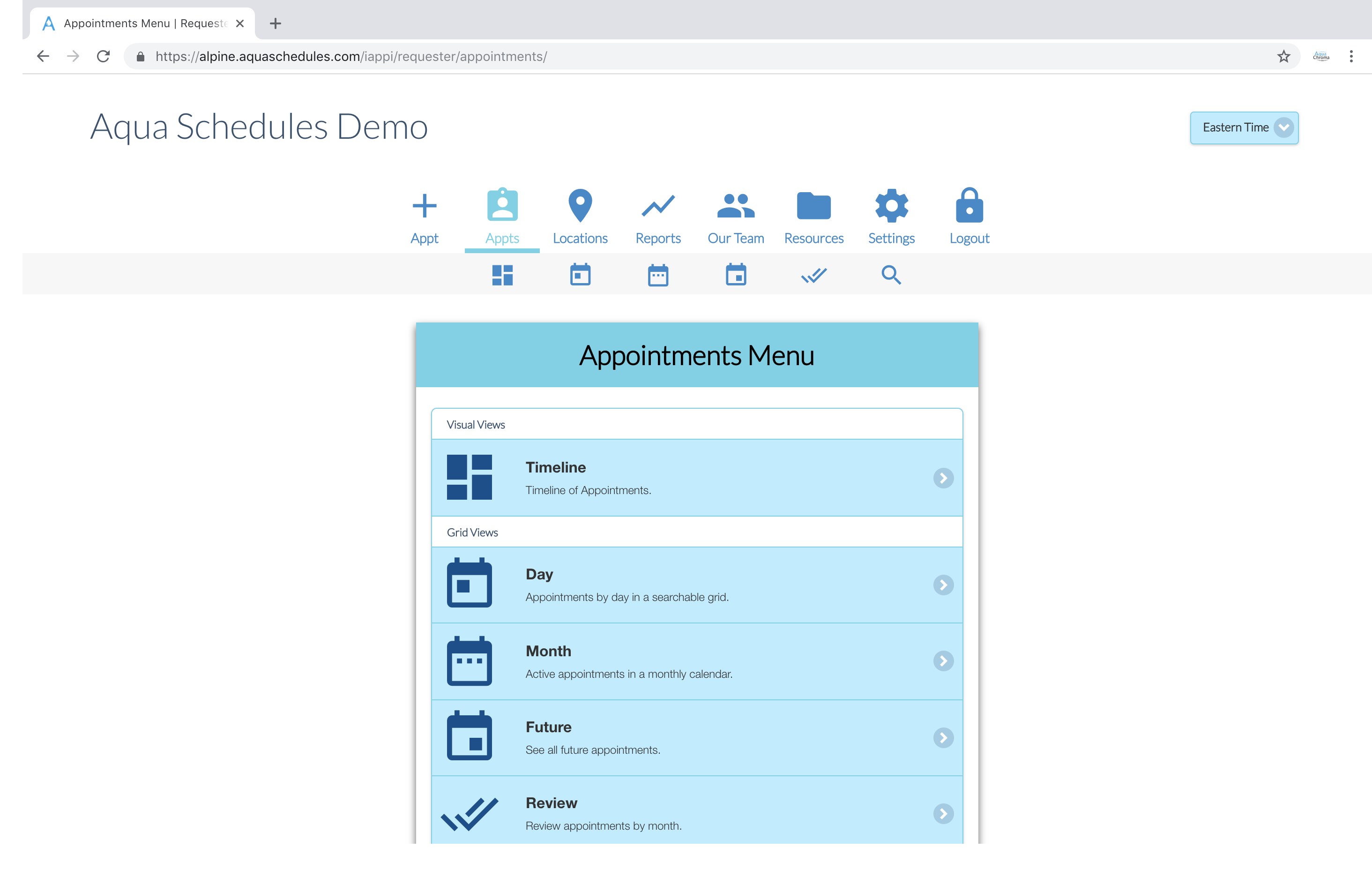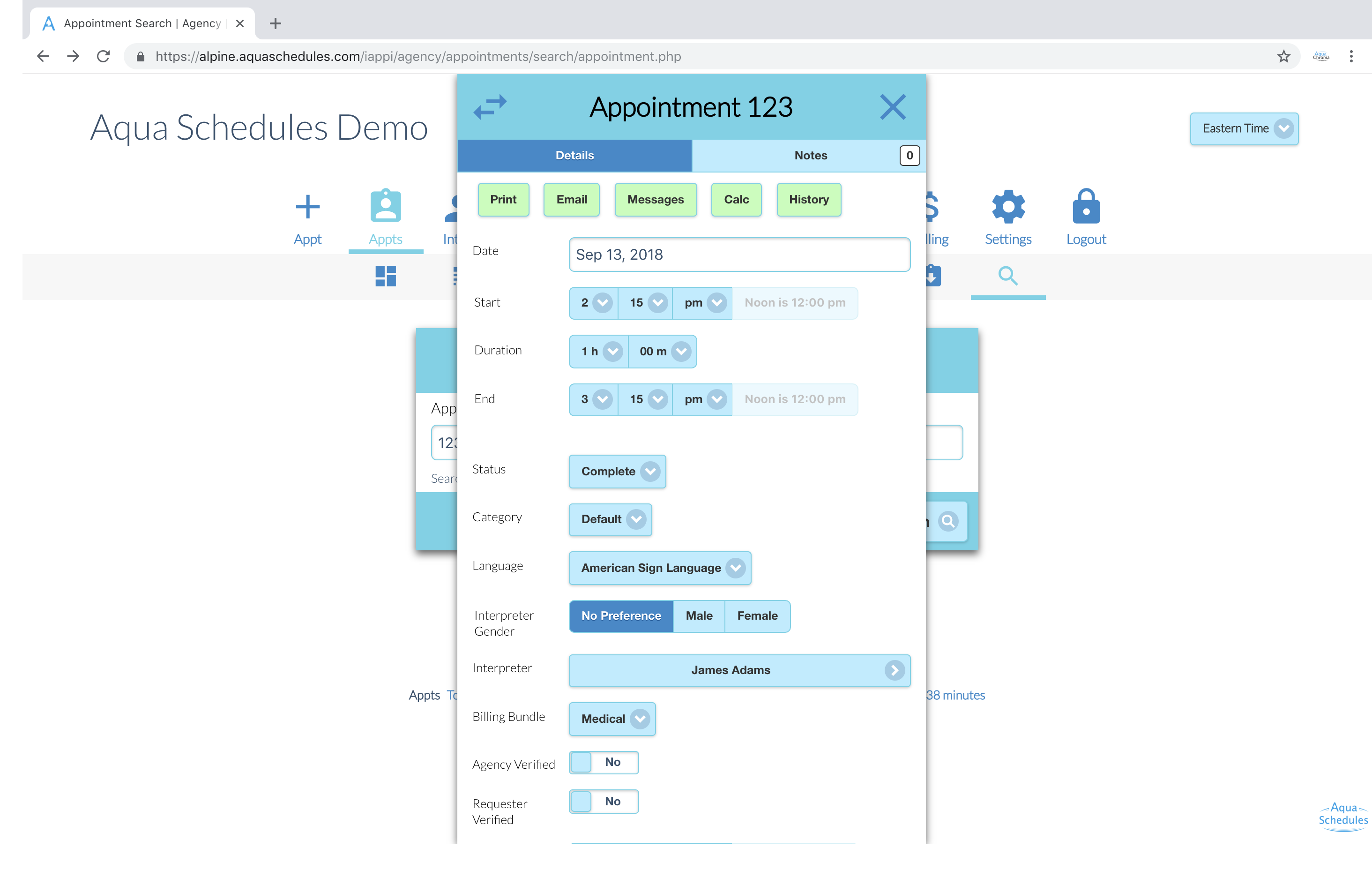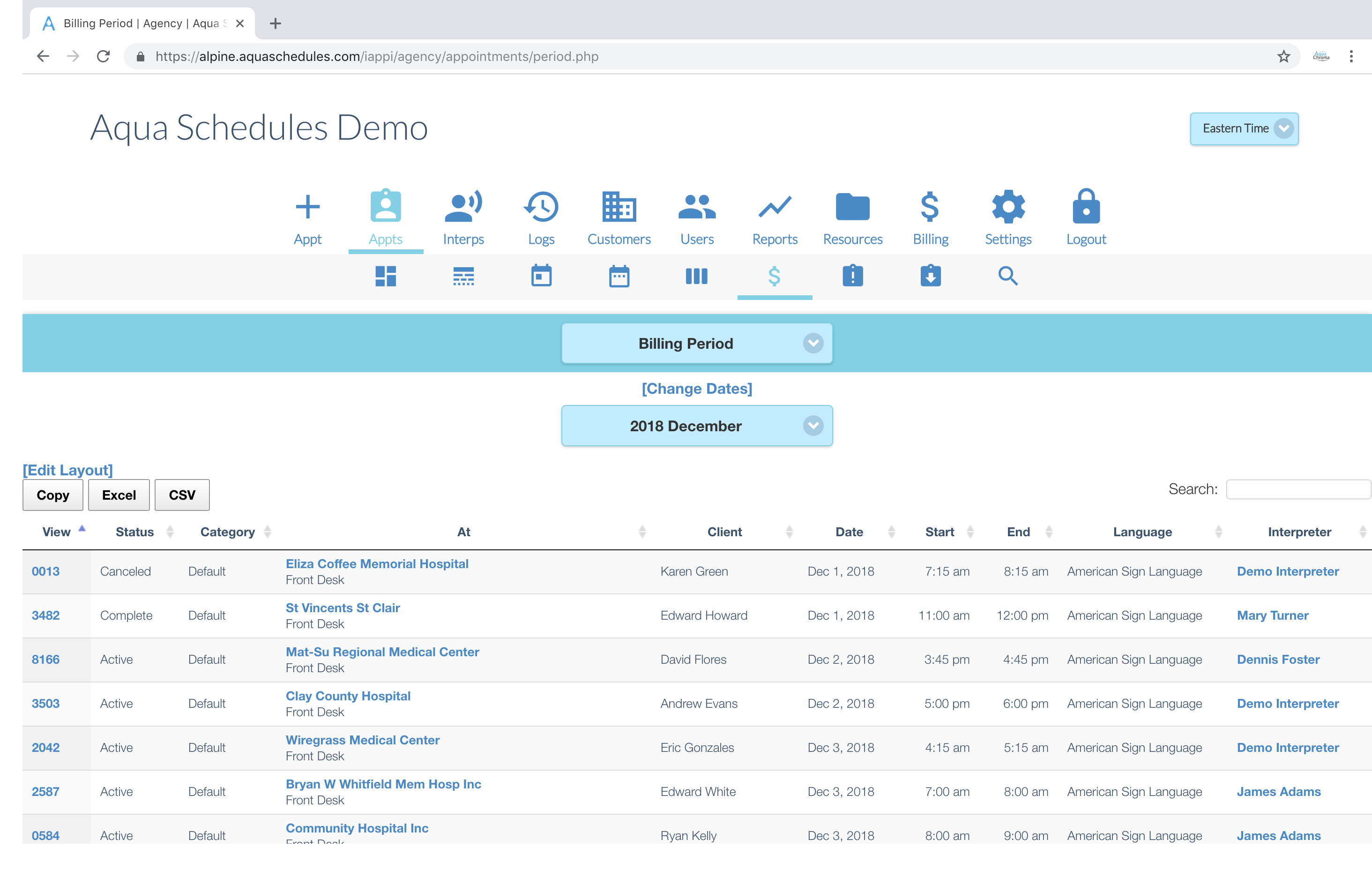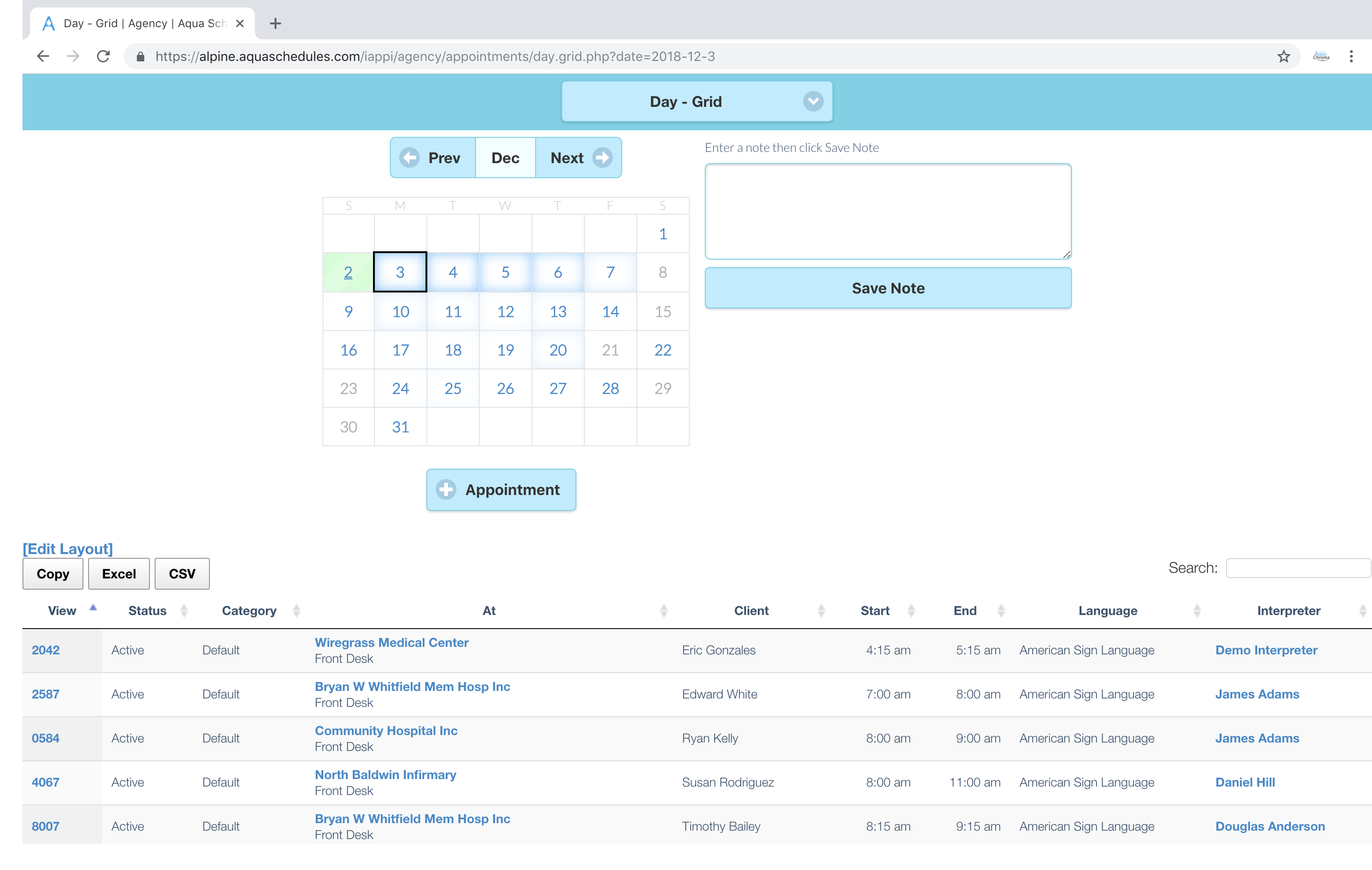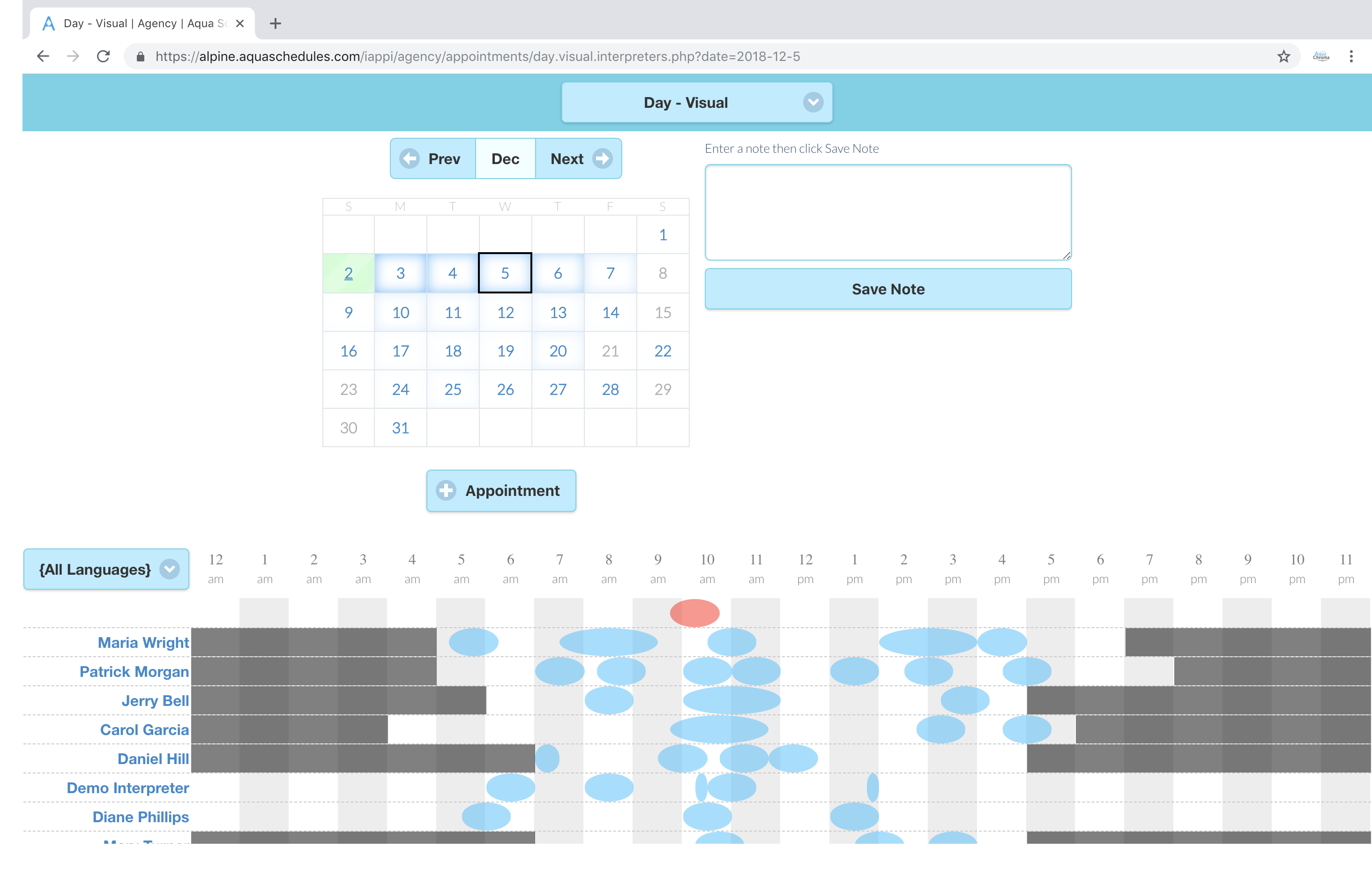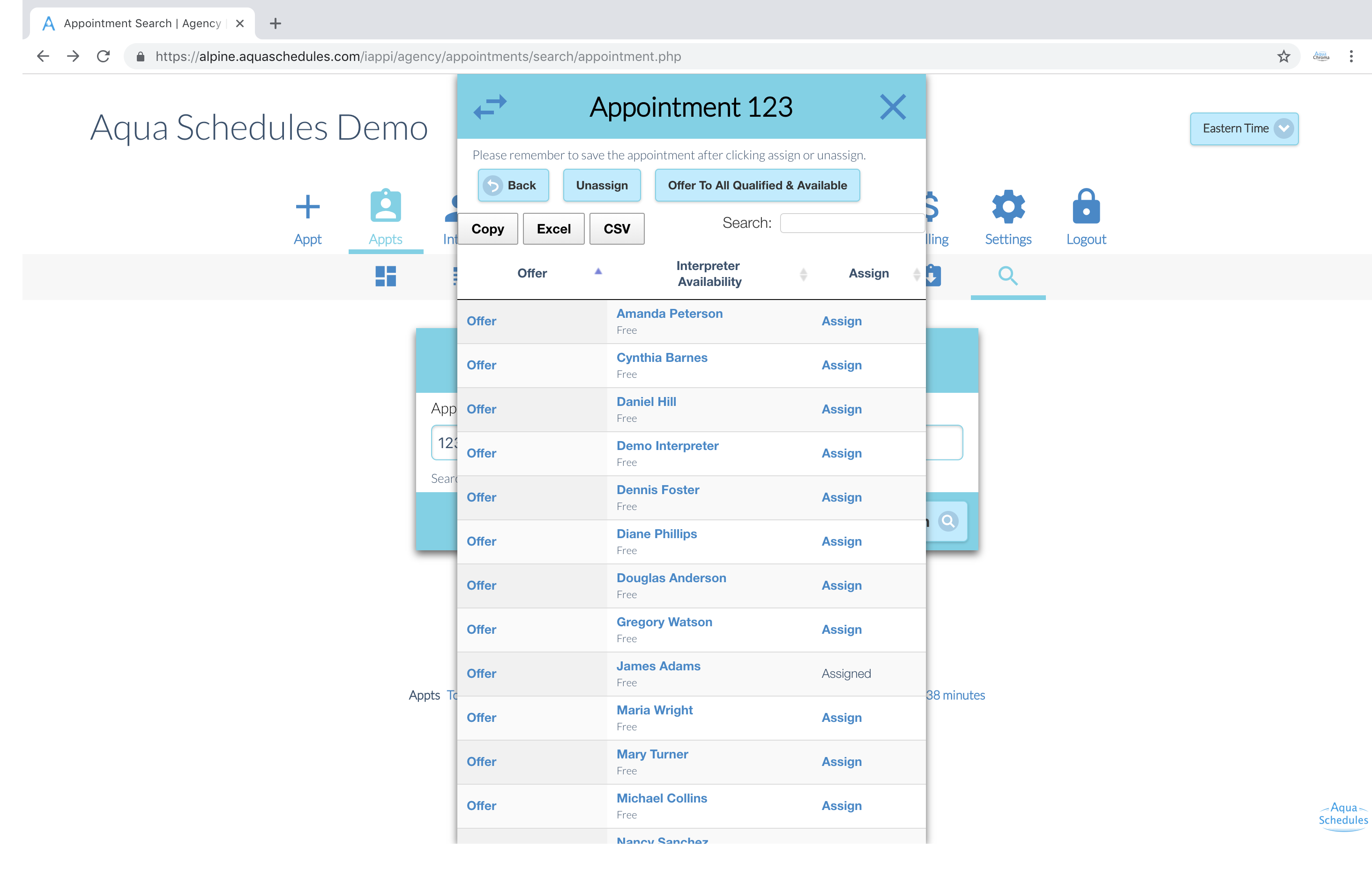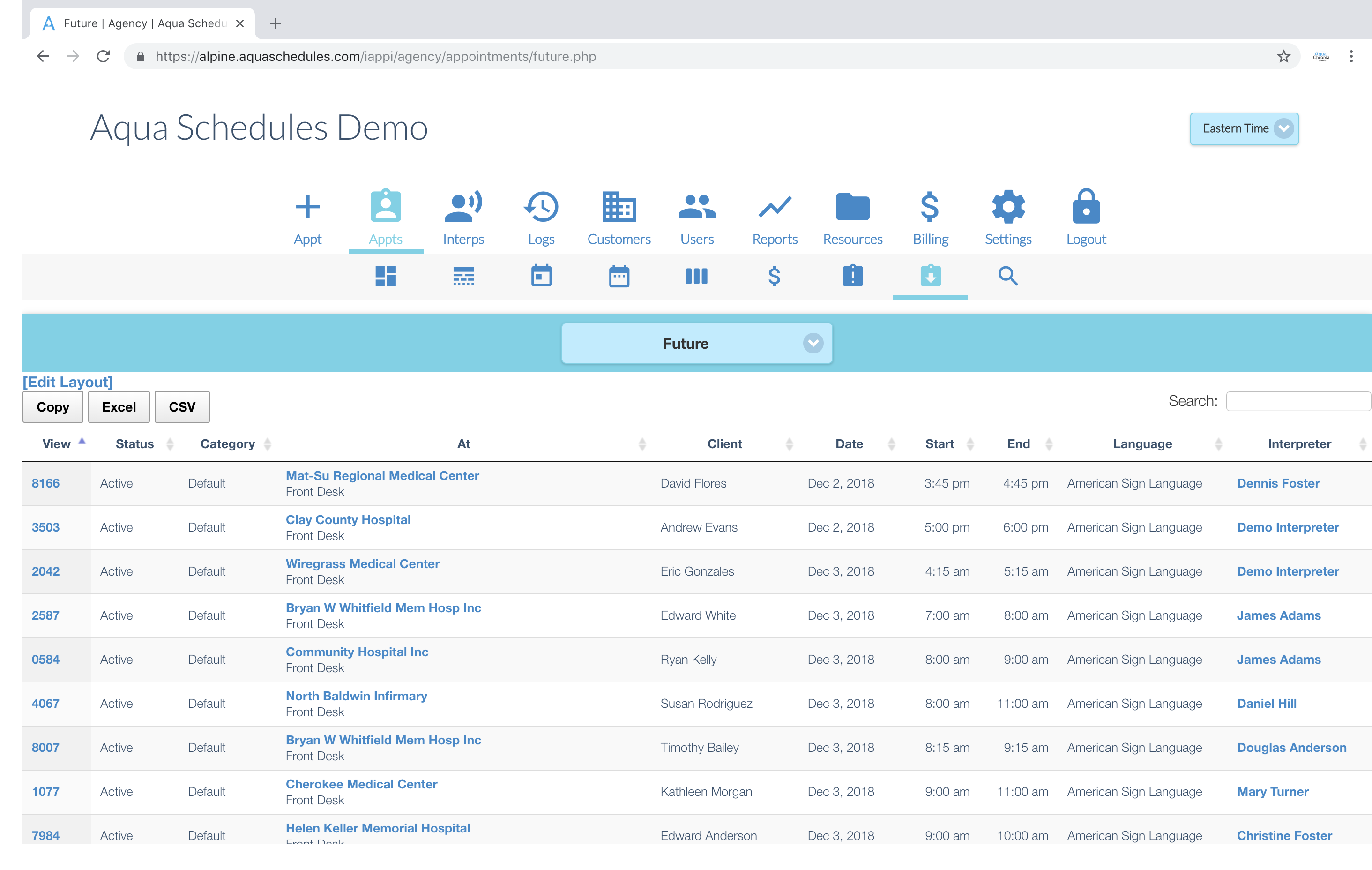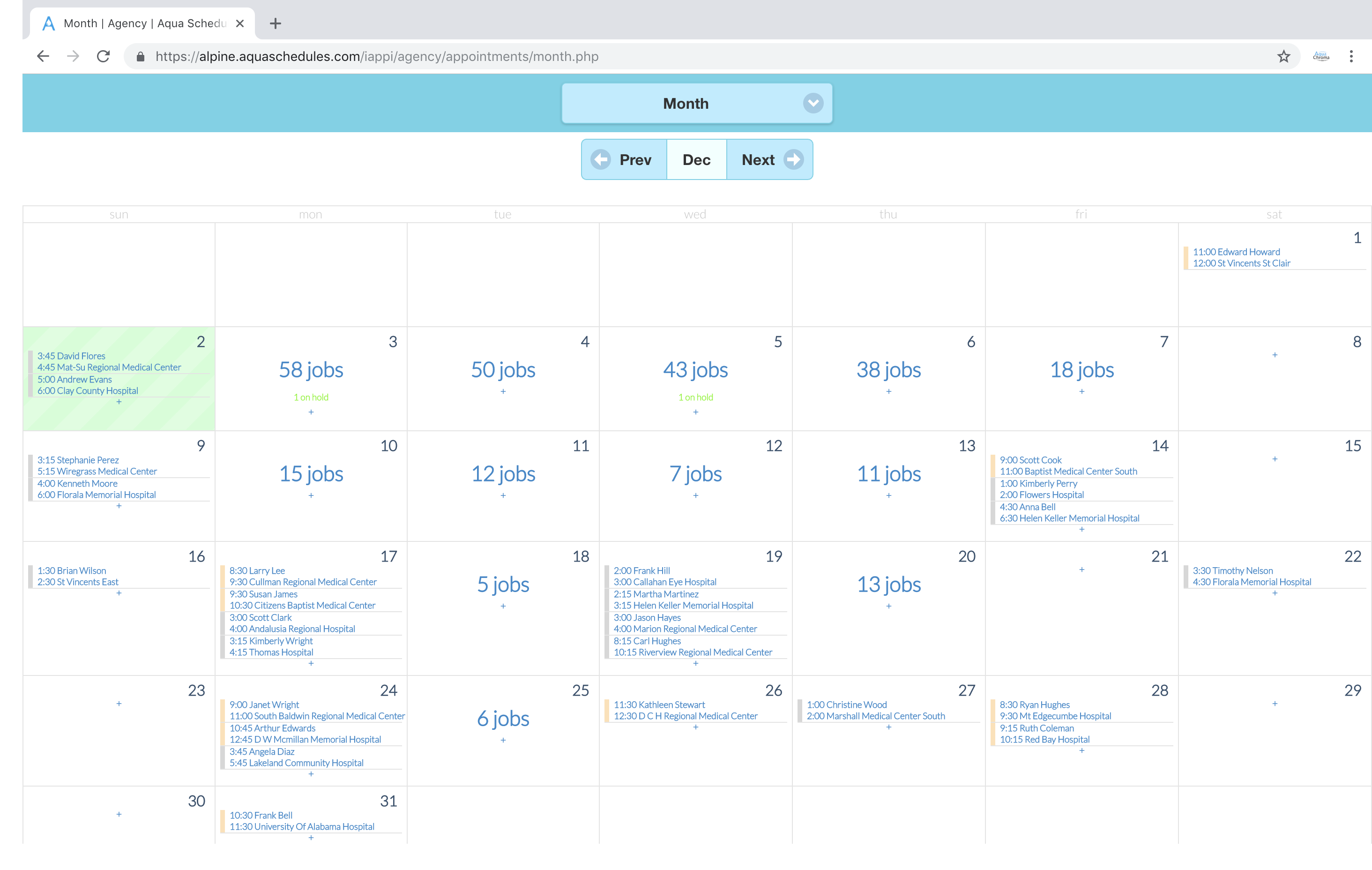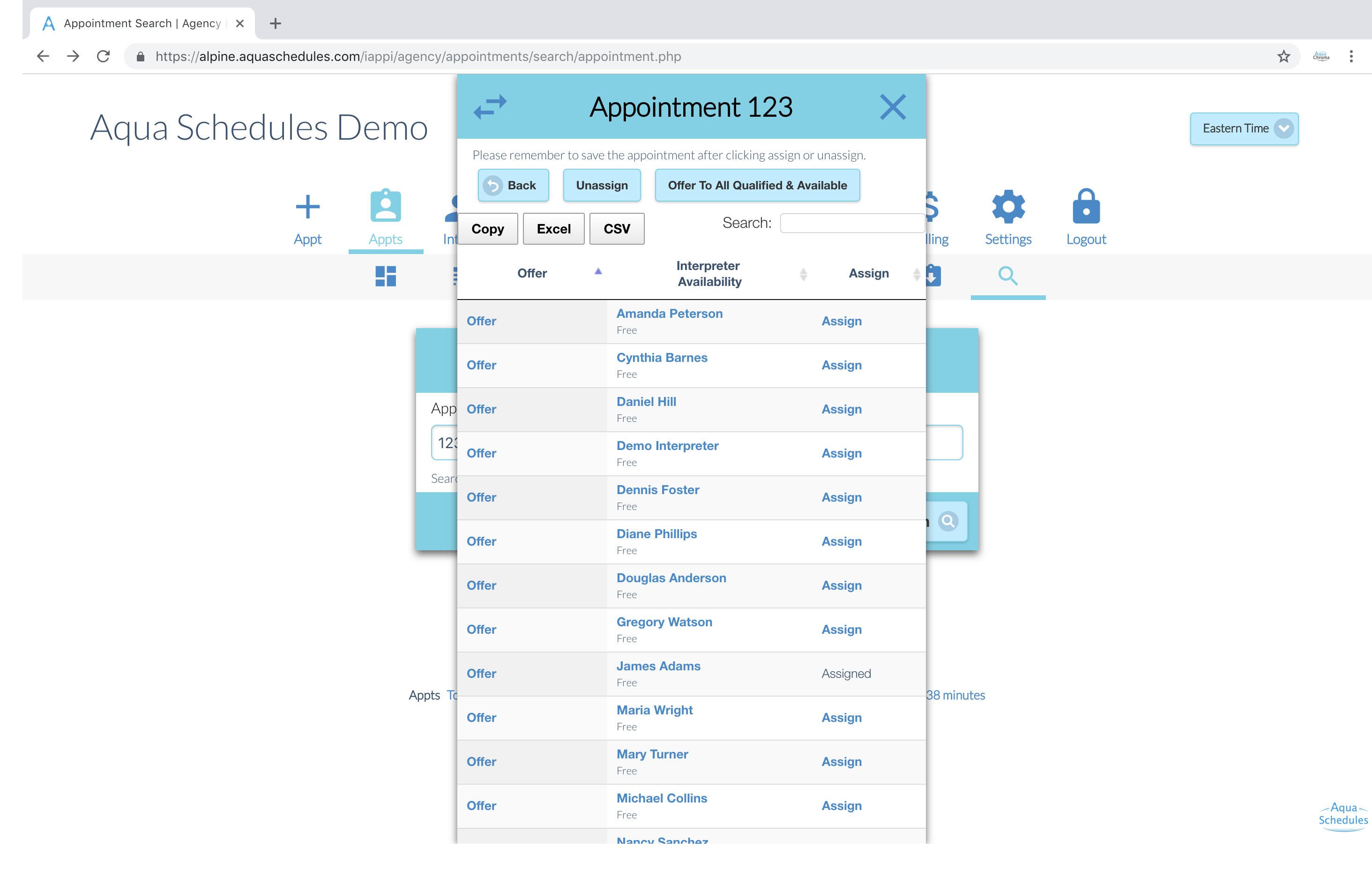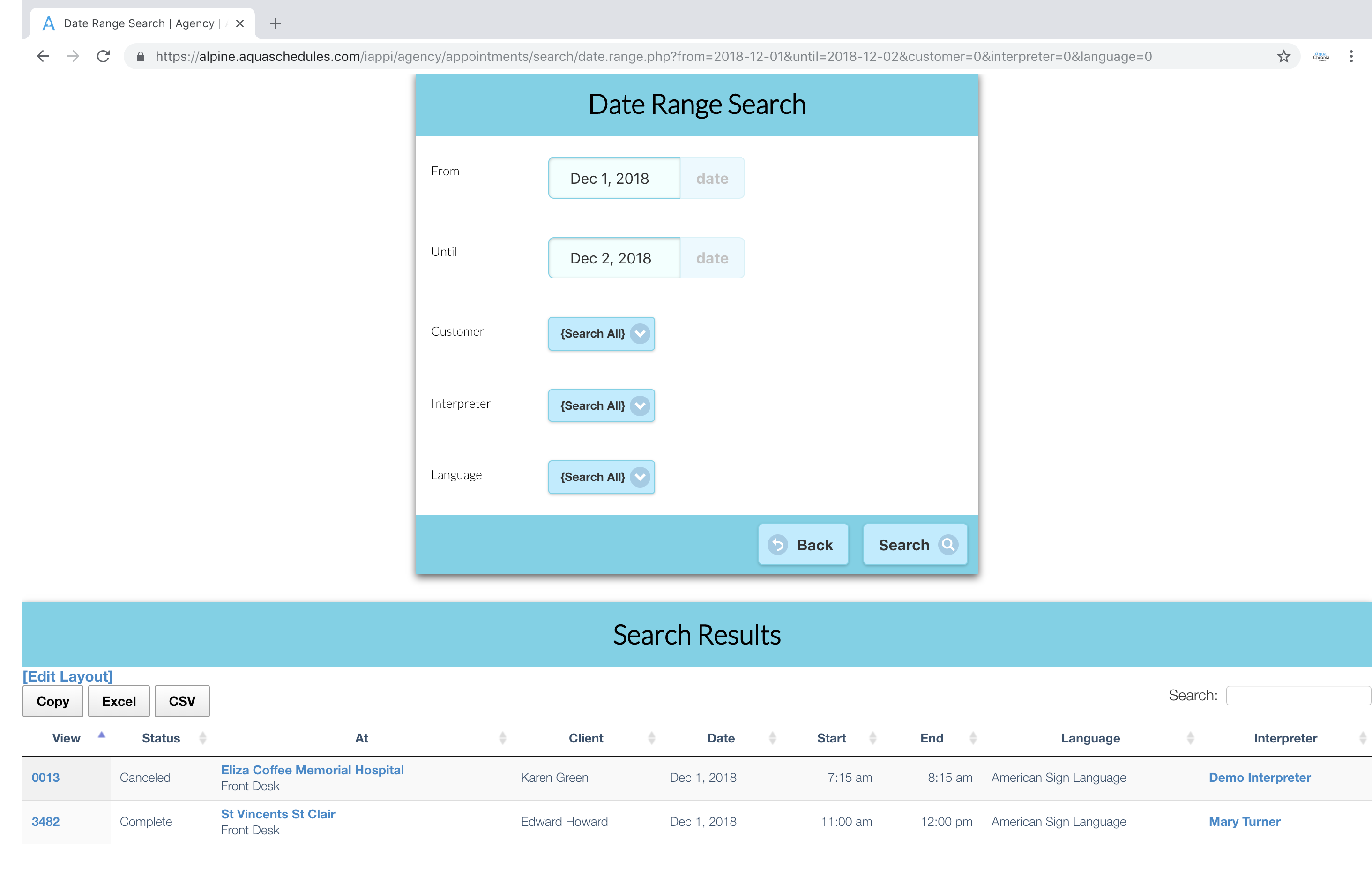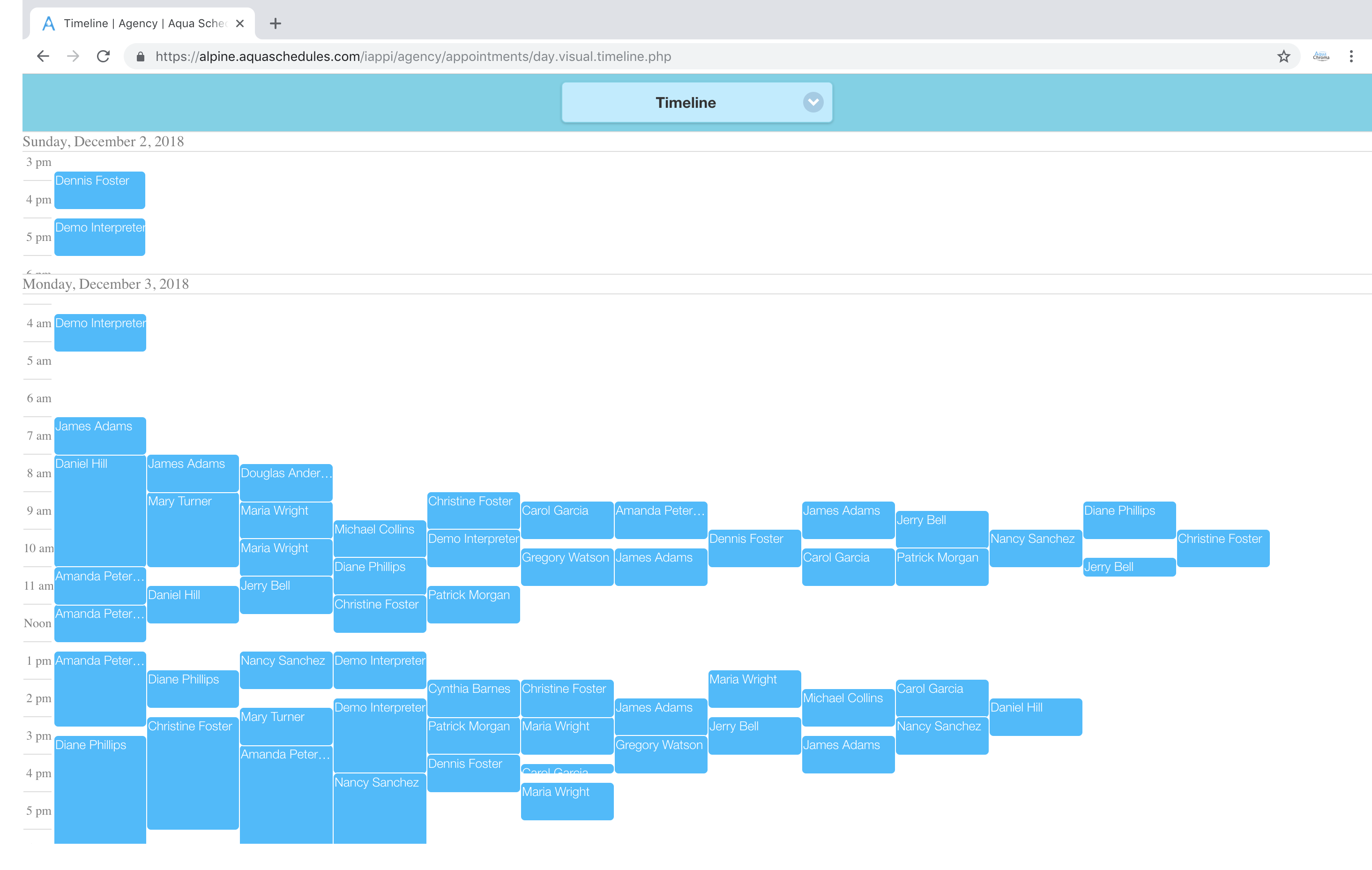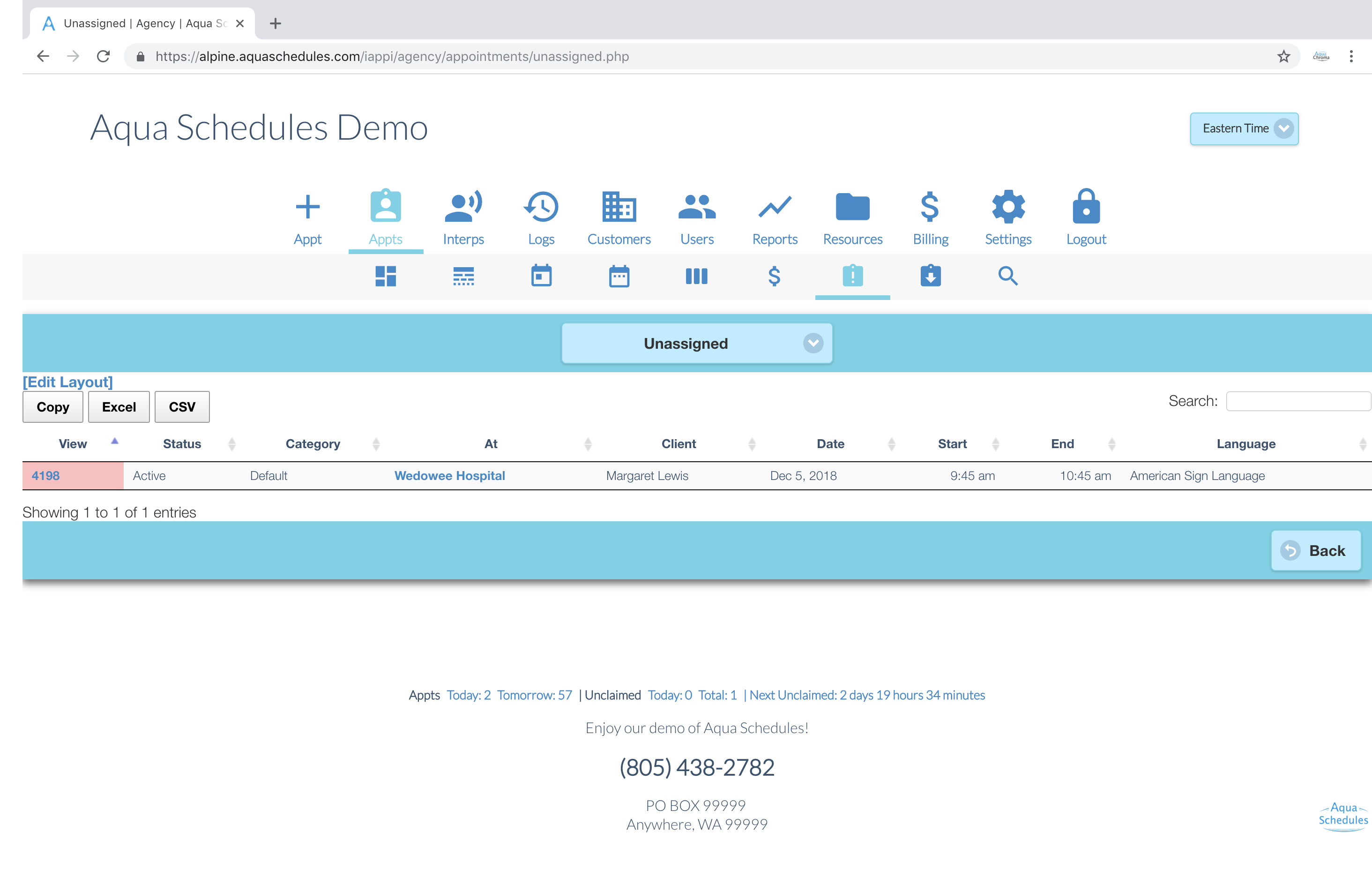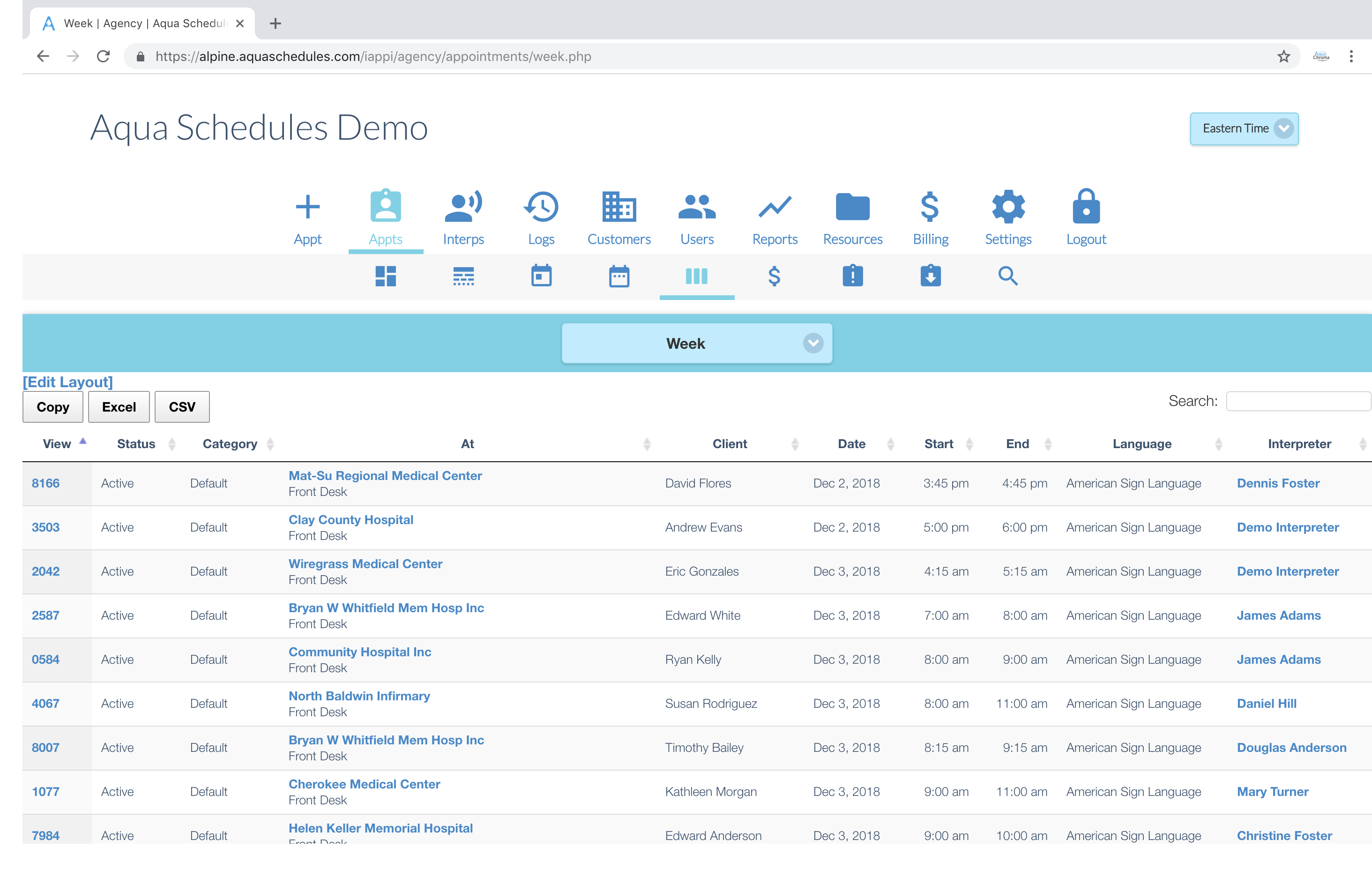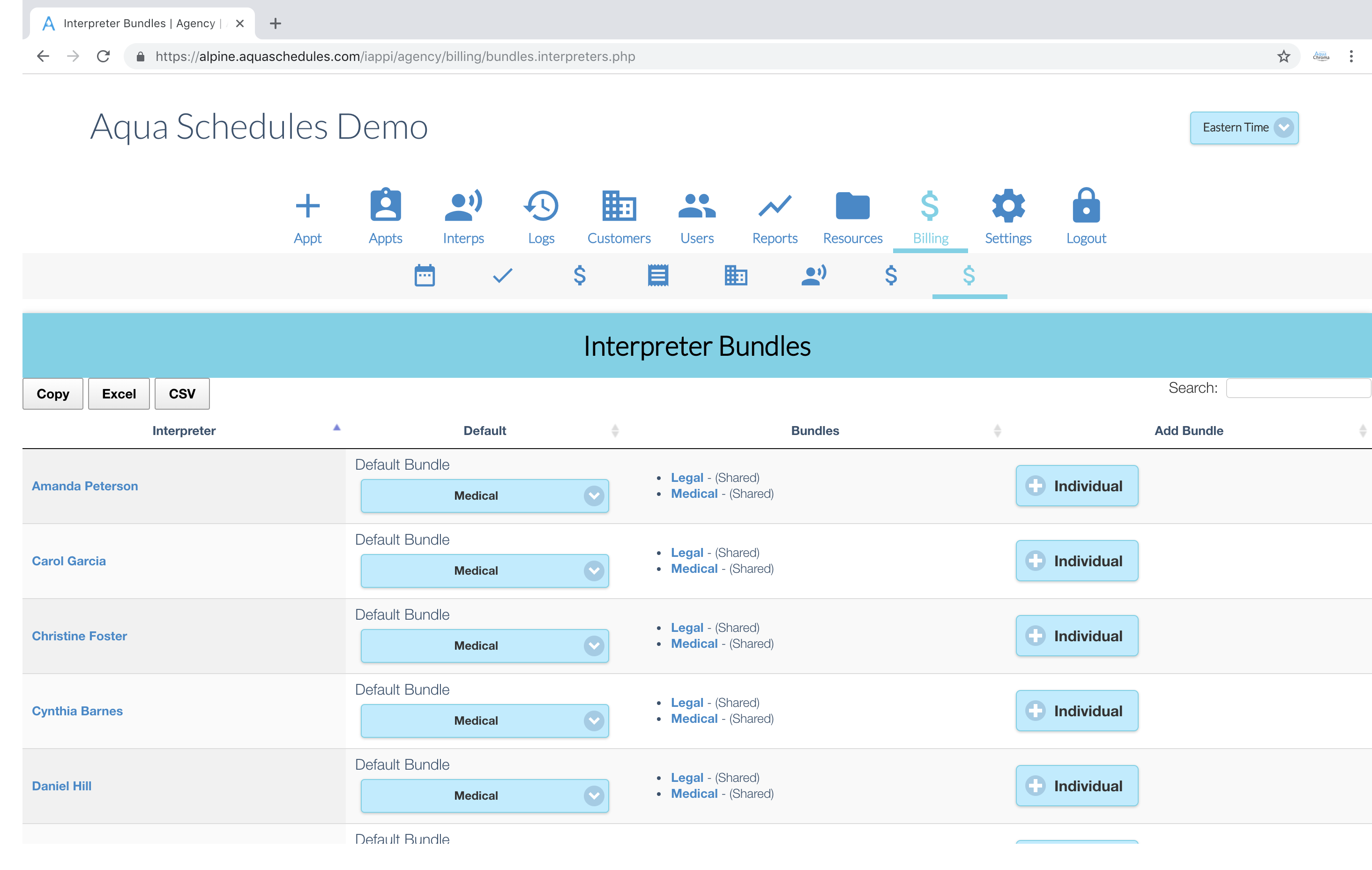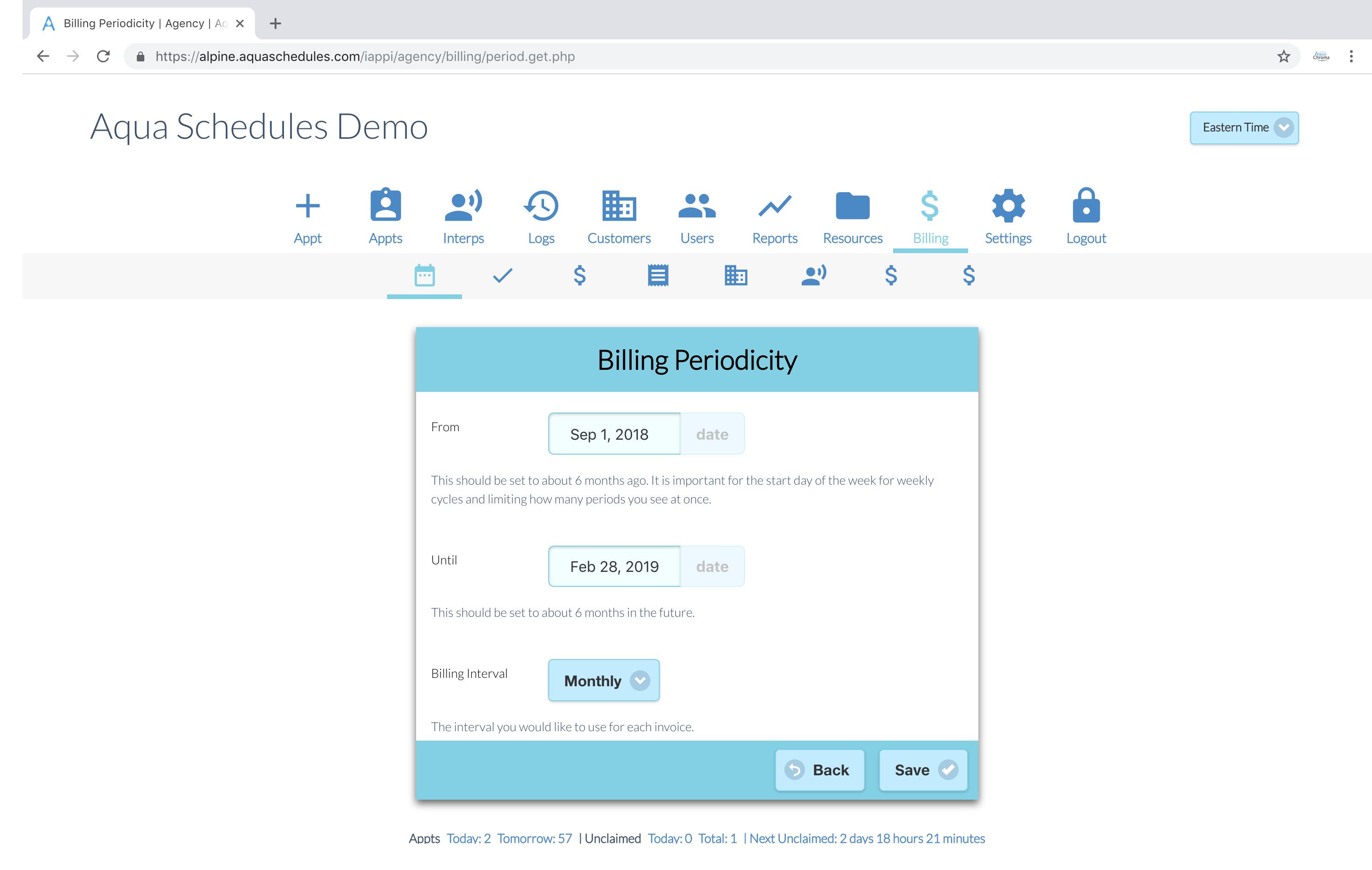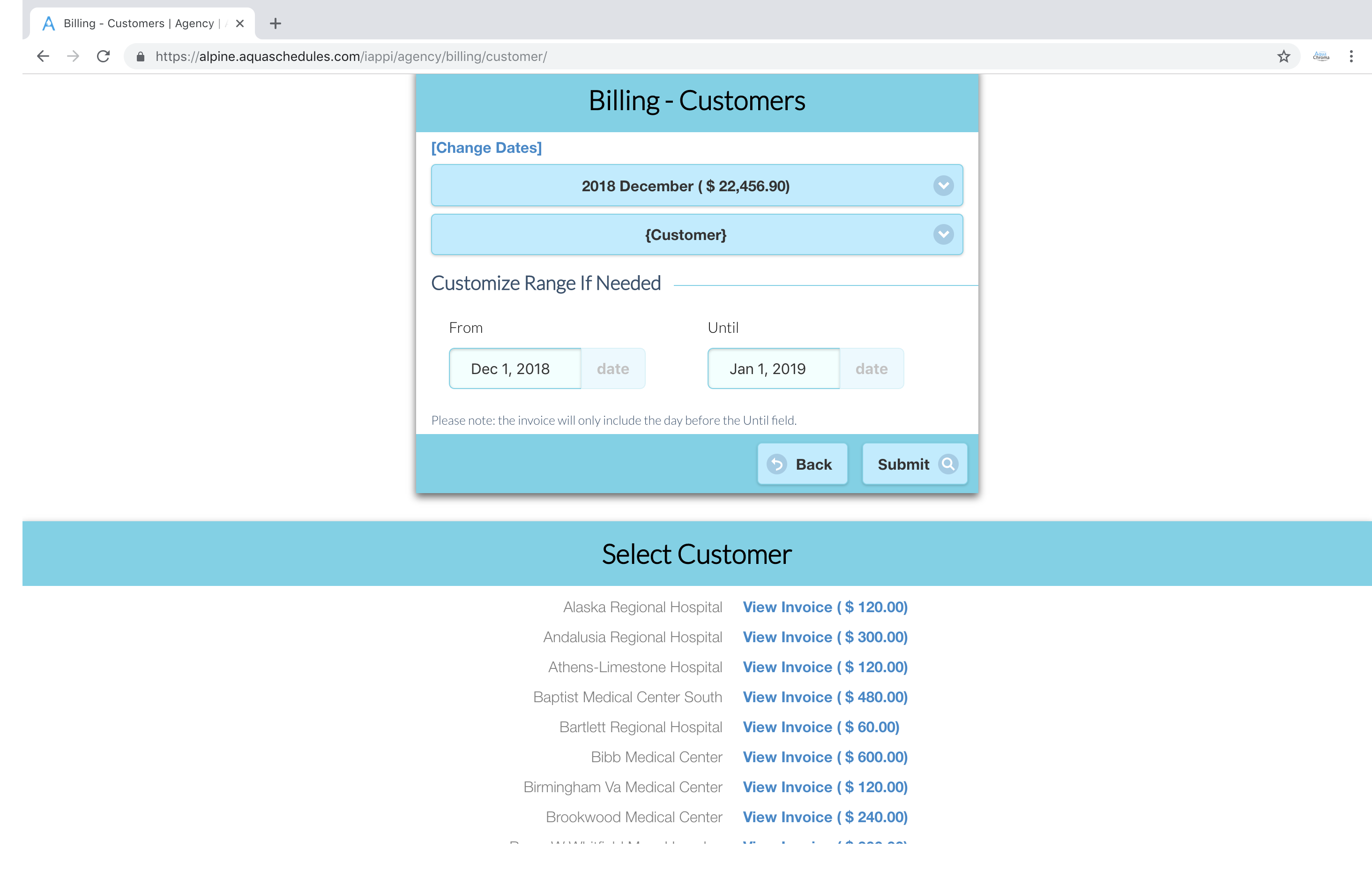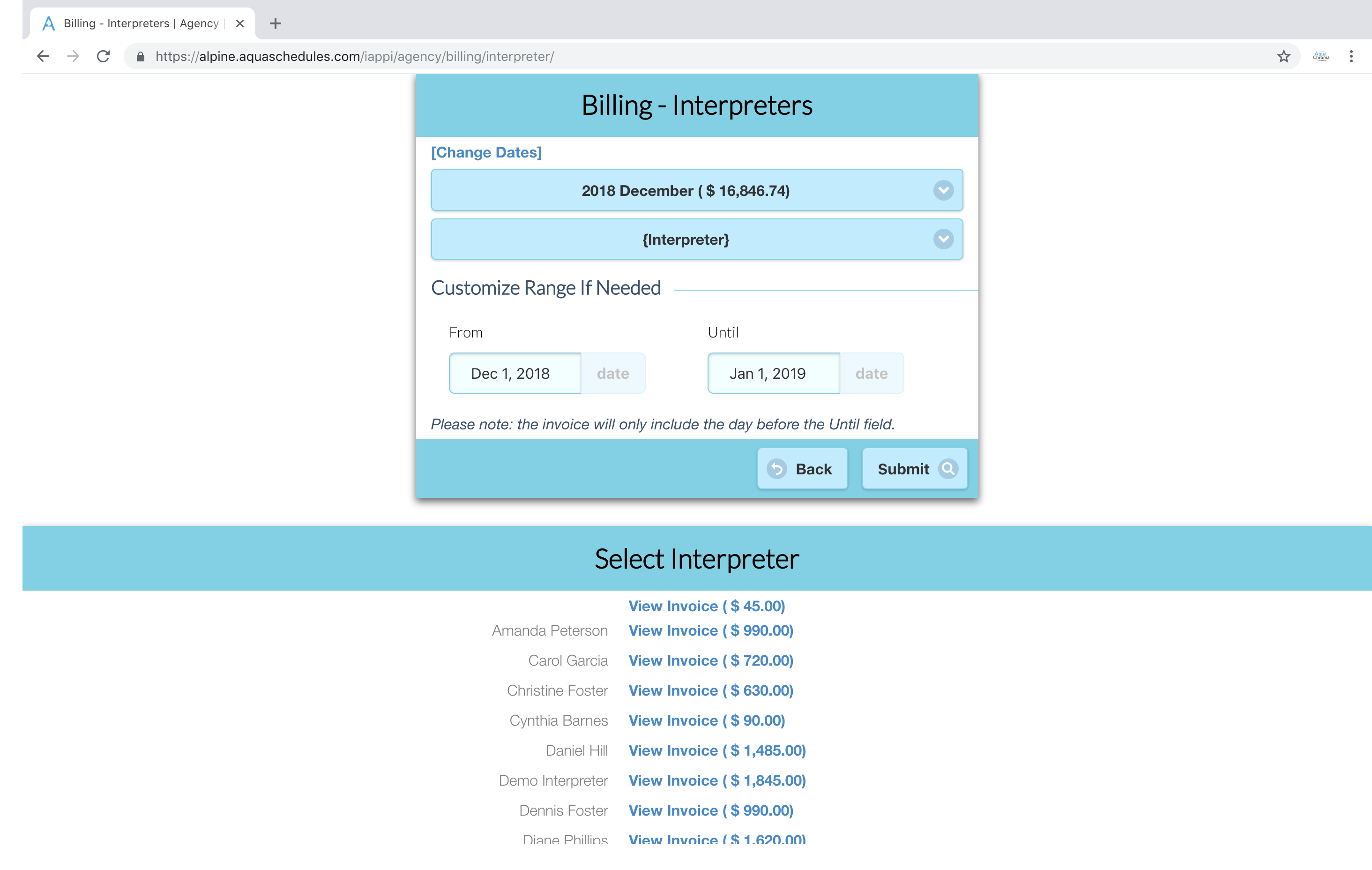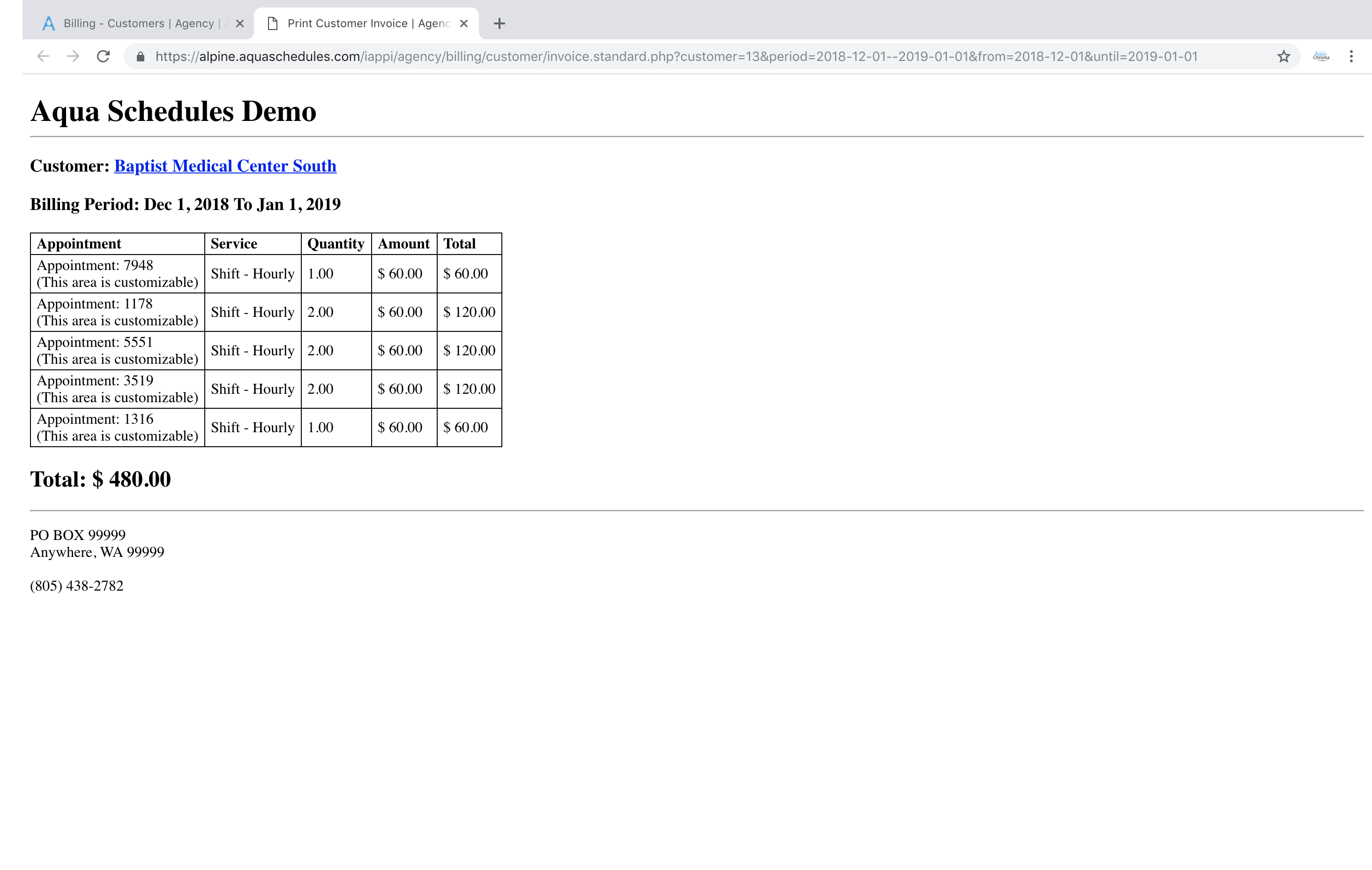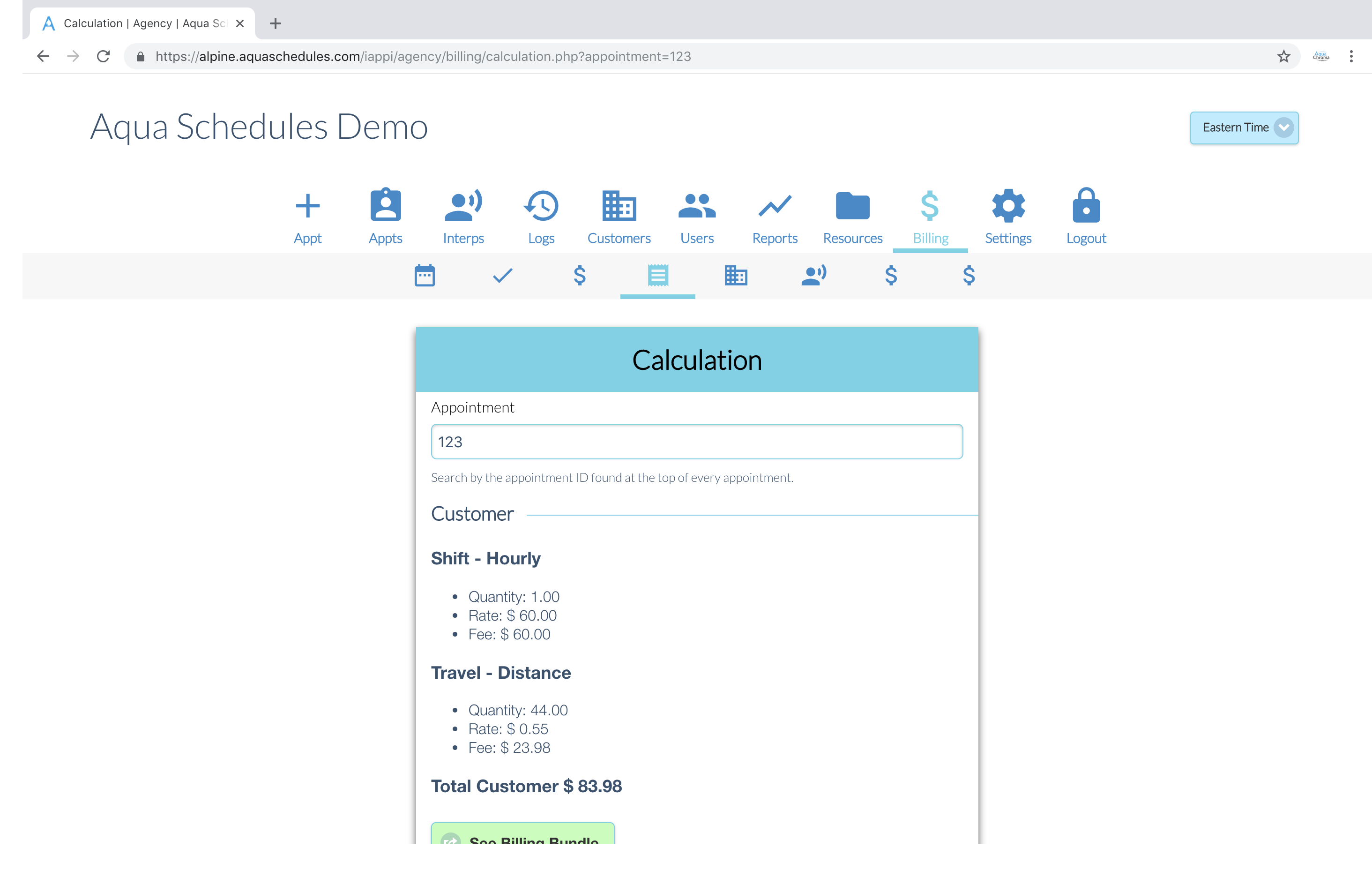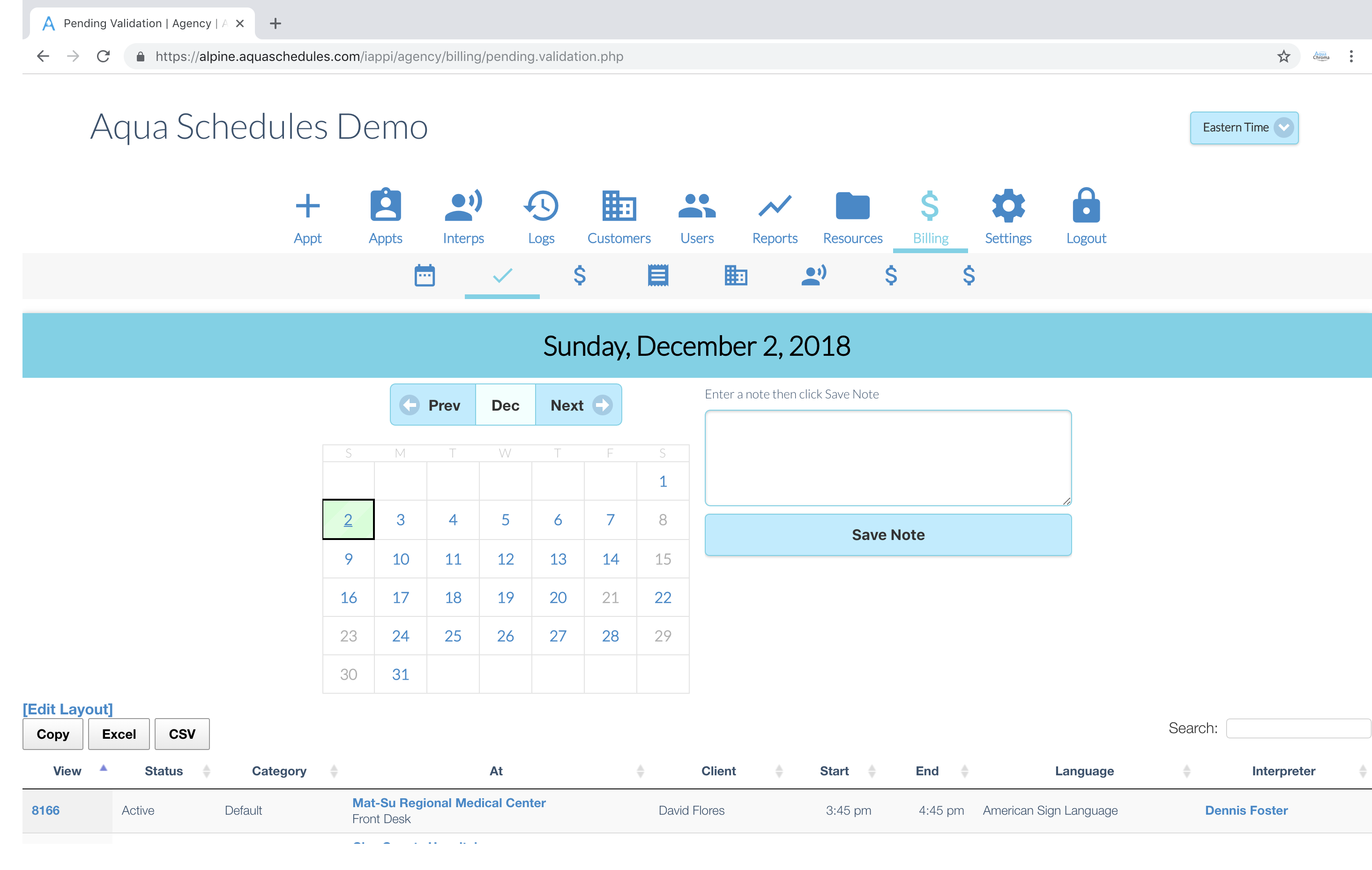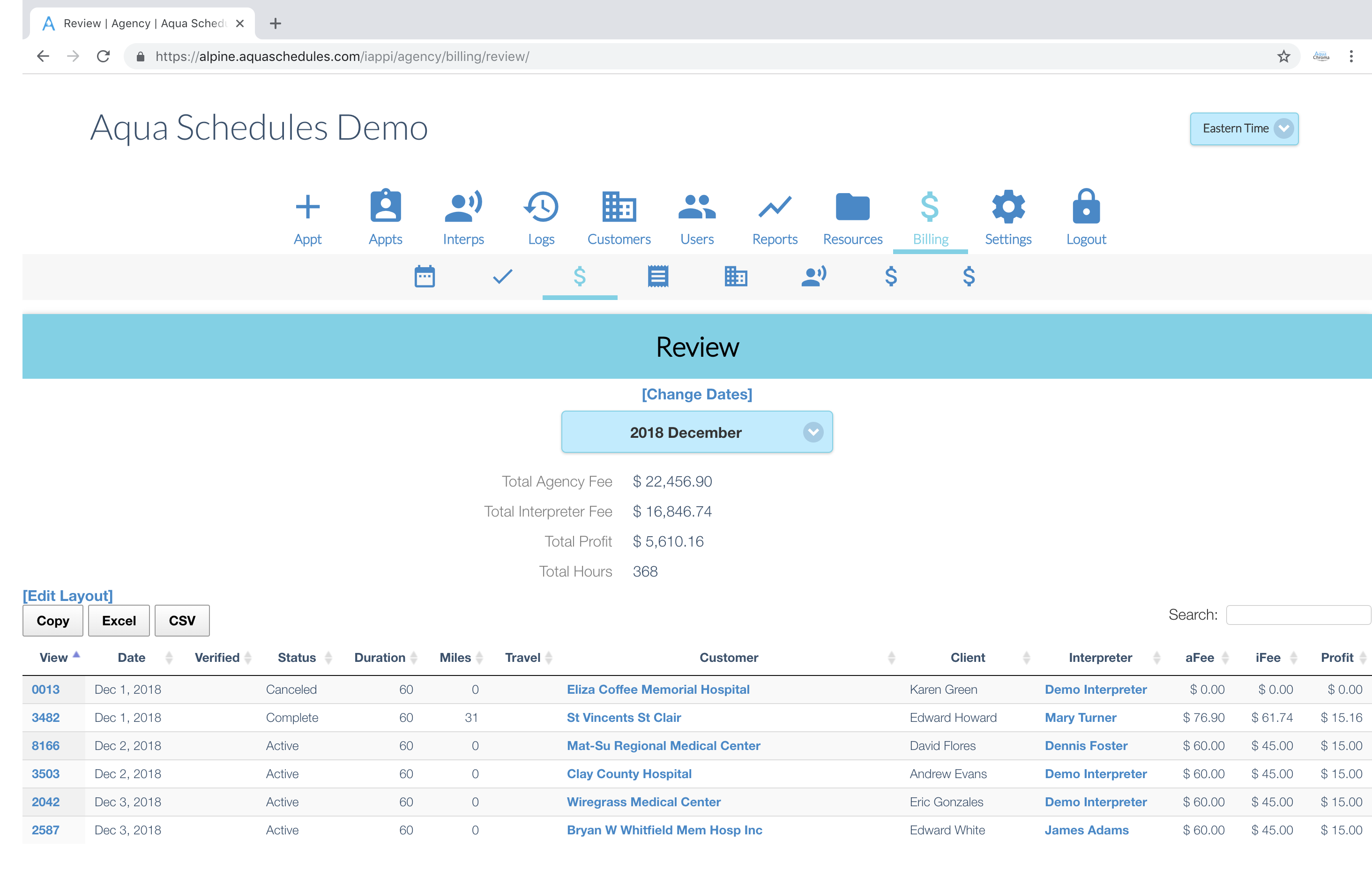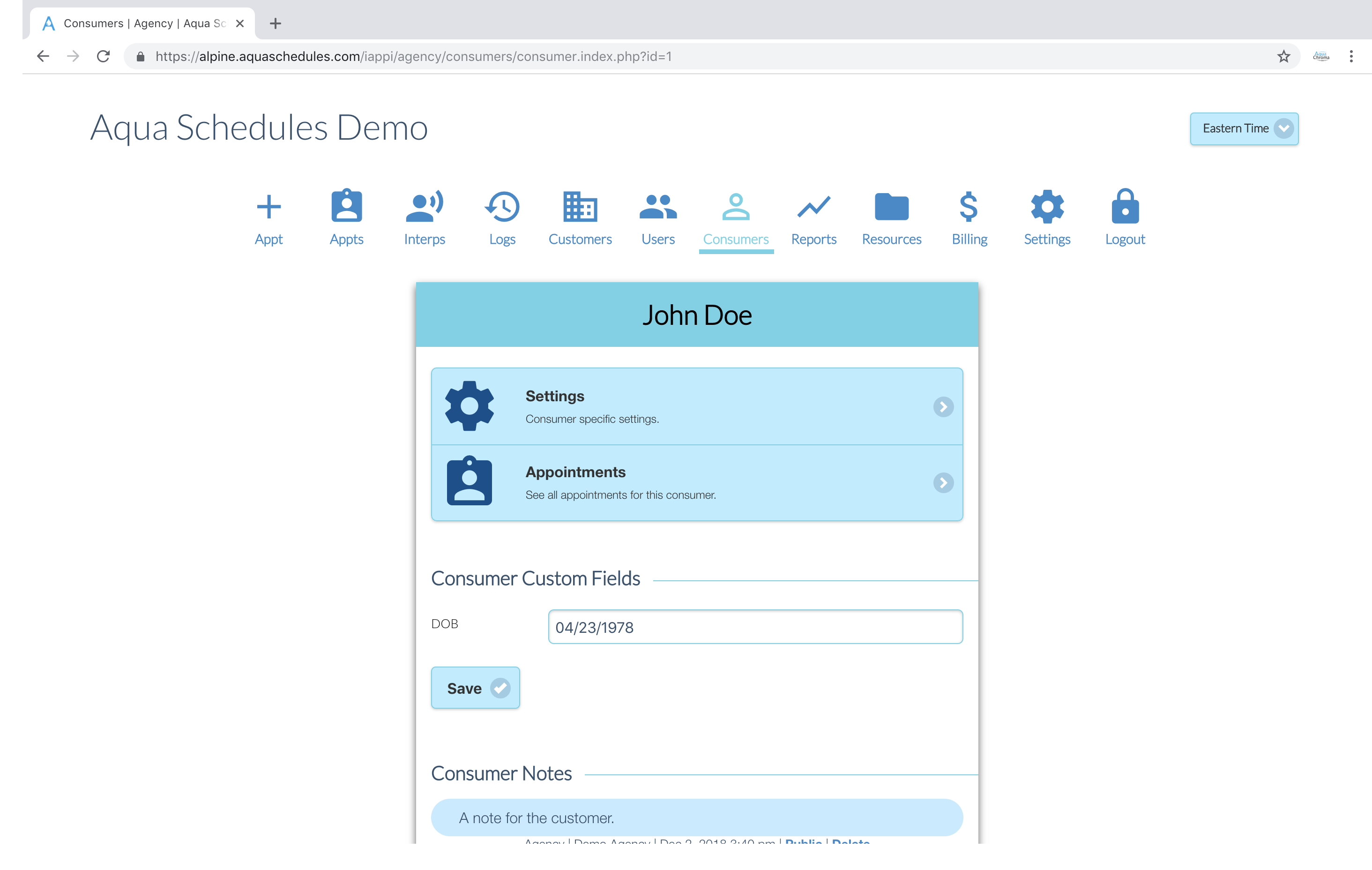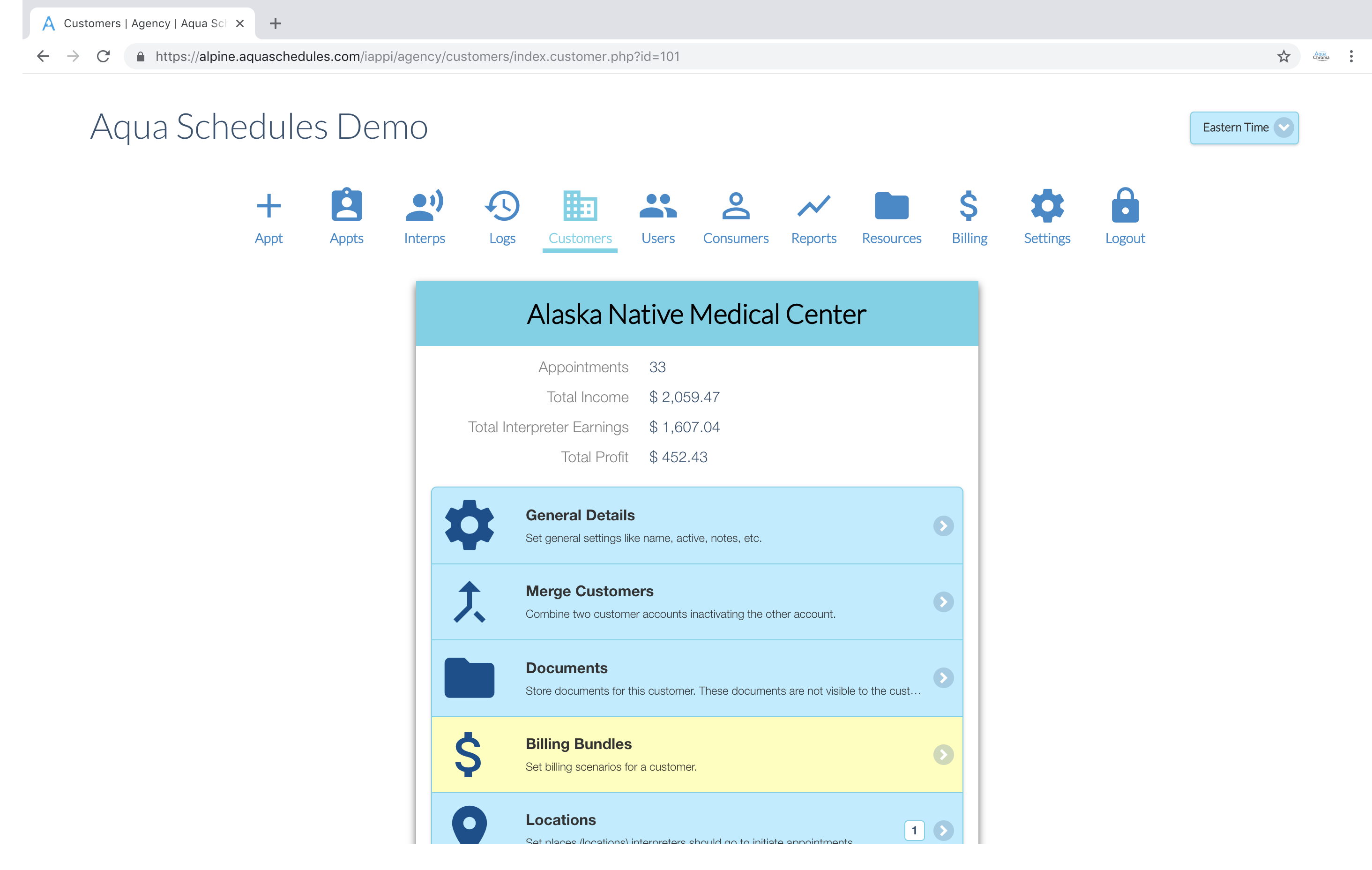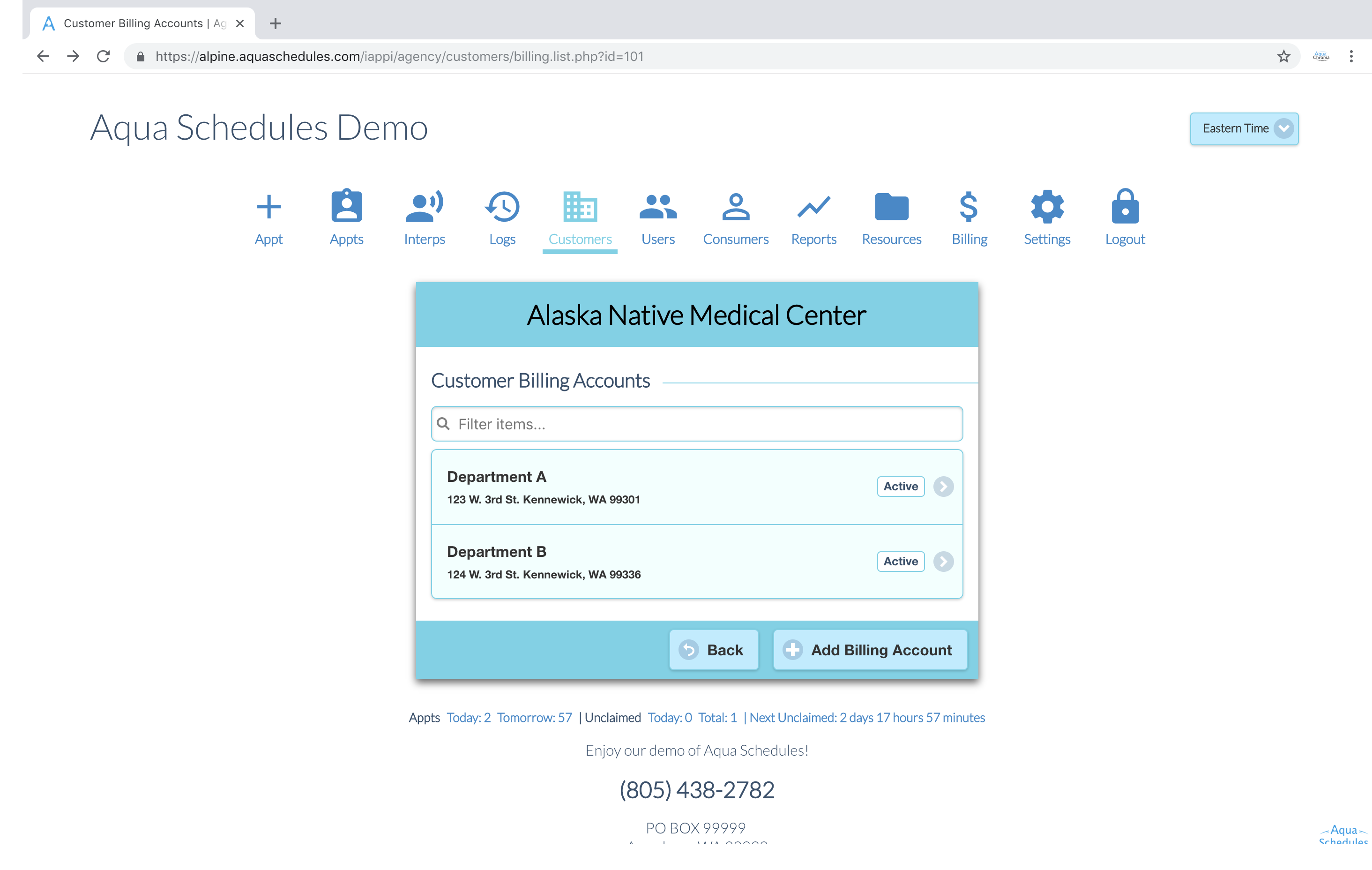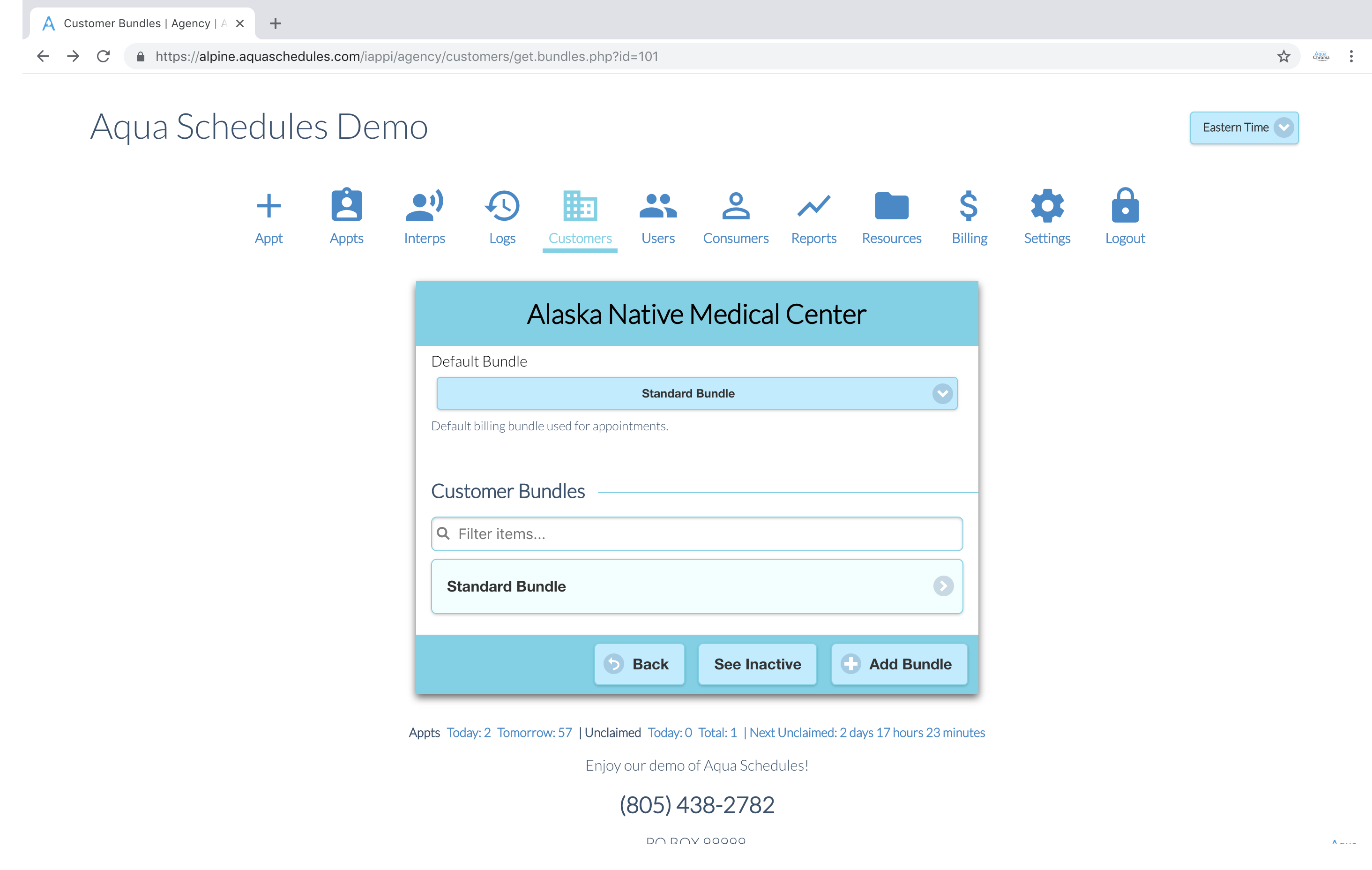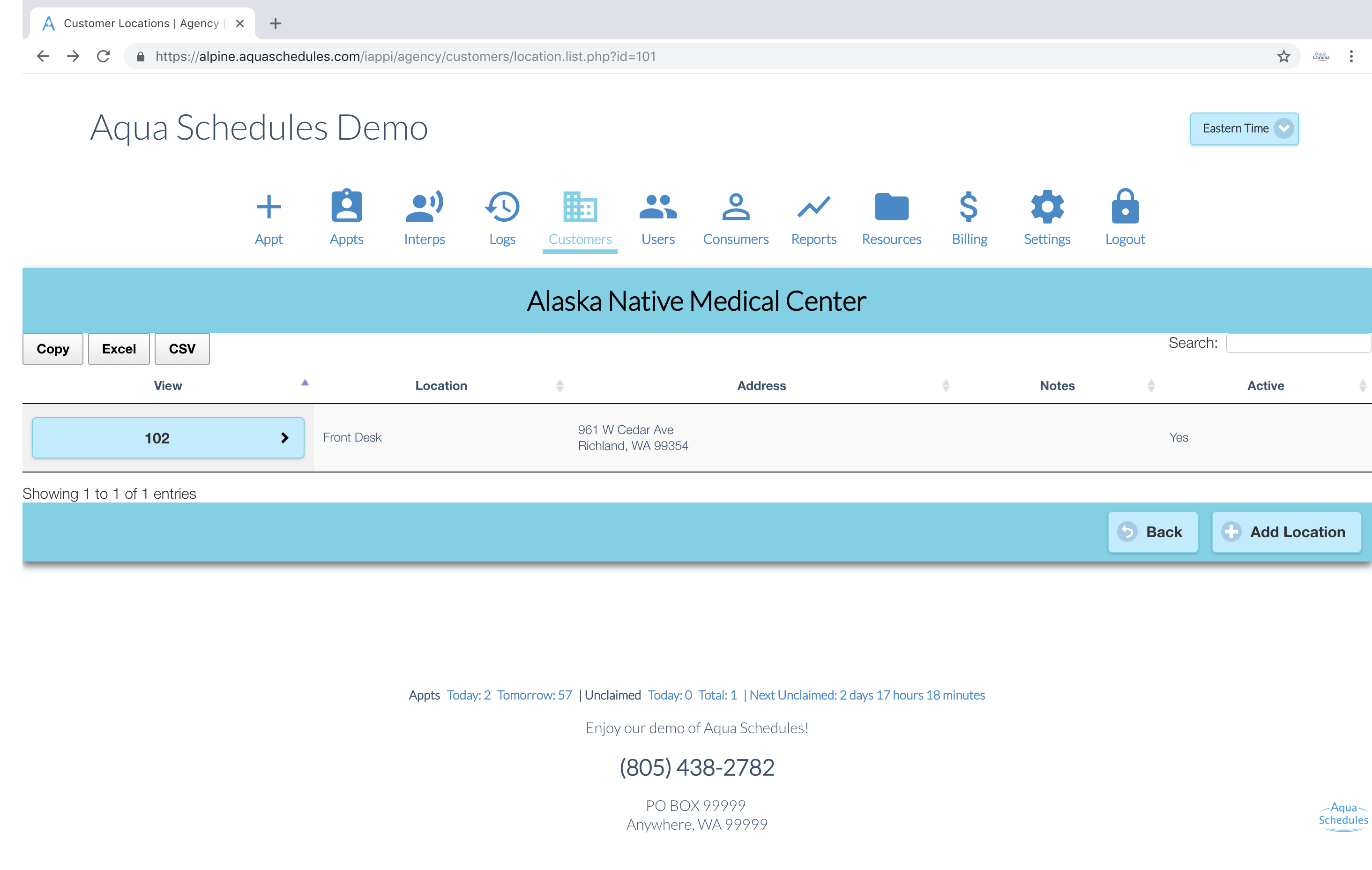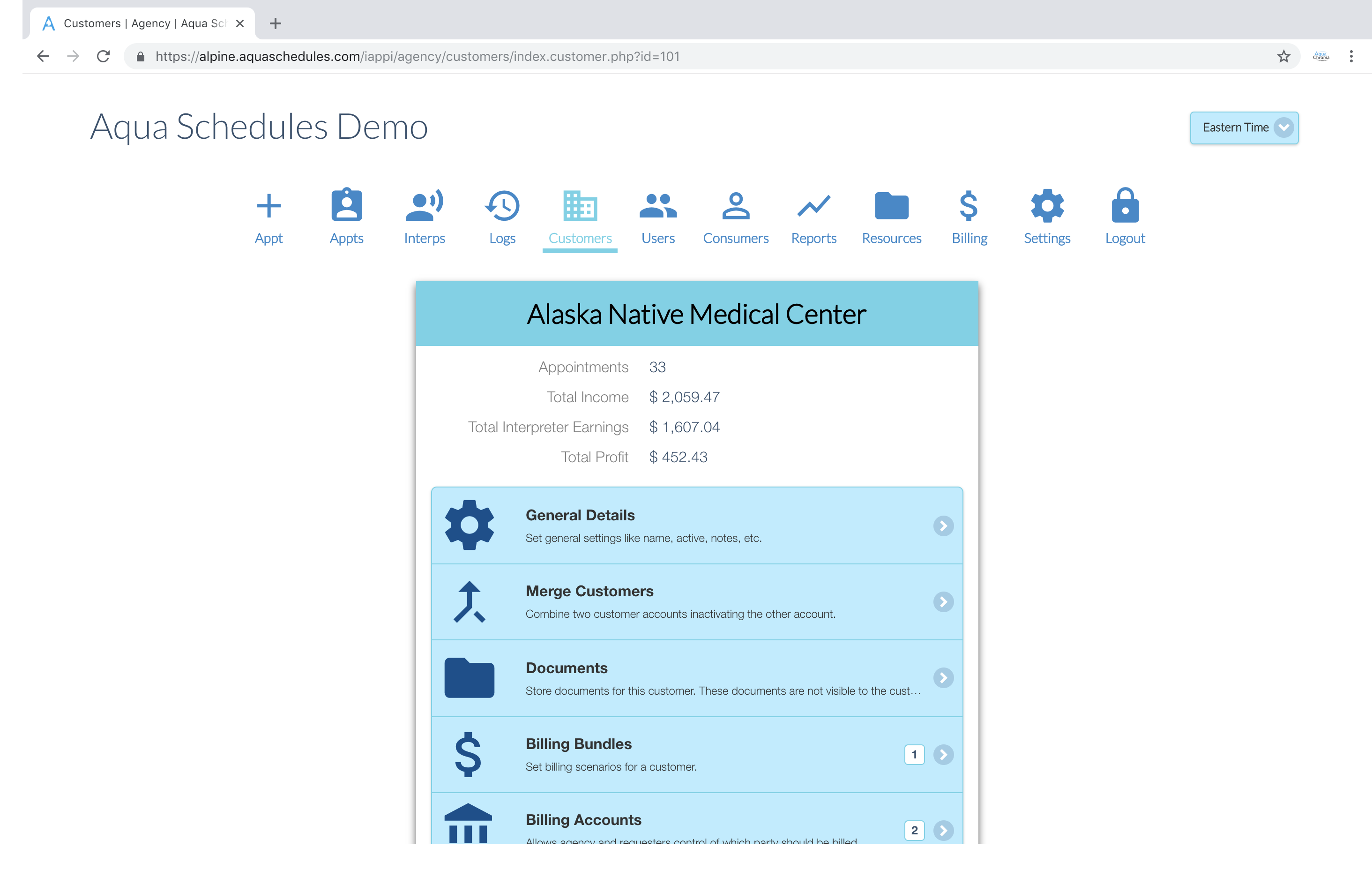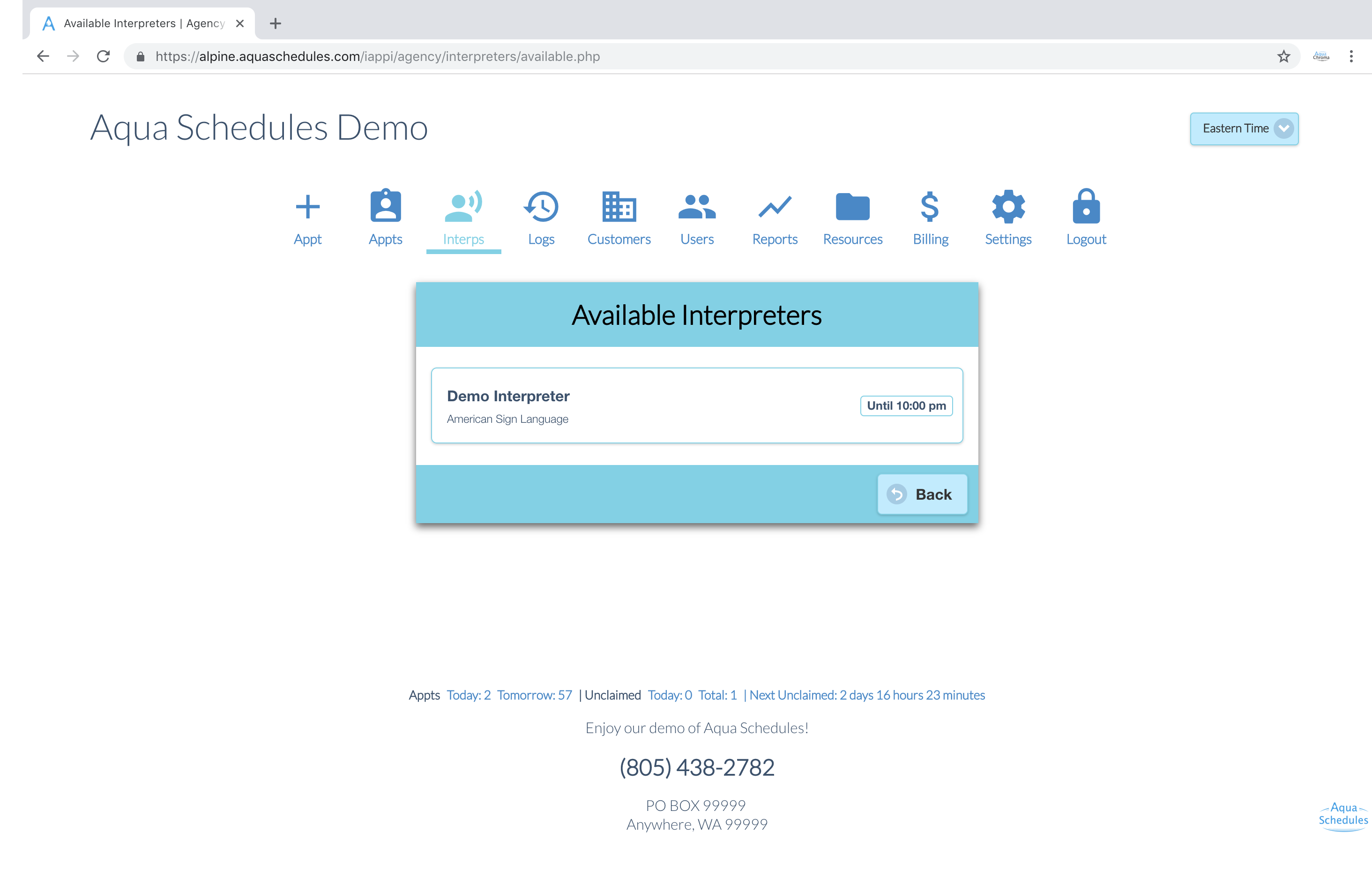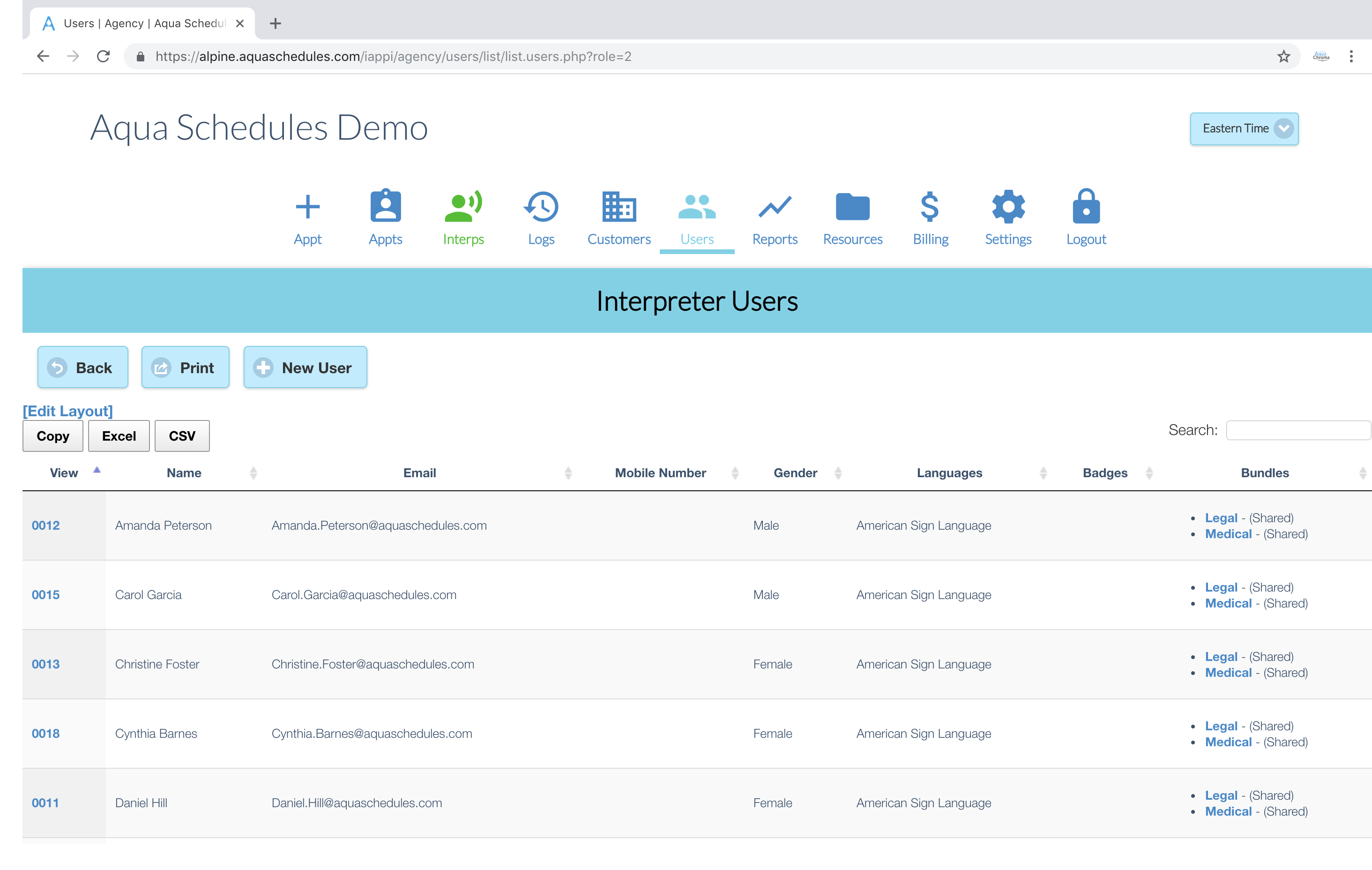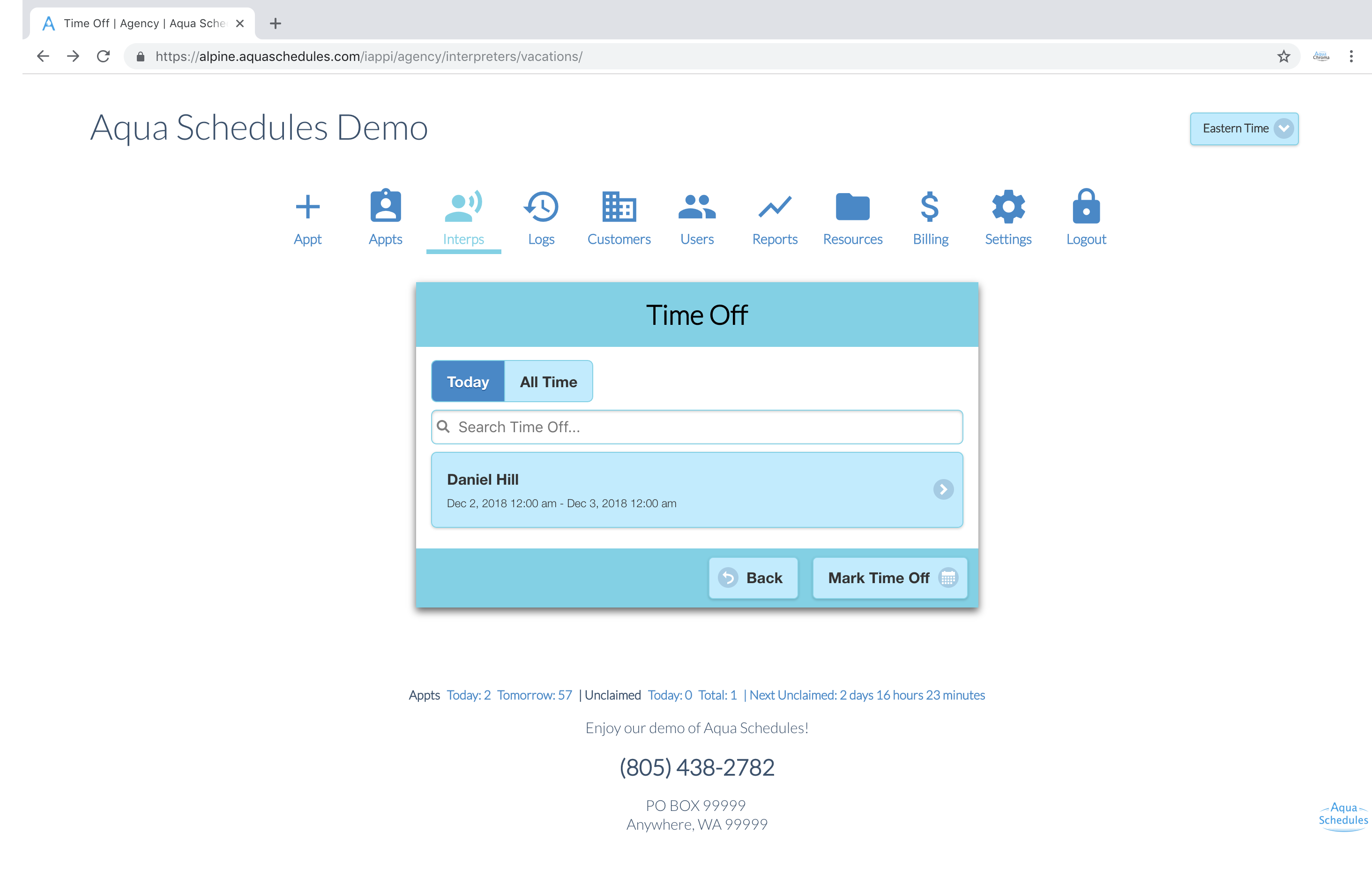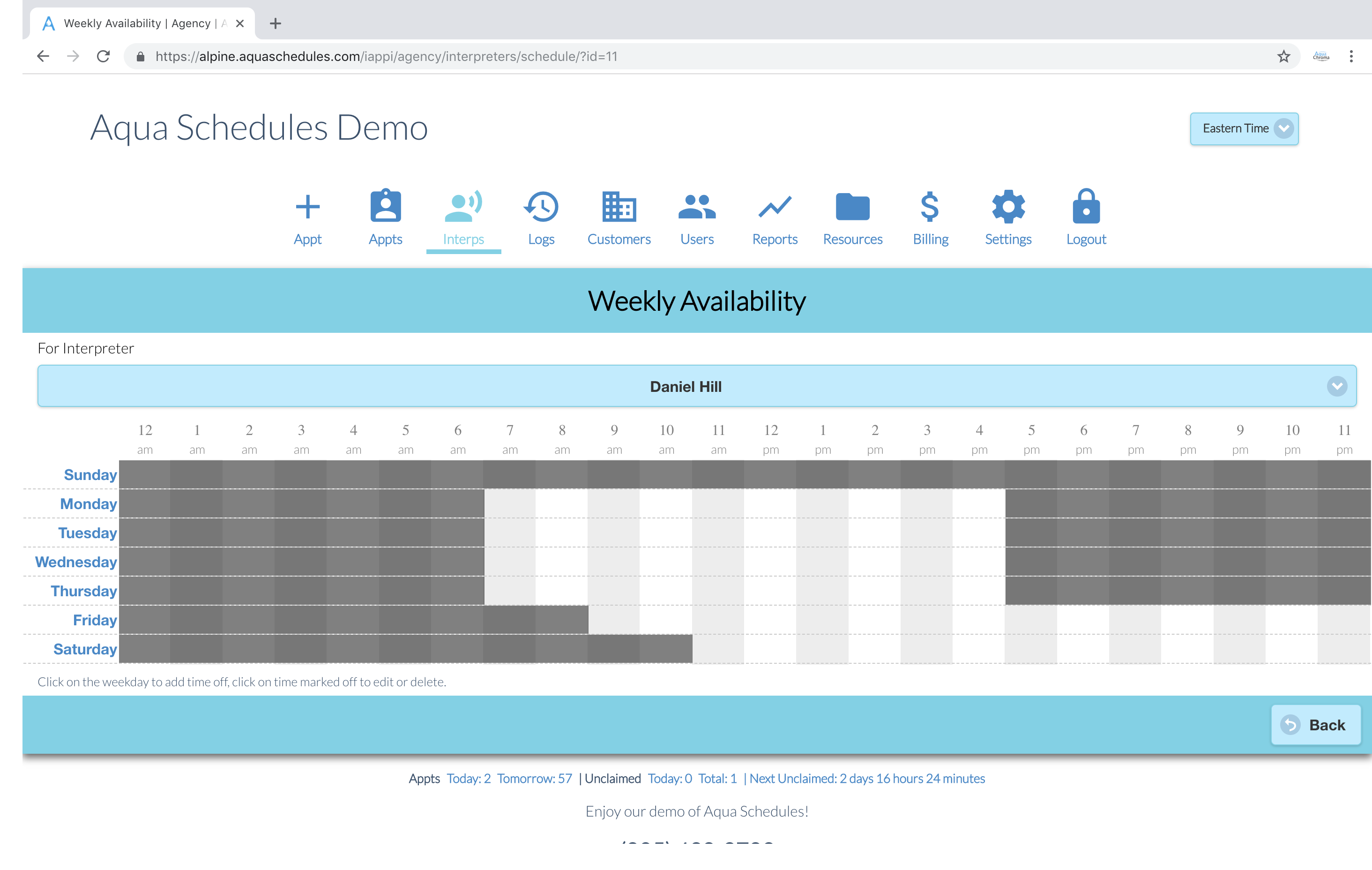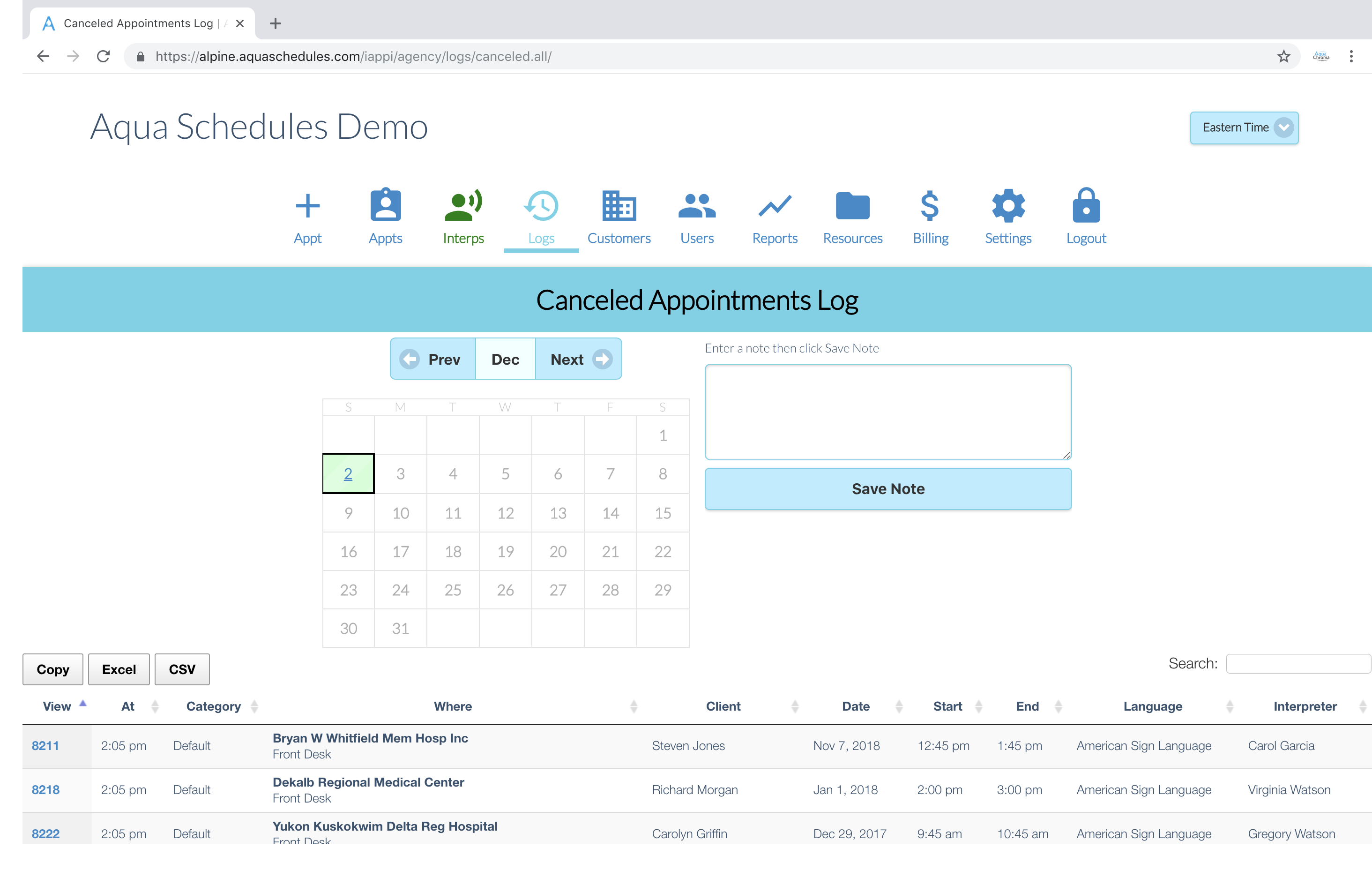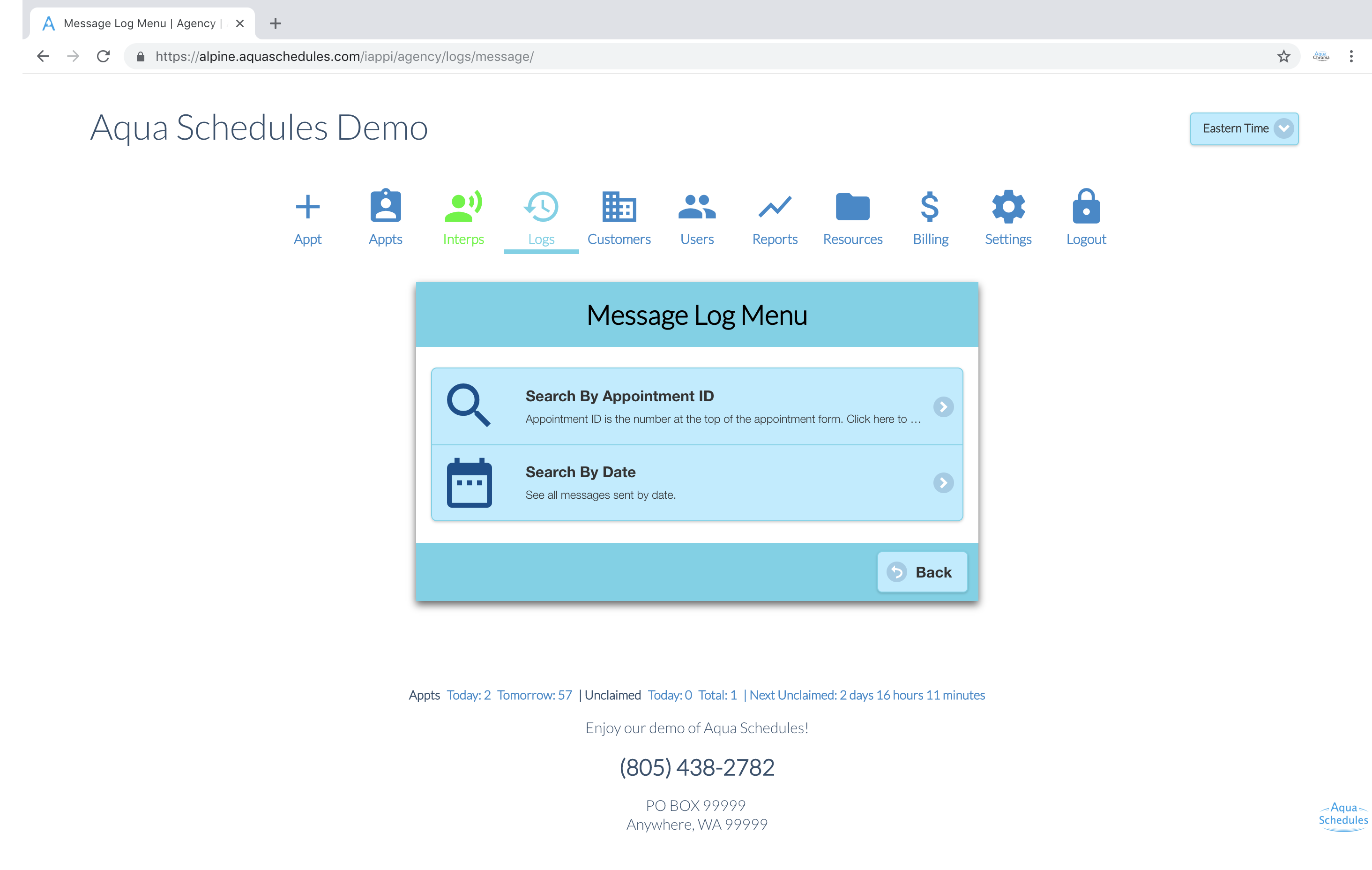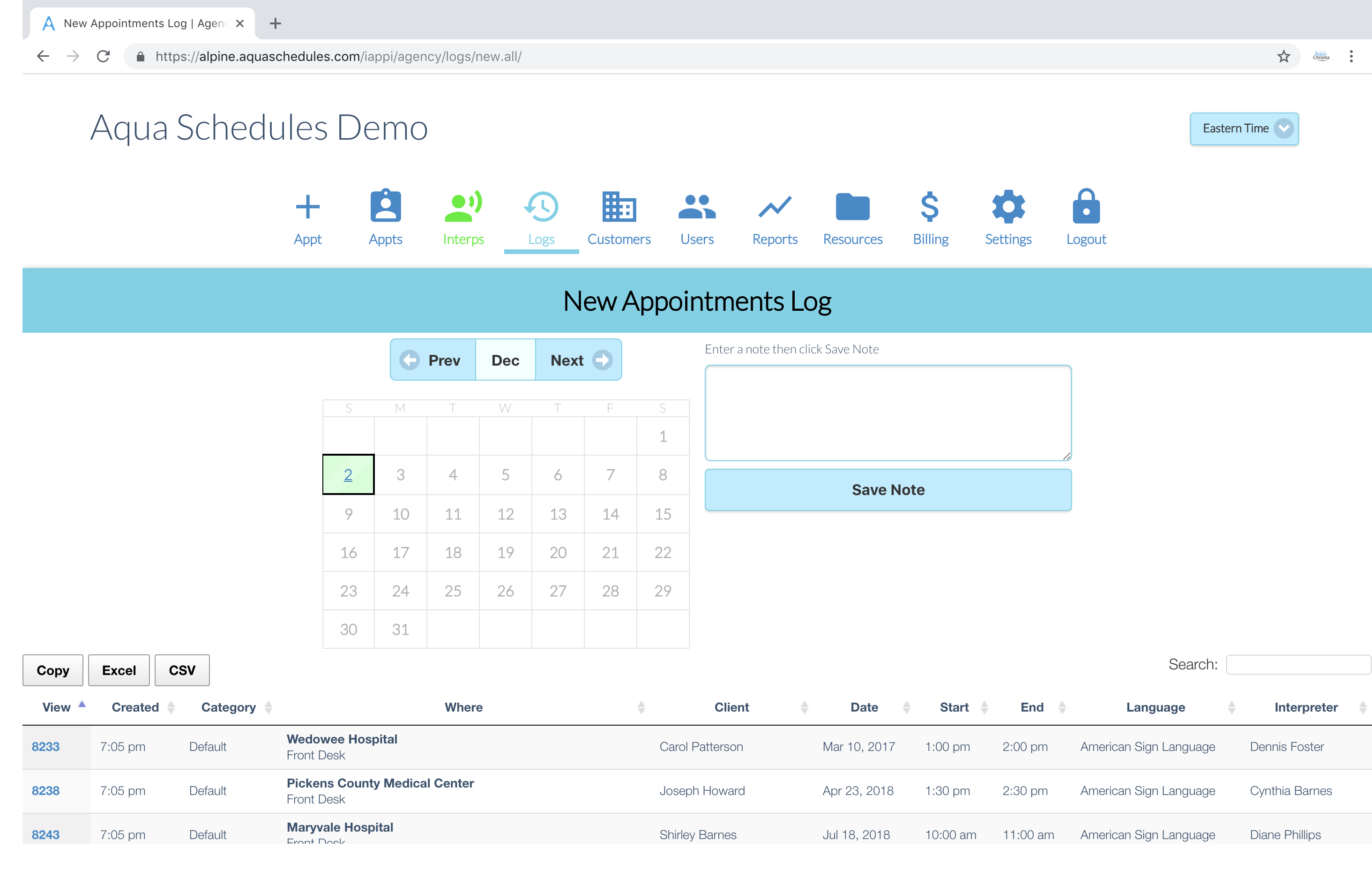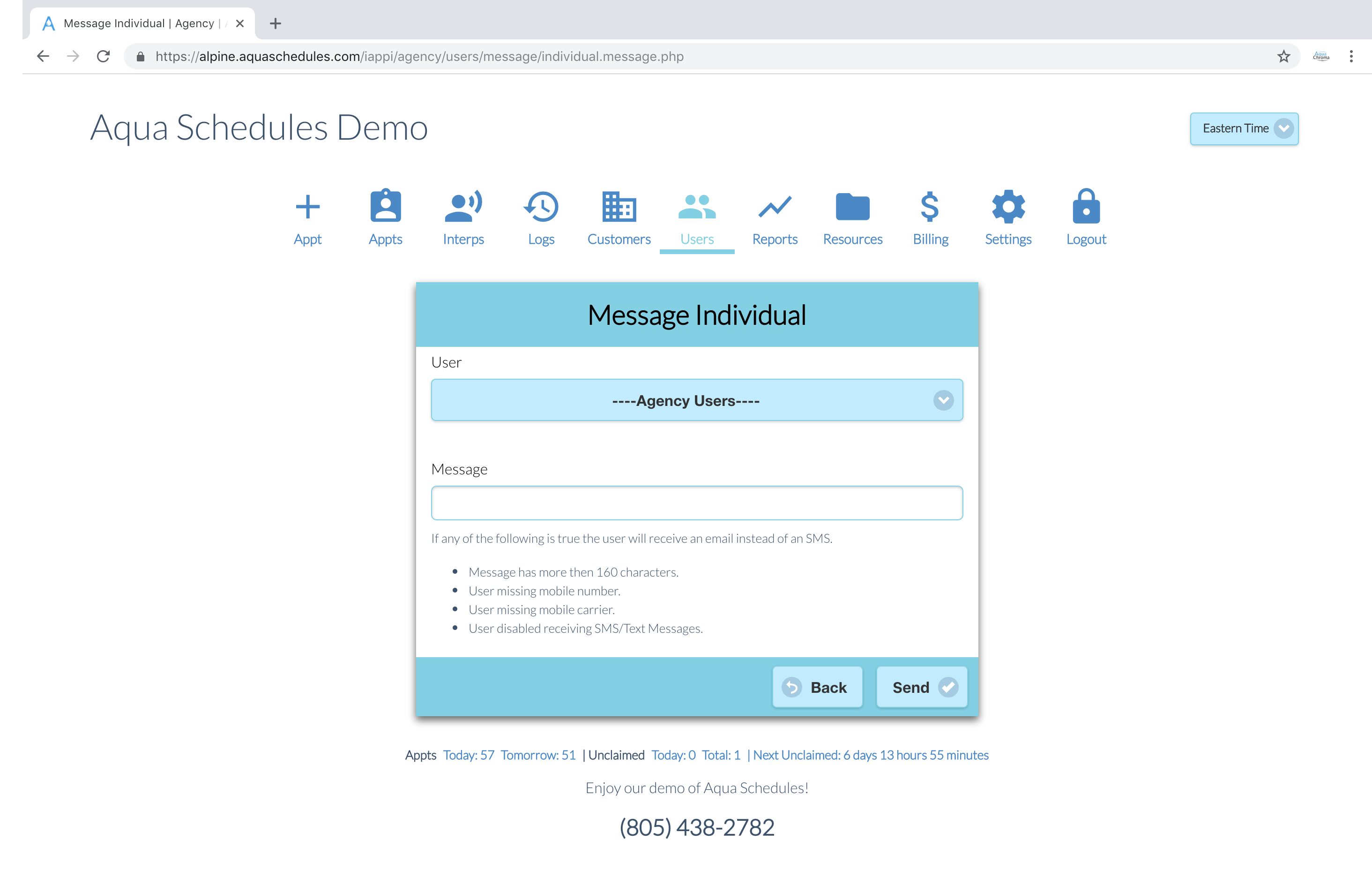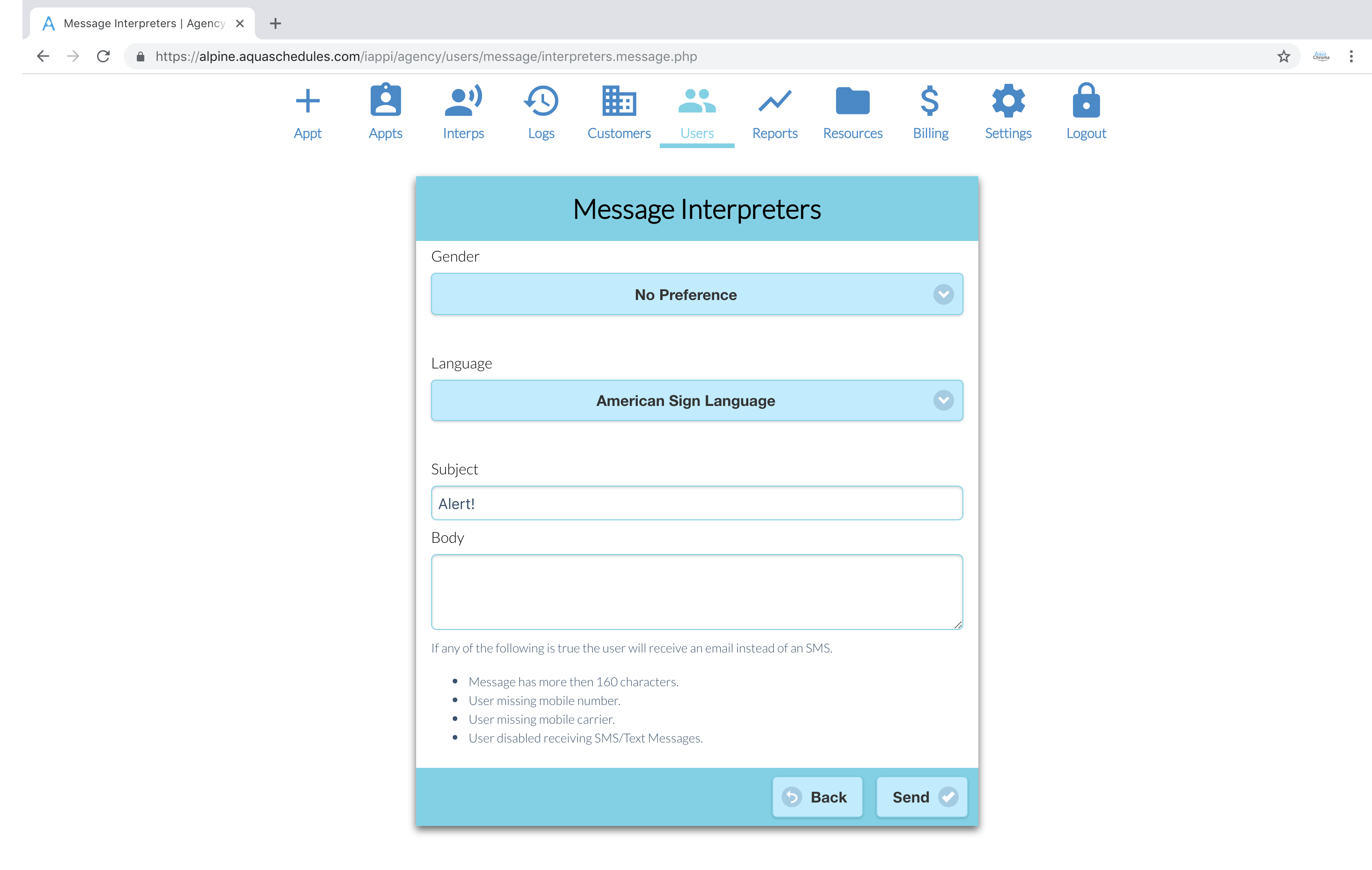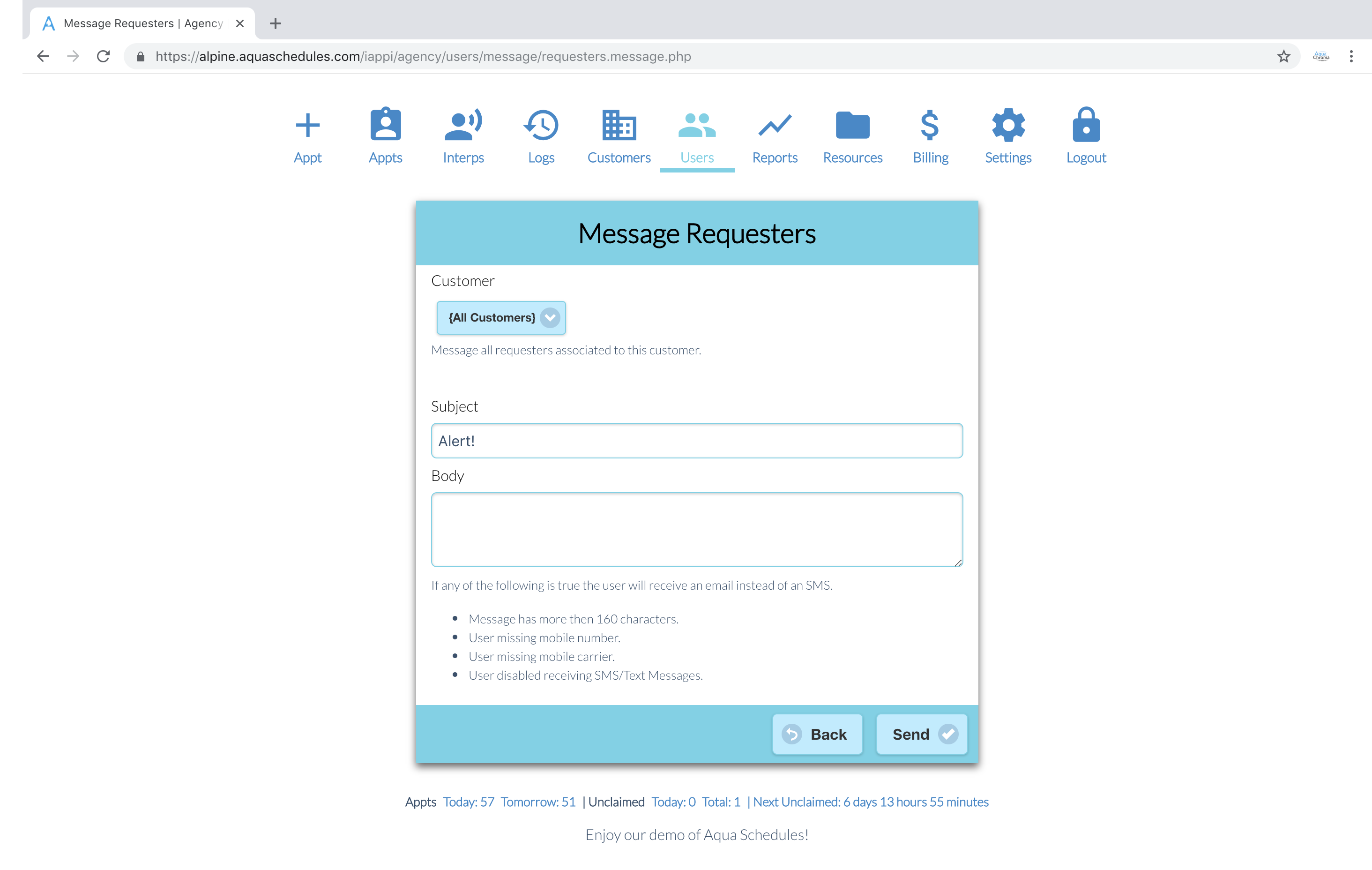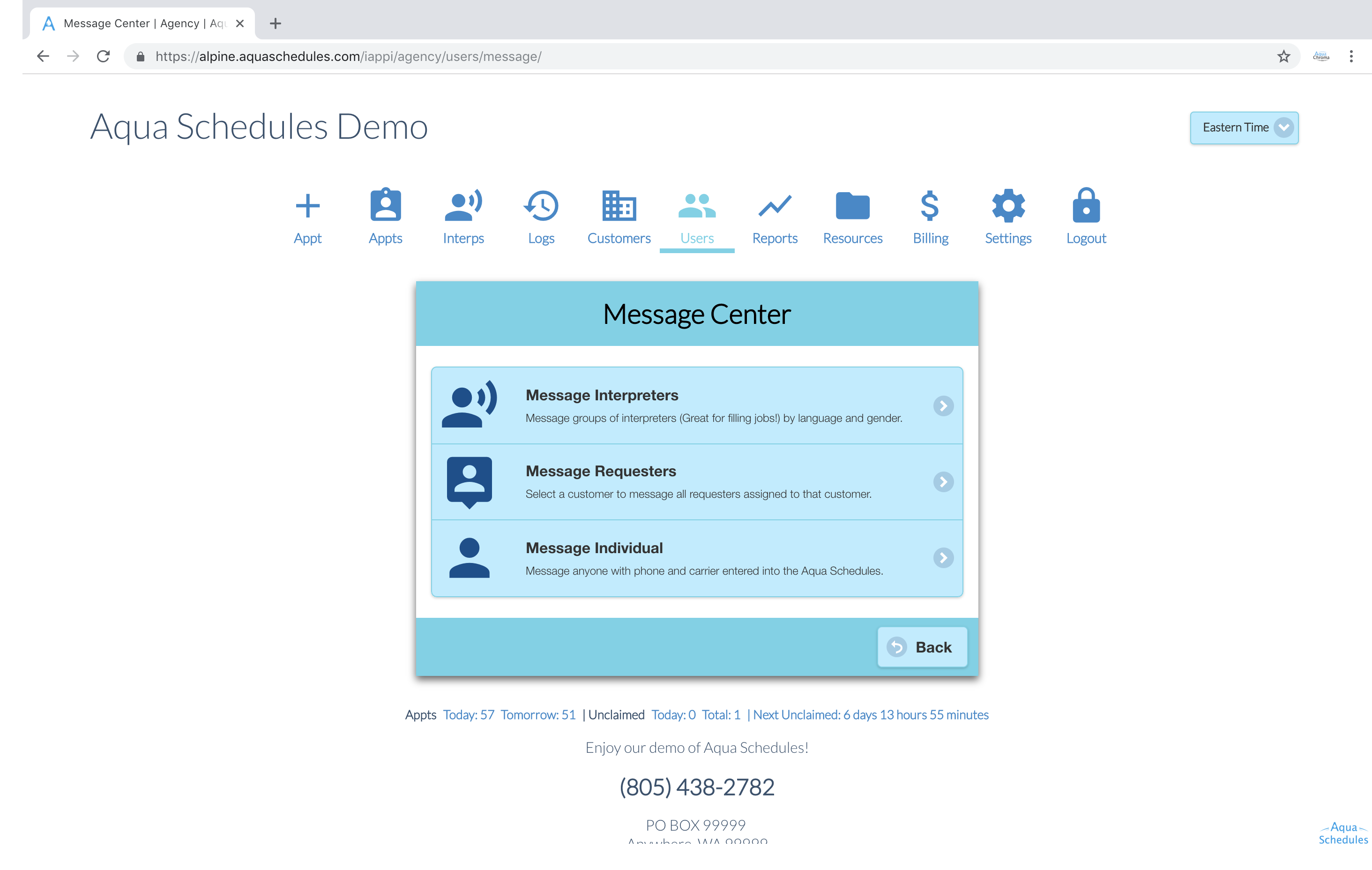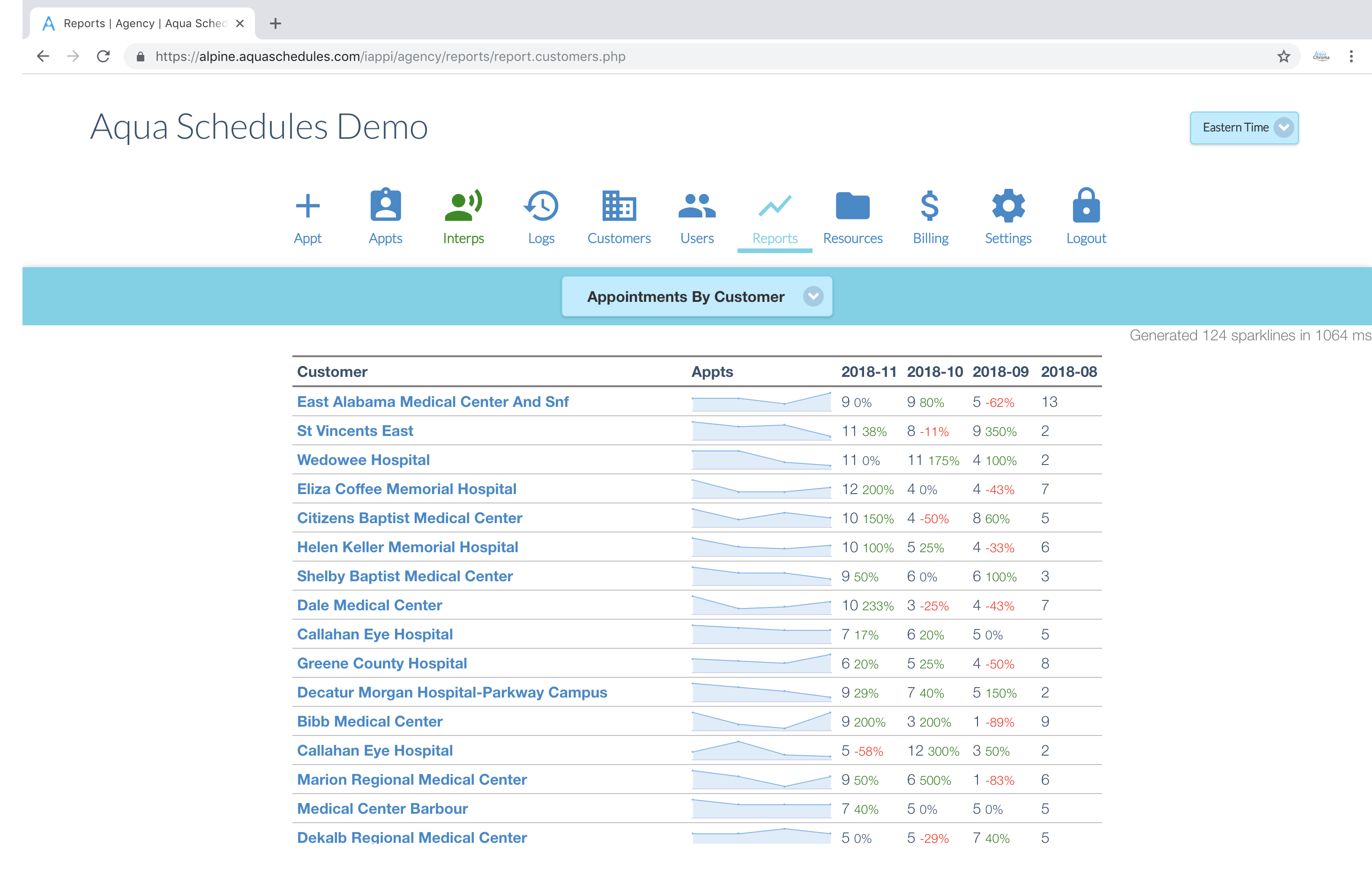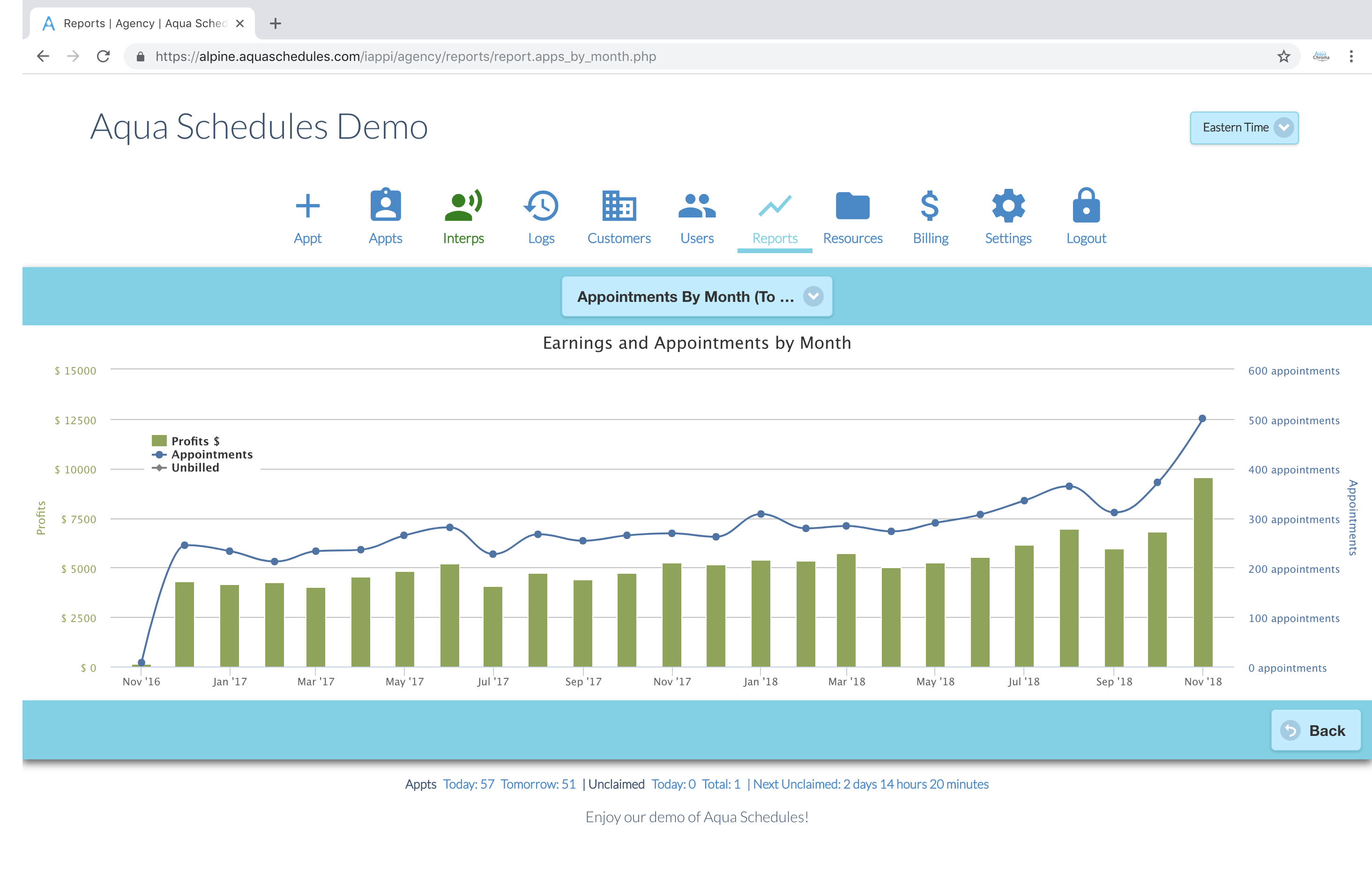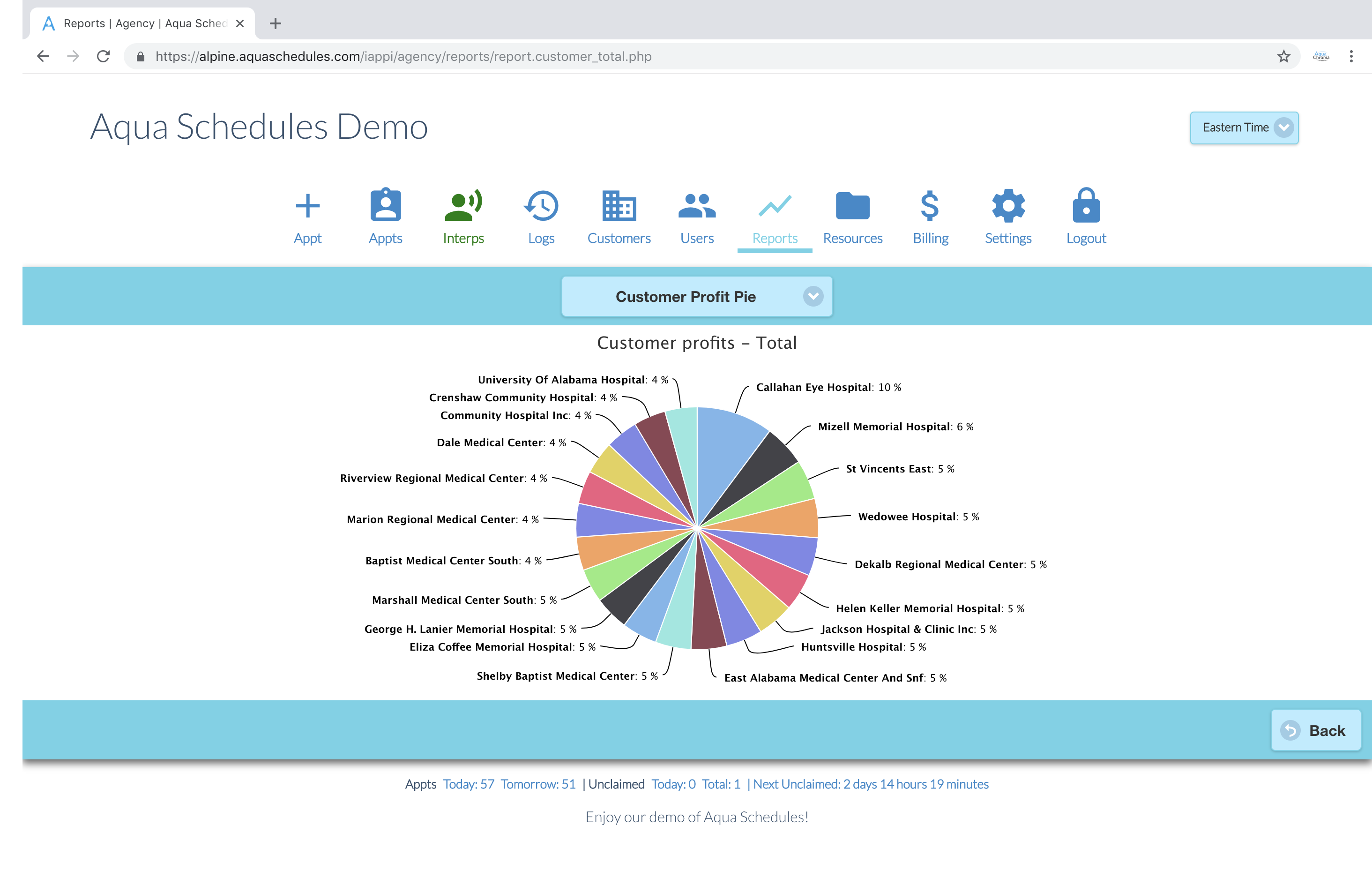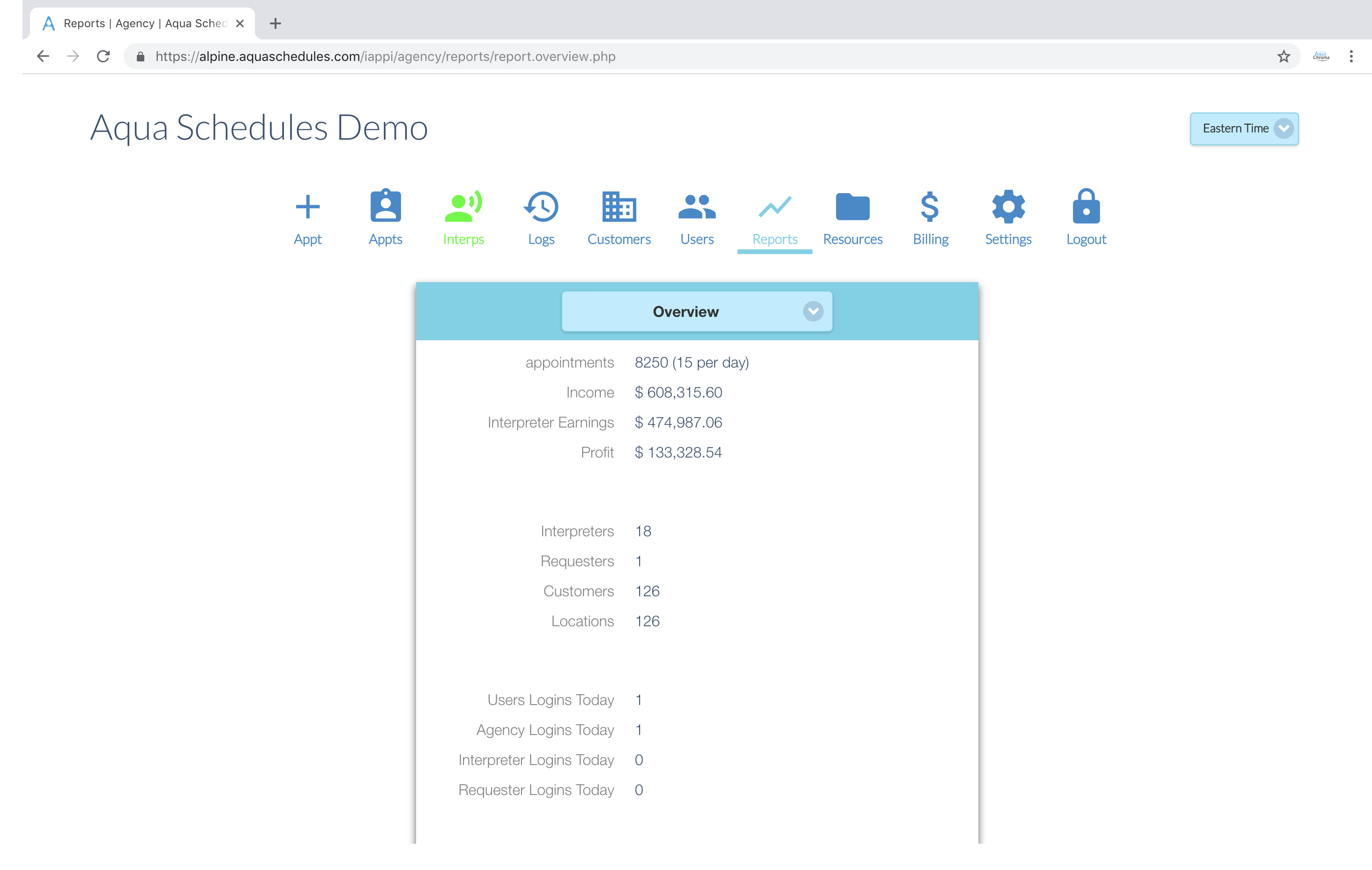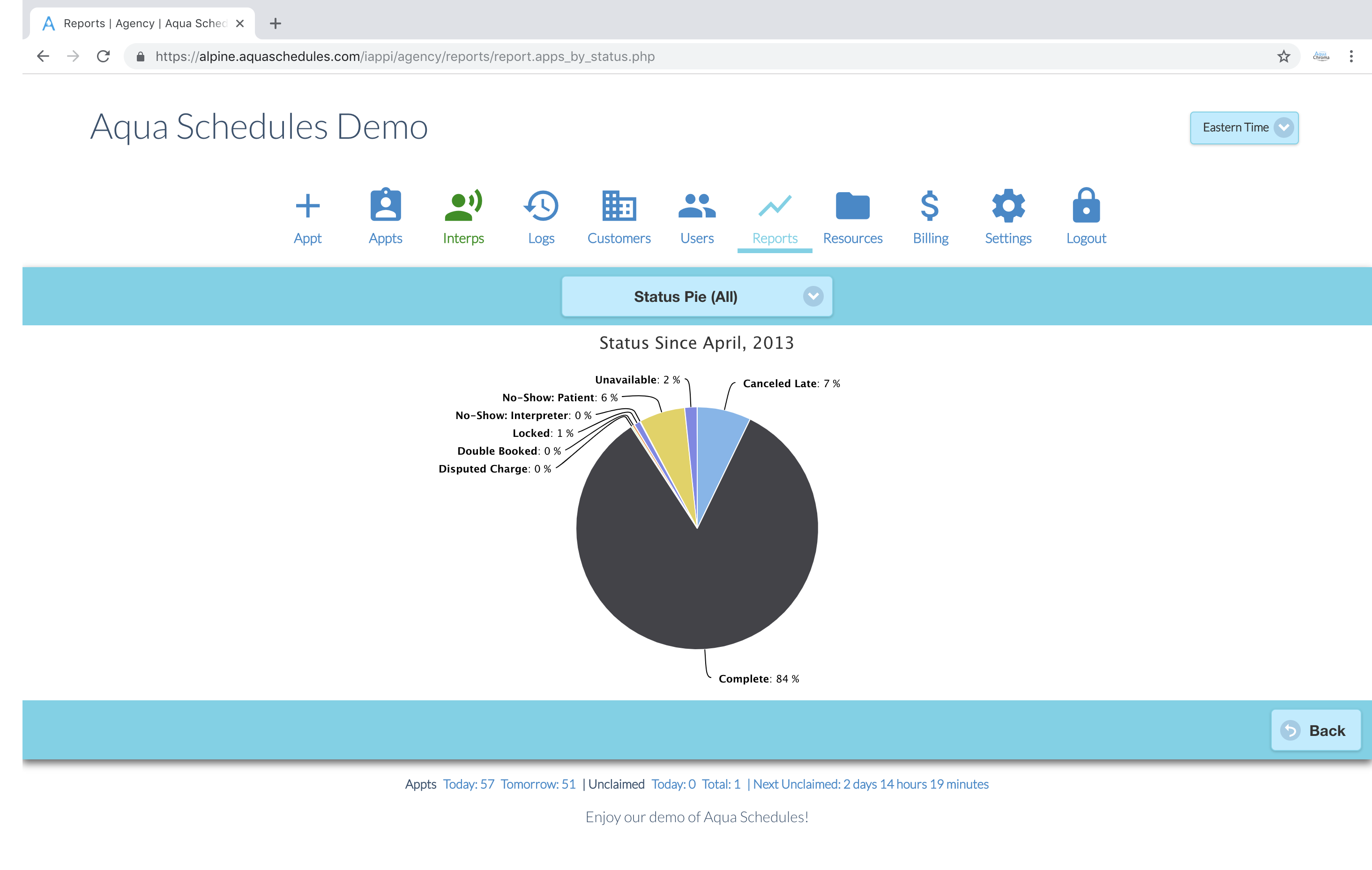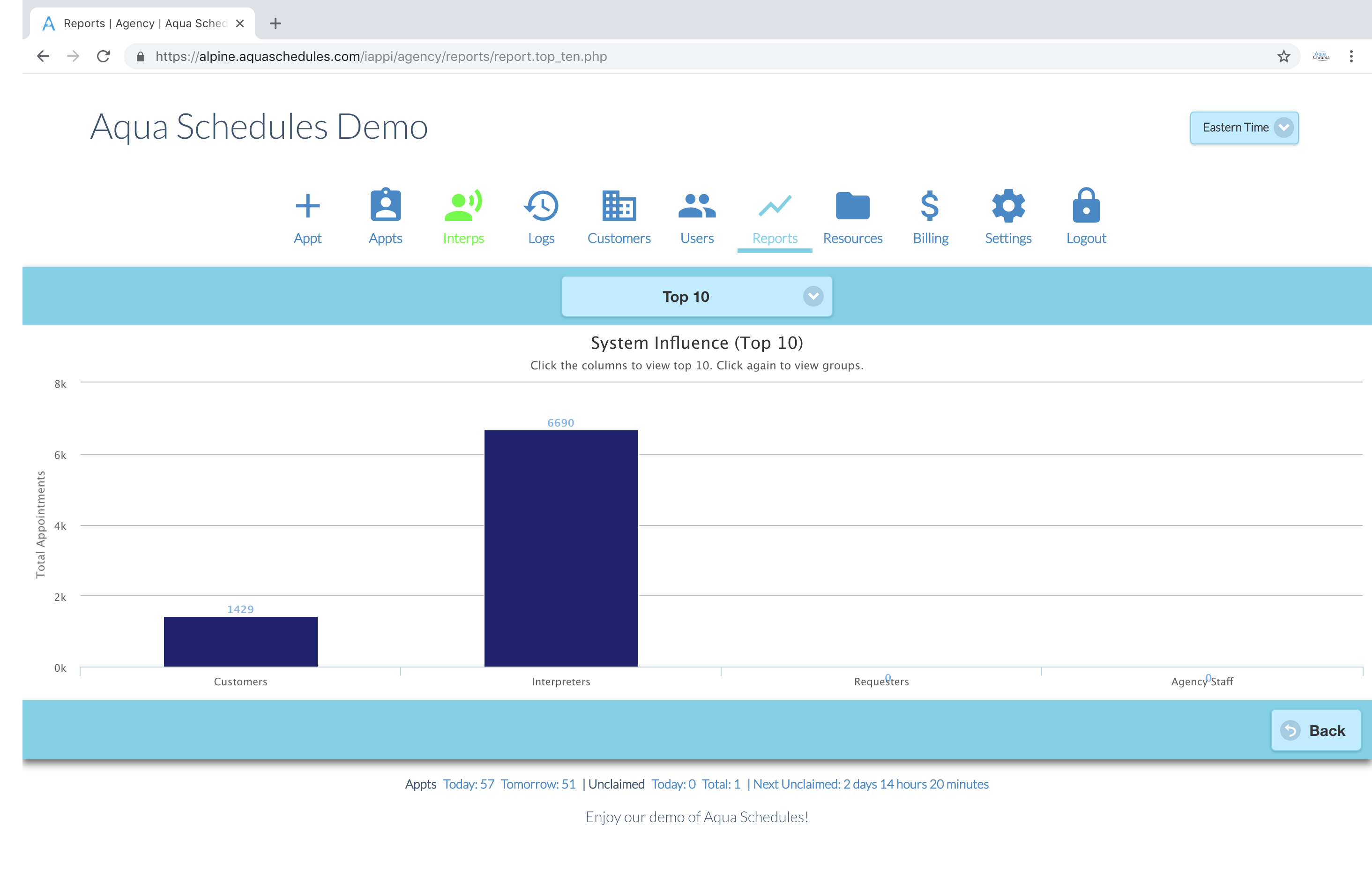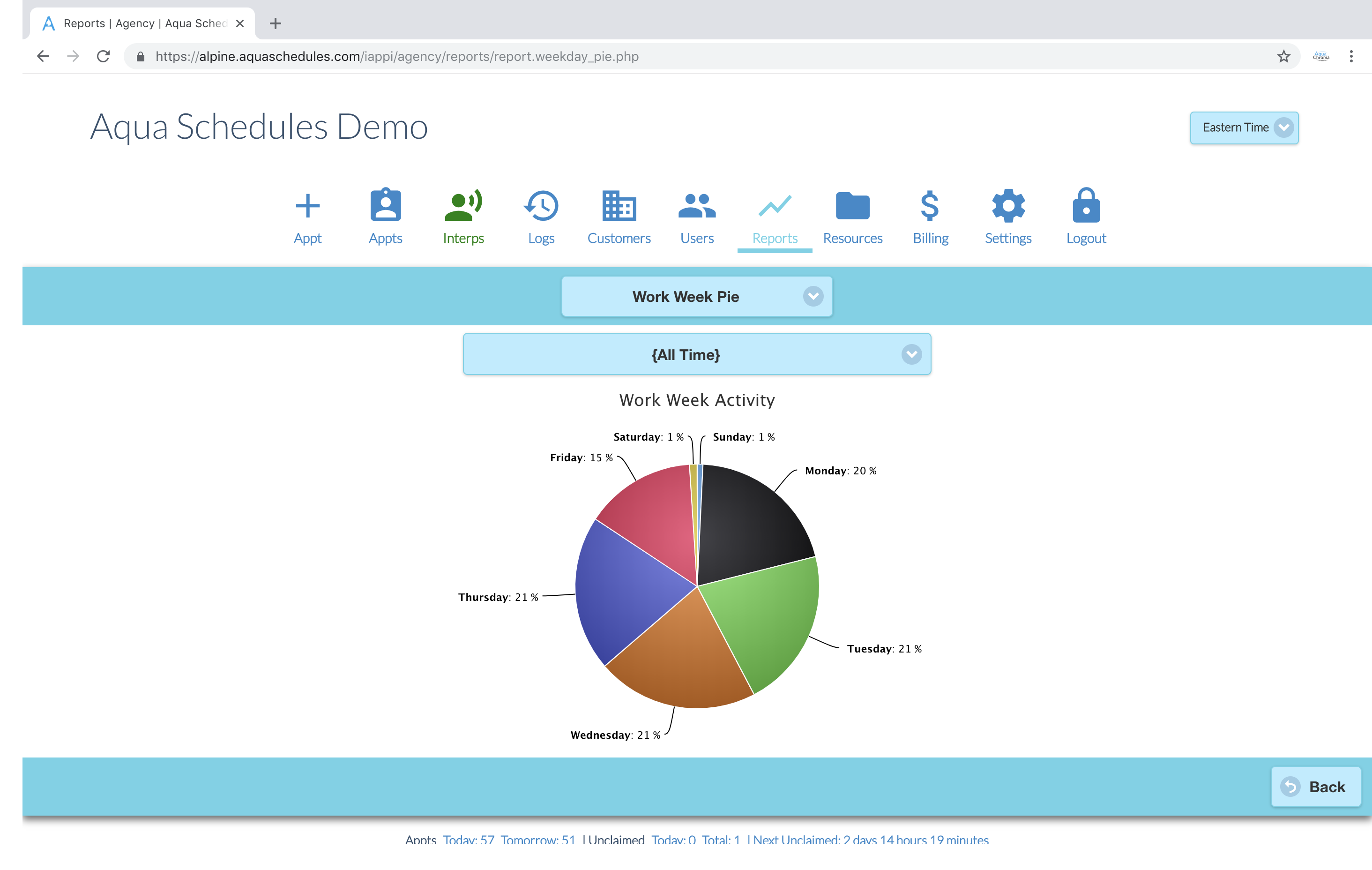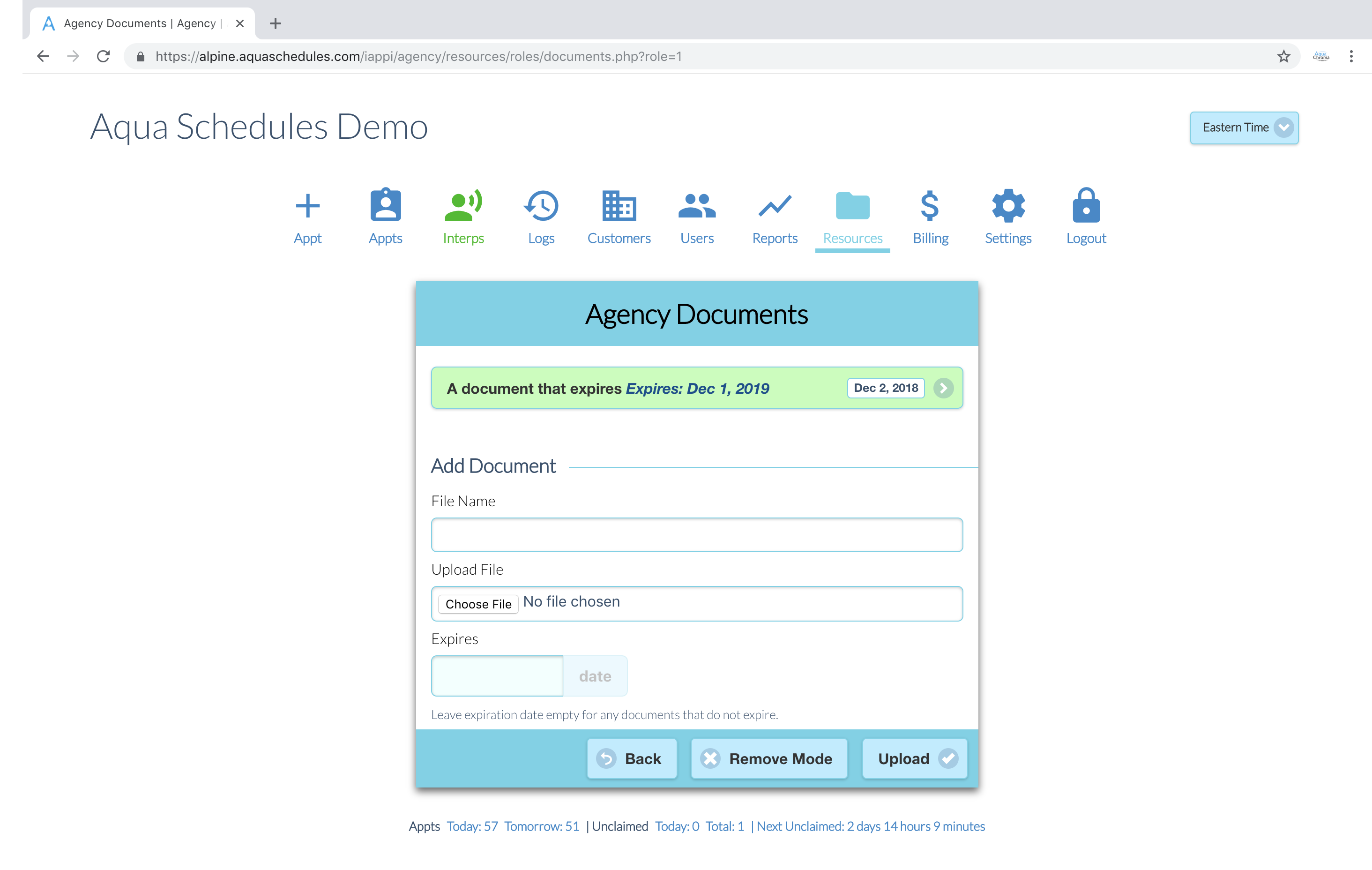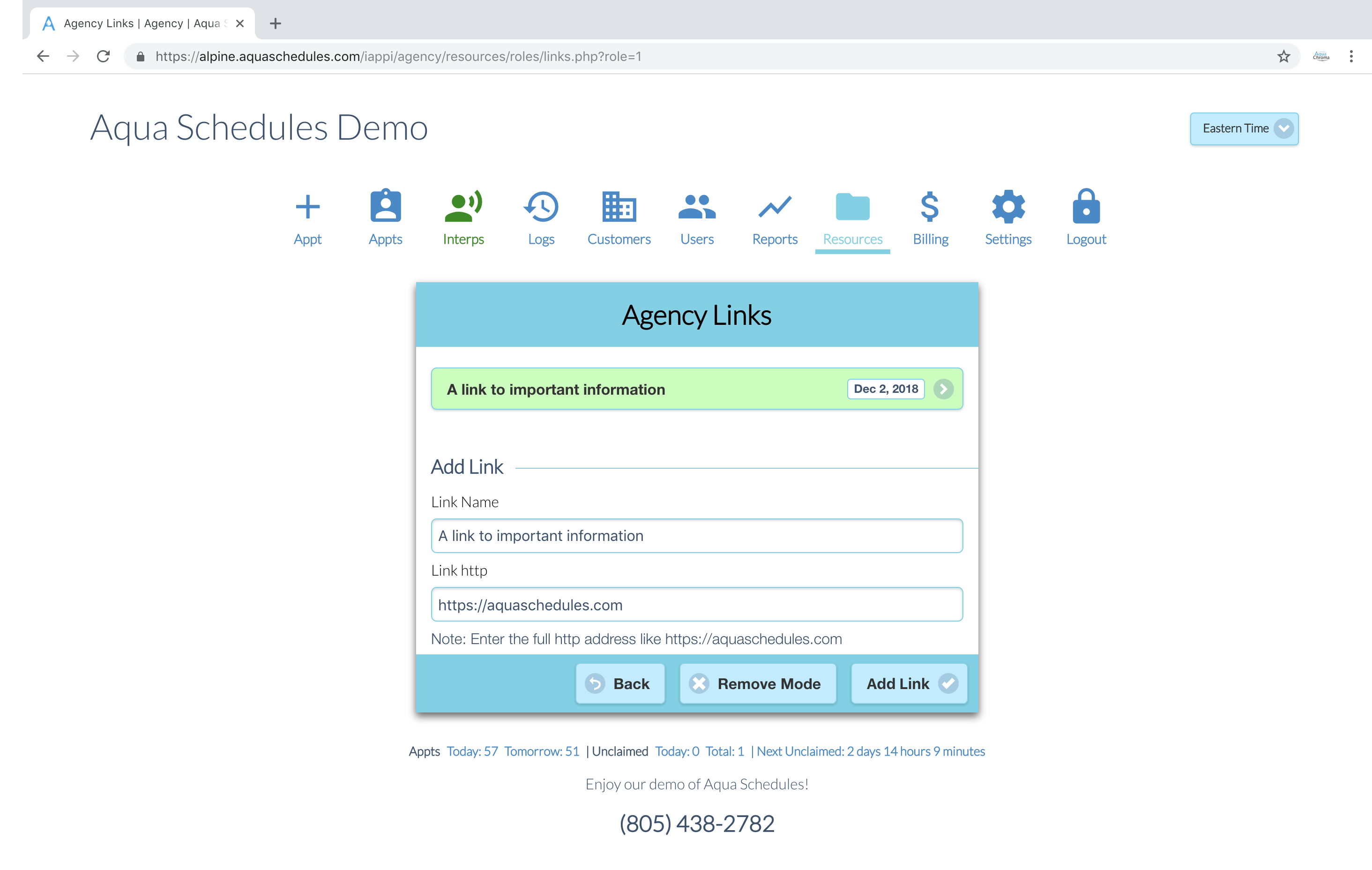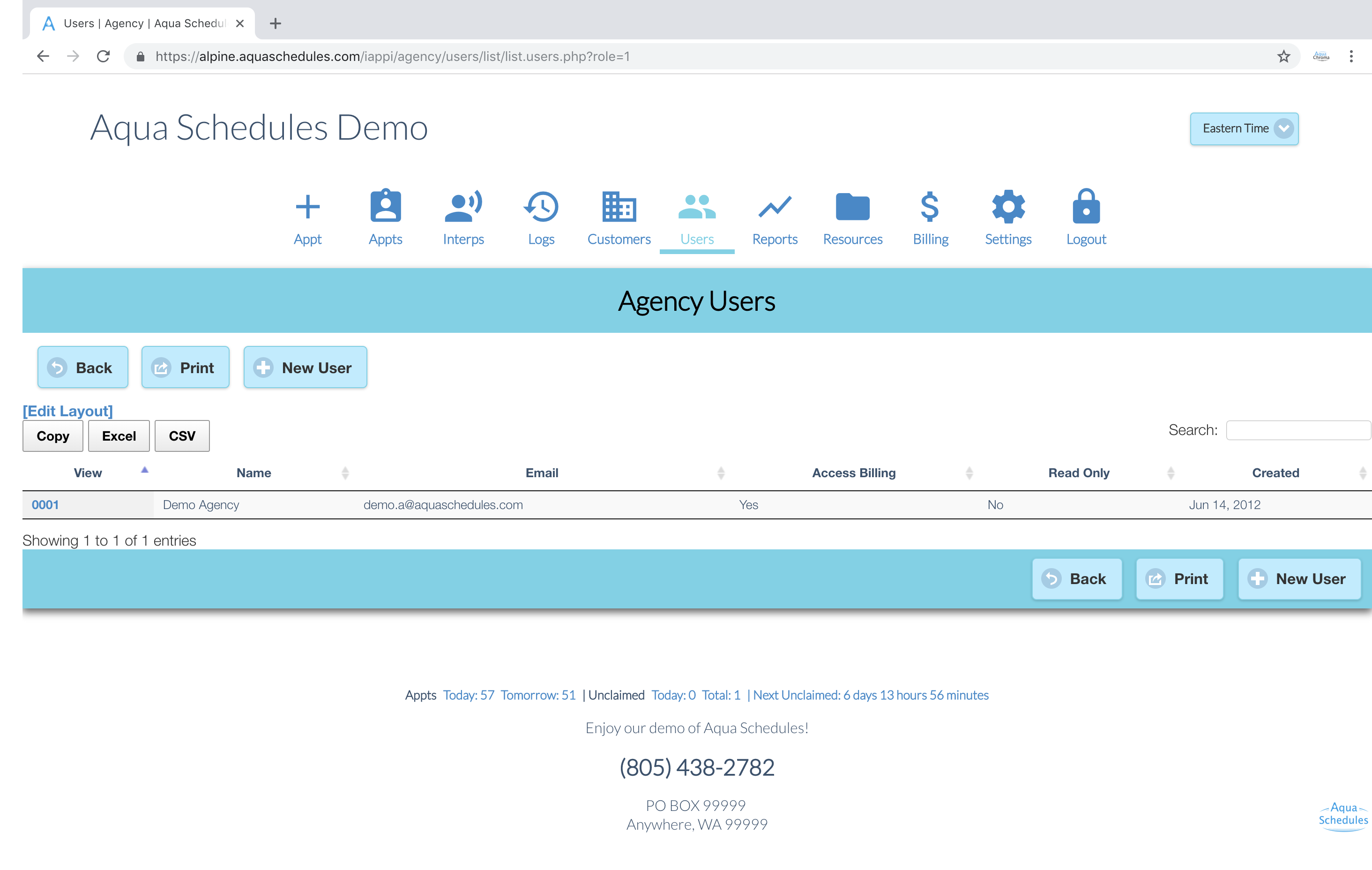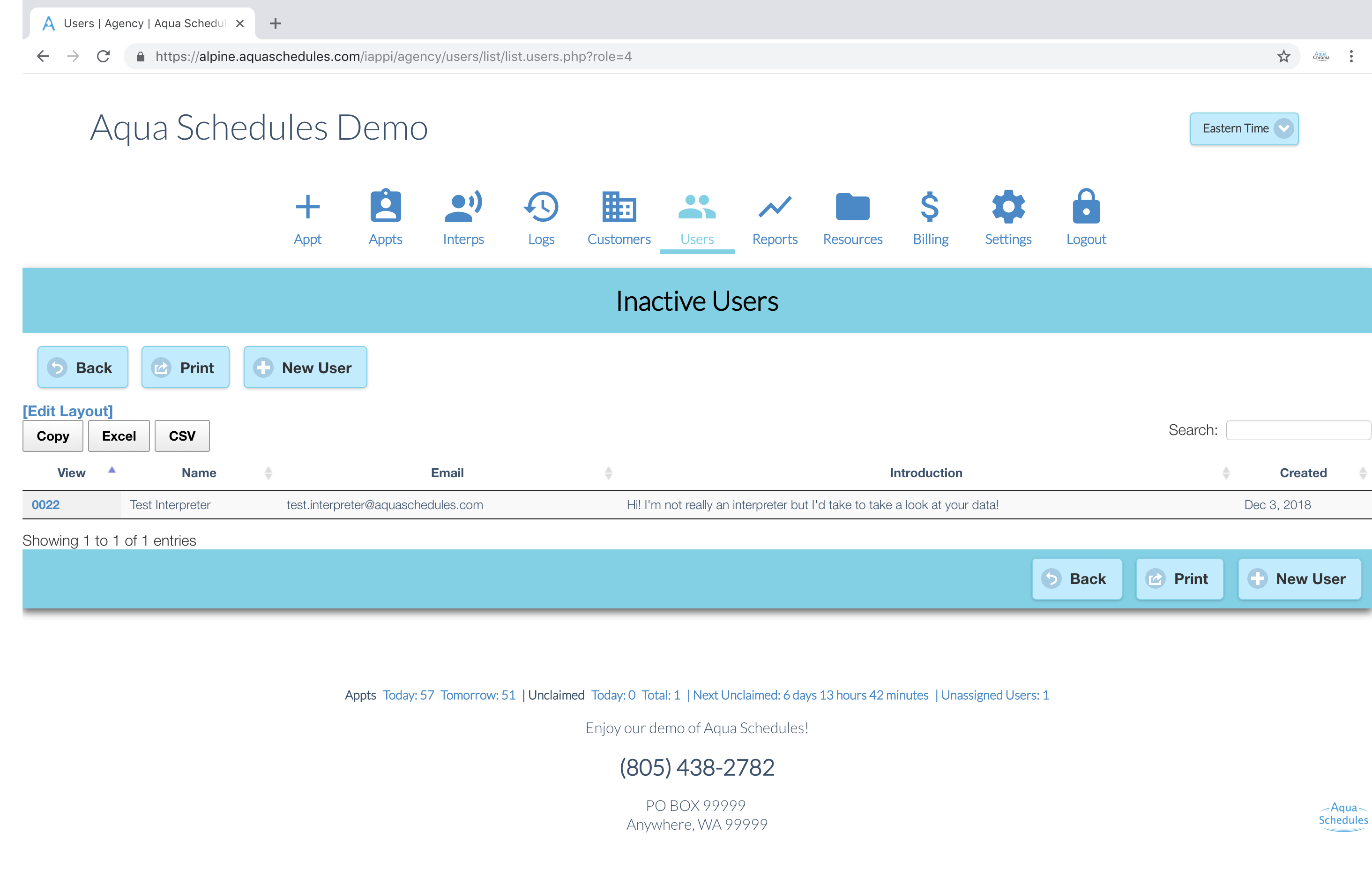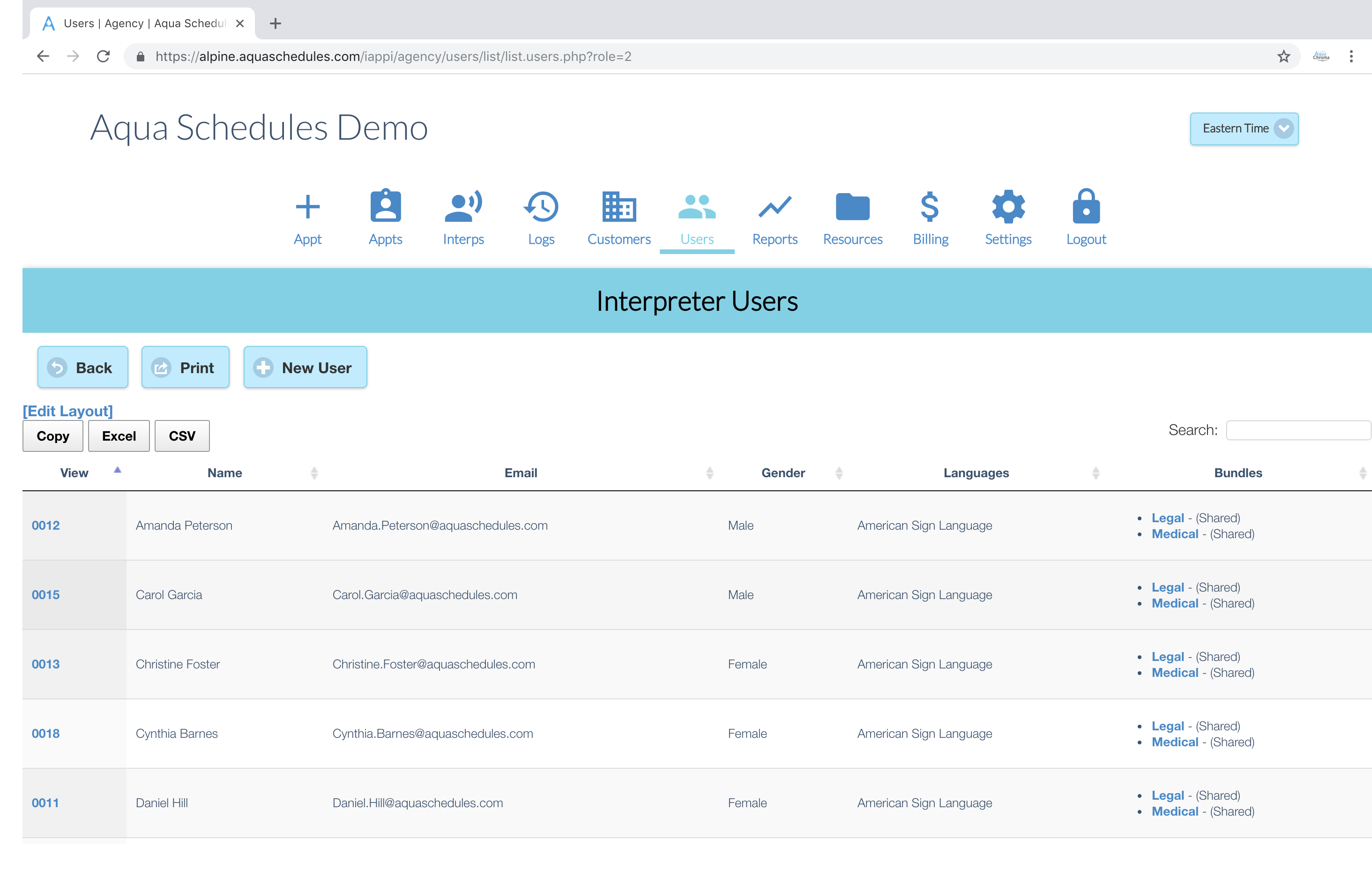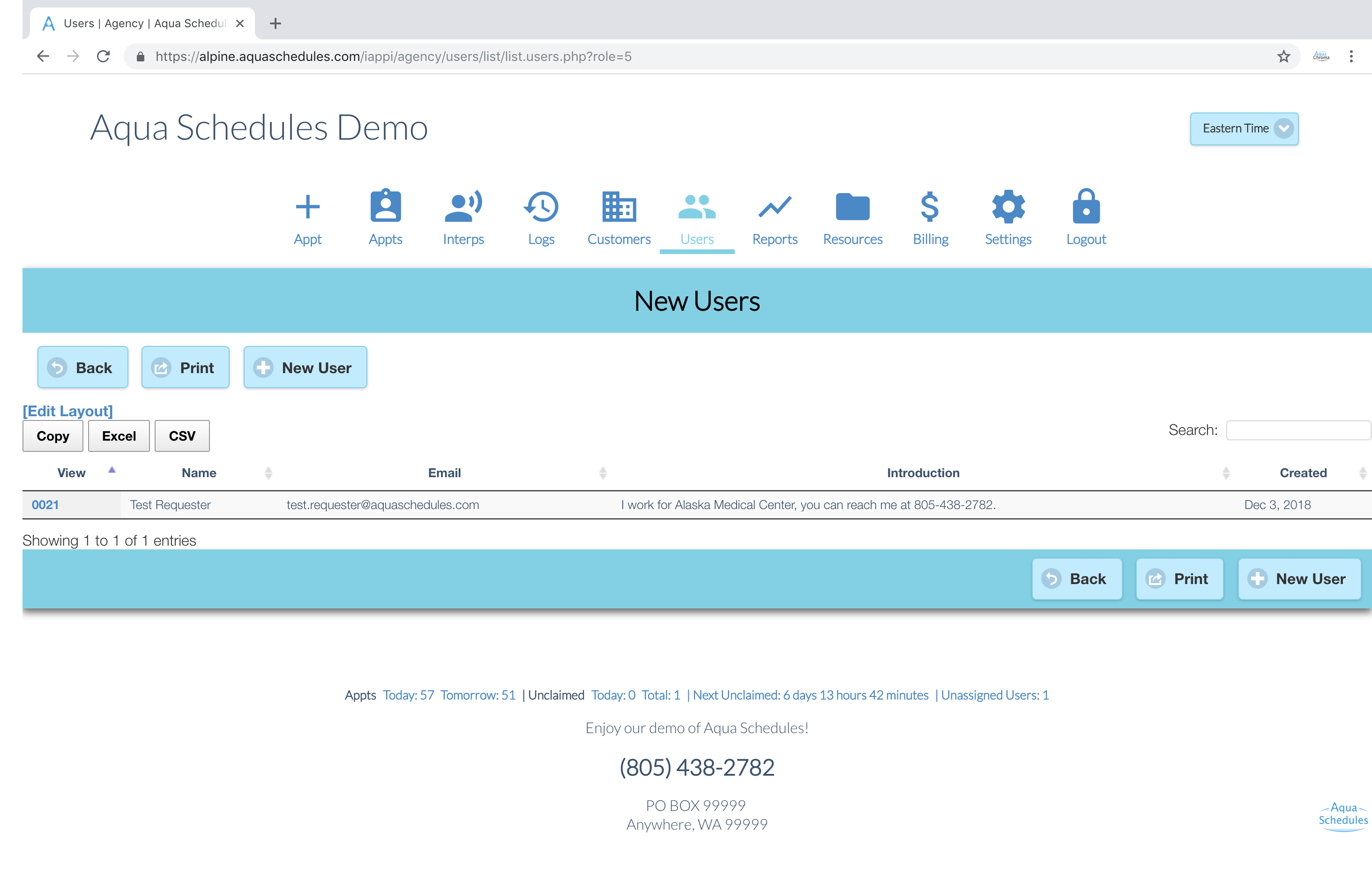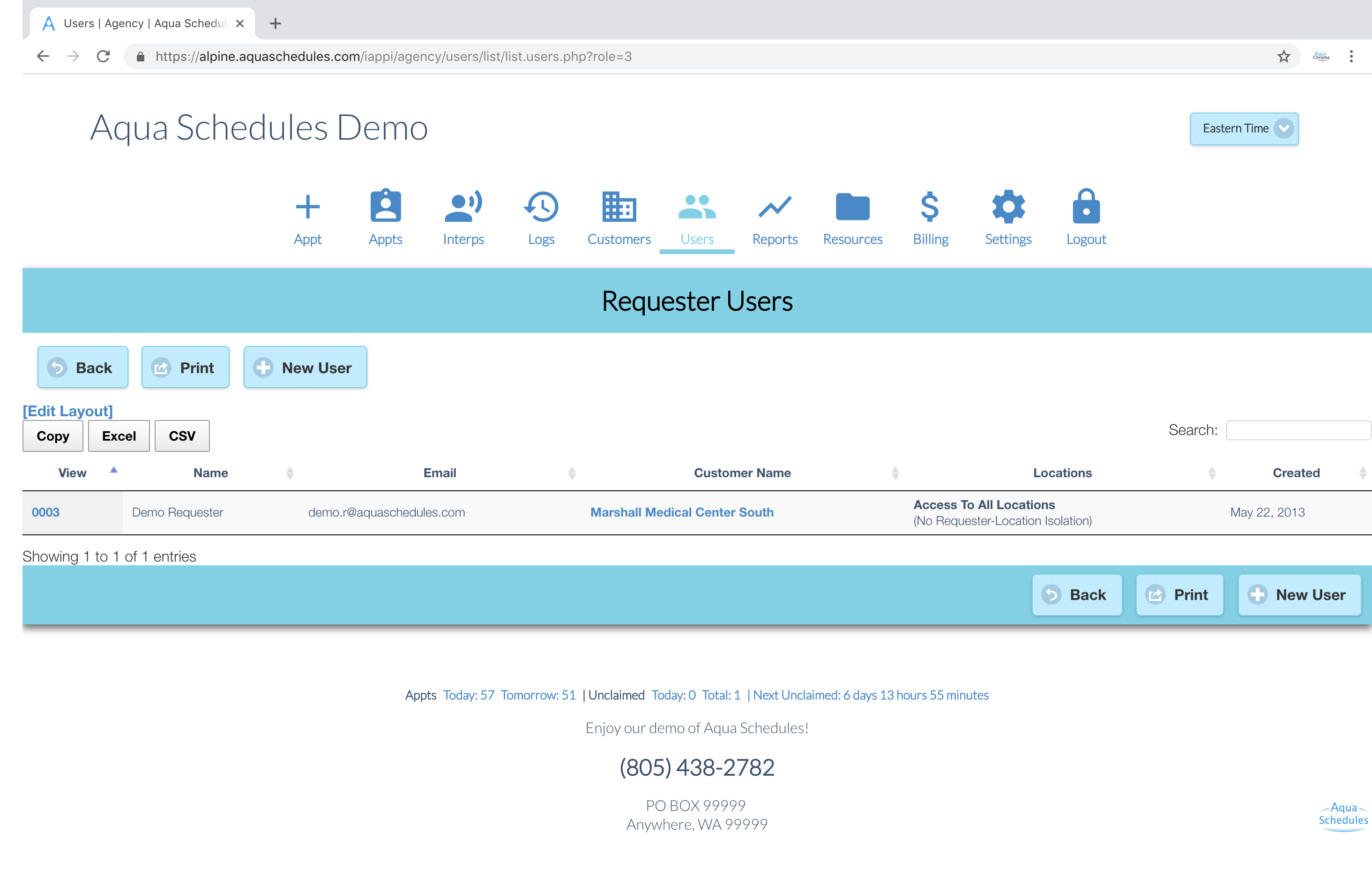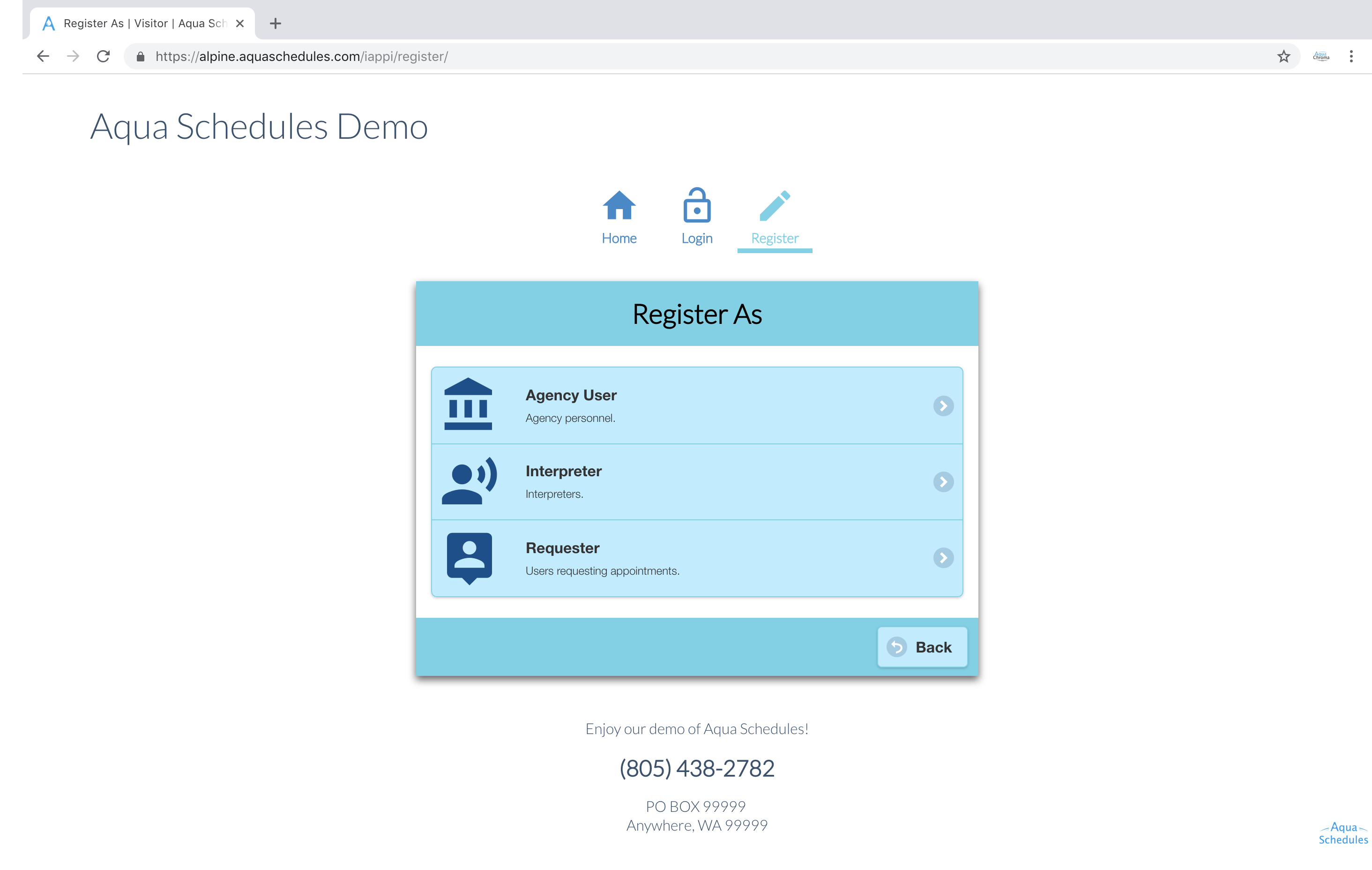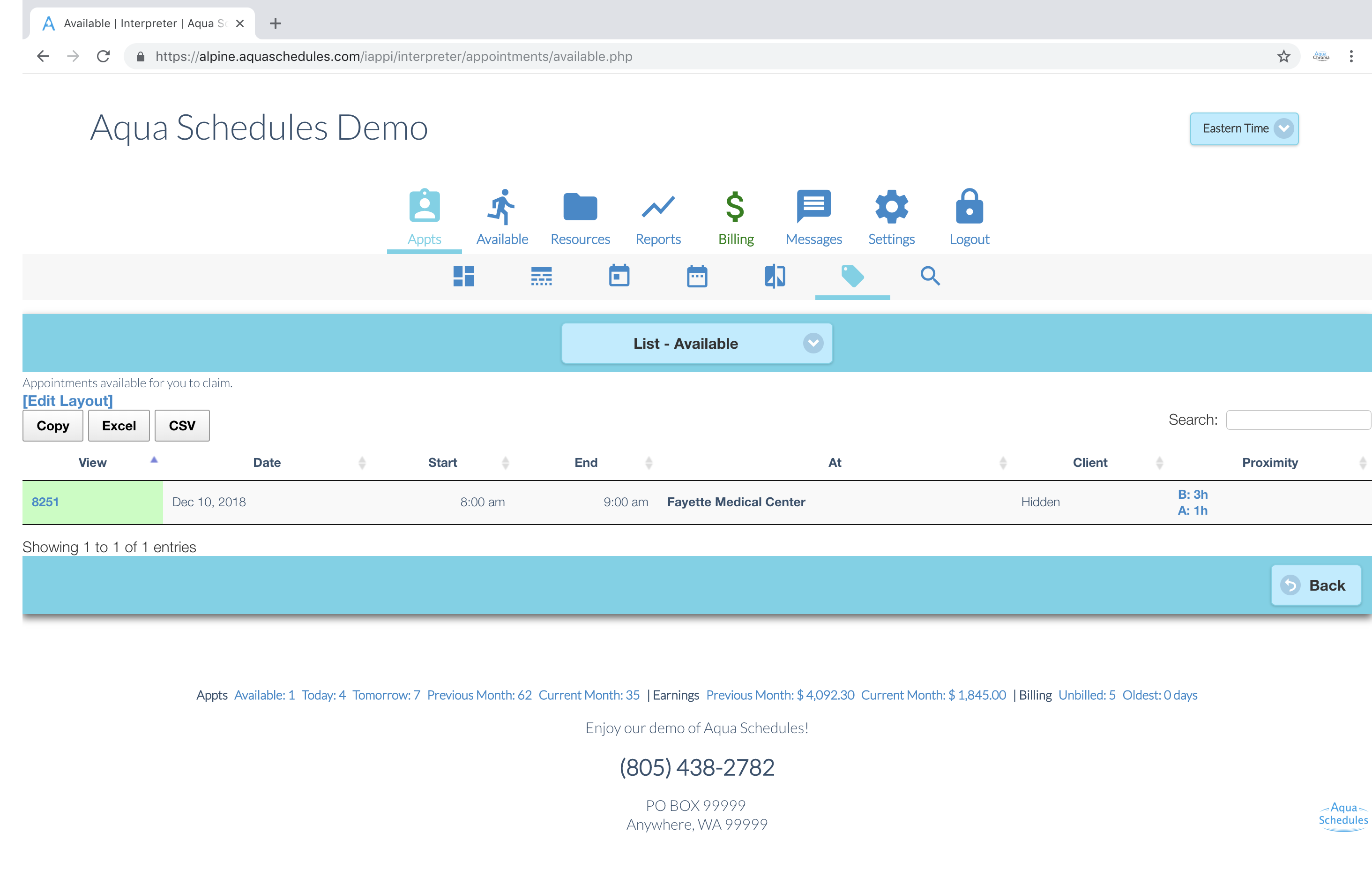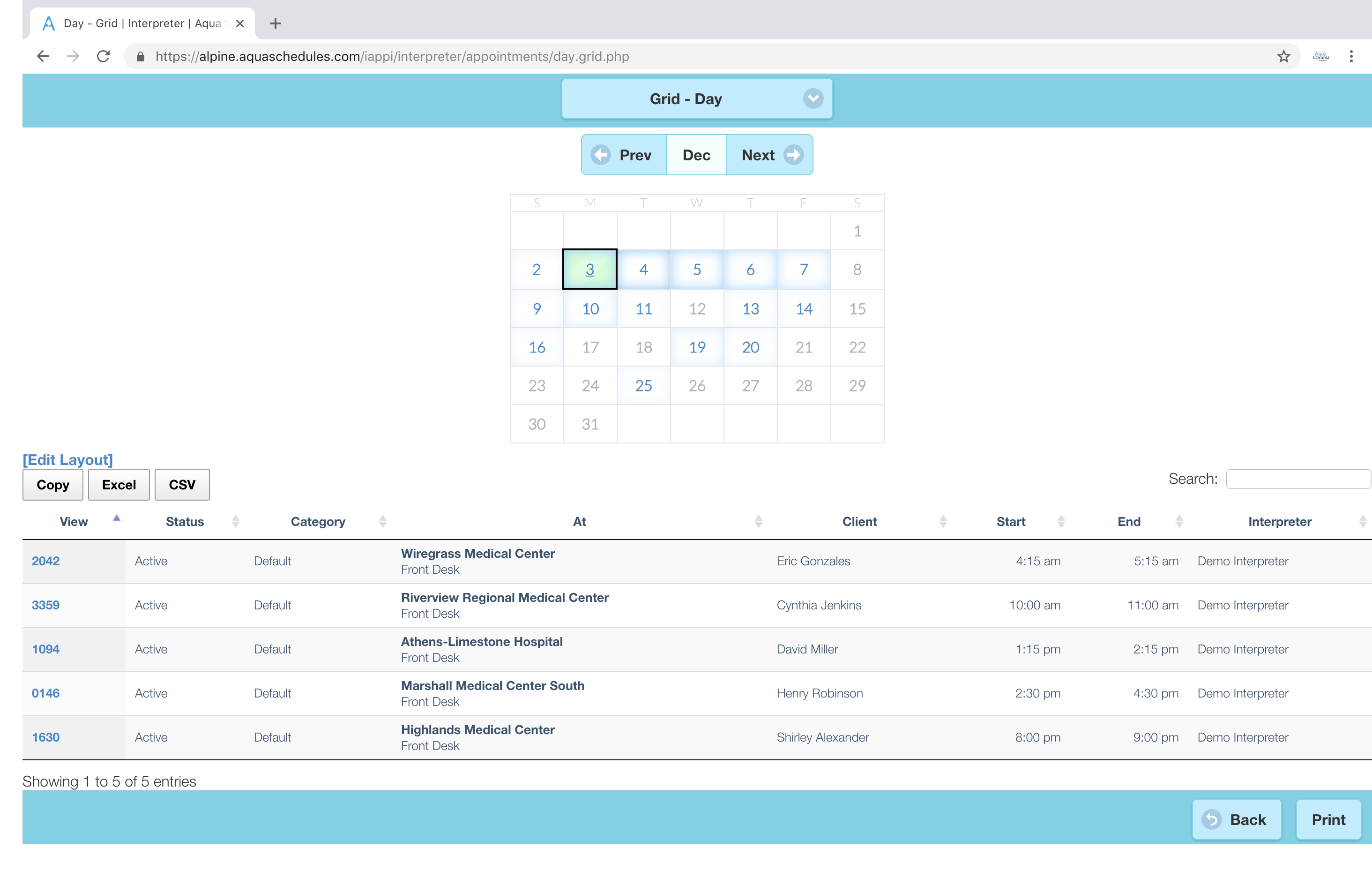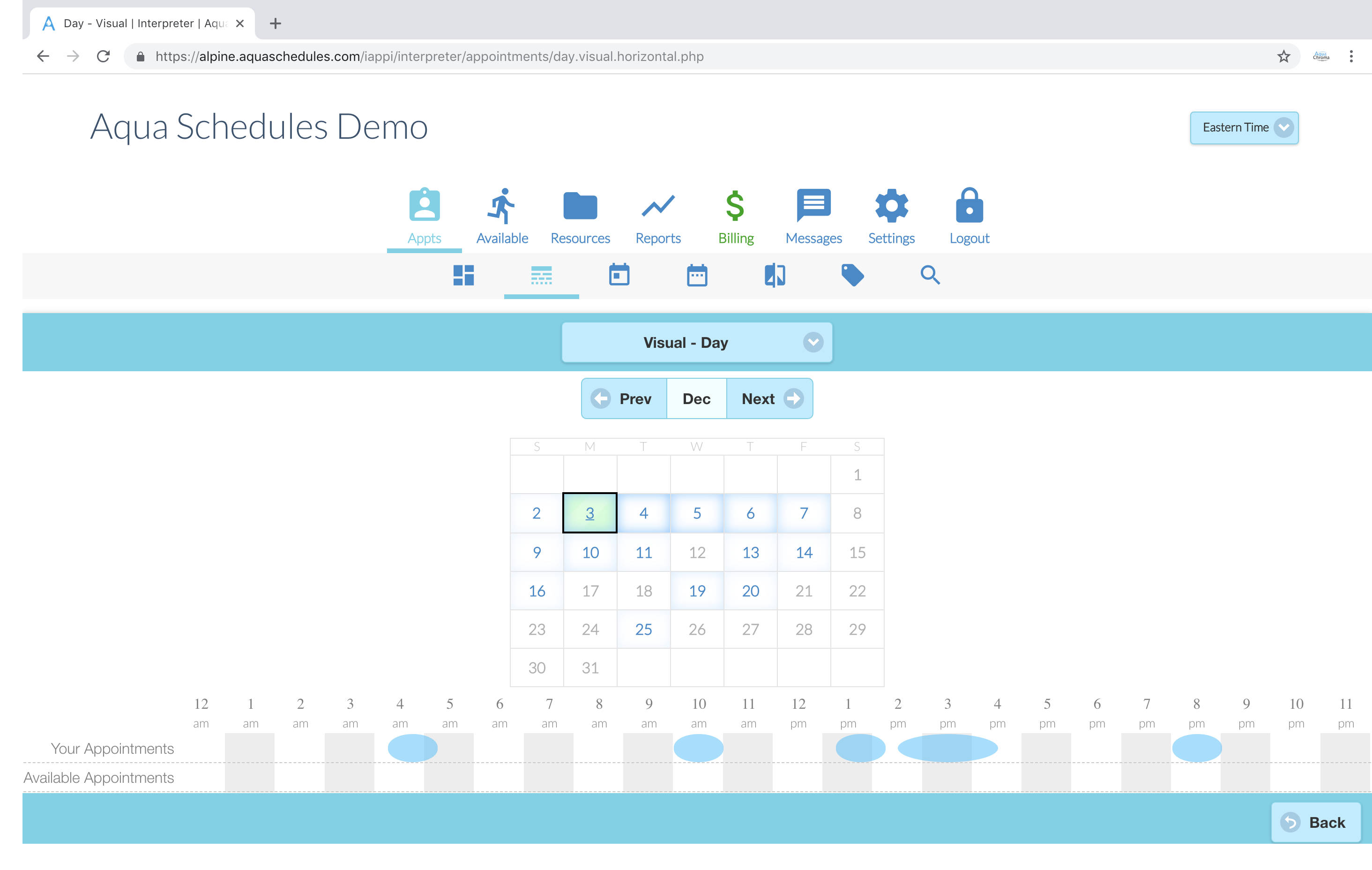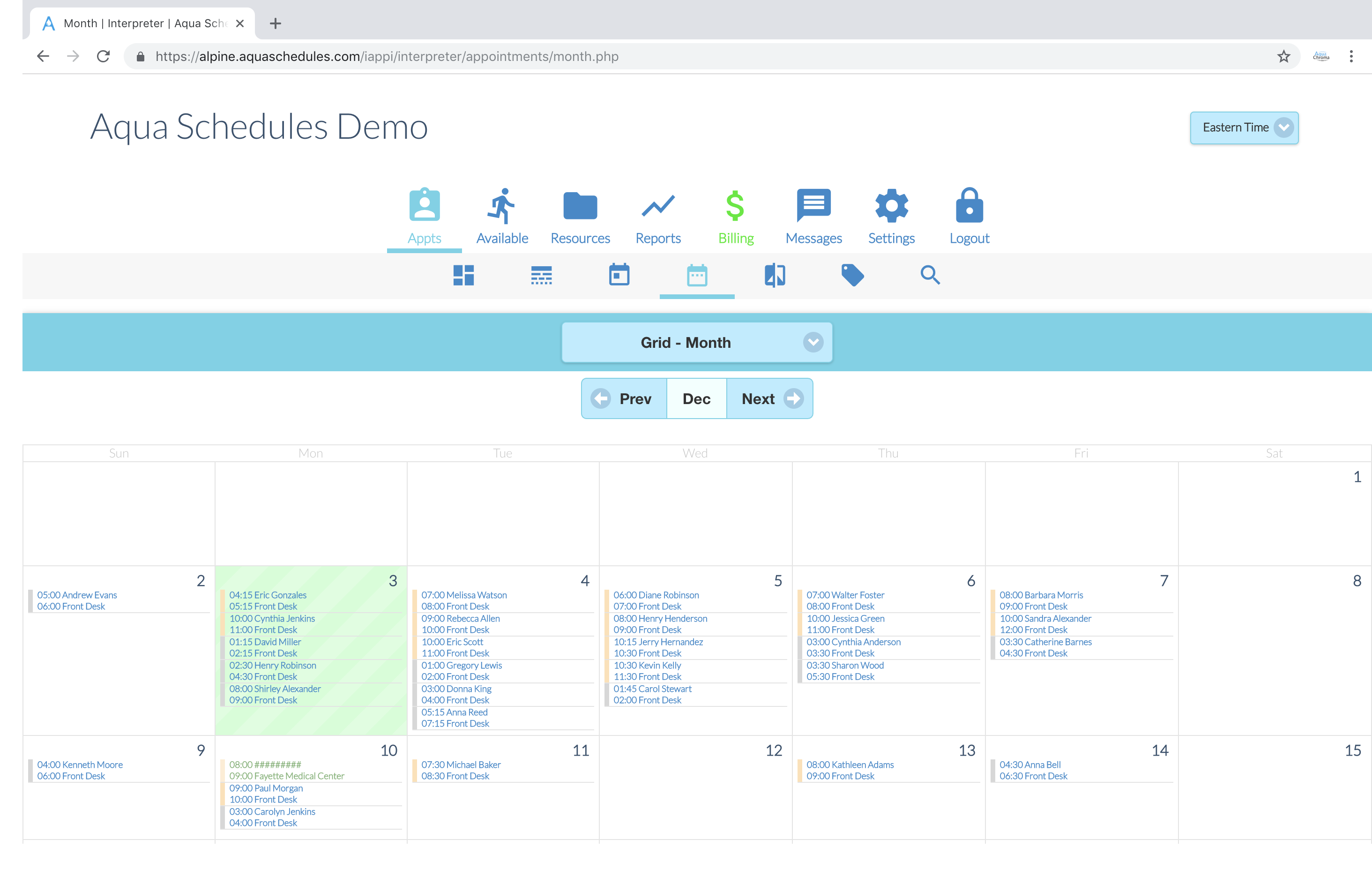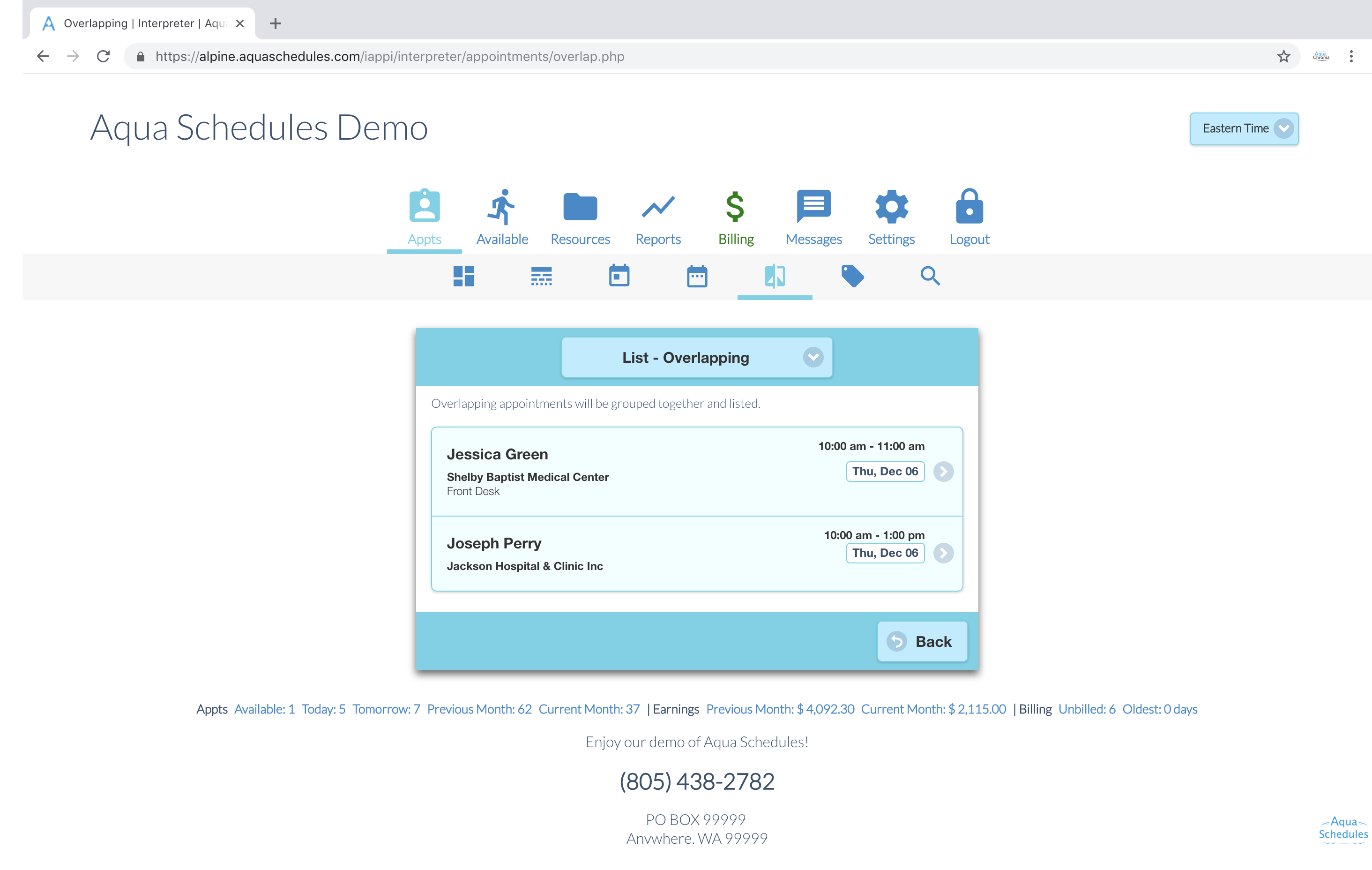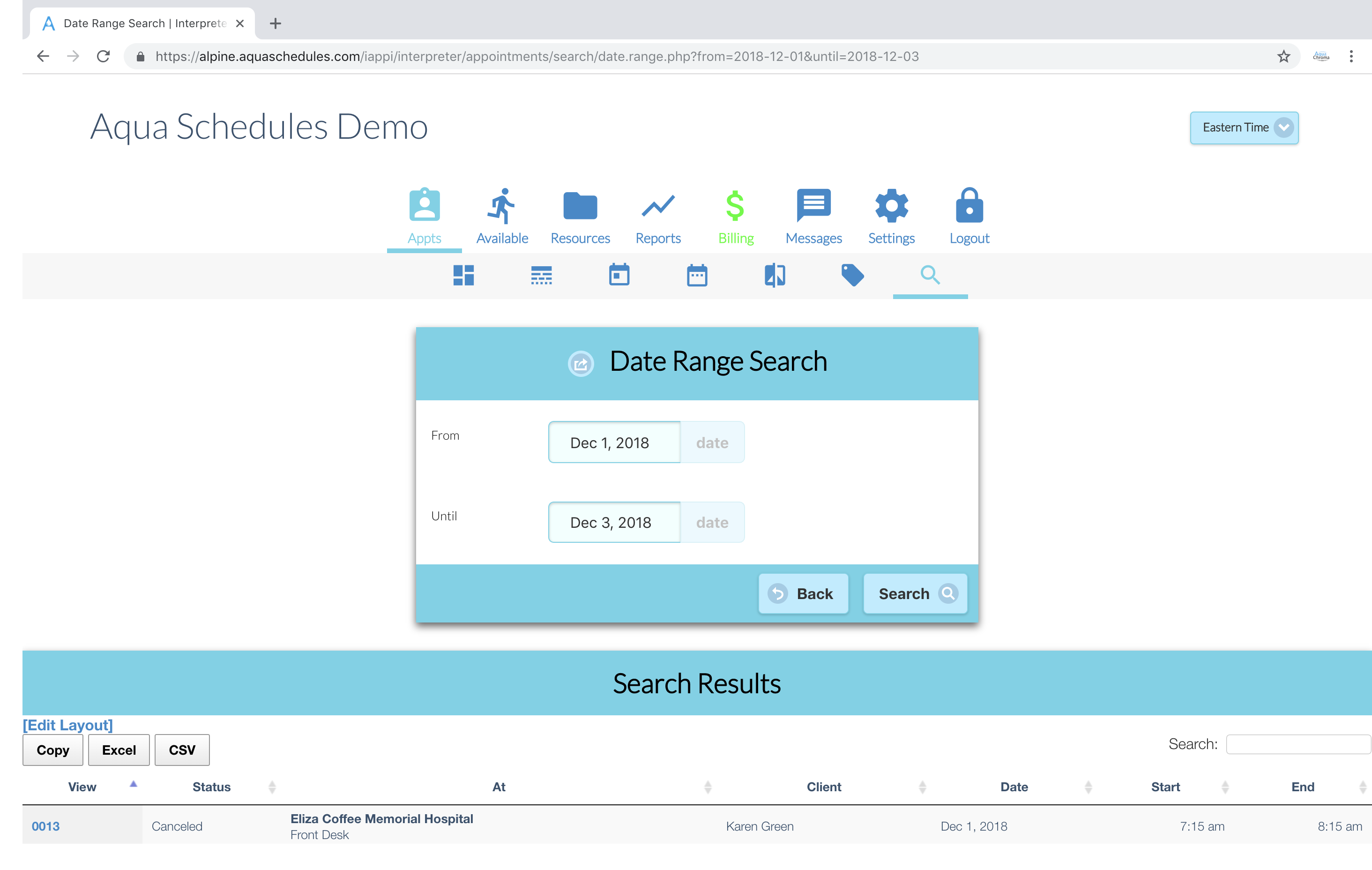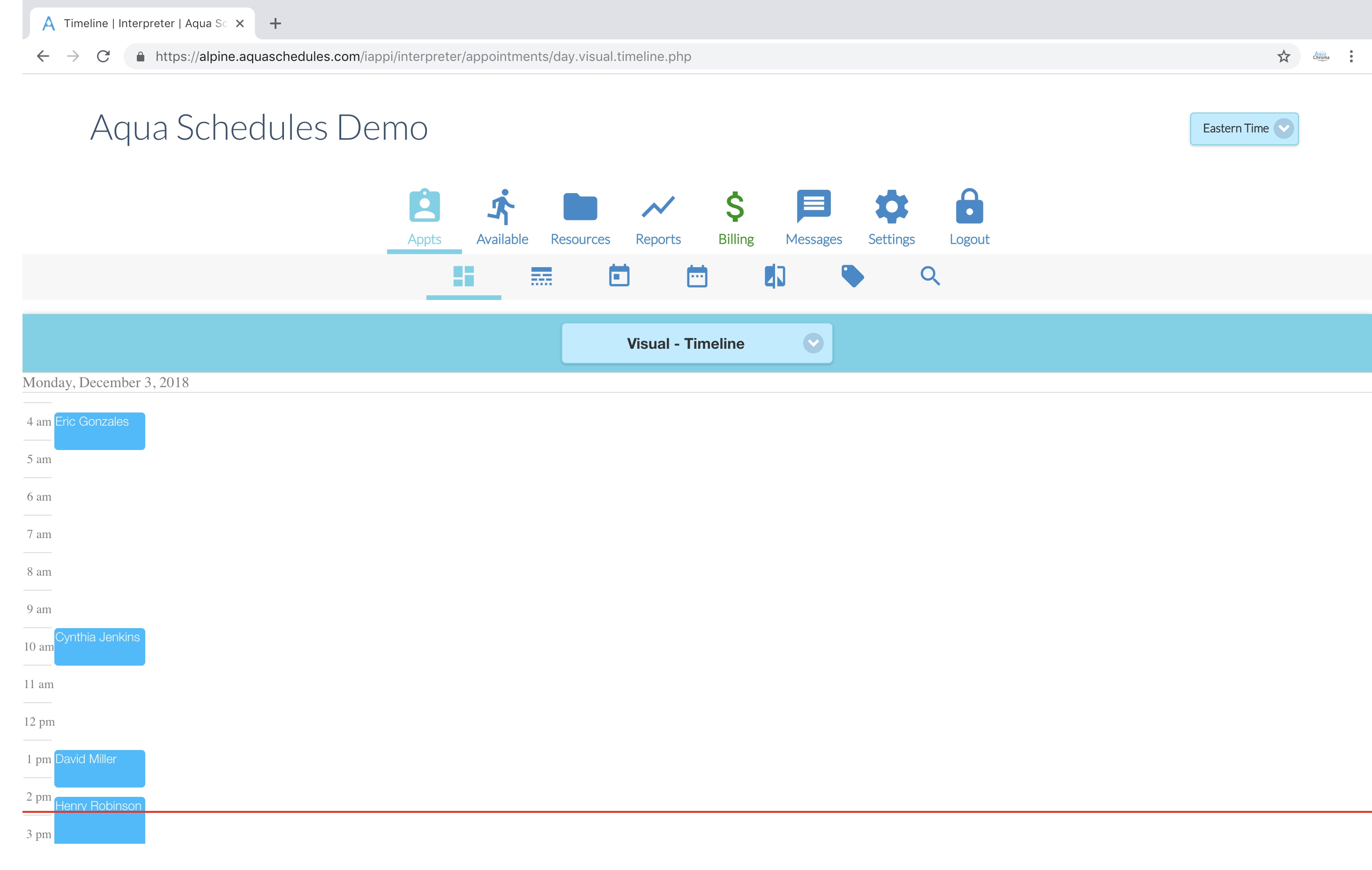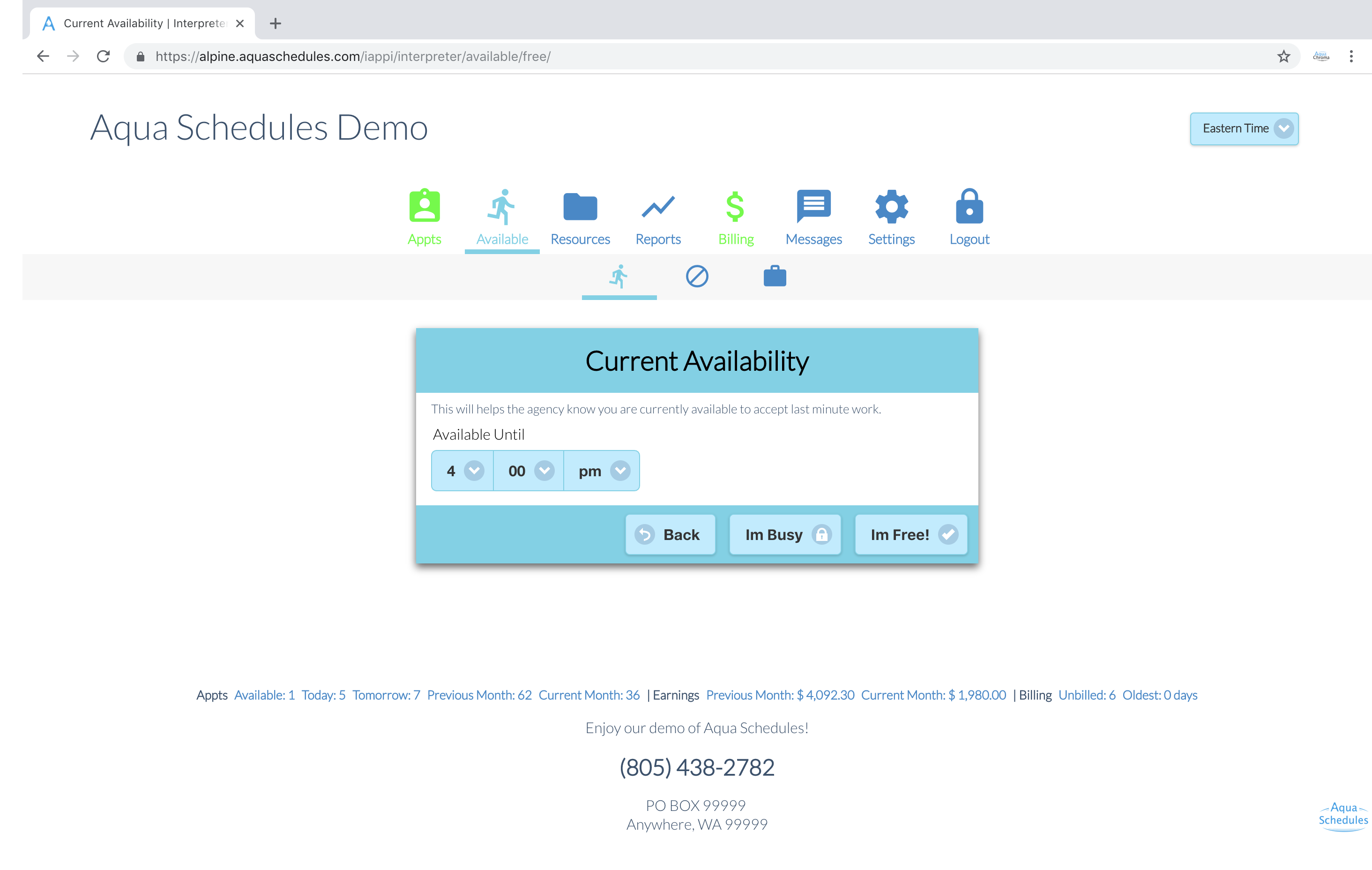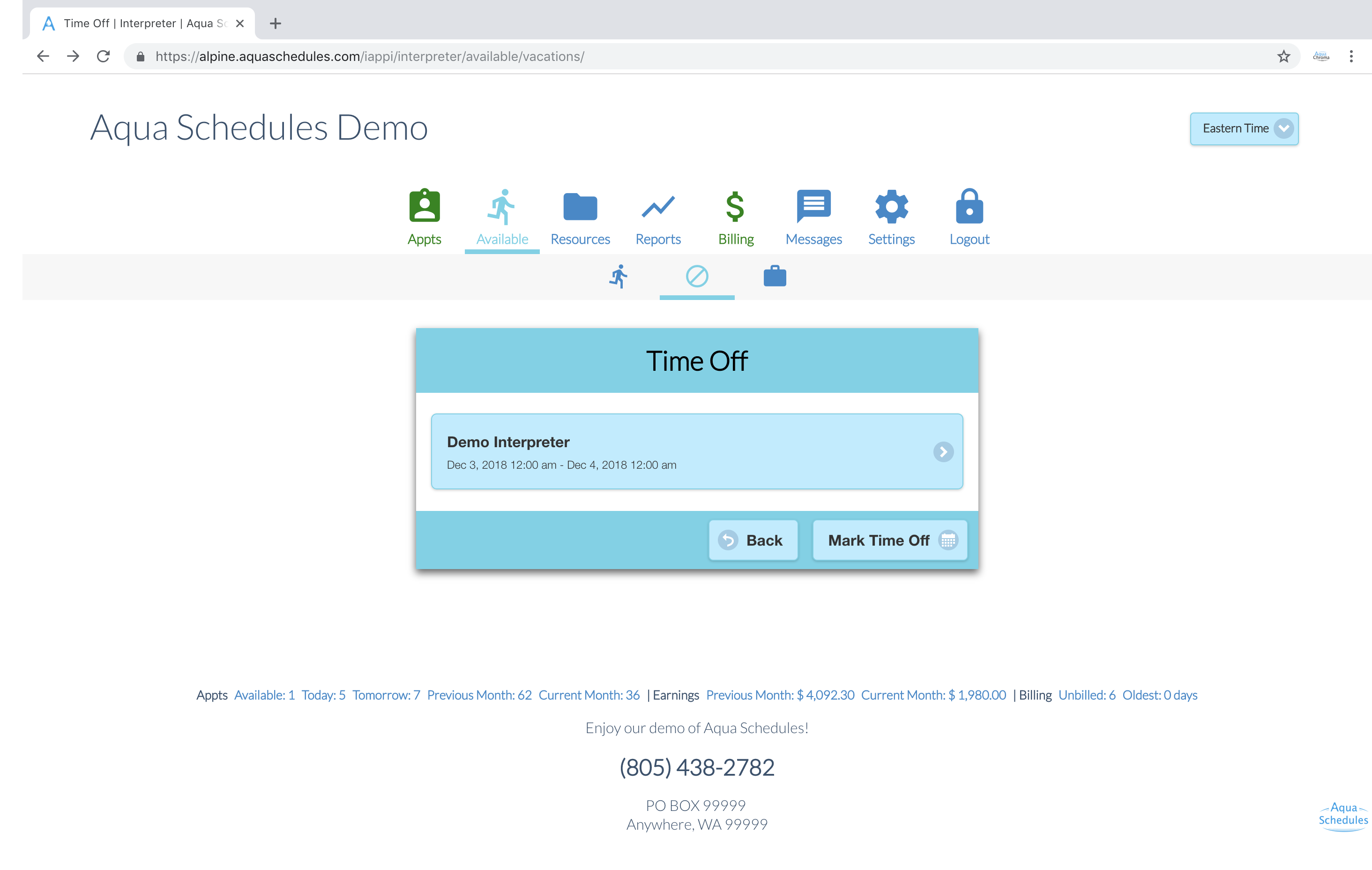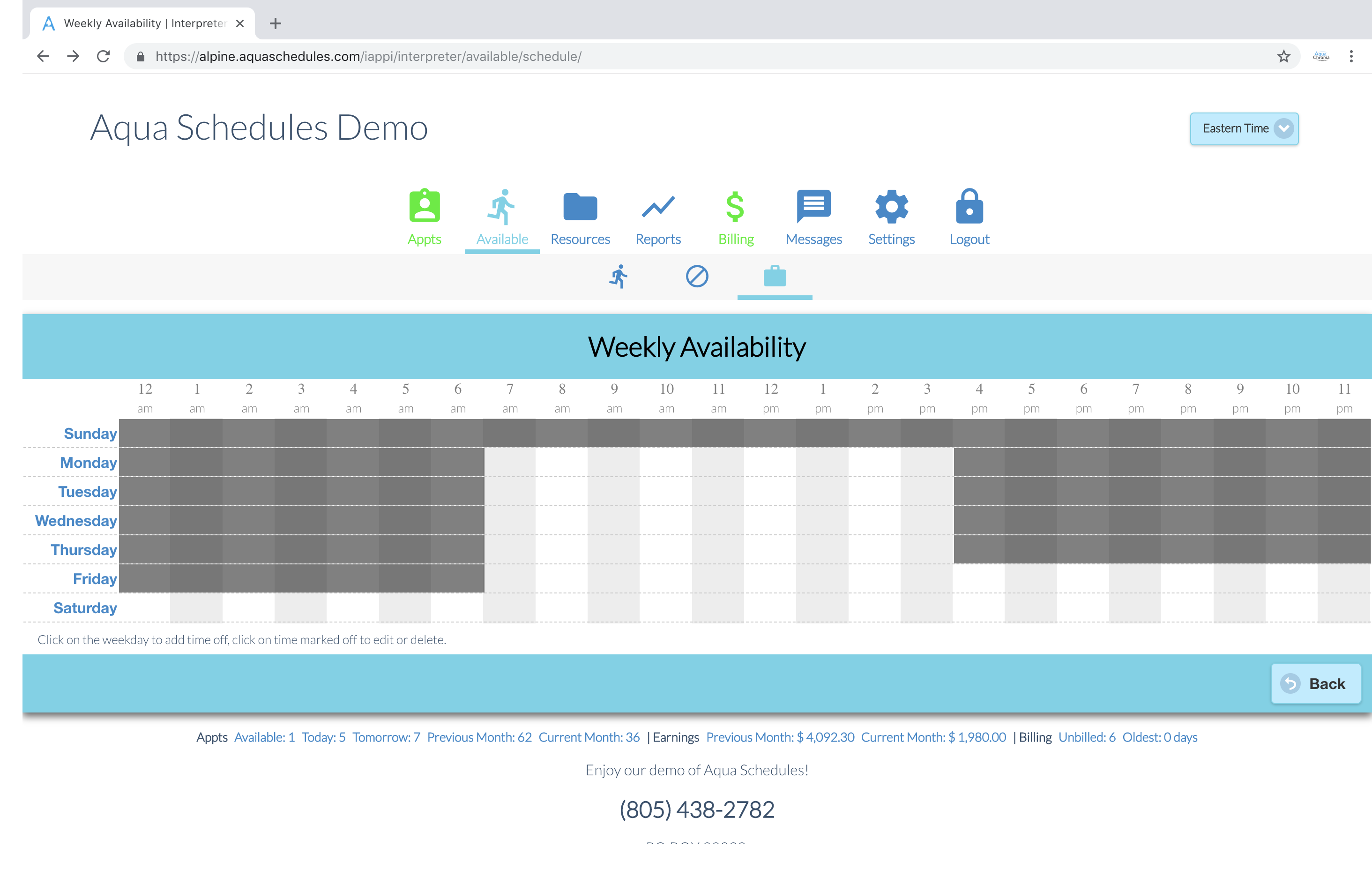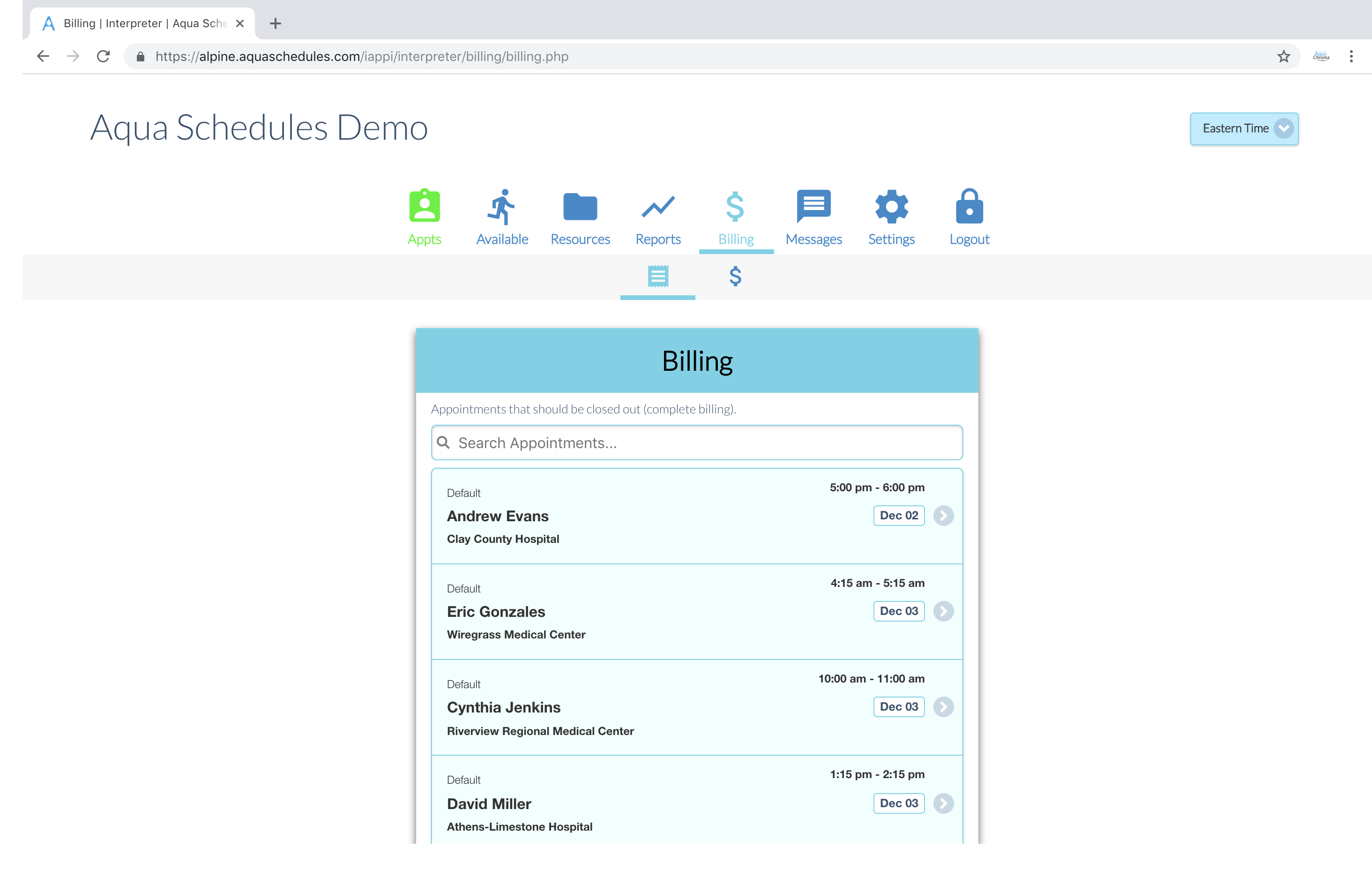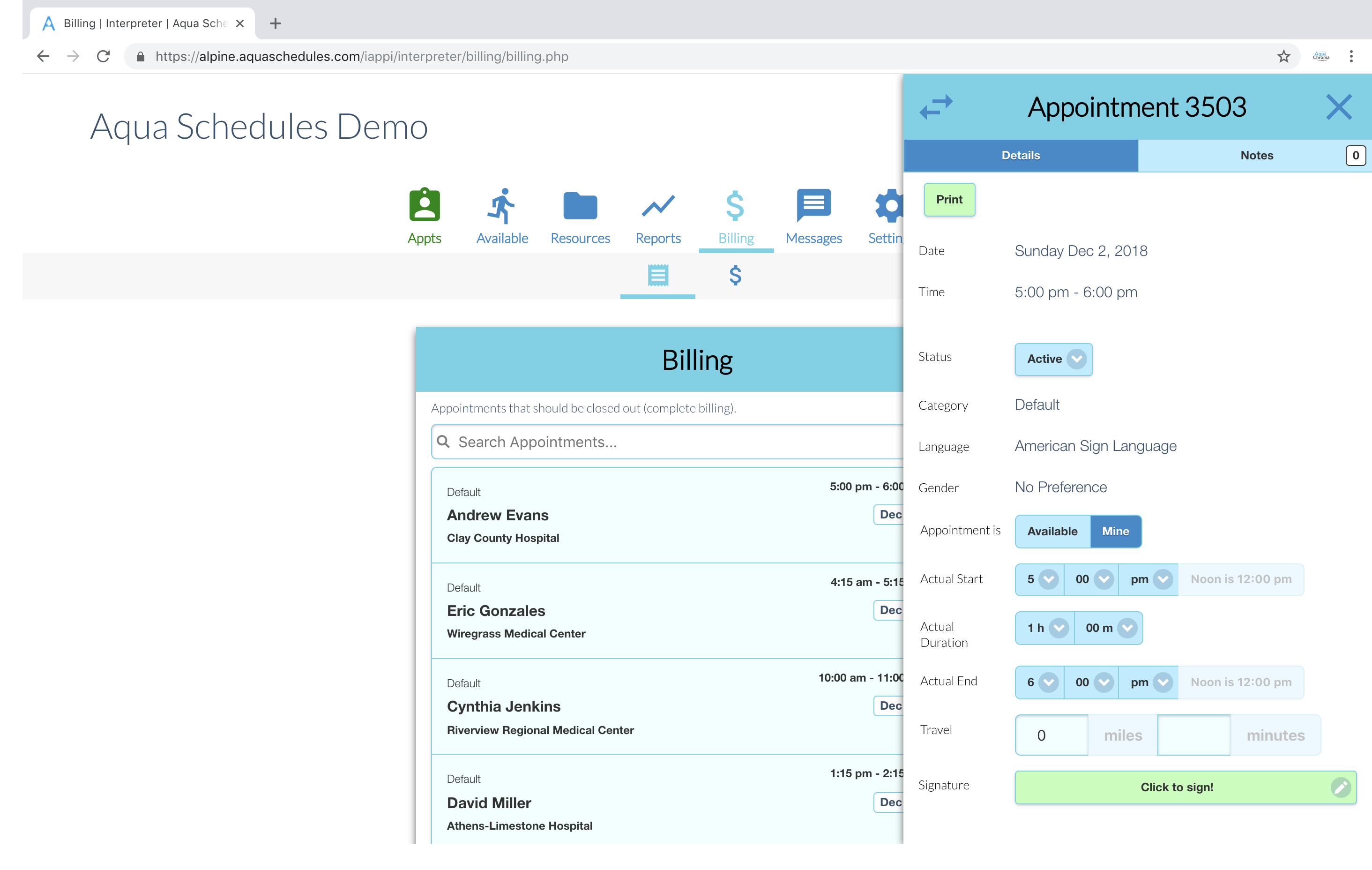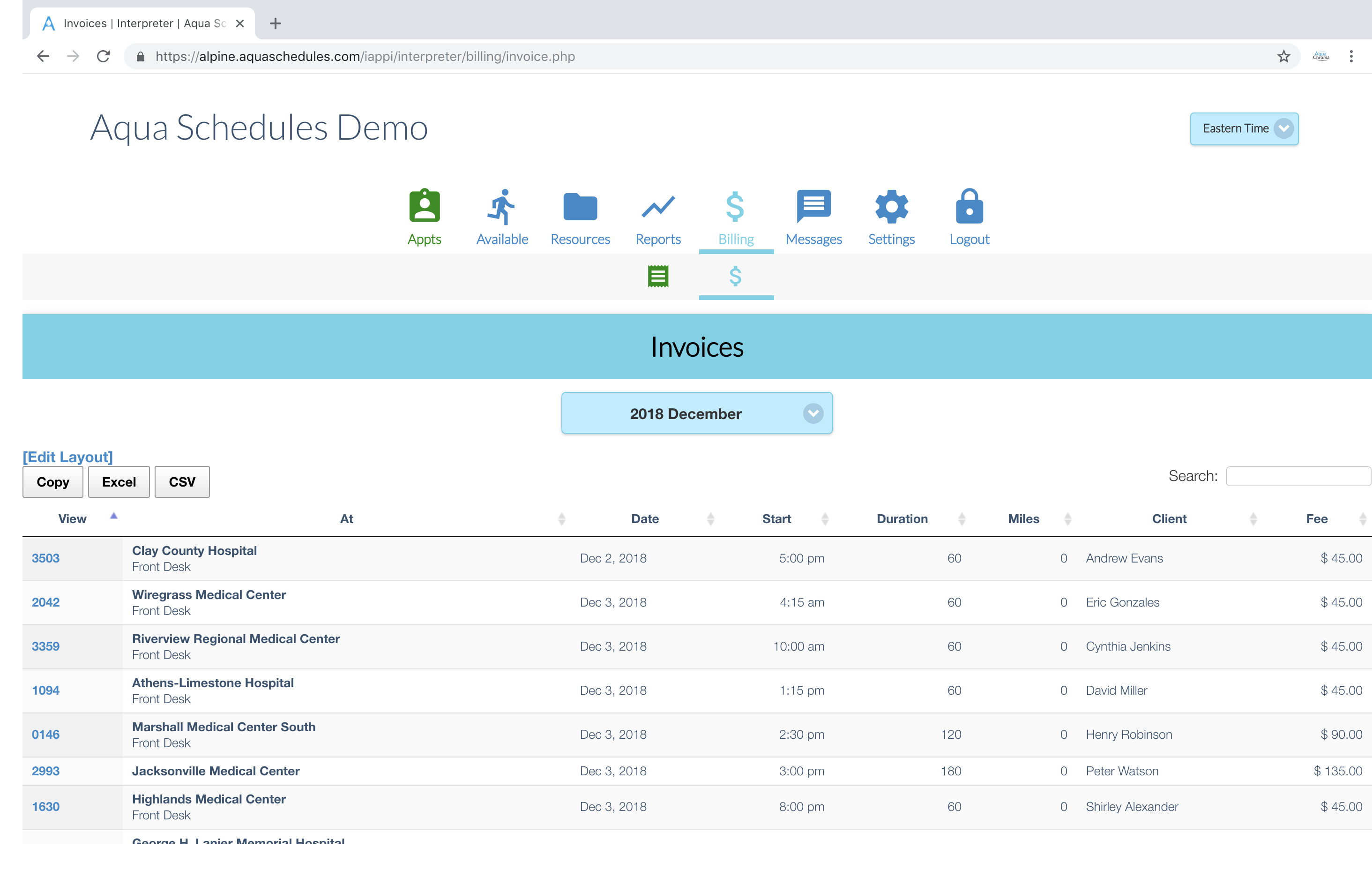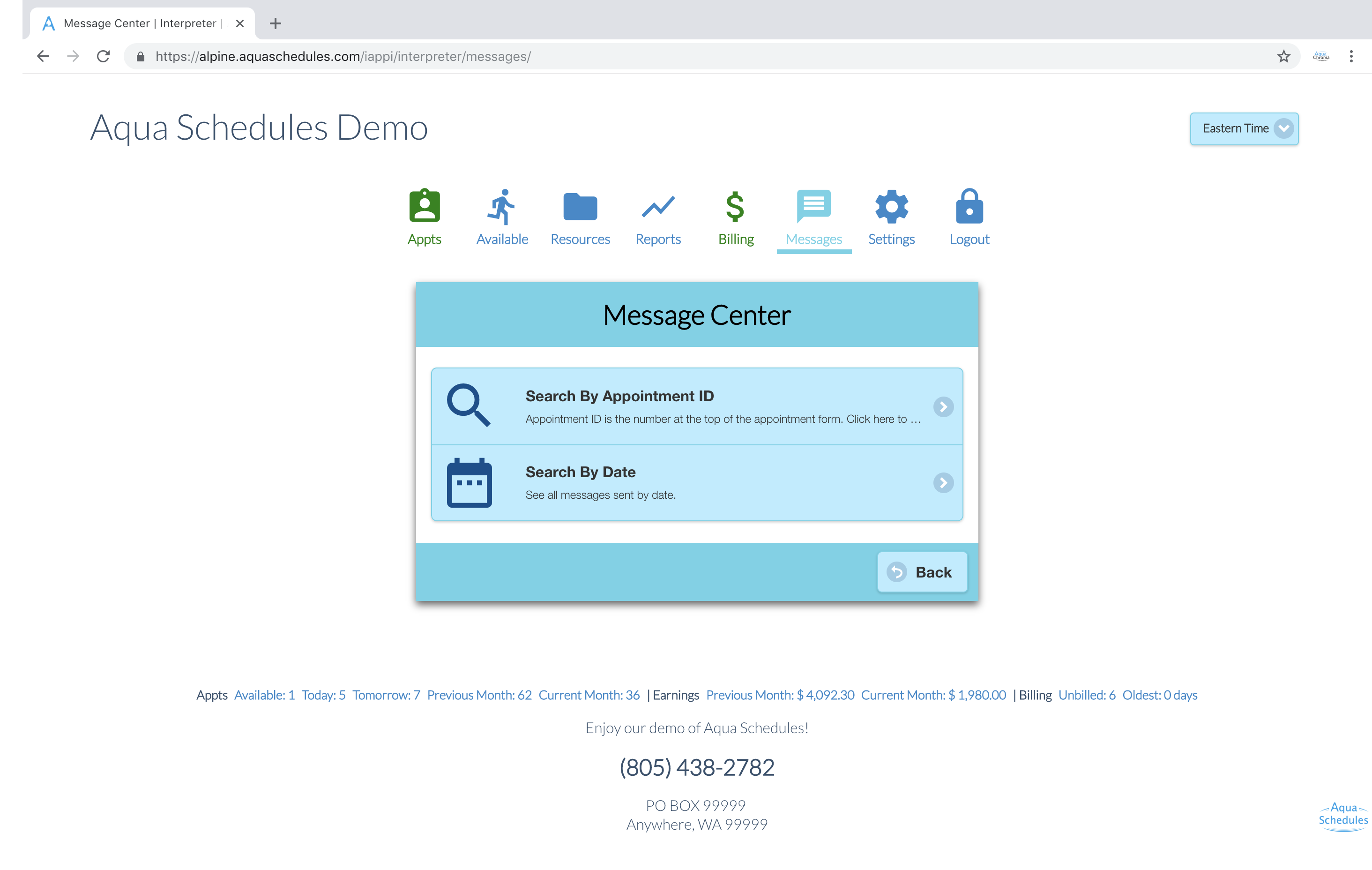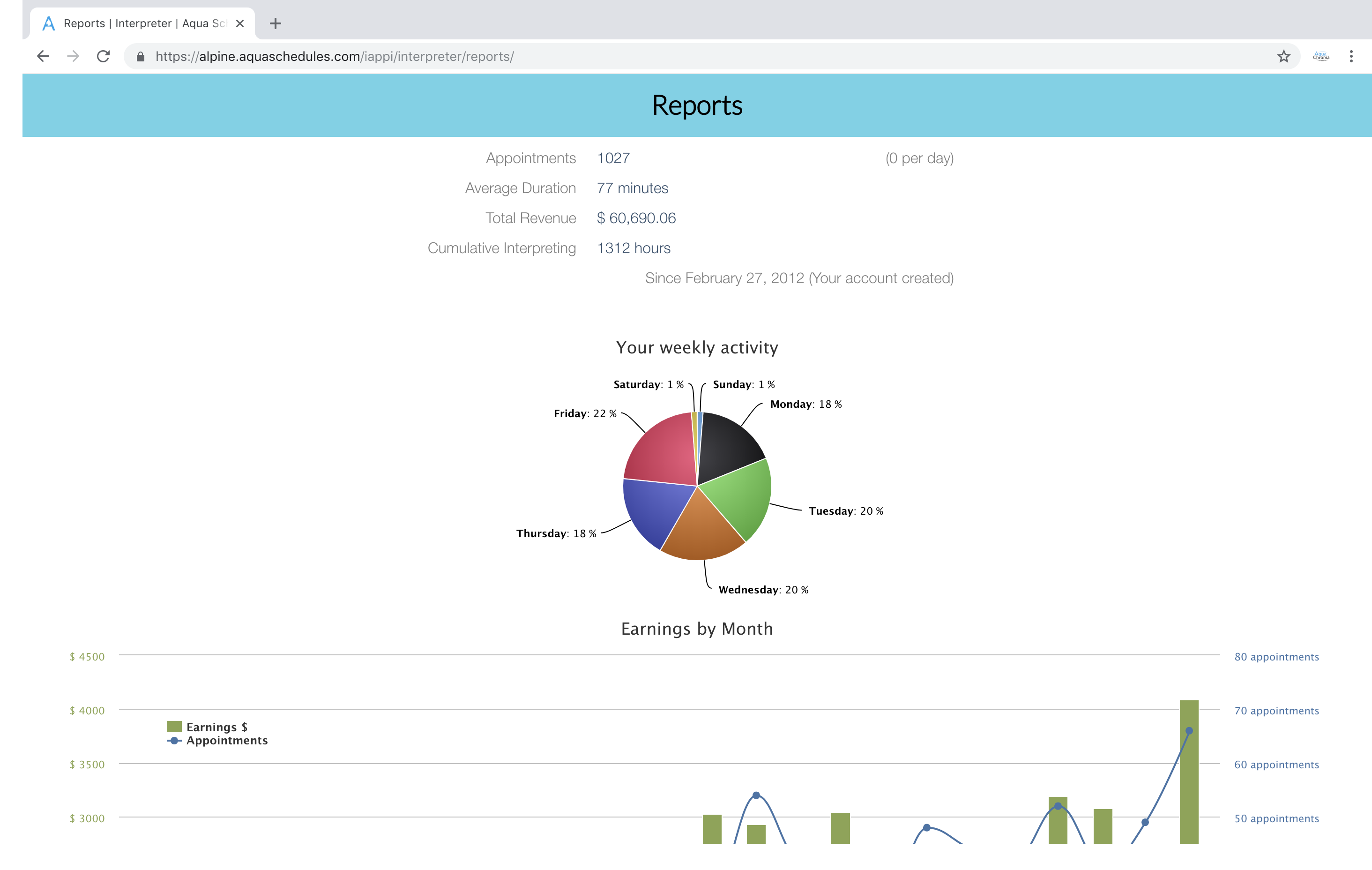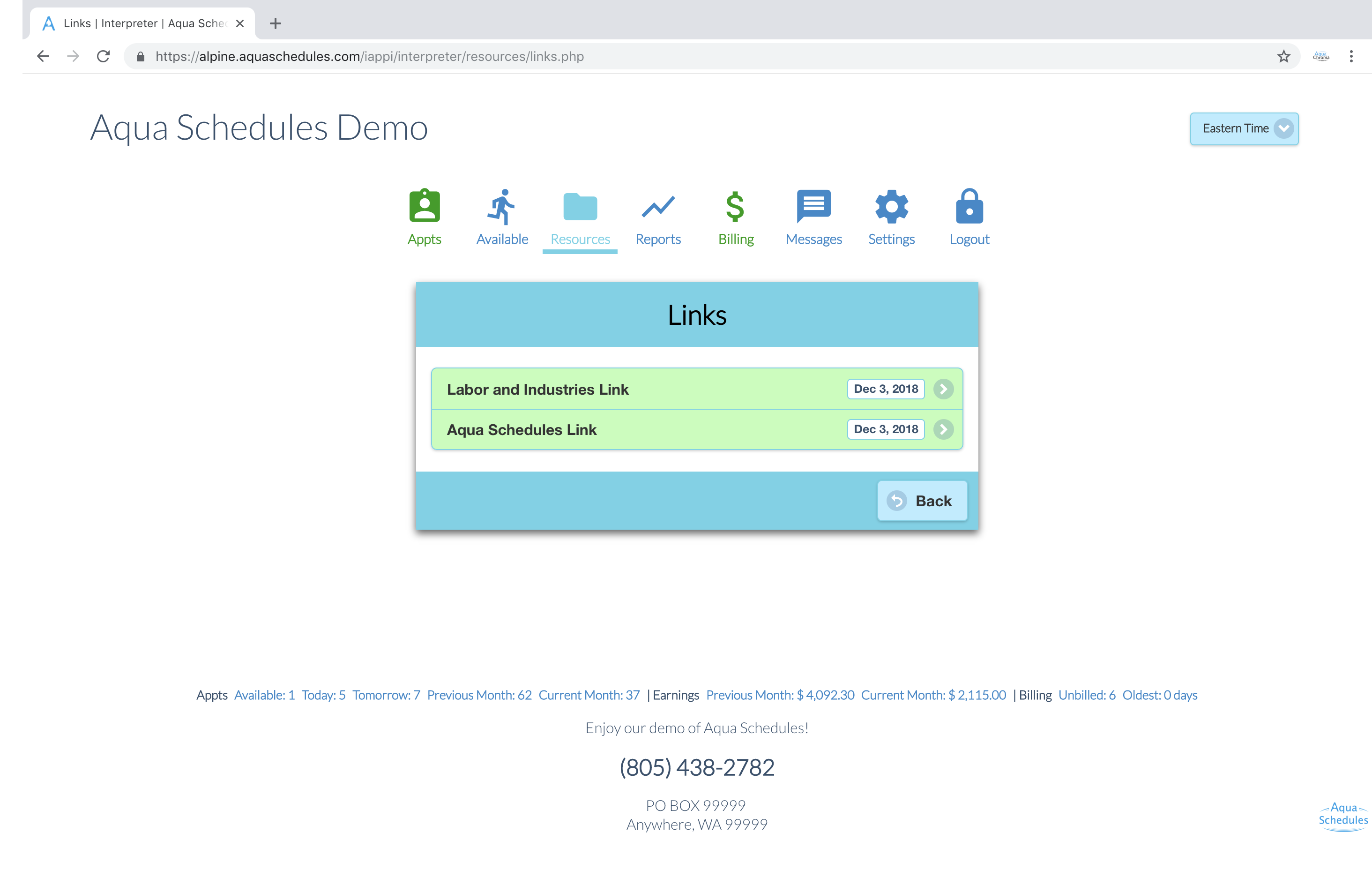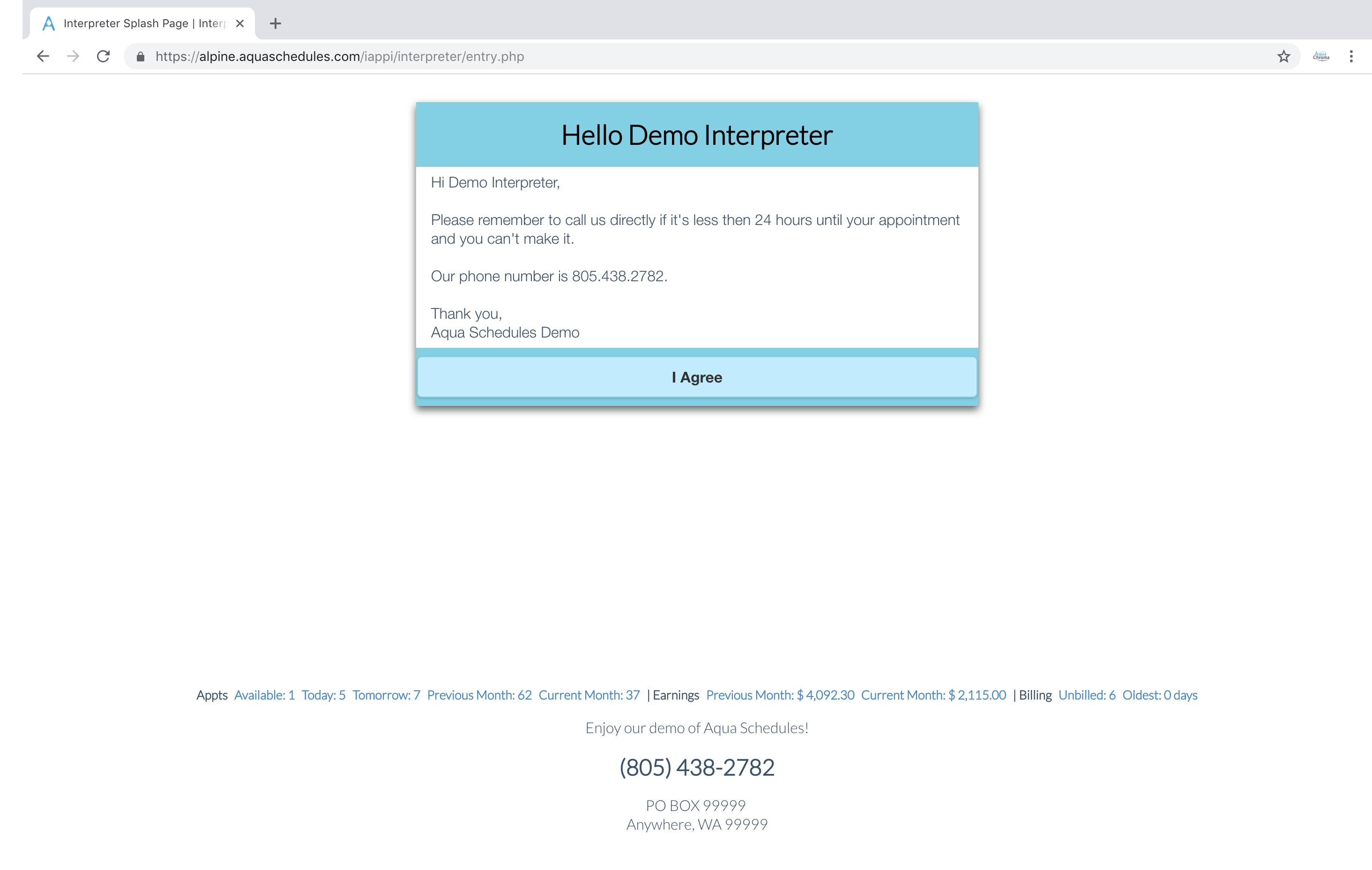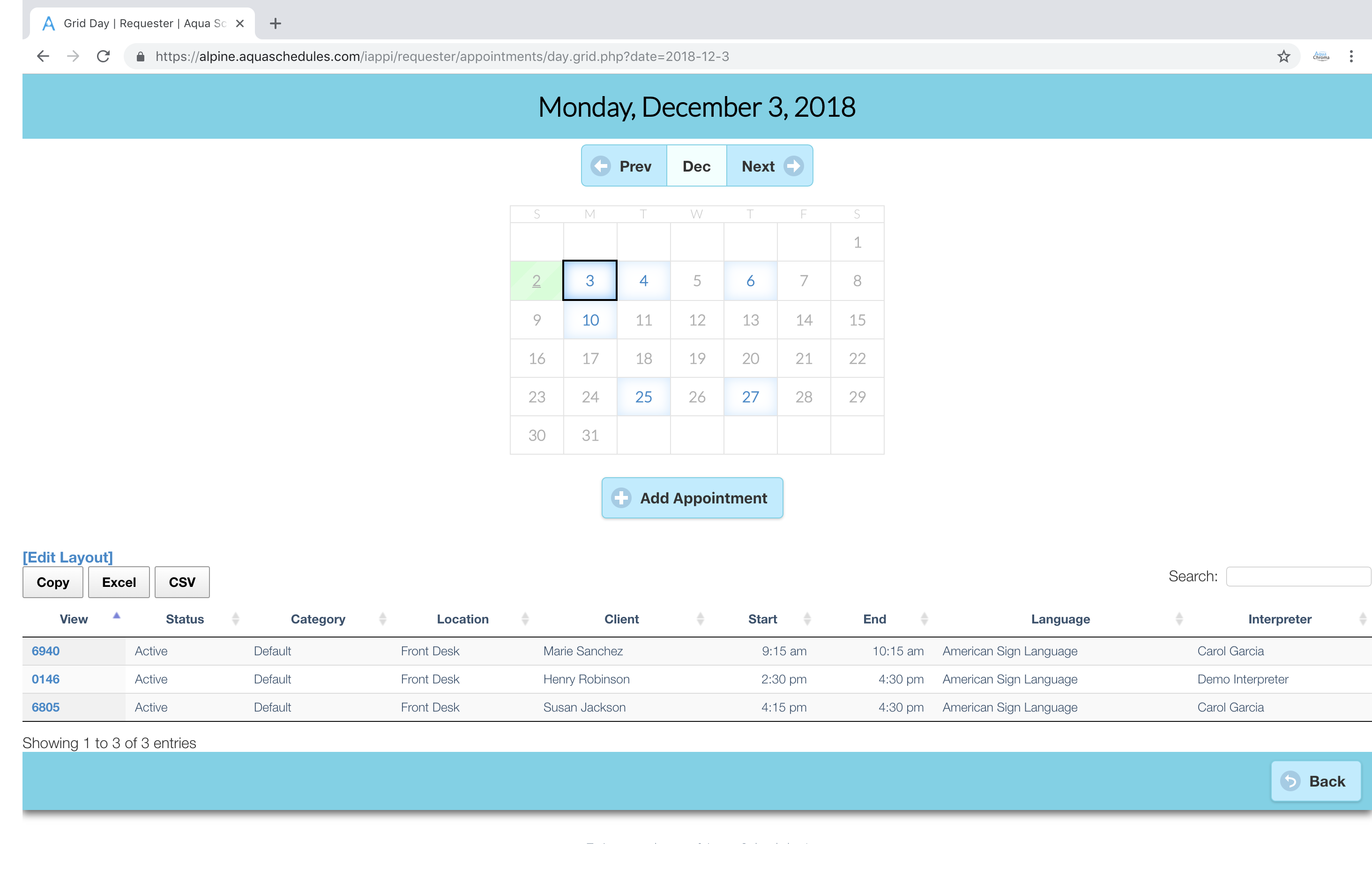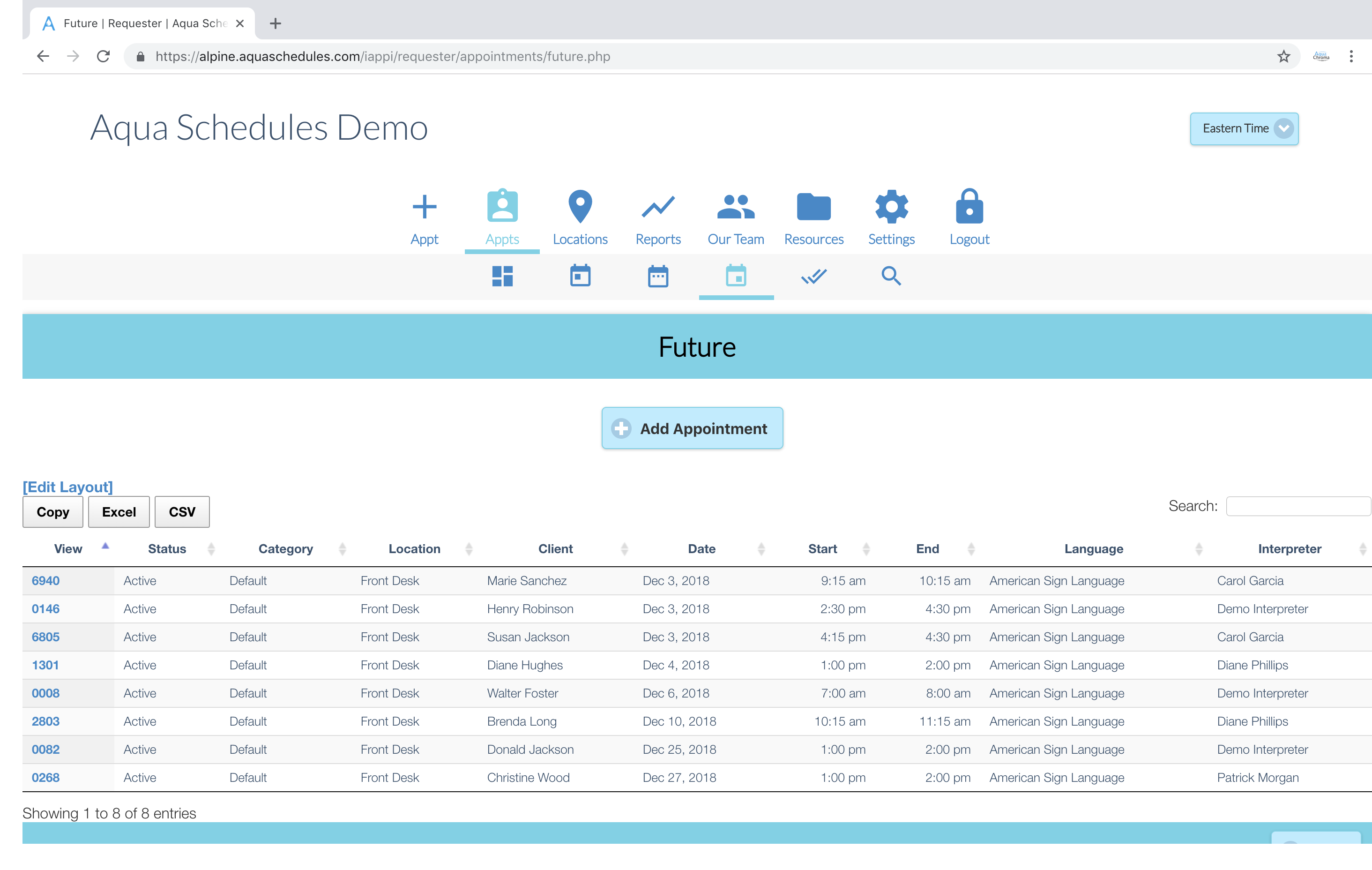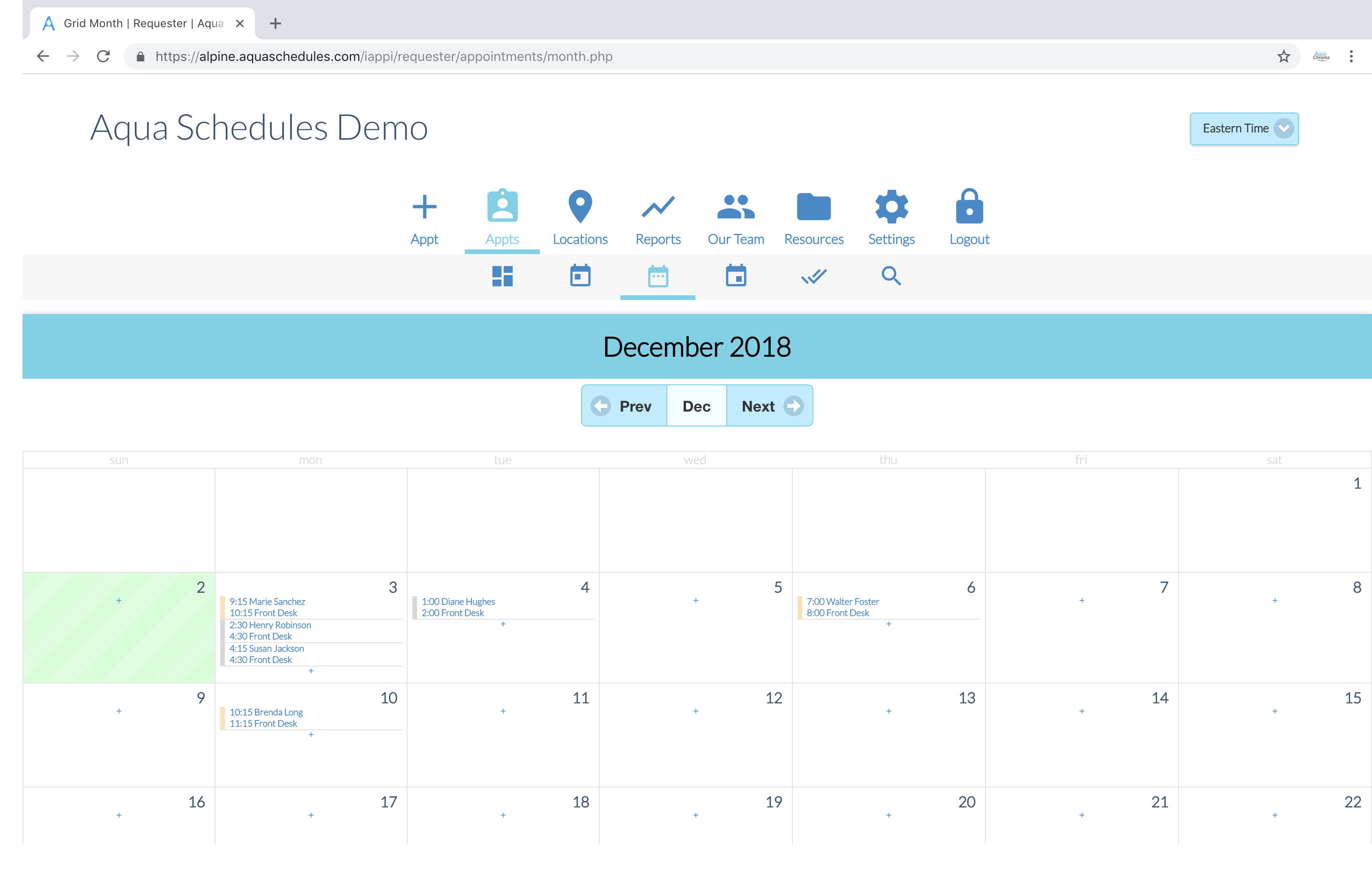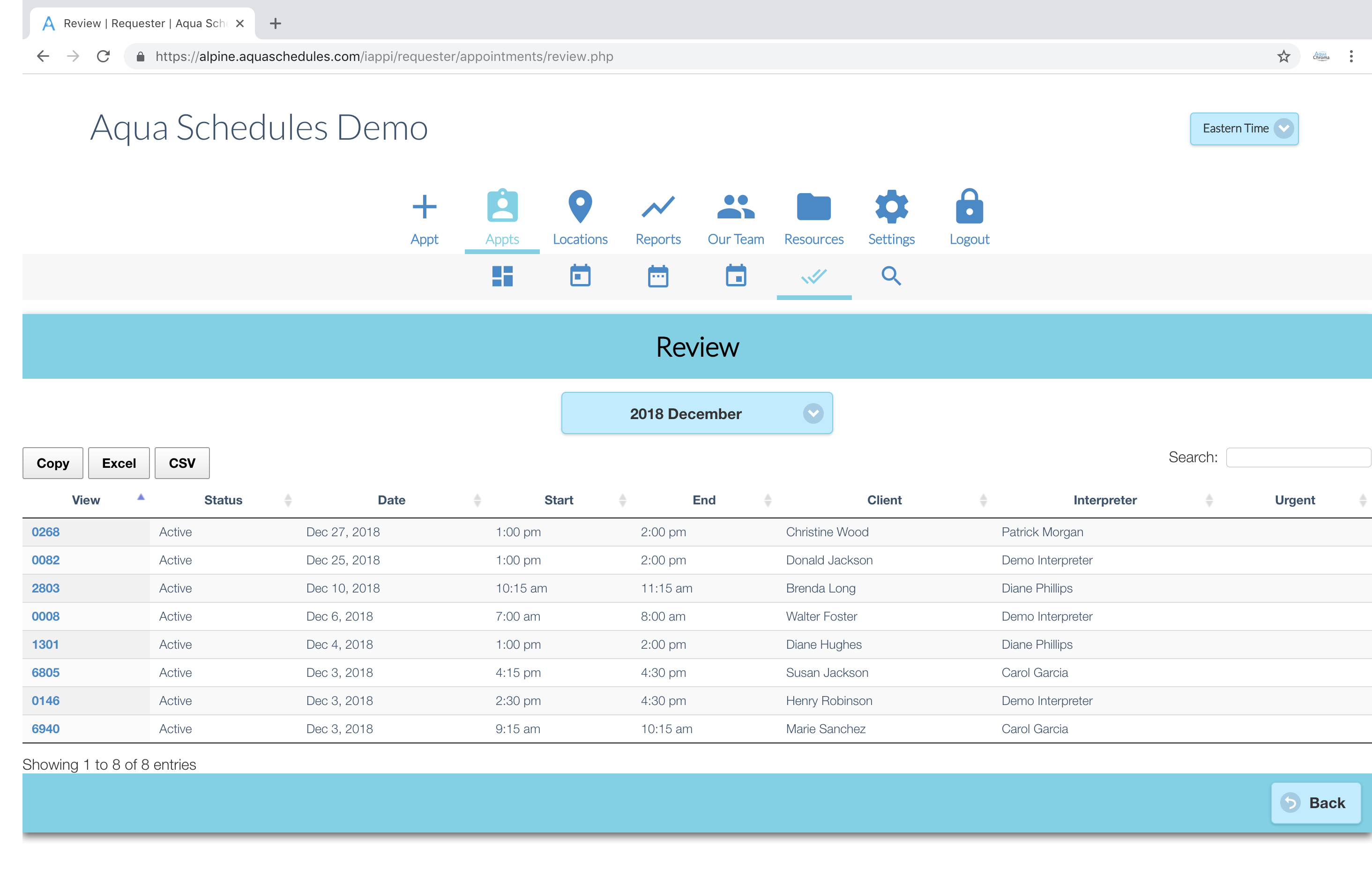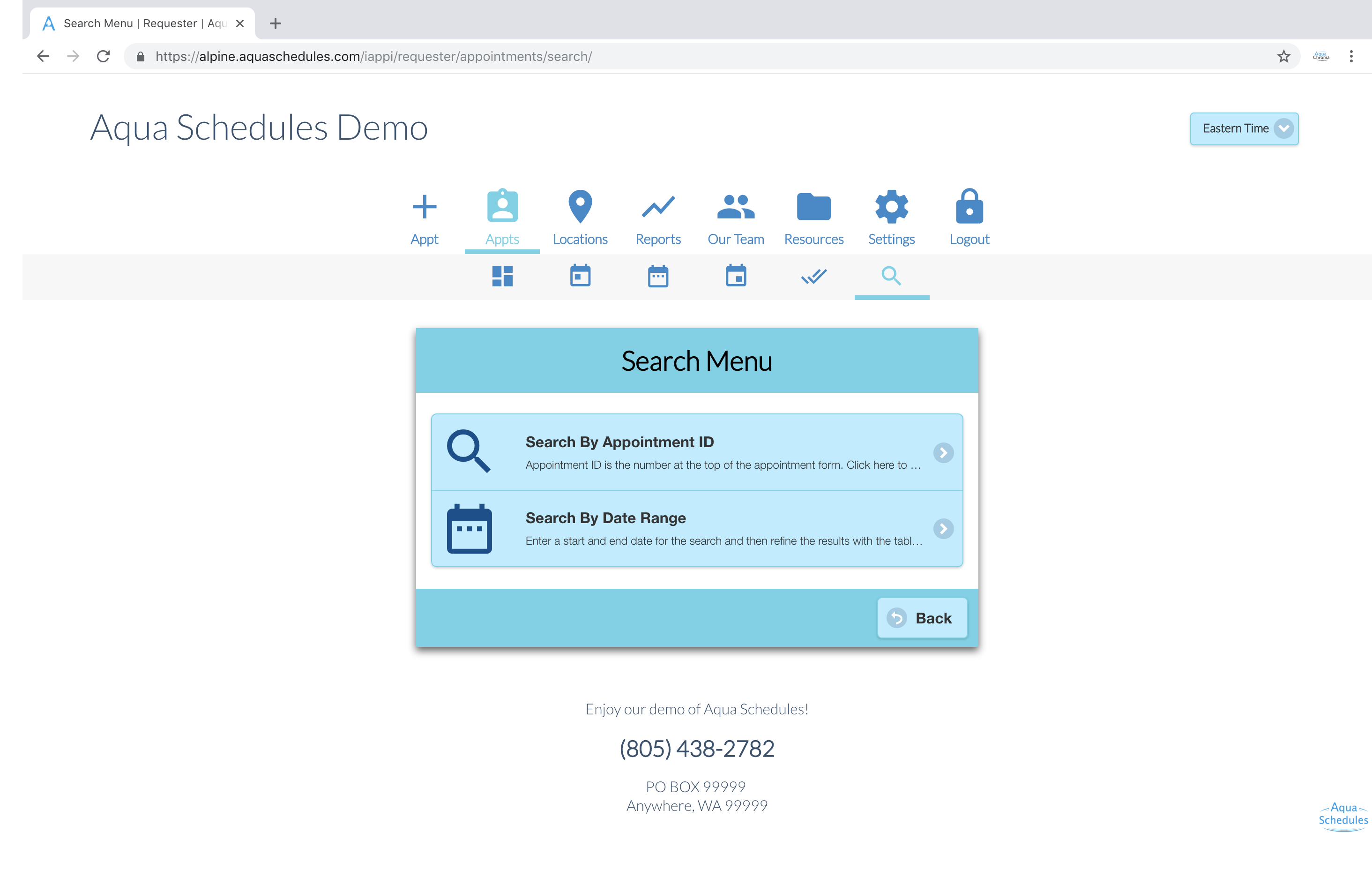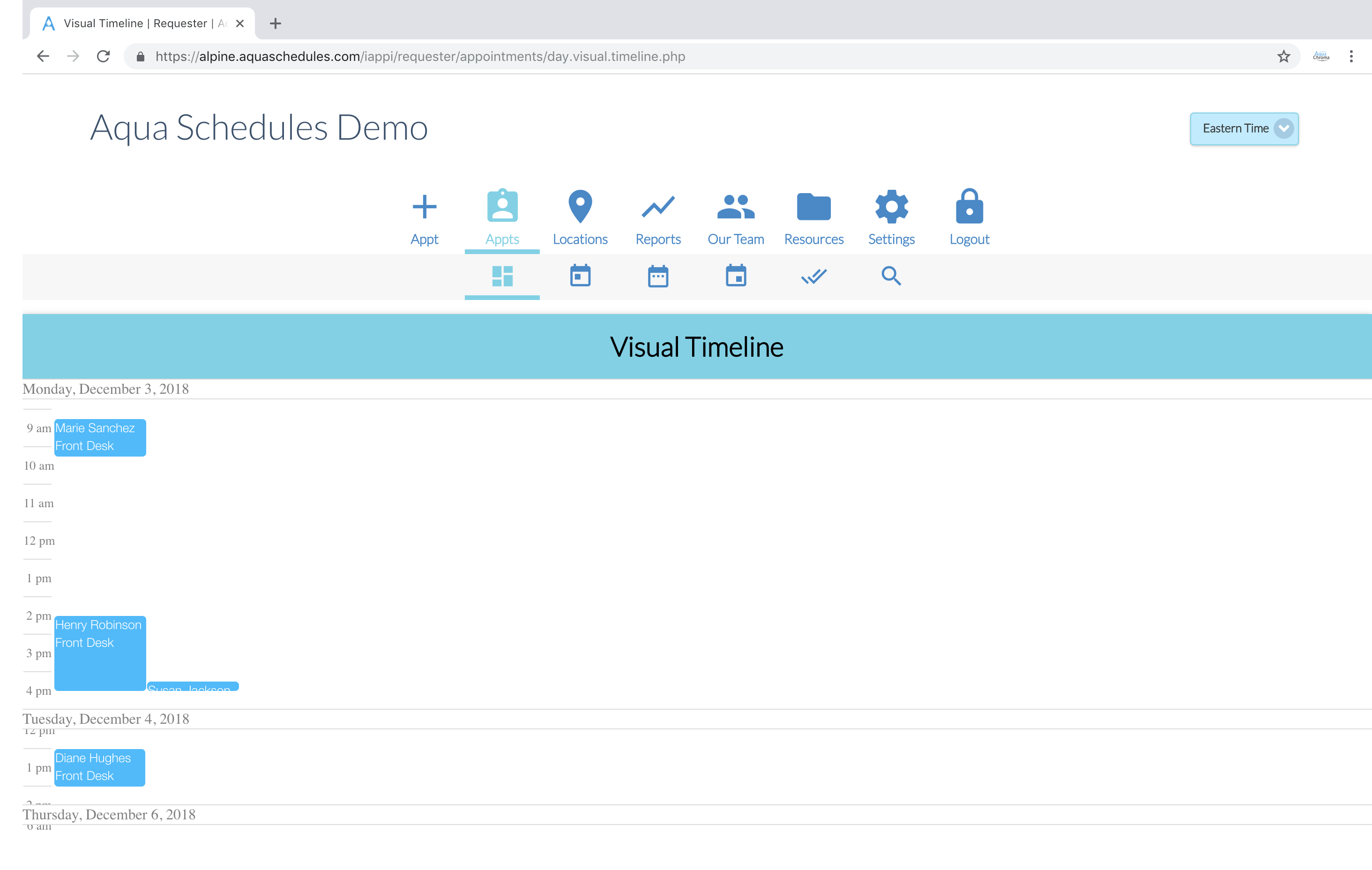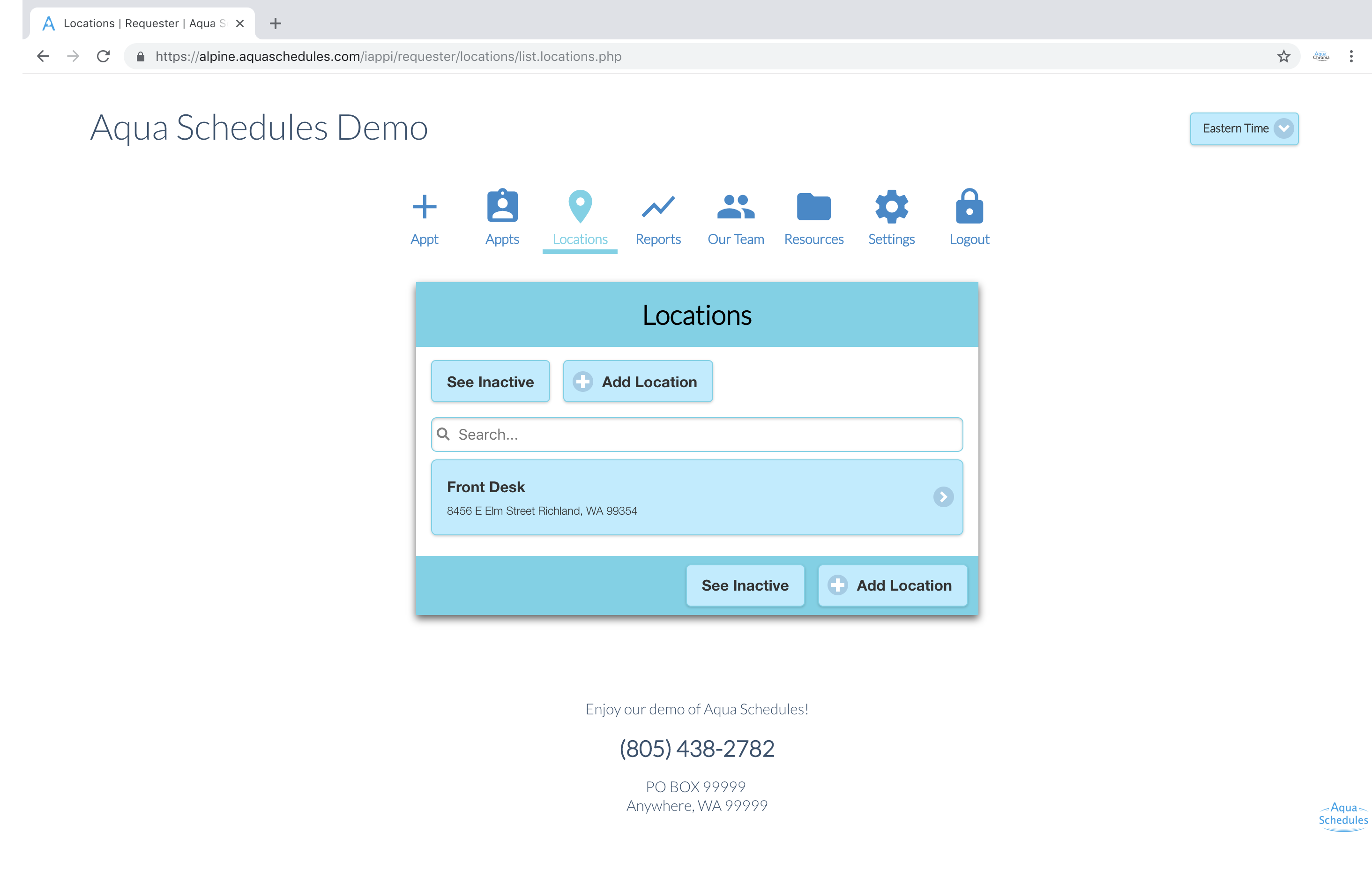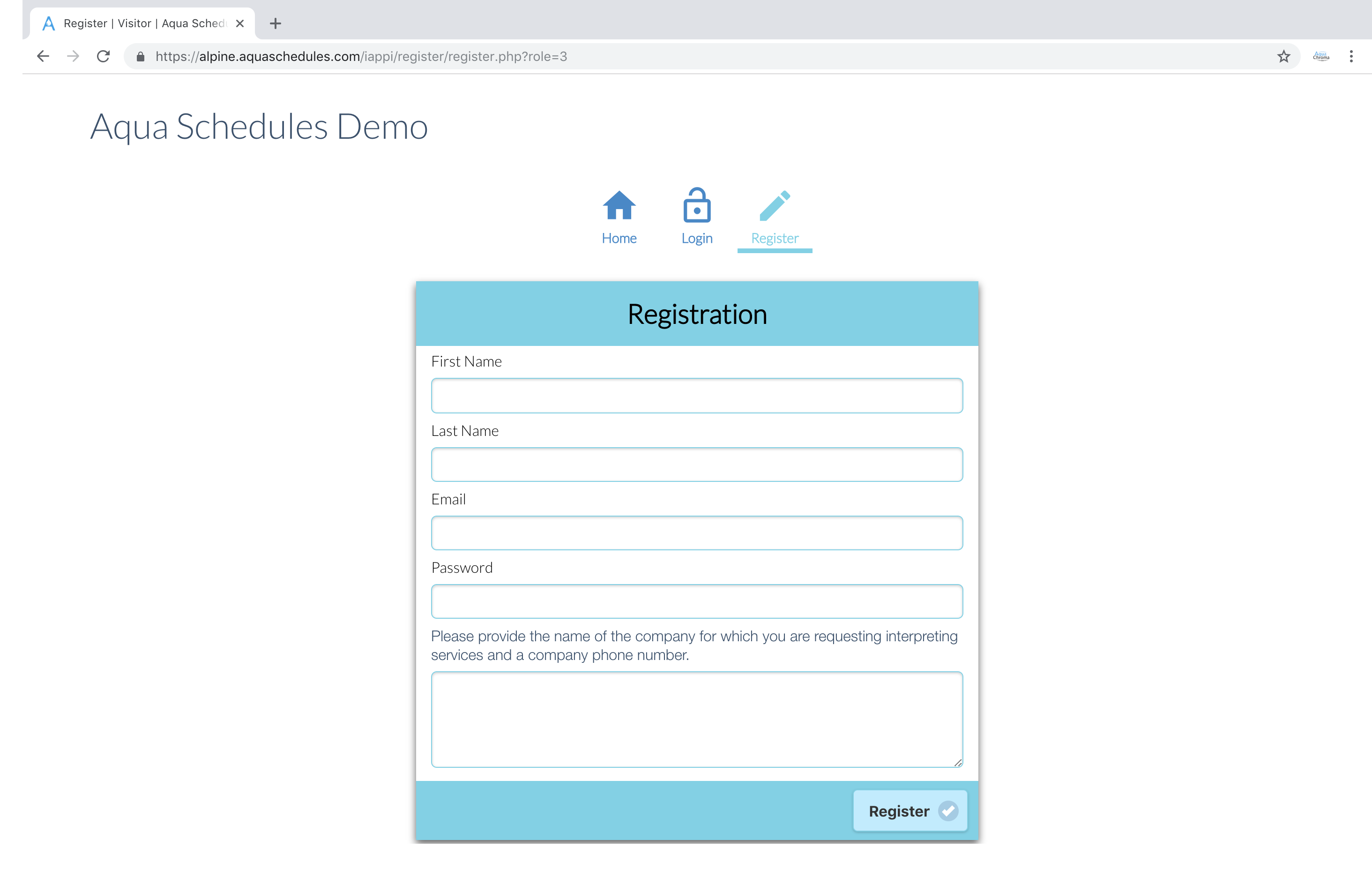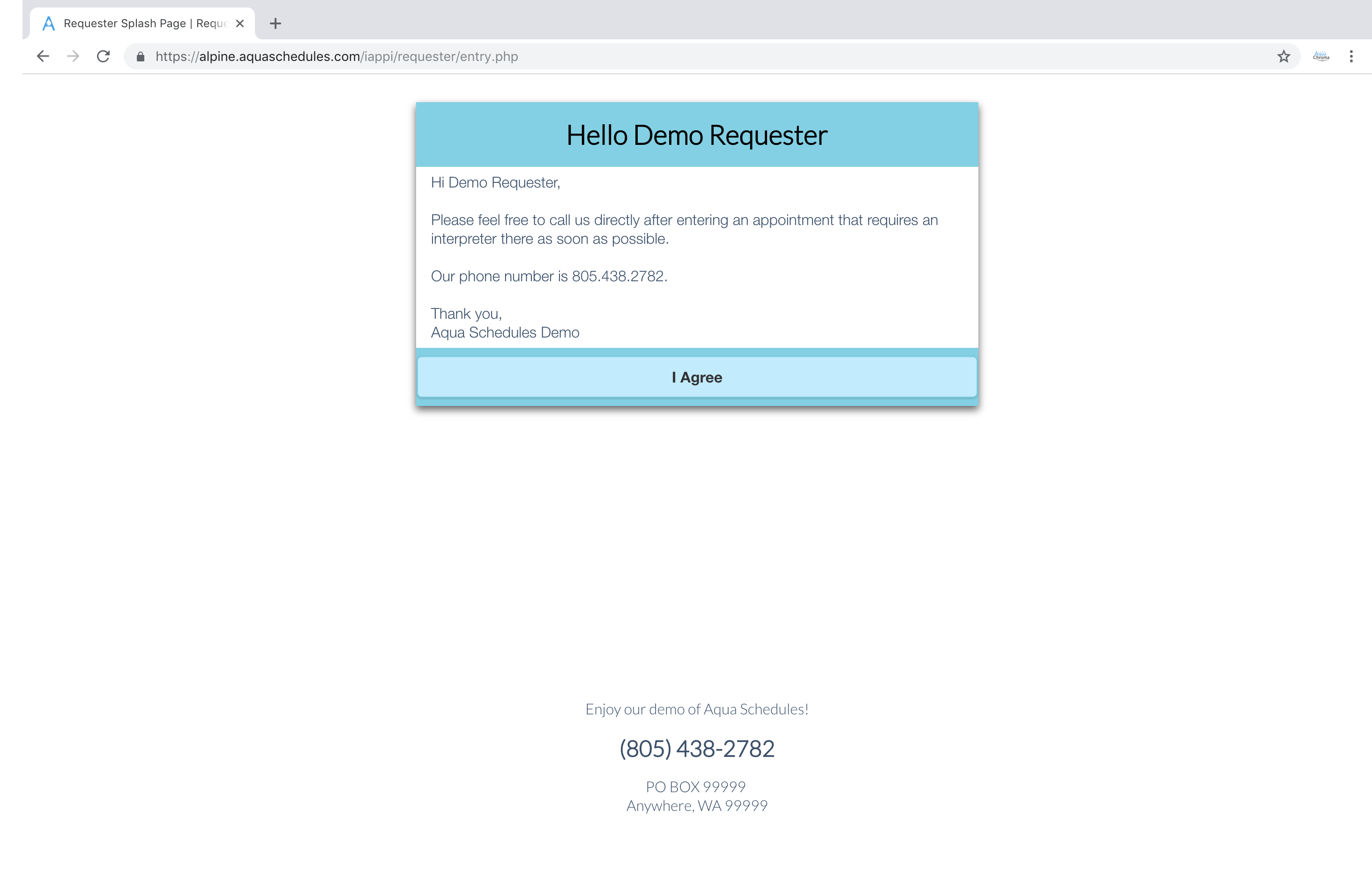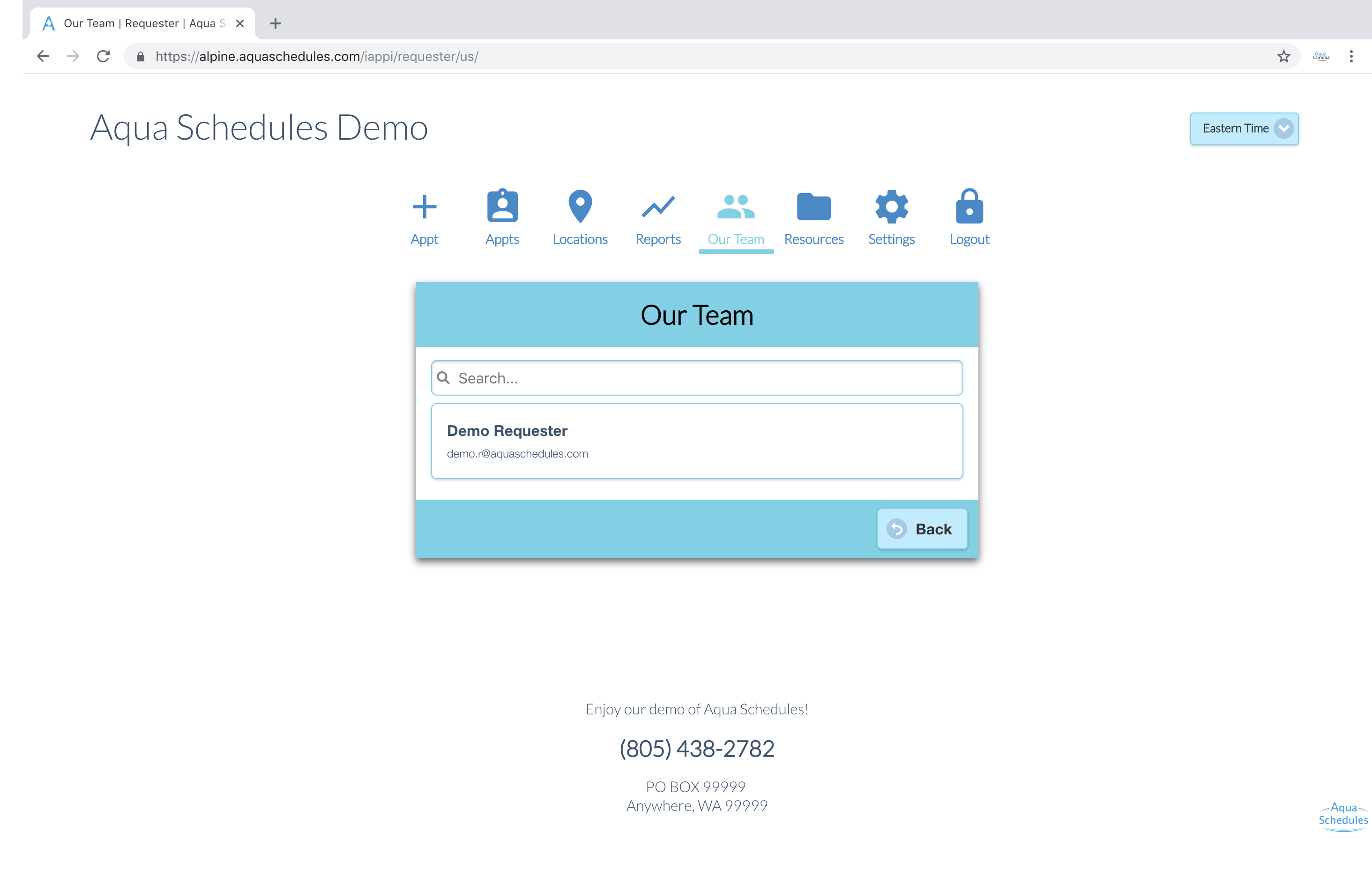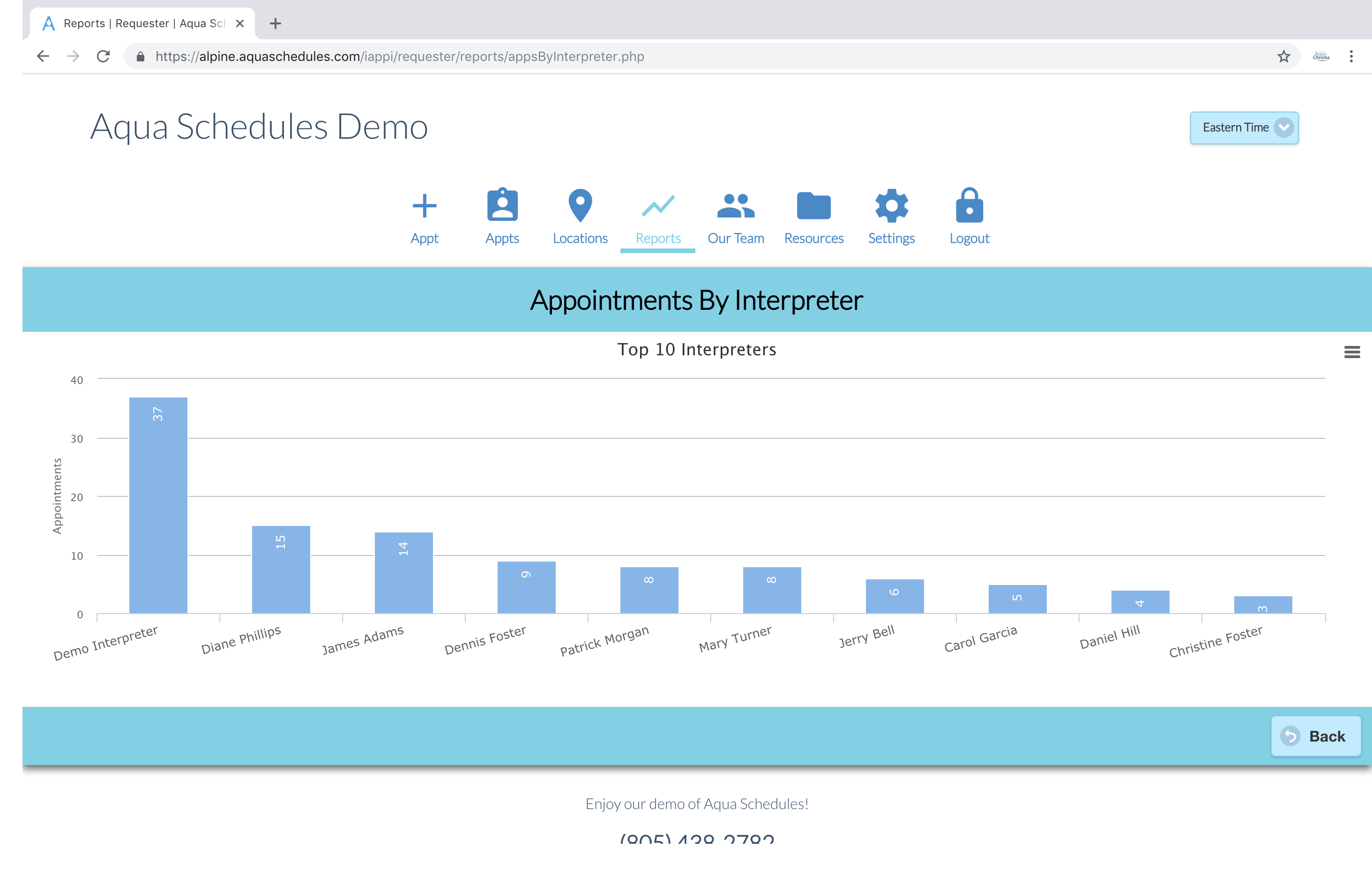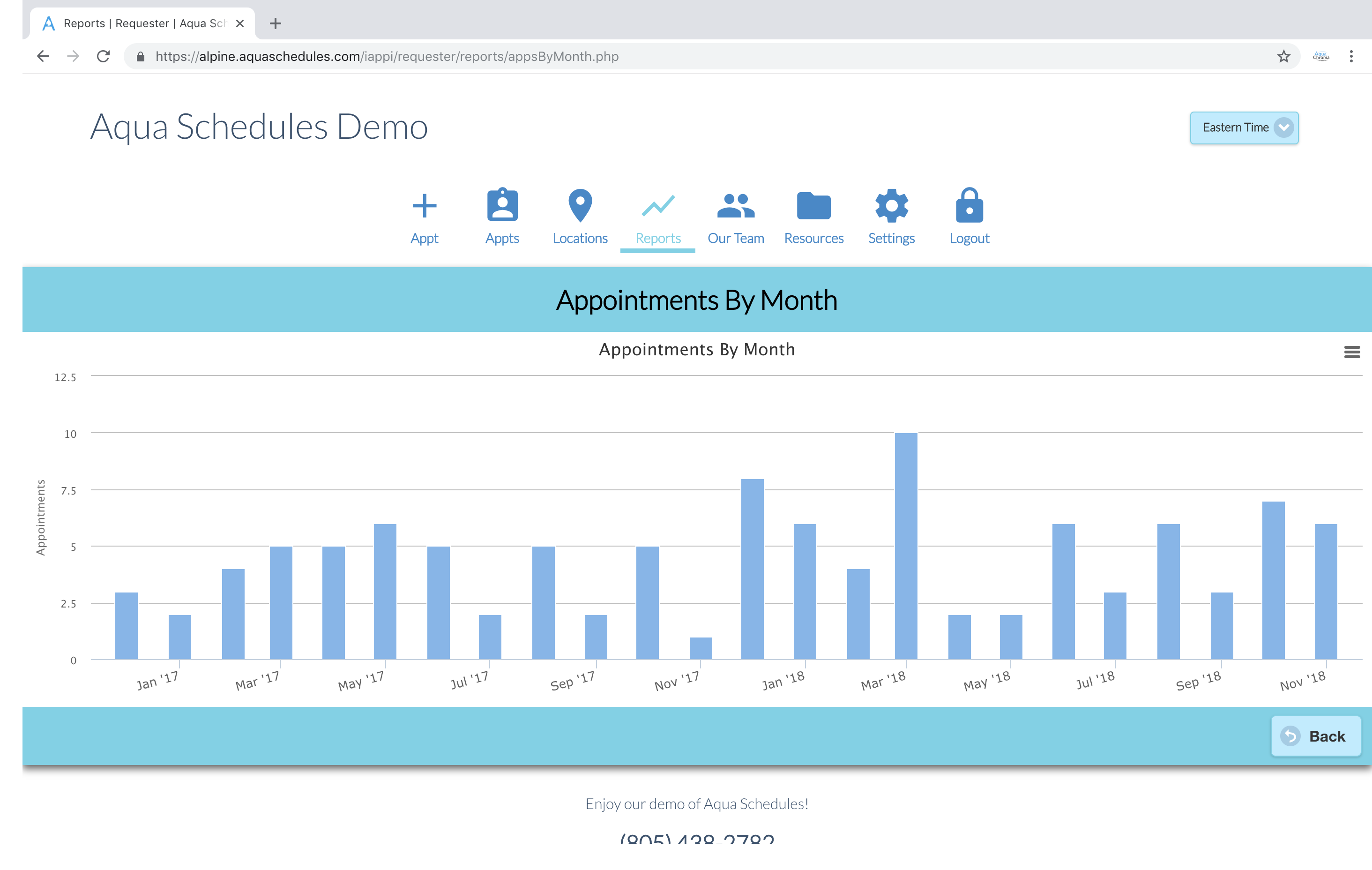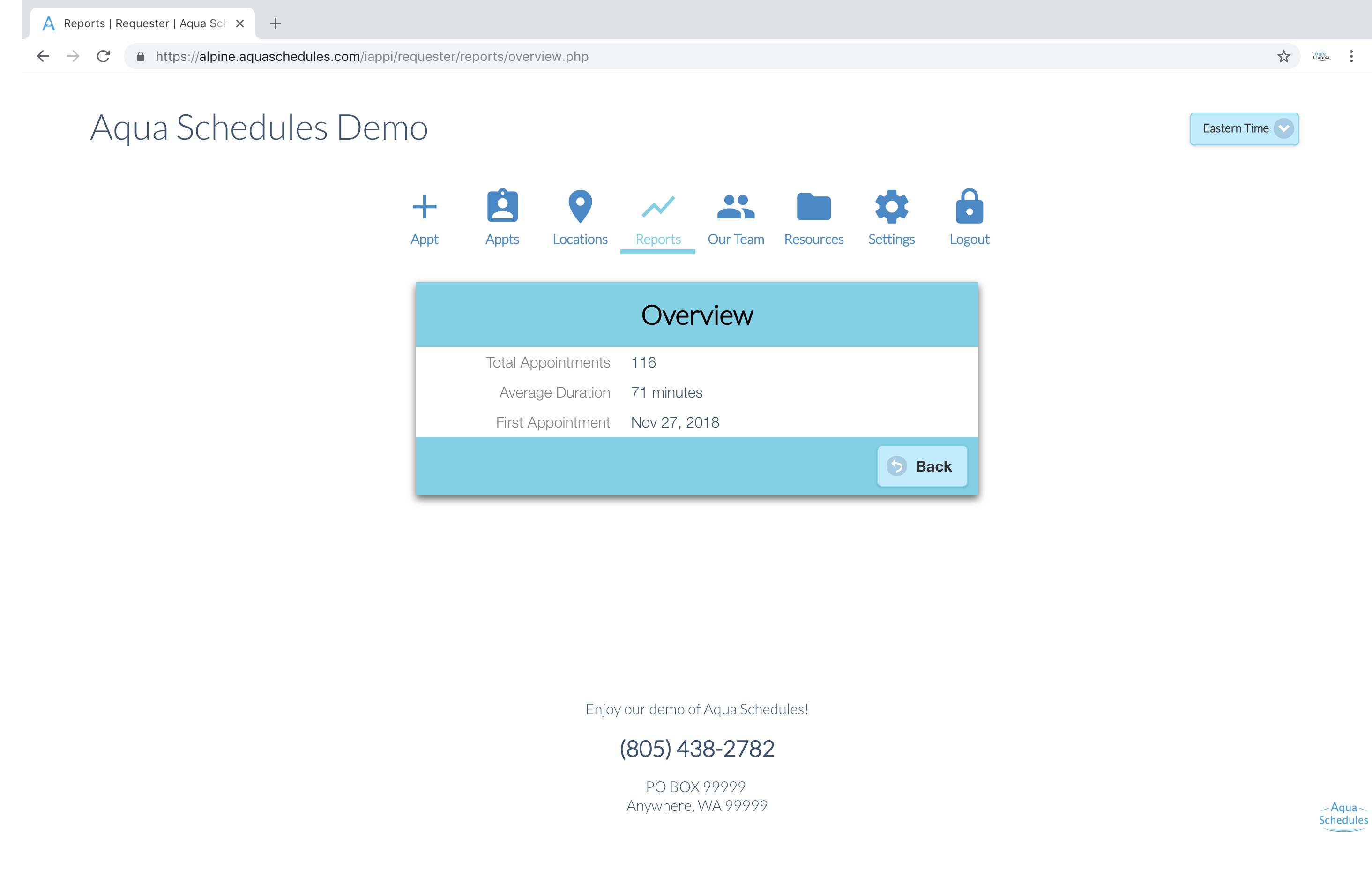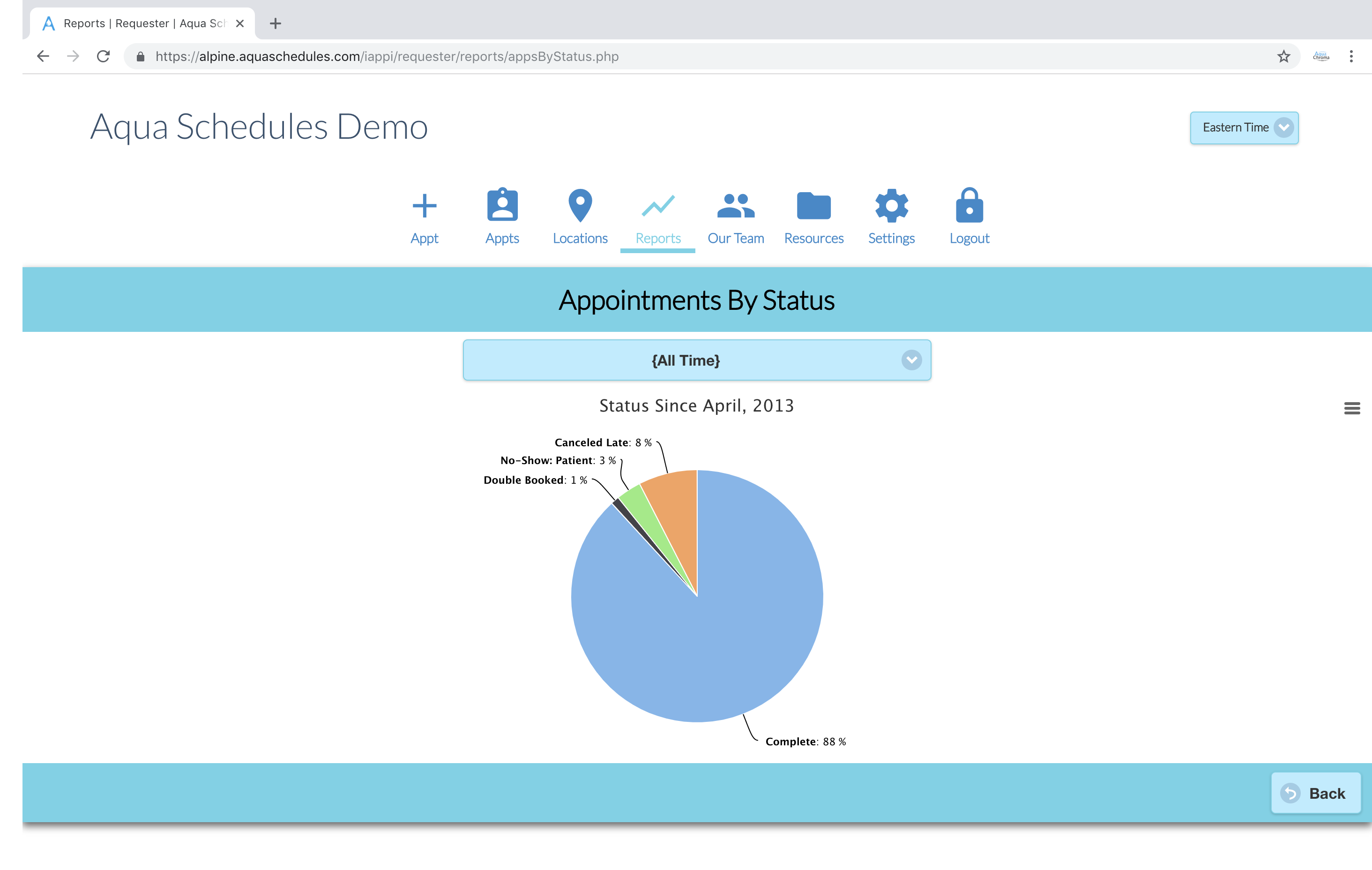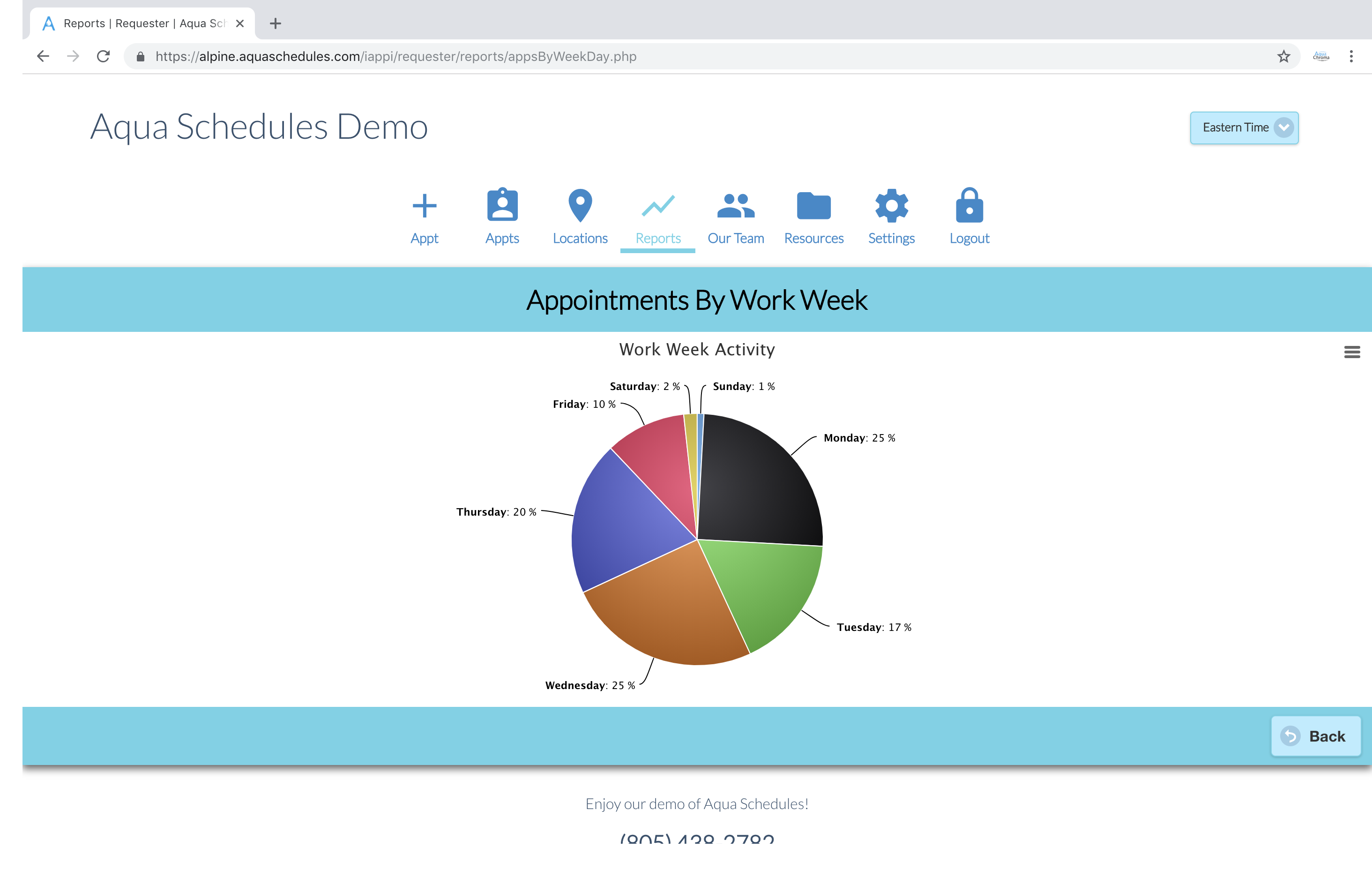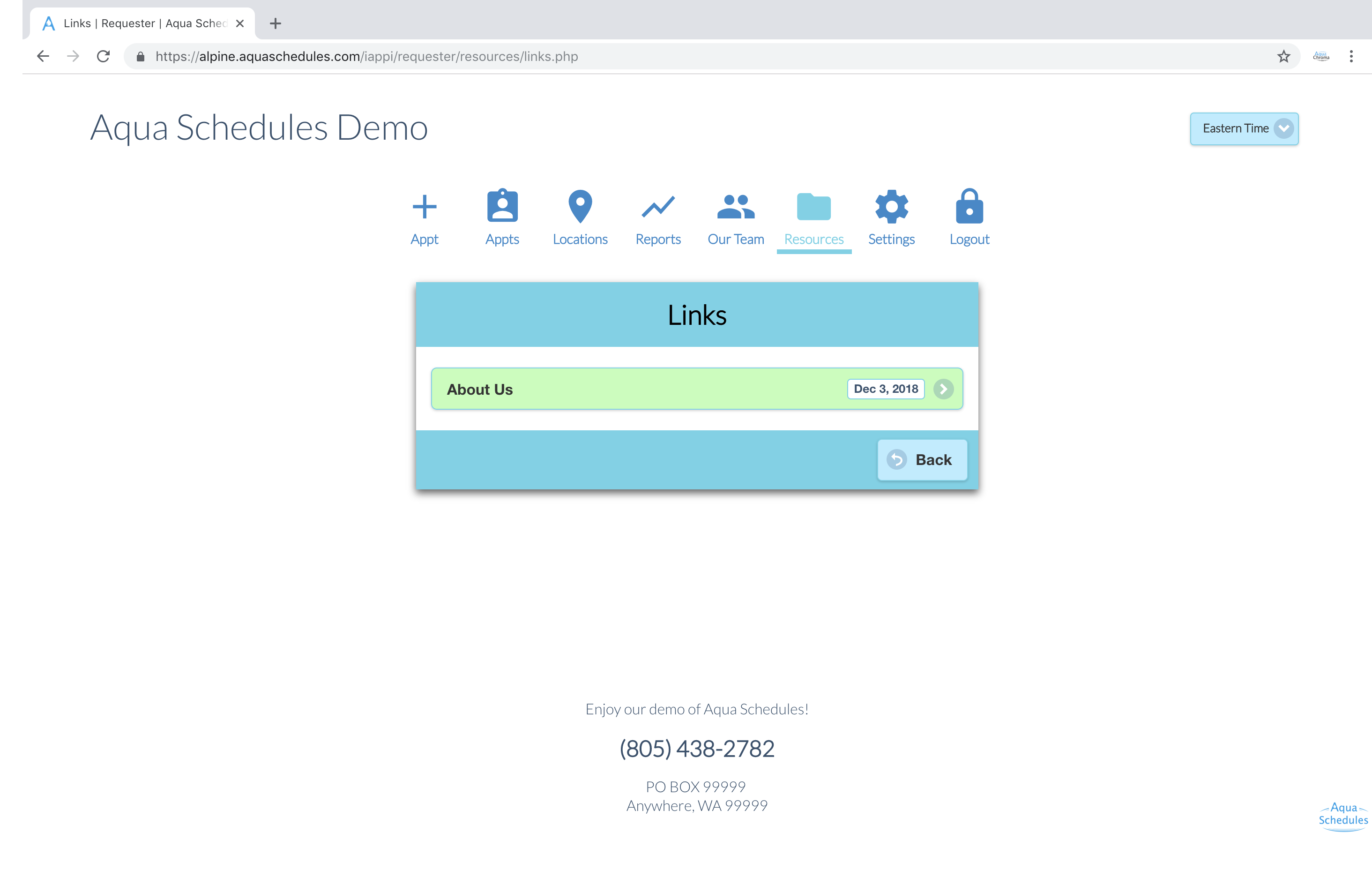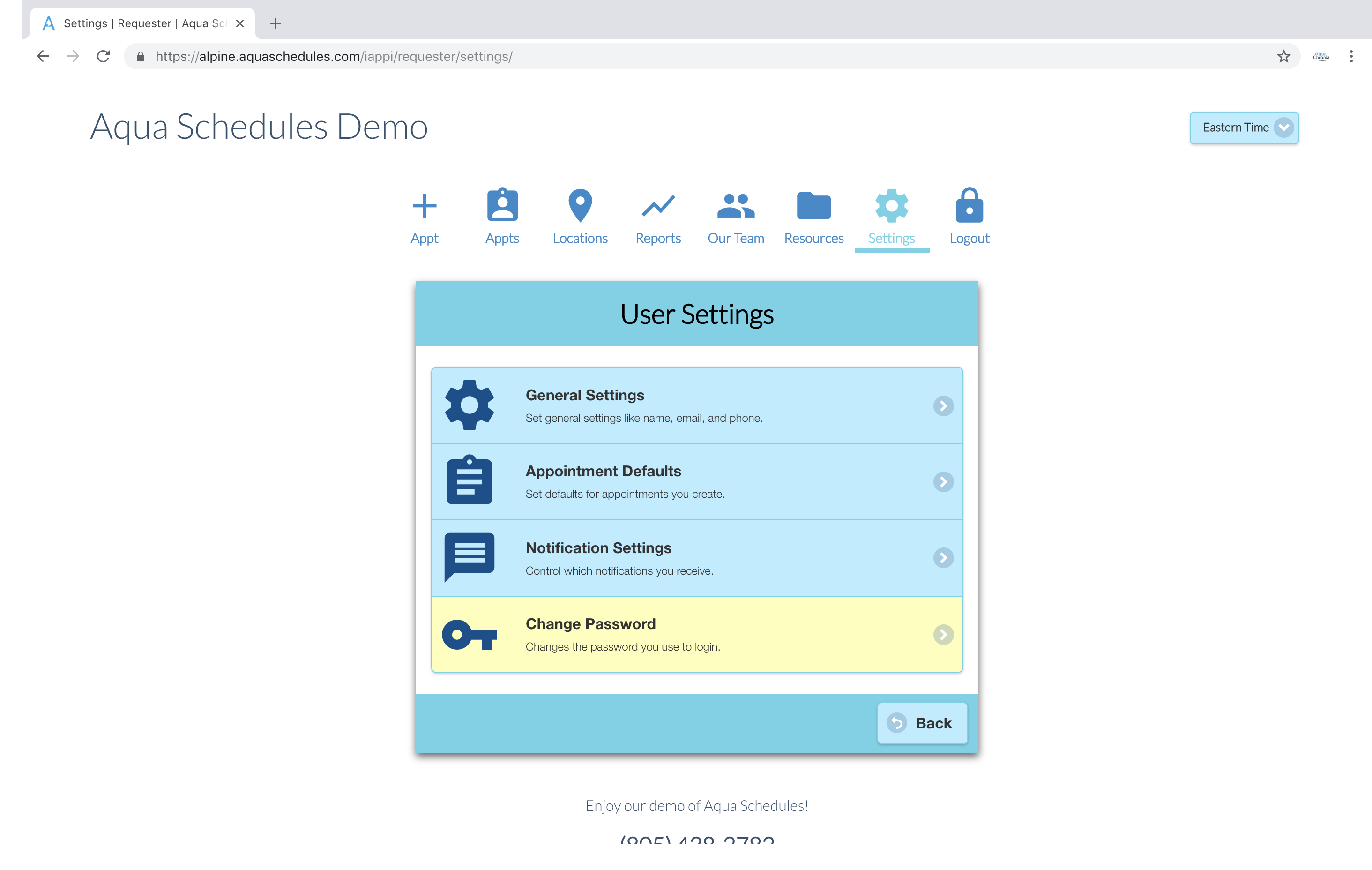User Roles
Every email account is a user. Users can be appointed roles to give permissions to interpreters and requesters.
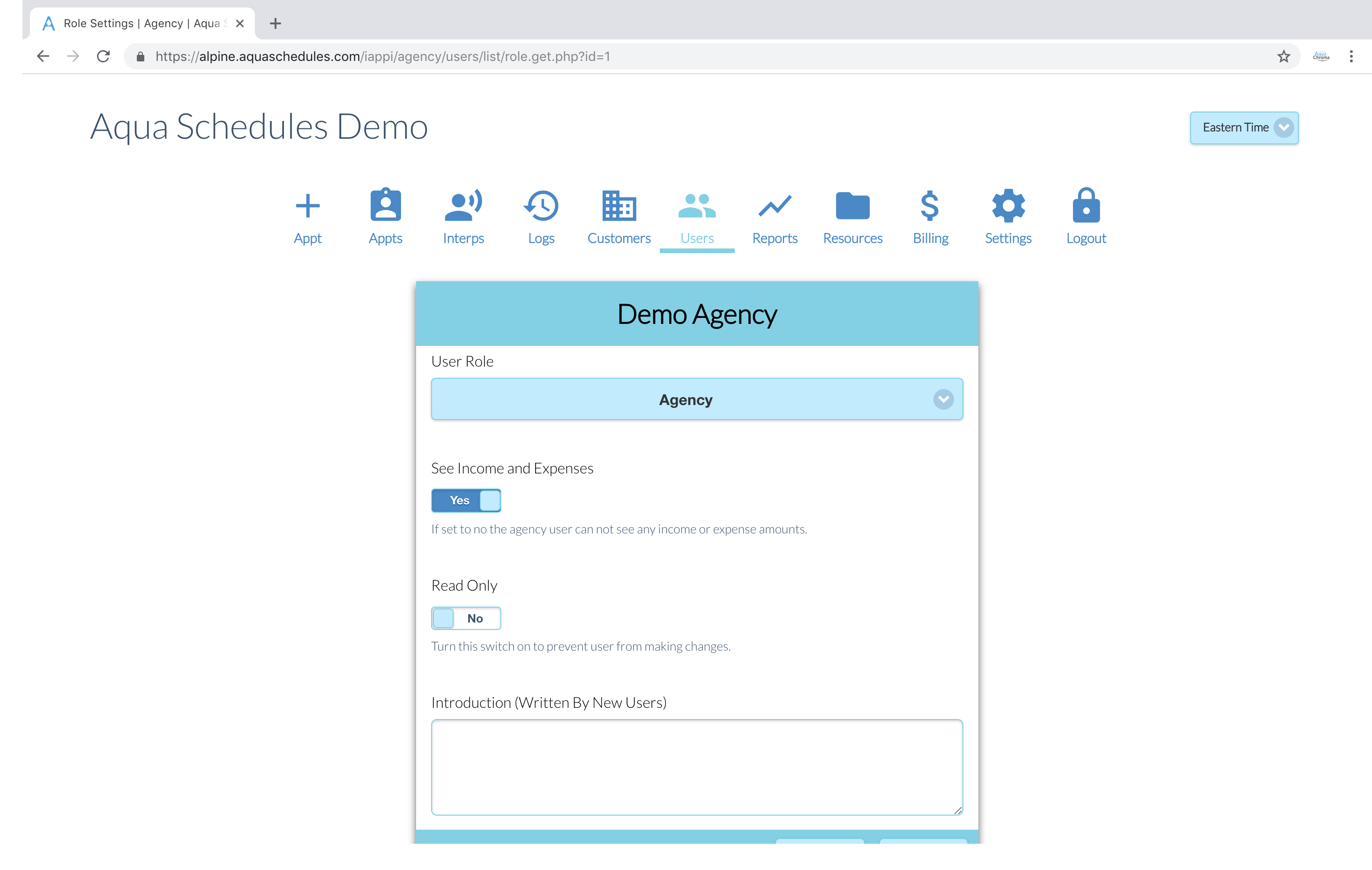
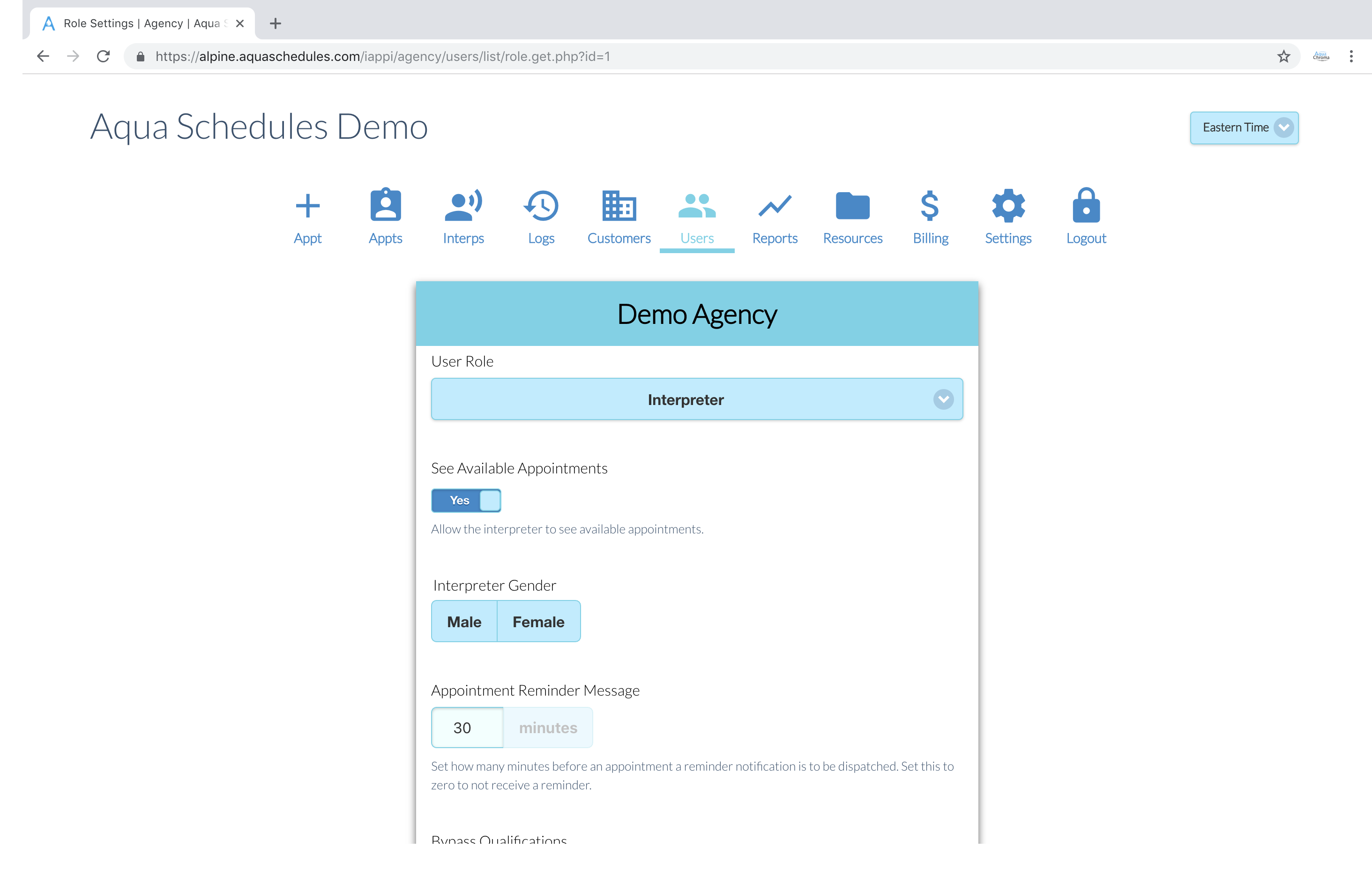
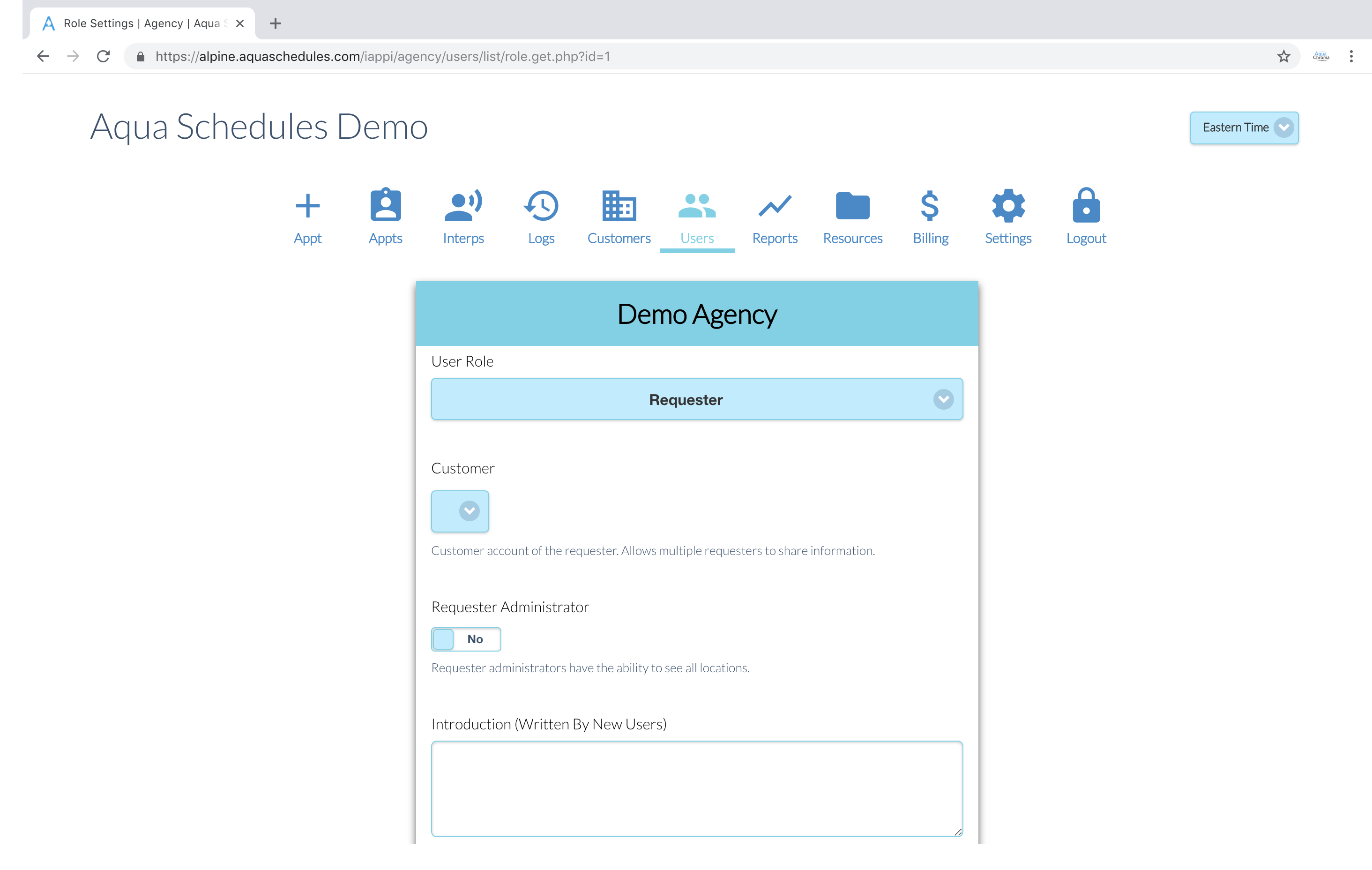
Granting Roles
Login as an agency user then navigate to Users => List Users => New Users. You’ll see a list of users that have registered but haven't been given a role. Open one by clicking the ID number at the far left in the View column. You can then open Role/Access where you’ll see User Role. Update User role and you'll be given any additional options unique to that role.
Additional Fields
-
Agency Users
- Access Billing - this will grant the user access to areas that contain monitory amounts like billing bundles and invoicing.
-
Interpreter Users
- Gender Field - for when a gender requirement is added to an appointment.
- Certified Field - the certified field prefixes the interpreters name with Certified - on the appointment form.
- Languages - languages can be added by clicking back after the user has been saved to the interpreter role. If a language is missing you can add it by going into Settings => Languages.
- Badges - if you are using the badges feature badges can also be appointed to the interpreter just like languages. This will only be available if the badge feature is enabled in Settings => General Settings.
- Regions - if you are using the regions feature regions can also be appointed to the interpreter just like languages. This will only be available if the regions feature is enabled in Settings => General Settings.
-
Requester Users
- Customer Account - a requester will need to be associated to a customer account. If multiple requesters are associated to the same customer account they will all share appointment information.
- Locations - requesters can be isolated to specific locations within that requester account by using the isolate requester feature in the customer settings. If isolated you'll have the ability to grant the requester to specific locations like languages by hitting the back button after updating the users role to requester.
Inactivating/Deleting Users
Because of how we store information a user can't and shouldn't be deleted. Instead a user can be inactivated by updating their role to Inactive. A user that's been inactivated can not see any information within the scheduling system and will be notified of the inactive status if they attempt to login.
User Types
- Unknown/New – This is the default category for anyone signing up. It shows a blank for role. Anyone under this category doesn’t have access to anything until they are appointed a role other then Inactive.
- Inactive – This is to lock someone out of the system. If person signs up to the website that shouldn’t be granted any permissions inactive is used.
- Agency – This is main role accessing data for all system settings and actions.
- Interpreter – This is the role for interpreters. It requires two additional fields in order to complete the role appointment. Language is the secondary language the interpreter speaks. Sex is the interpreters’ sex. This allows appointments to be only available to the right interpreter.
- Requester – This role is for secretaries, administration, or any person that should have customer data. This role requires one field, customer, which allows users to share information without having to share an account. Each account is only attached to one person to log data modifications.