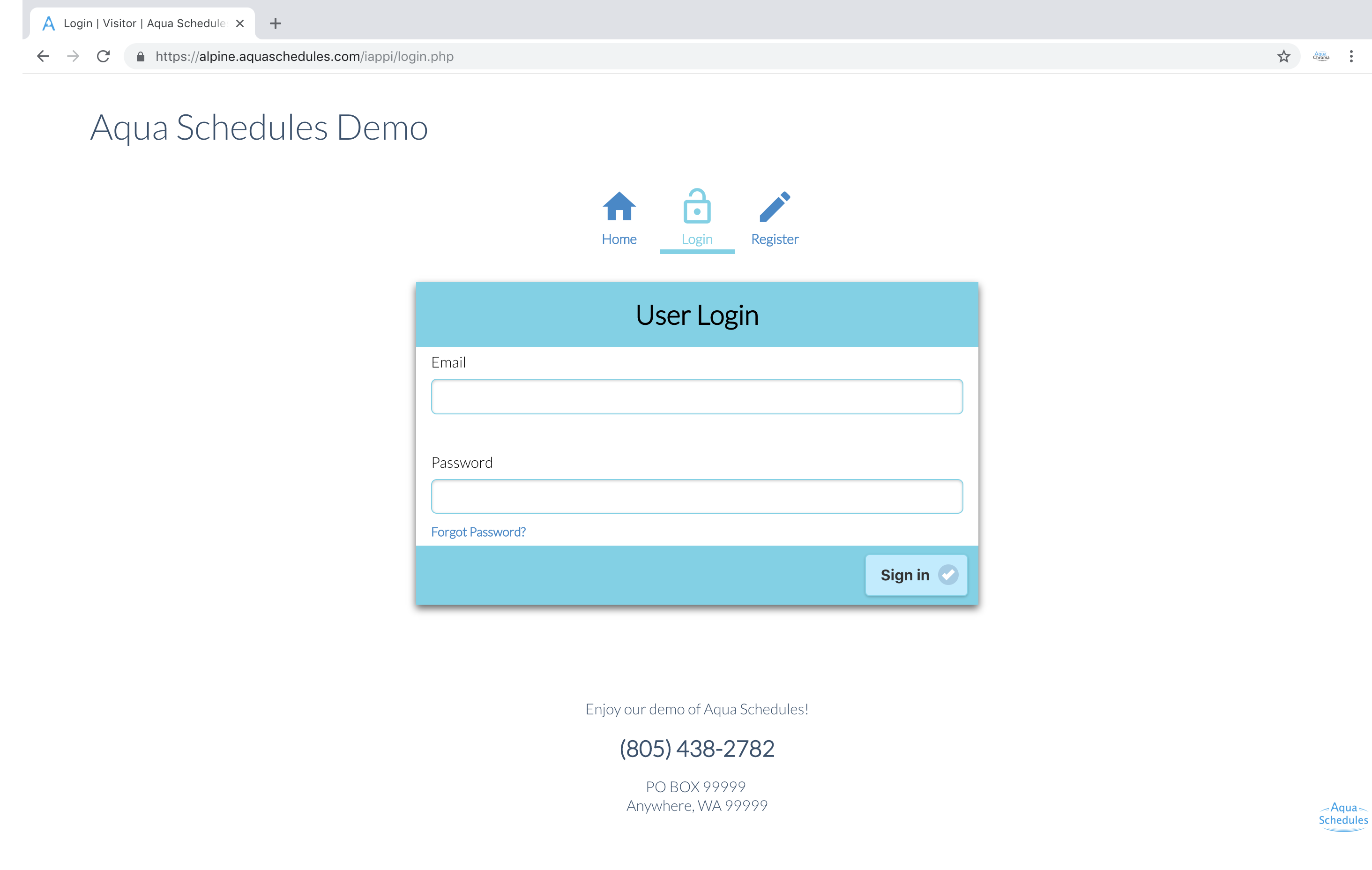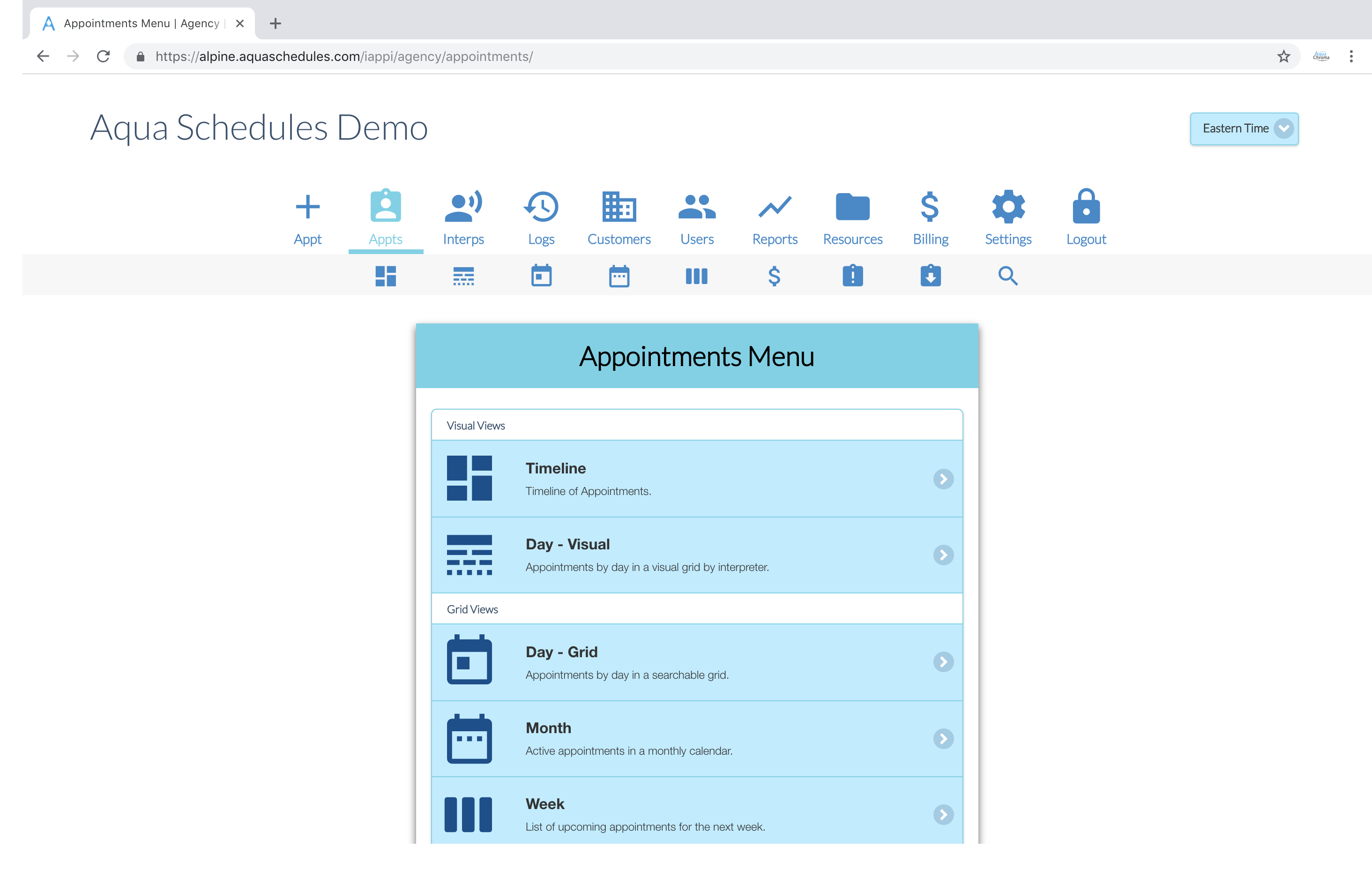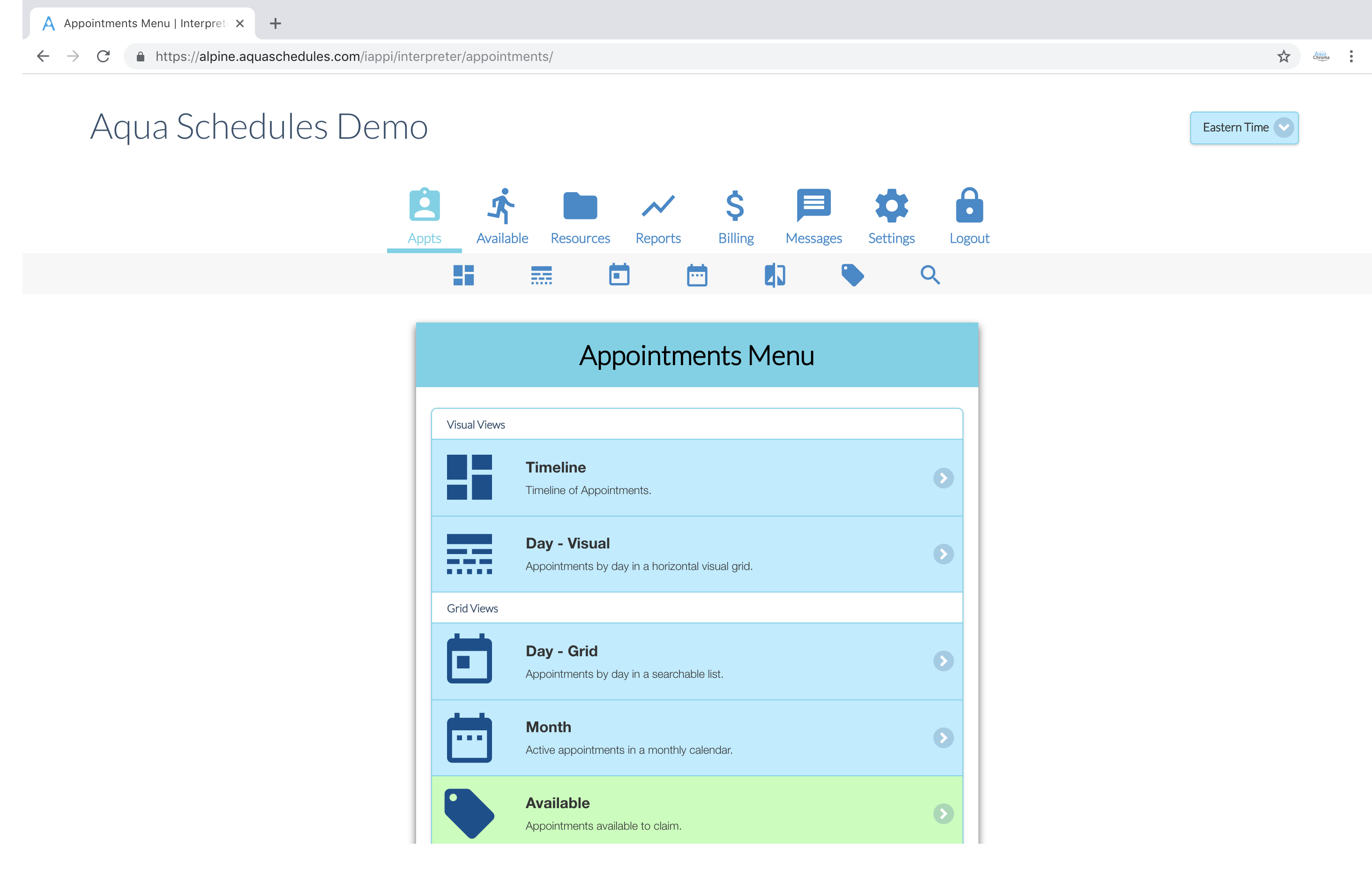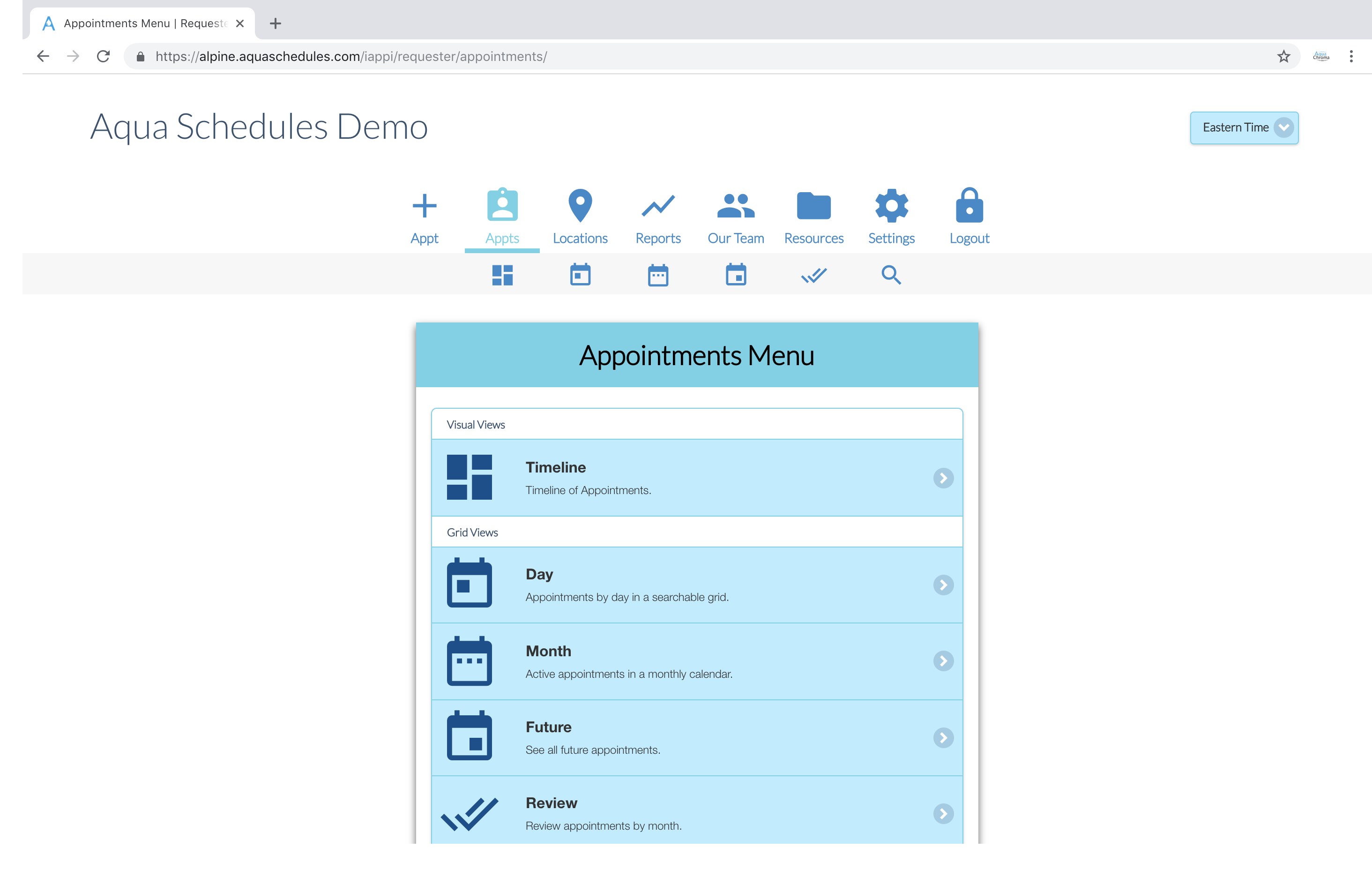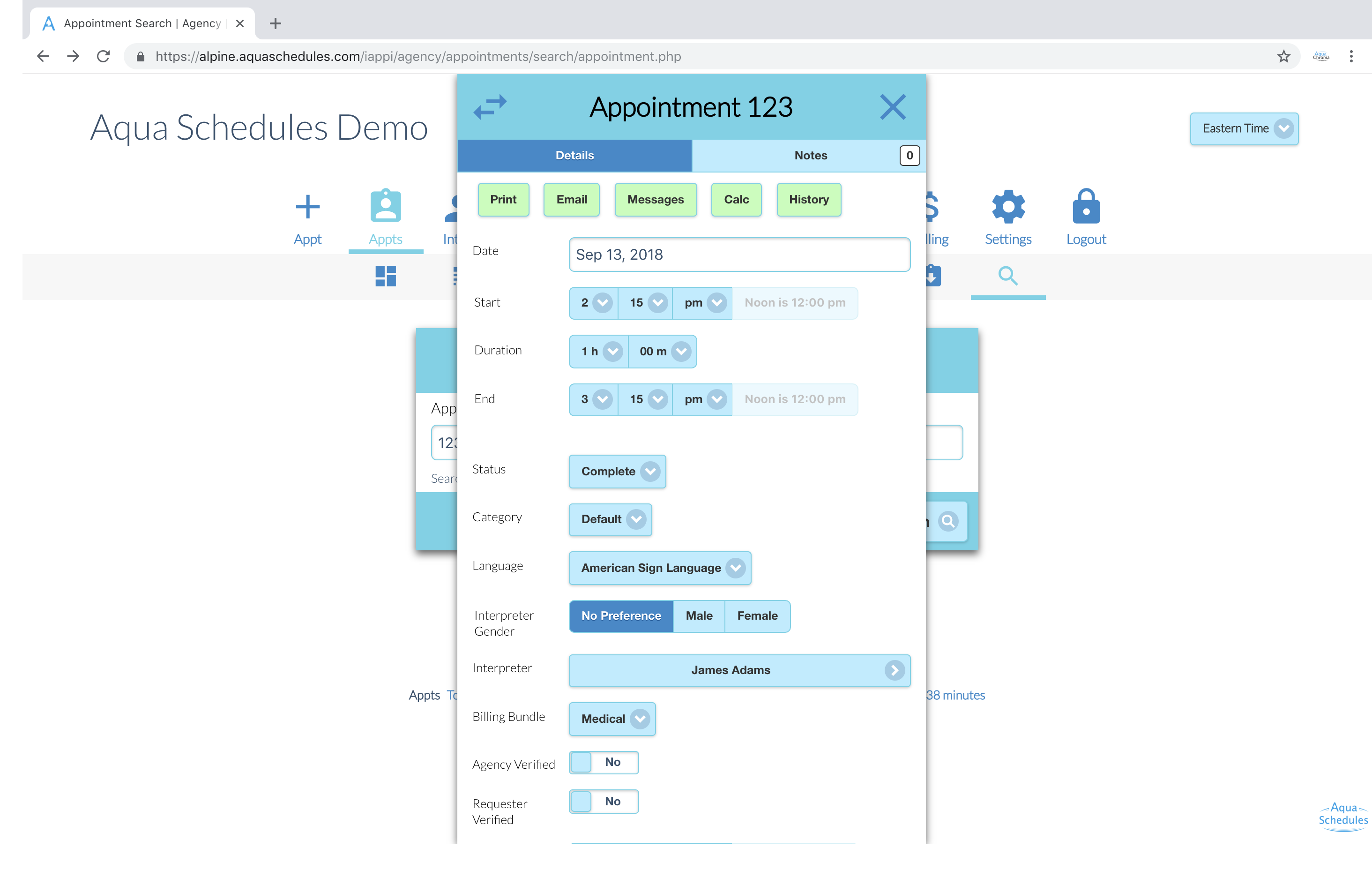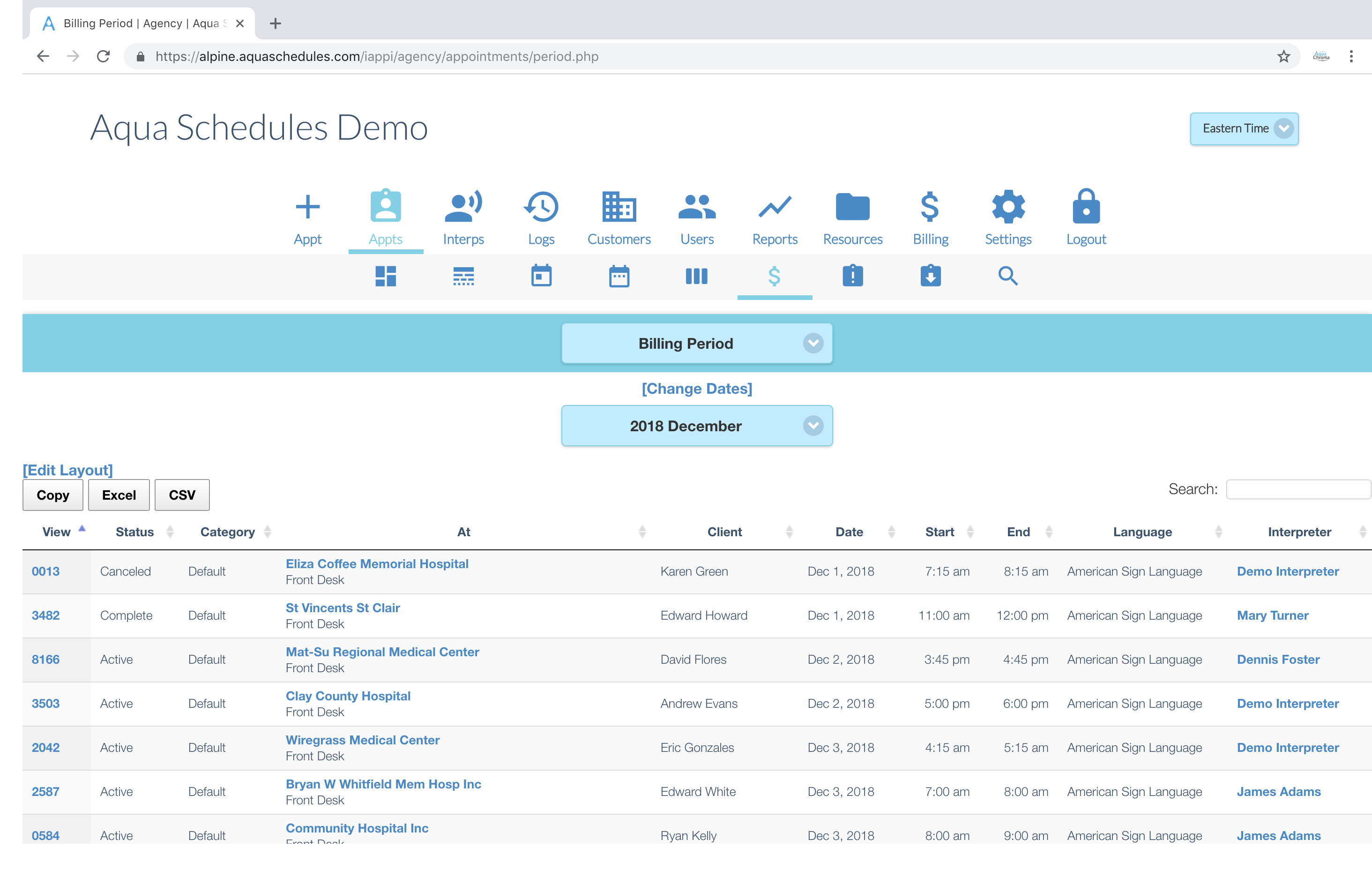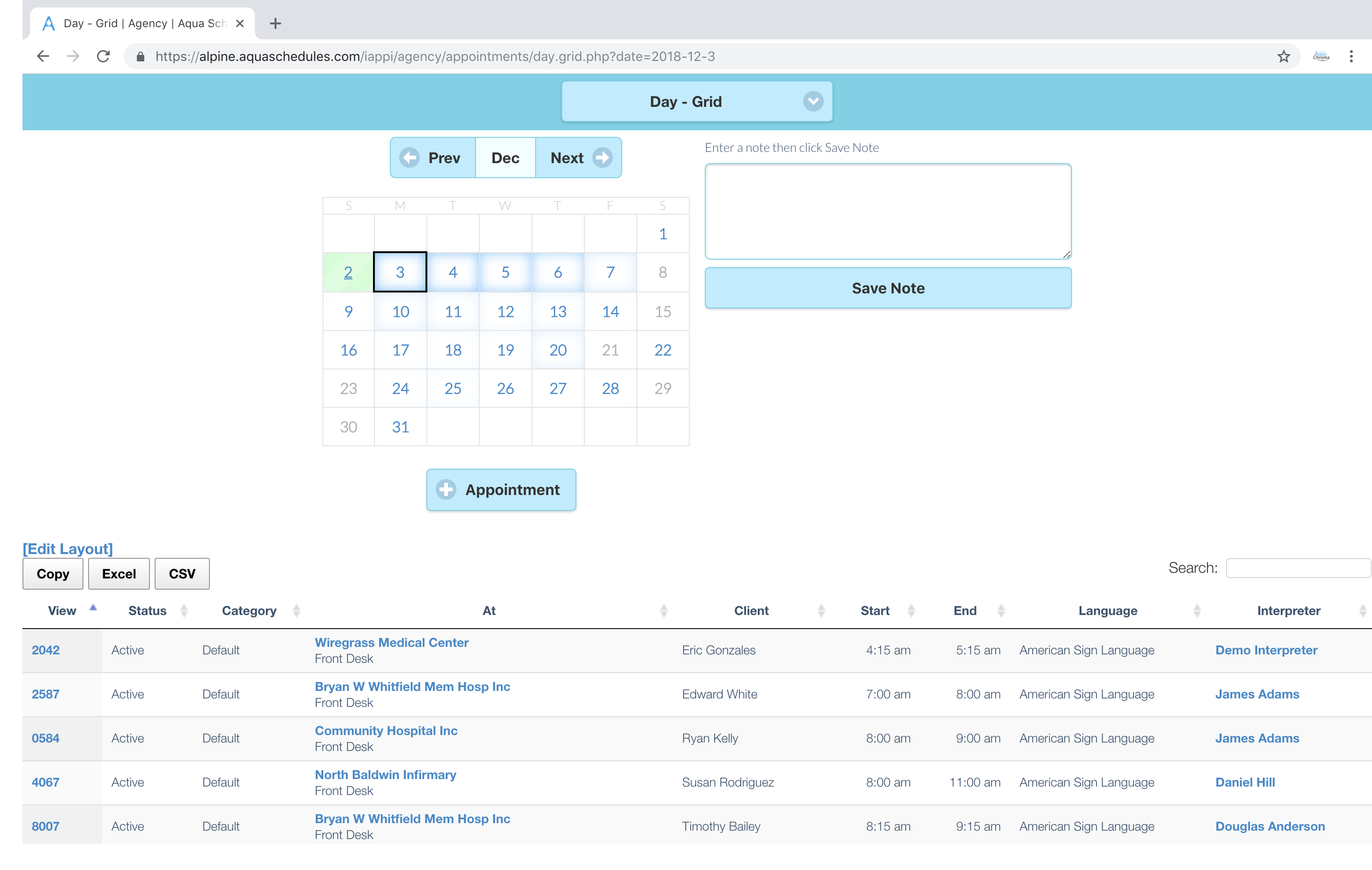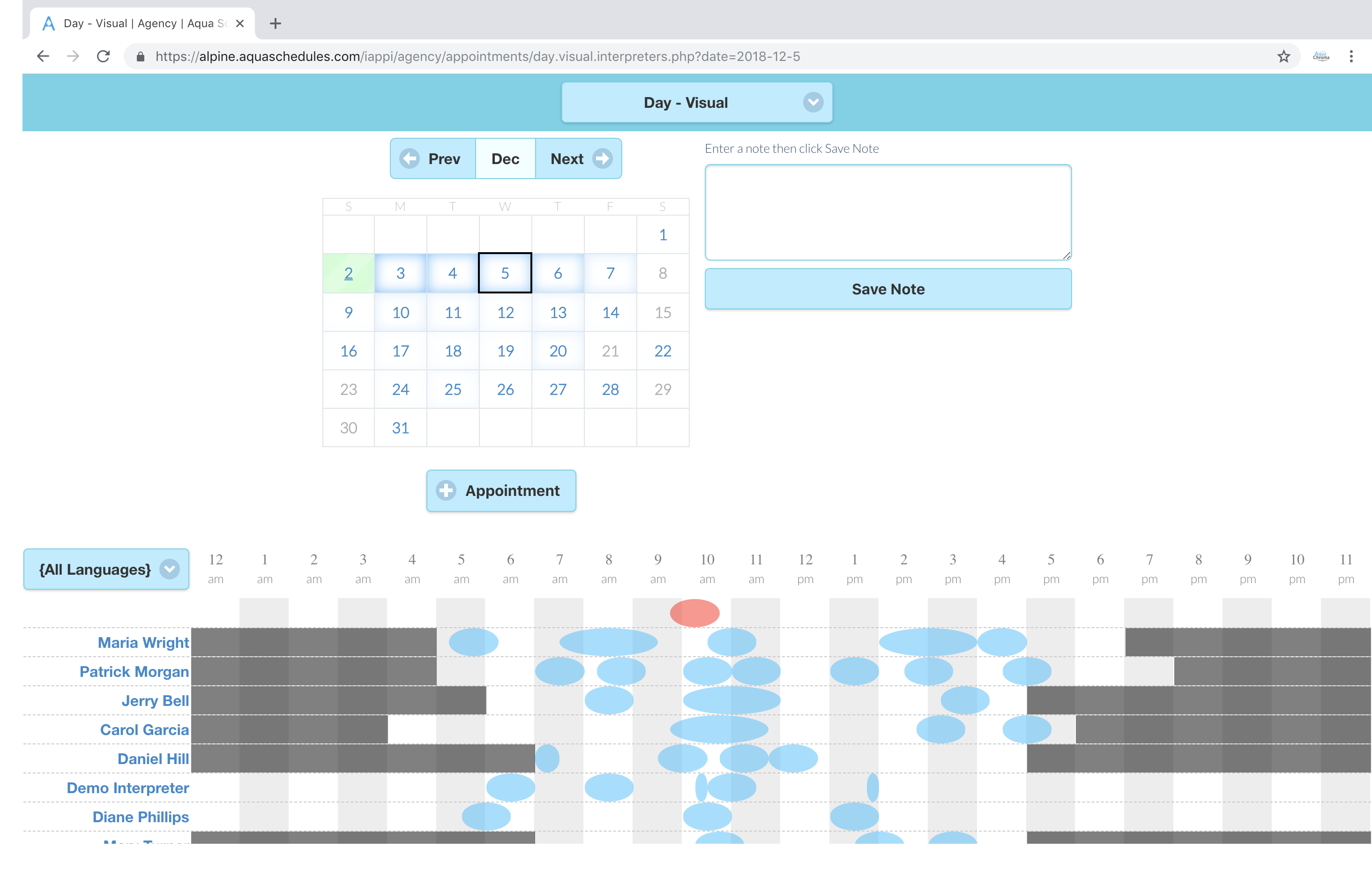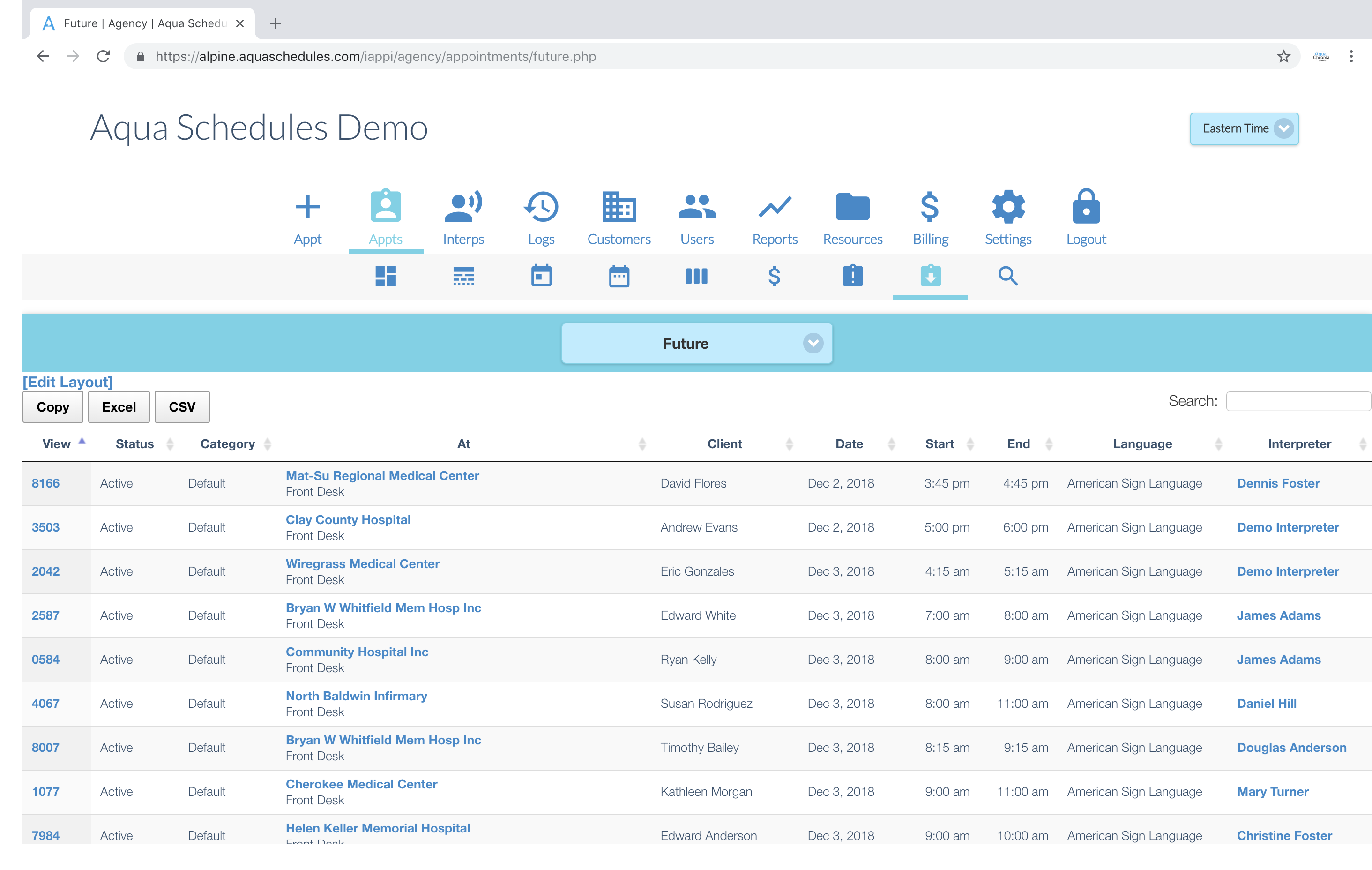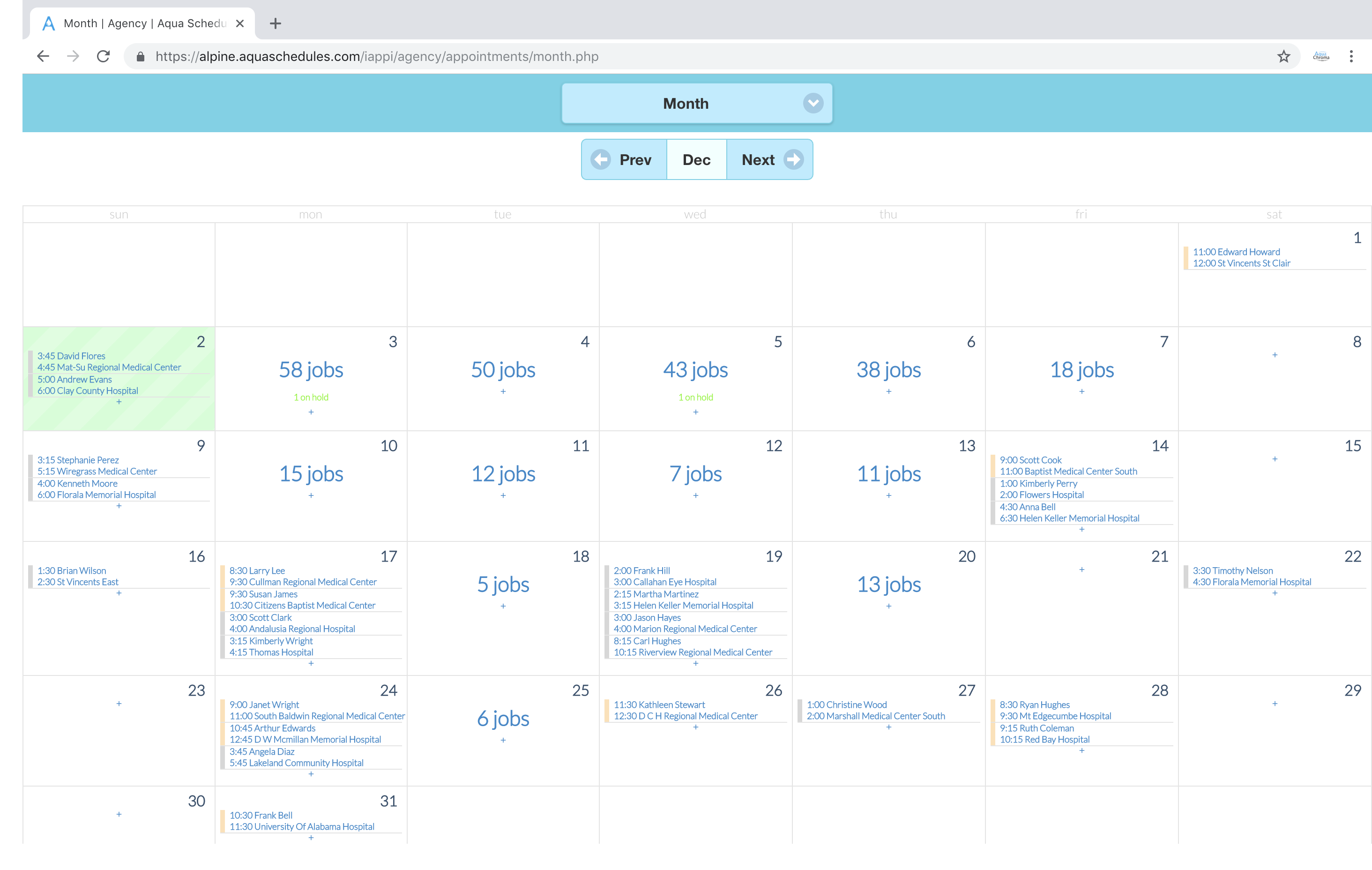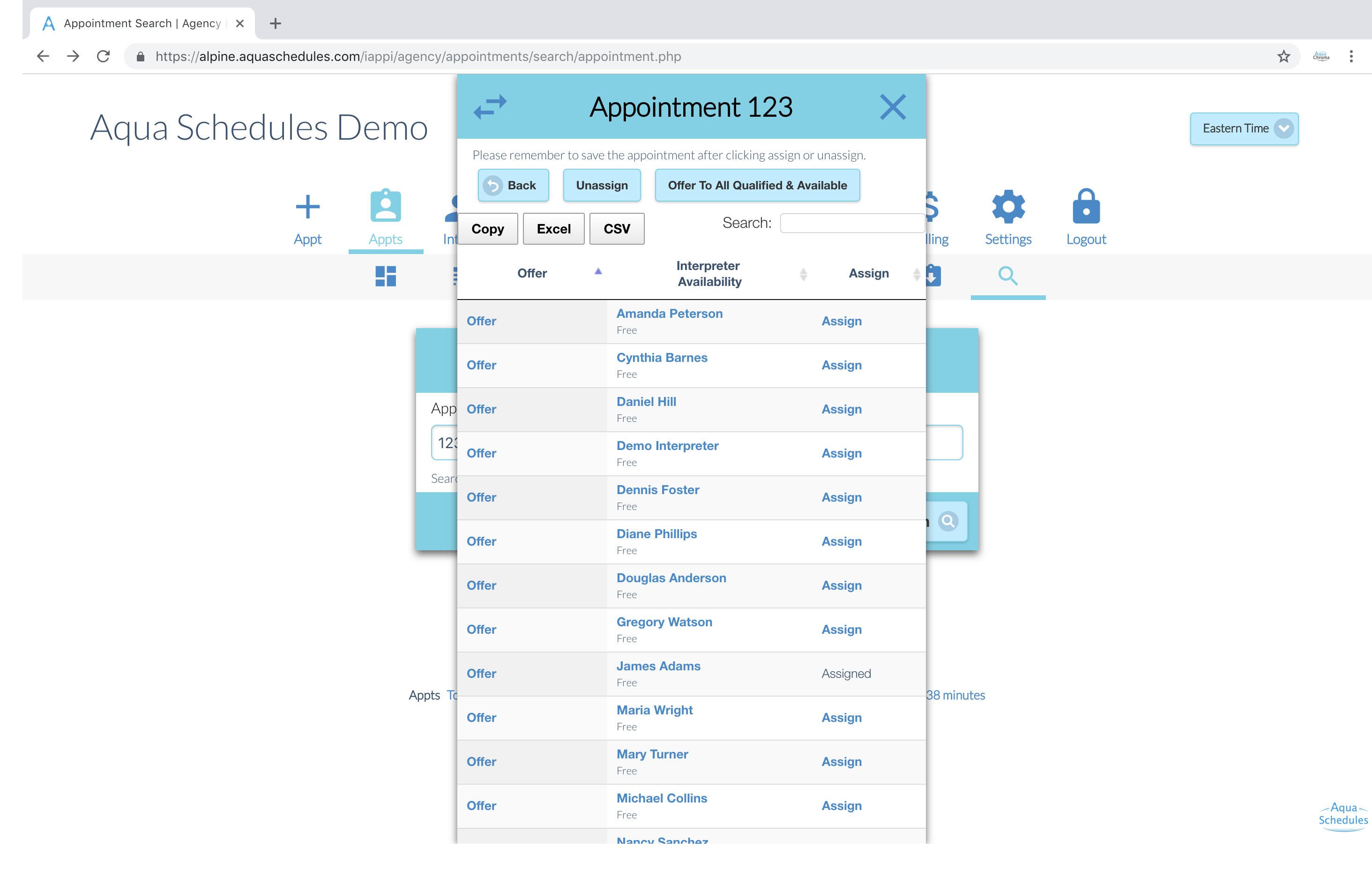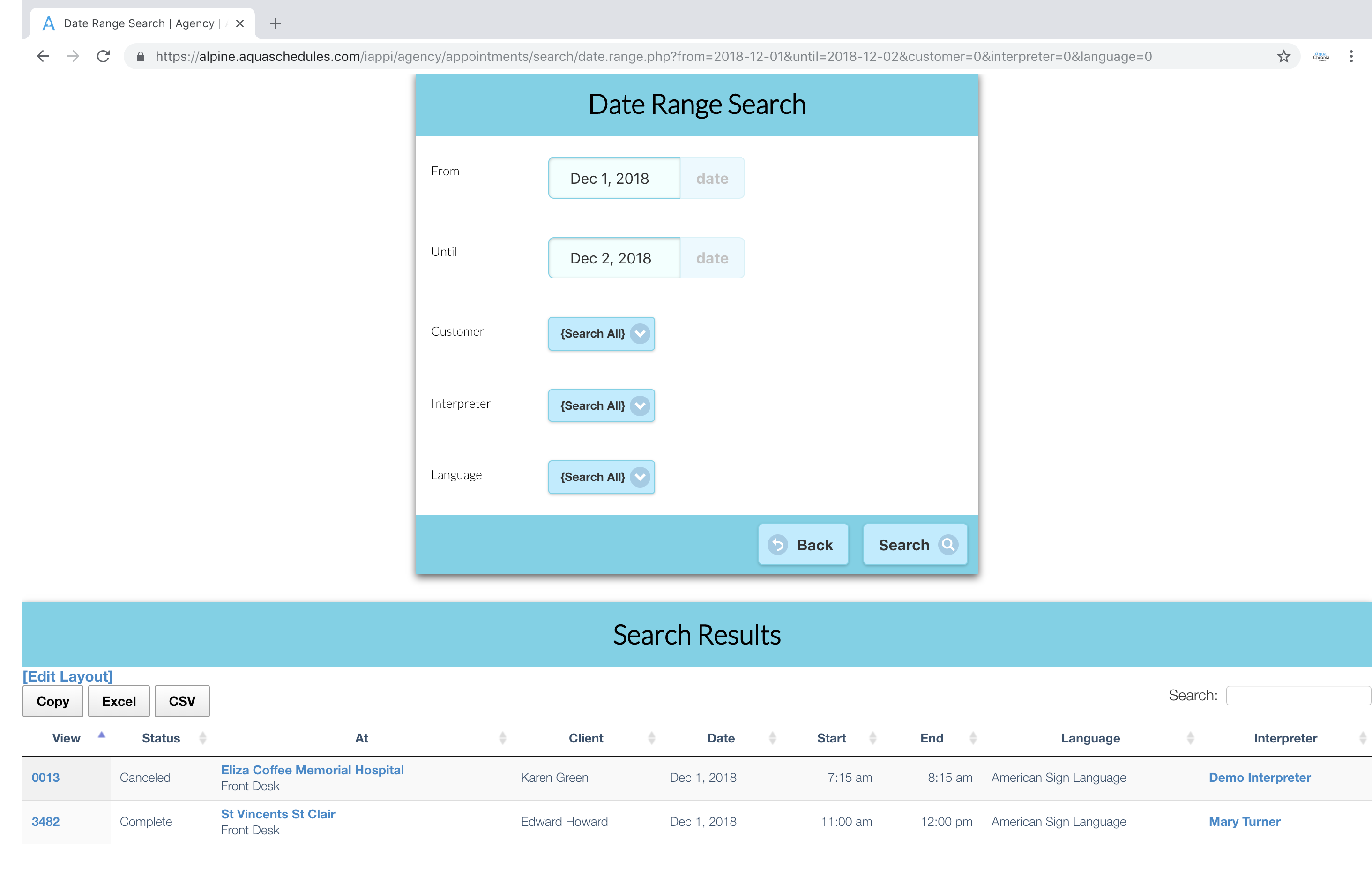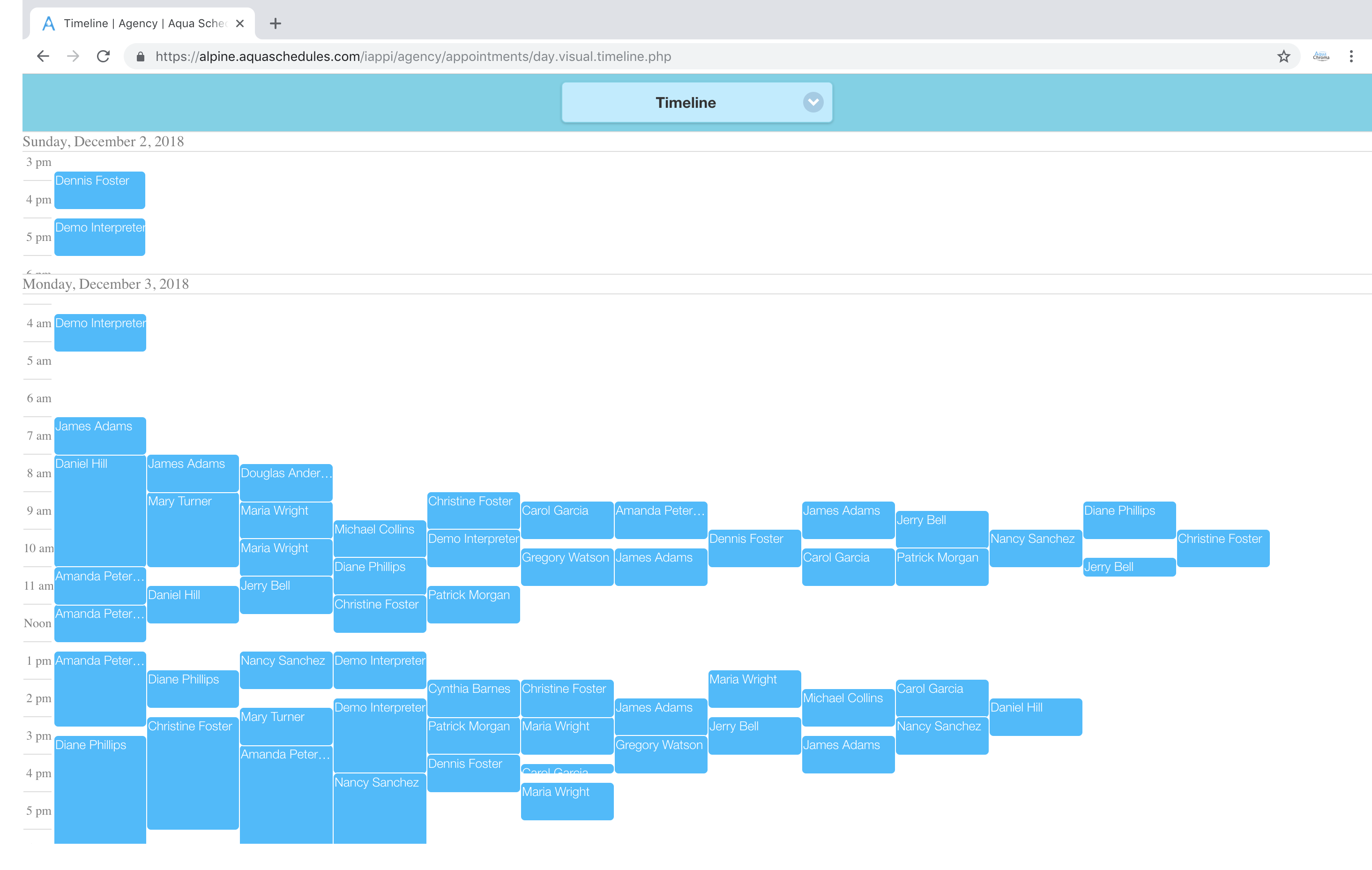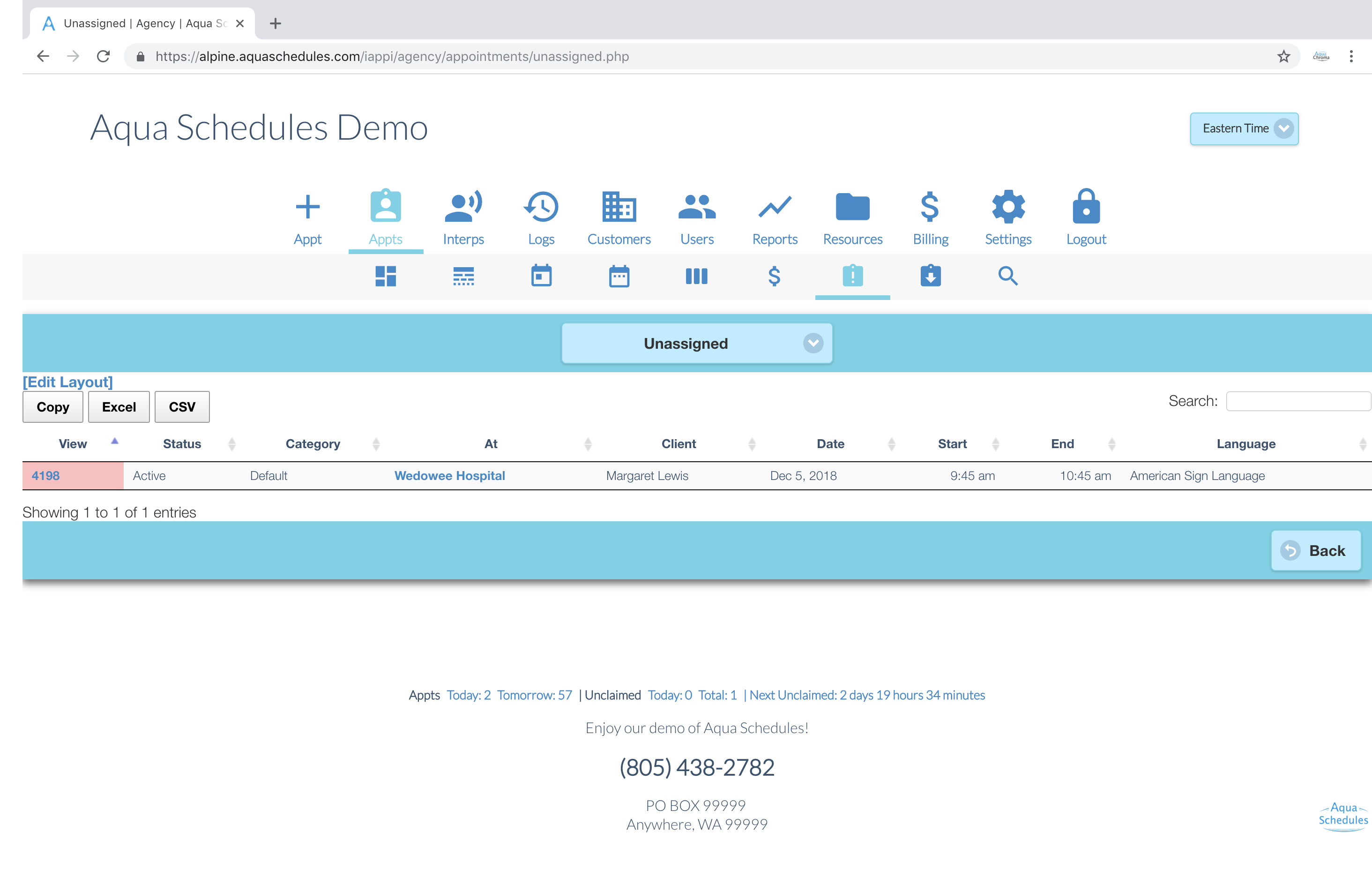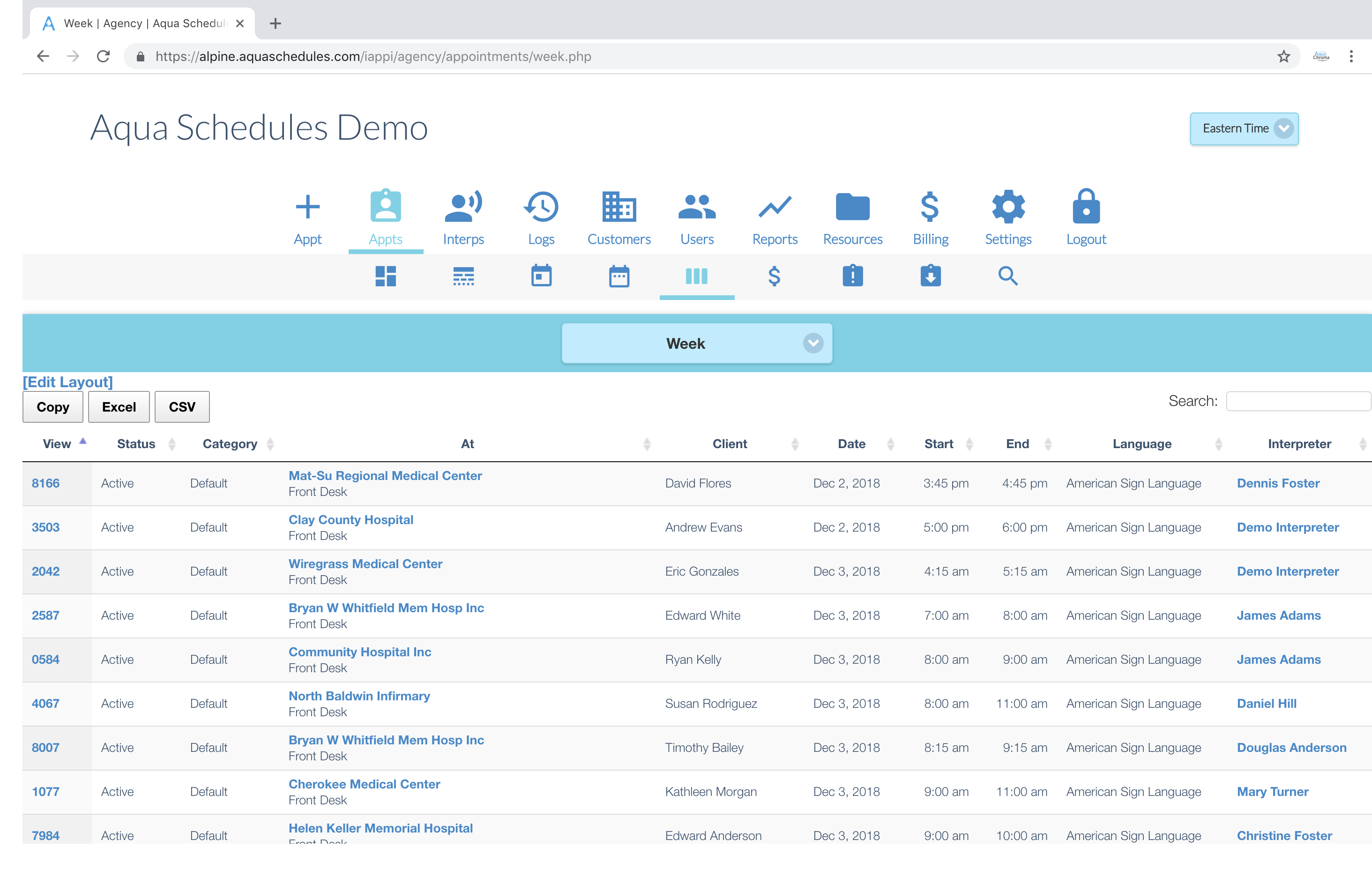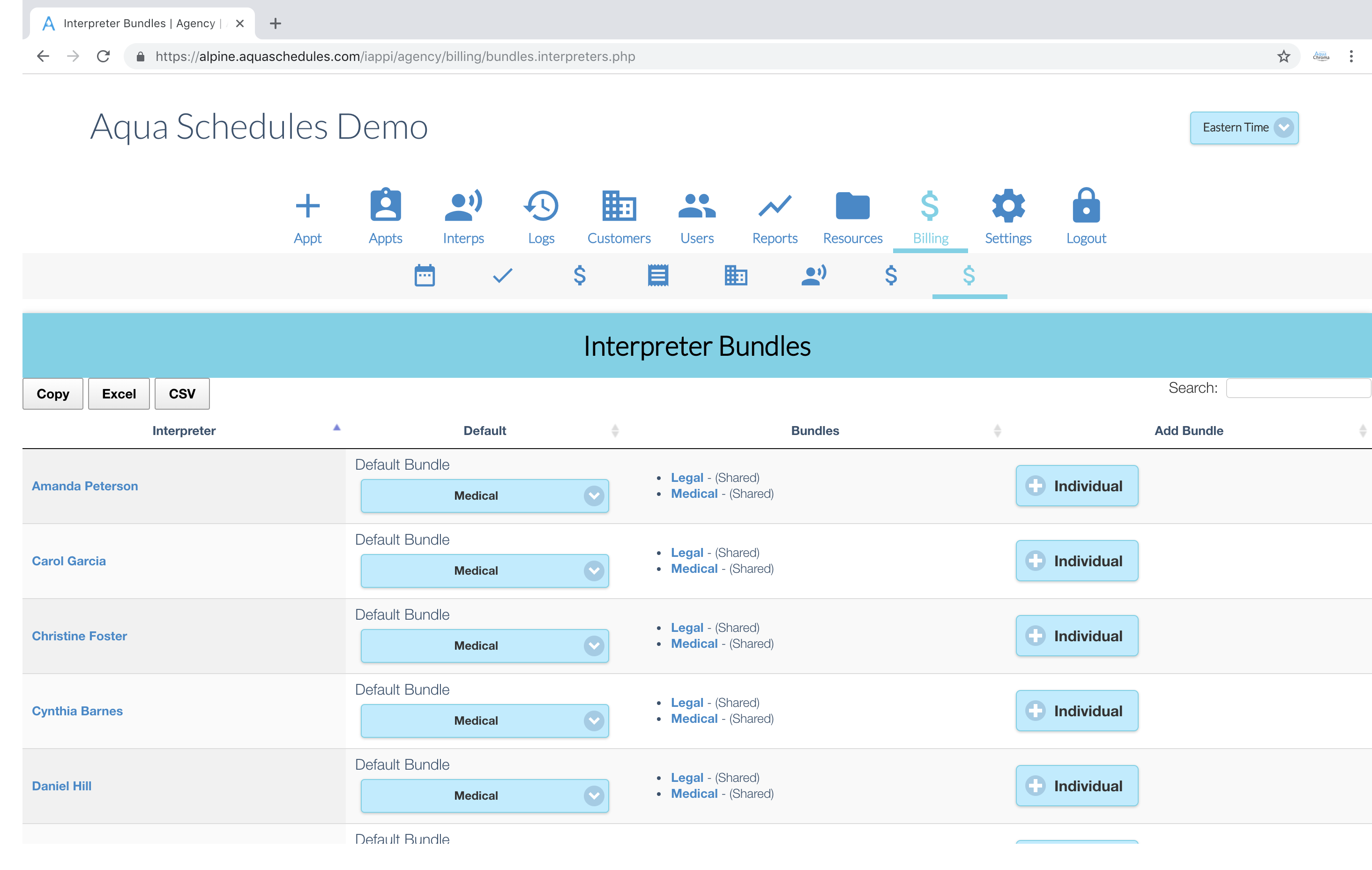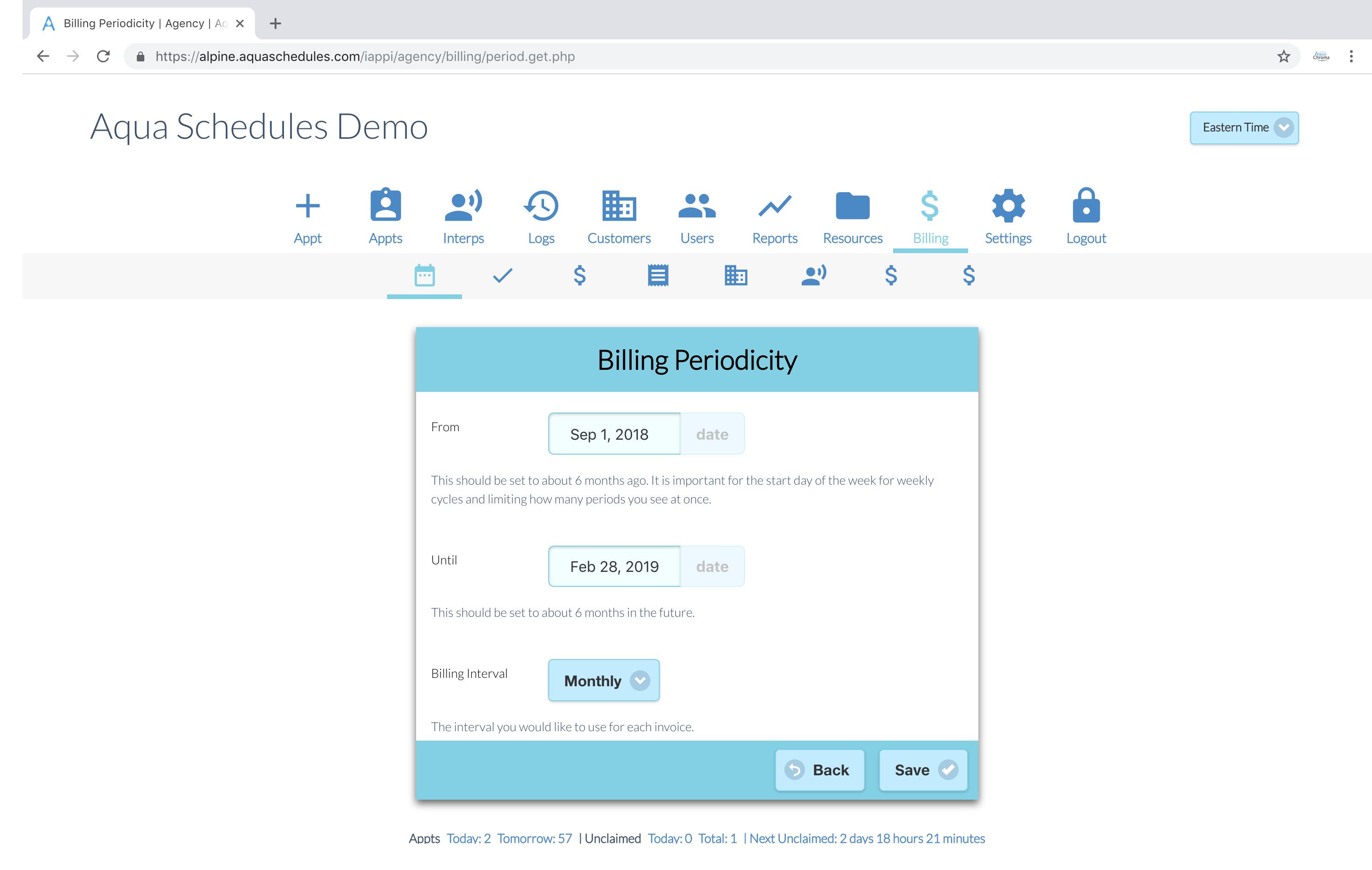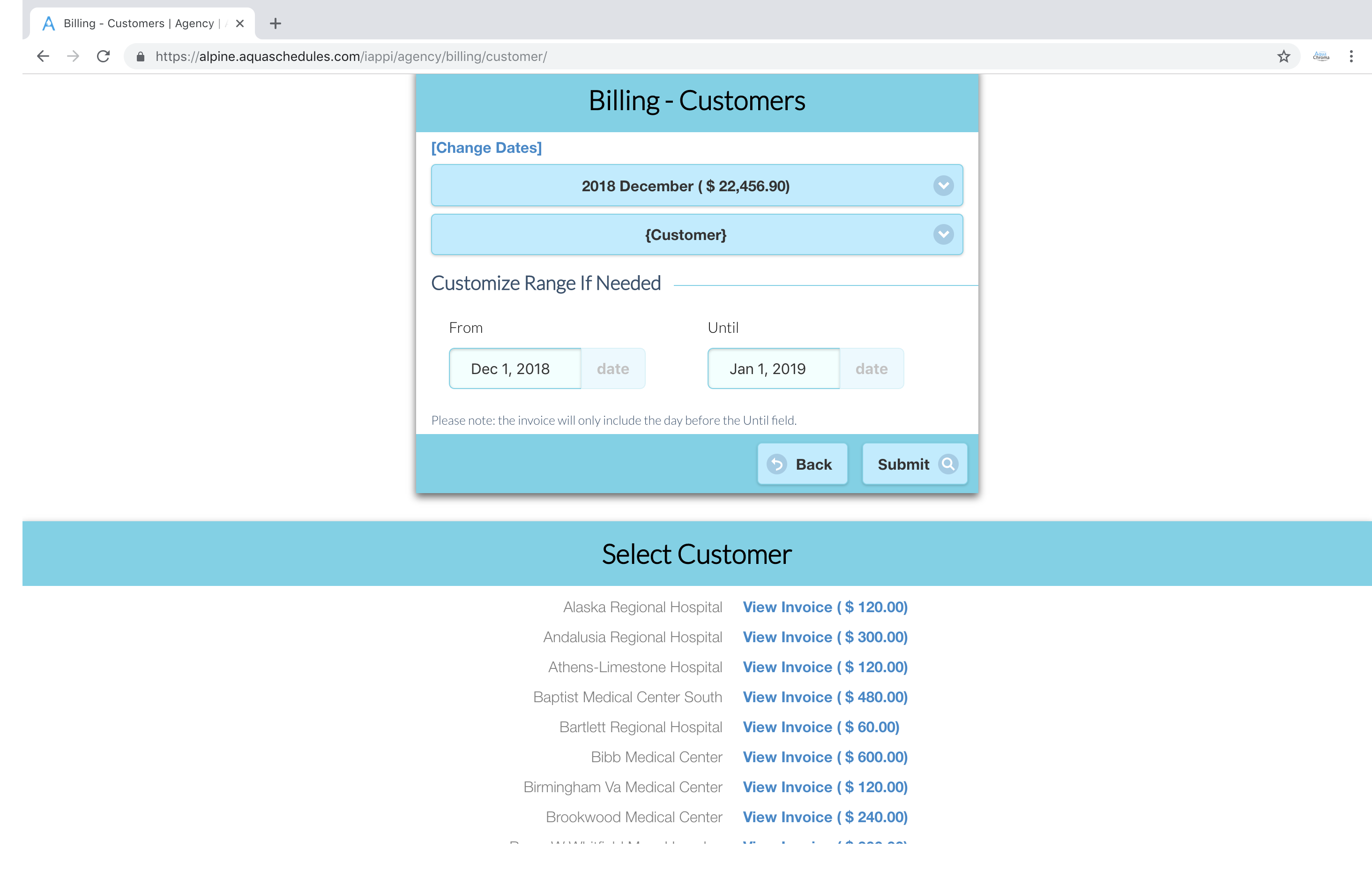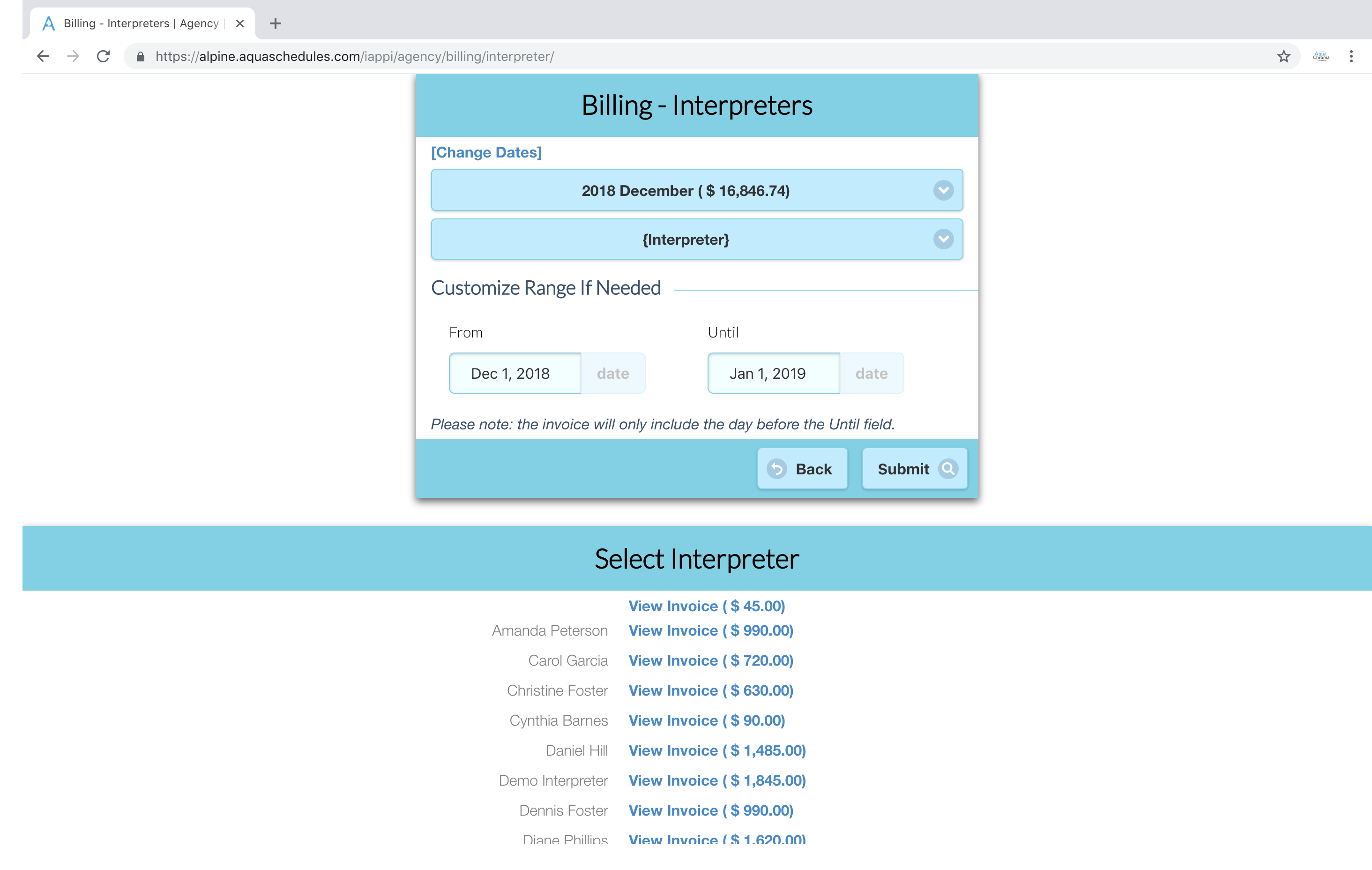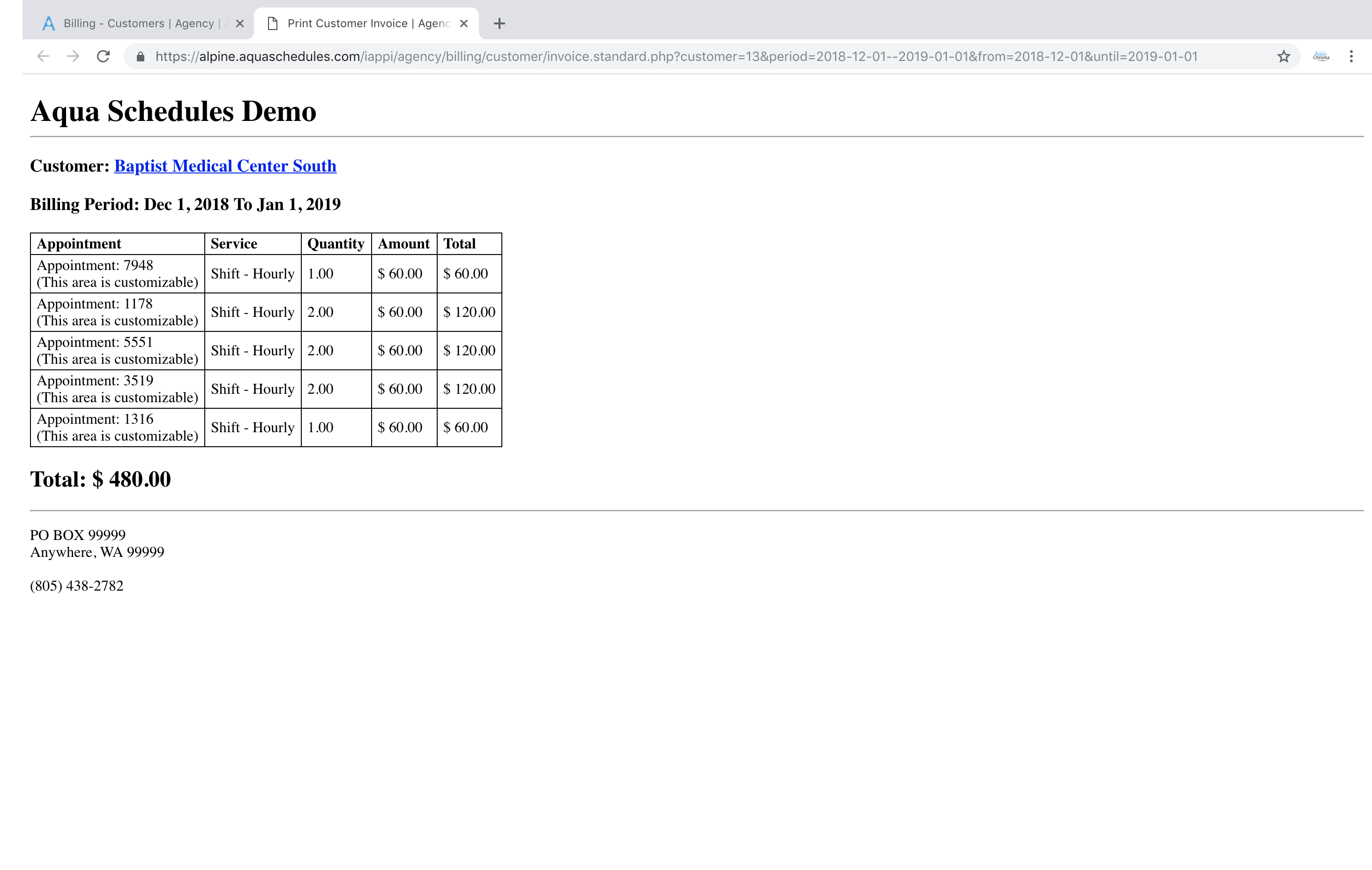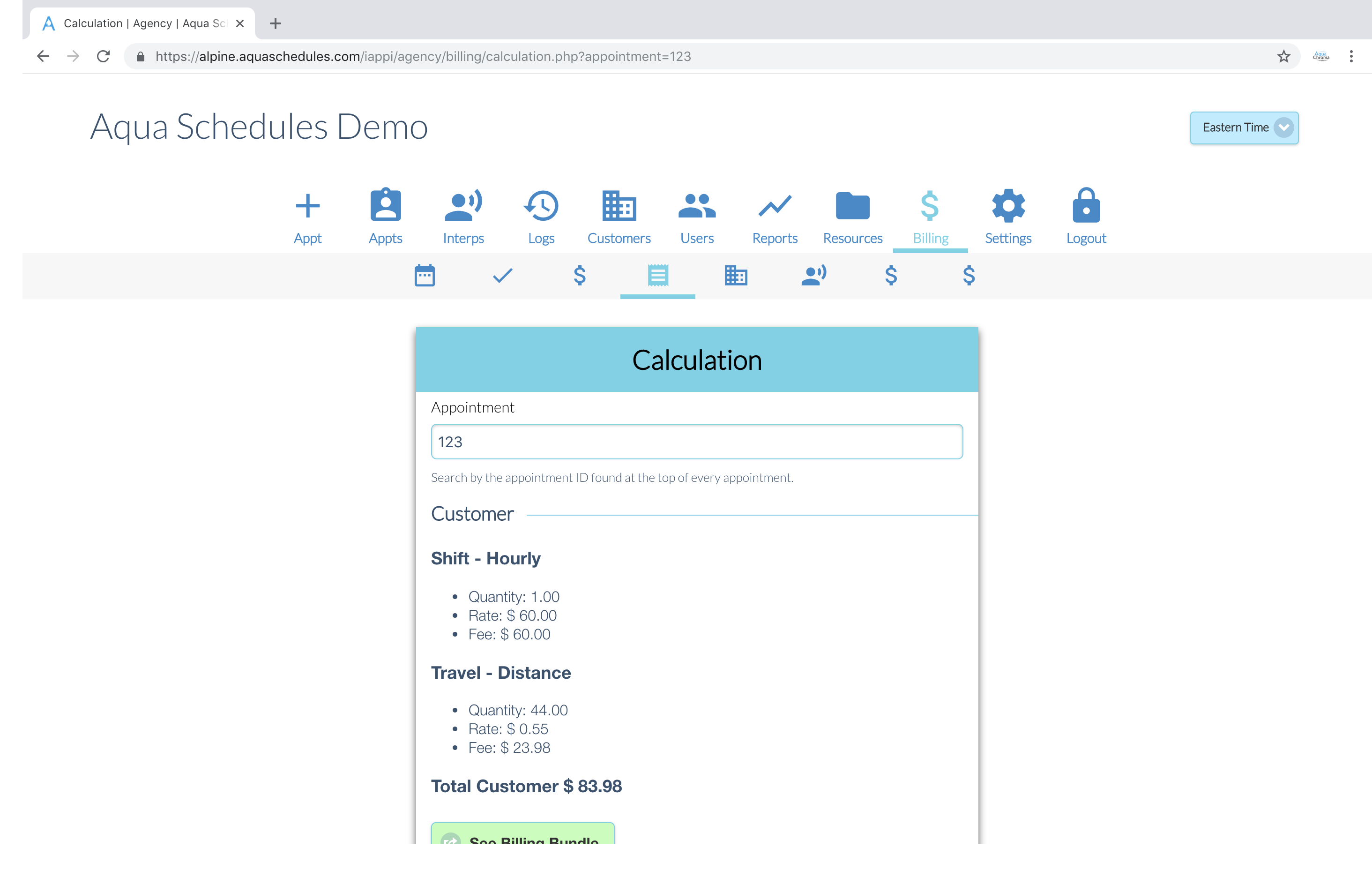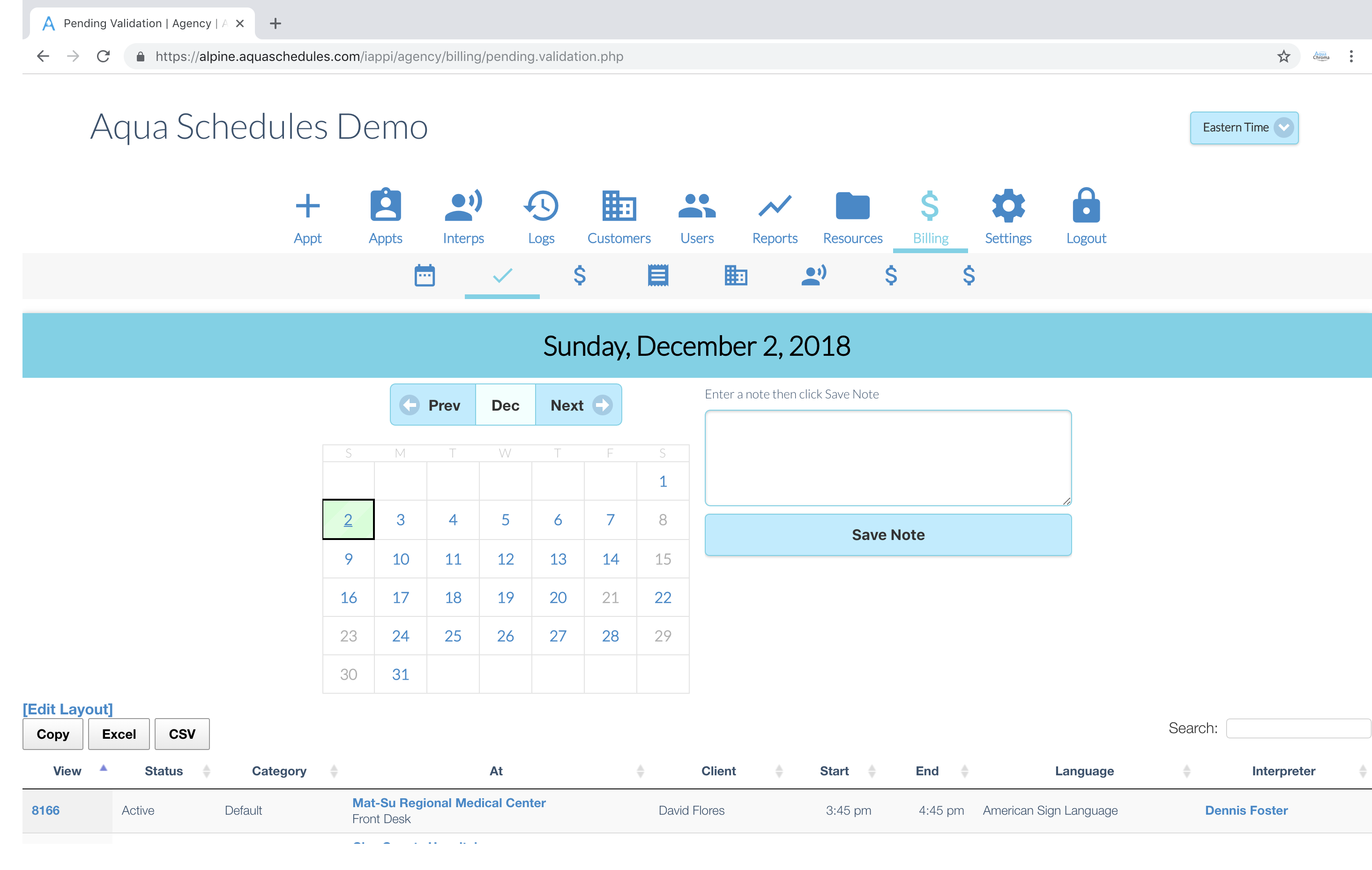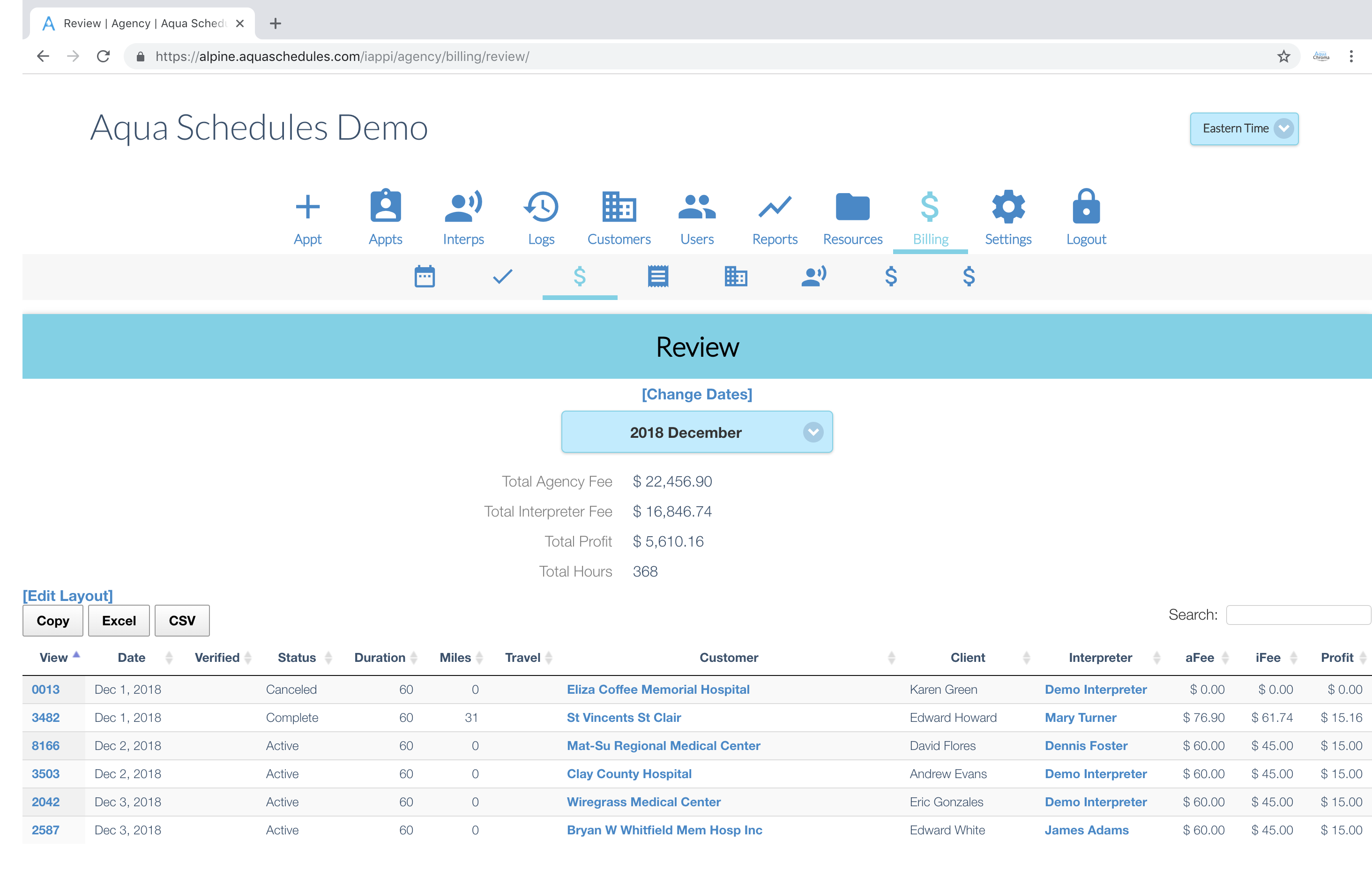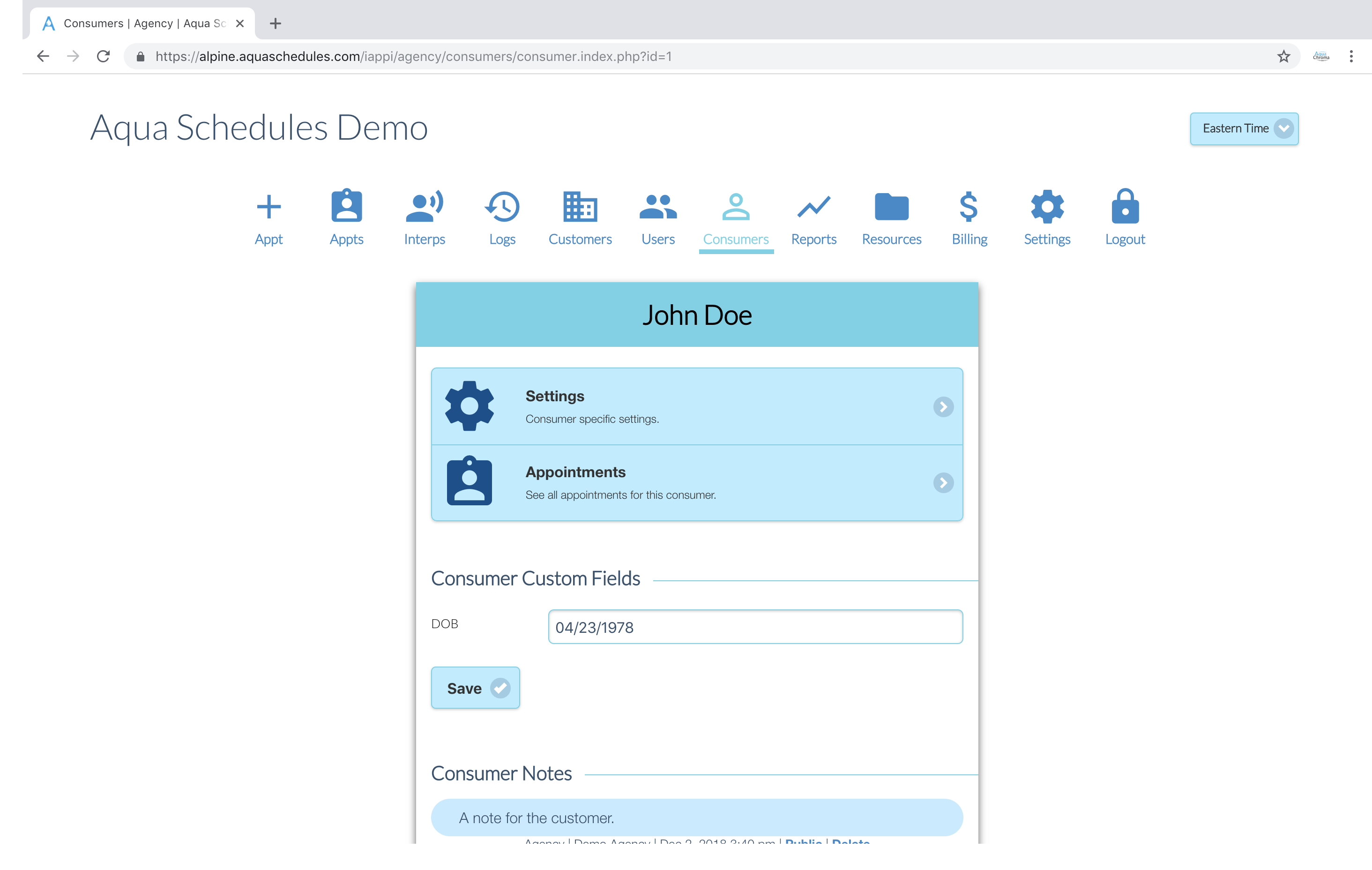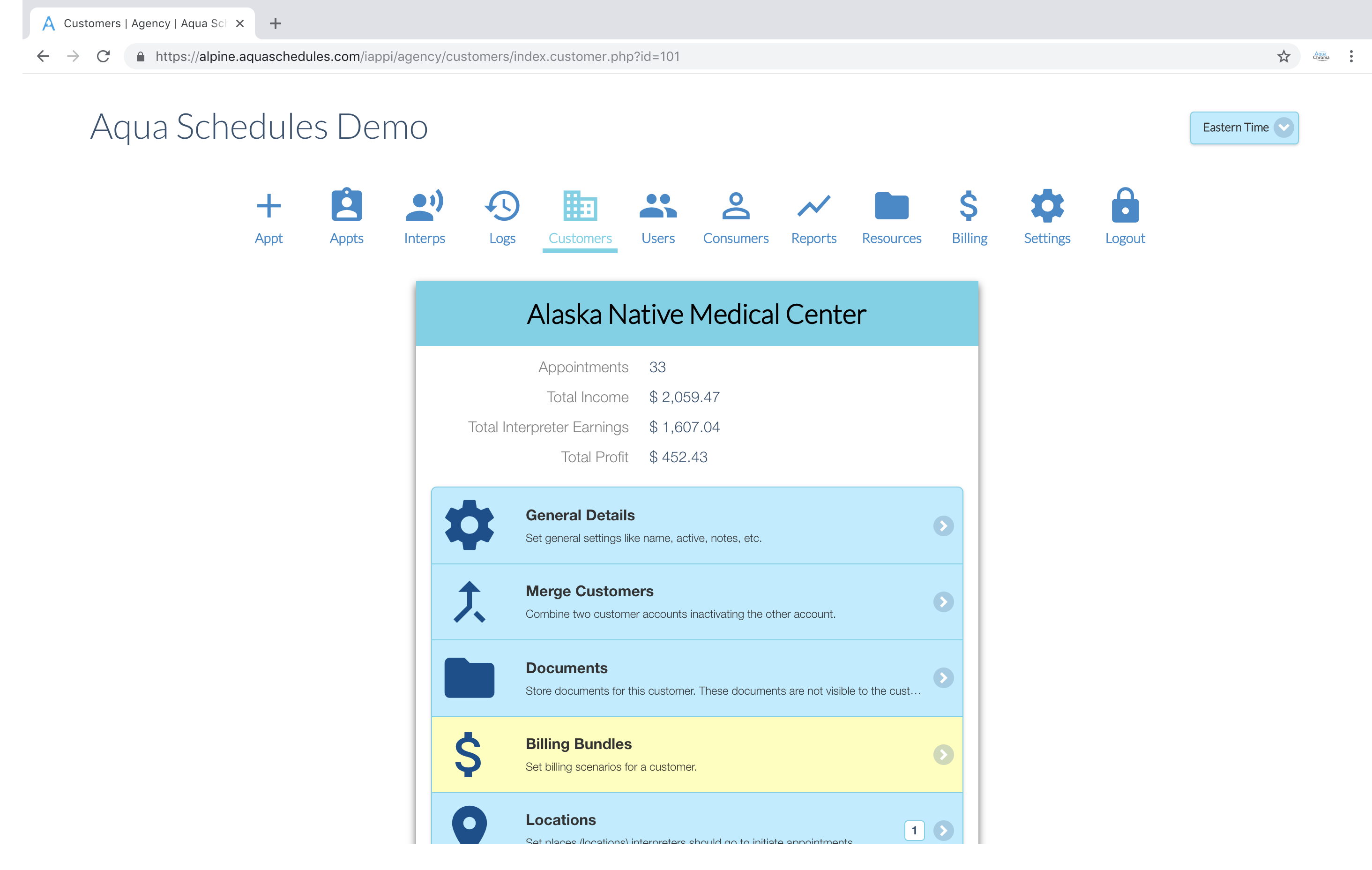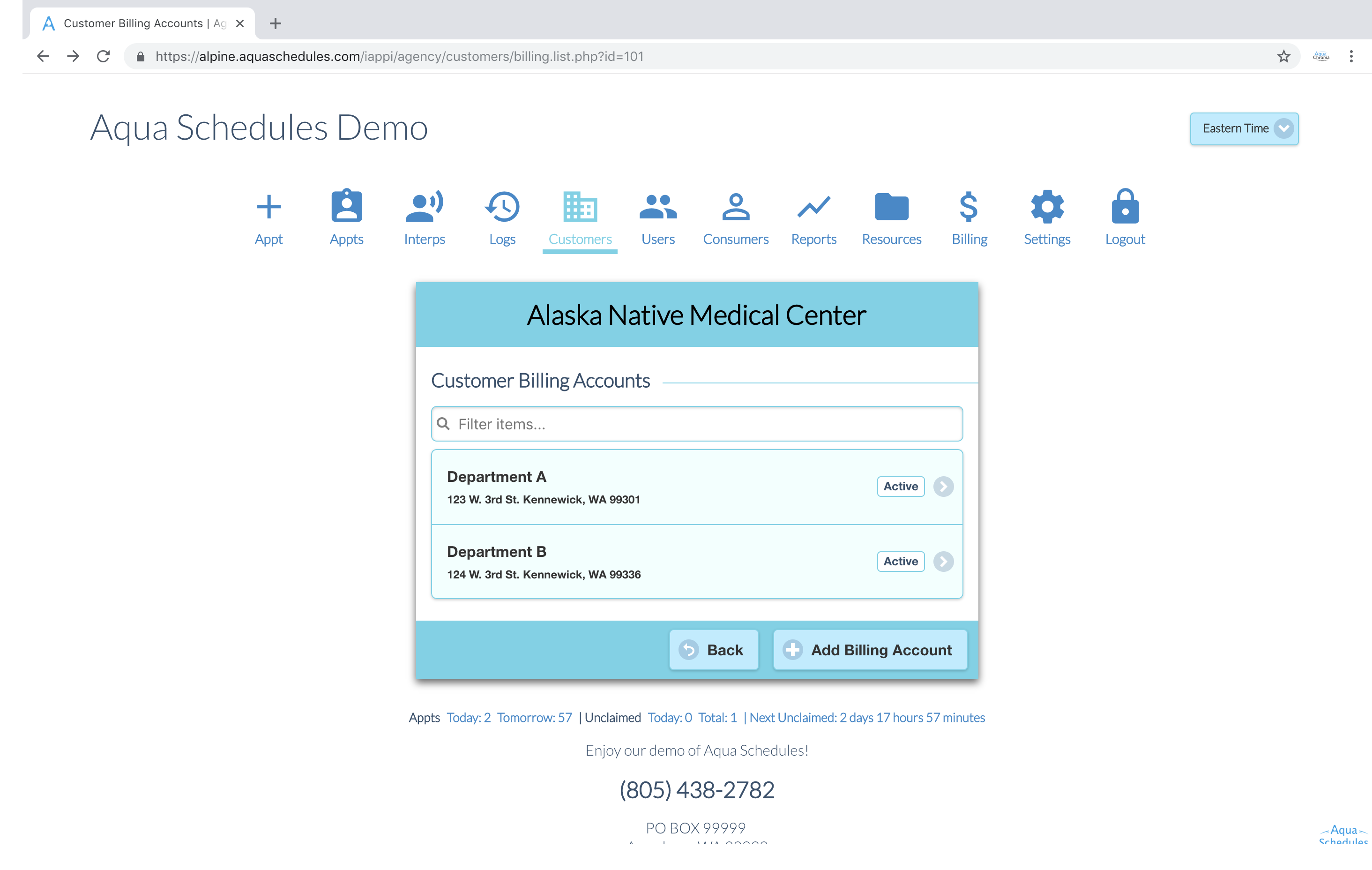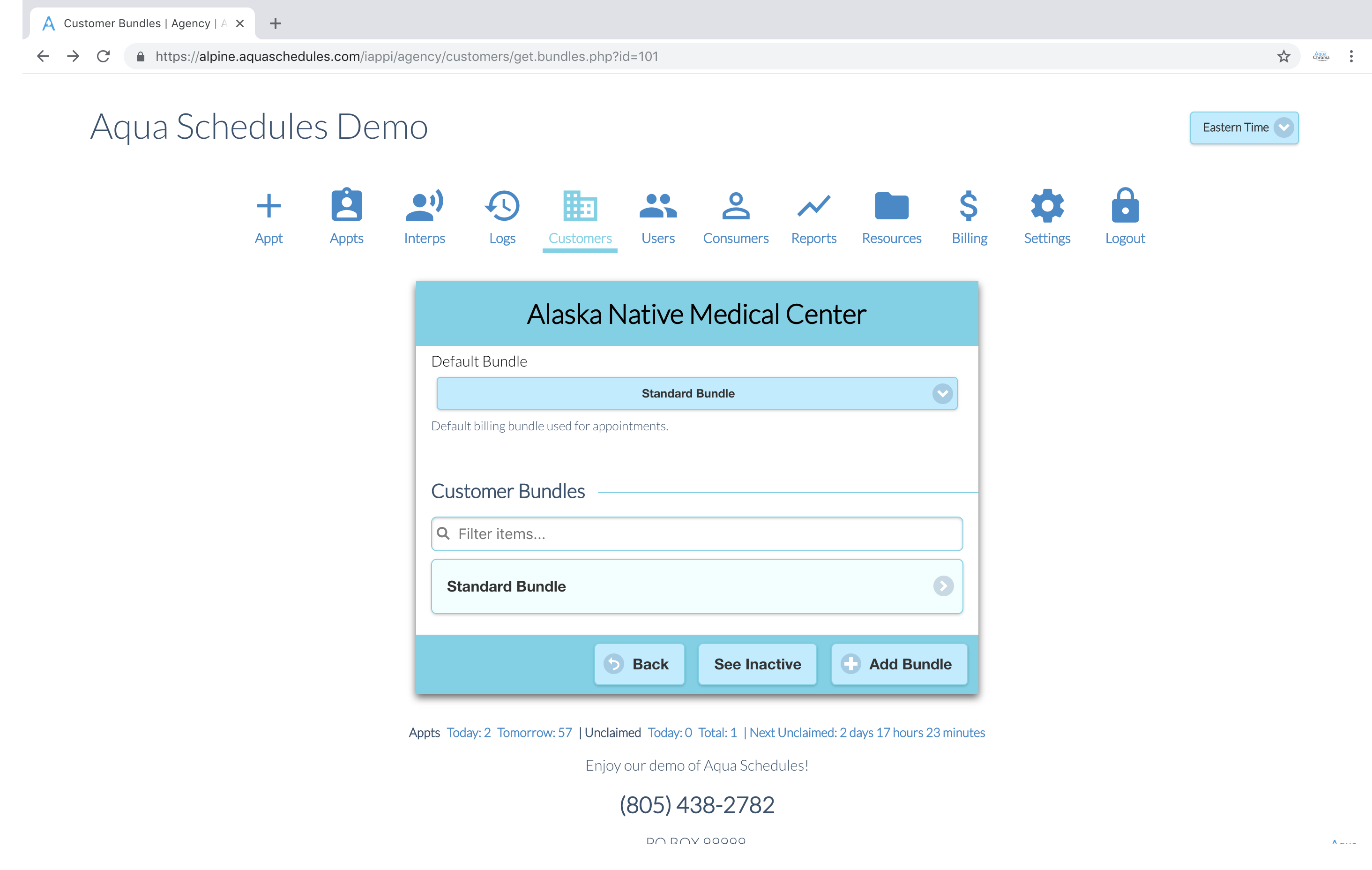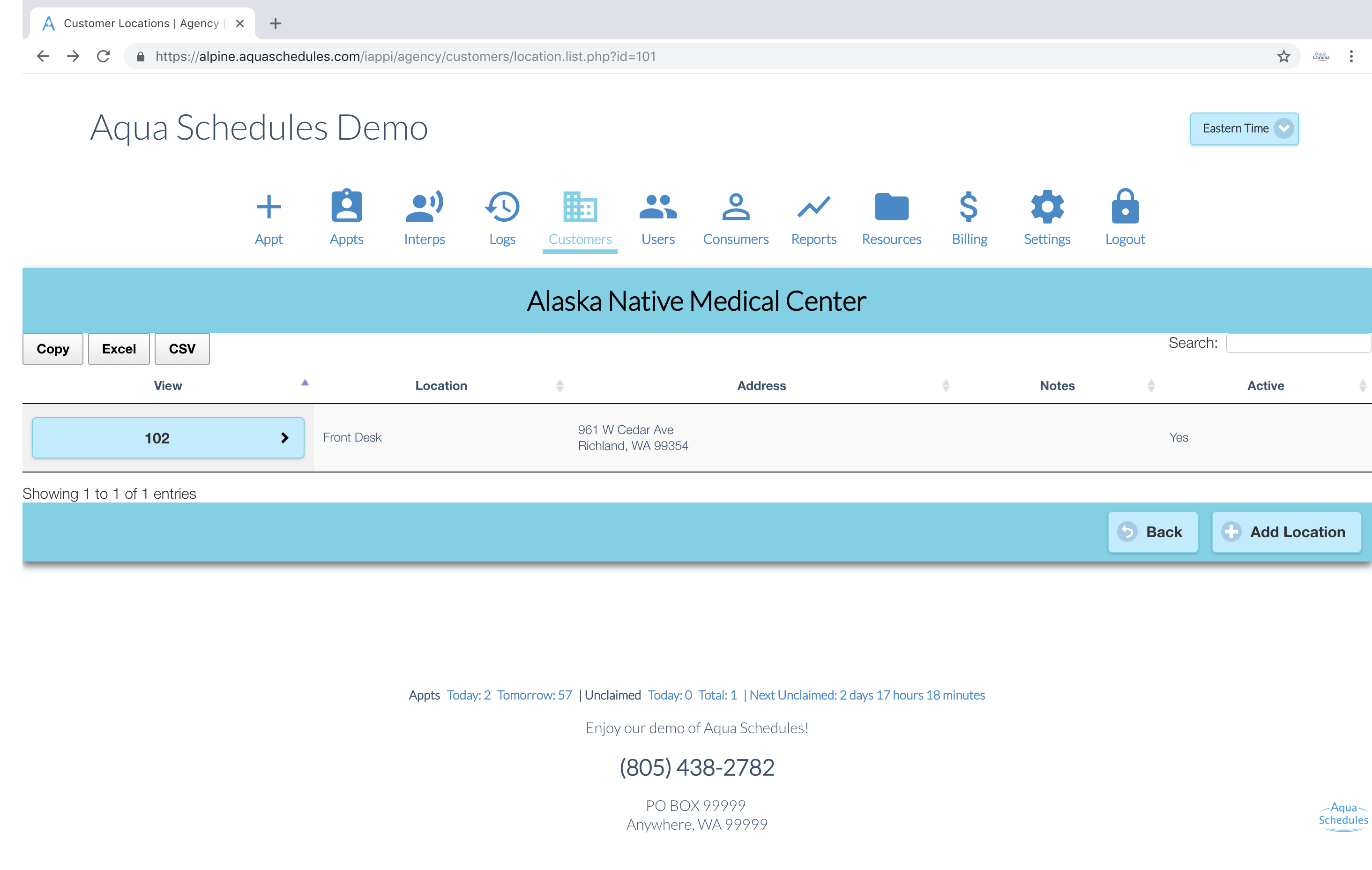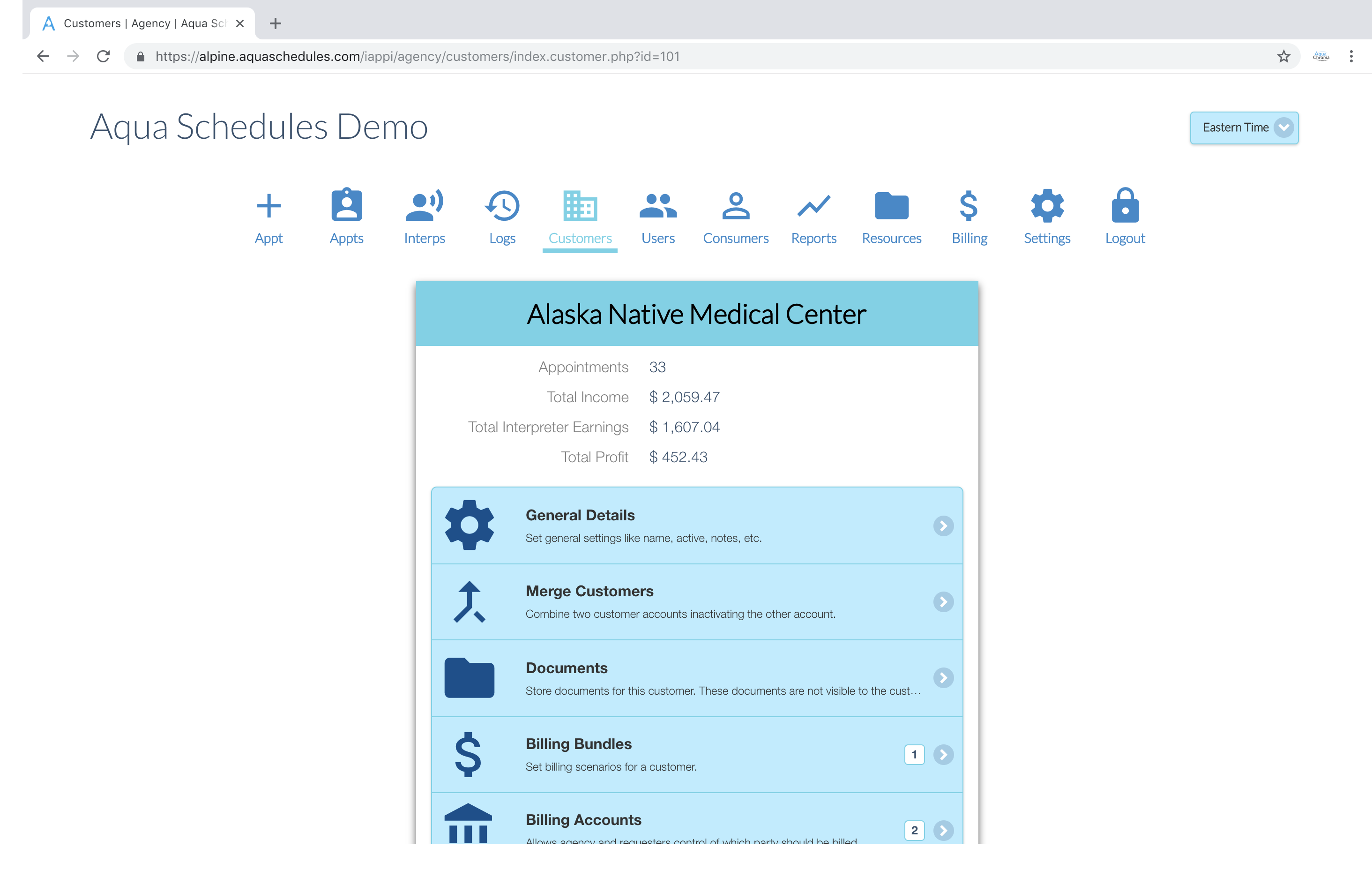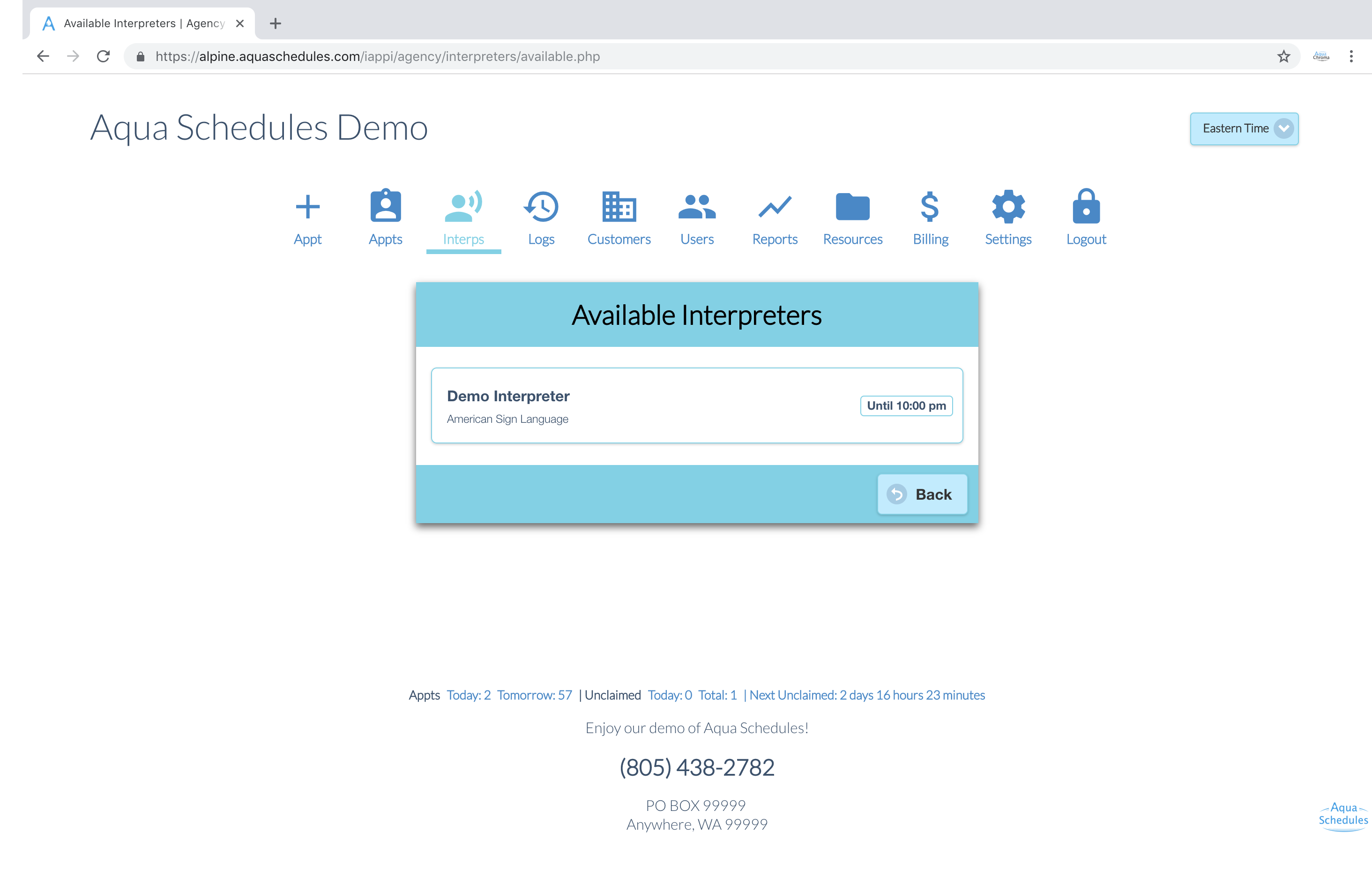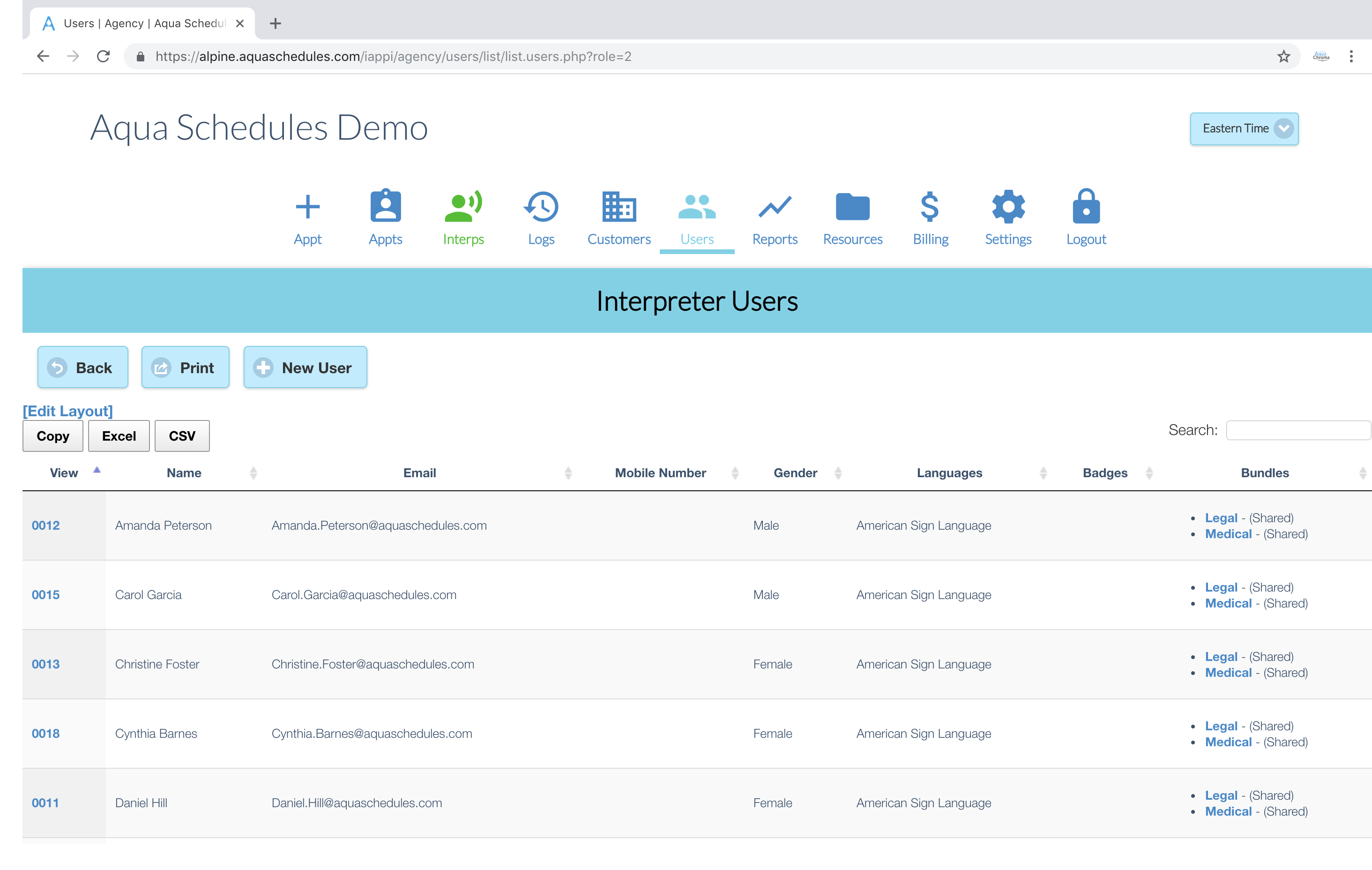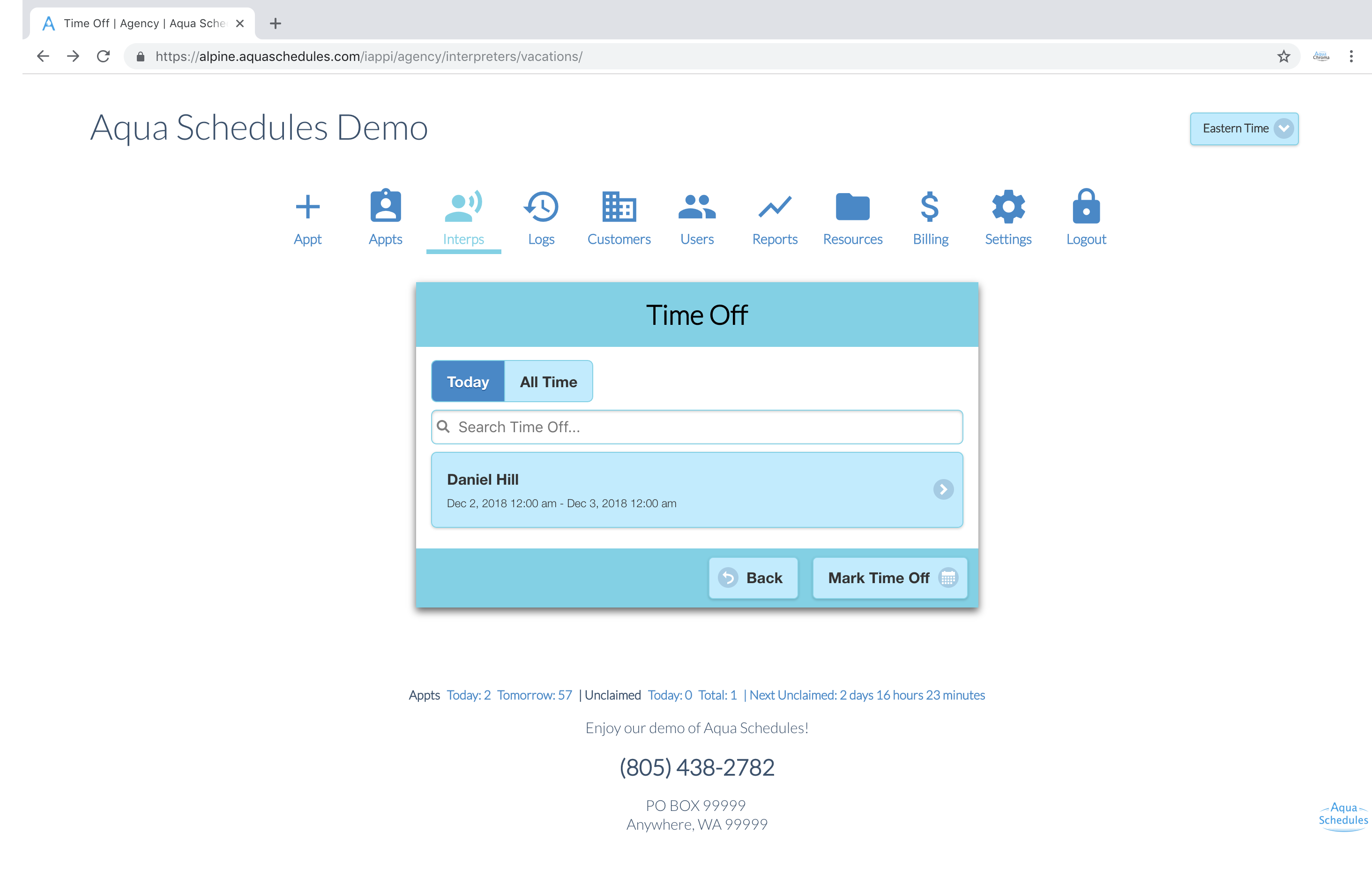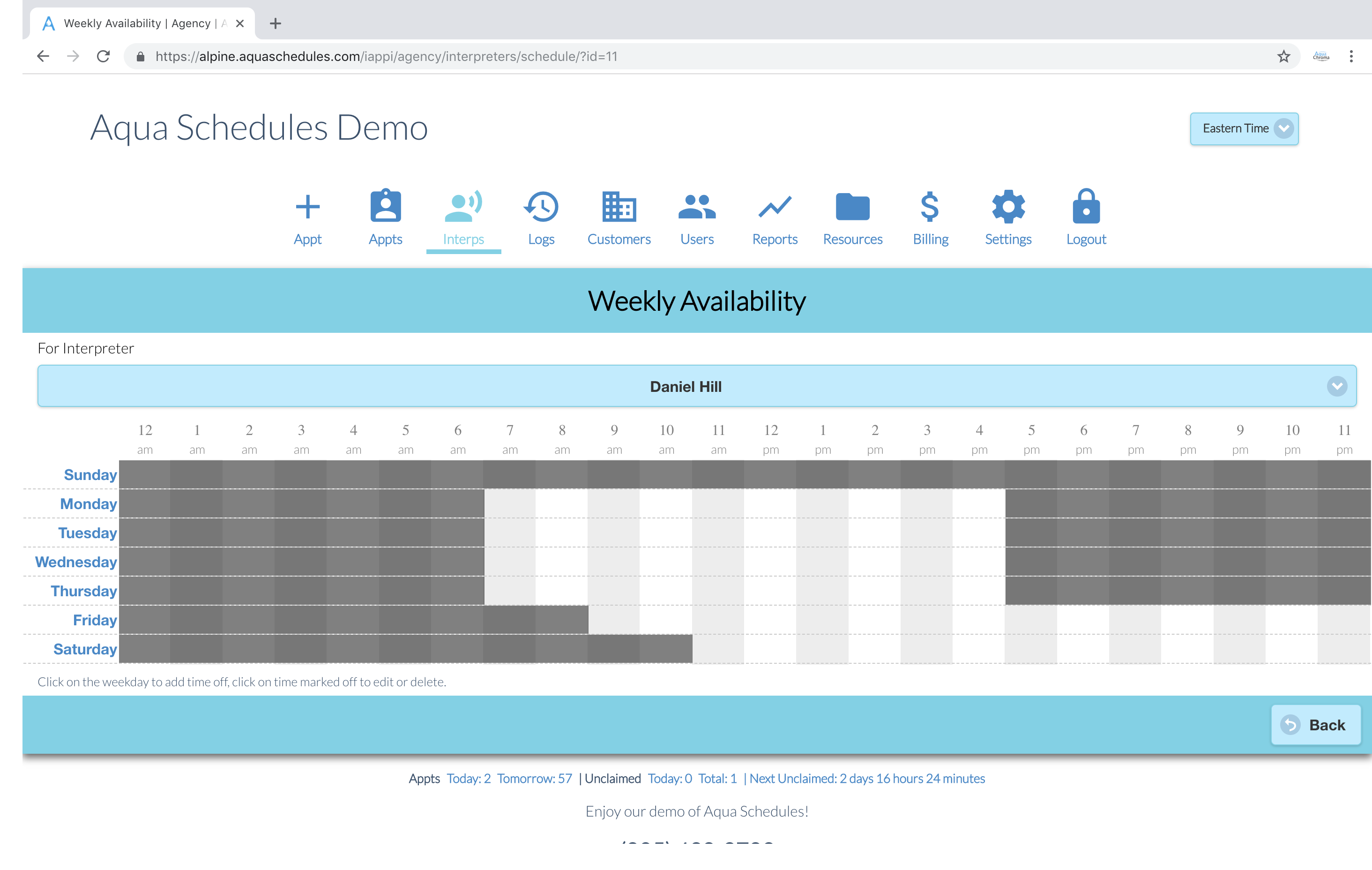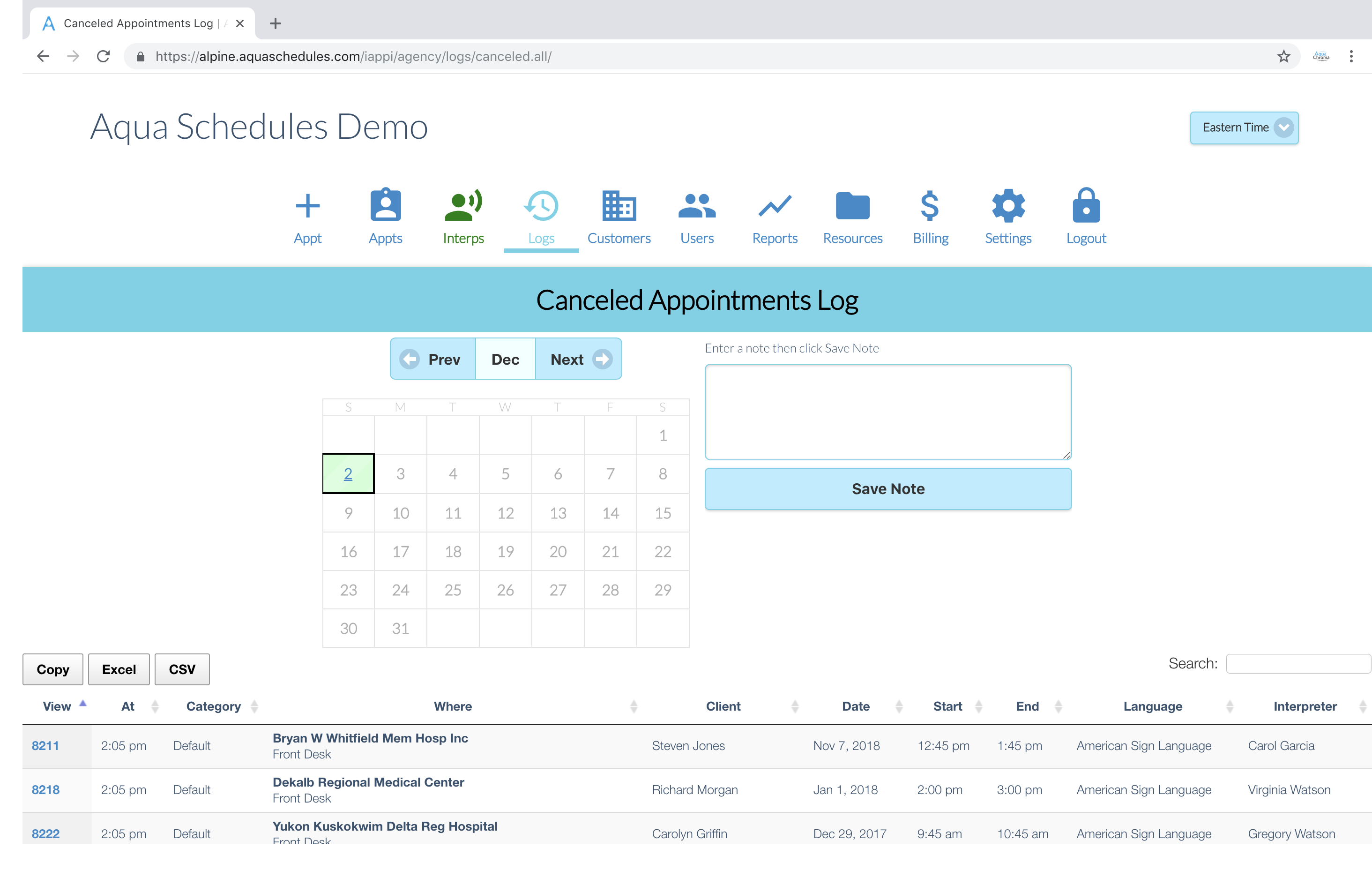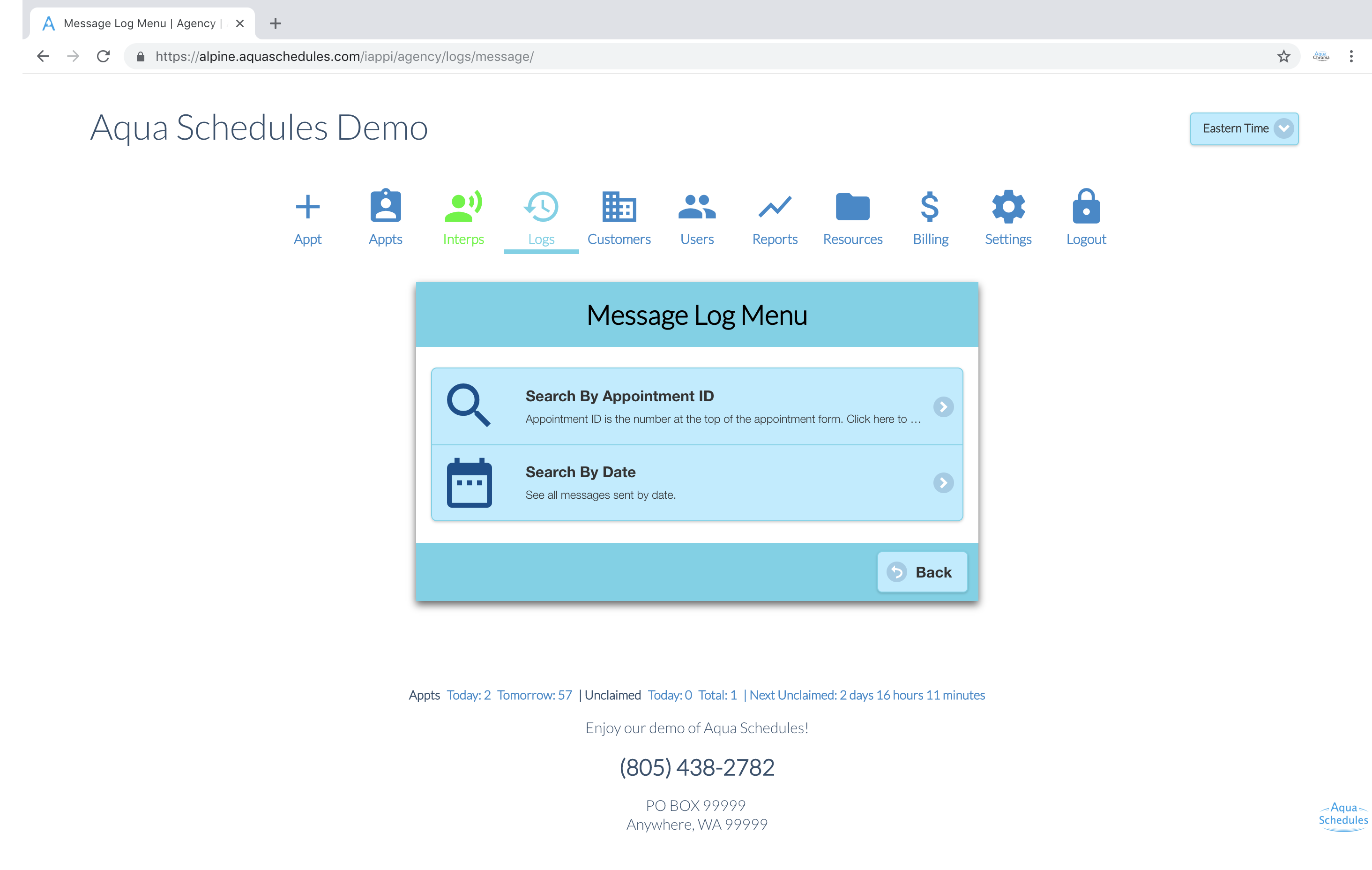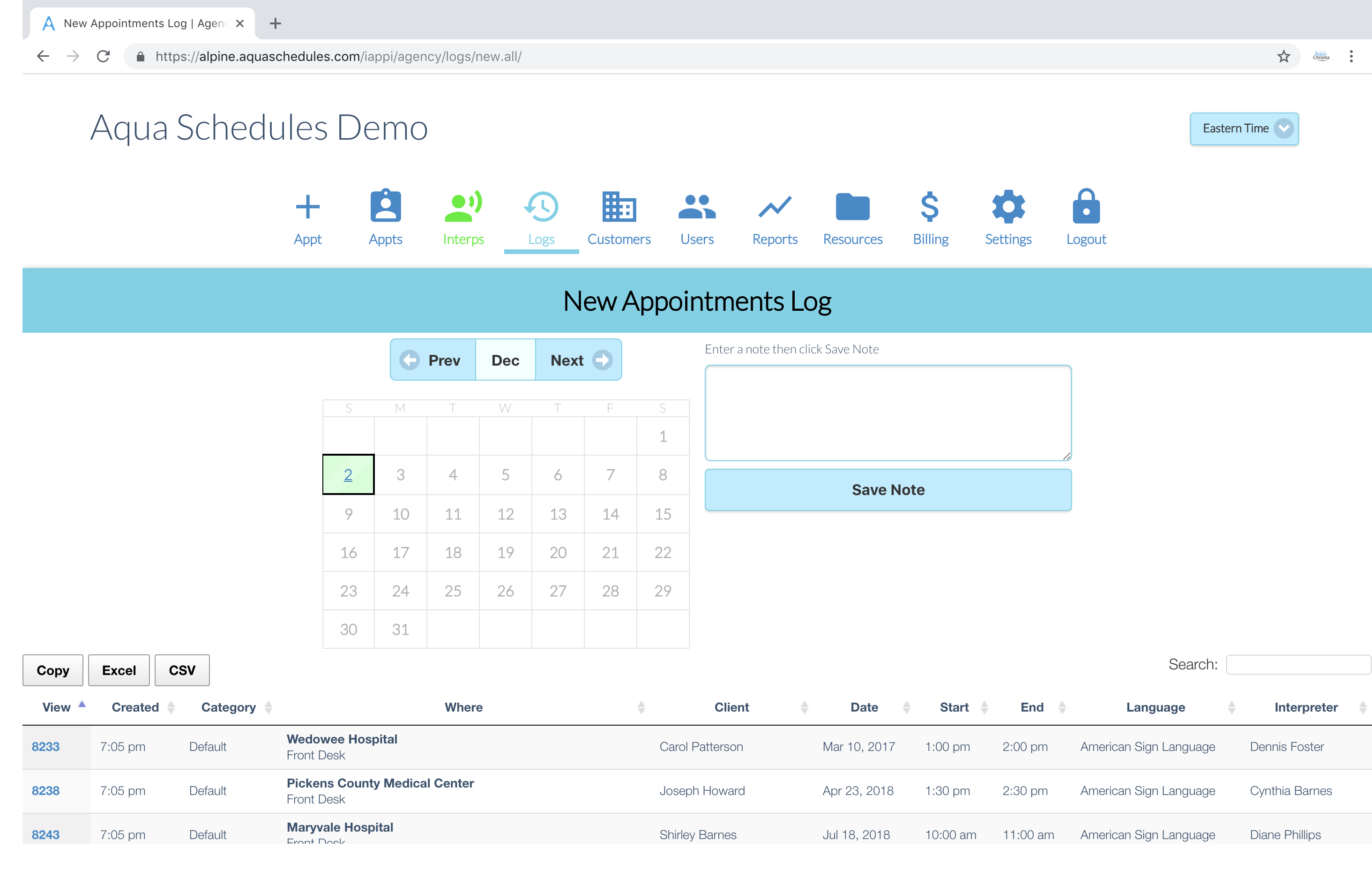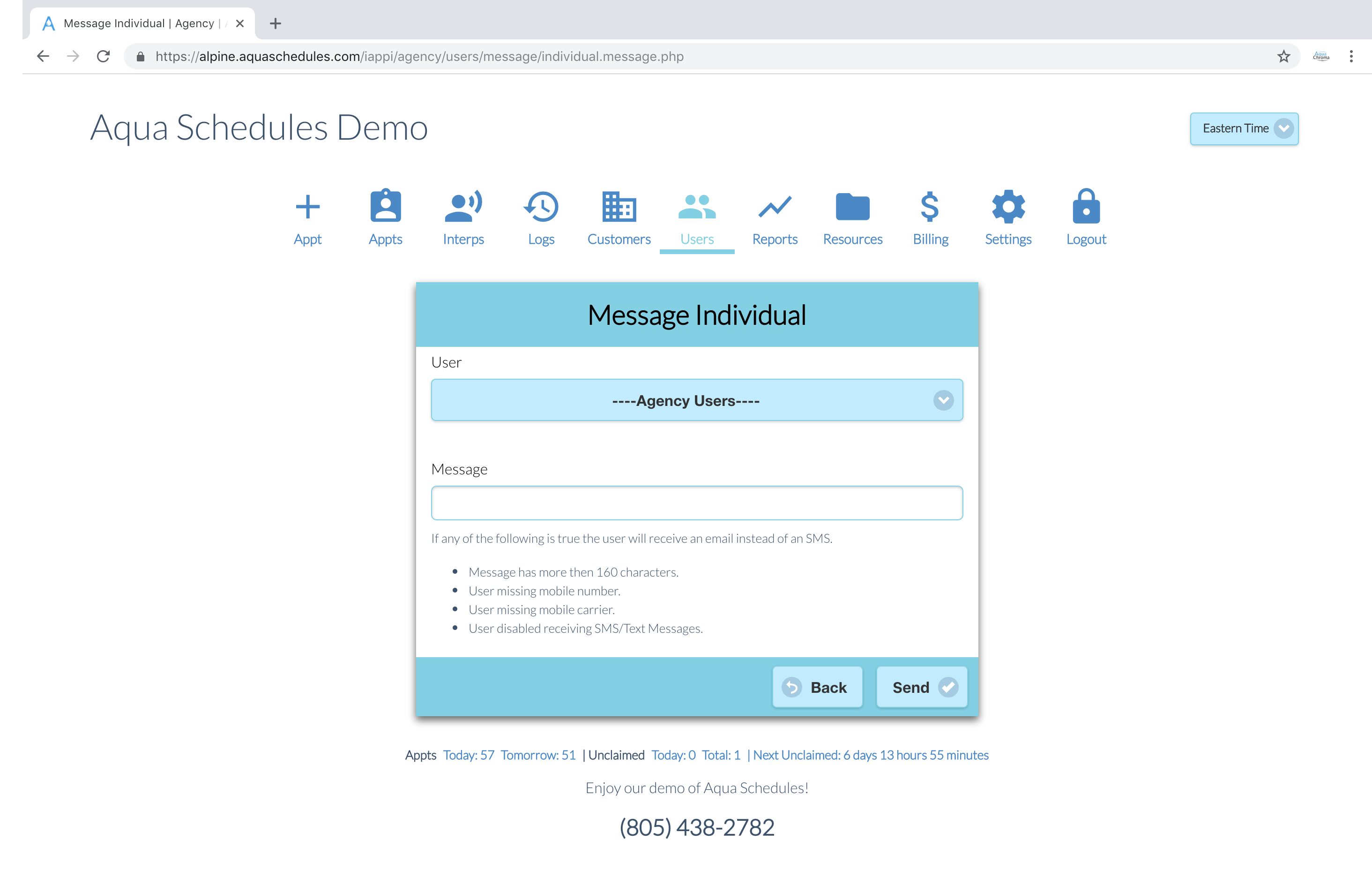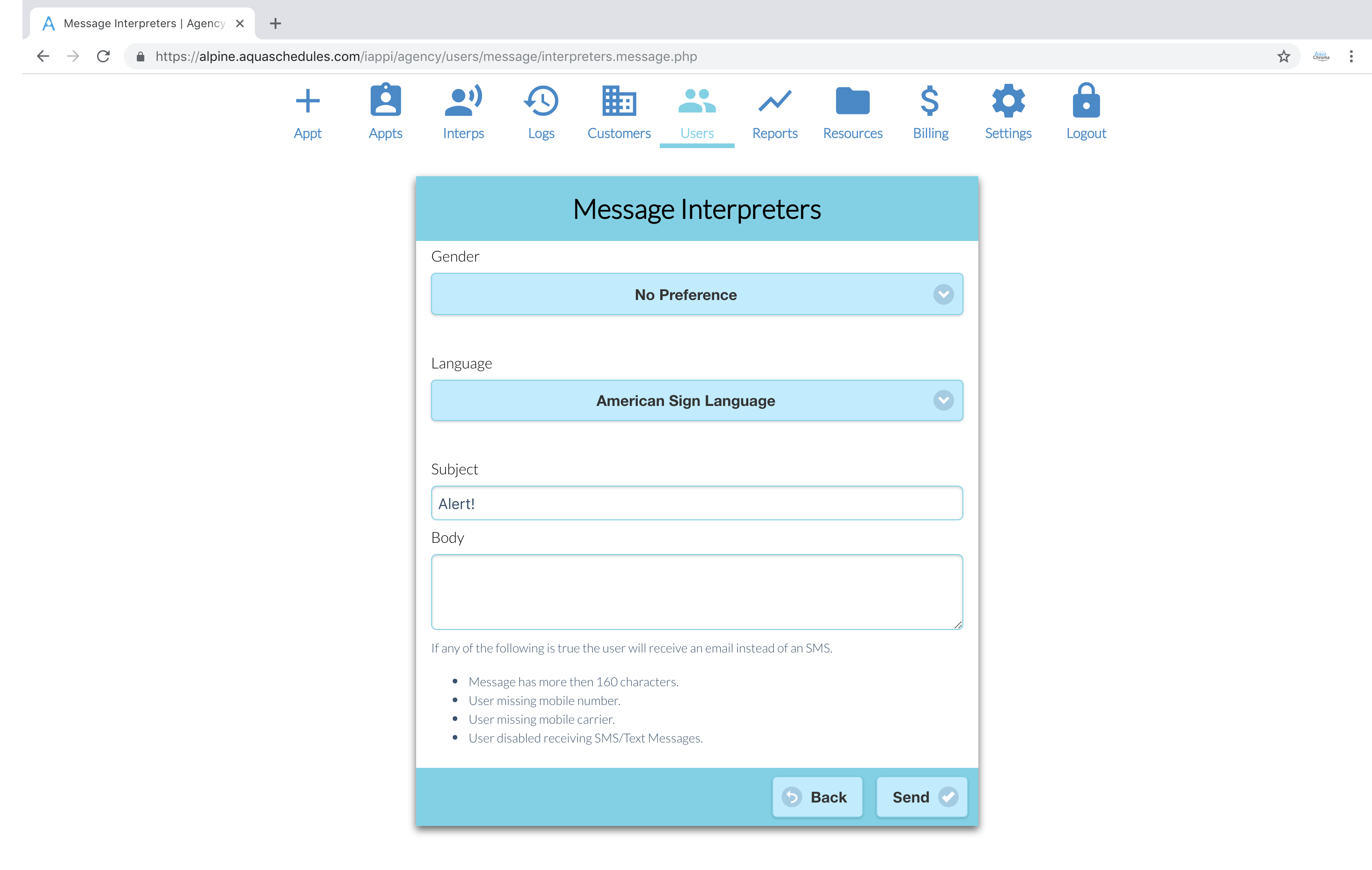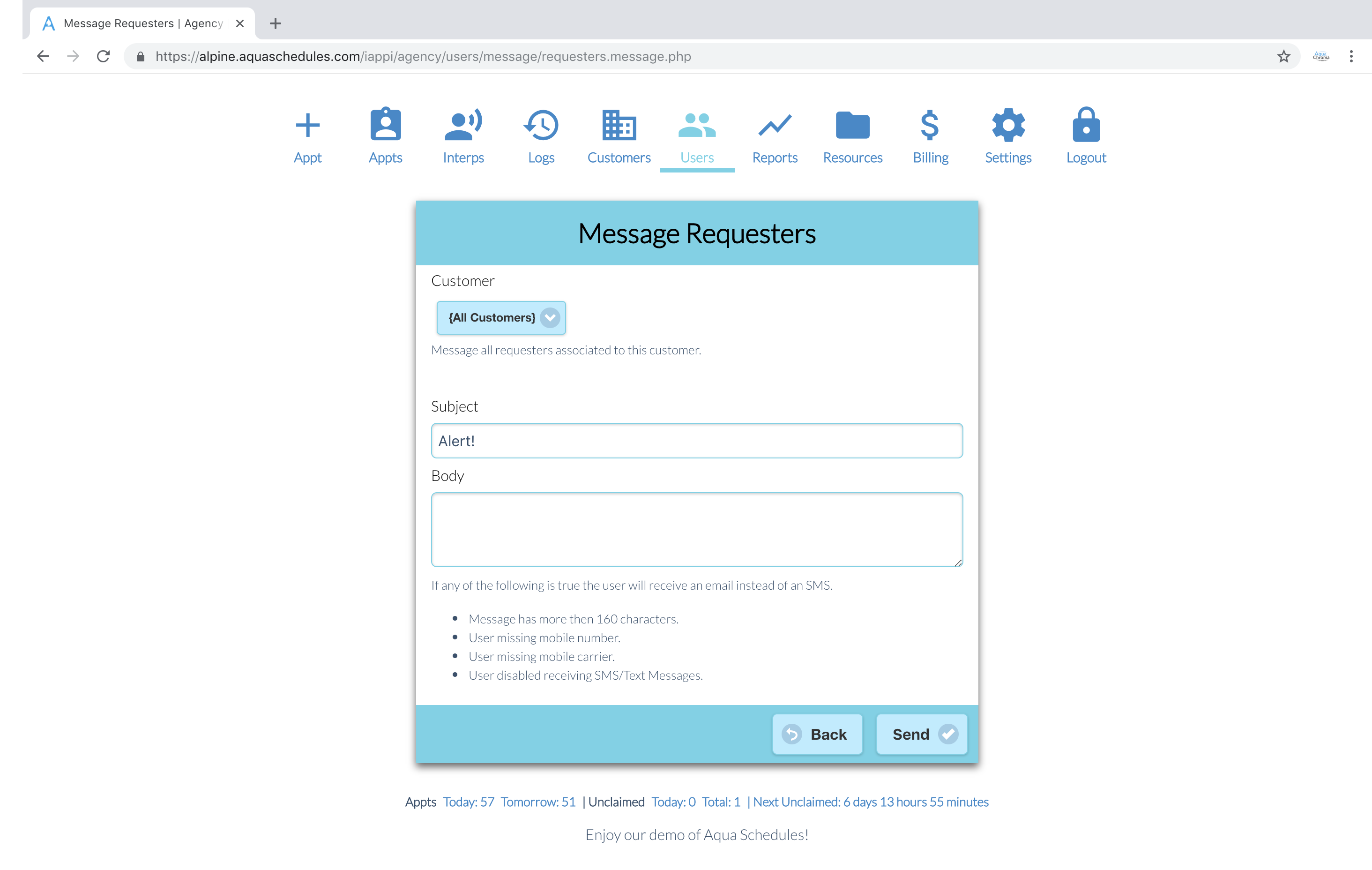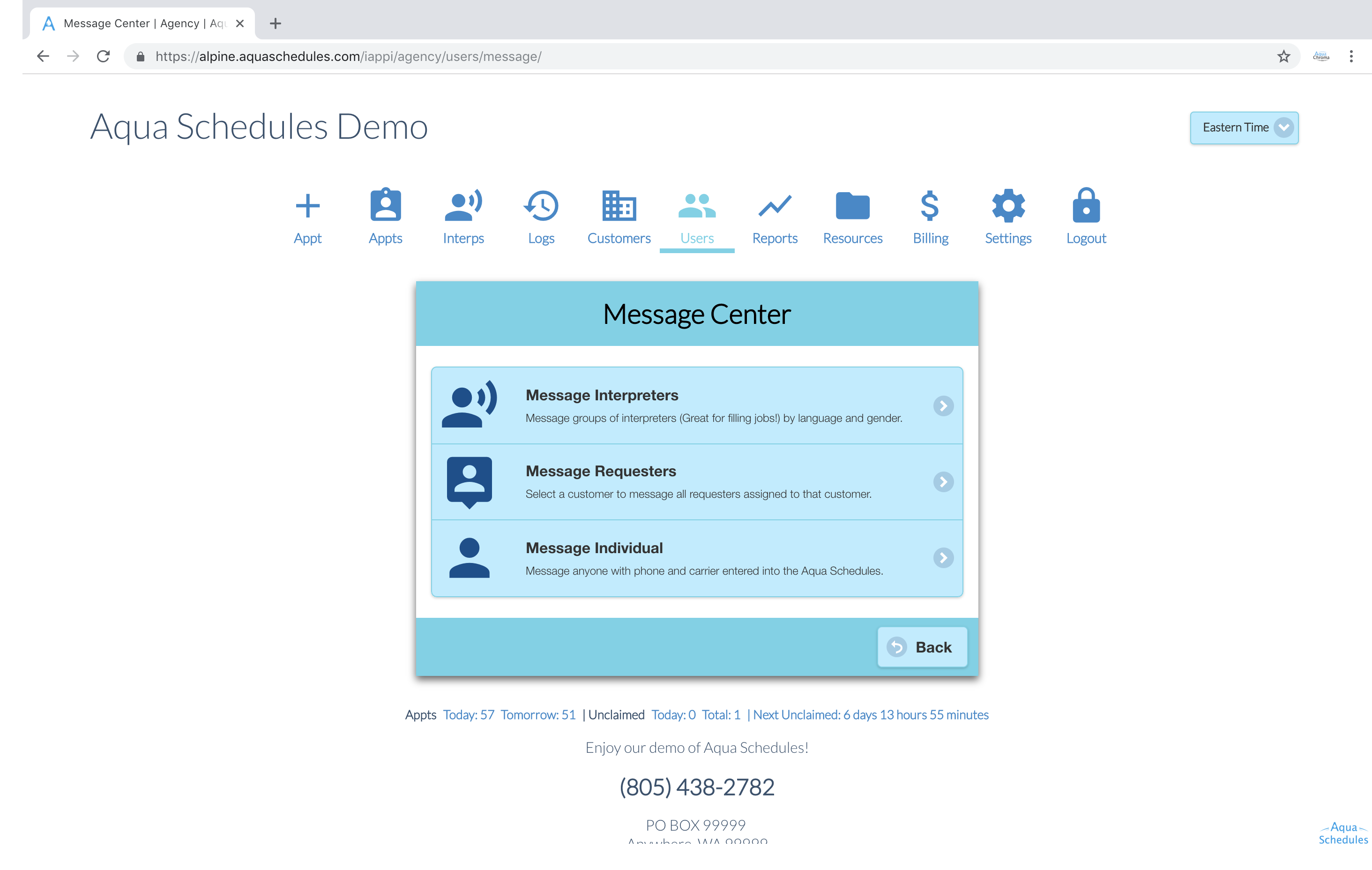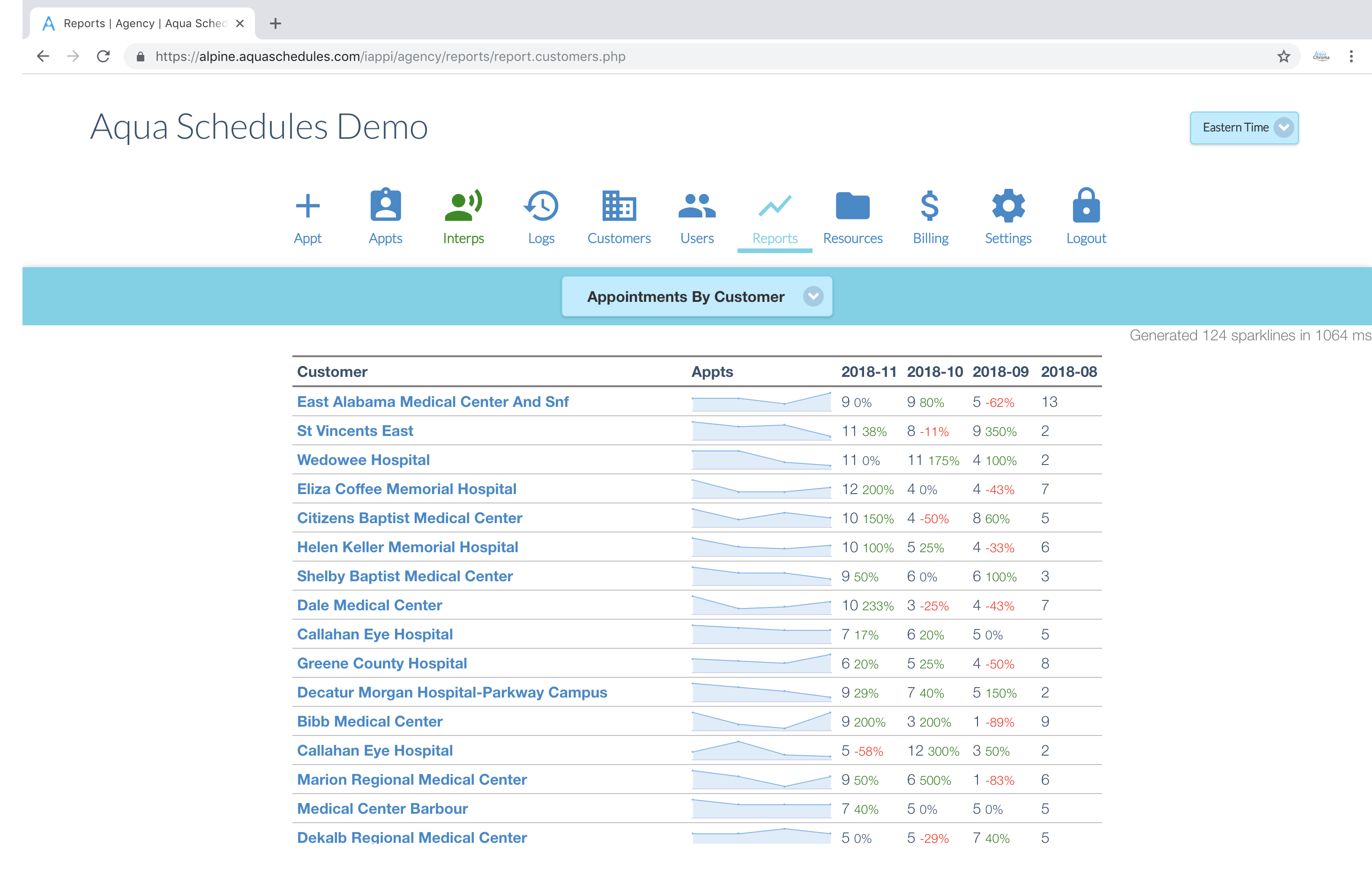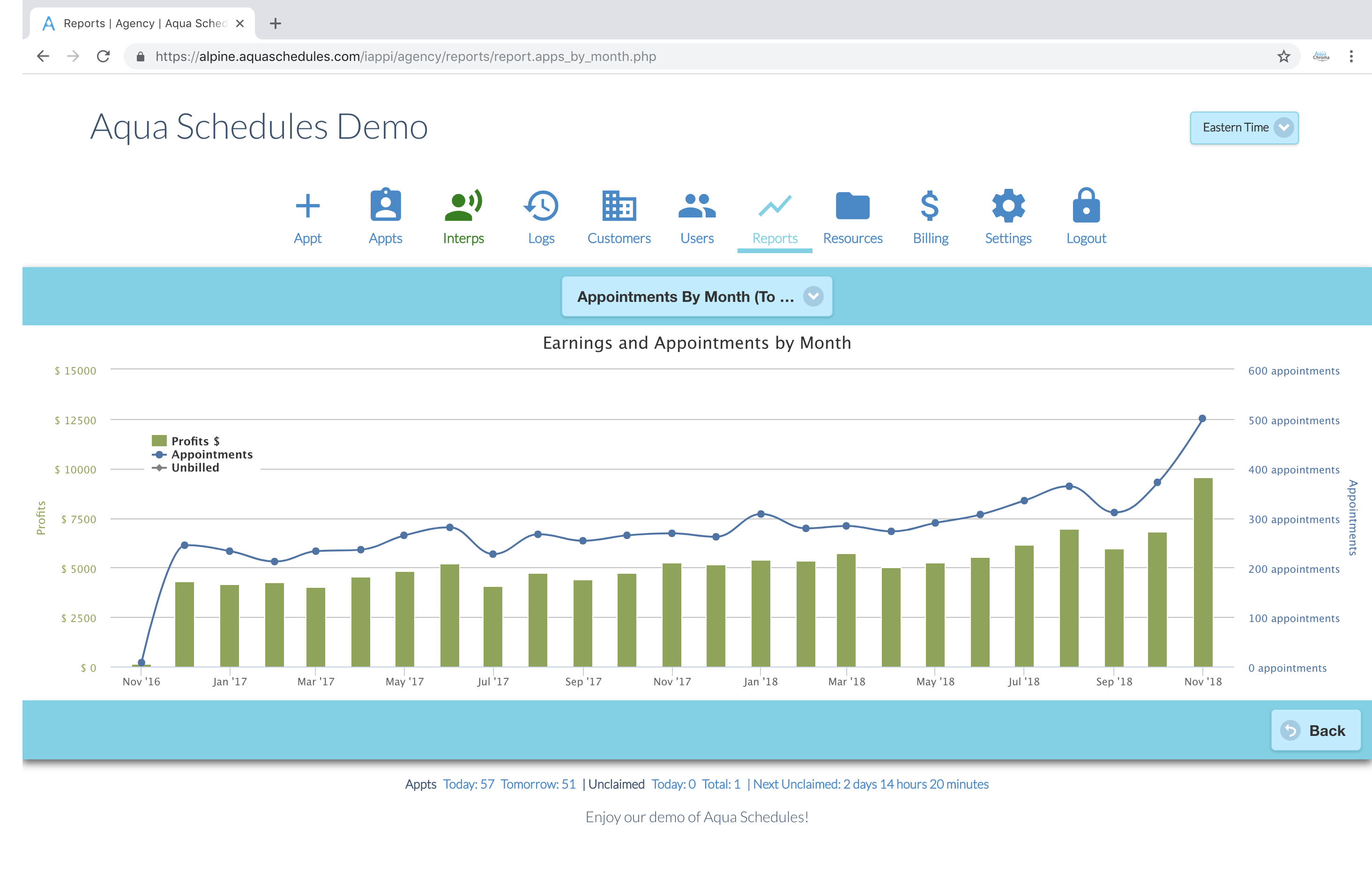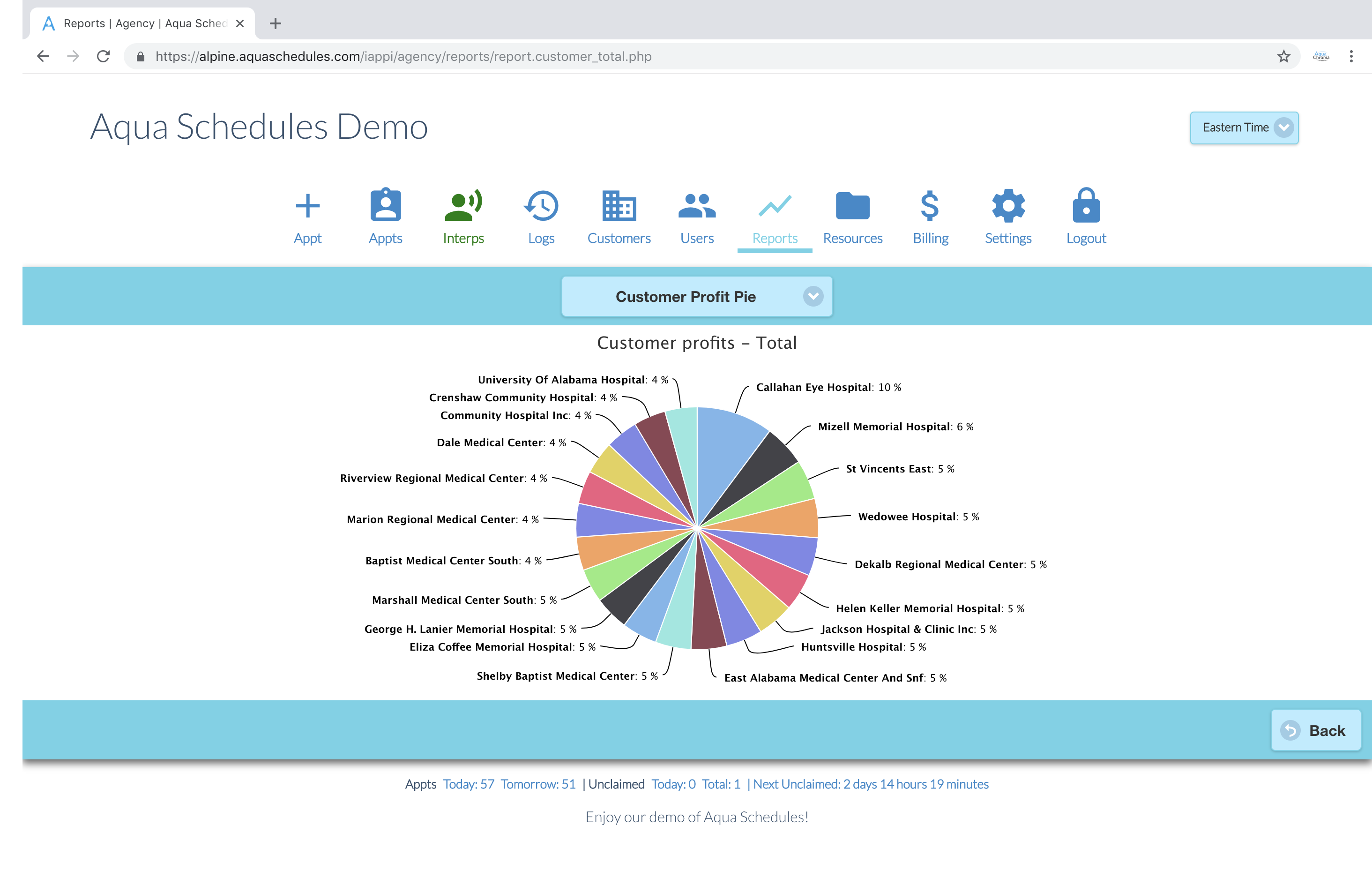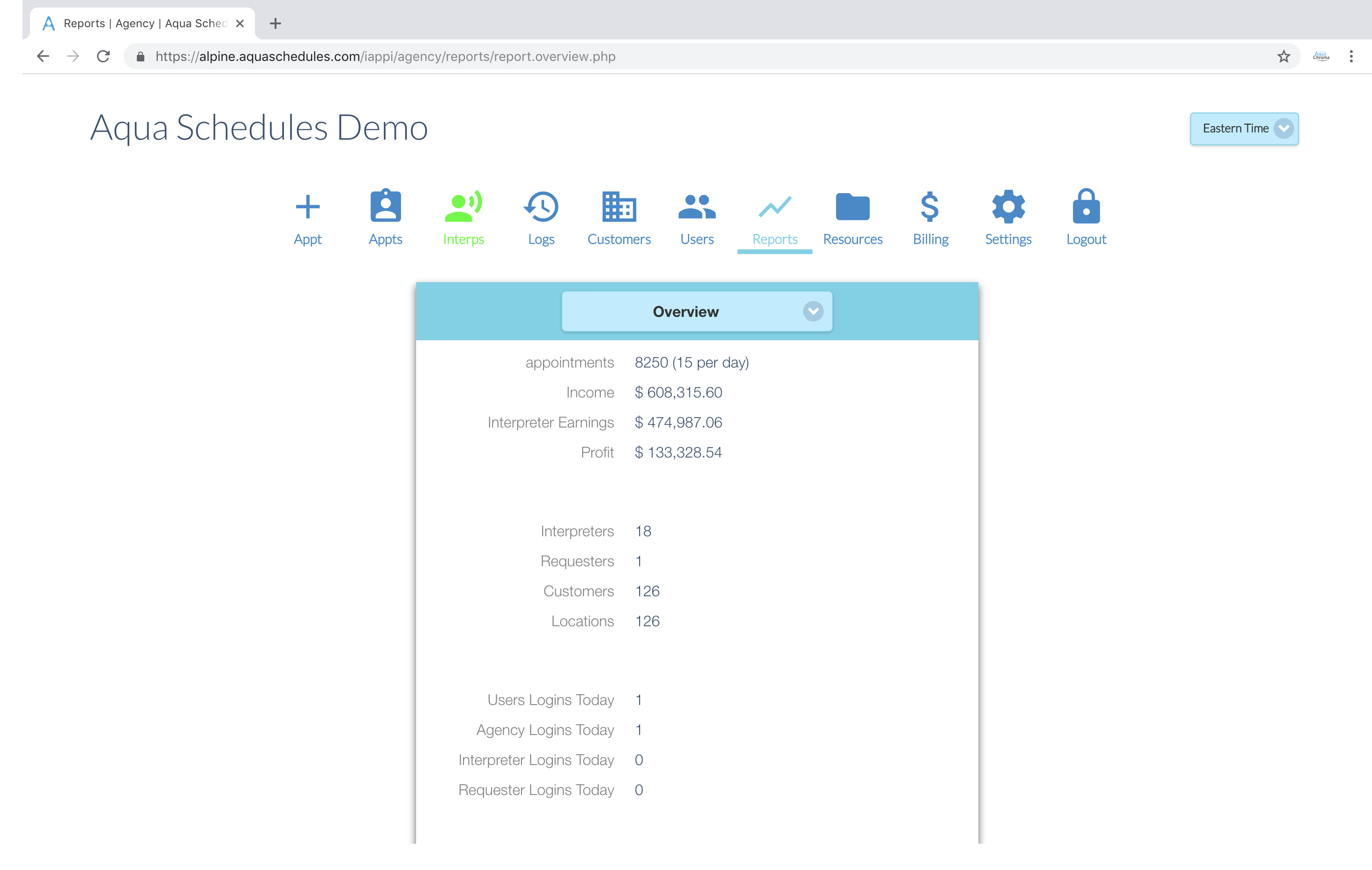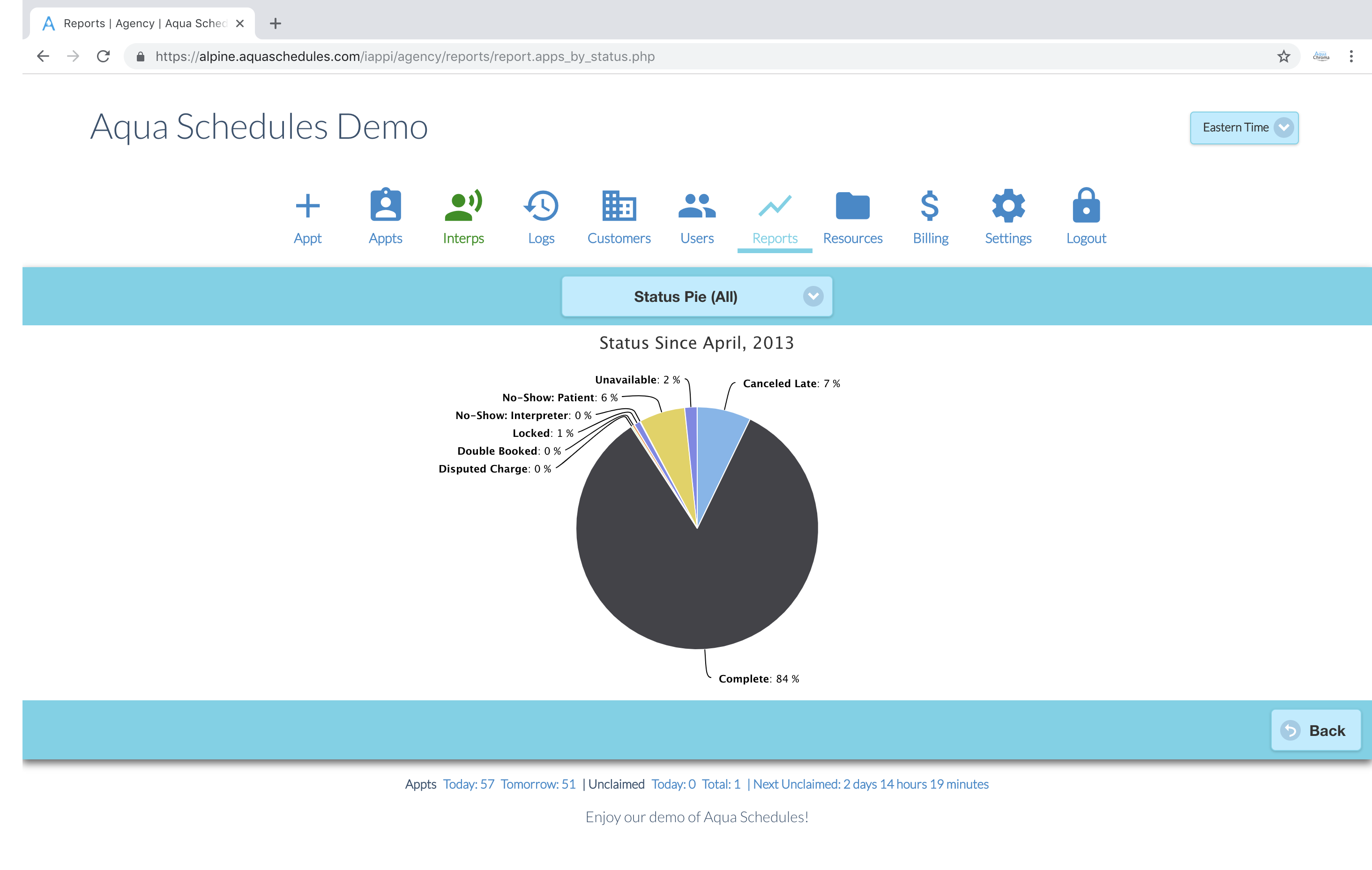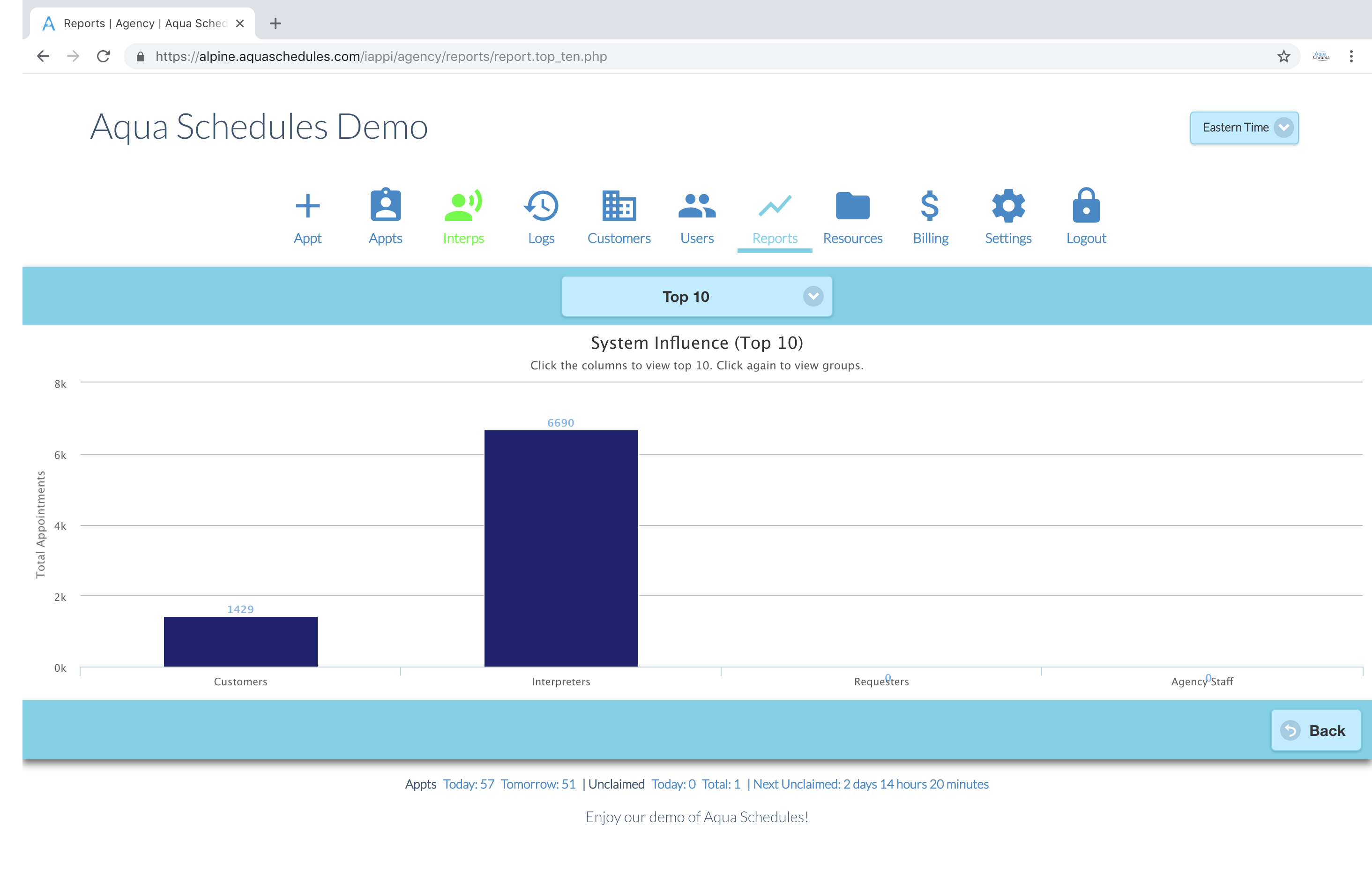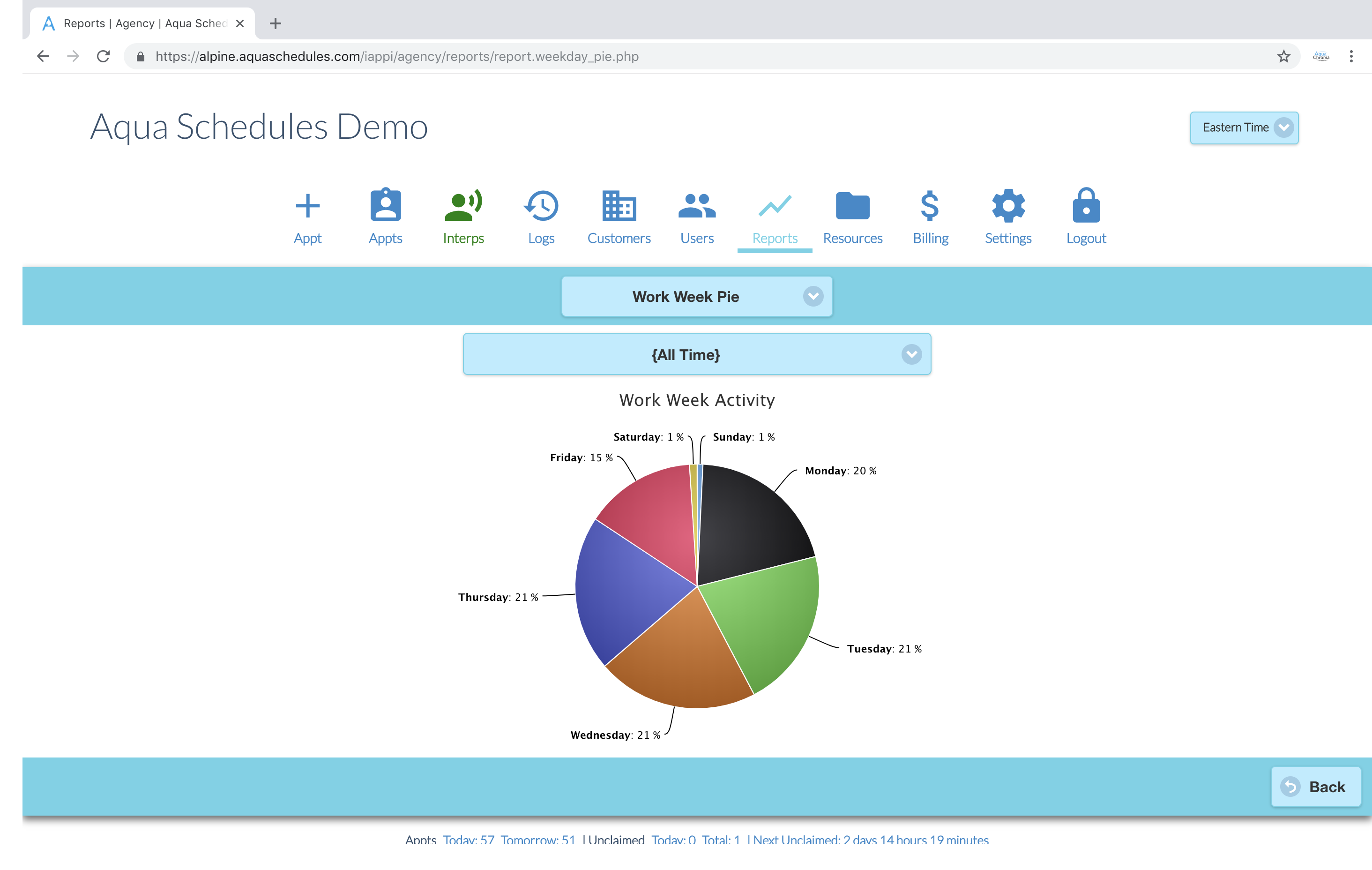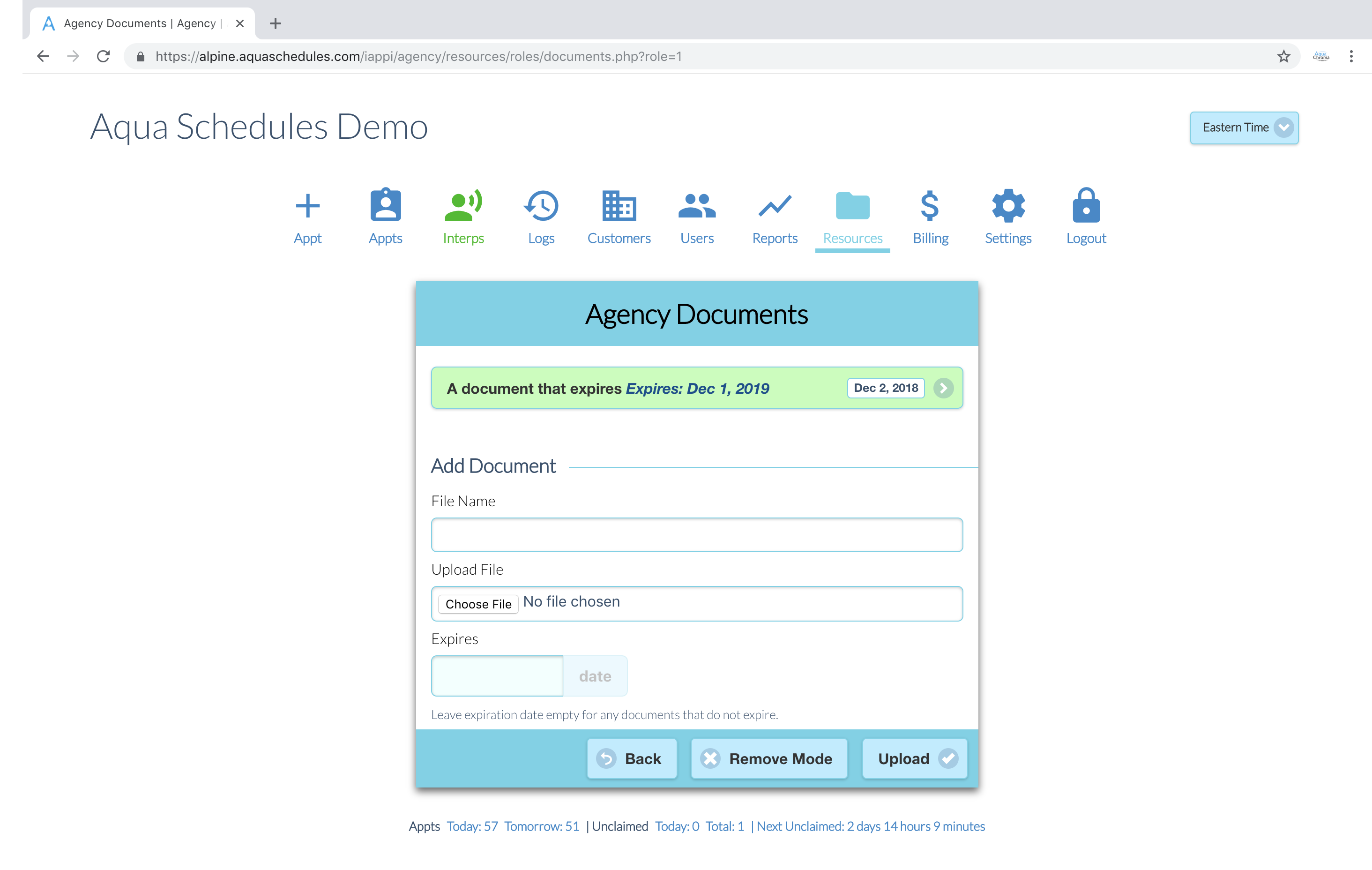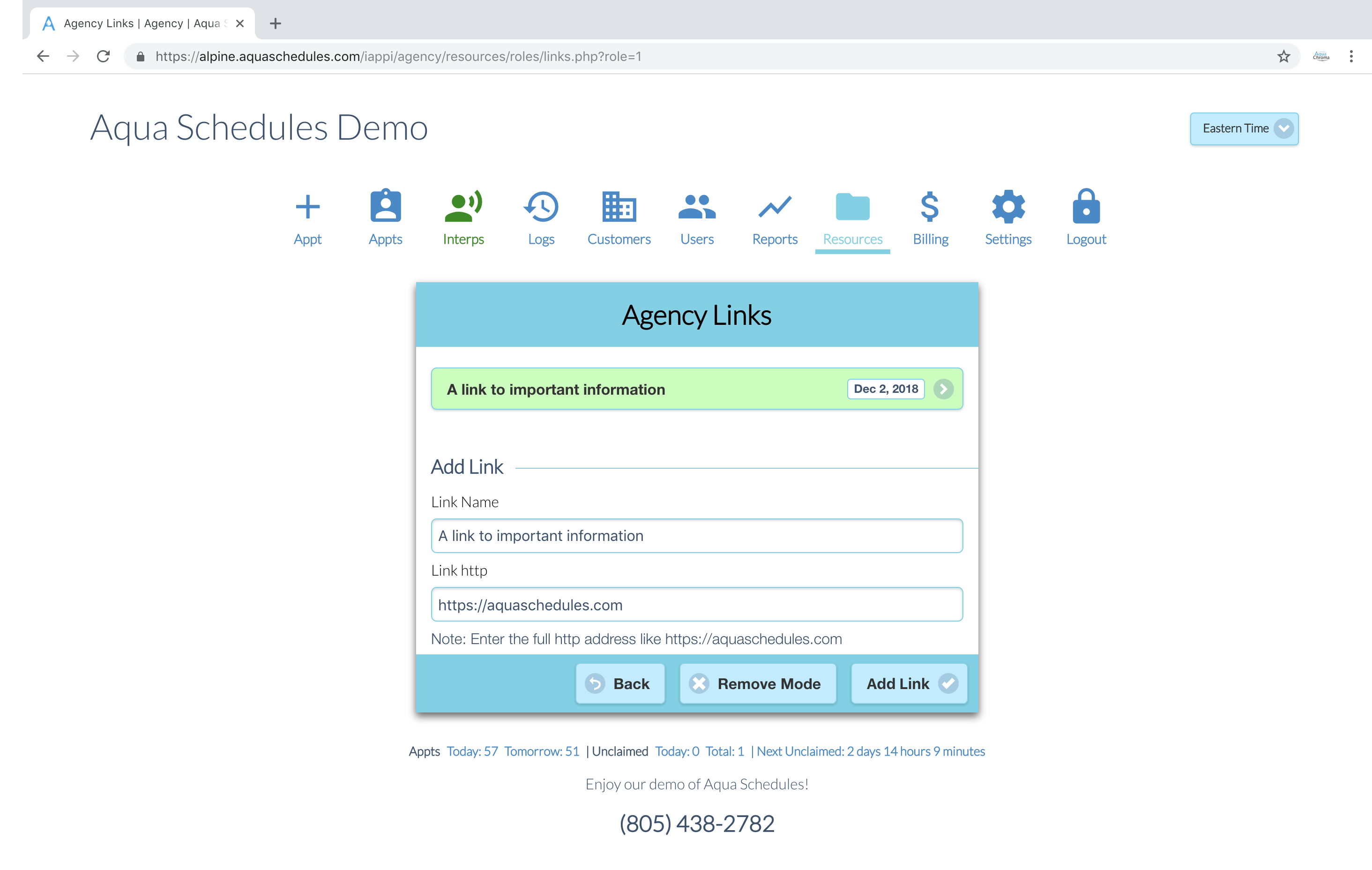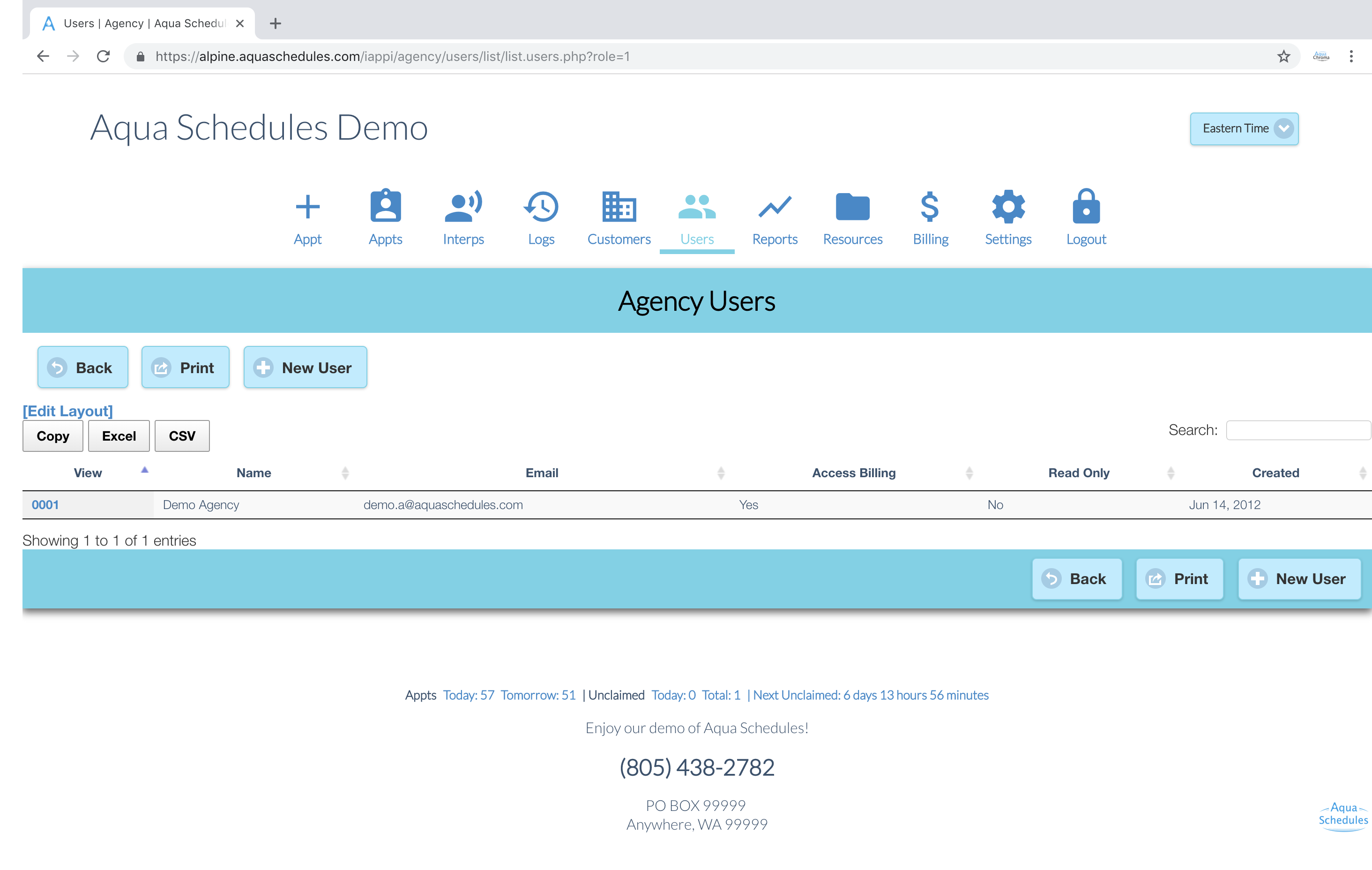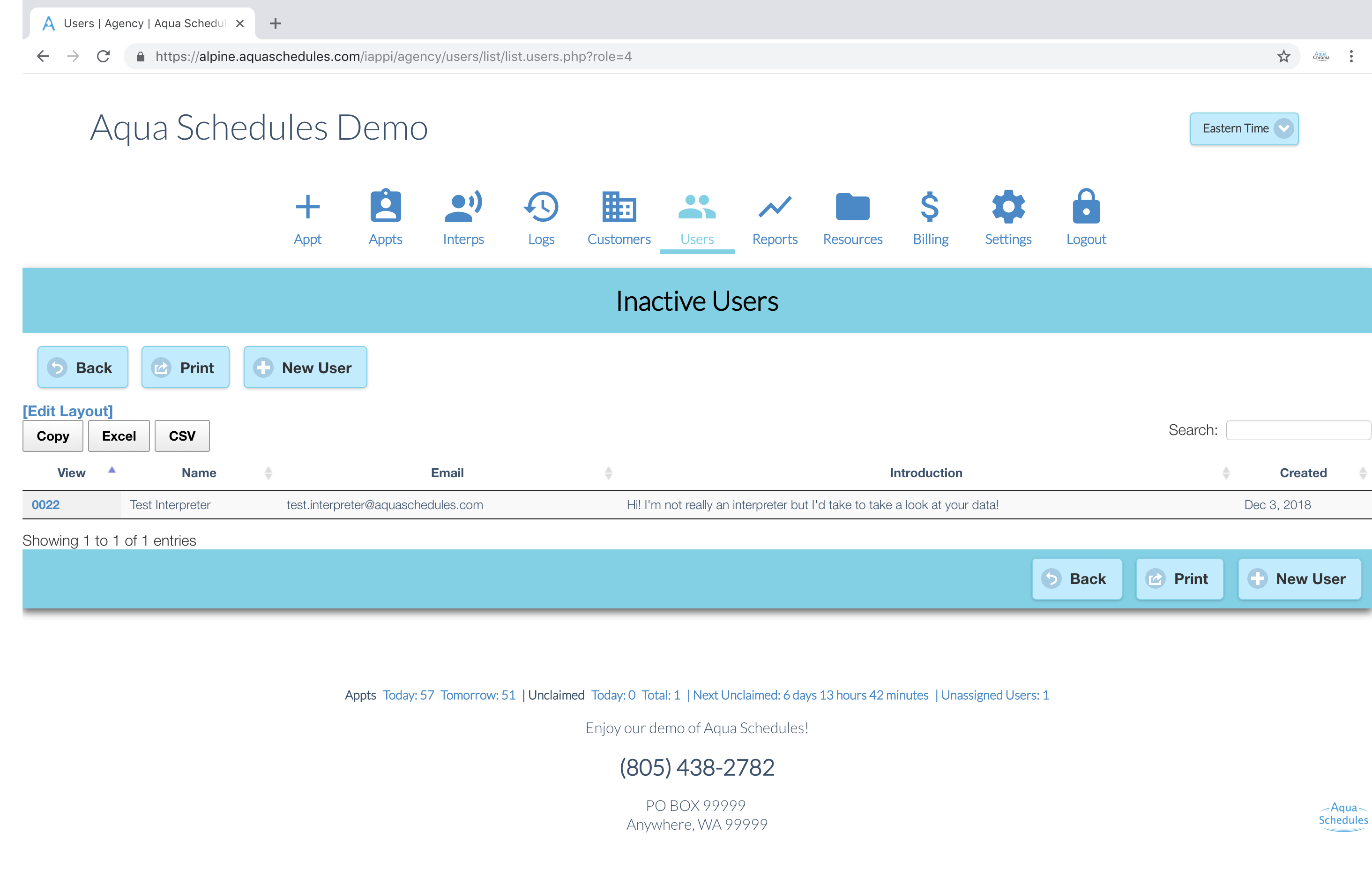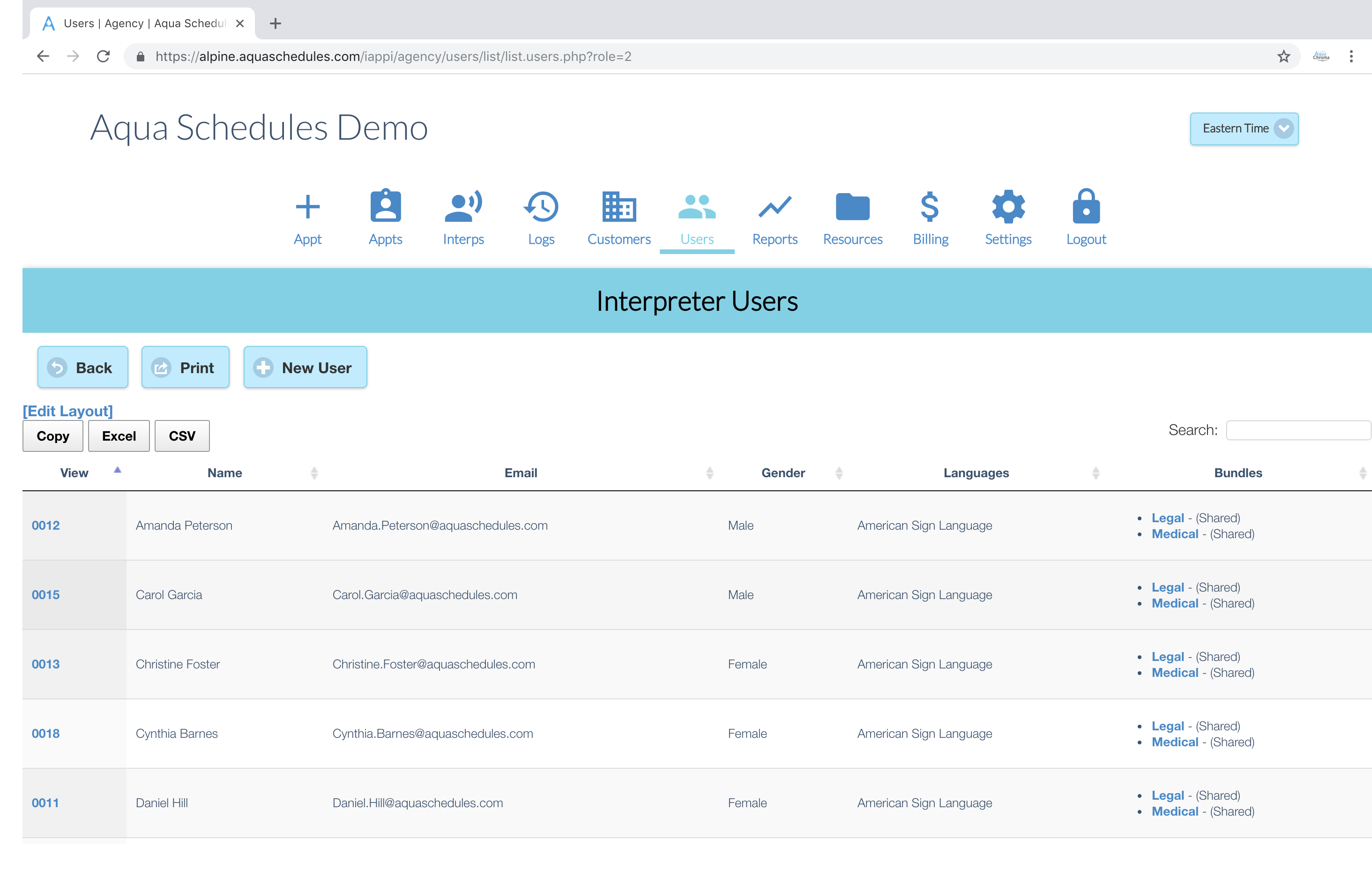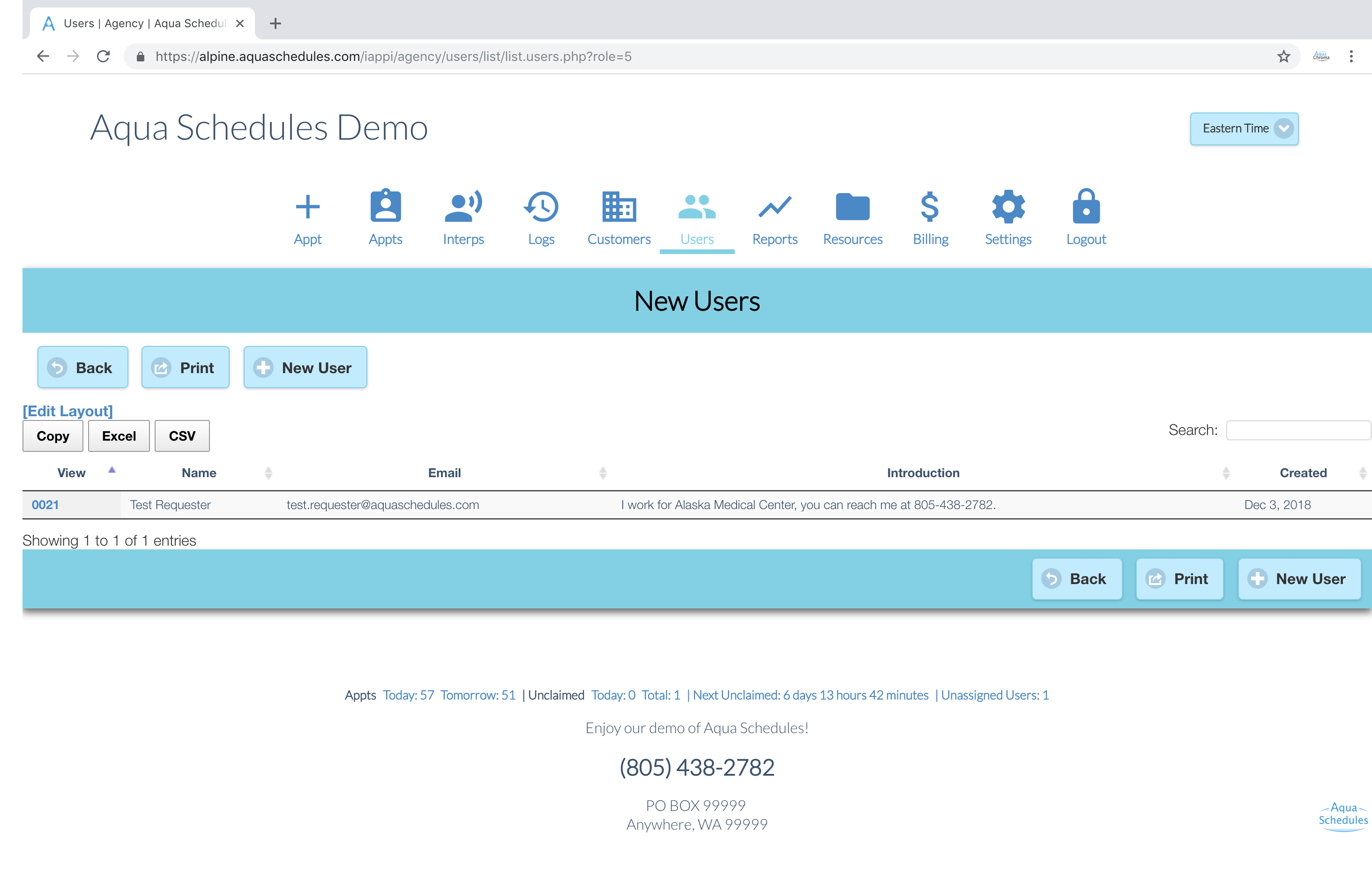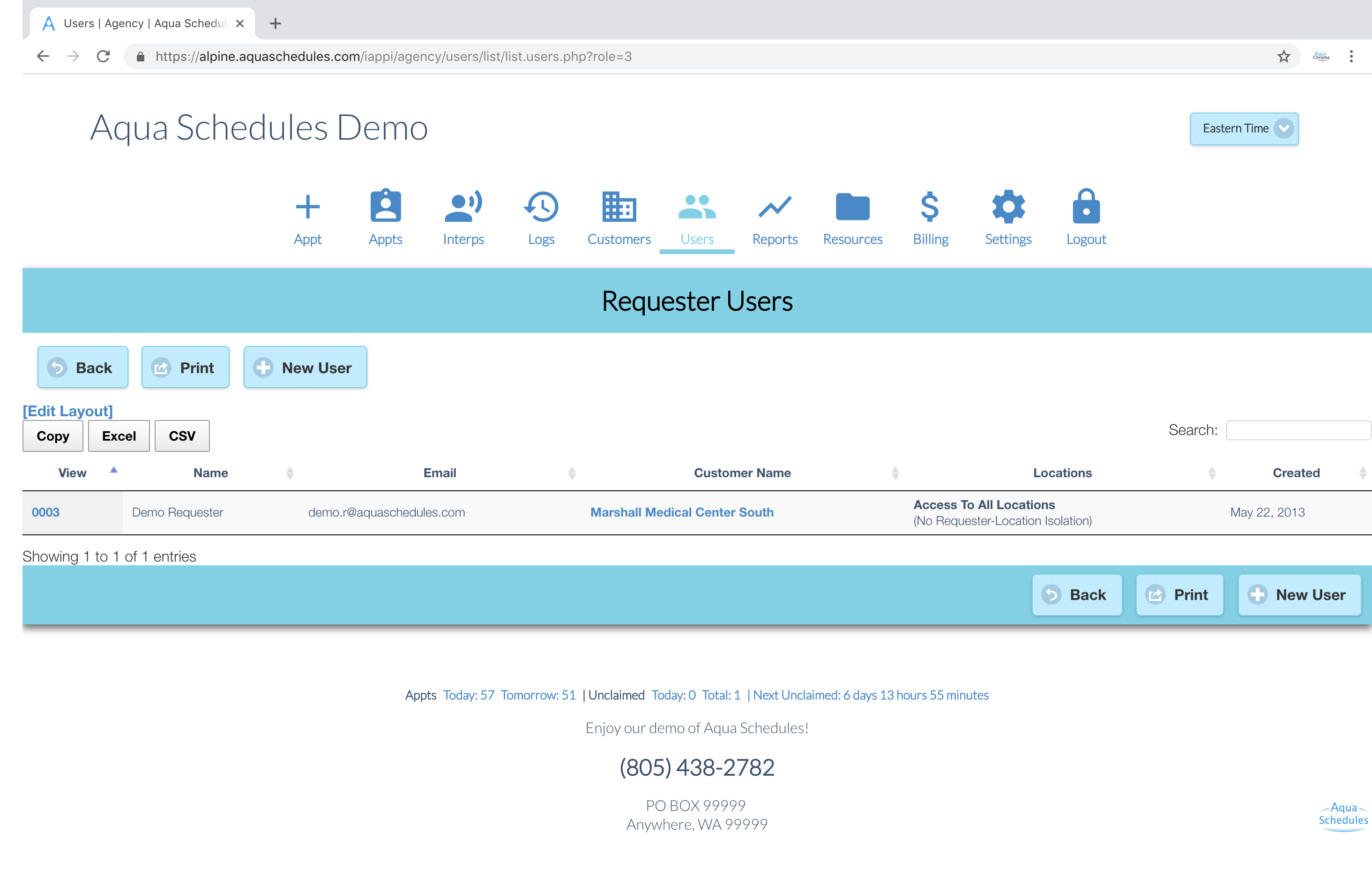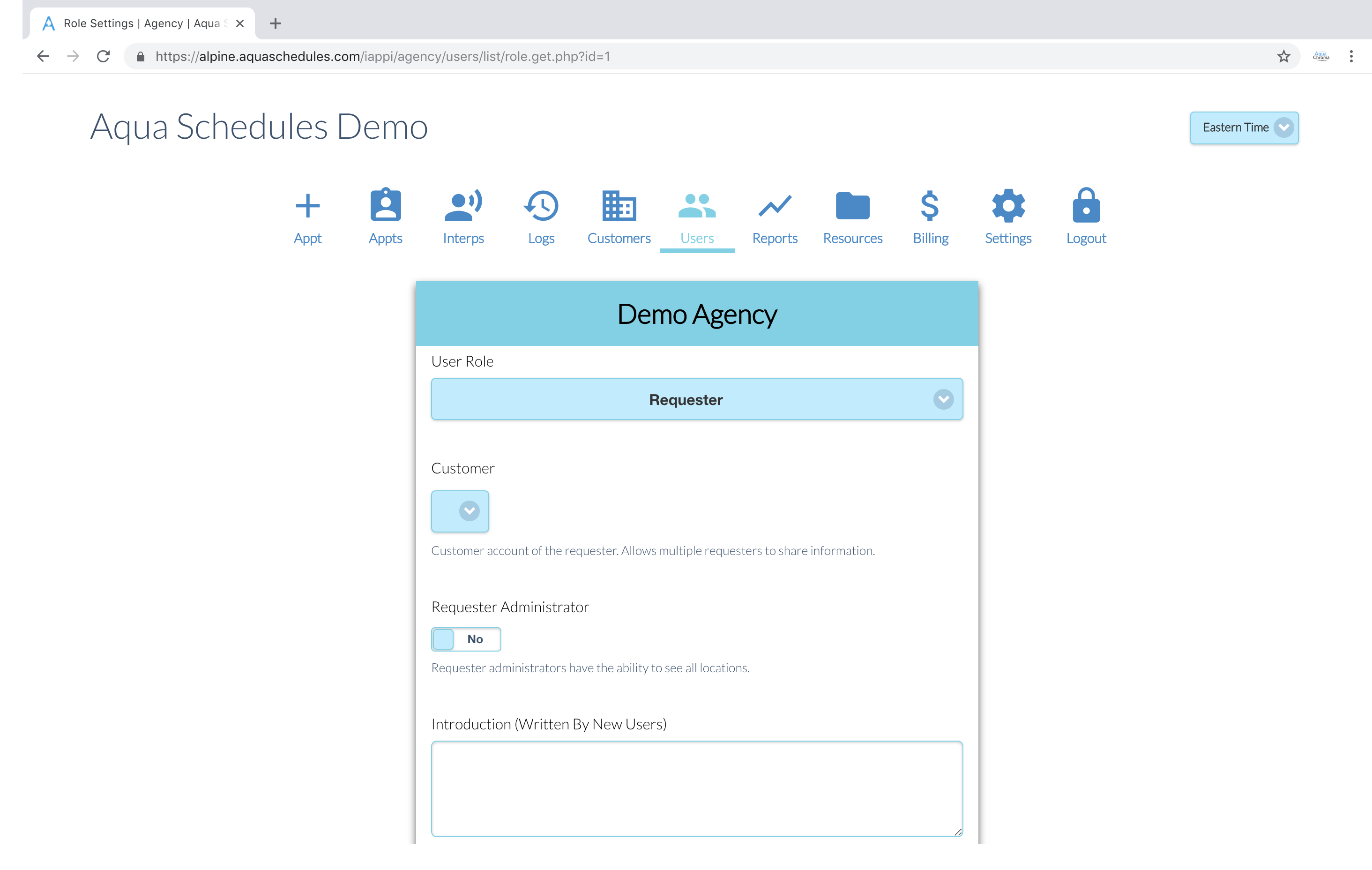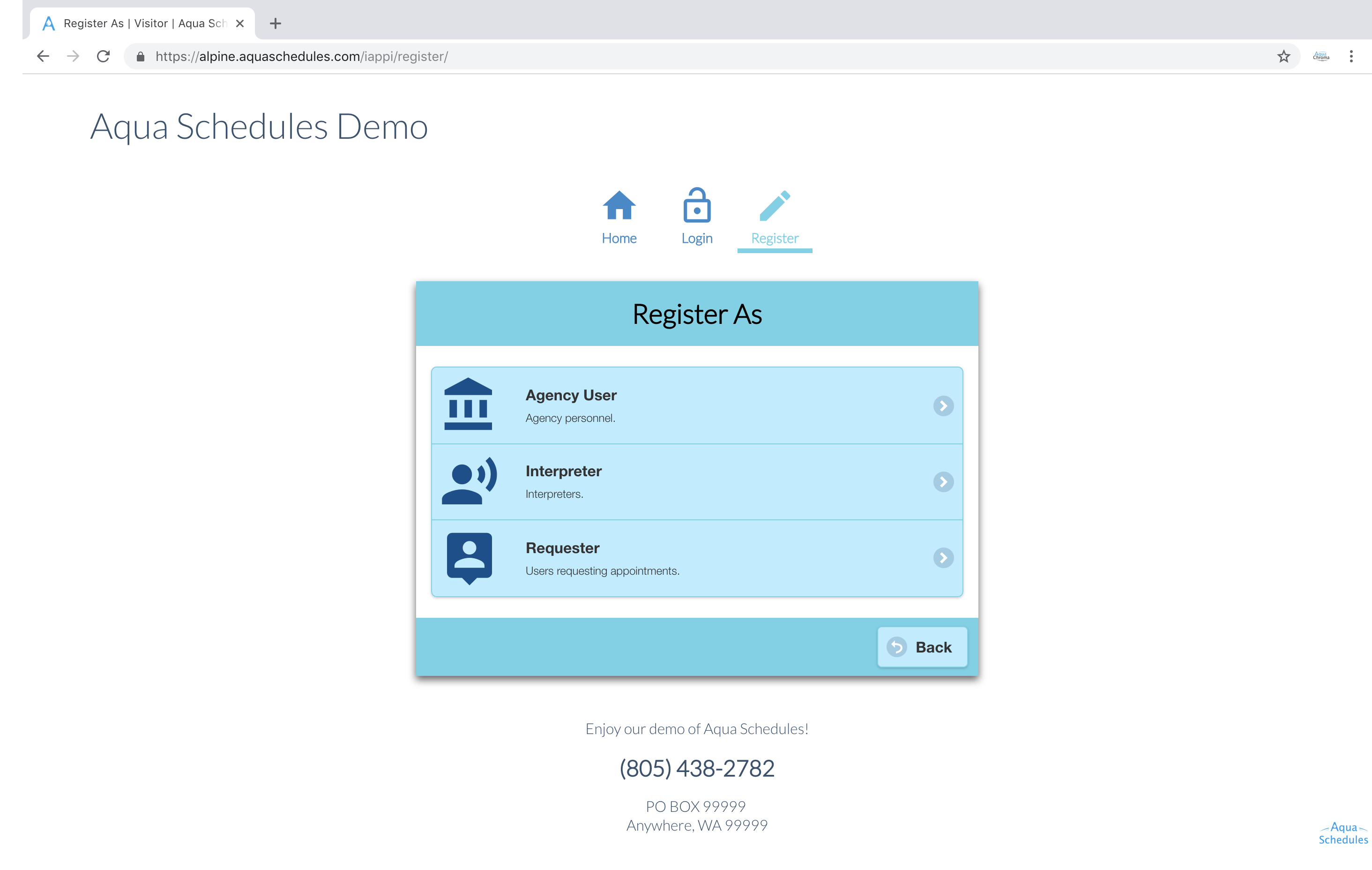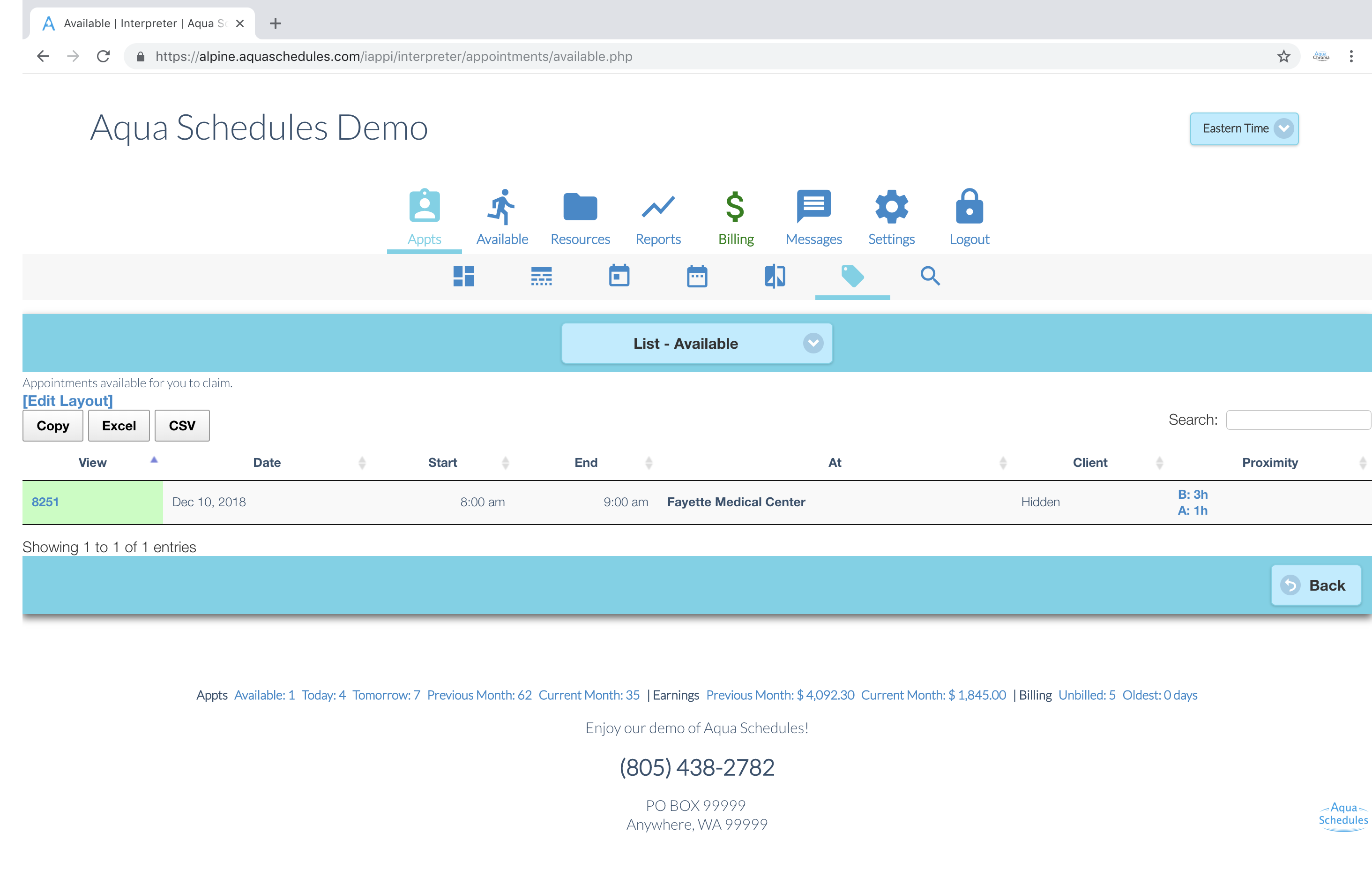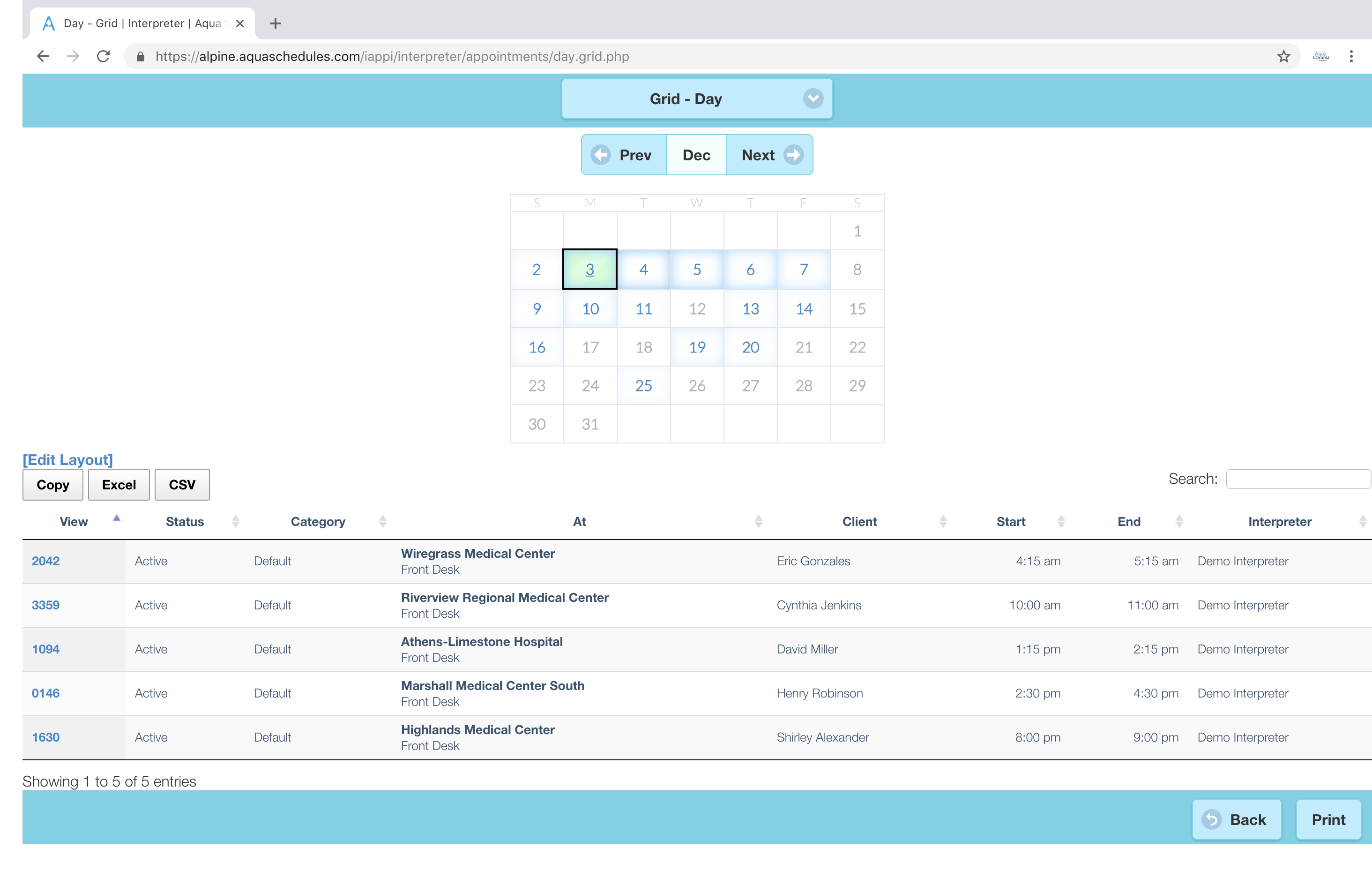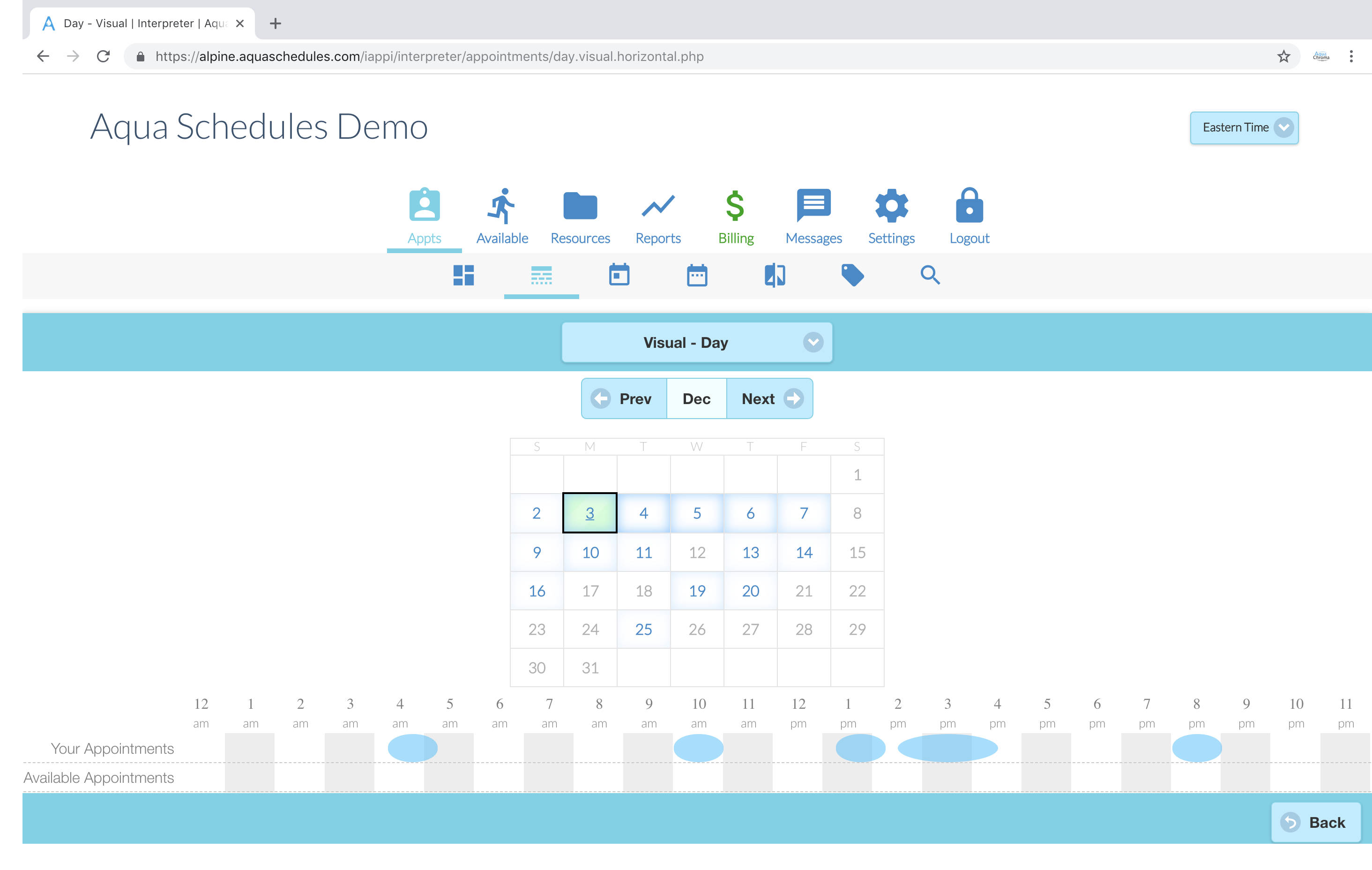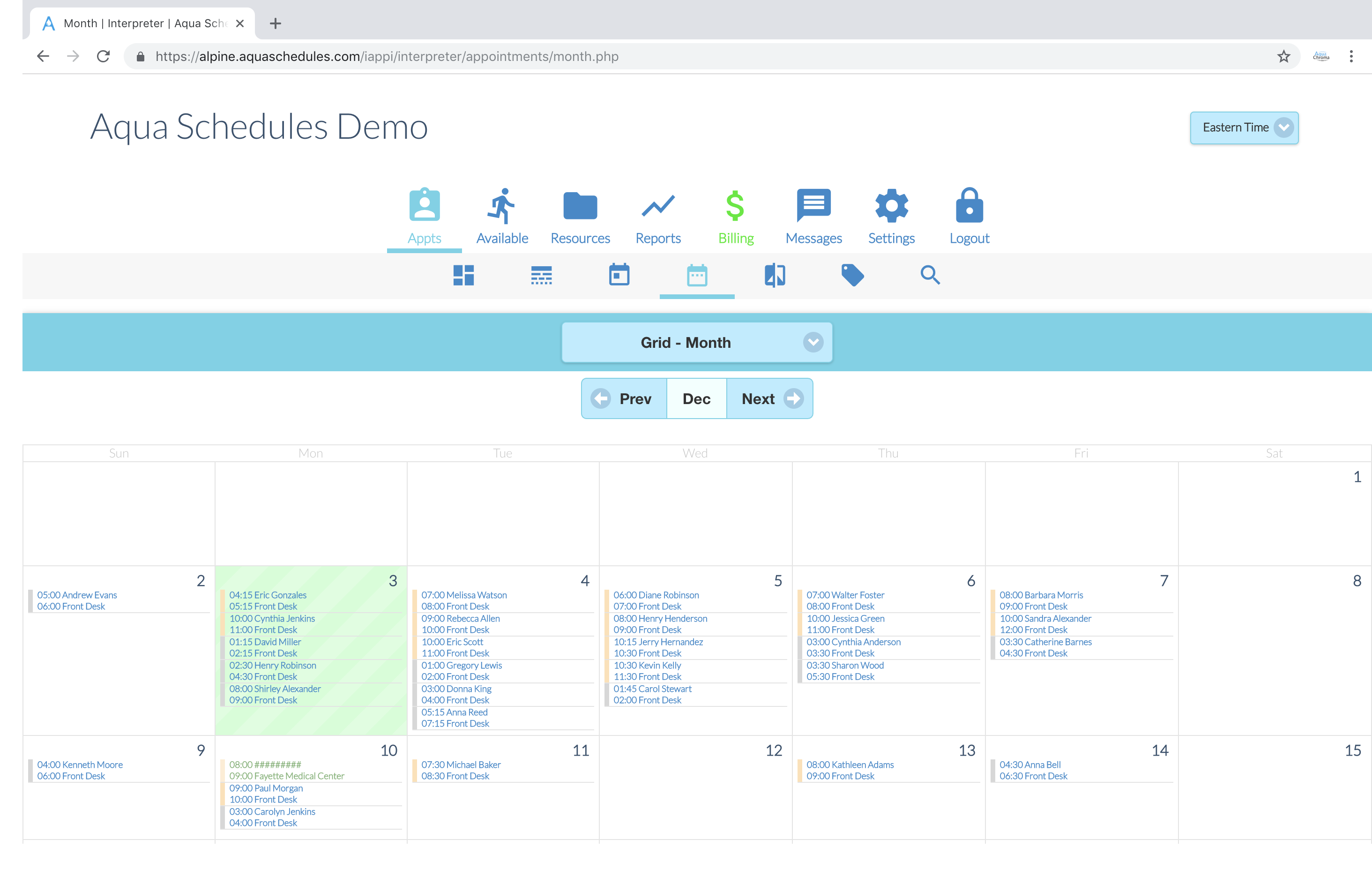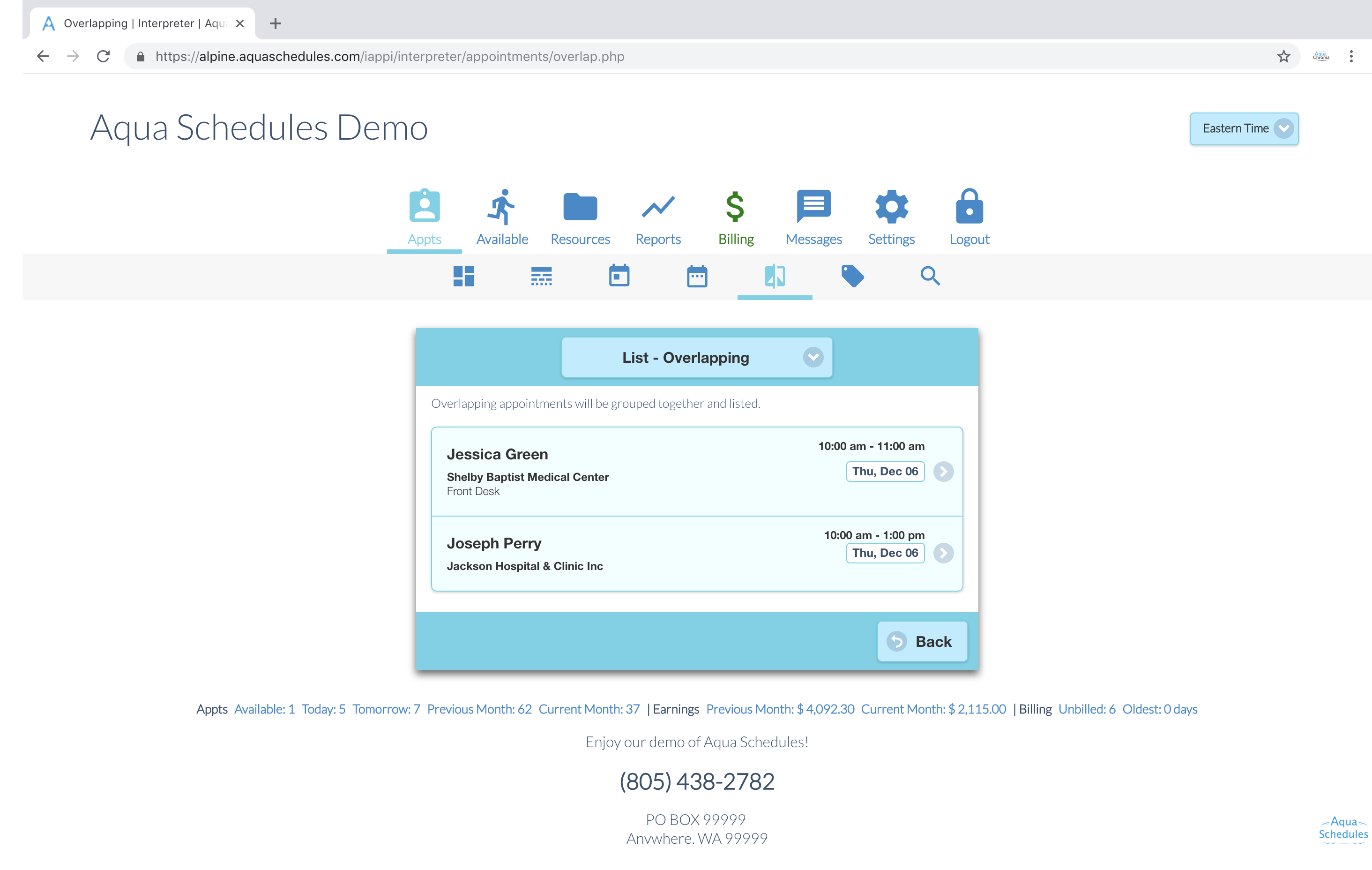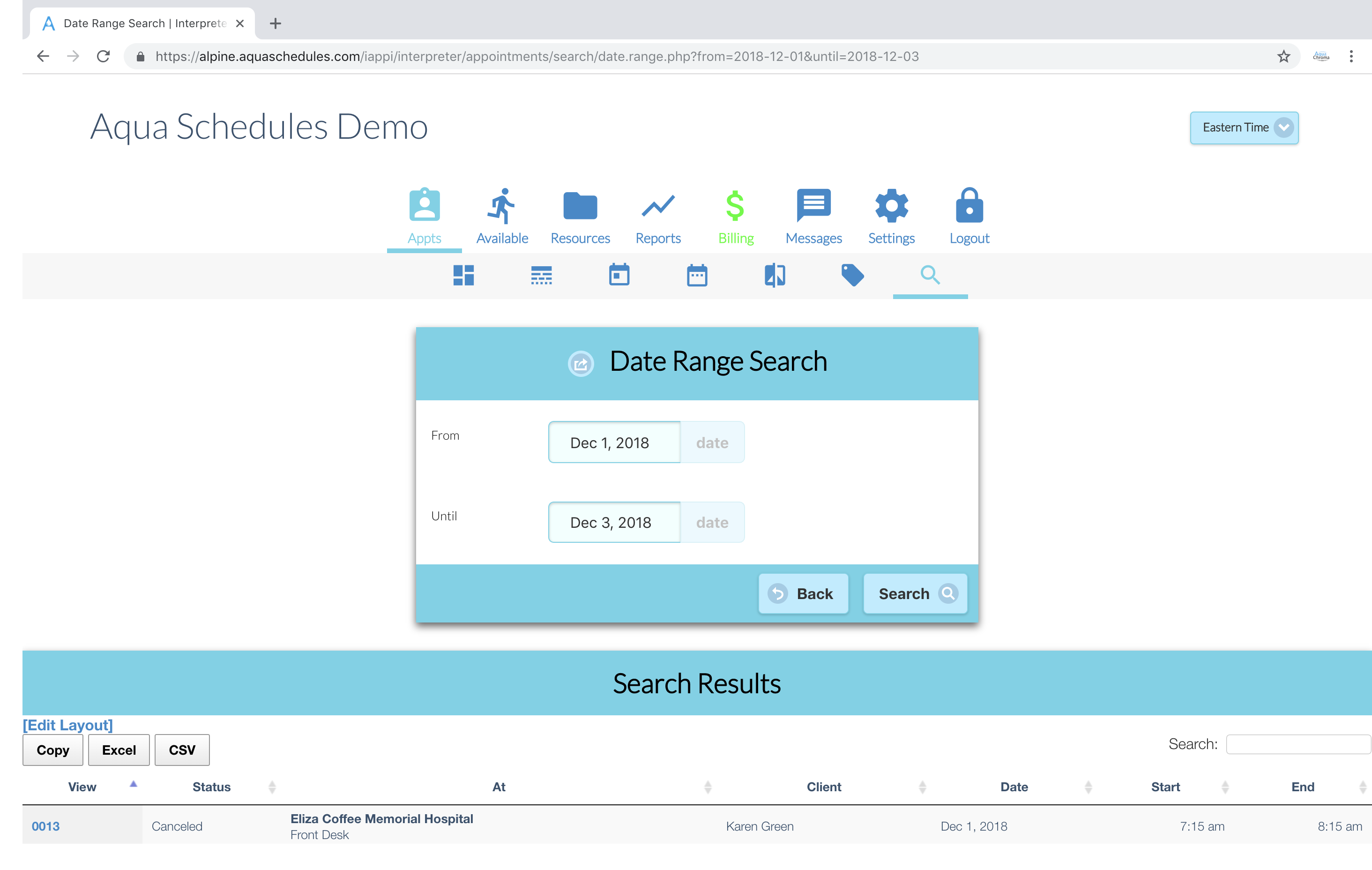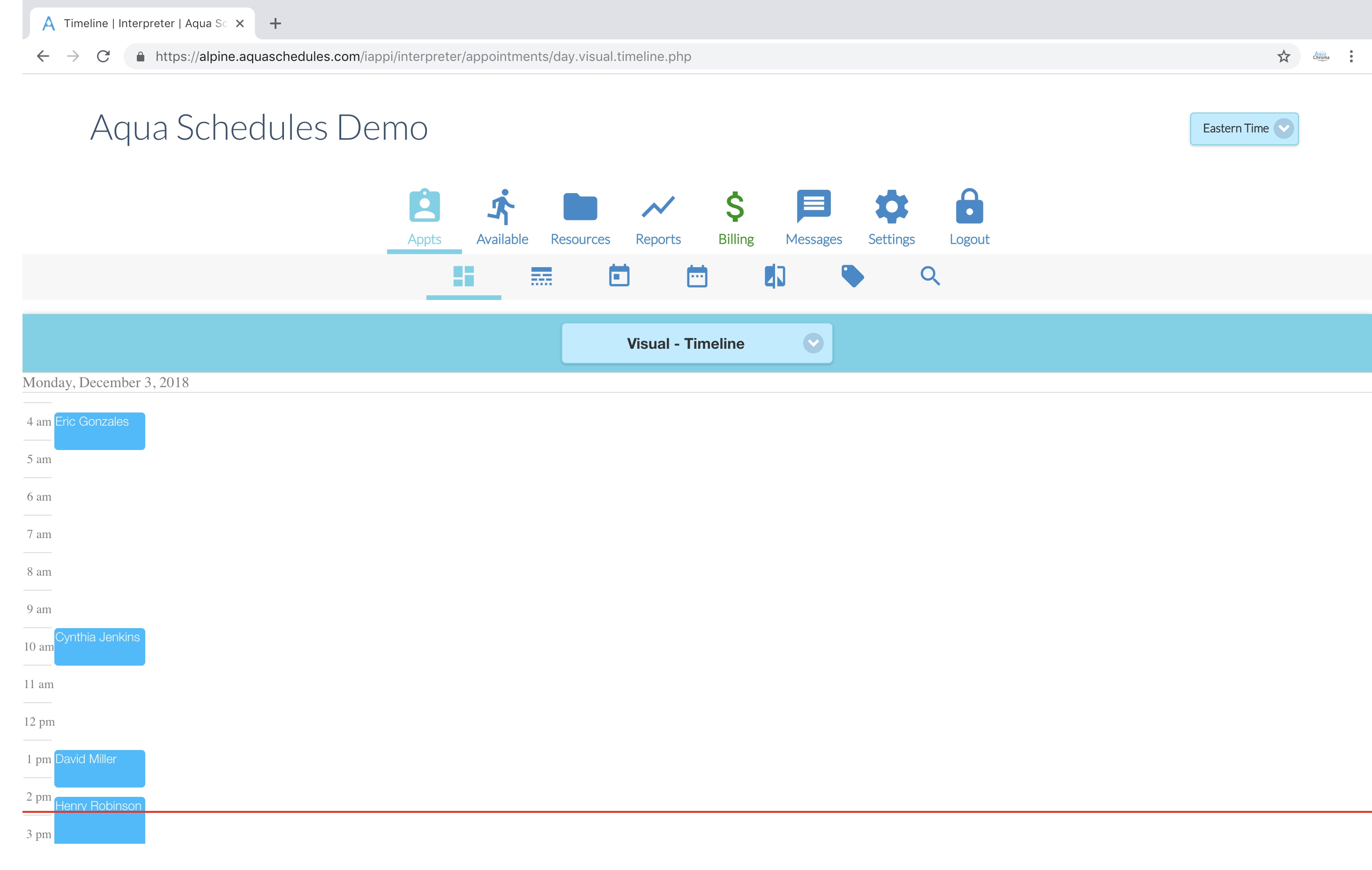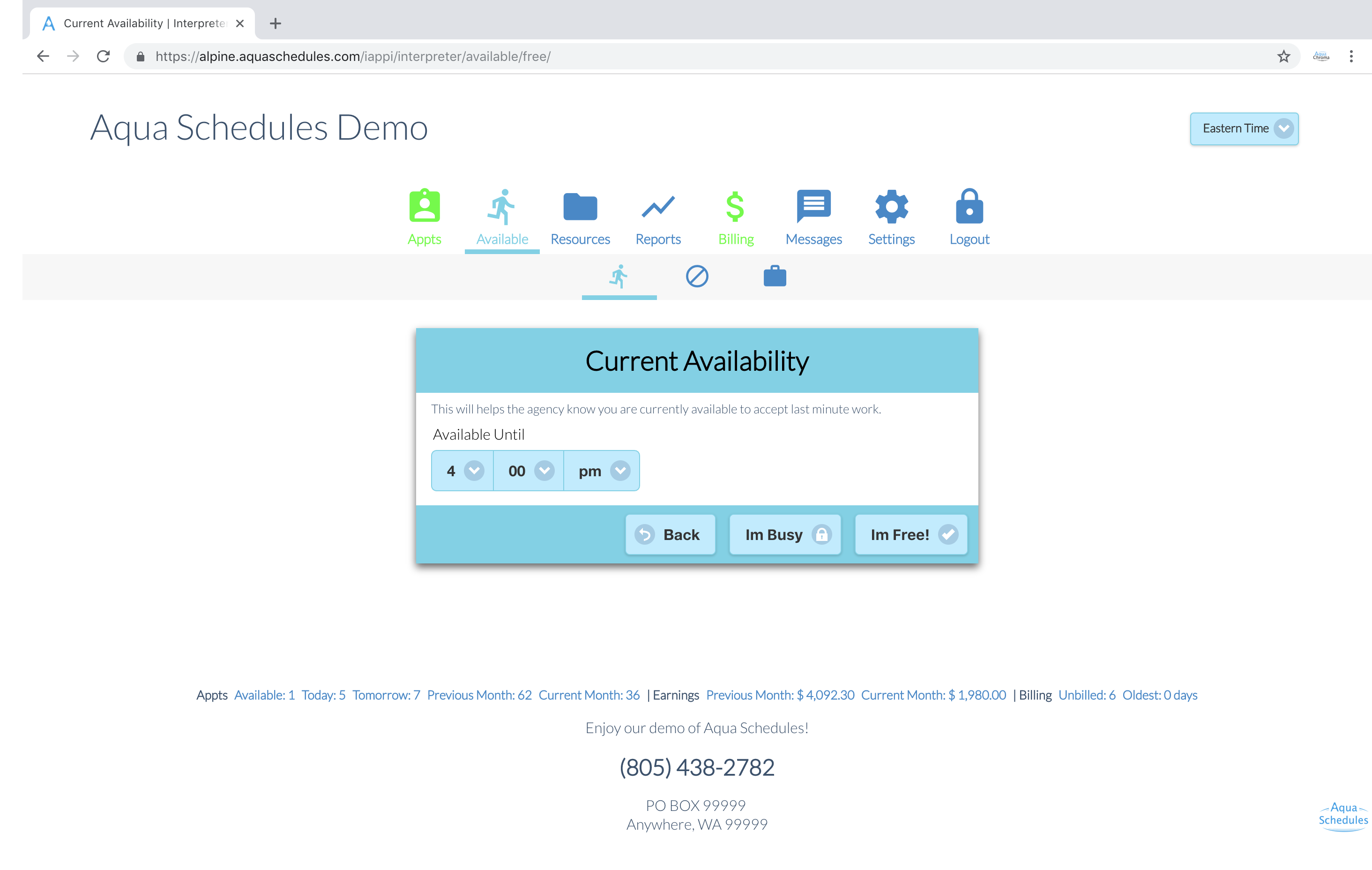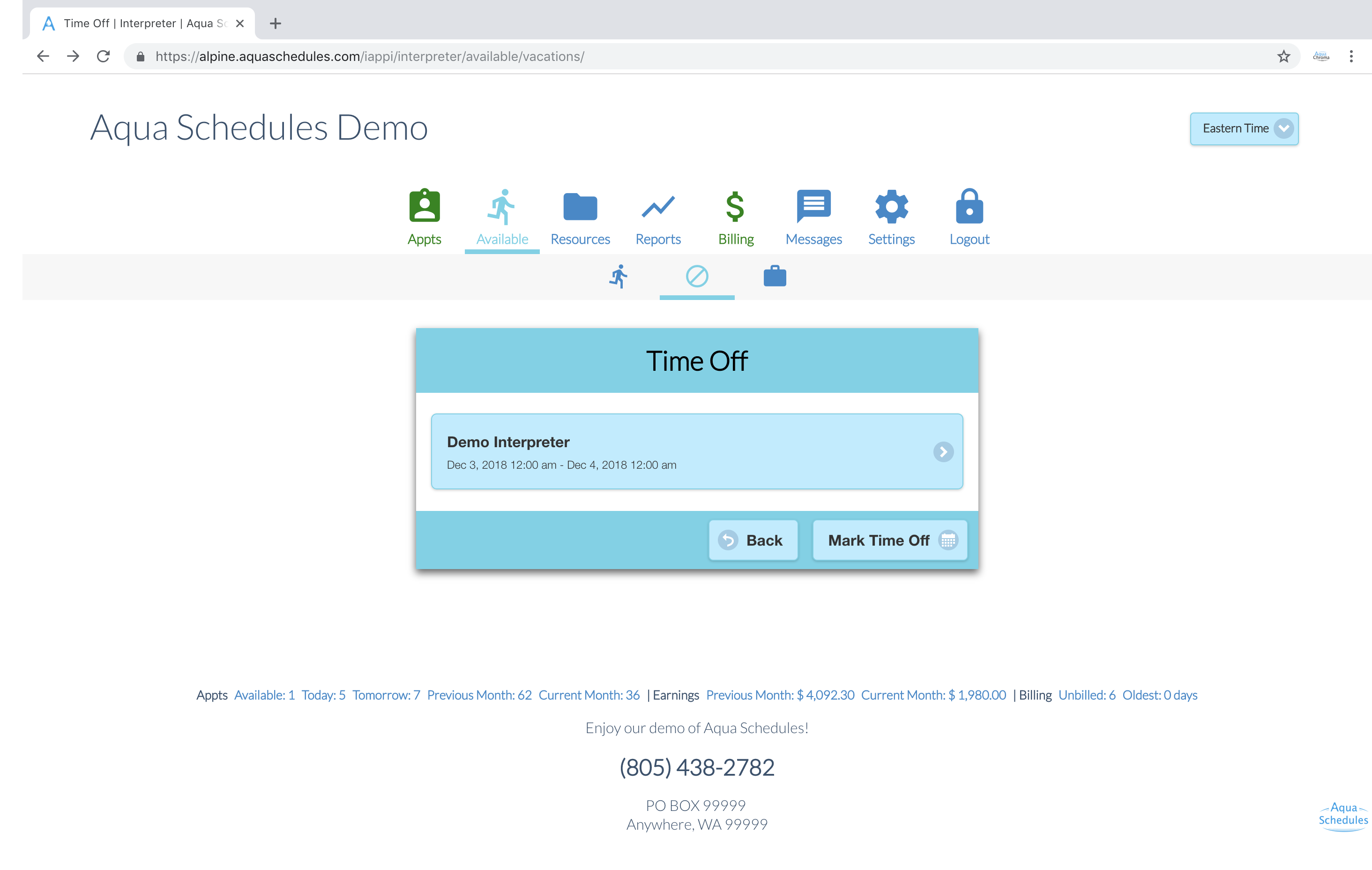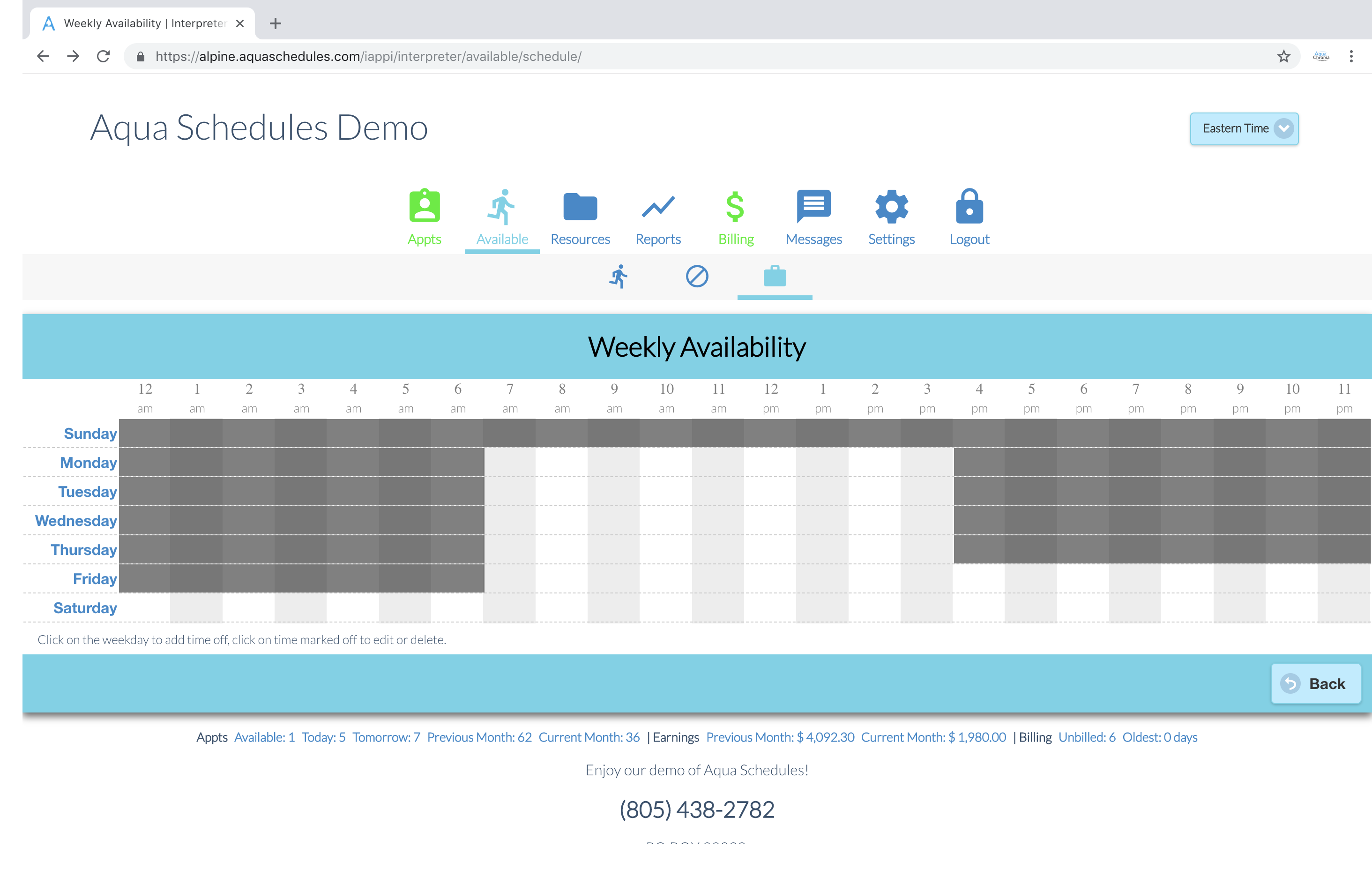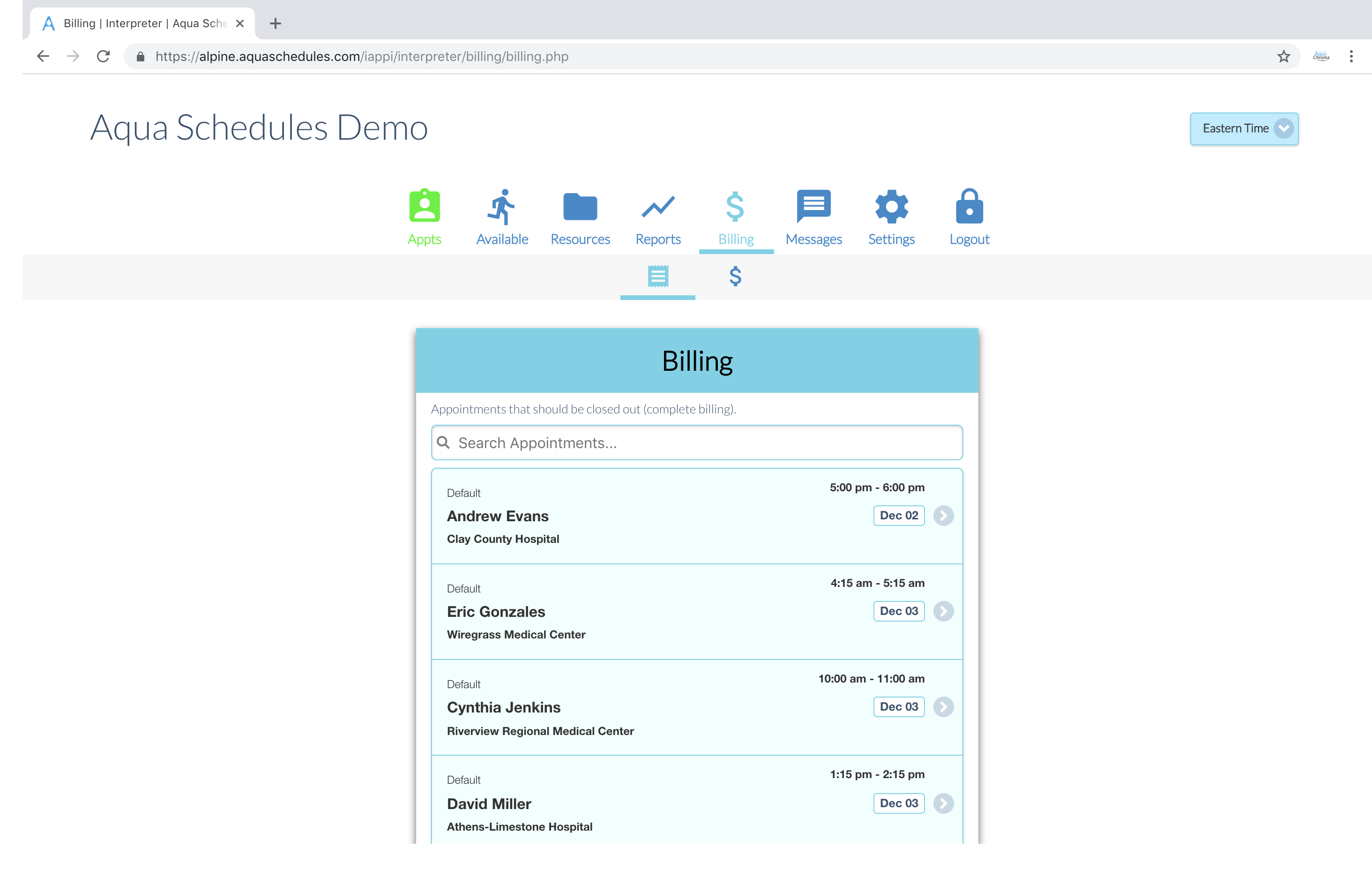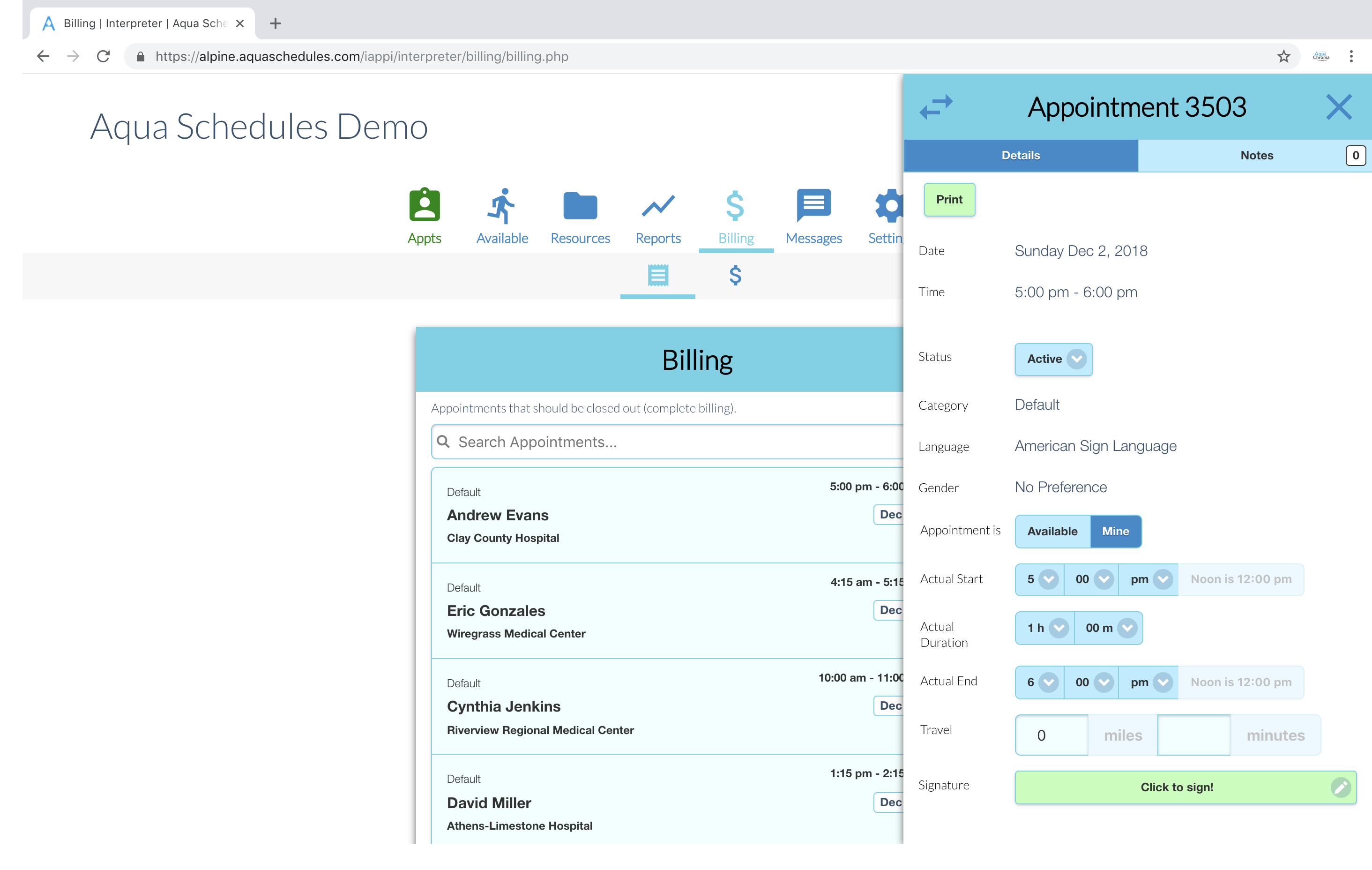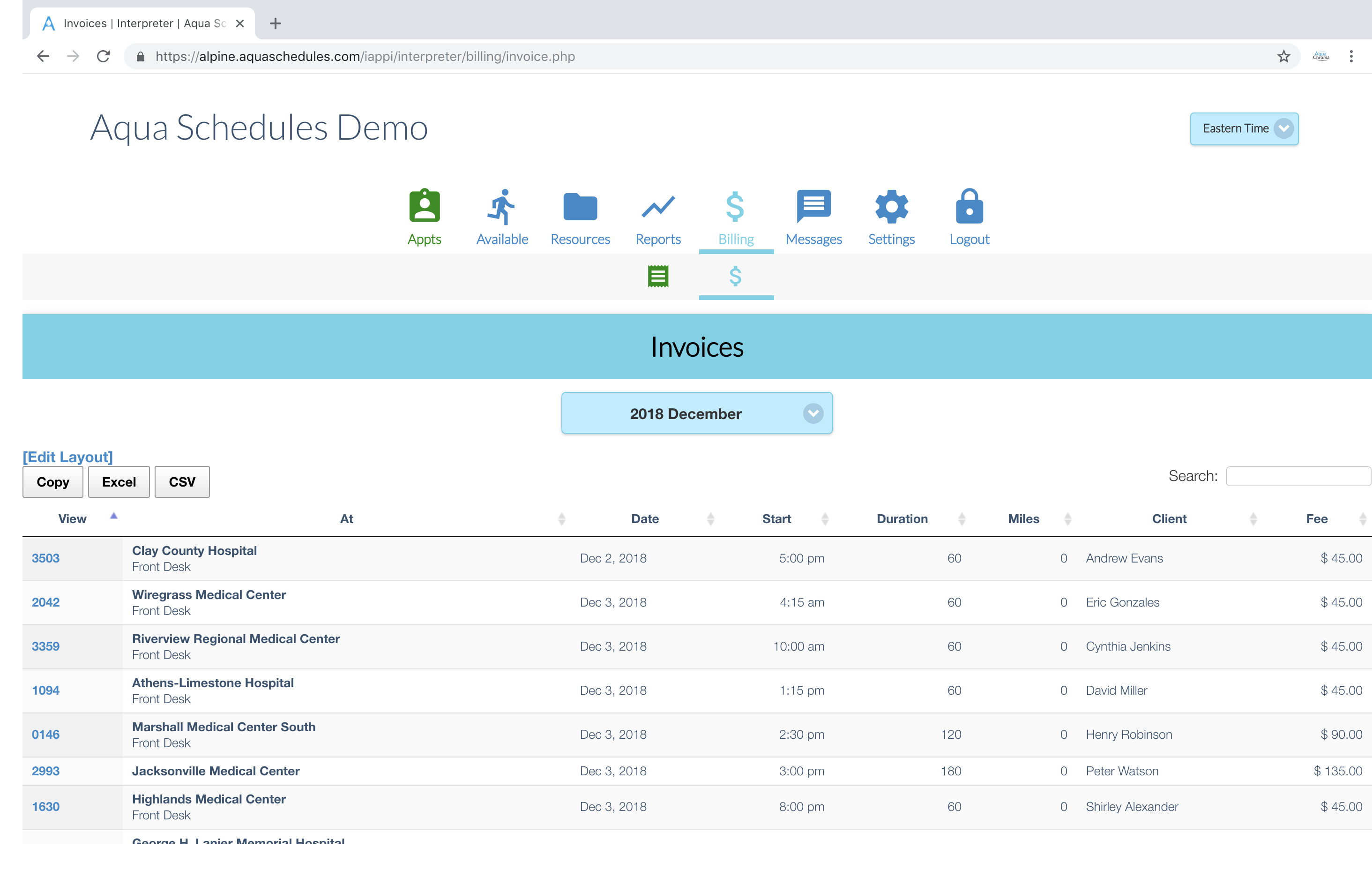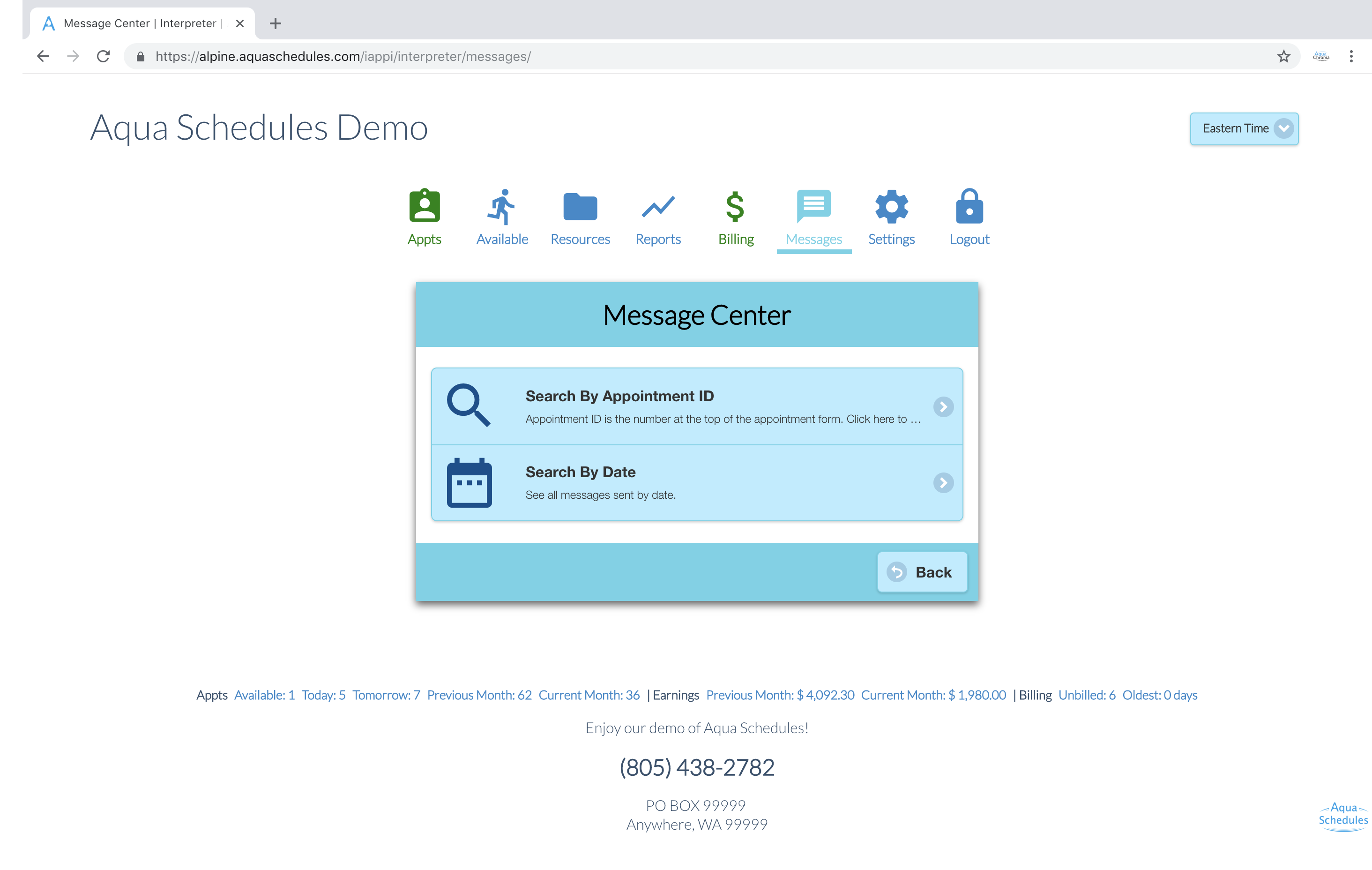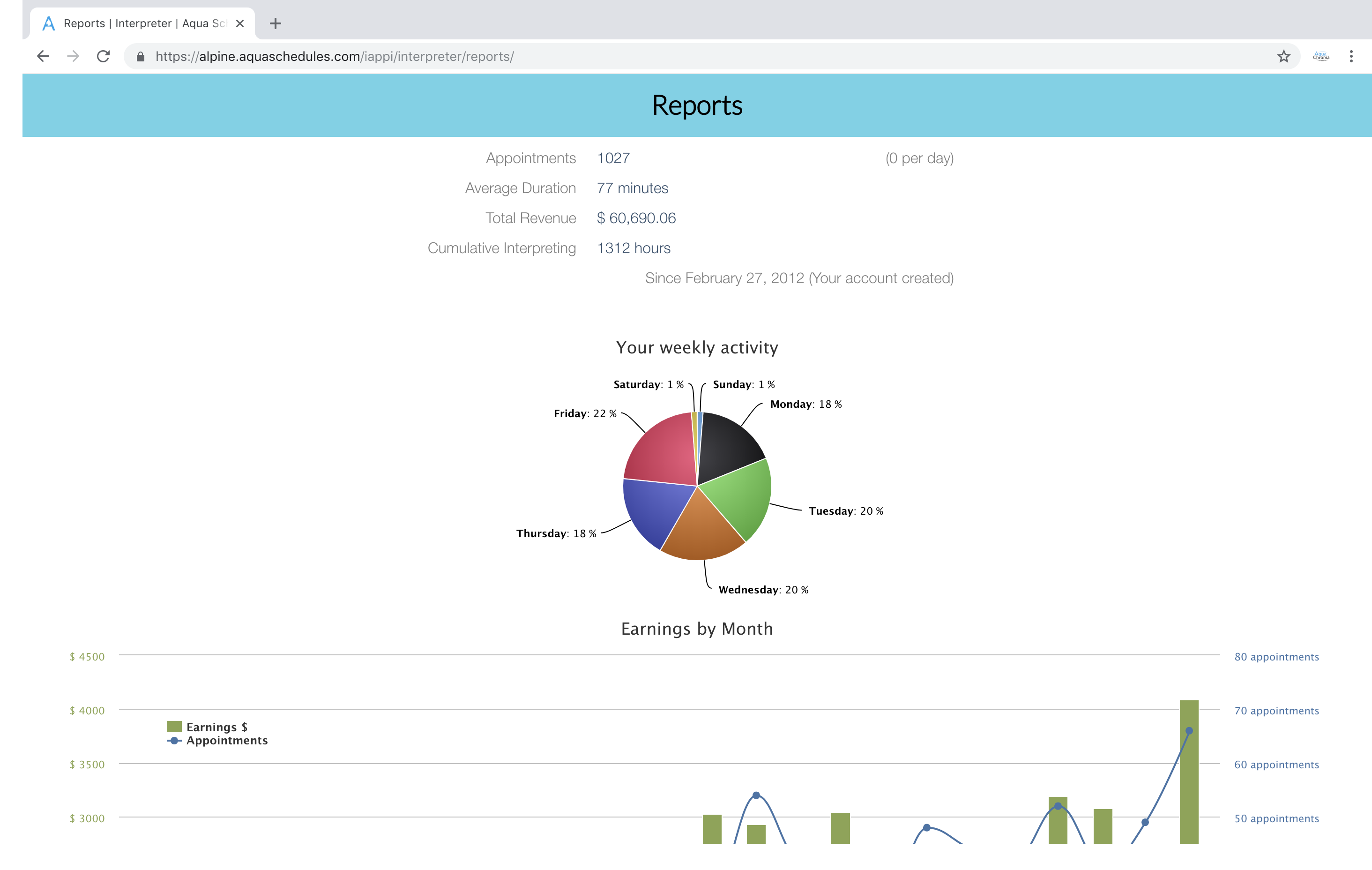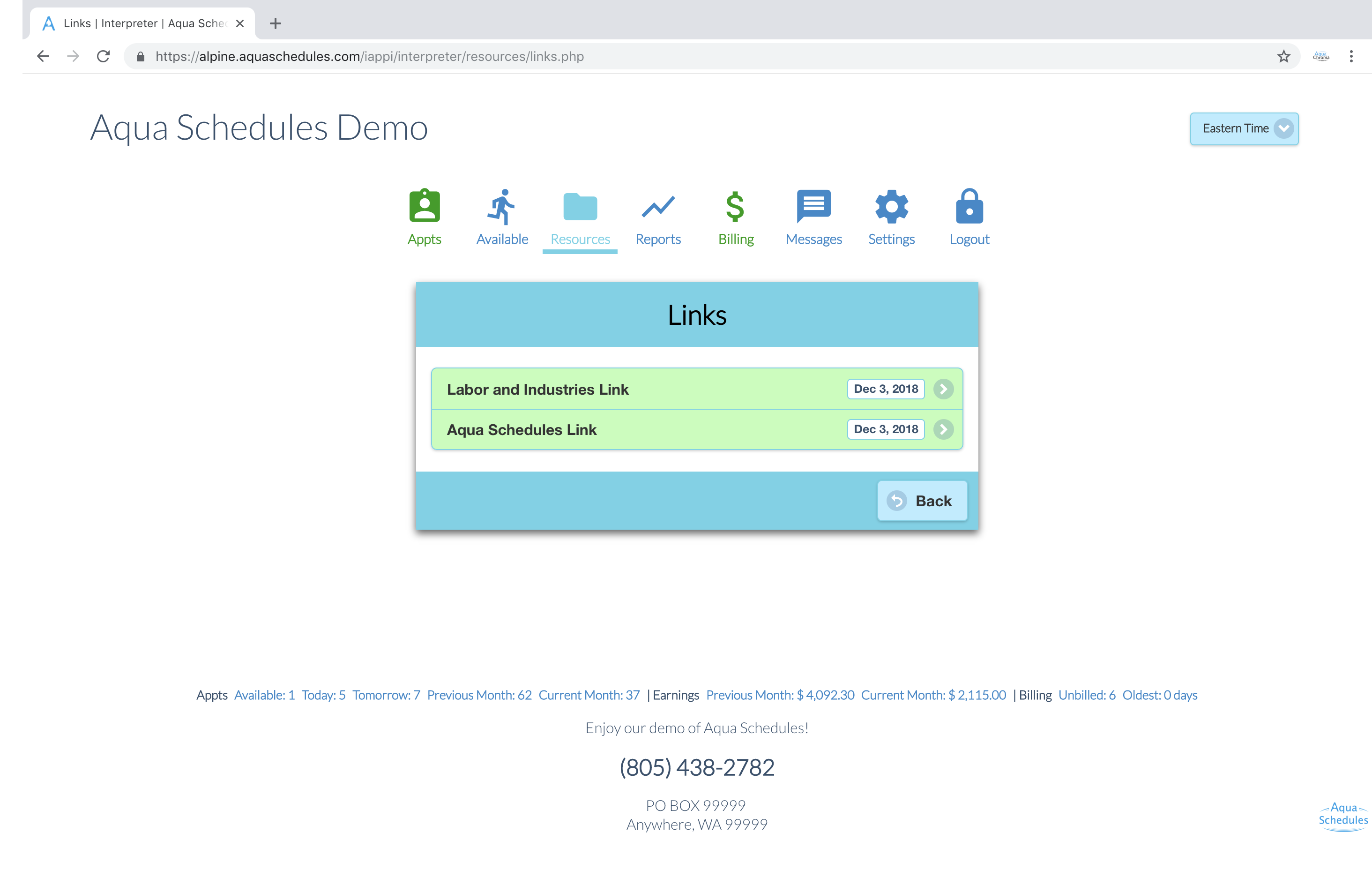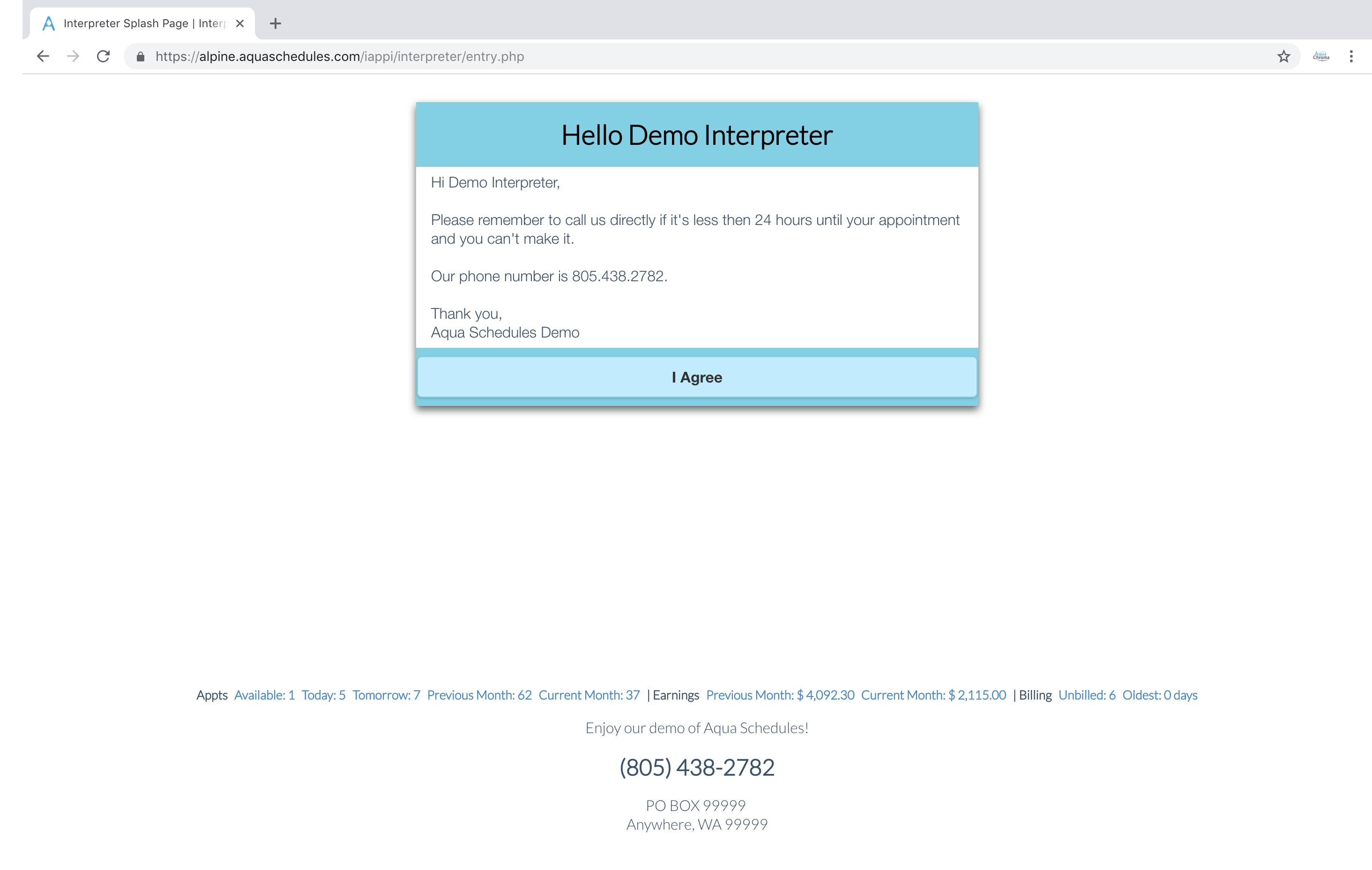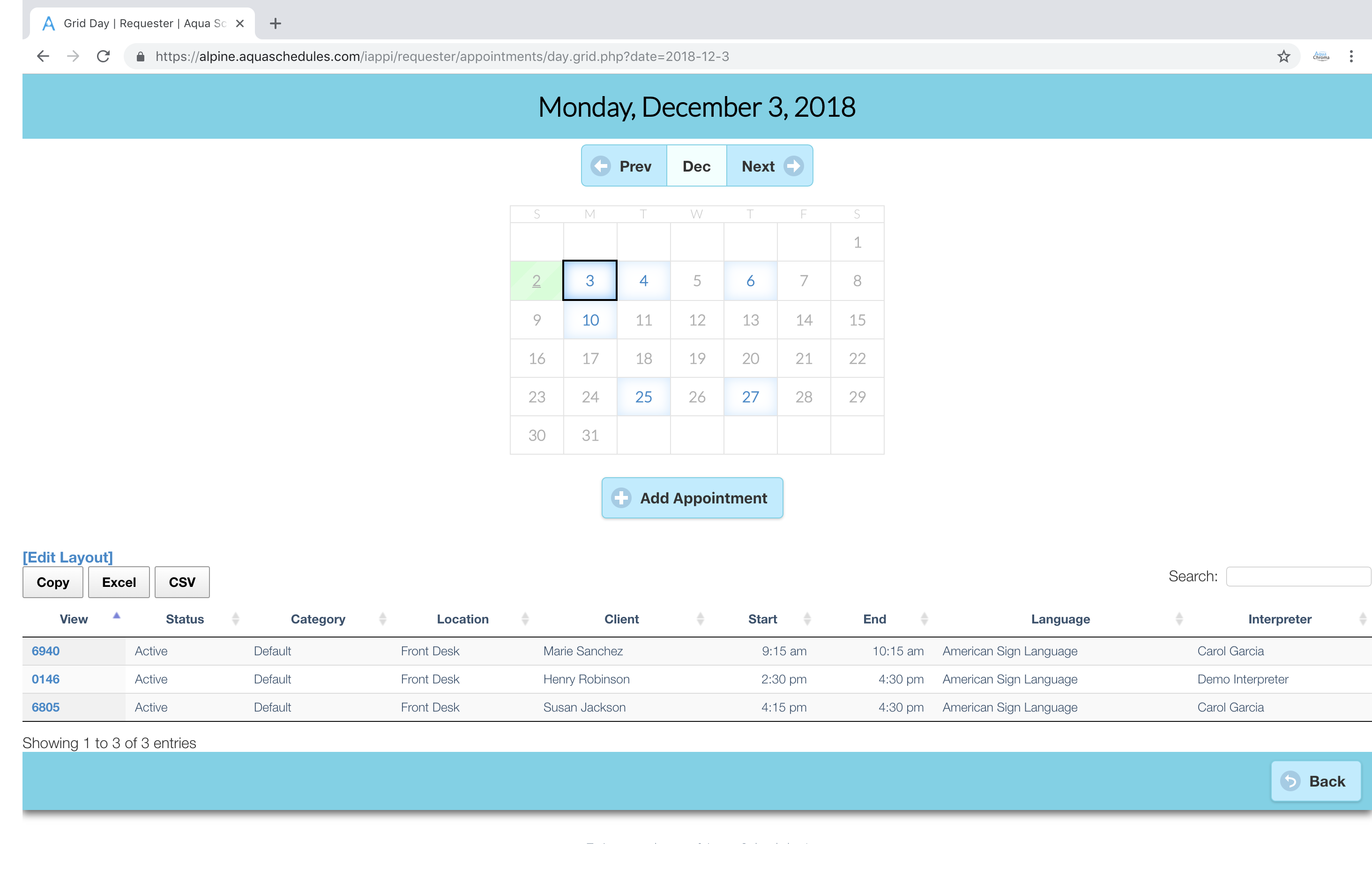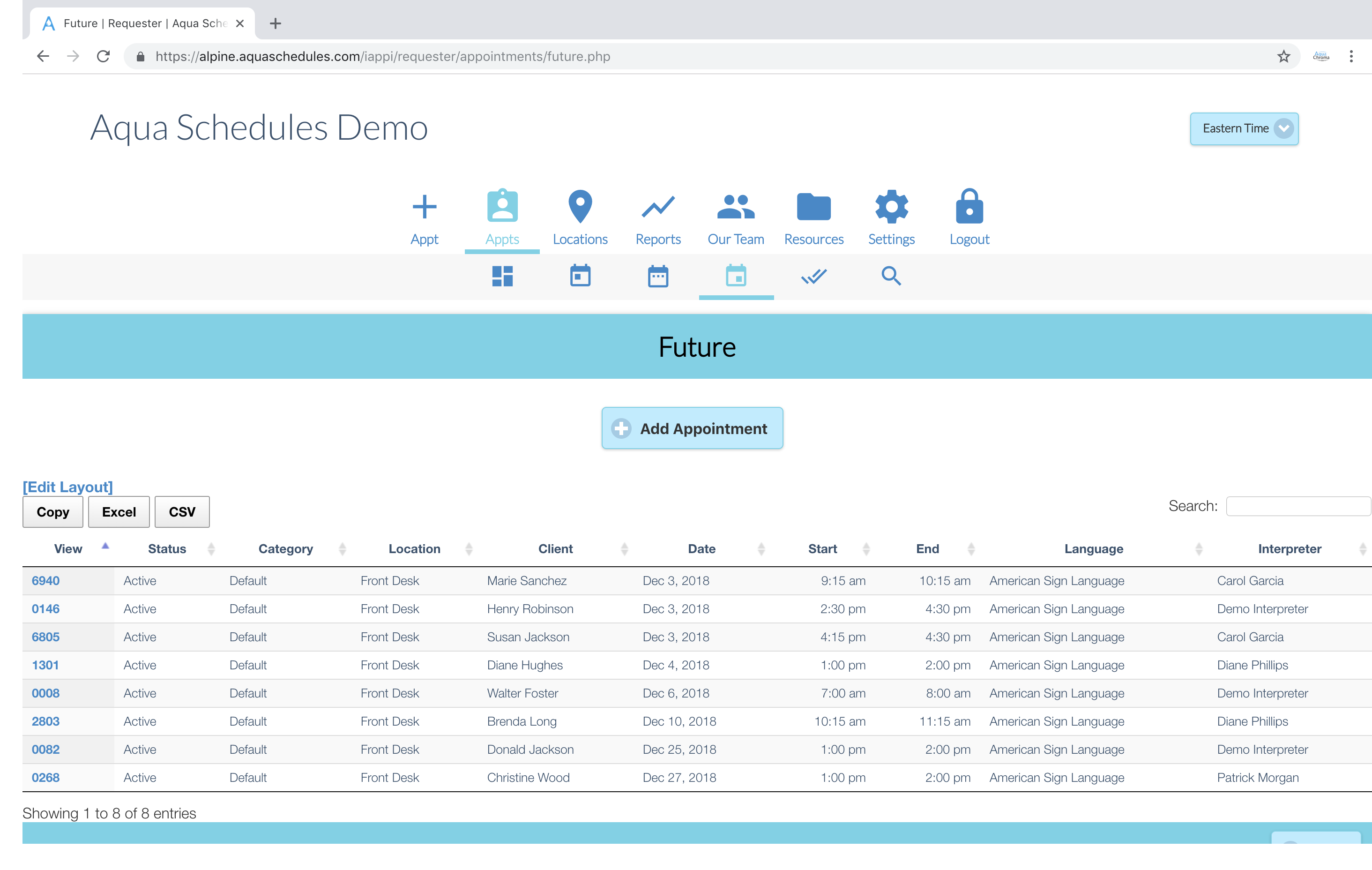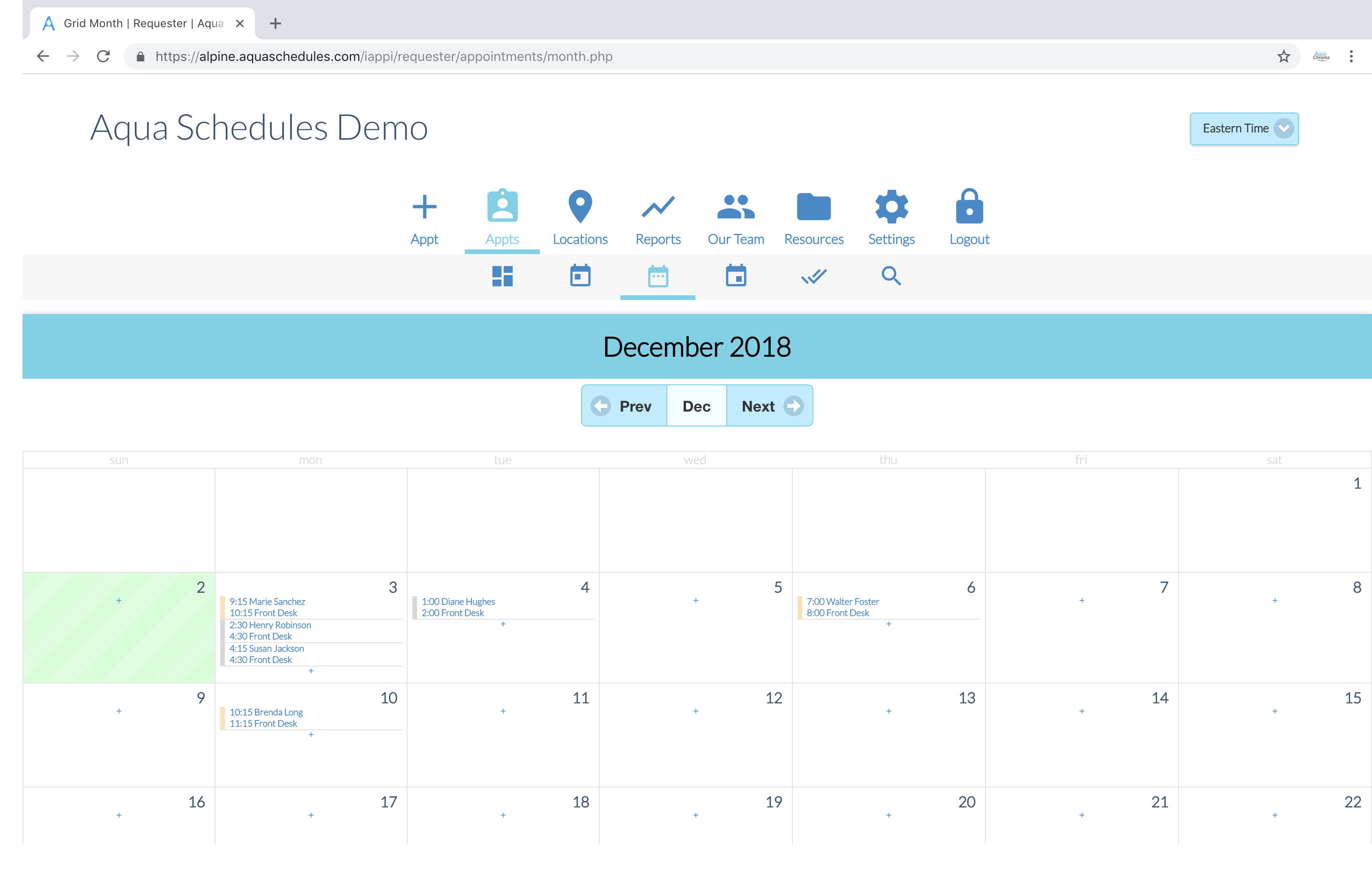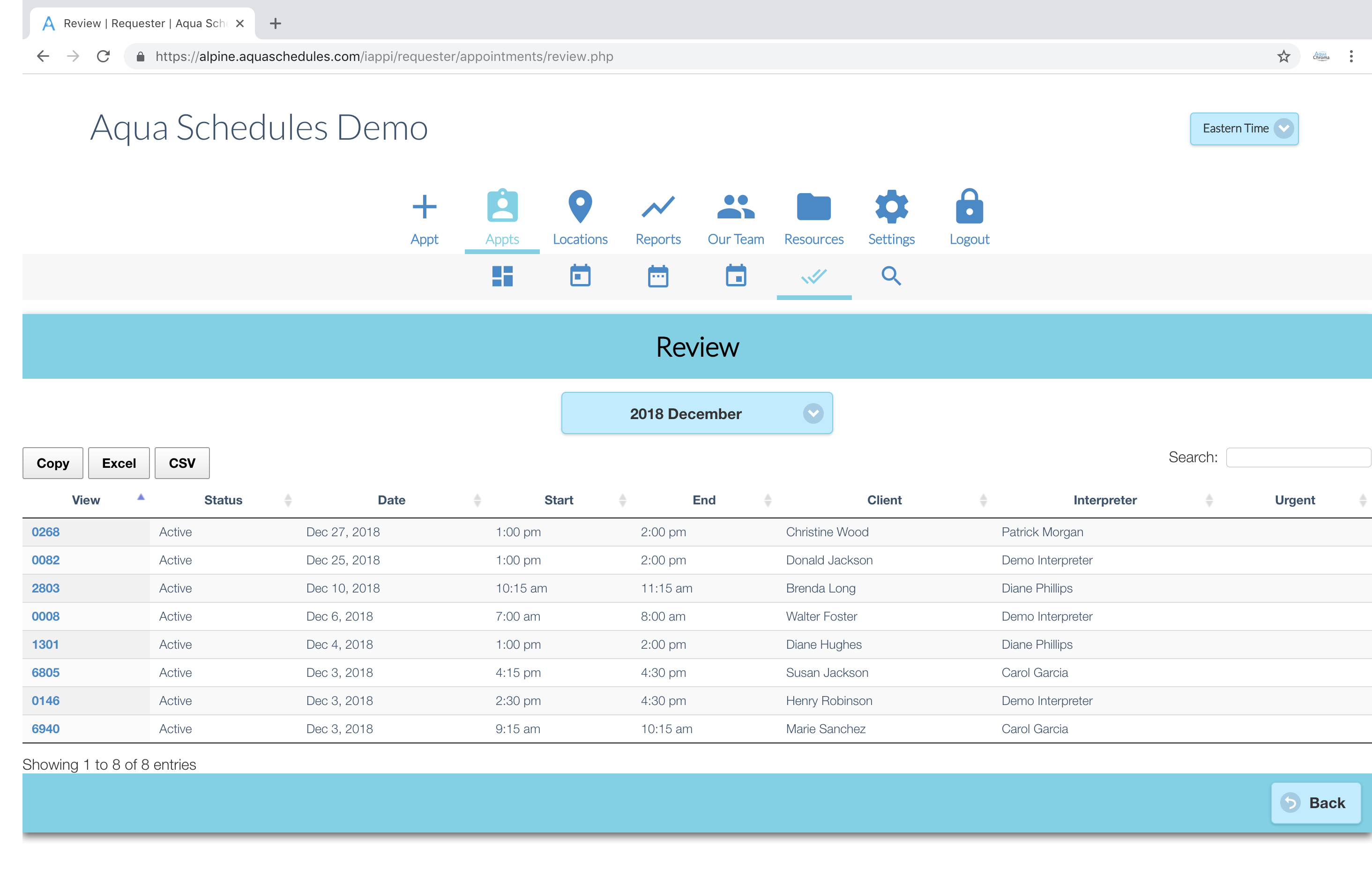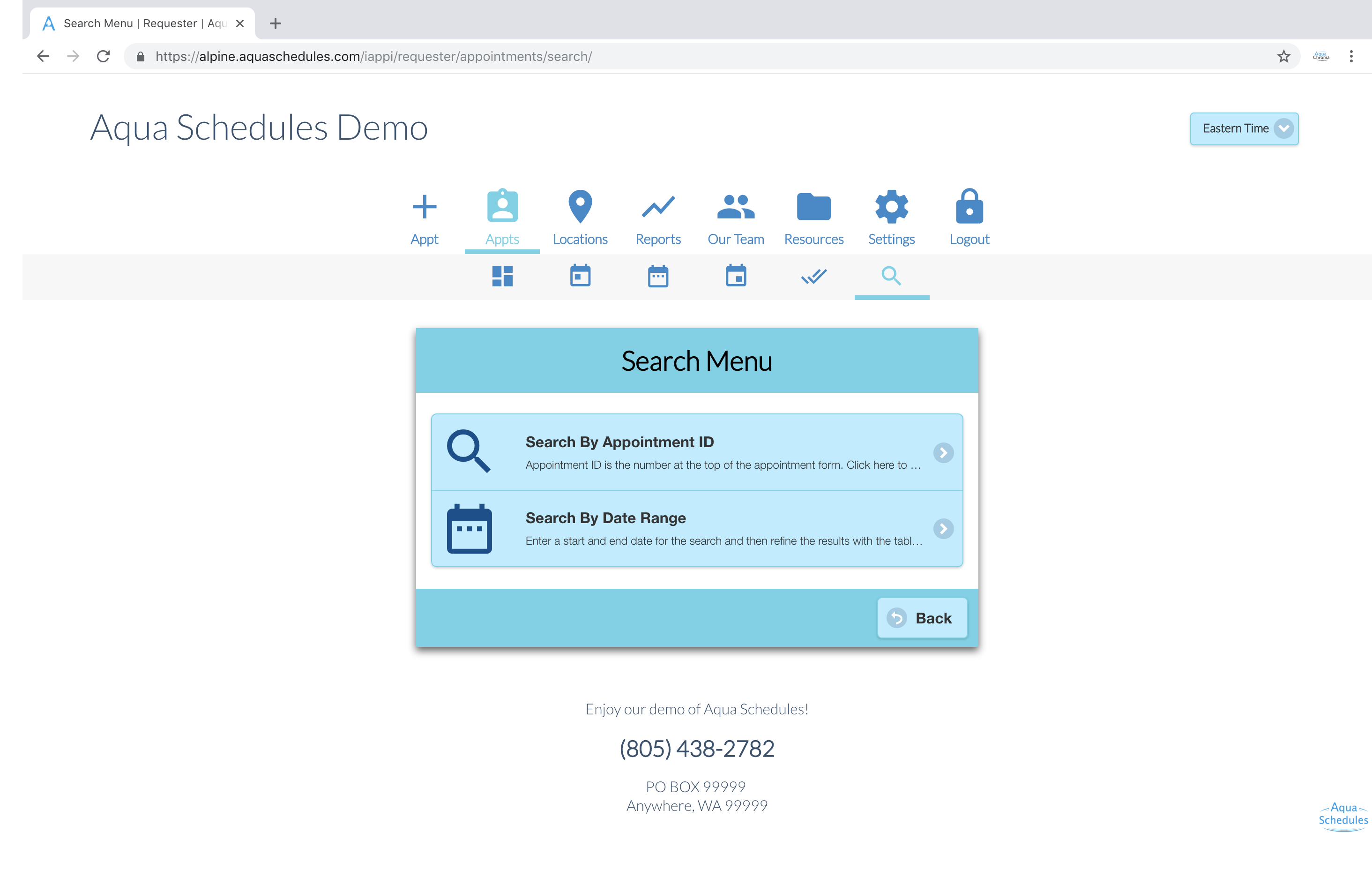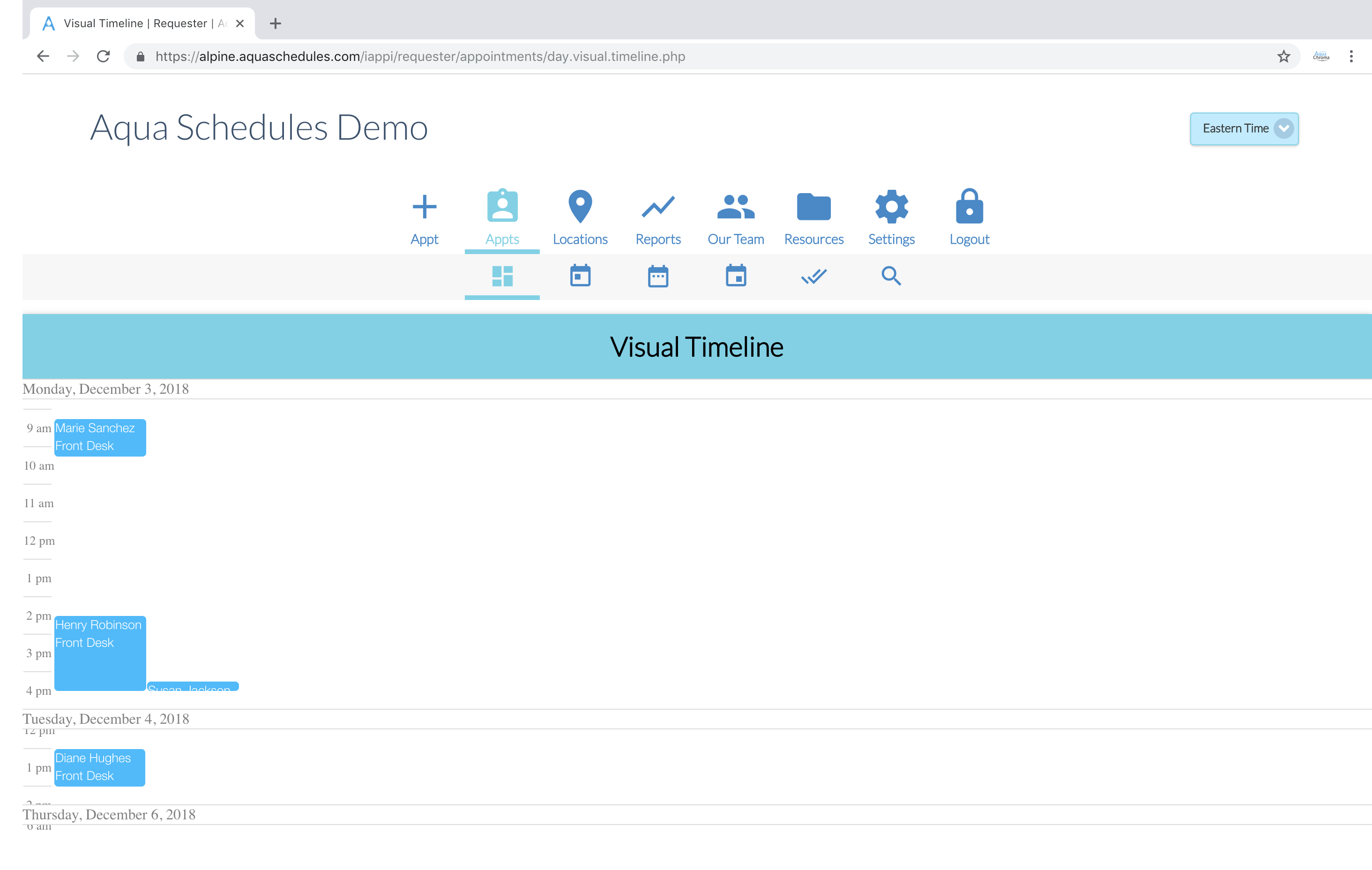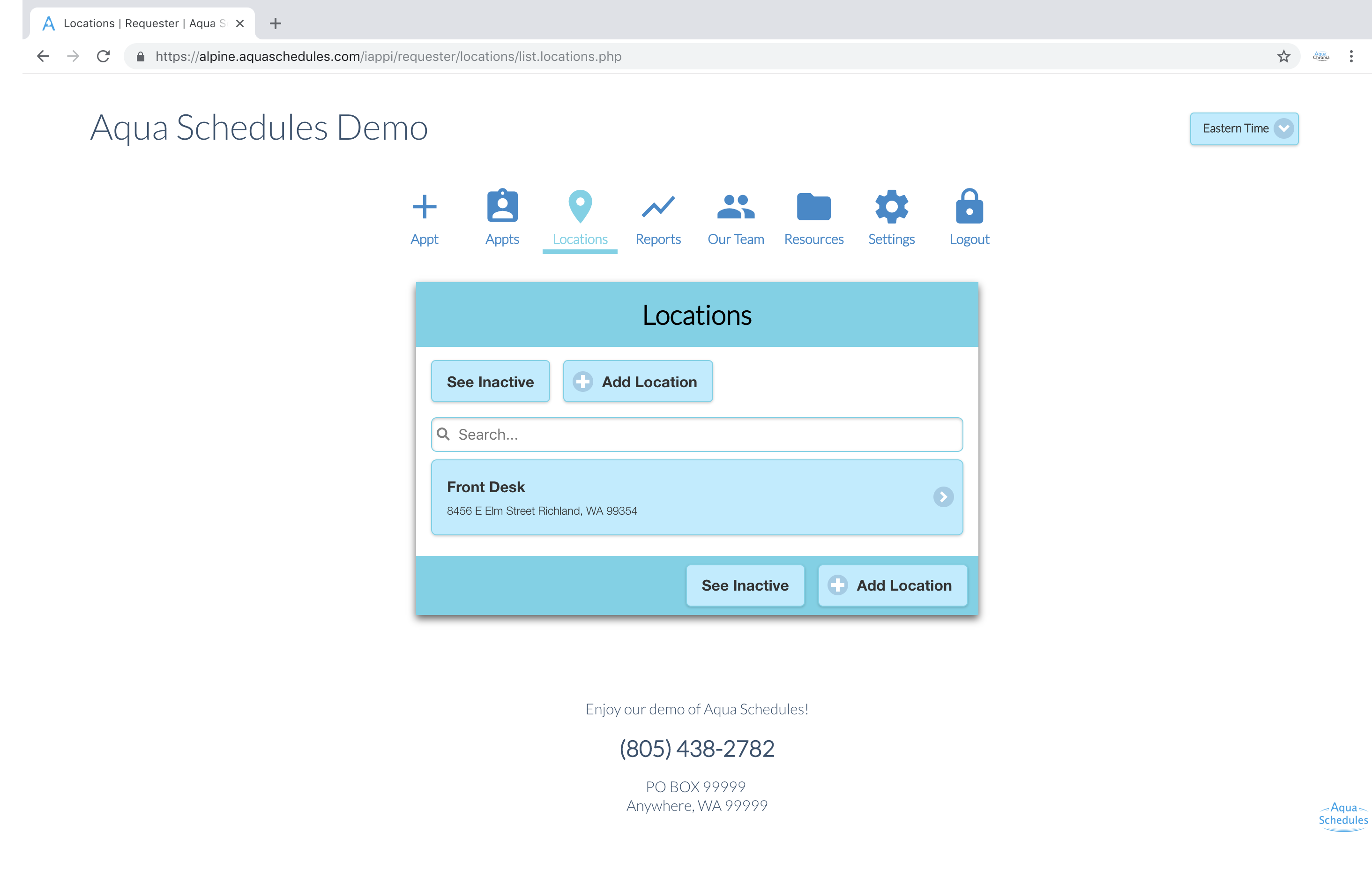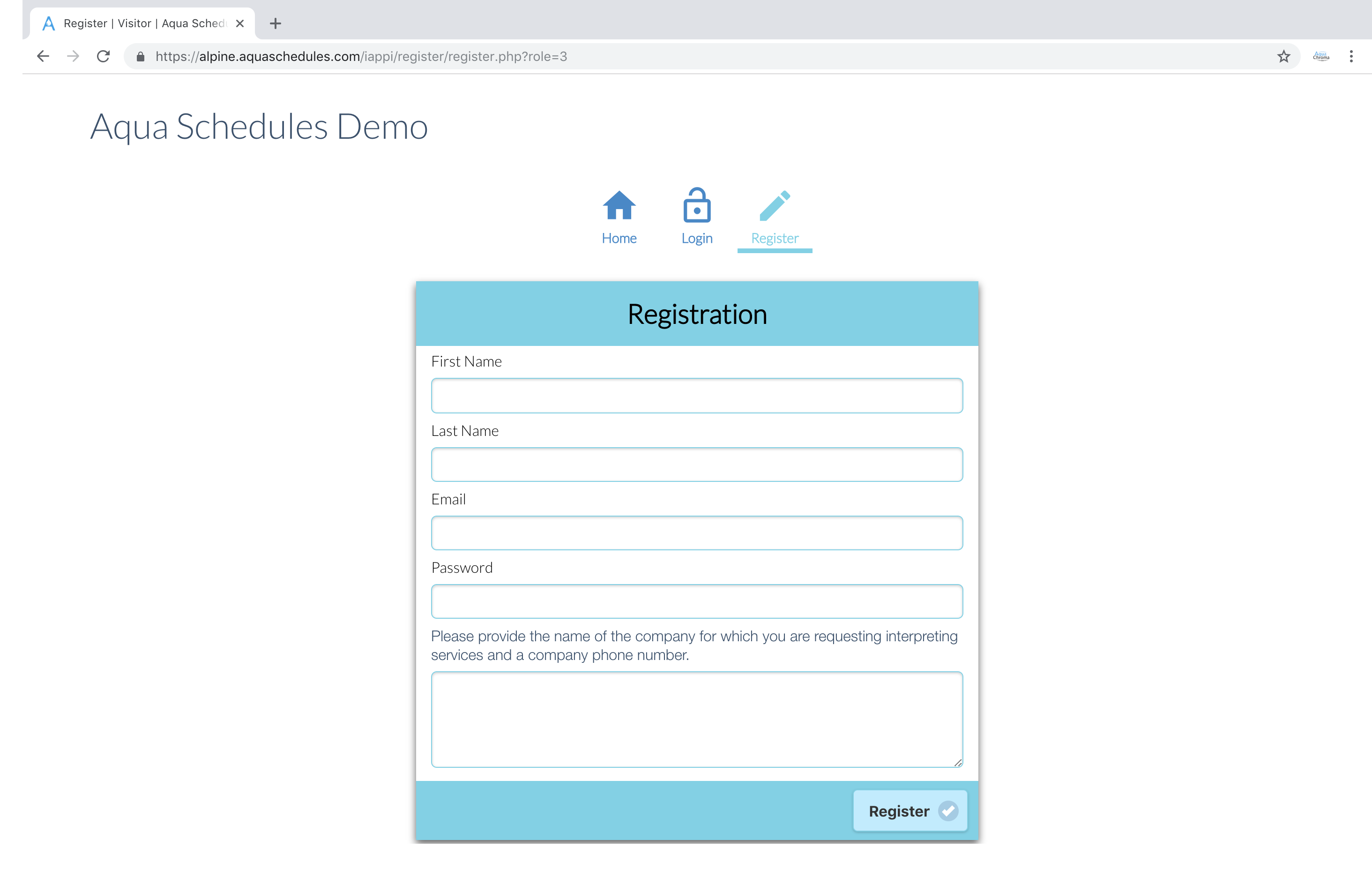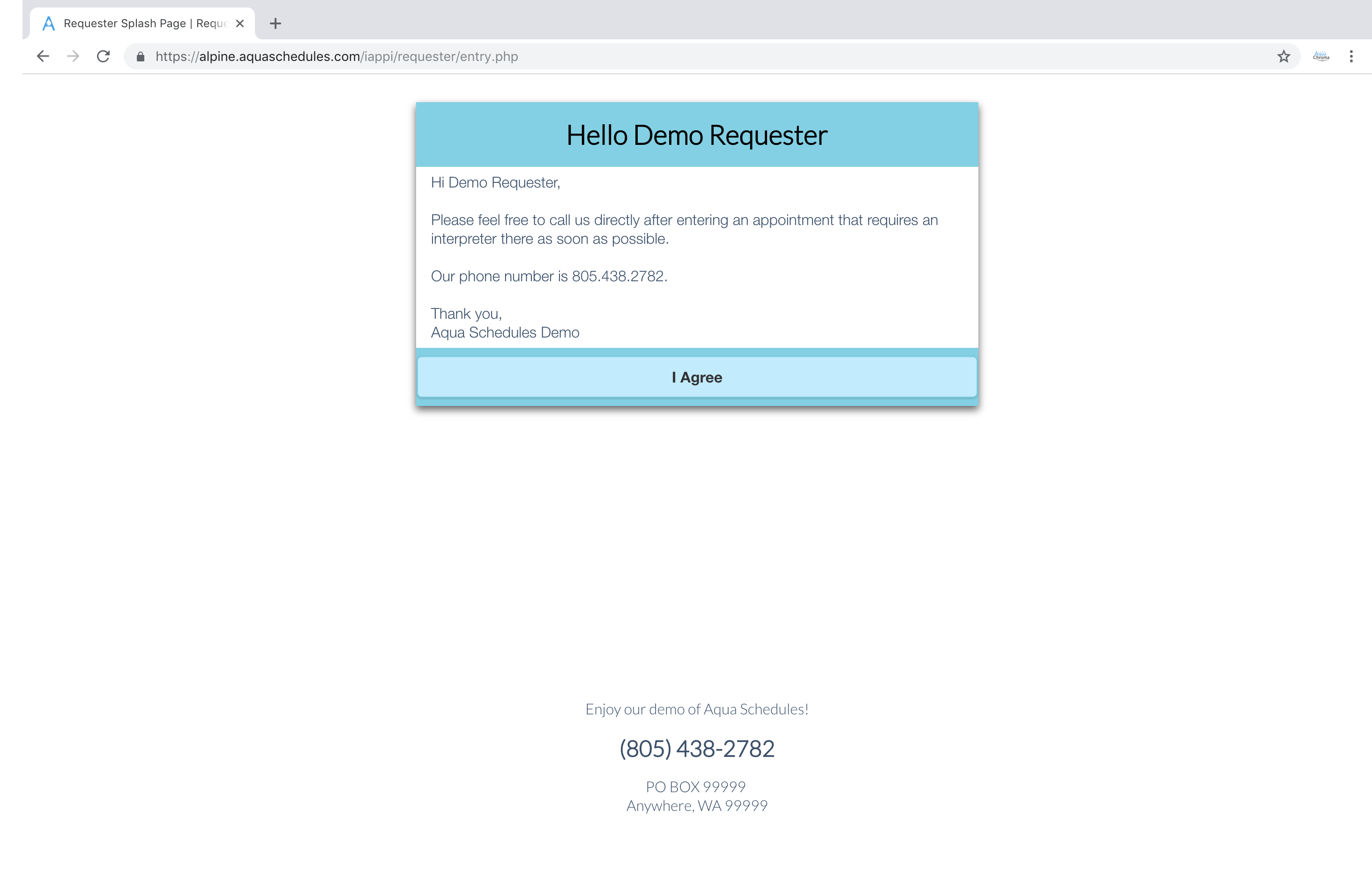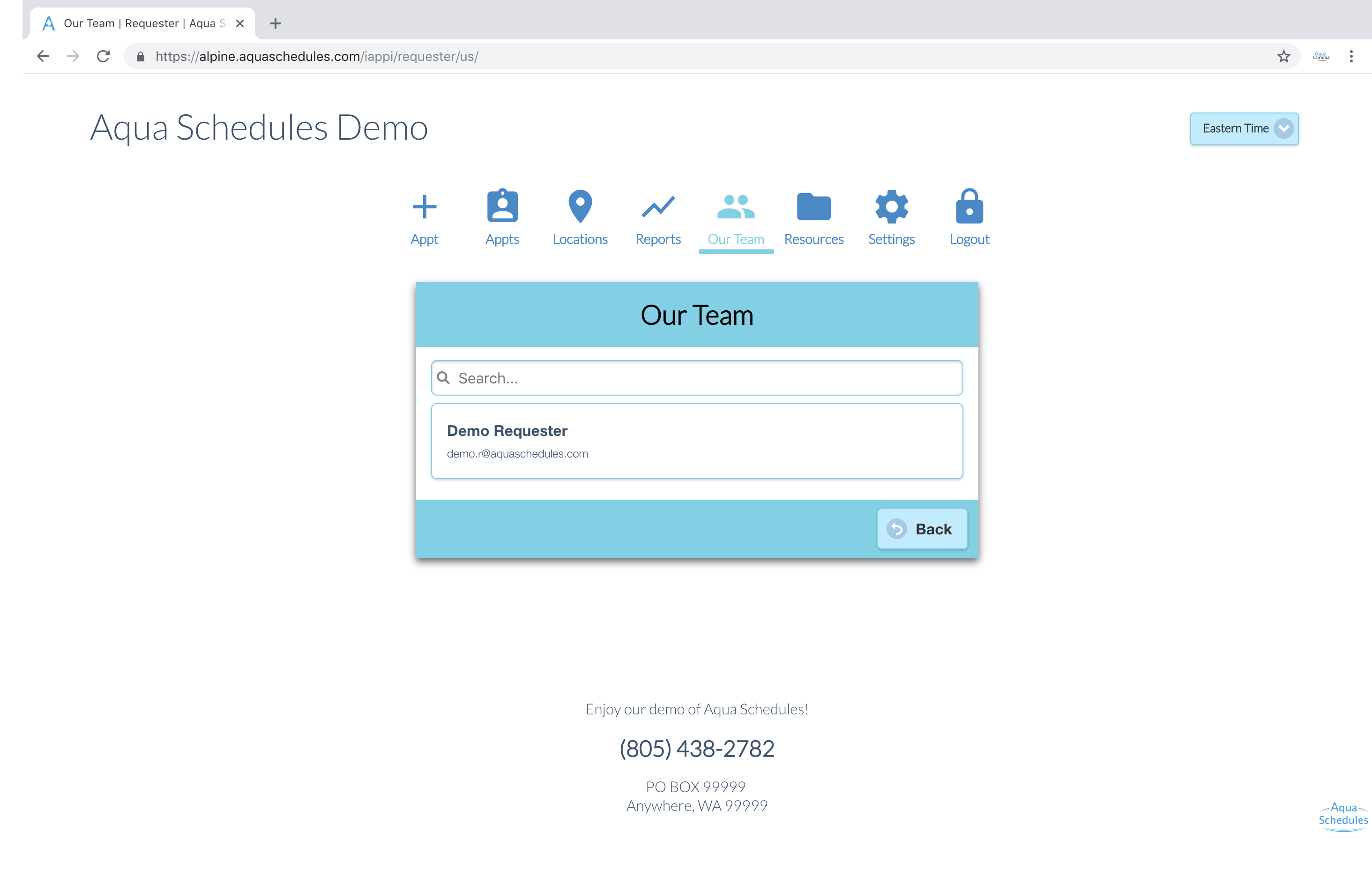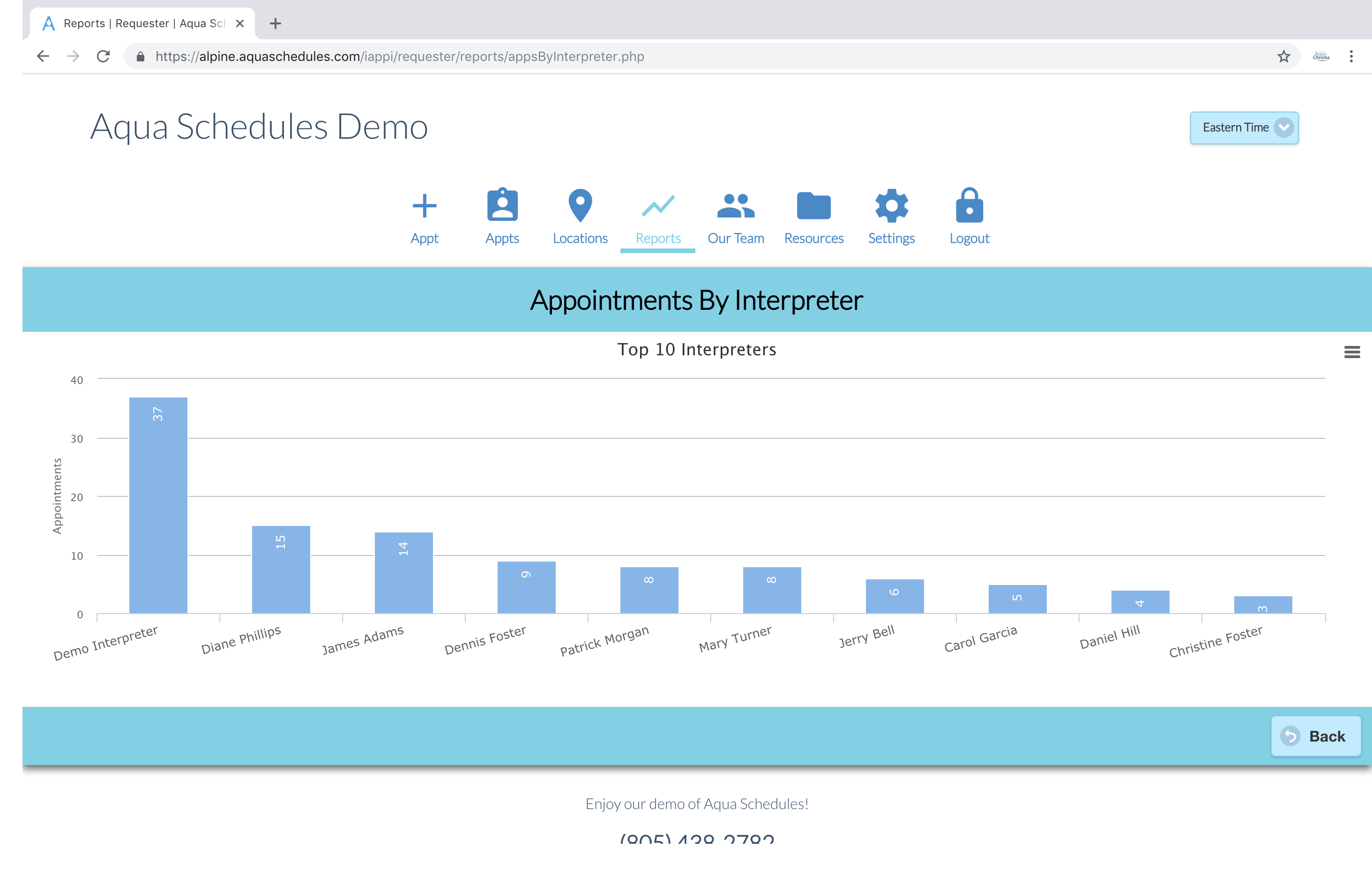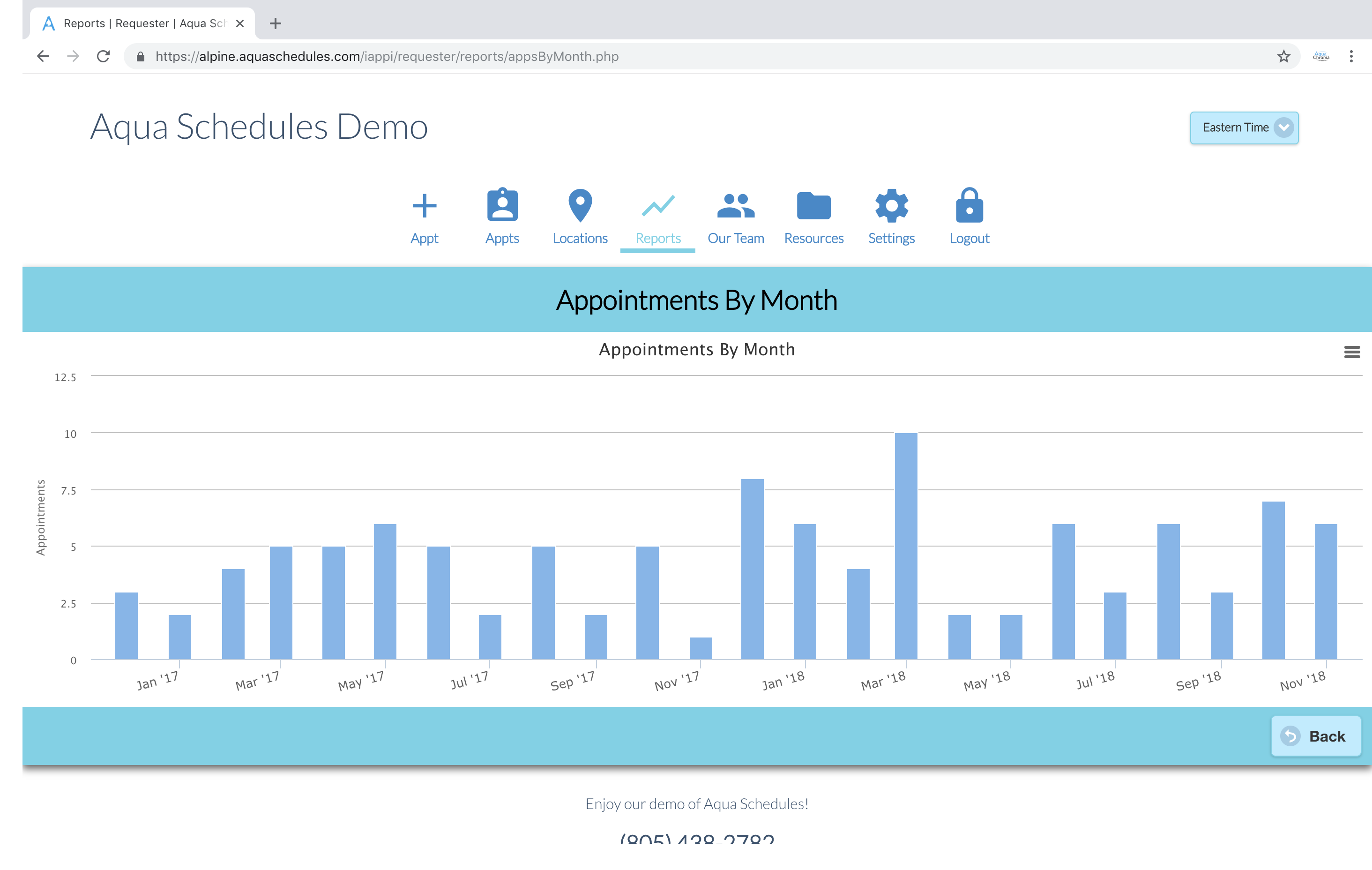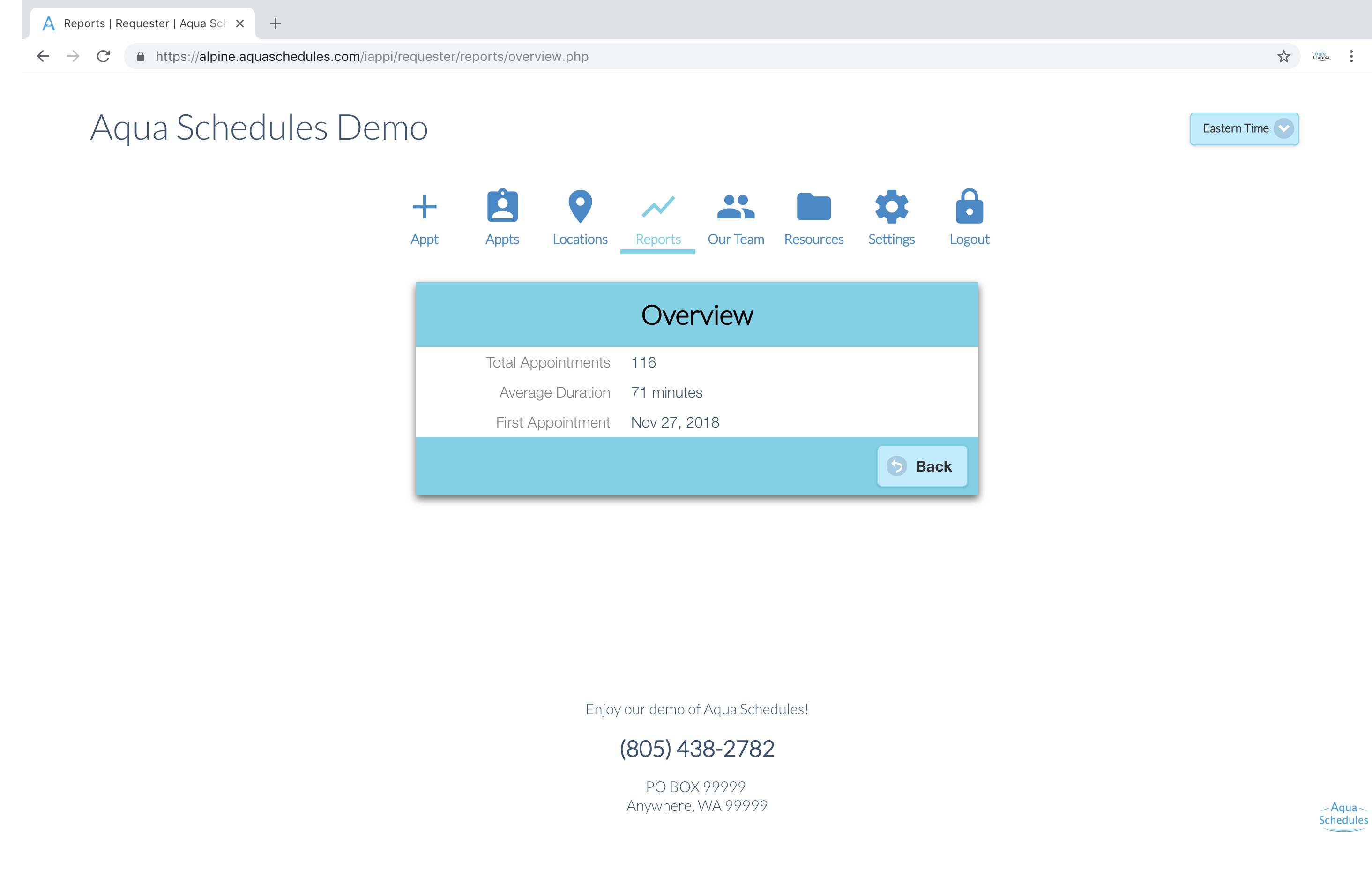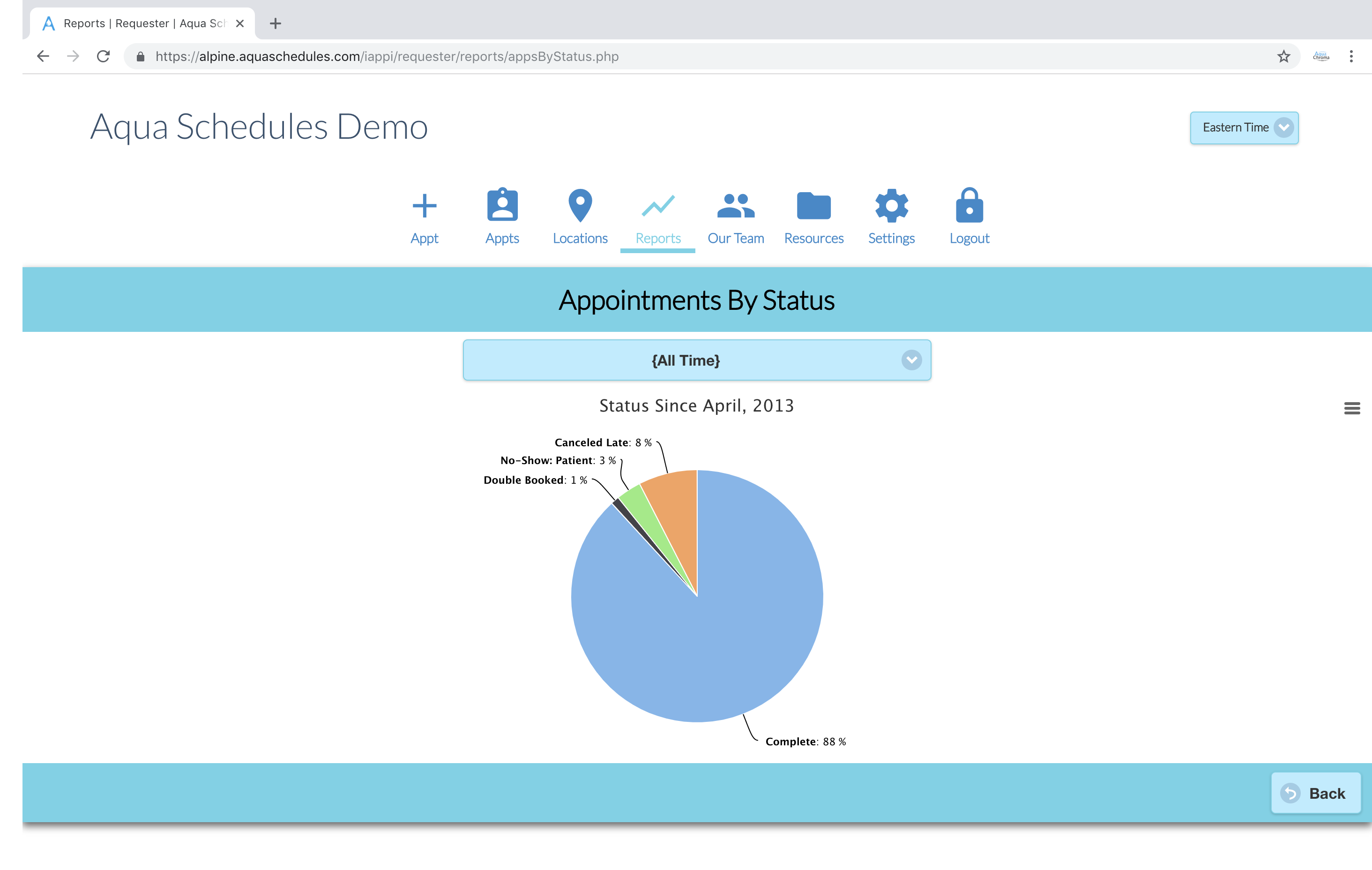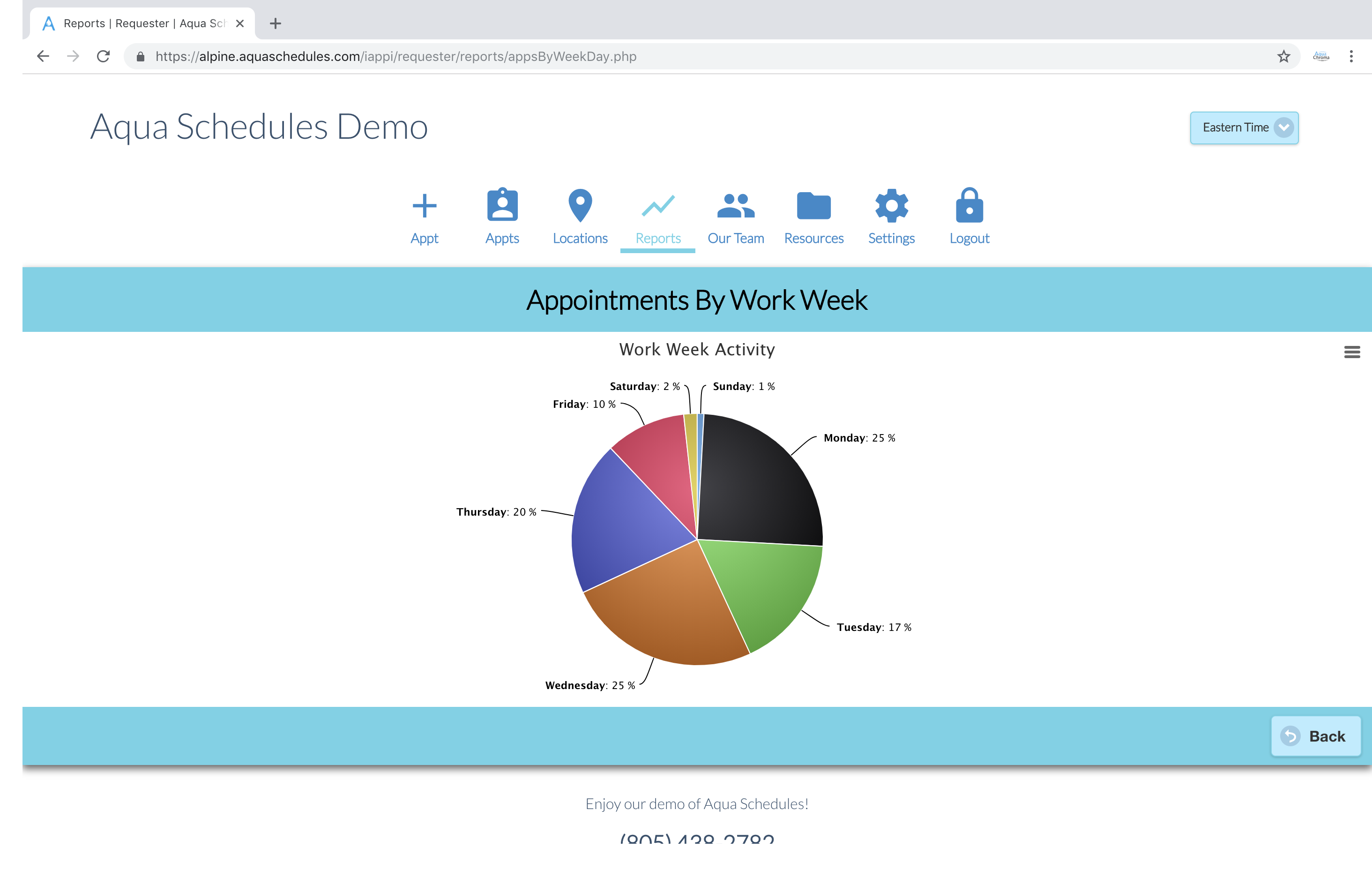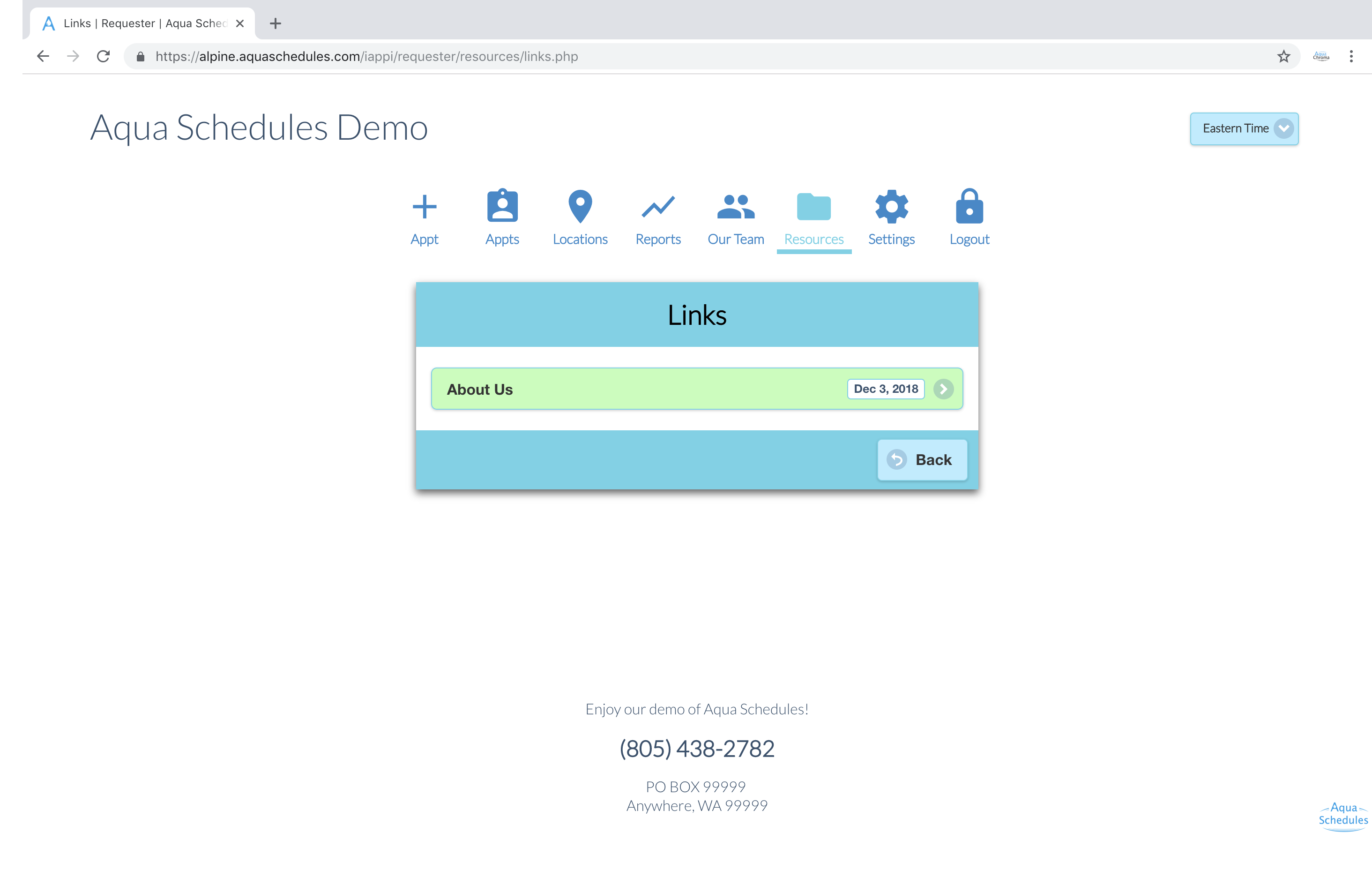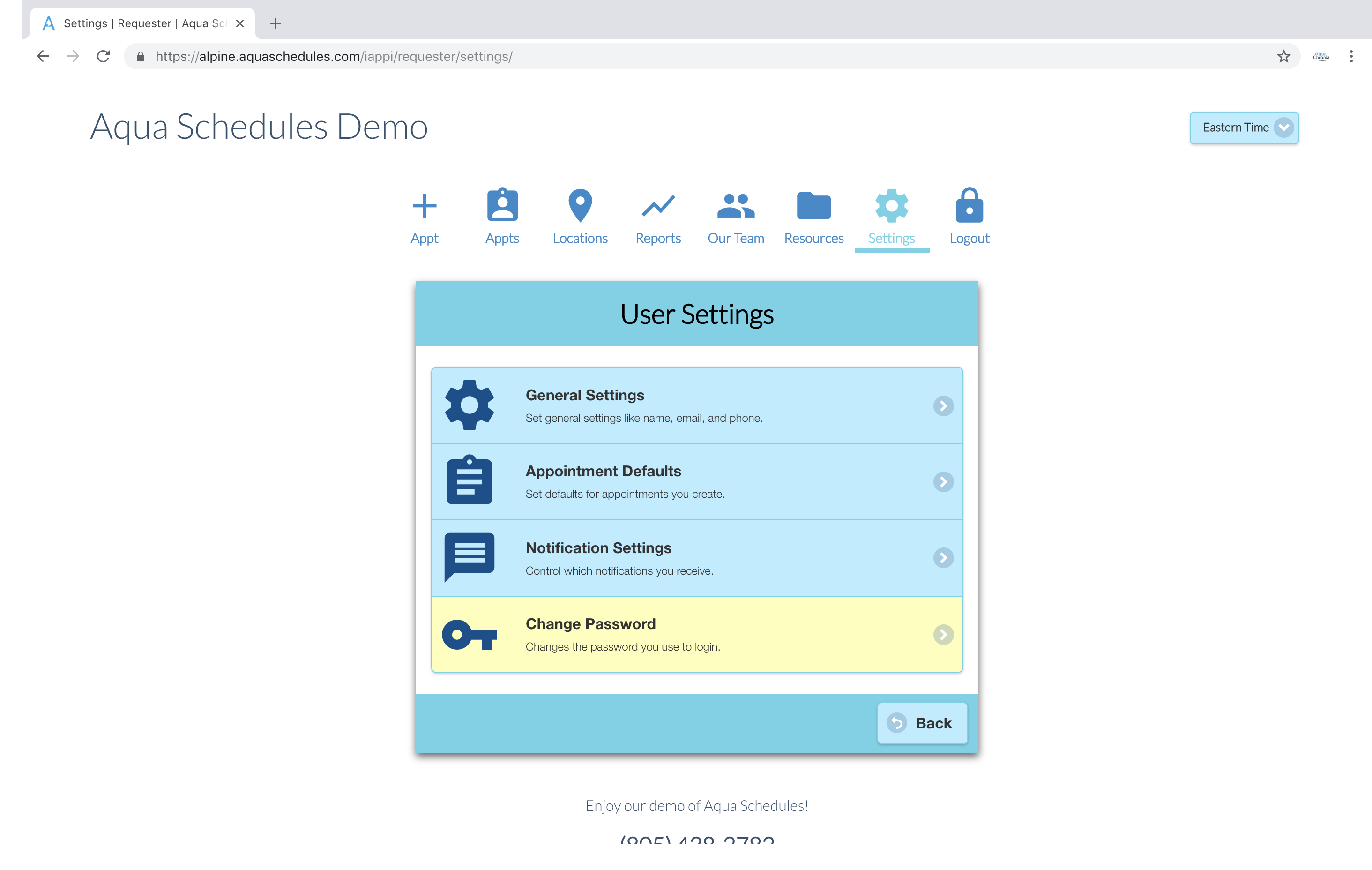Distributing Appointments
There are three major ways of distributing appointments to interpreters.
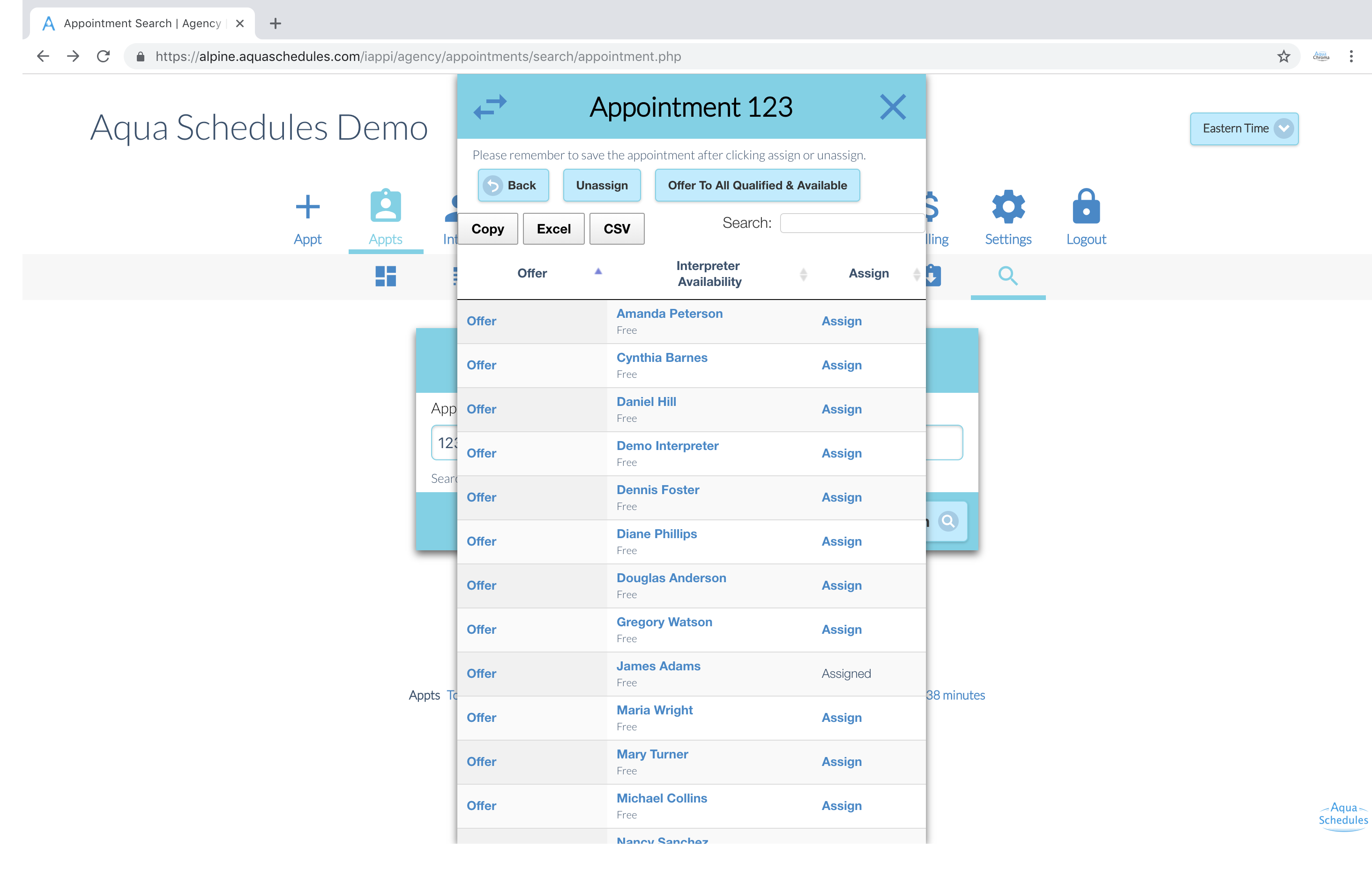
Distributing Appointments
Definitions
- Qualifications are determined by language, gender, badges, and regions. They are designed to not allow the agency to appoint an appointment to someone who isn’t qualified.
- Claiming allows the interpreter to officially appoint themselves to an appointment bypassing the need for the agency to take action.
- Marking Availability is feedback from the interpreter that provides the agency with accept / decline feedback for a specific appointment.
- Offers allow the agency to collect feedback from the interpreter for a specific appointment. An offer will send the interpreter an email and will also provide a list of appointments offered to the interpreter from within the website.
In Settings => General Settings three options exist for distributing appointments.
Interpreter Can Claim Qualified Appointments
This allows interpreters to see unappointed and active appointments that they are qualified to take. The first interpreter who attempts to claim an appointment is granted it.
Interpreter Marks Availability For Qualified Appointments
This allows interpreters to see unappointed and active appointments that they are qualified to take. The interpreter marks their availability for an appointment allowing the agency to see that feedback when appointing the appointment.
Interpreter Marks Availability For Offered Appointments
This gives the agency the most control over which interpreter can see the appointment and provides a way to document the interpreters acceptance by means of the offer and response process. The agency can offer to specific interpreters or can offer to all qualified and available interpreters. With this option selected an interpreter can only see appointments appointed to them and unappointed and active appointments that have been offered to them.
The agency can manually appoint an appointment to an interpreter at any time regardless of which of the settings are used. This allows action based on communications outside of Aqua Schedules.