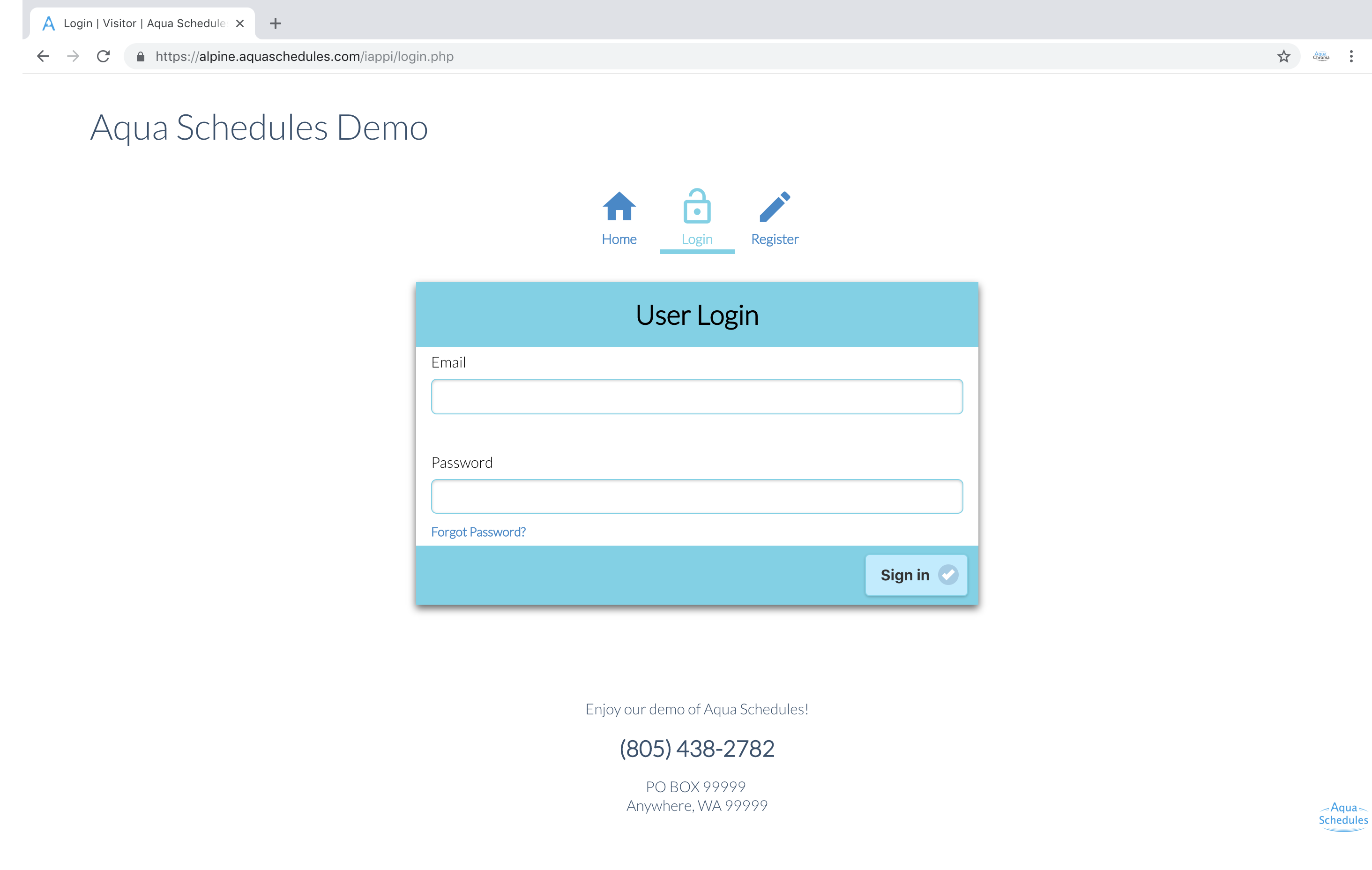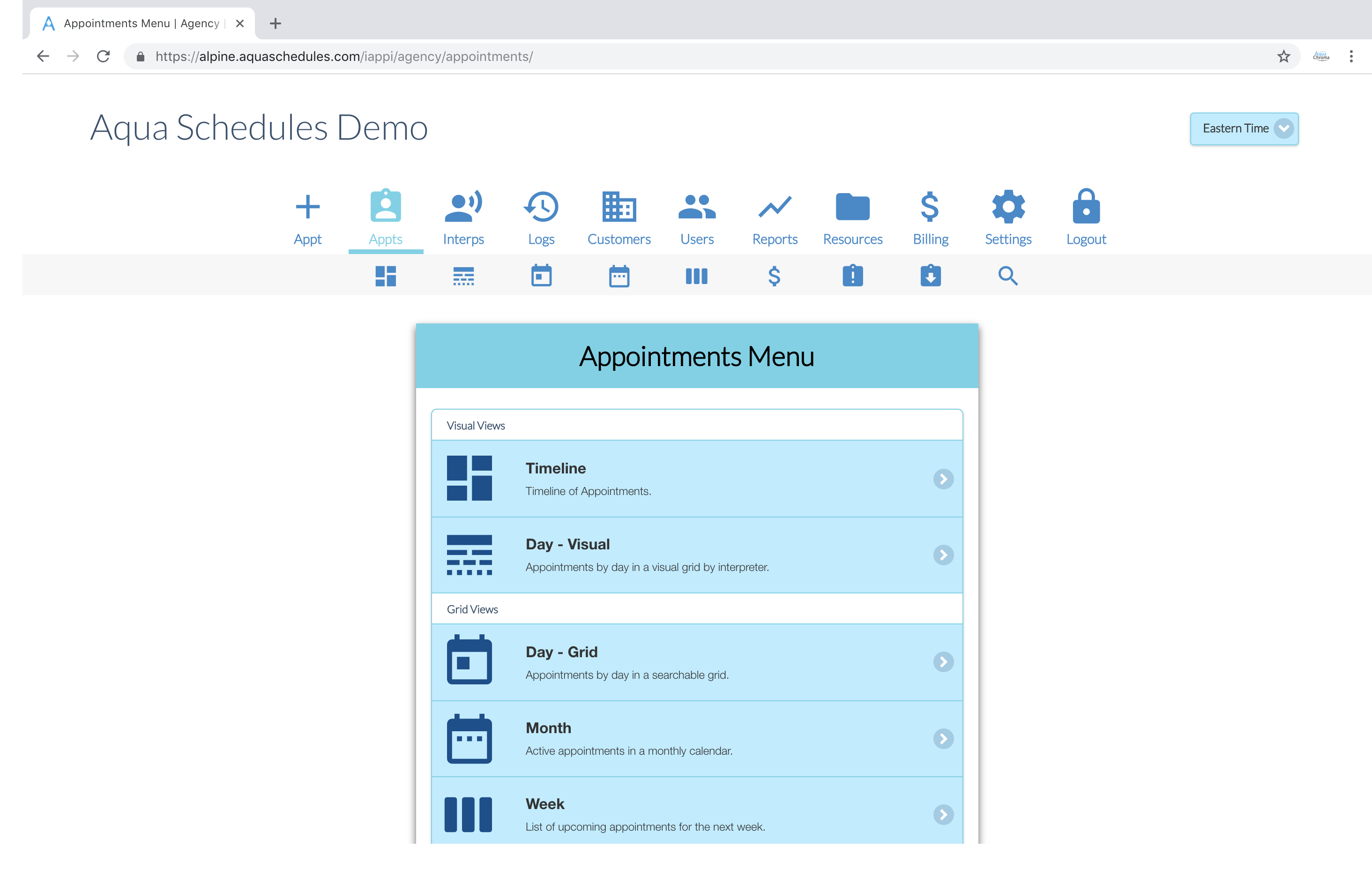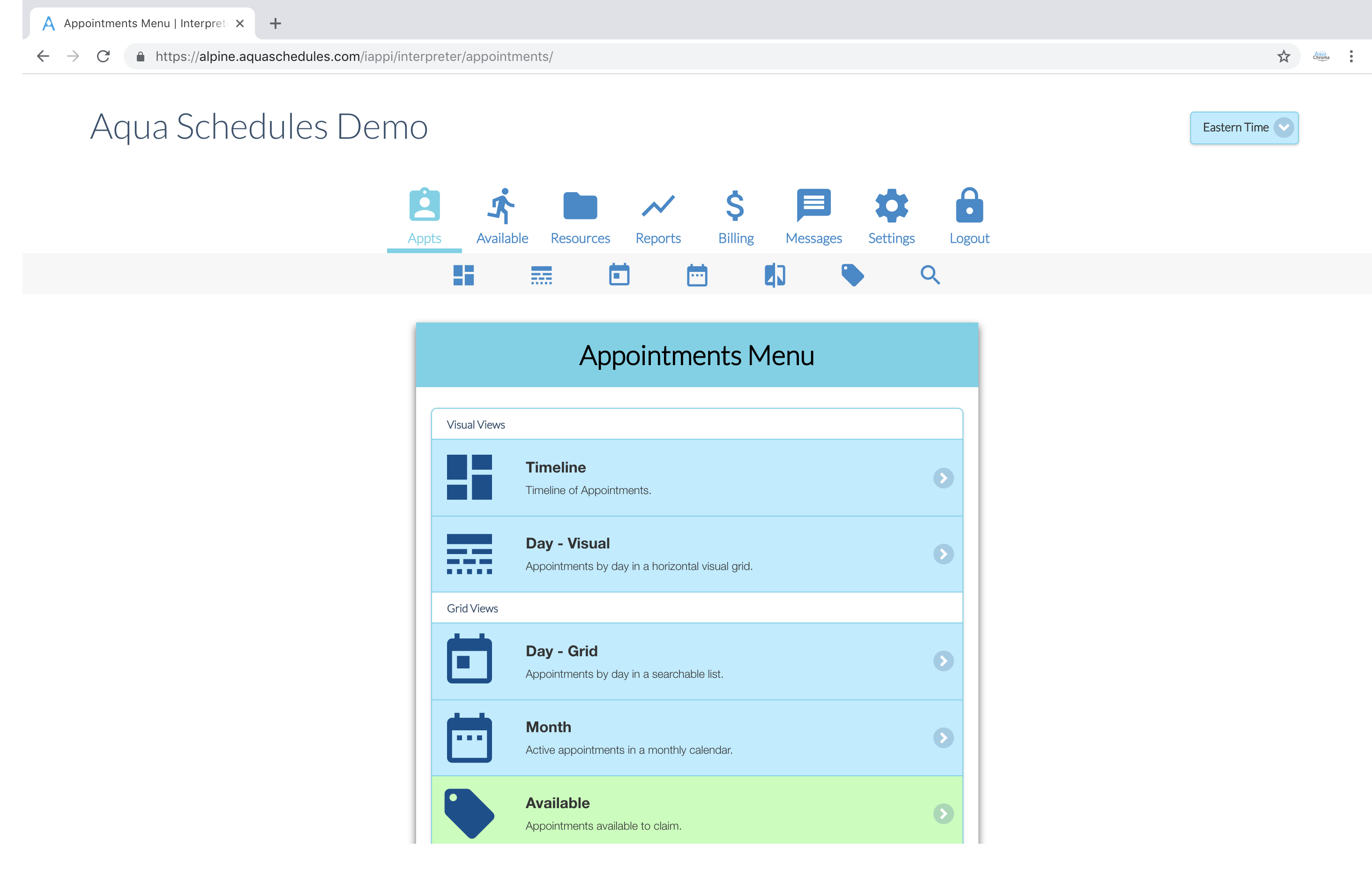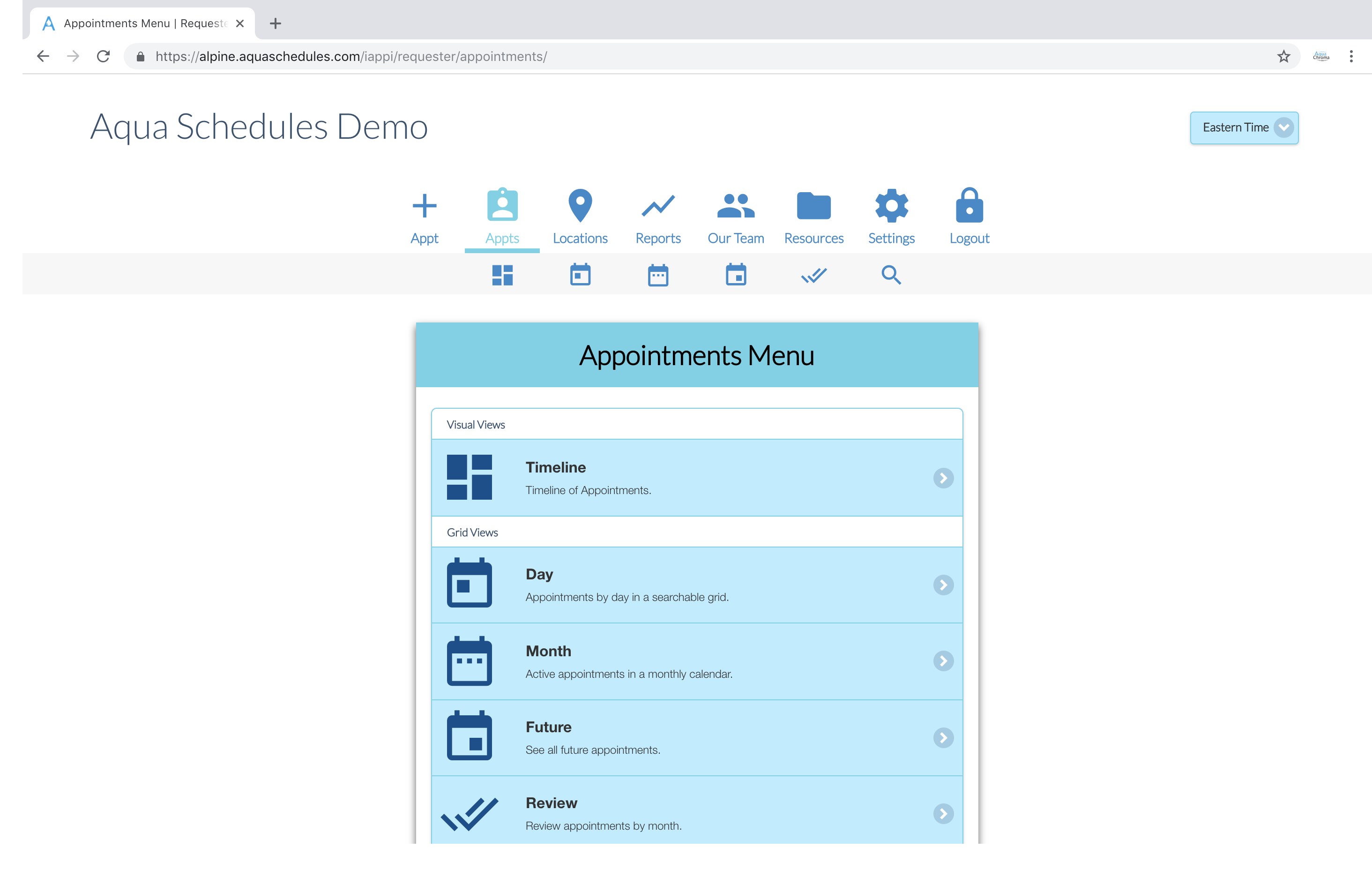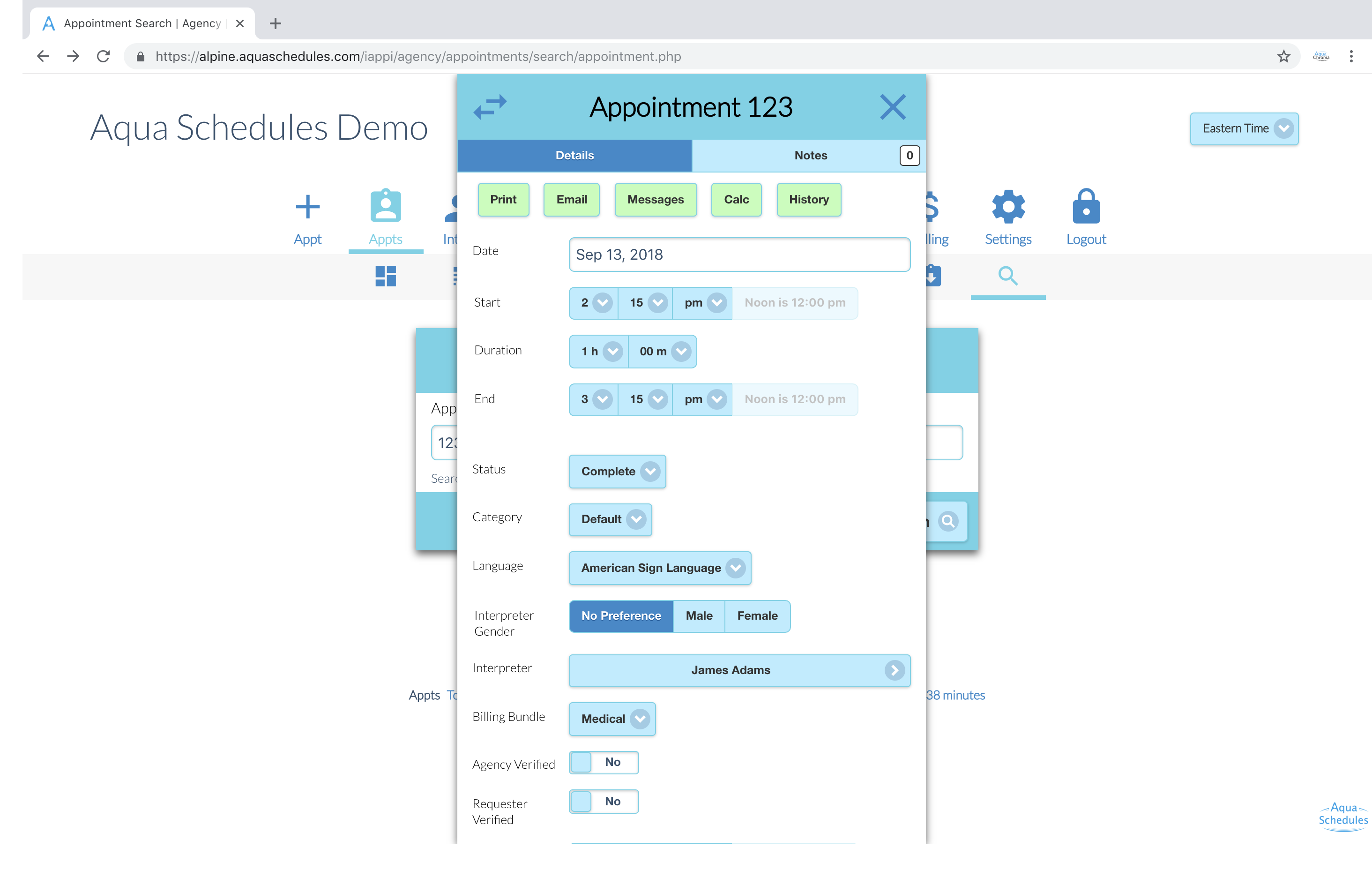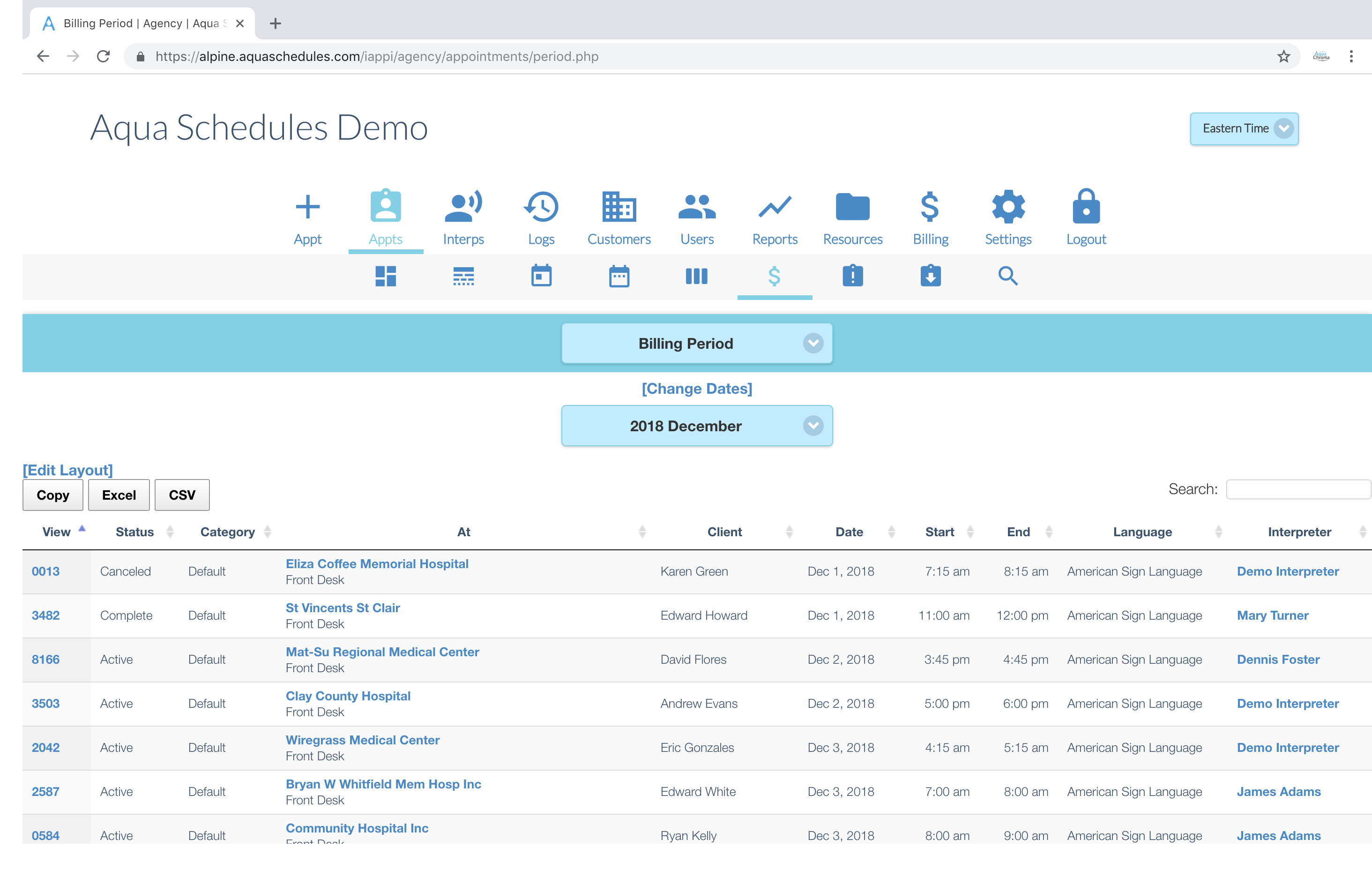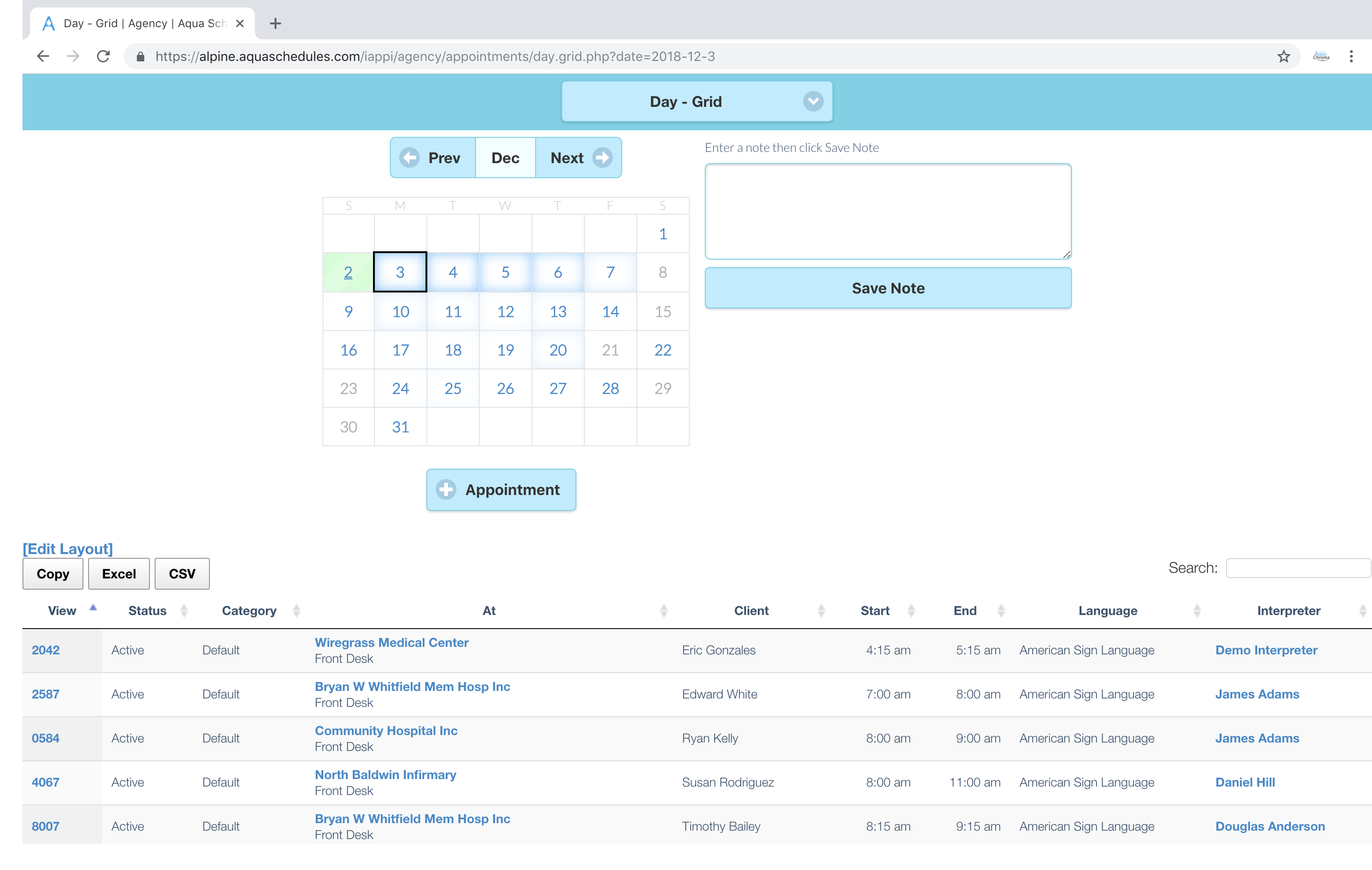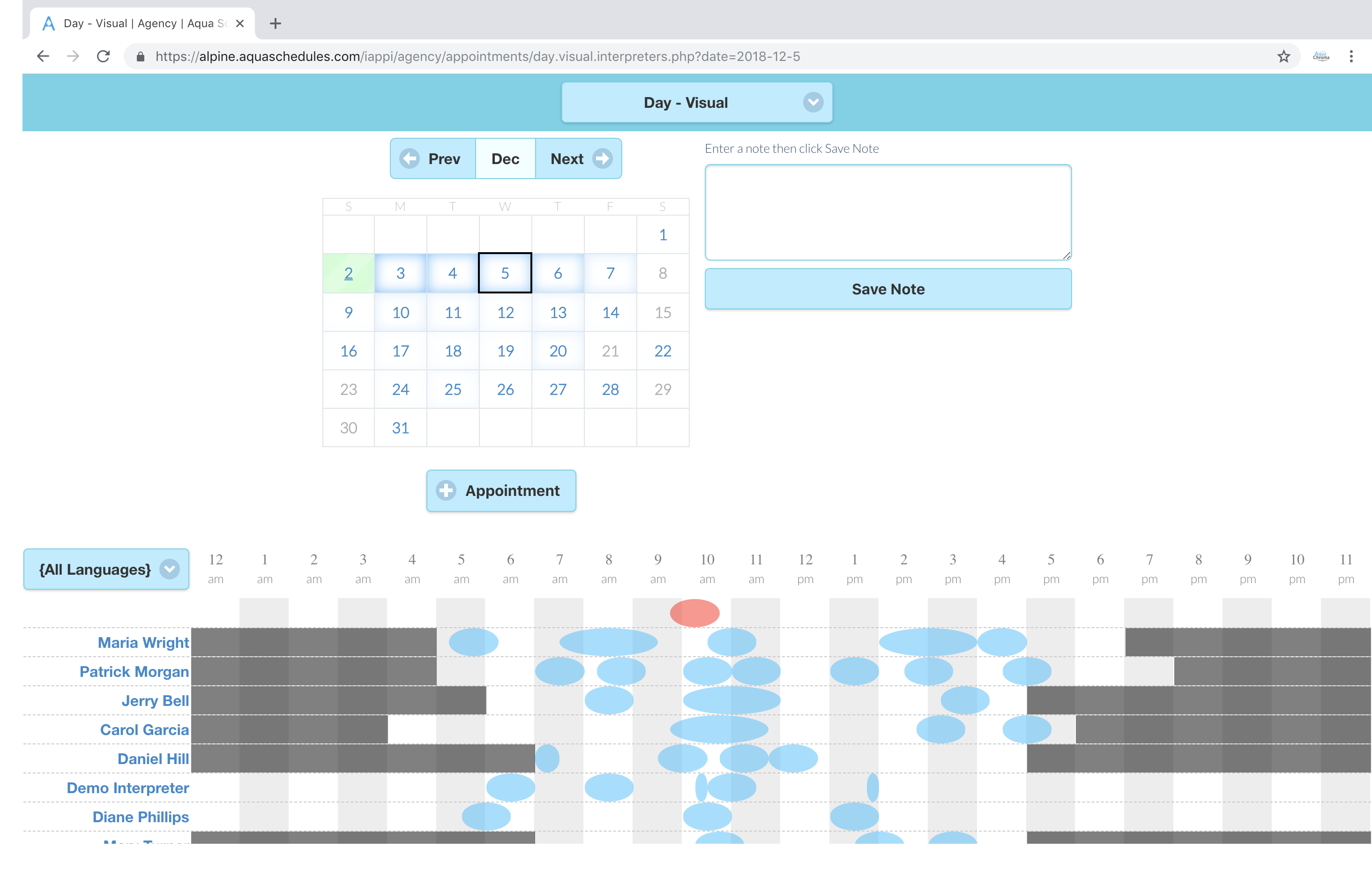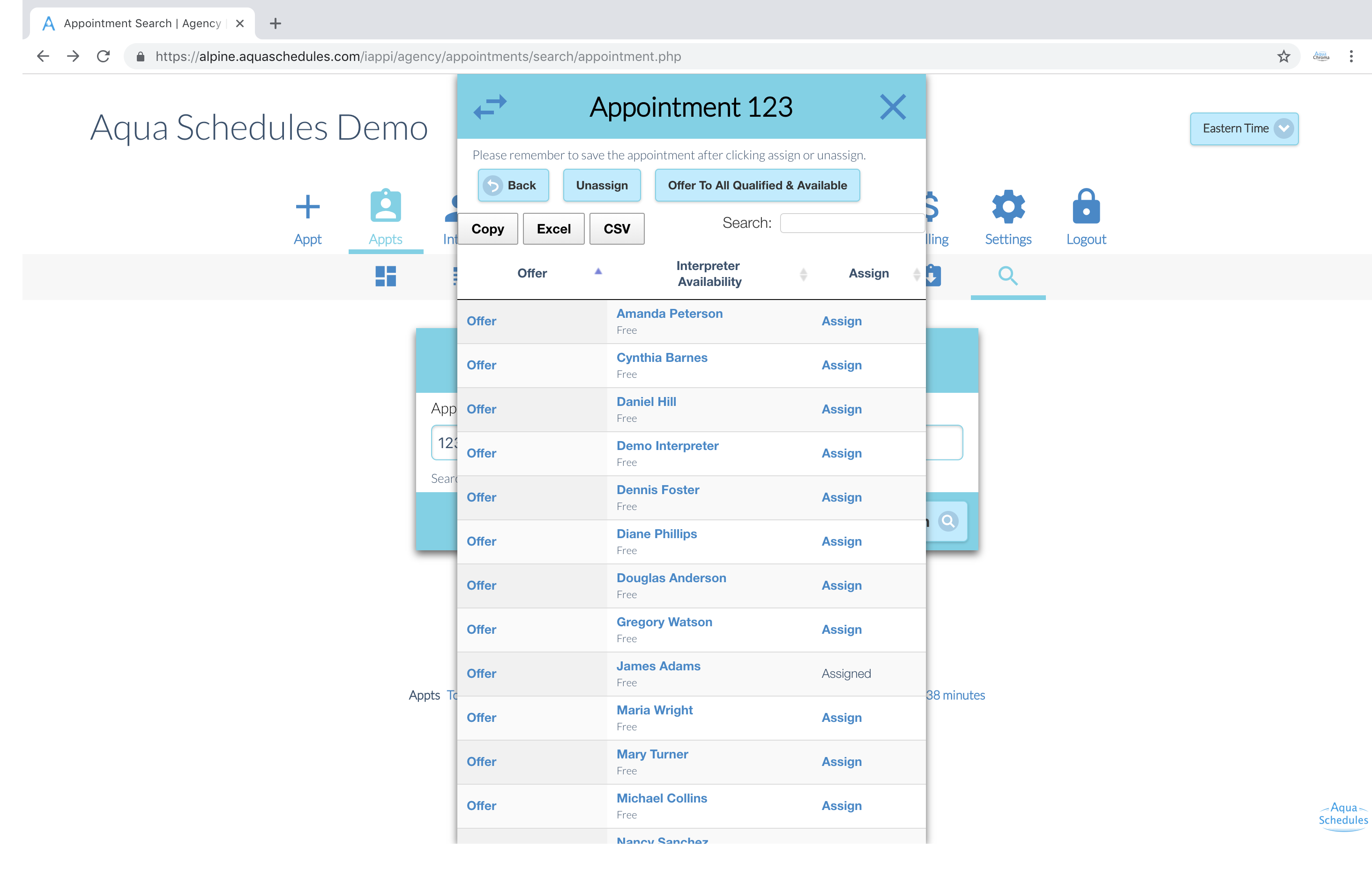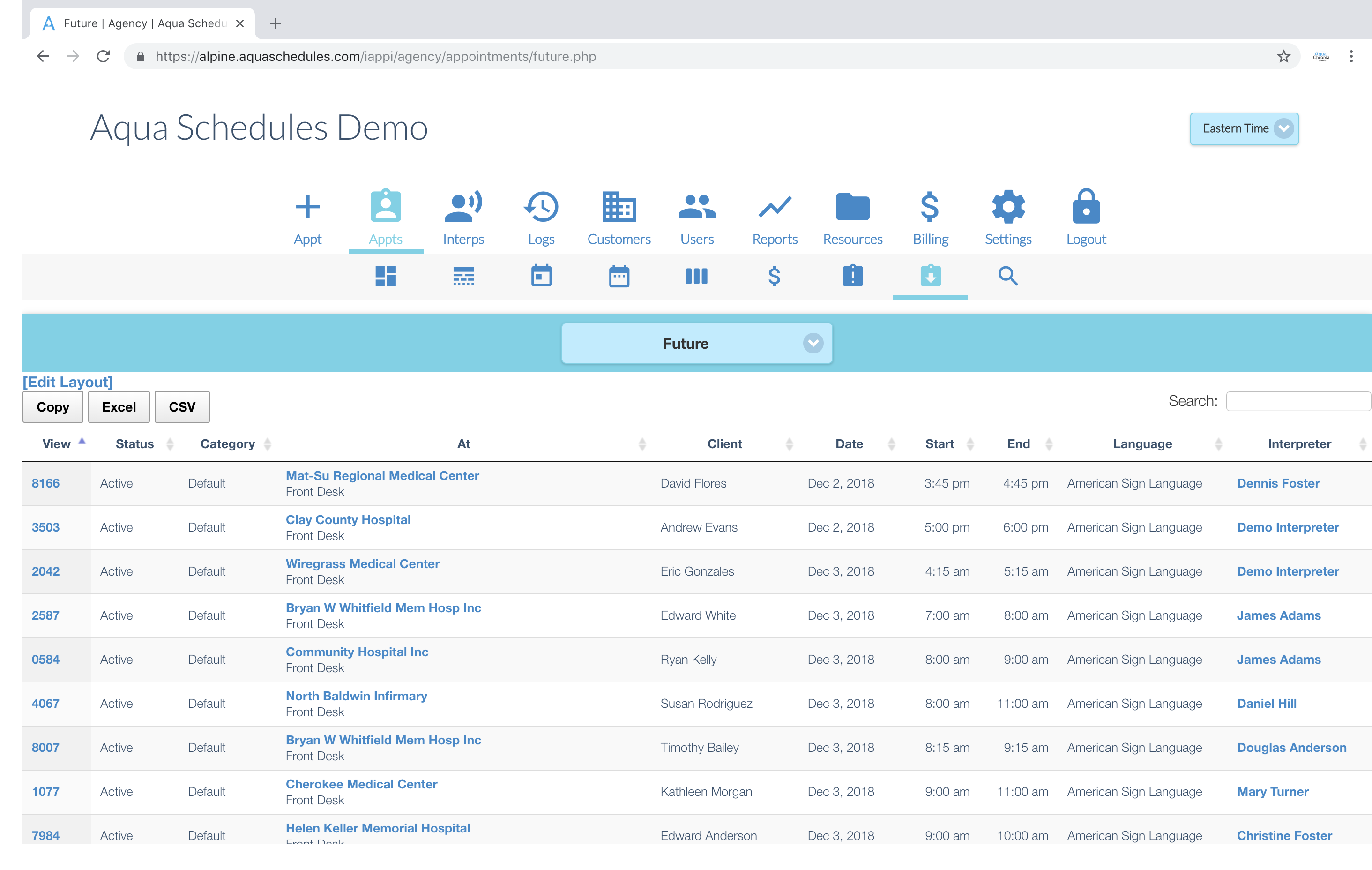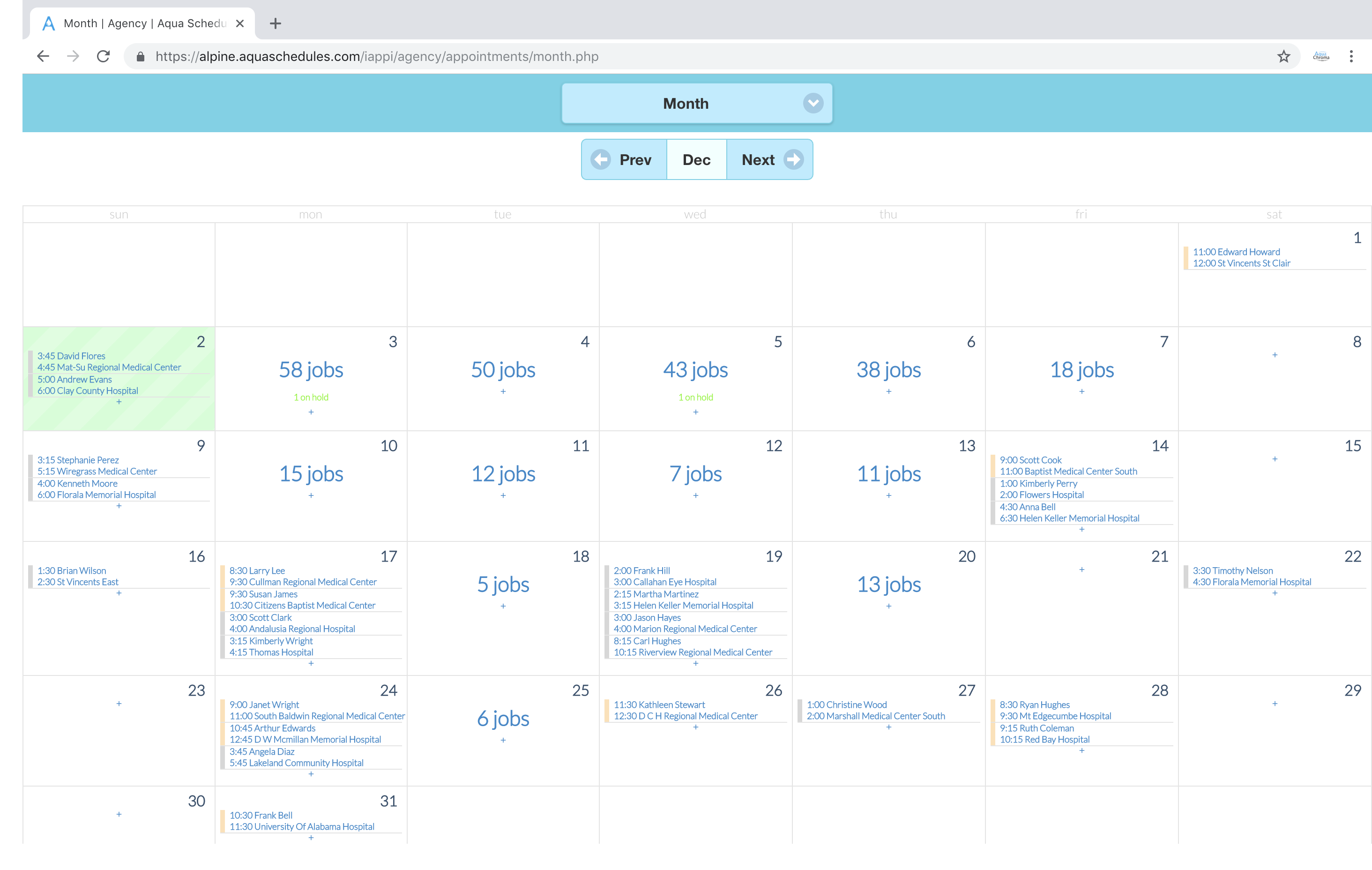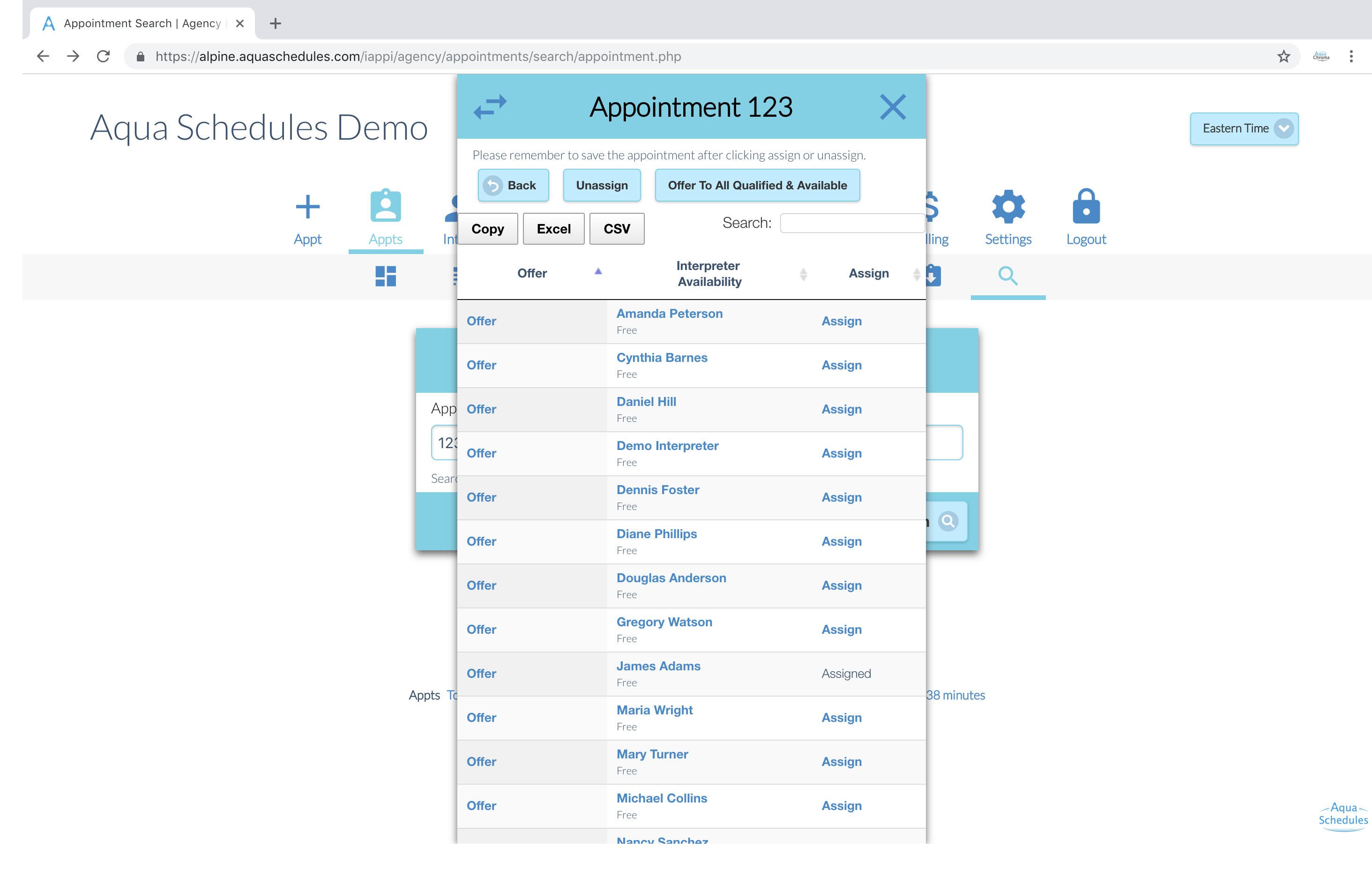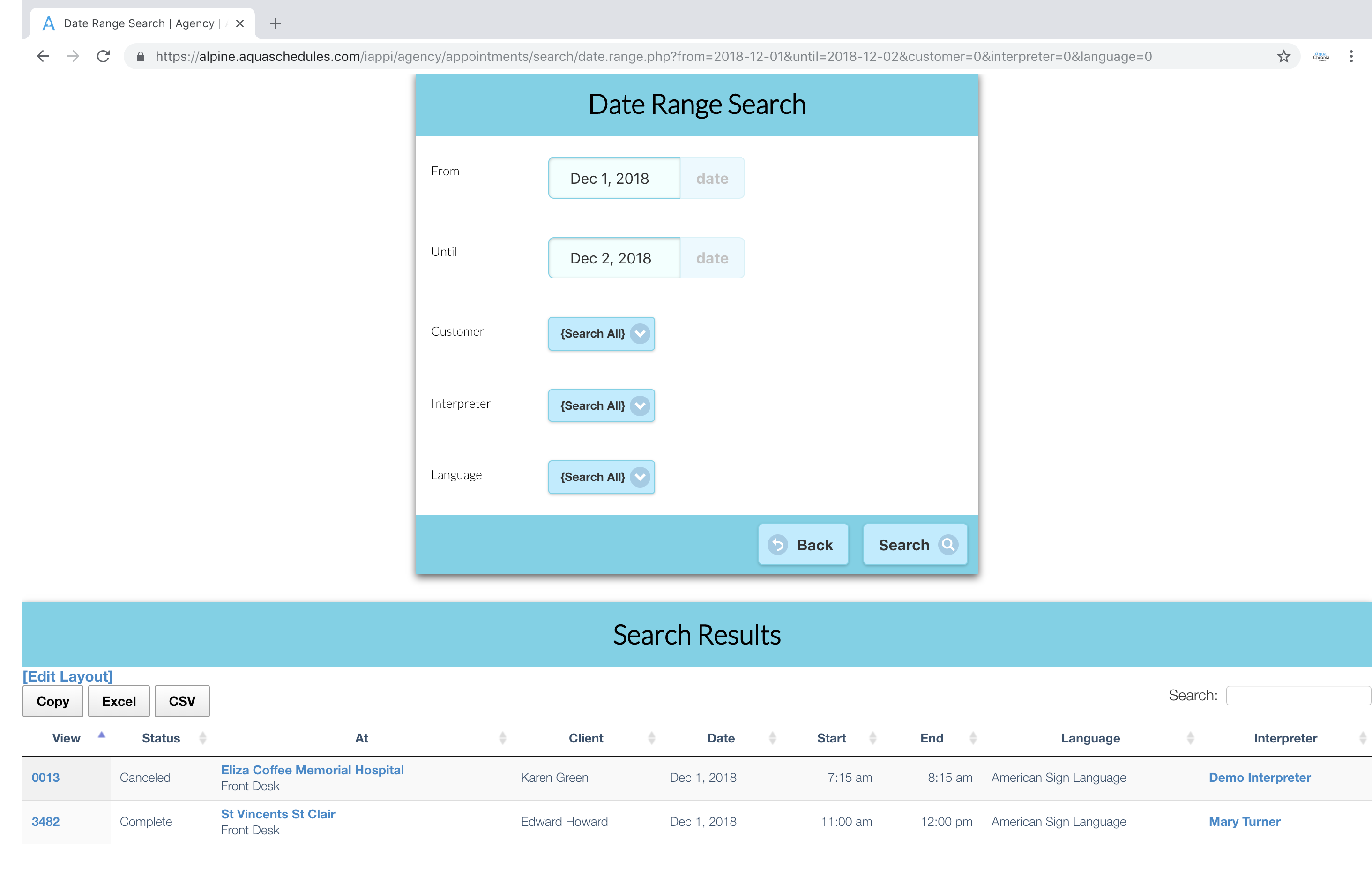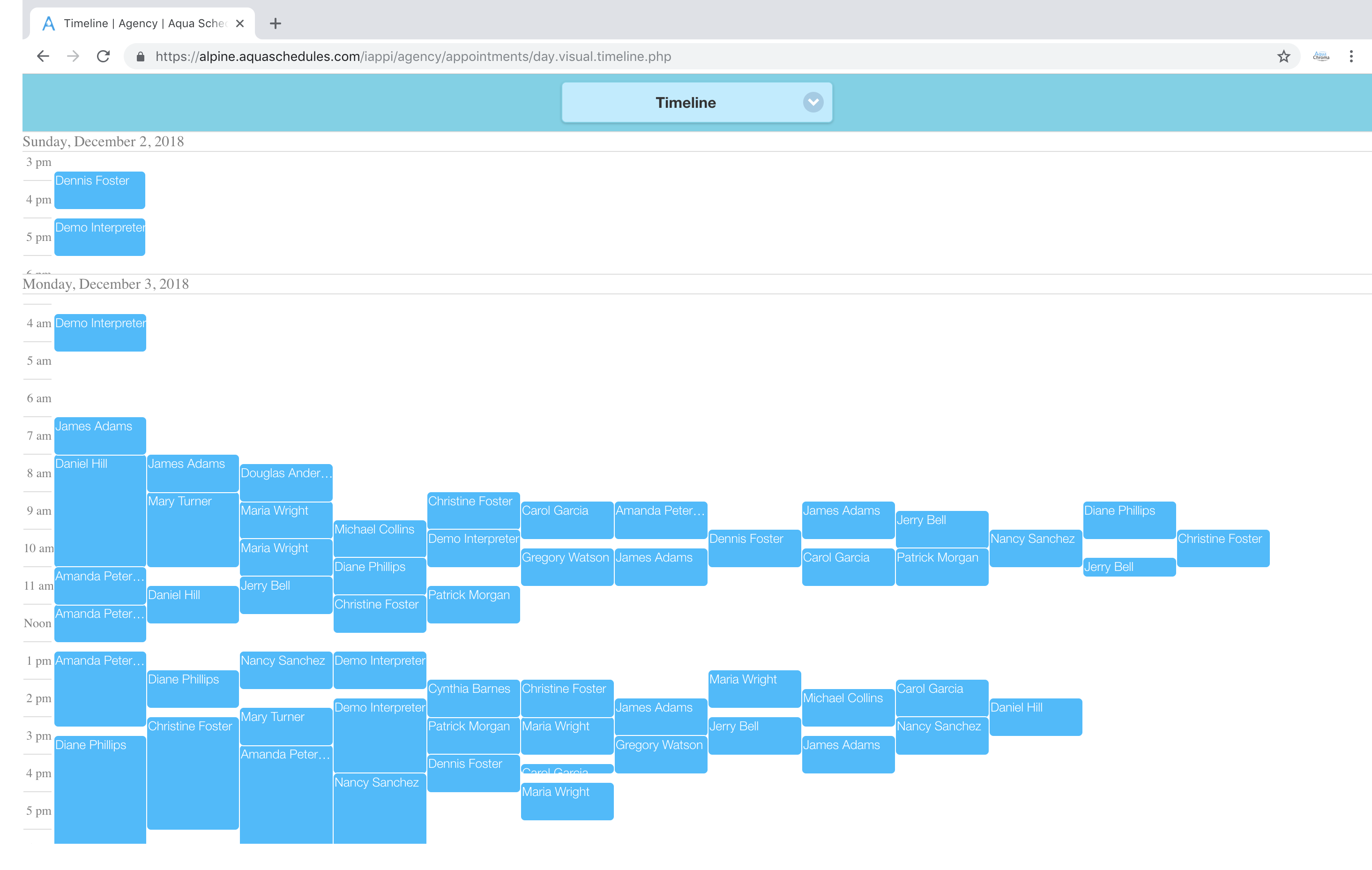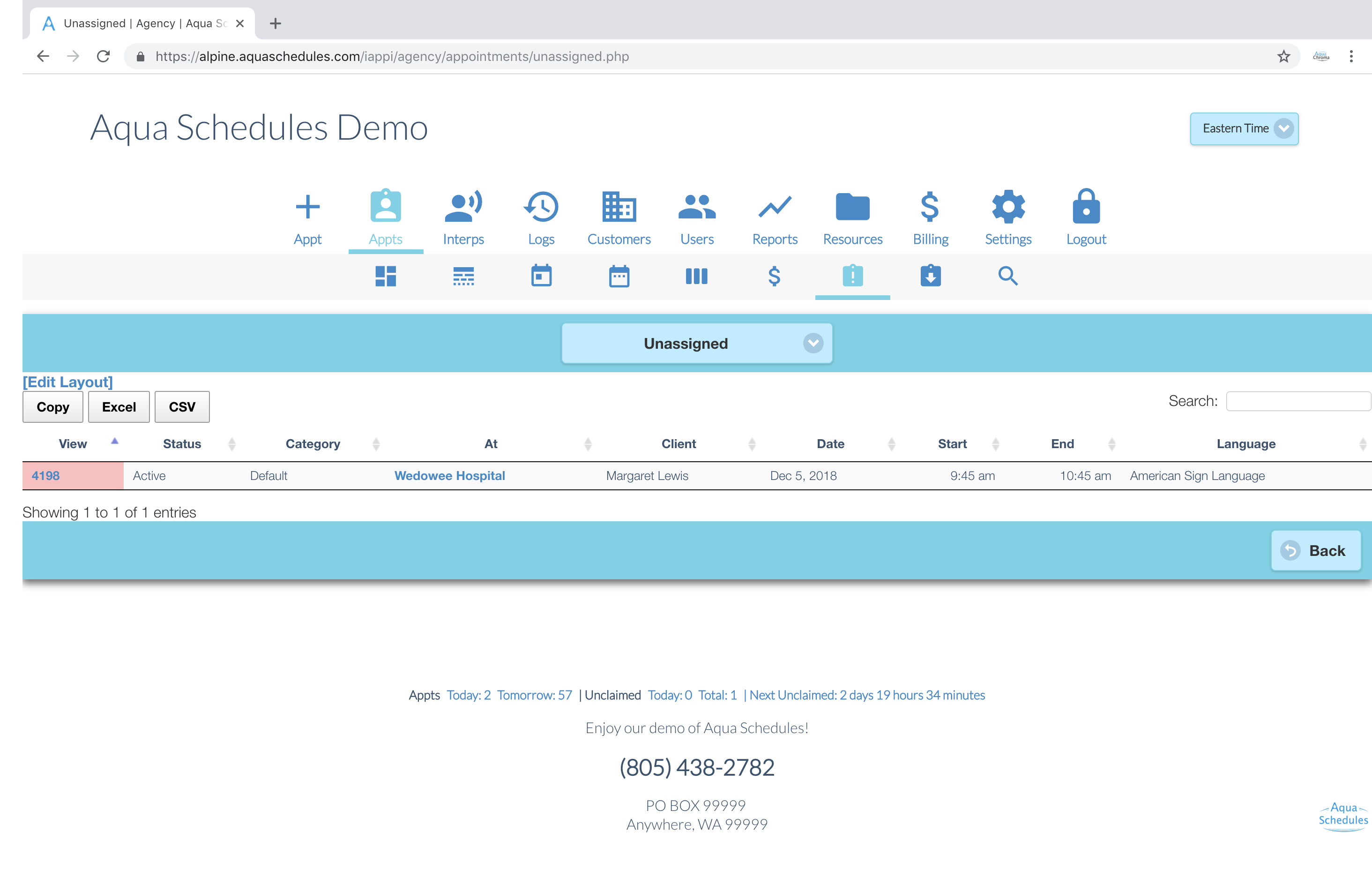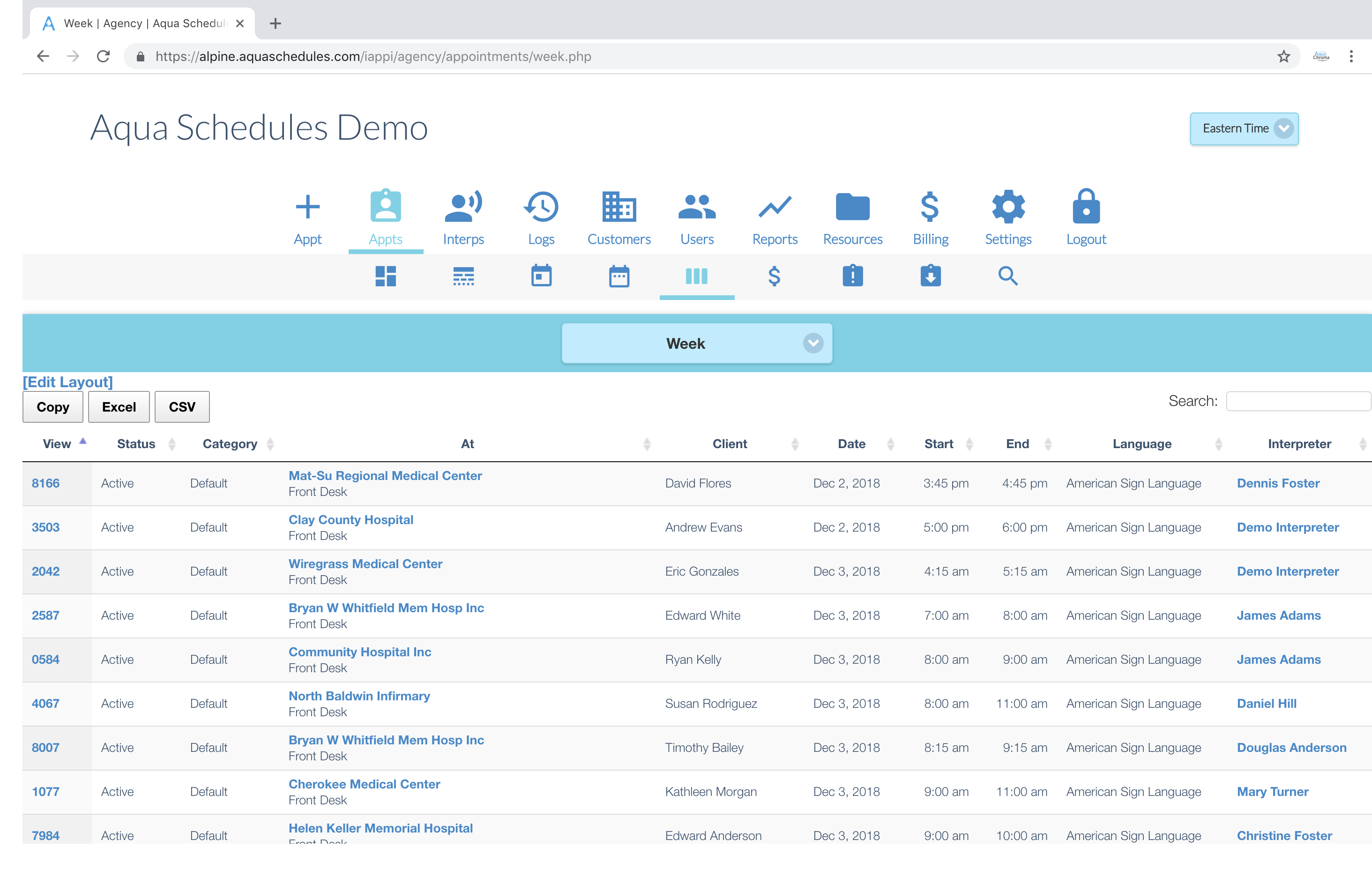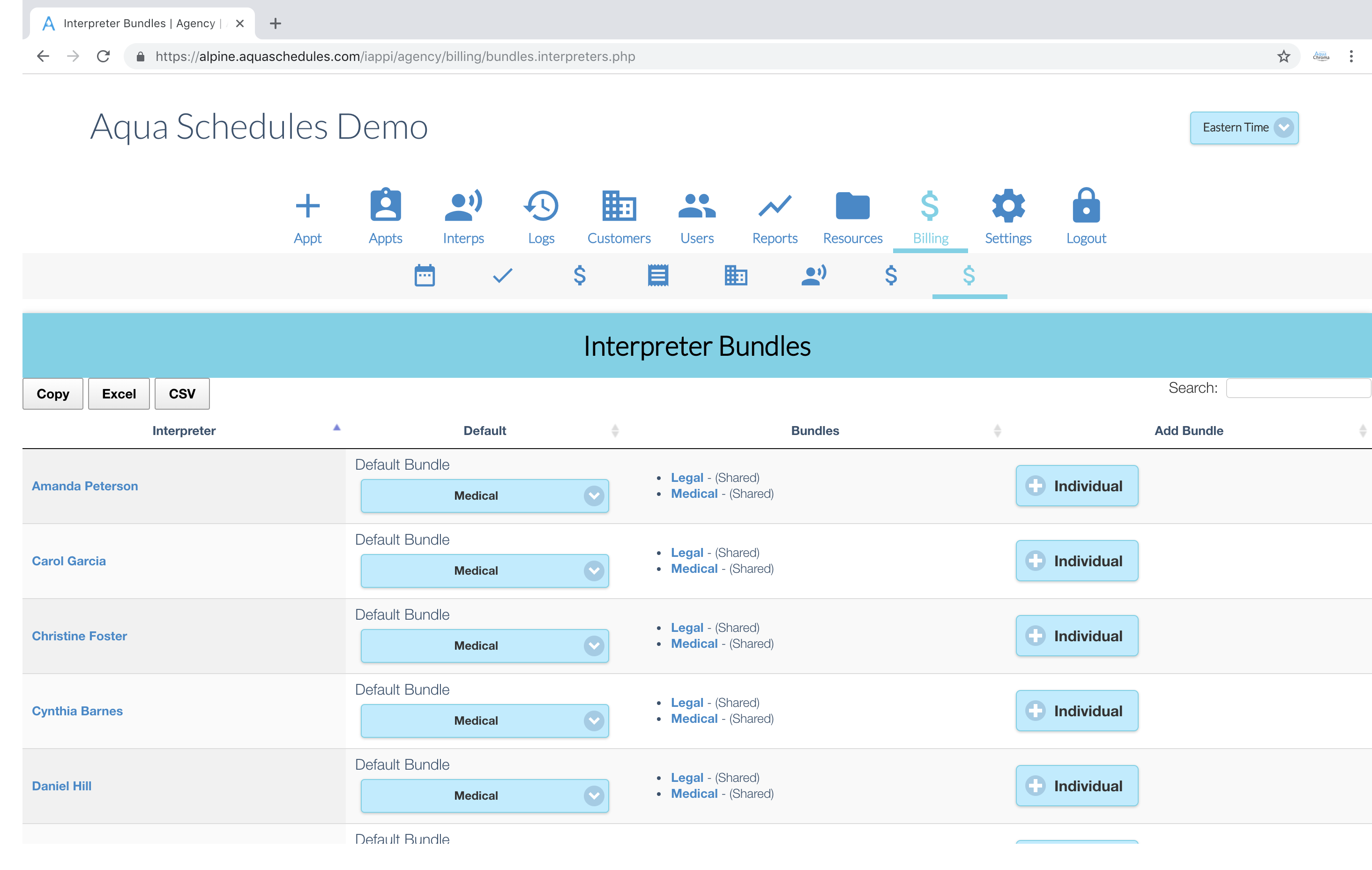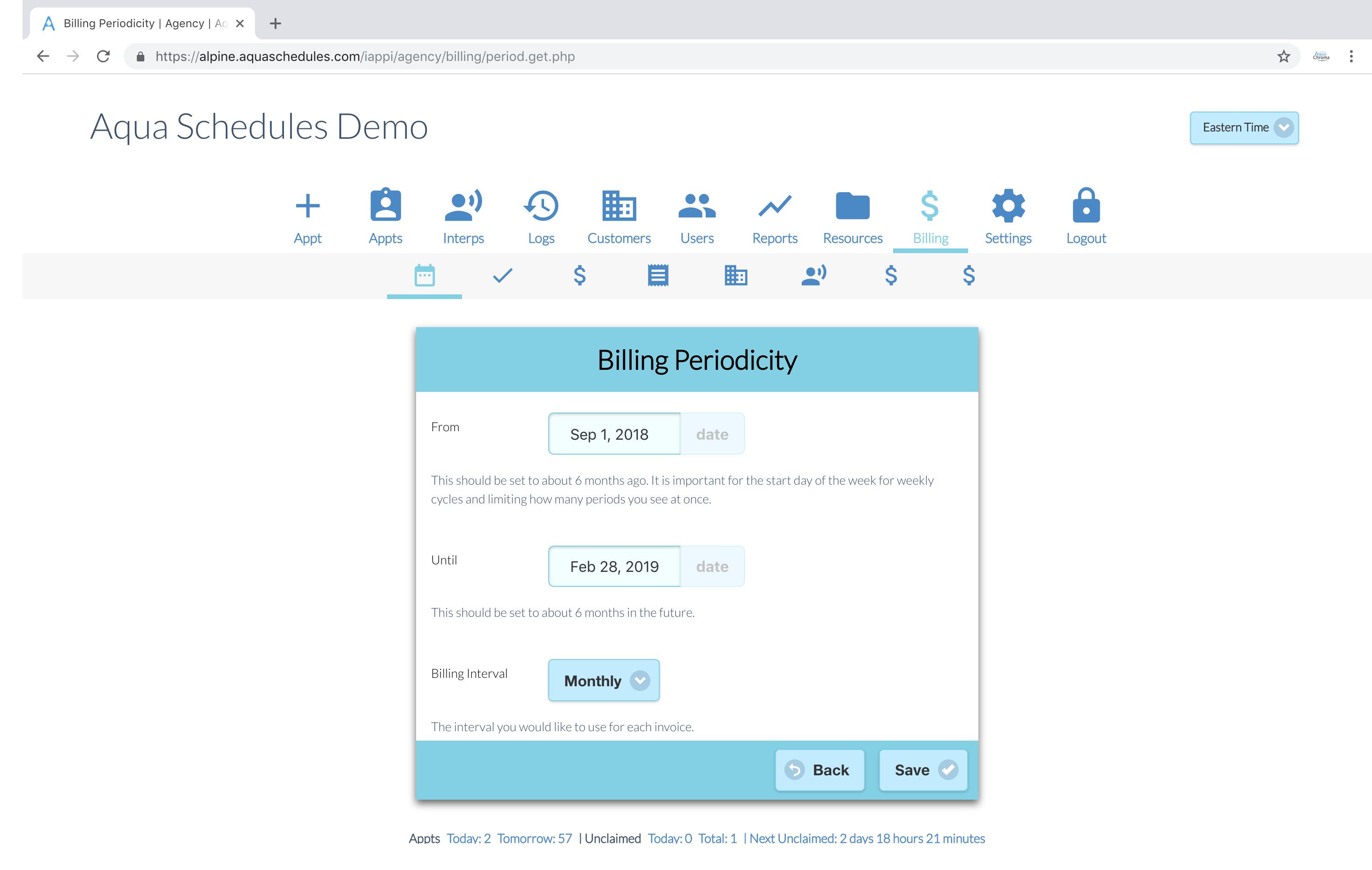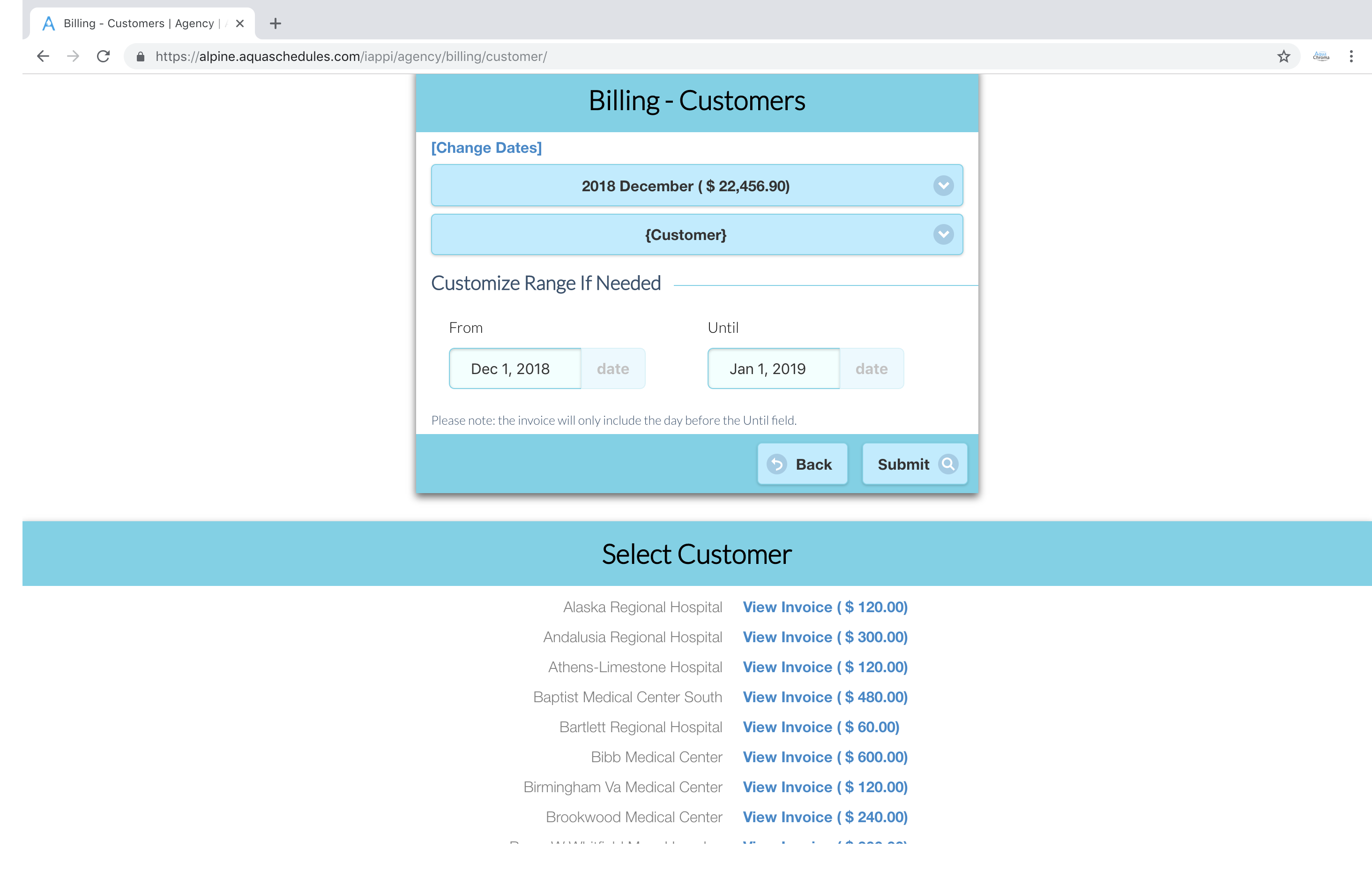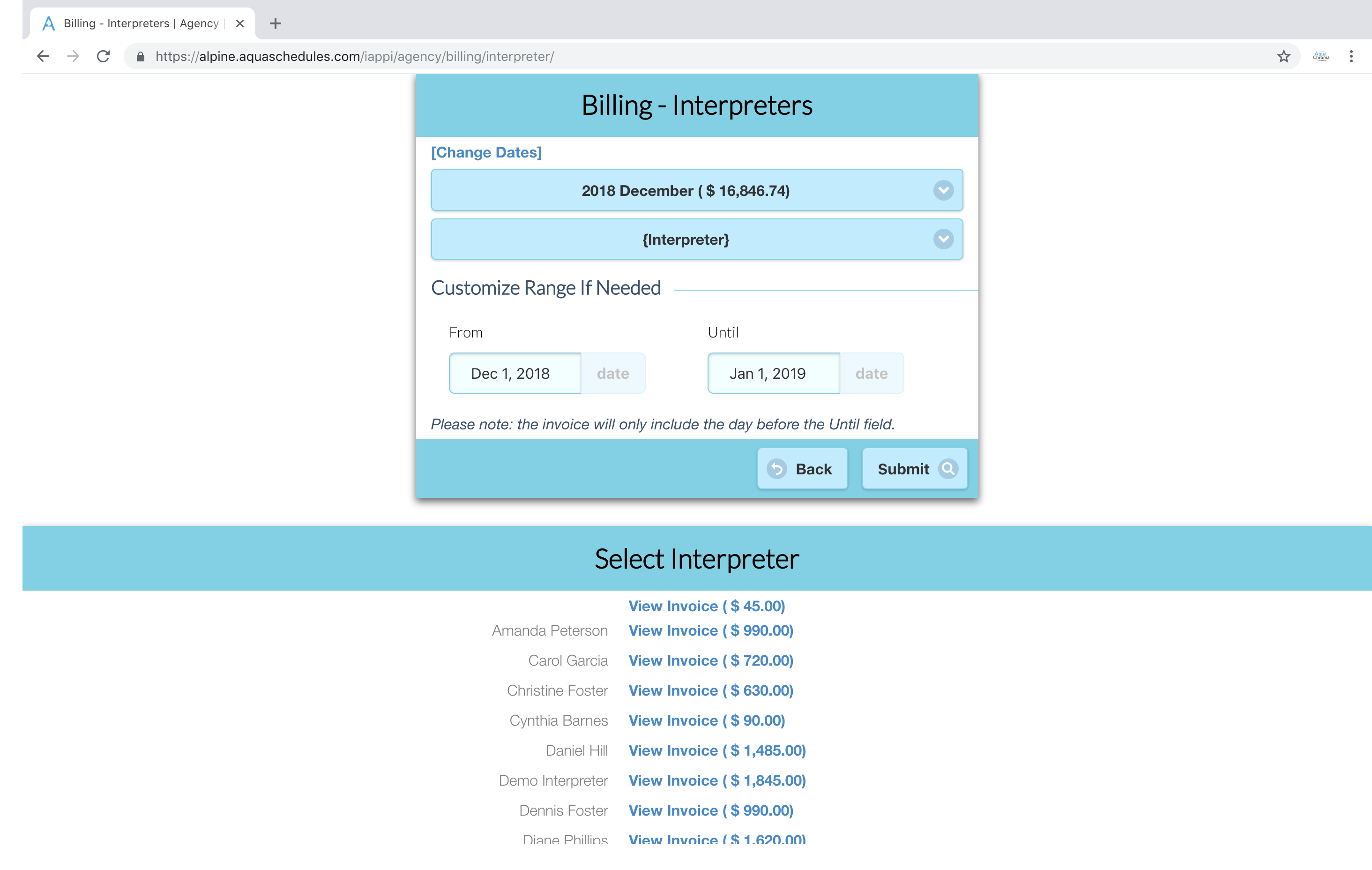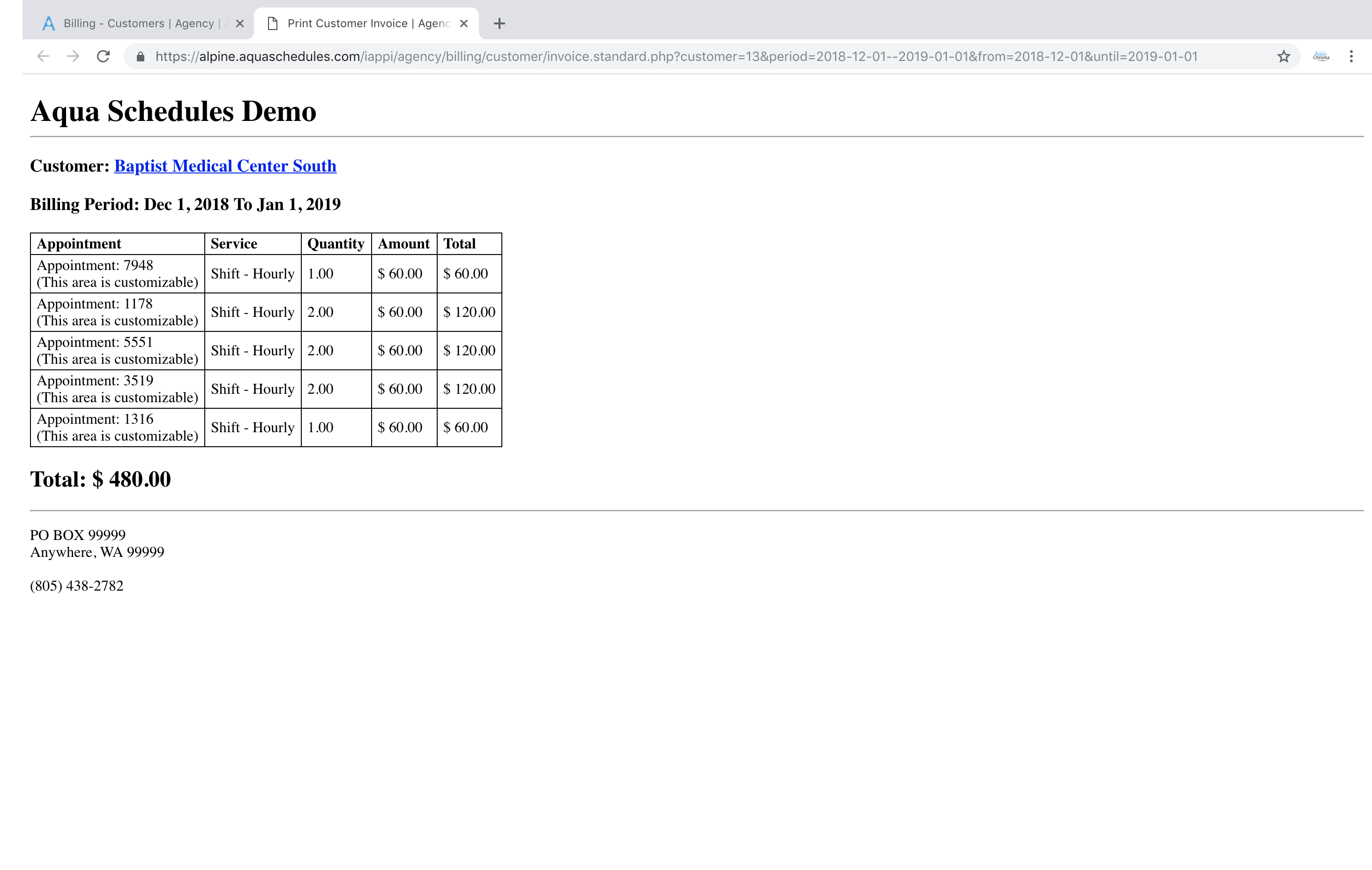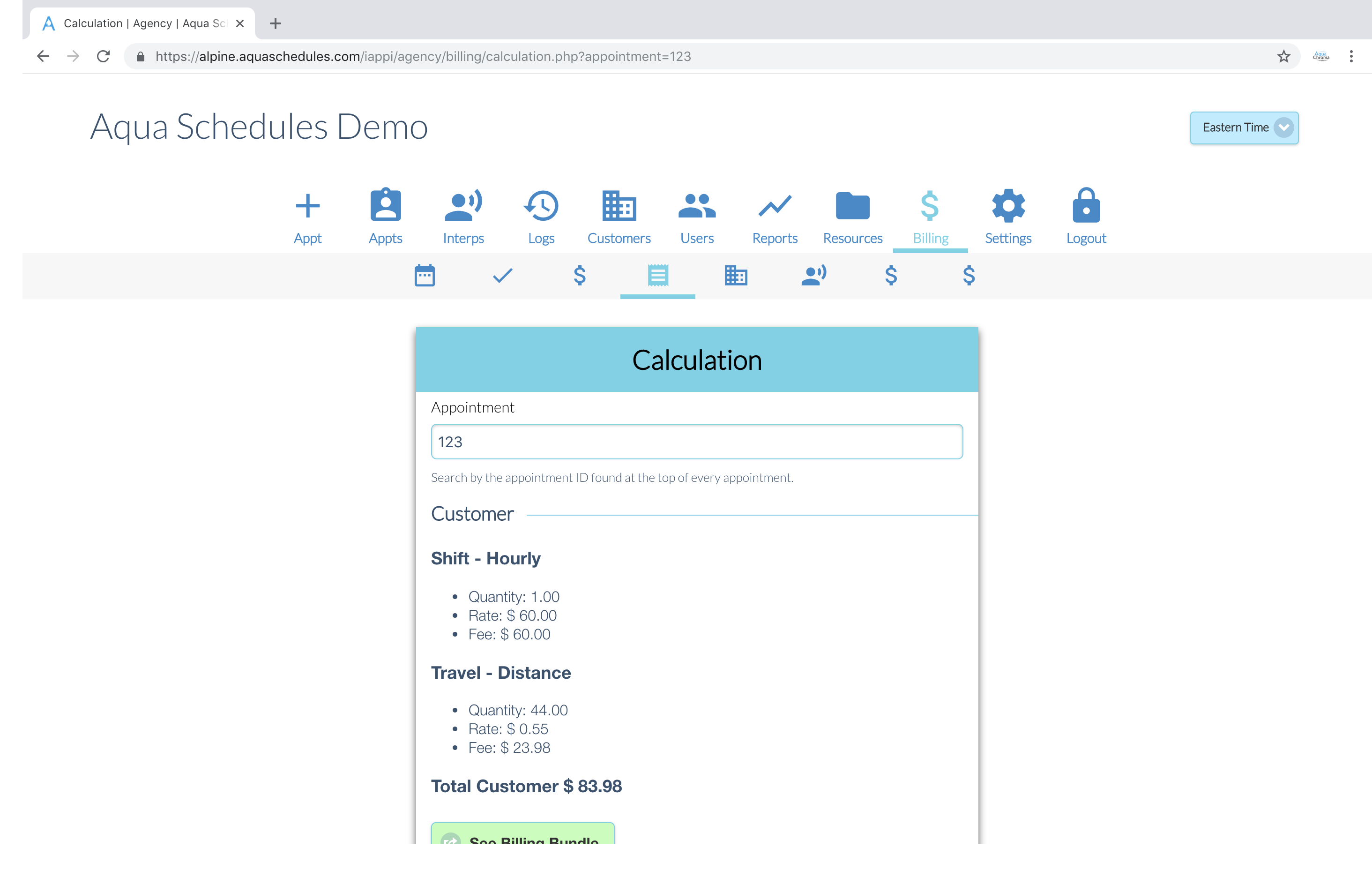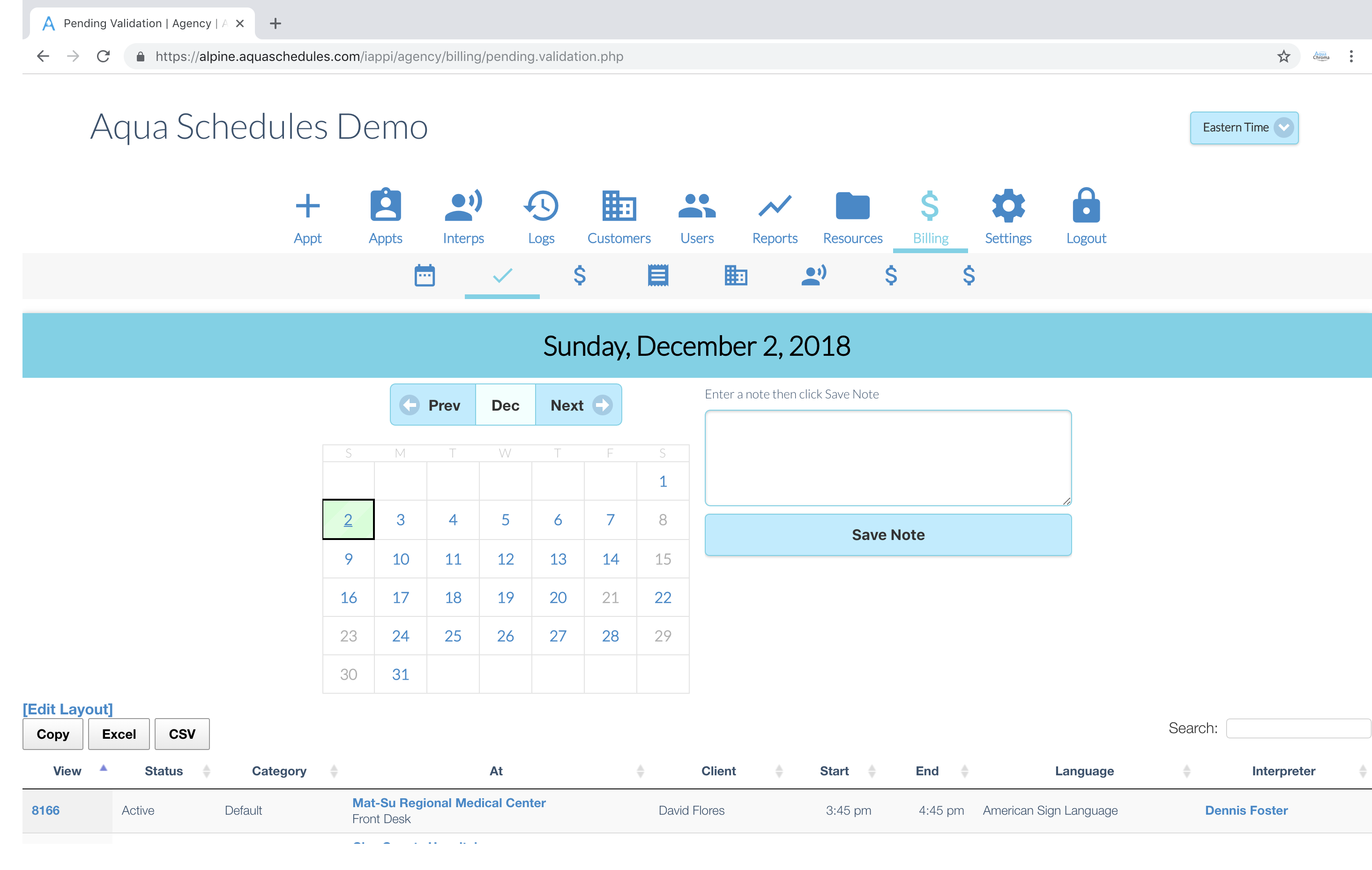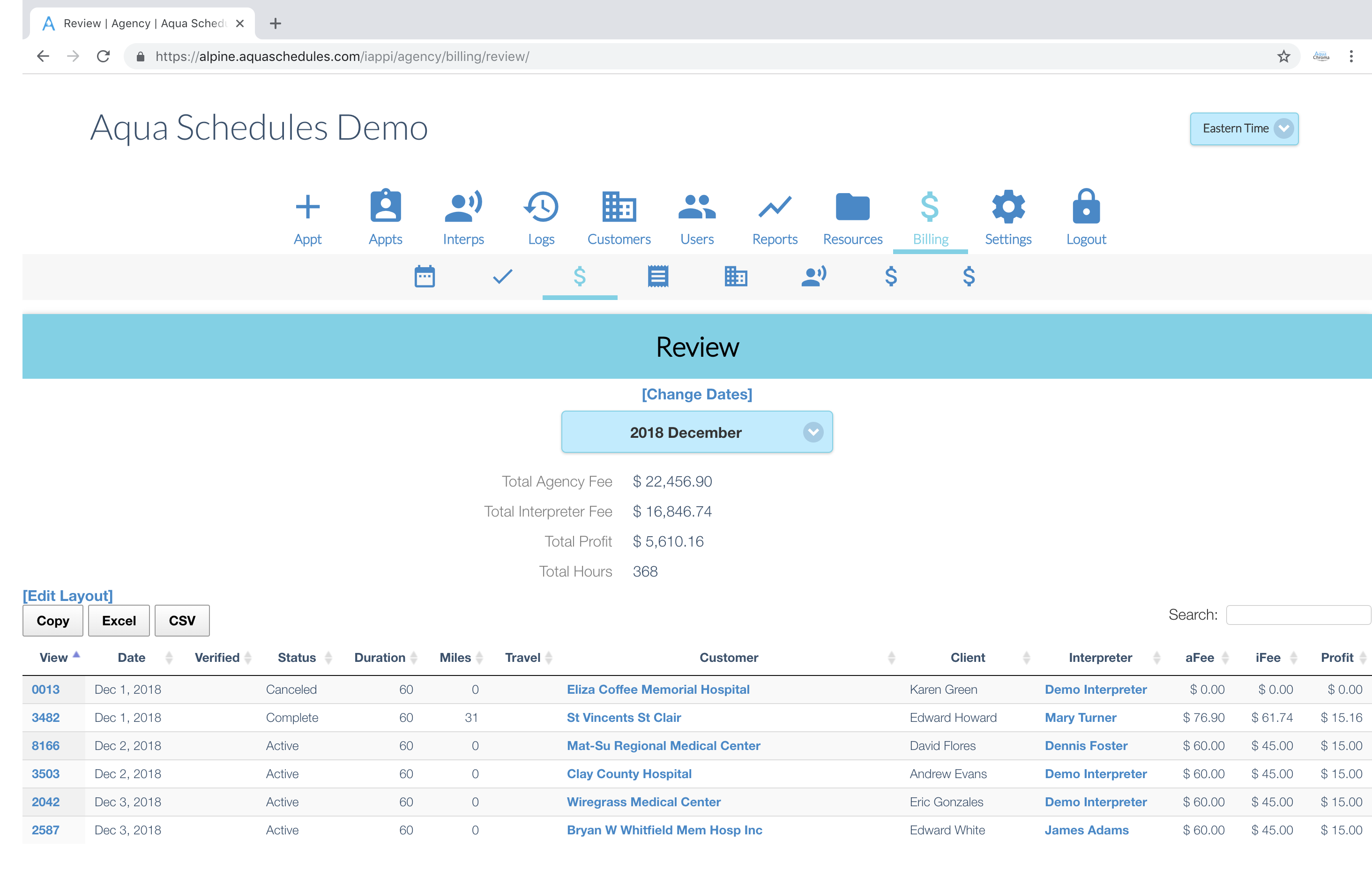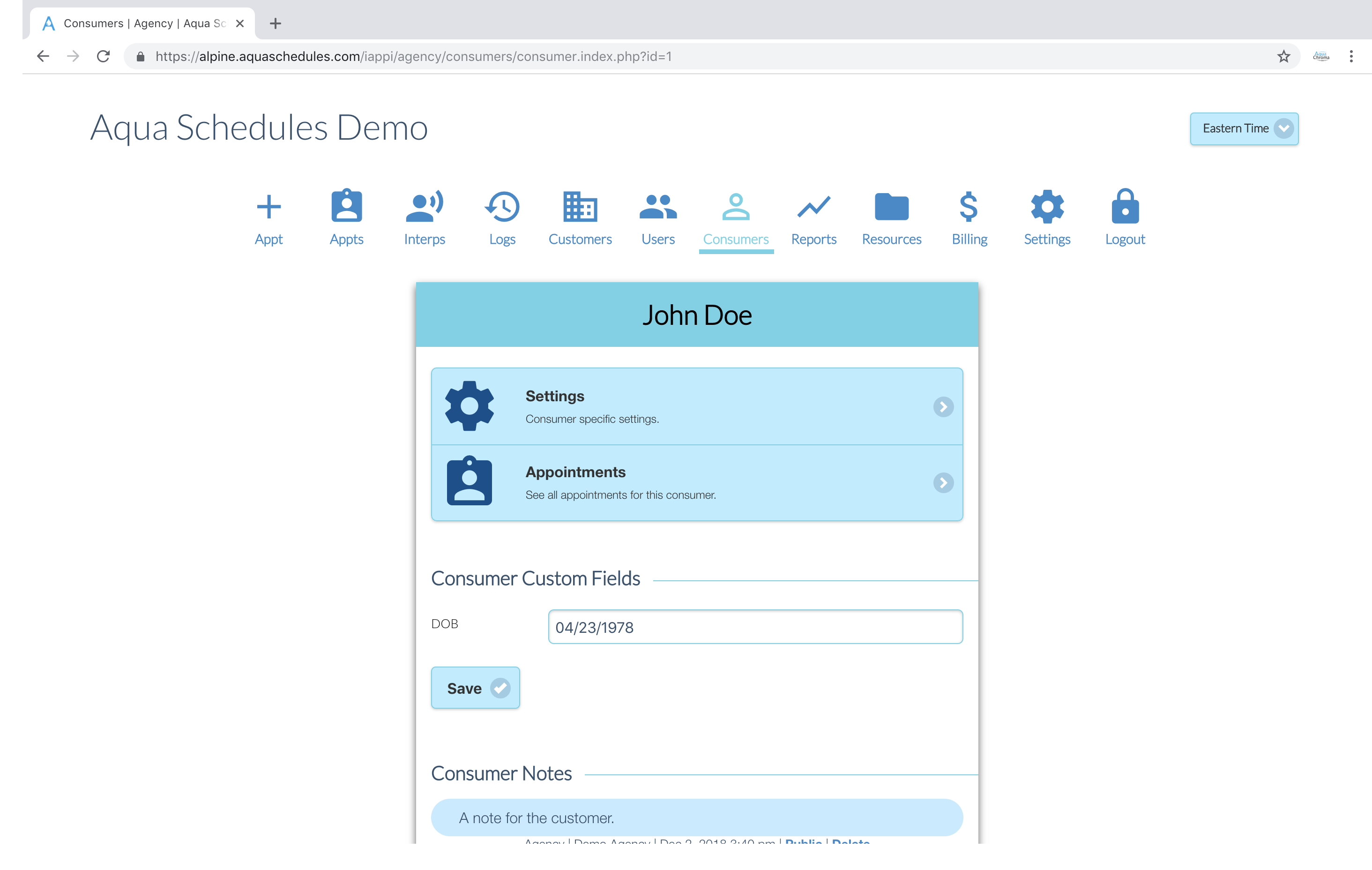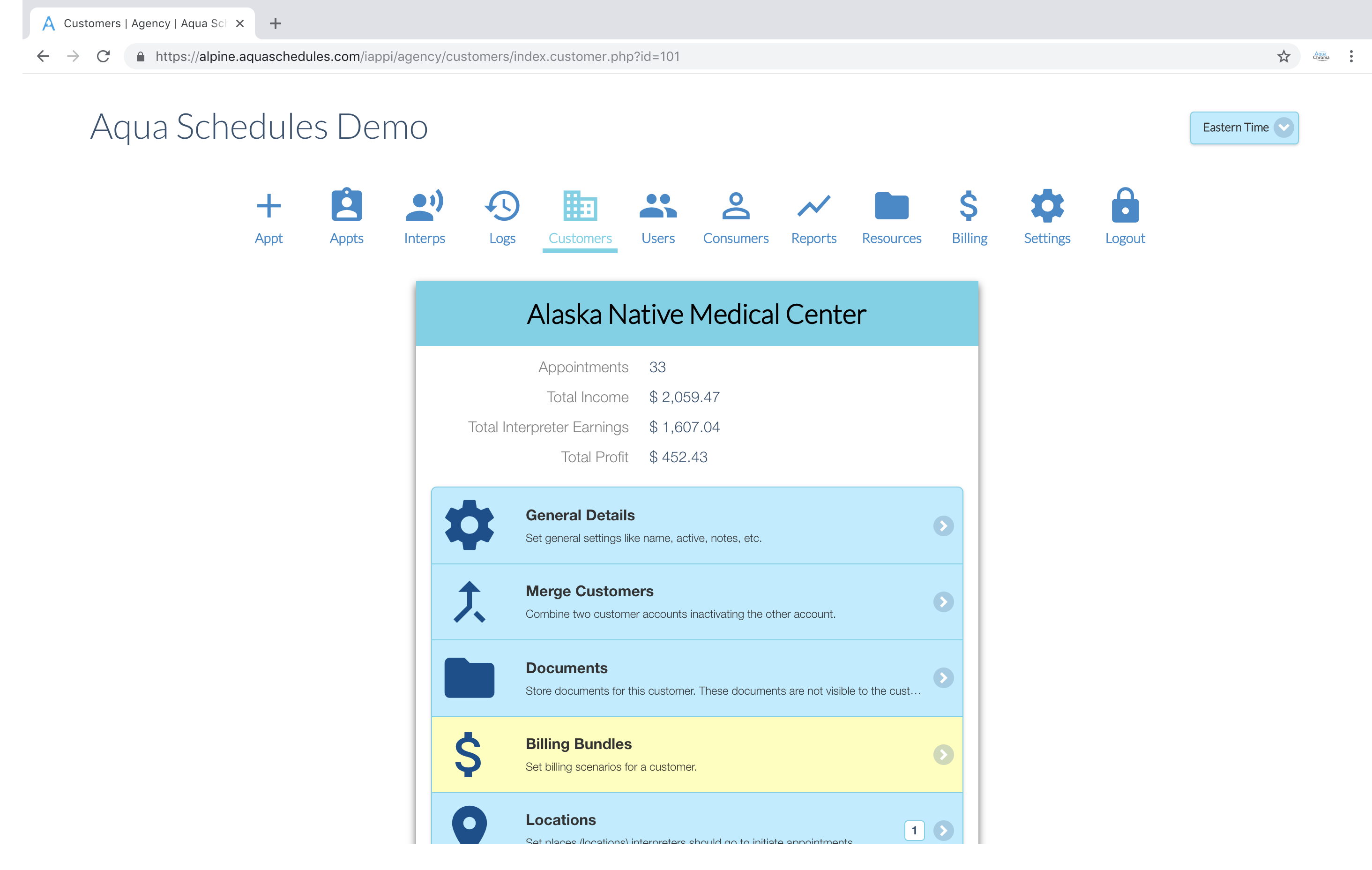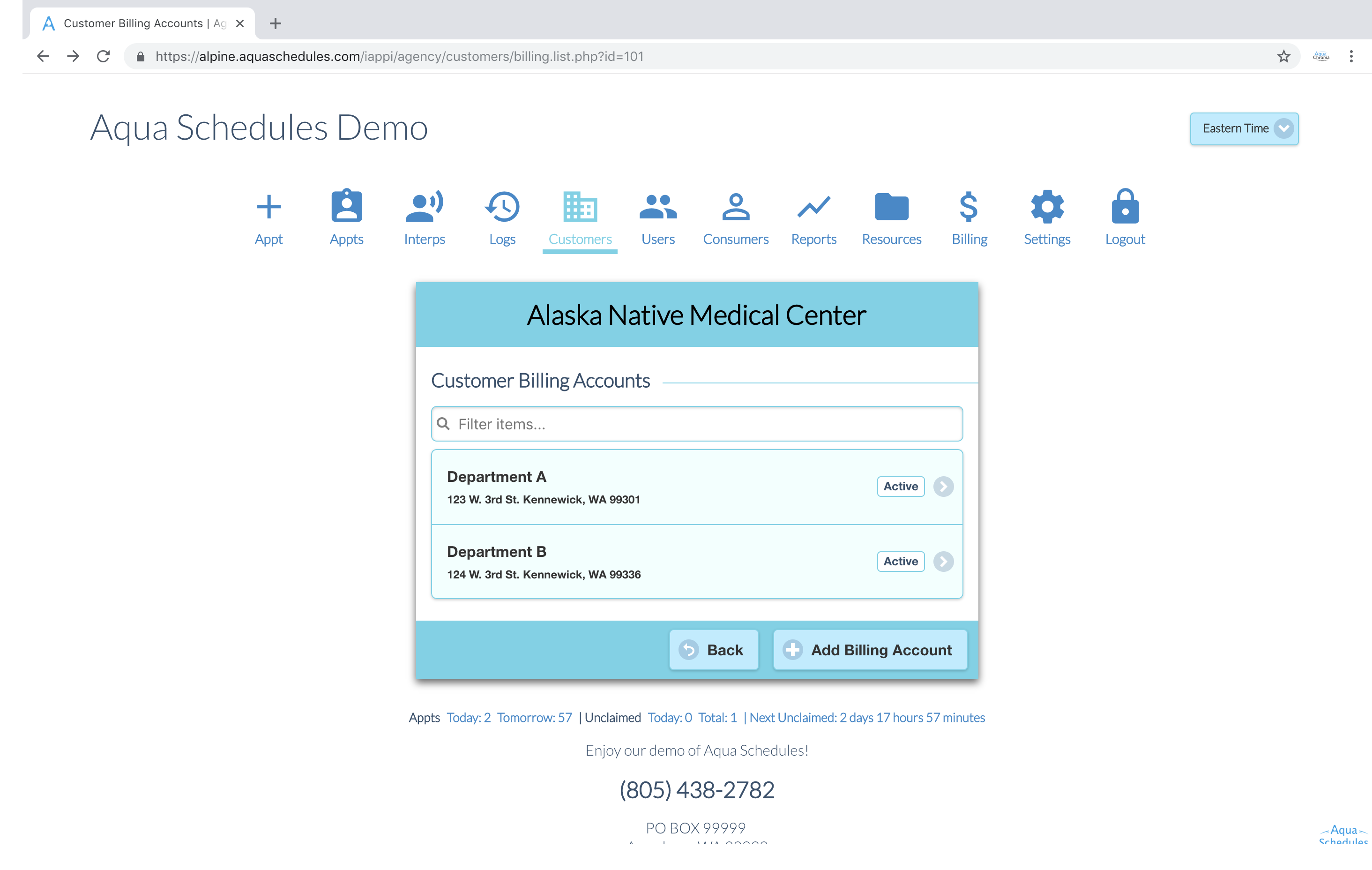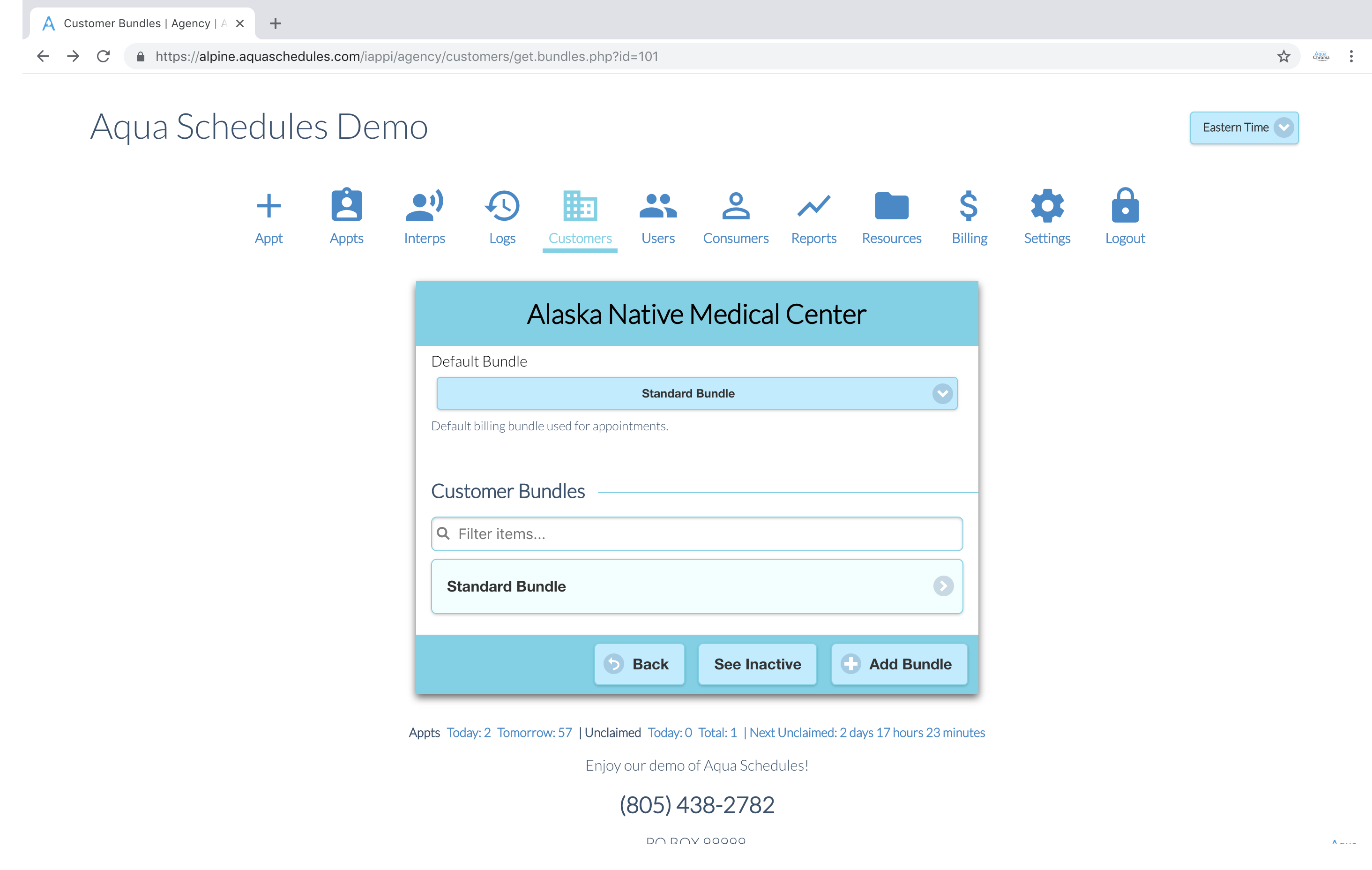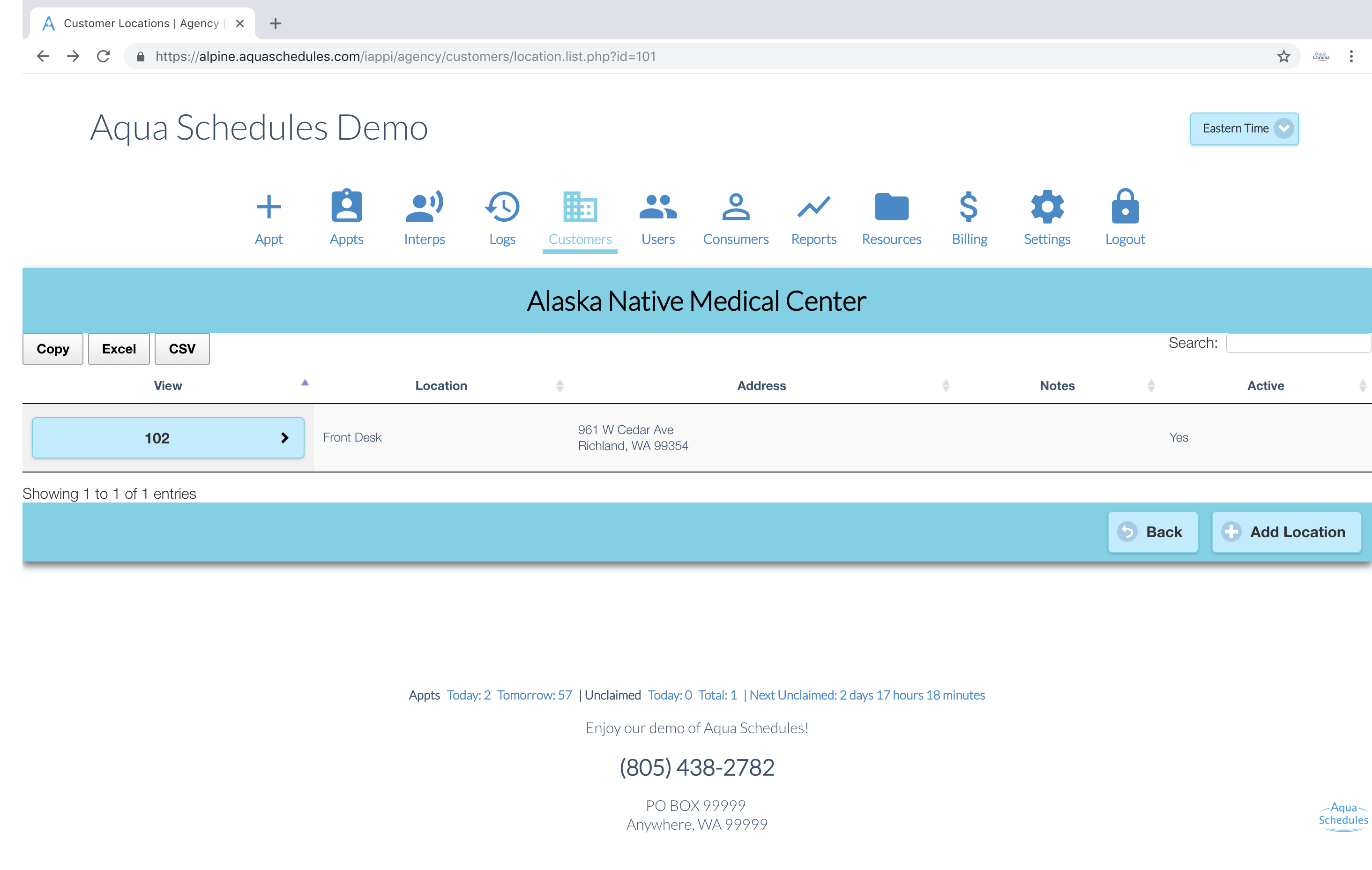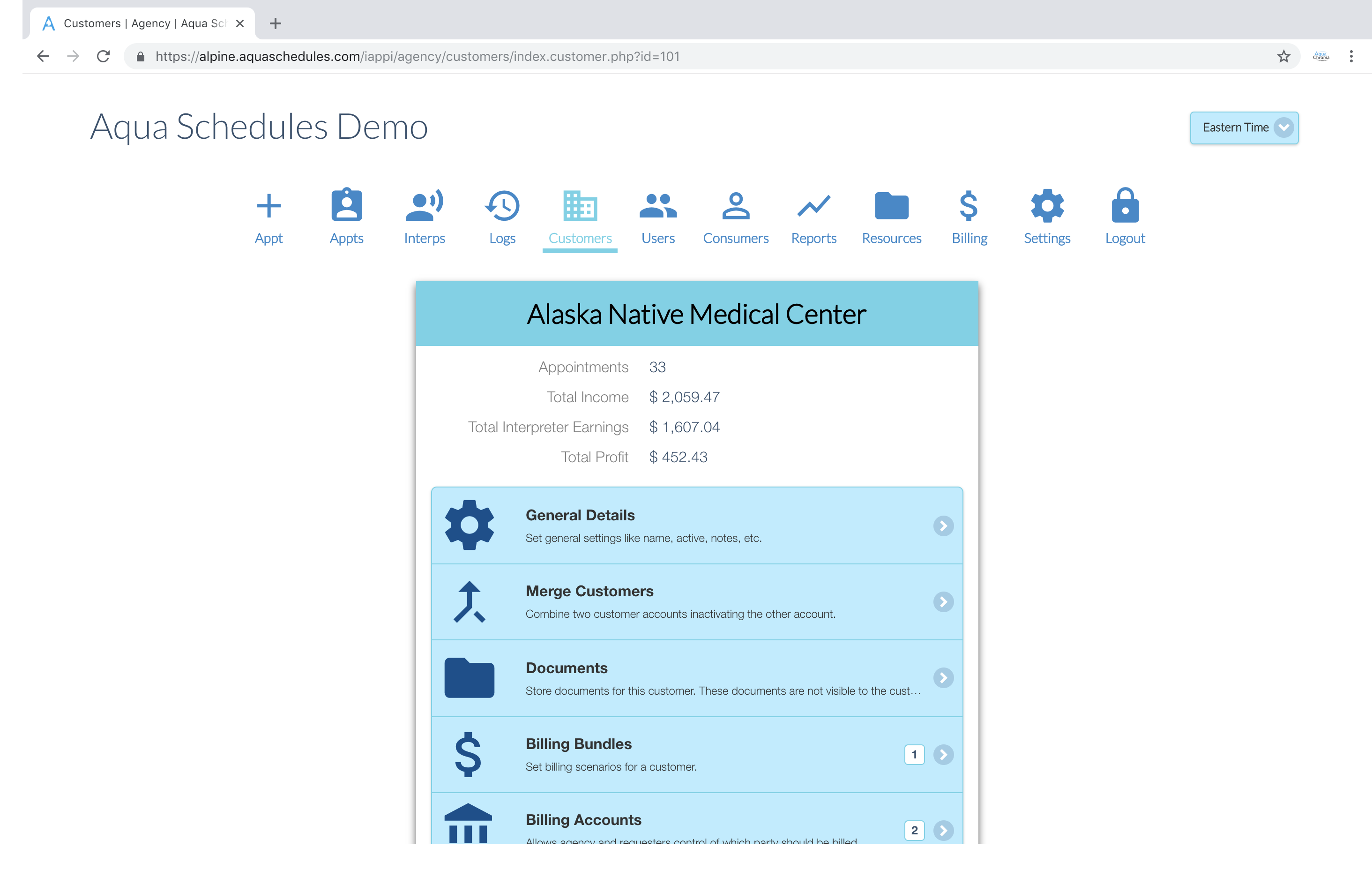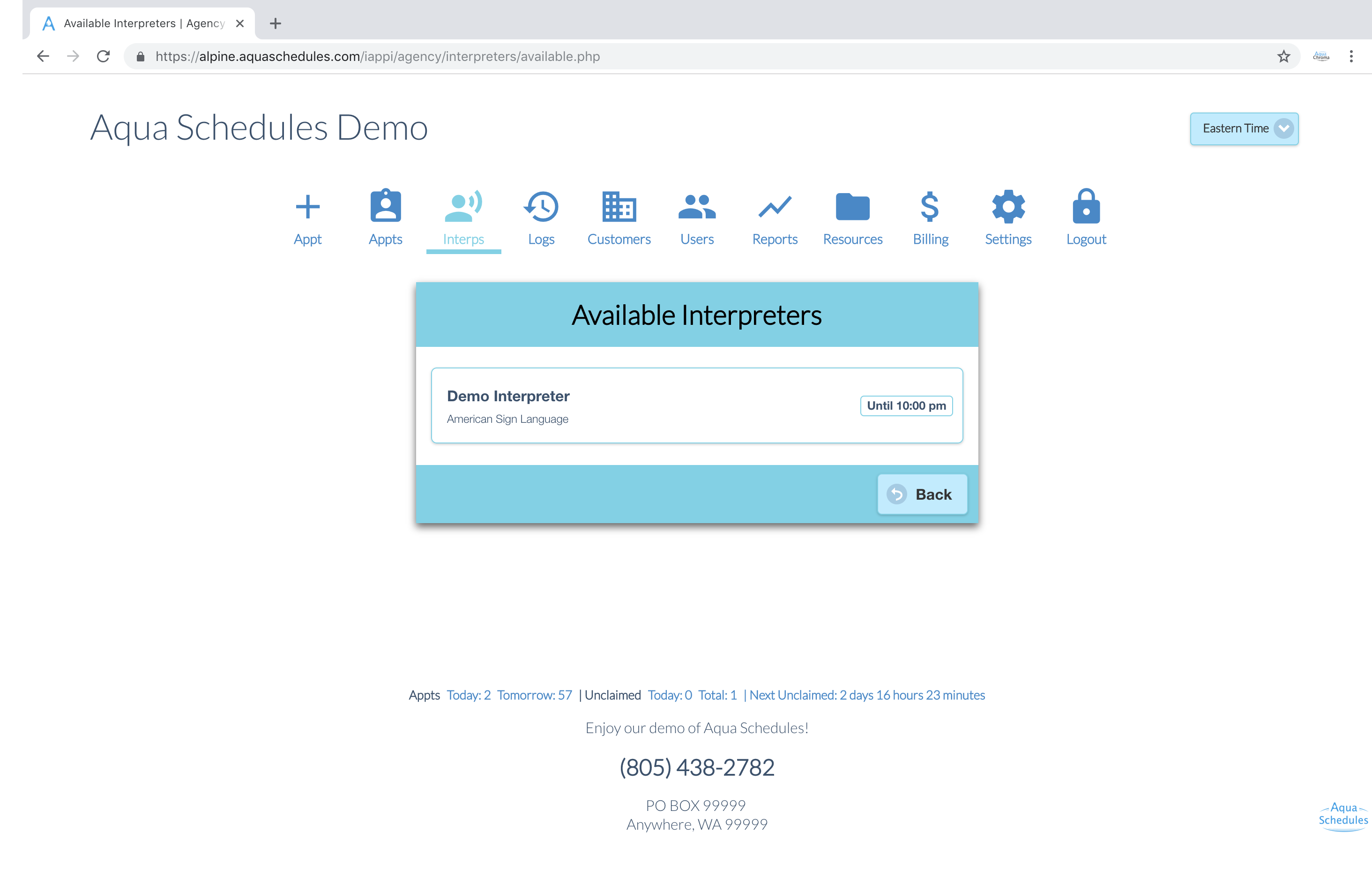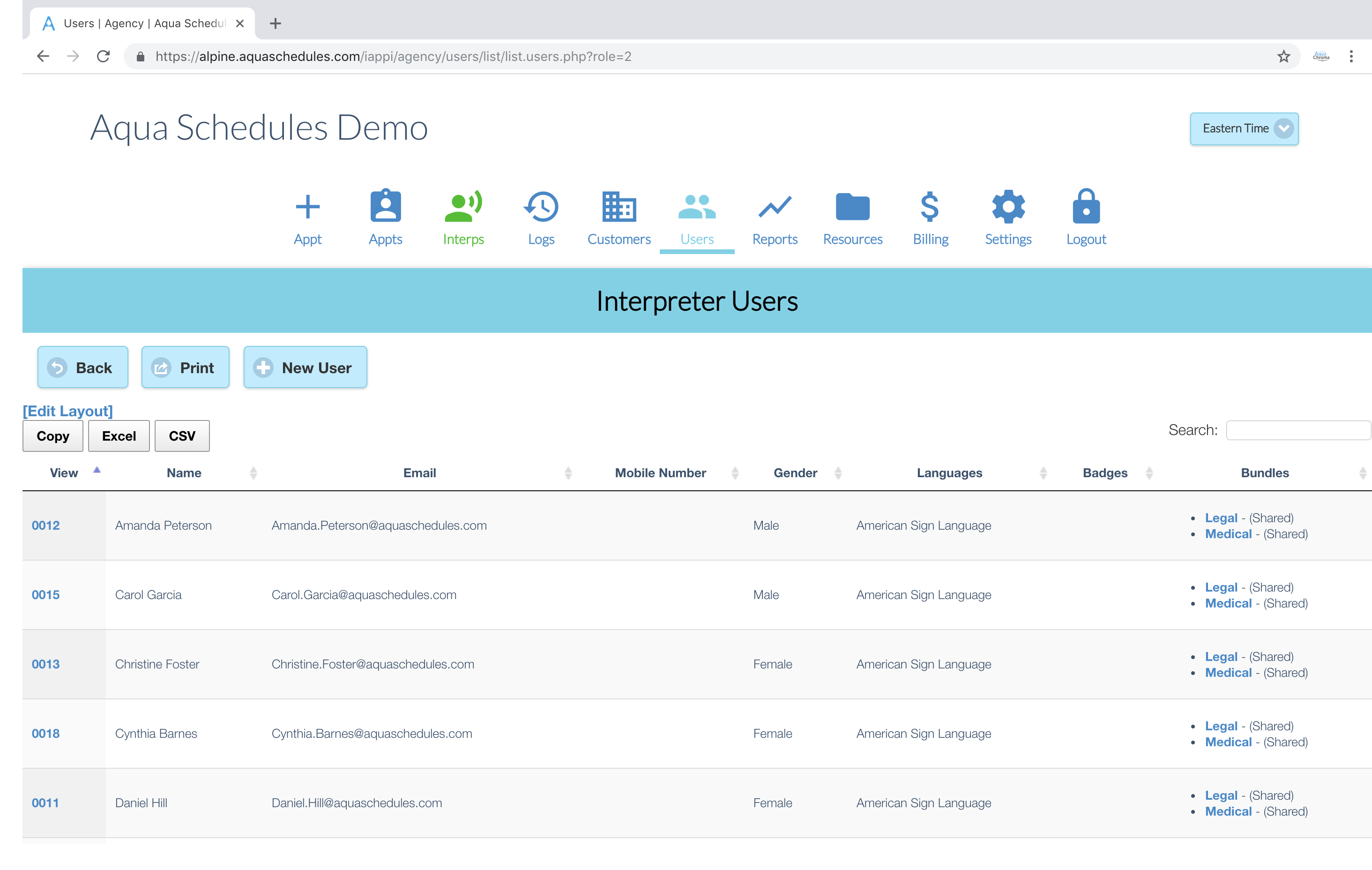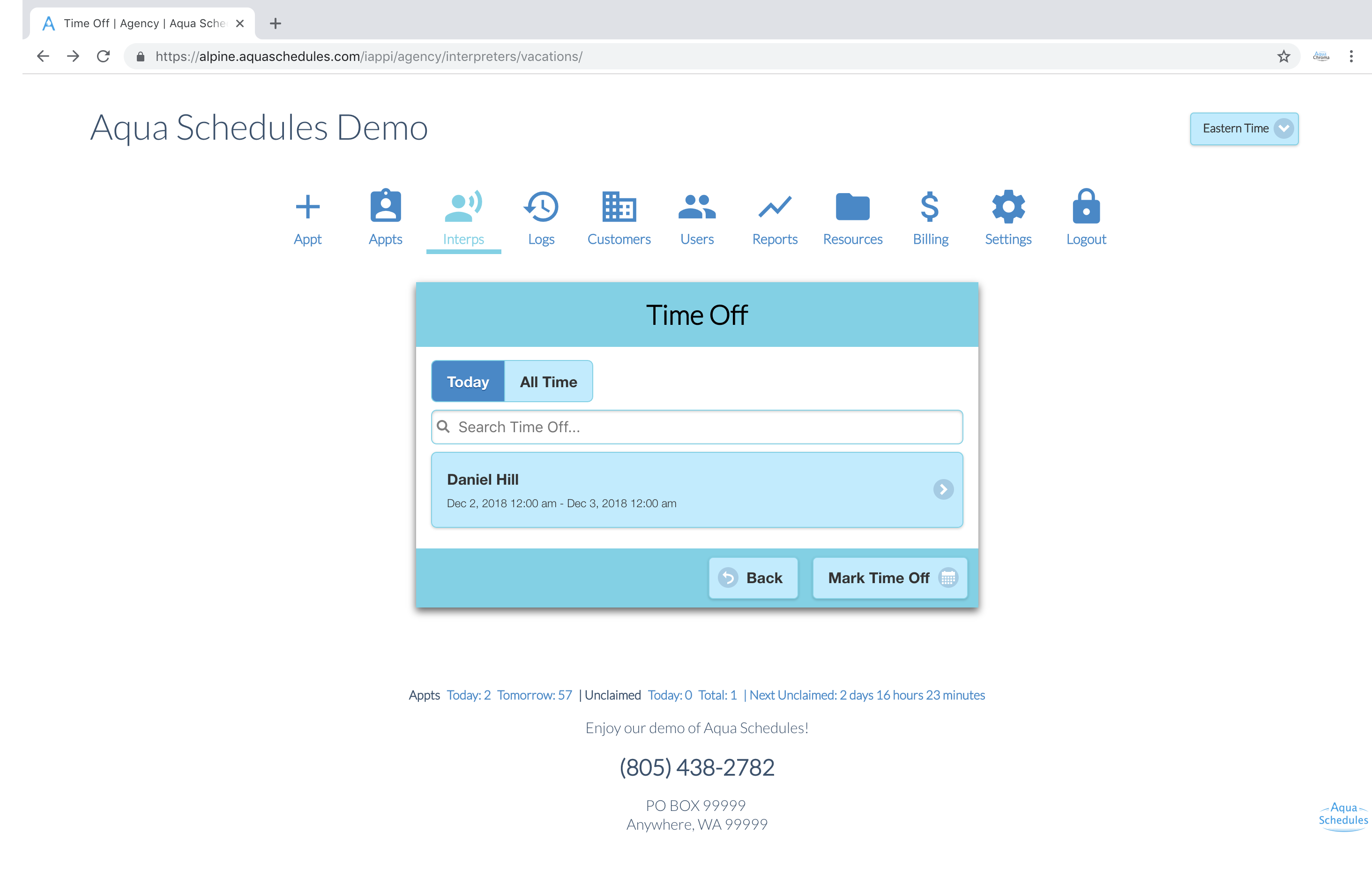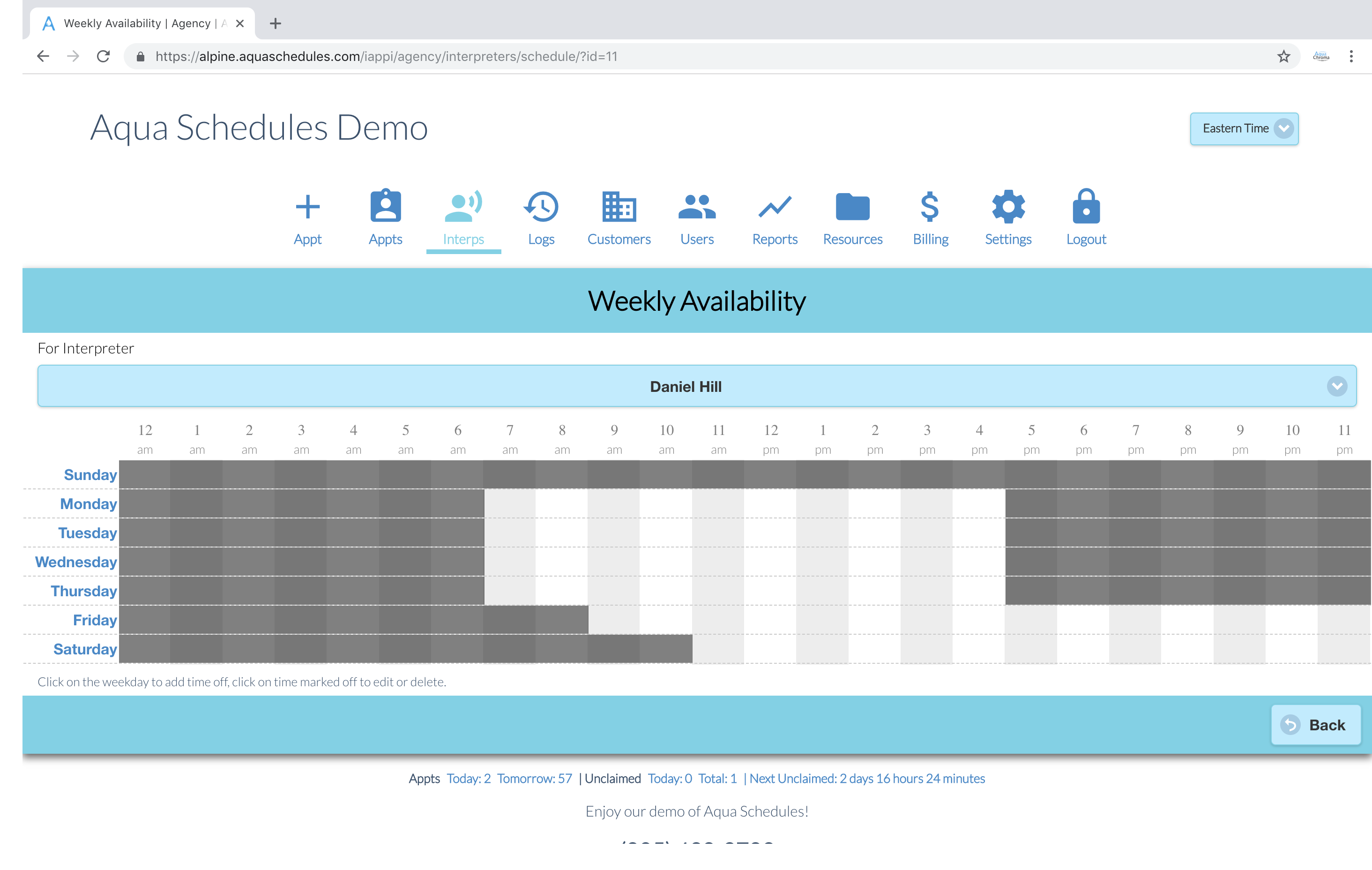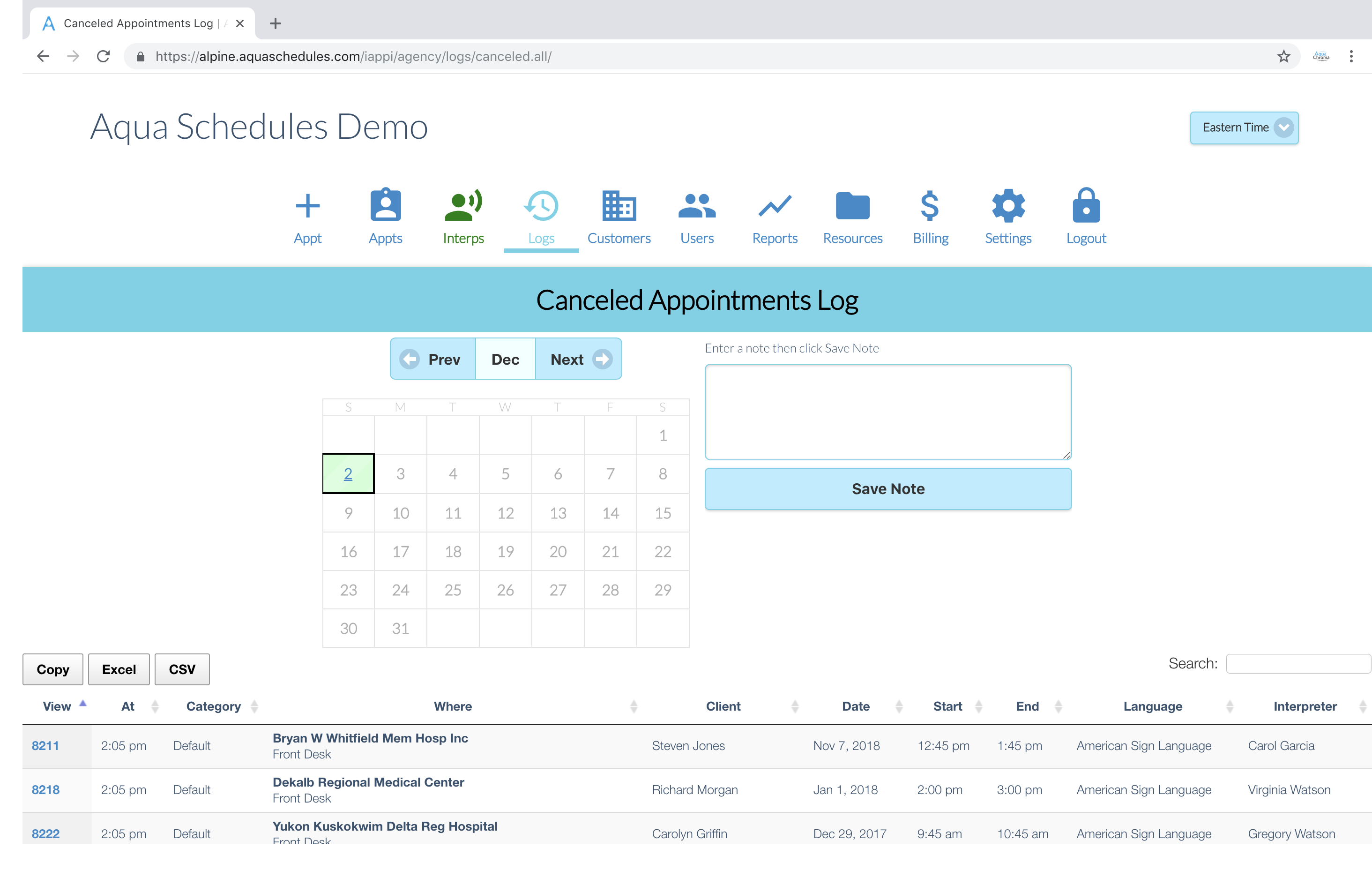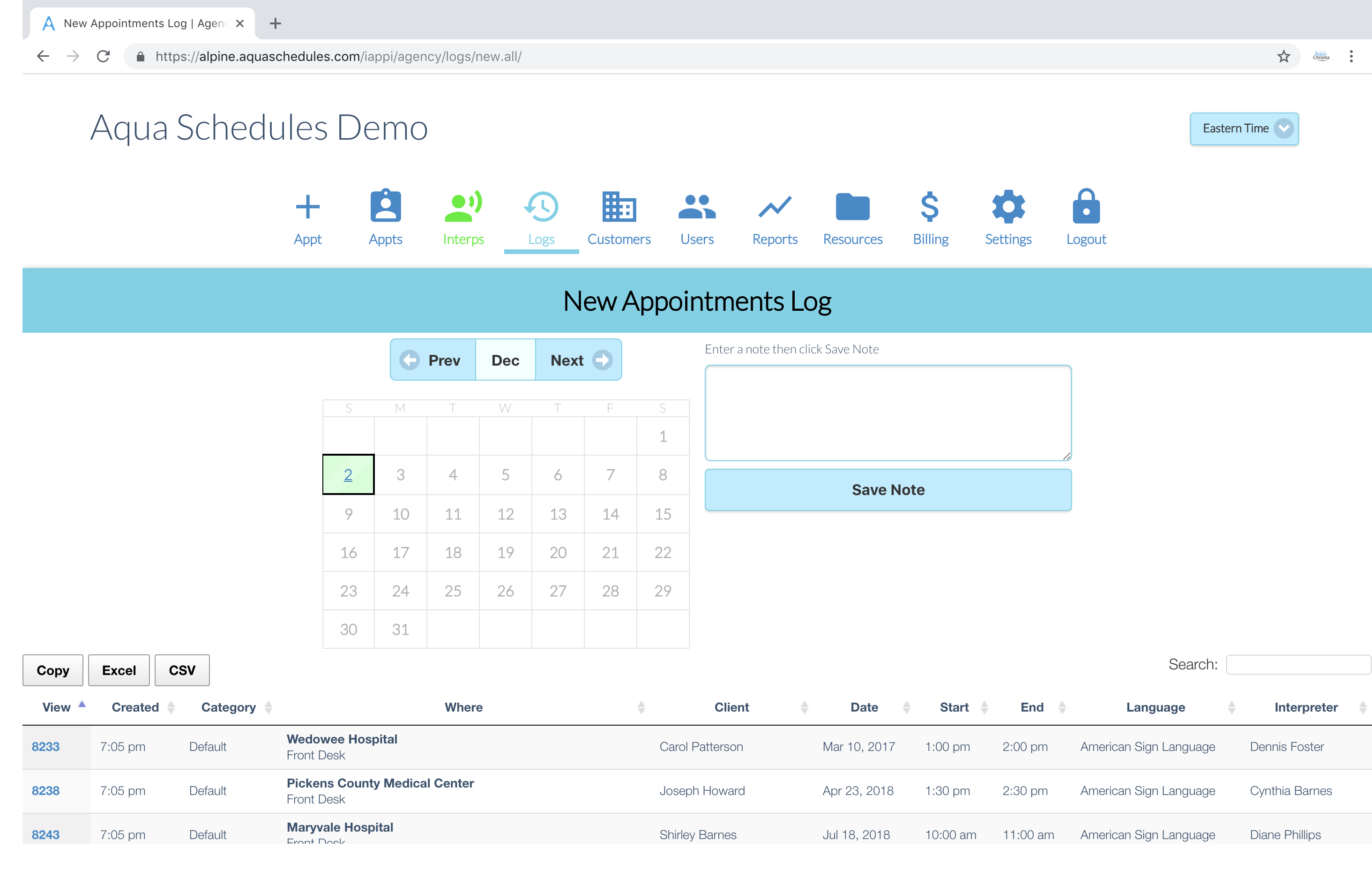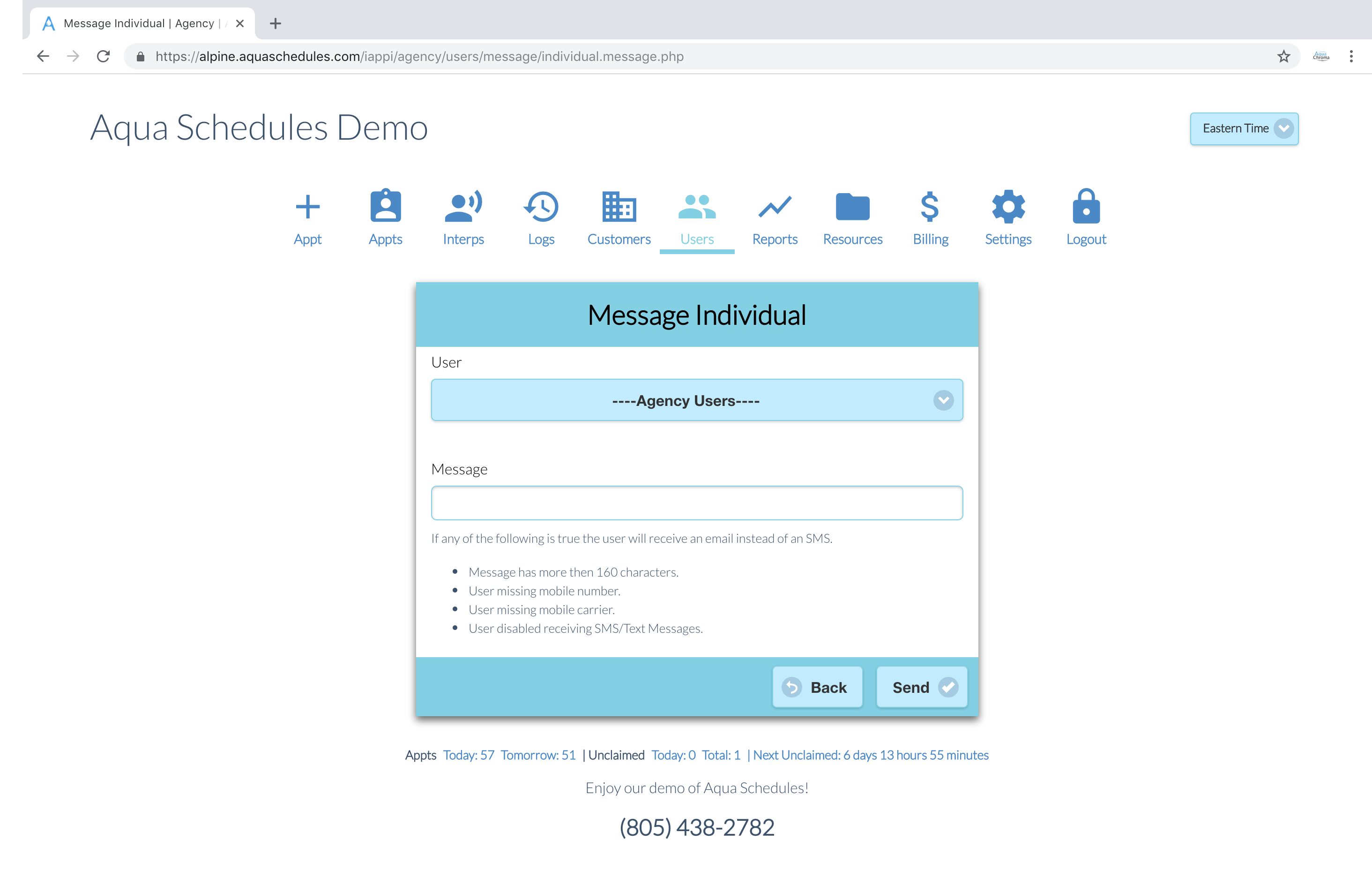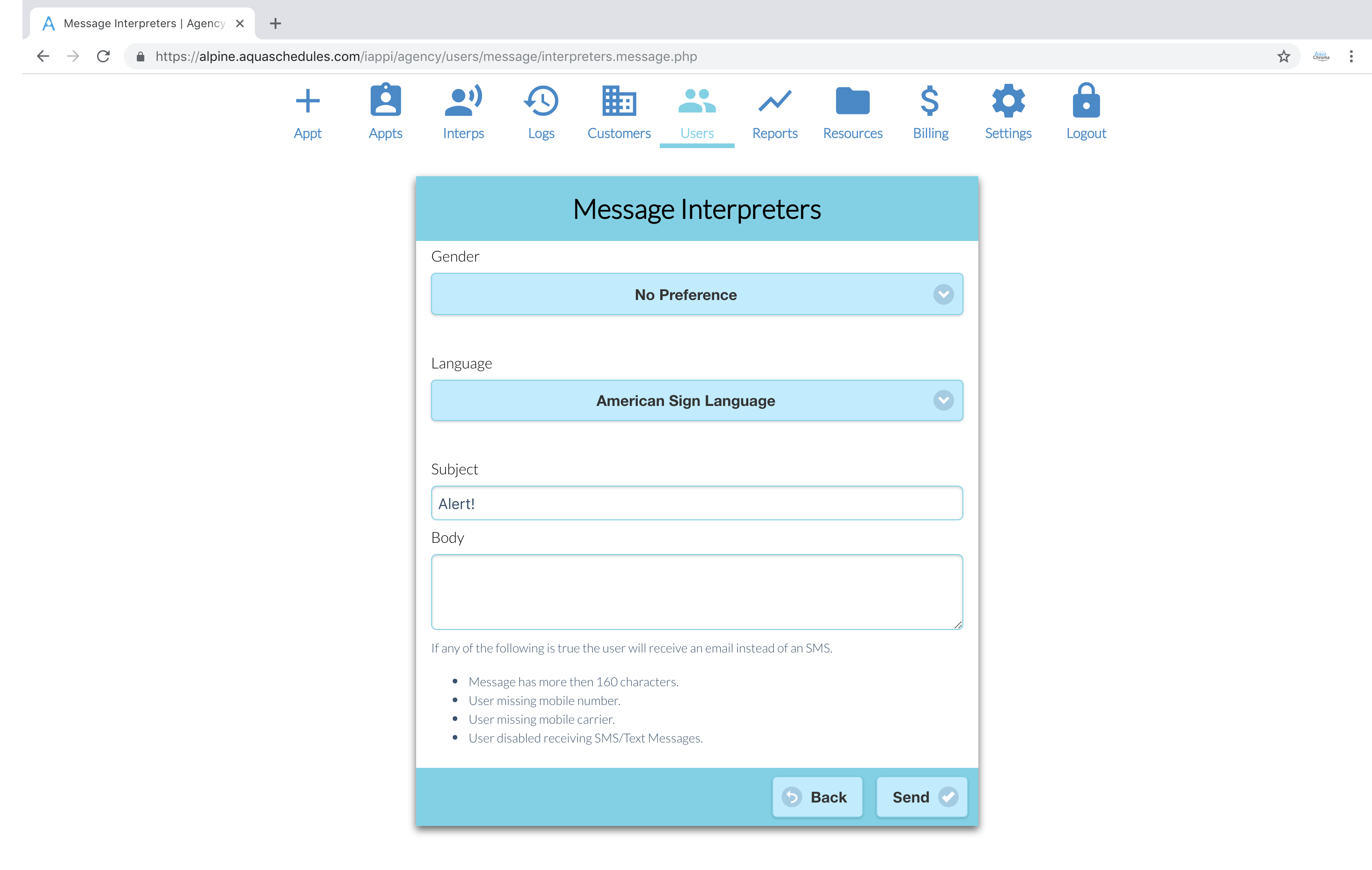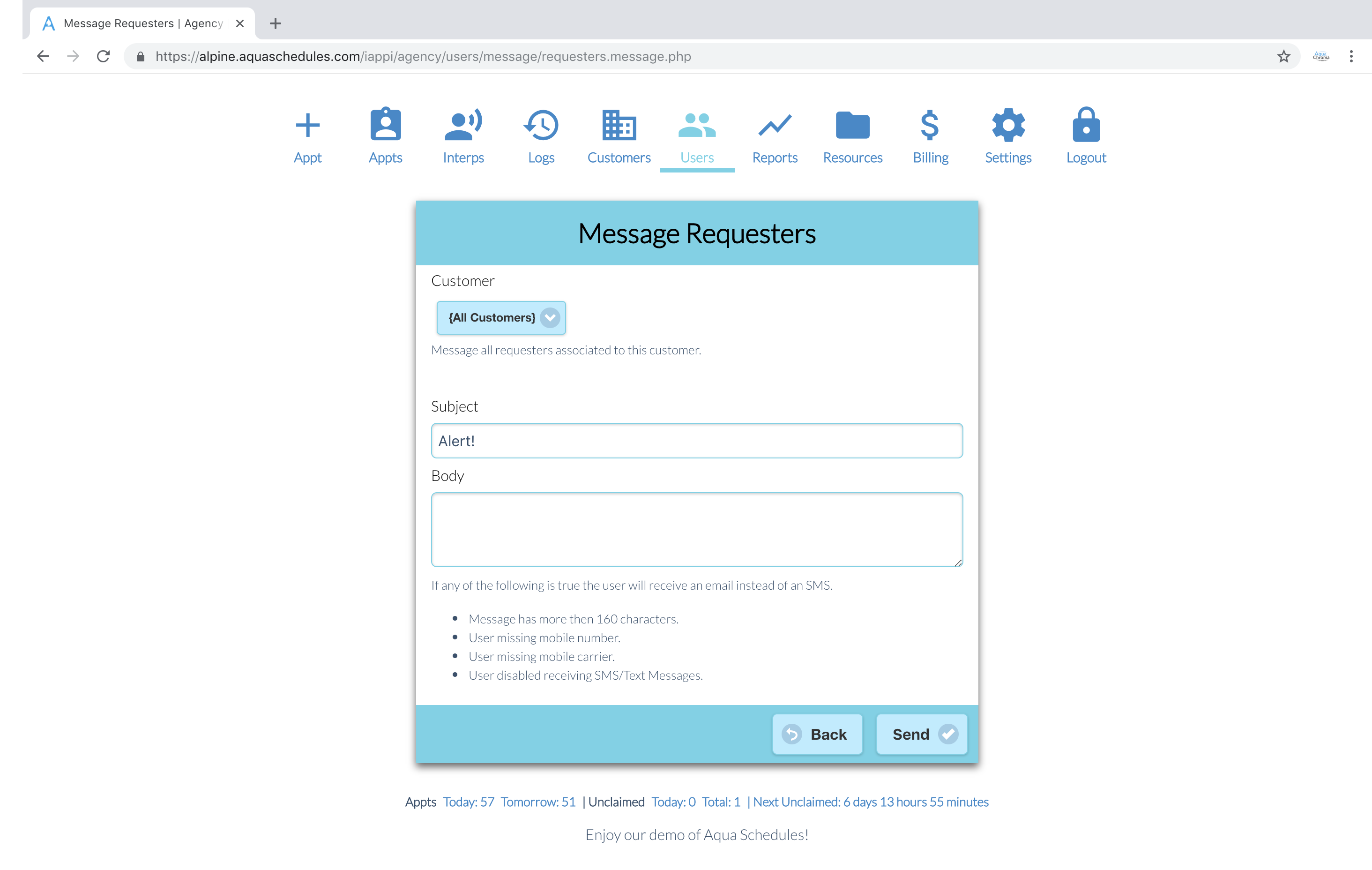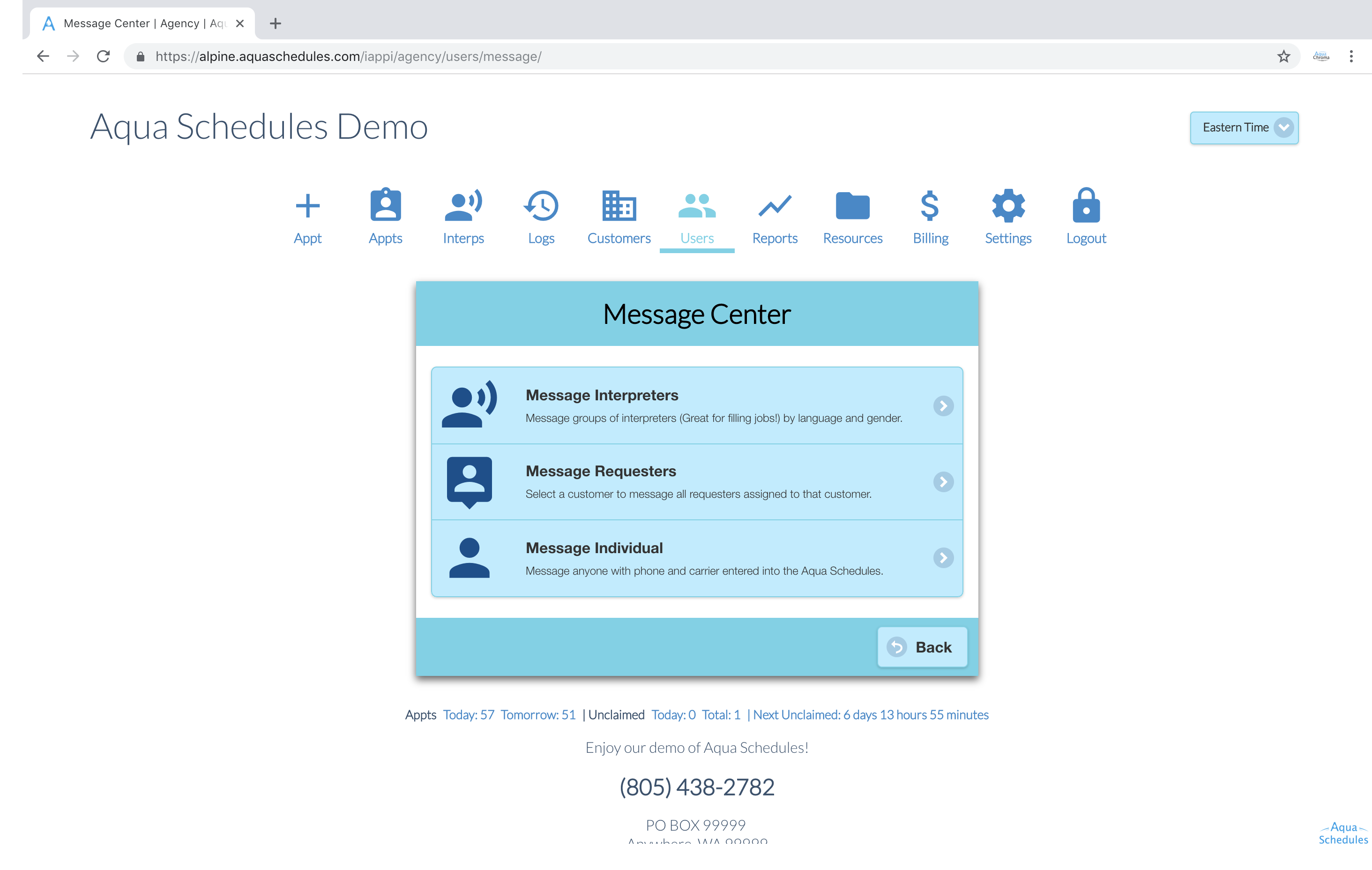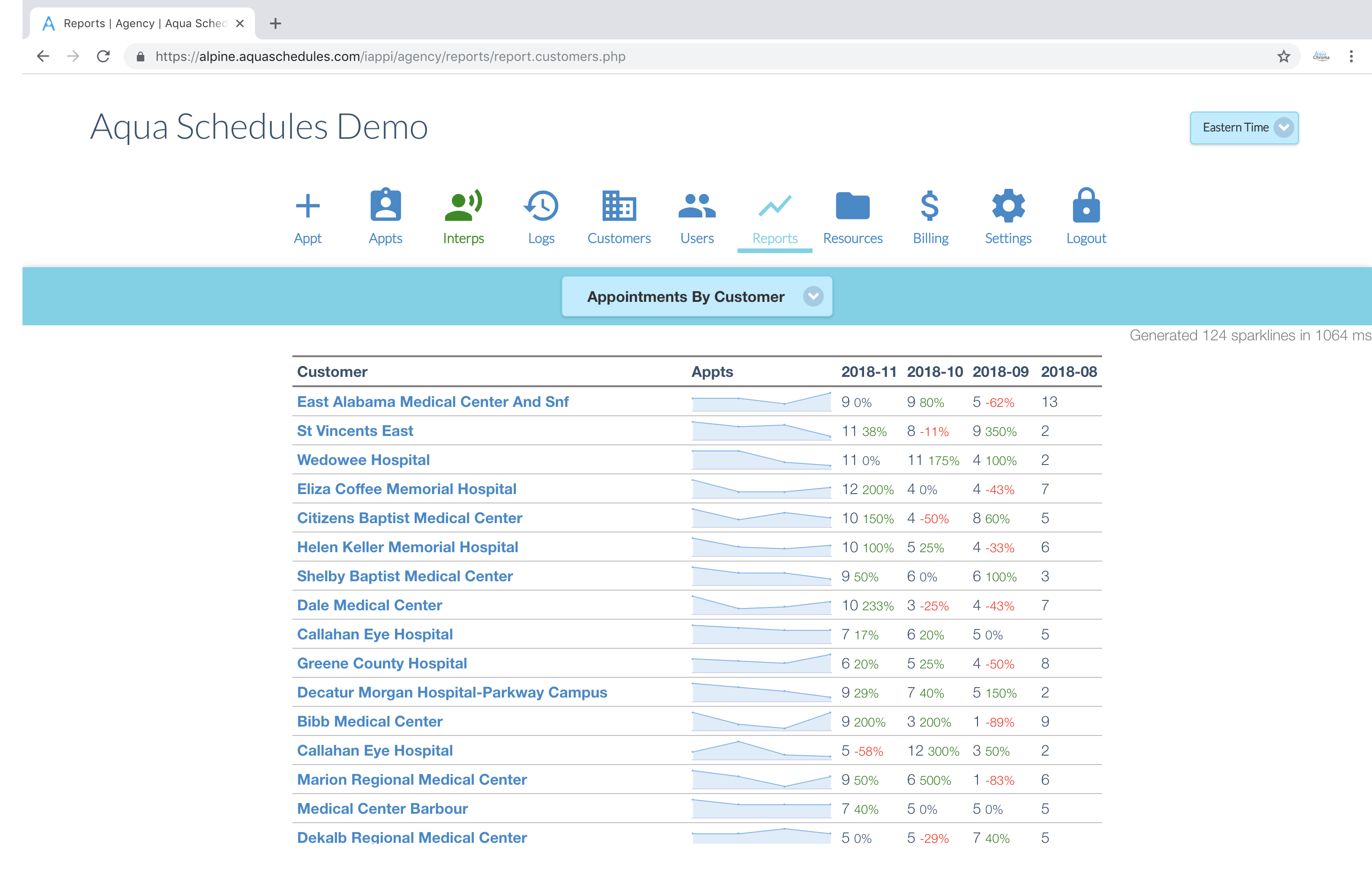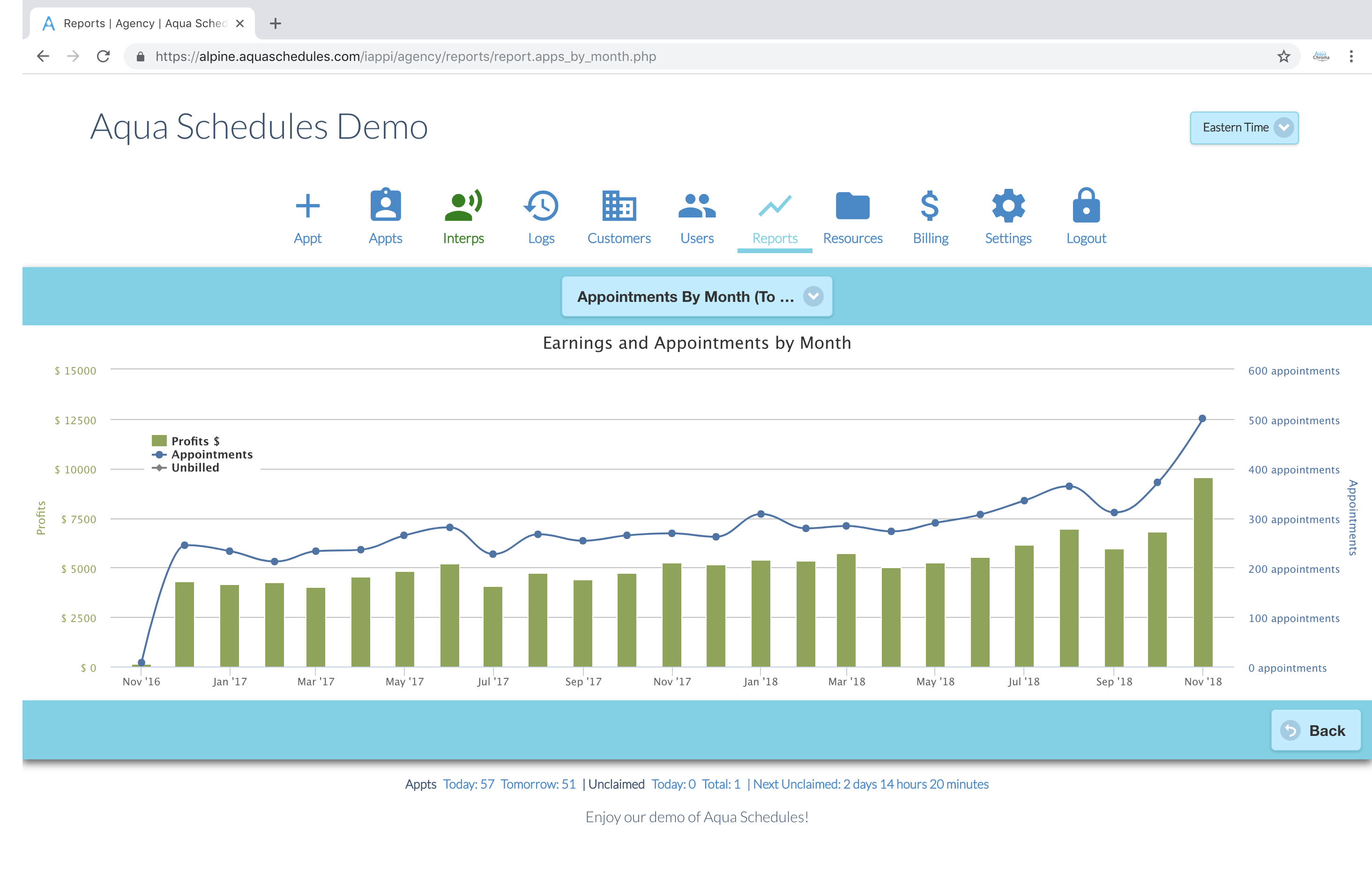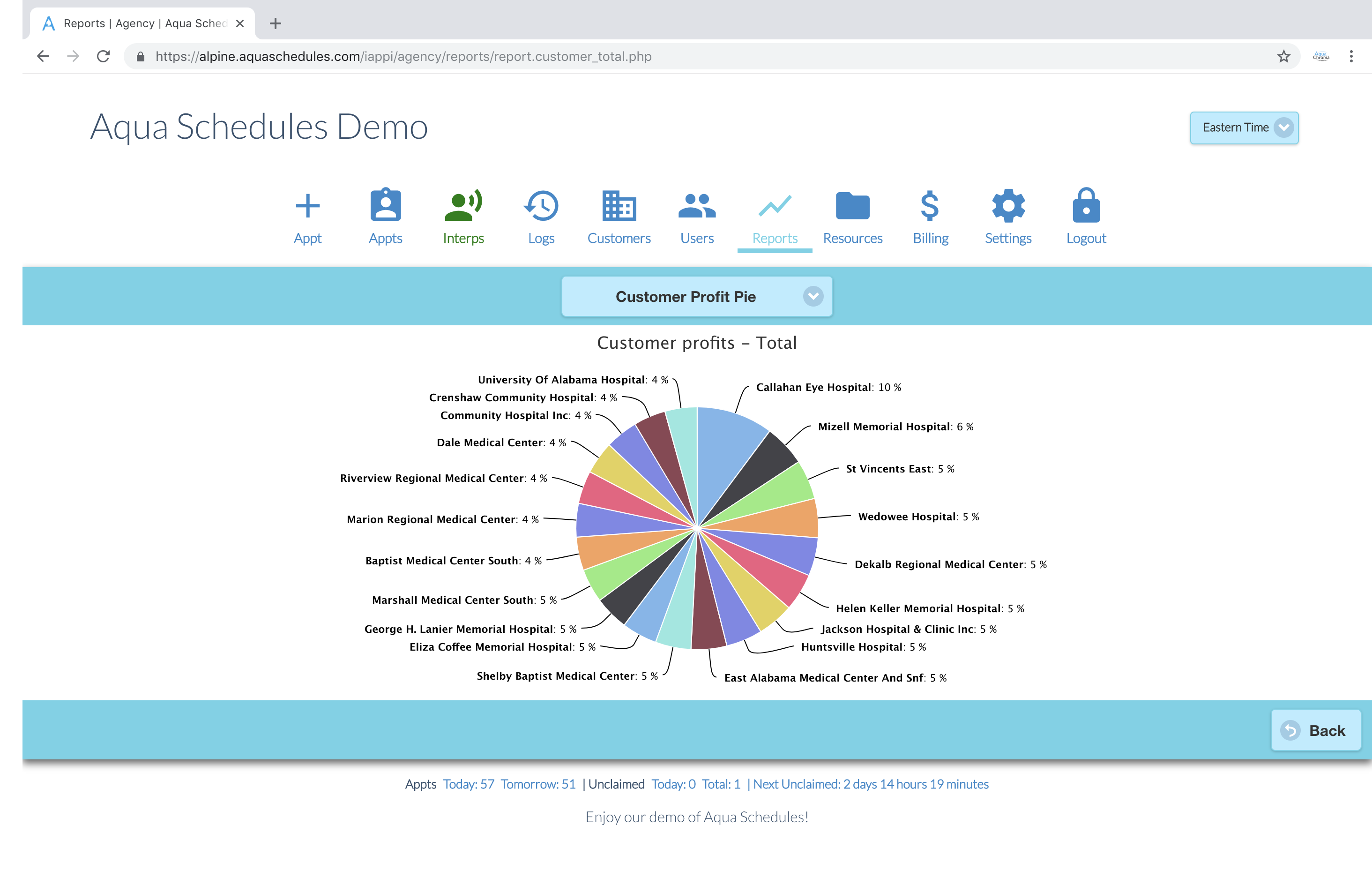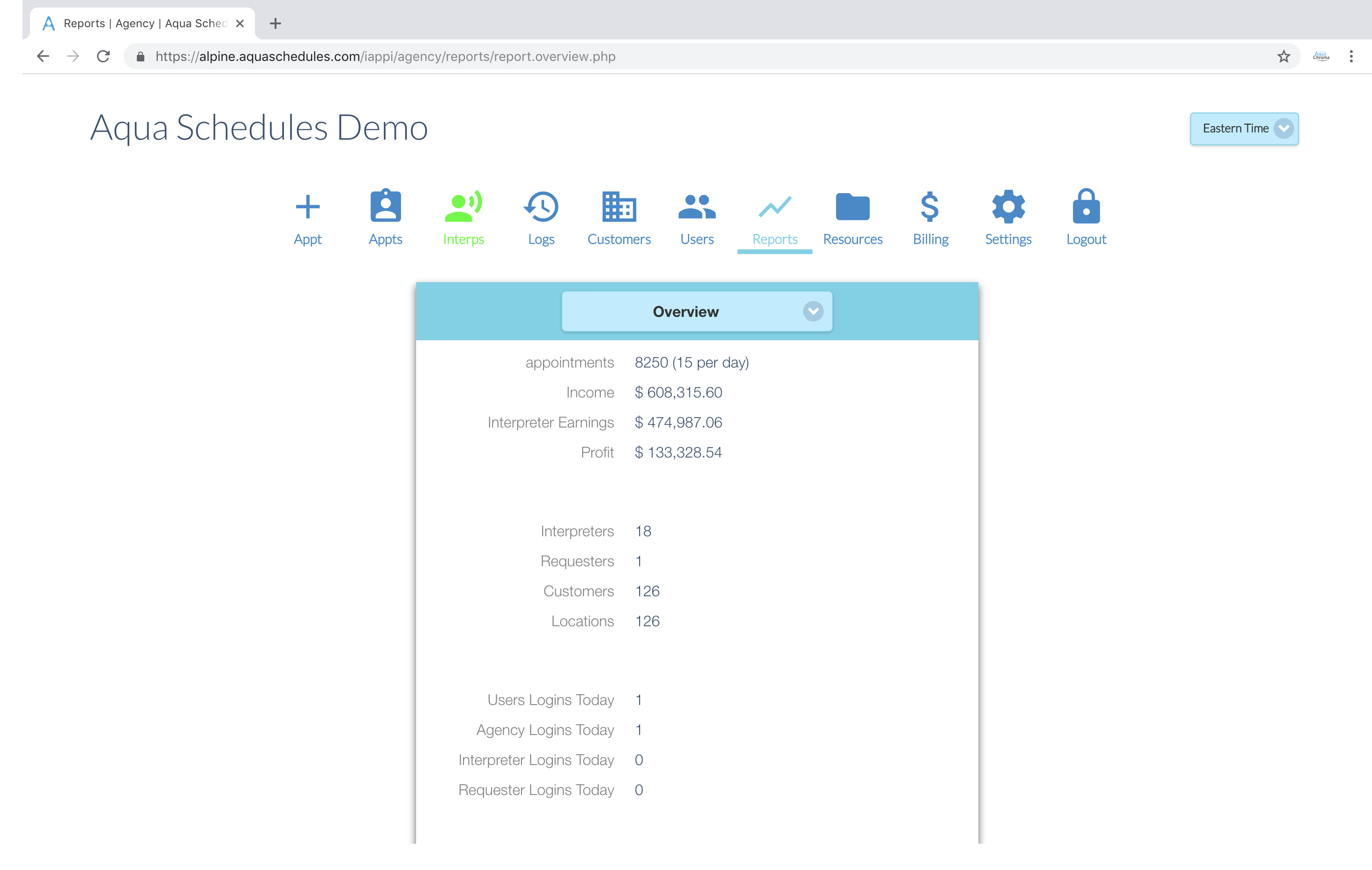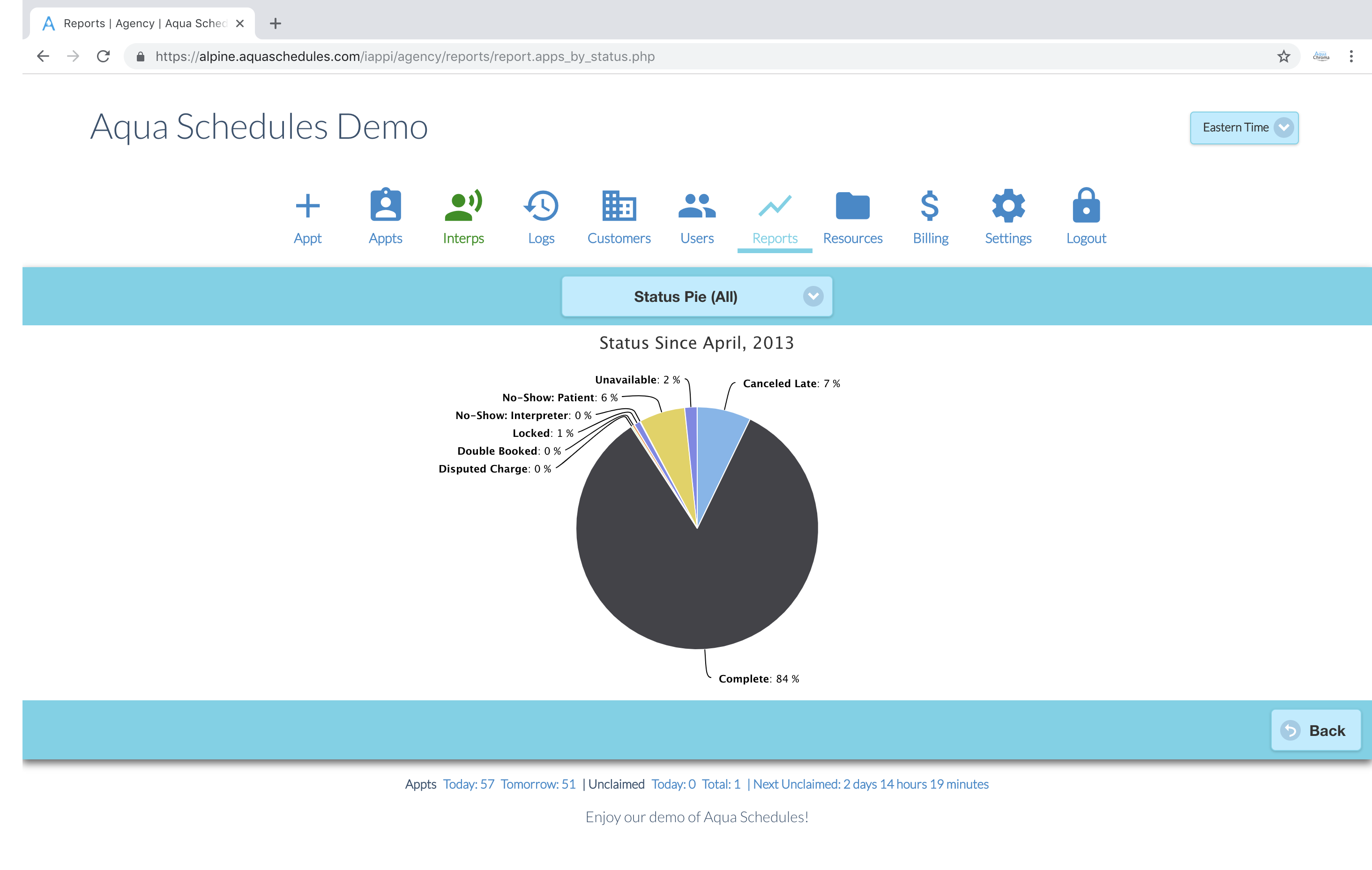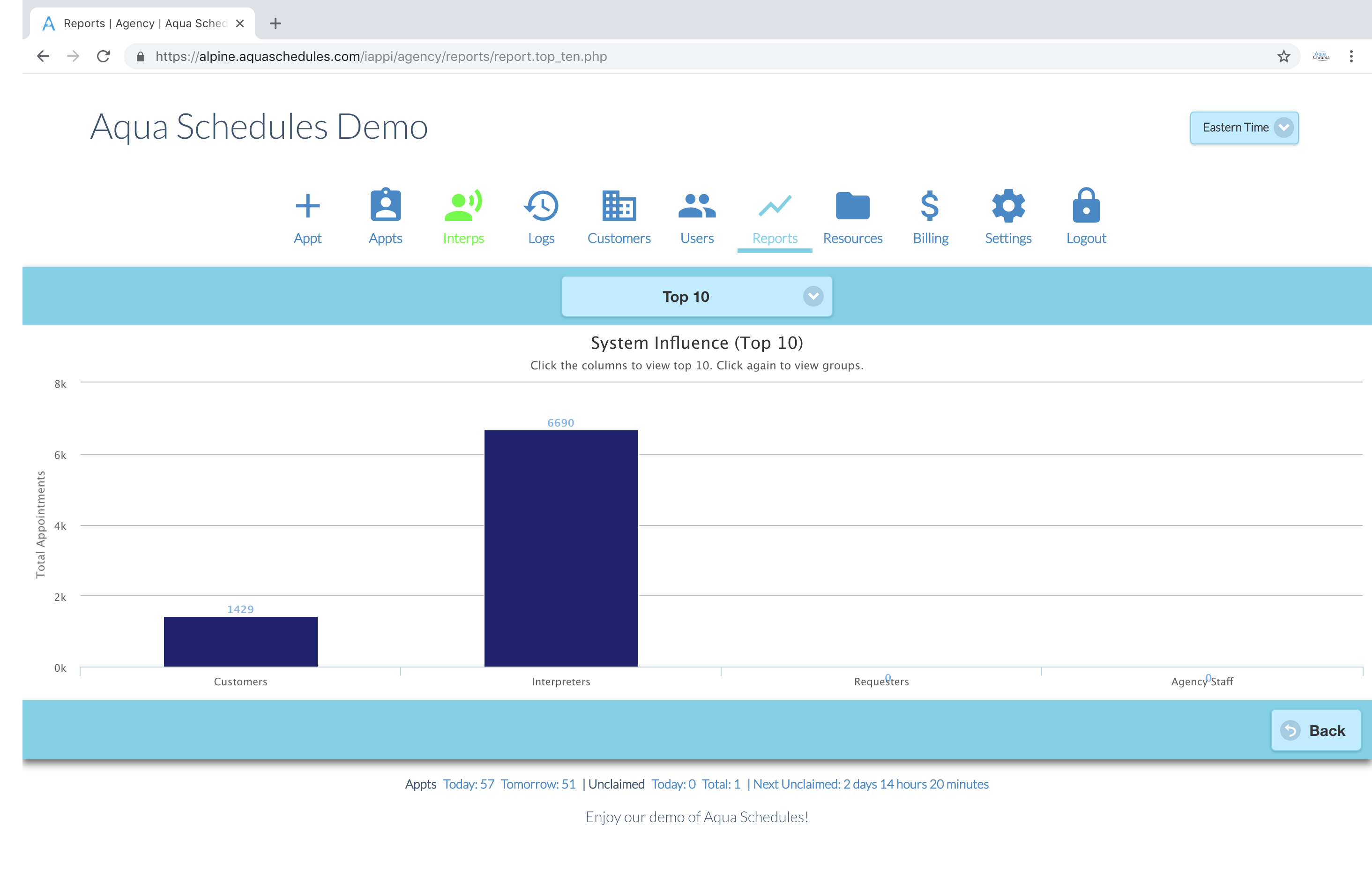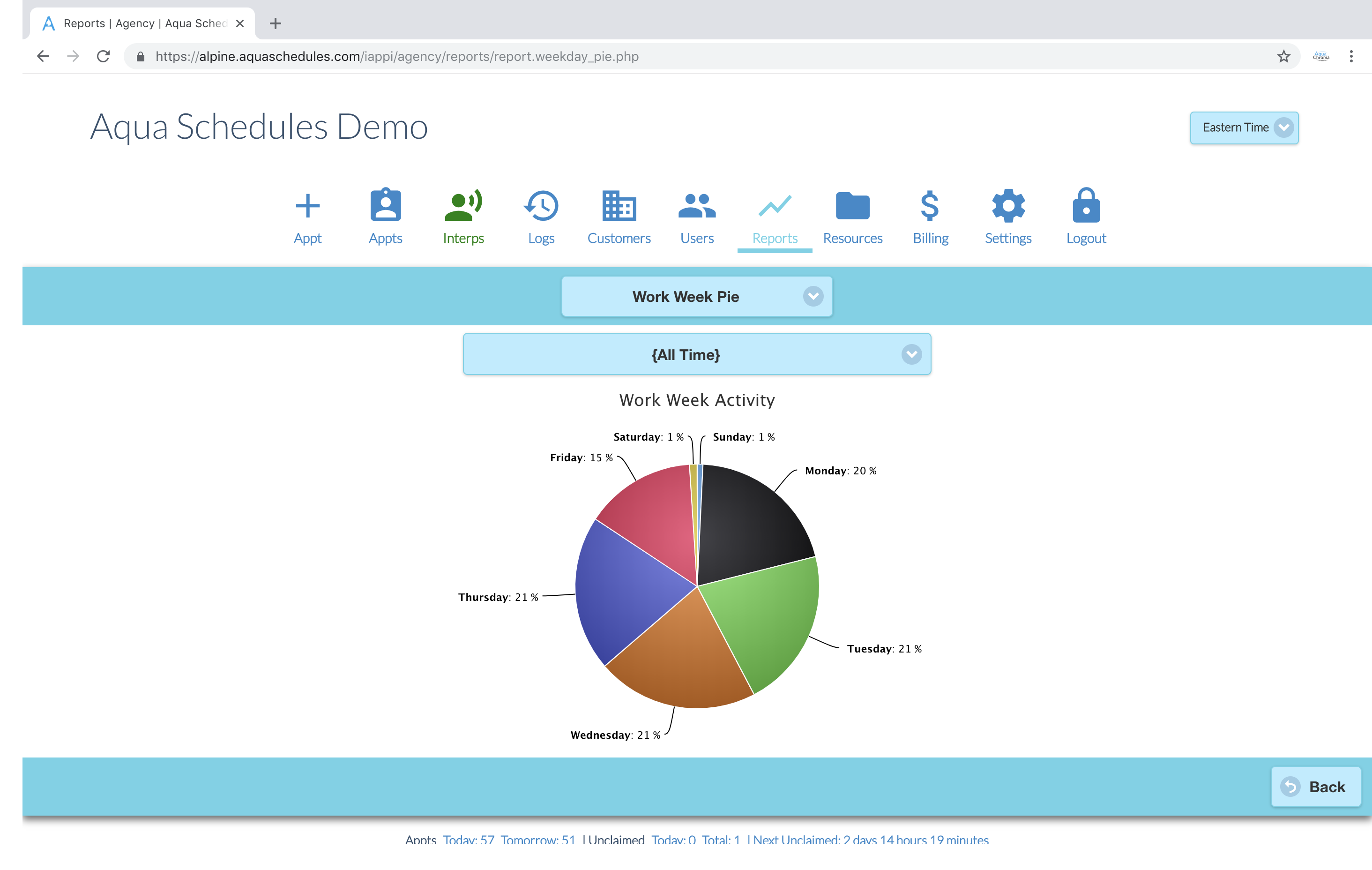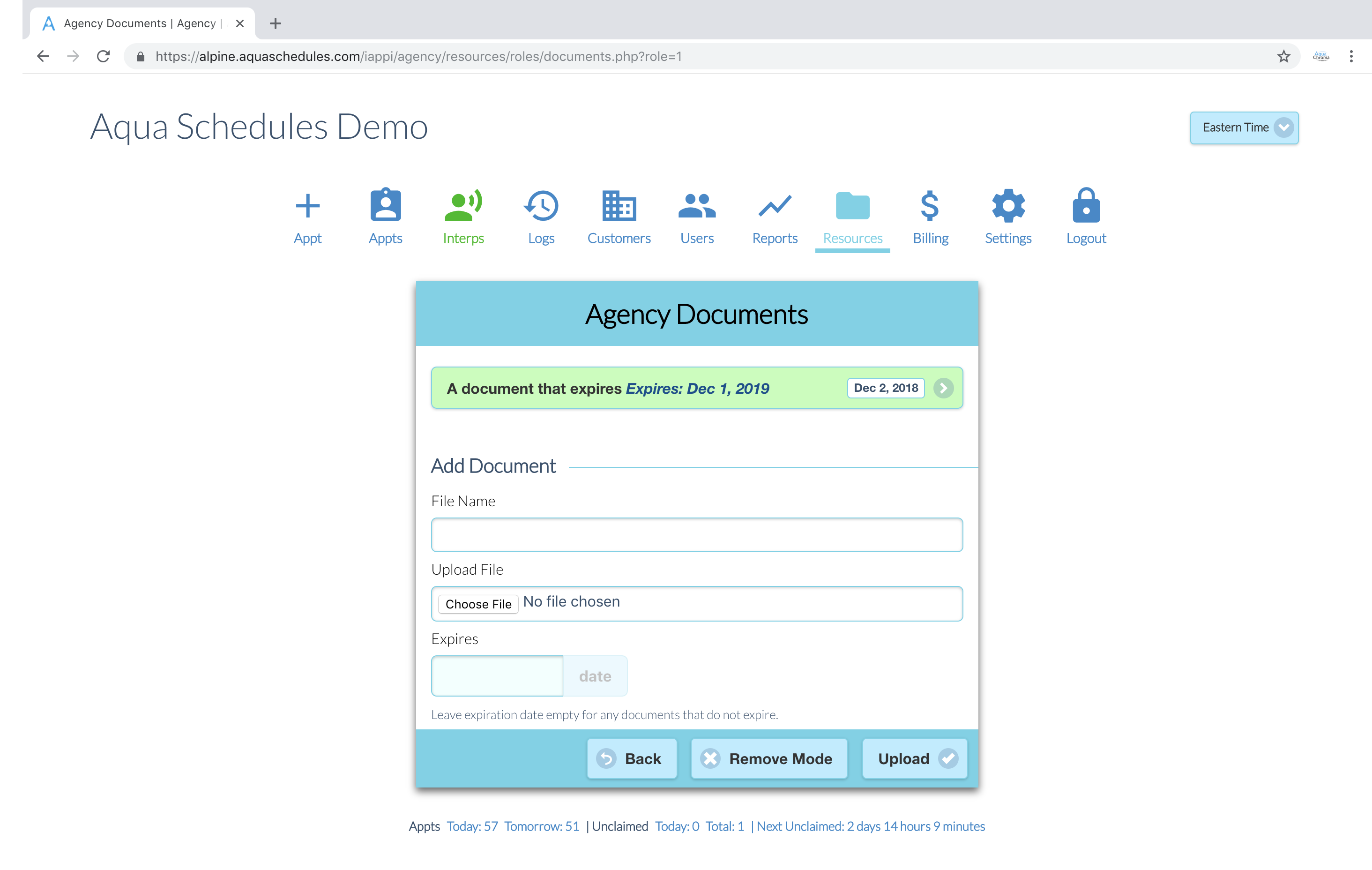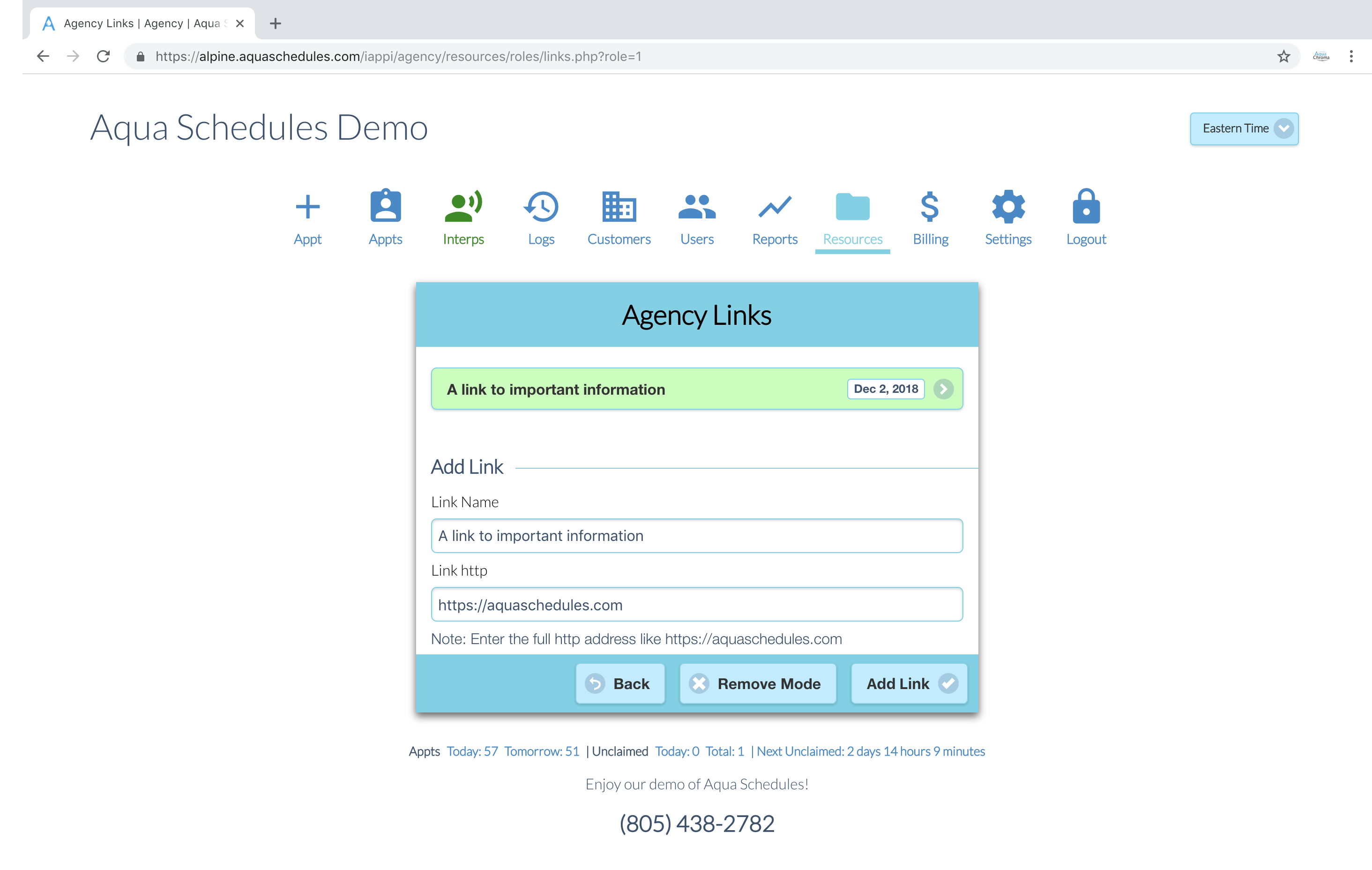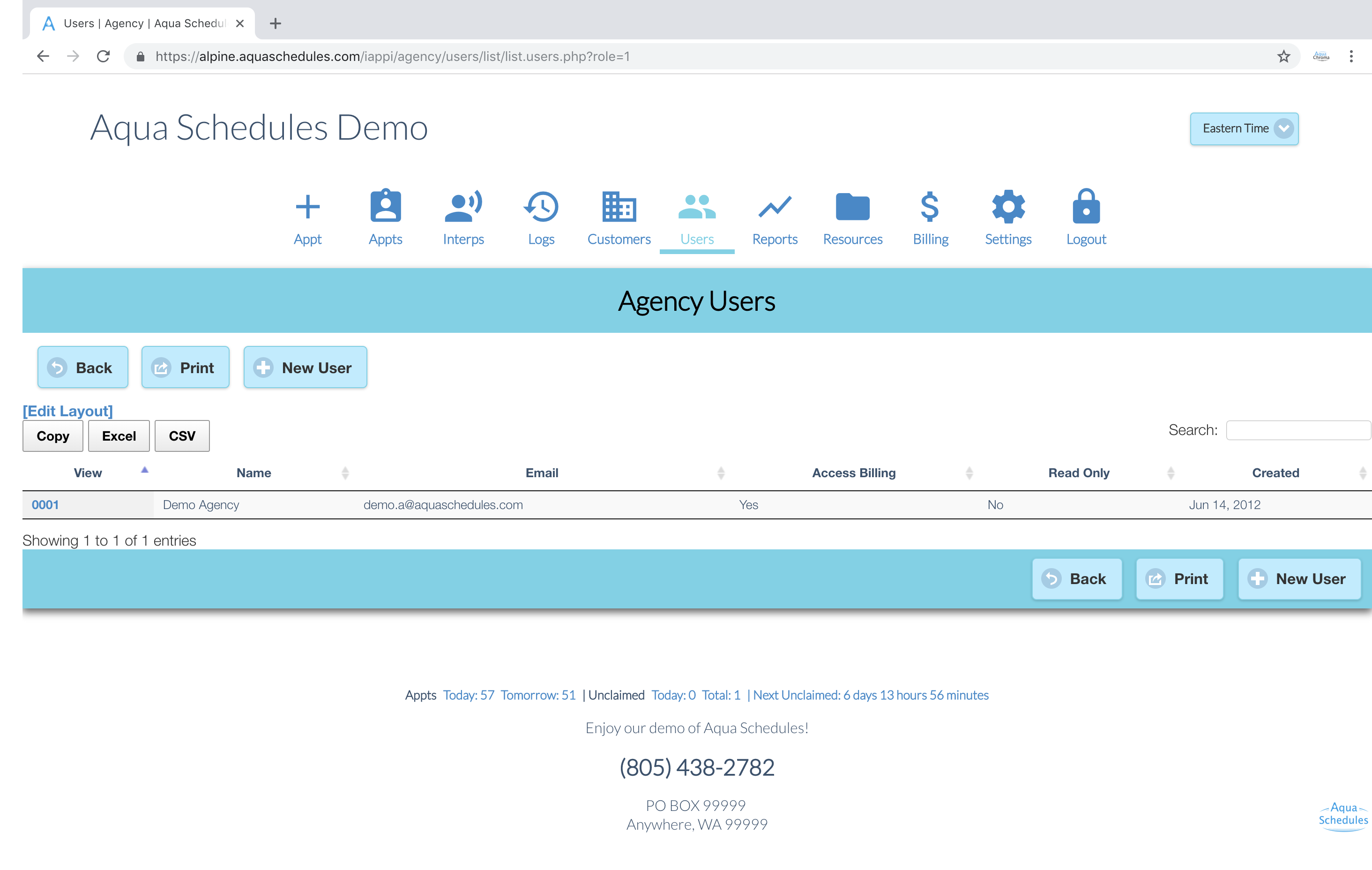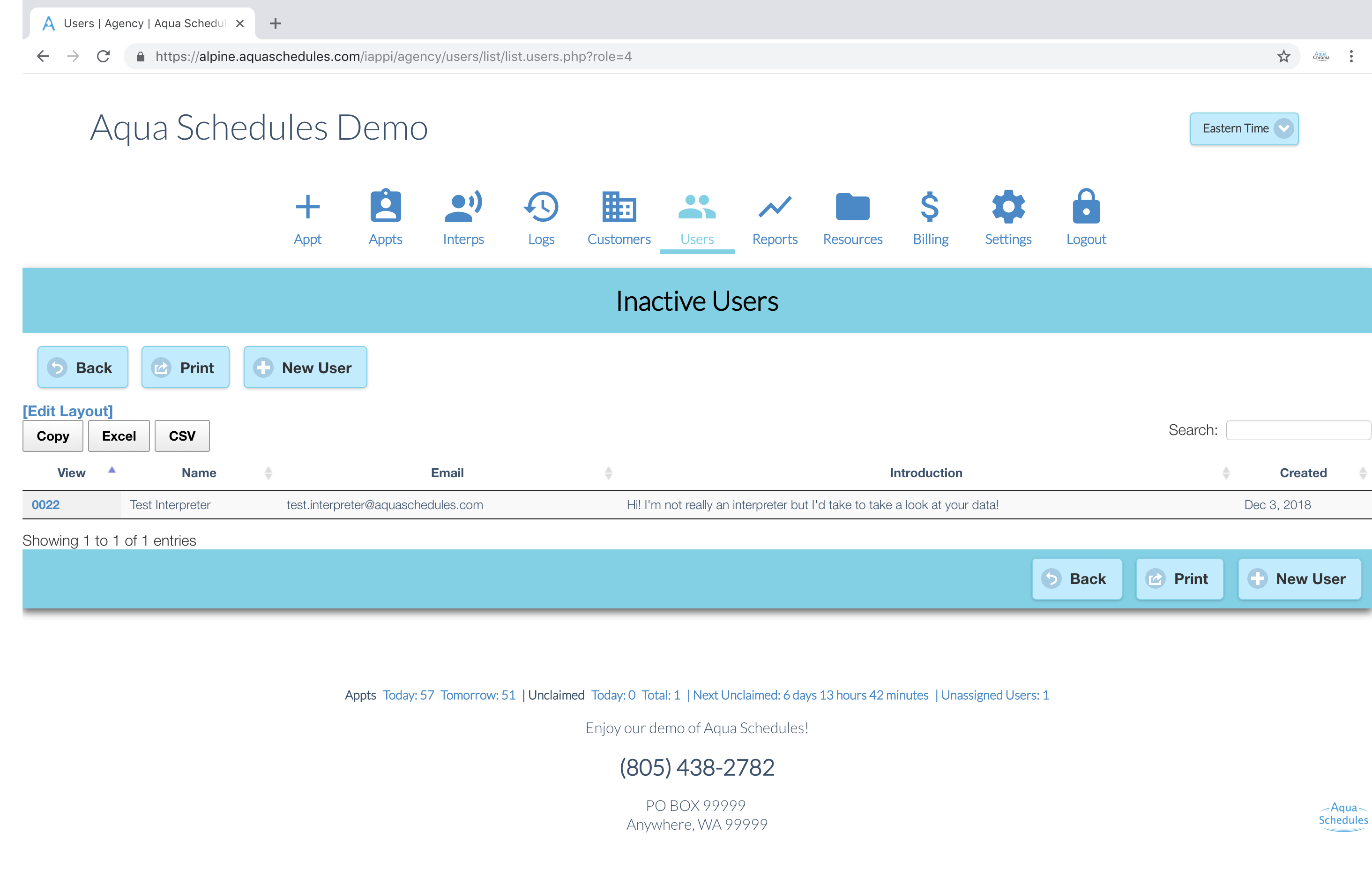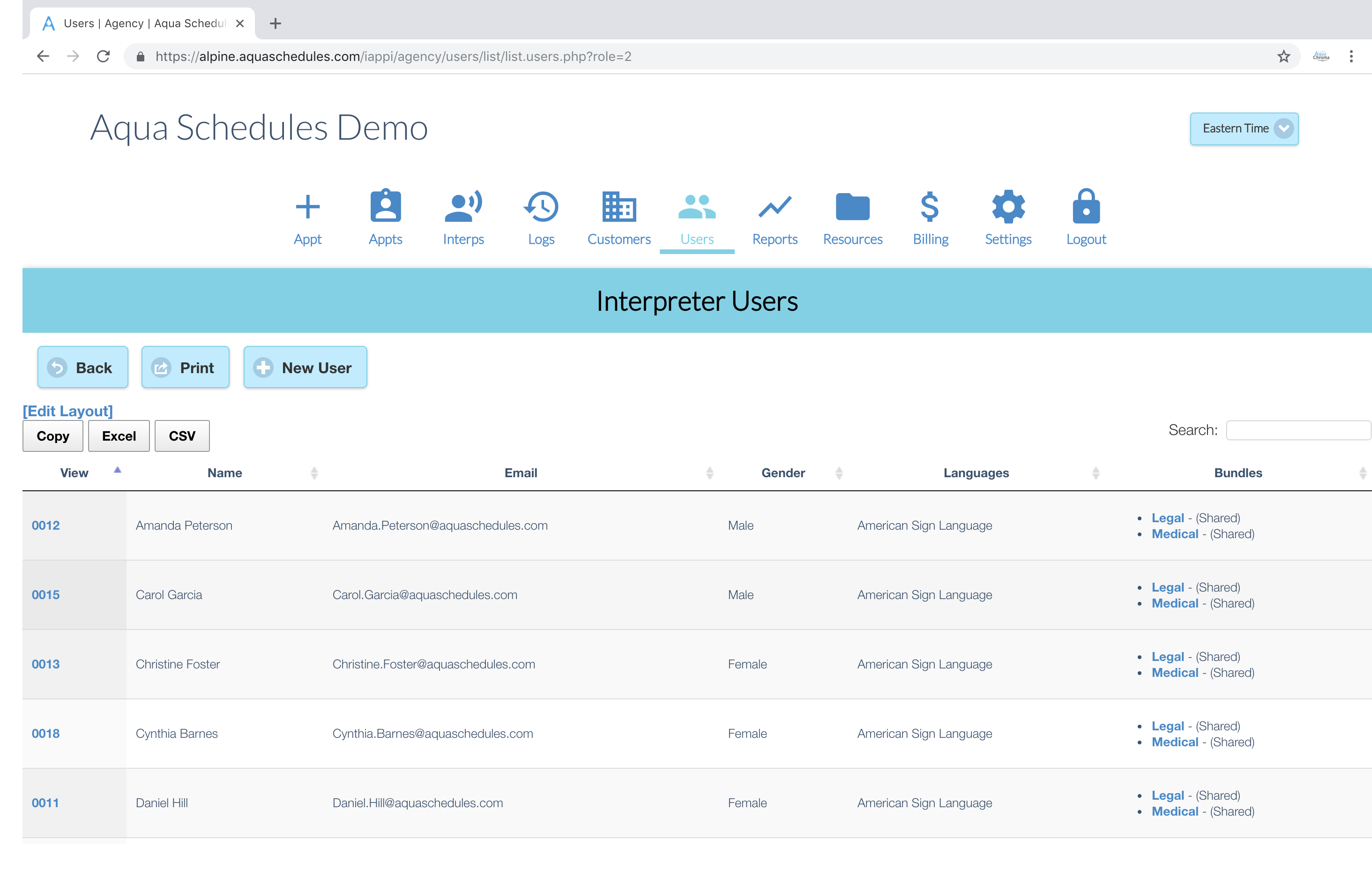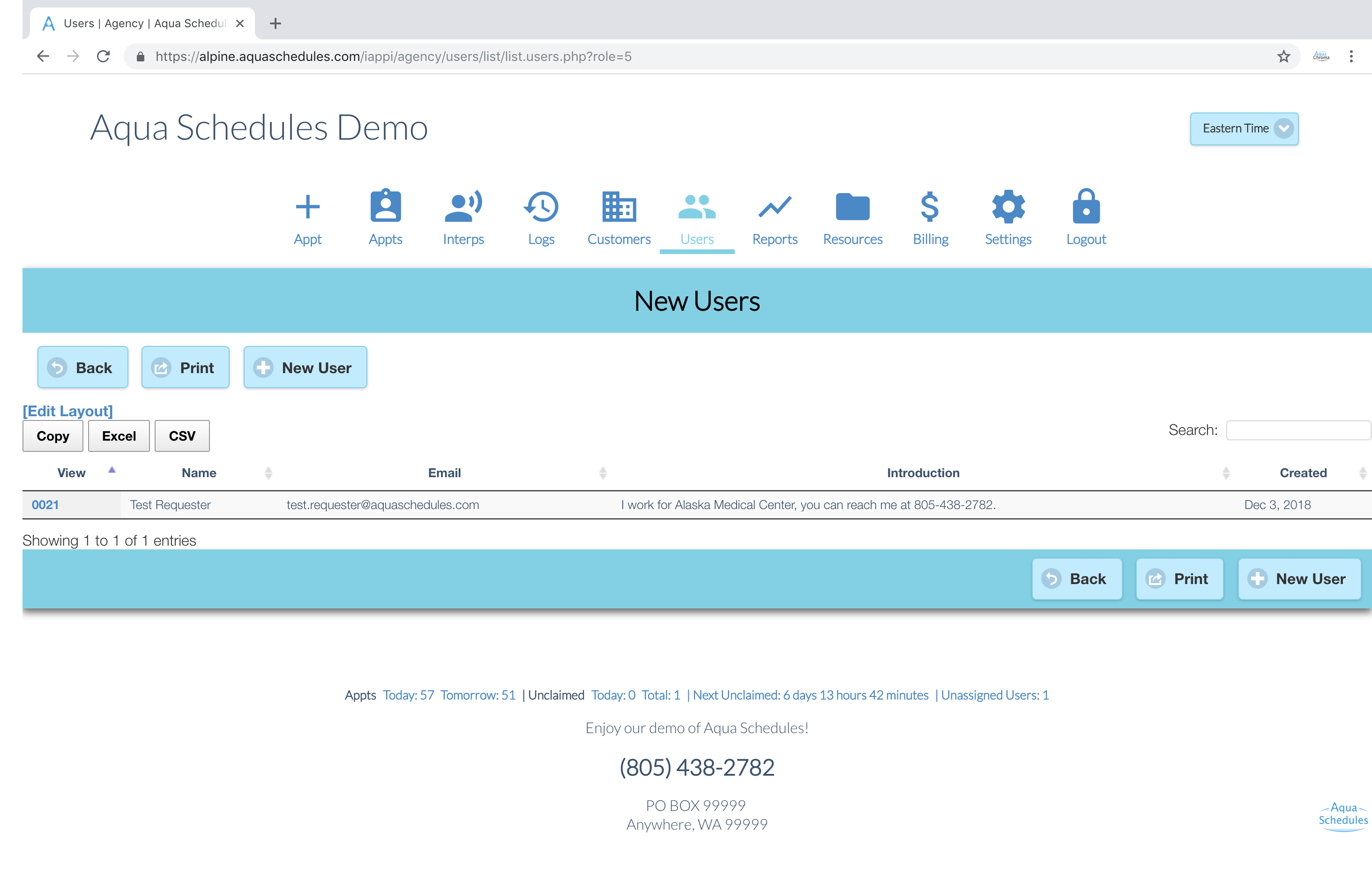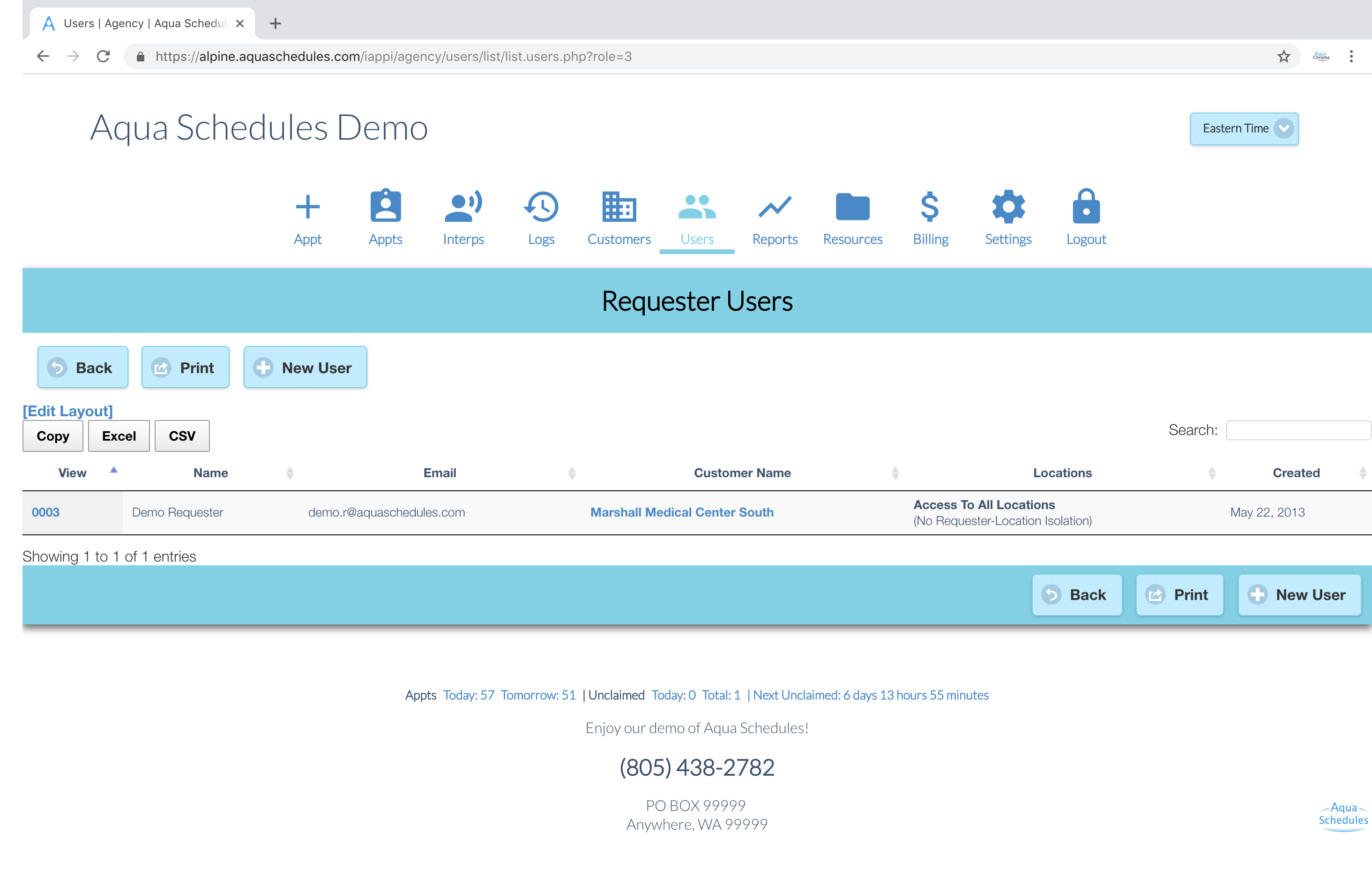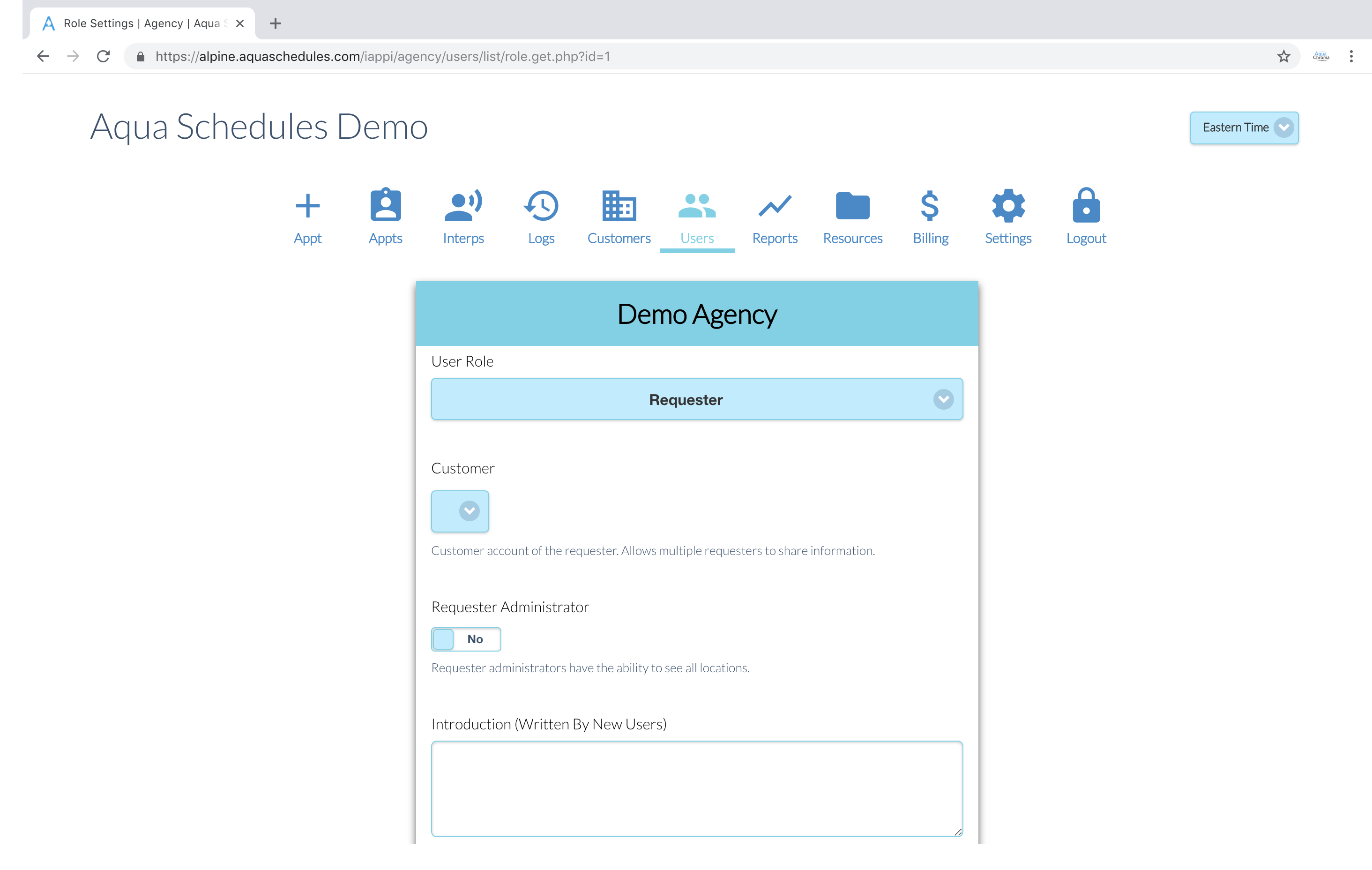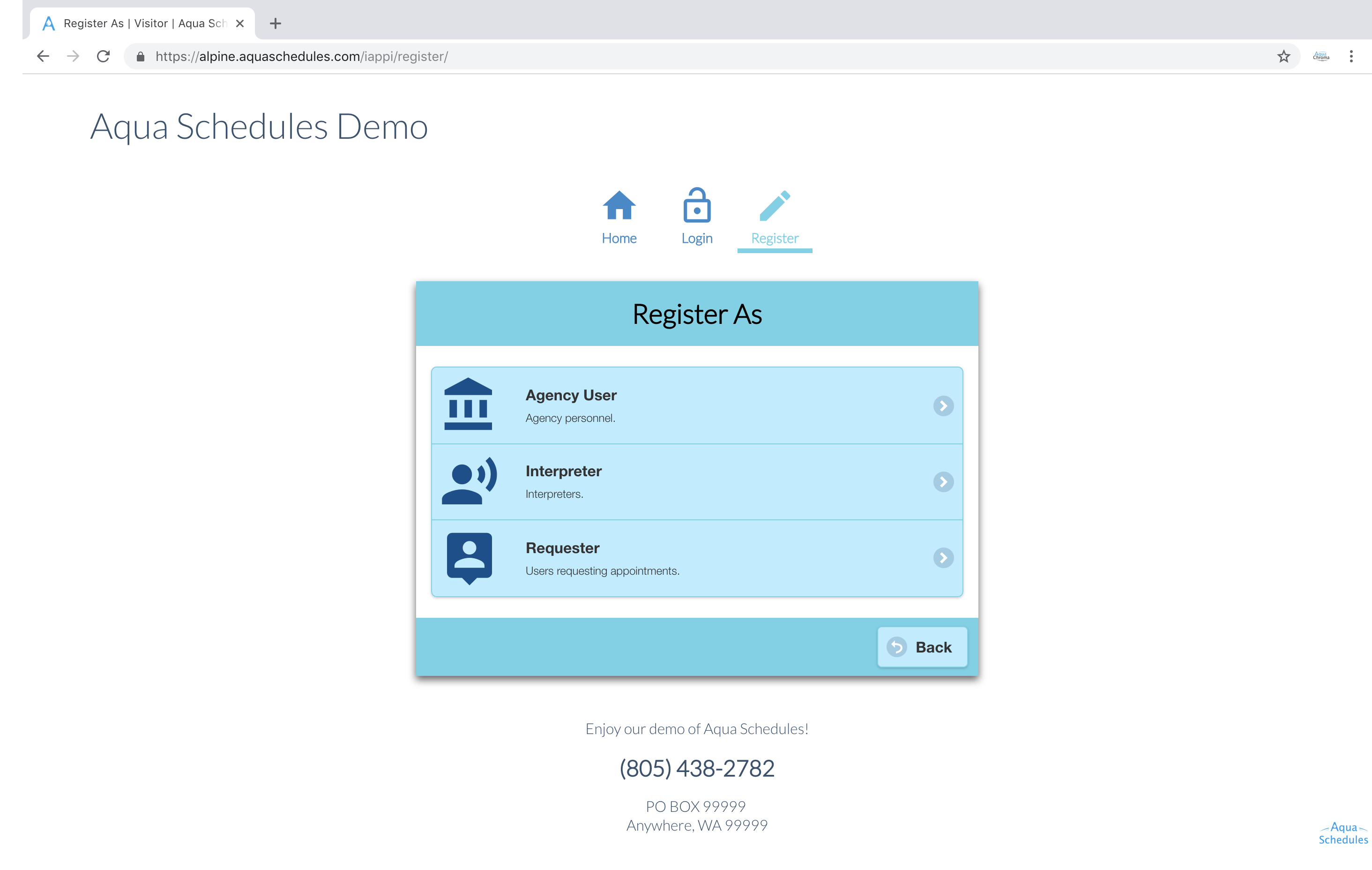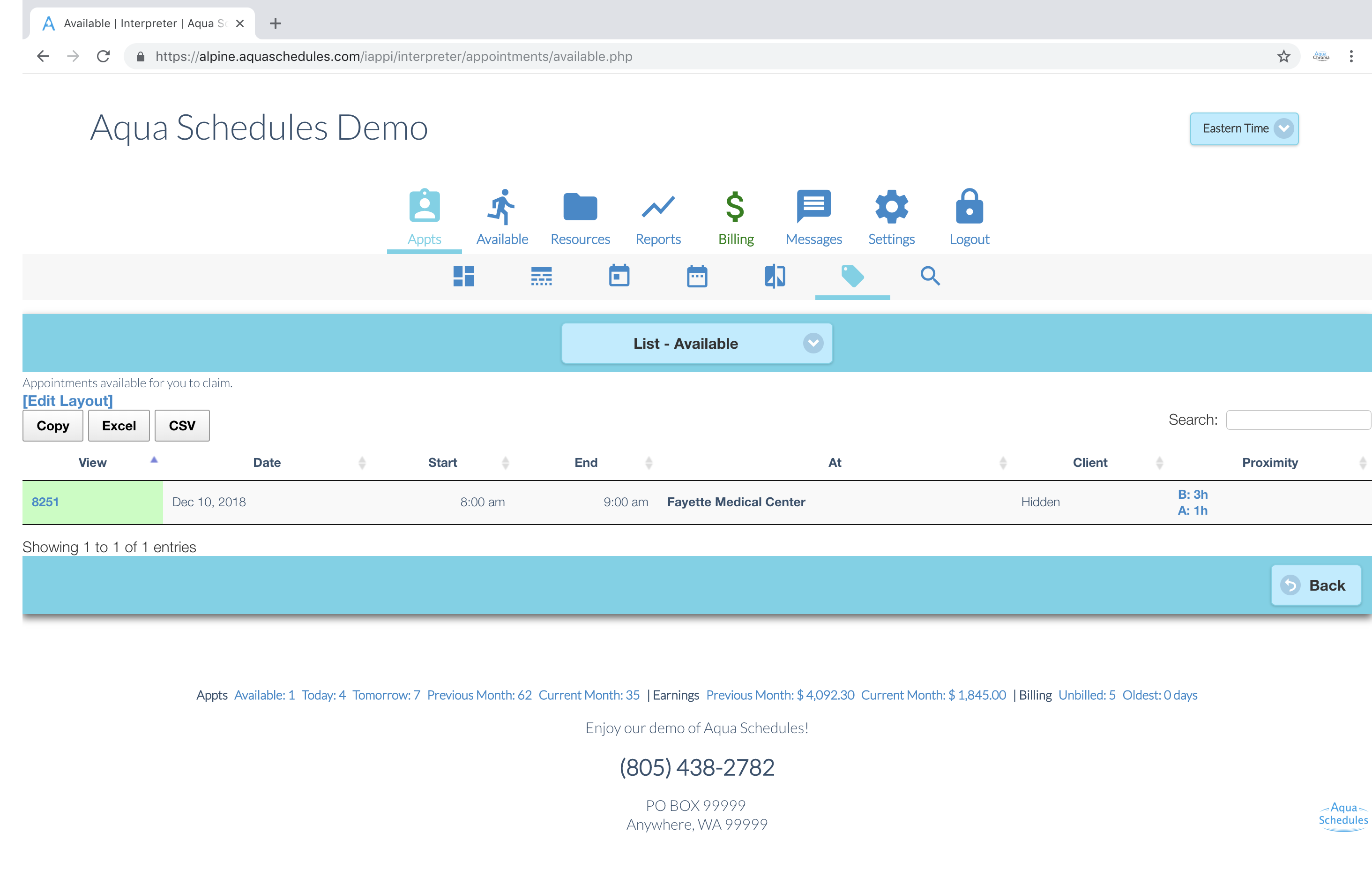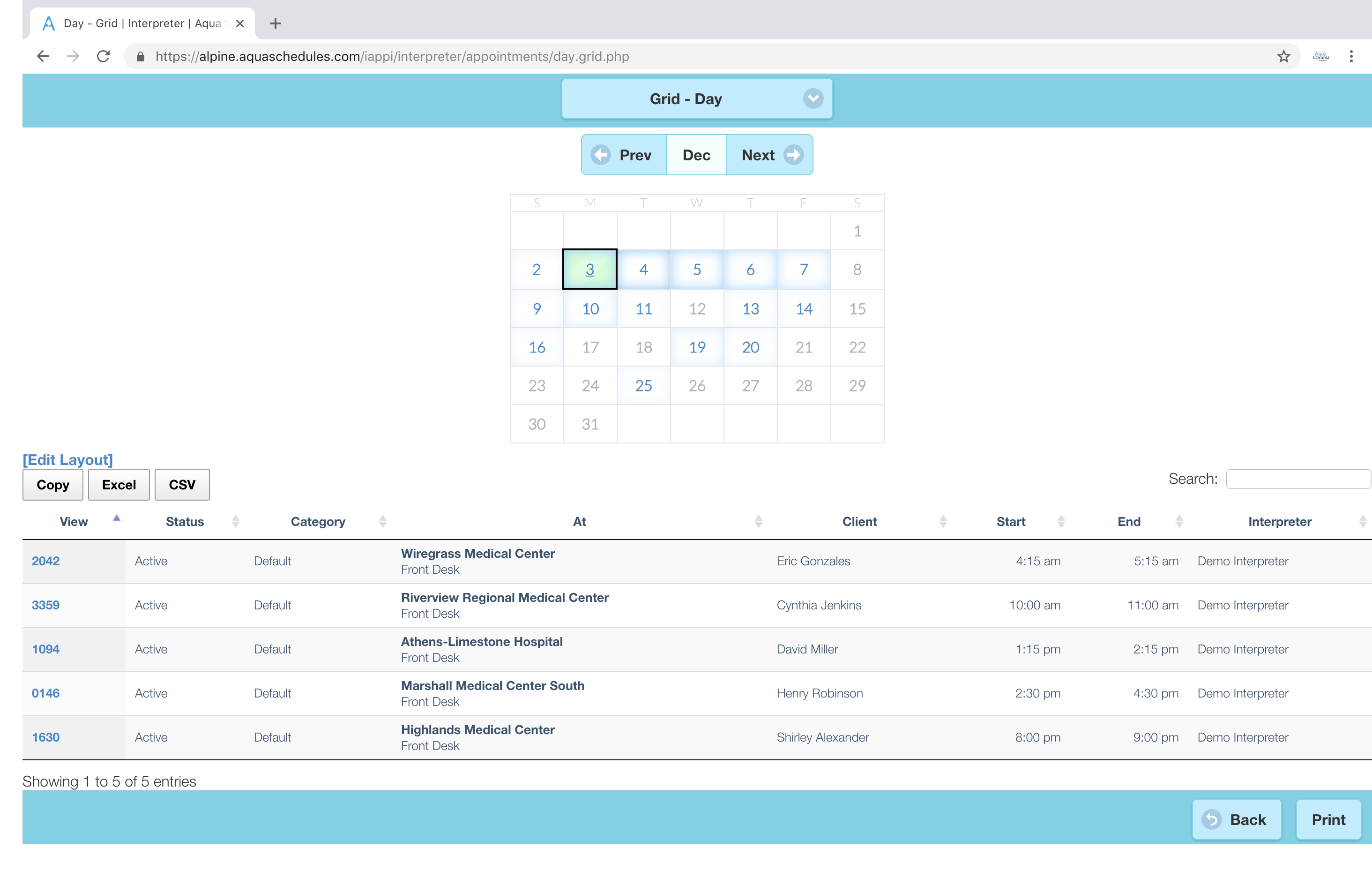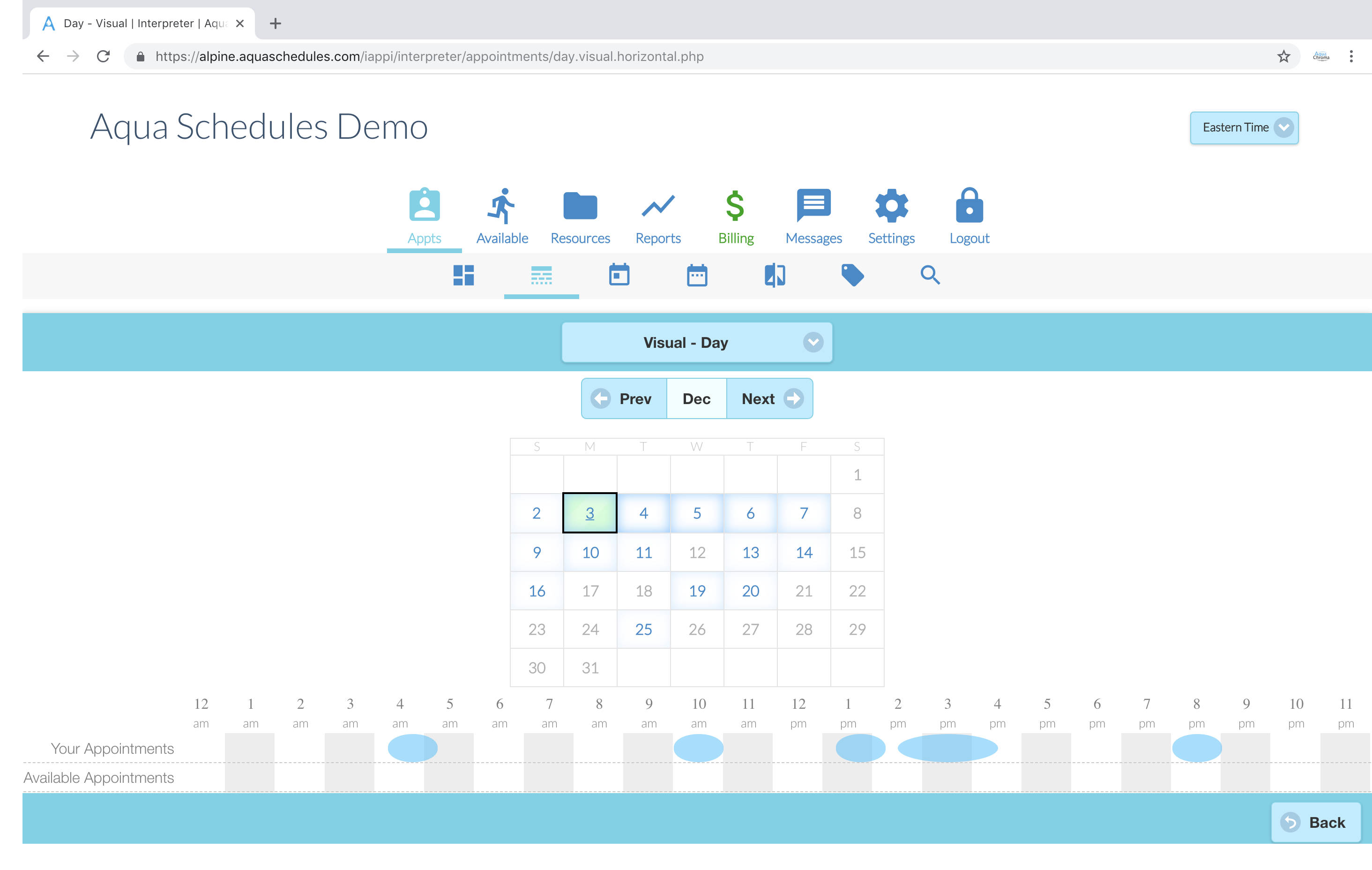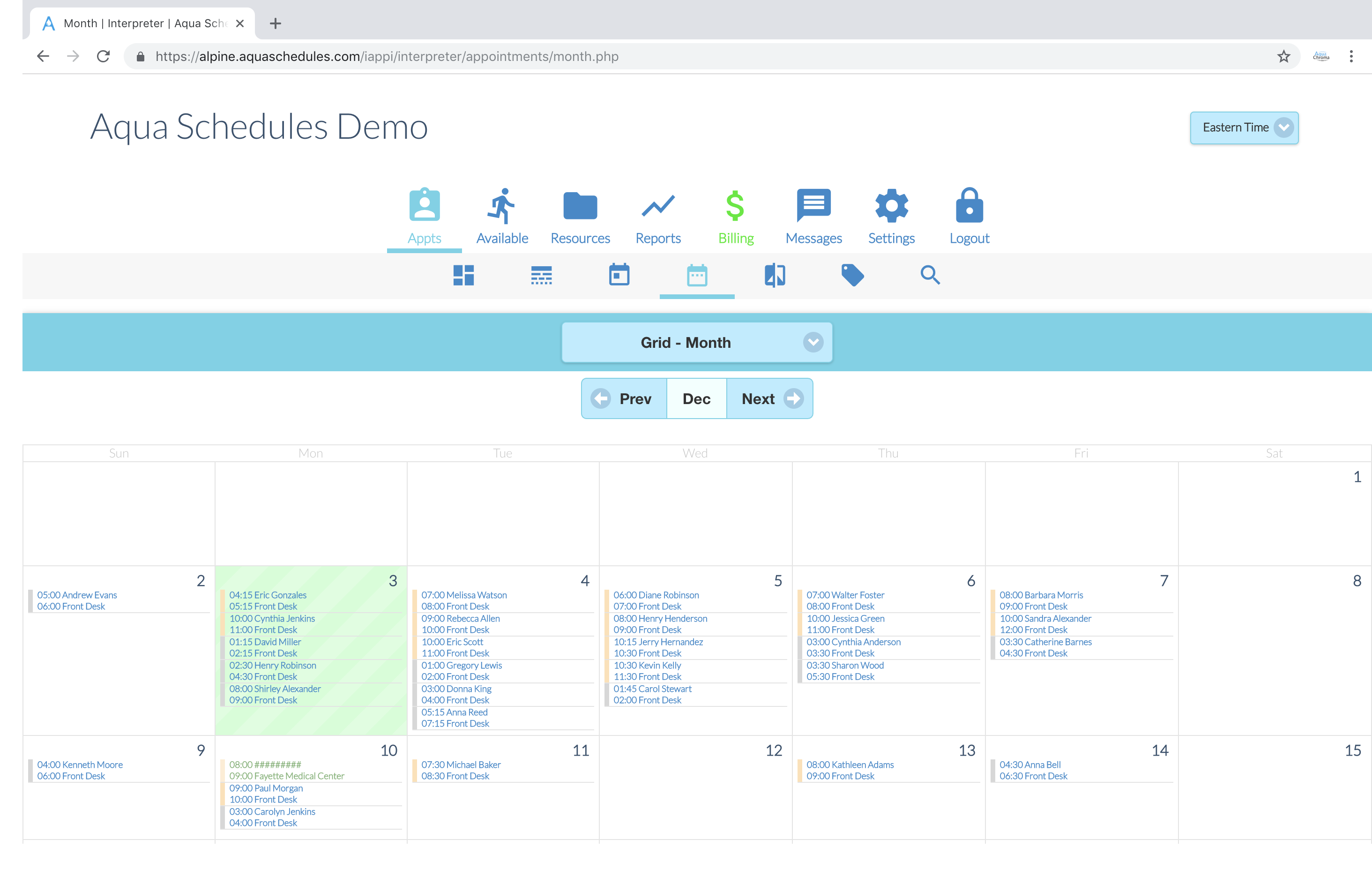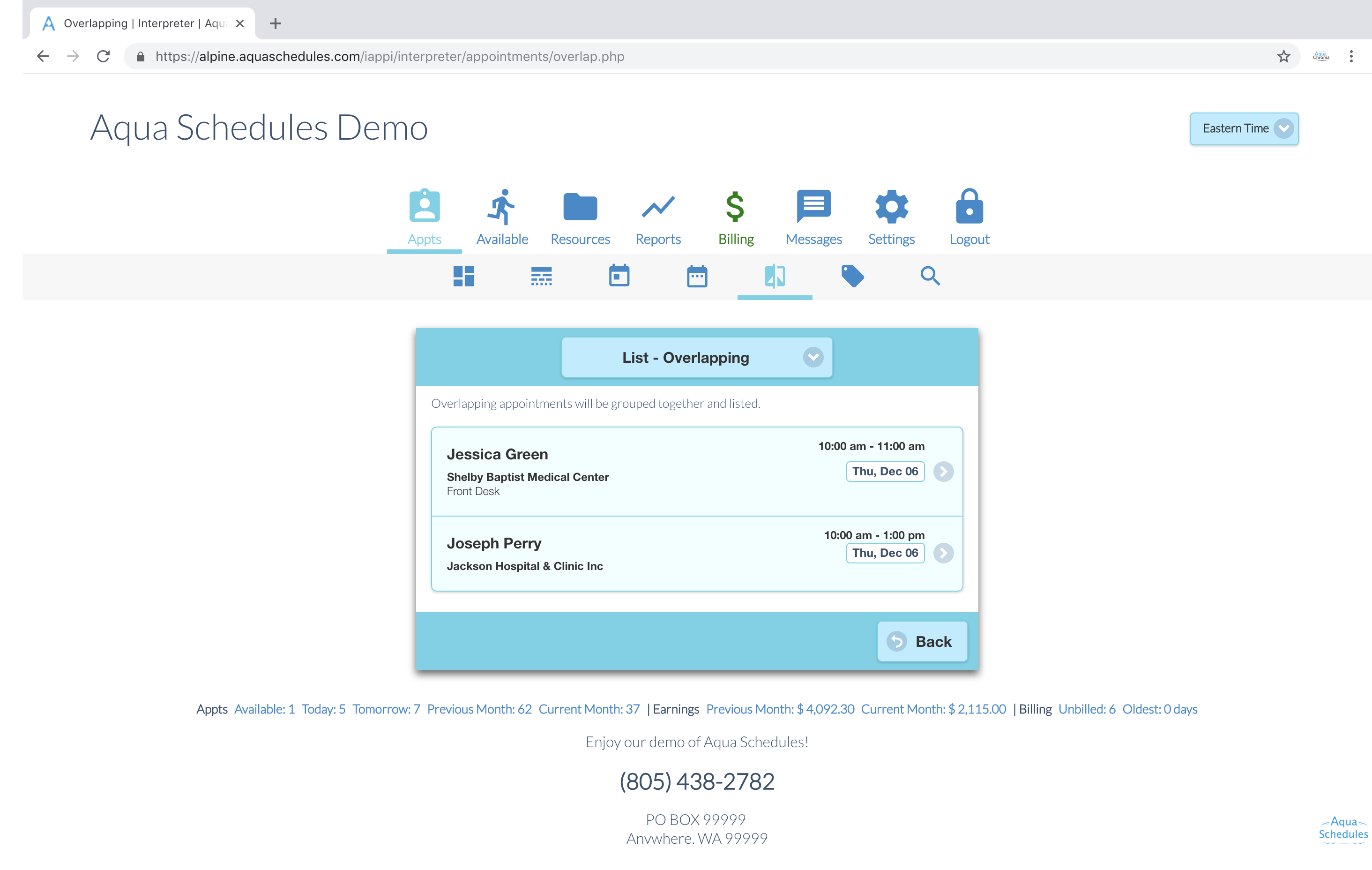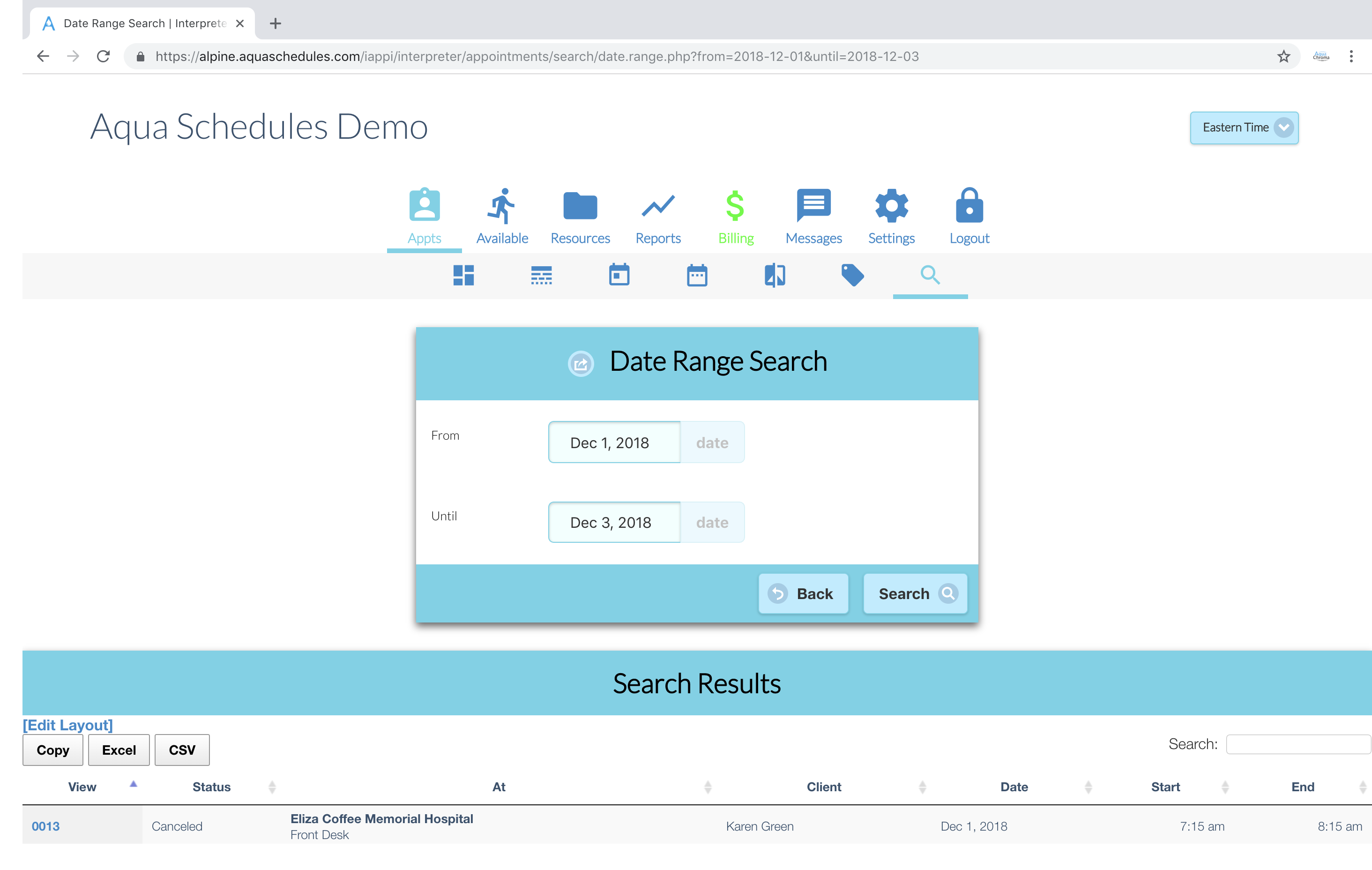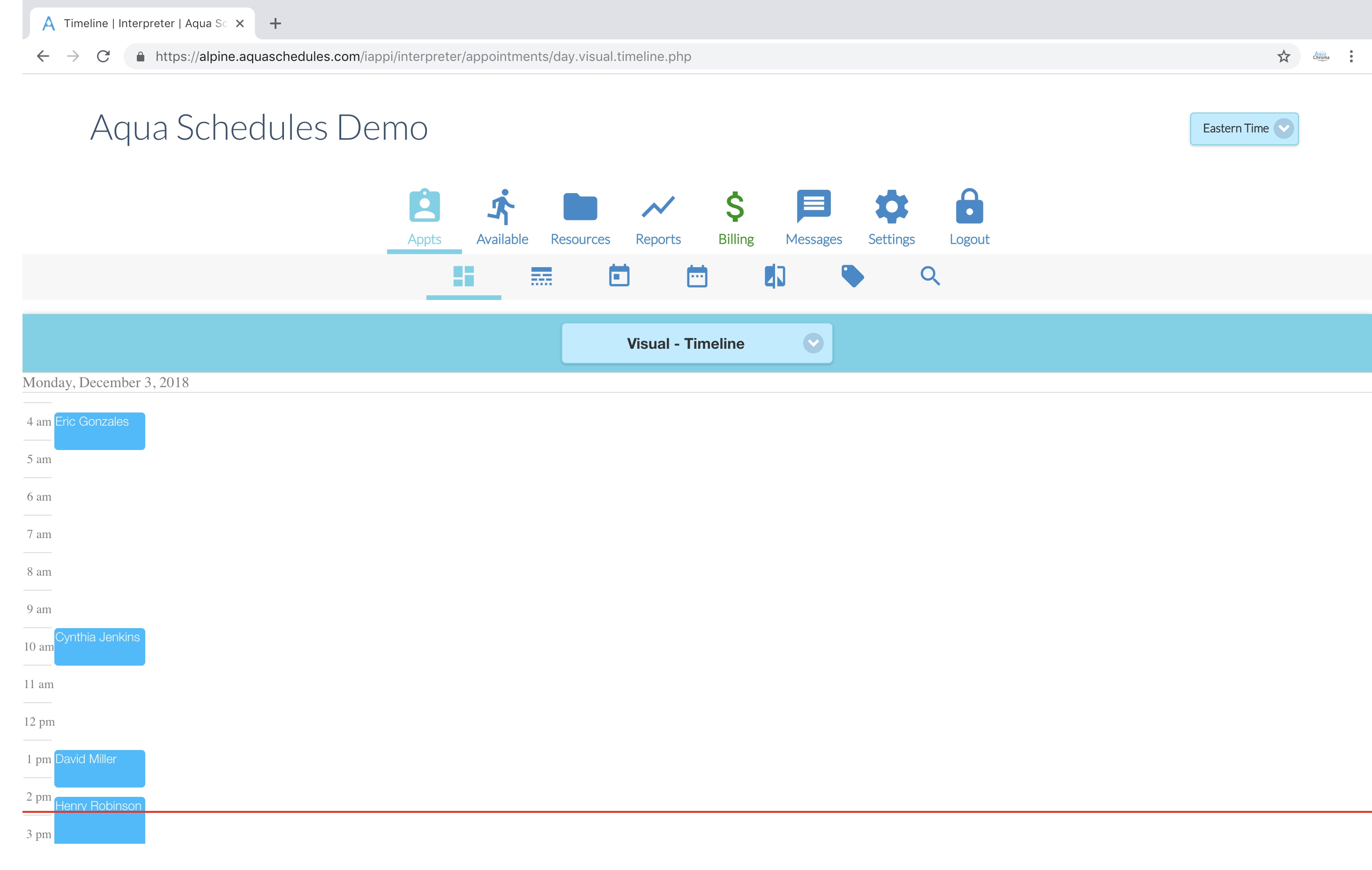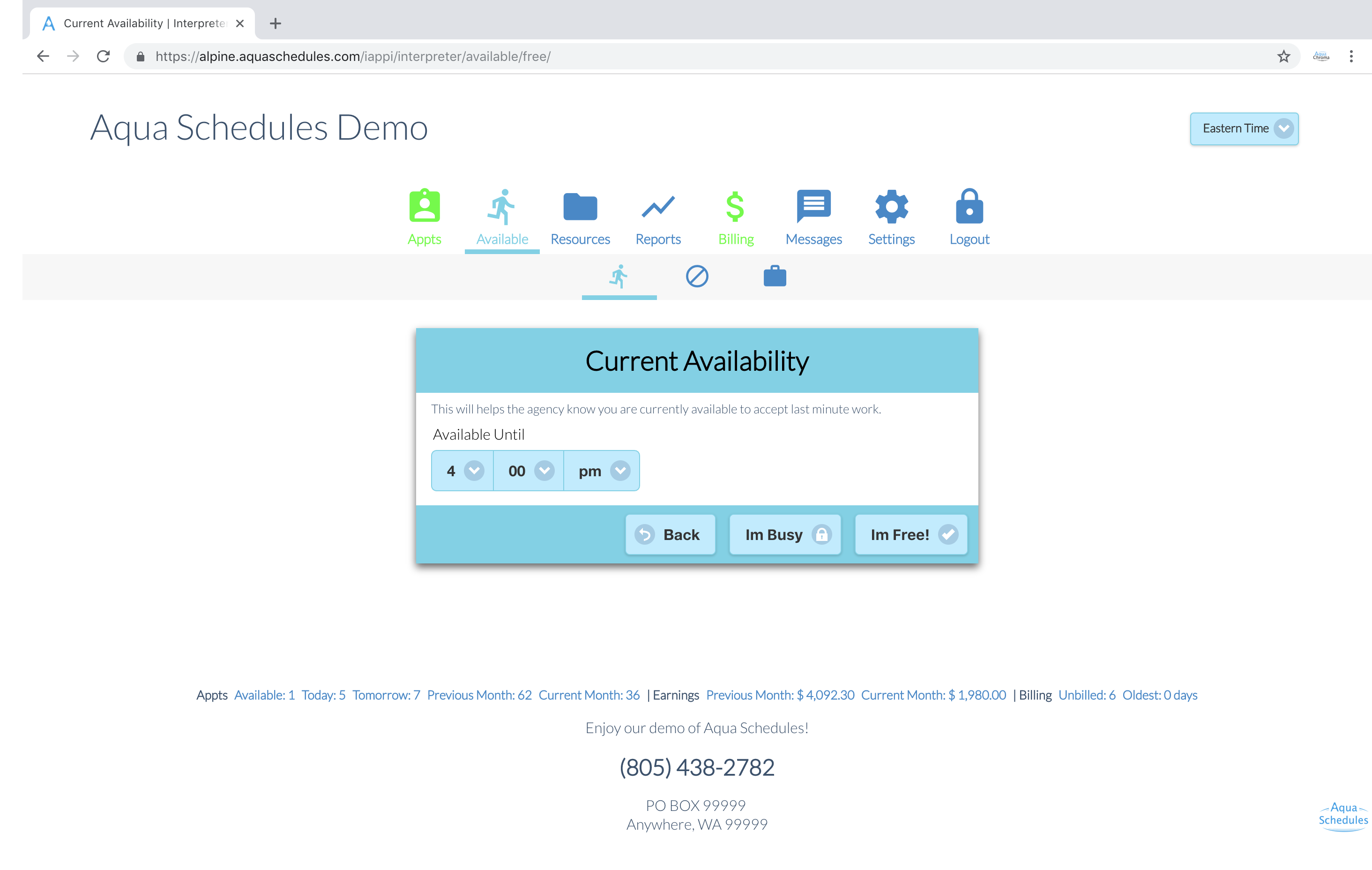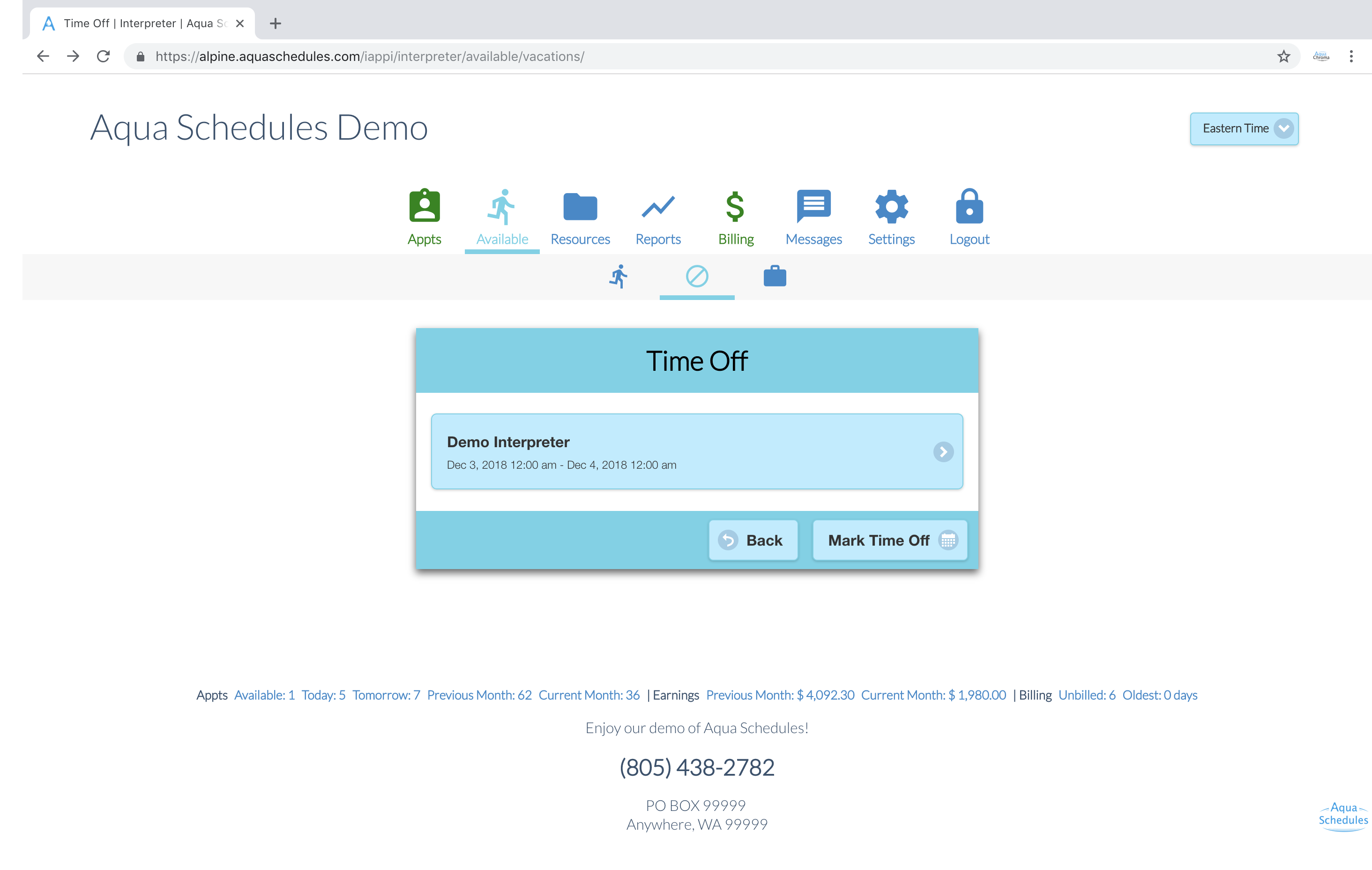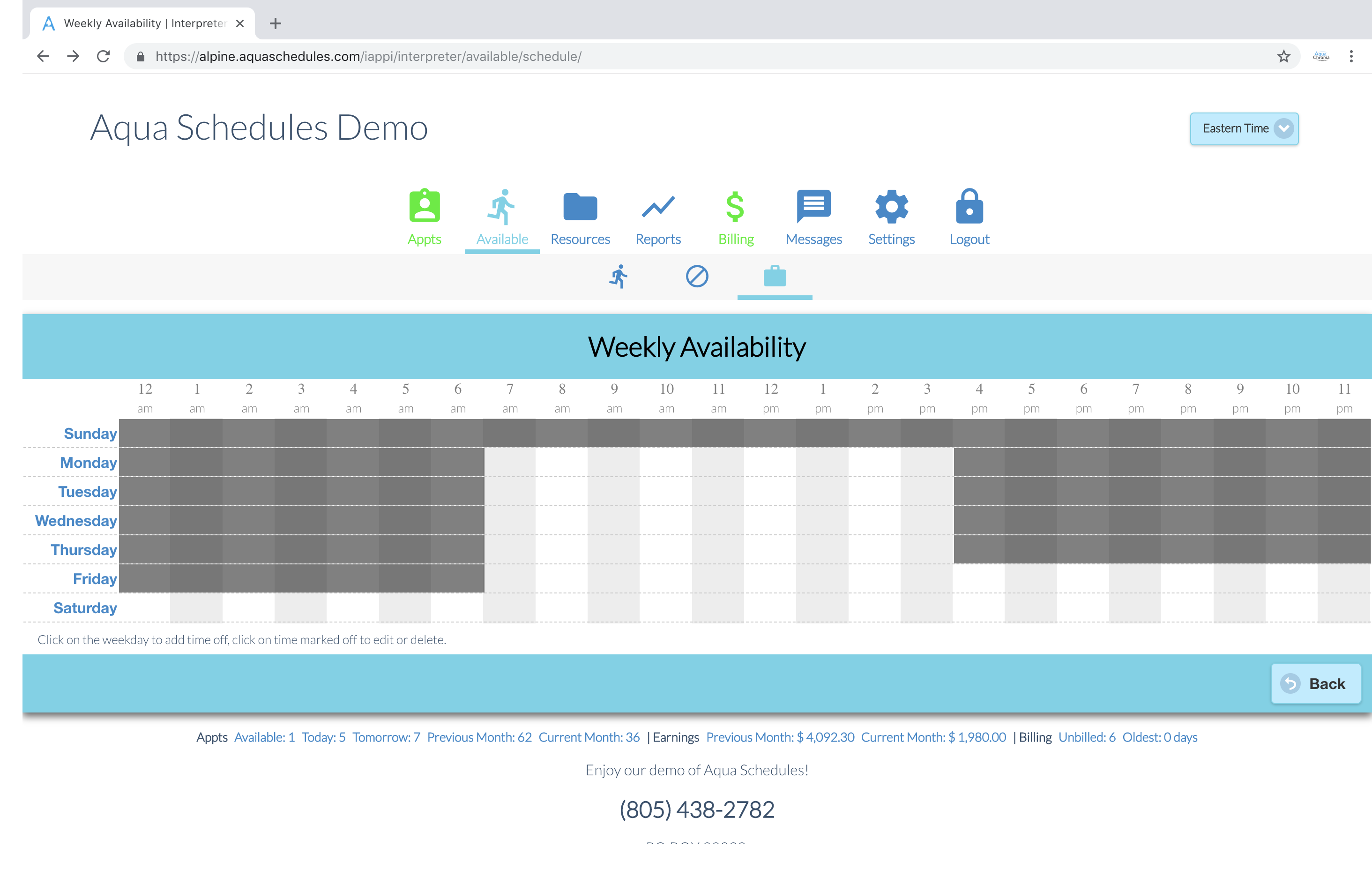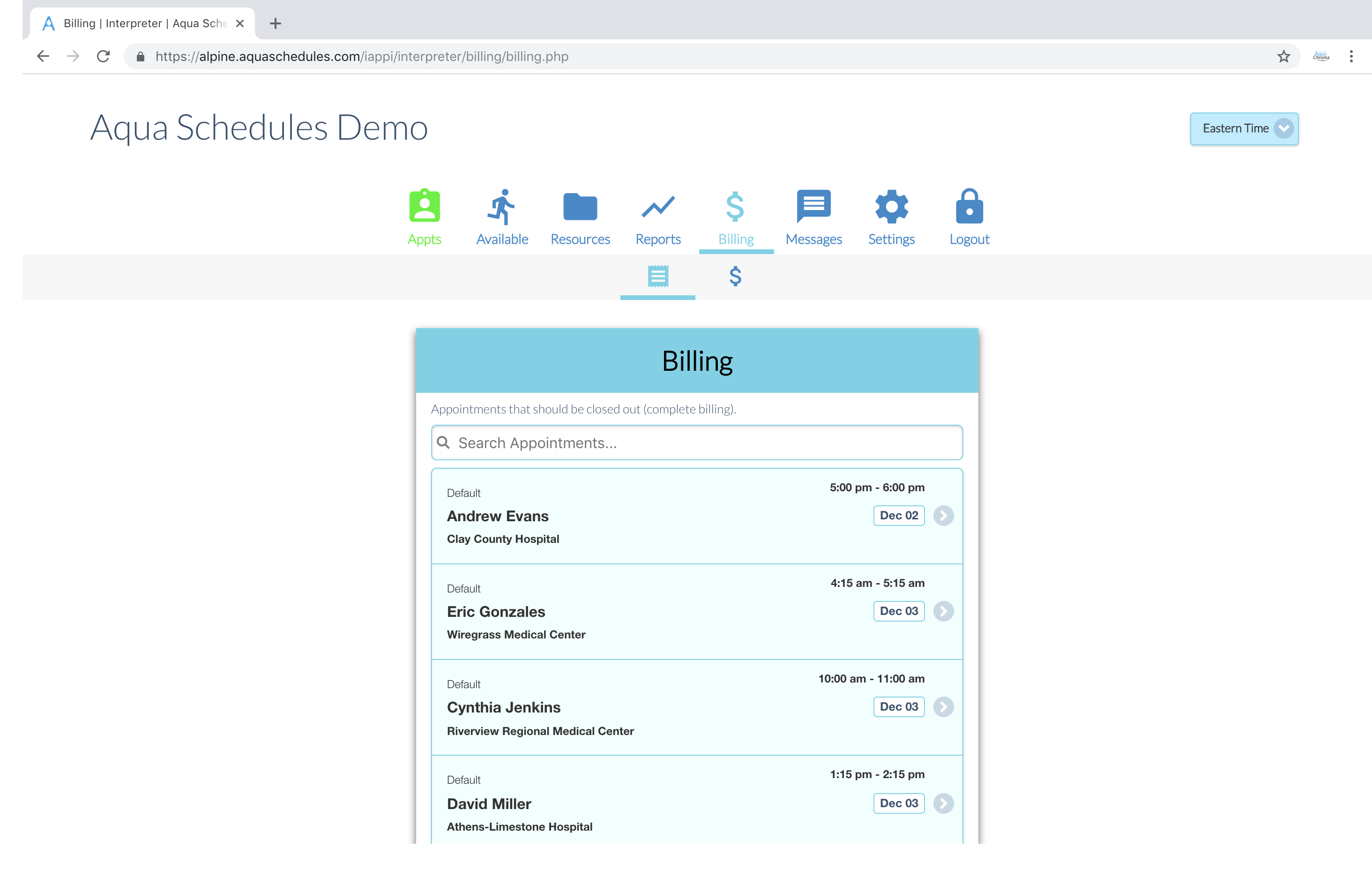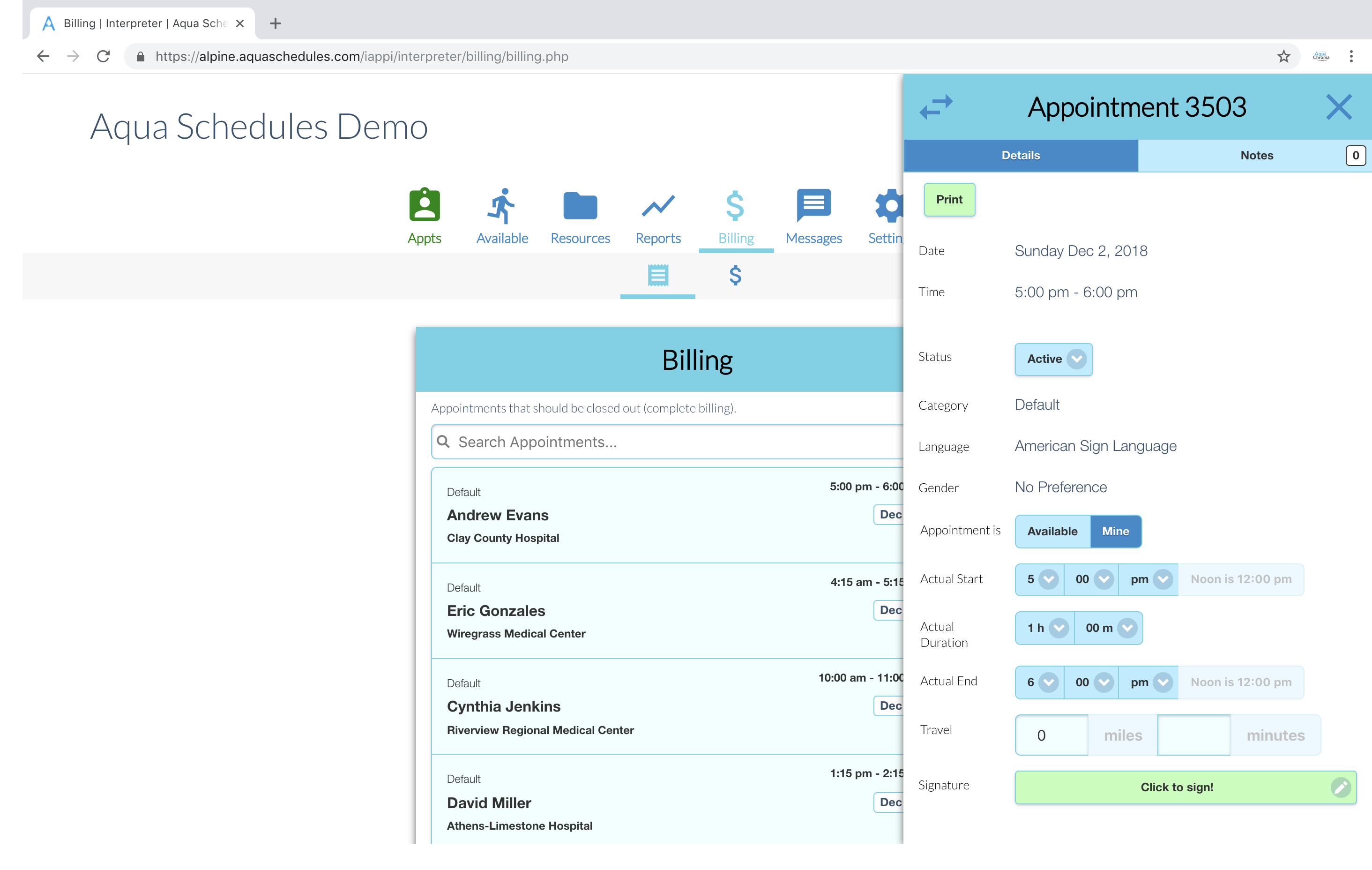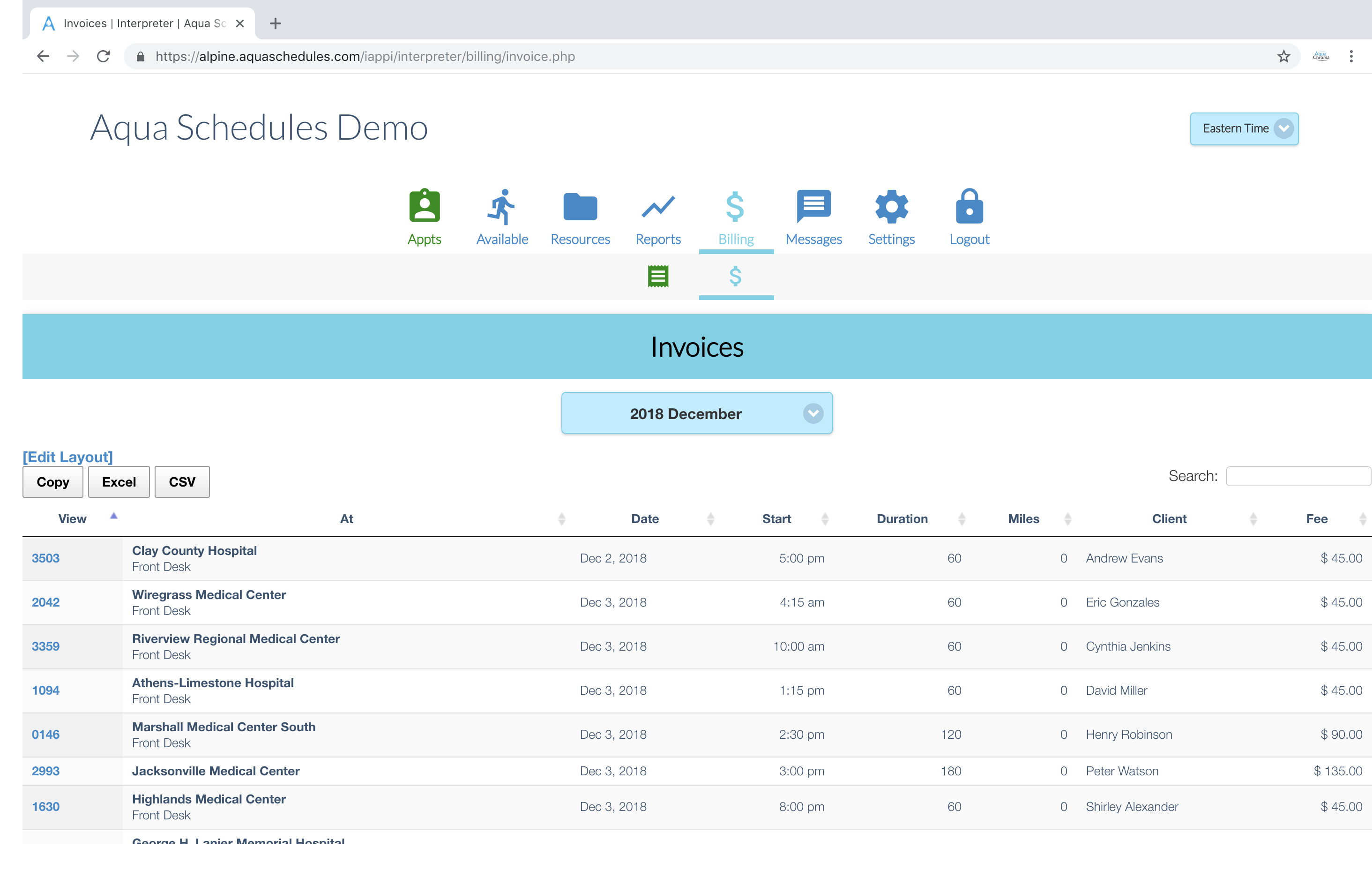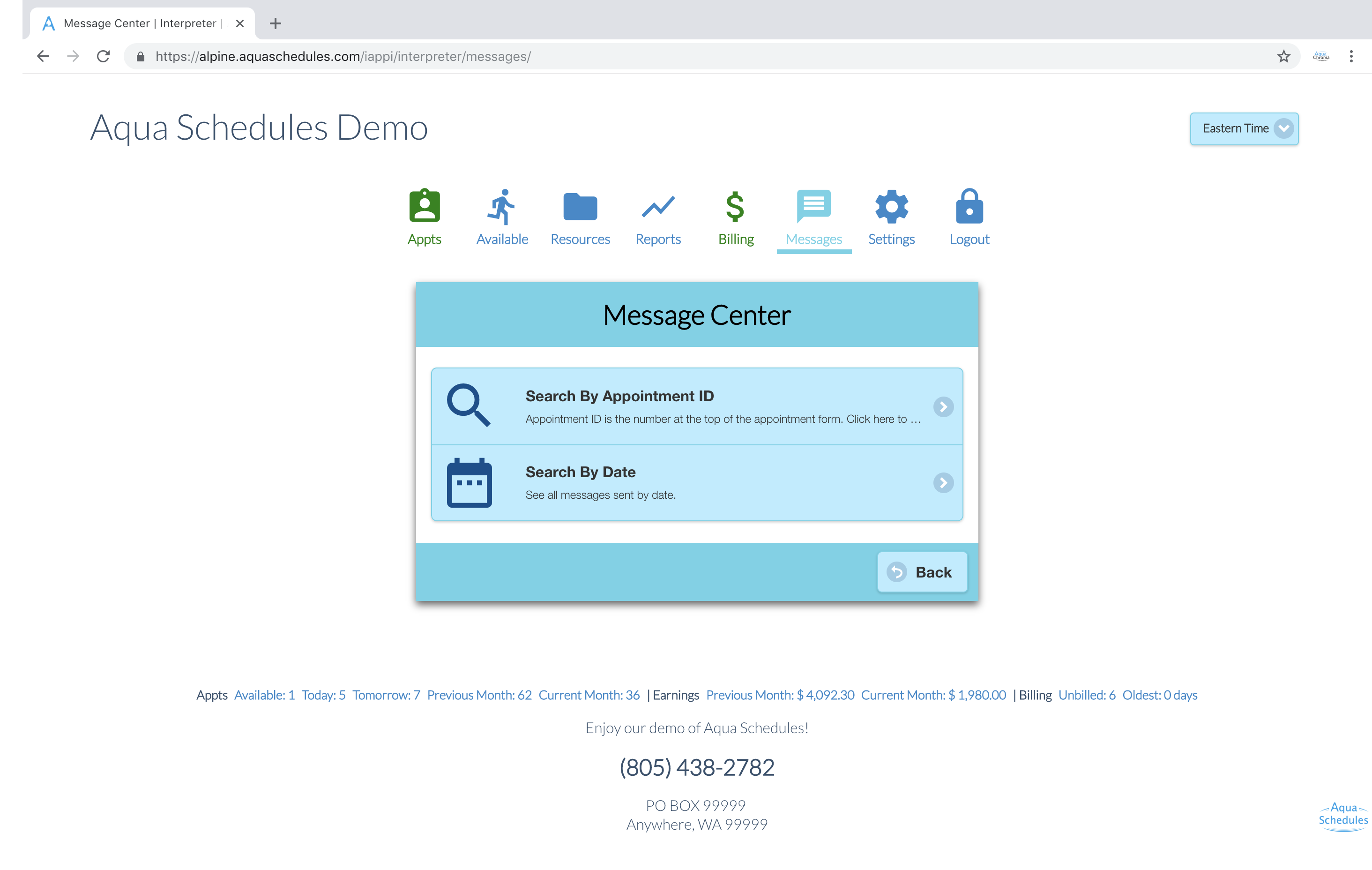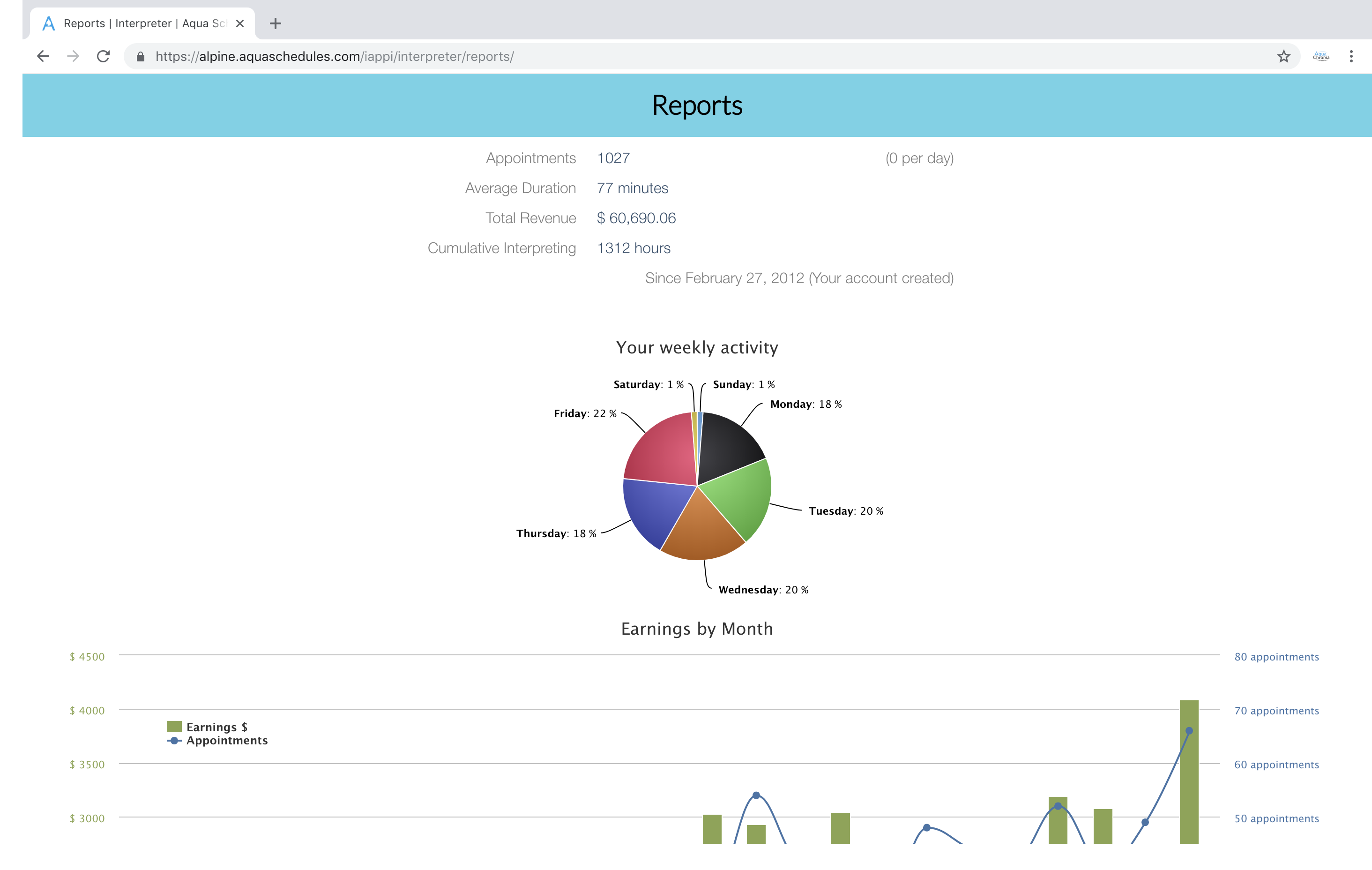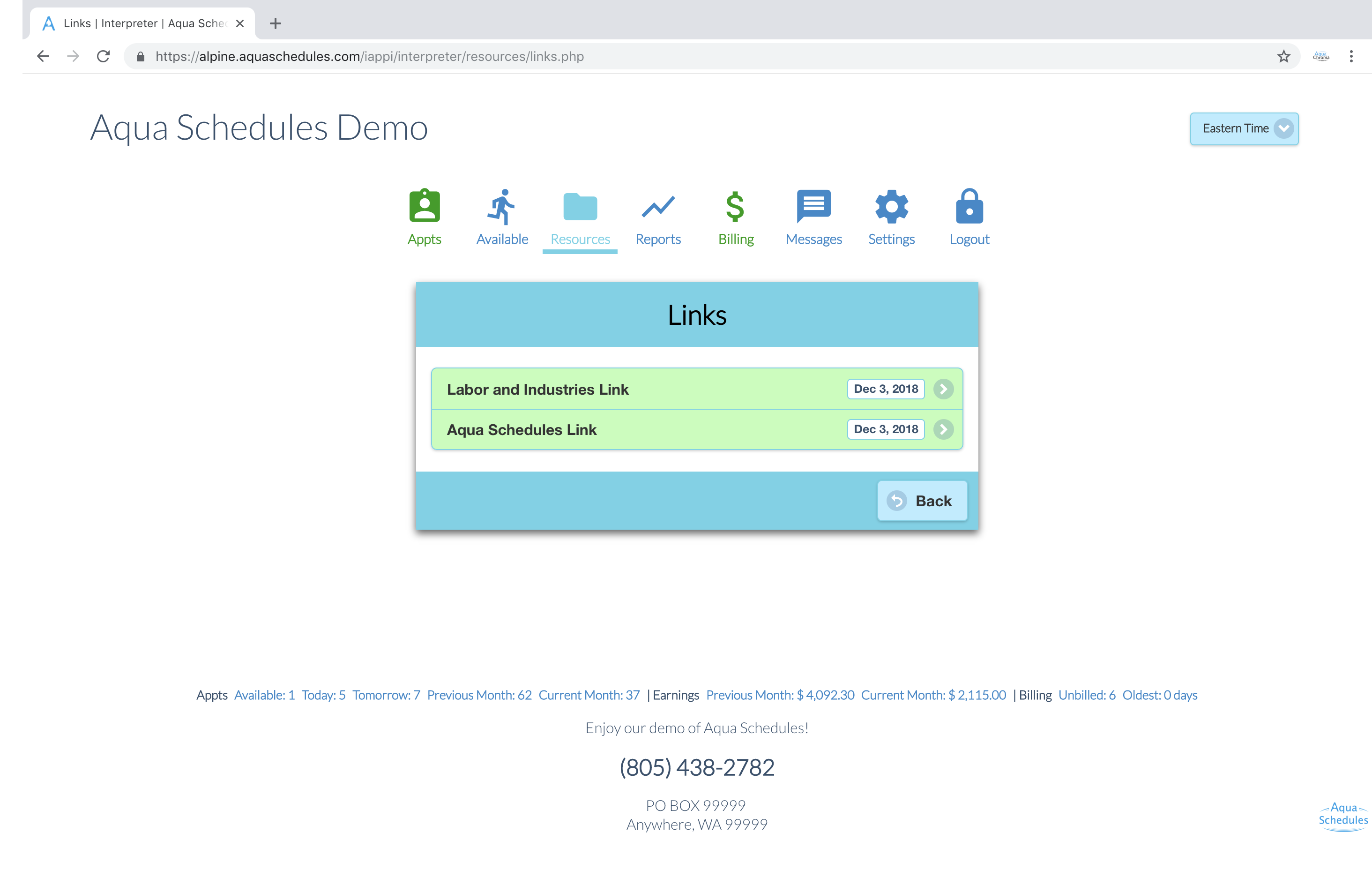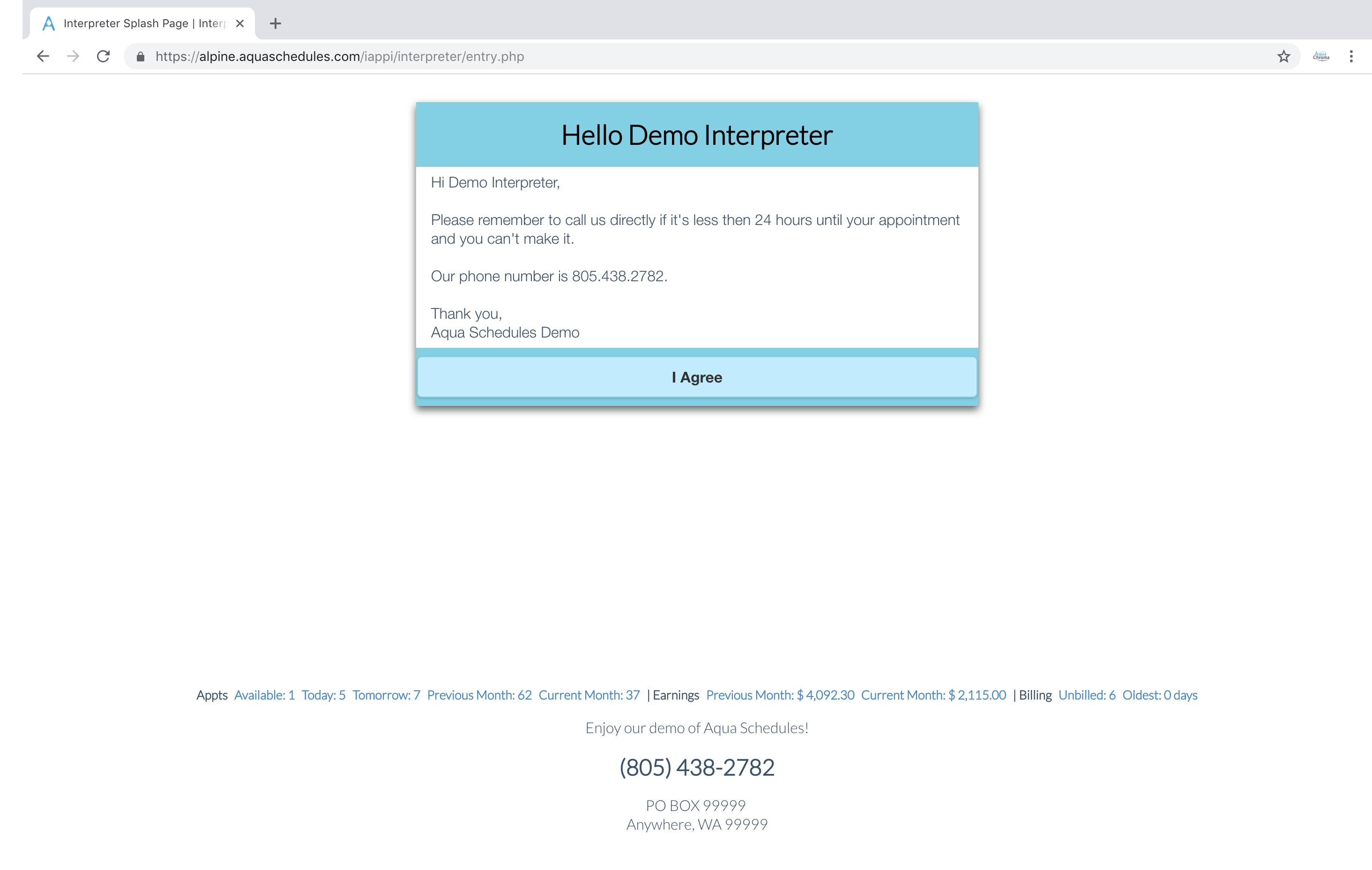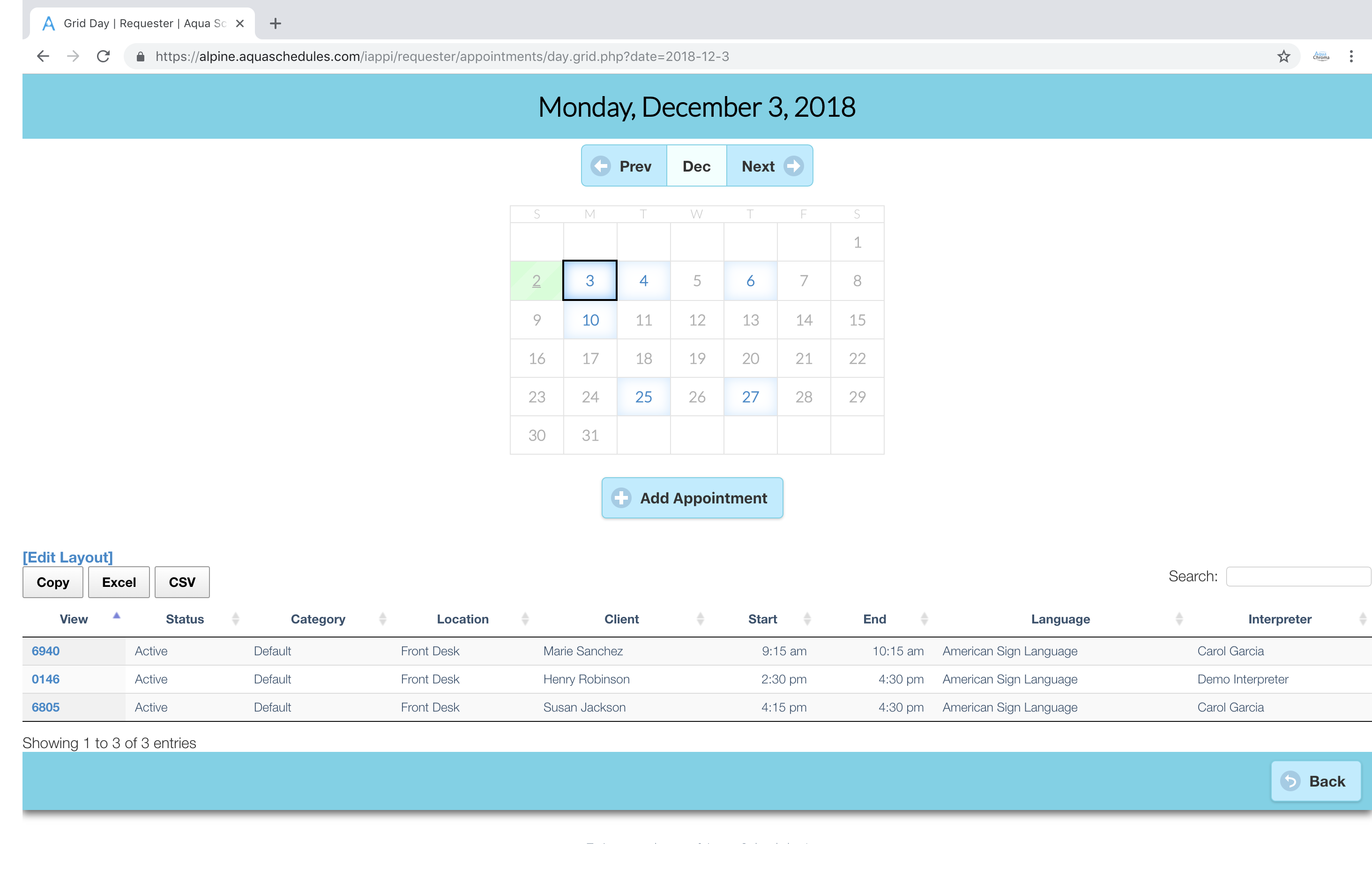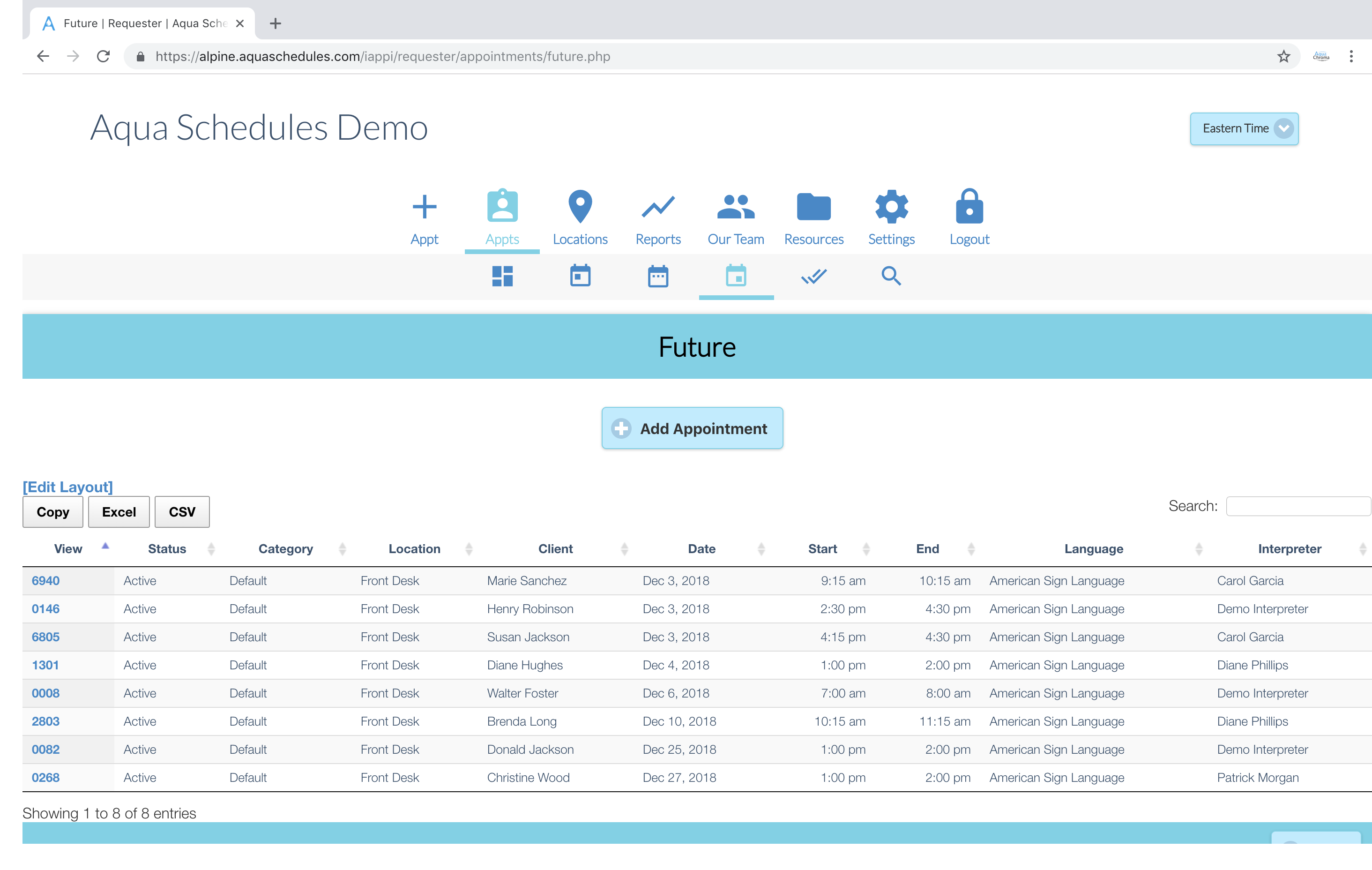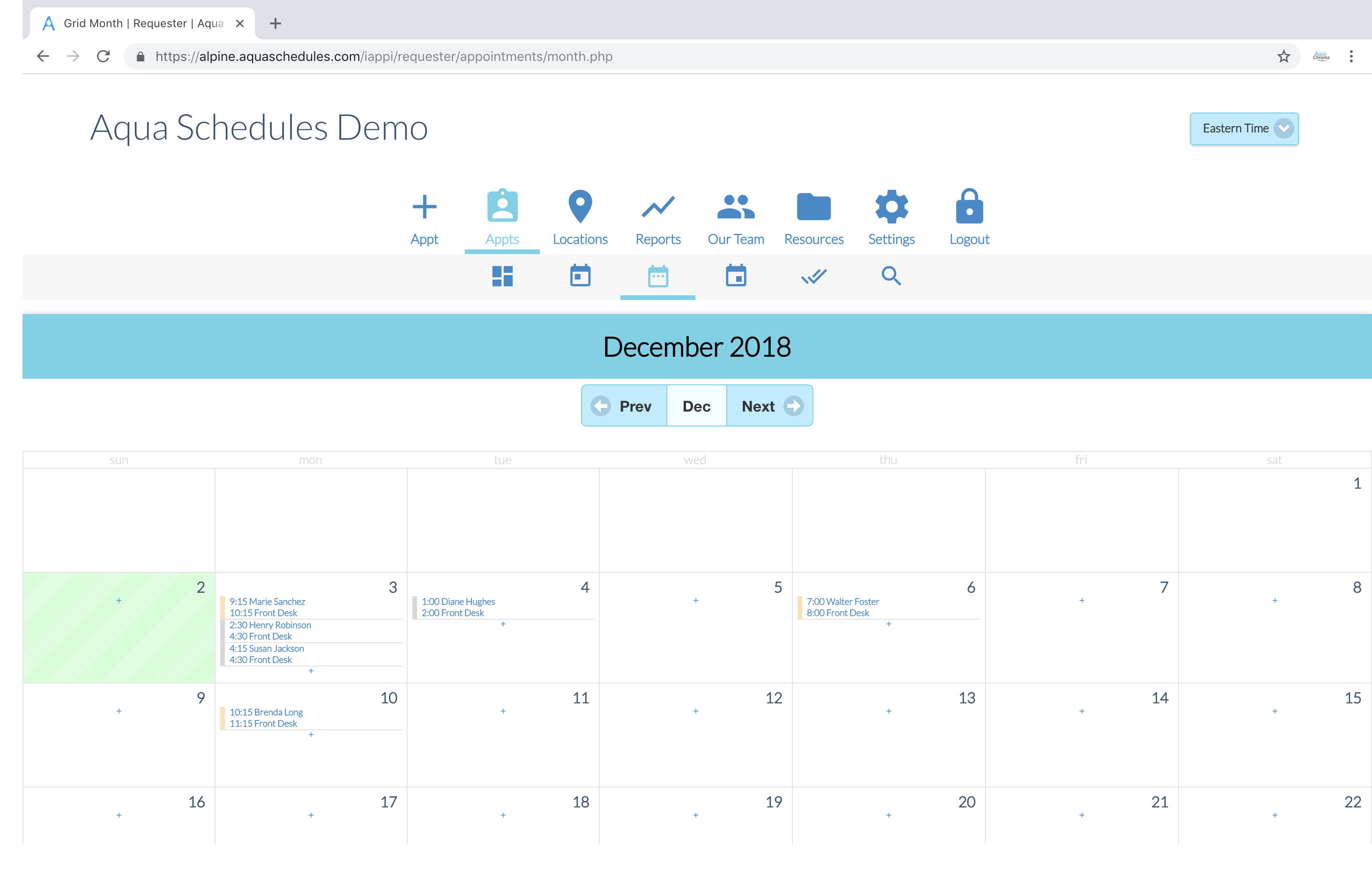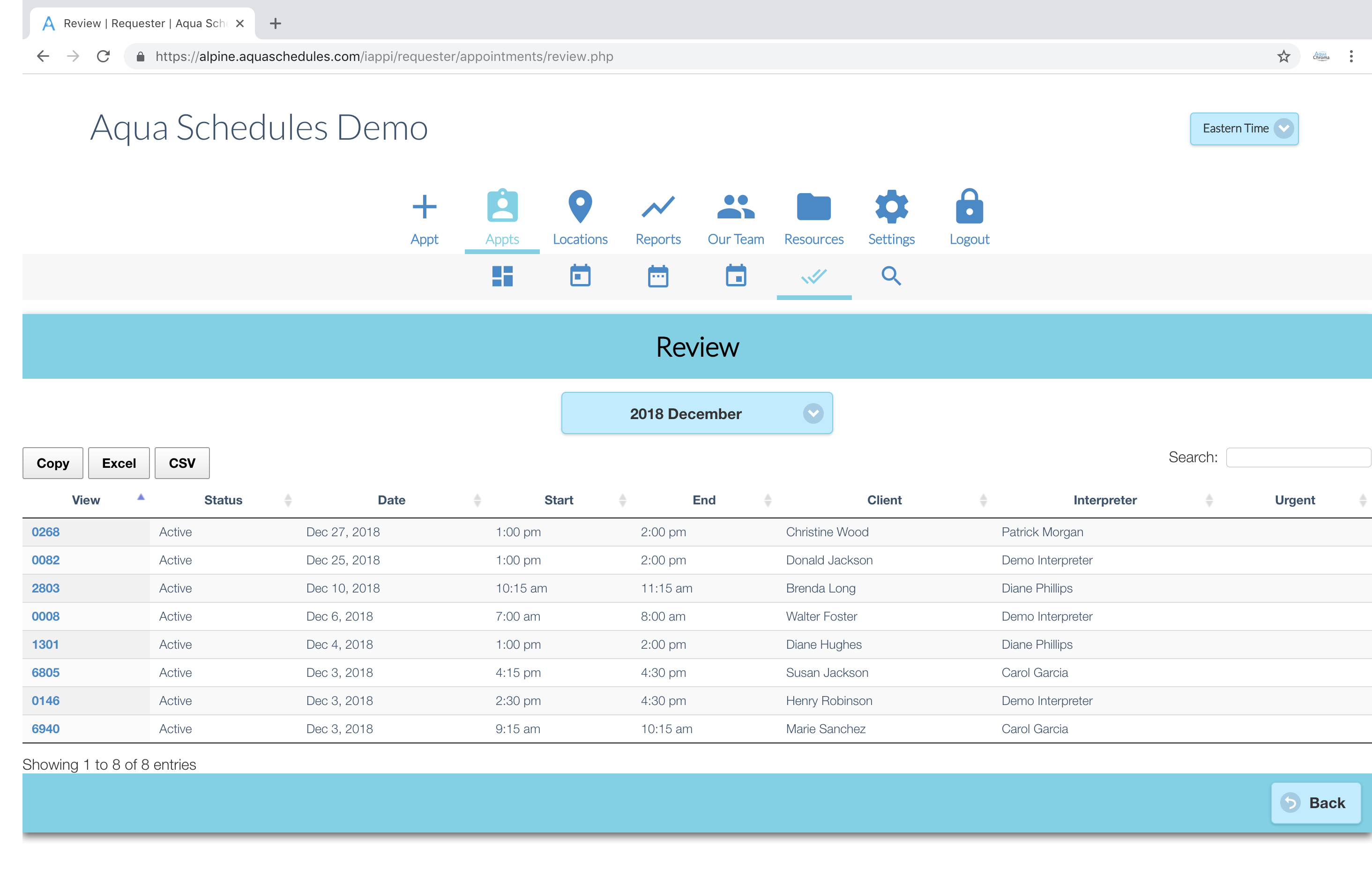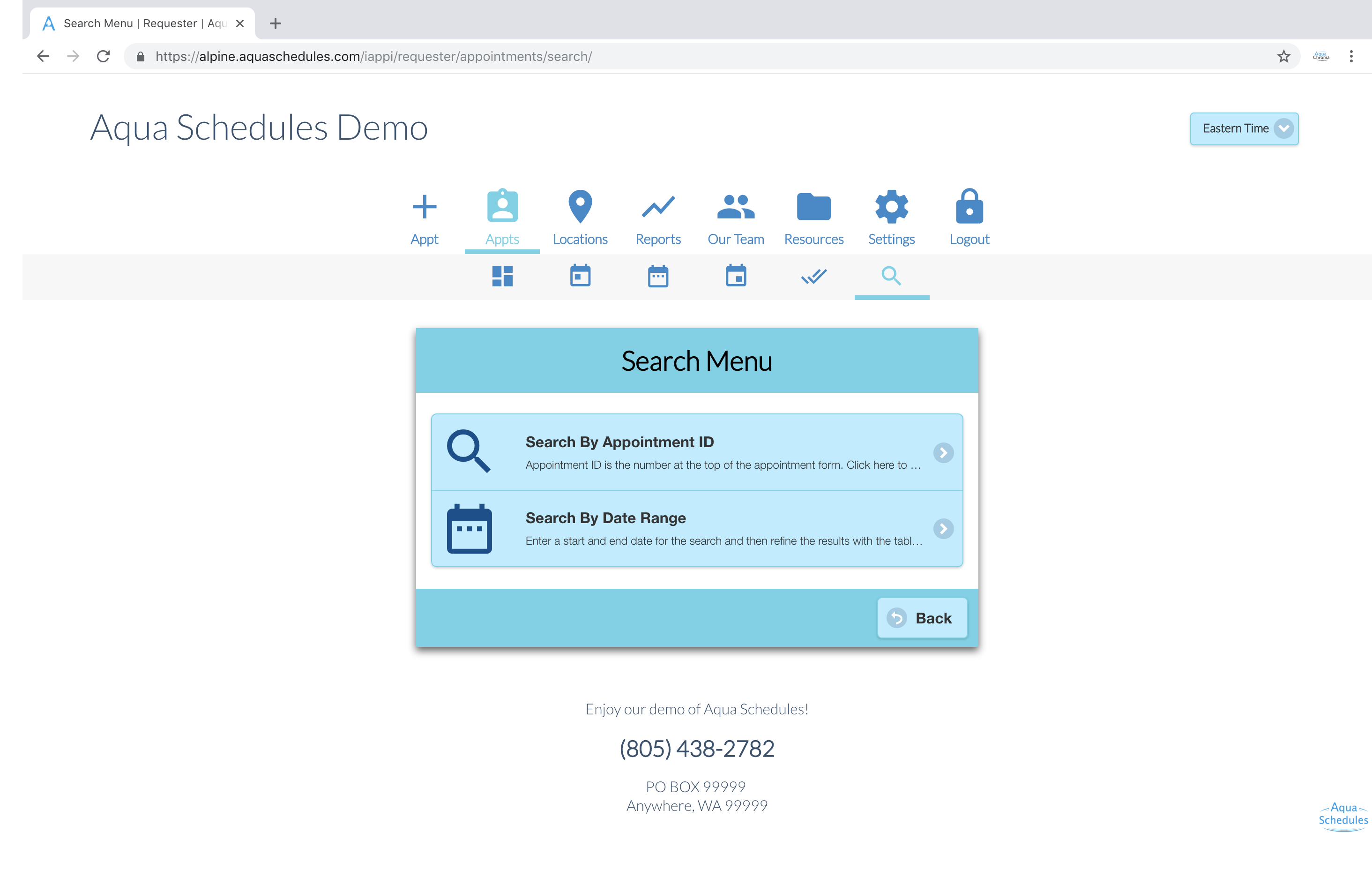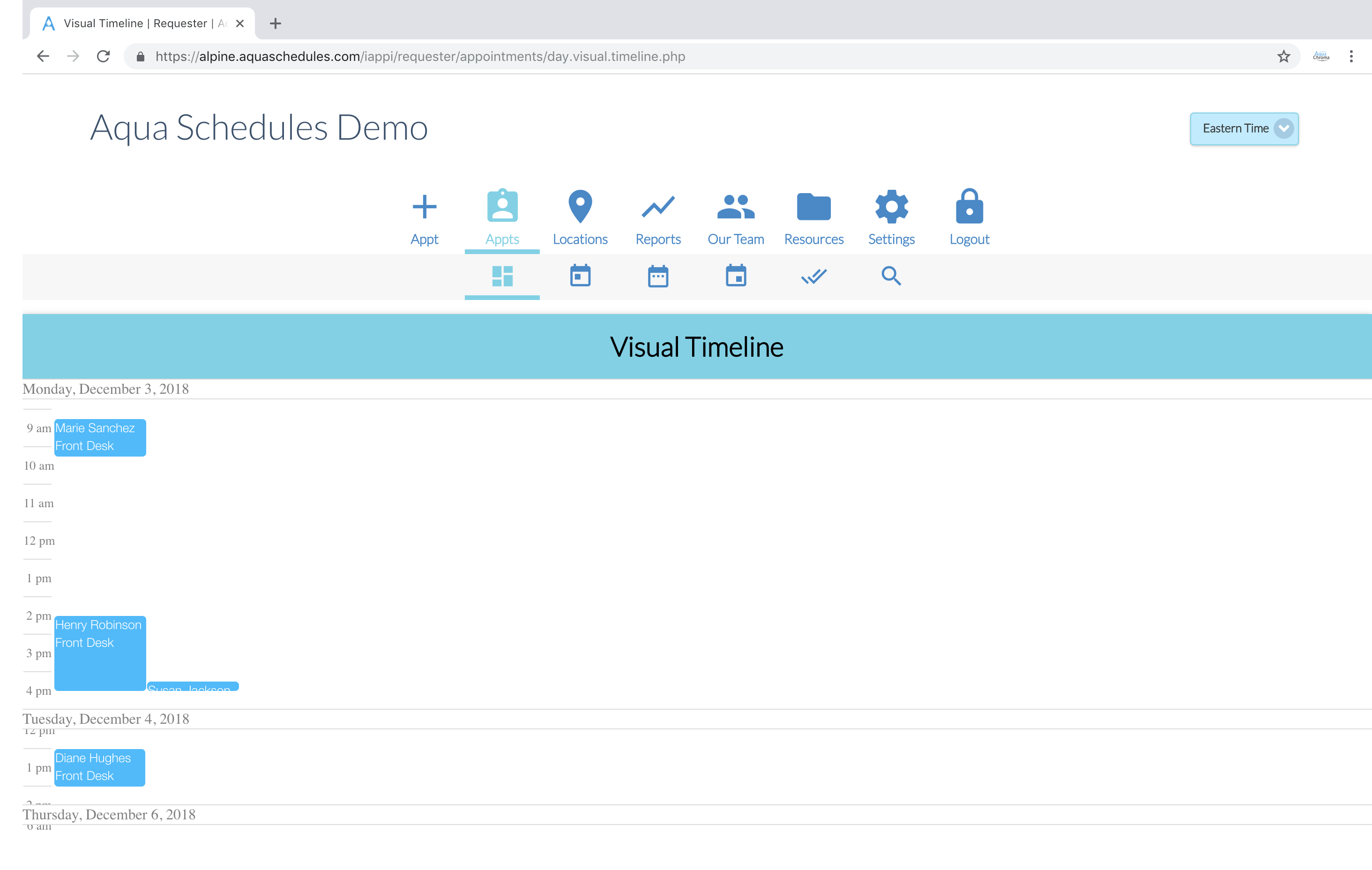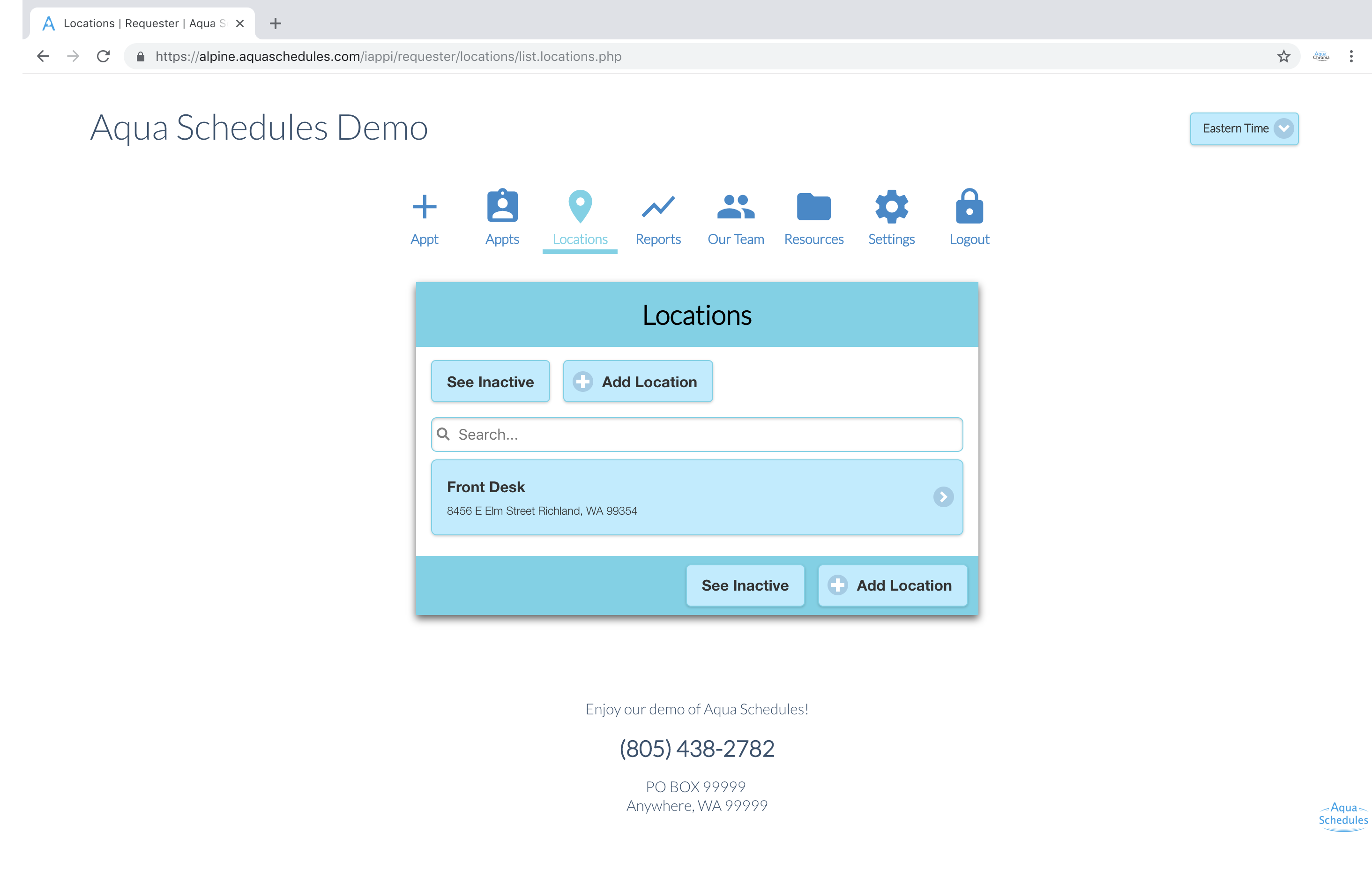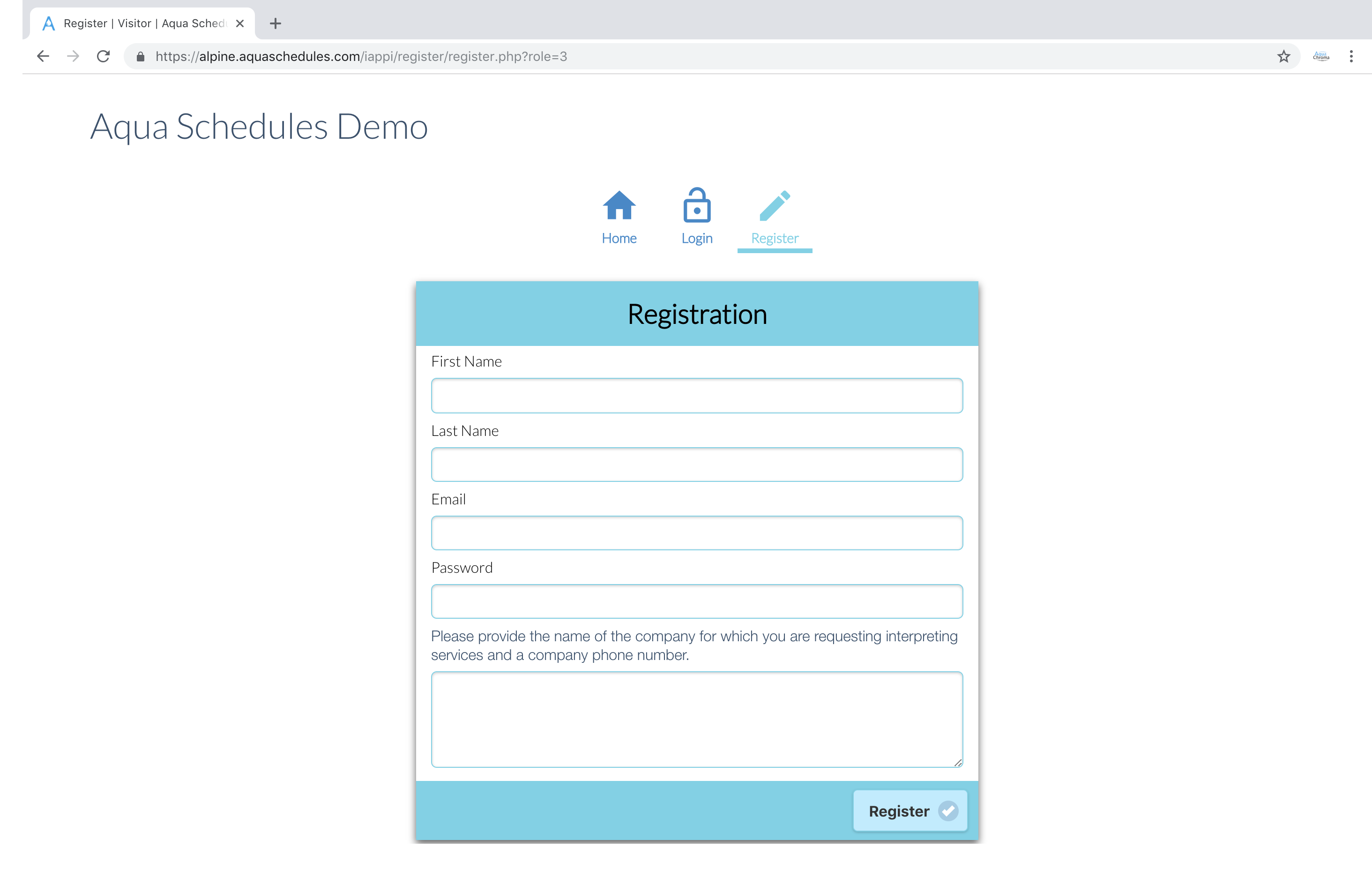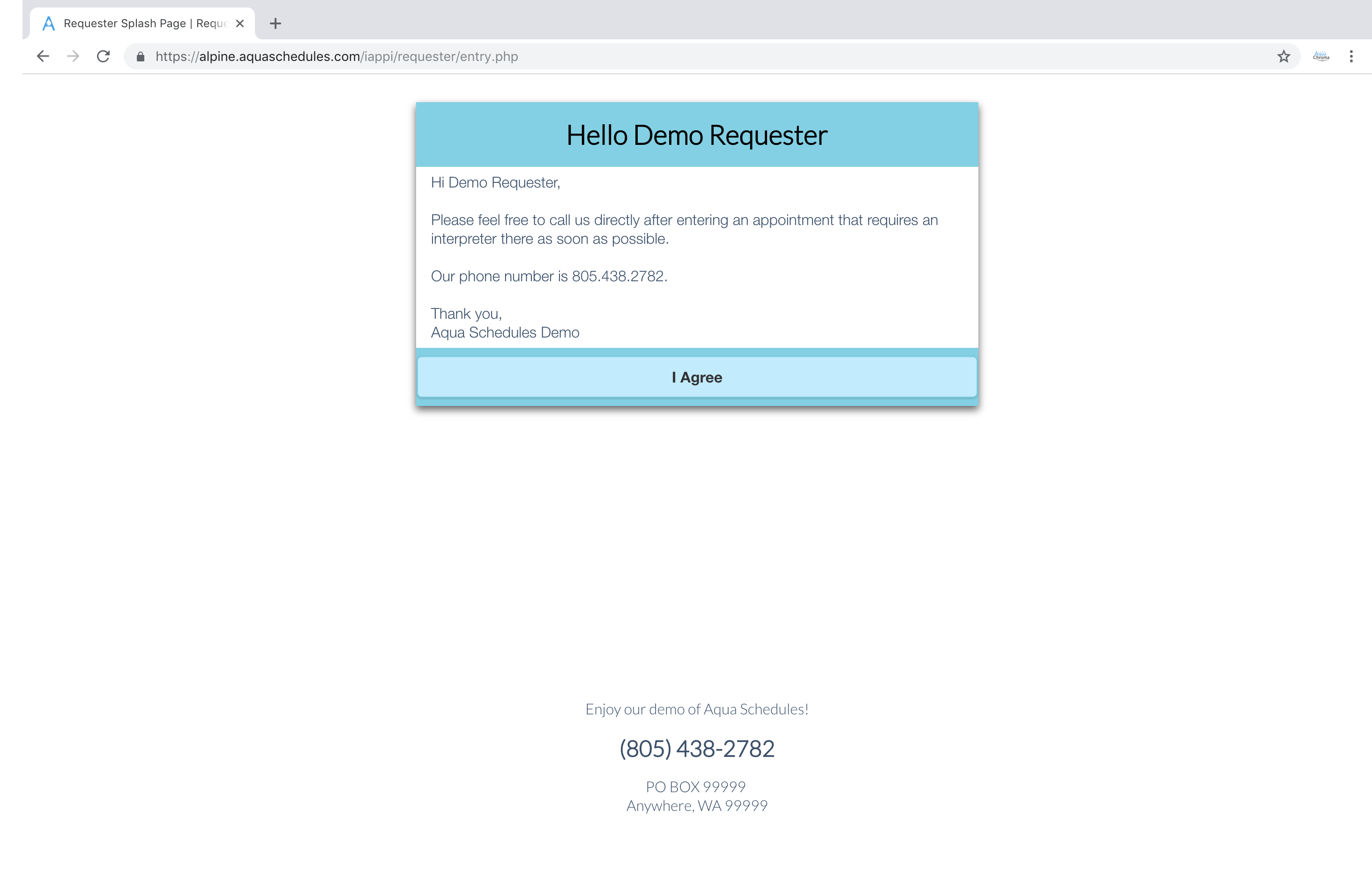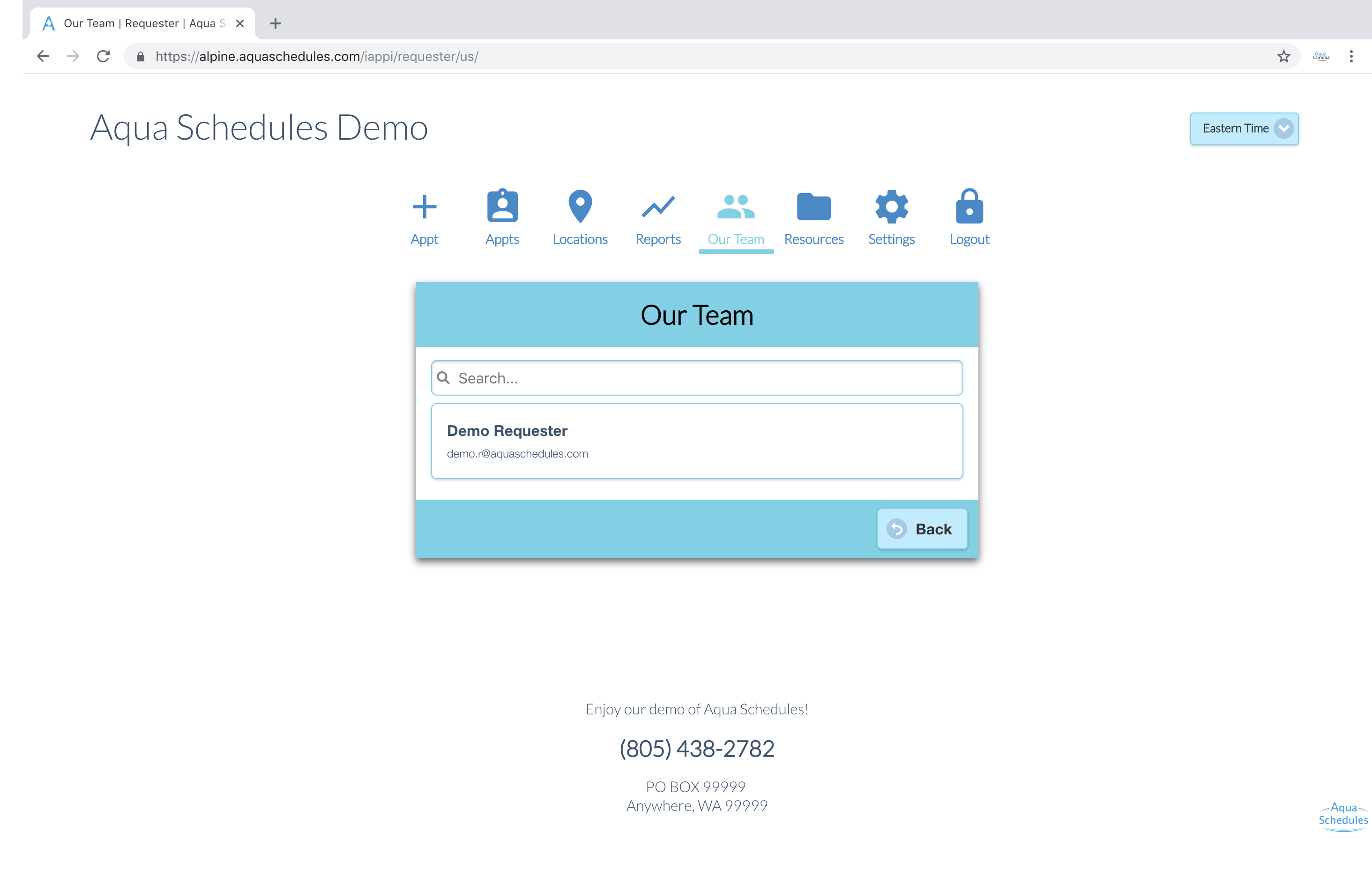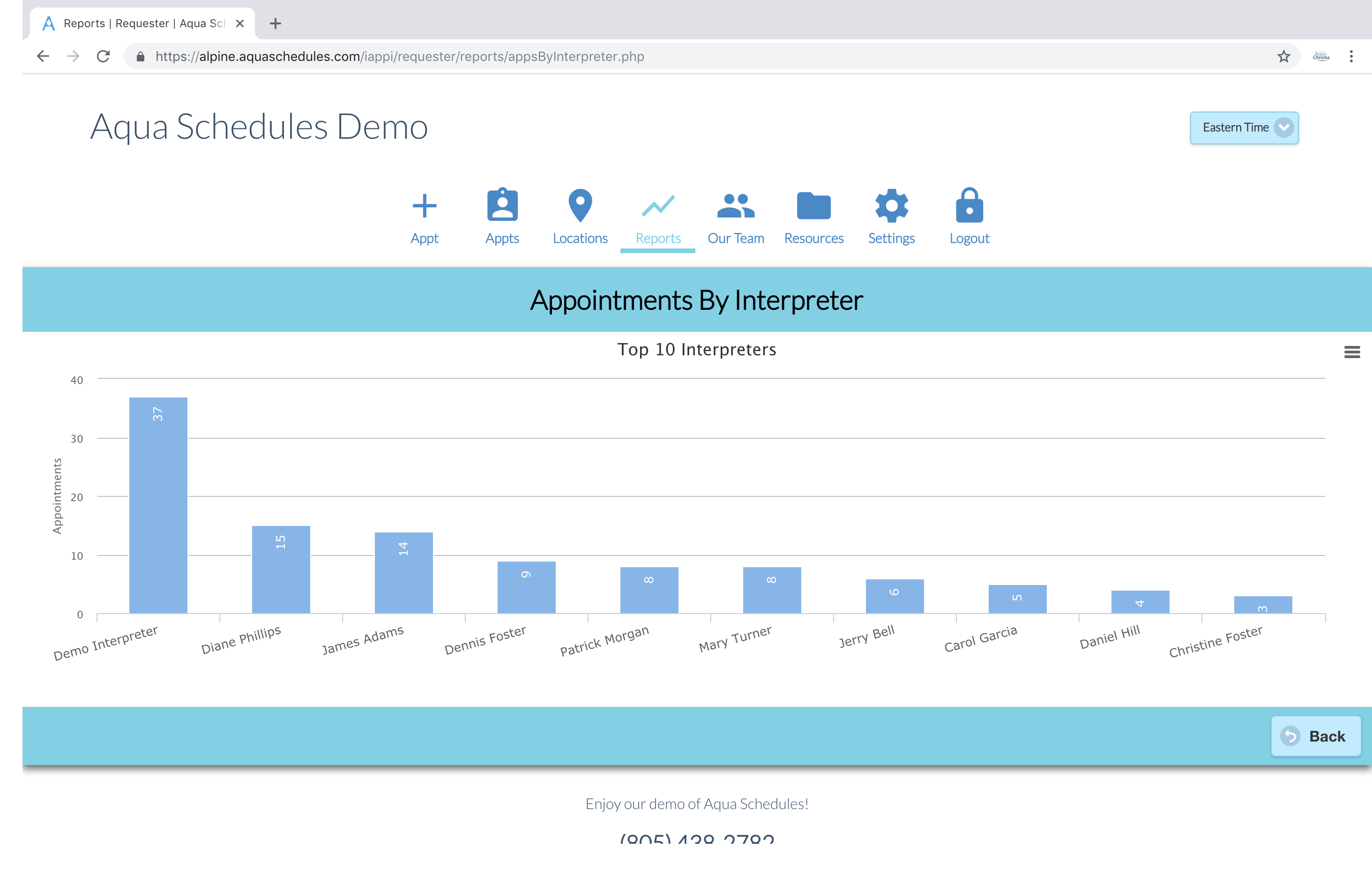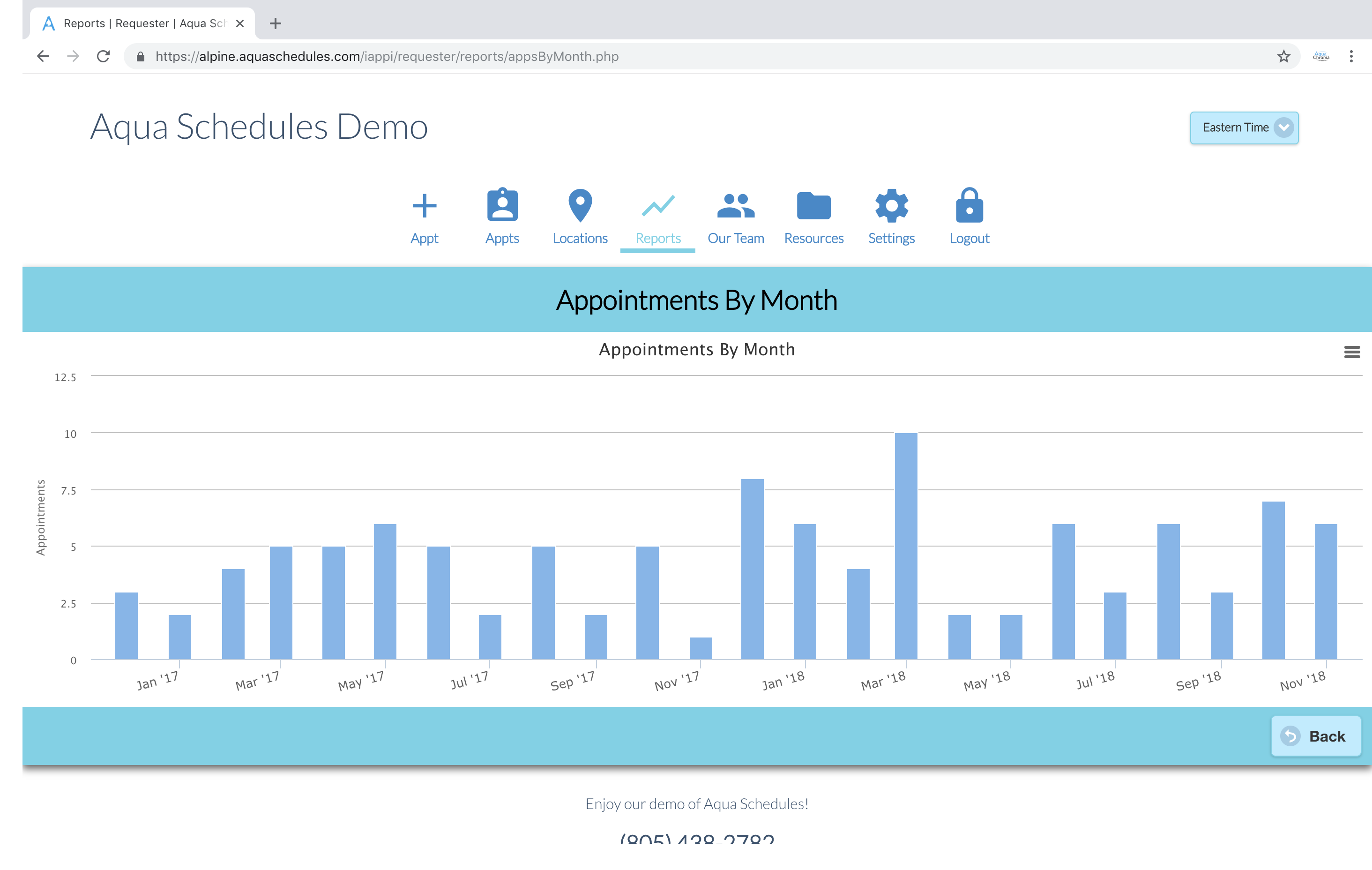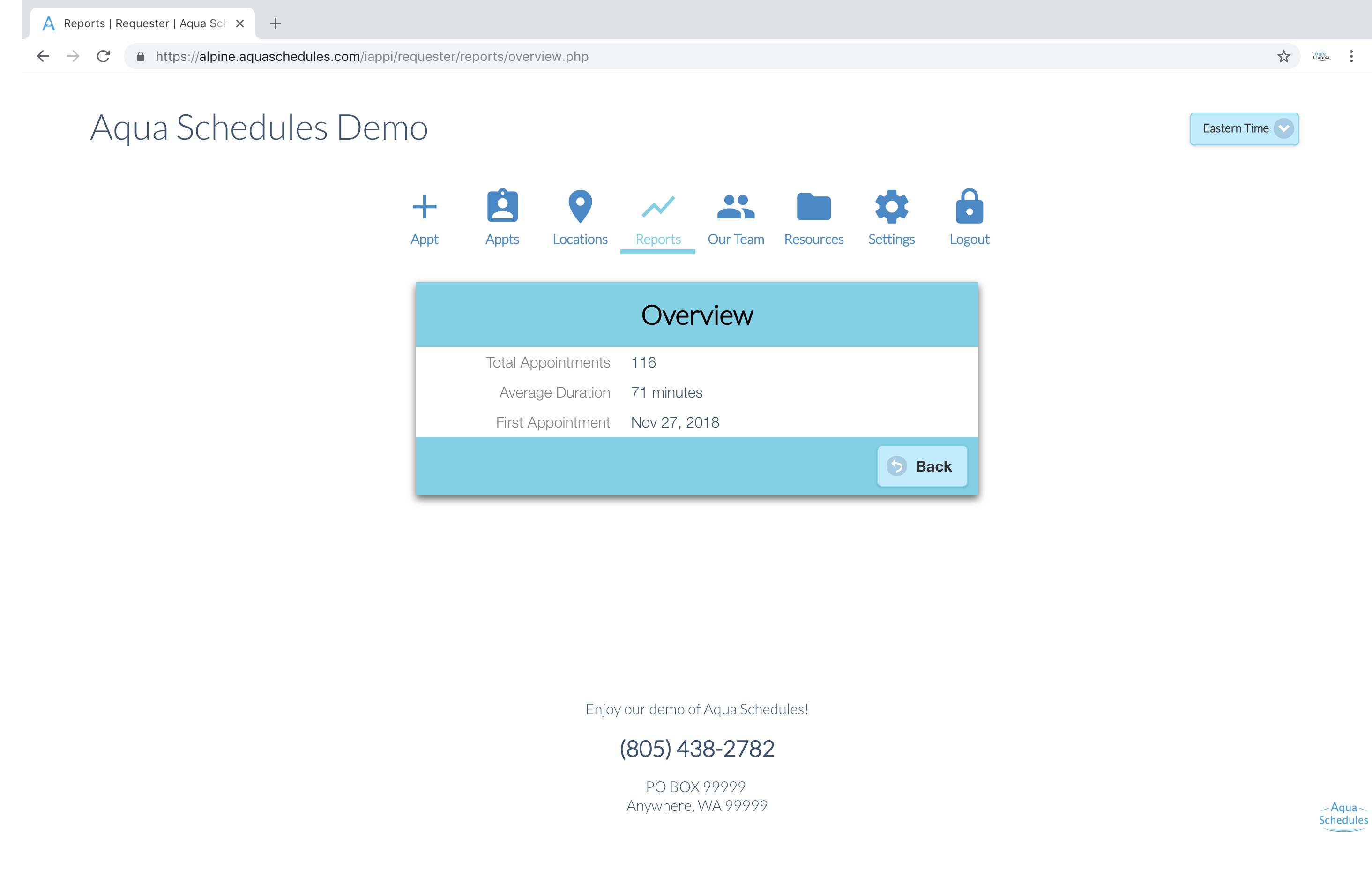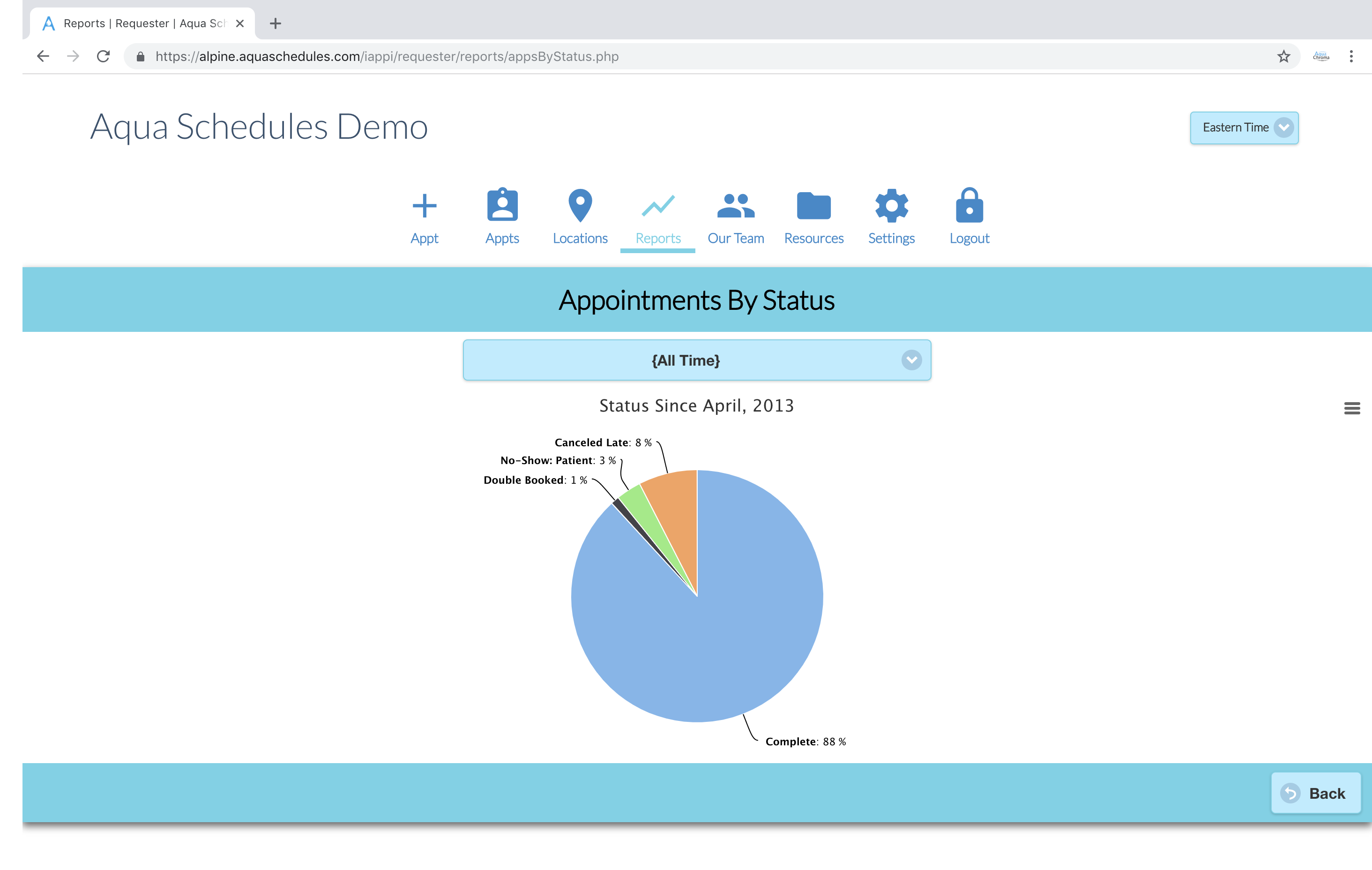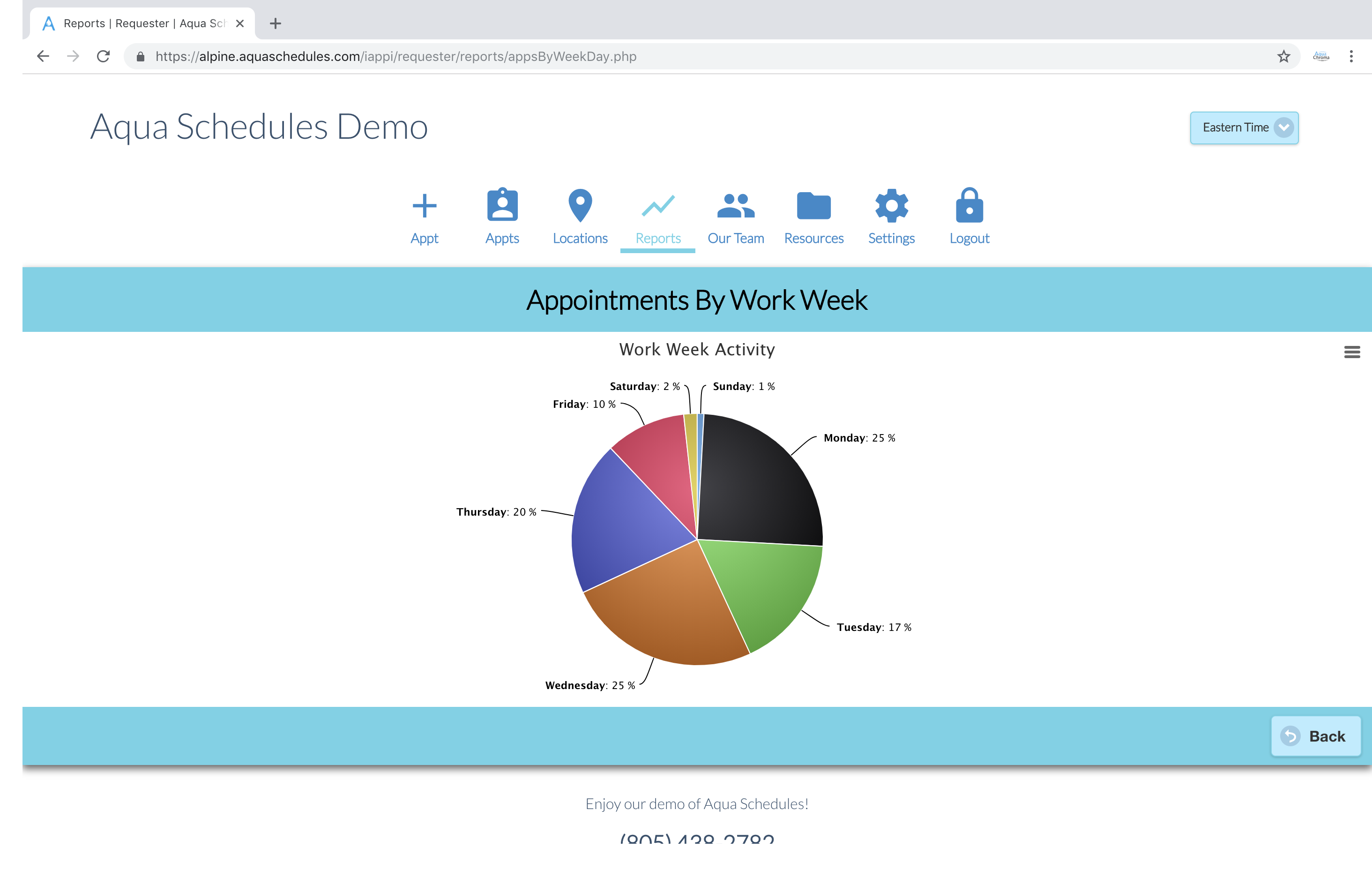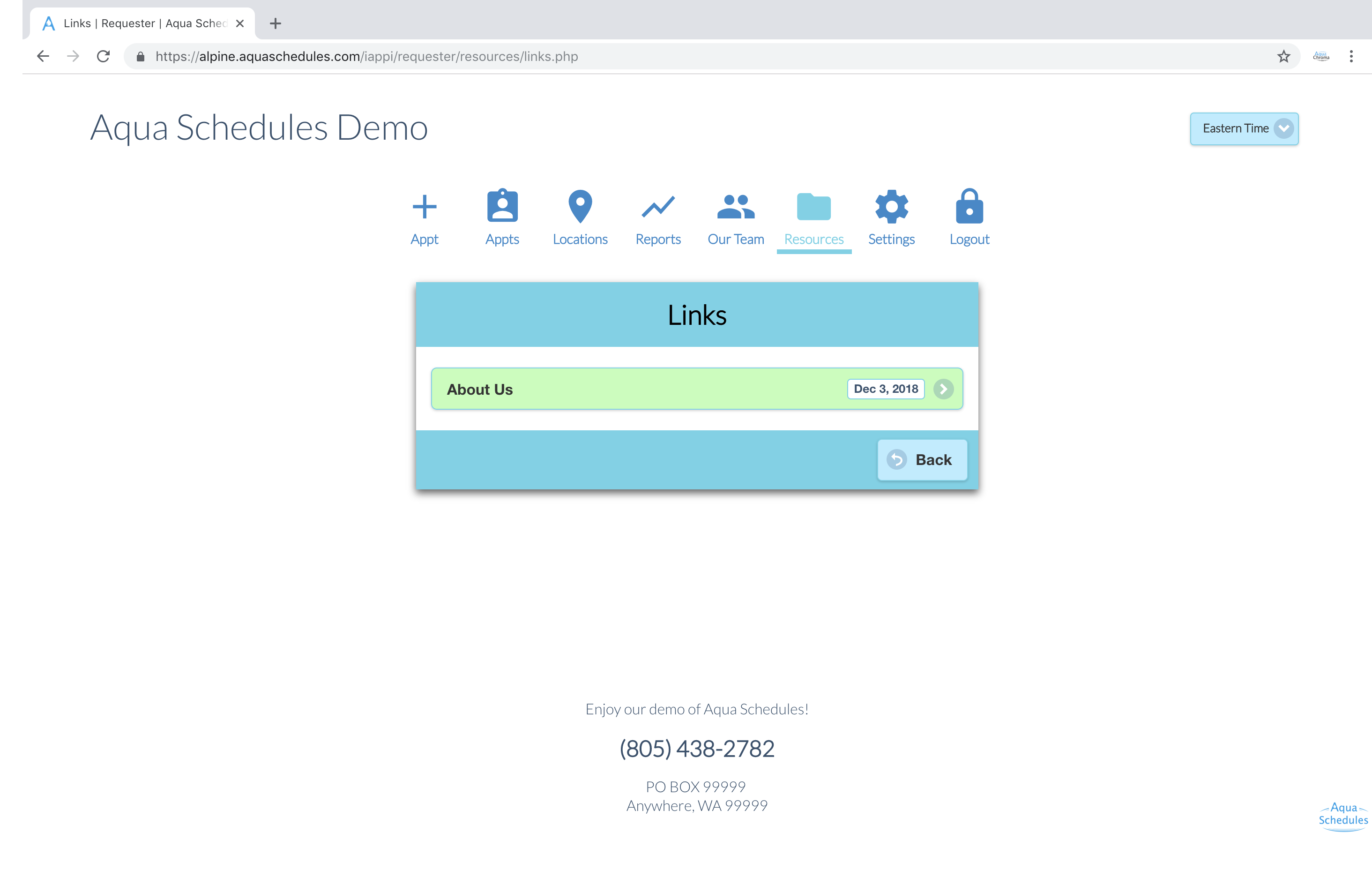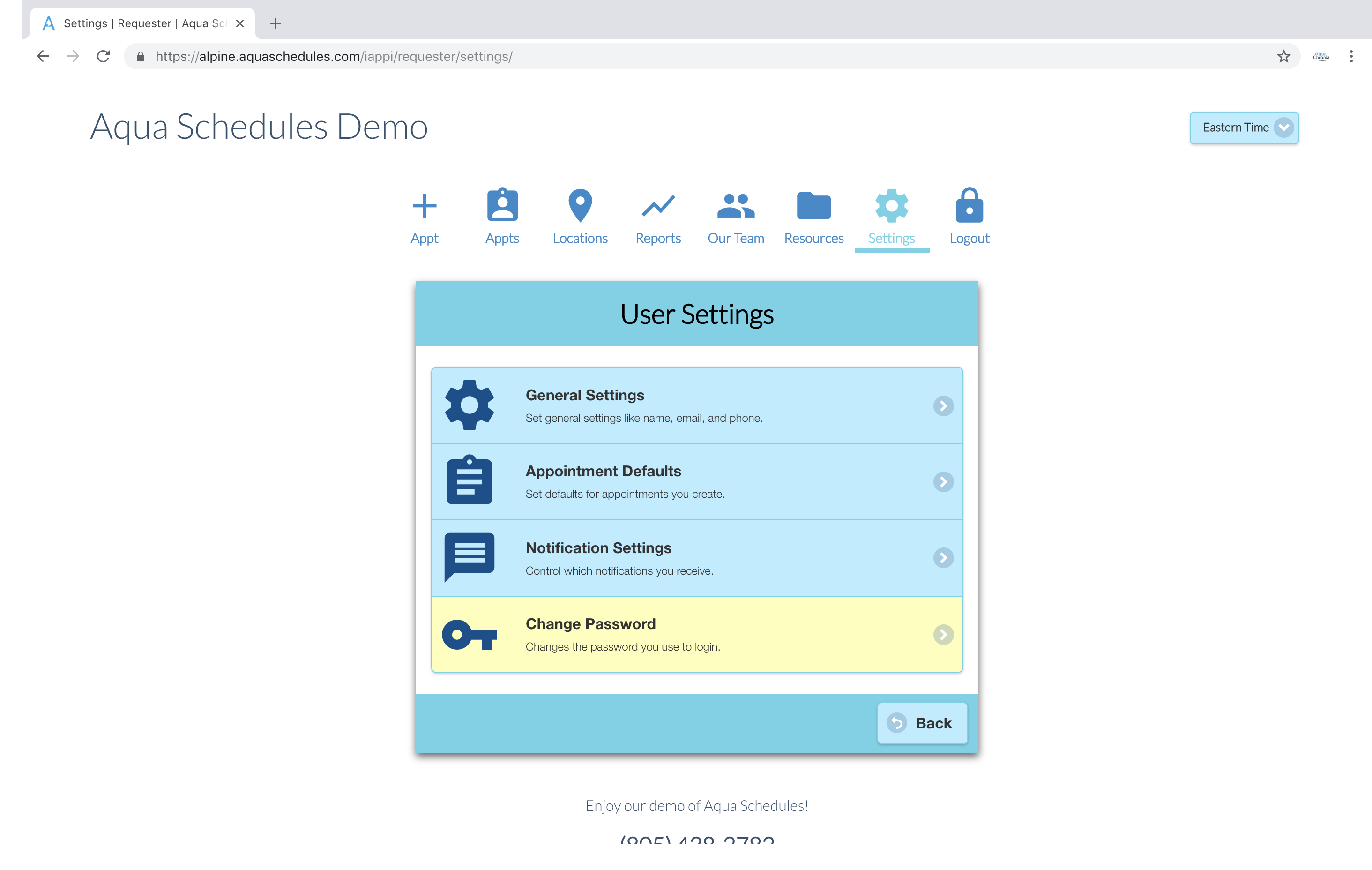Message Log
See a history of all system and user generated messages. Marked by either an SMS icon or email.
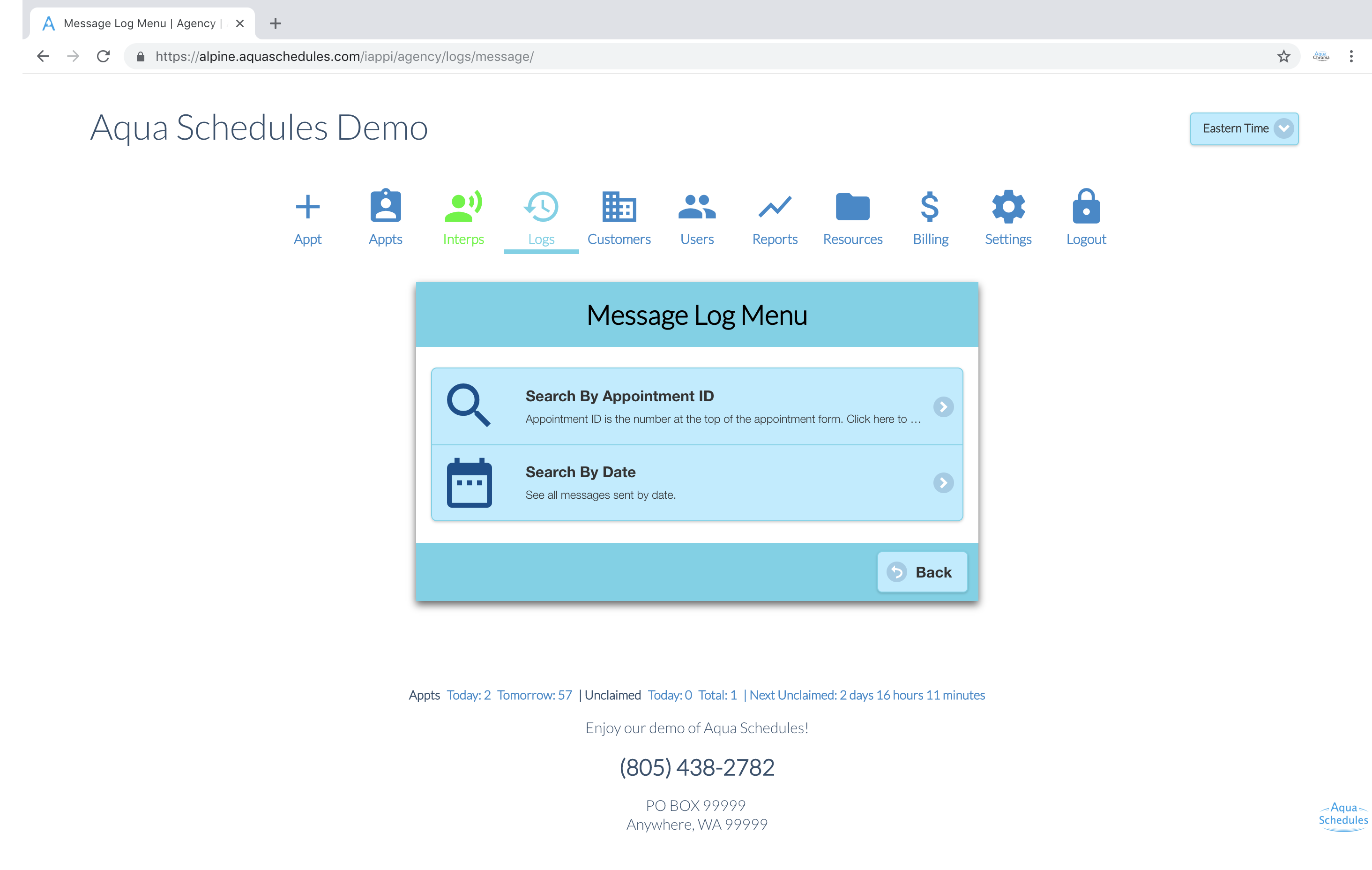
The message log feature lists every SMS and email dispatched by the scheduling system. It doesn't necessarily mean the message arrived to the recipient, only that it was successfully dispatched.
If the Message was Not Received
- An SMS designed by the phone icon: Click the message to be taken to the user account details and verify the phone number and carrier are correct.
- An email designed by the envelope icon: Click the message to be taken to the user account details and verify the email address is correctly entered. Try copying and pasting the email address into your favorite email application and try sending them an email.
If the information is correct and the message wasn't delivered then something stopped the message after it left the scheduling system. Our ability to help will be extremely limited. Ask the user to check their account spam folder and to check or any blocks for the senders email address. Since we provide your own isolated scheduling system a few email mail providers by default block senders they don't recognize and you may have to ask that email provider for assistance.