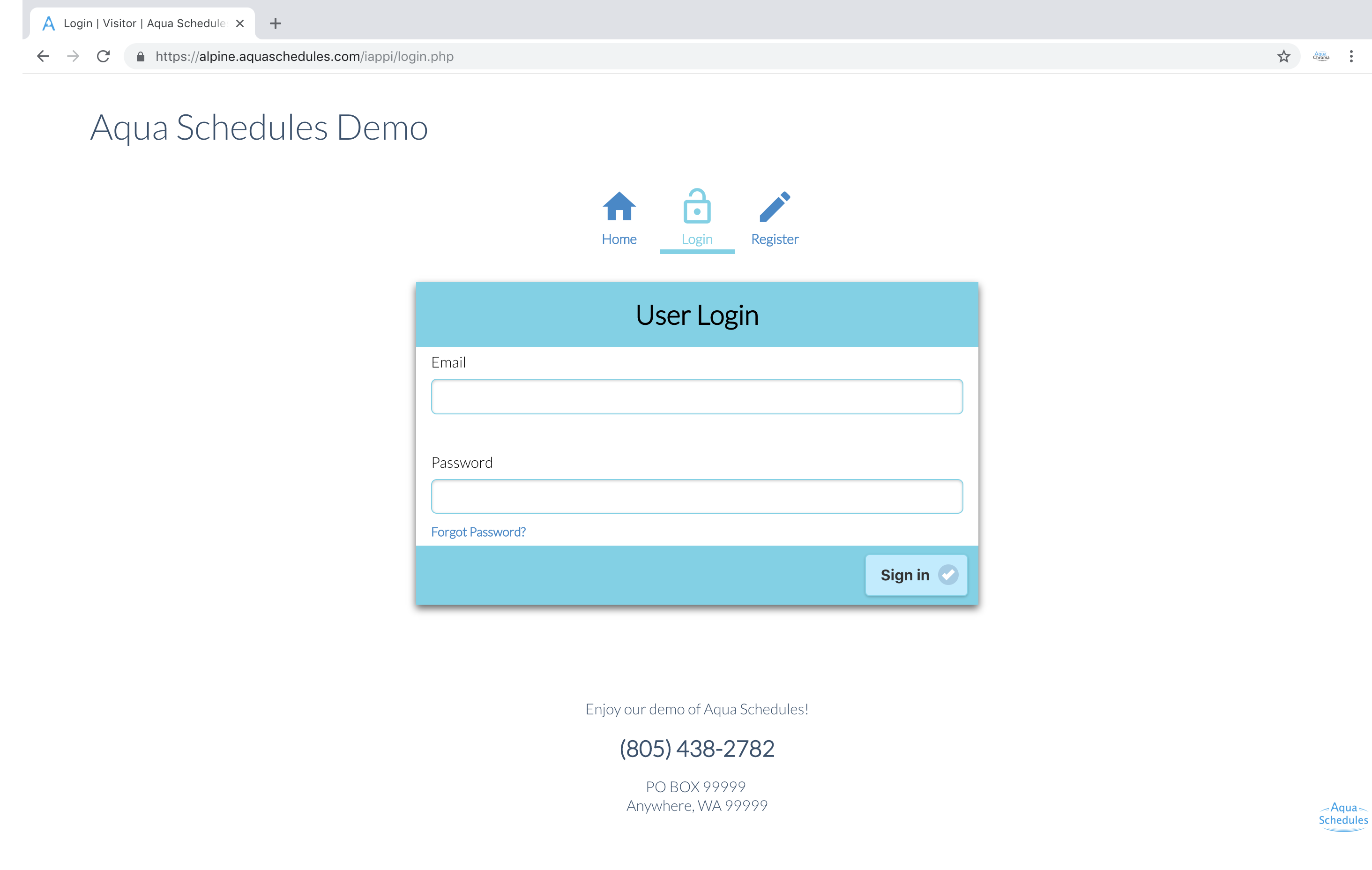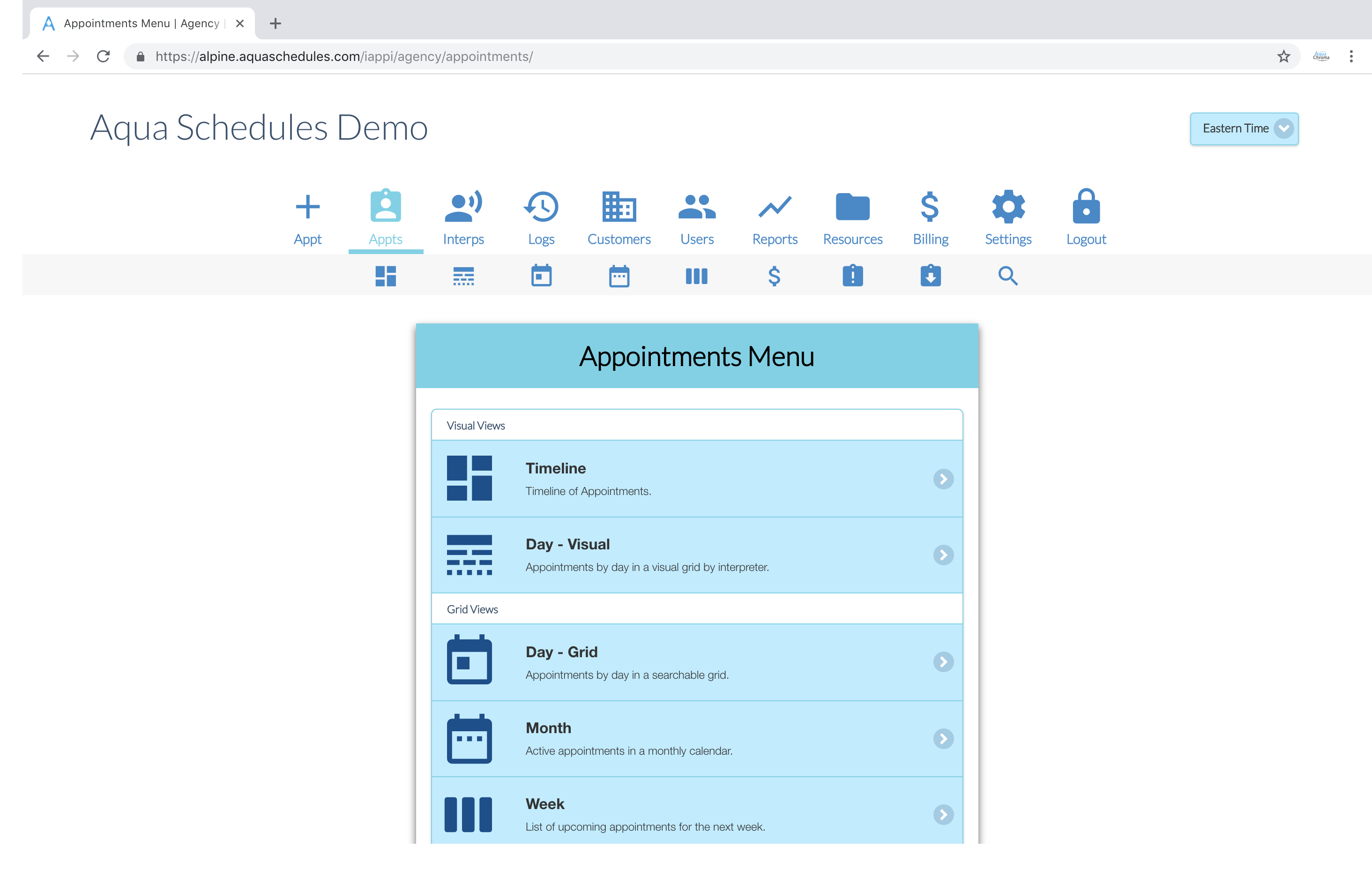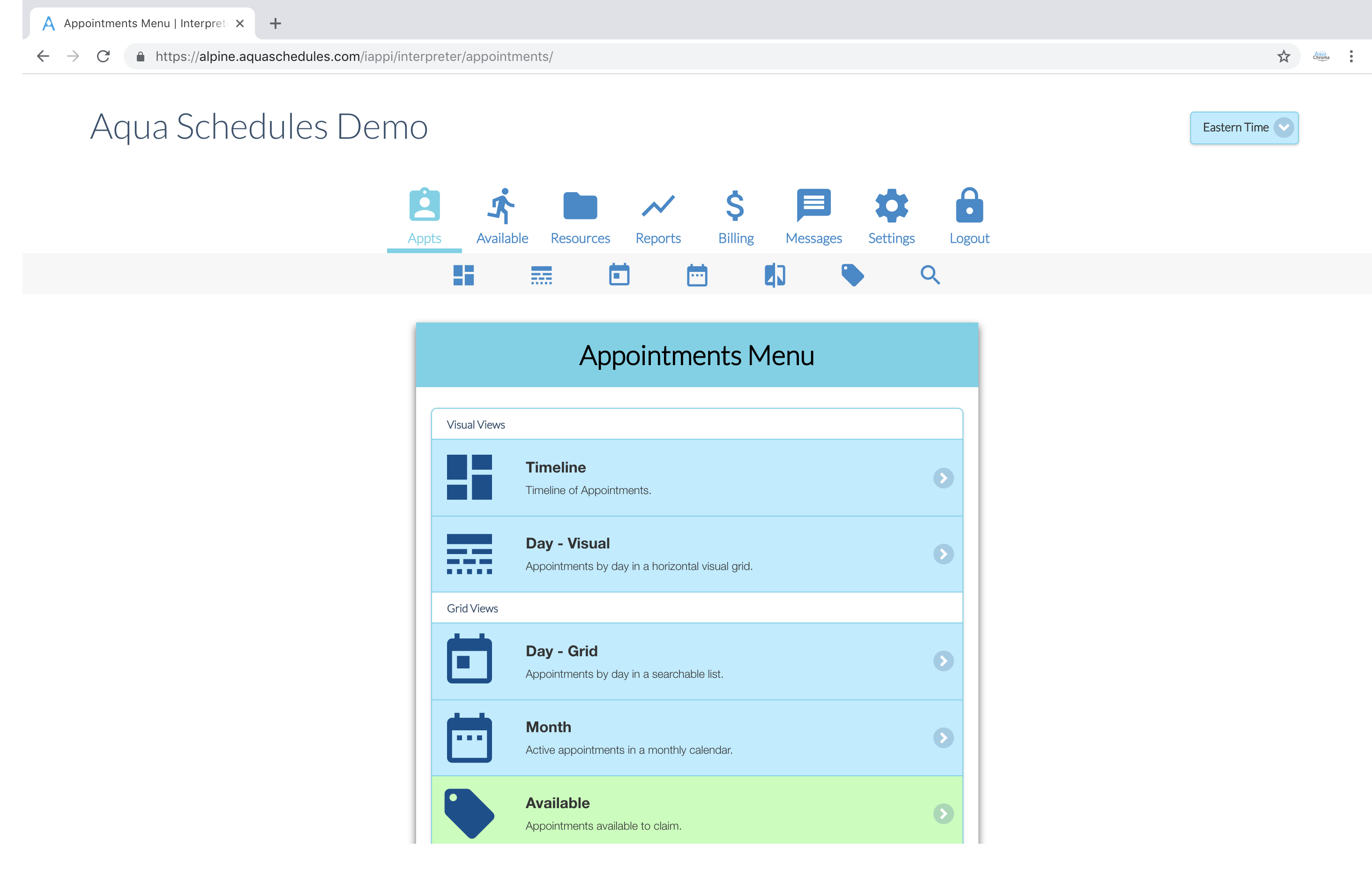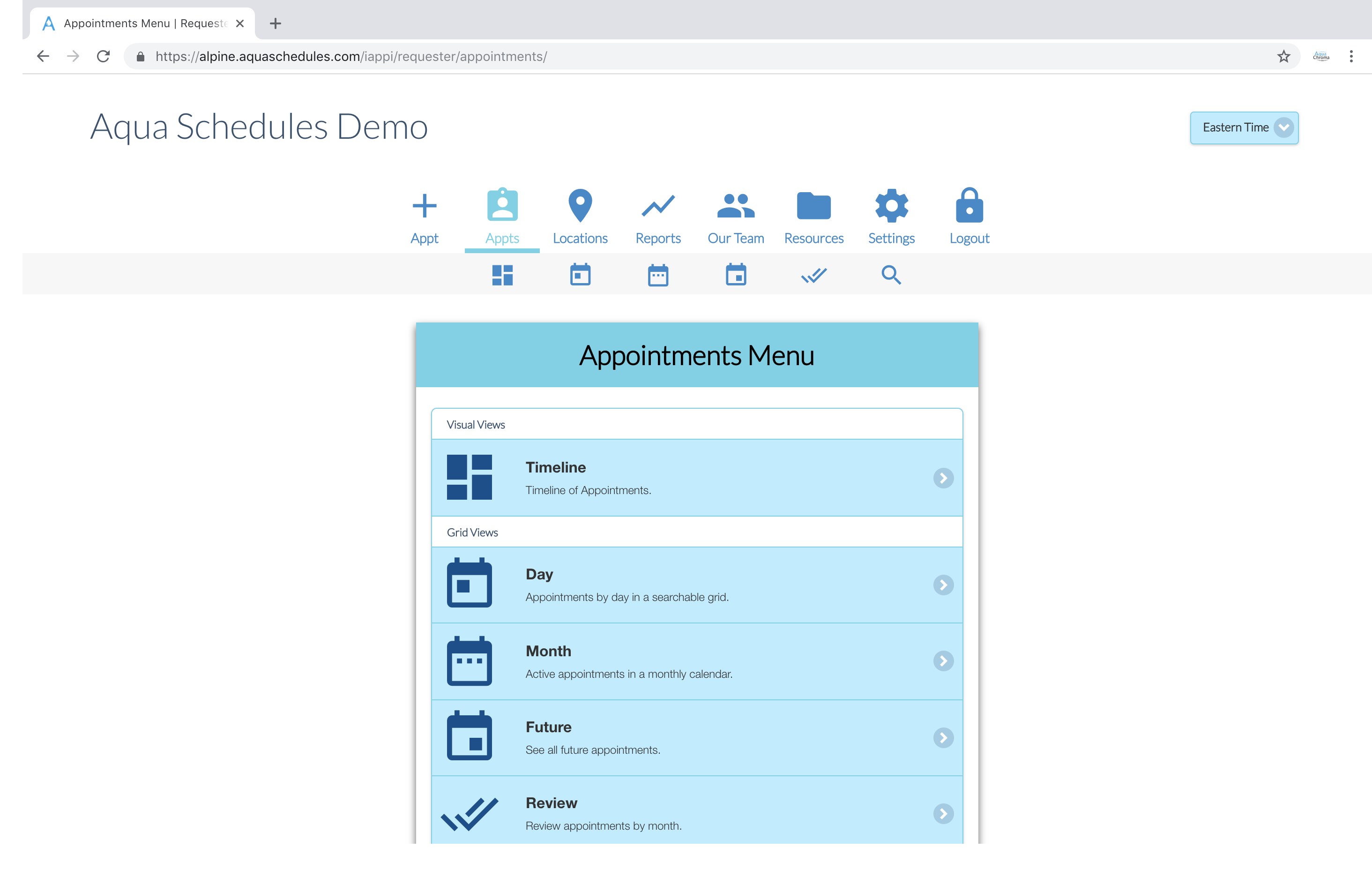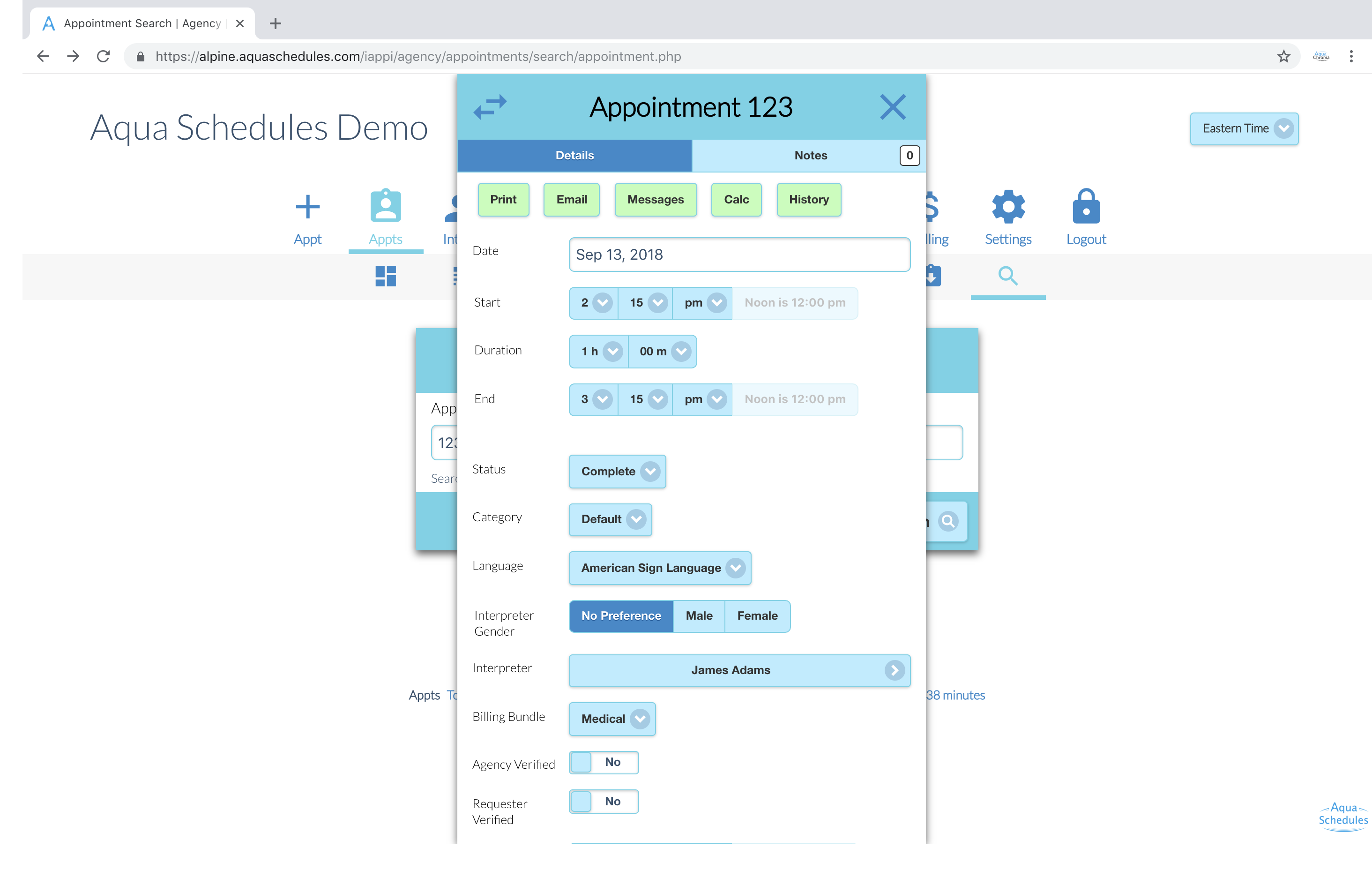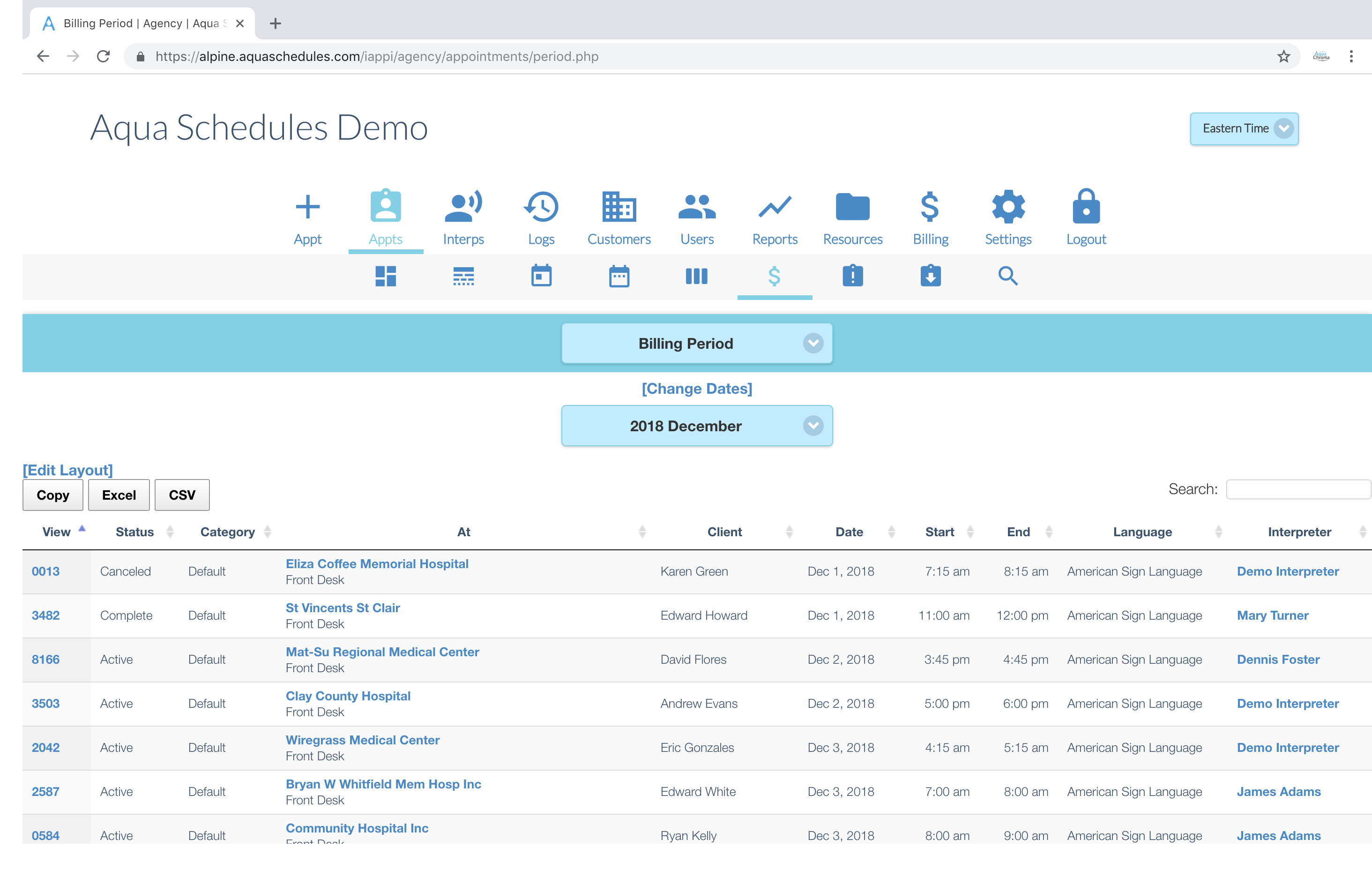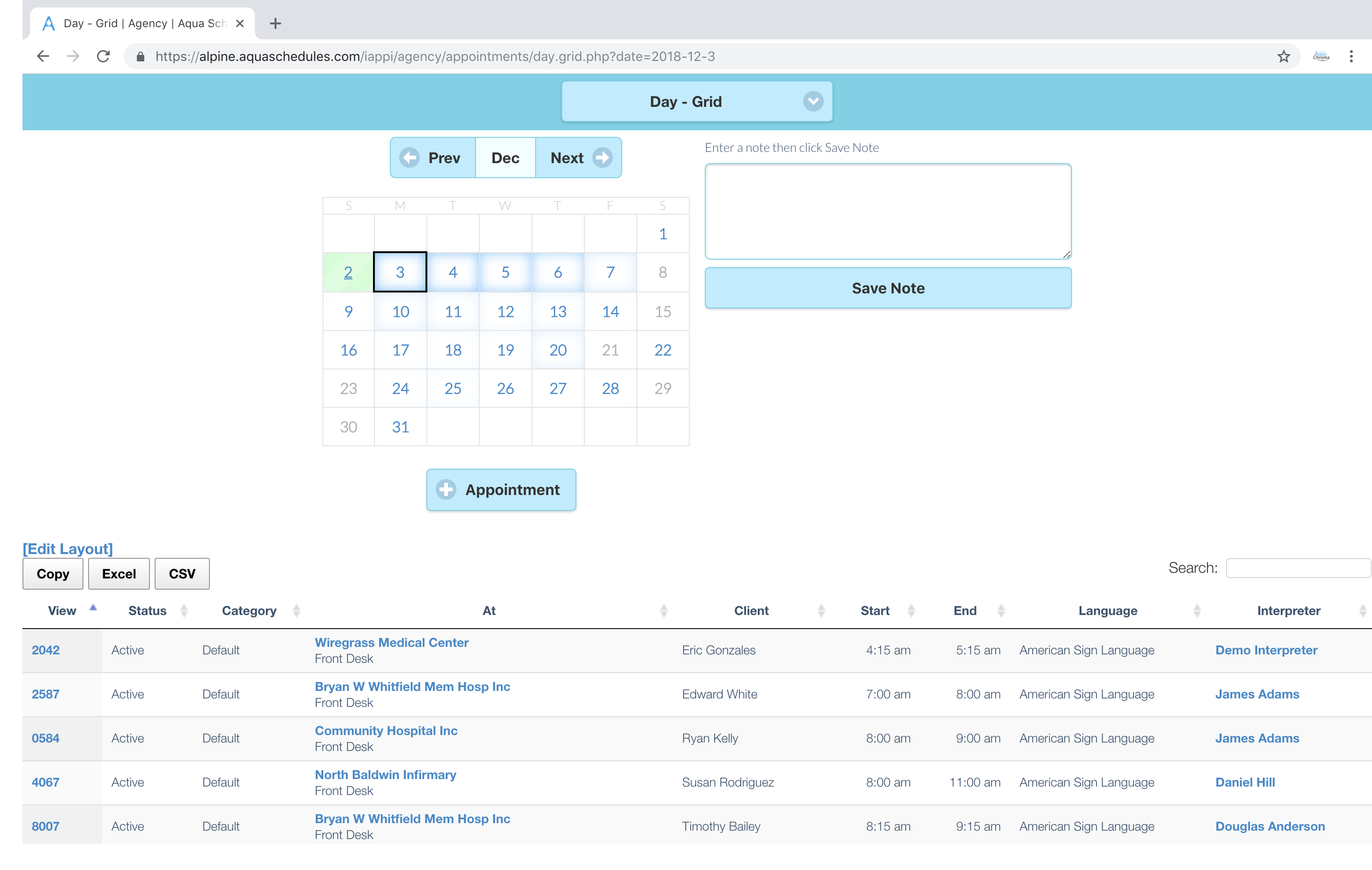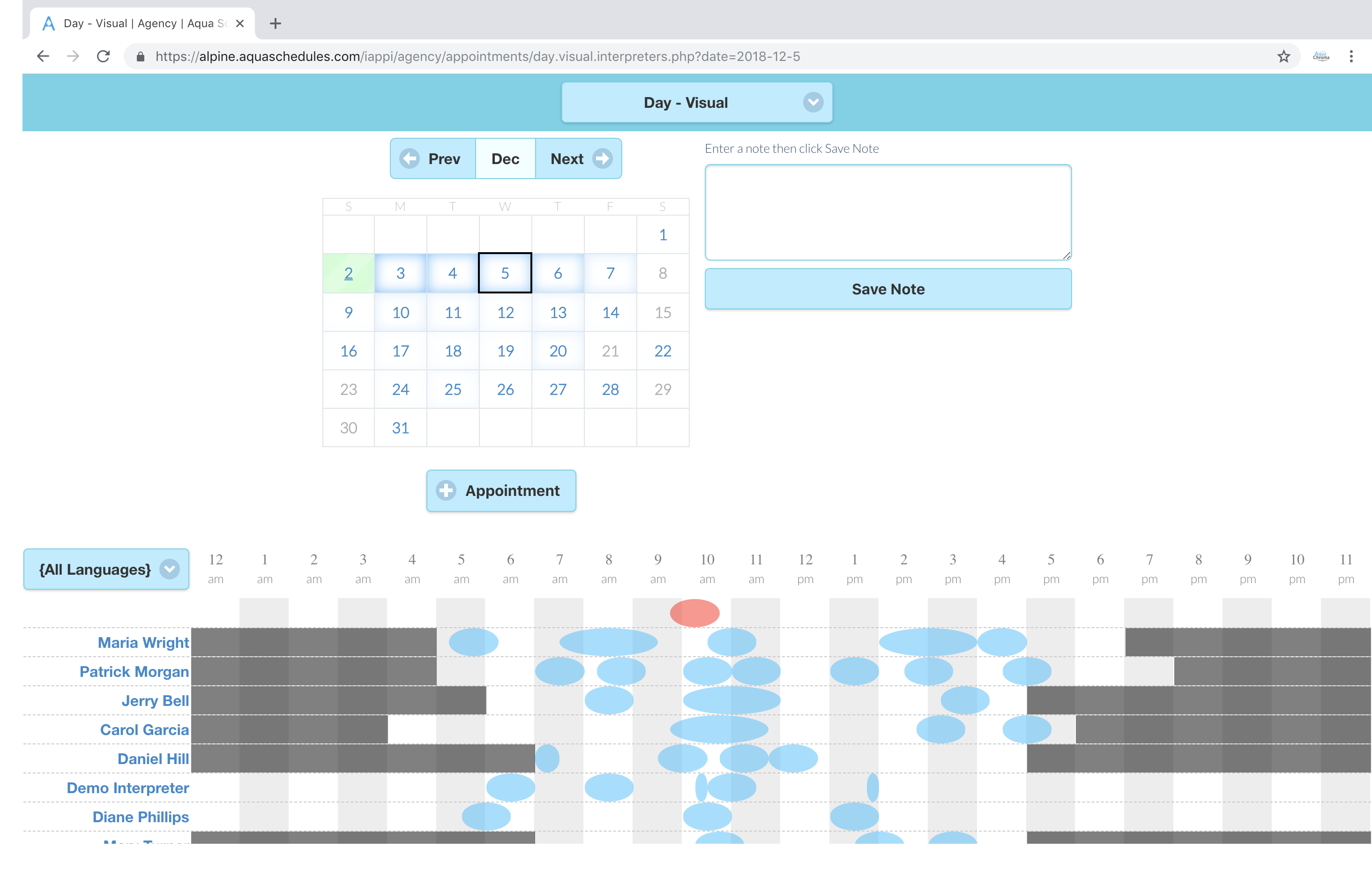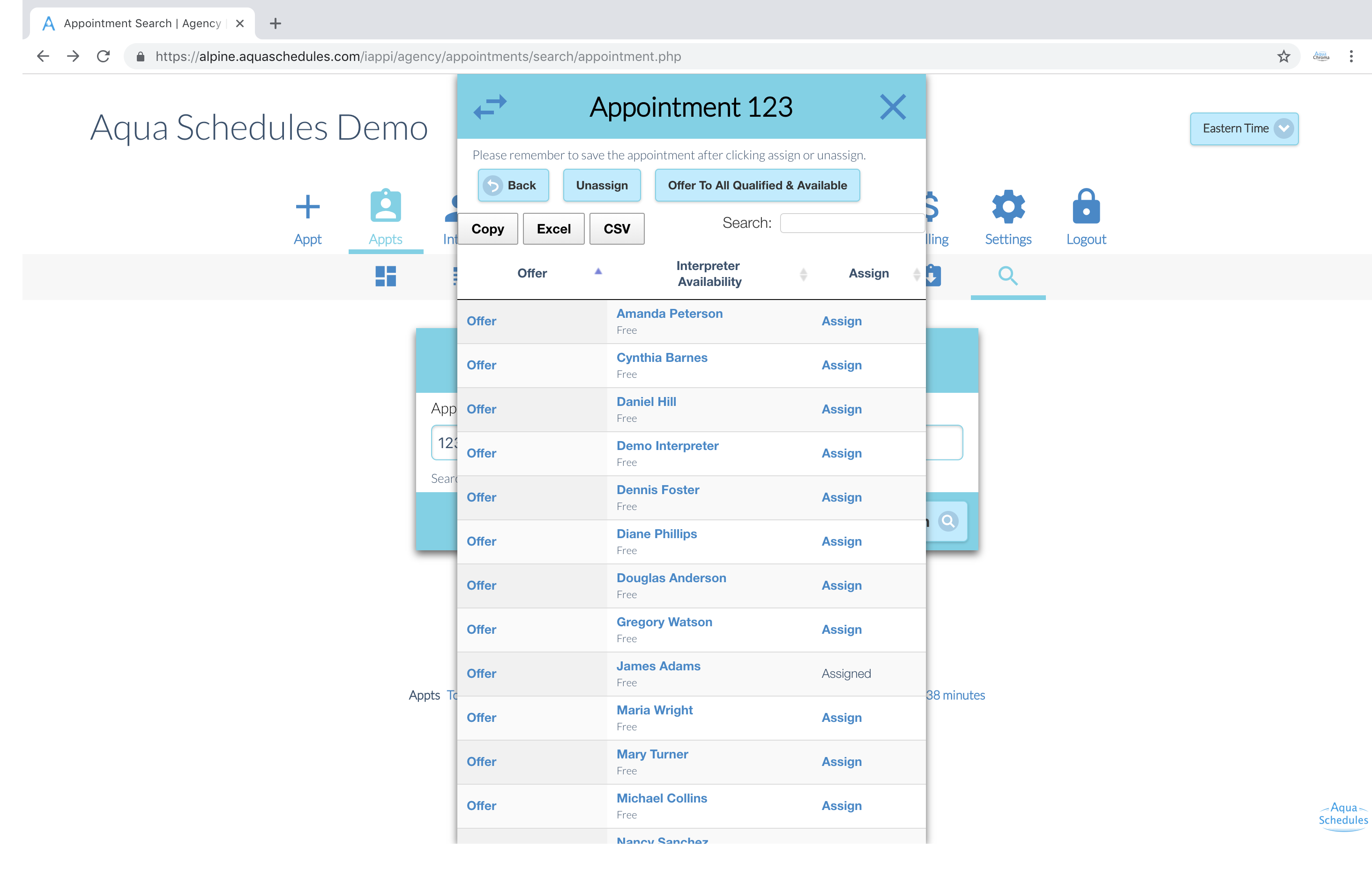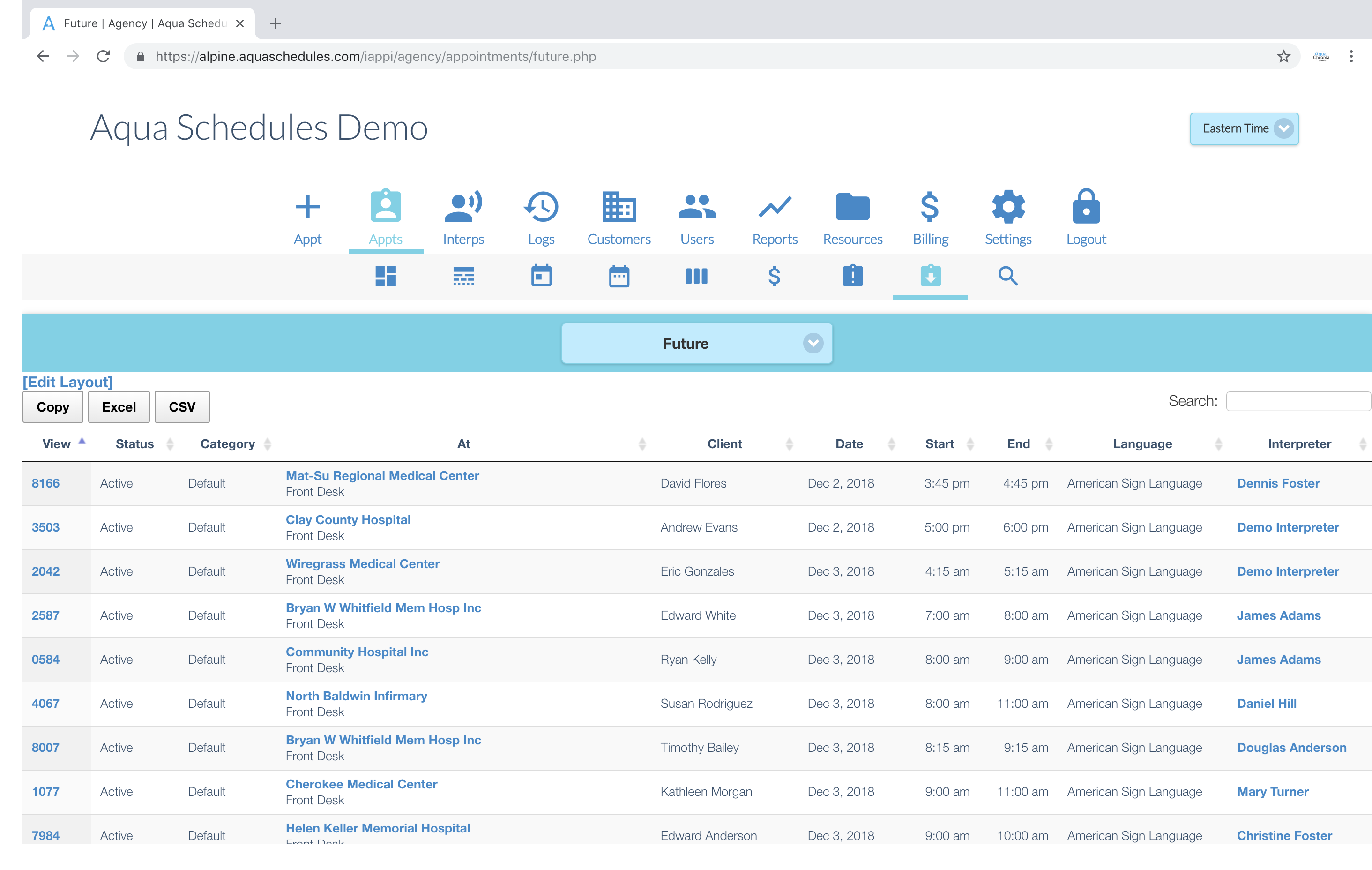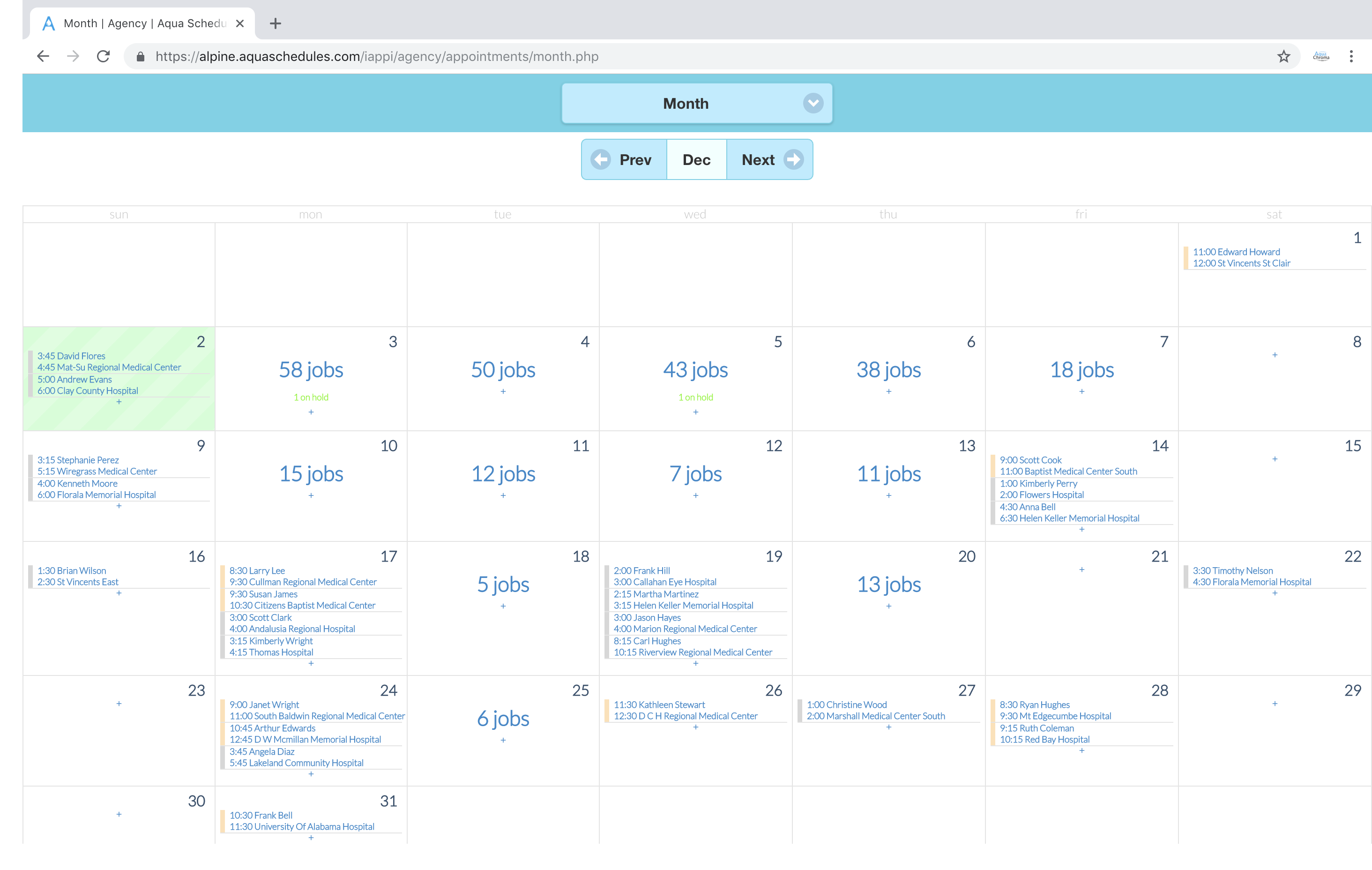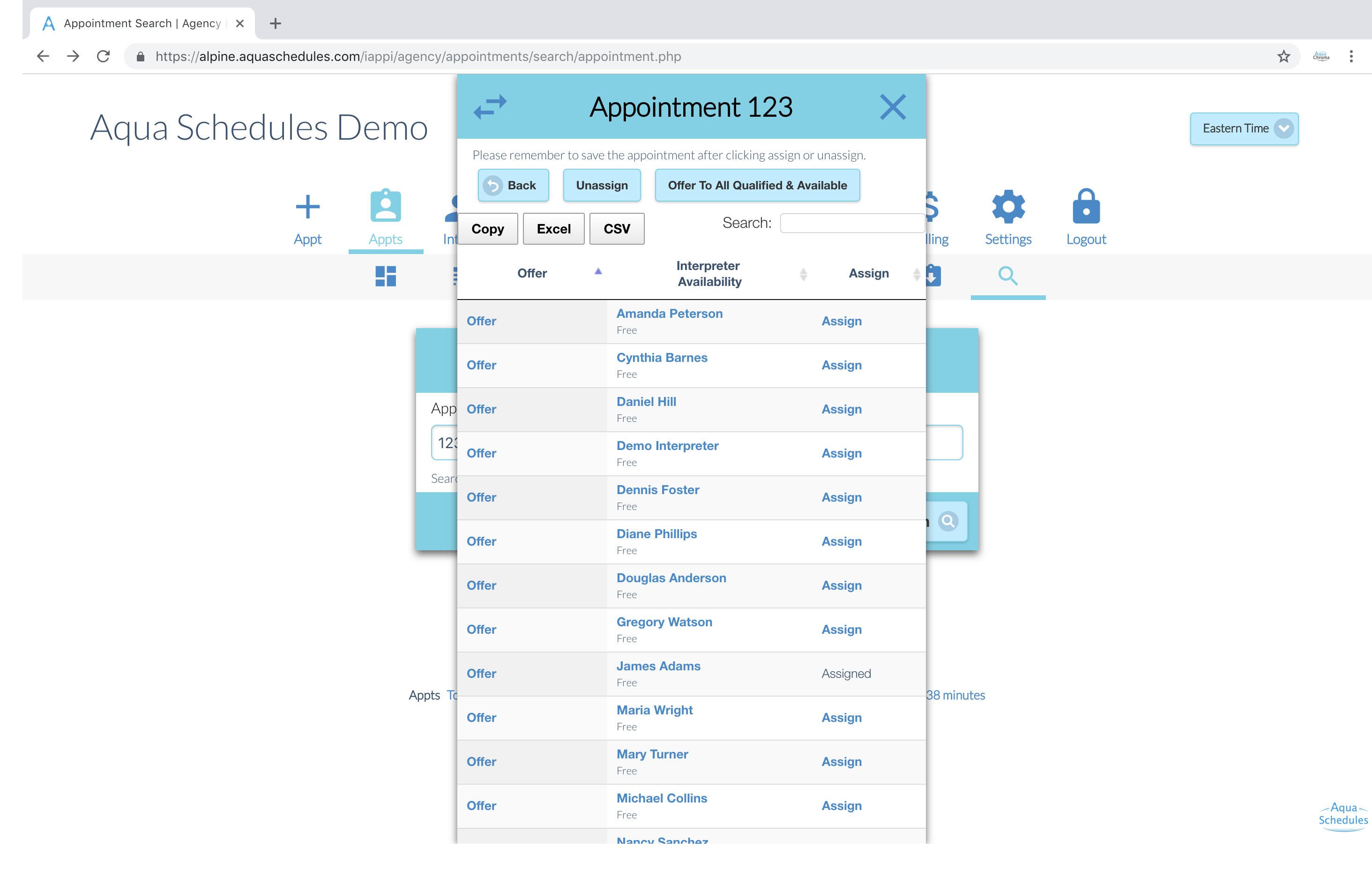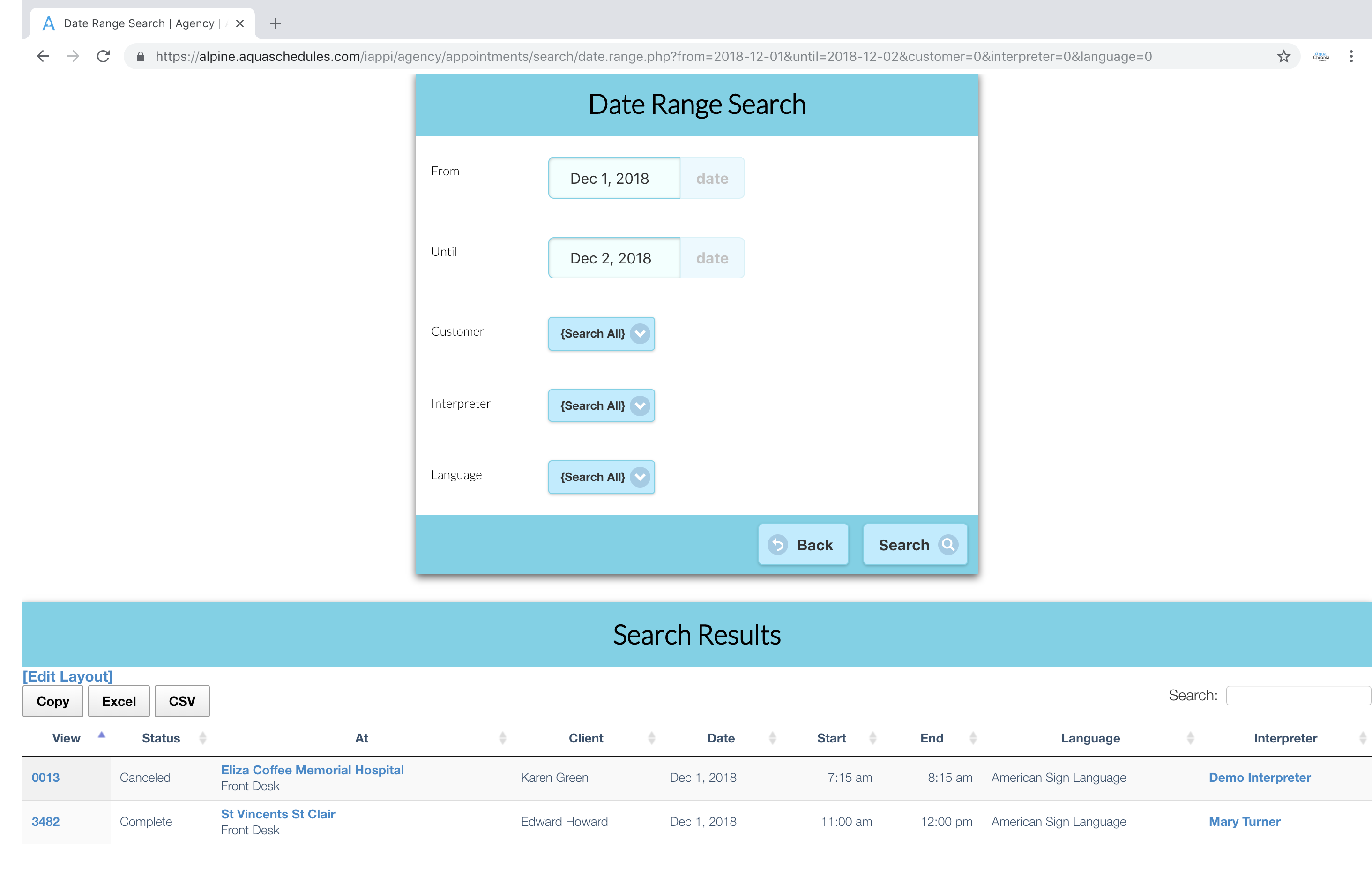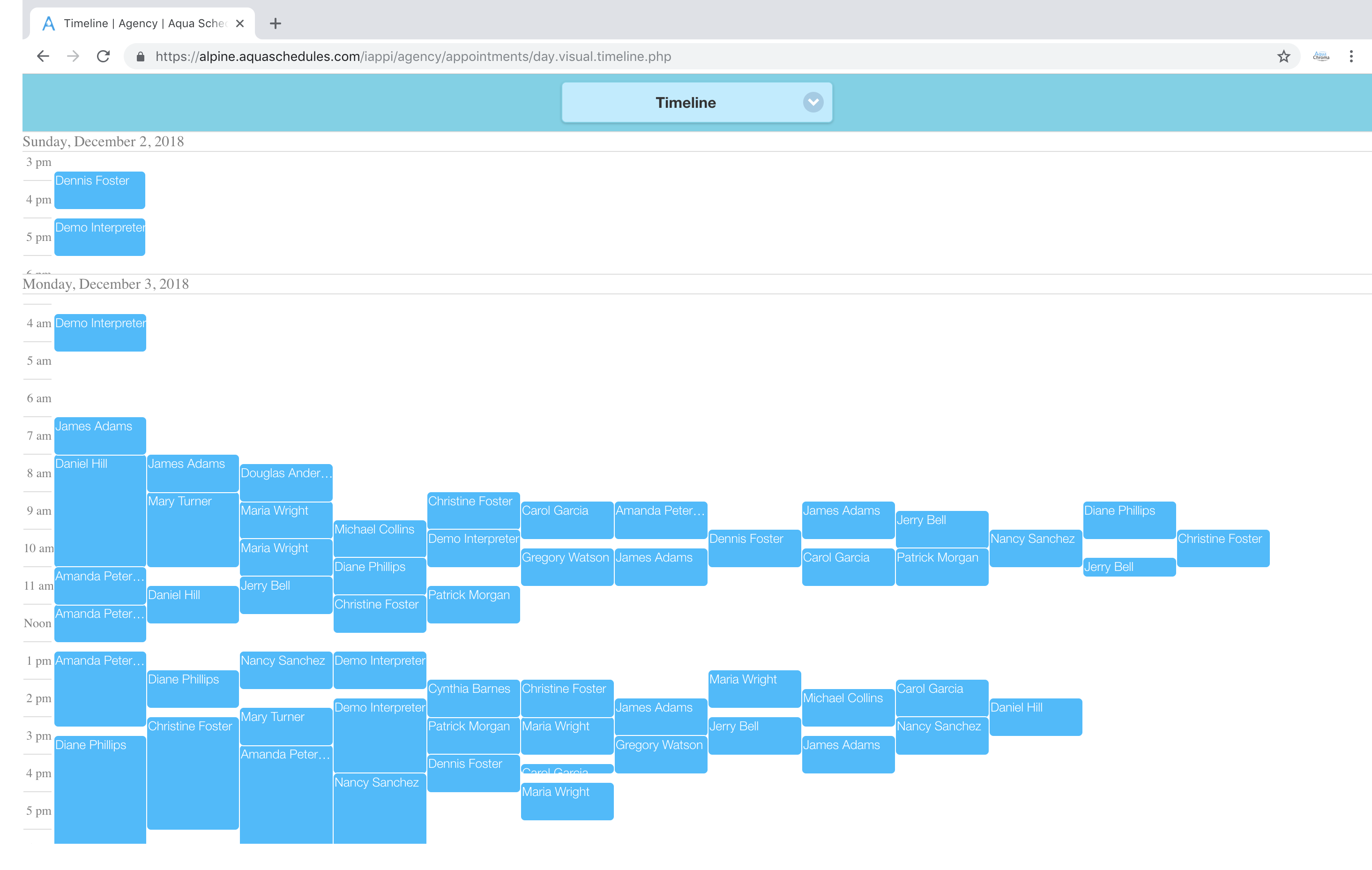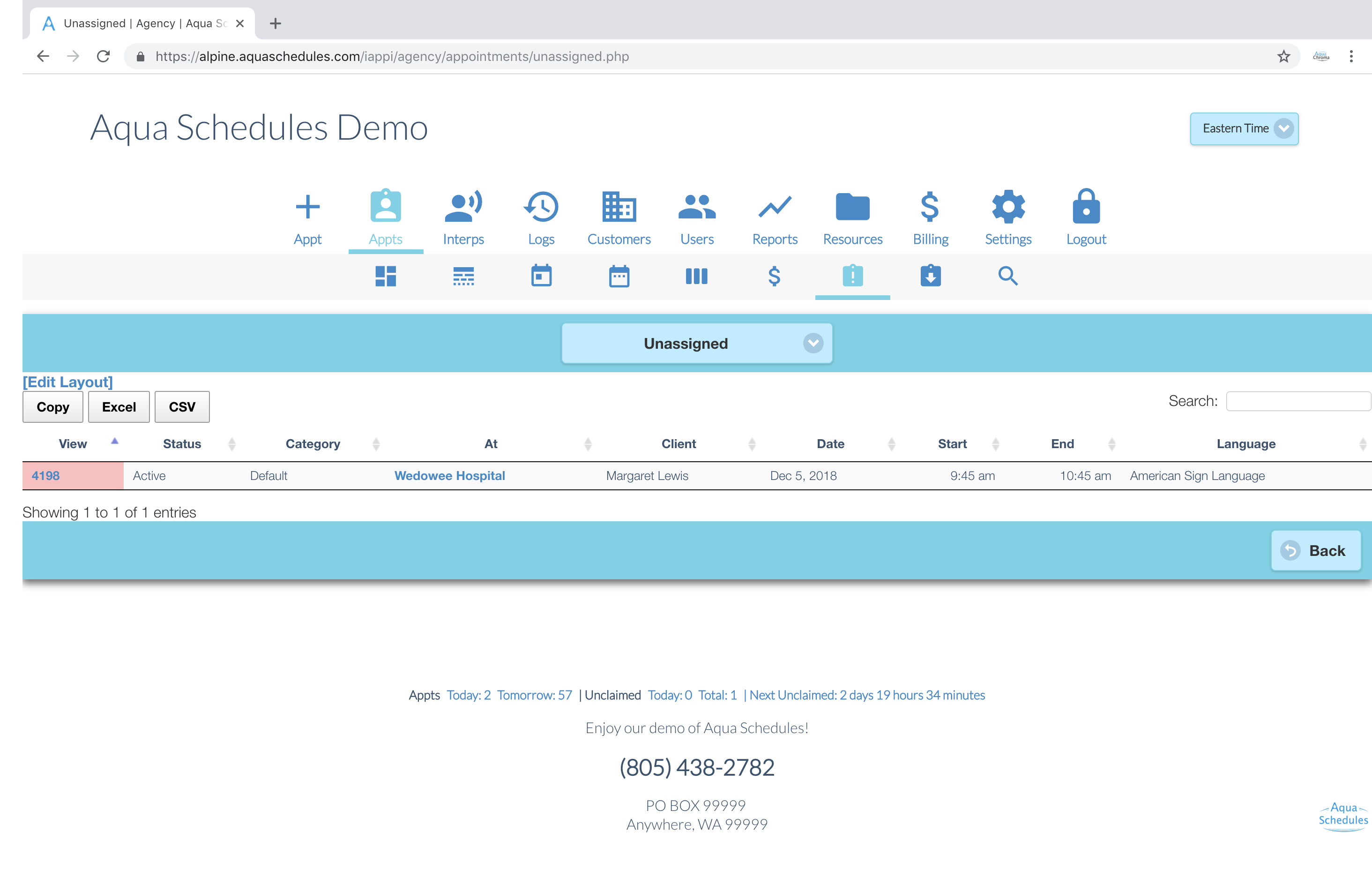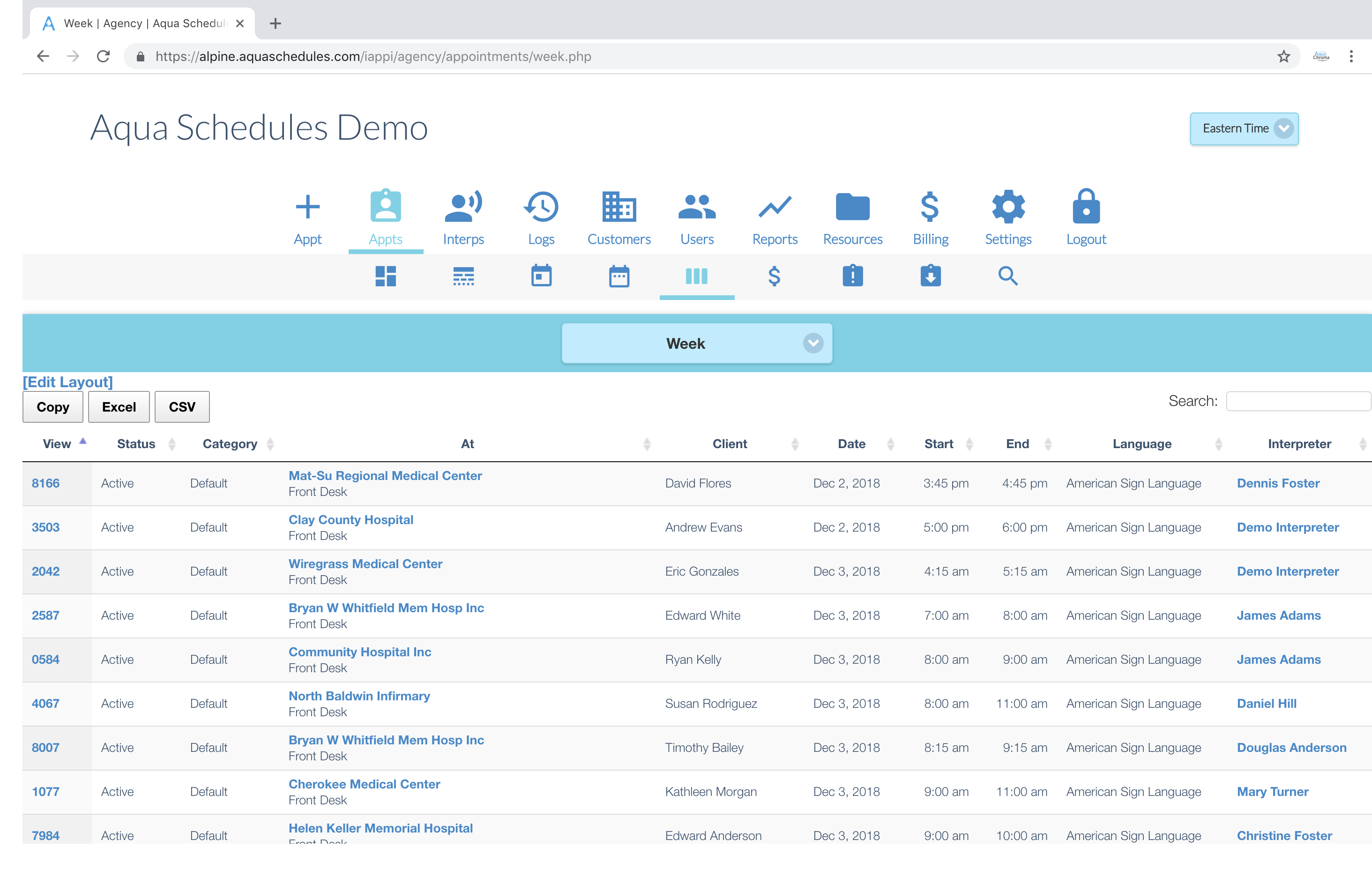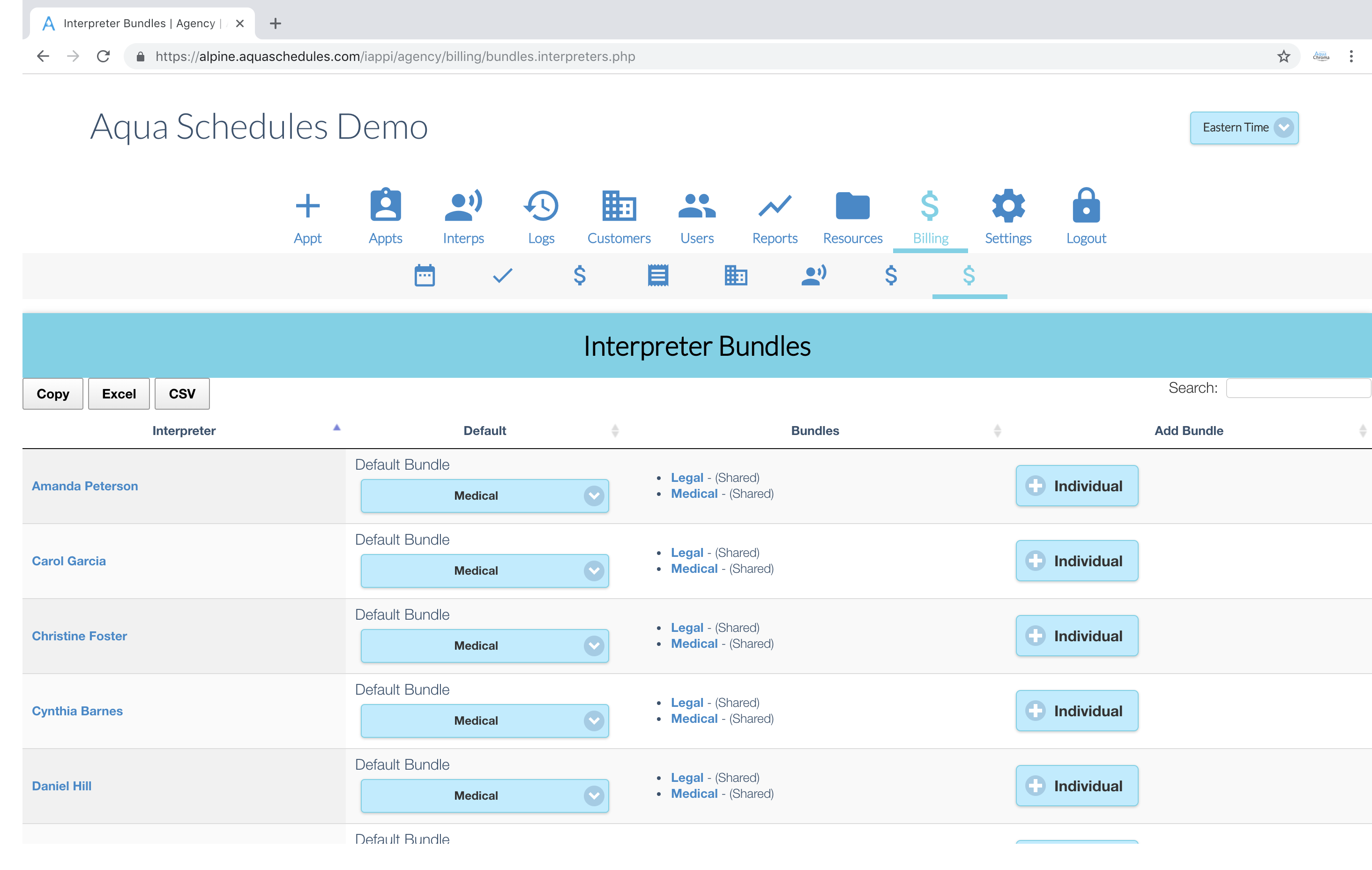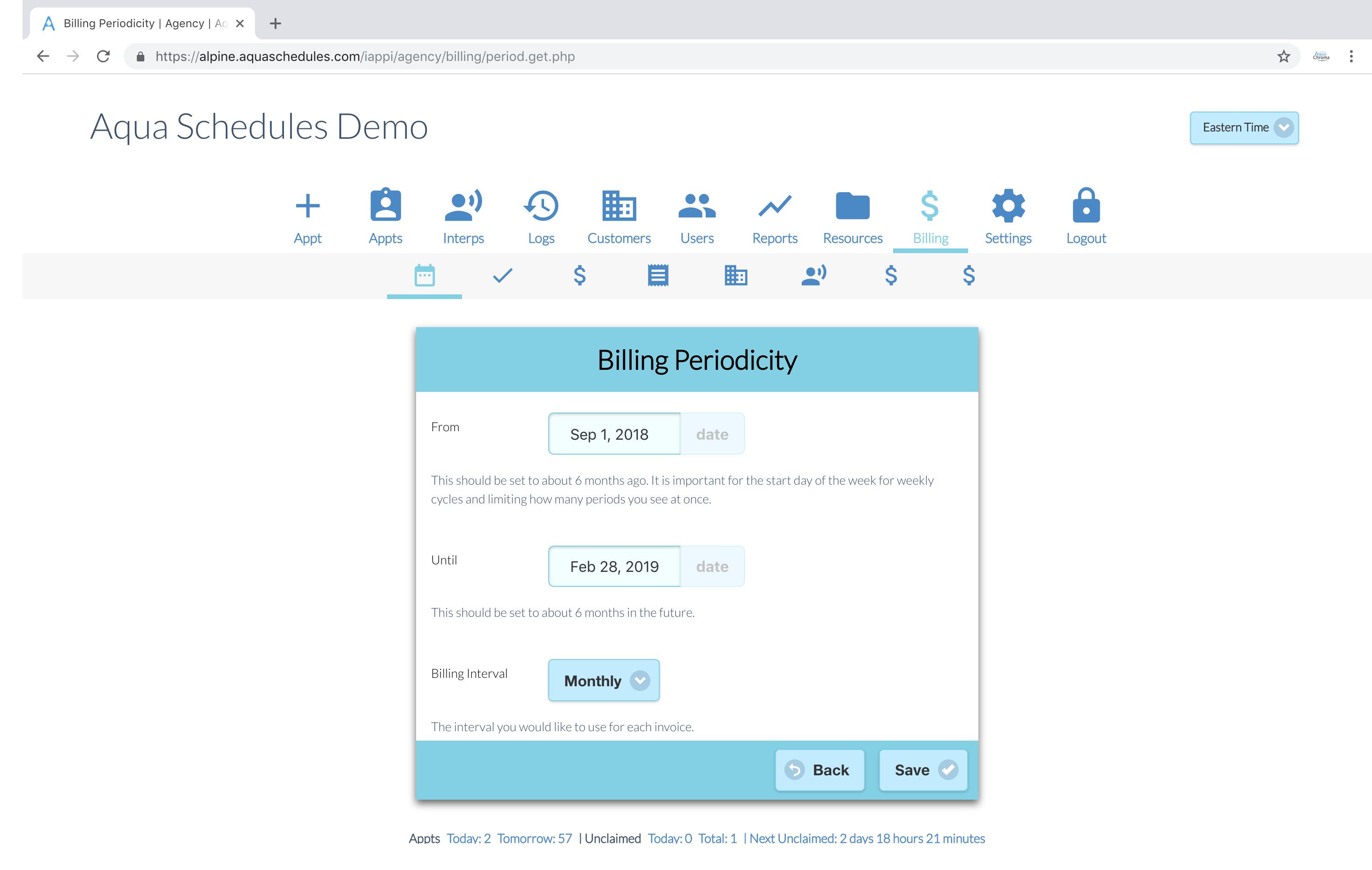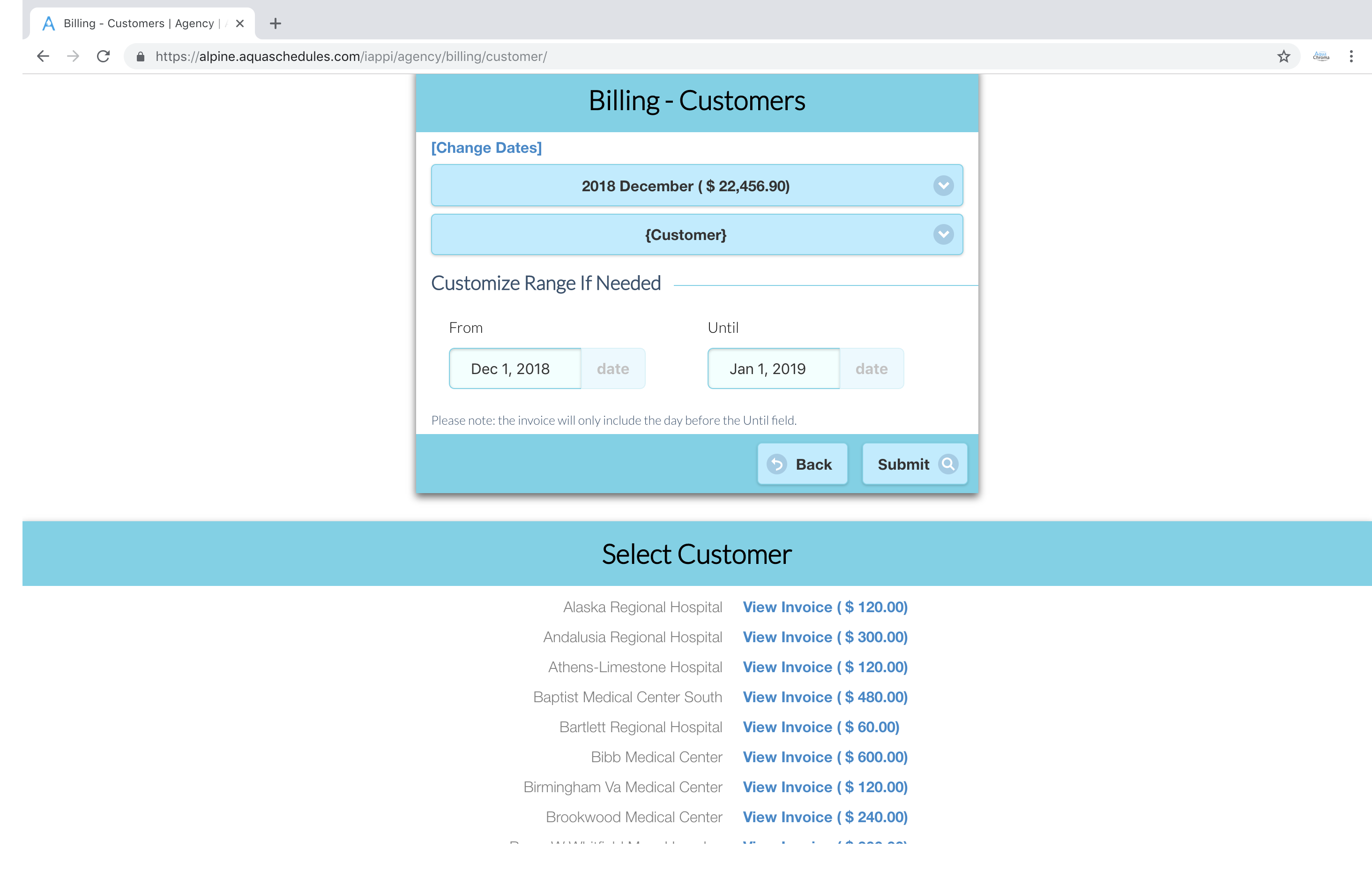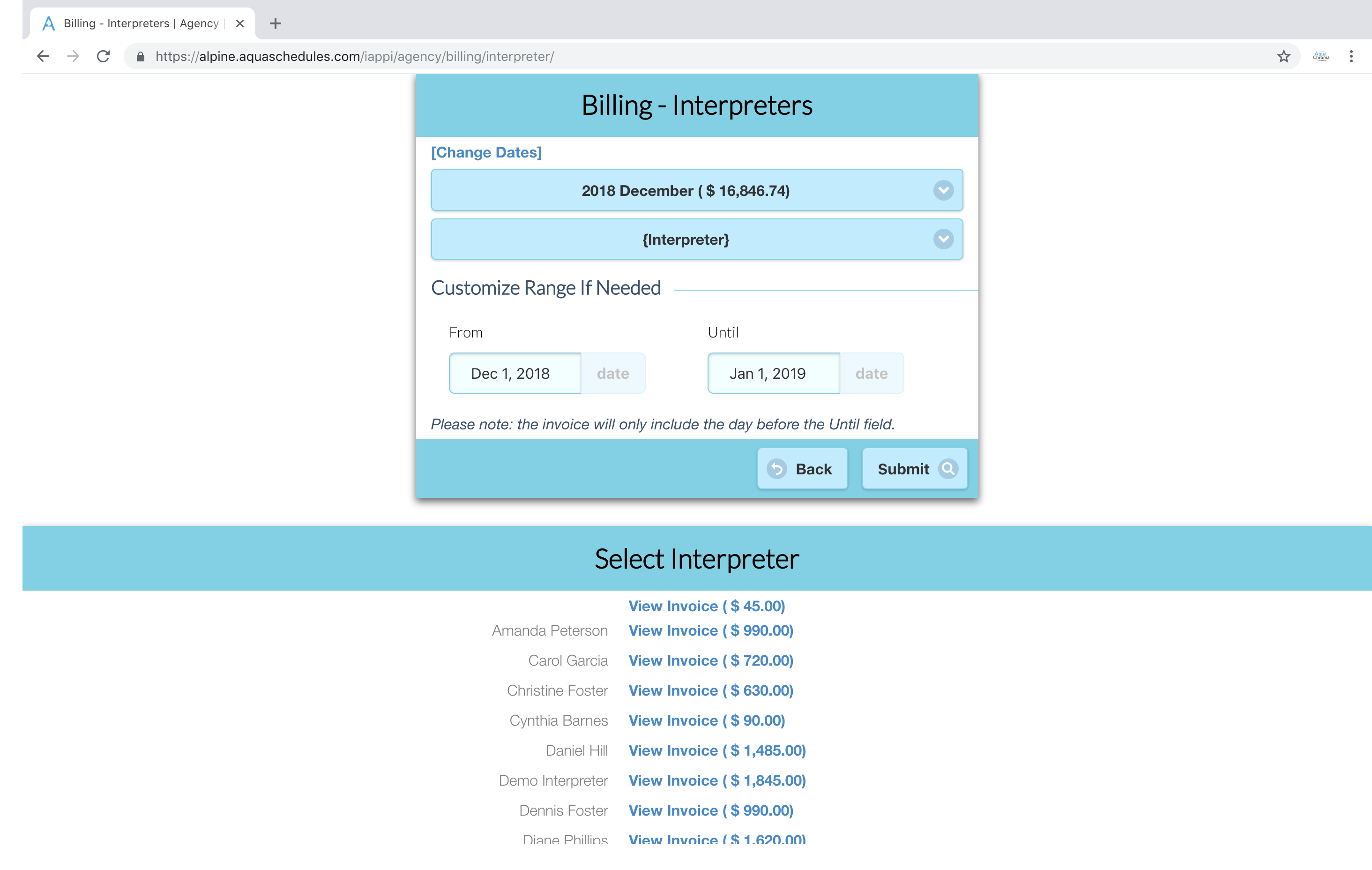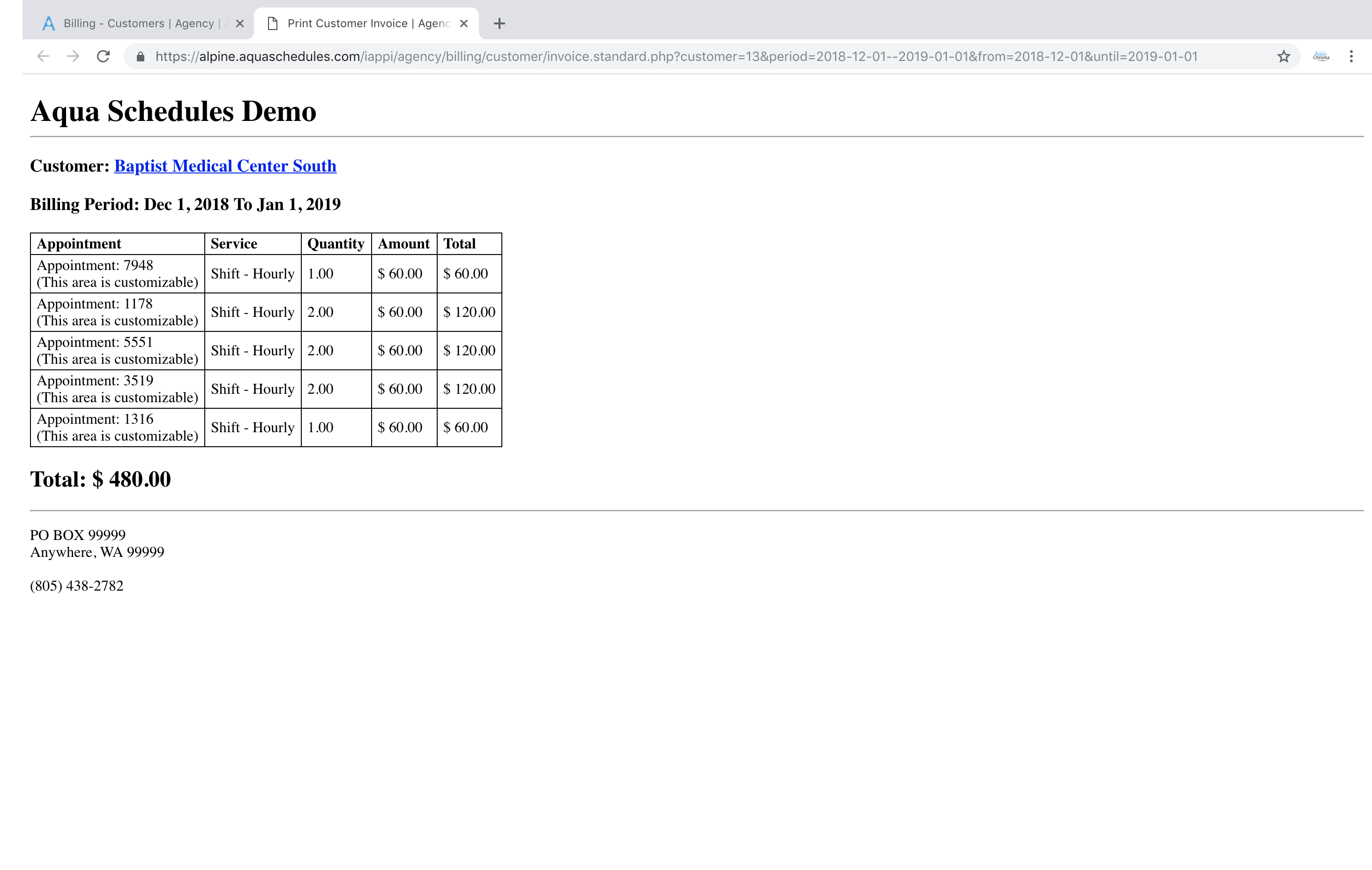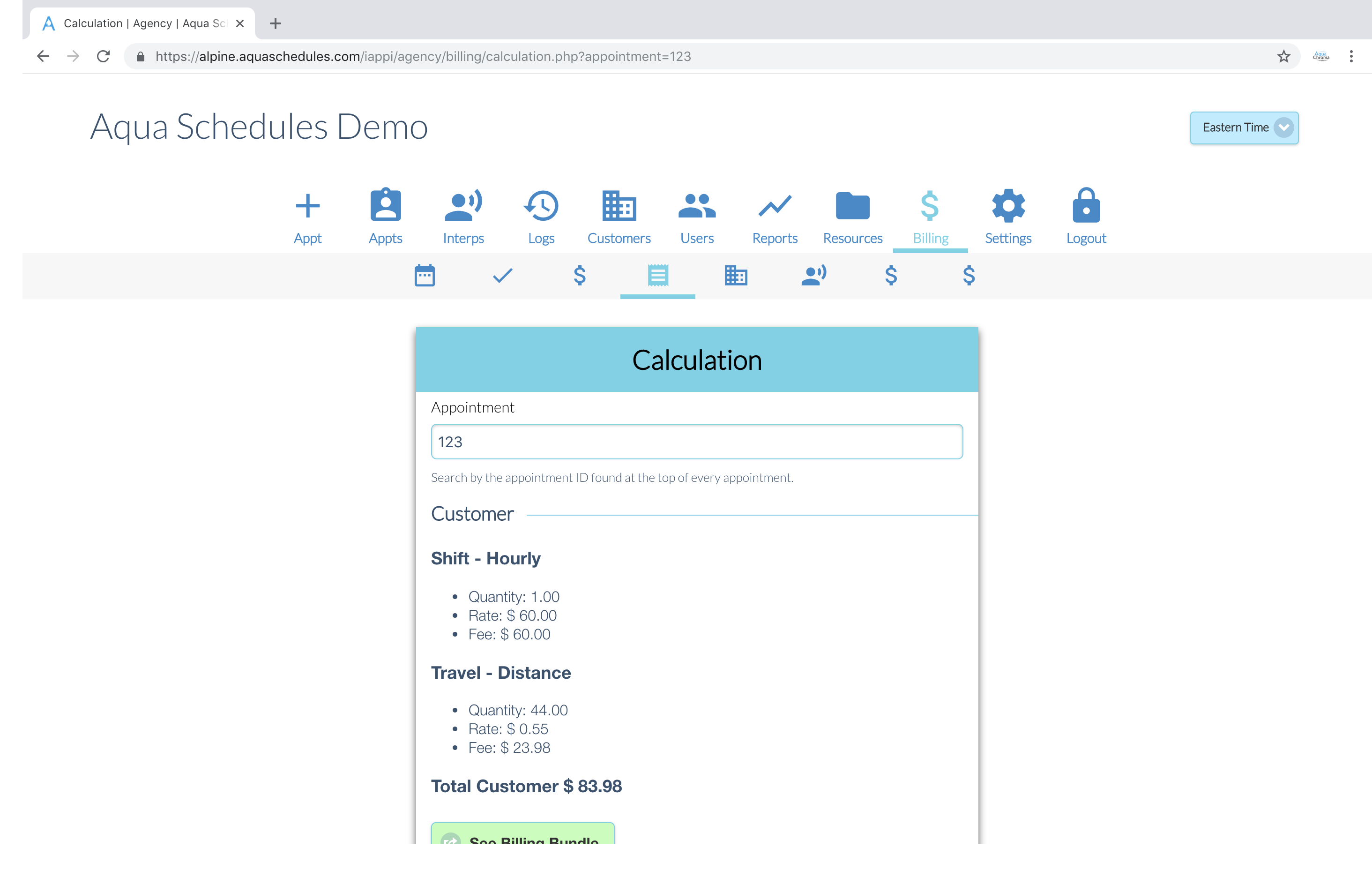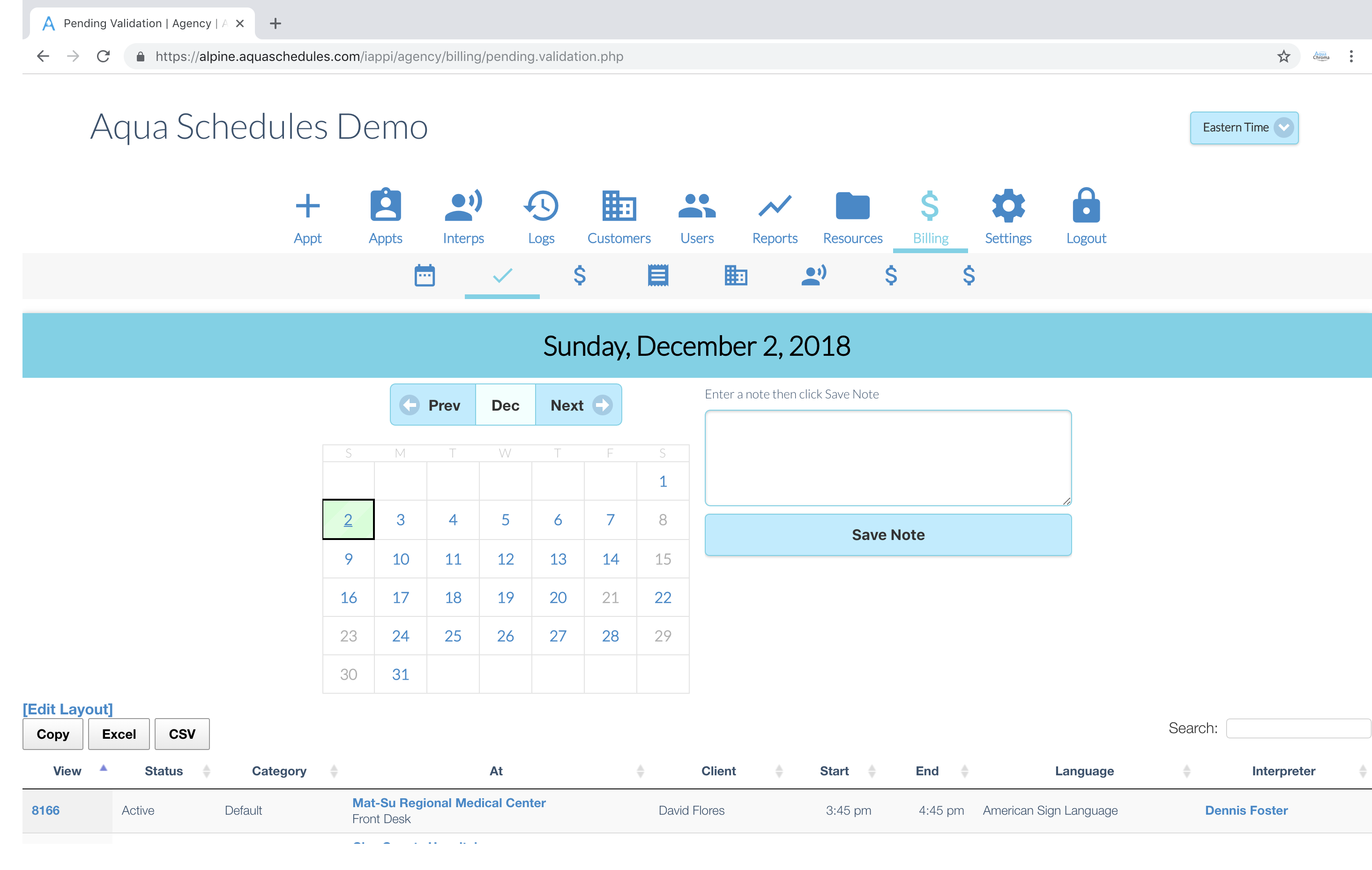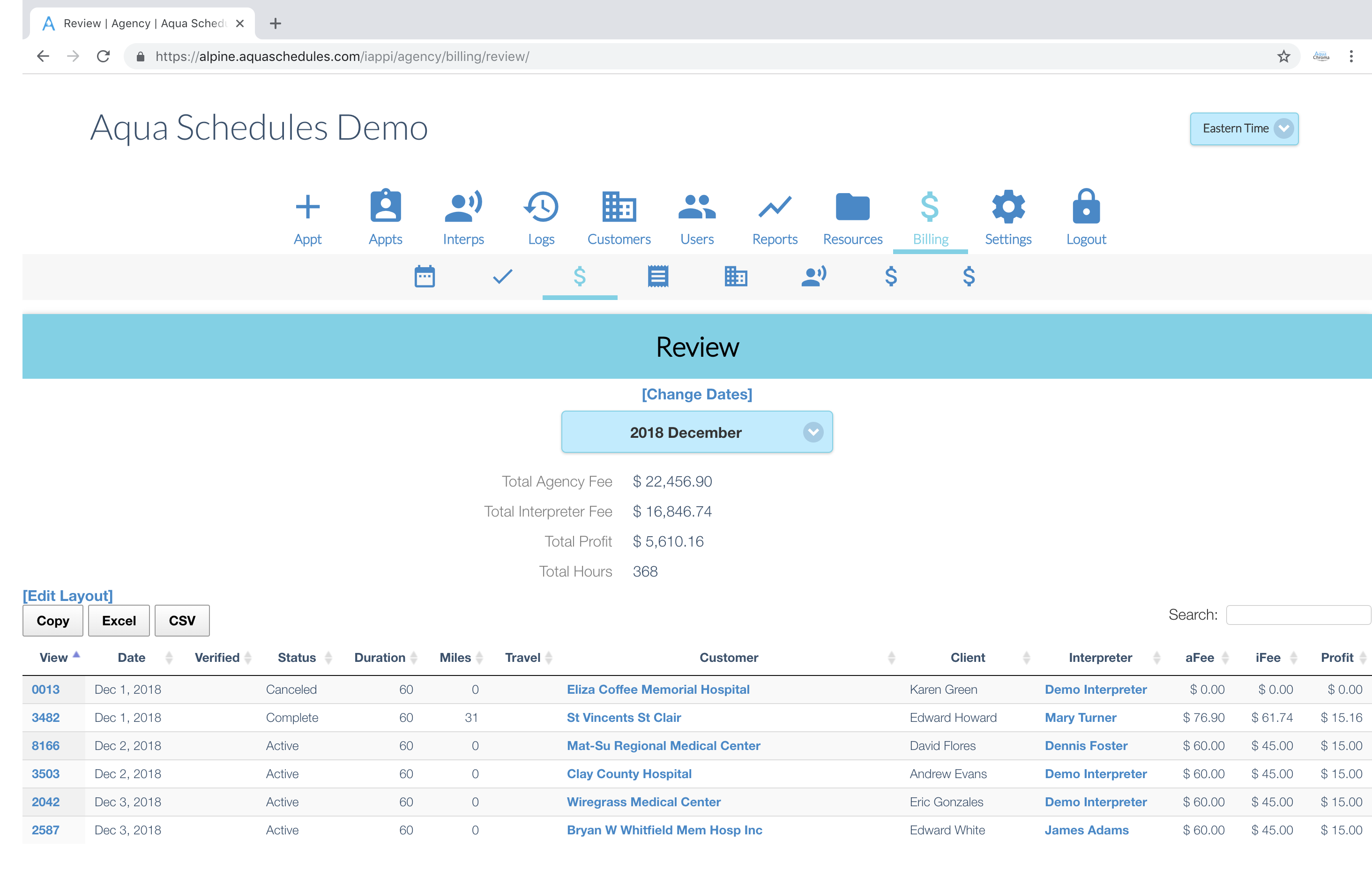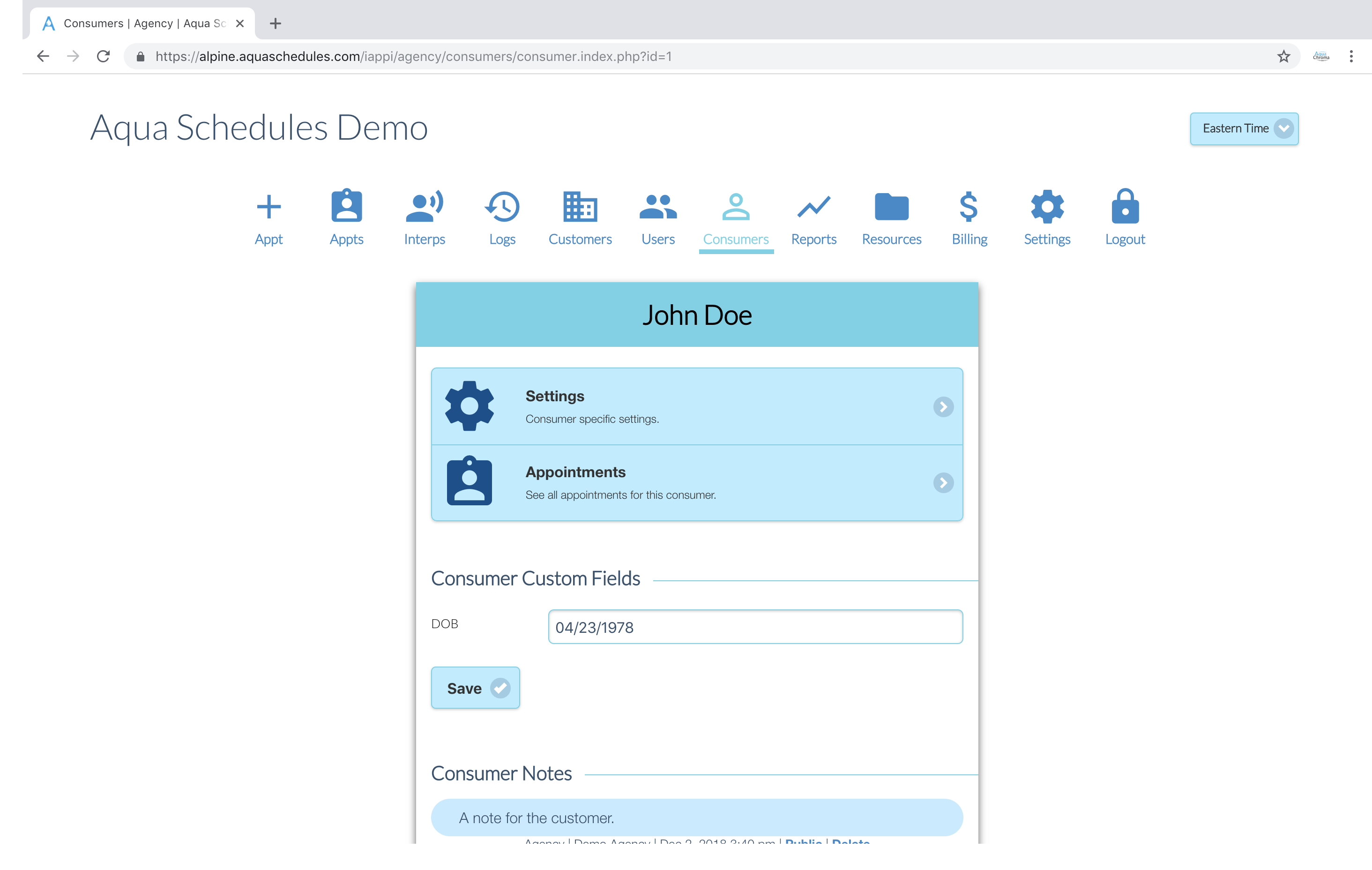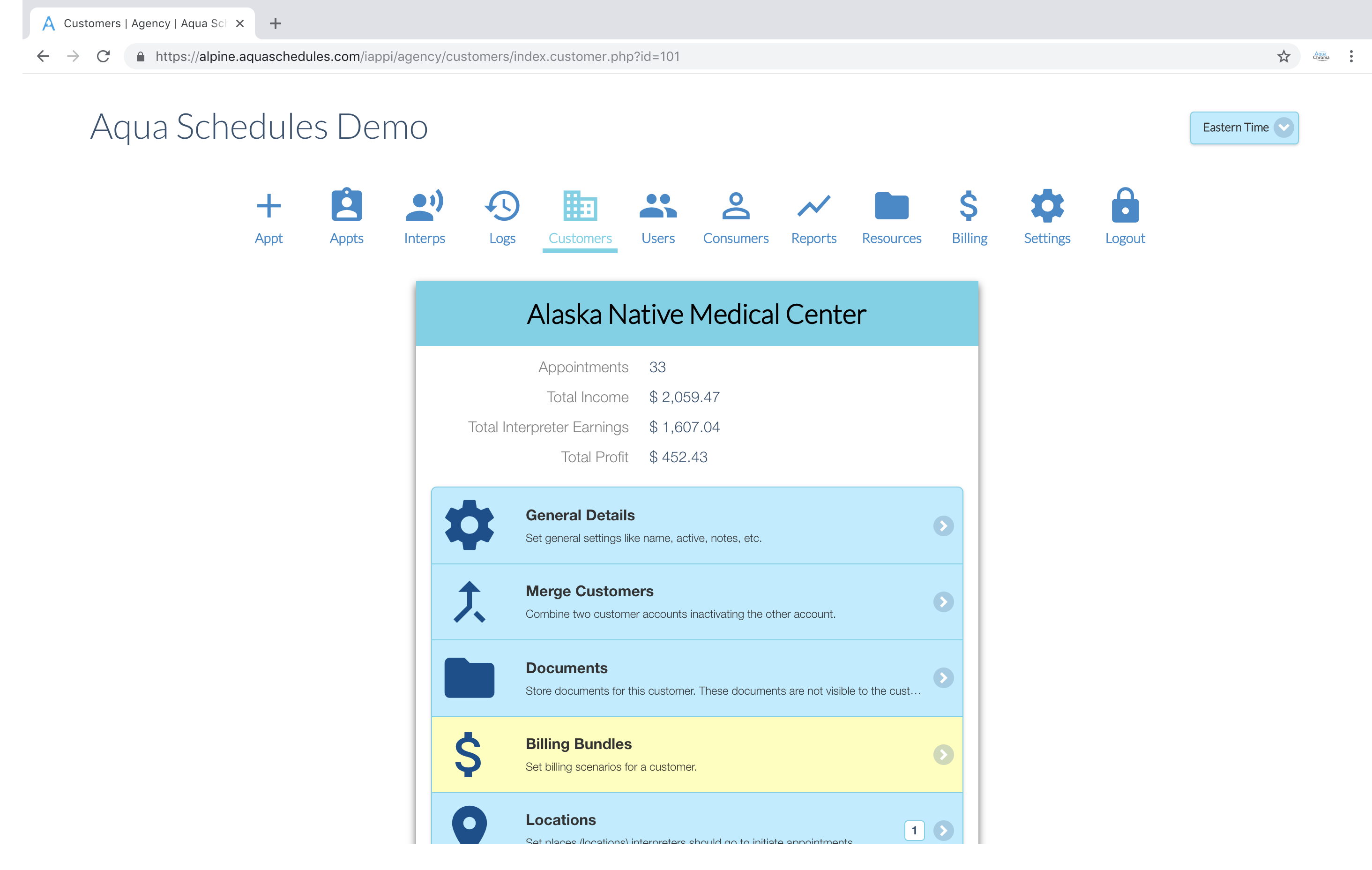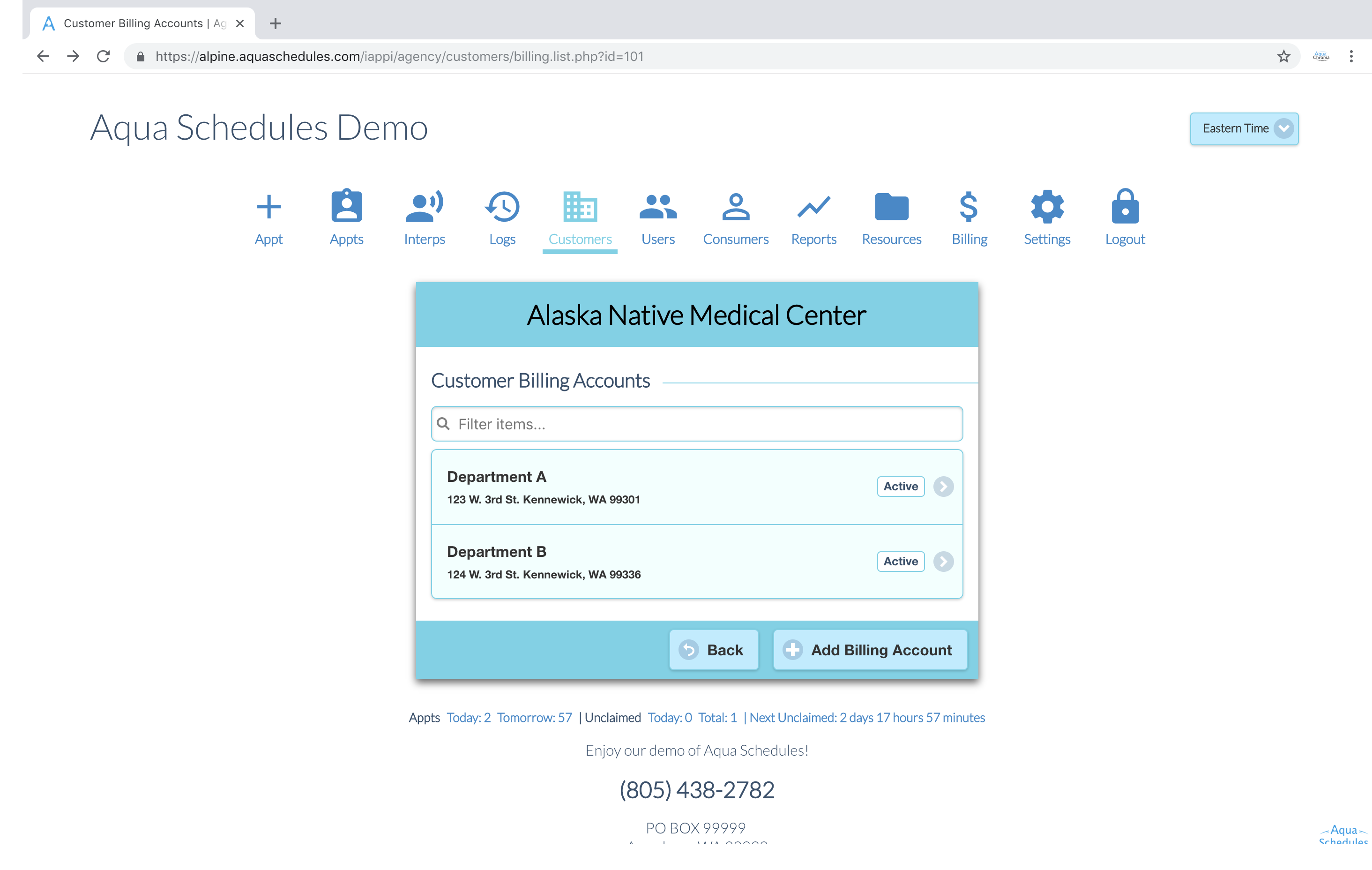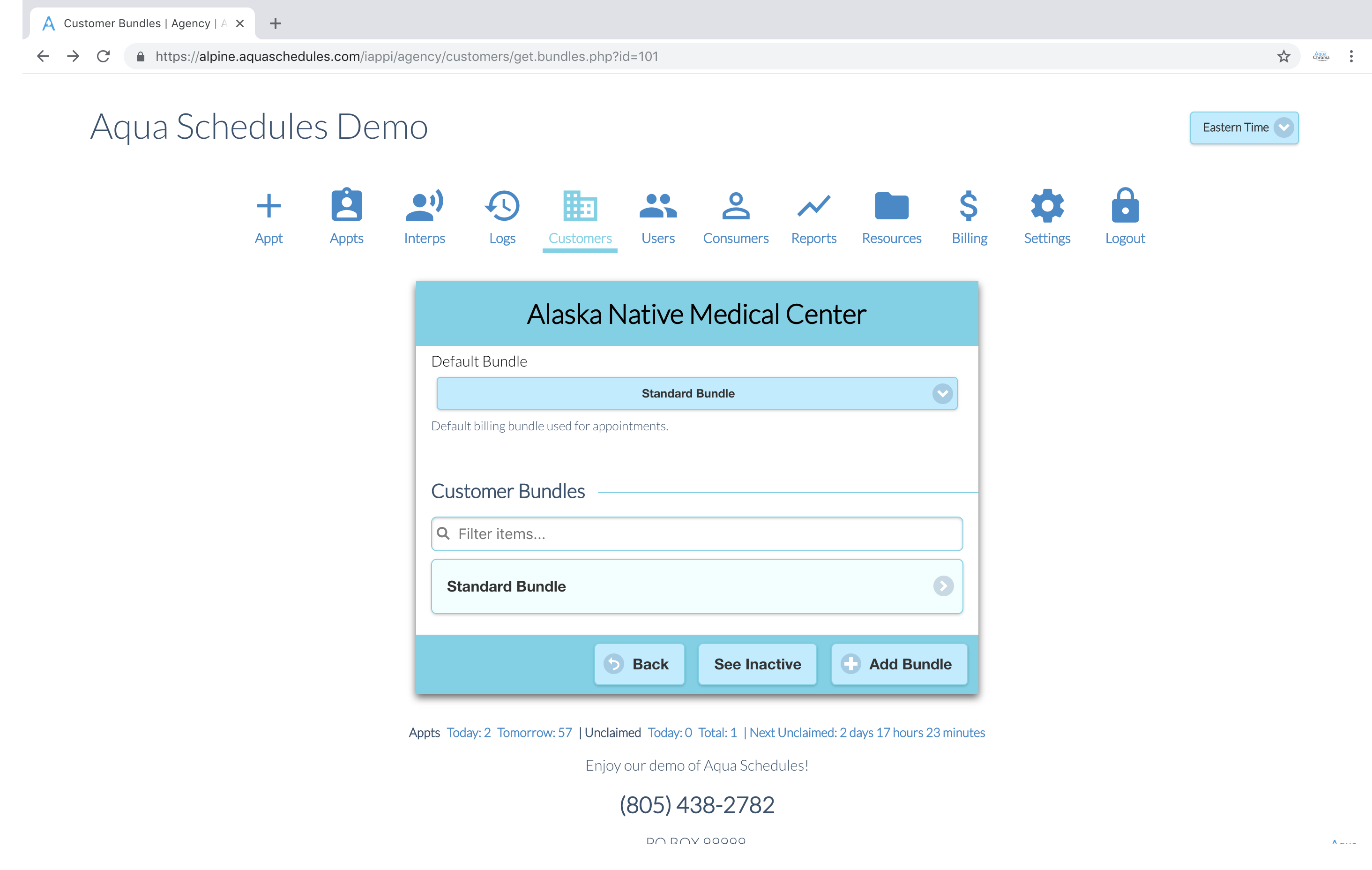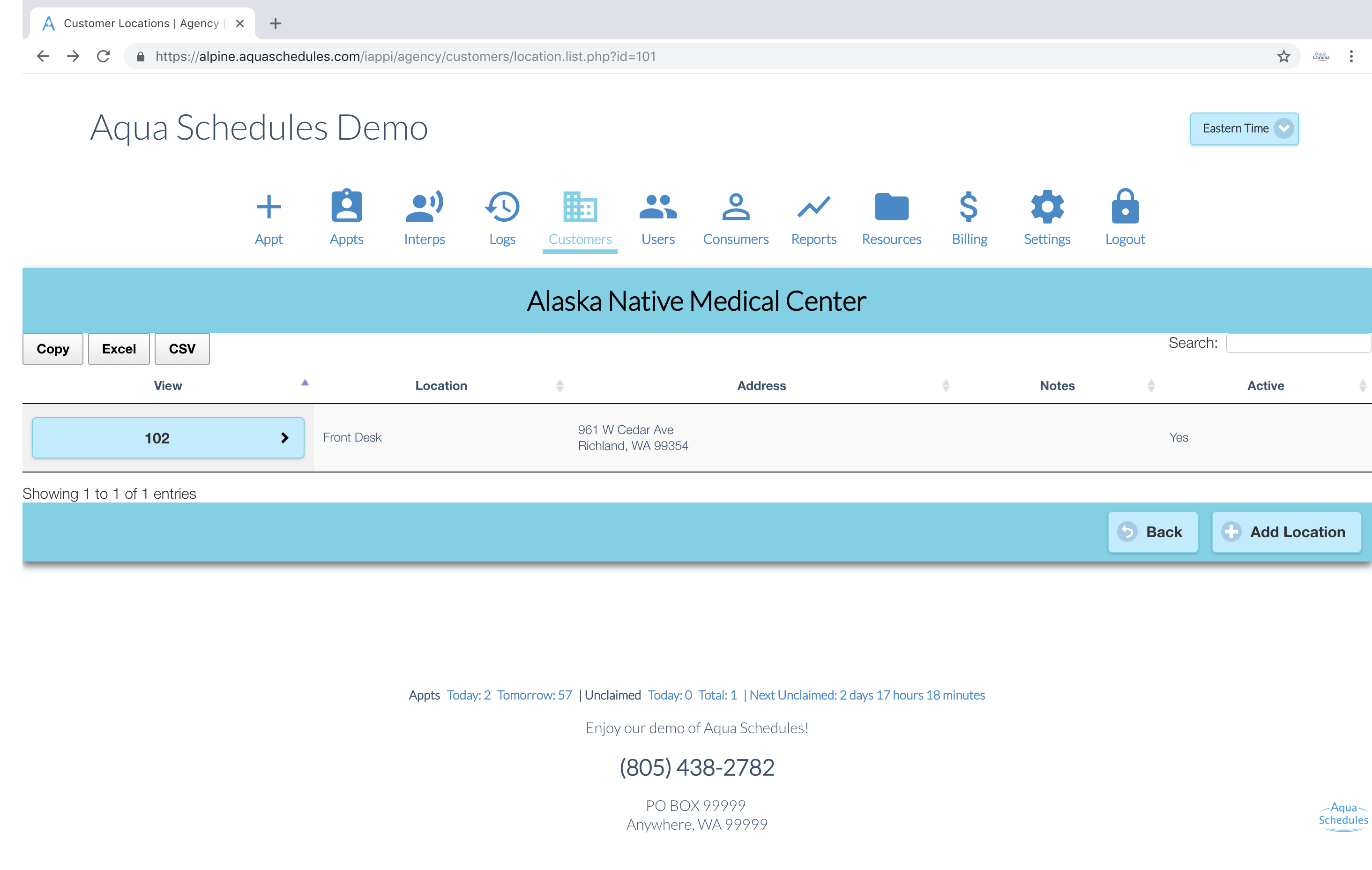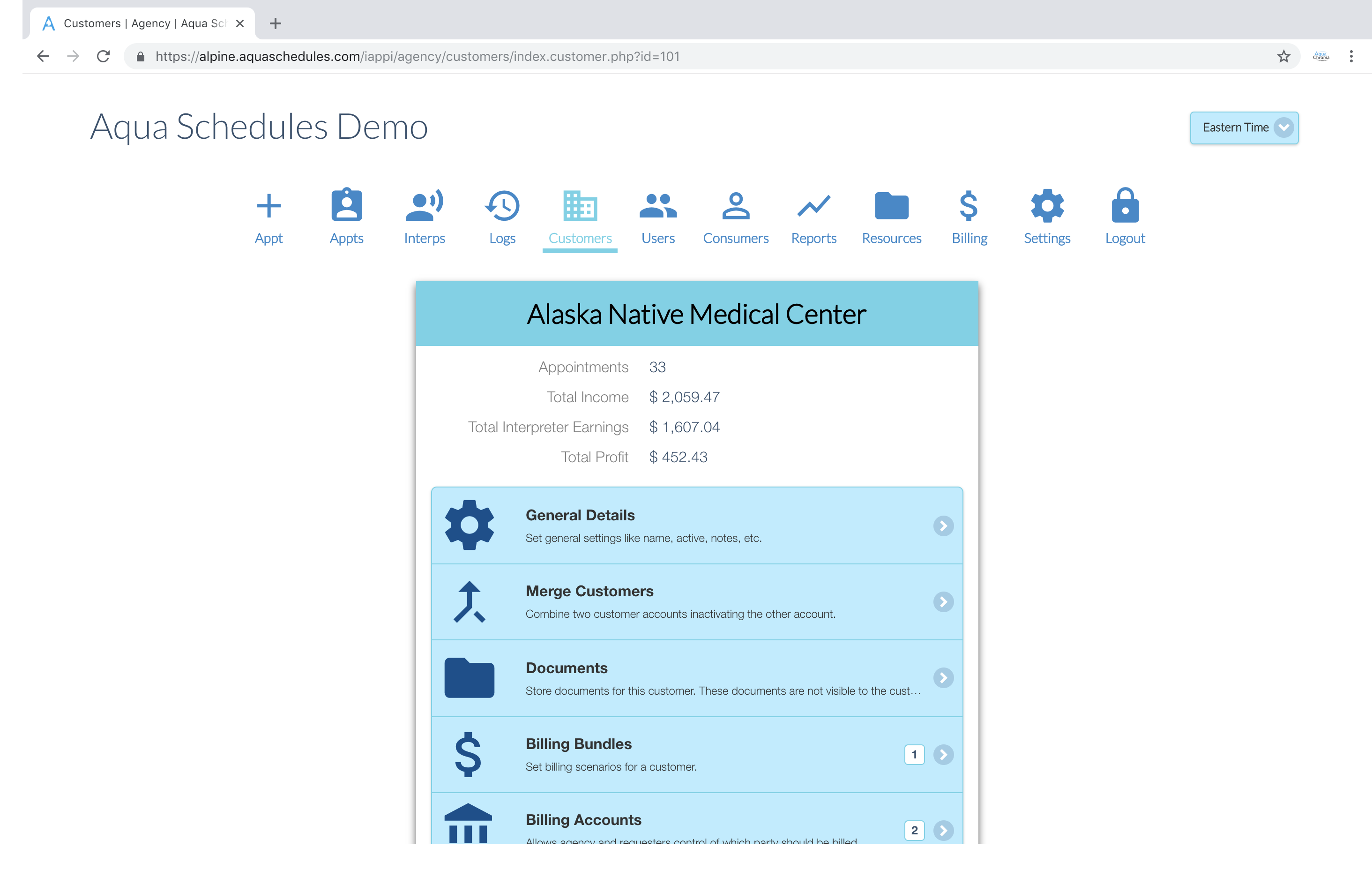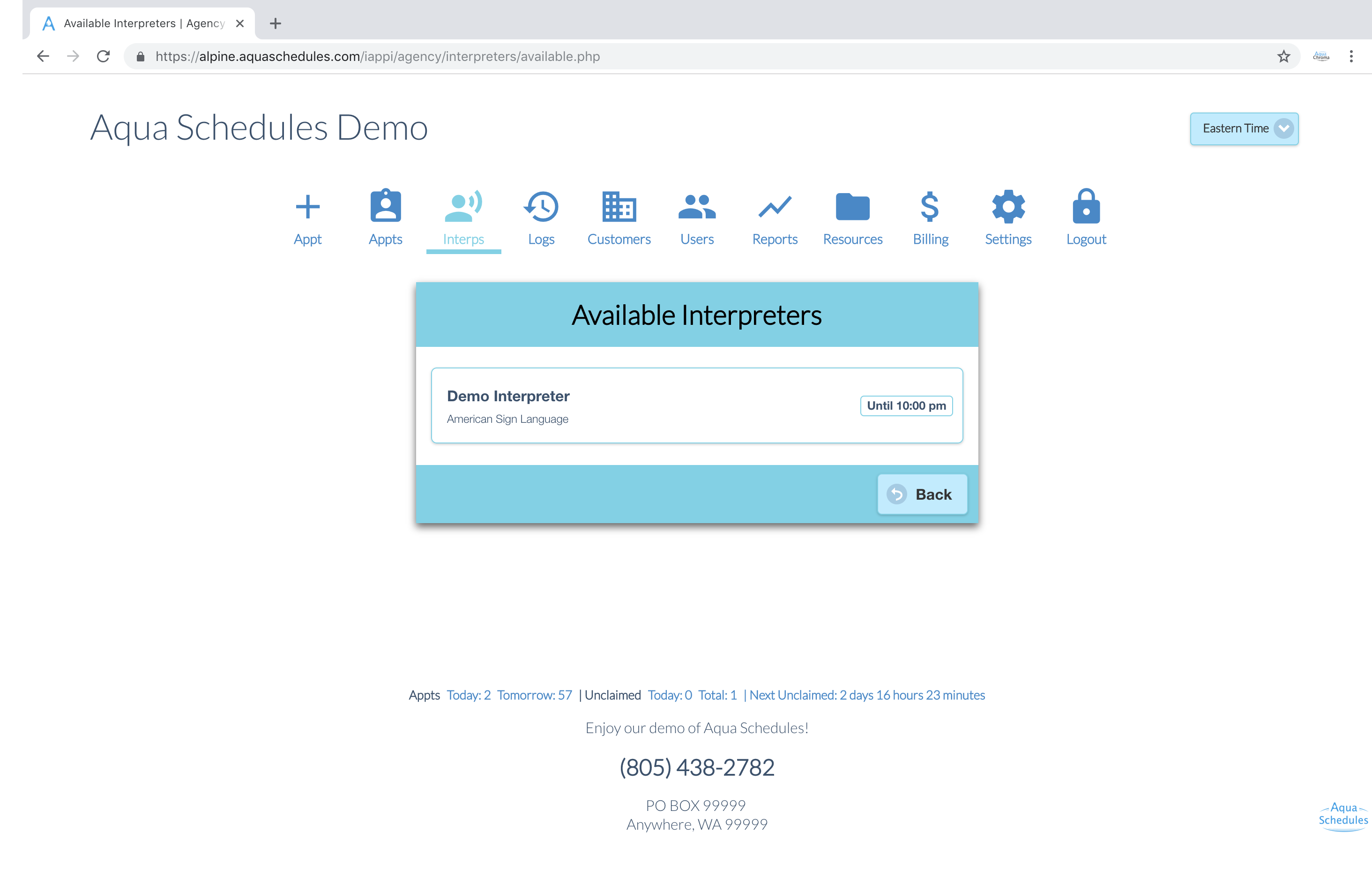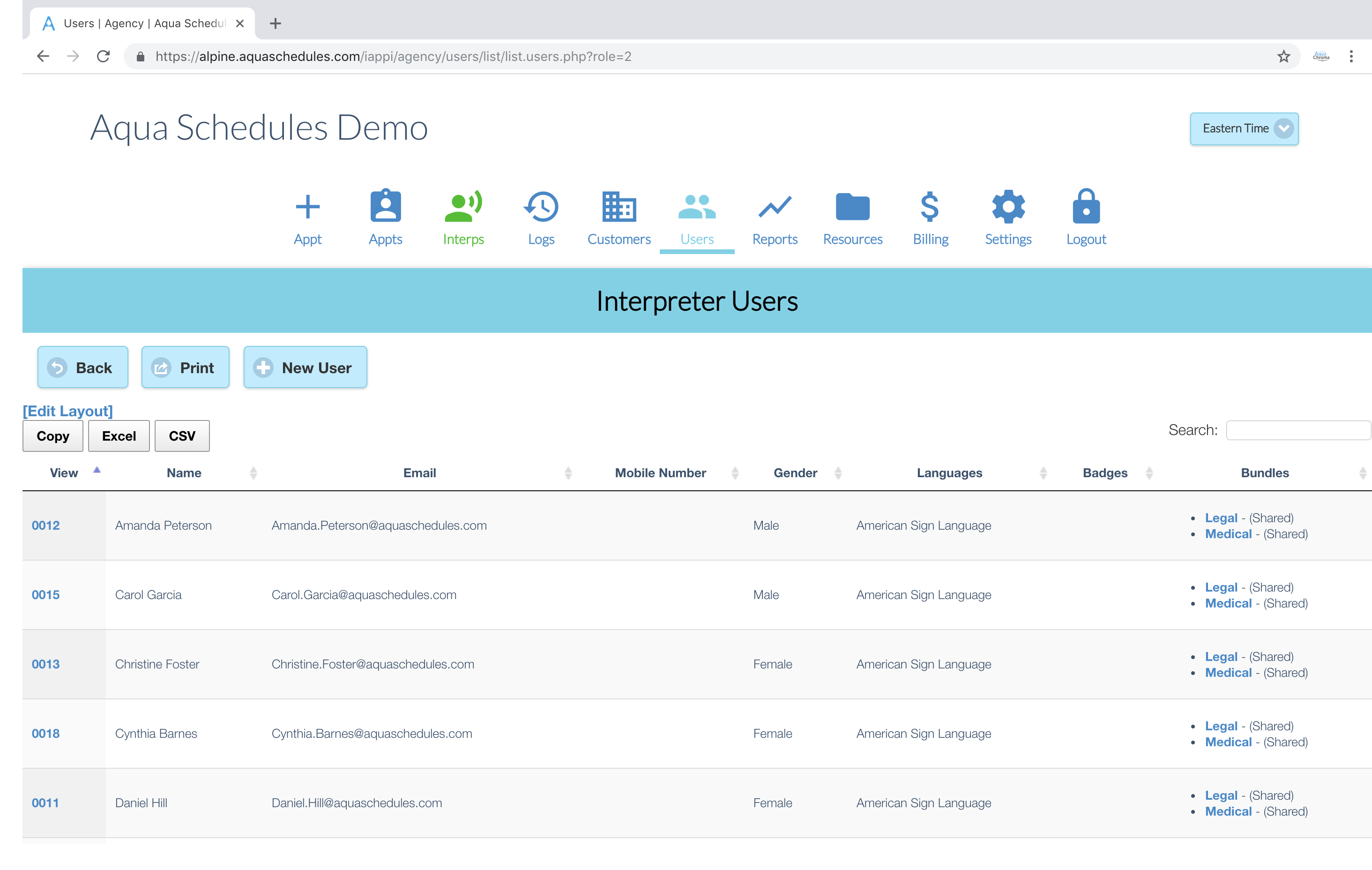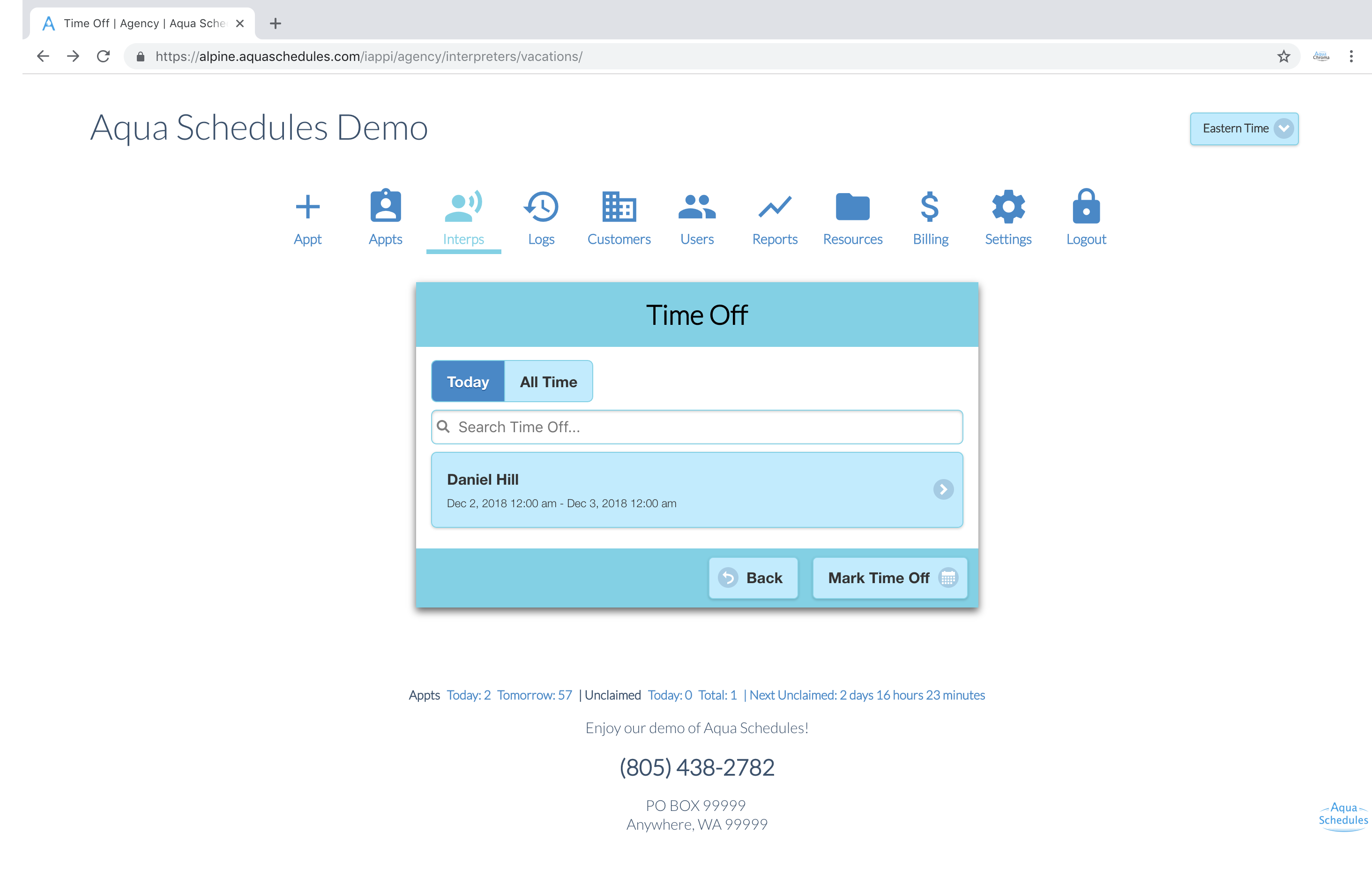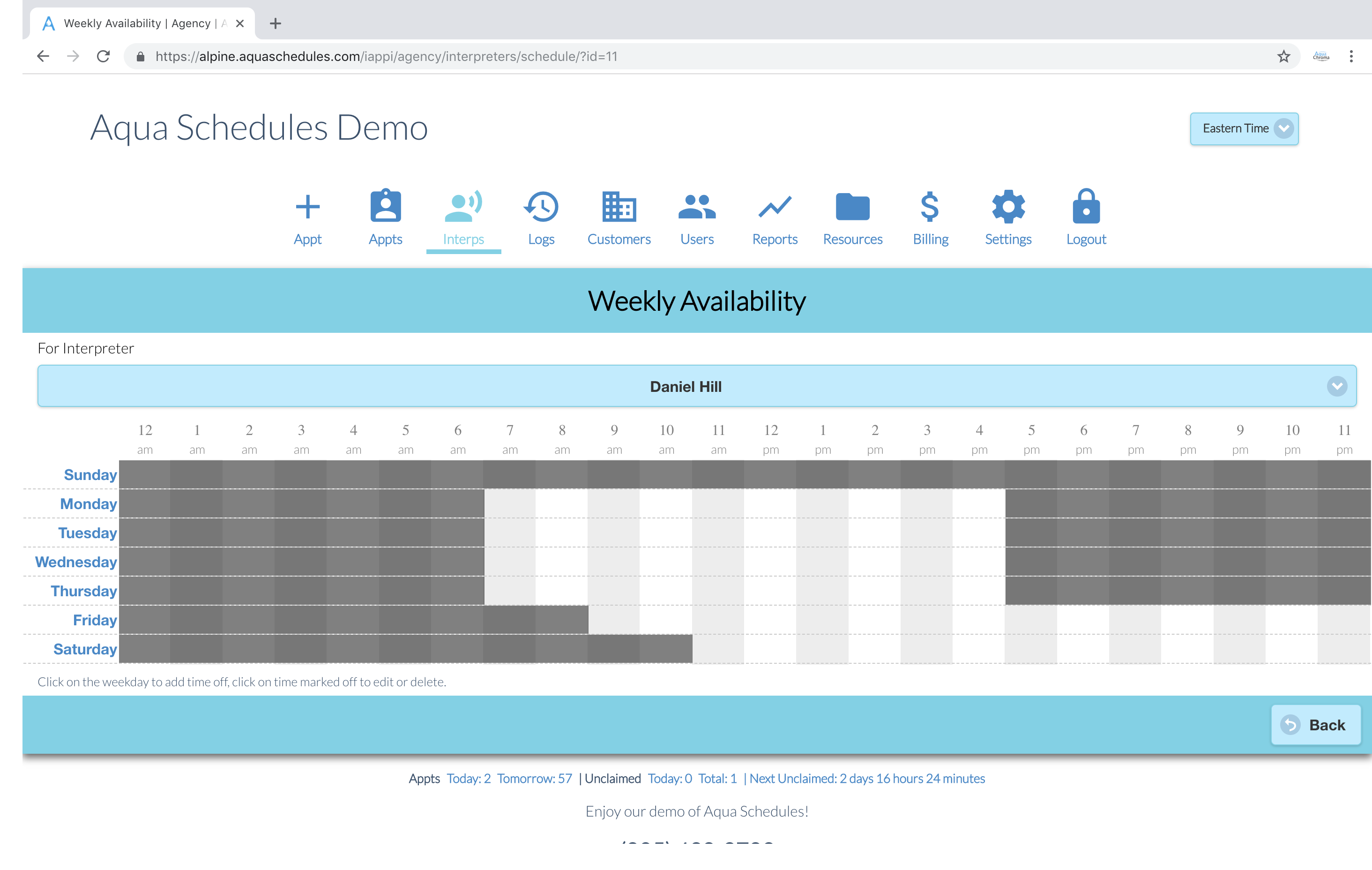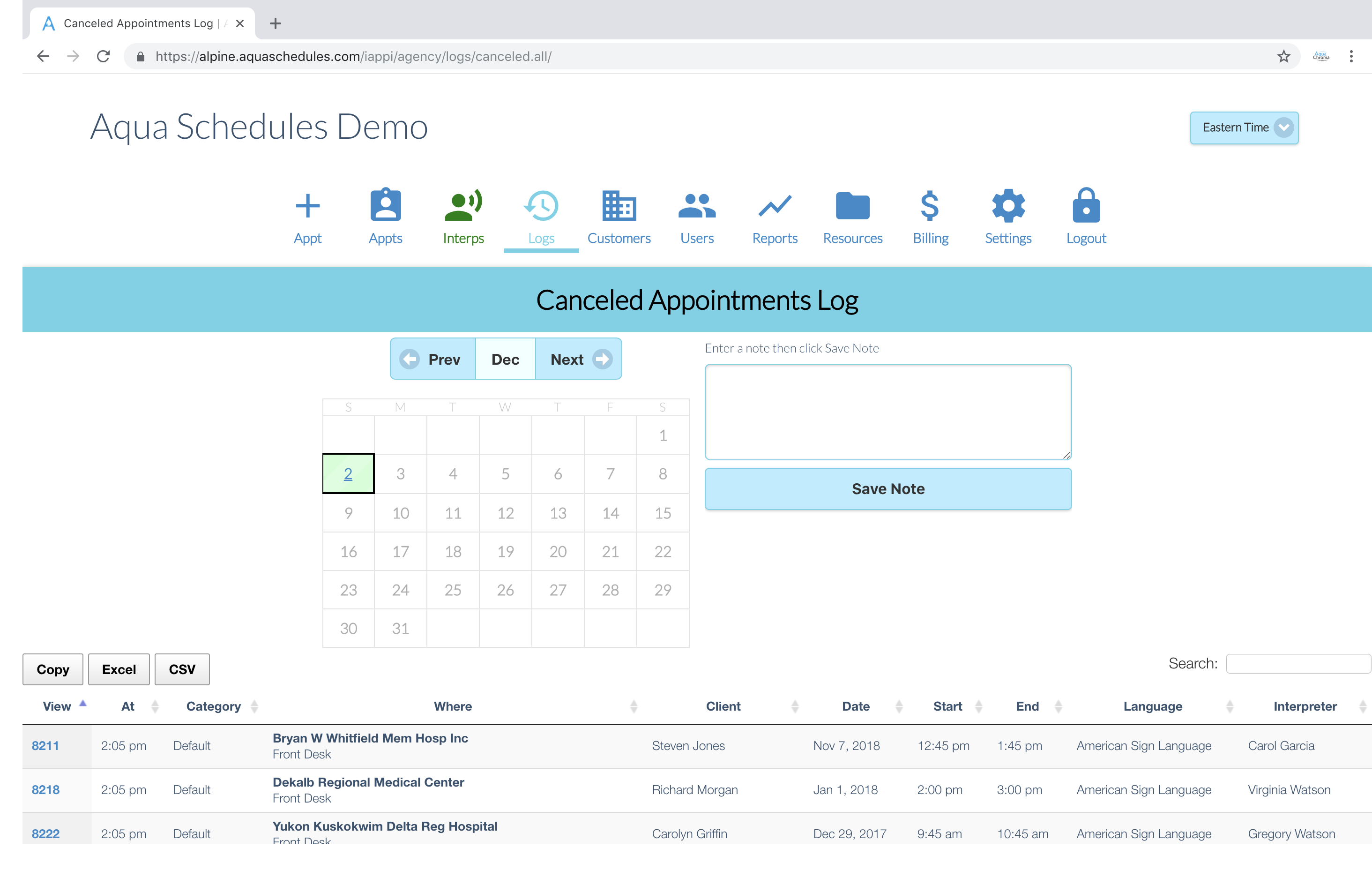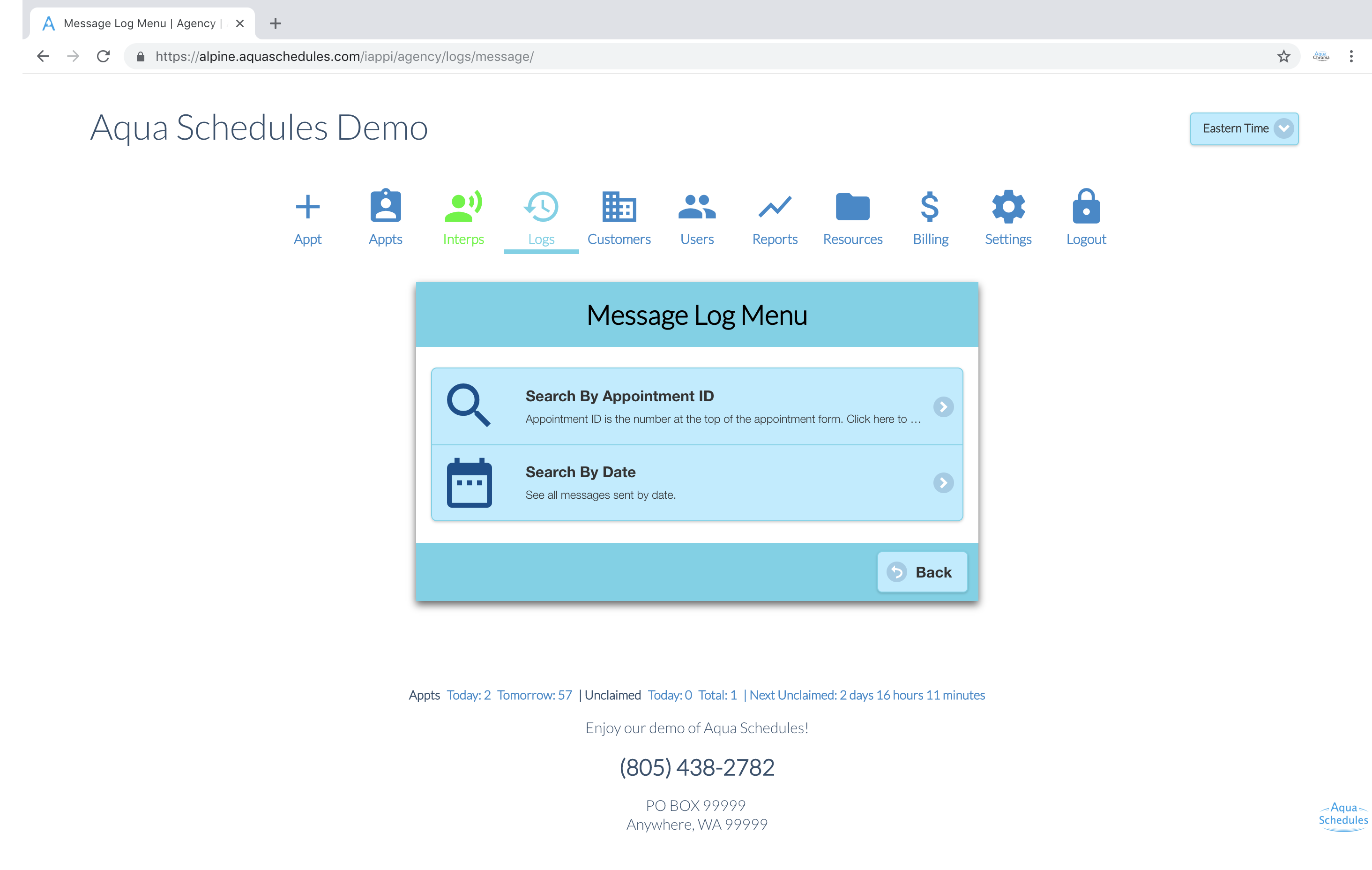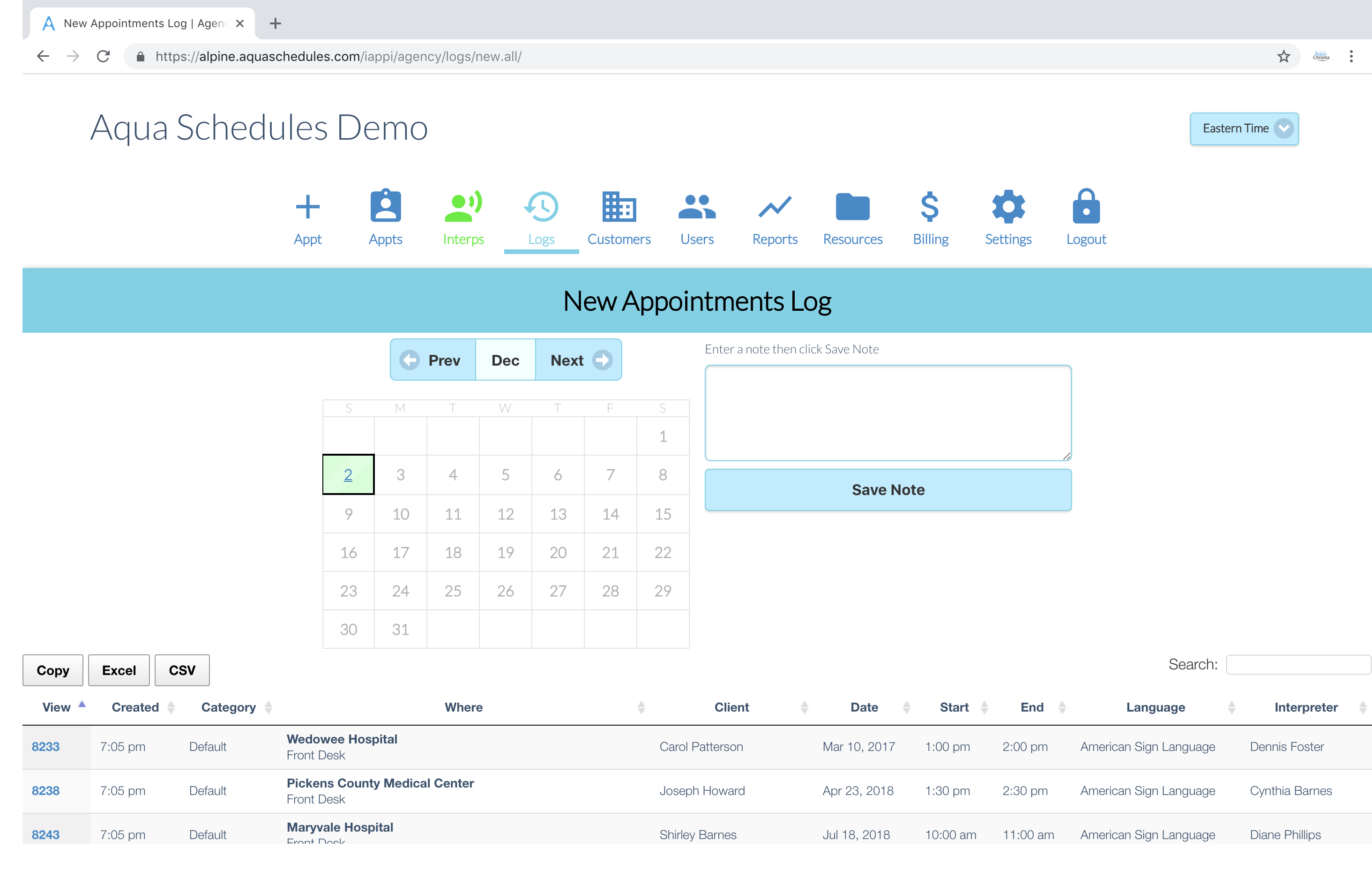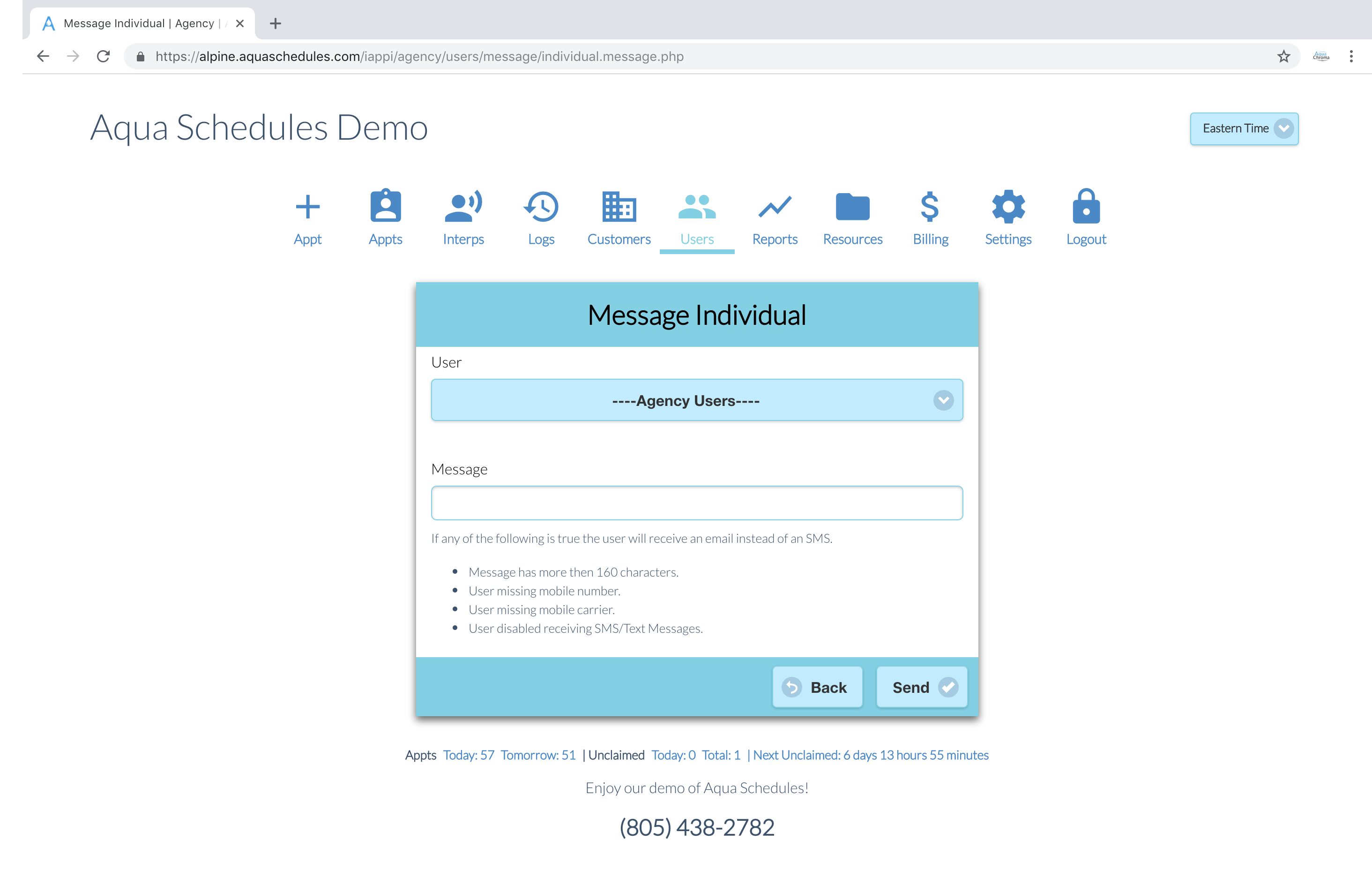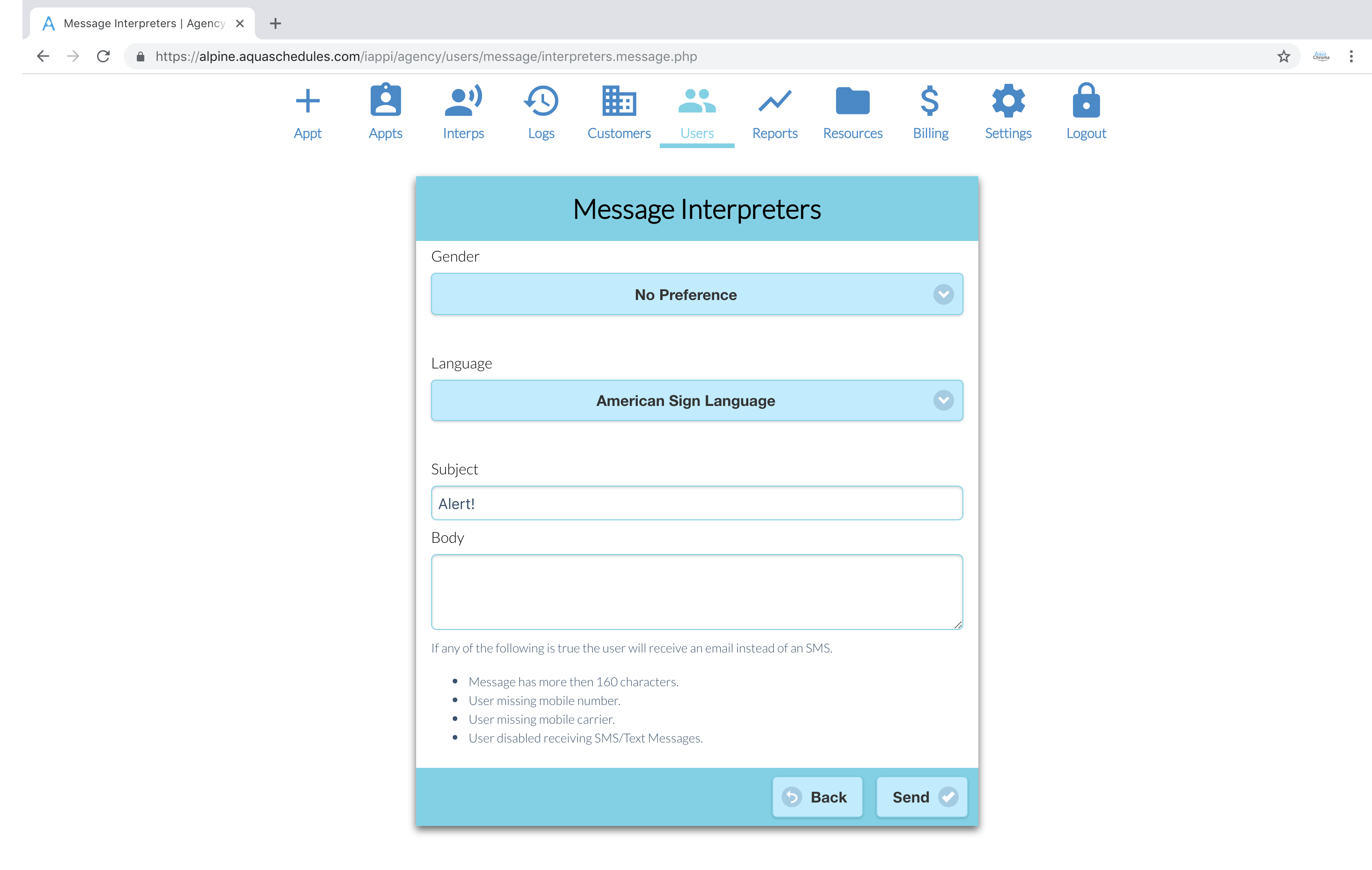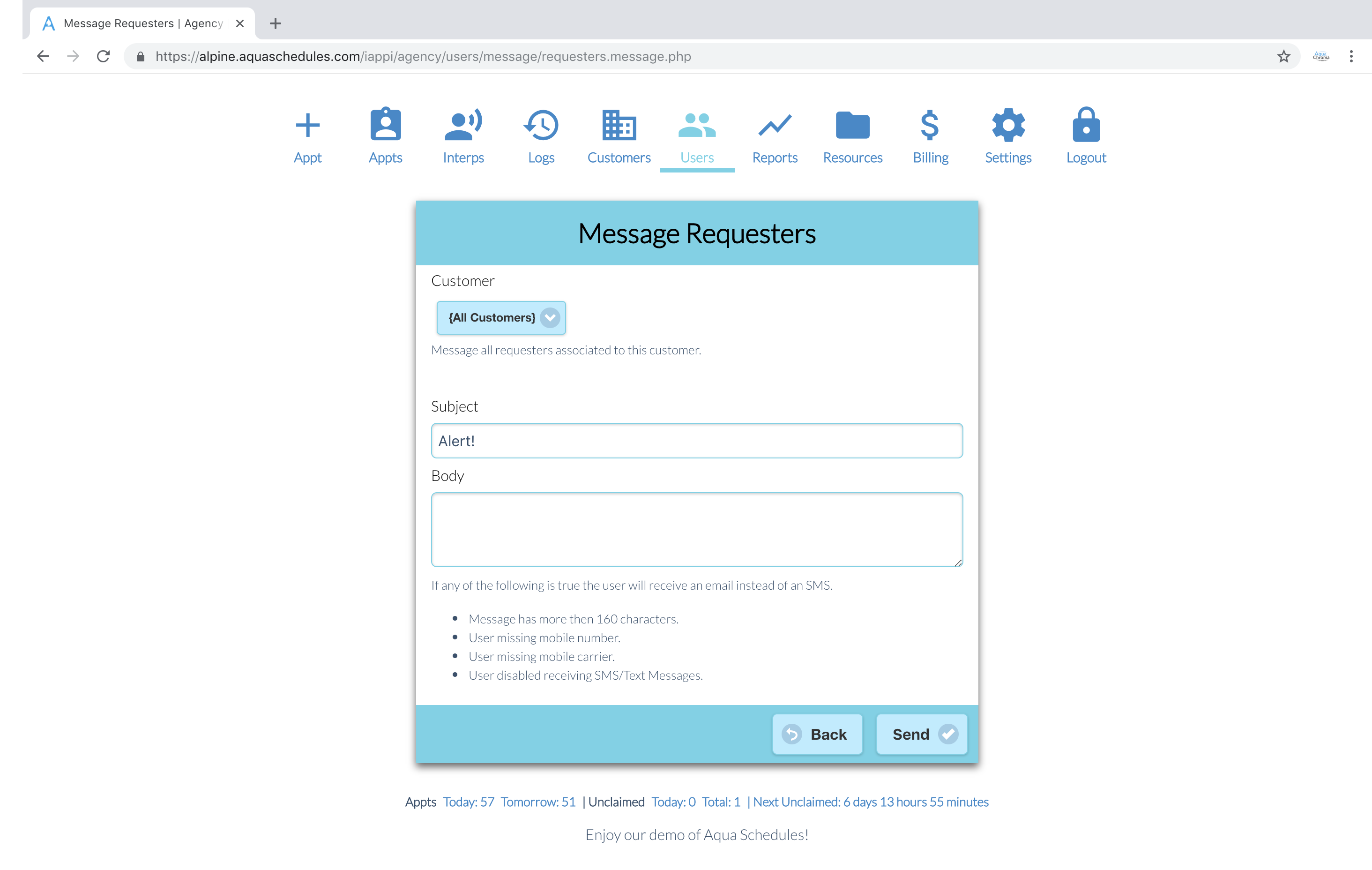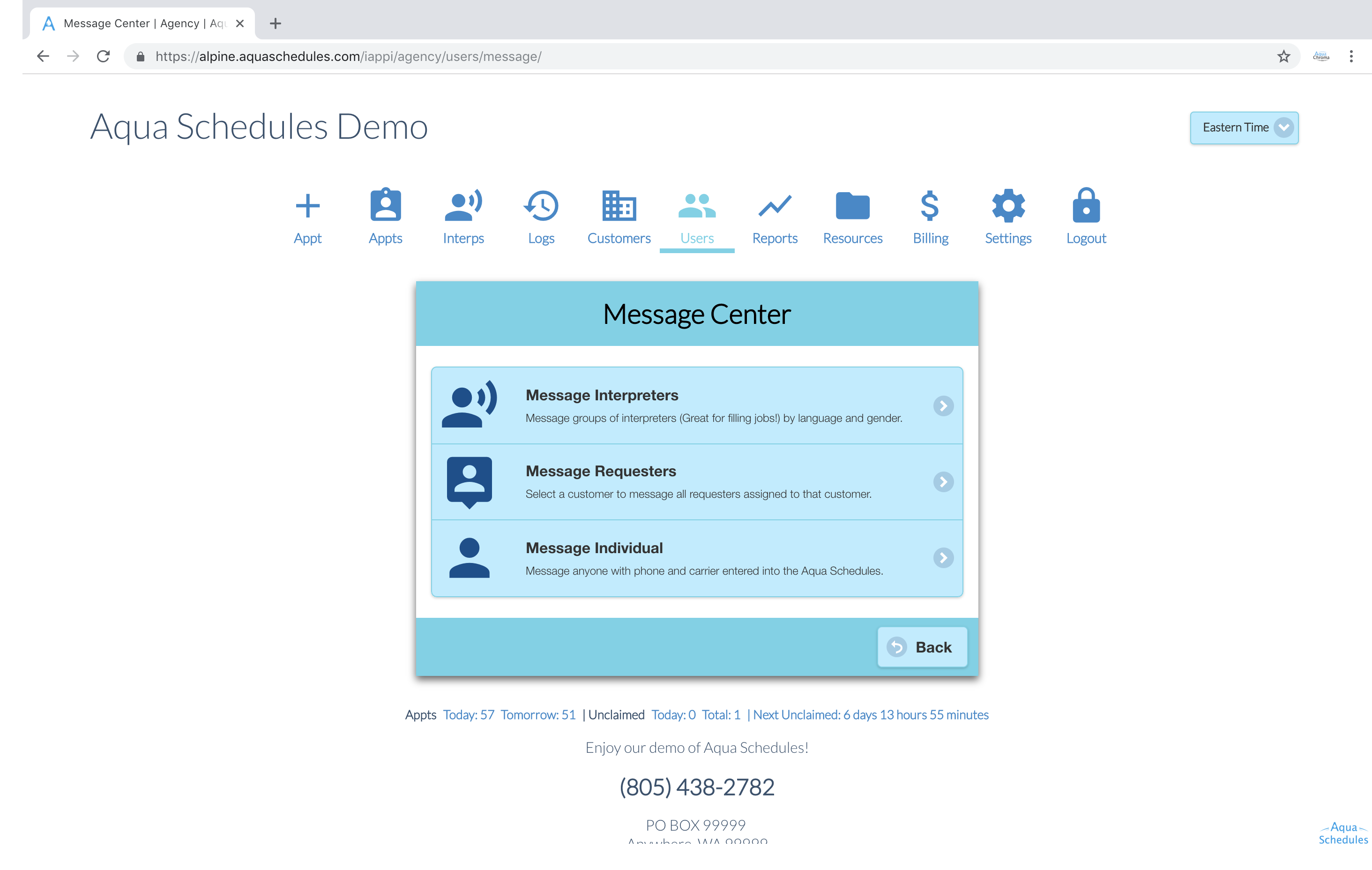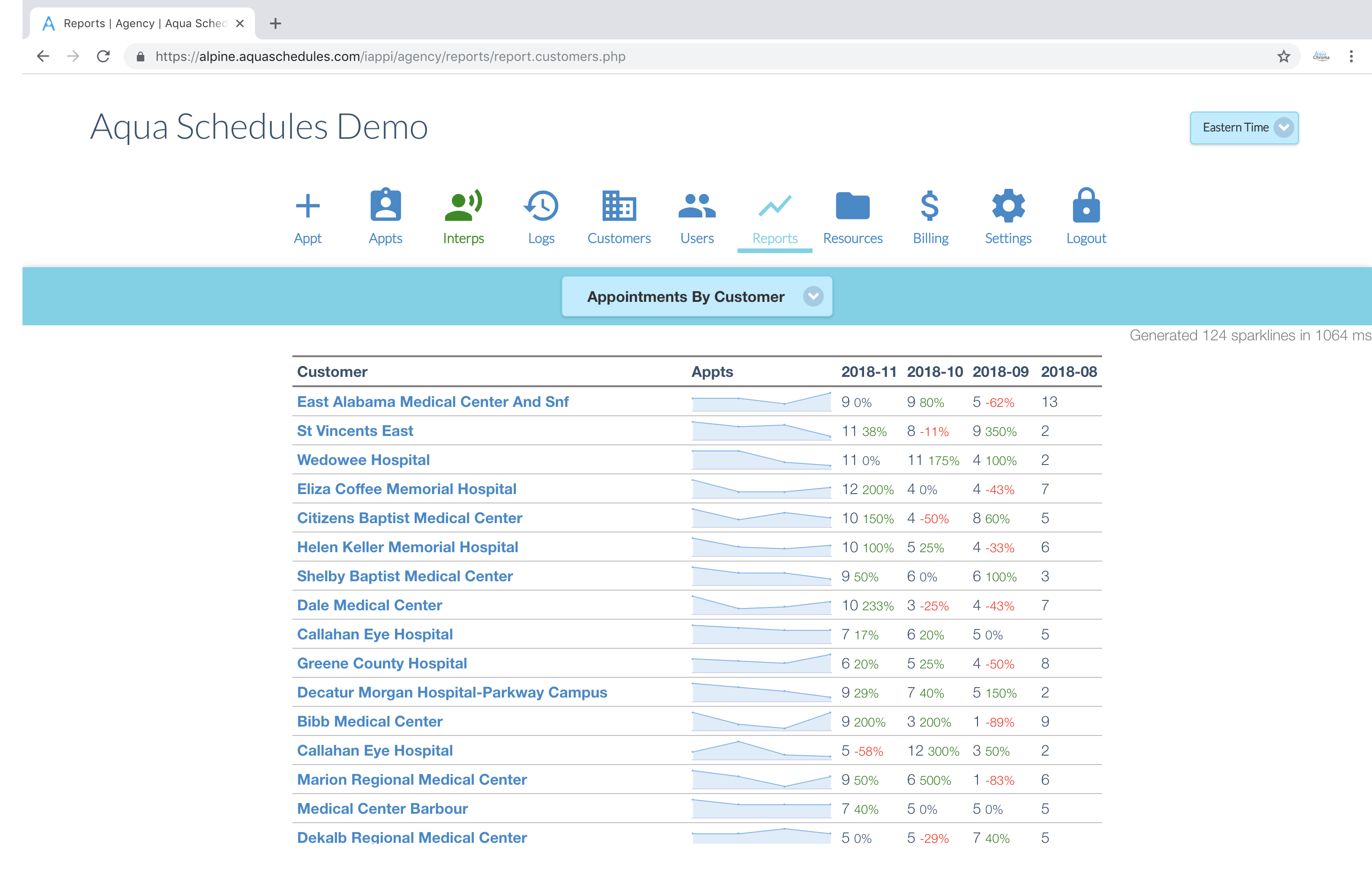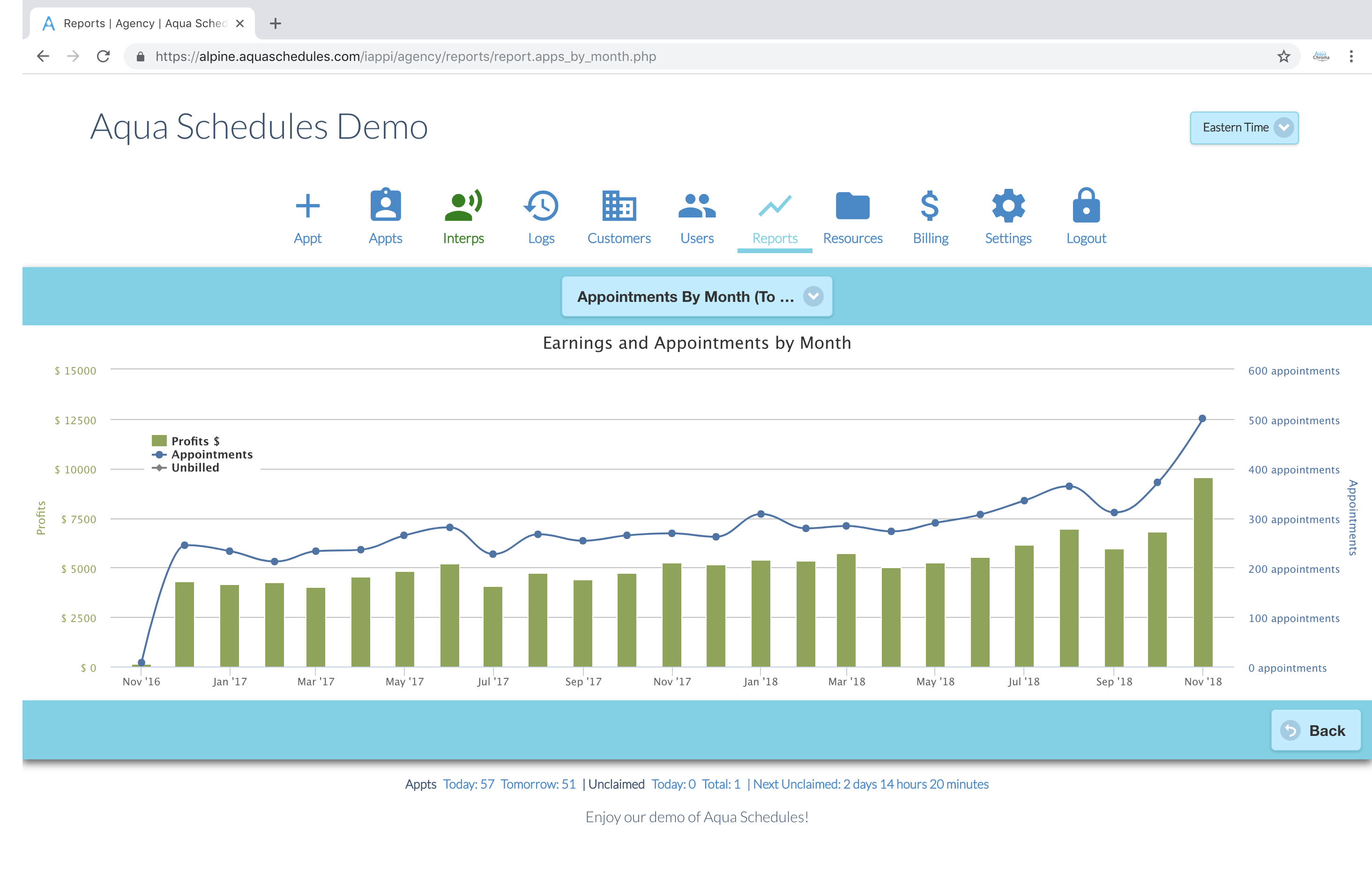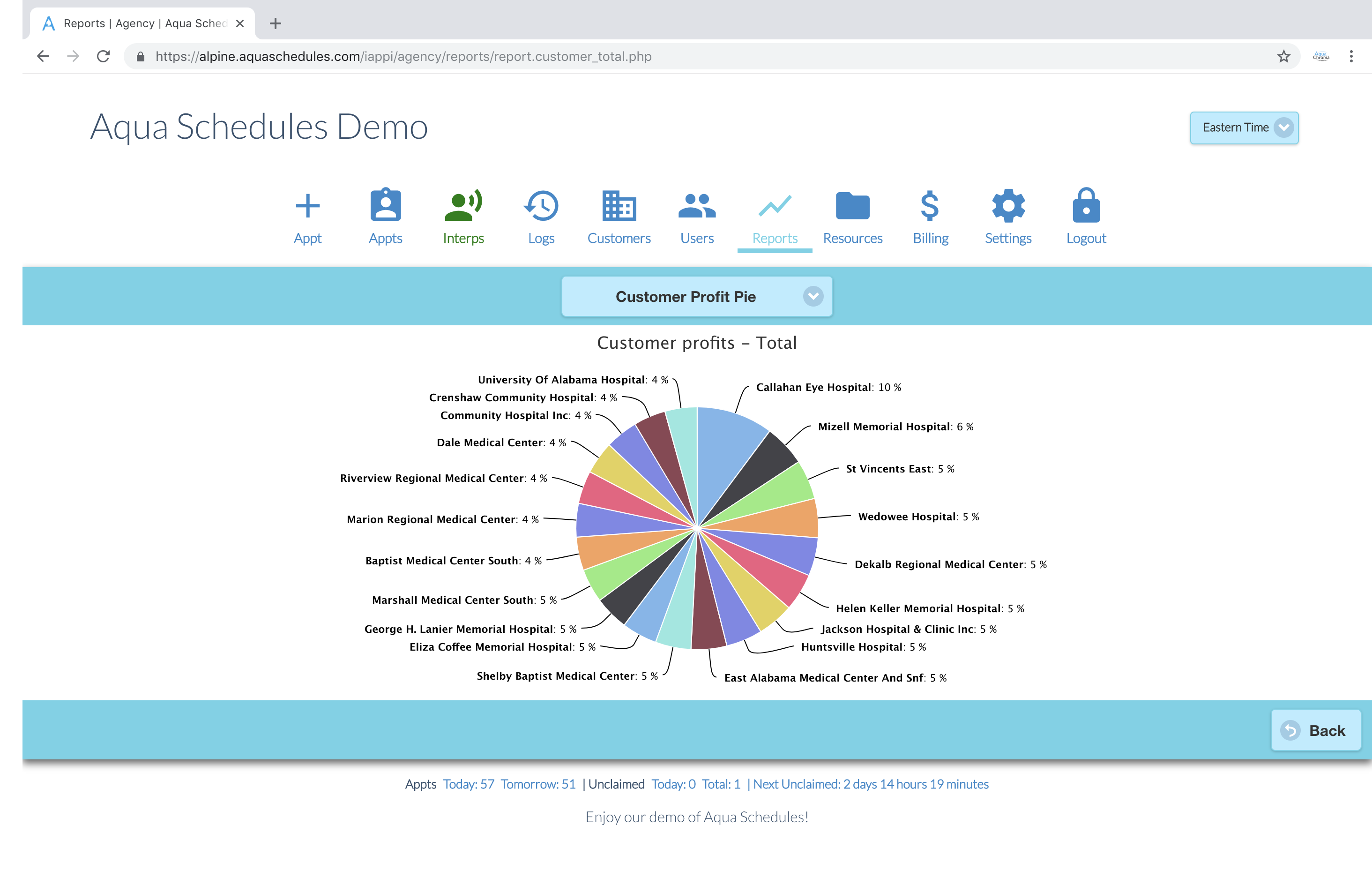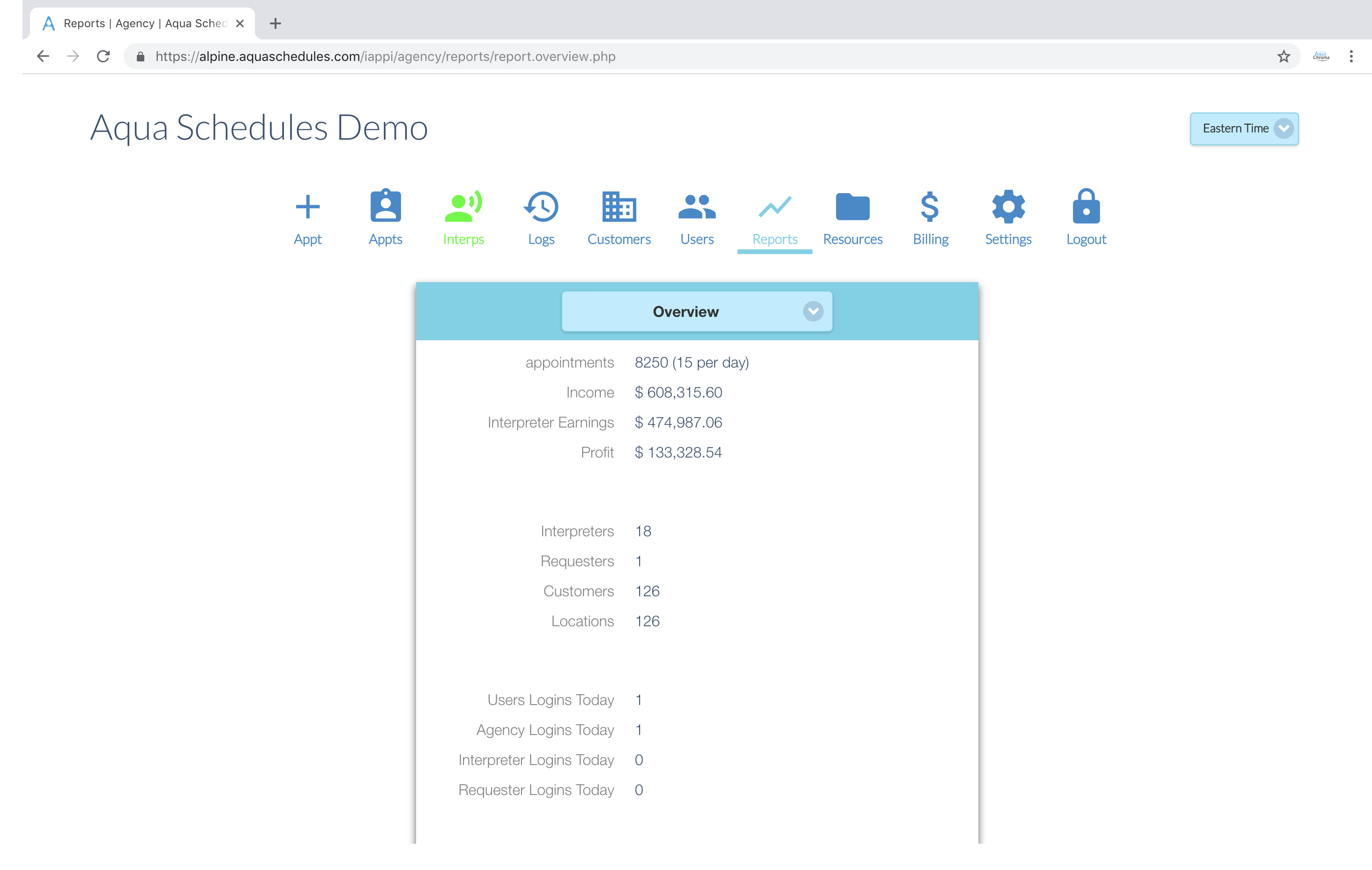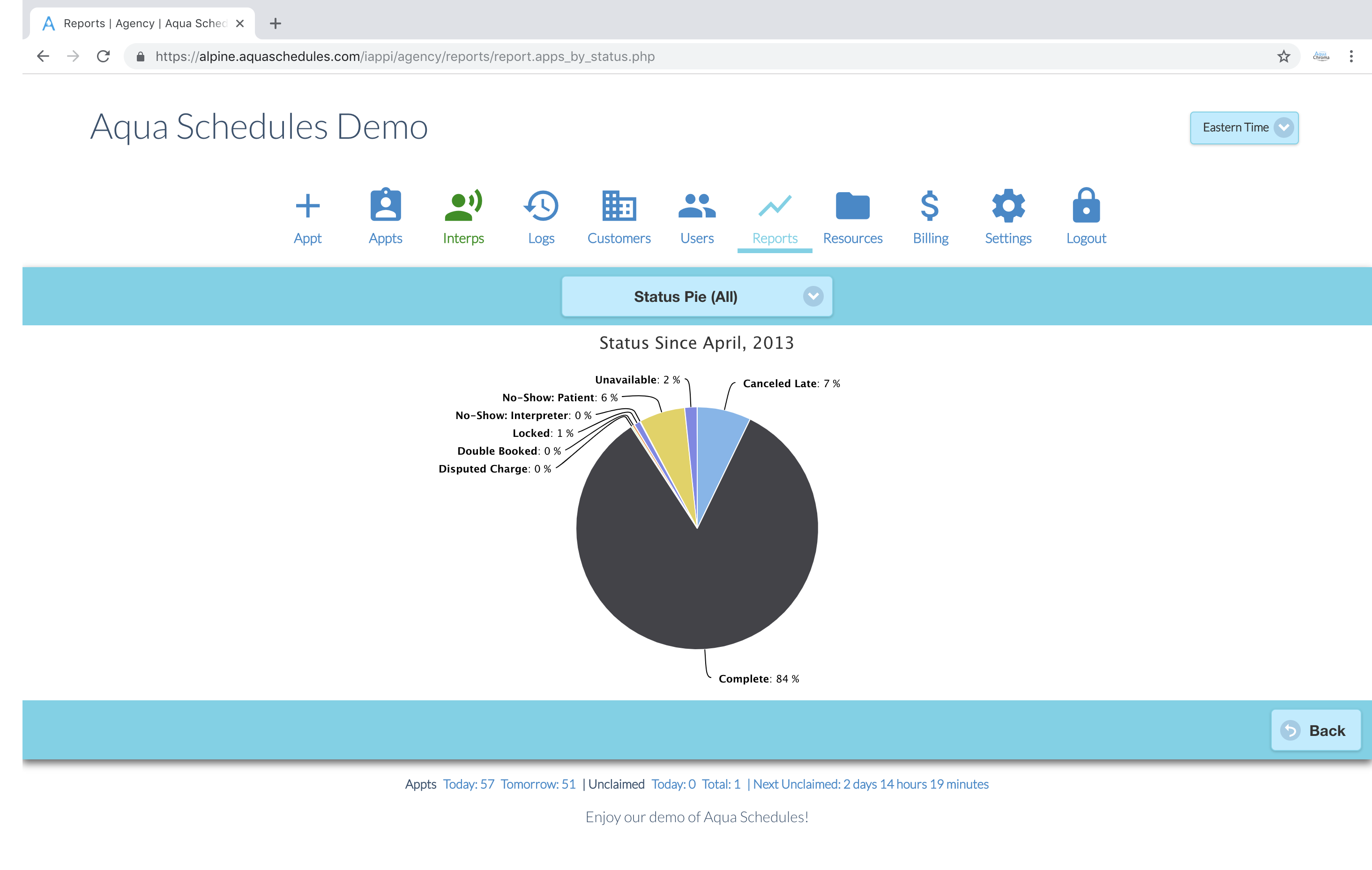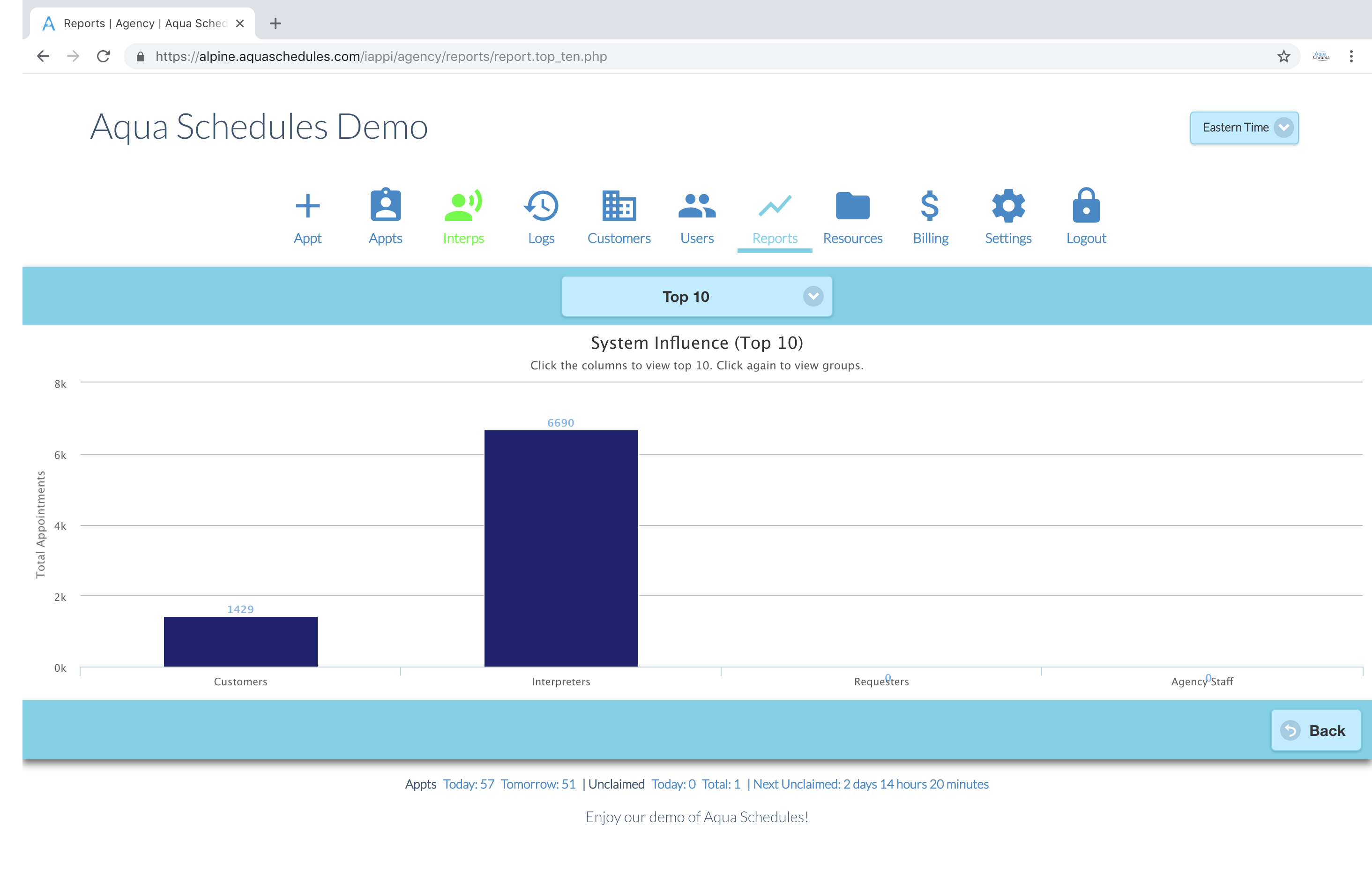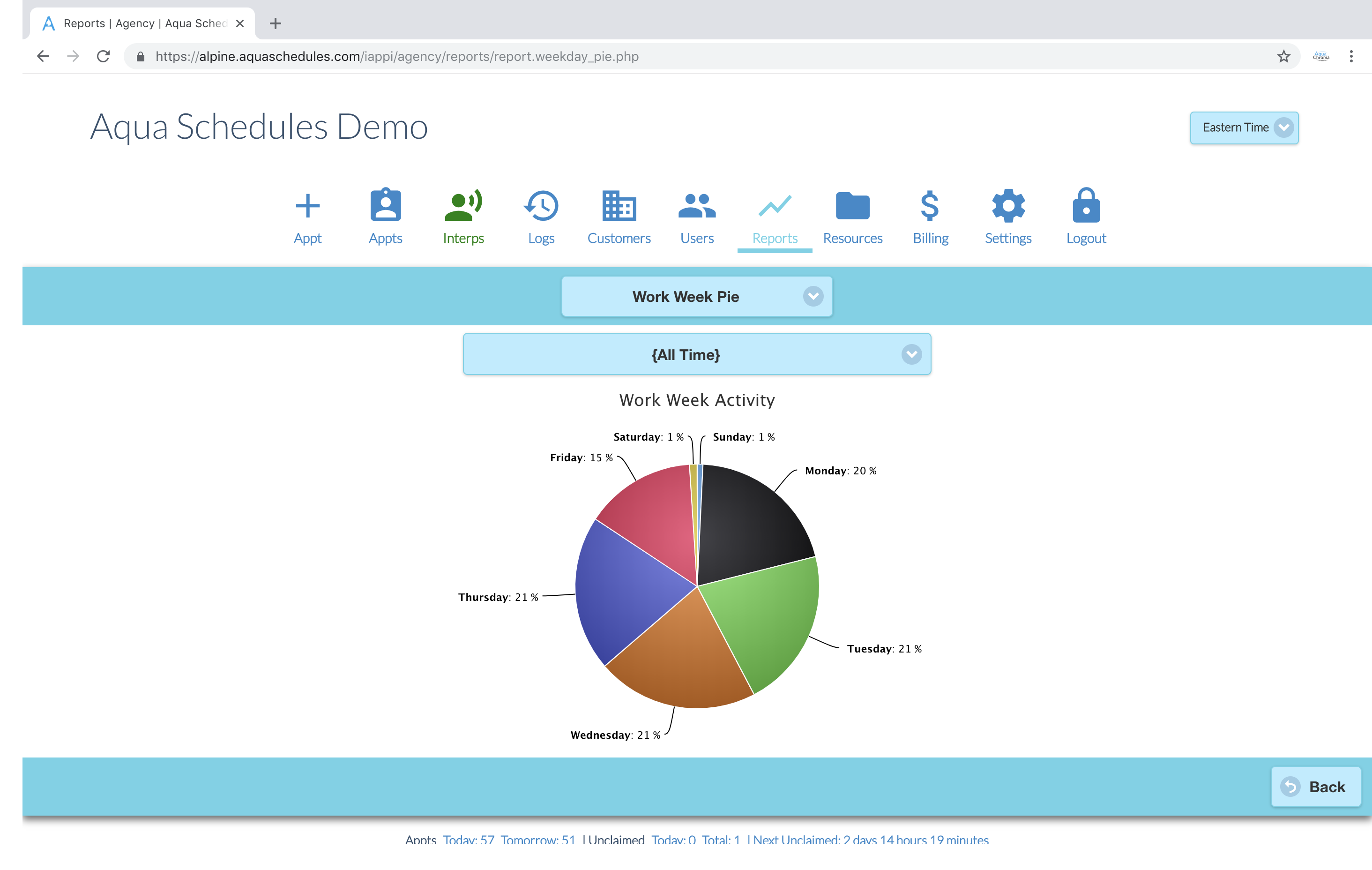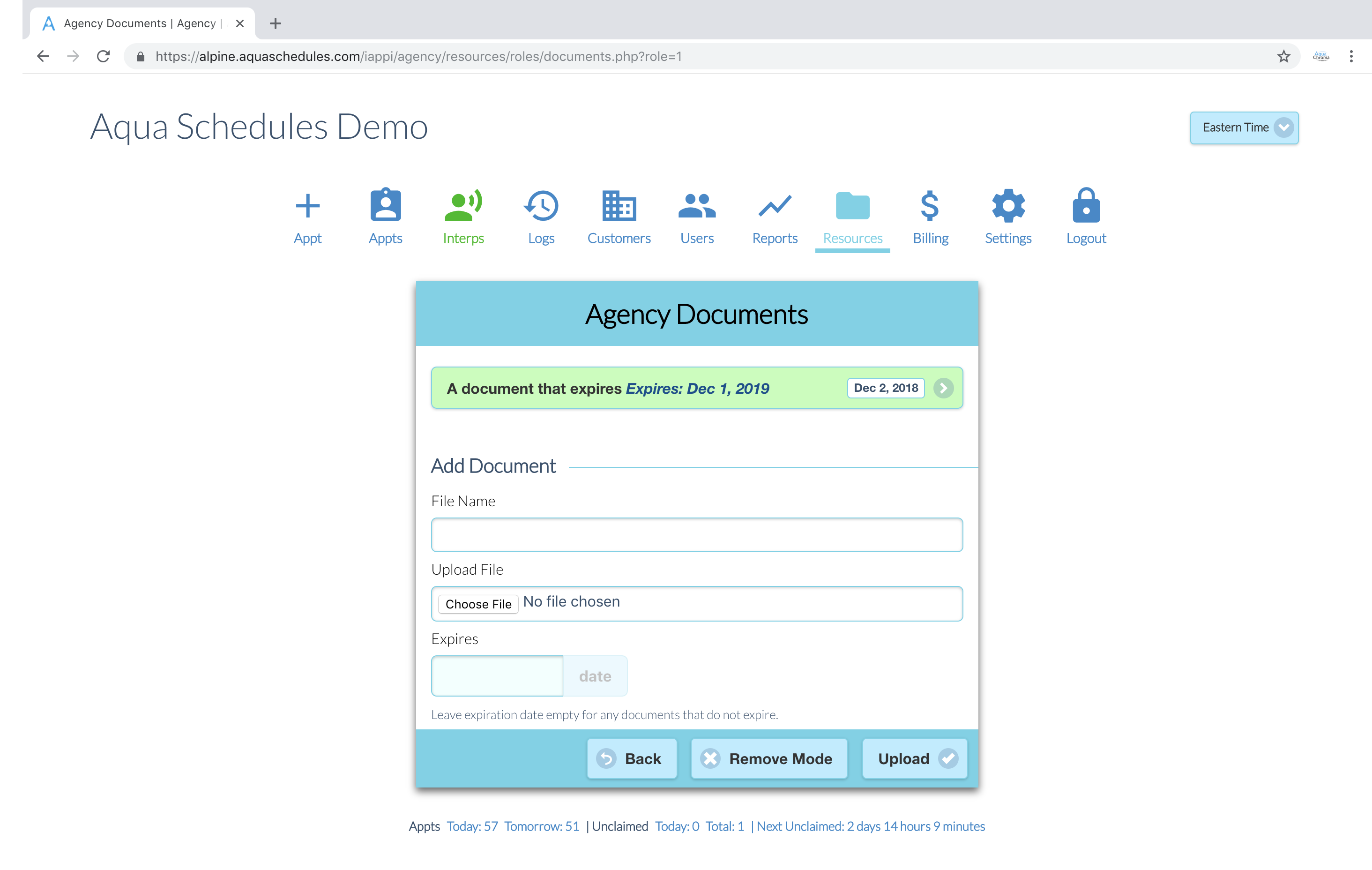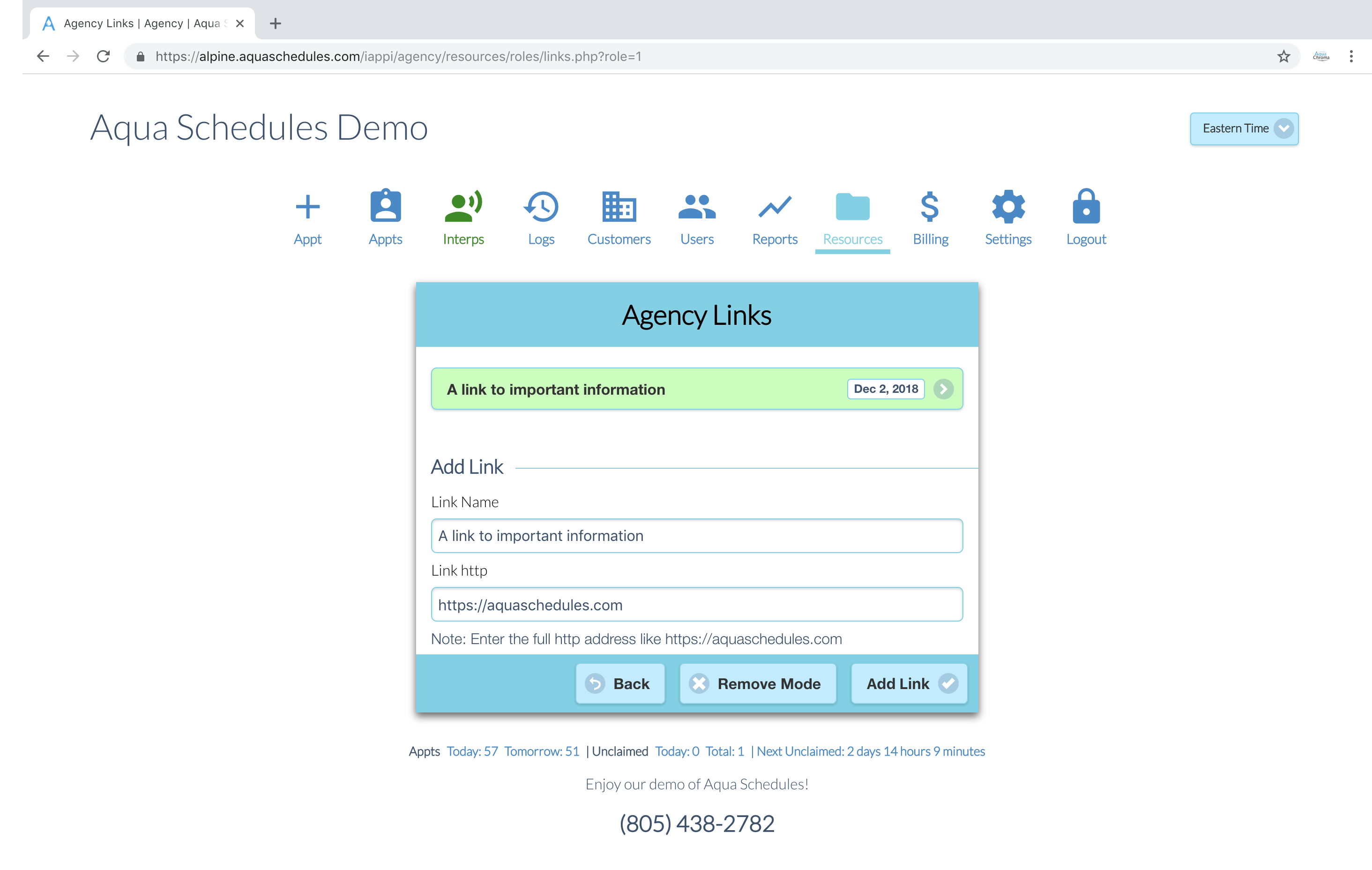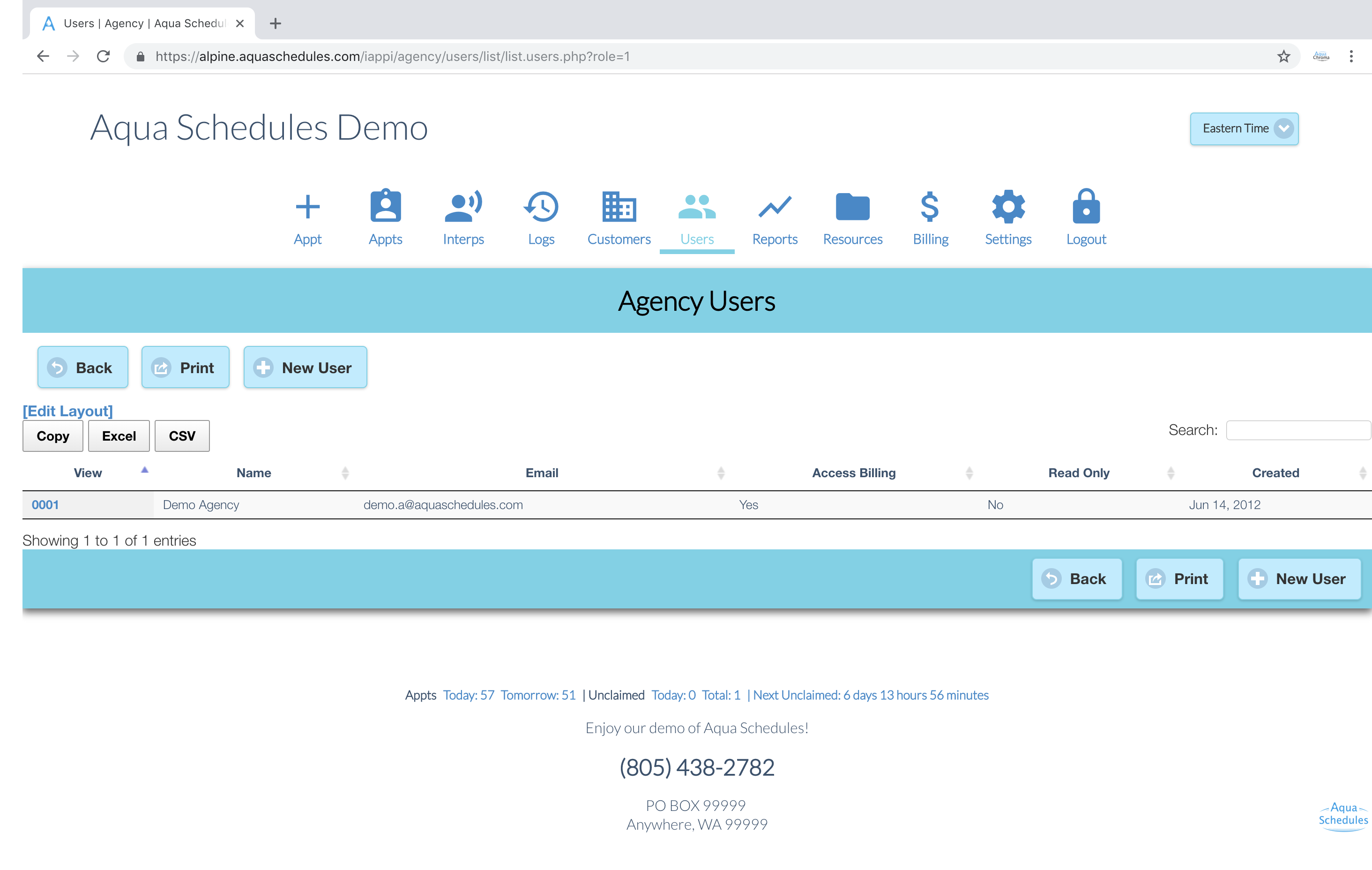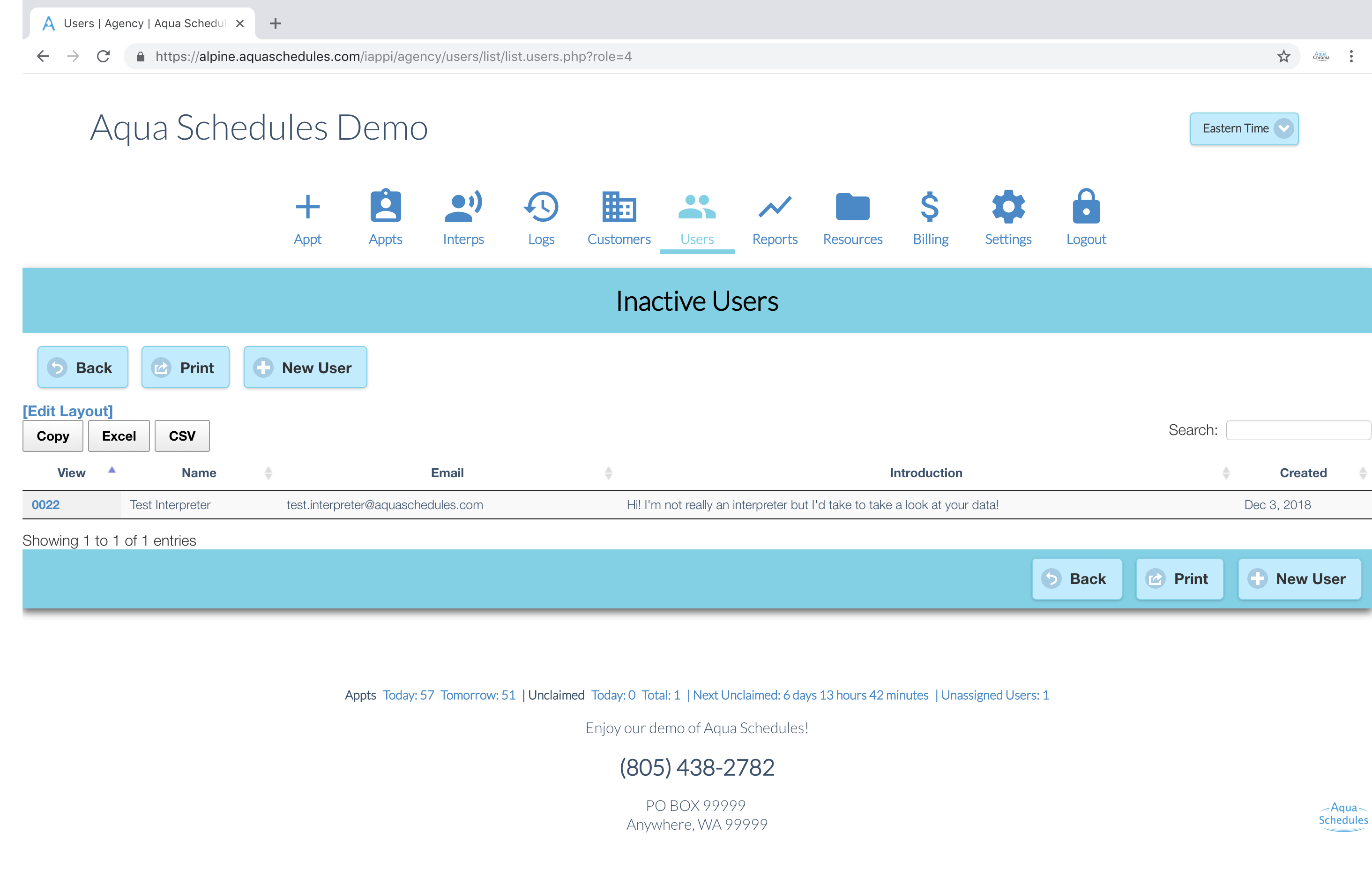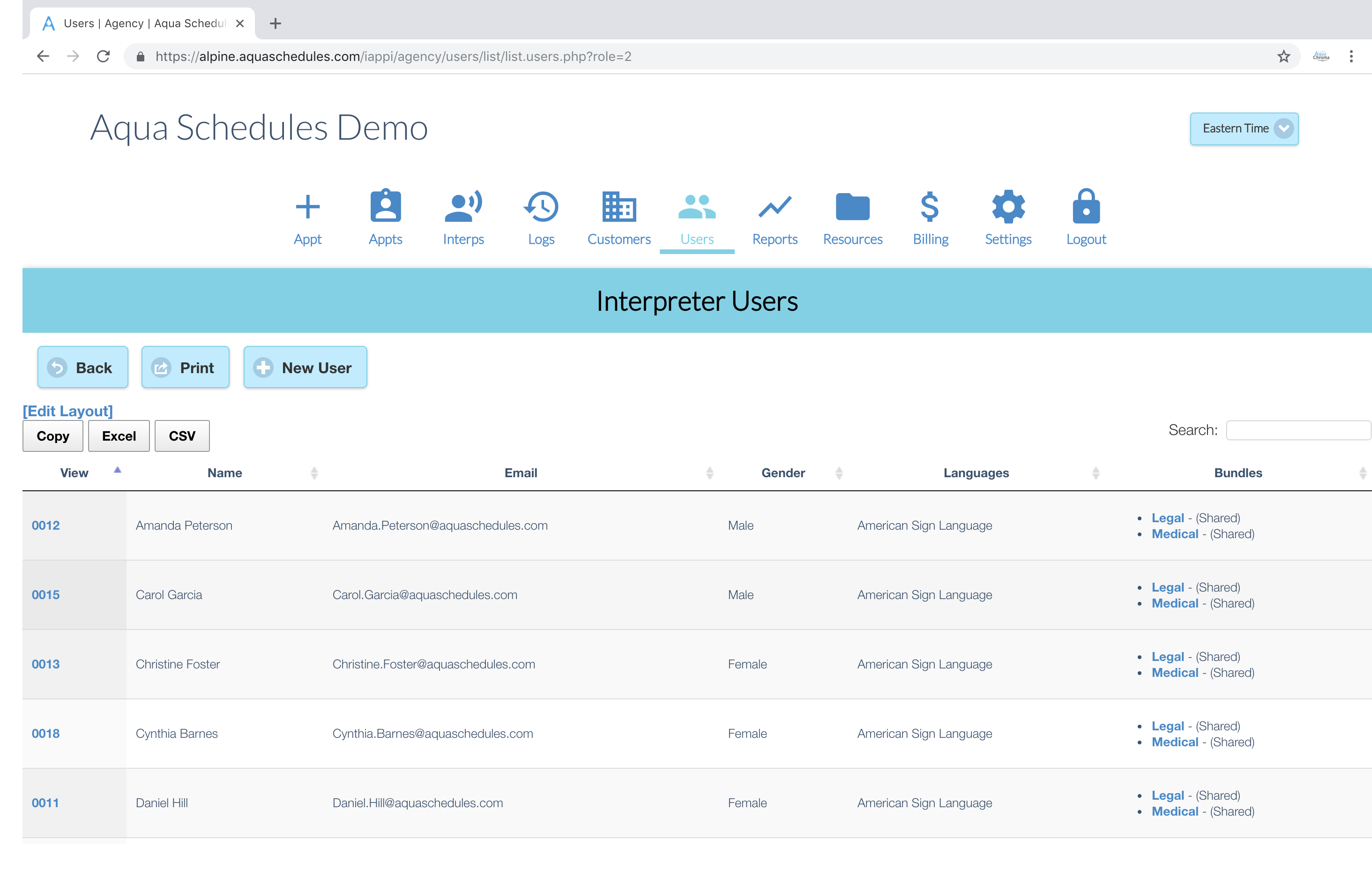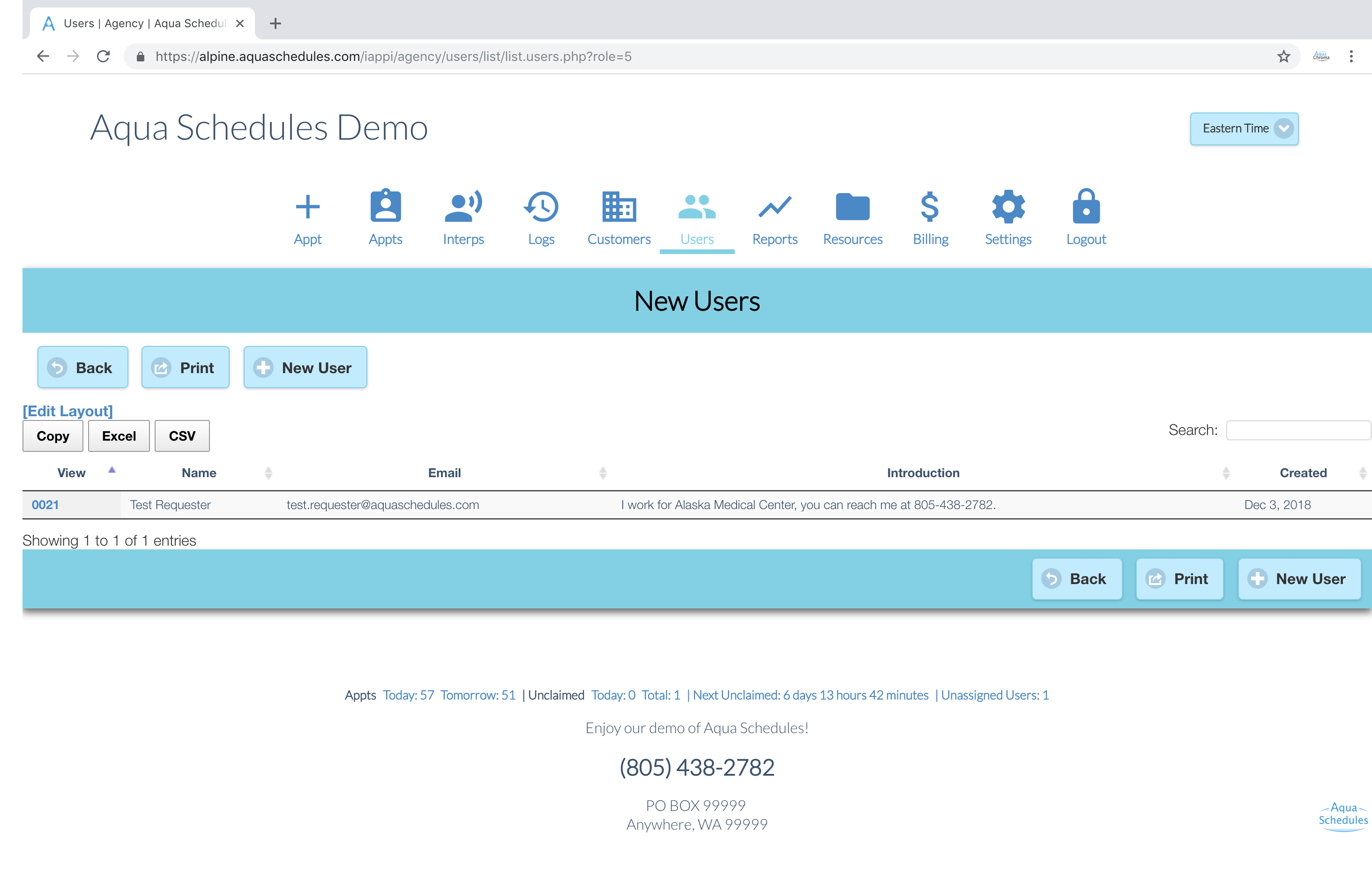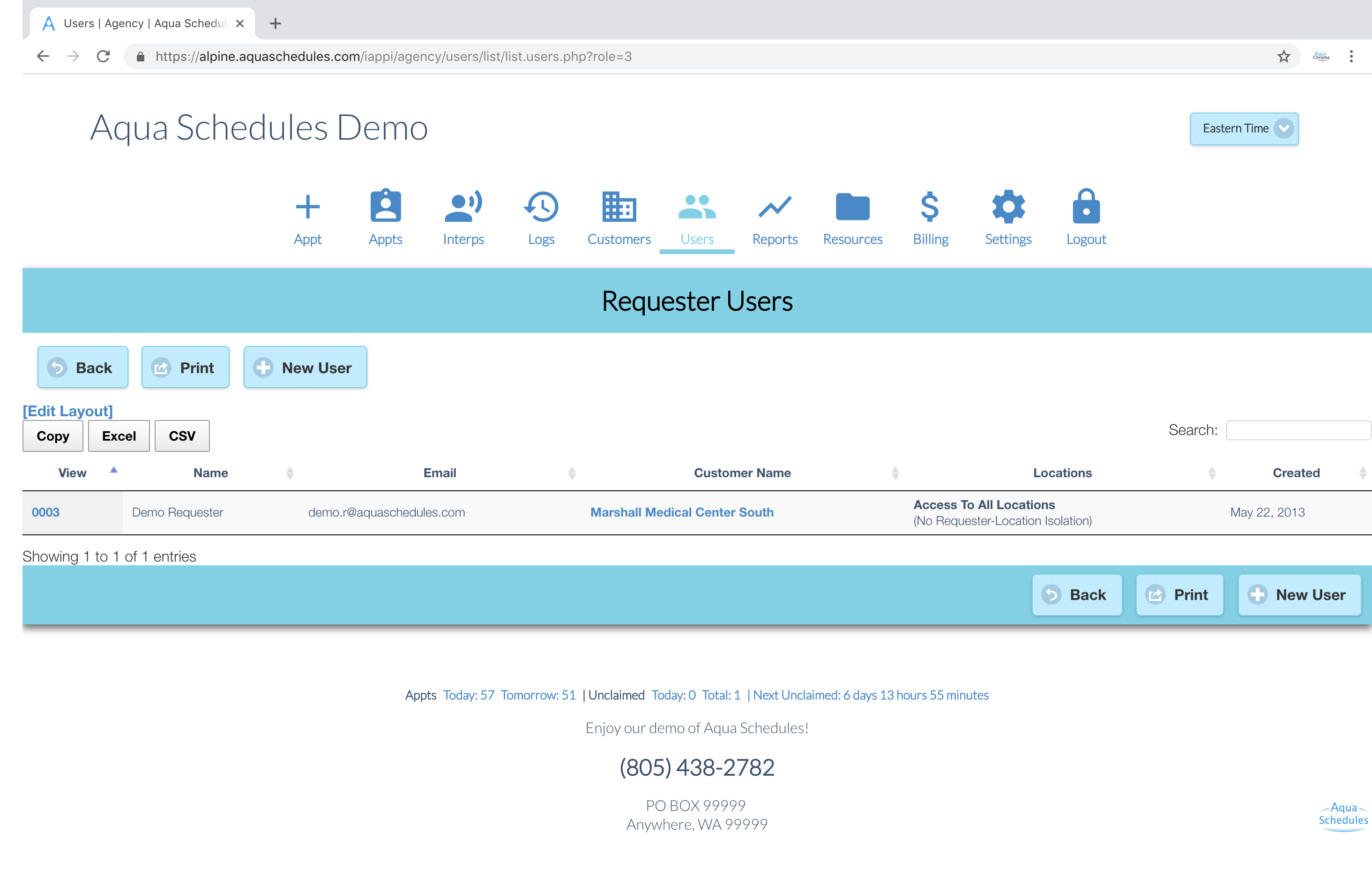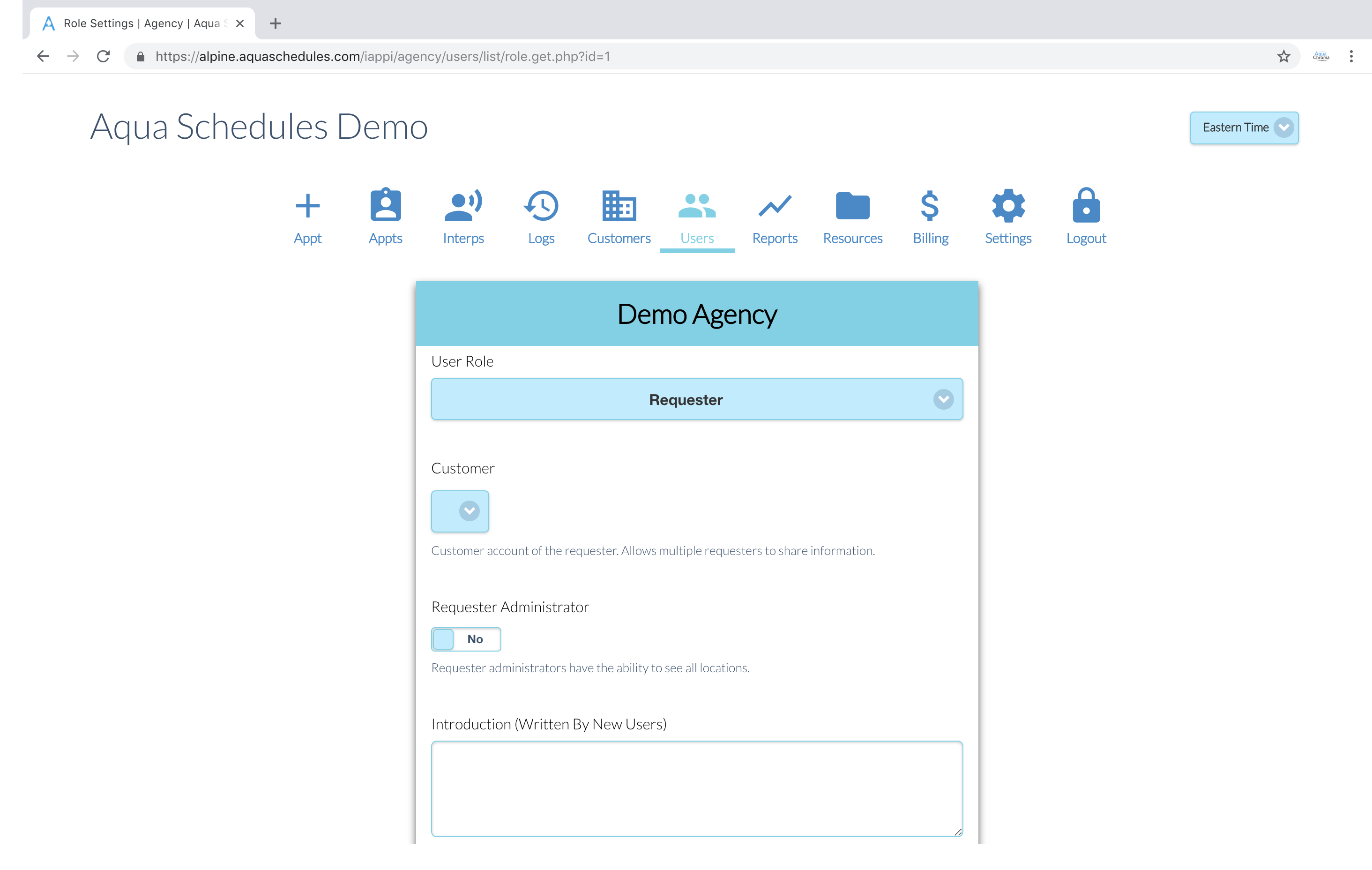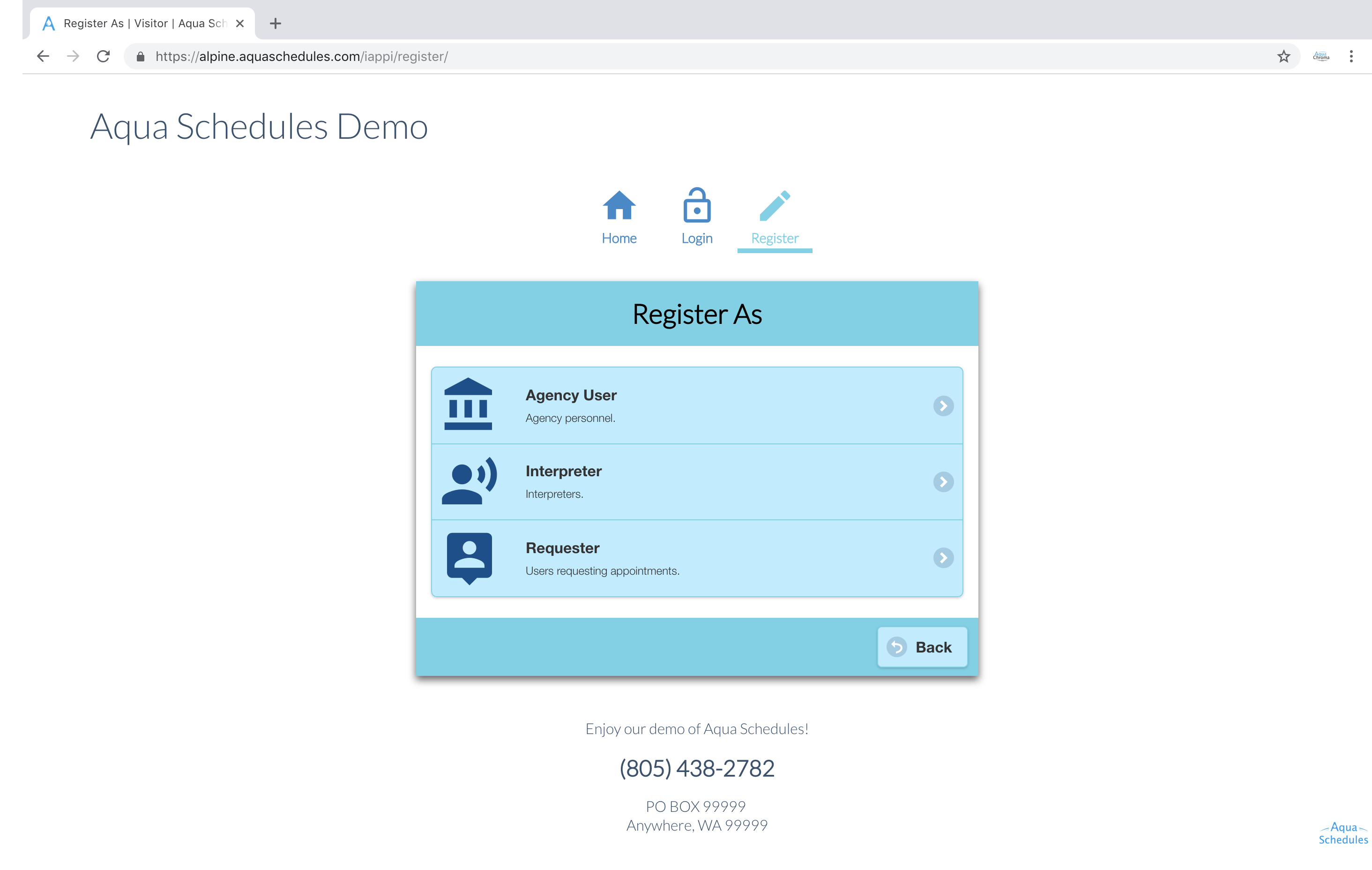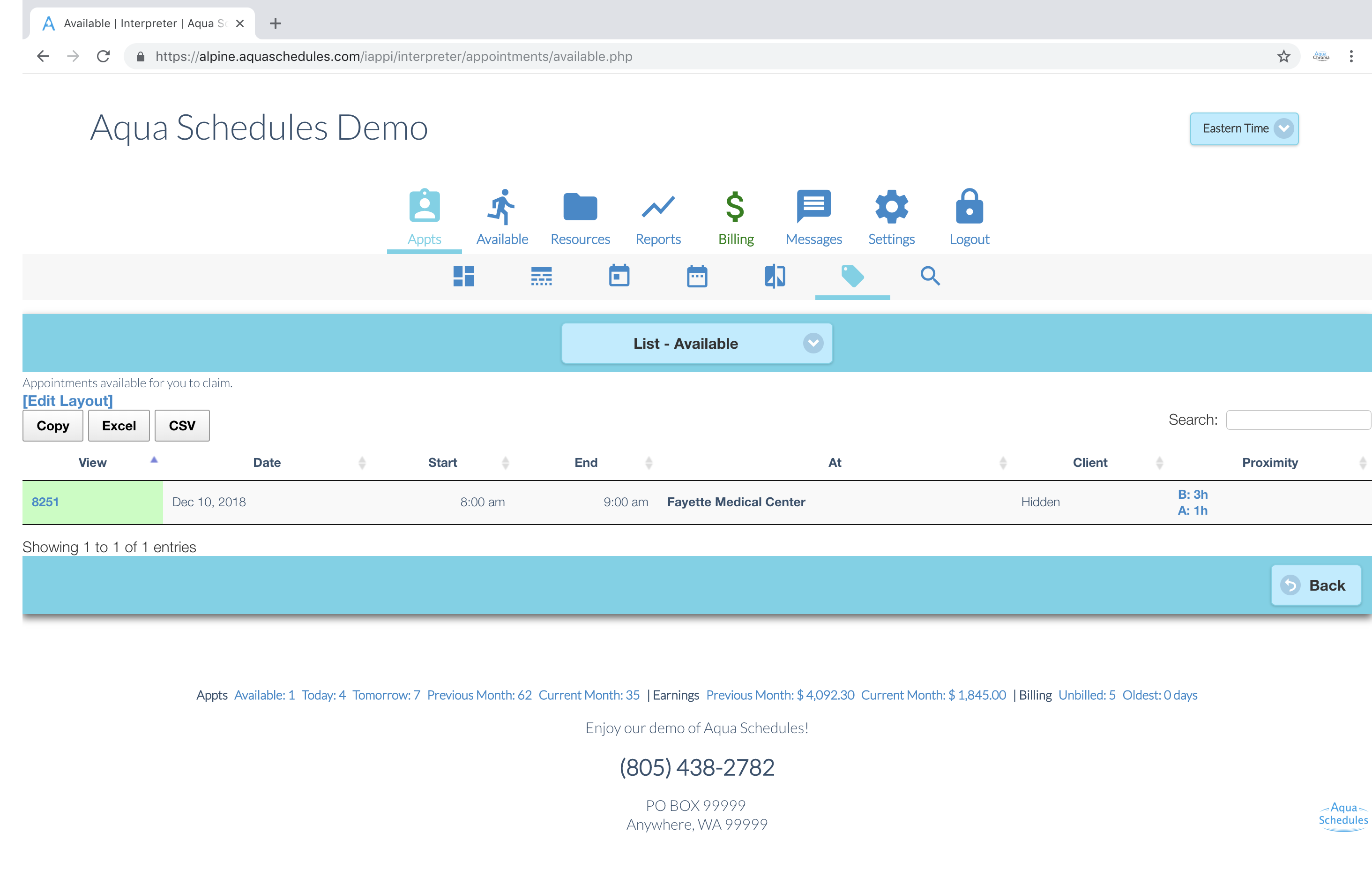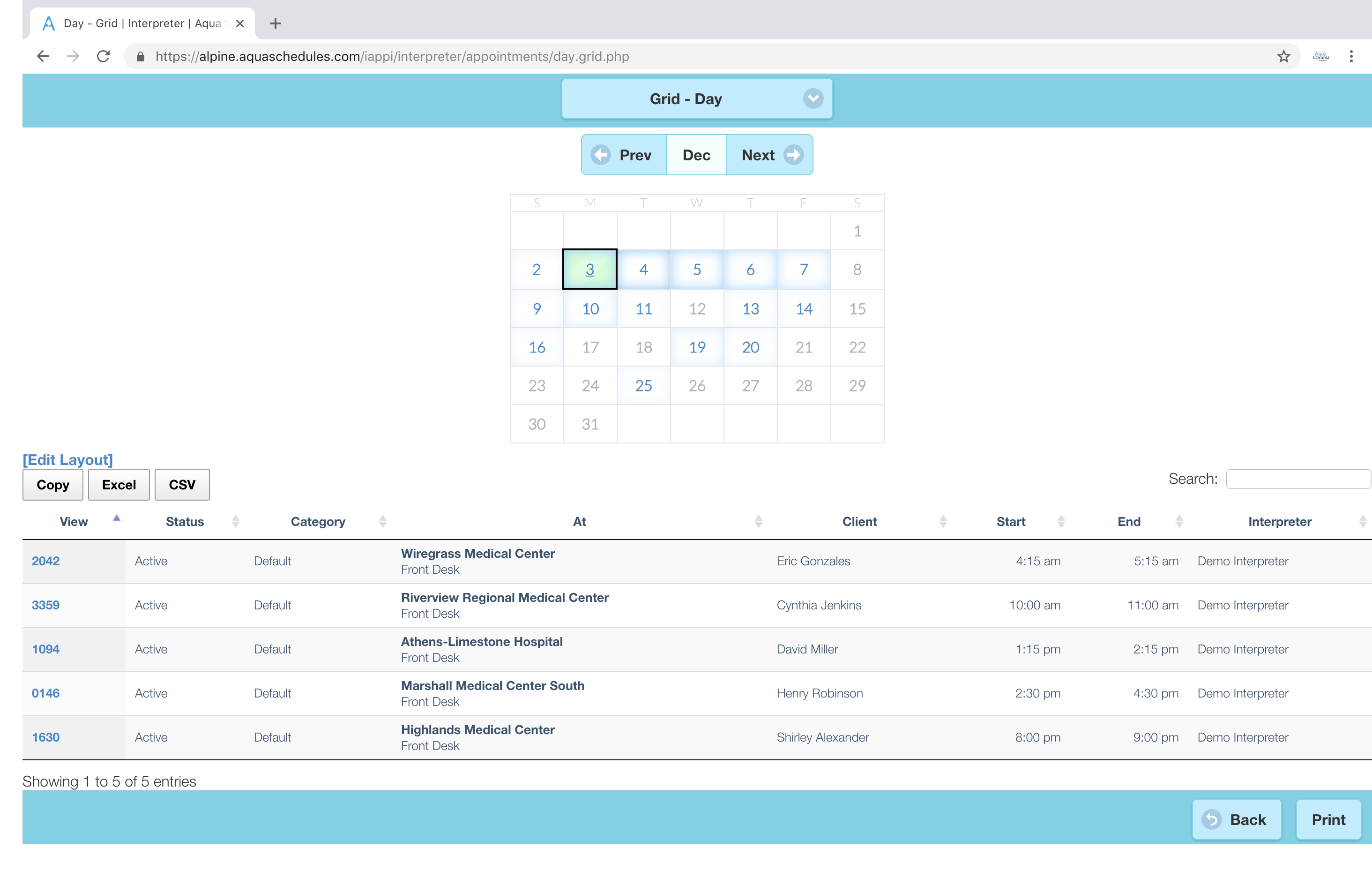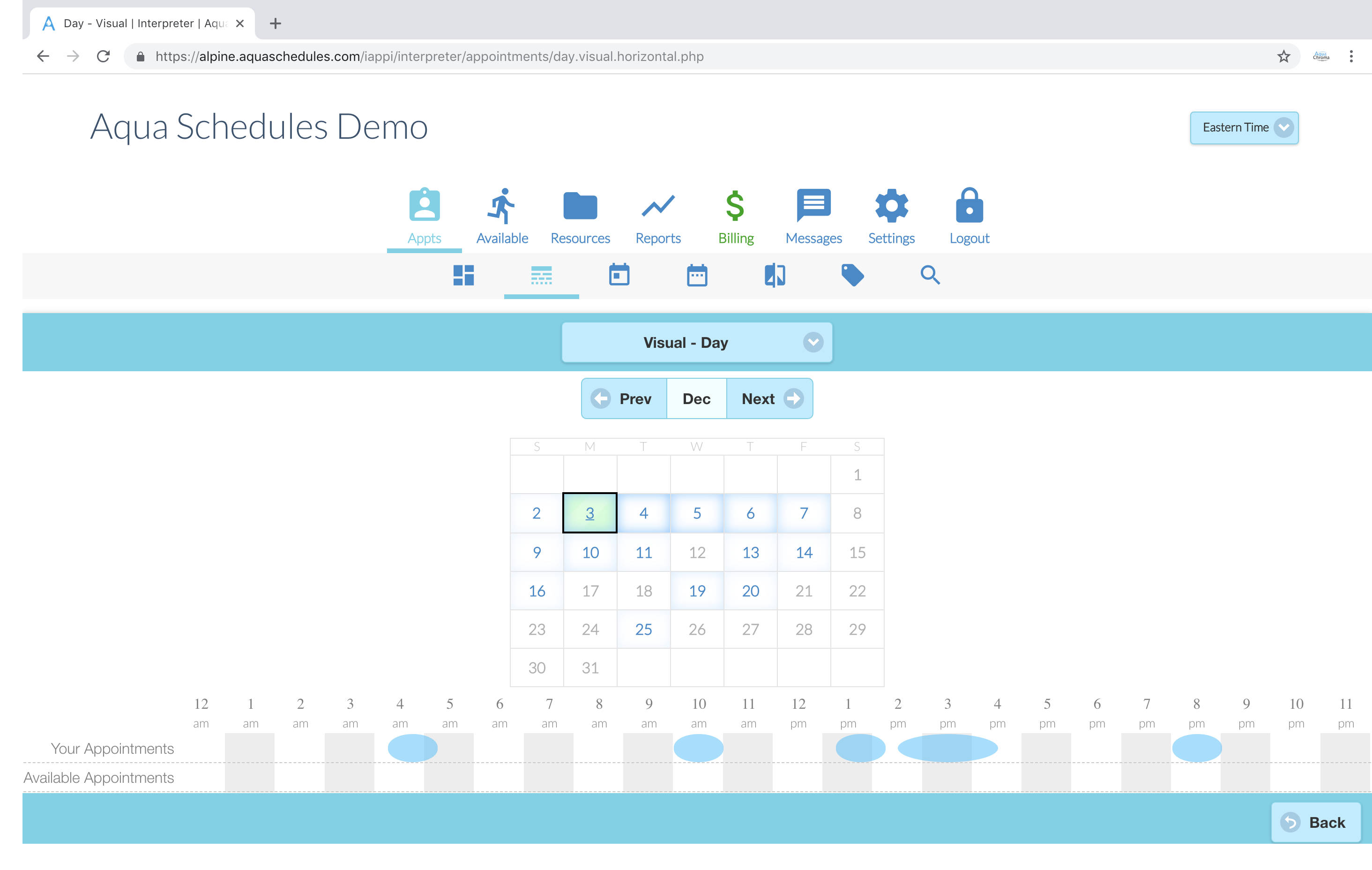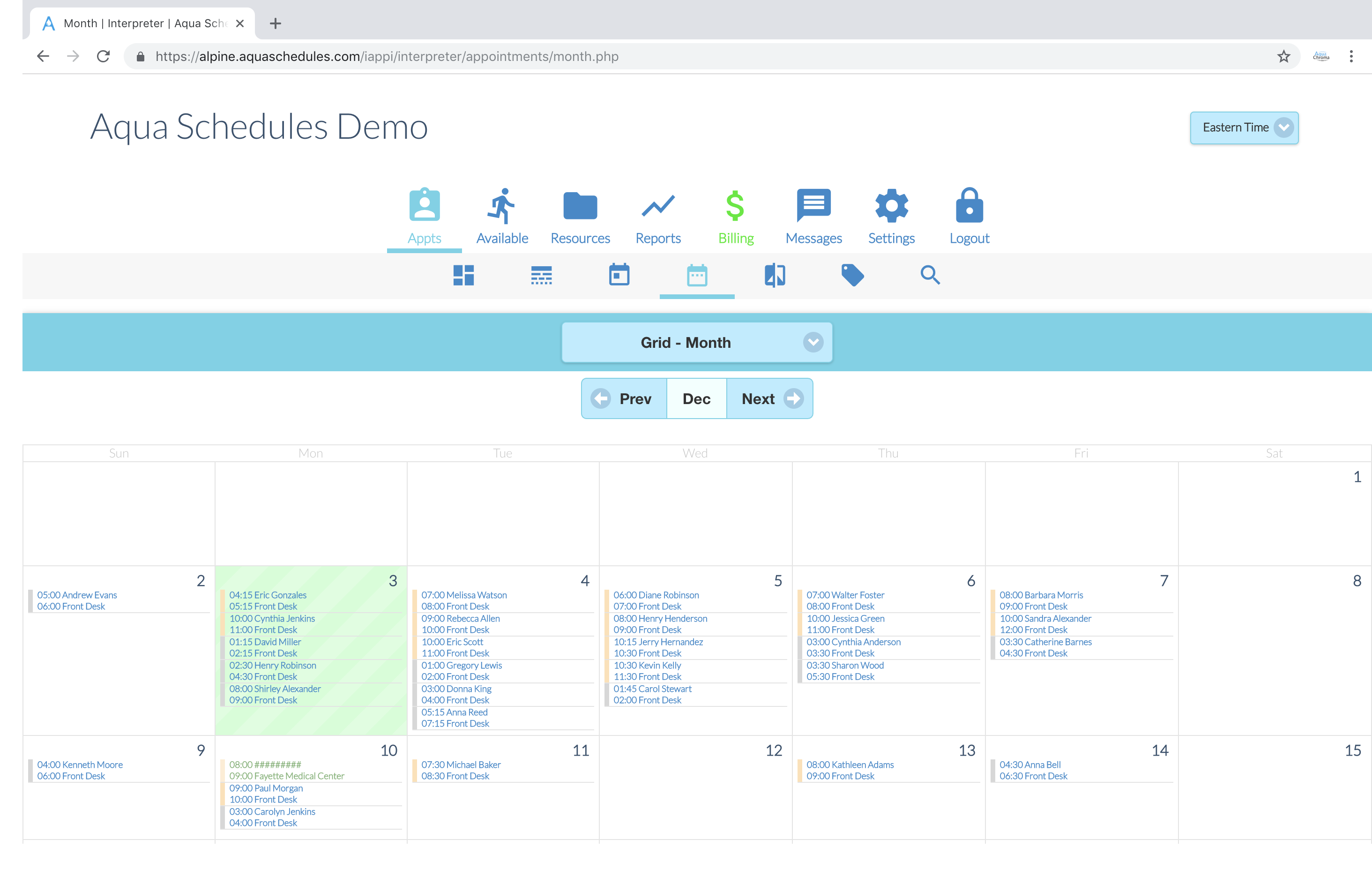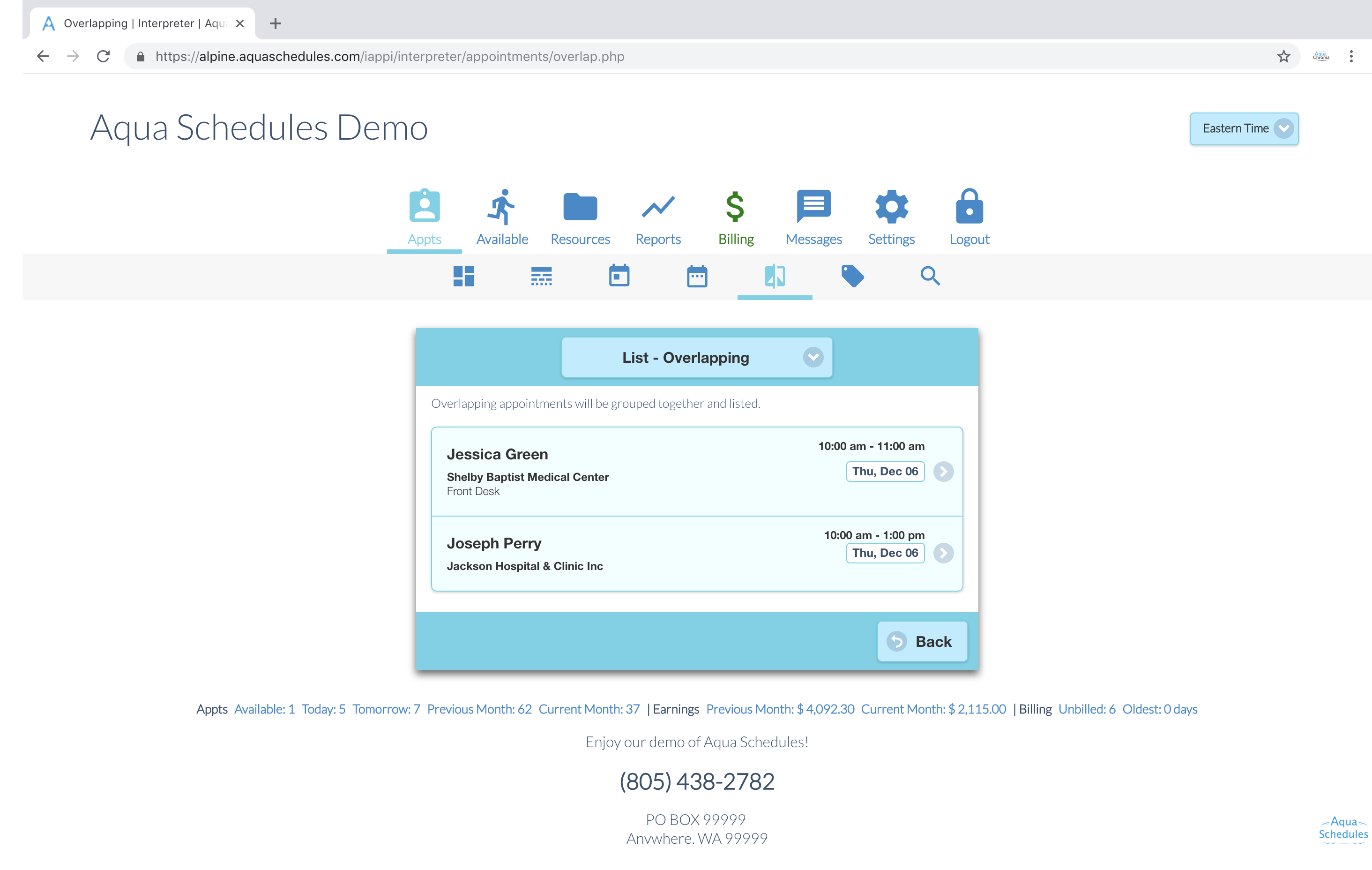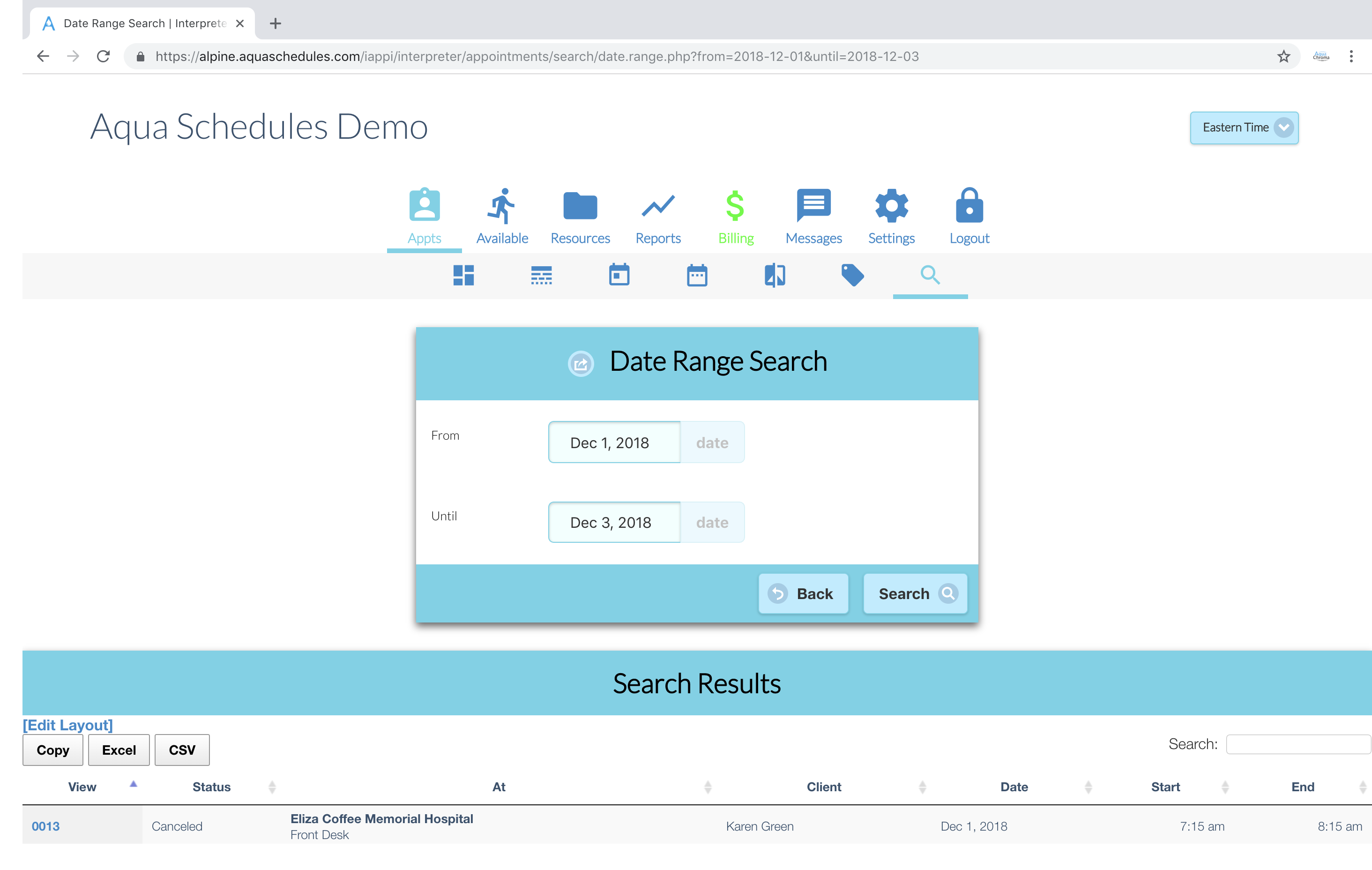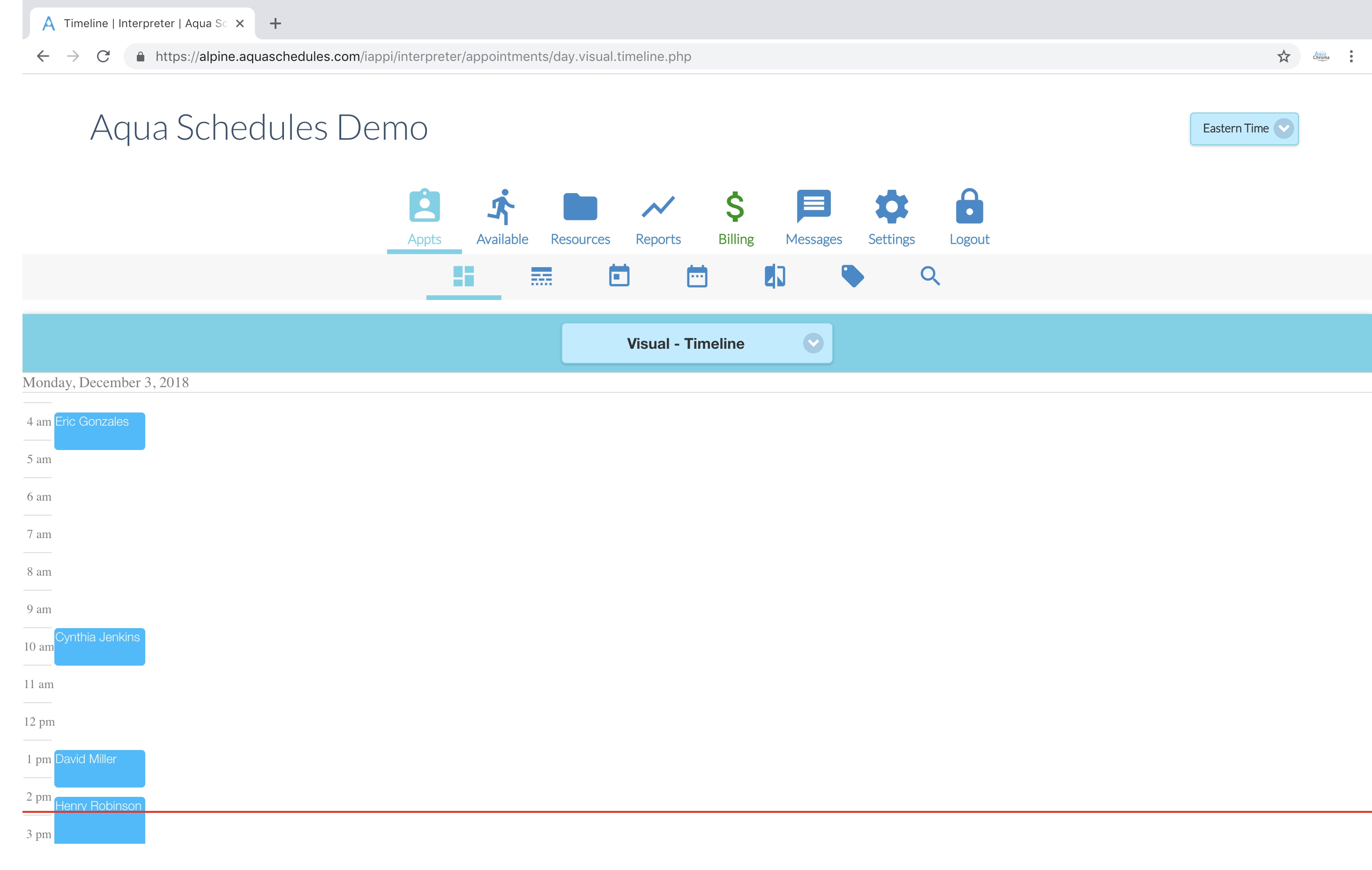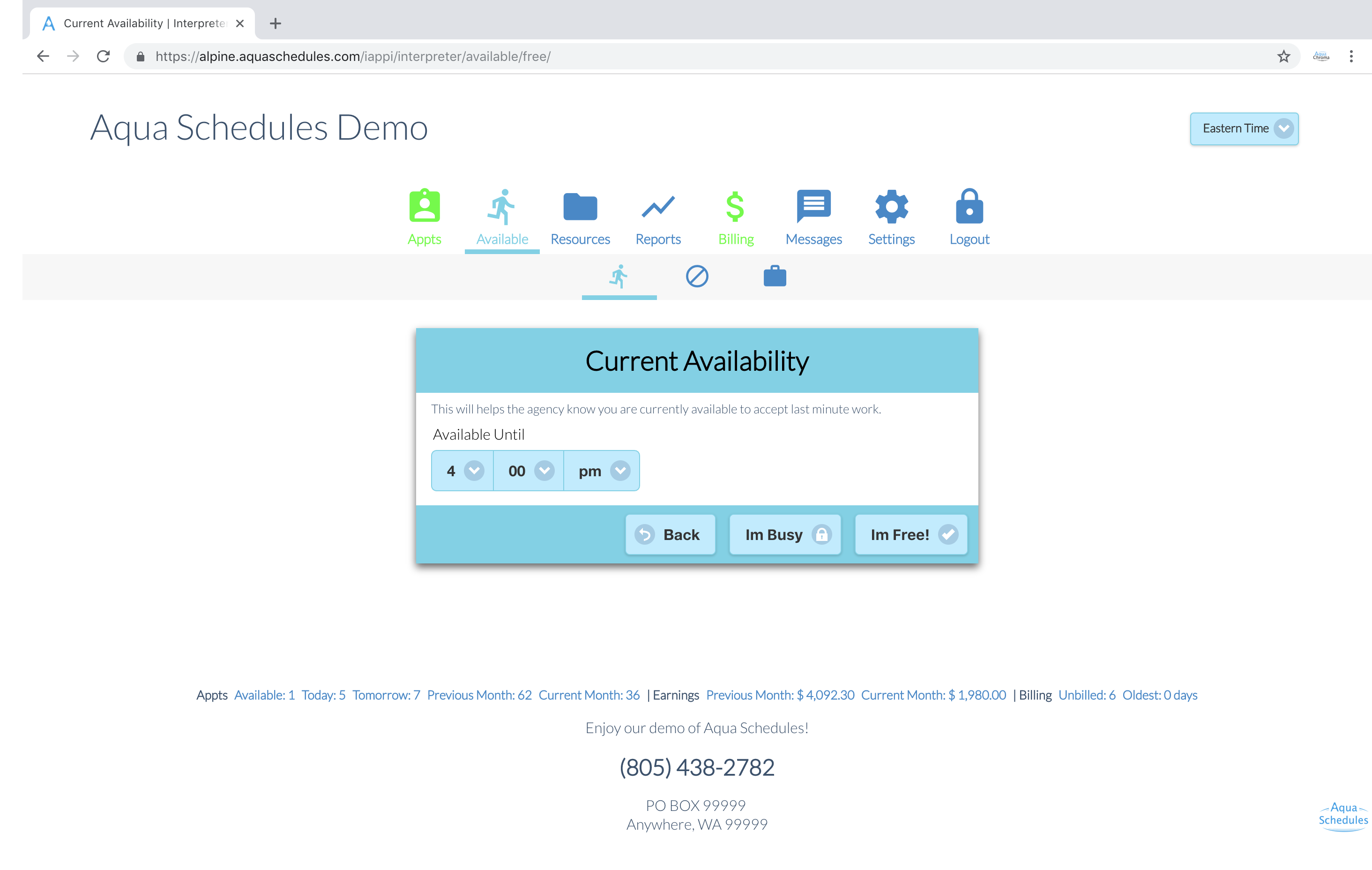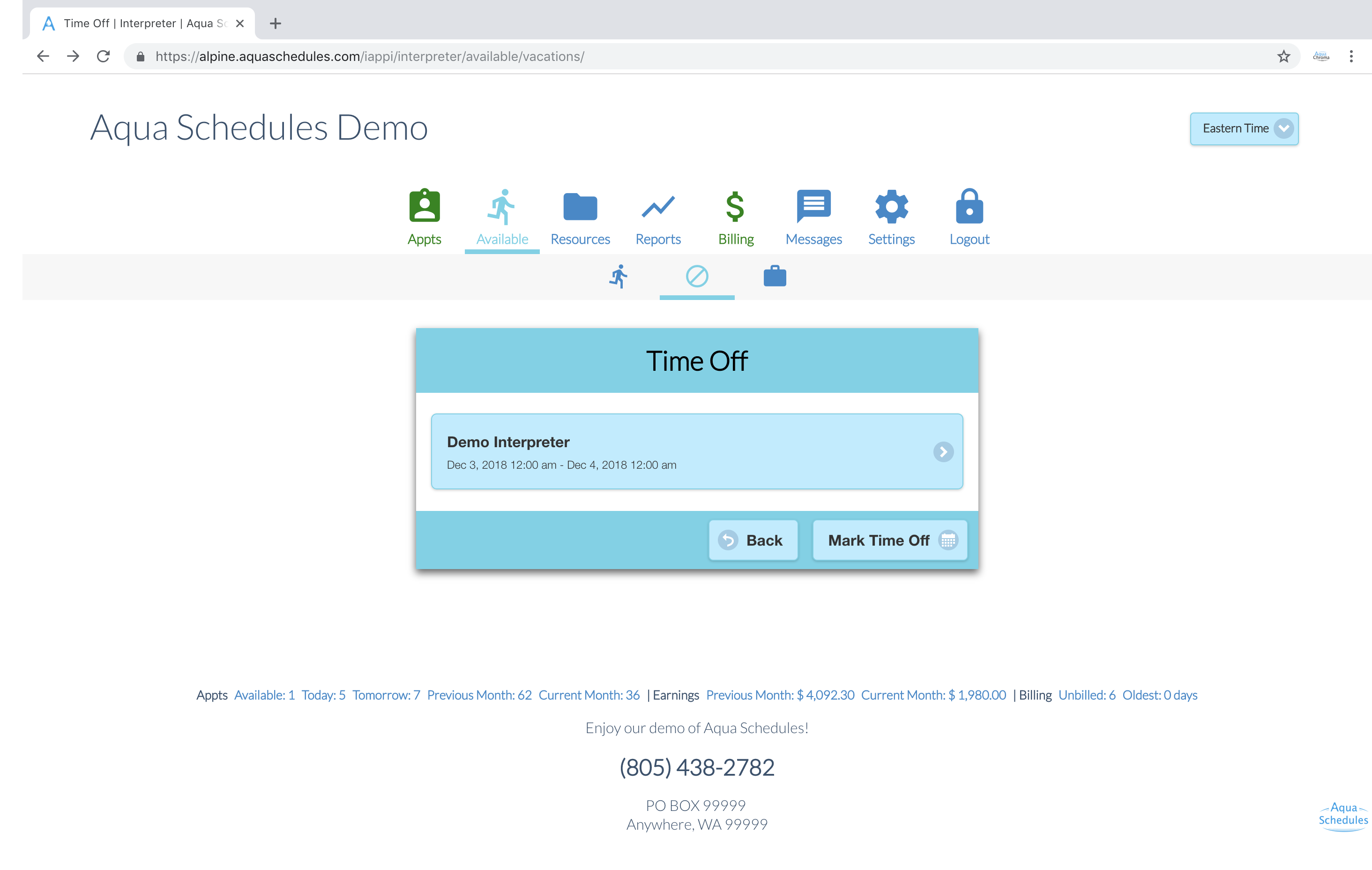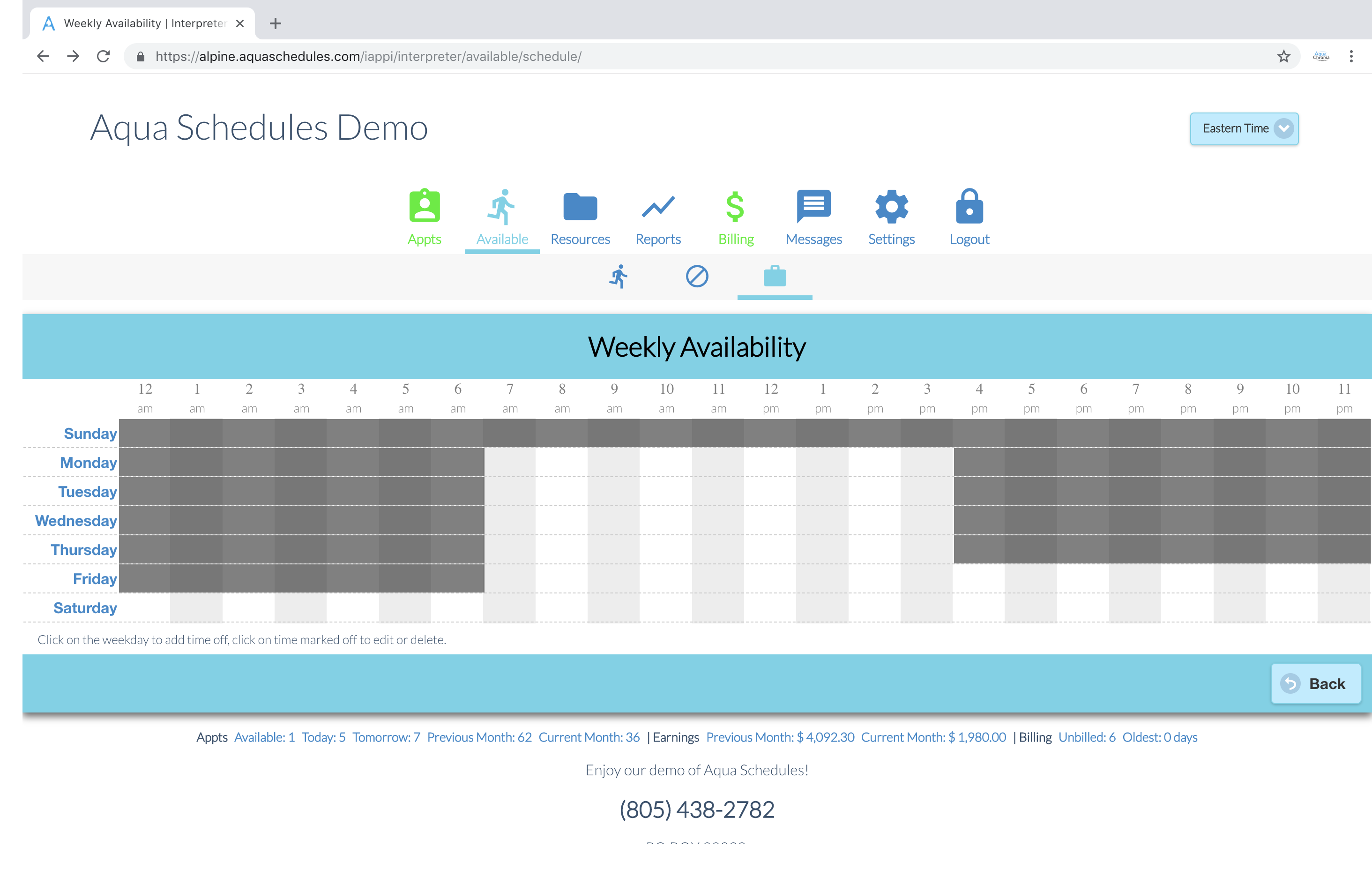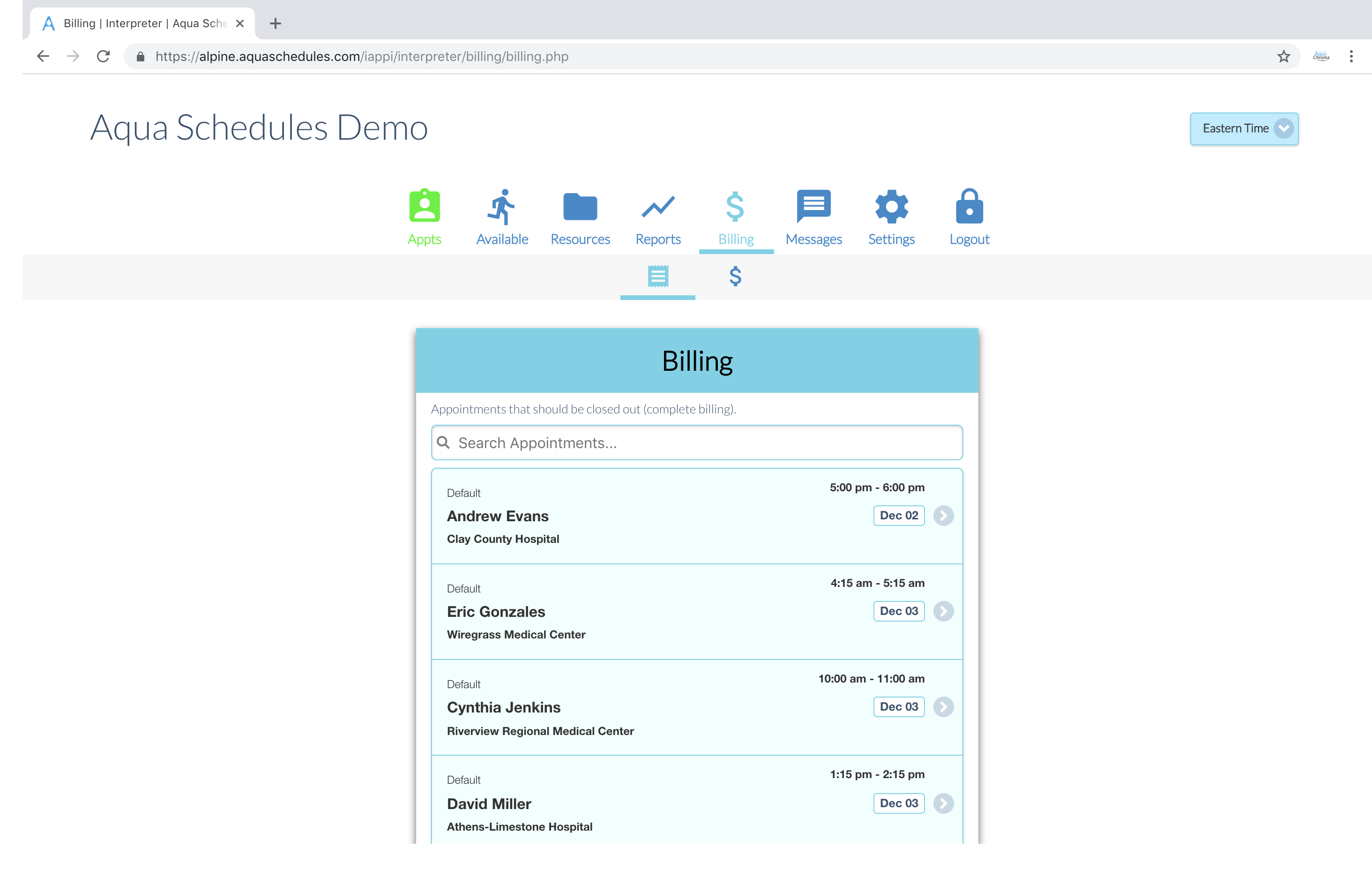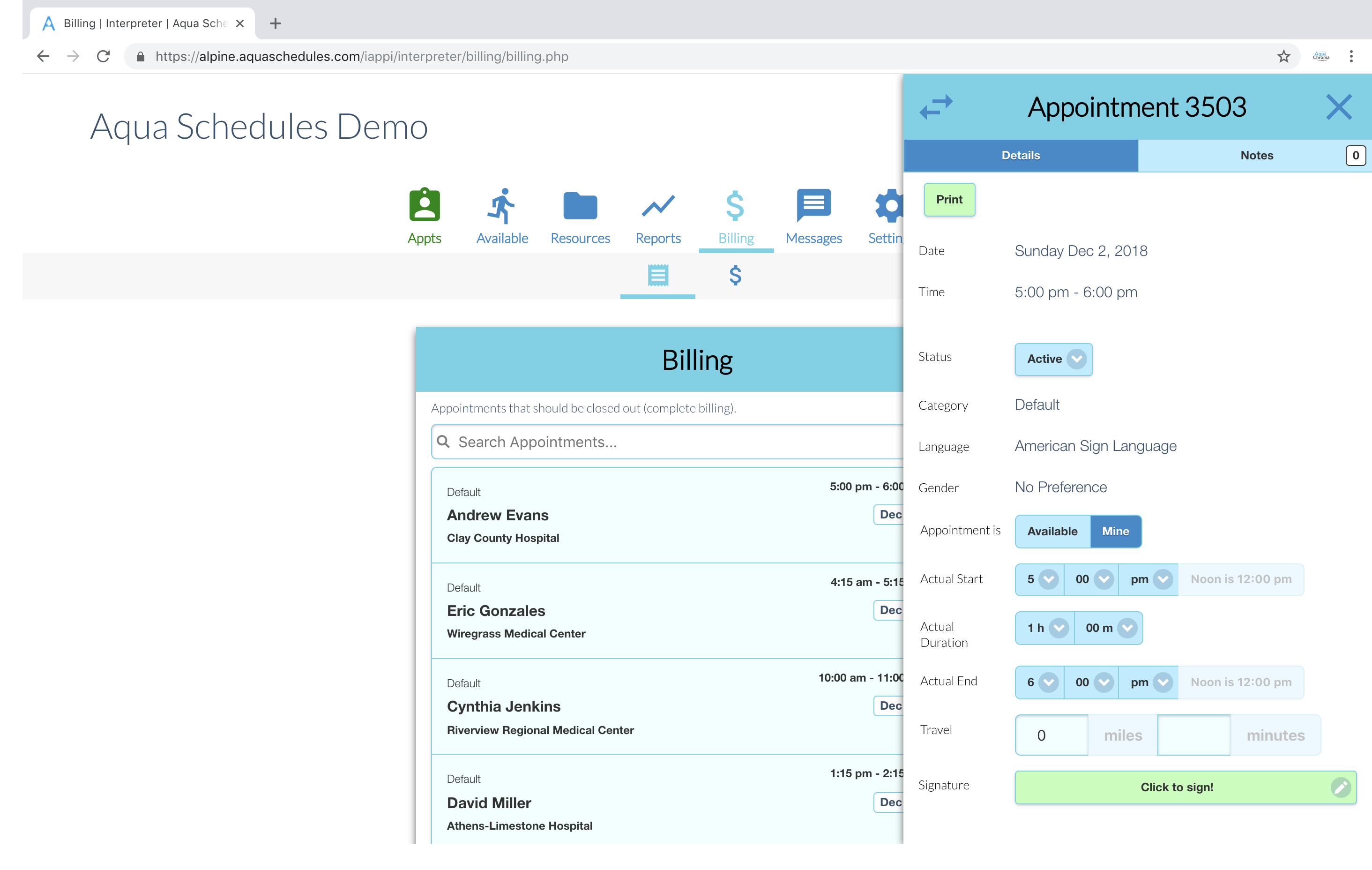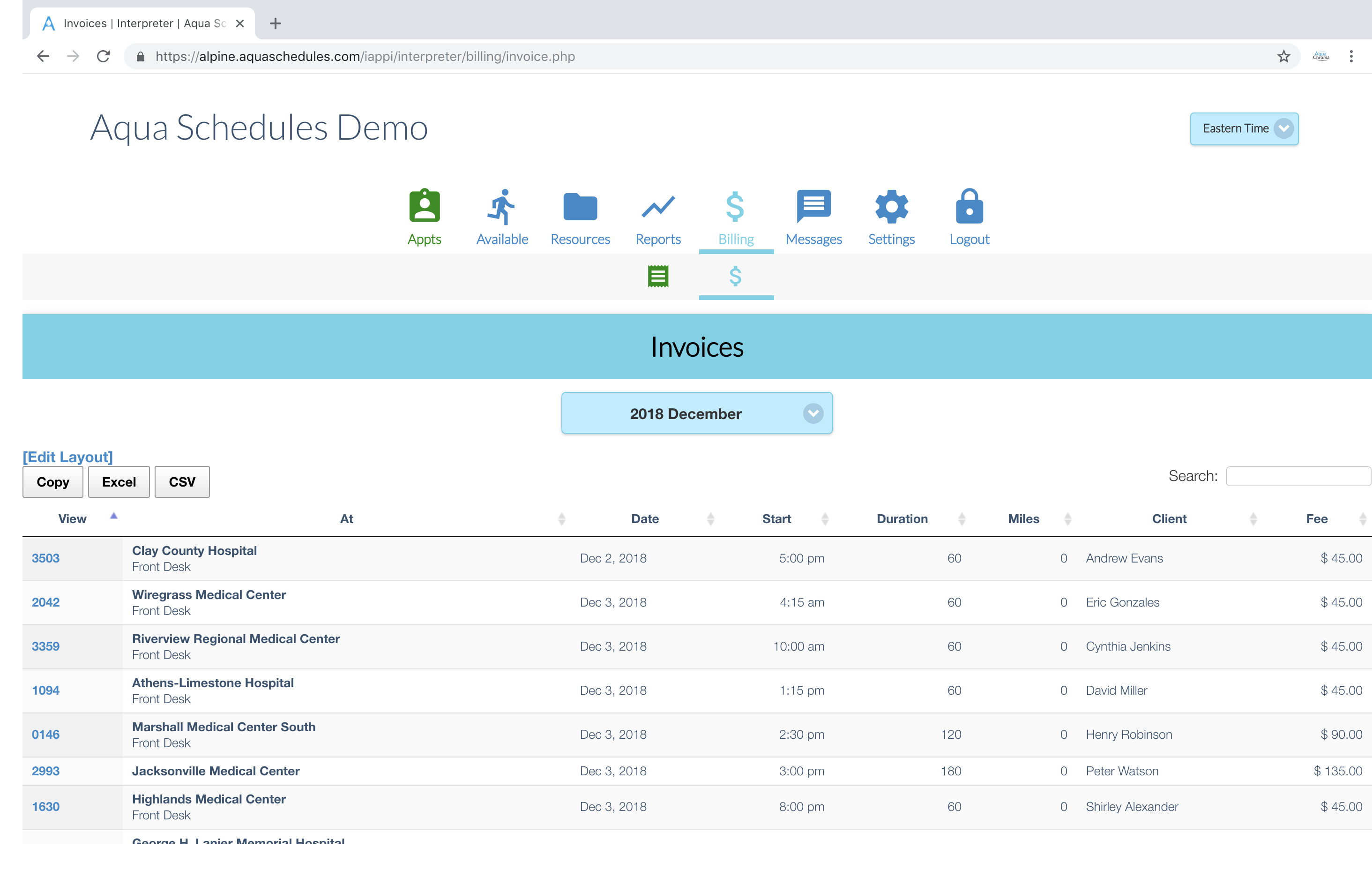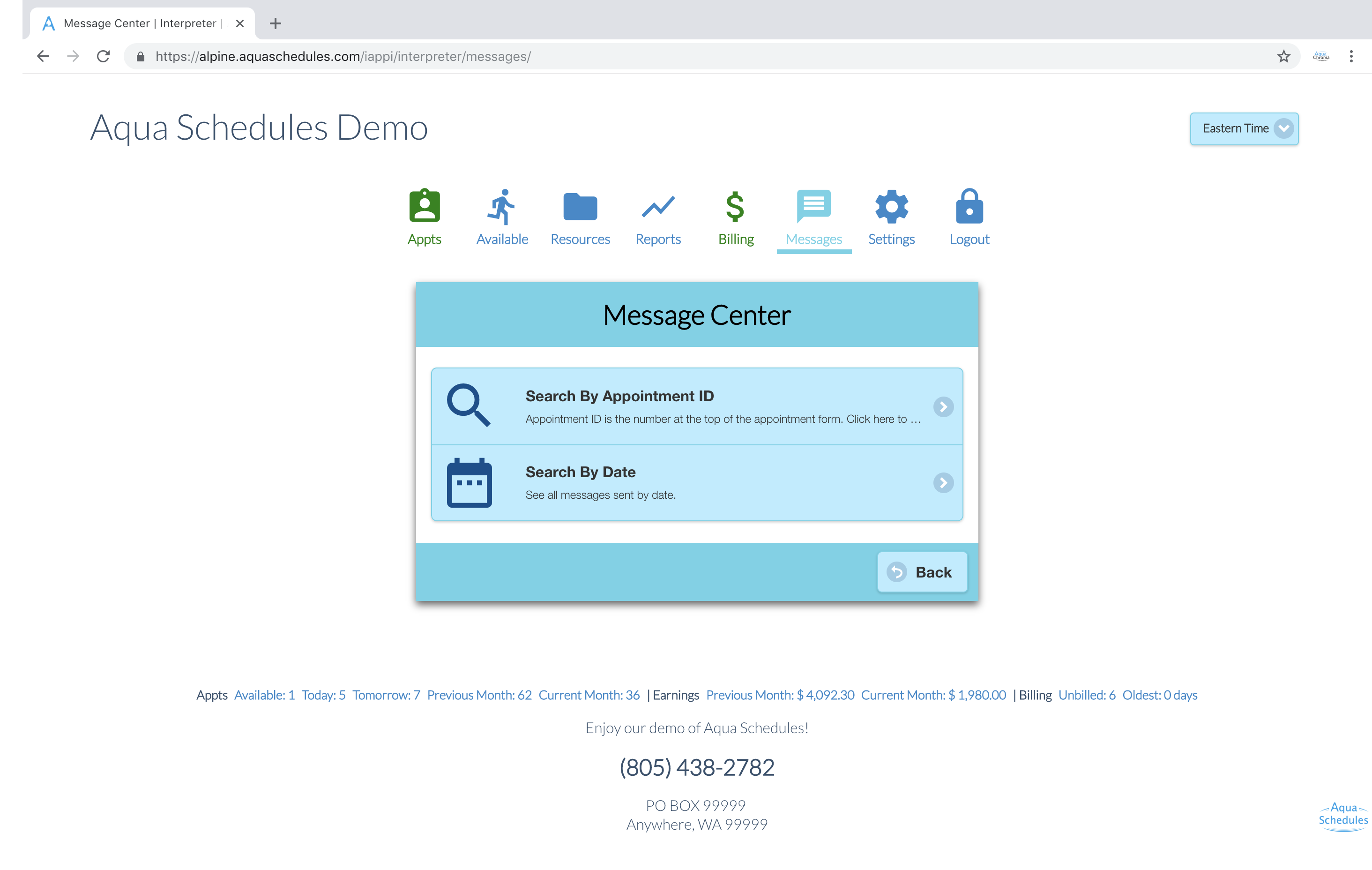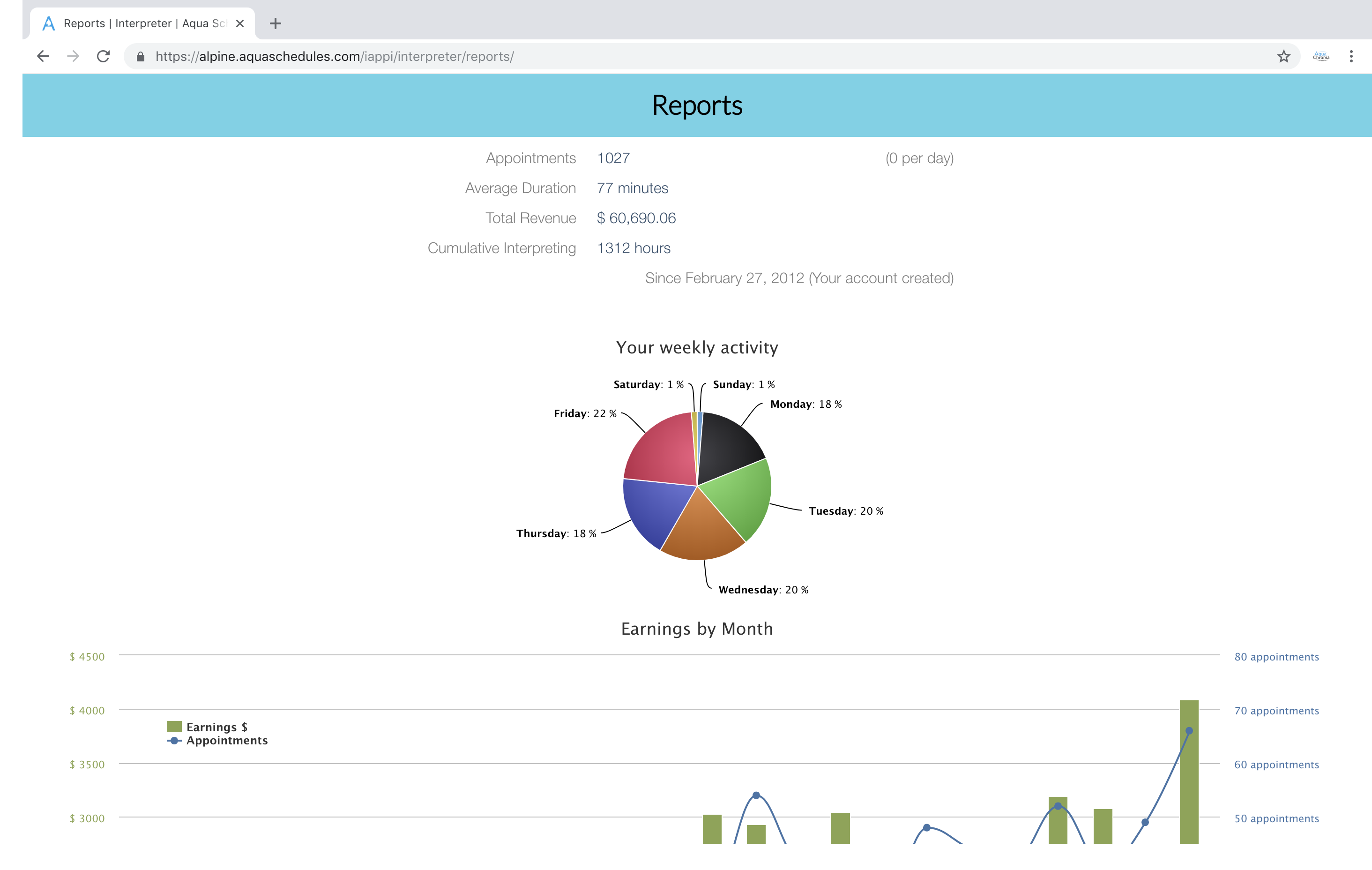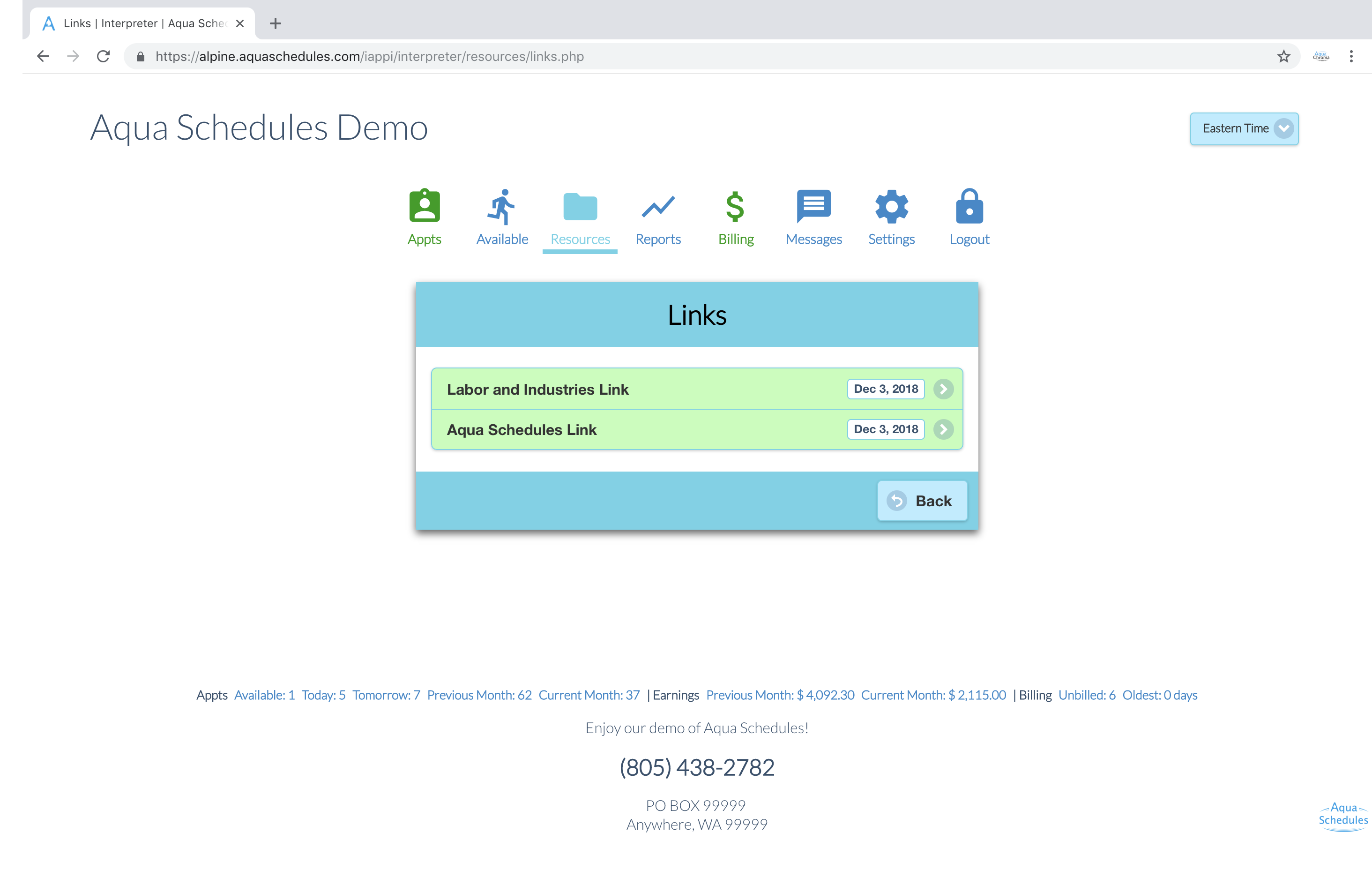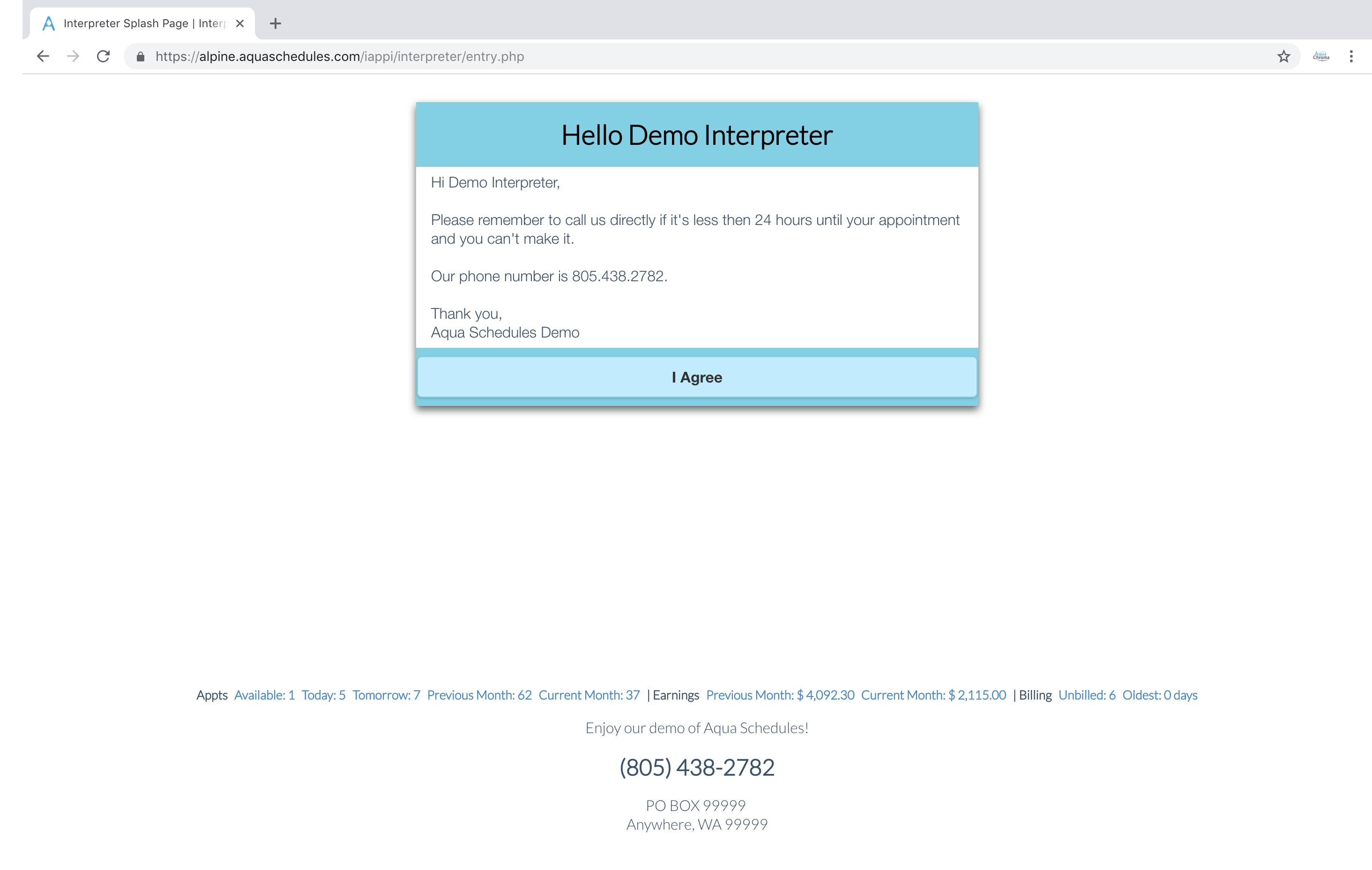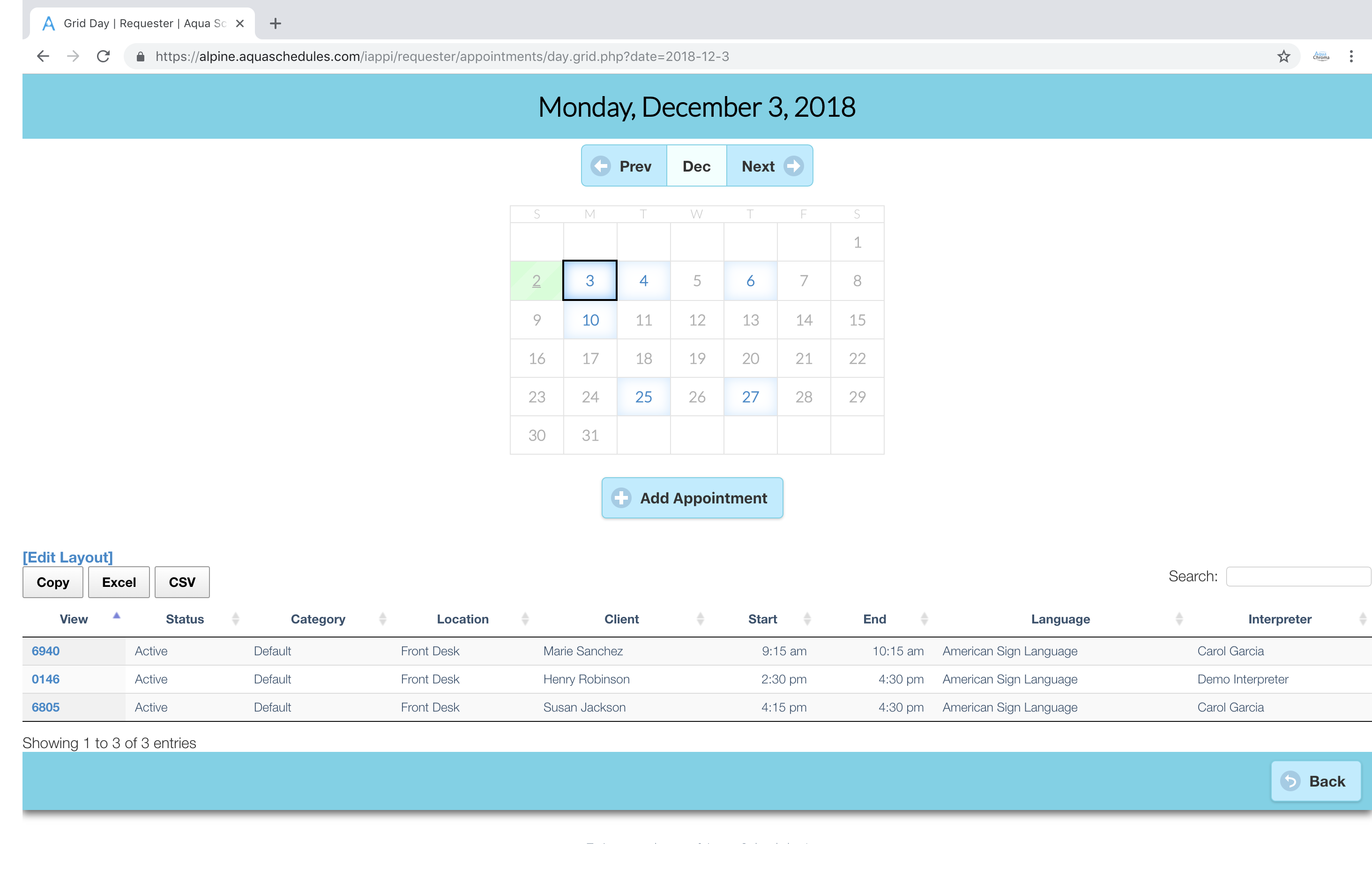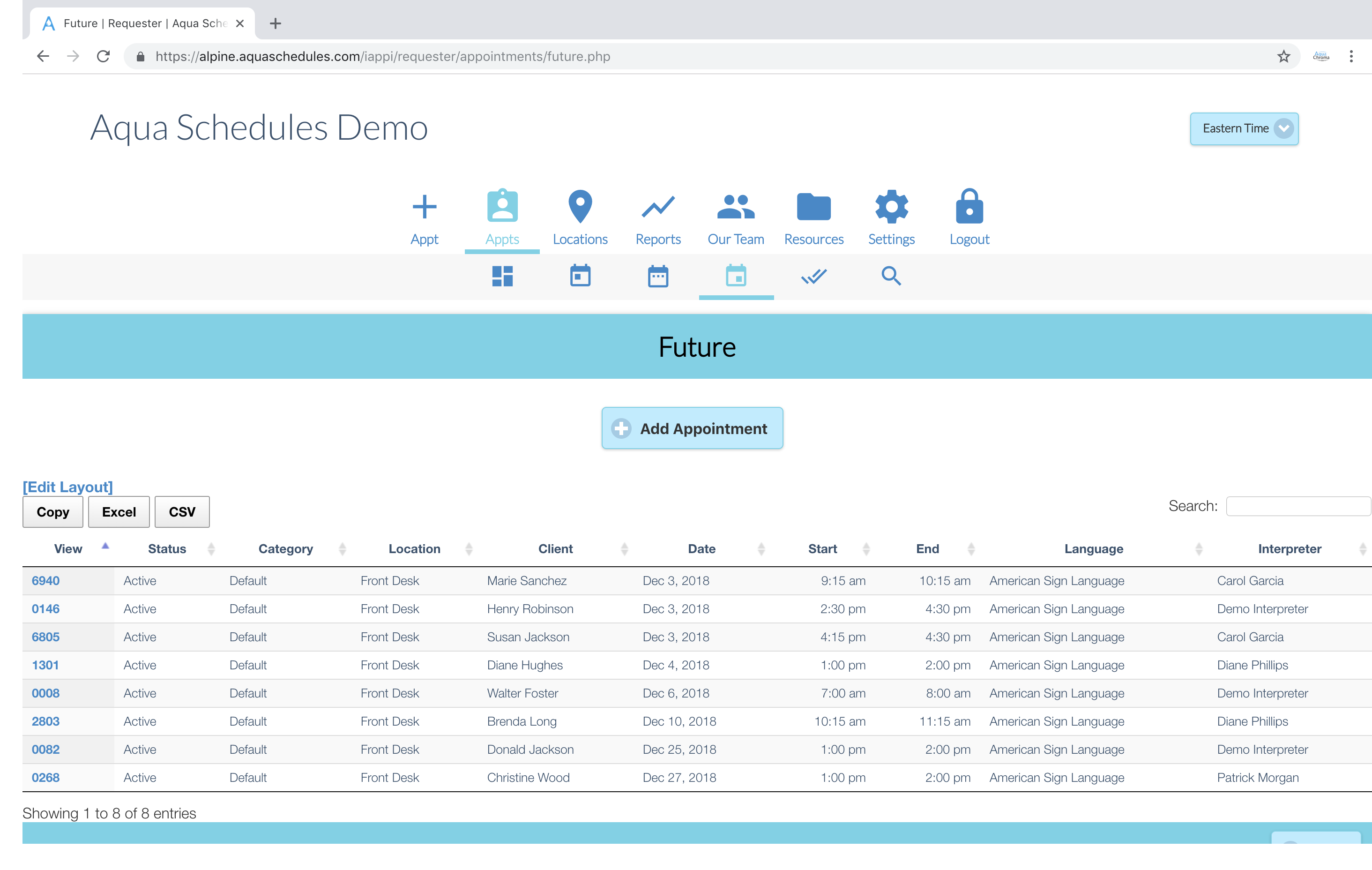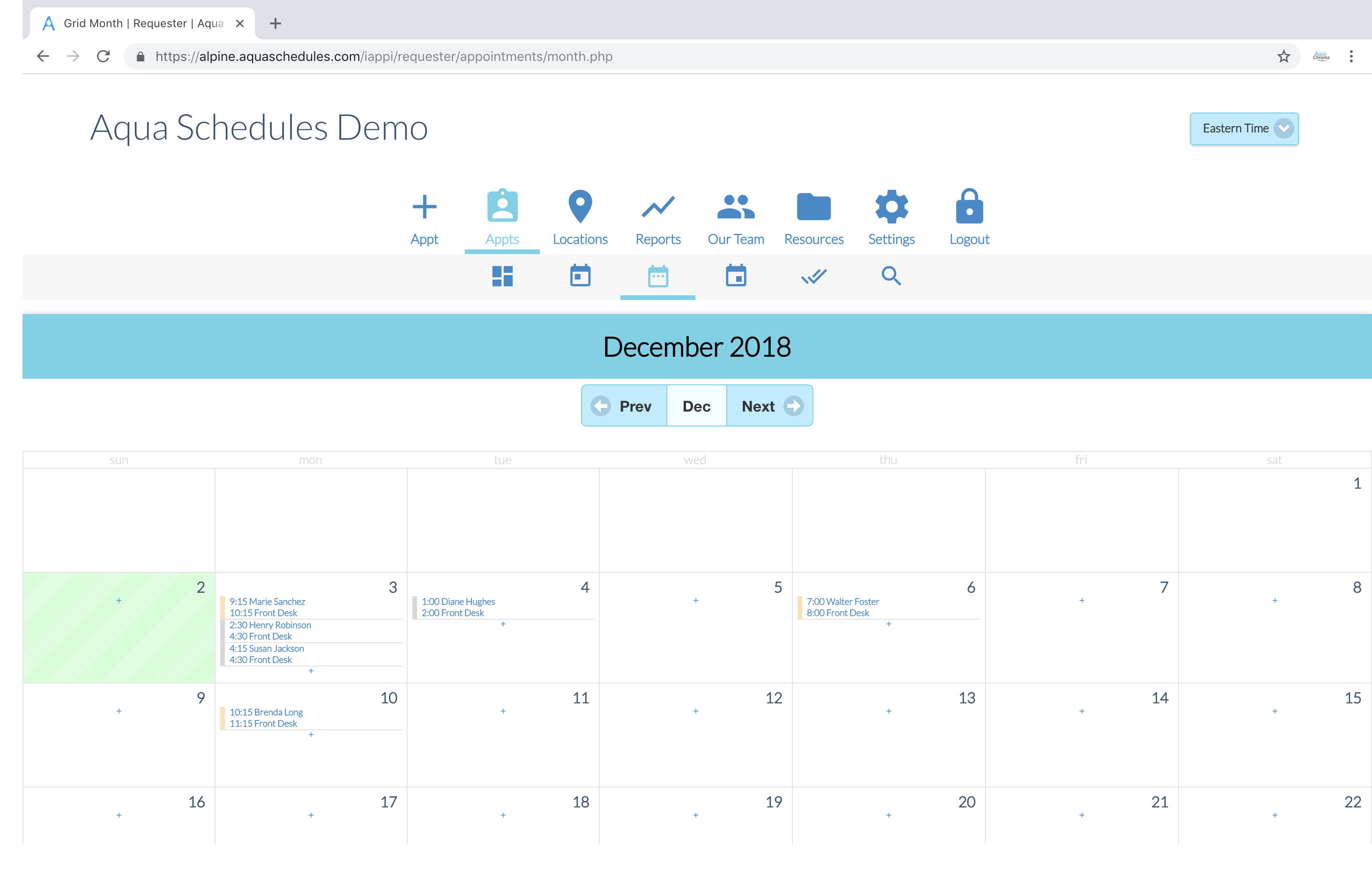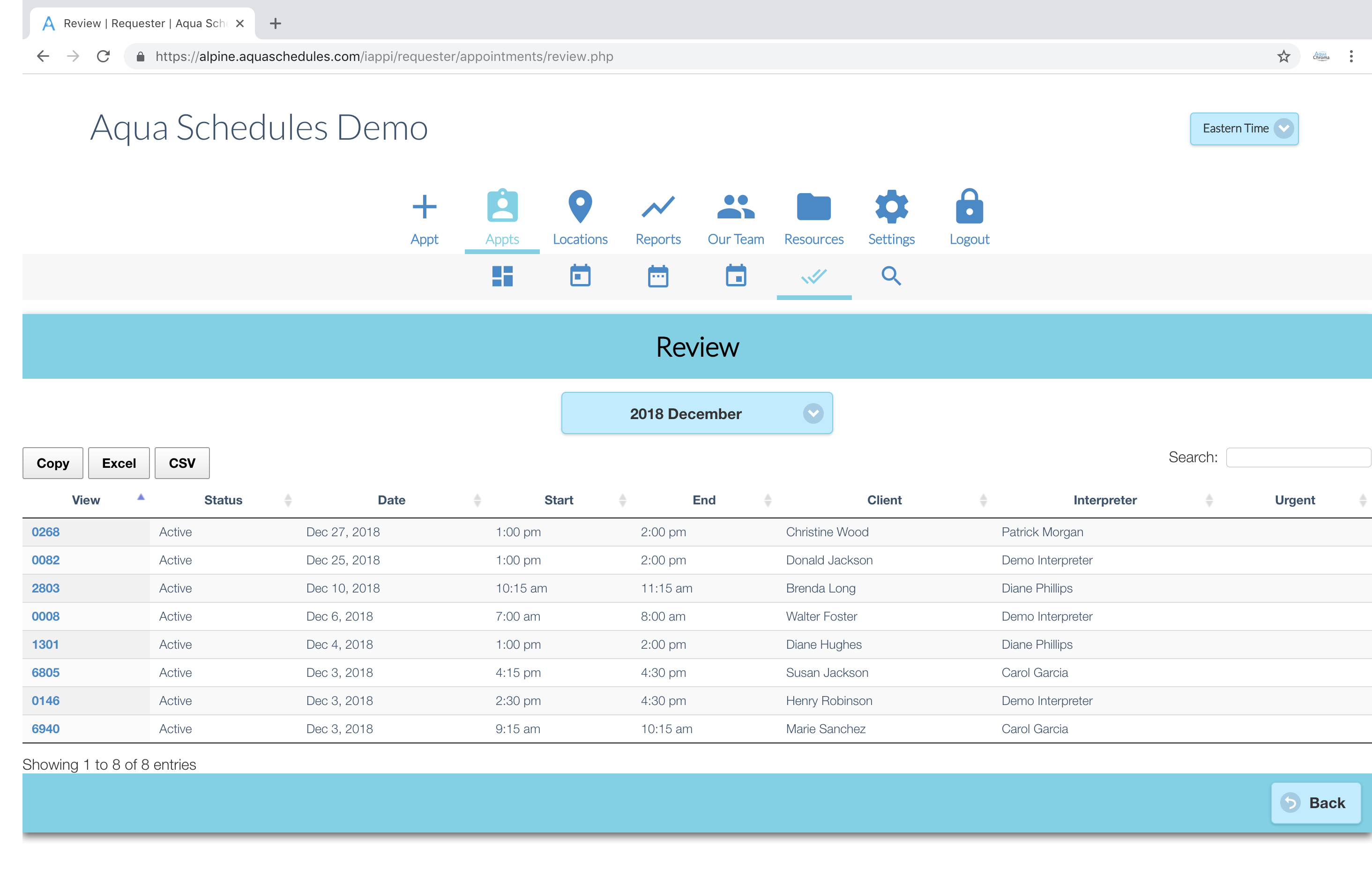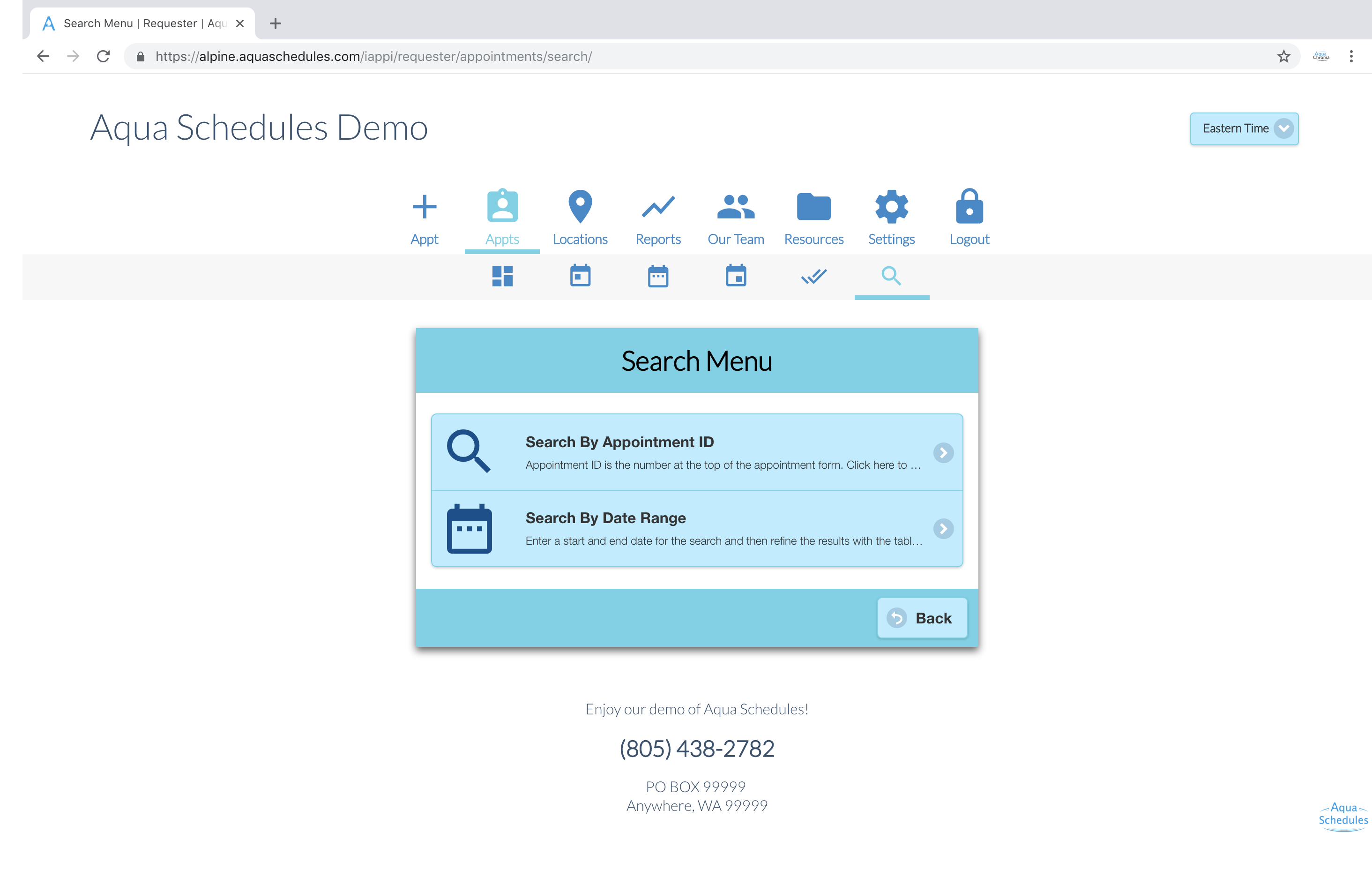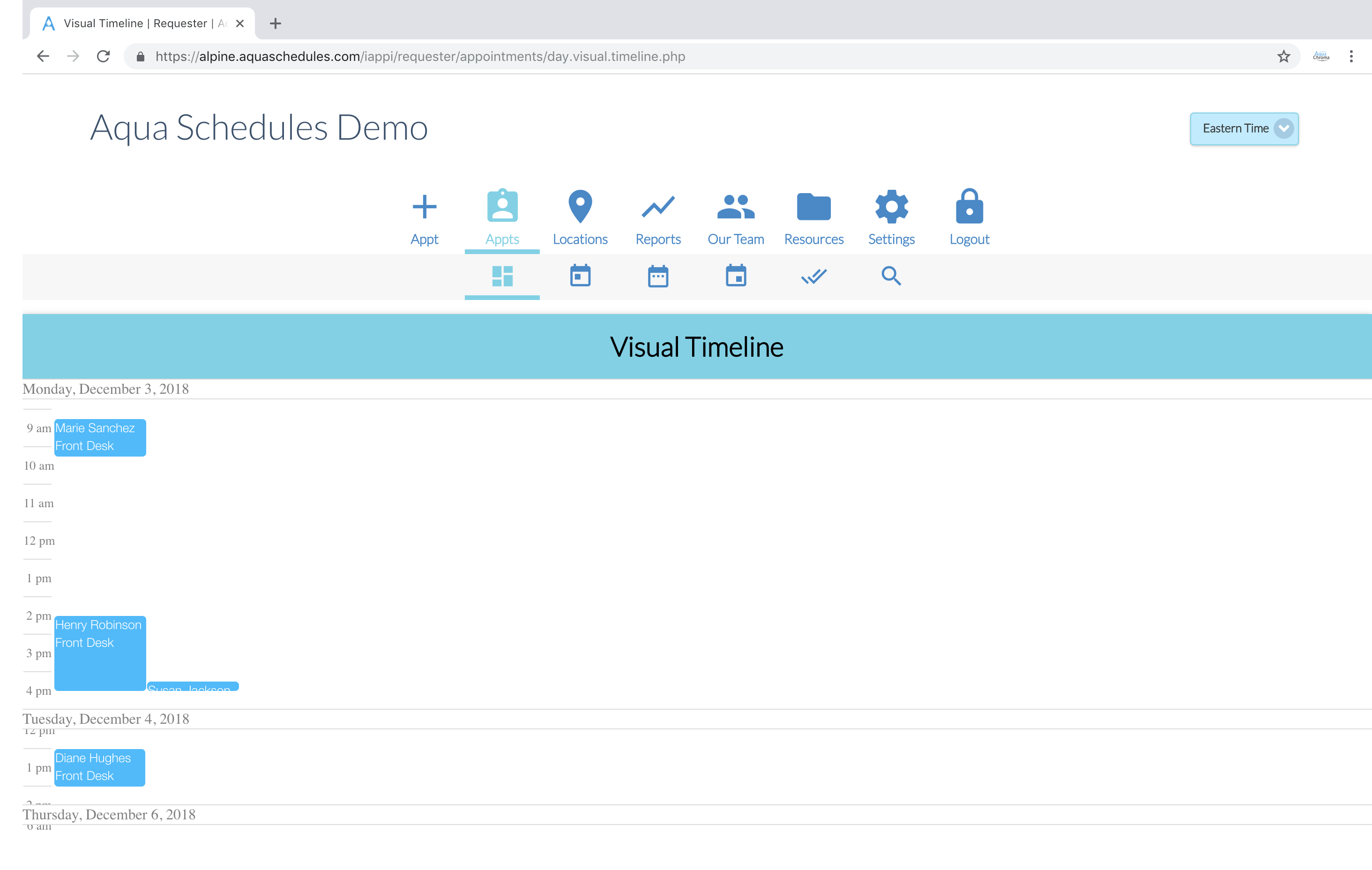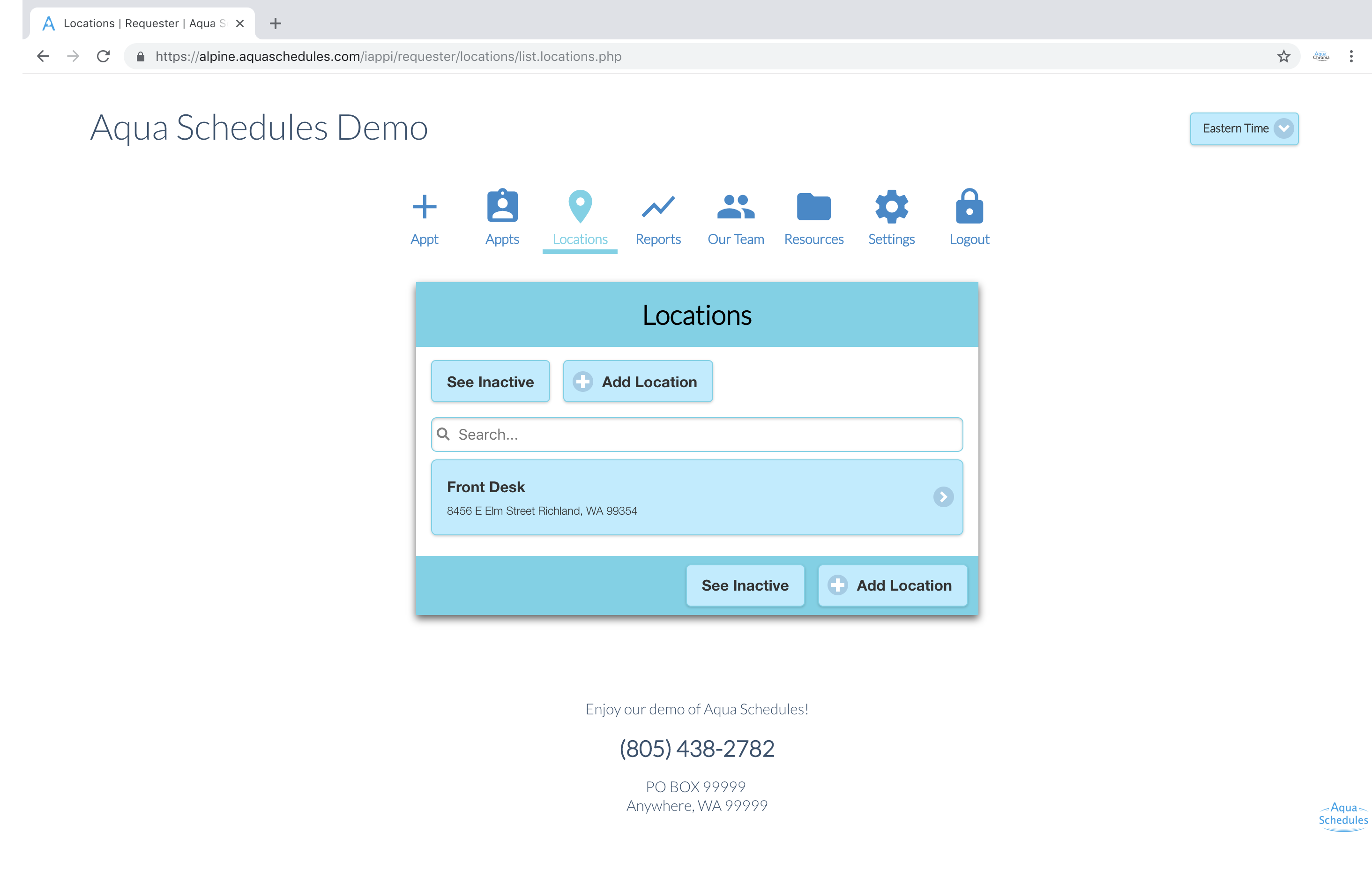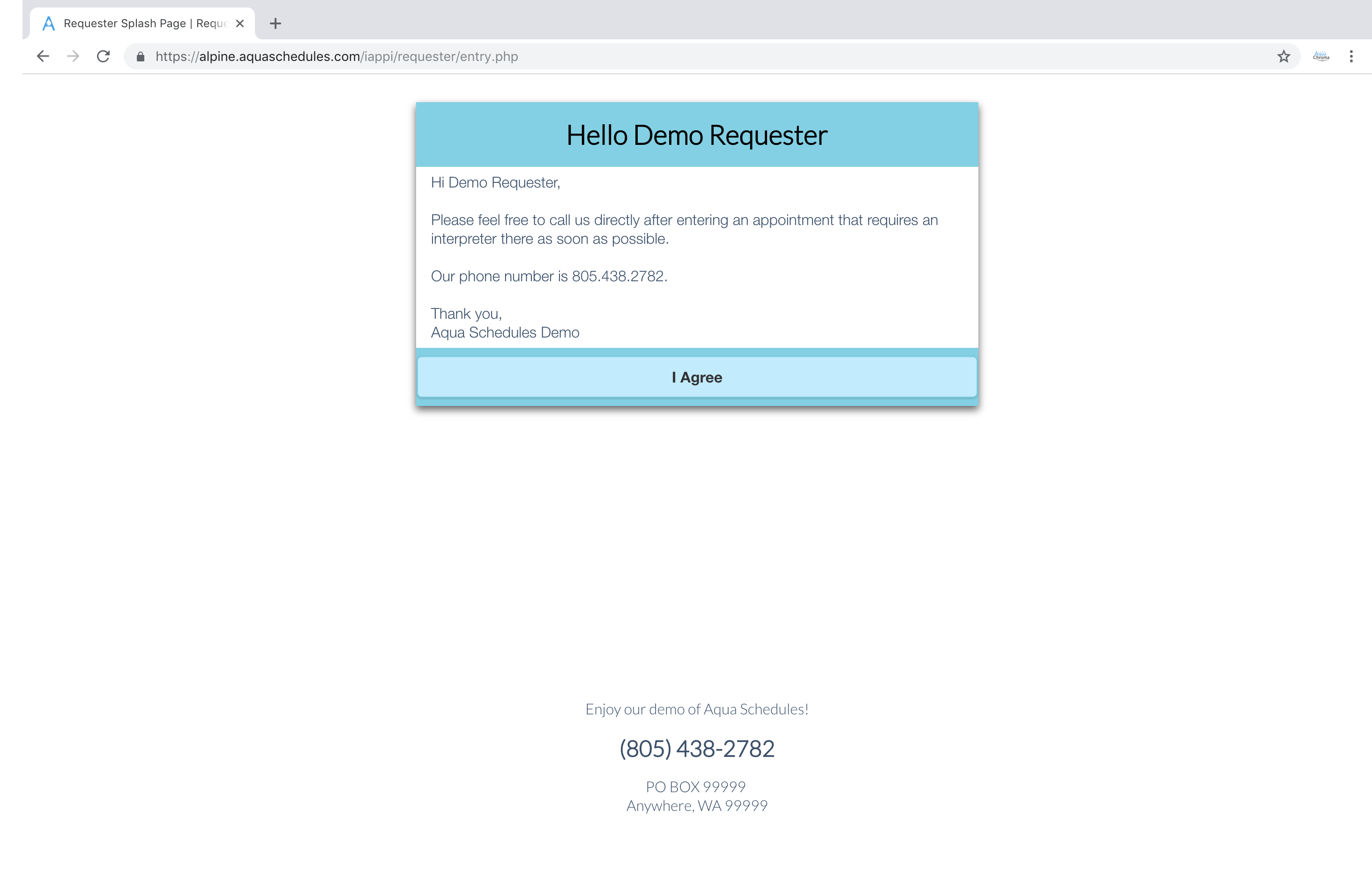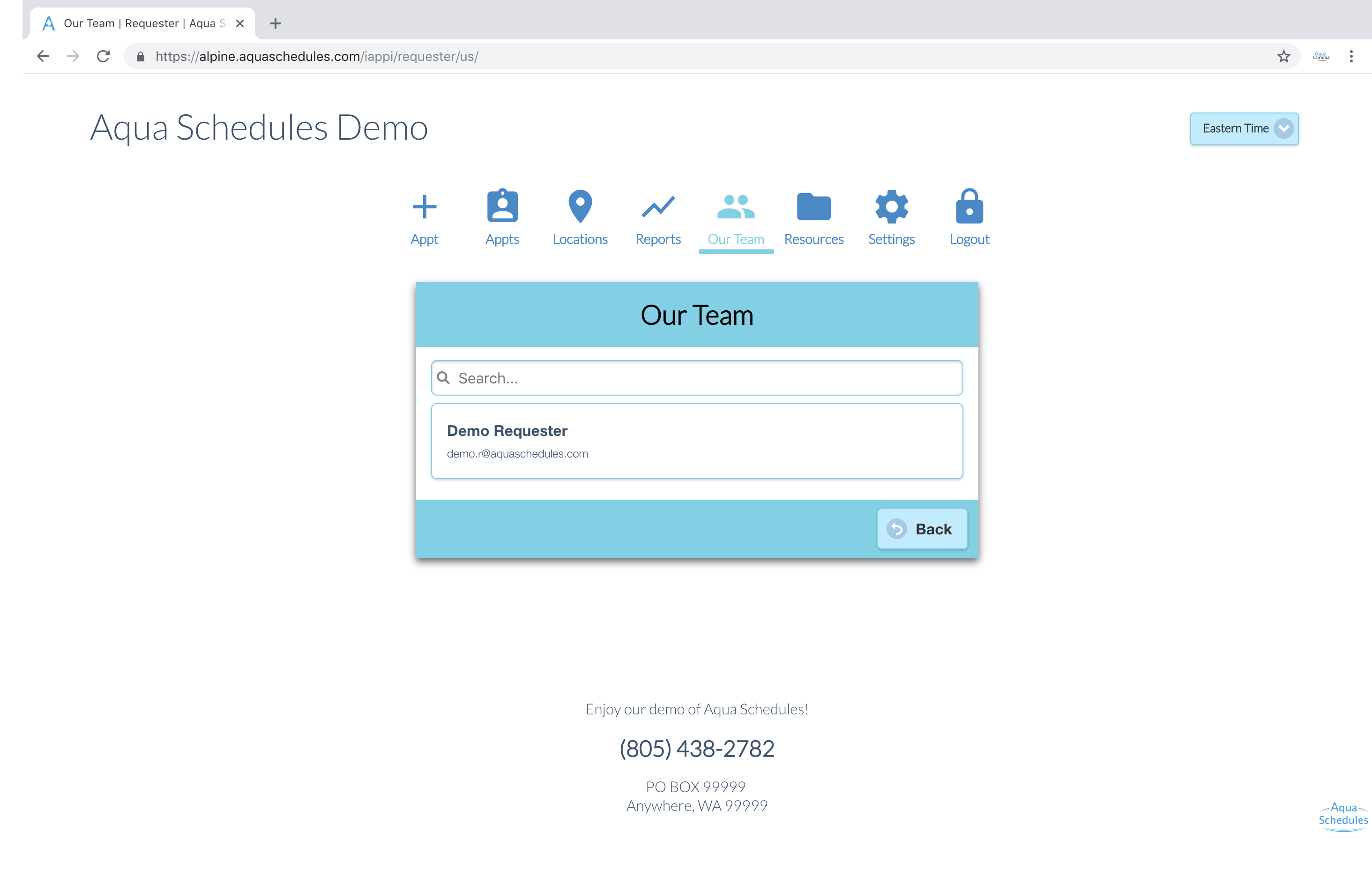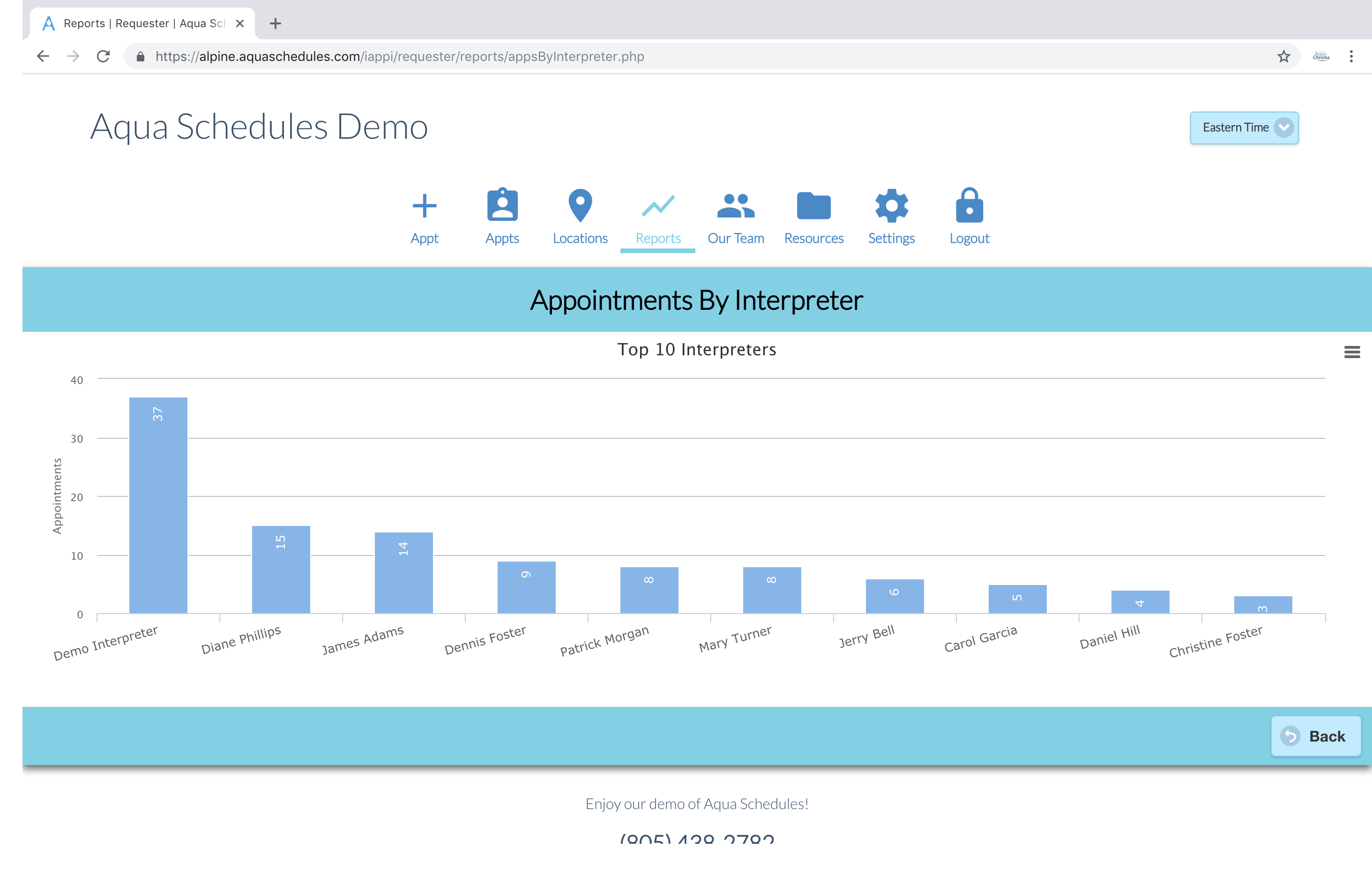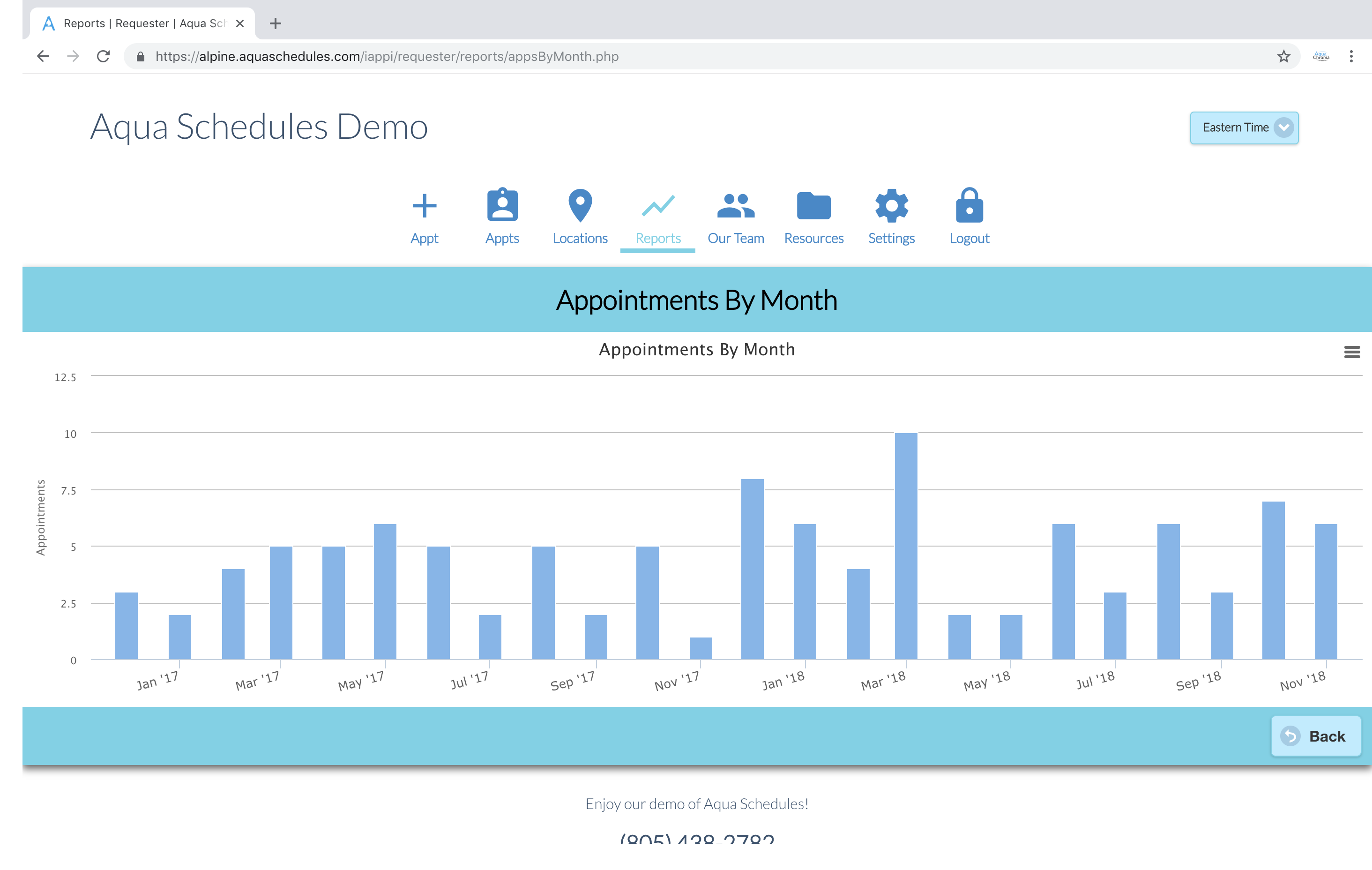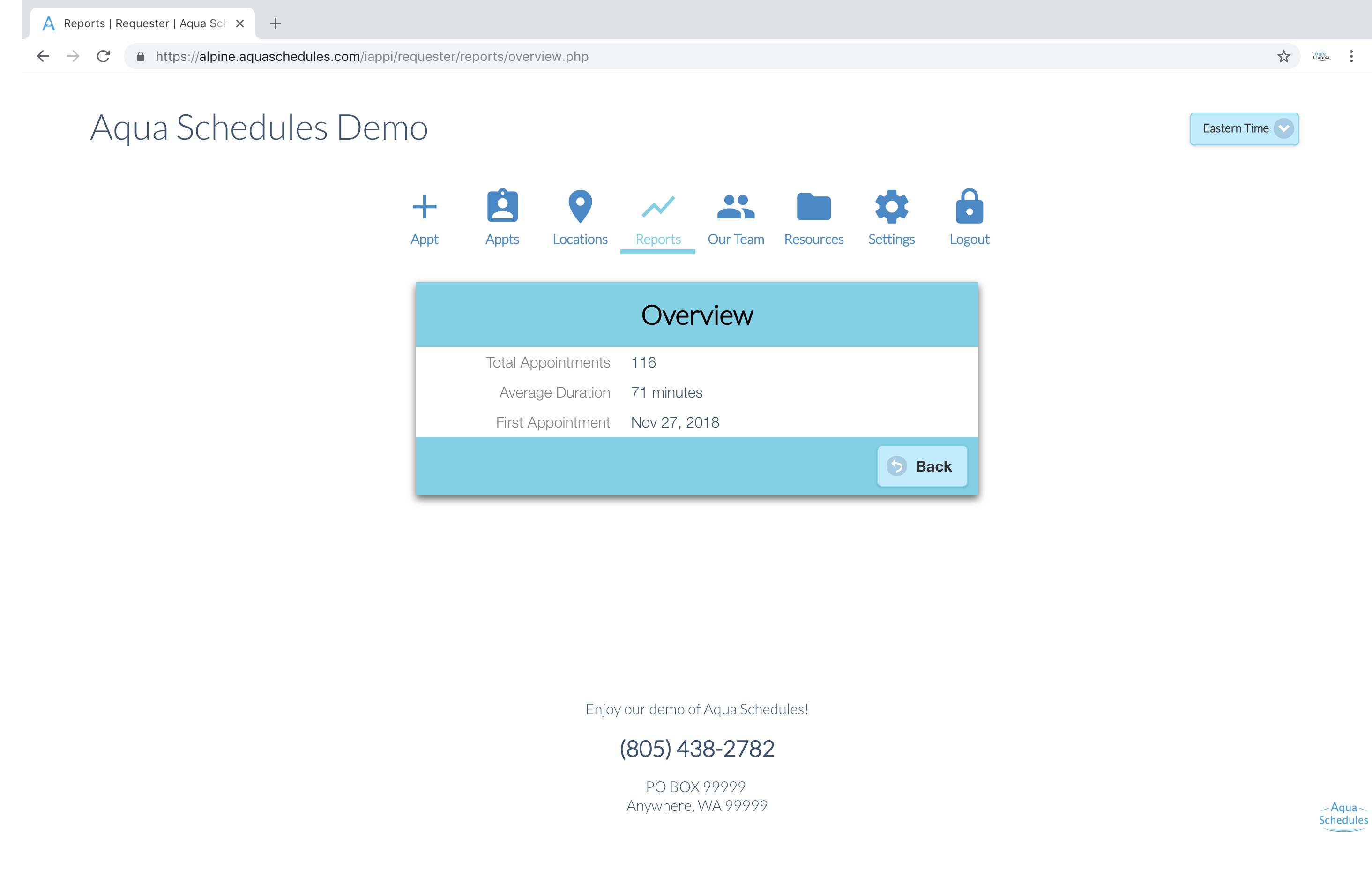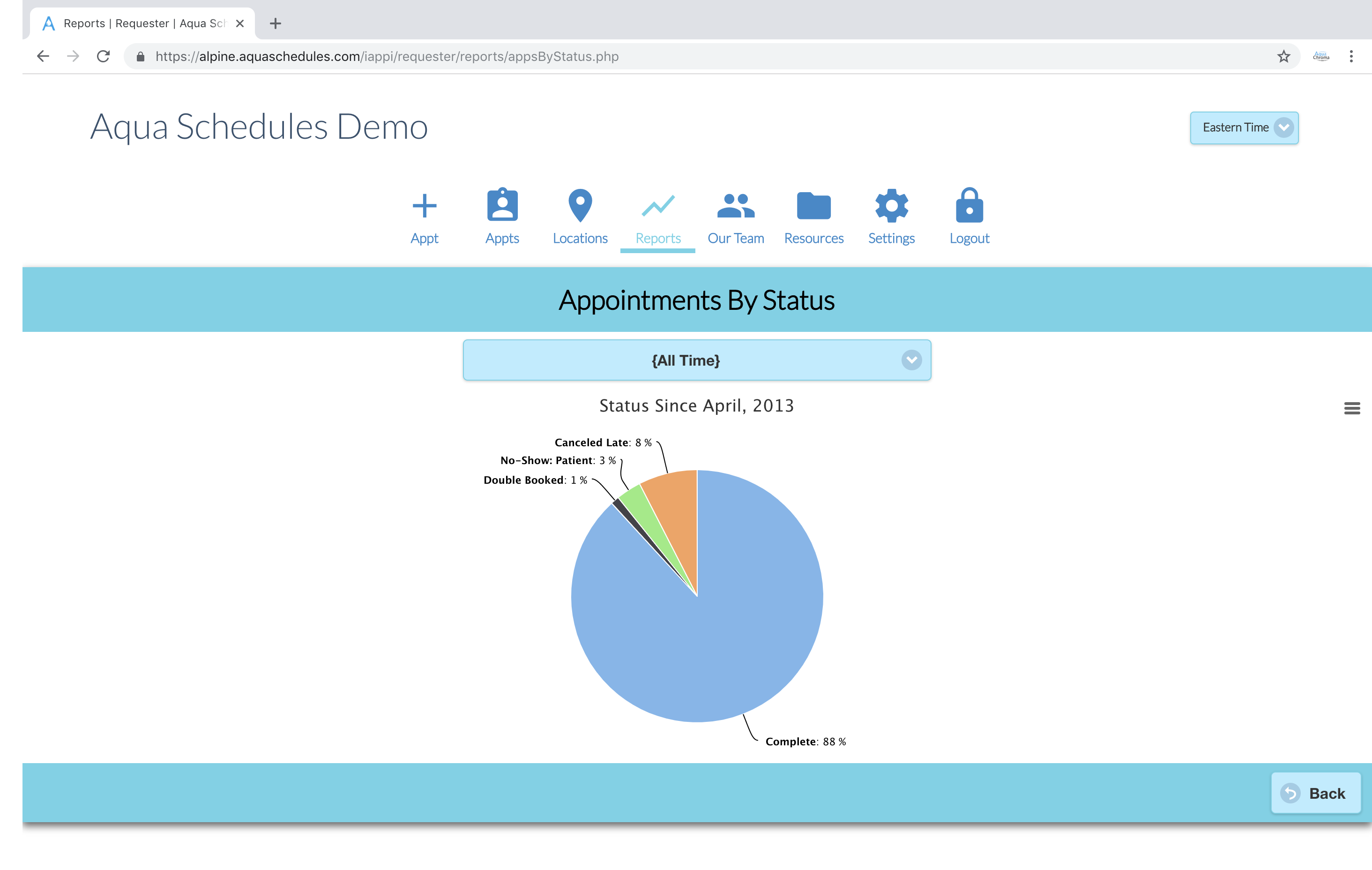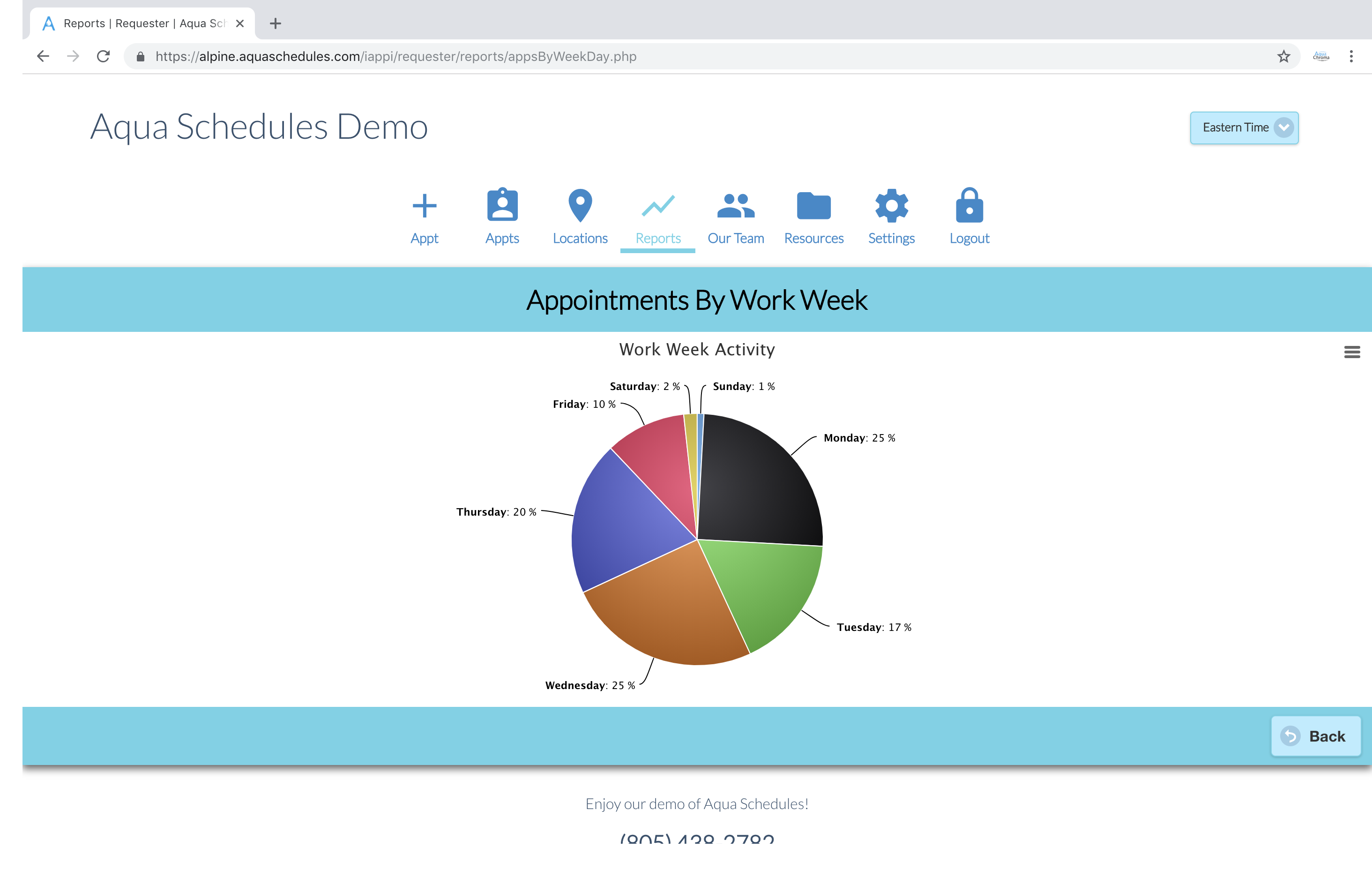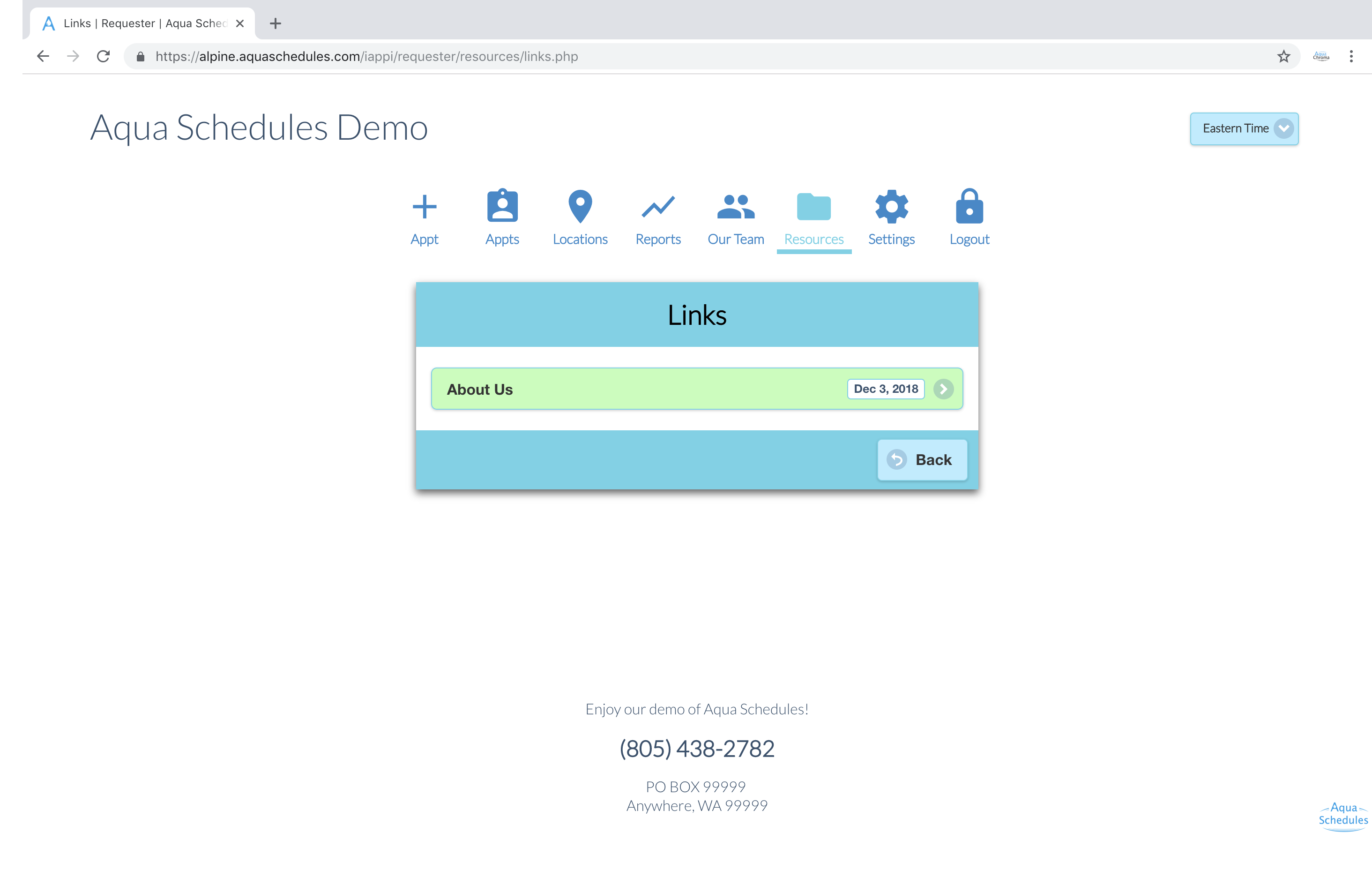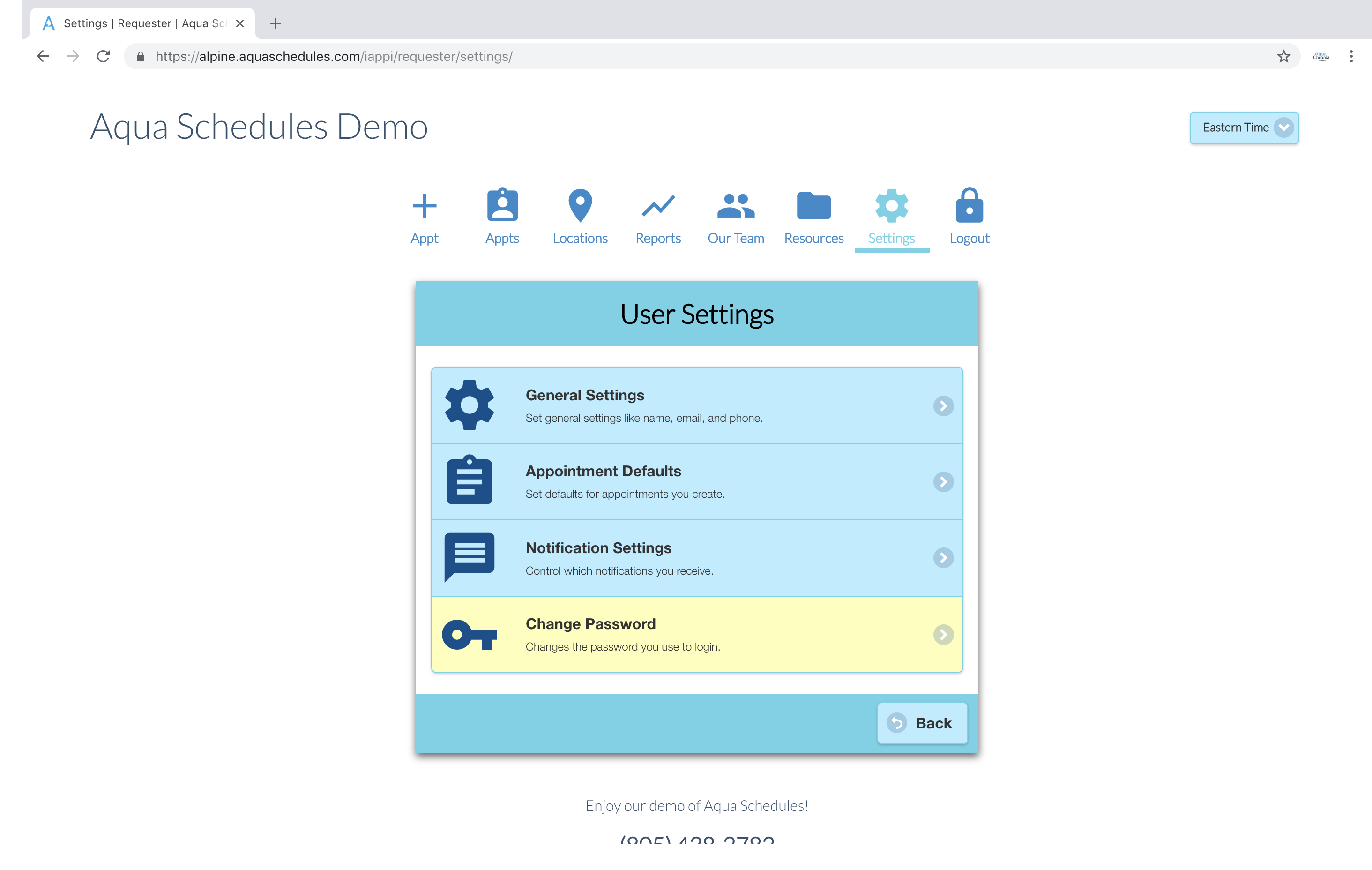Registration
Read about the process of registration and verification.
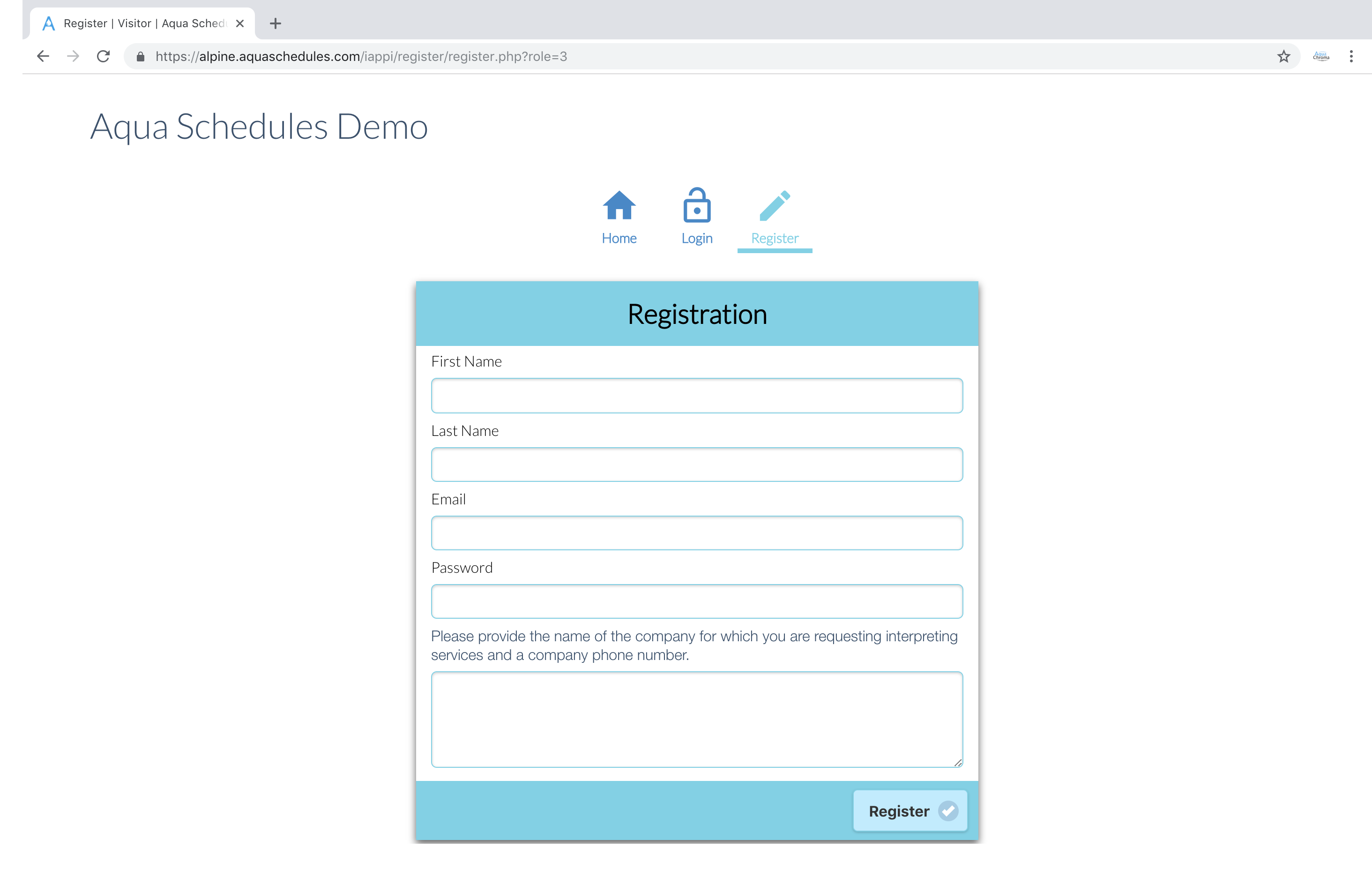
[Start on homepage of https://alpine.aquaschedules.com]Hi, I’m Victoria.
You work for a company that needs interpreting services and you want a quick walkthrough on how to use our scheduling platform to help your company meet its needs.
Your company may have more then one scheduler who needs to share information on all scheduled appointments. That’s no problem to begin, we will show you how to register as an individual requesting services, a requester. Afterward, you can have all of your co-workers register the same way. The interpreting agency will group your accounts together. That way we both can see who created or updated an appointment, inform the right individual when an interpreter is appointed and have you all share appointments.
The interpreting agency will send you a link to their scheduling system. Please follow that link and click the Register button.
[Click the Register button]You’ll see three options Agency, Interpreter and Requester. Please click the last option to register as a requester.
[Click Requester][As you read the following fill
out the form with example information]Enter your first name, last name, email, and password. You’ll have to meet our minimum password security, it’s in both of our best interest for HIPAA Security compliance. Lastly, please fill out the large text box with the name of the company you work for and a phone number we can call at your companies office in case we have any additional questions. Click the register button to complete registration.
[Click Submit]Once you’ve registered you’ll see a message about the agency needing to verify your account. This is their opportunity to link your account with any other co-workers you may want to share appointments with. You won’t be able to create appointments until they verify and appoint you to the proper customer account so please be patient. If you have immediate interpreting needs or want to expedite the verification process then give the agency a call.
[Login as the test
requester you just created]Depending on the Agencies Settings you may need to verify your email account. This is to ensure you truly have access to the email address you used when you registered. This is mostly for companies that give their employees a business email address and is a security precaution. You should receive an email shortly after seeing this validation page. Give your mailbox a few minutes and refresh your mail service if you don’t see the email. It may land in the spam/junk mailbox depending on how strict your email security settings are. If you still can’t find it please contact the interpreting agency.
This tutorial is just meant to get you started. Take a look at our other videos to quickly explain all the functions and features you’ll have available to best resolve your interpreting service needs.