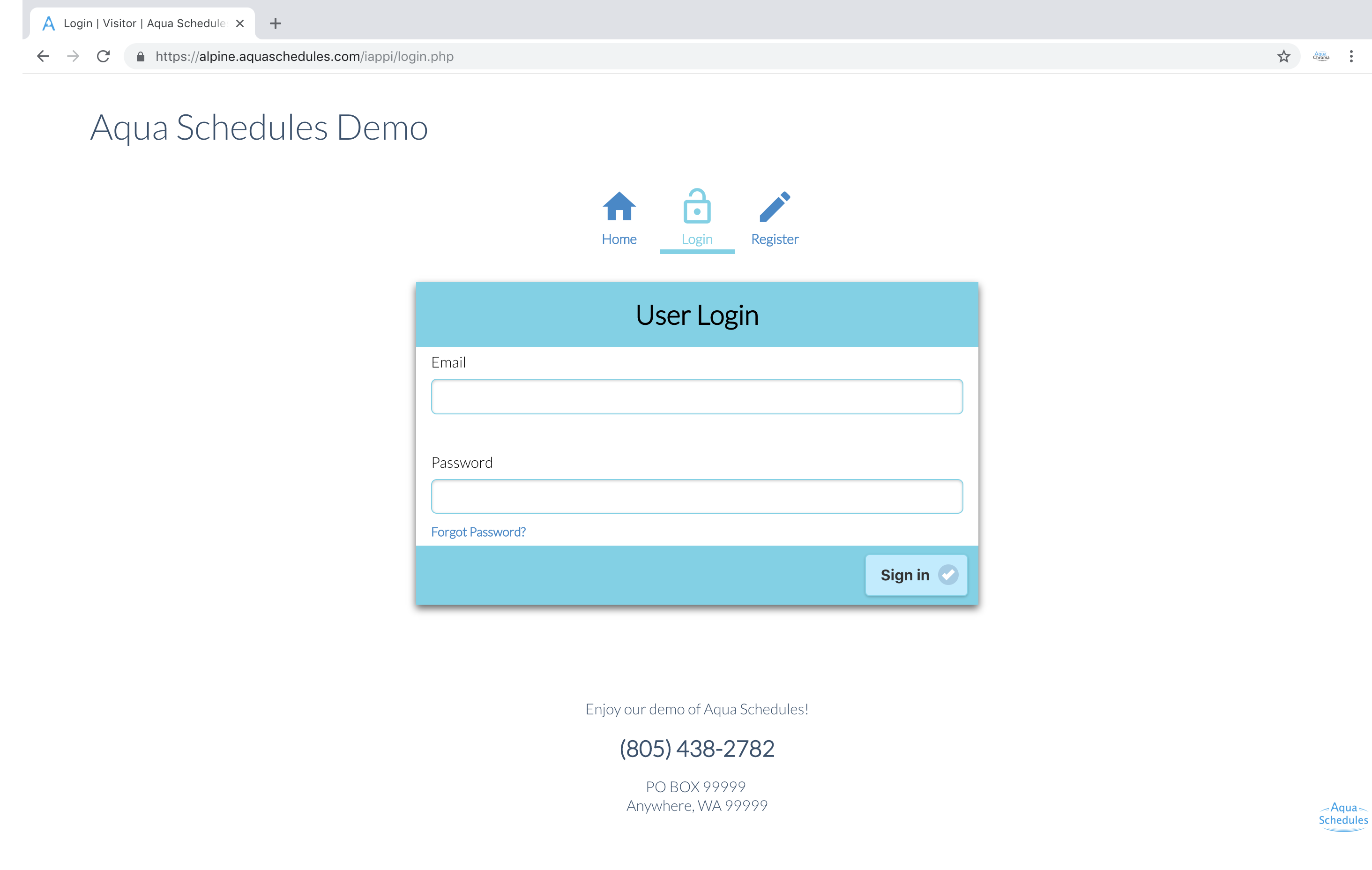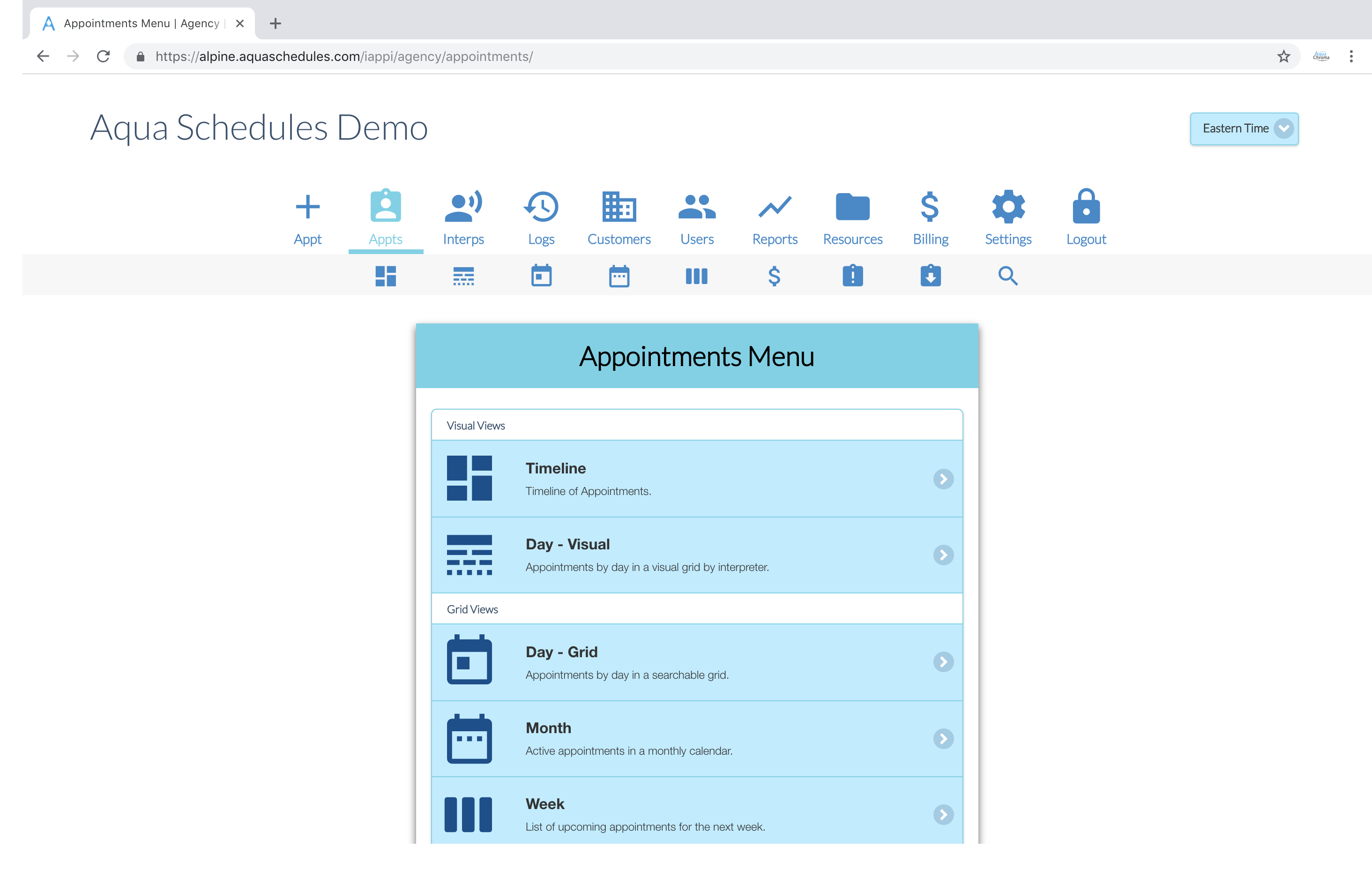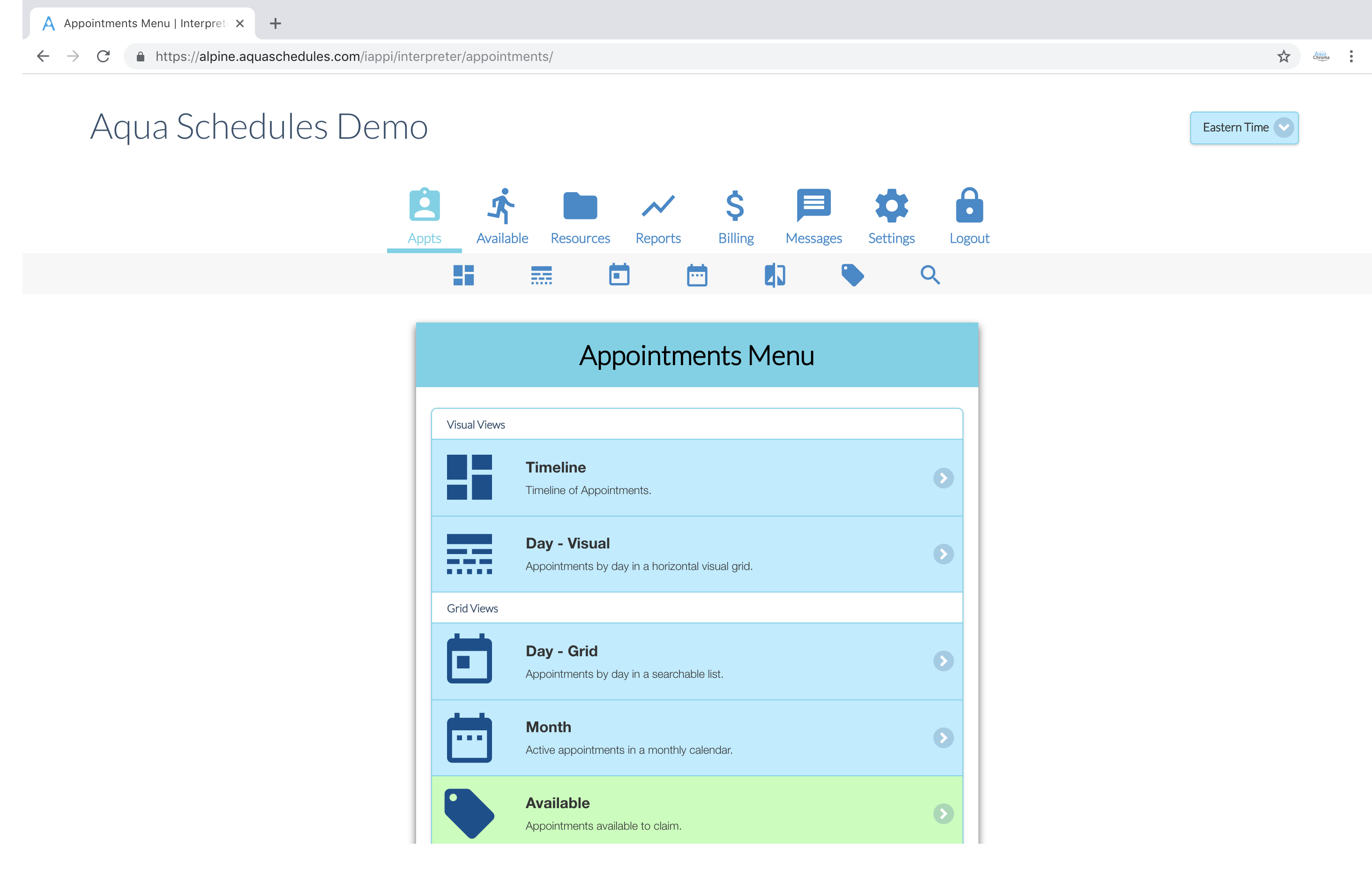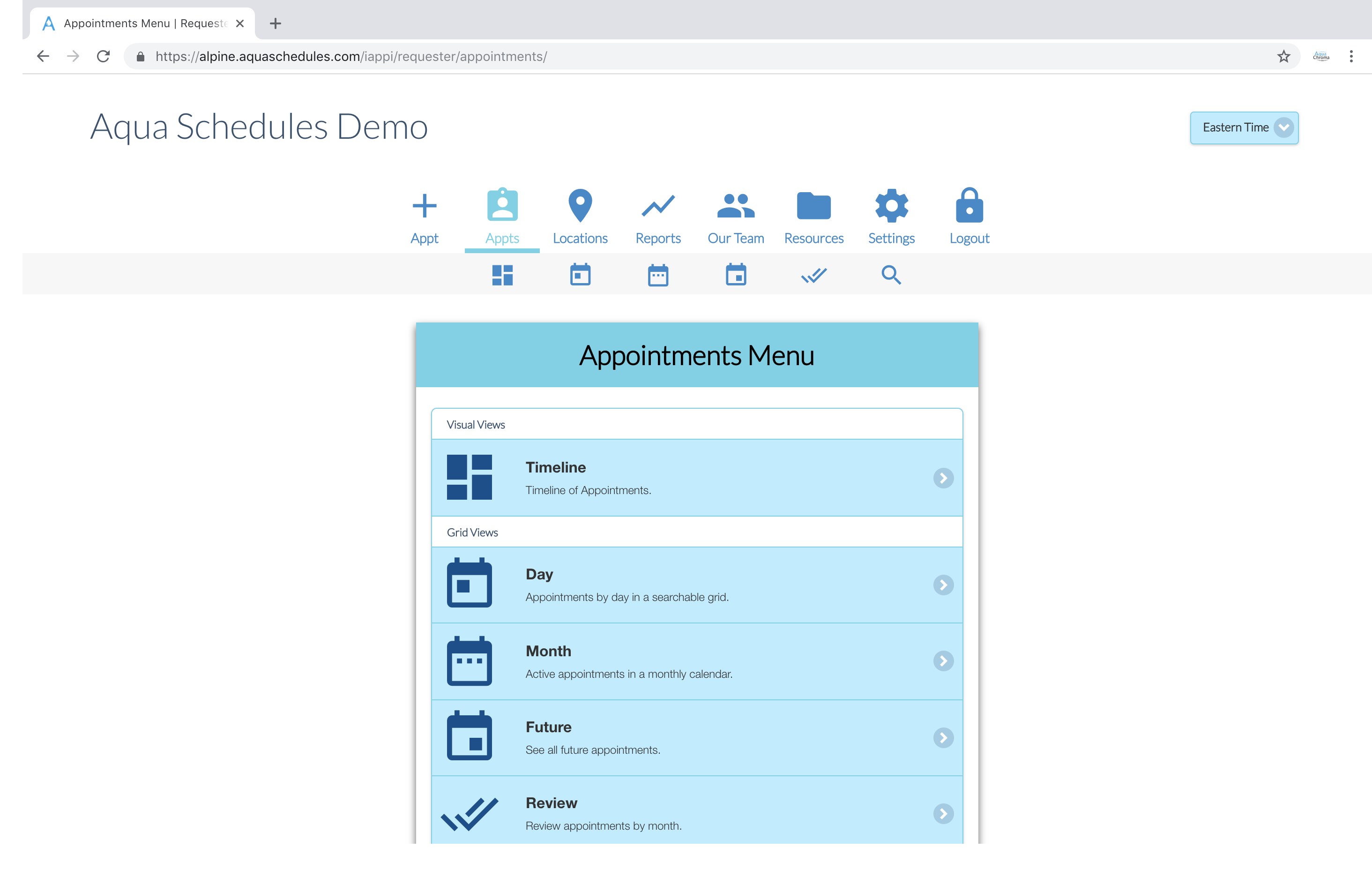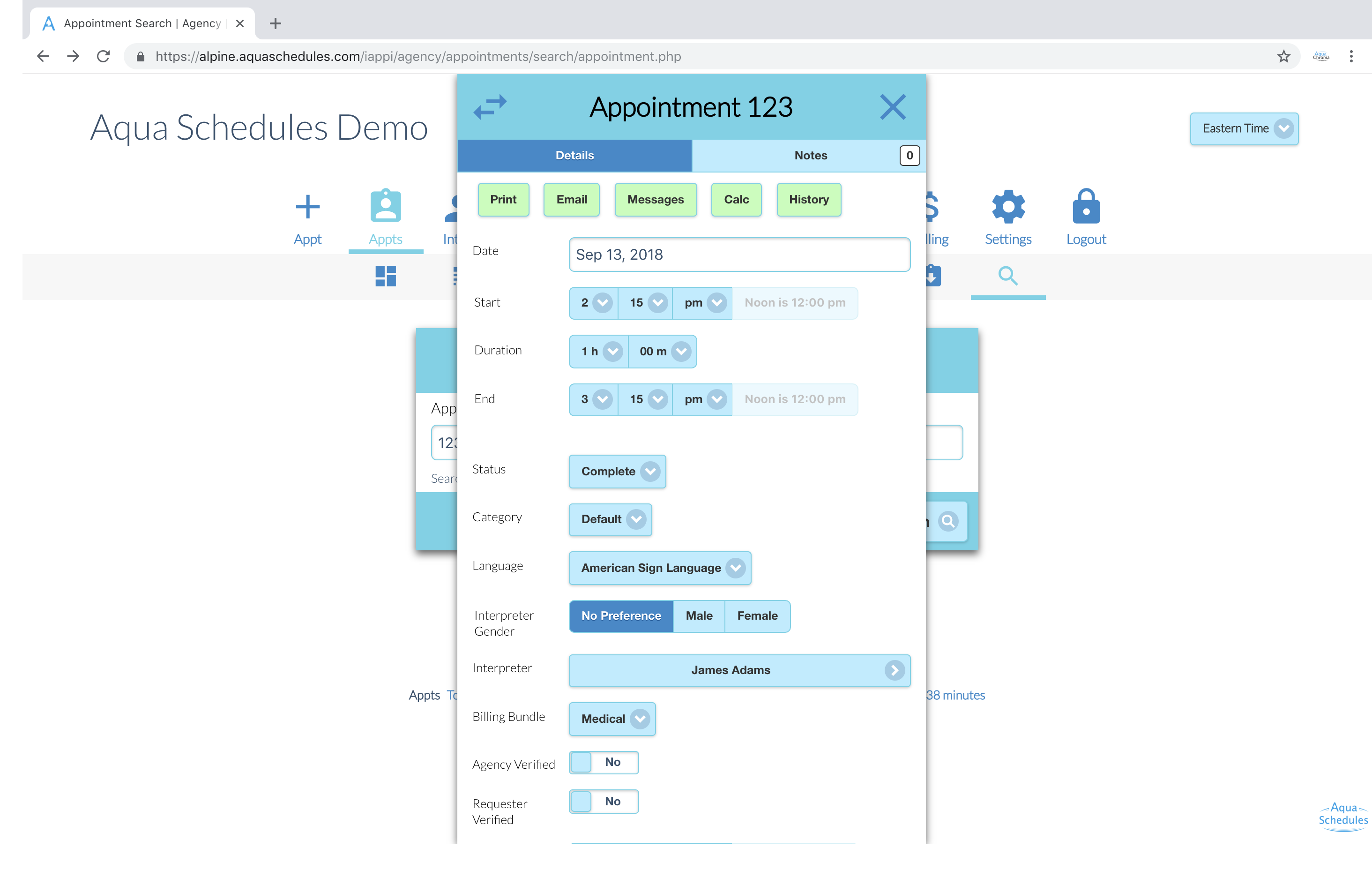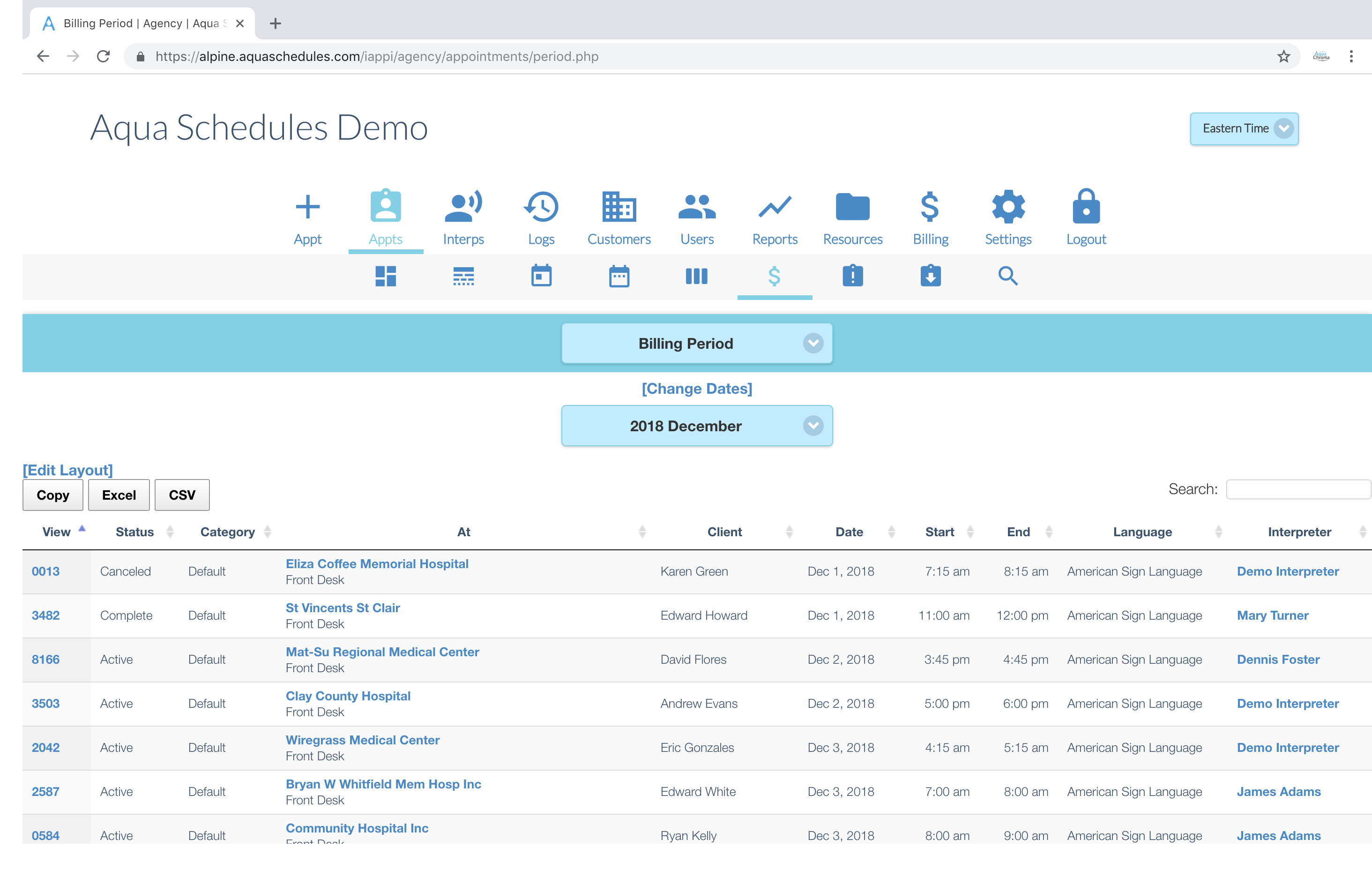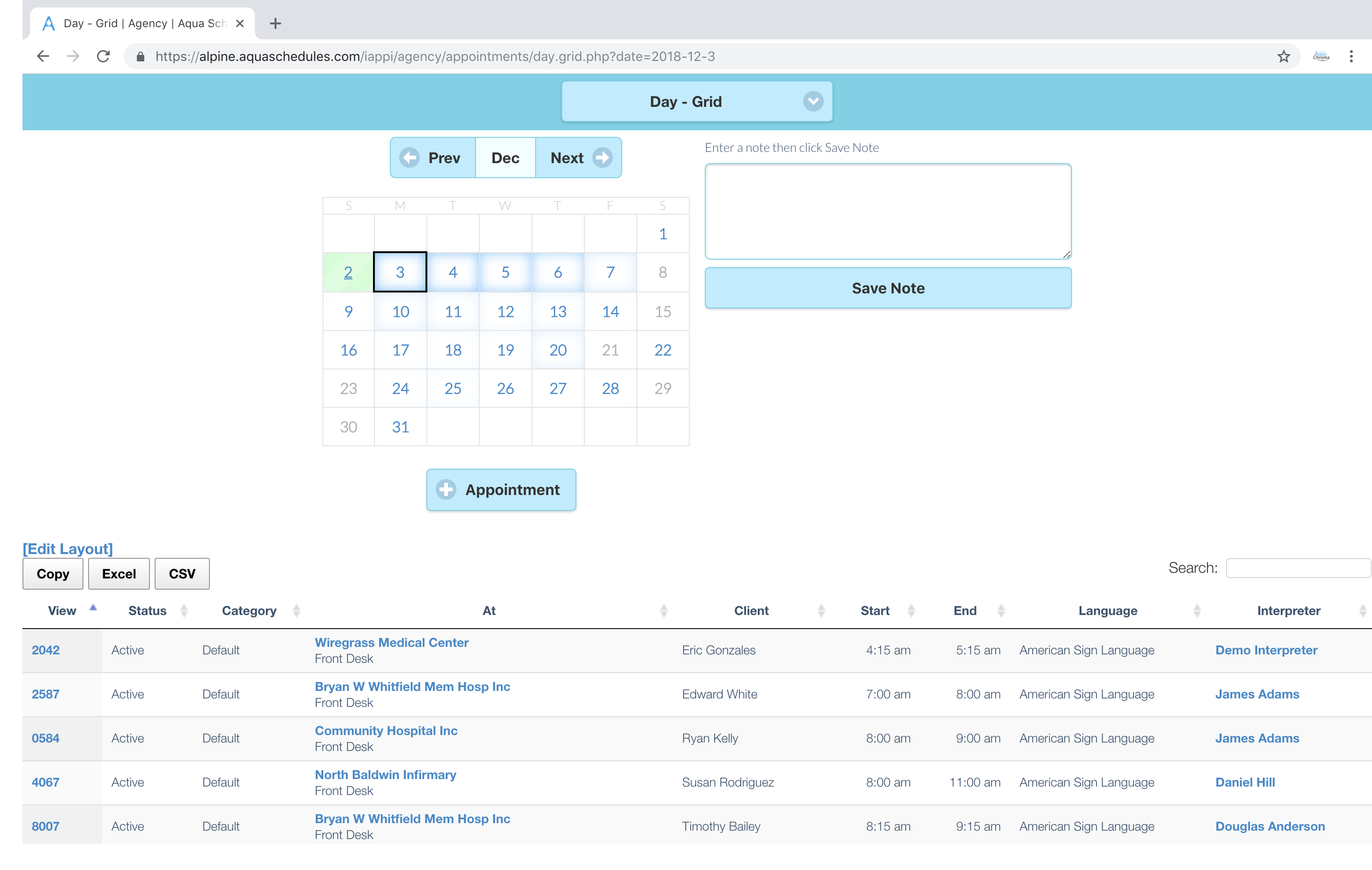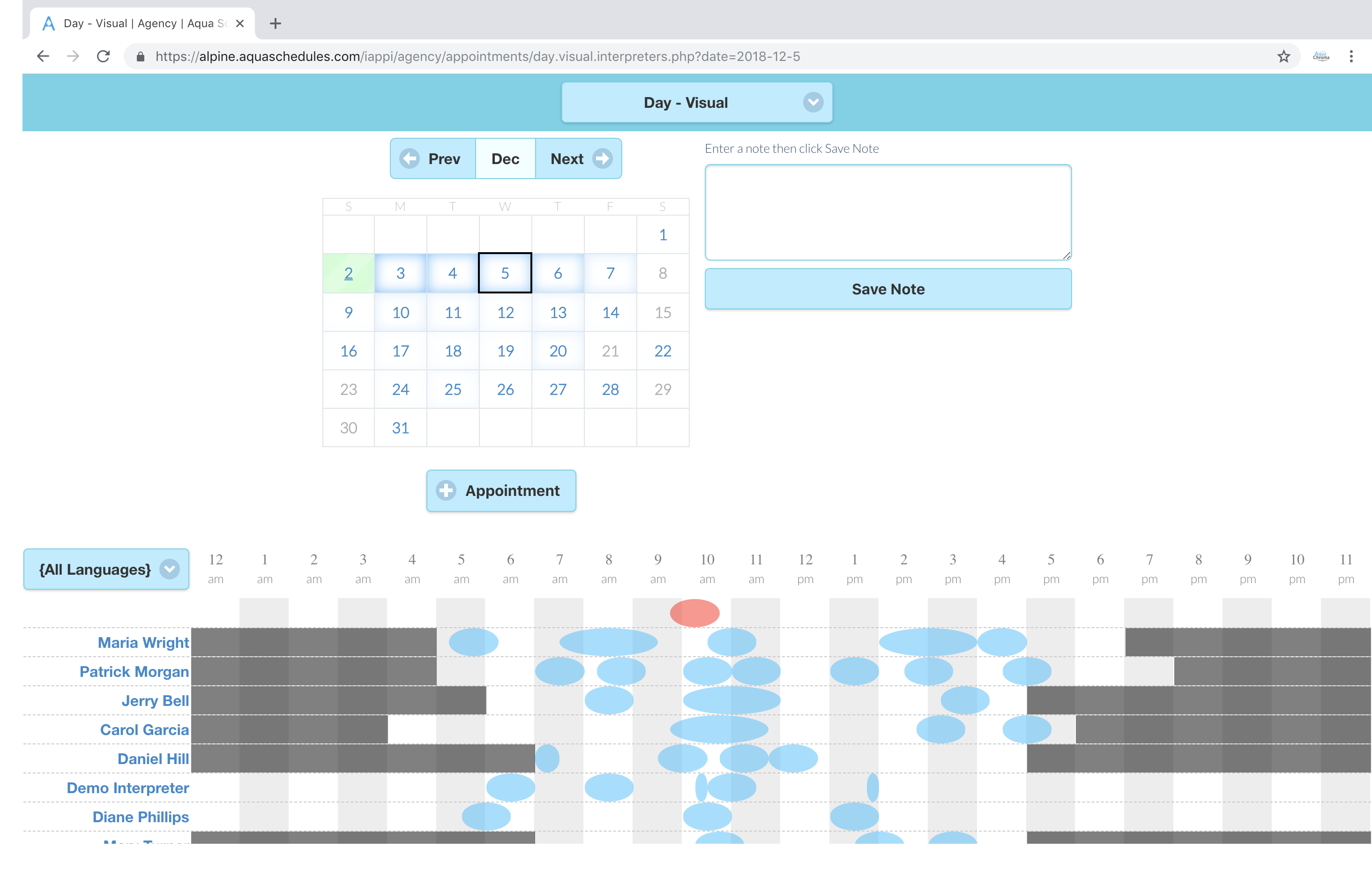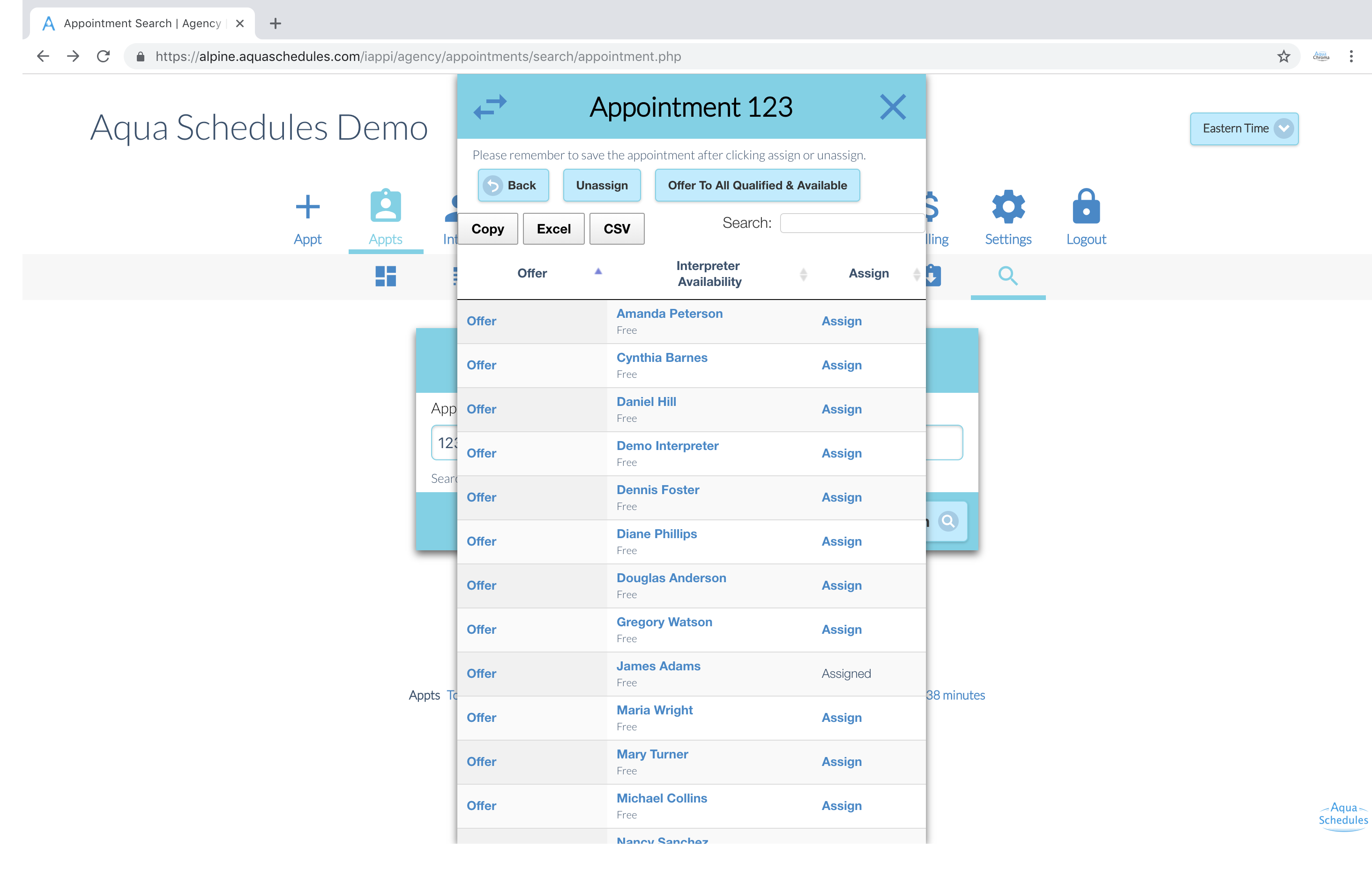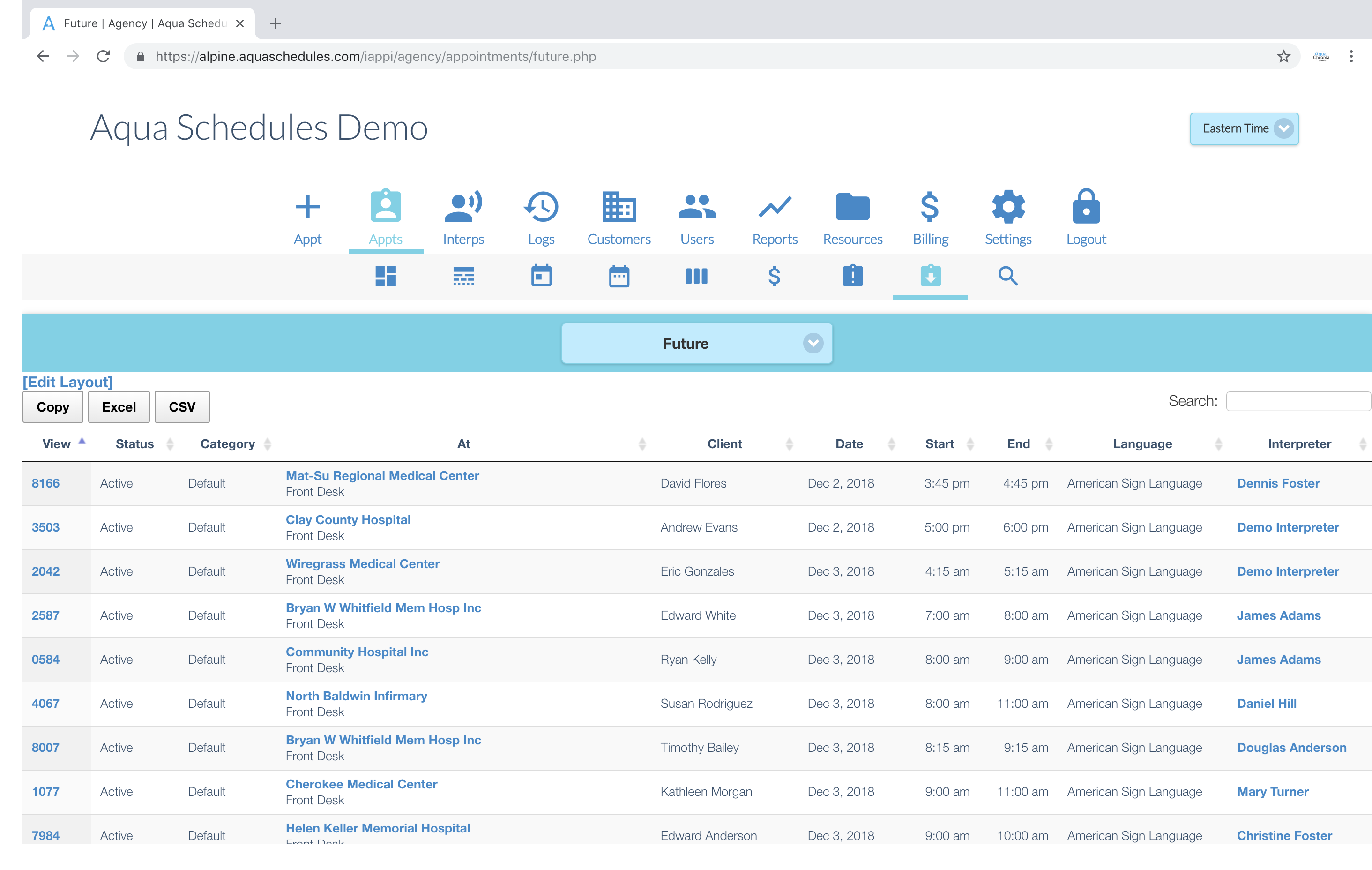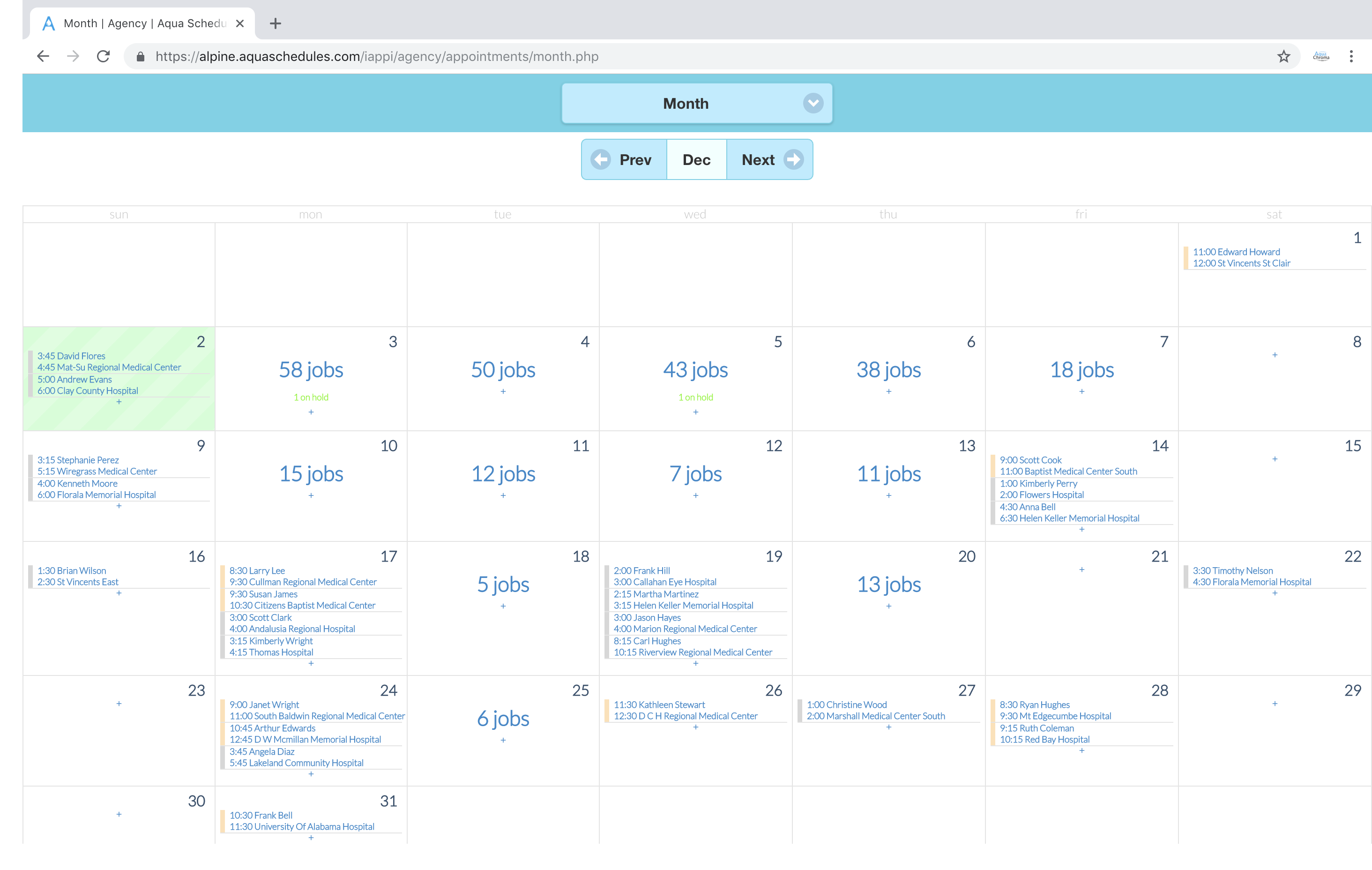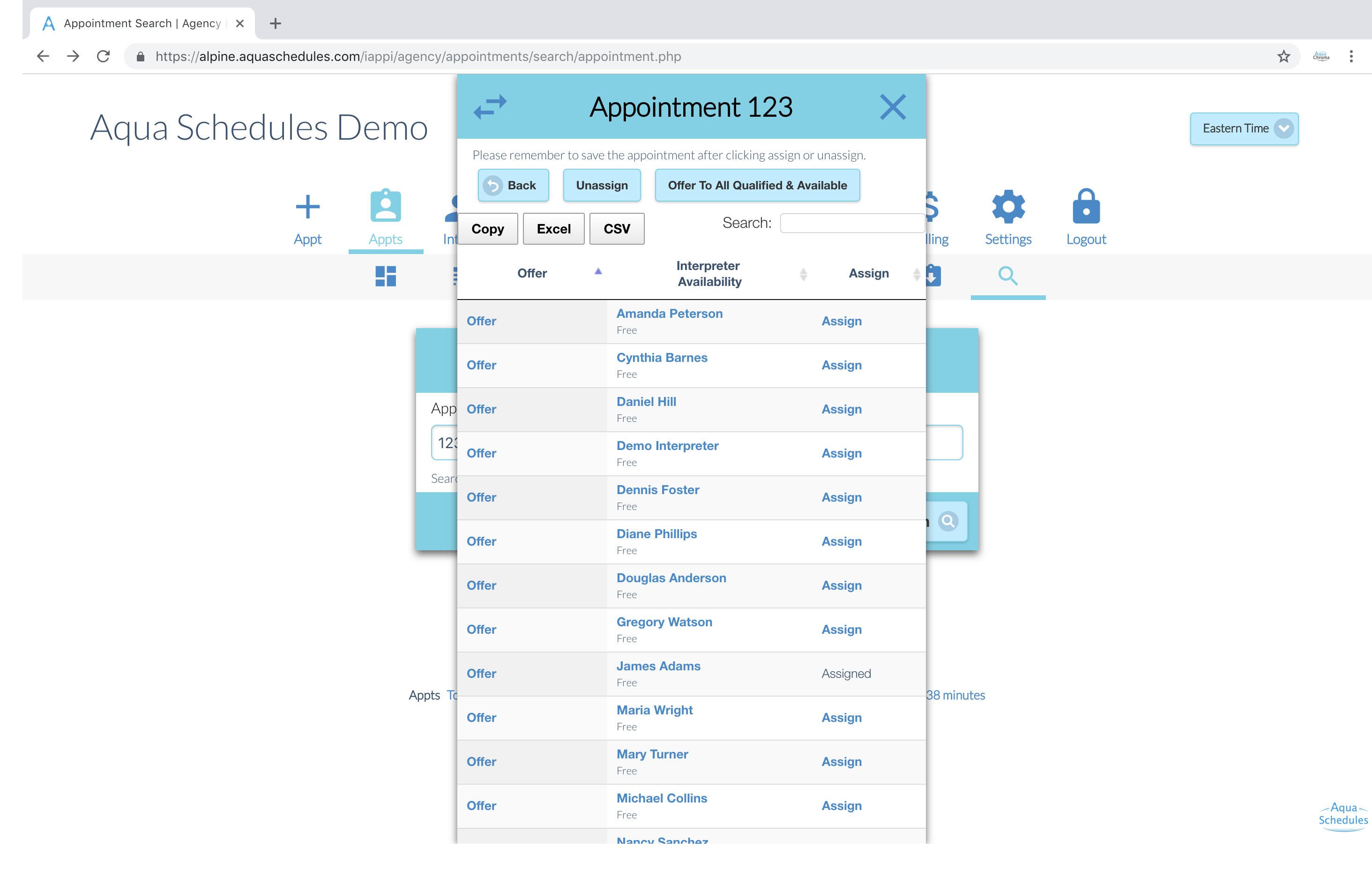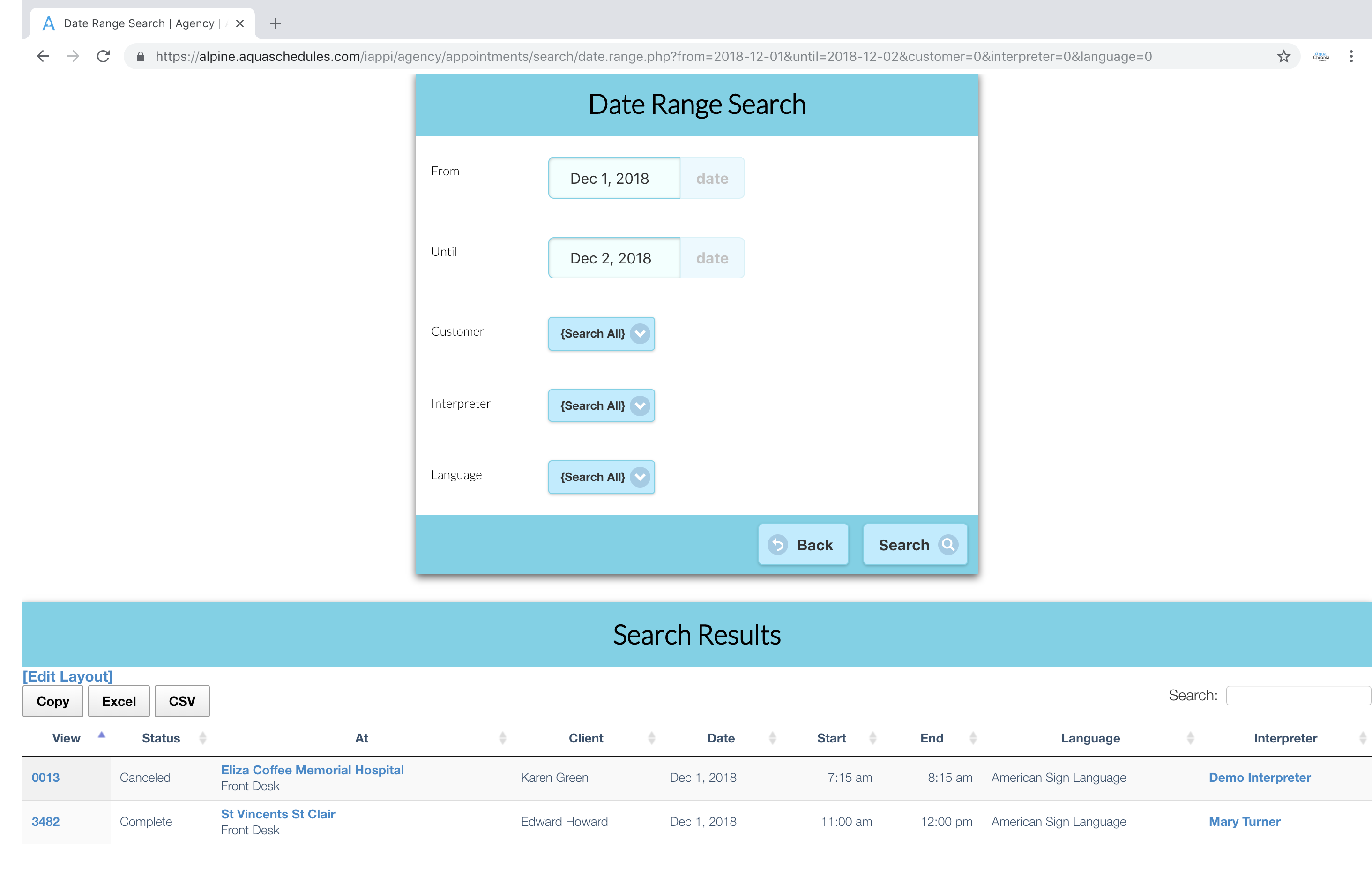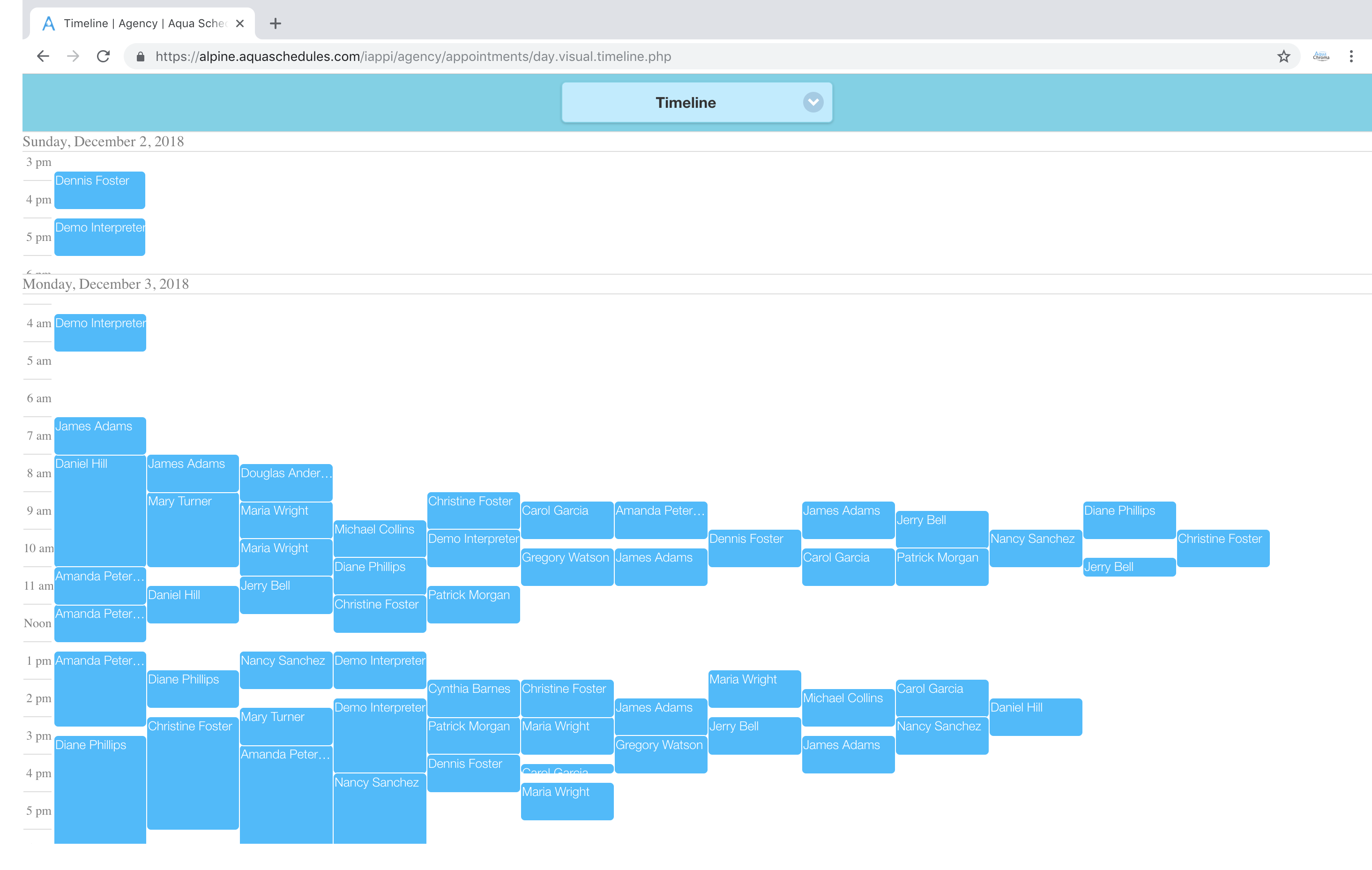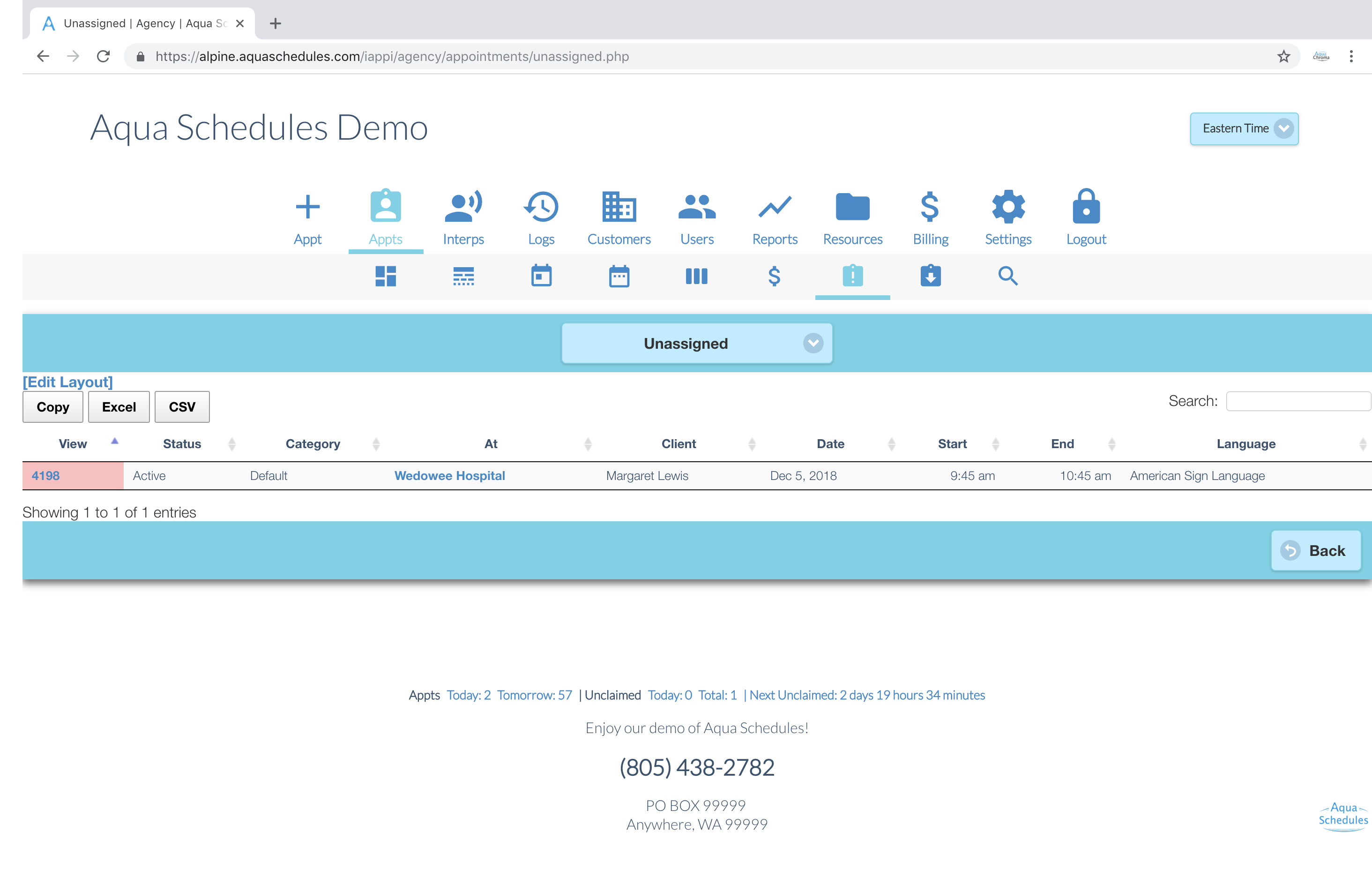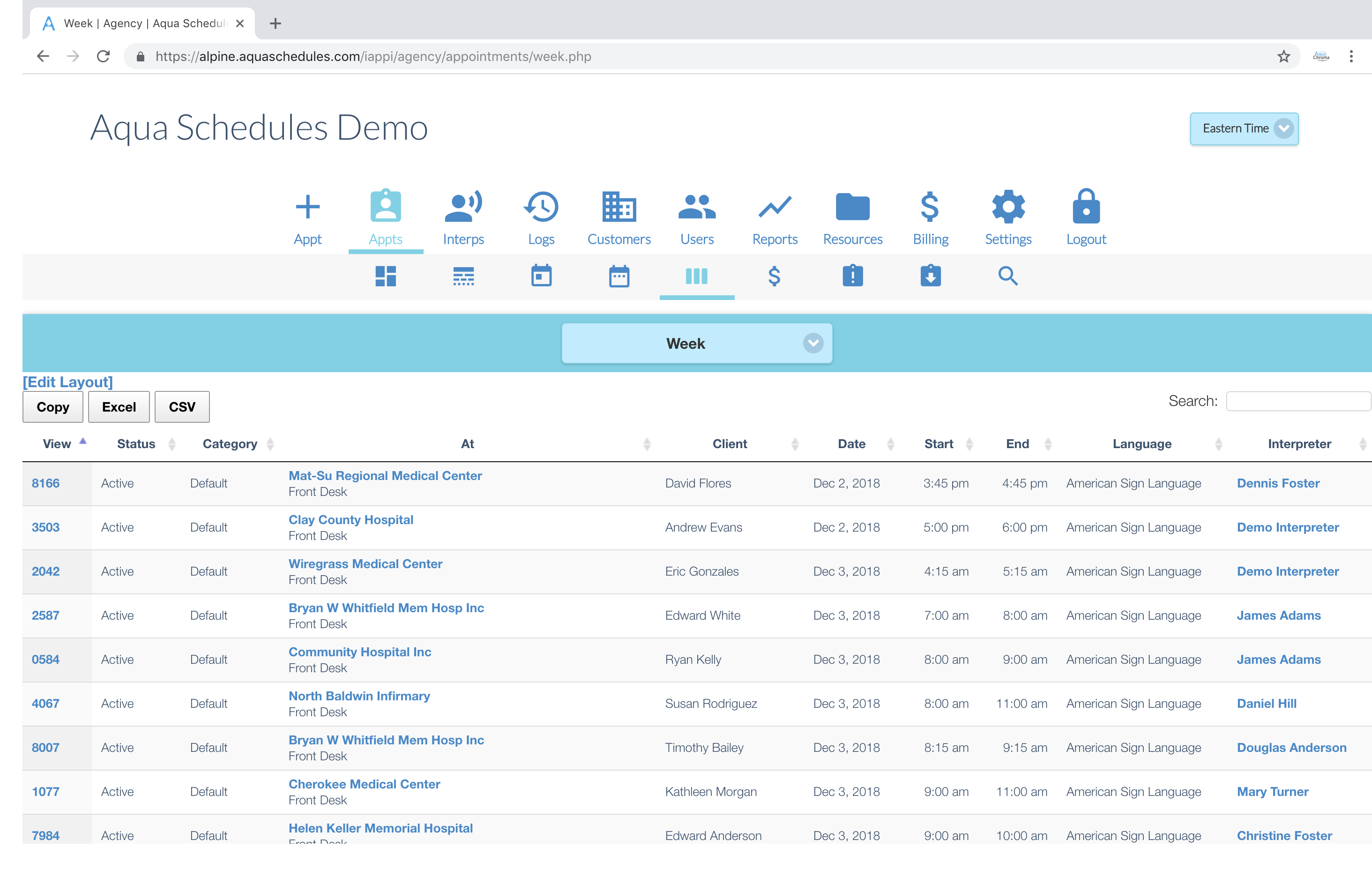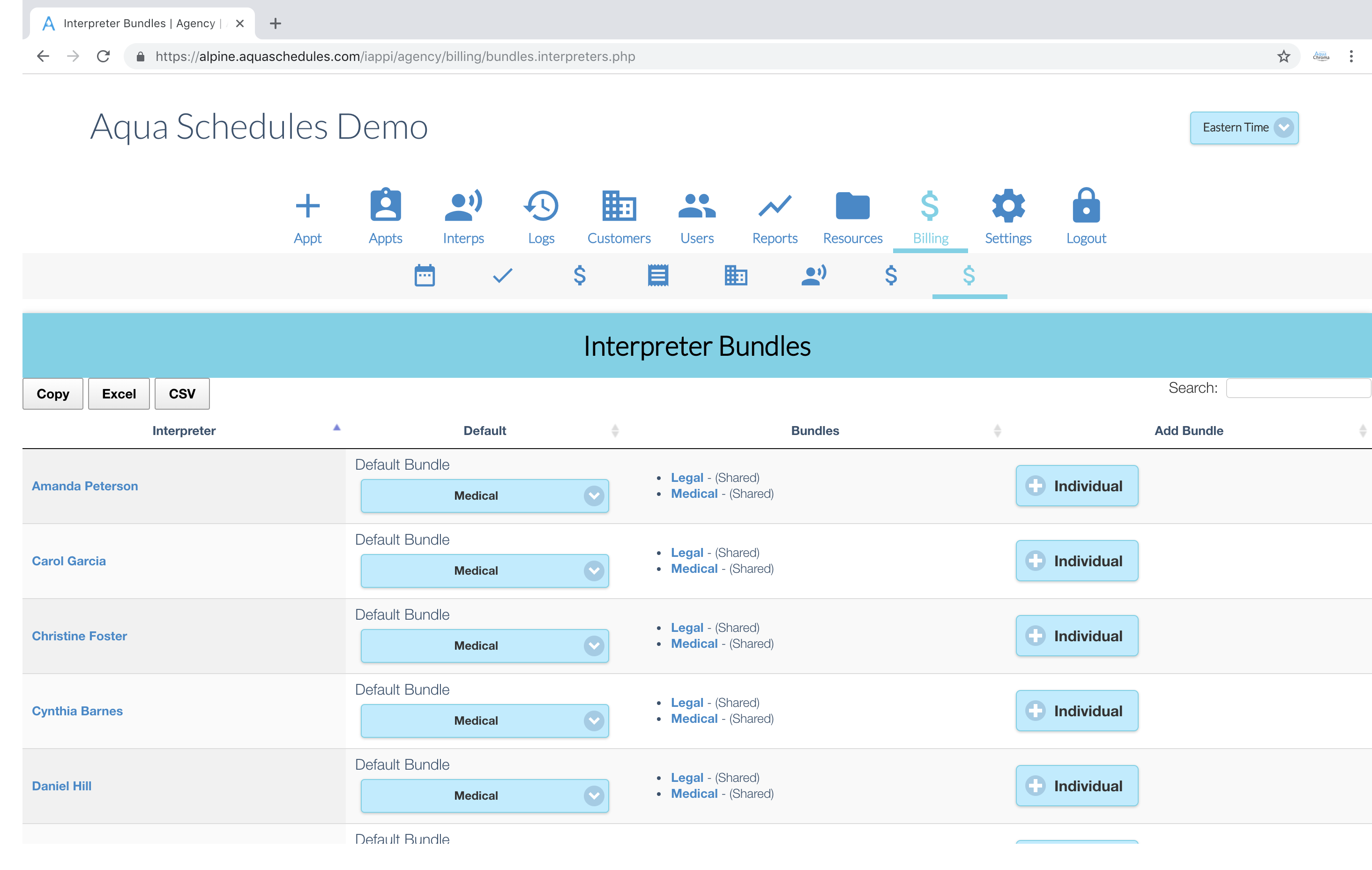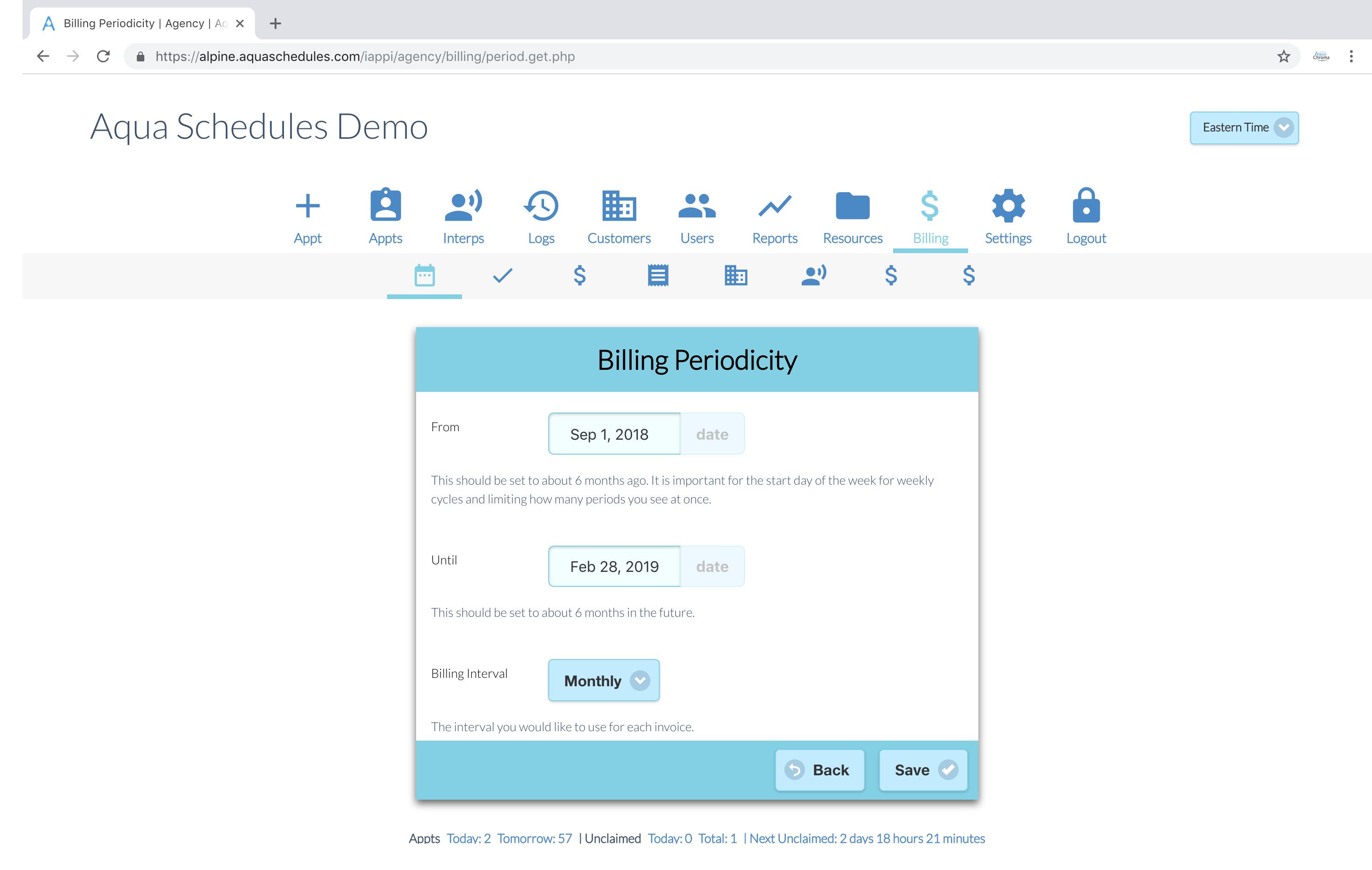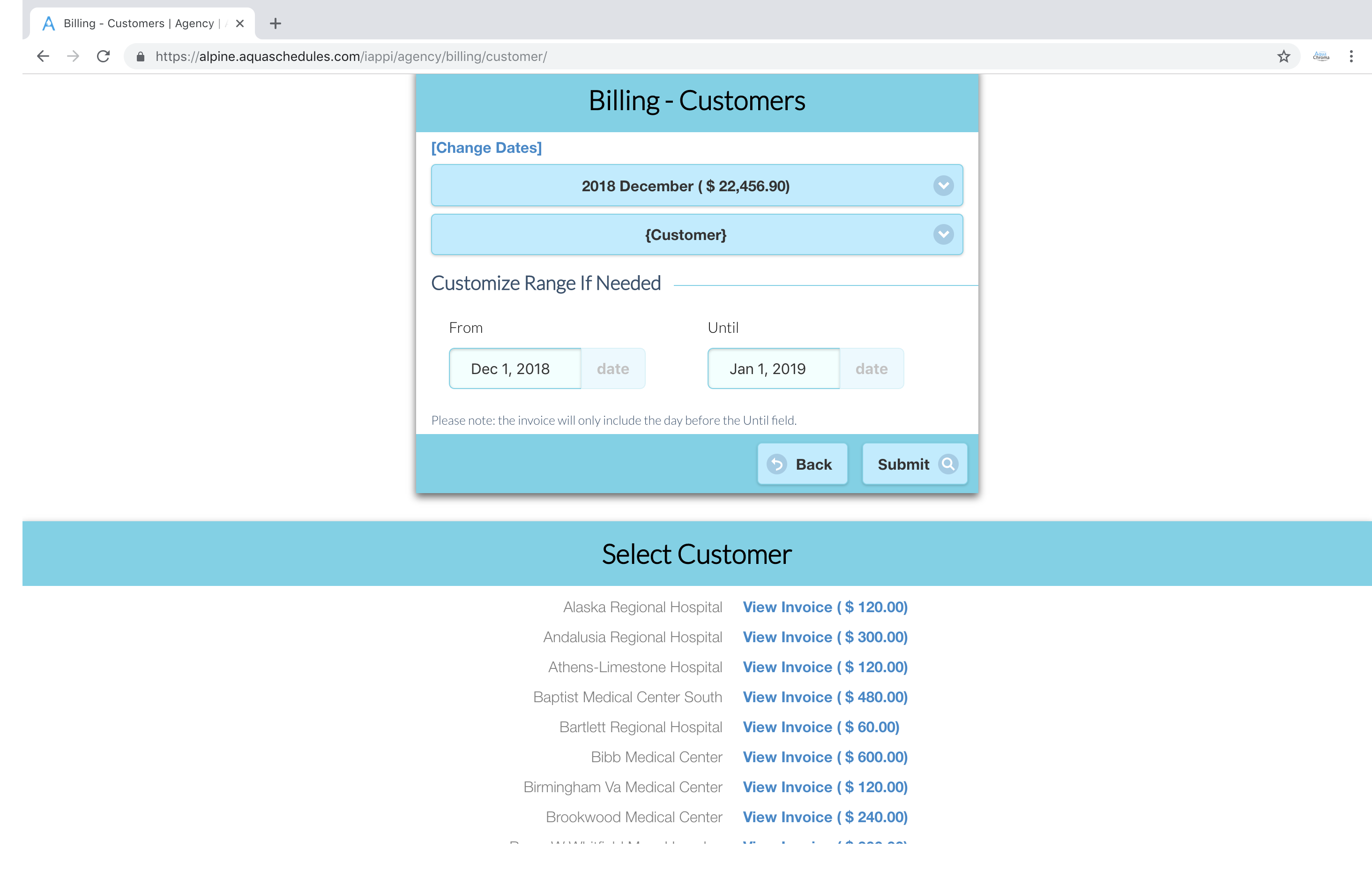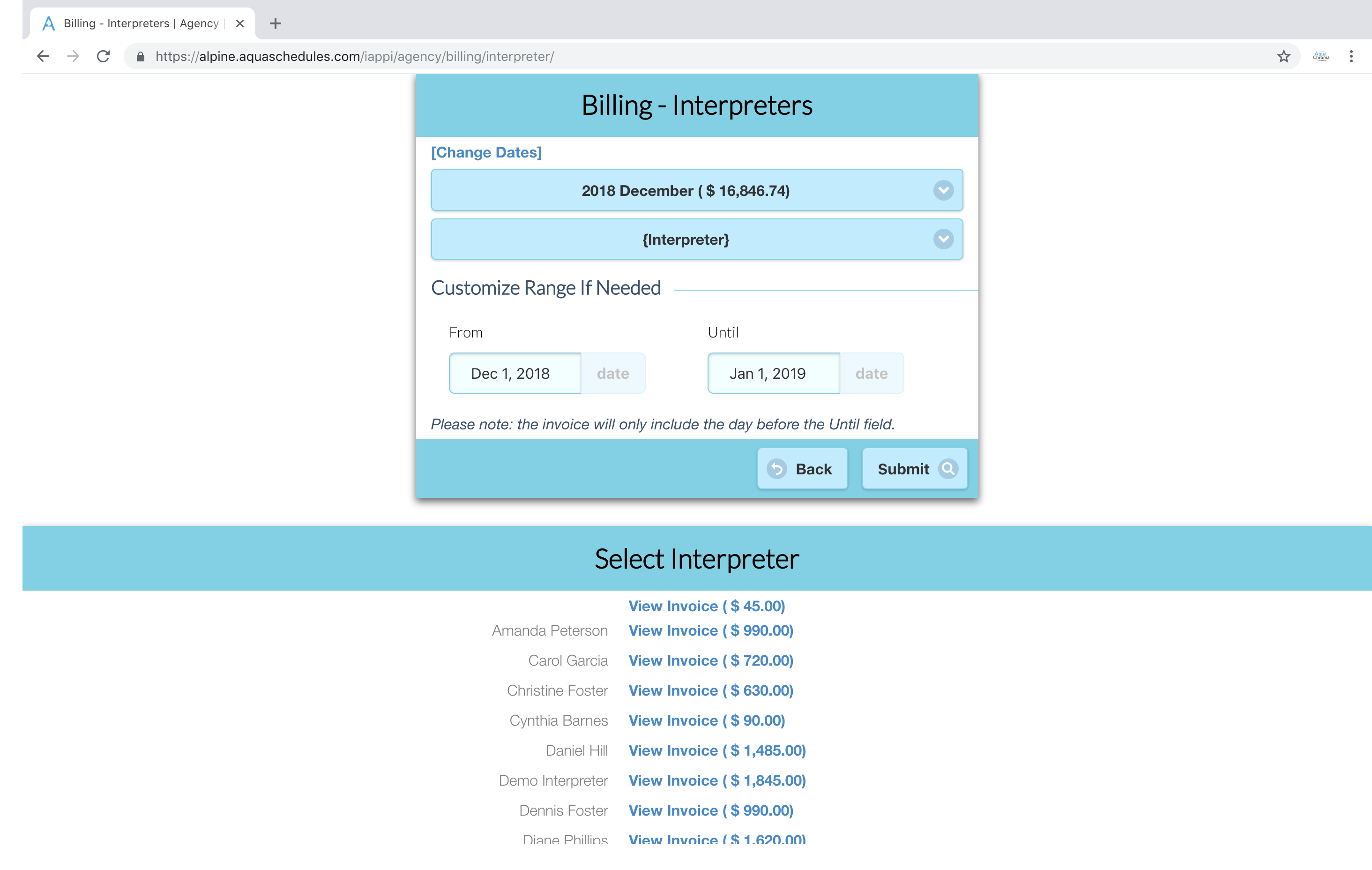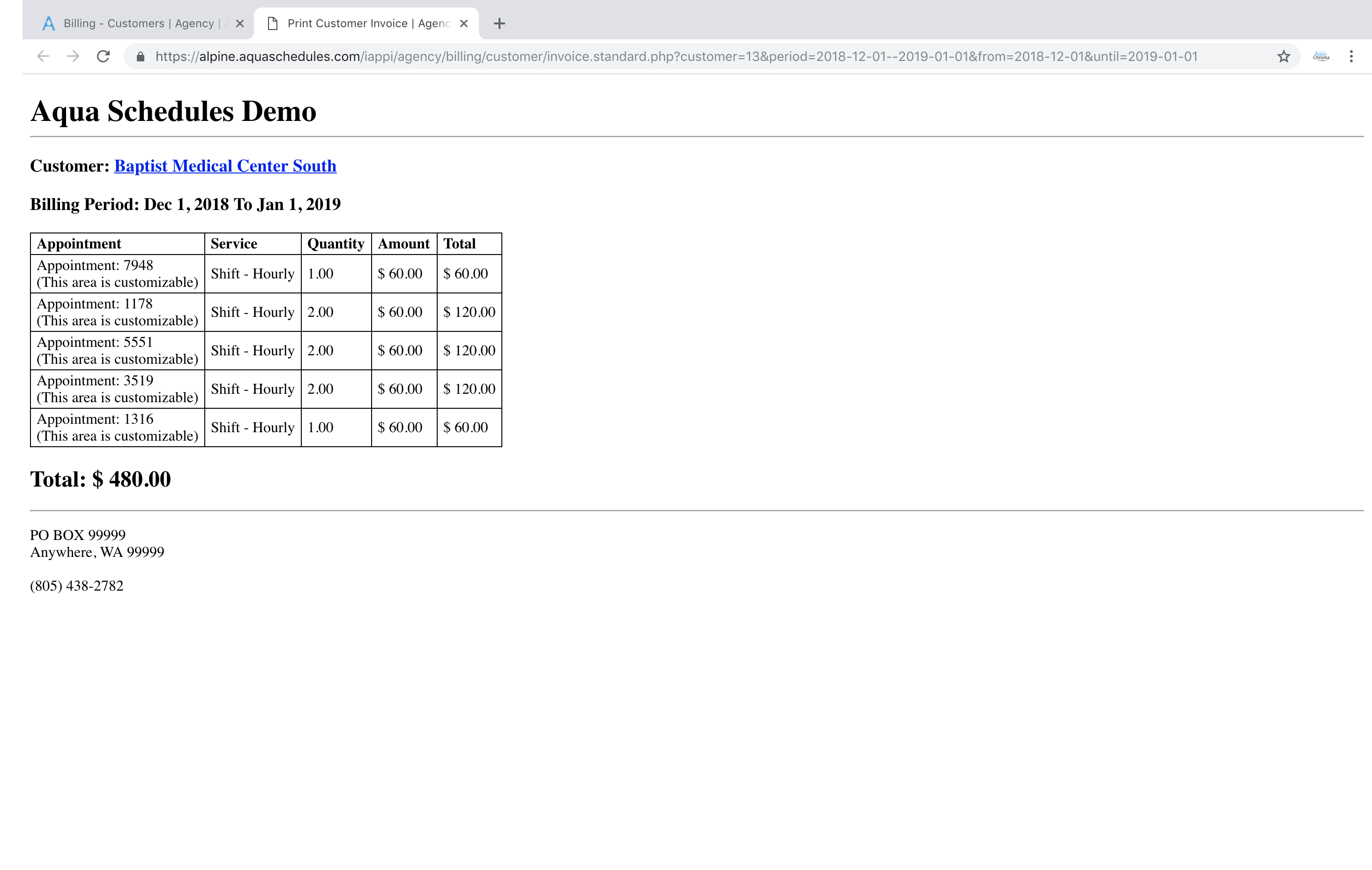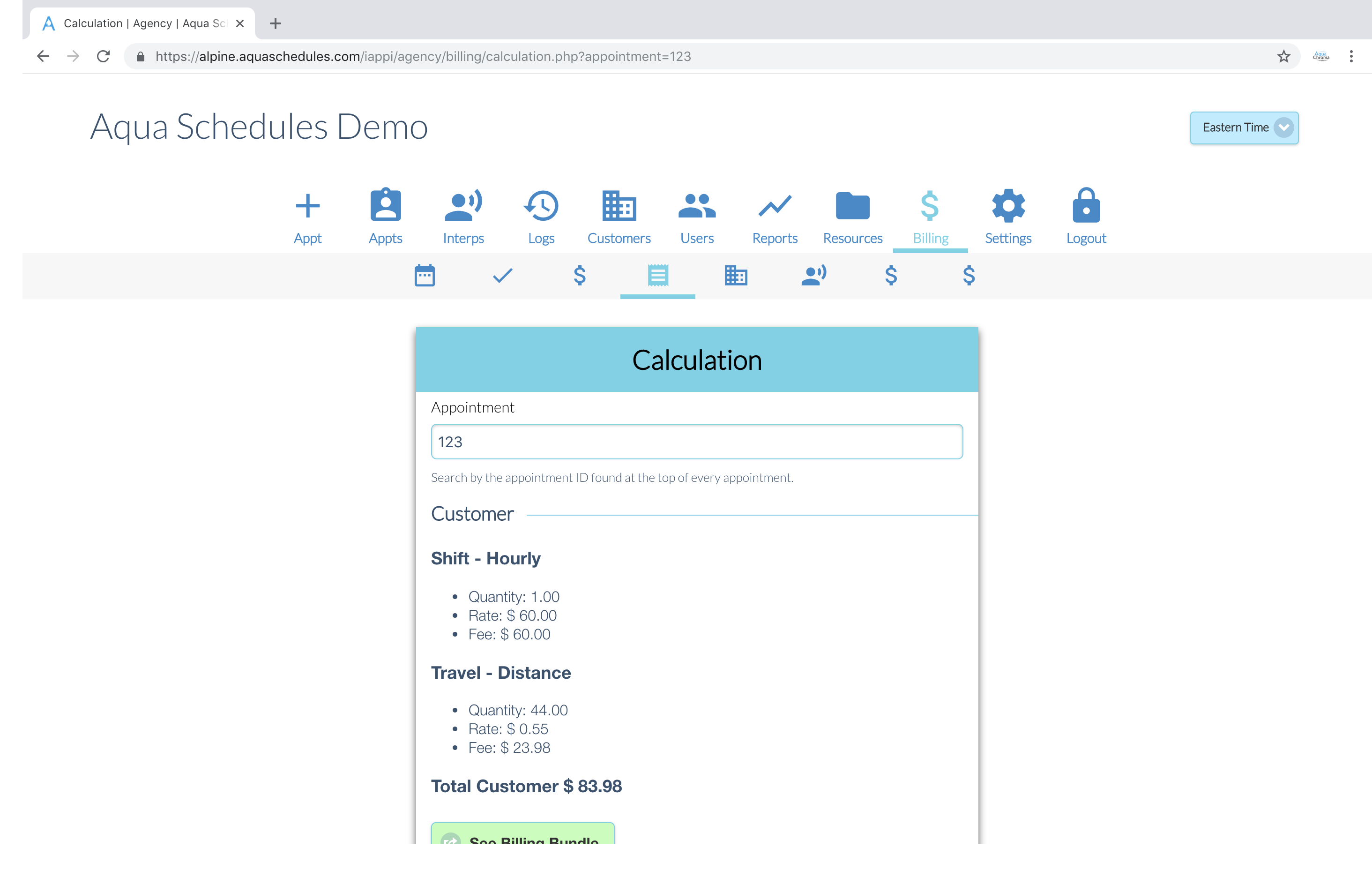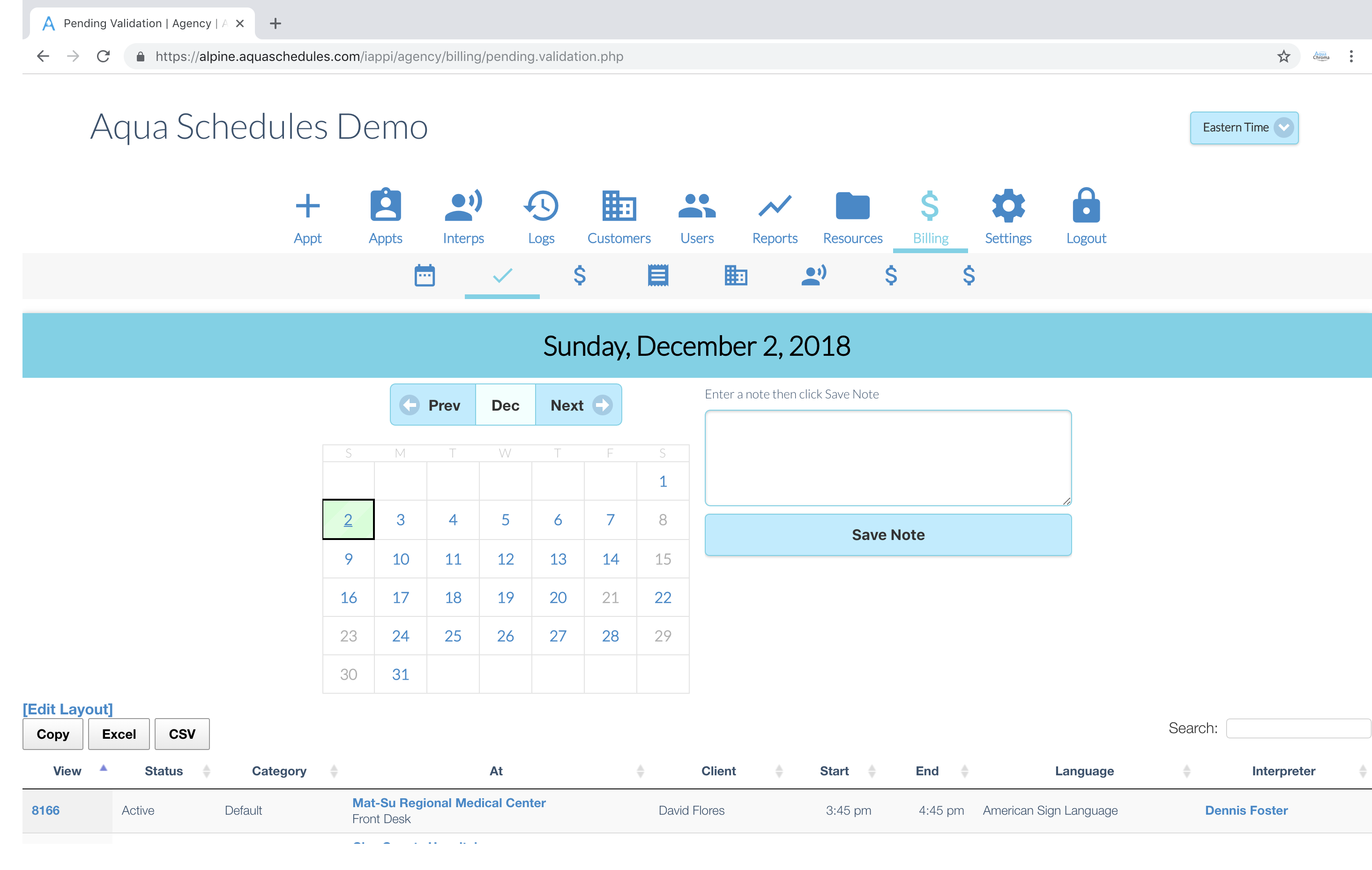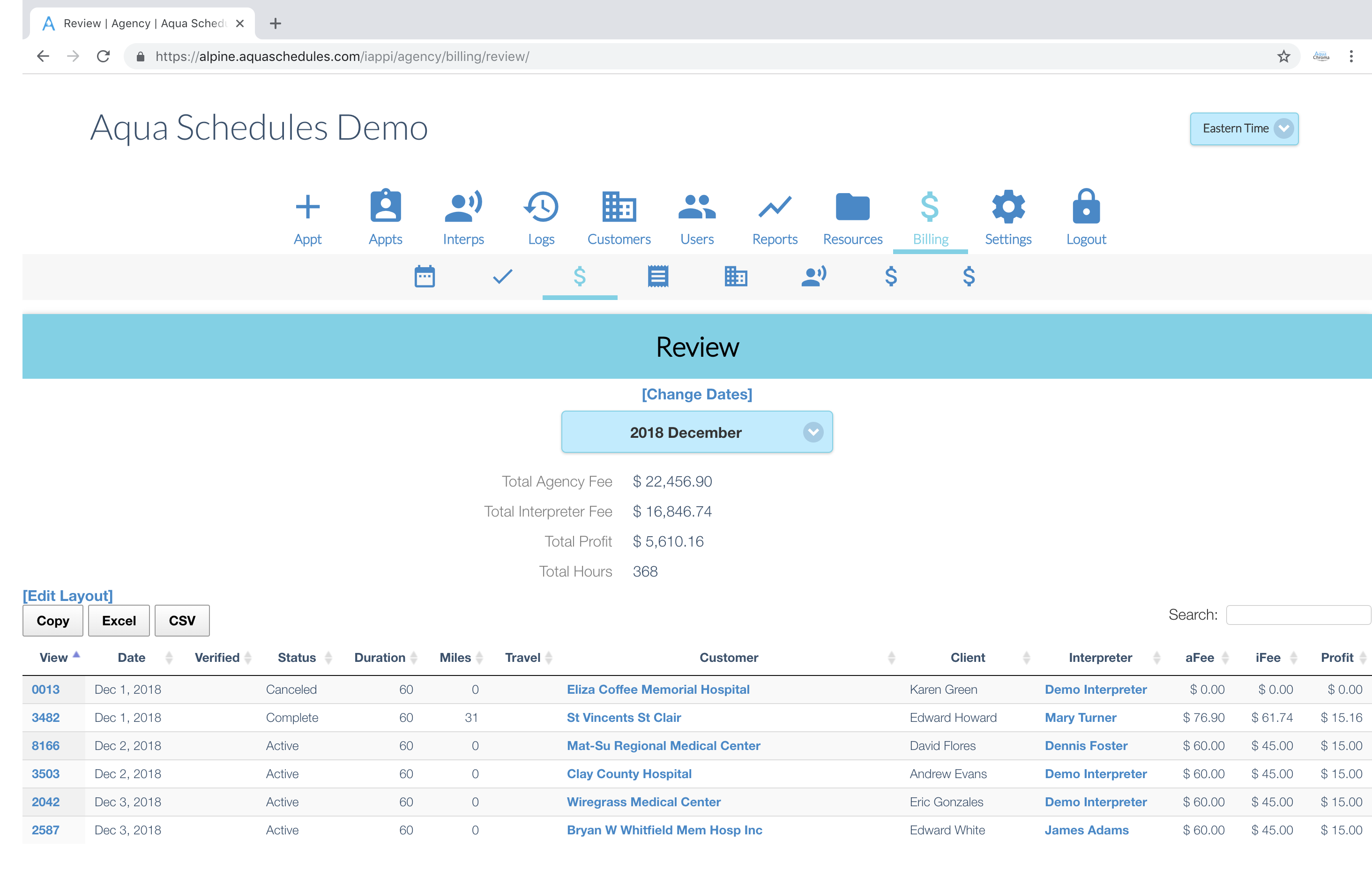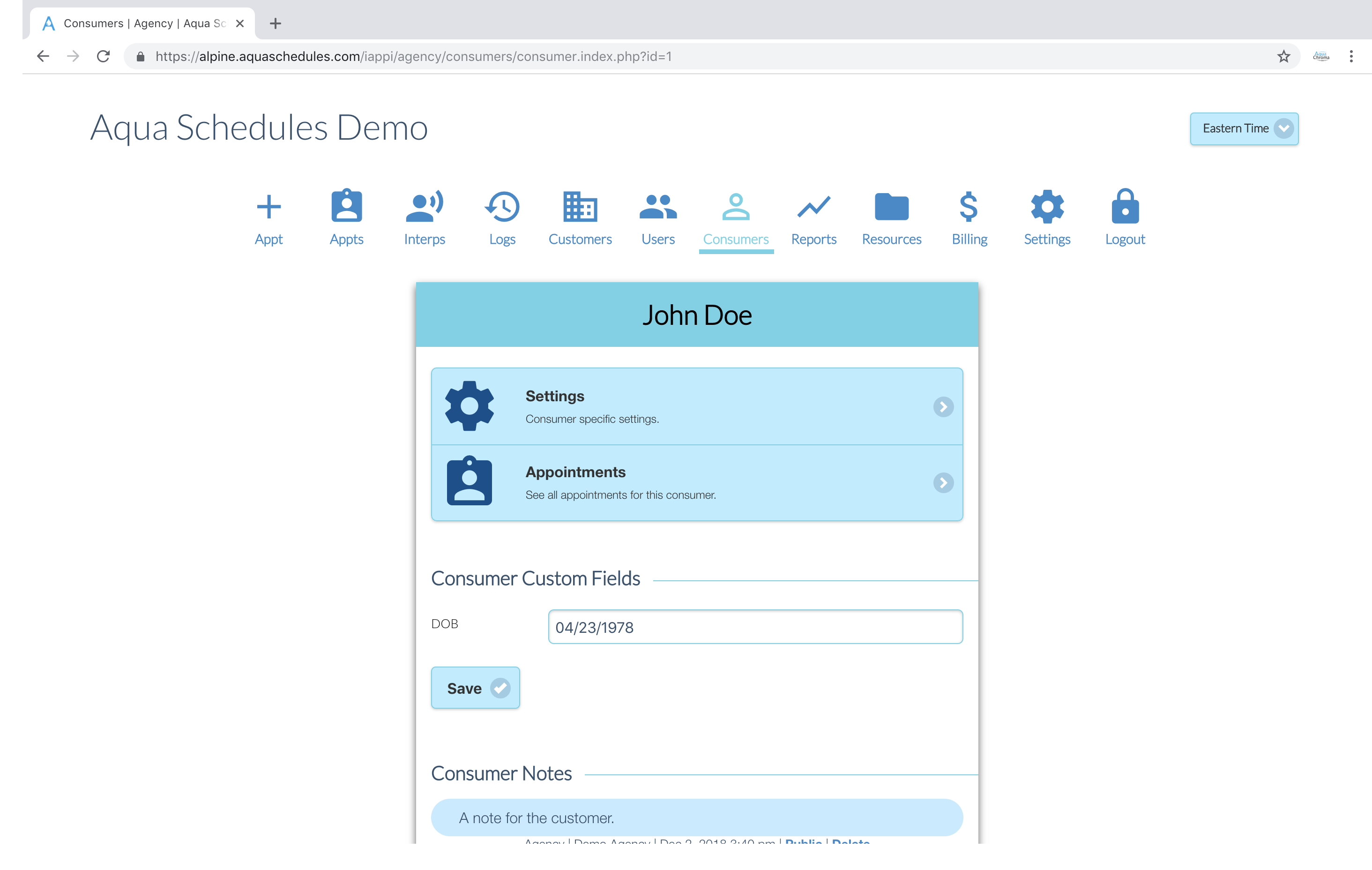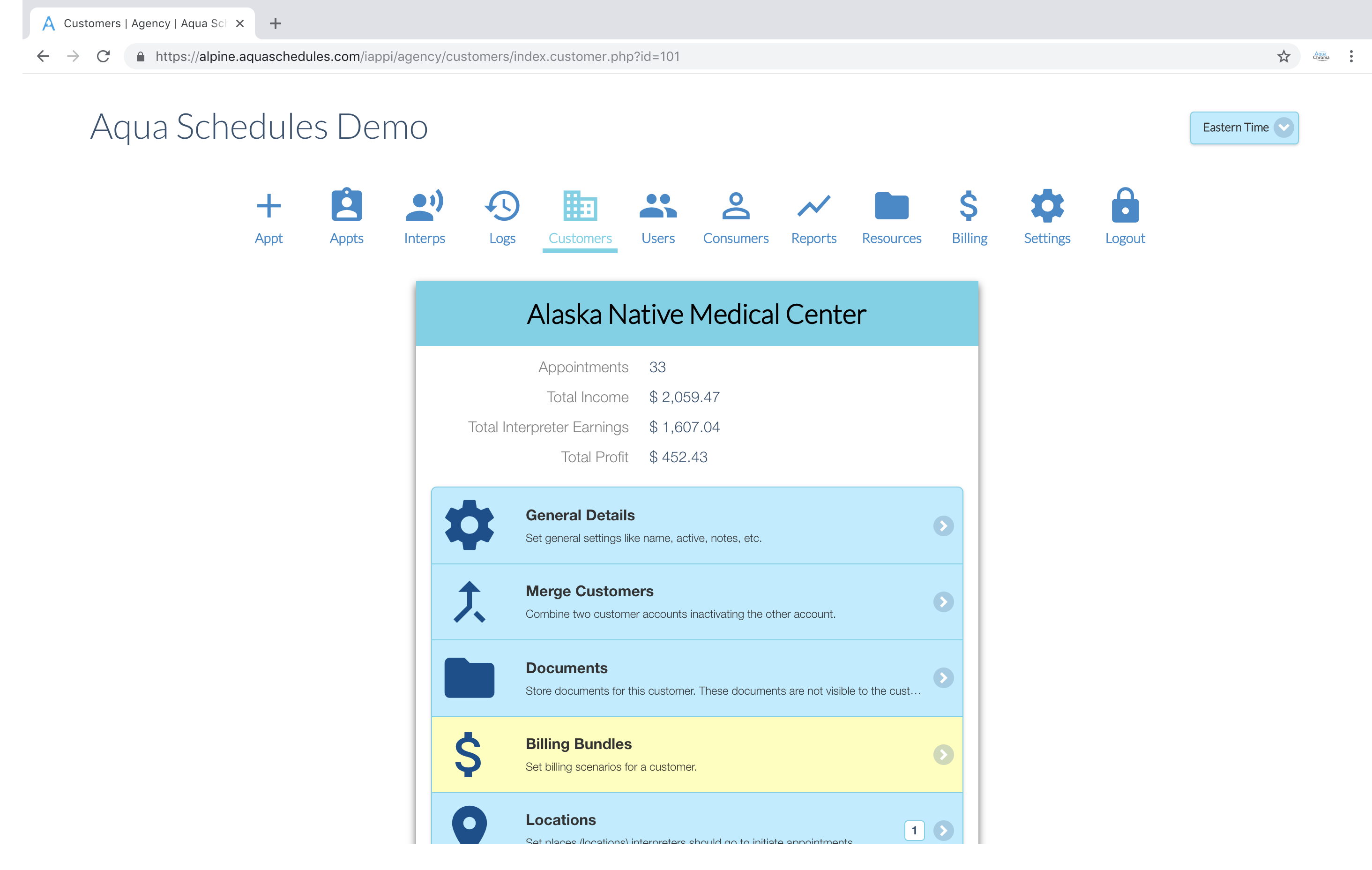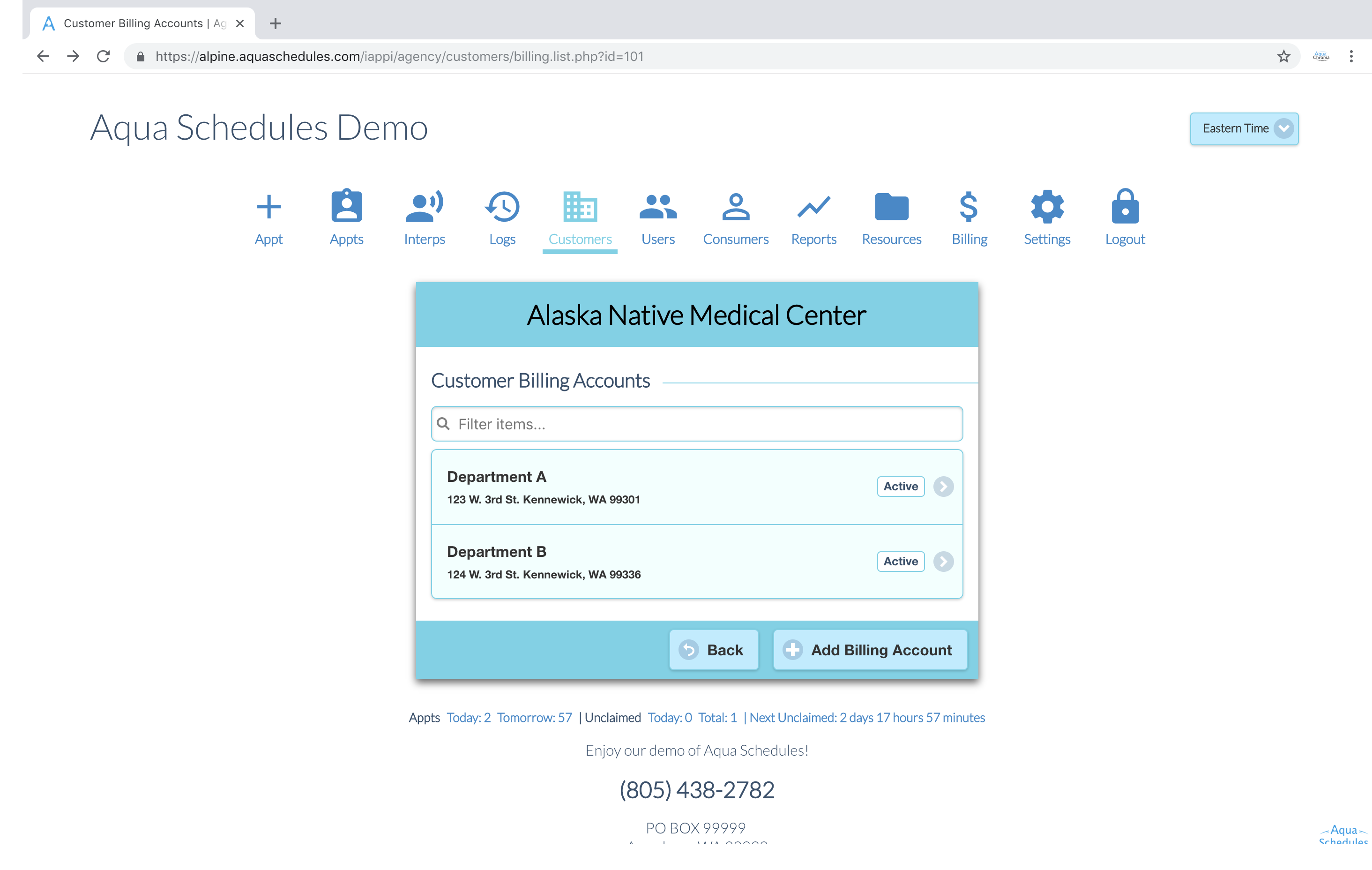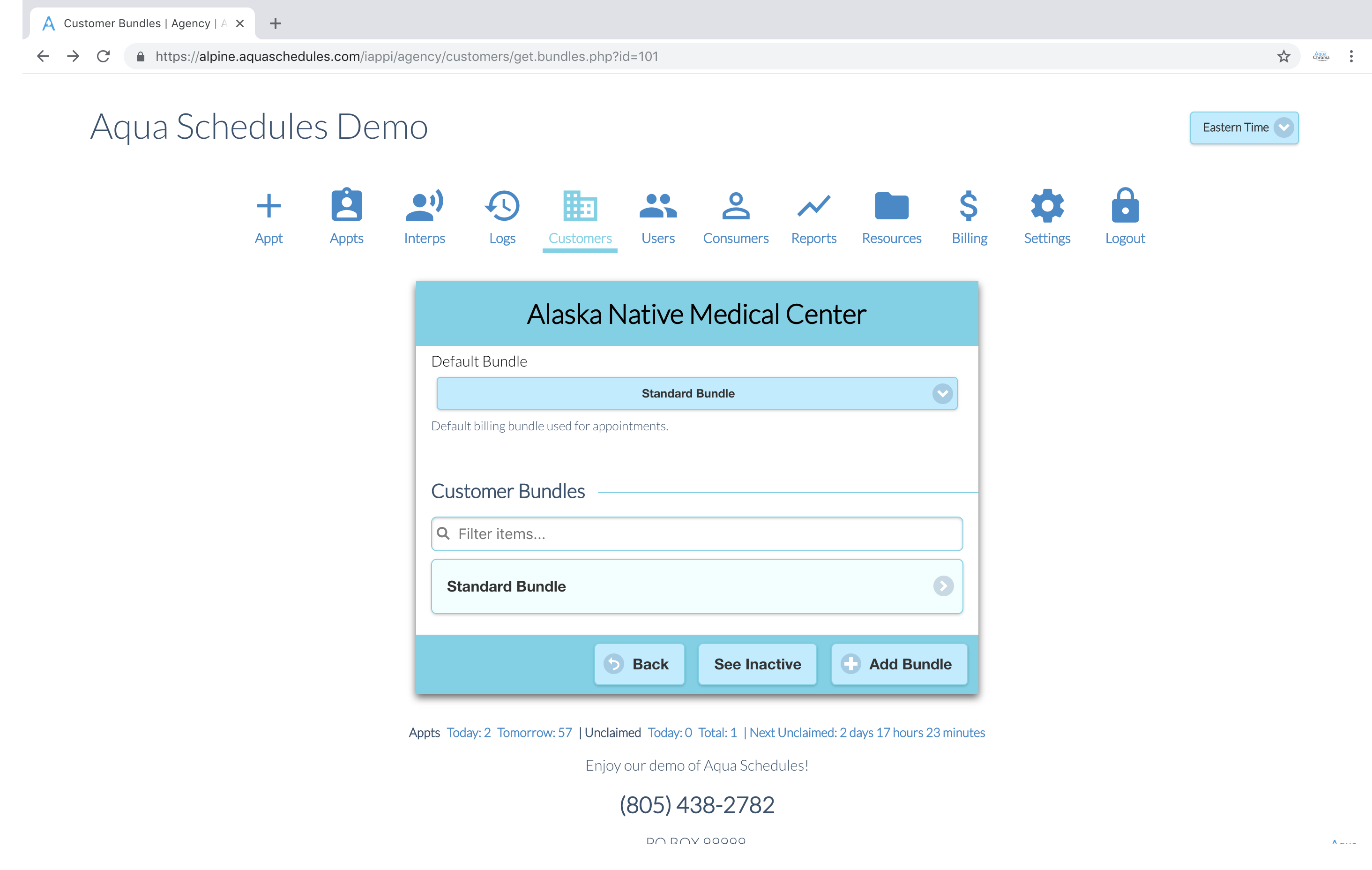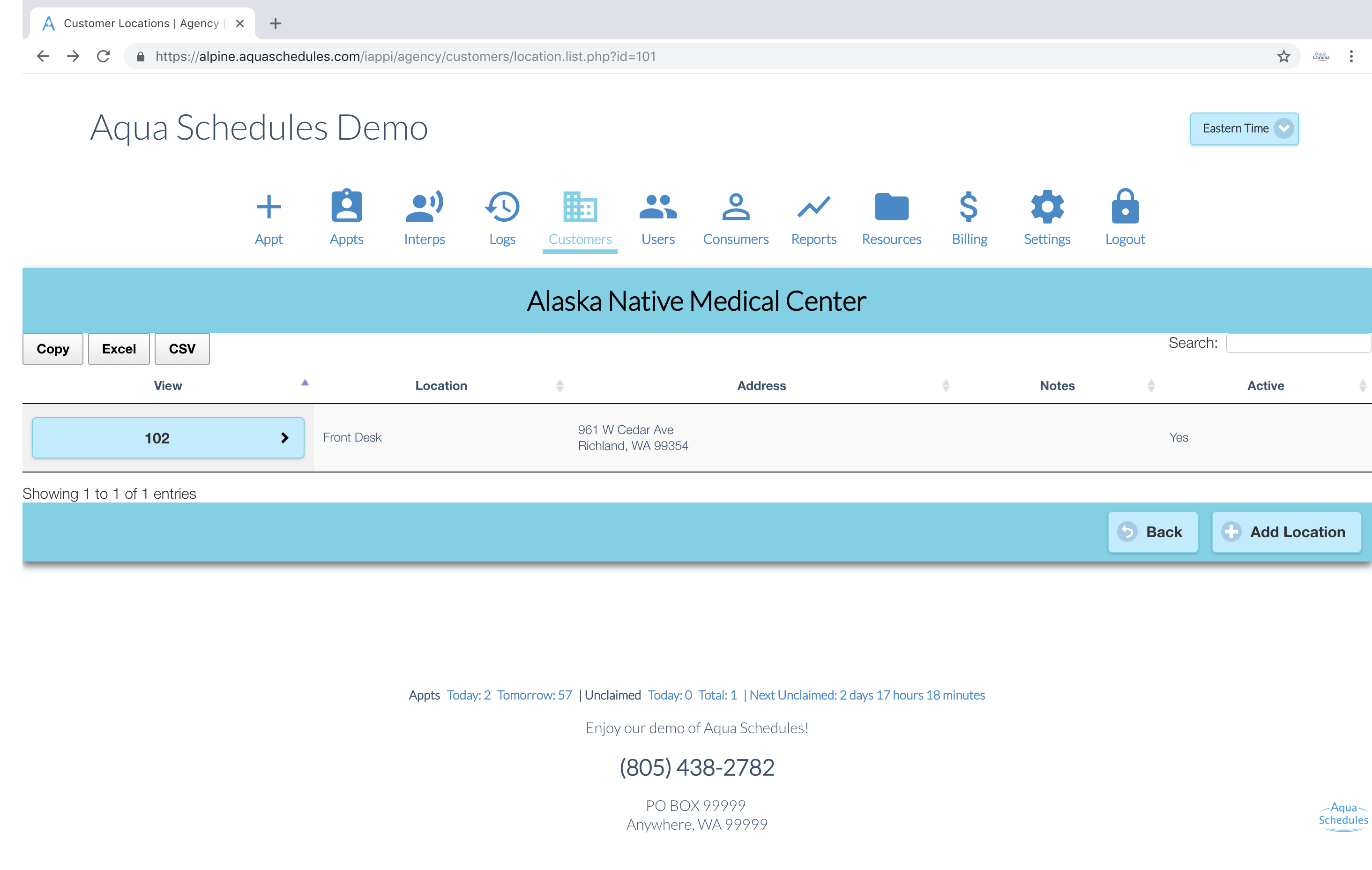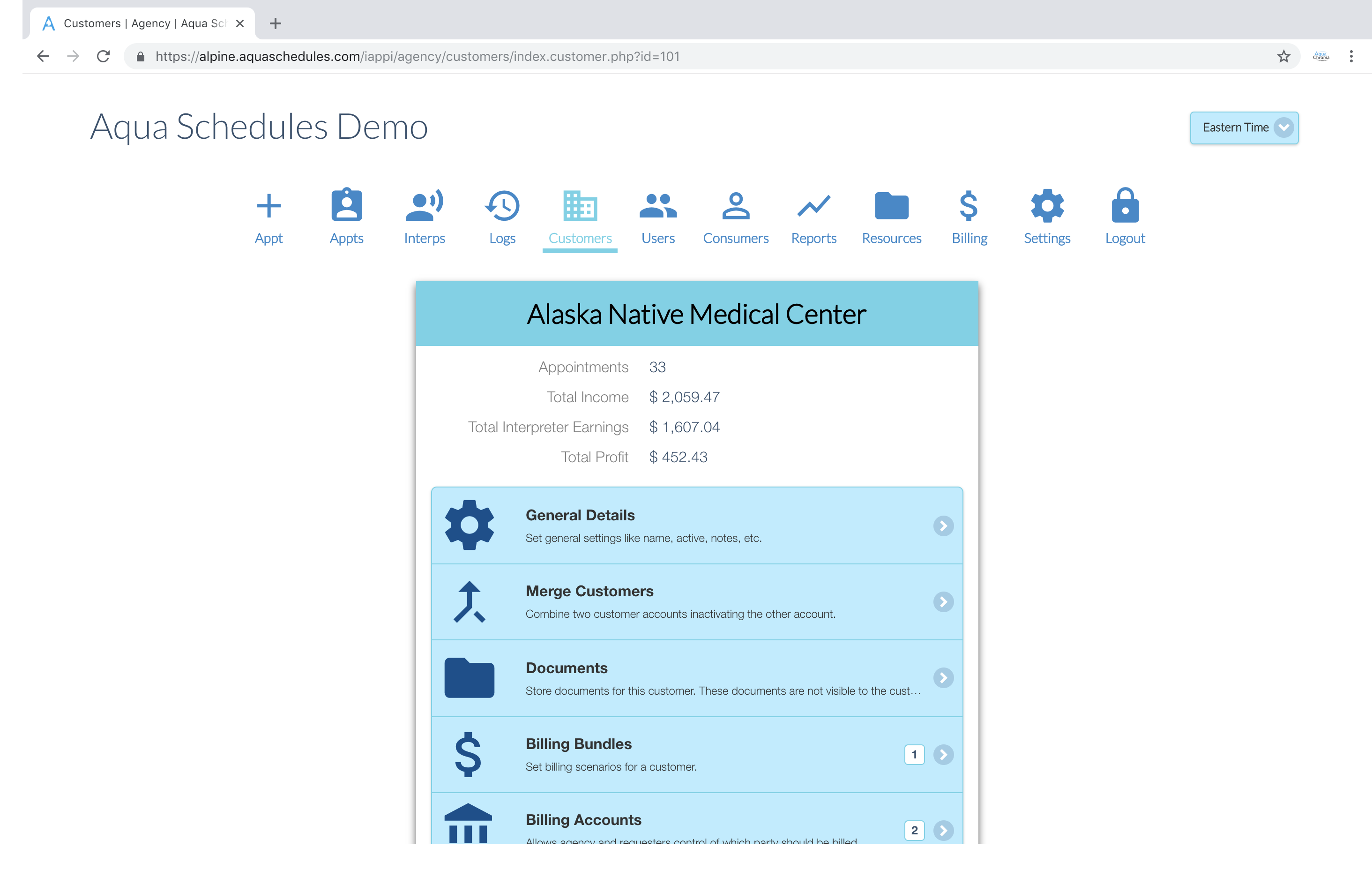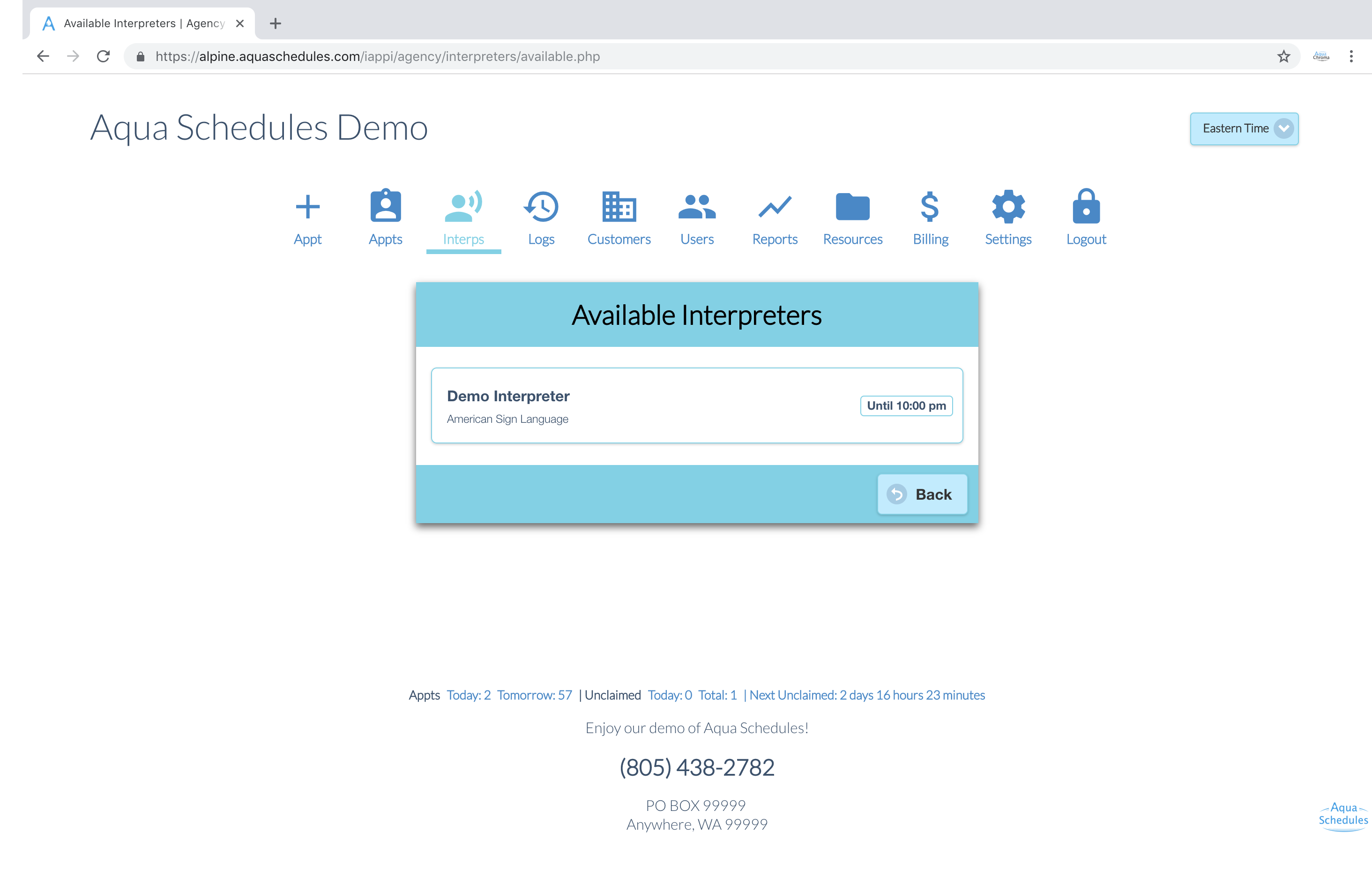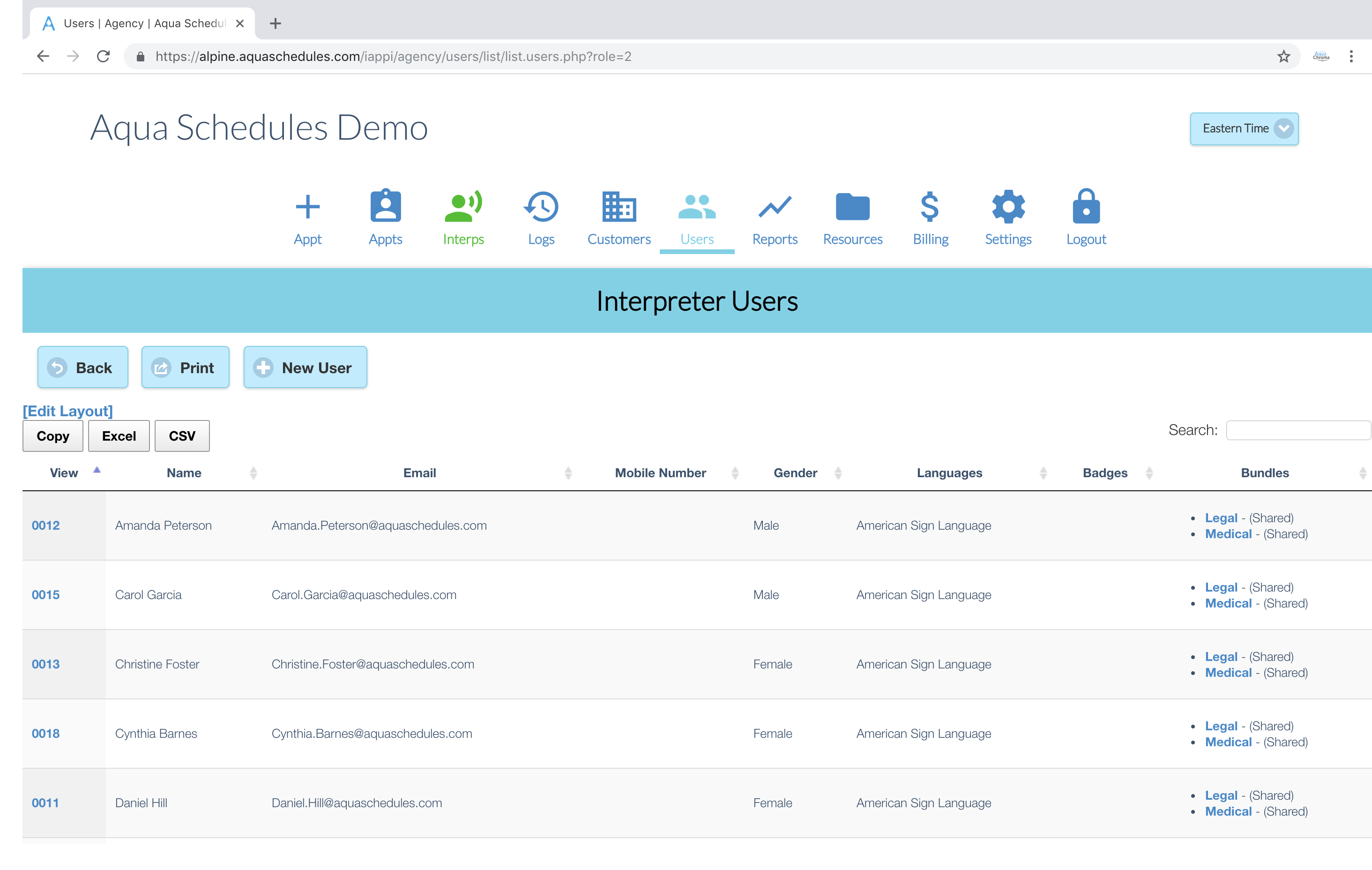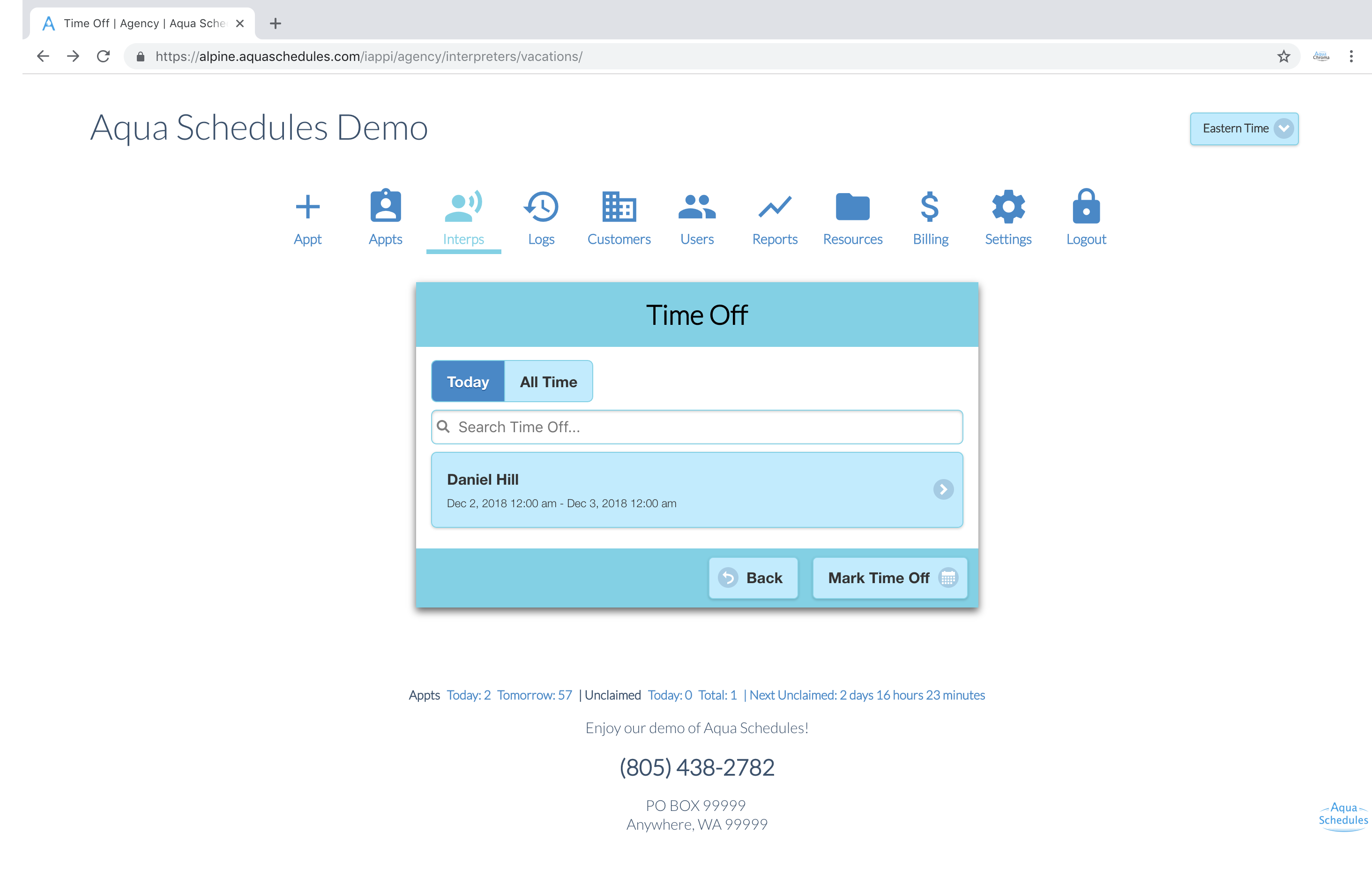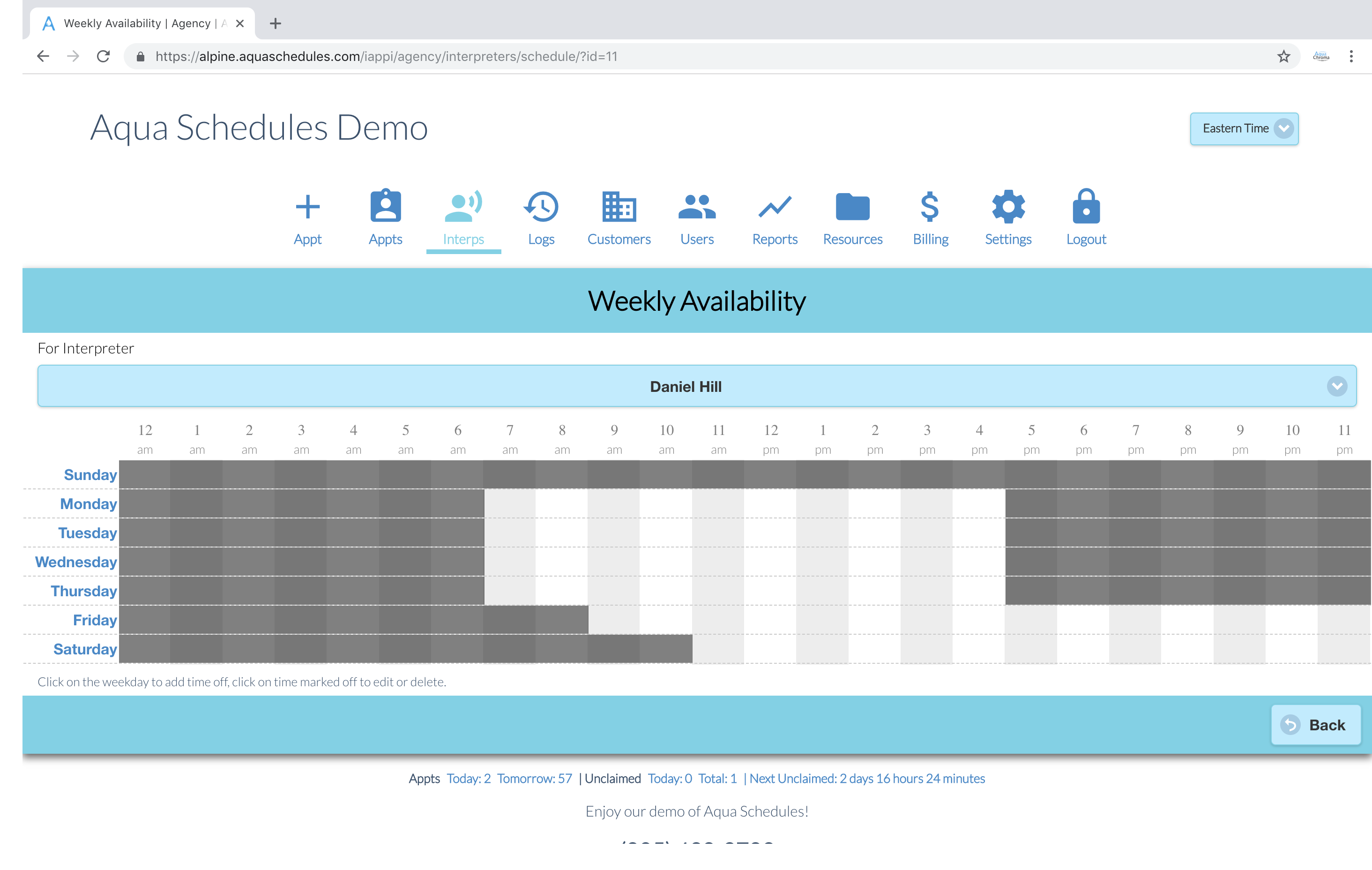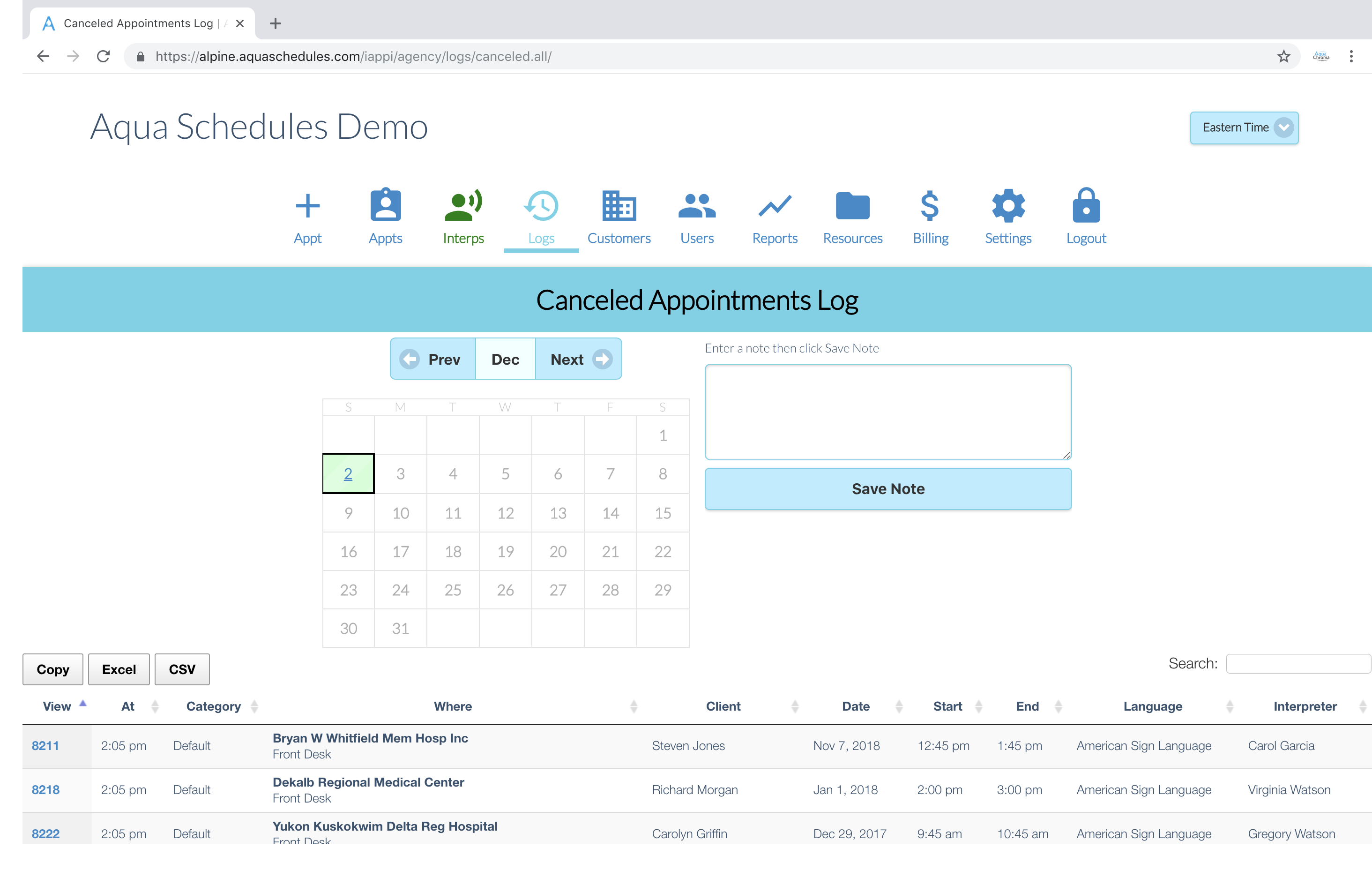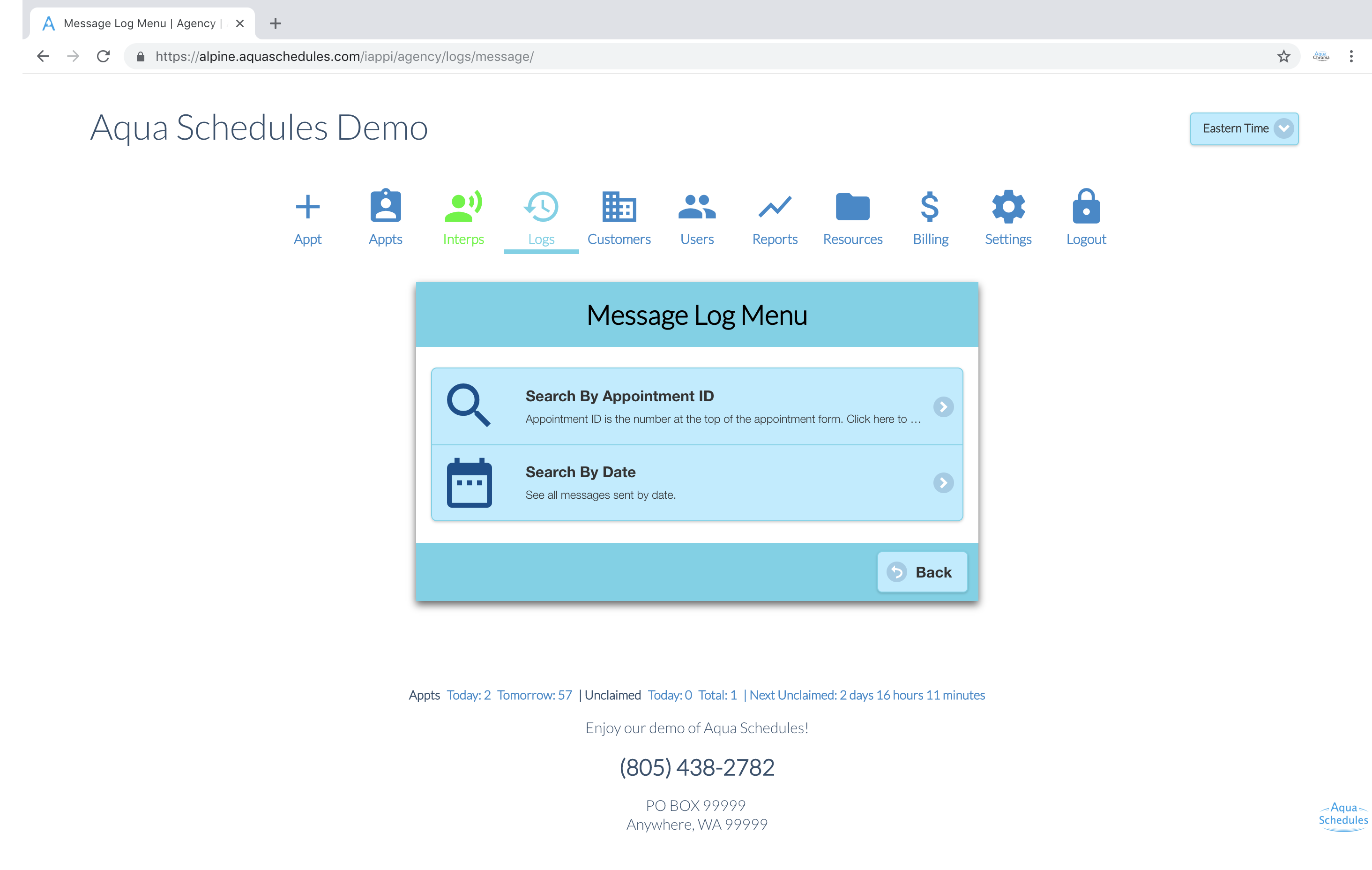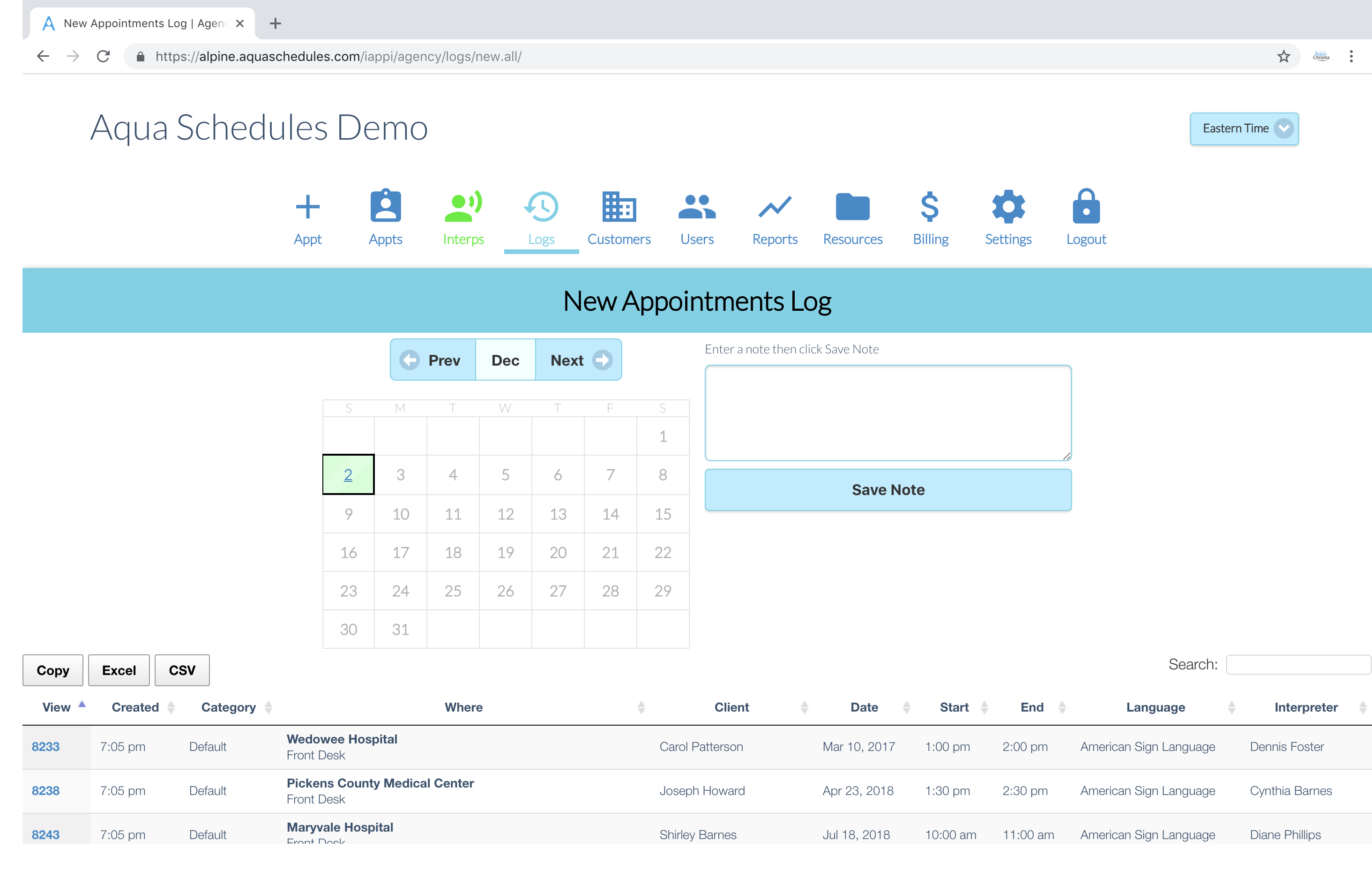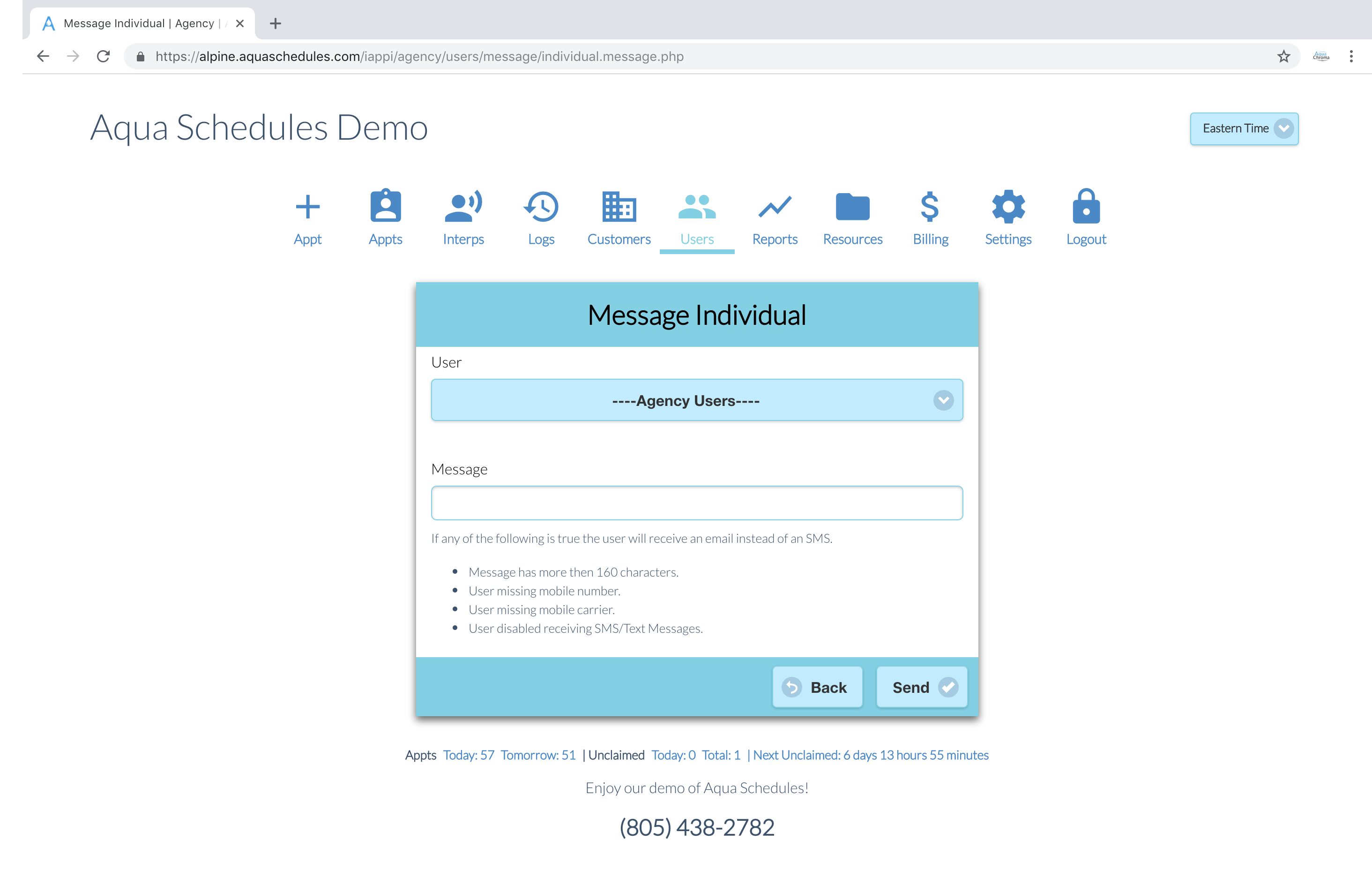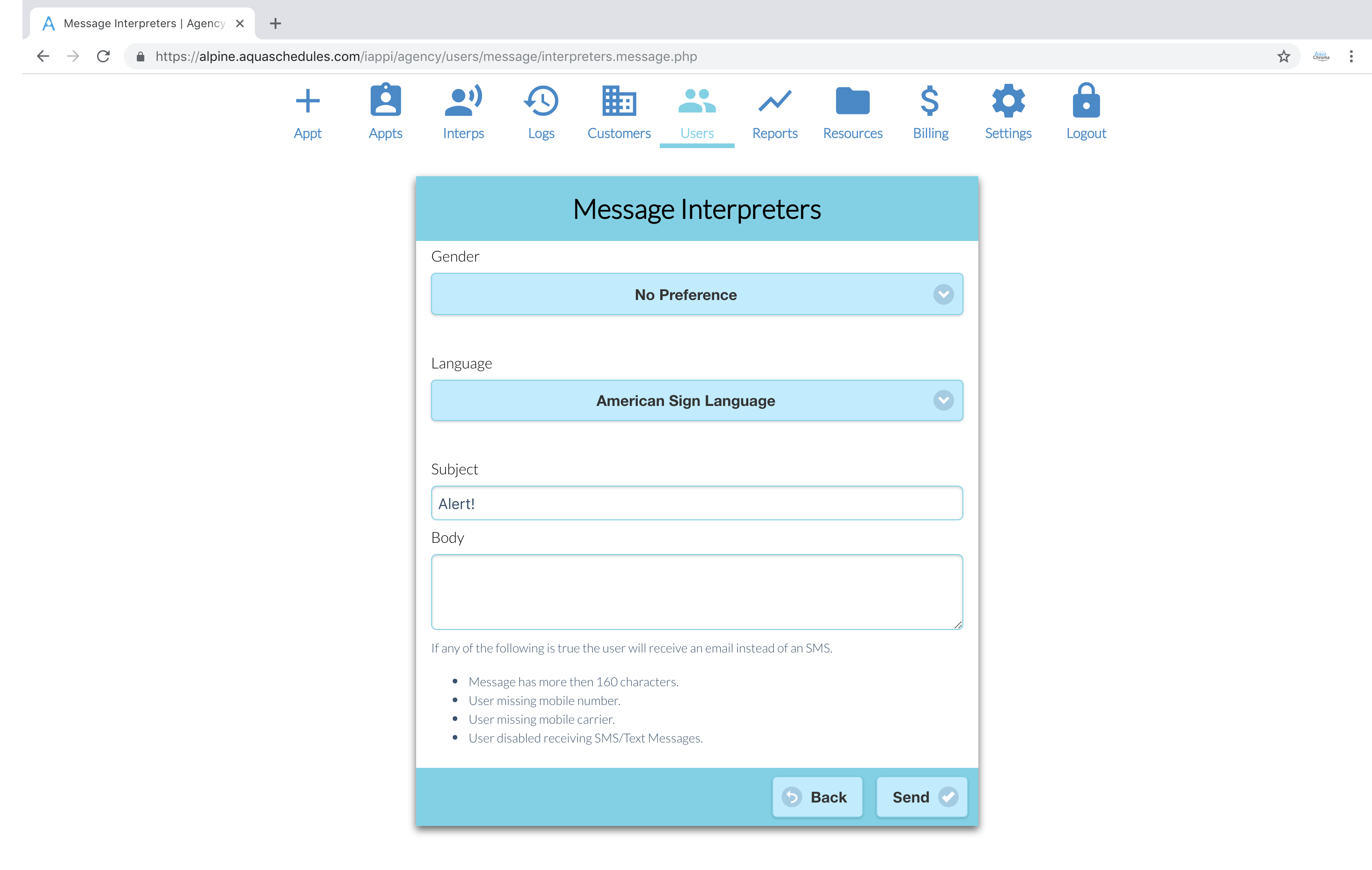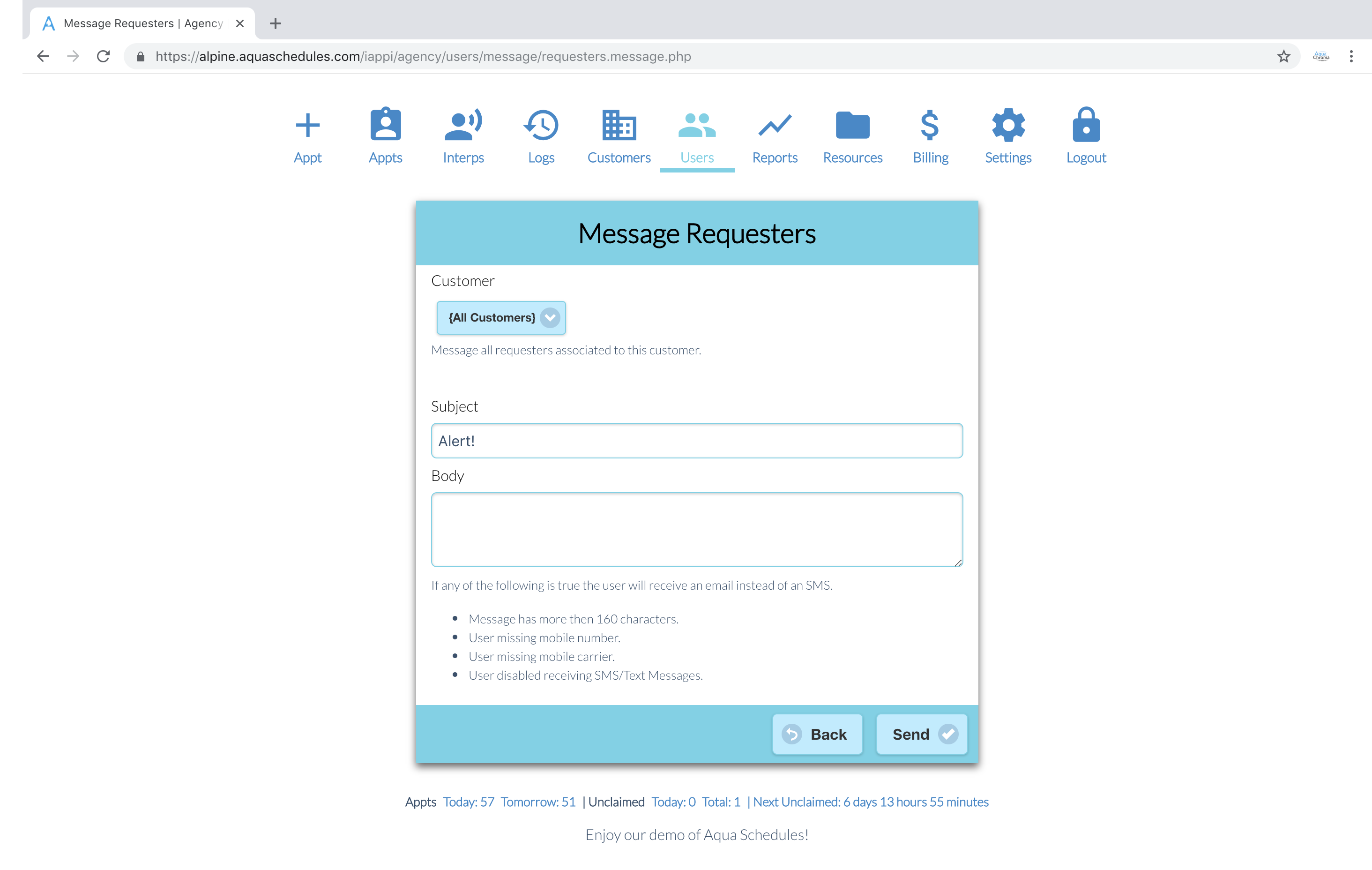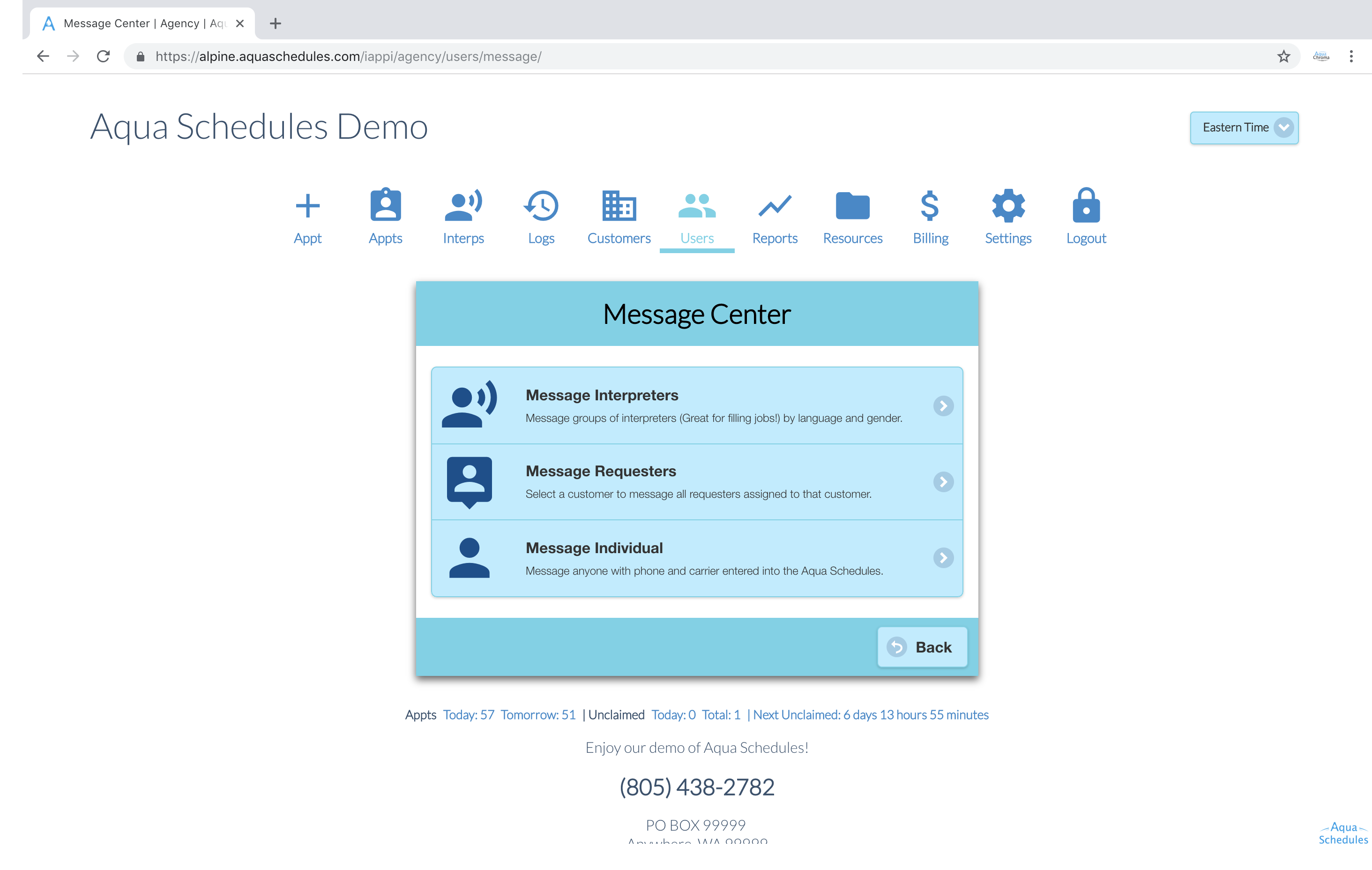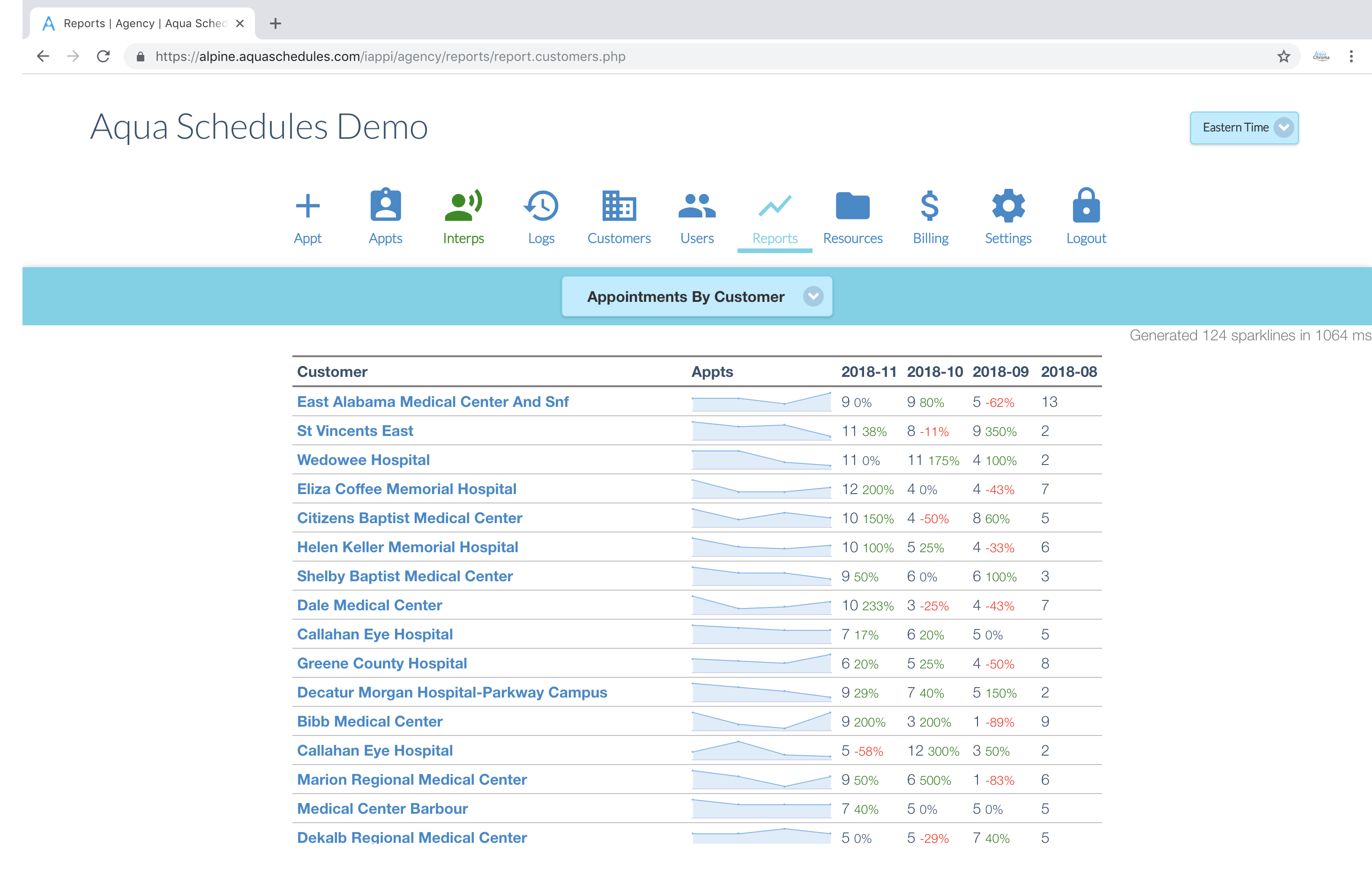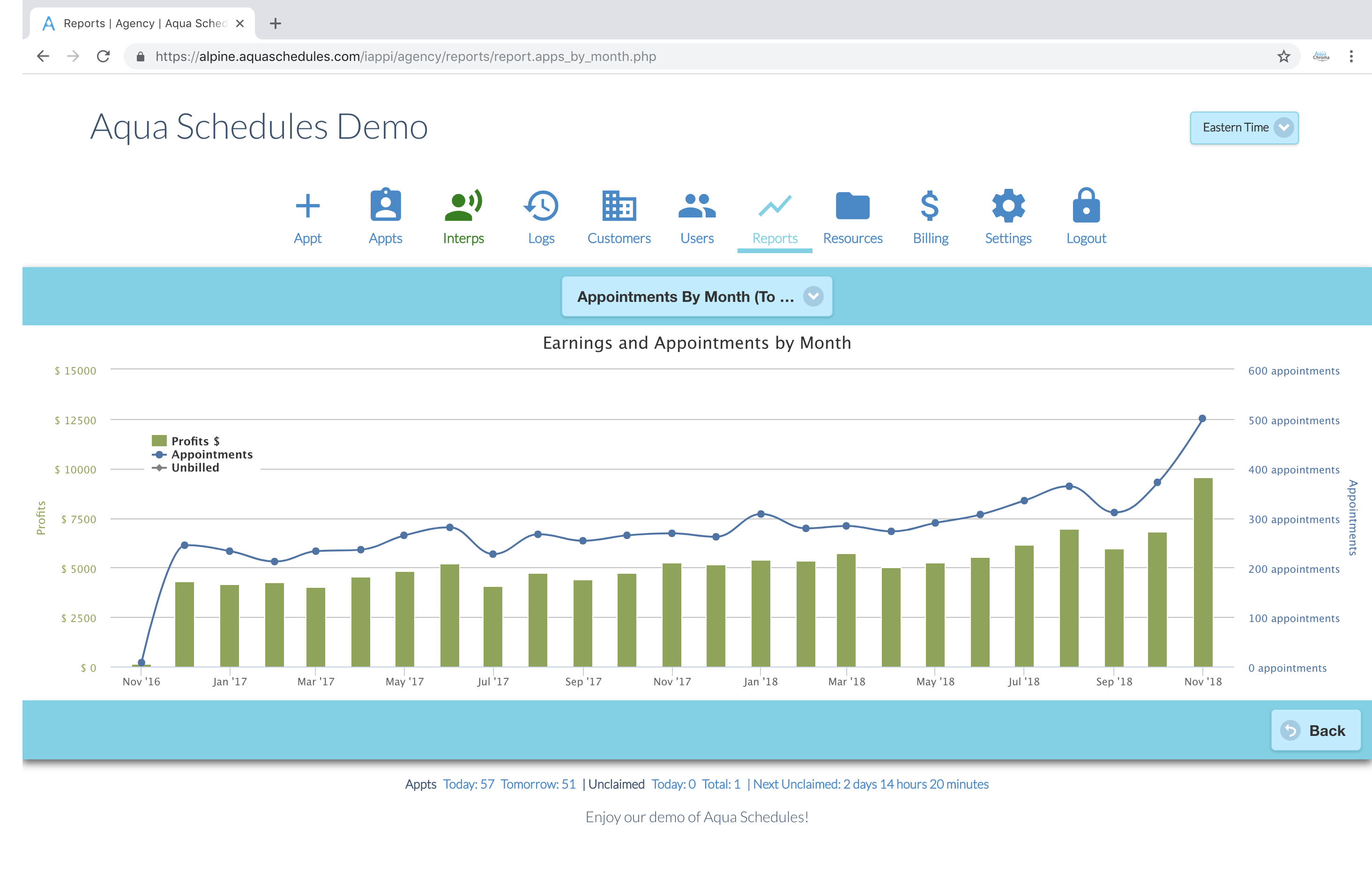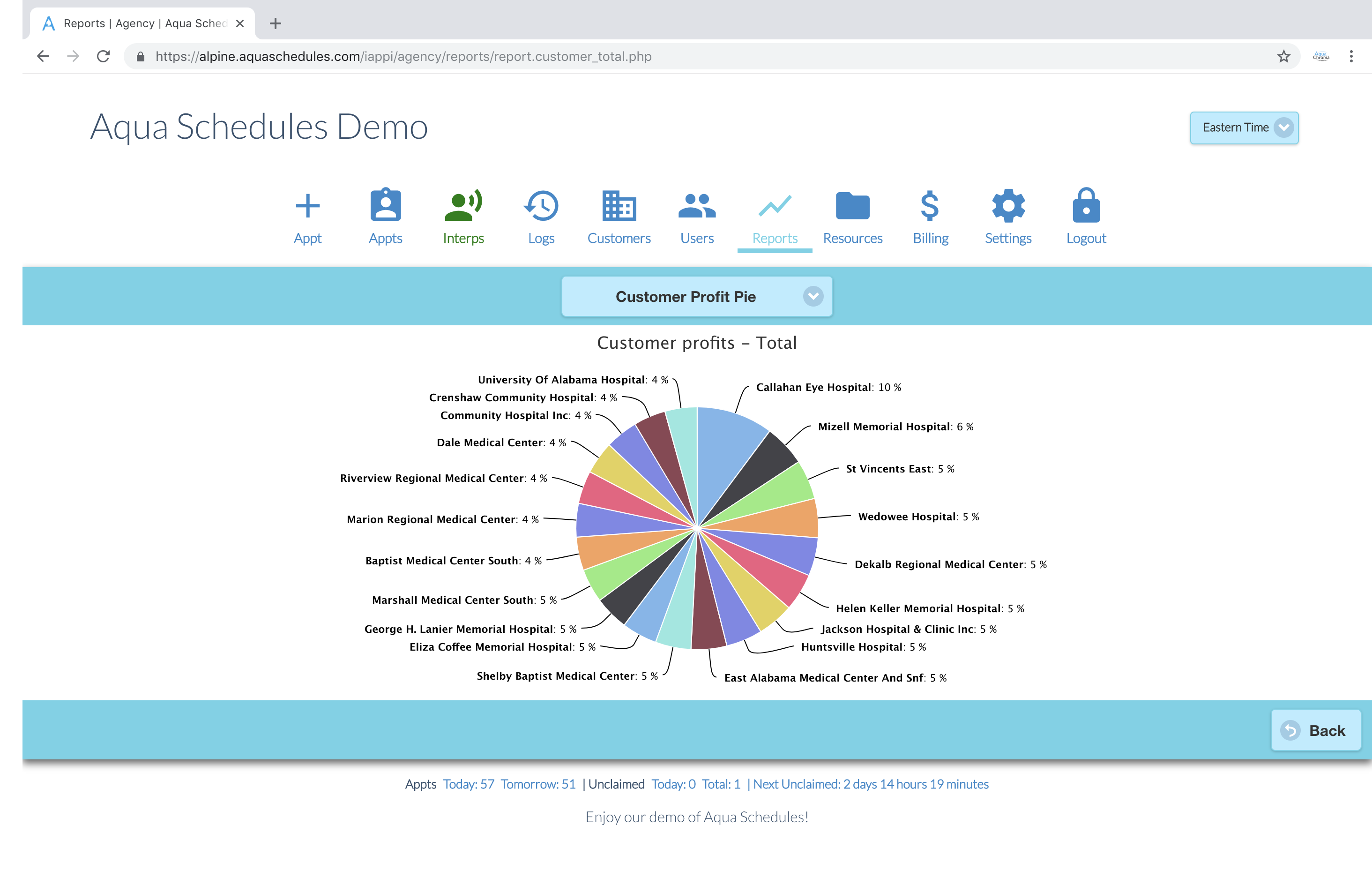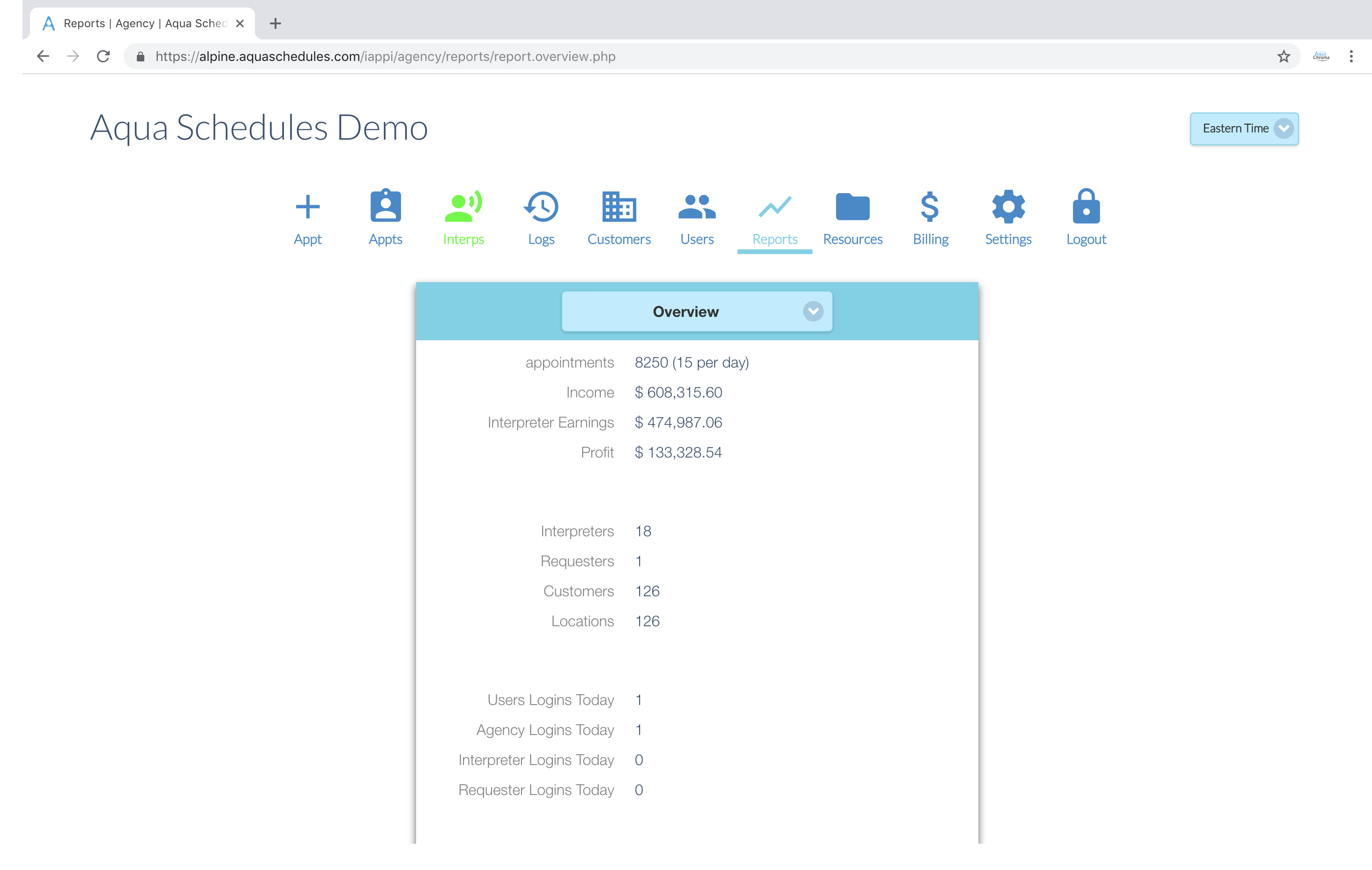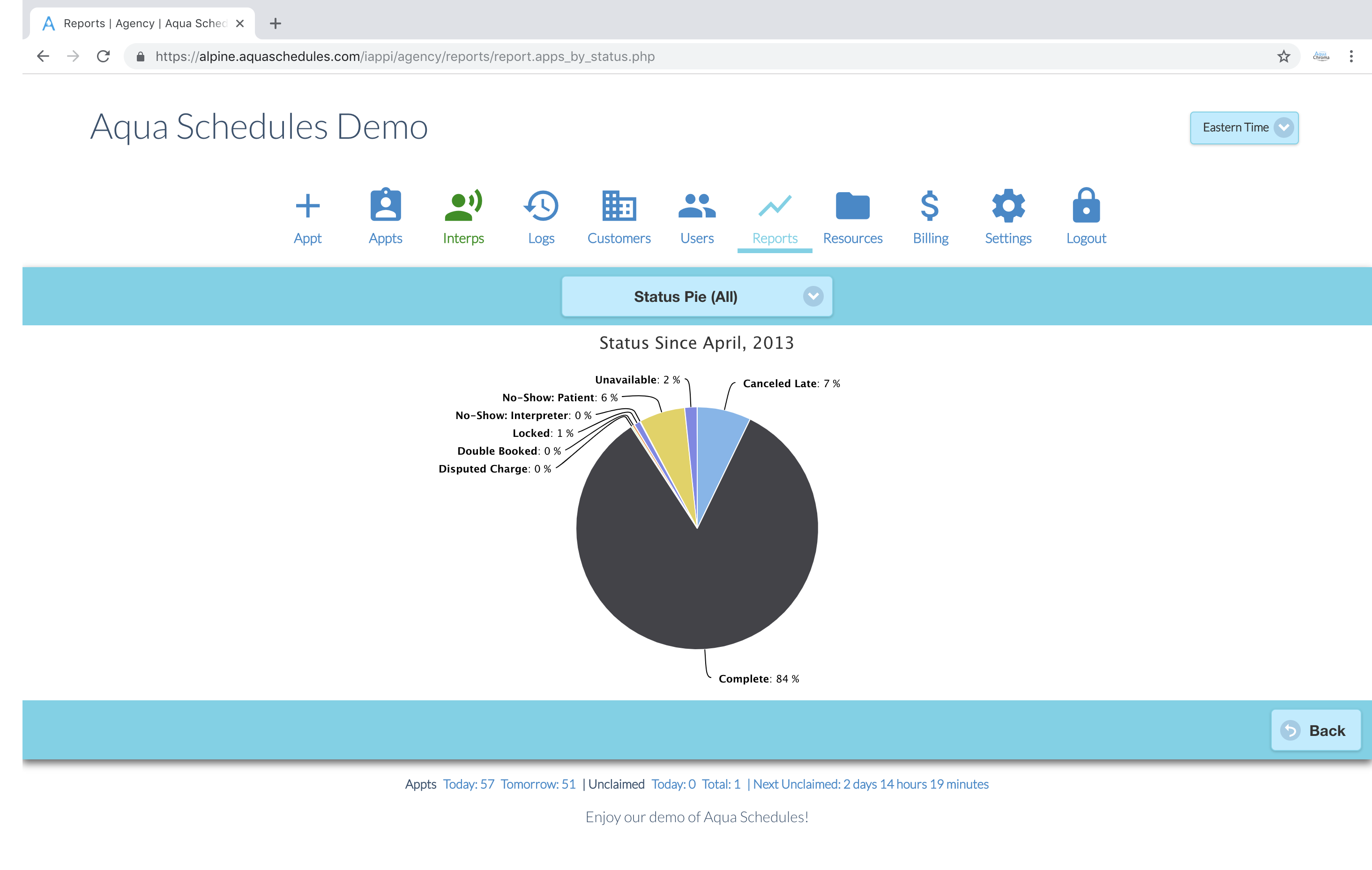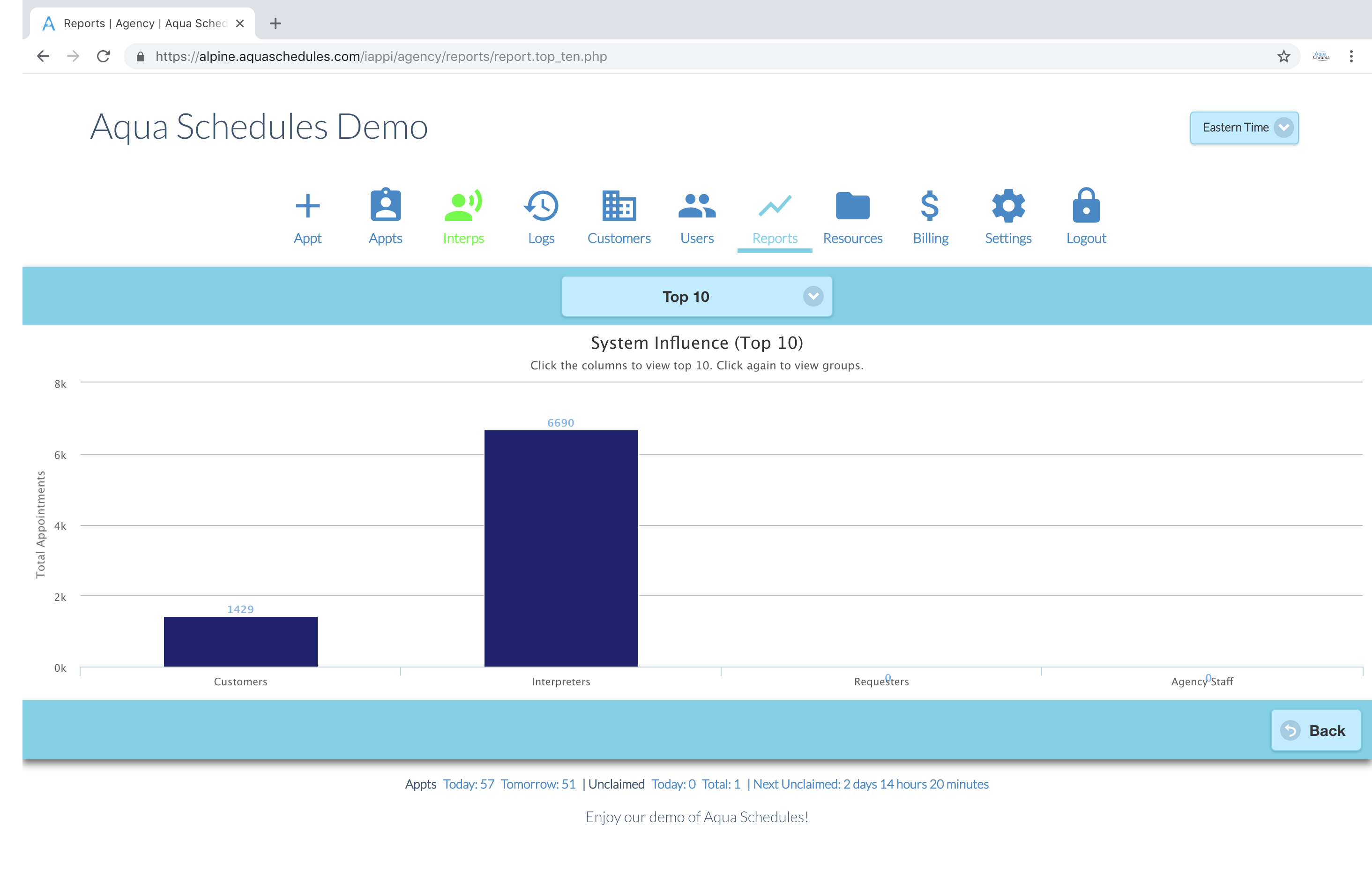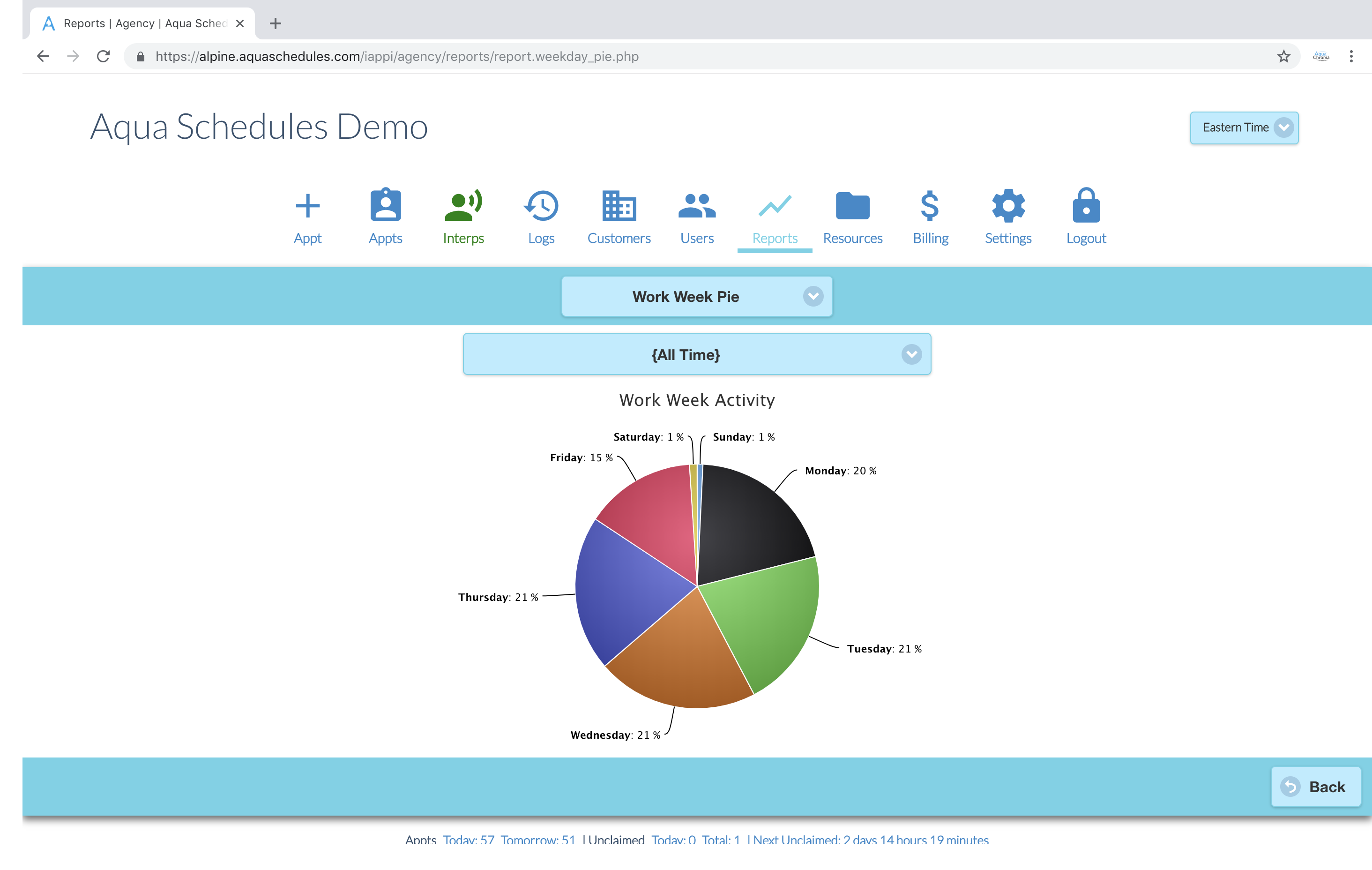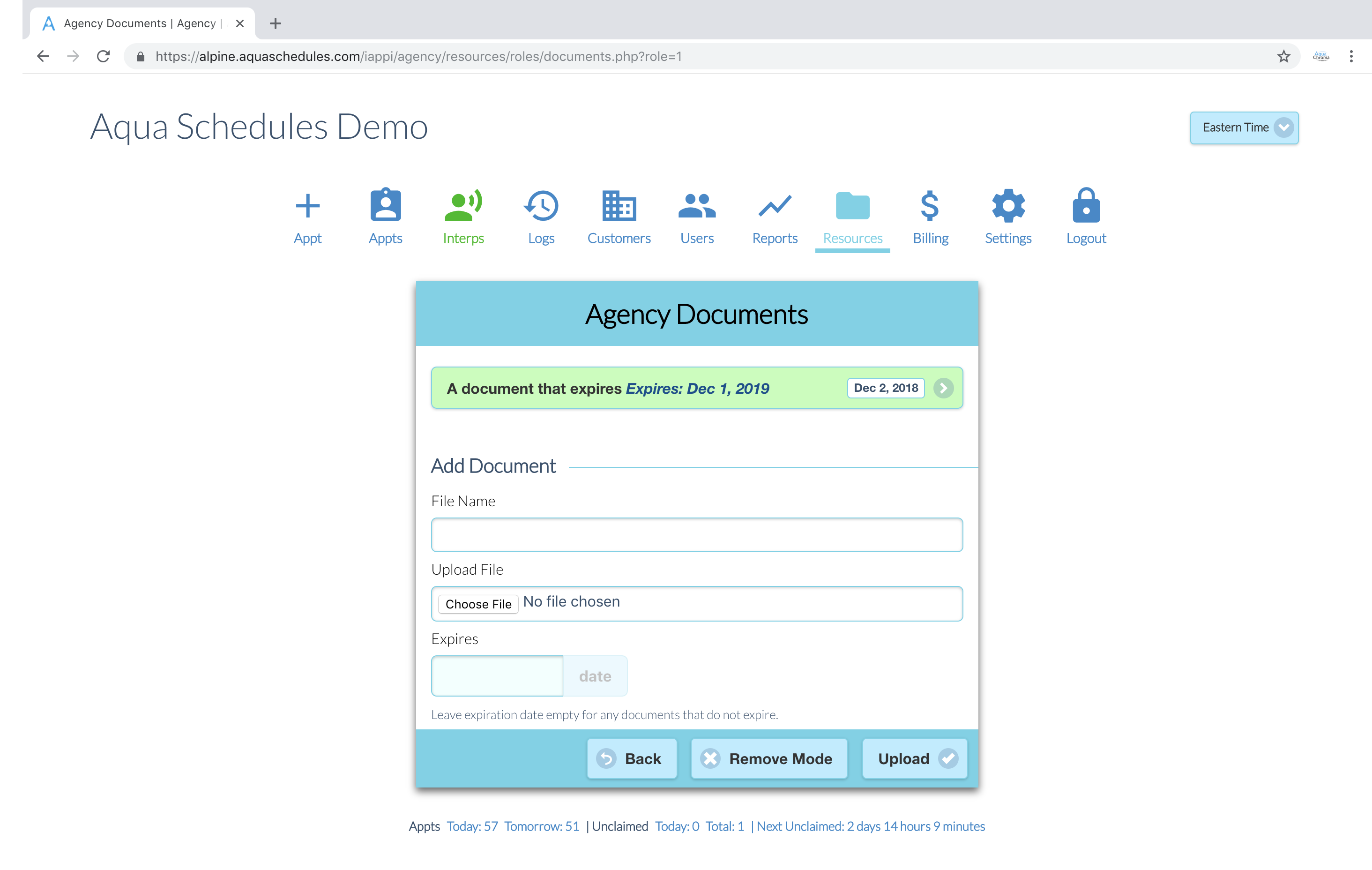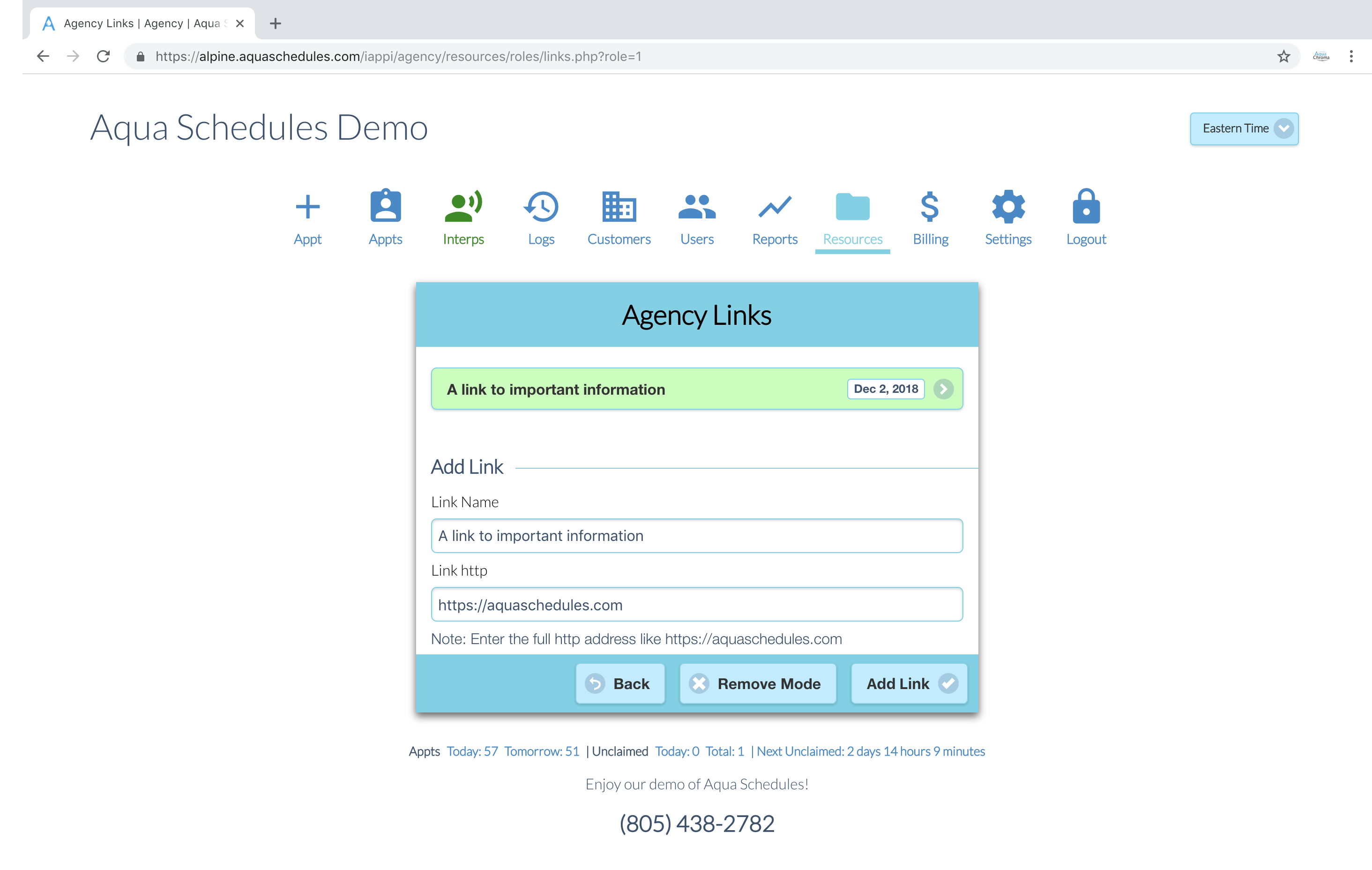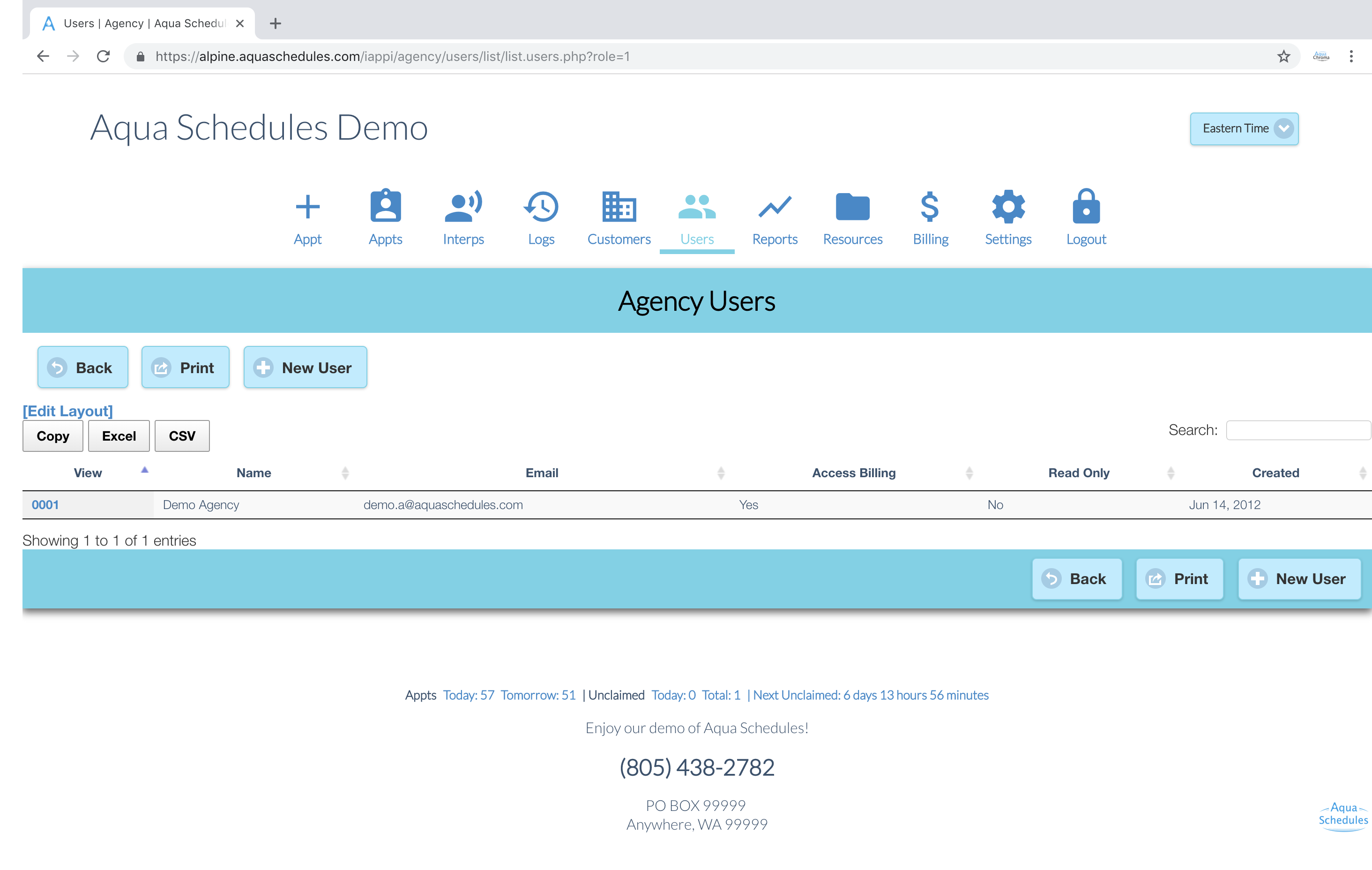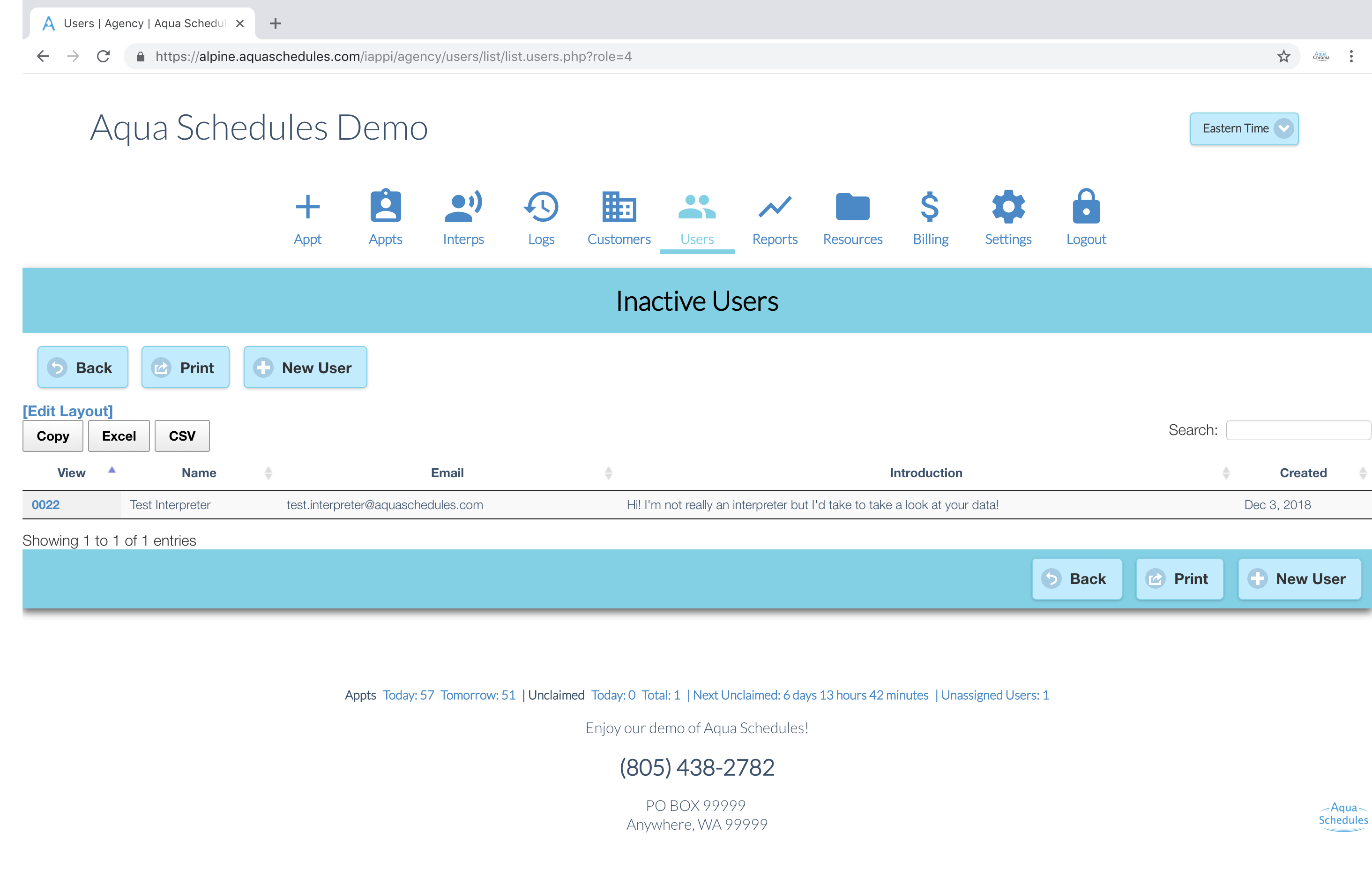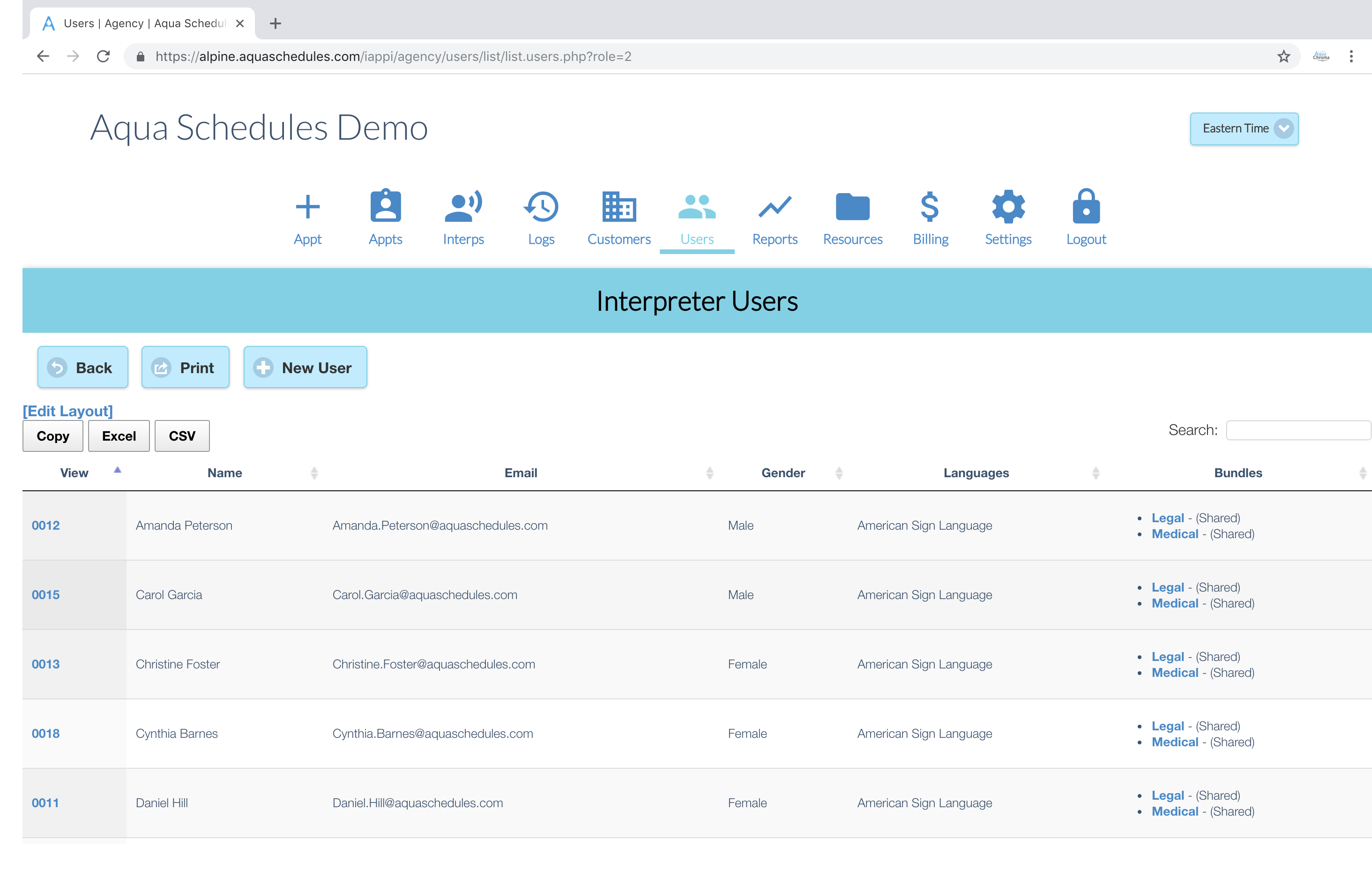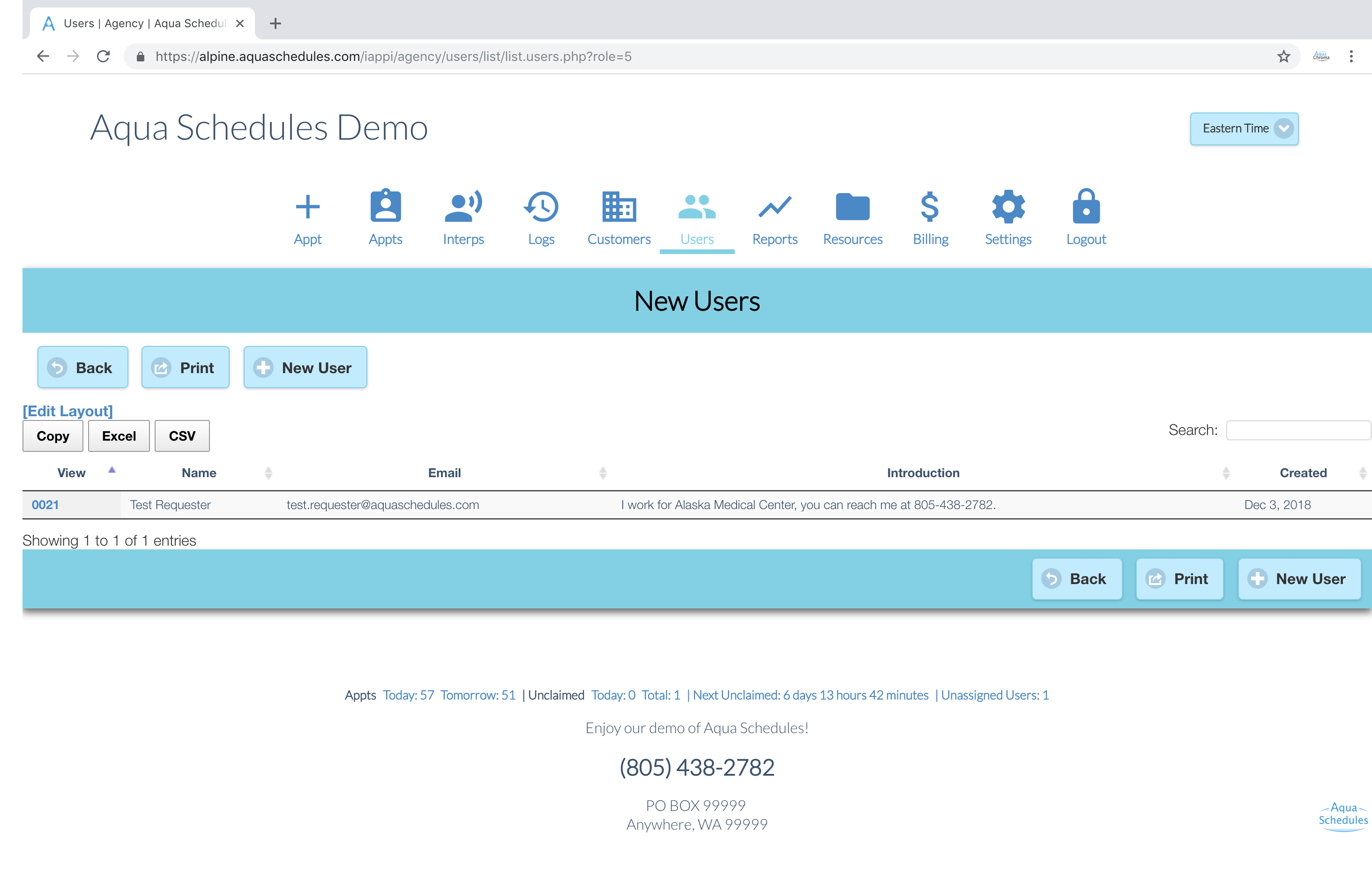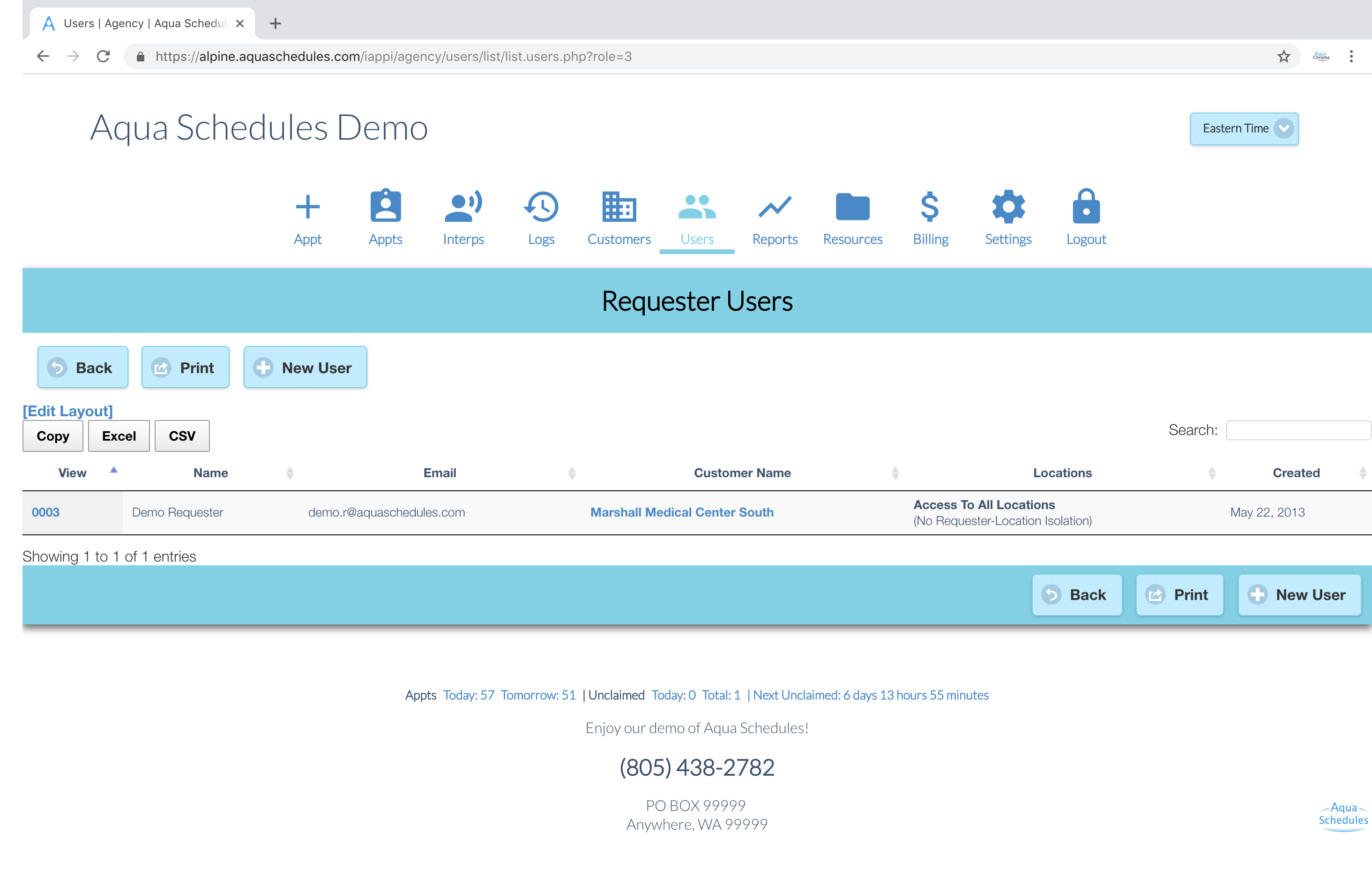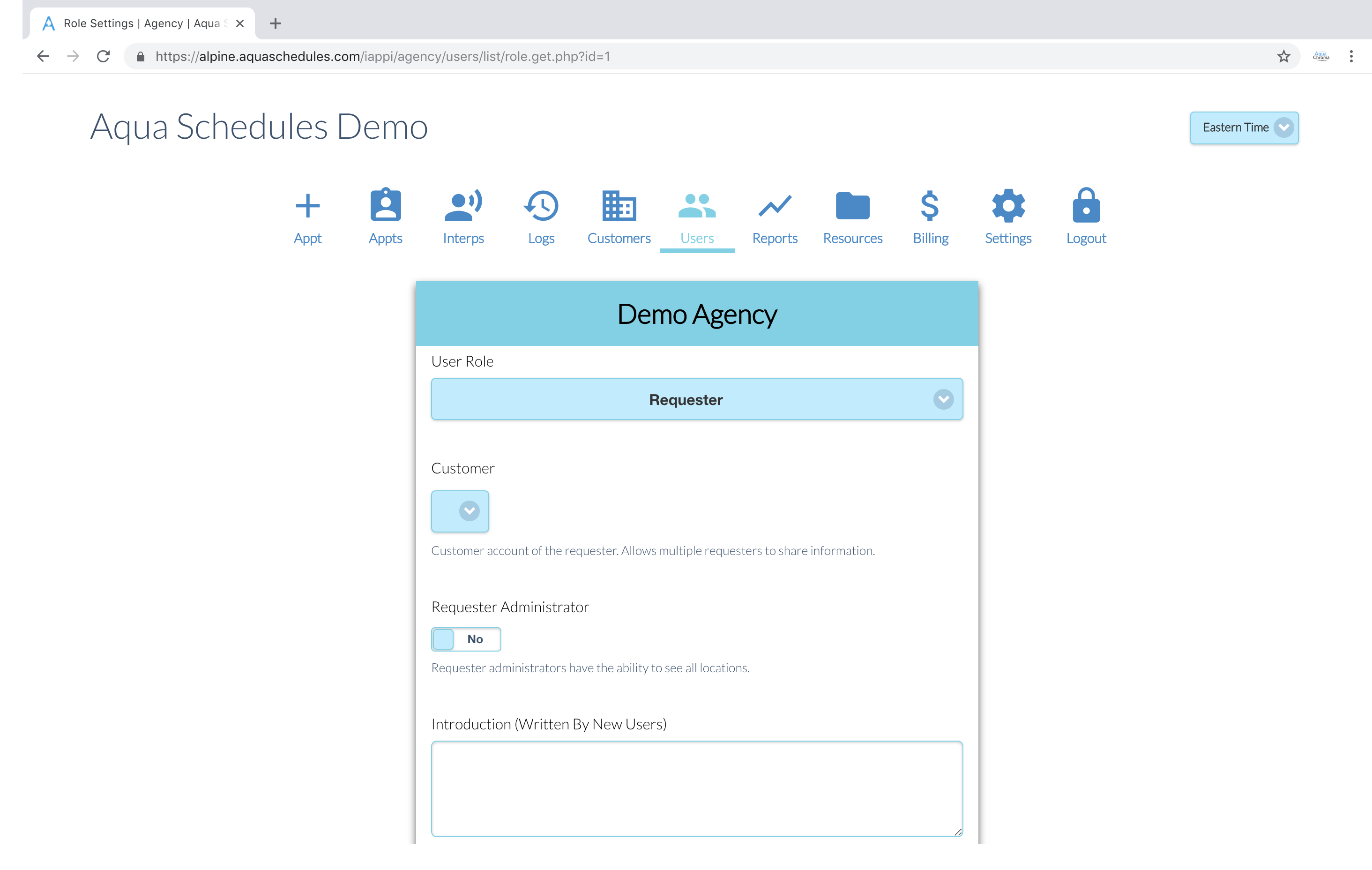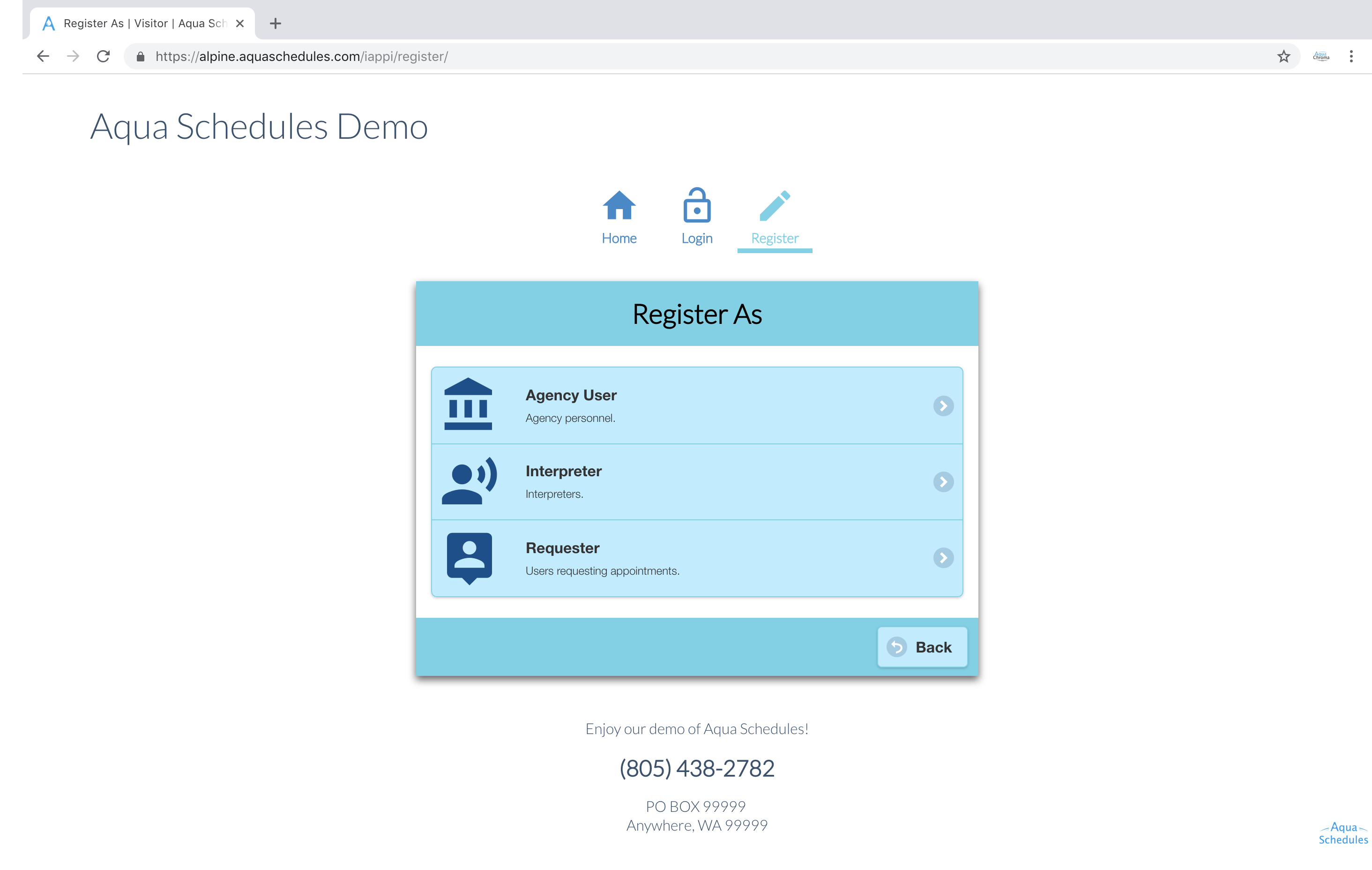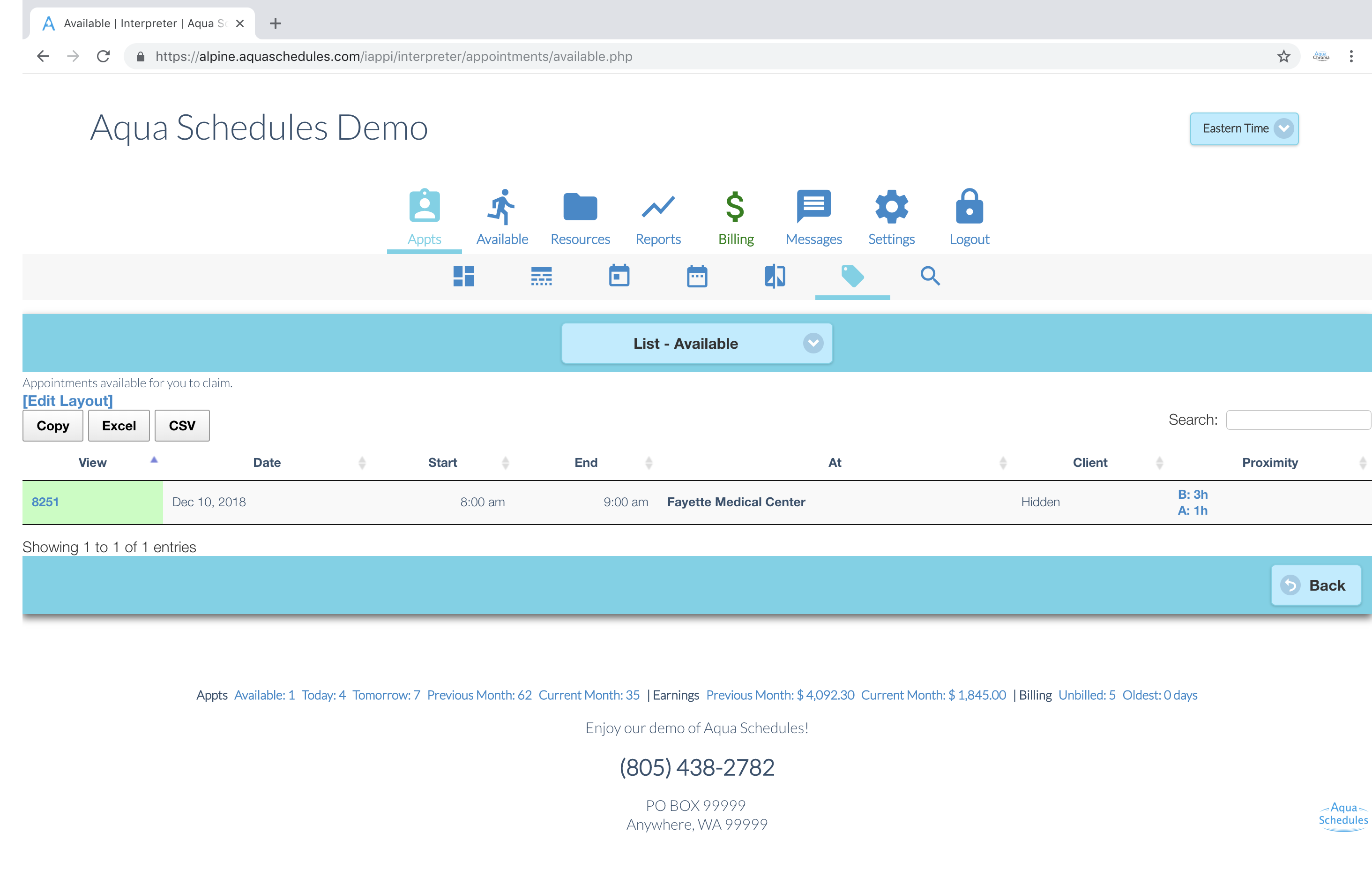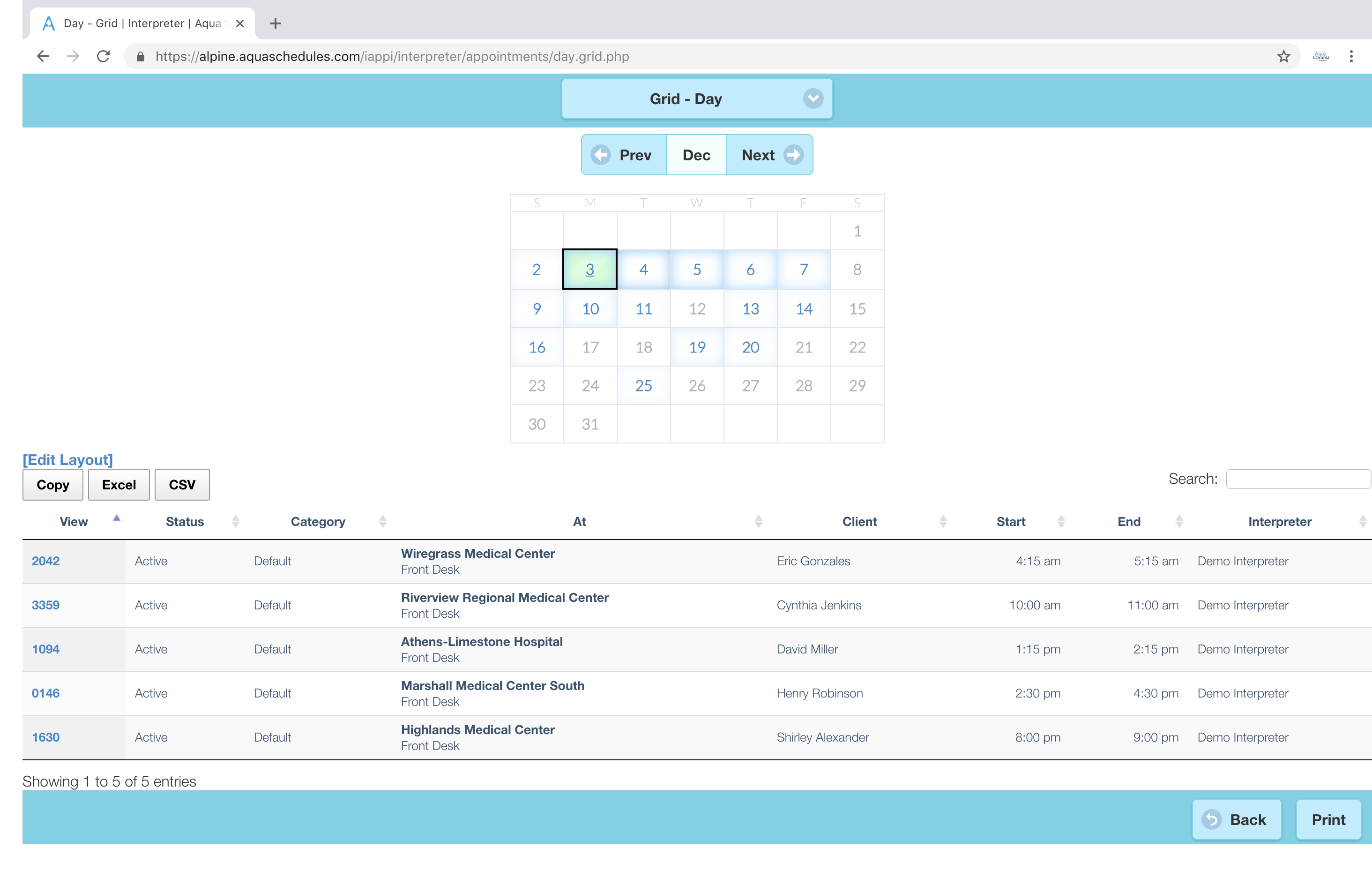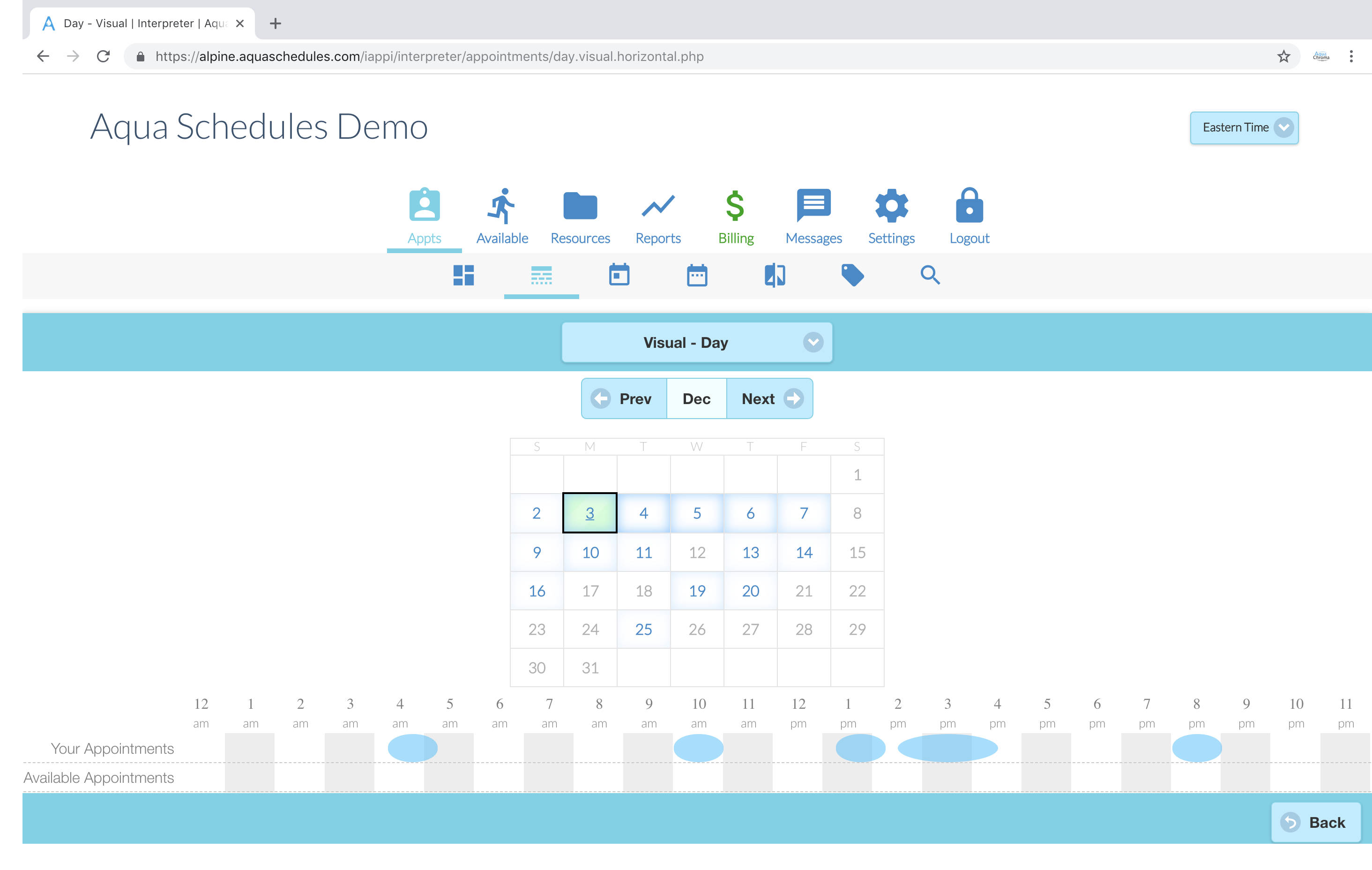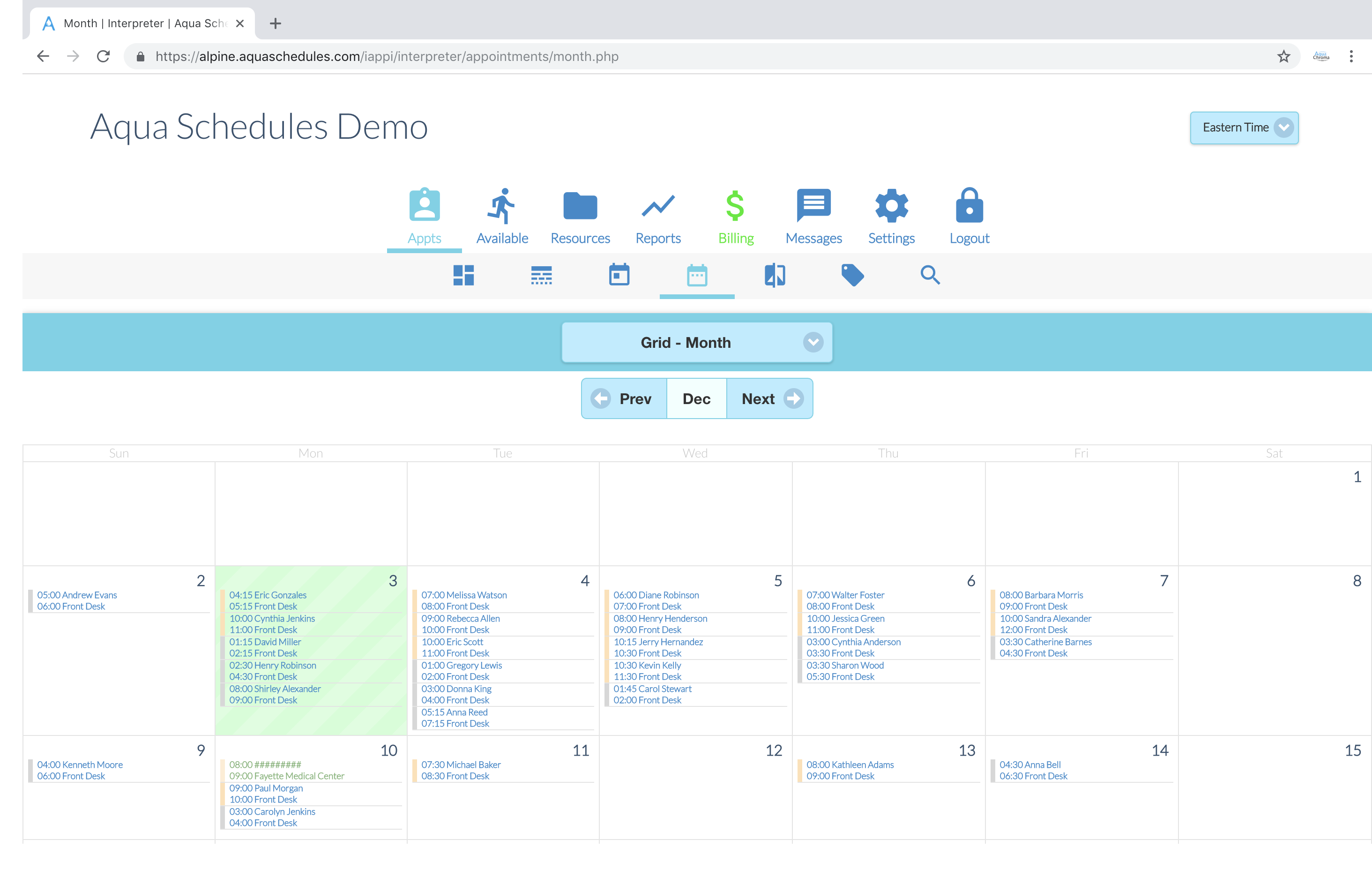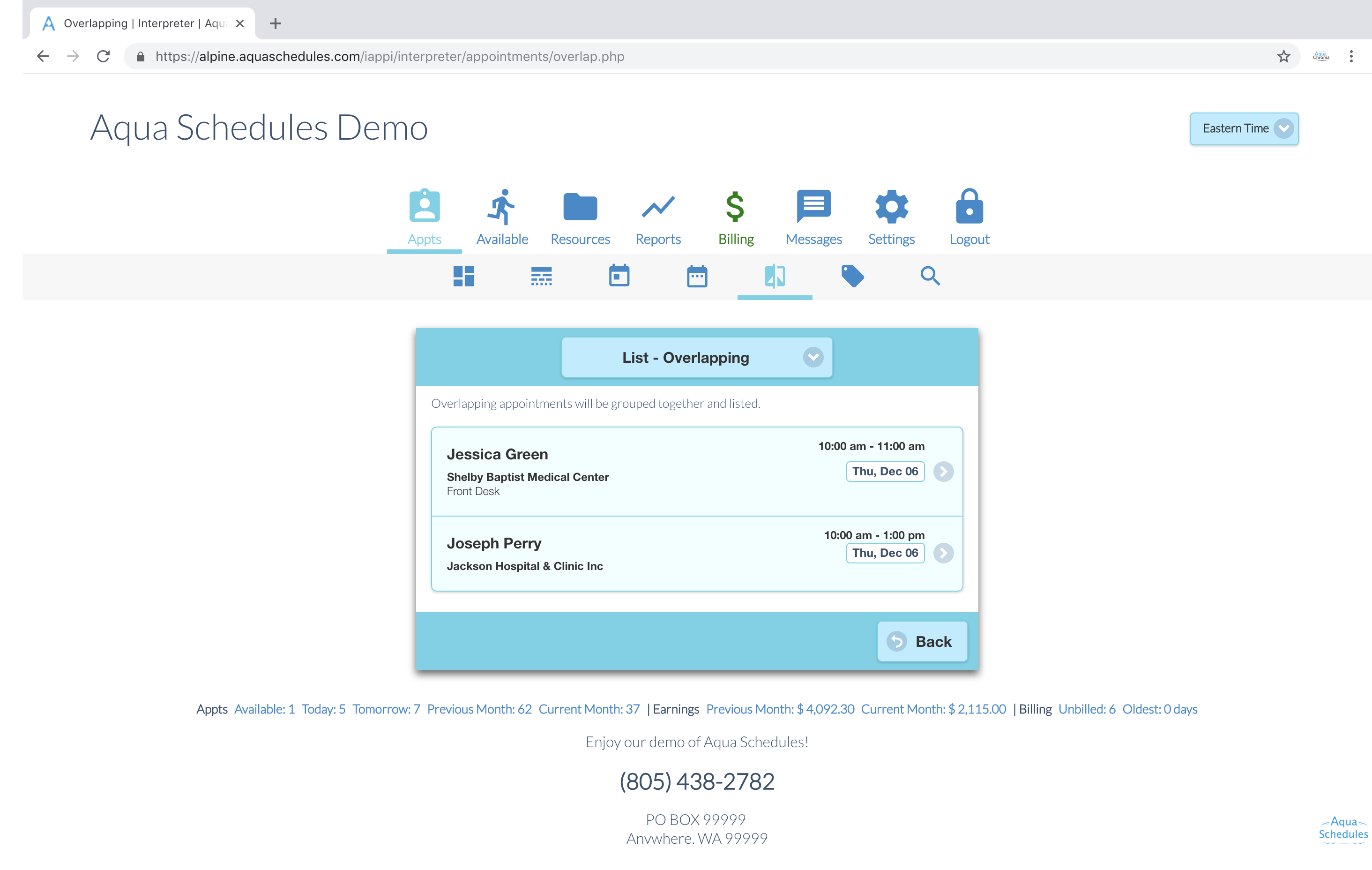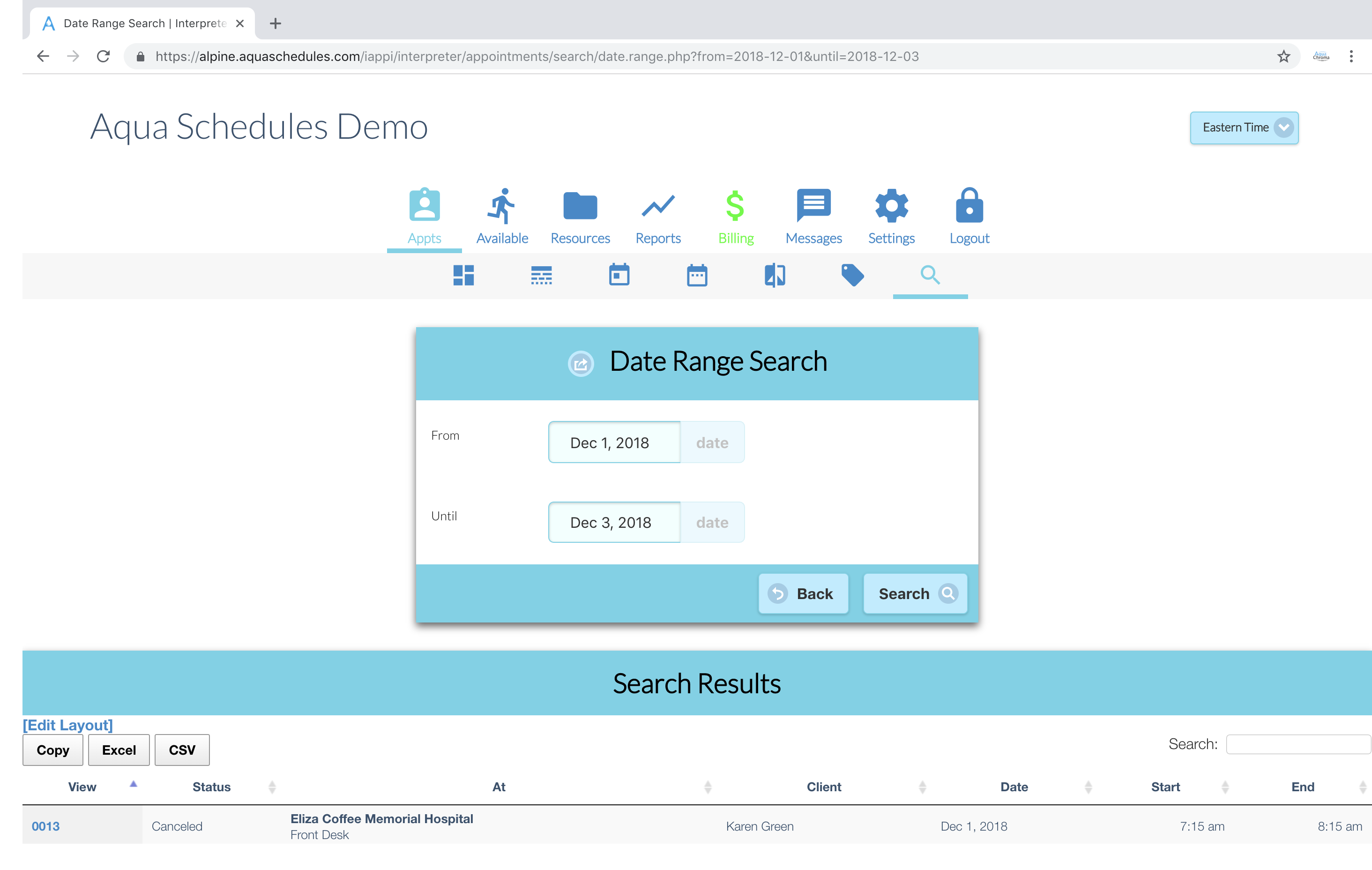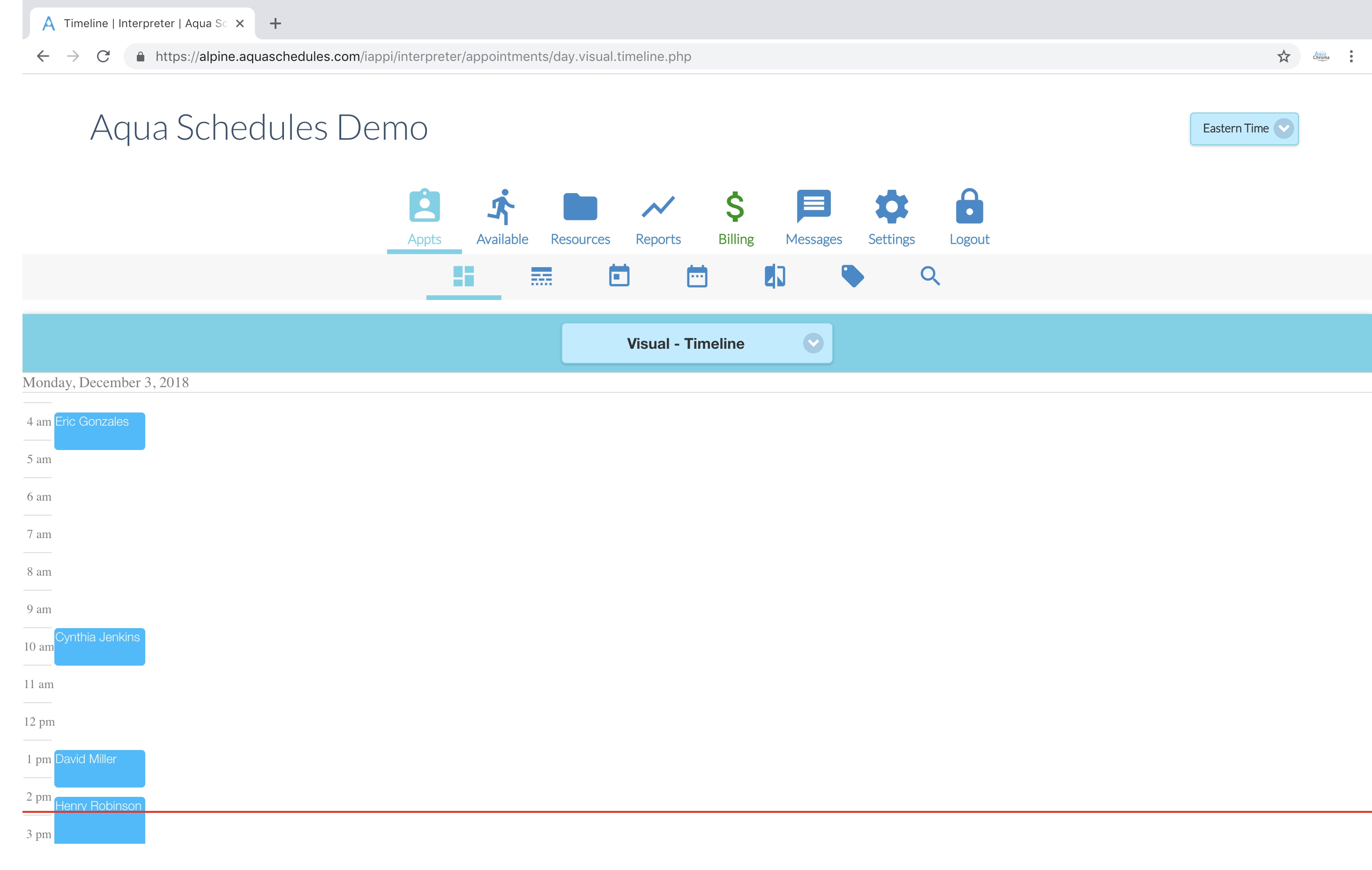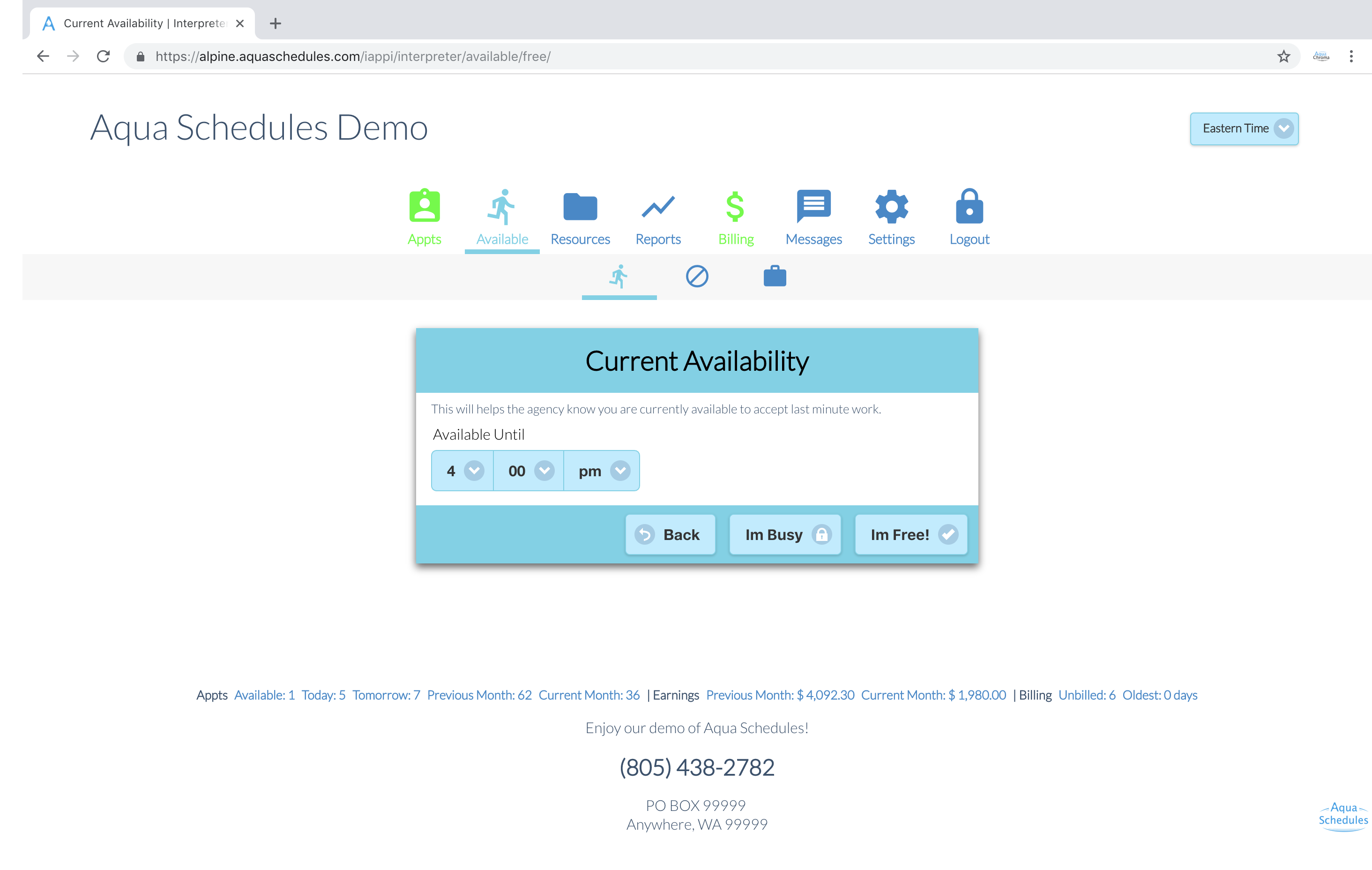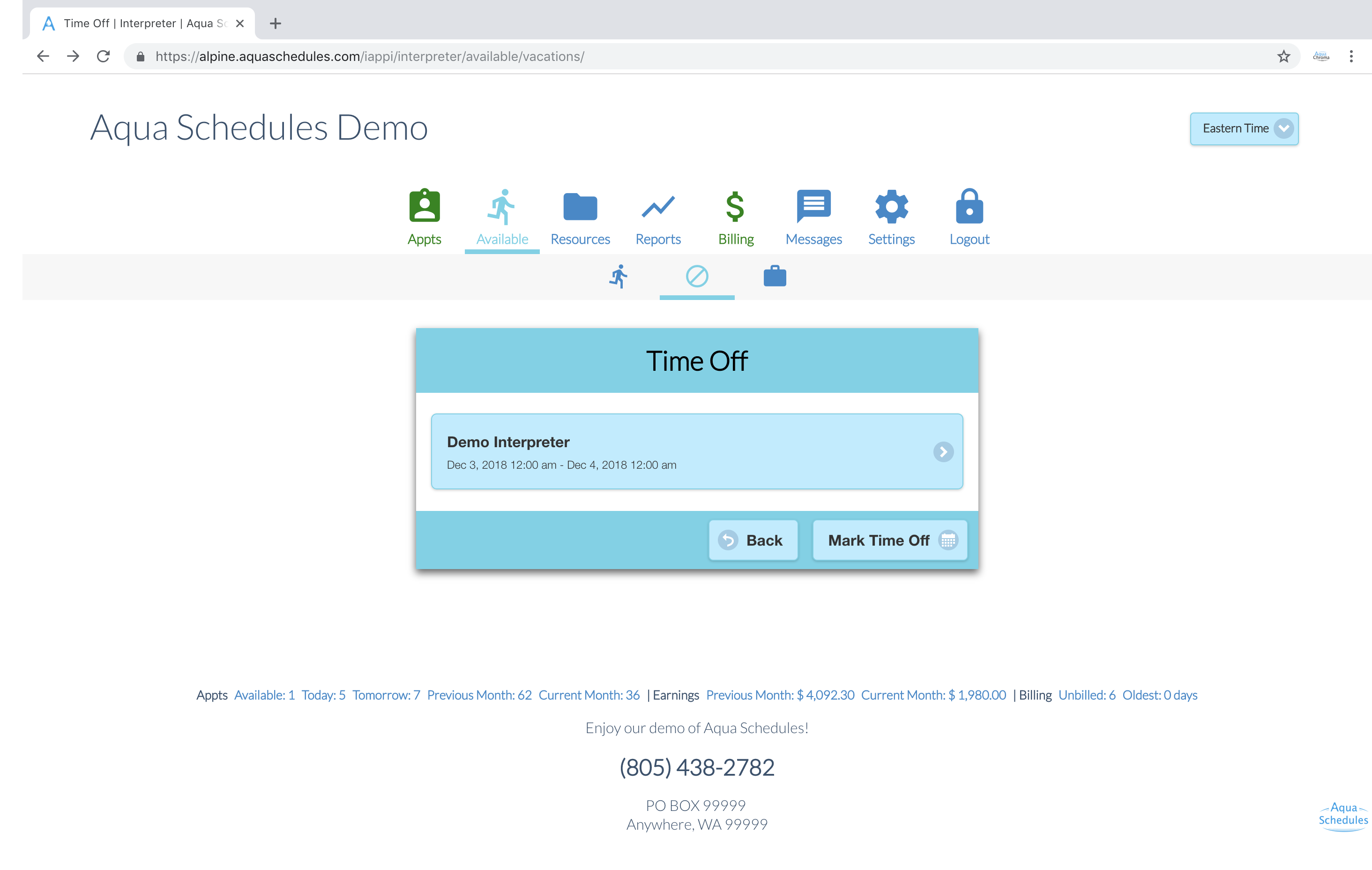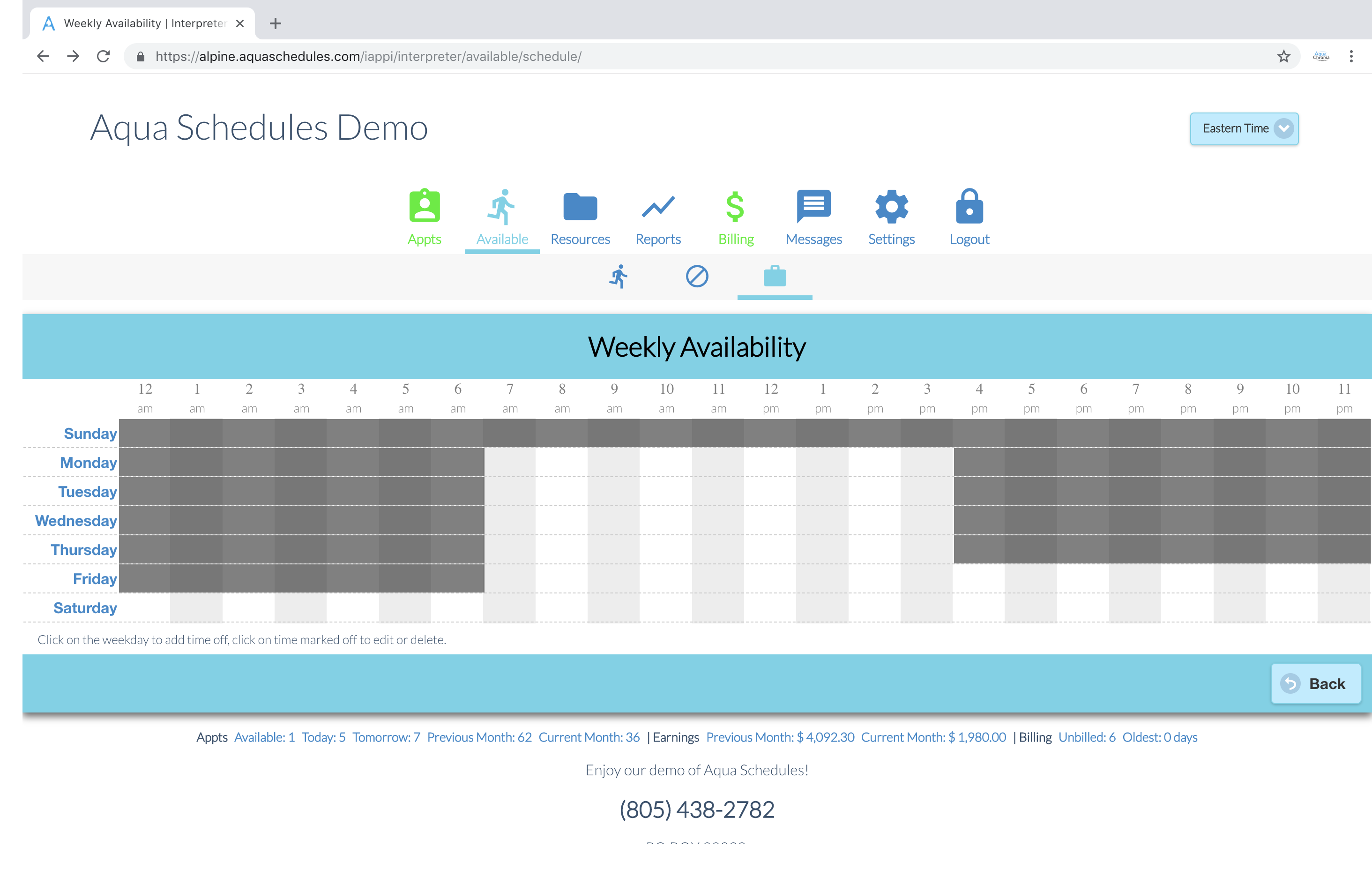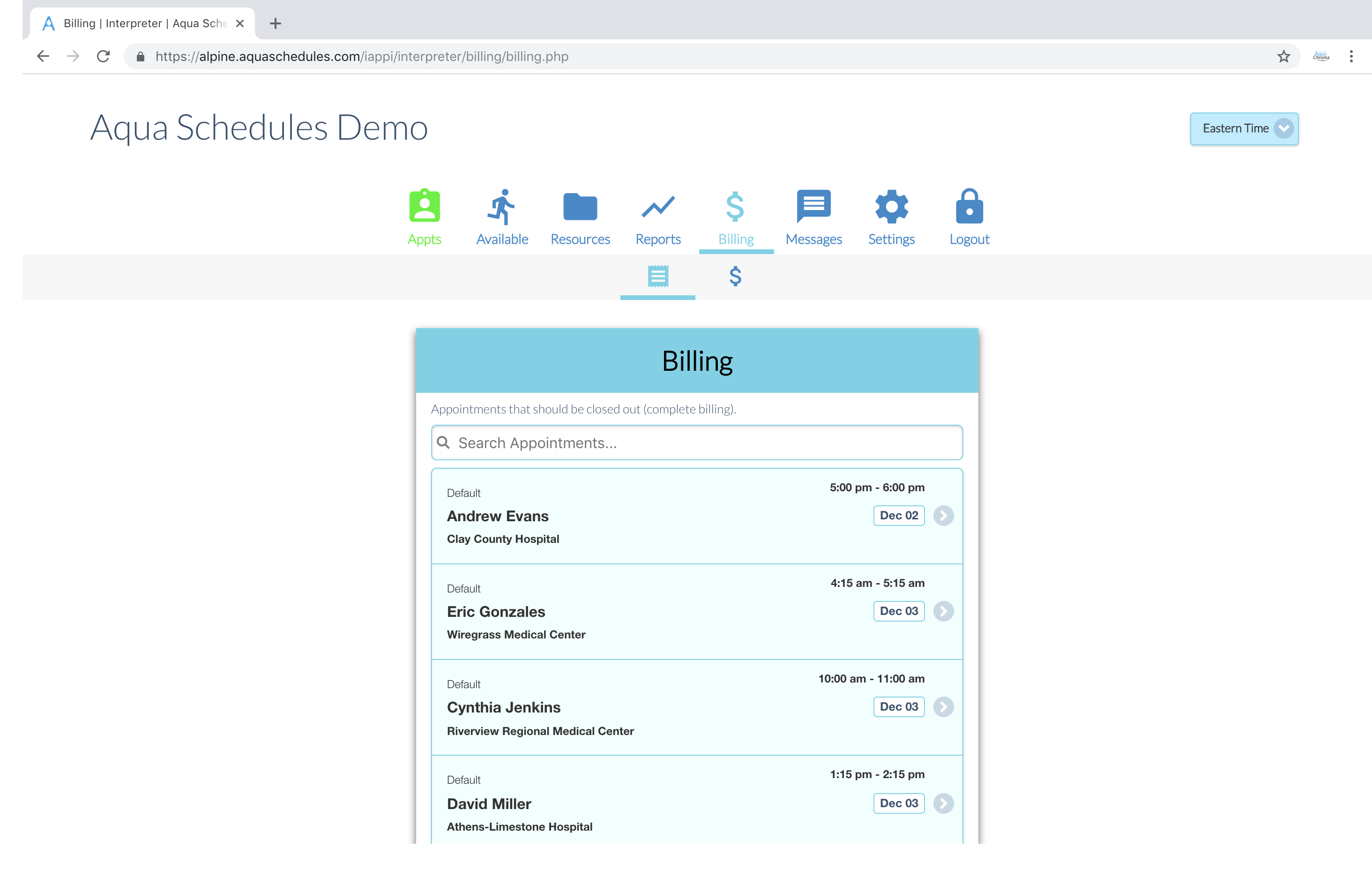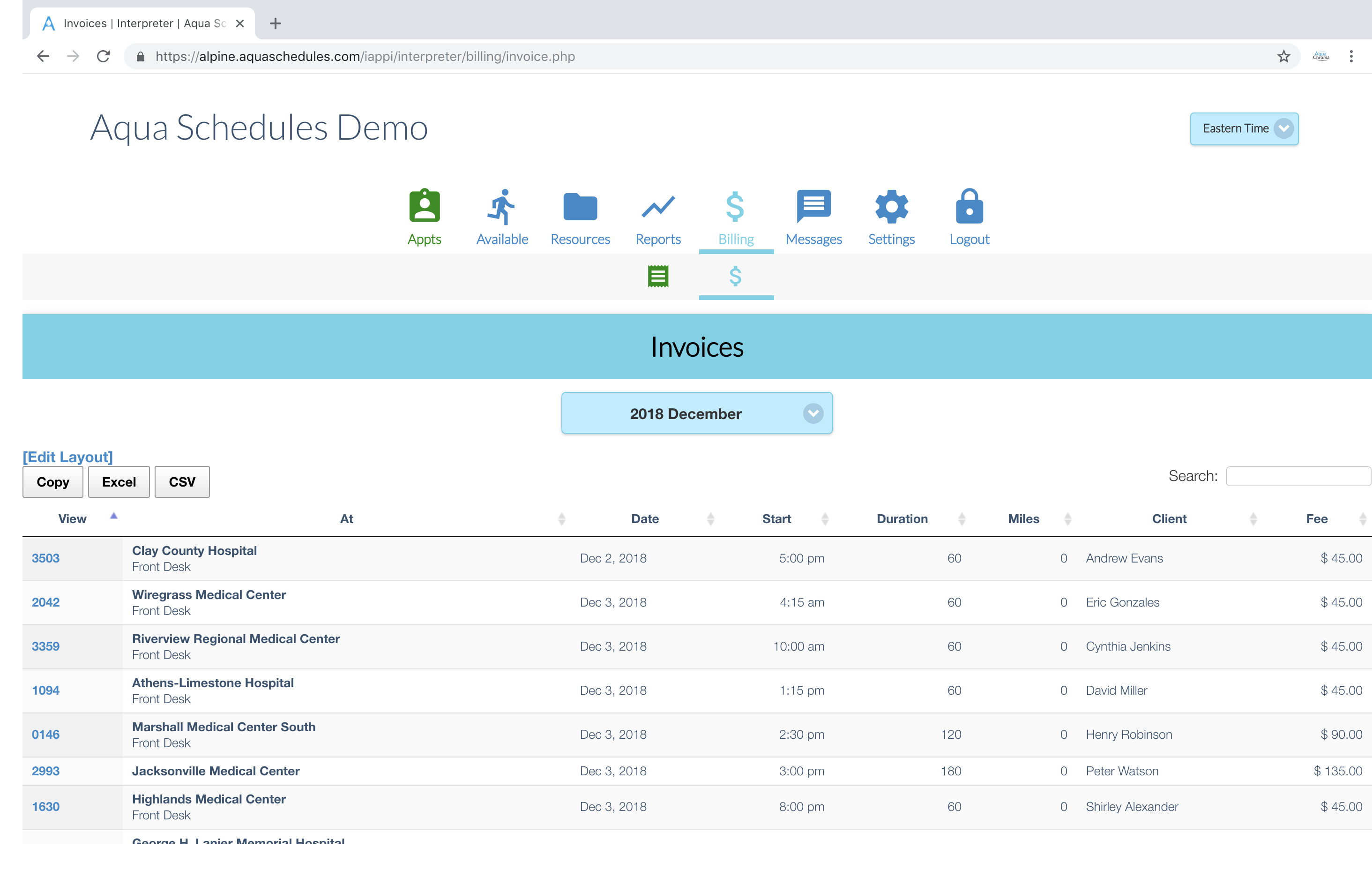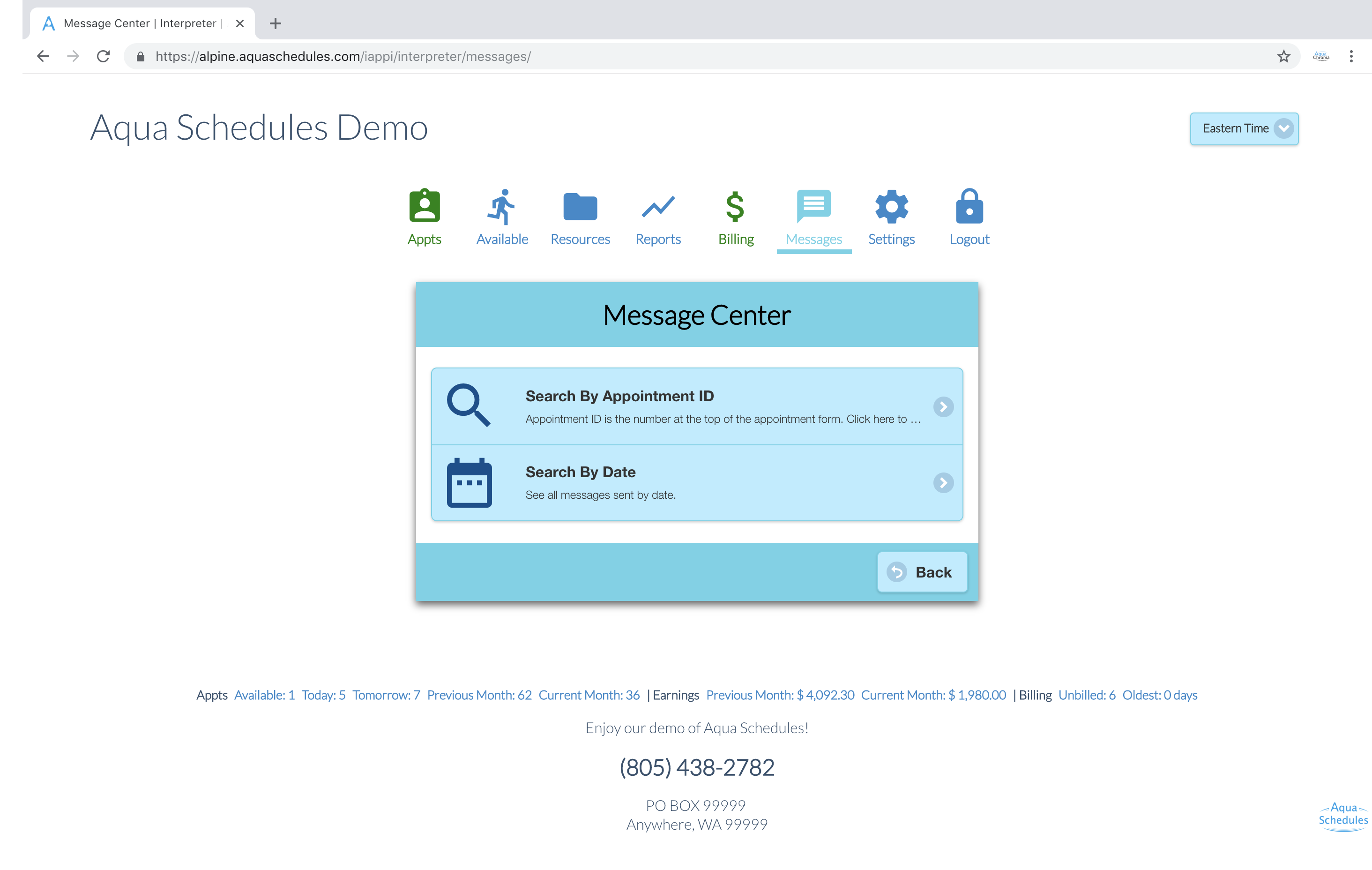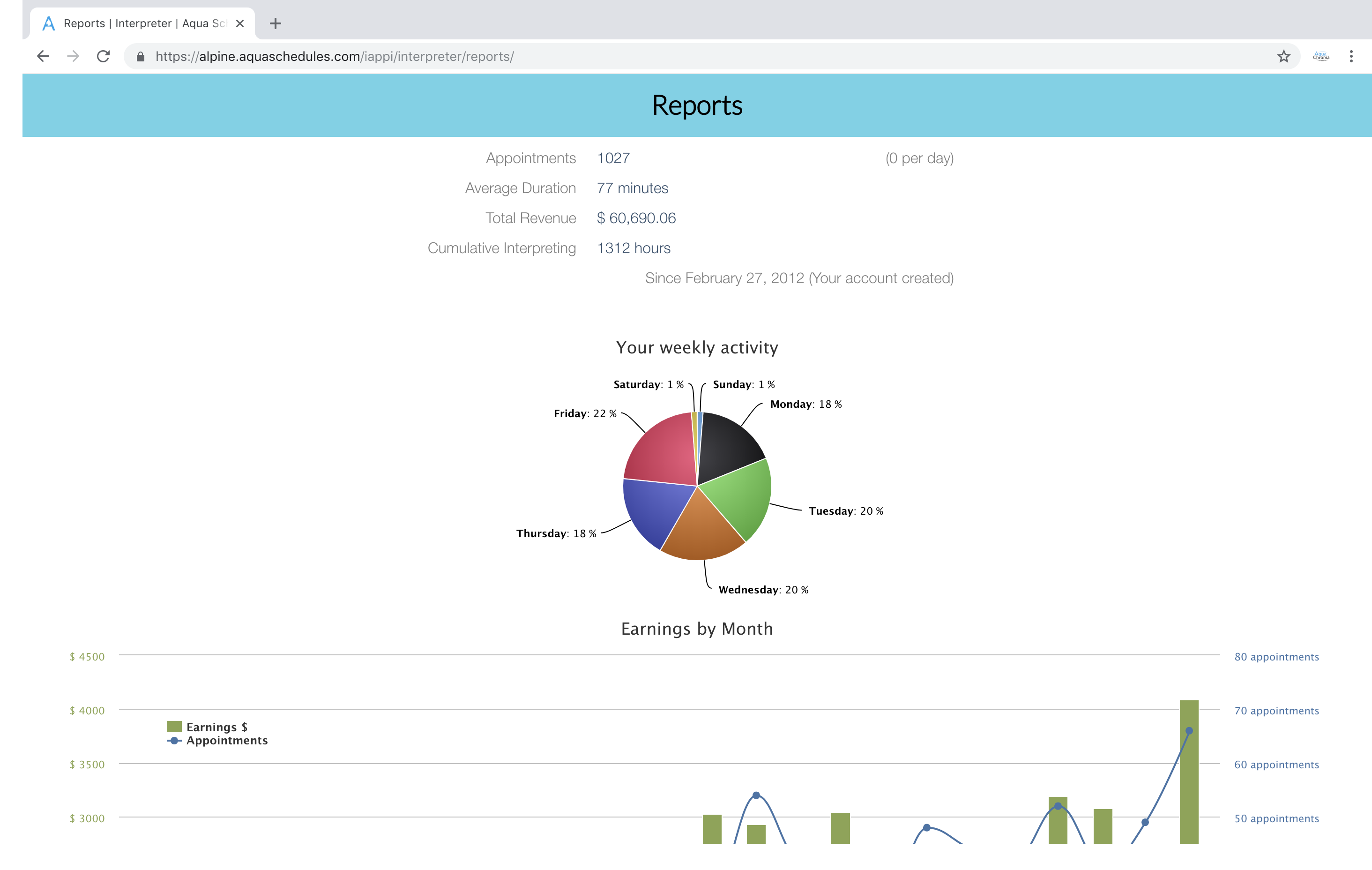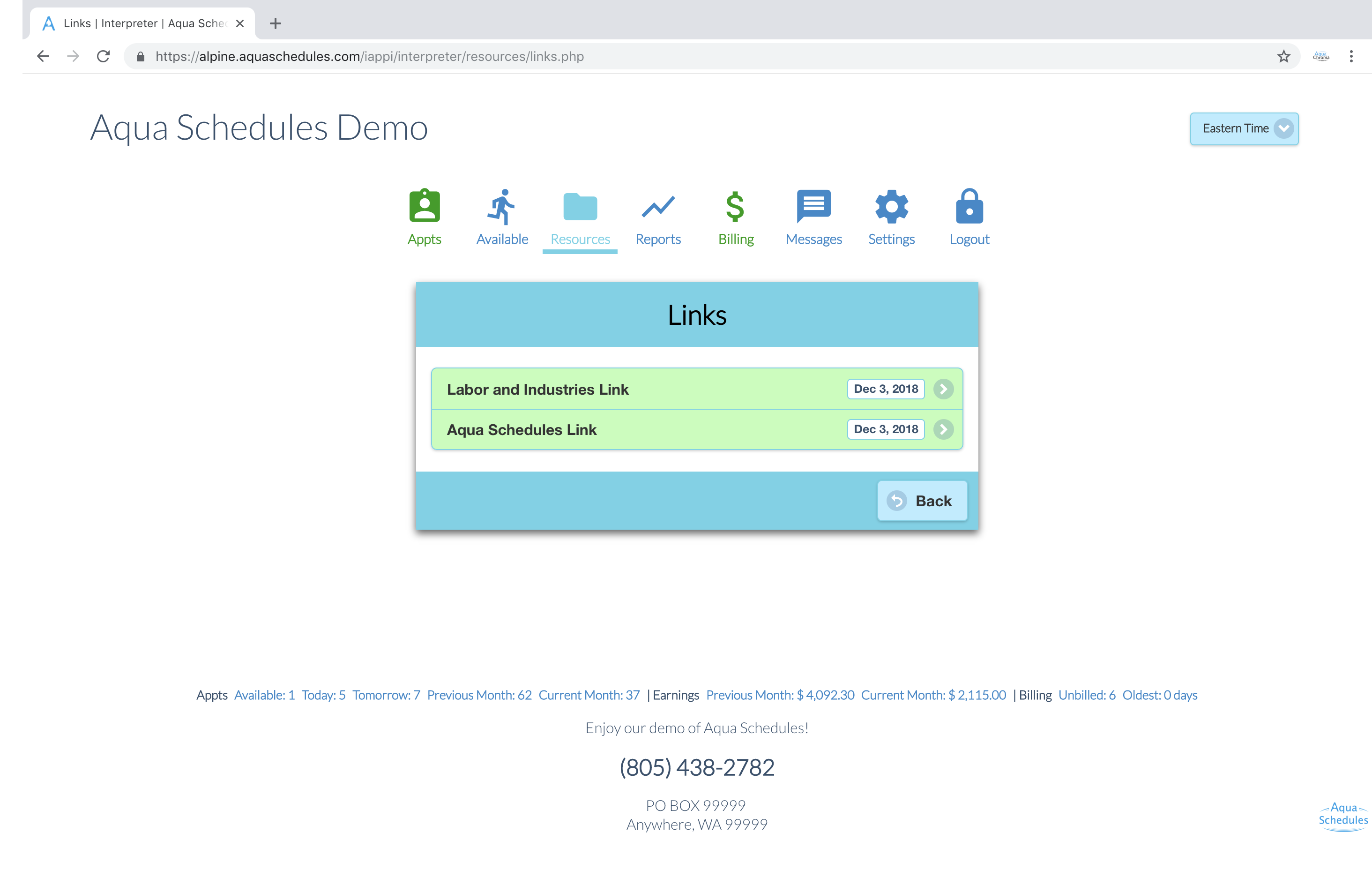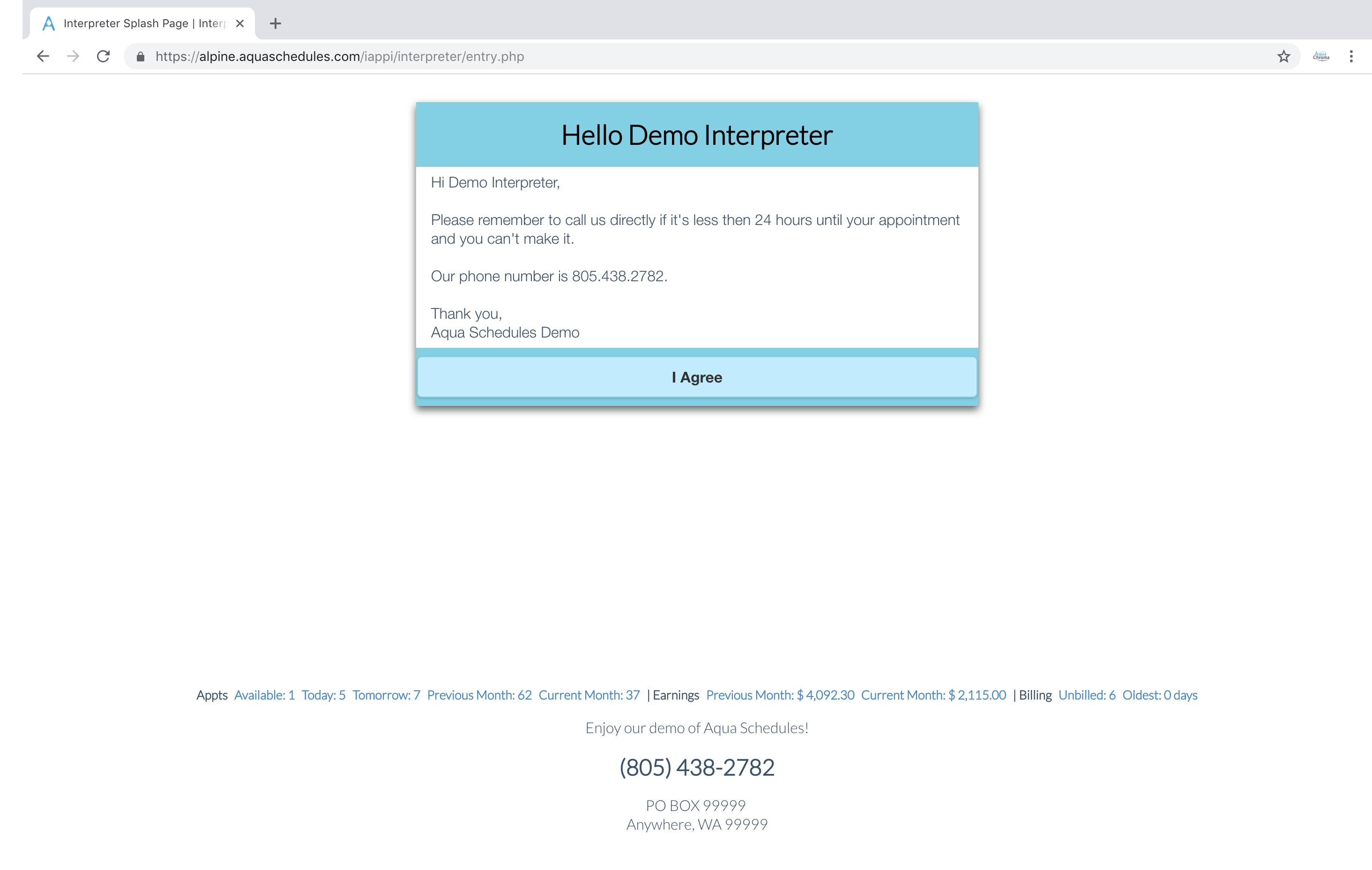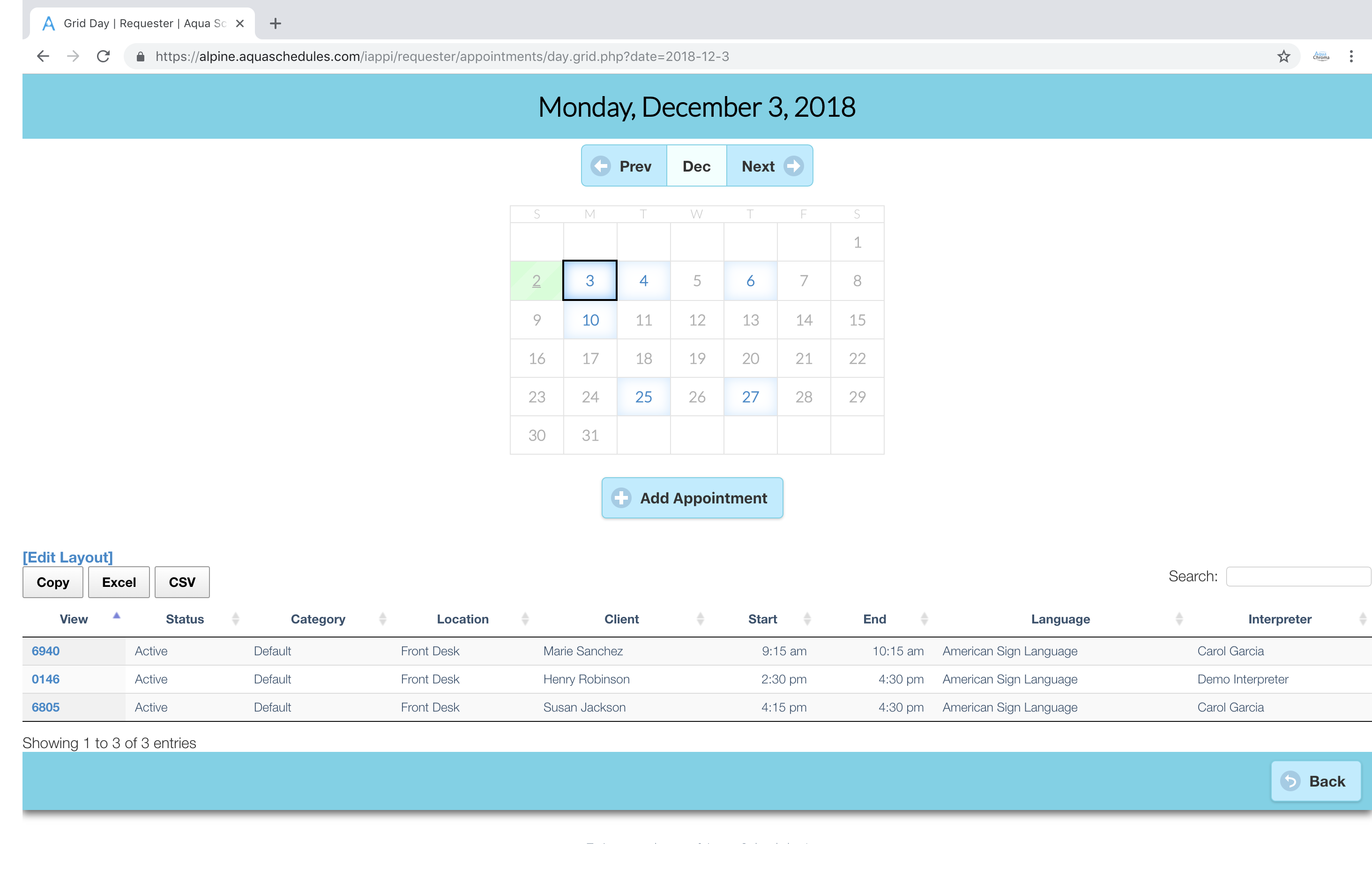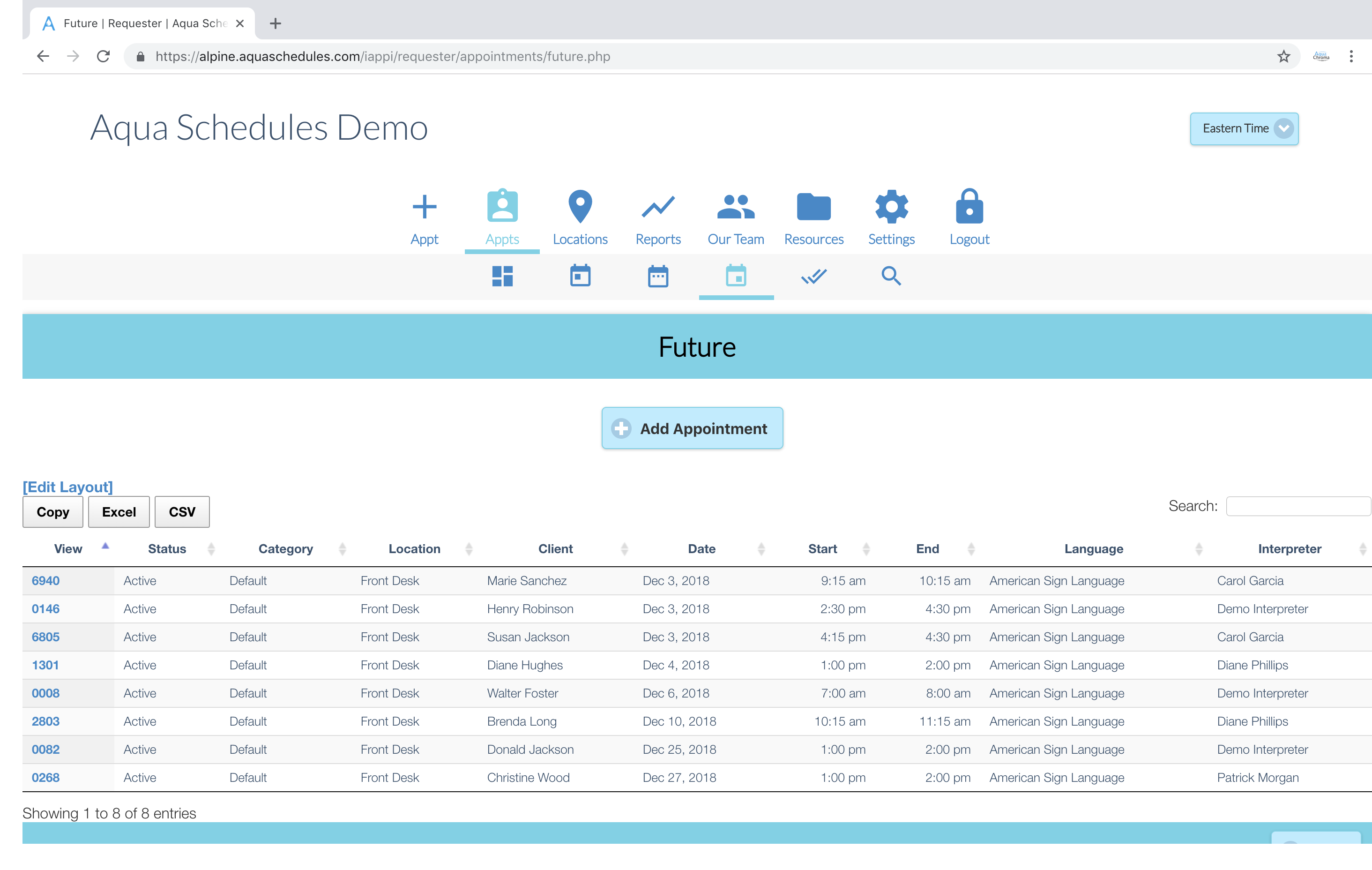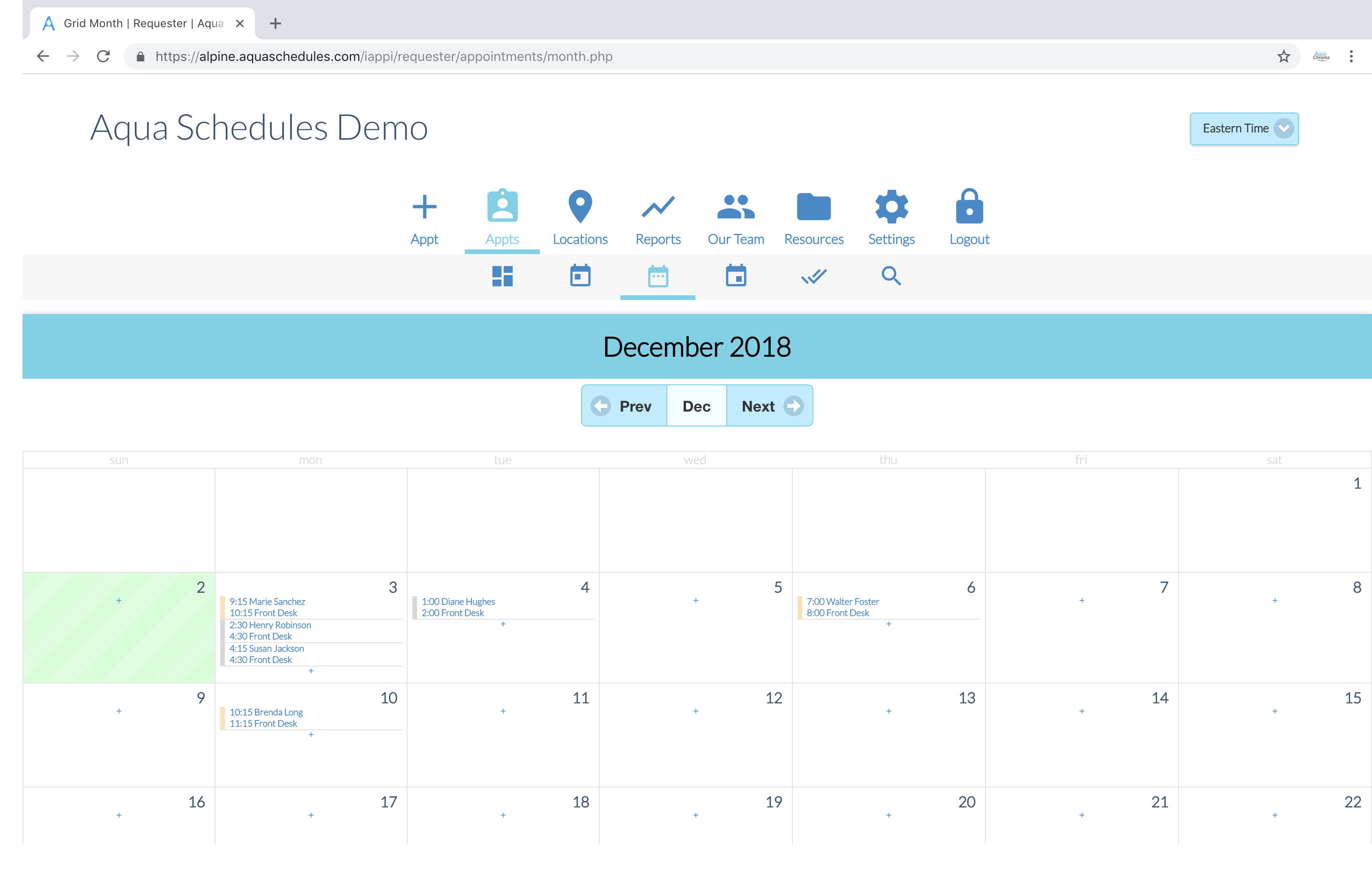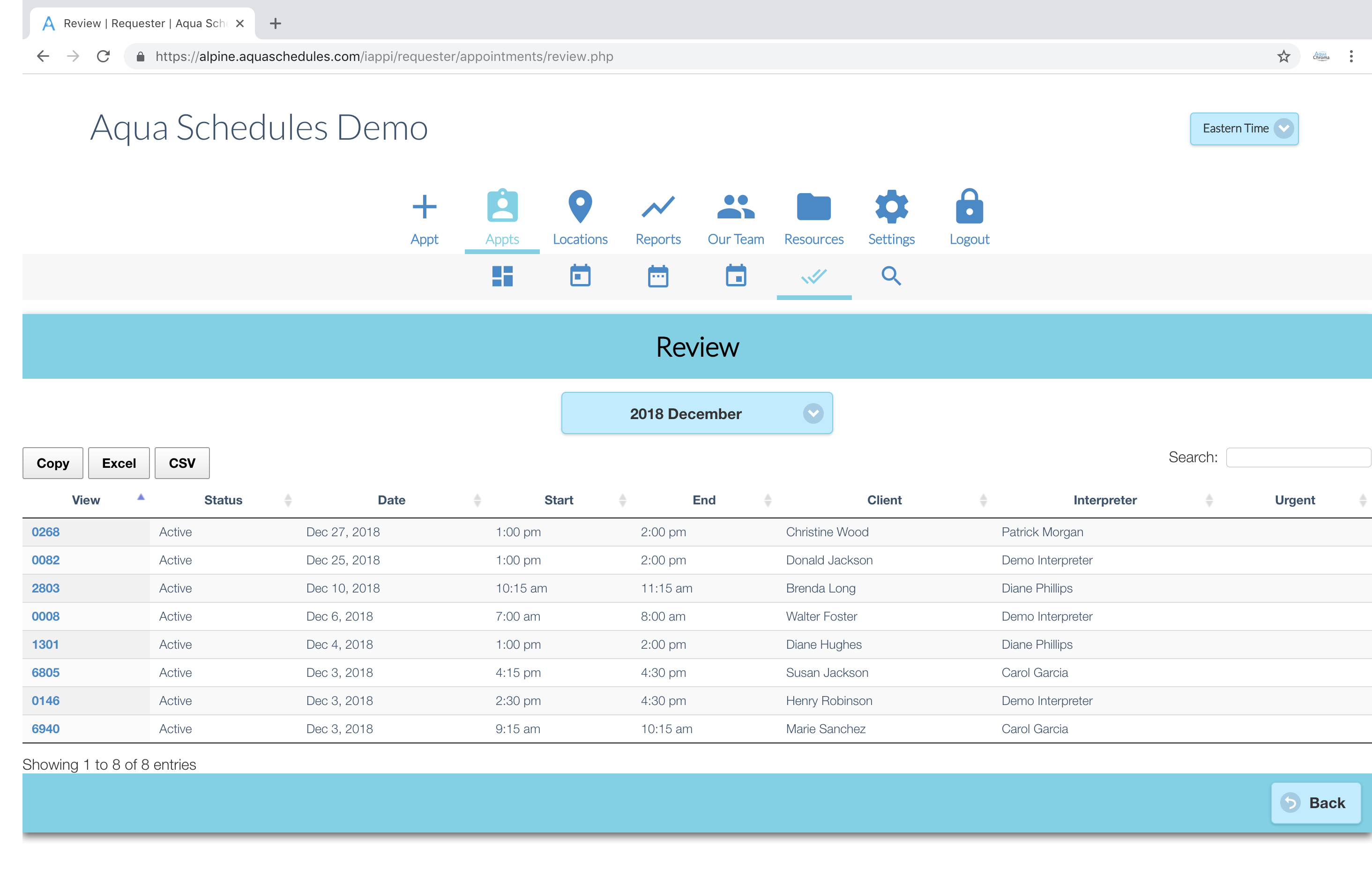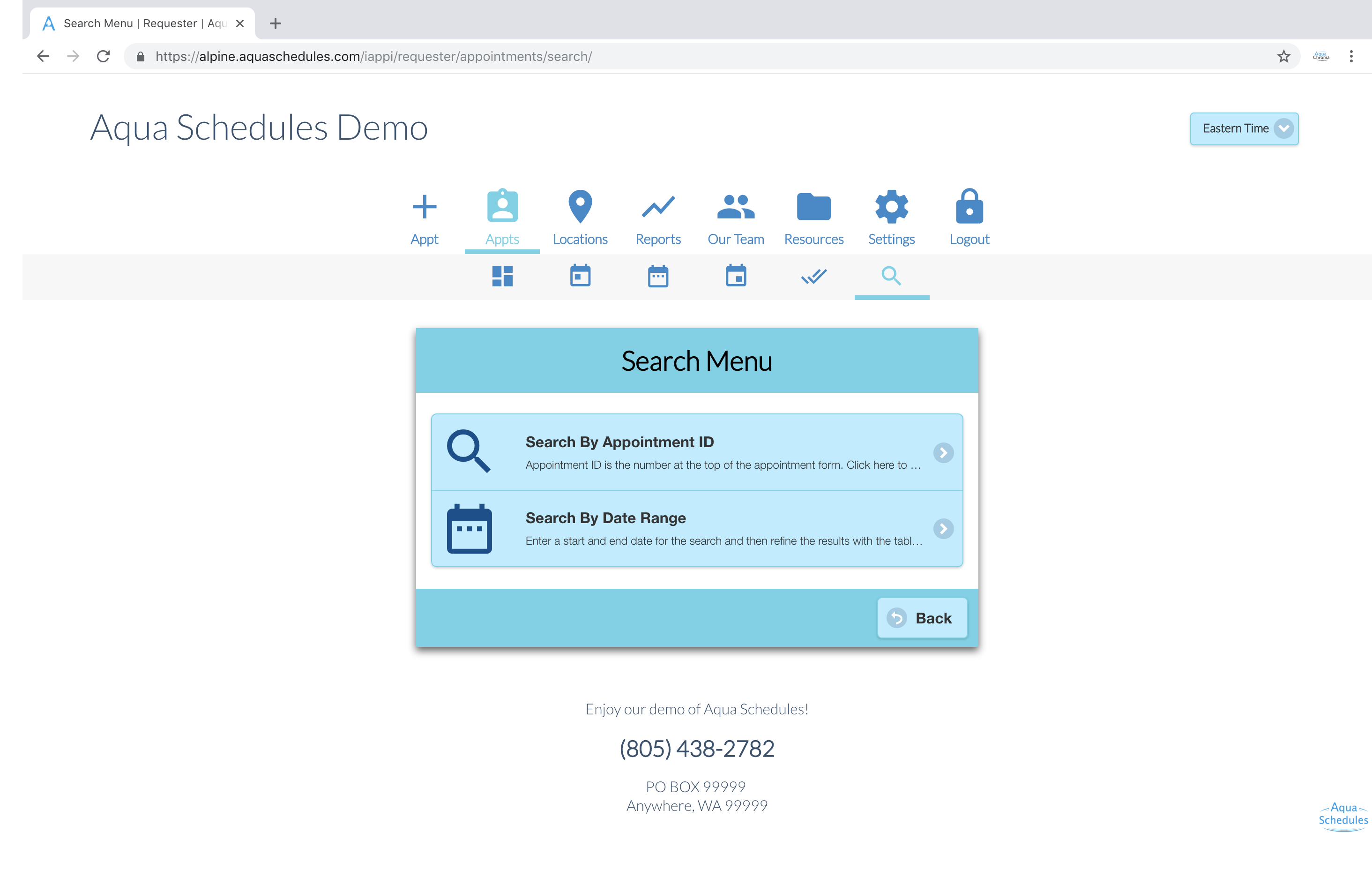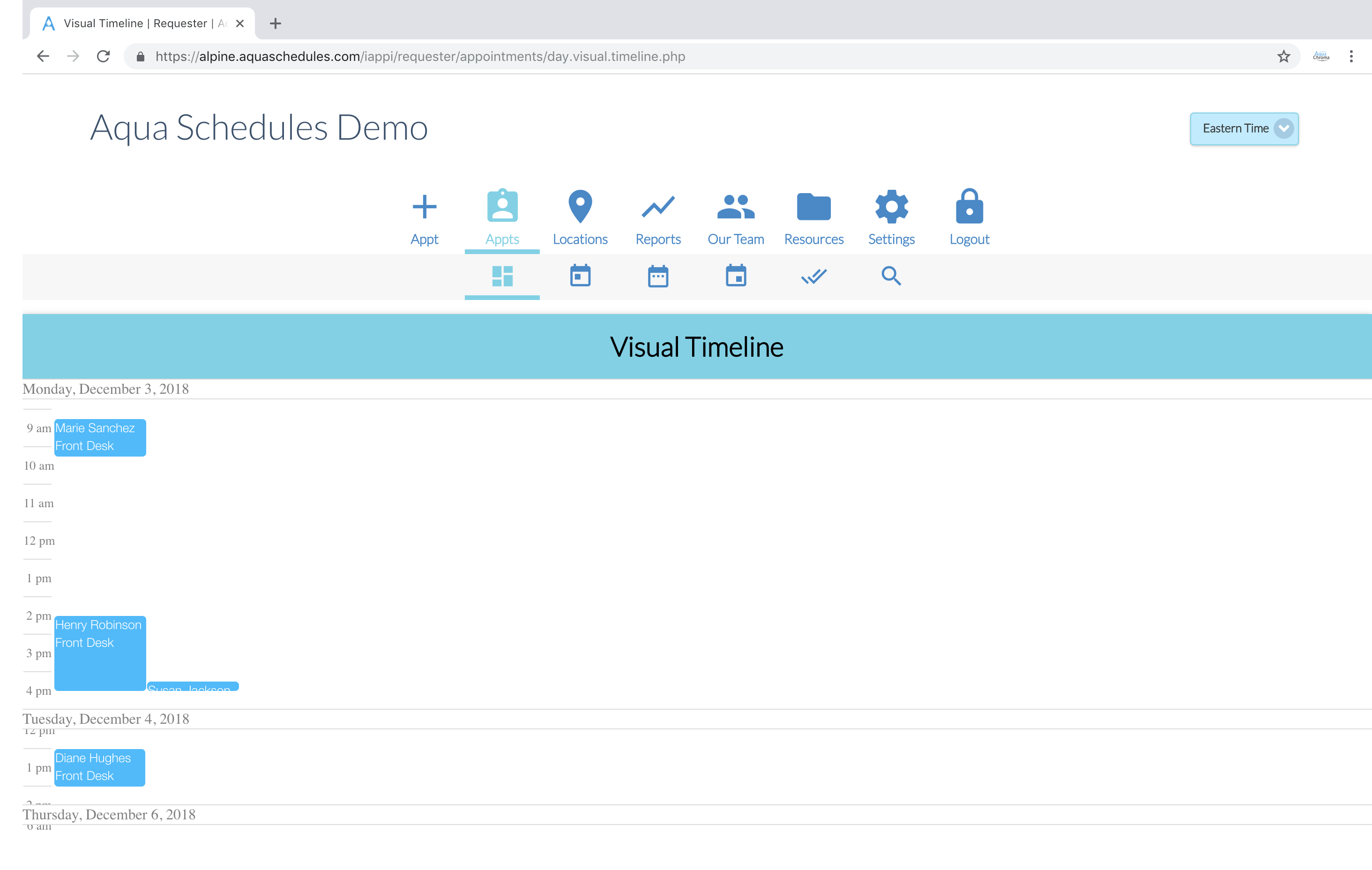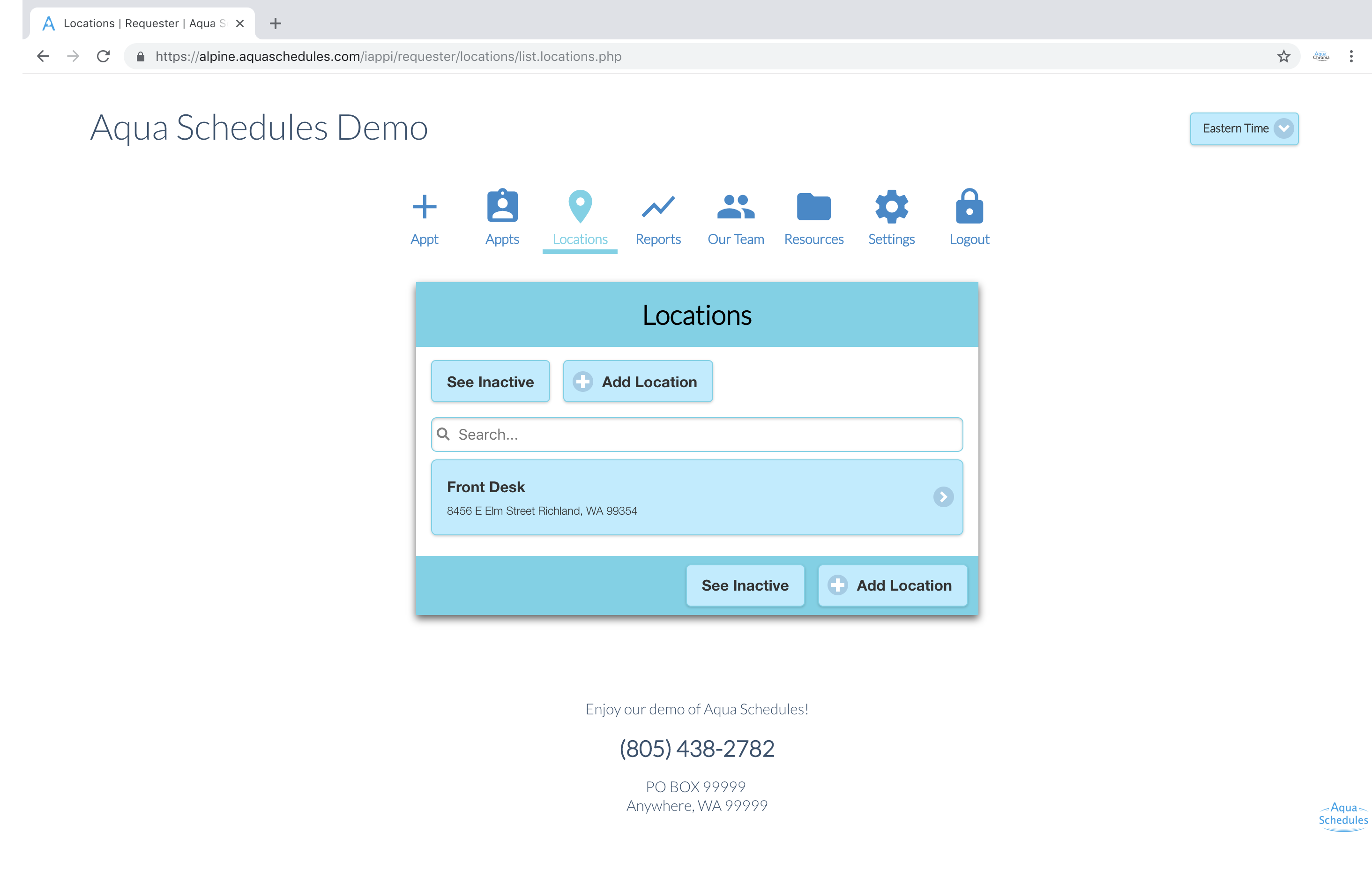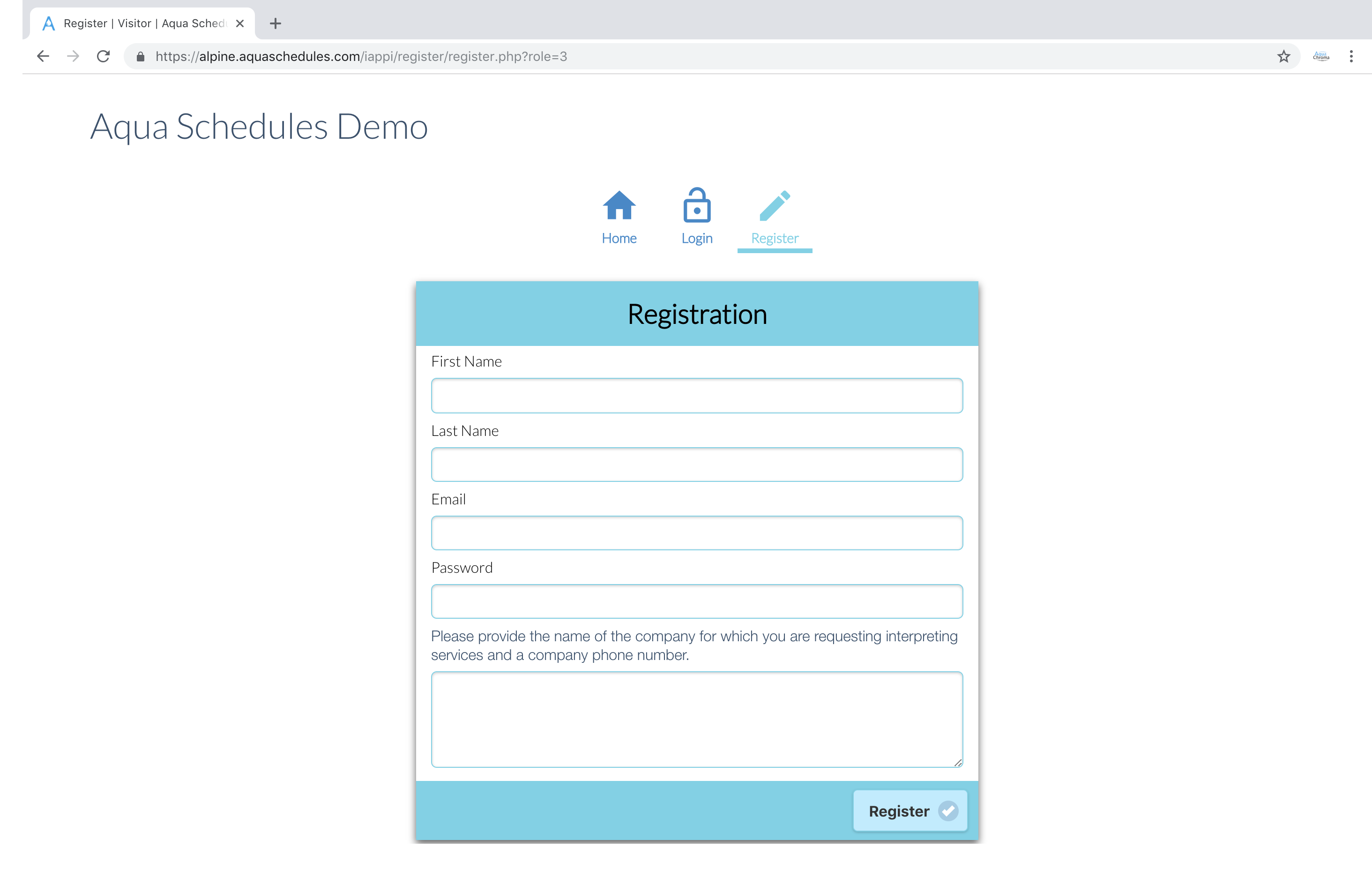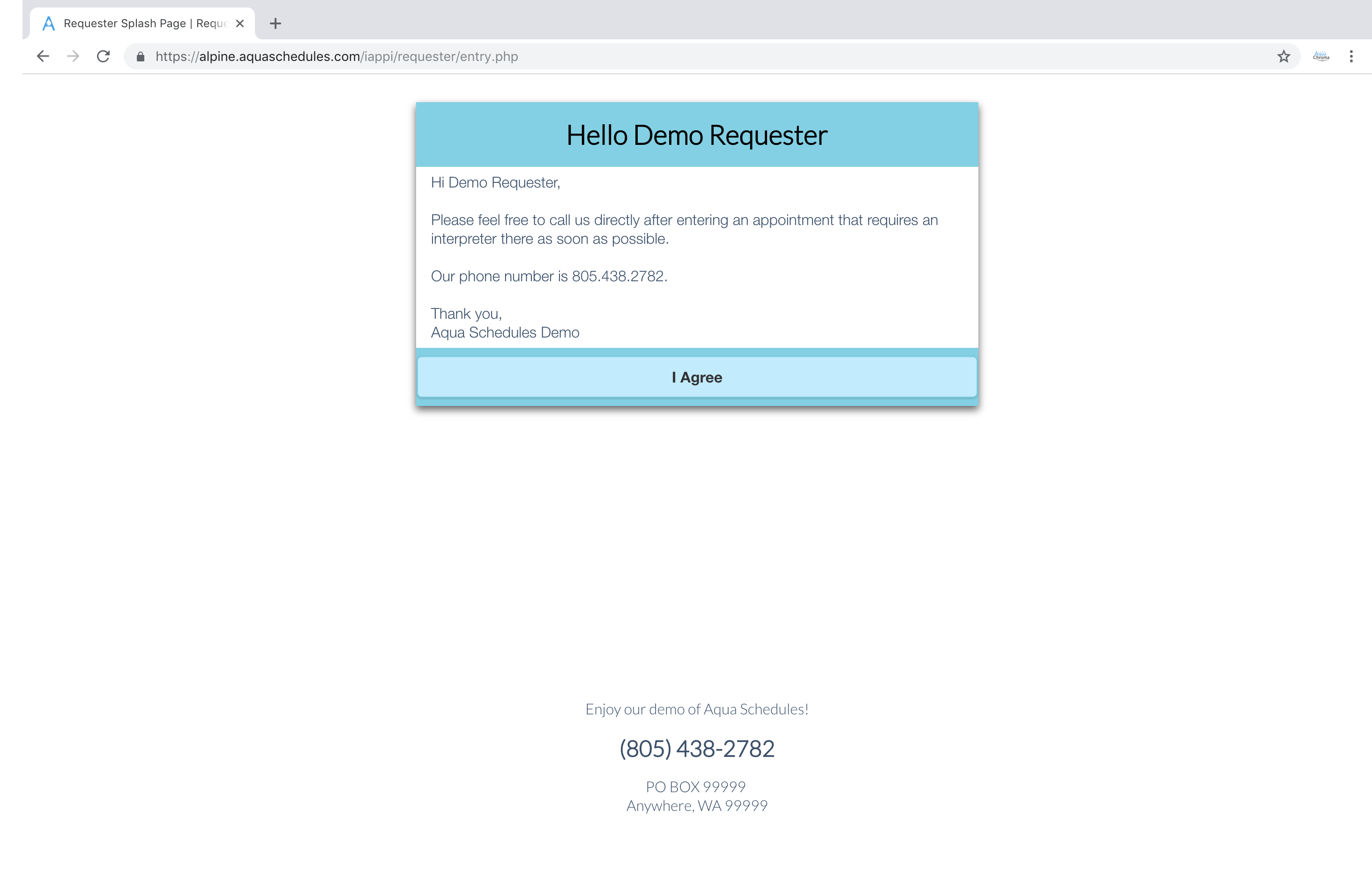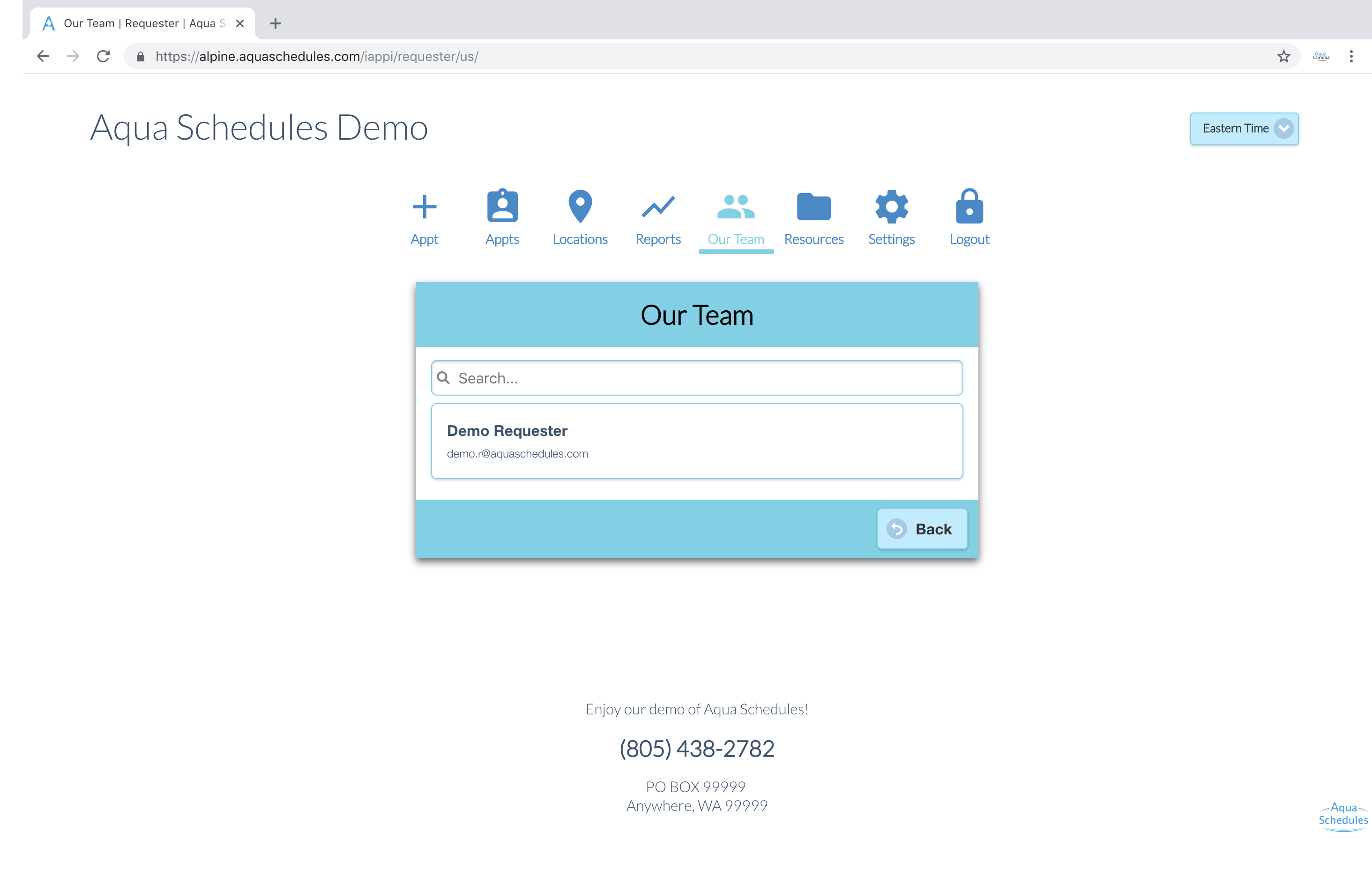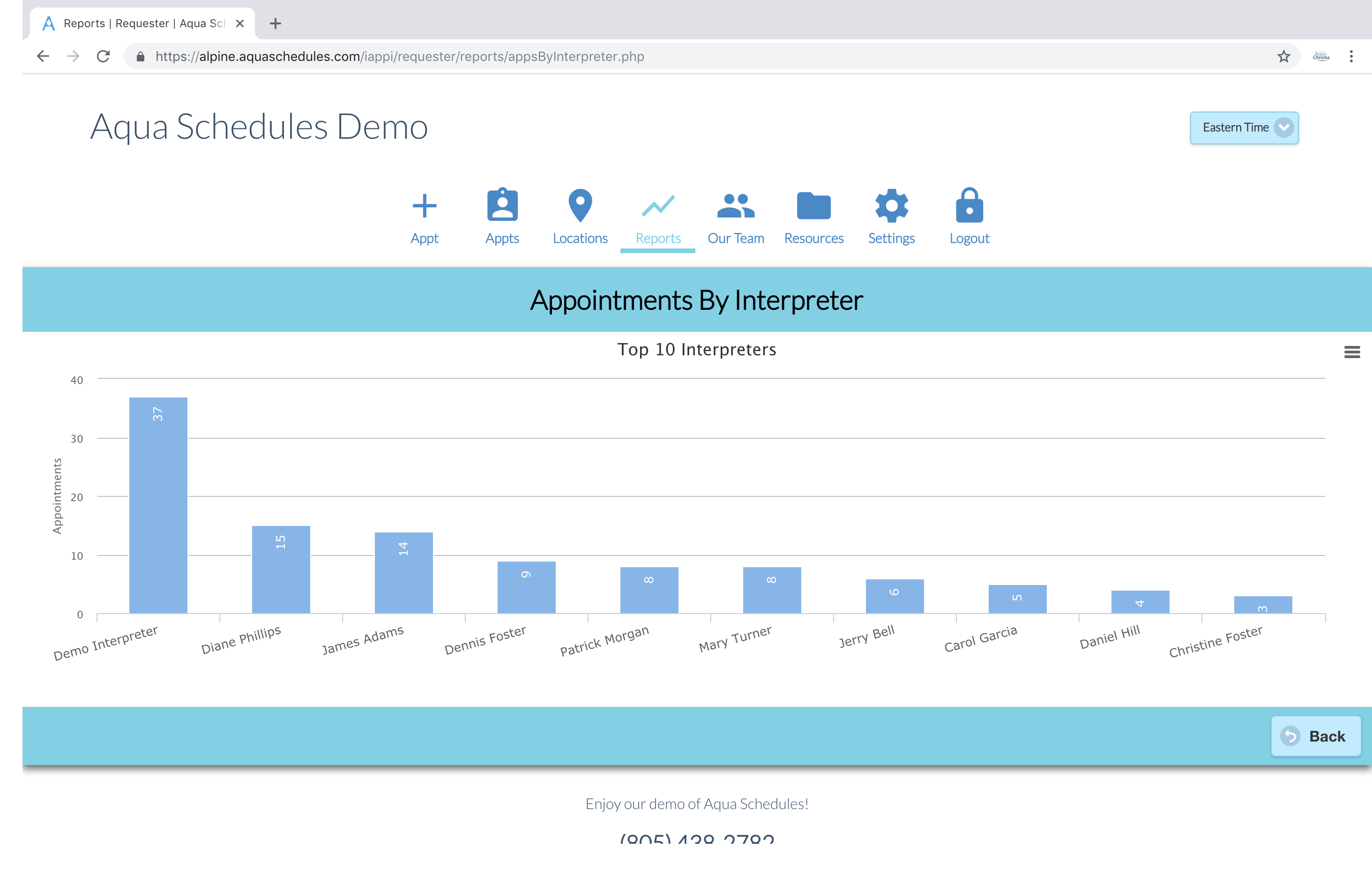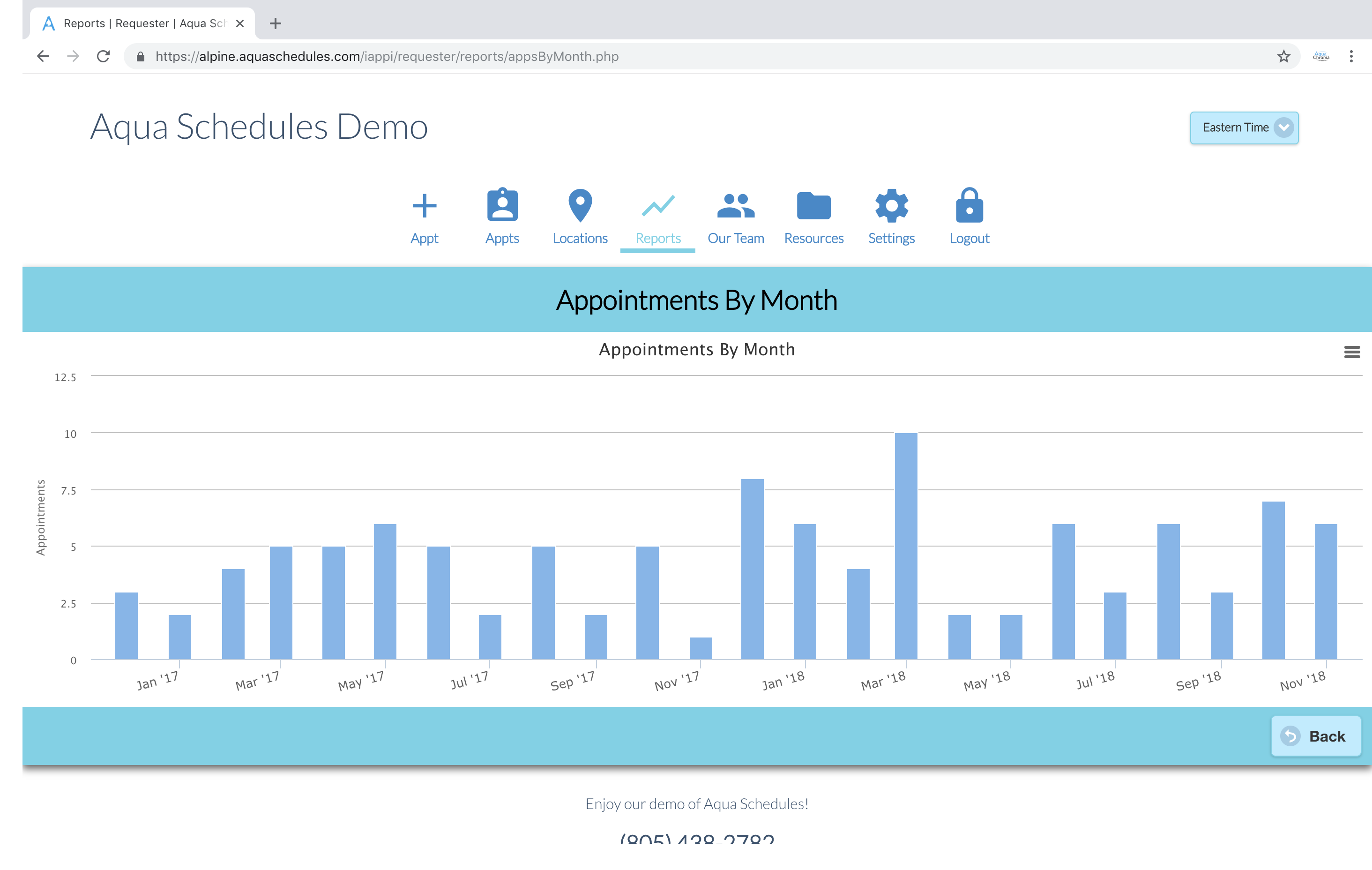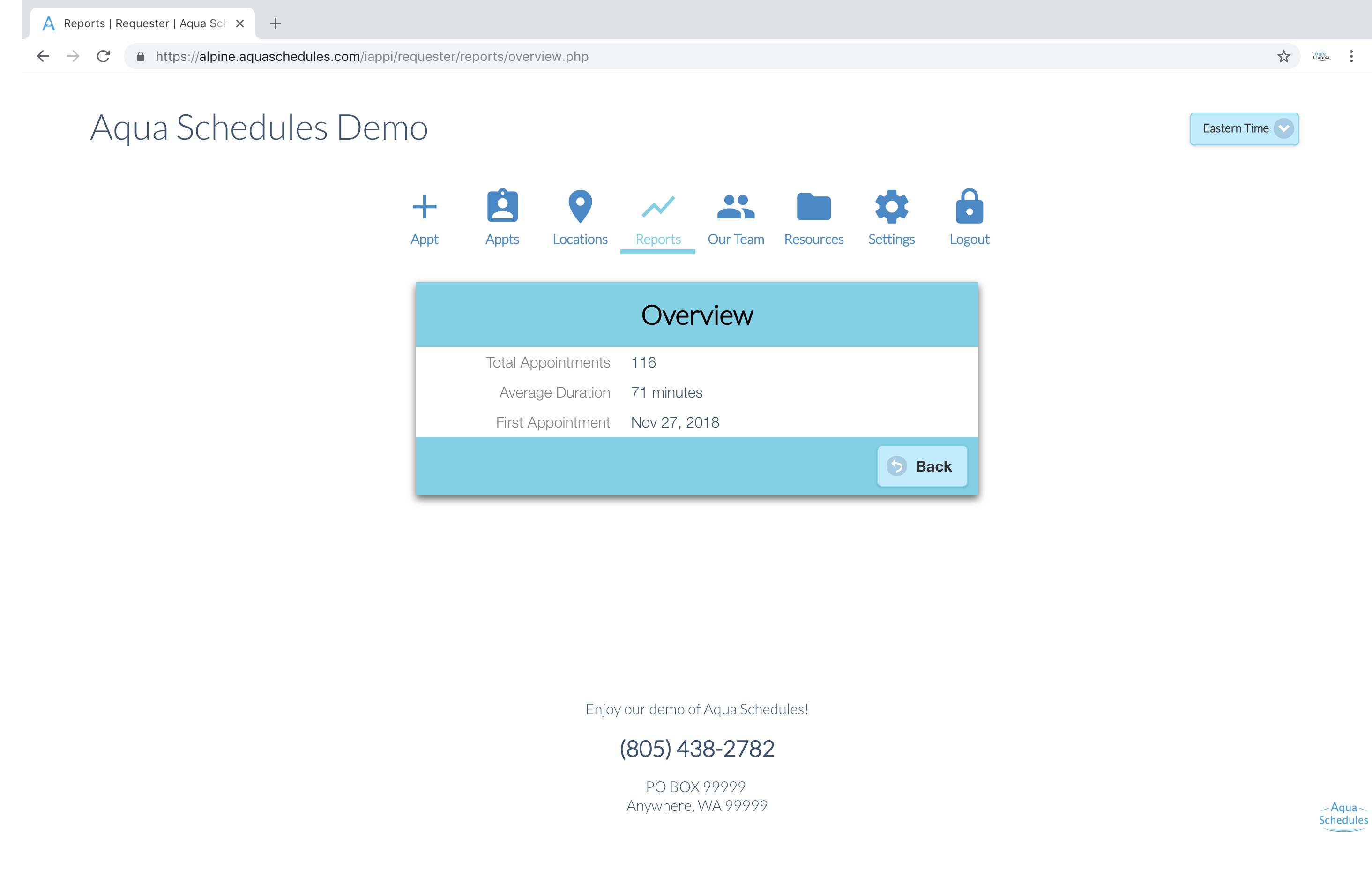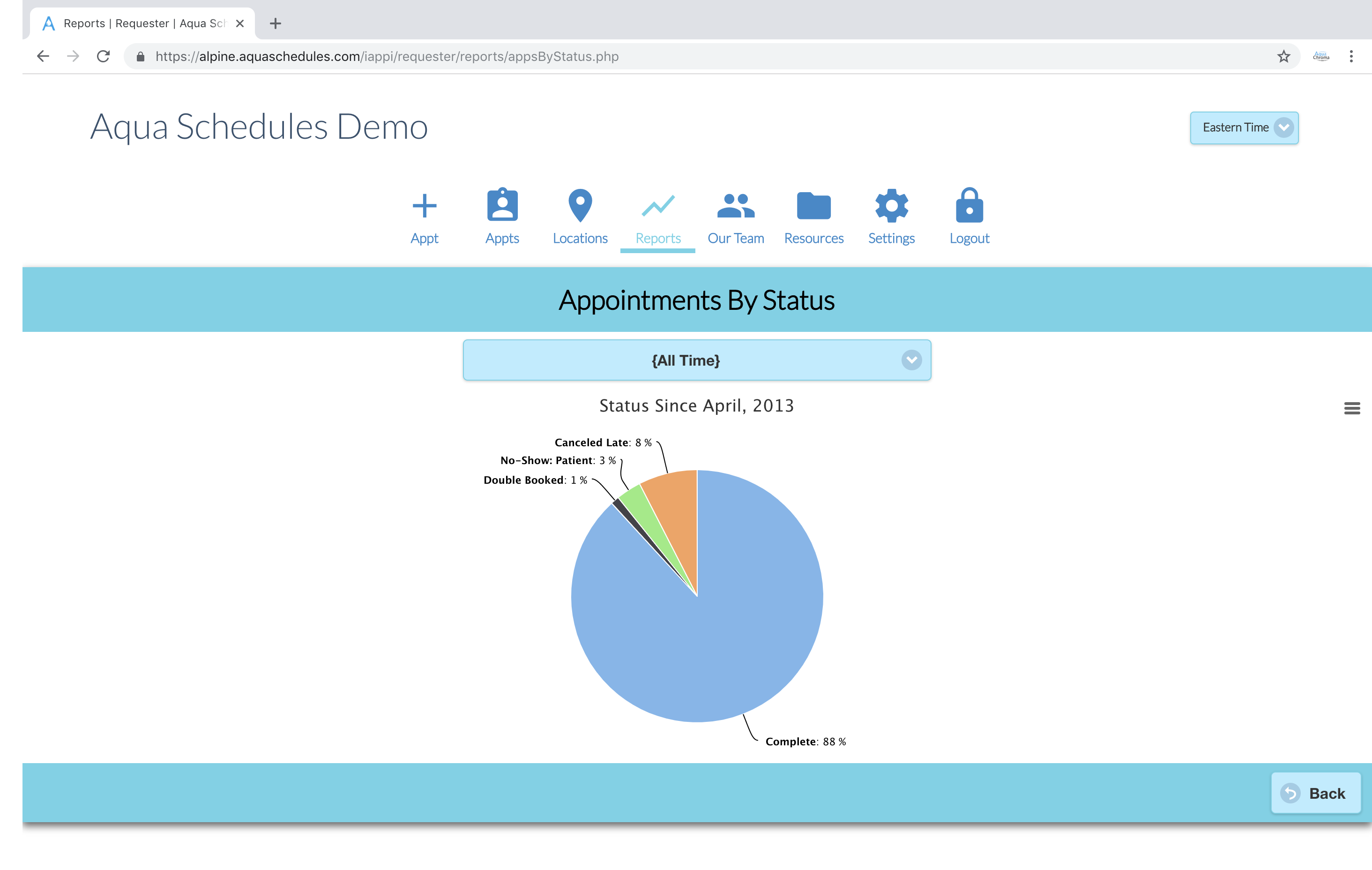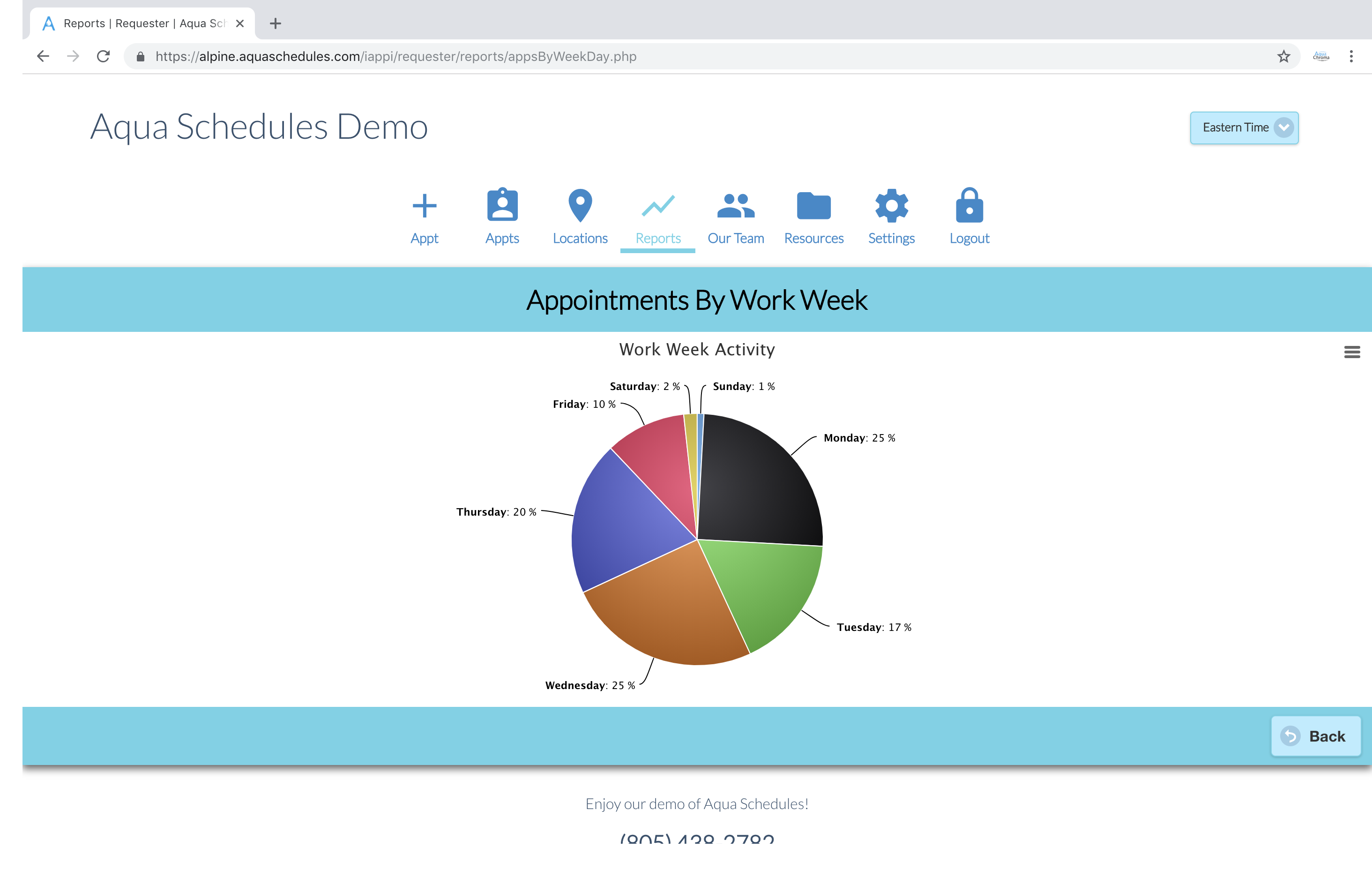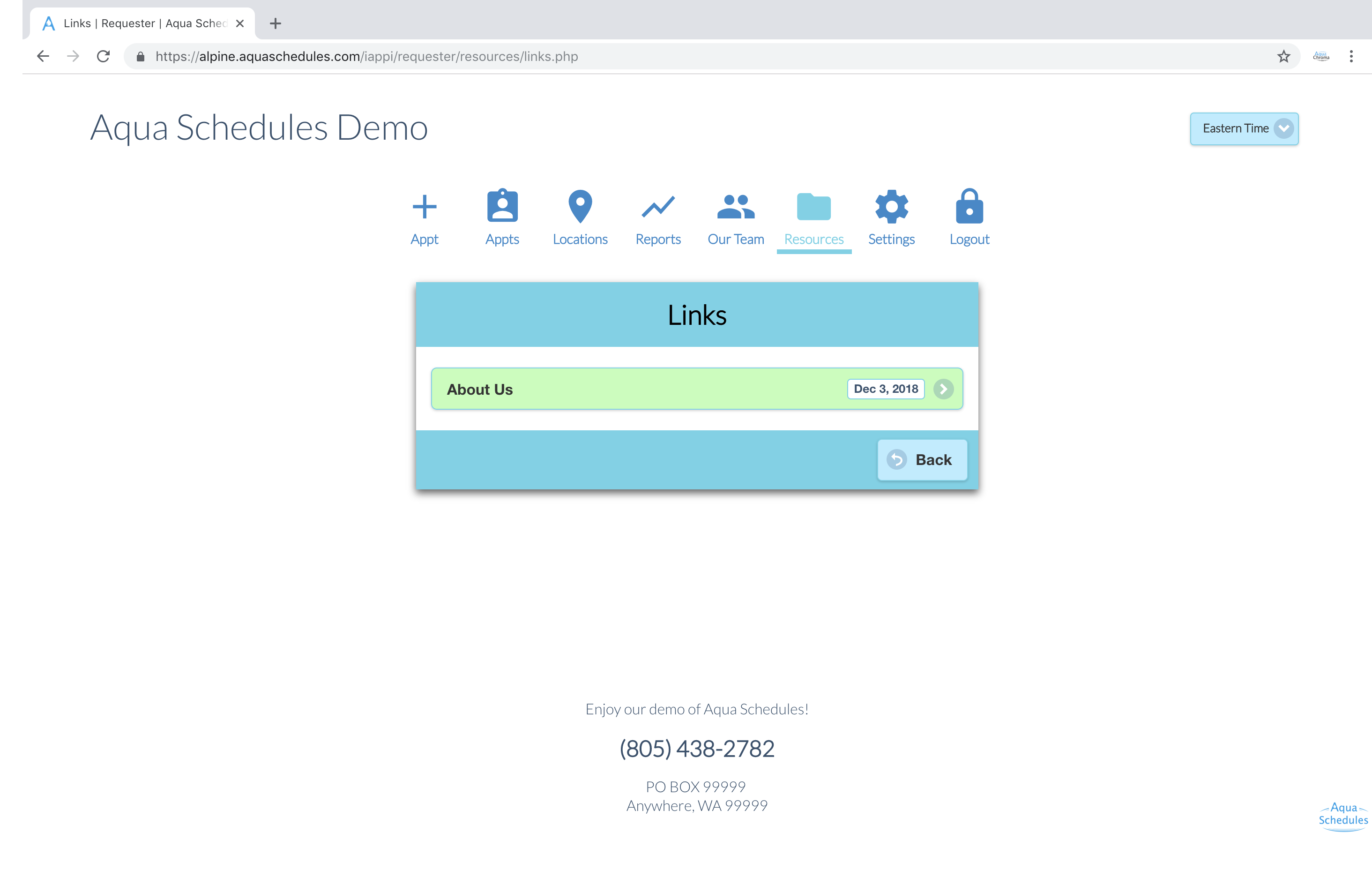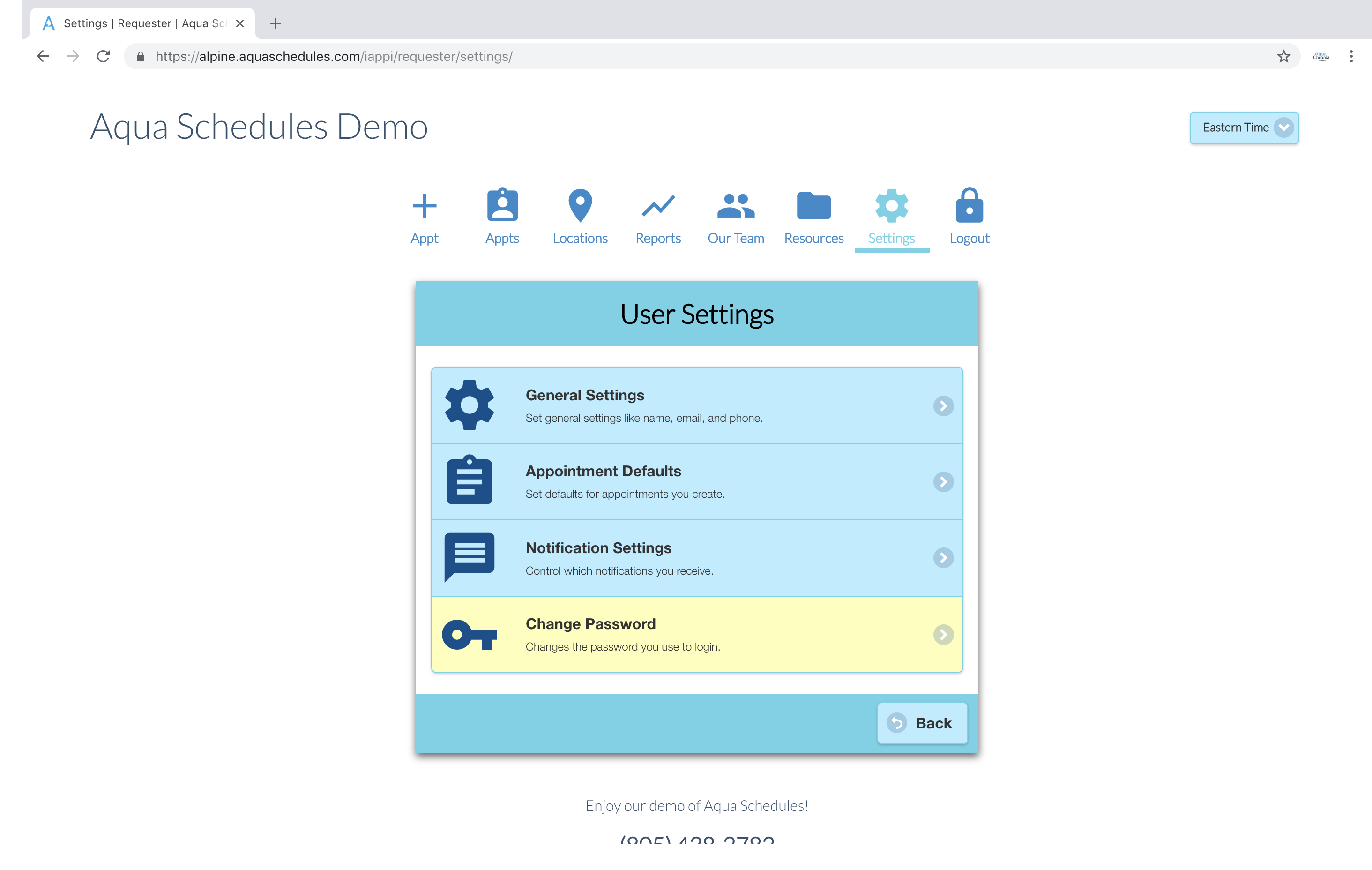Complete Billing
Completing billing is a term we use for the action of the interpreter providing the agency what the agency needs to determine how much to charge the customer.
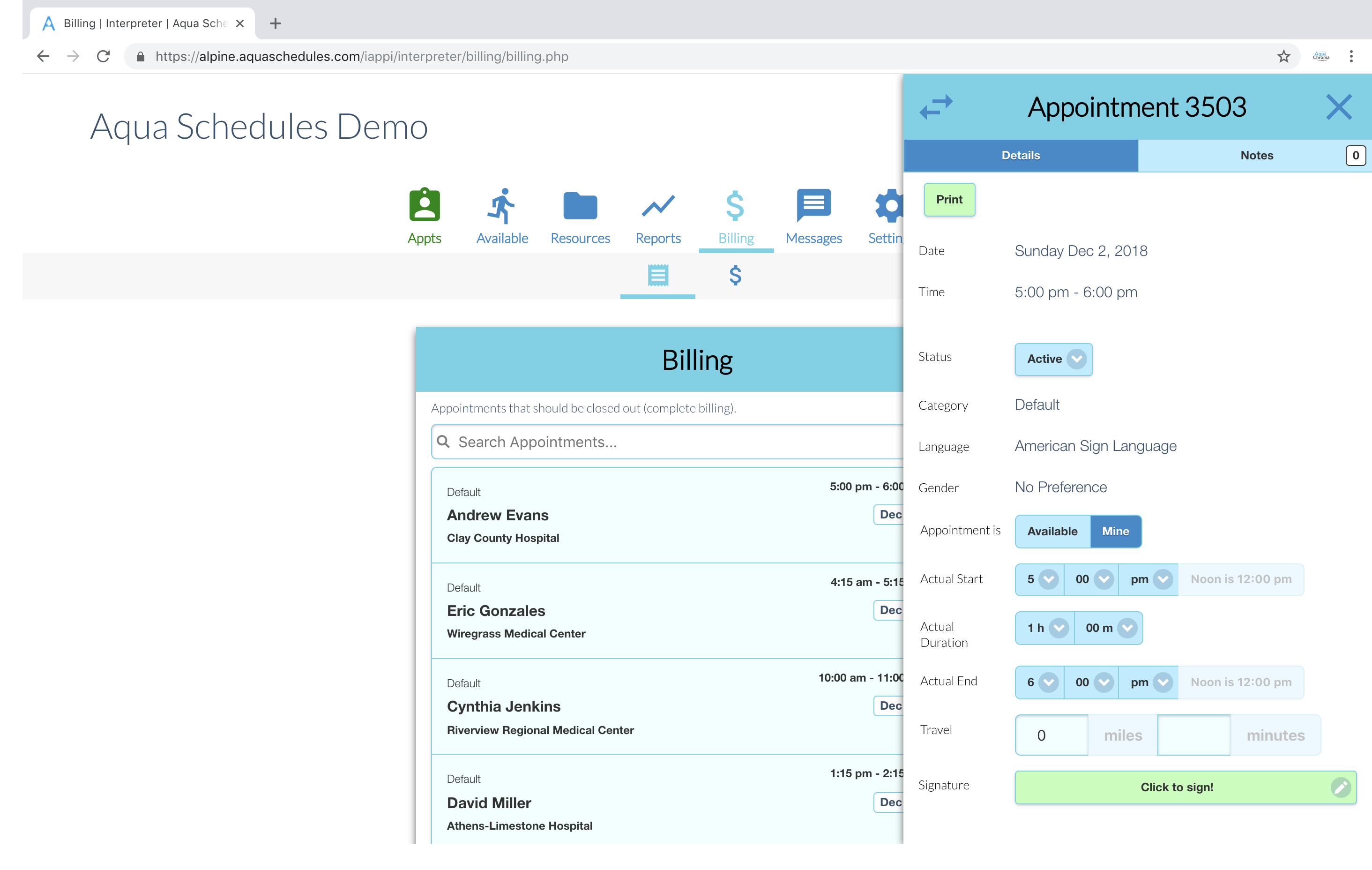
Completing Billing
After an appointment concludes interpreters can go to your scheduling system to complete billing. Once they've completed billing totals are calculated automatically for both the customer invoice and the interpreter bill.
How an interpreter completes billing
The interpreter starts by signing in to Aqua Schedules and navigating to a appointment to complete billing. First, they'll describe the outcome of the appointment by updating the Status; Complete - Standard is typically used. Second, the interpreter enters the actual duration or start/end depending on your settings. You may need to collect milage or travel time depending on how you operate so fields can be shown to allow the interpreter to enter that information. Third, they'll click the save button, if no error messages appear then they've done everything essential to allow you to invoice and bill for that appointment.