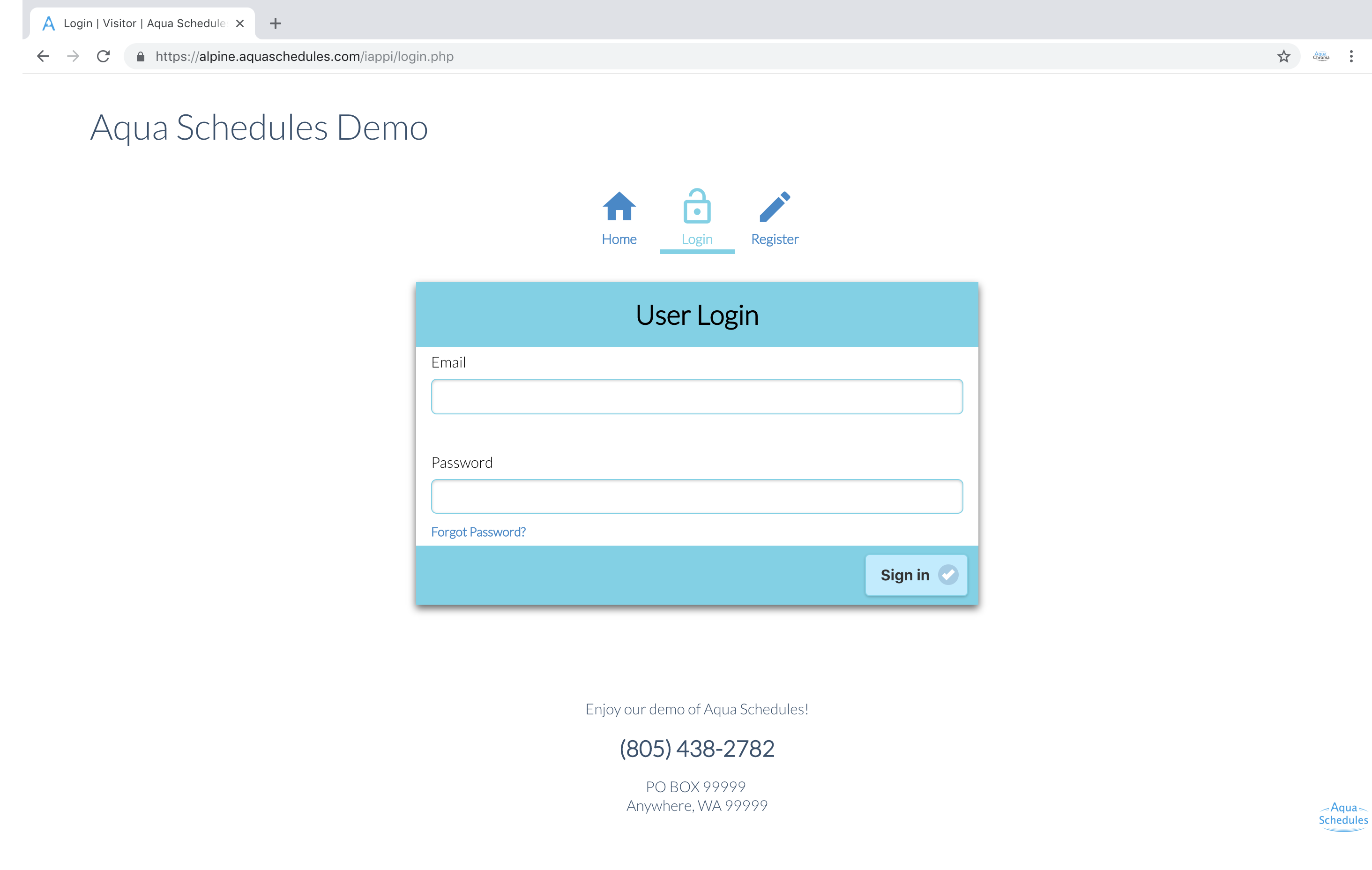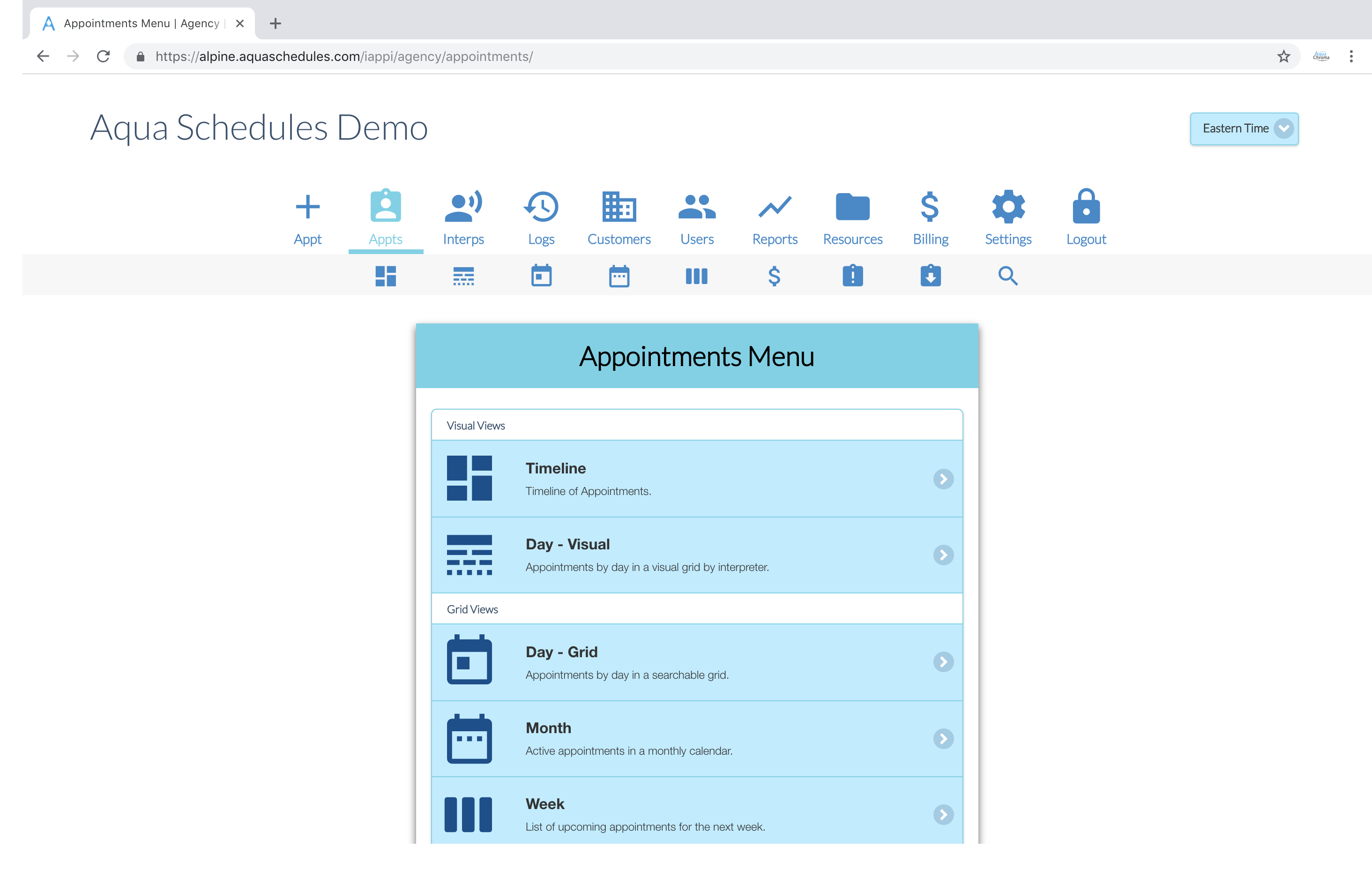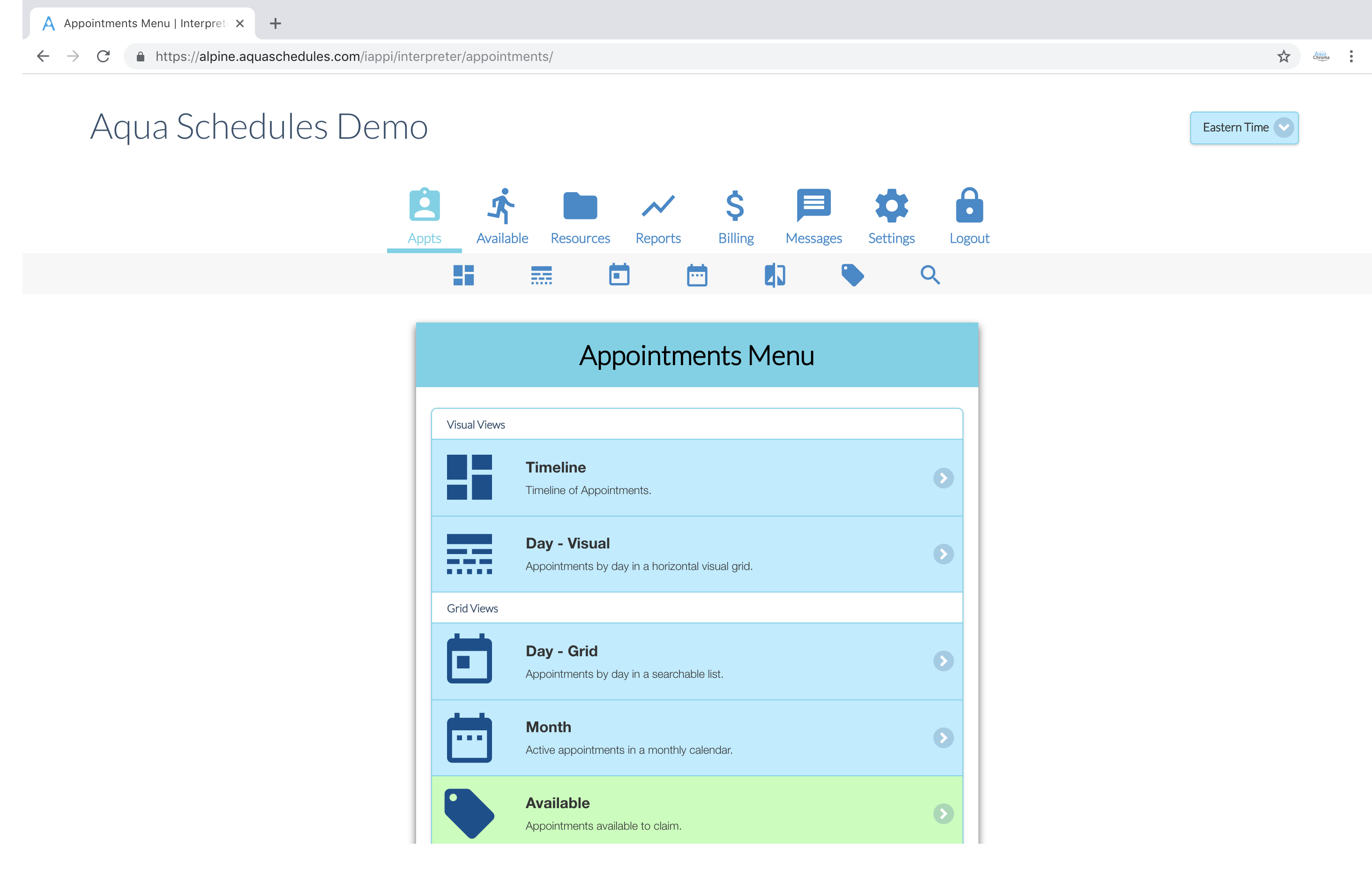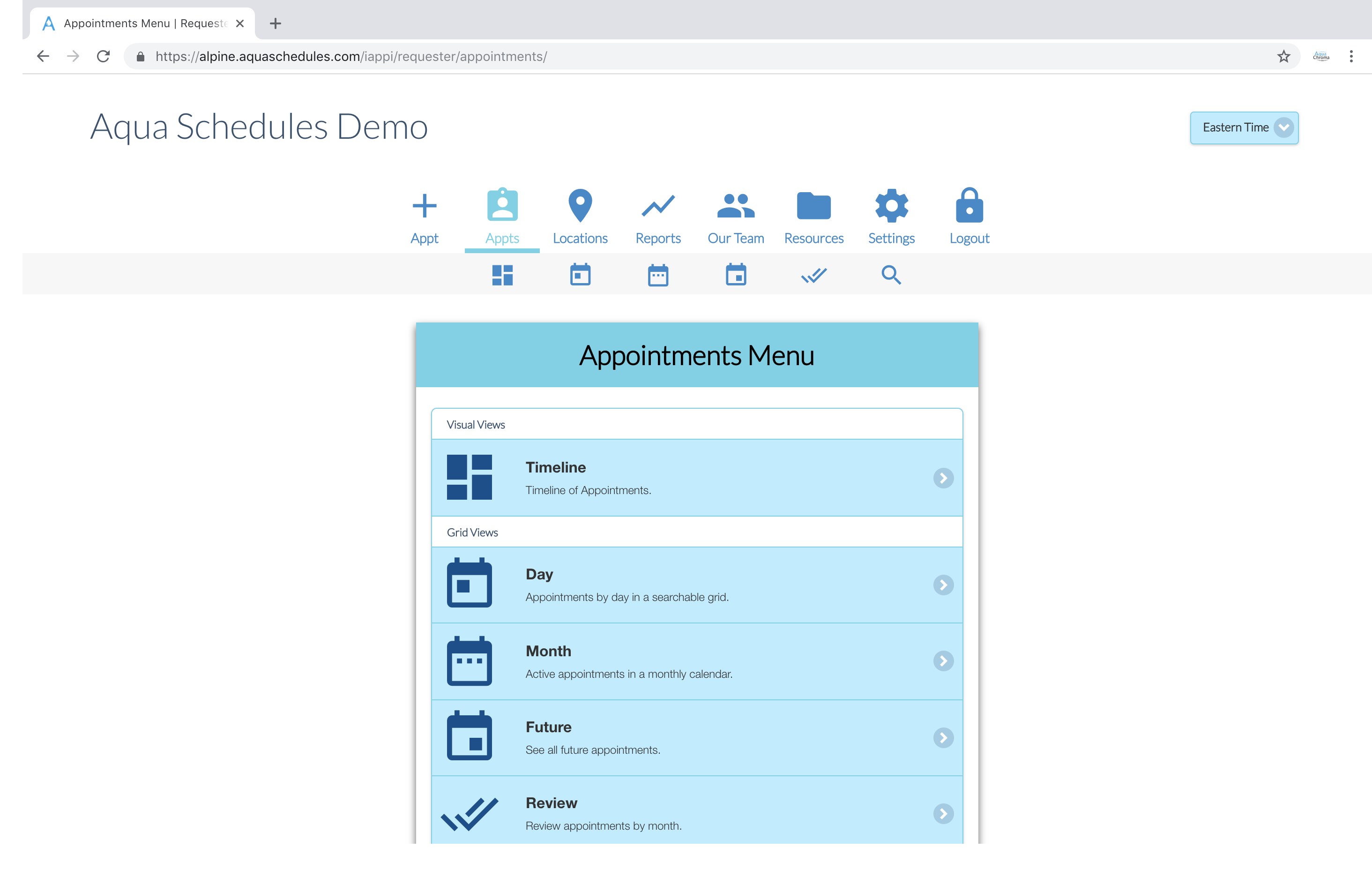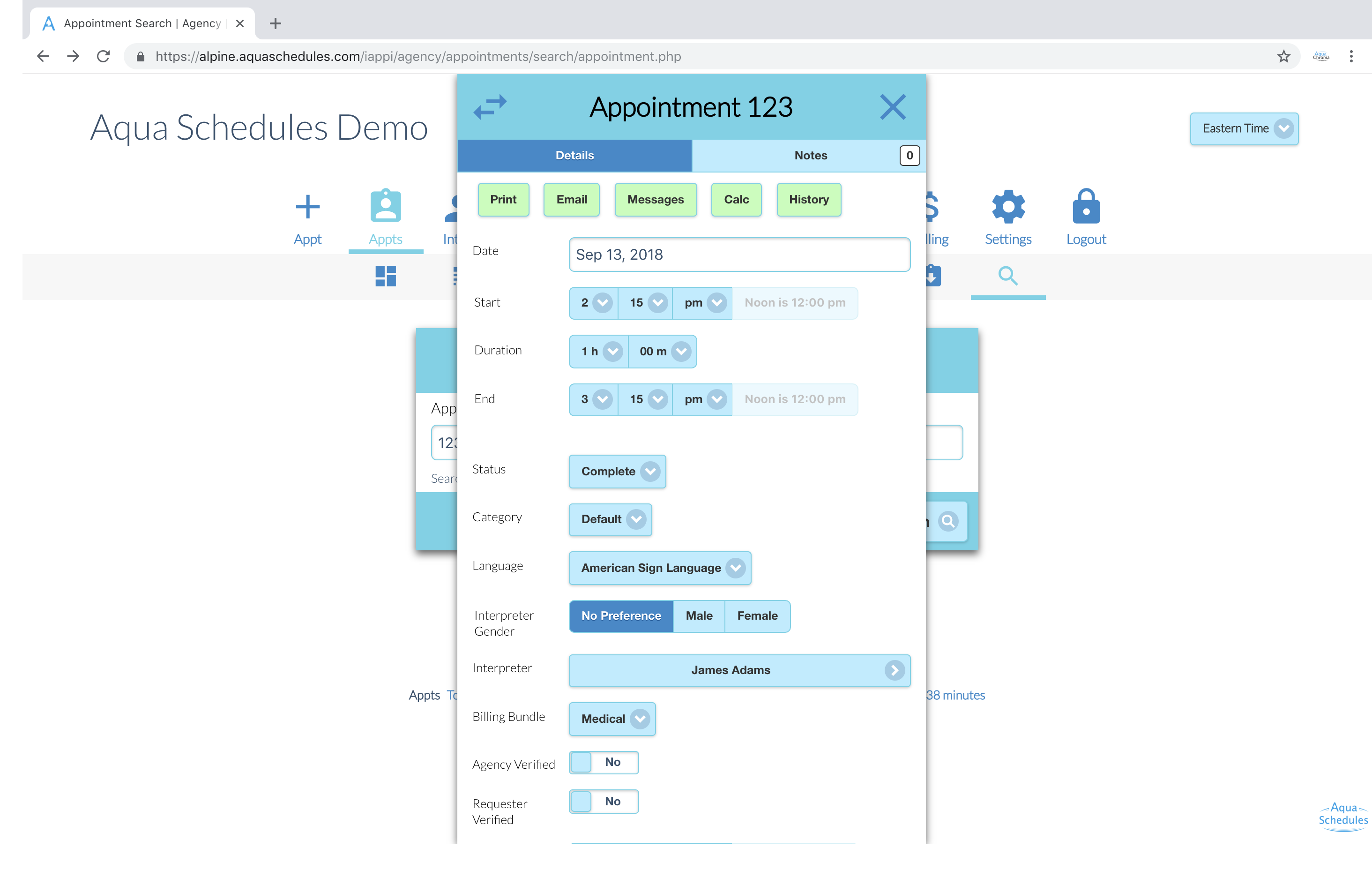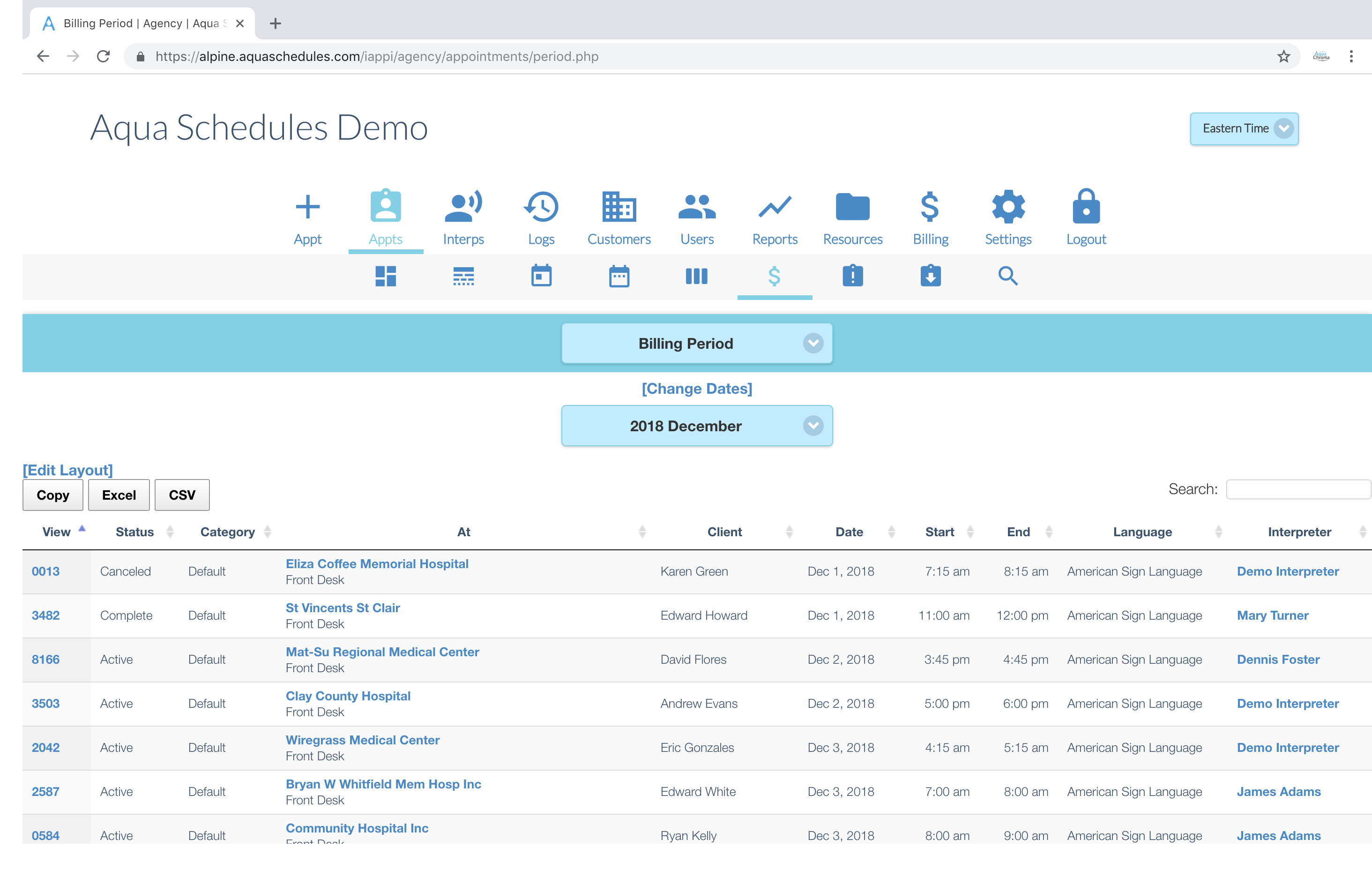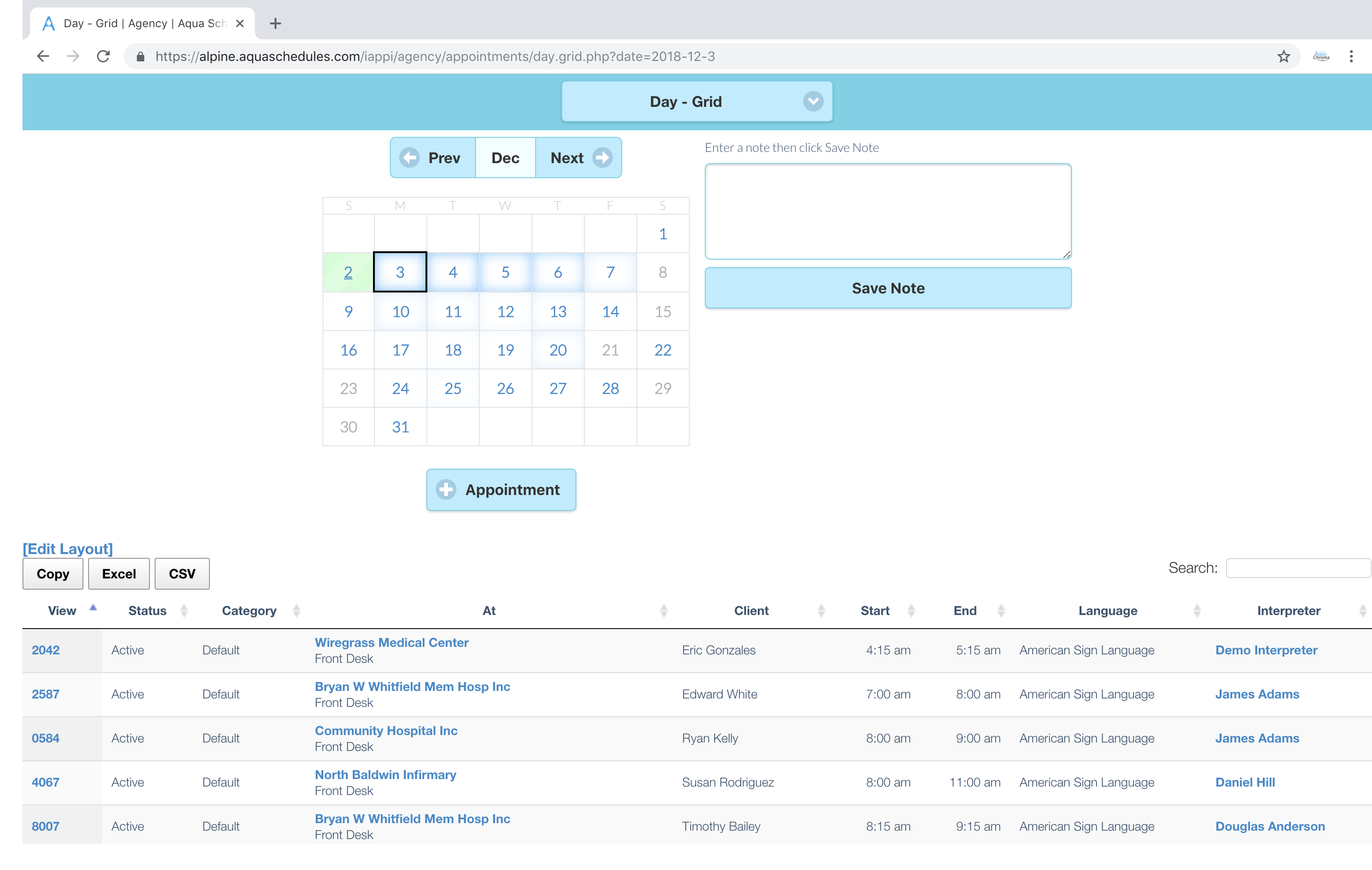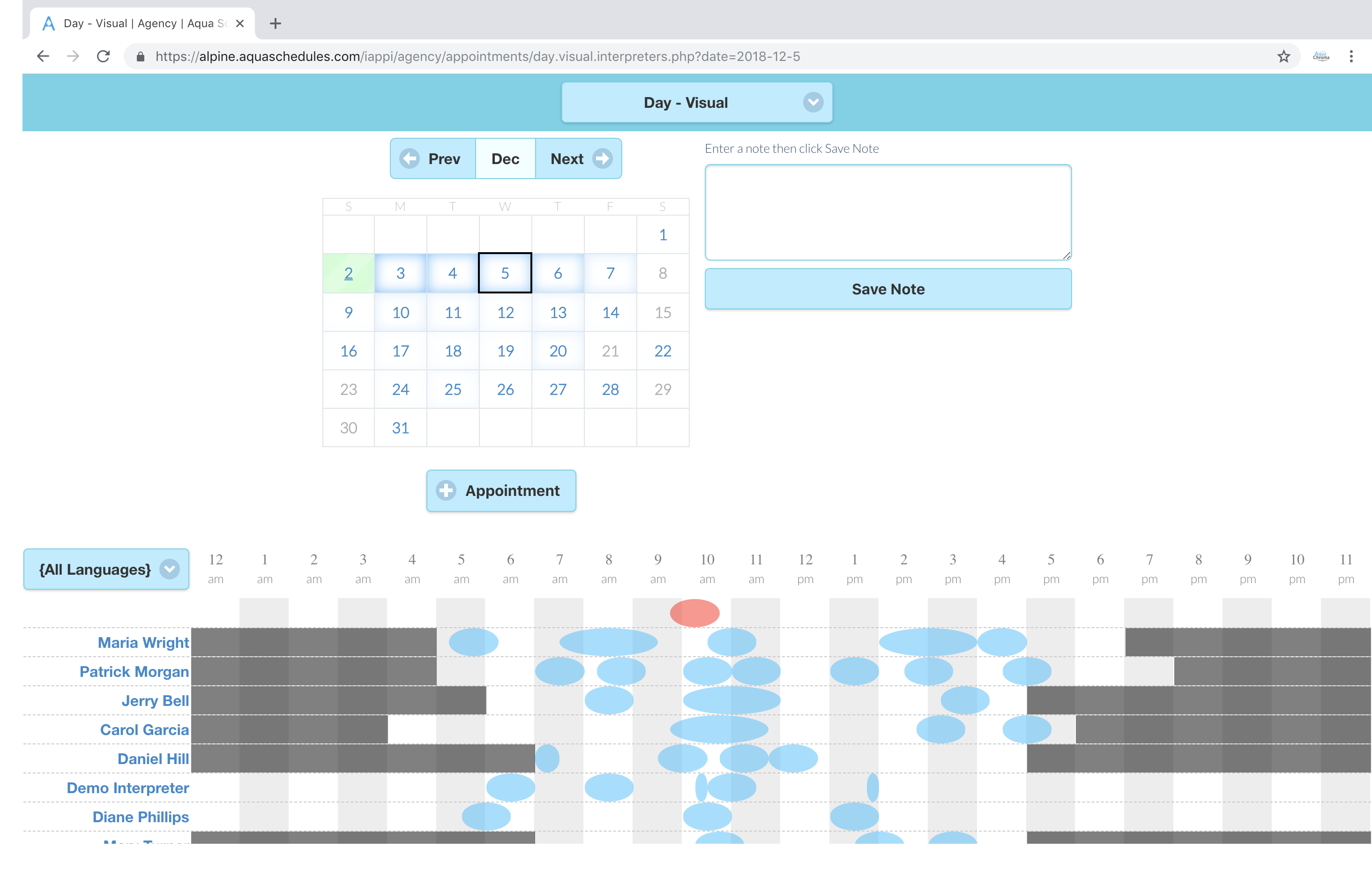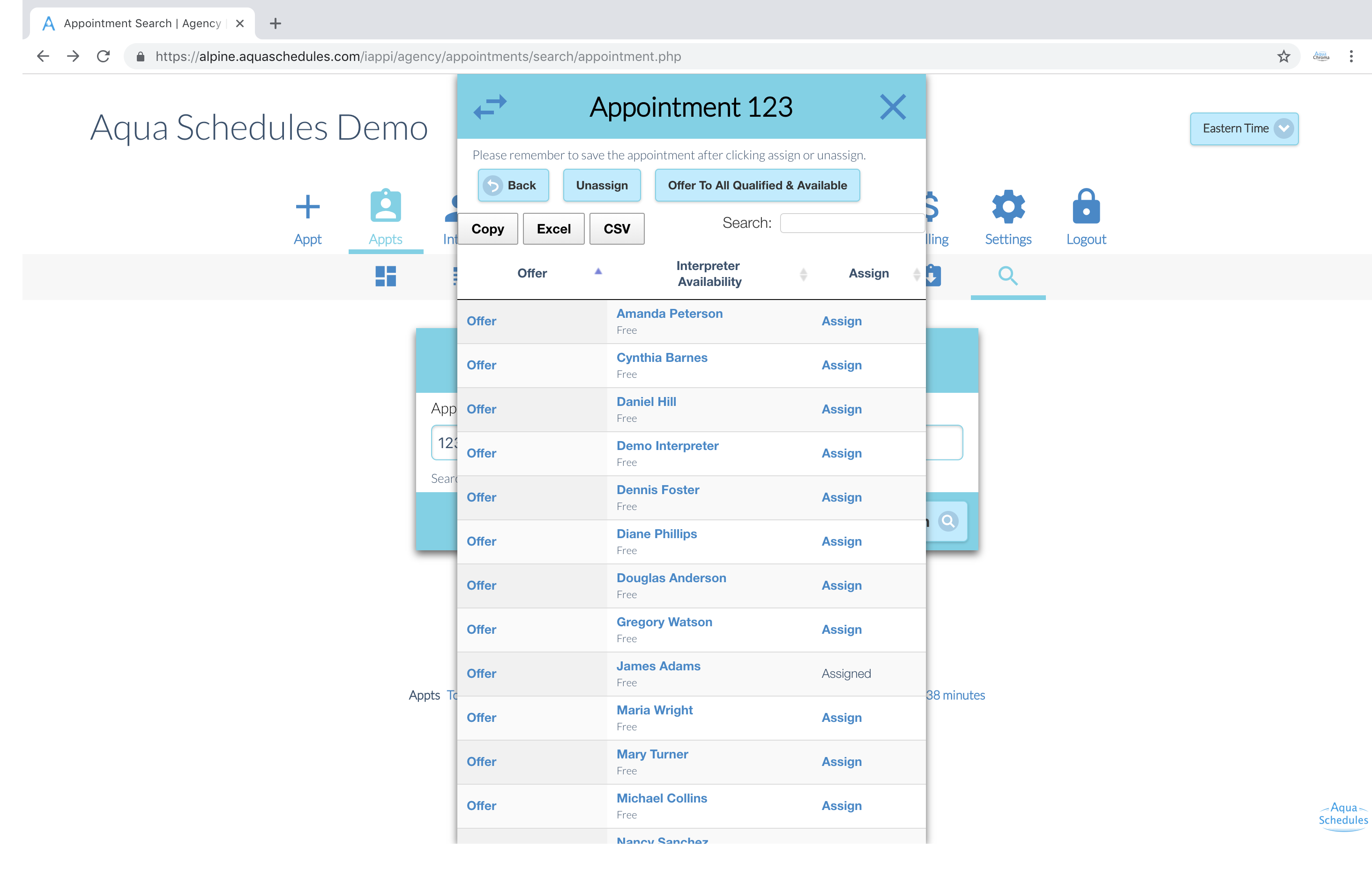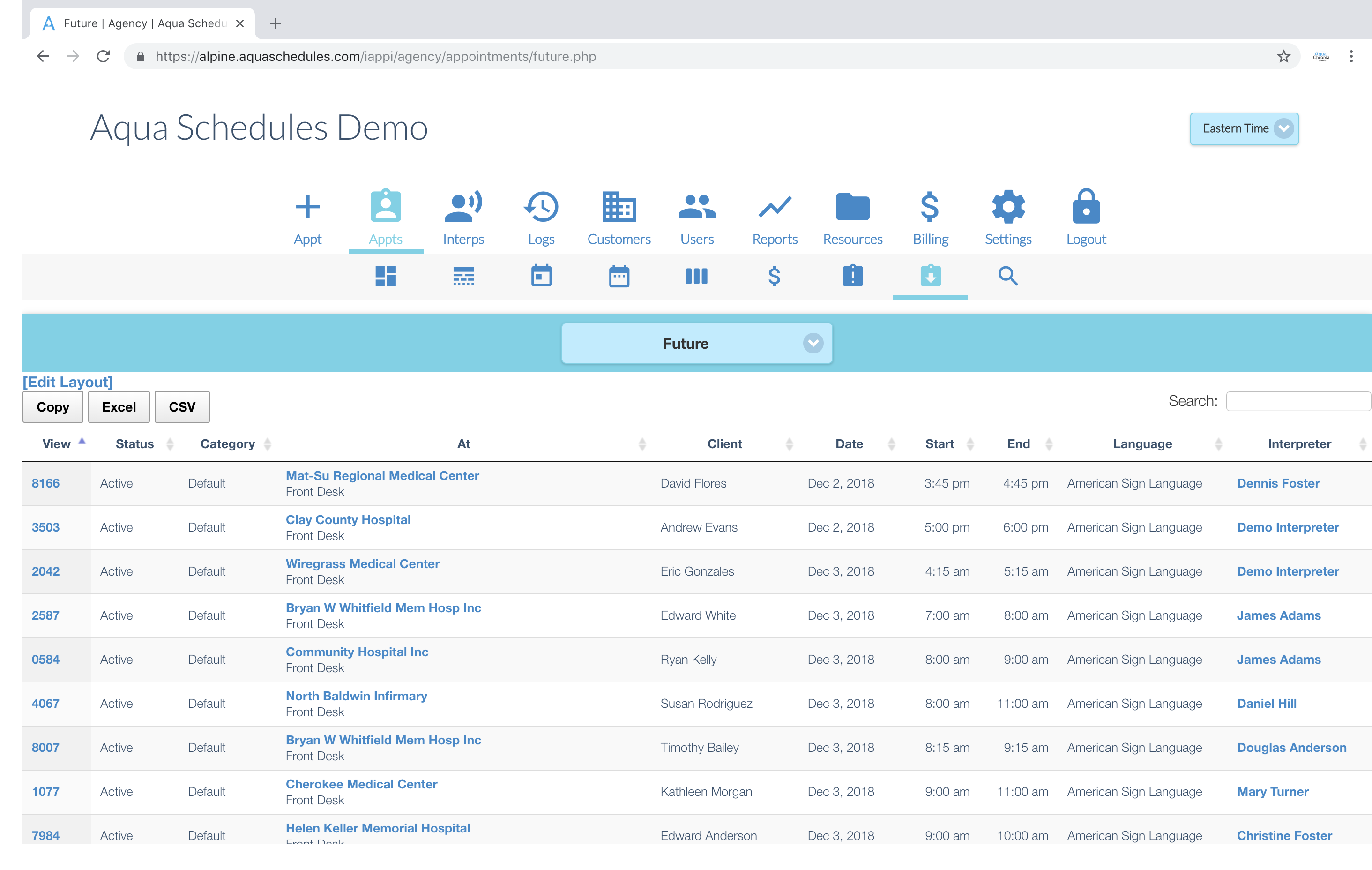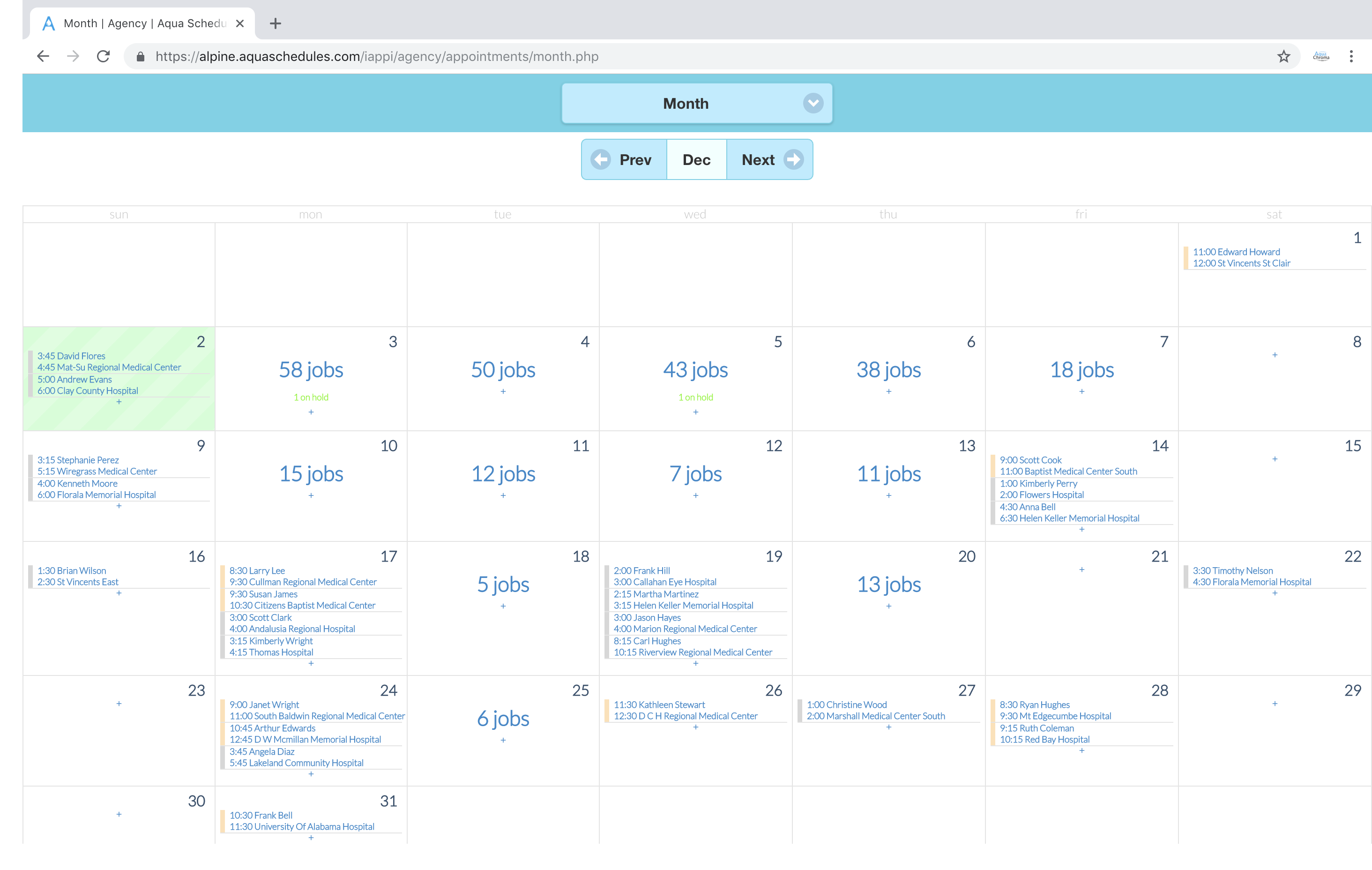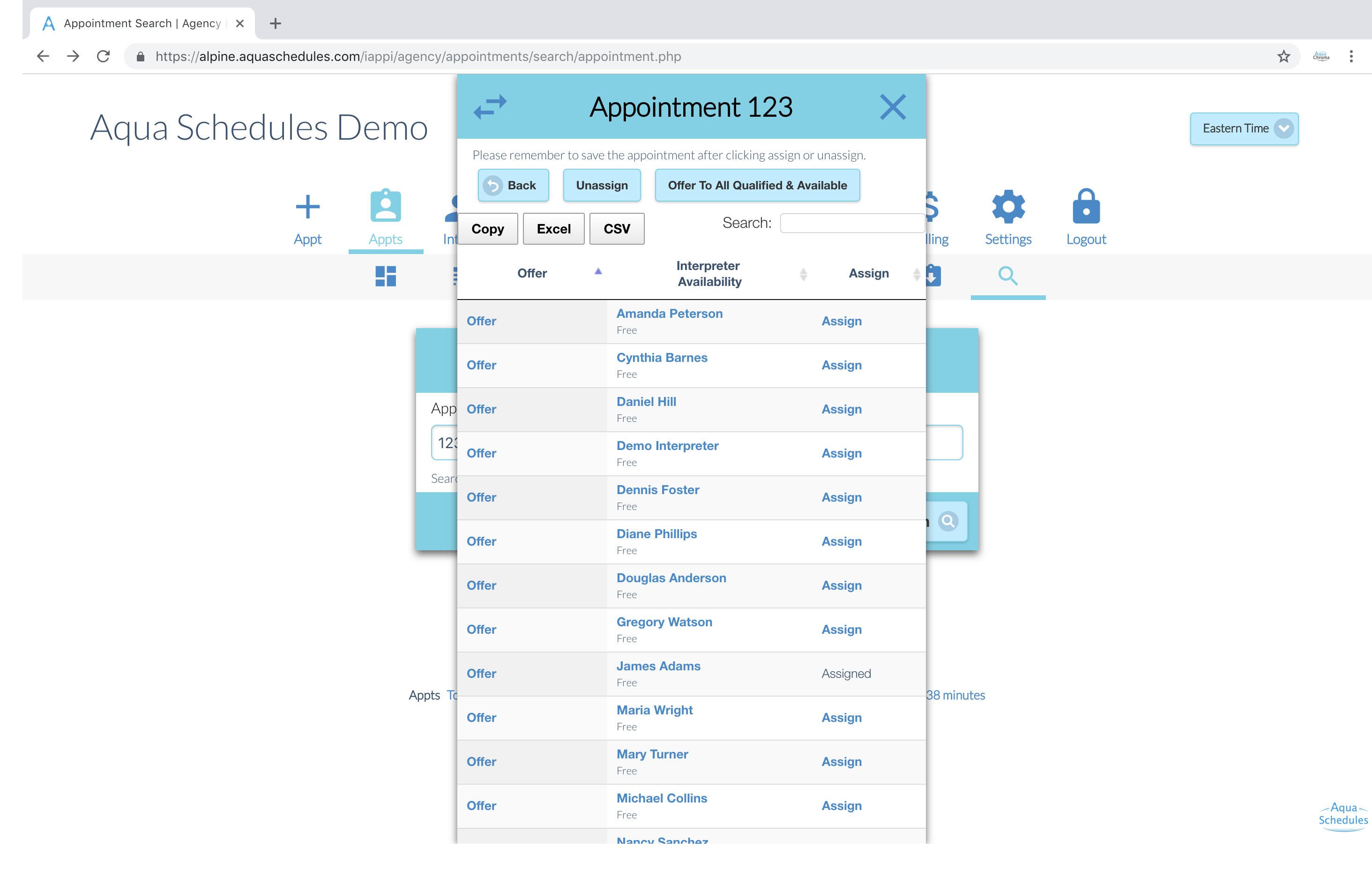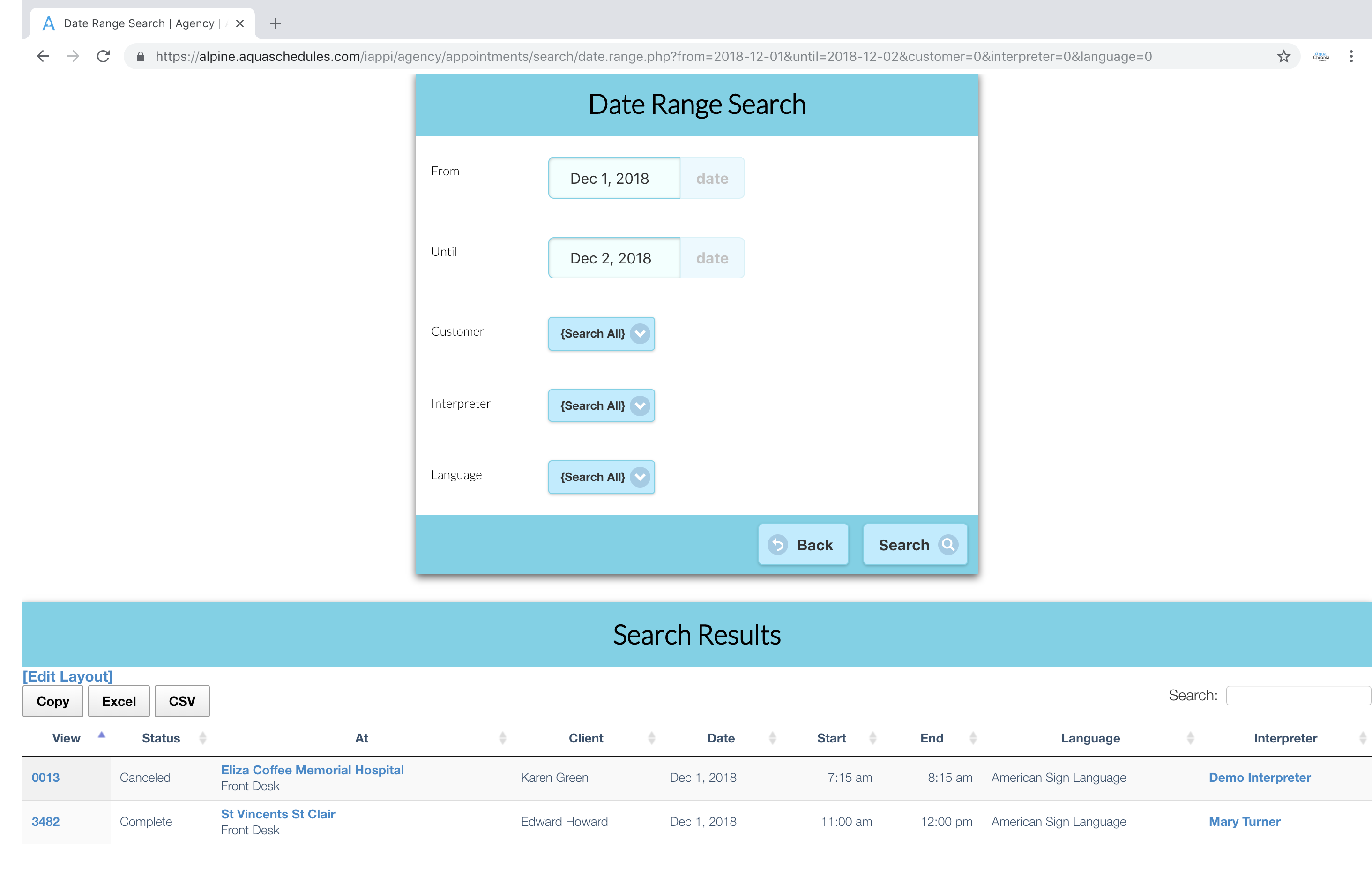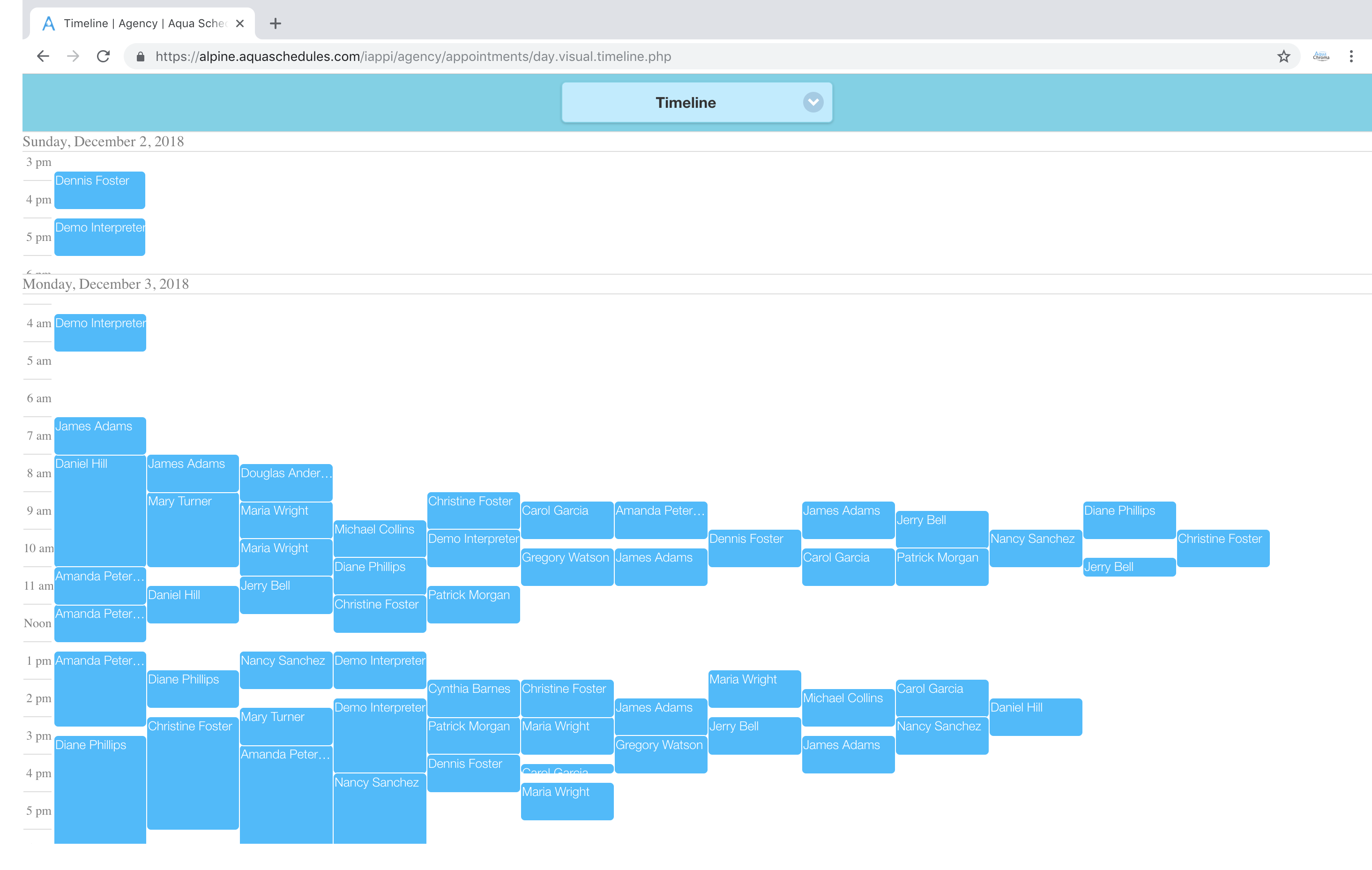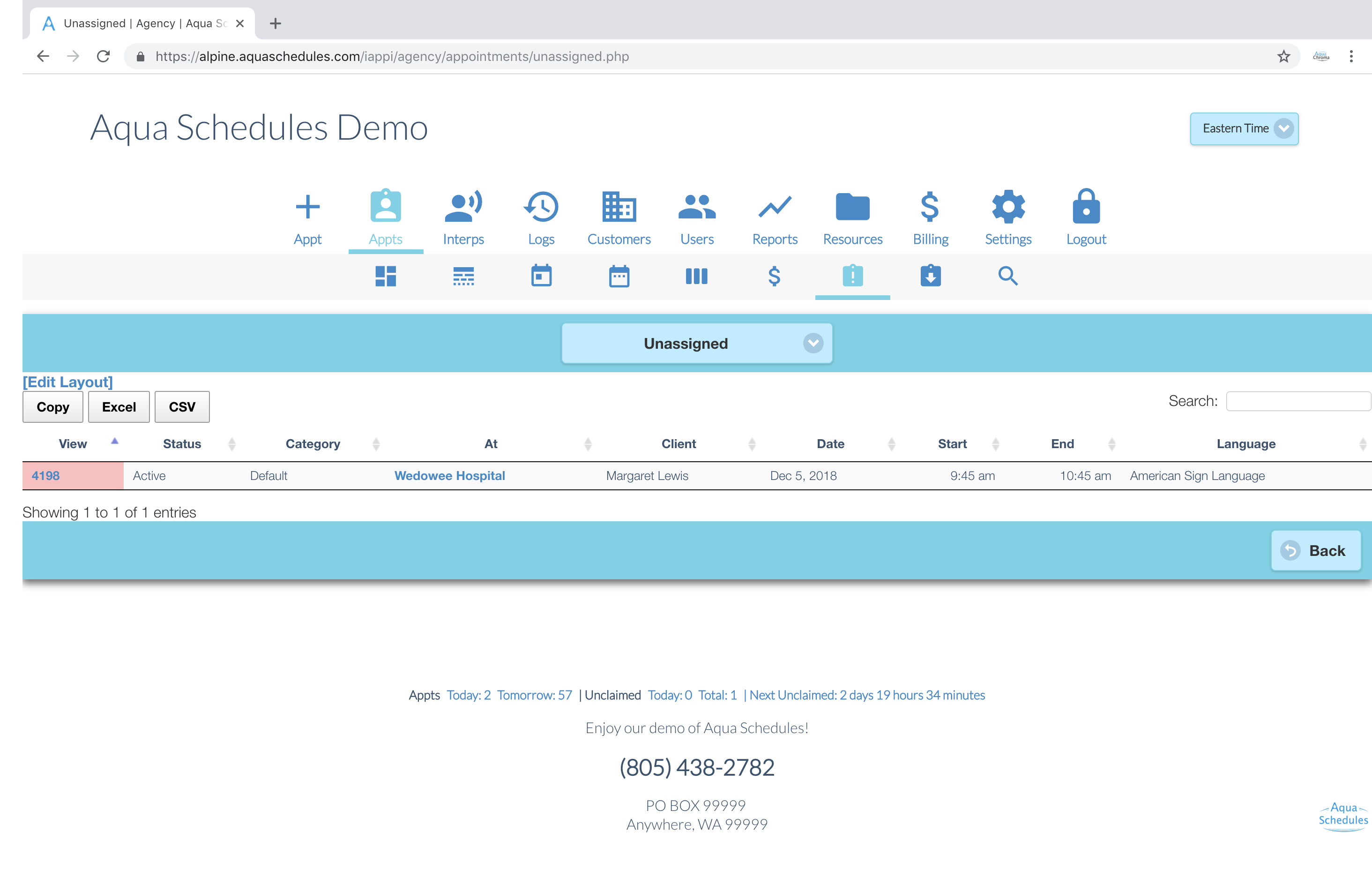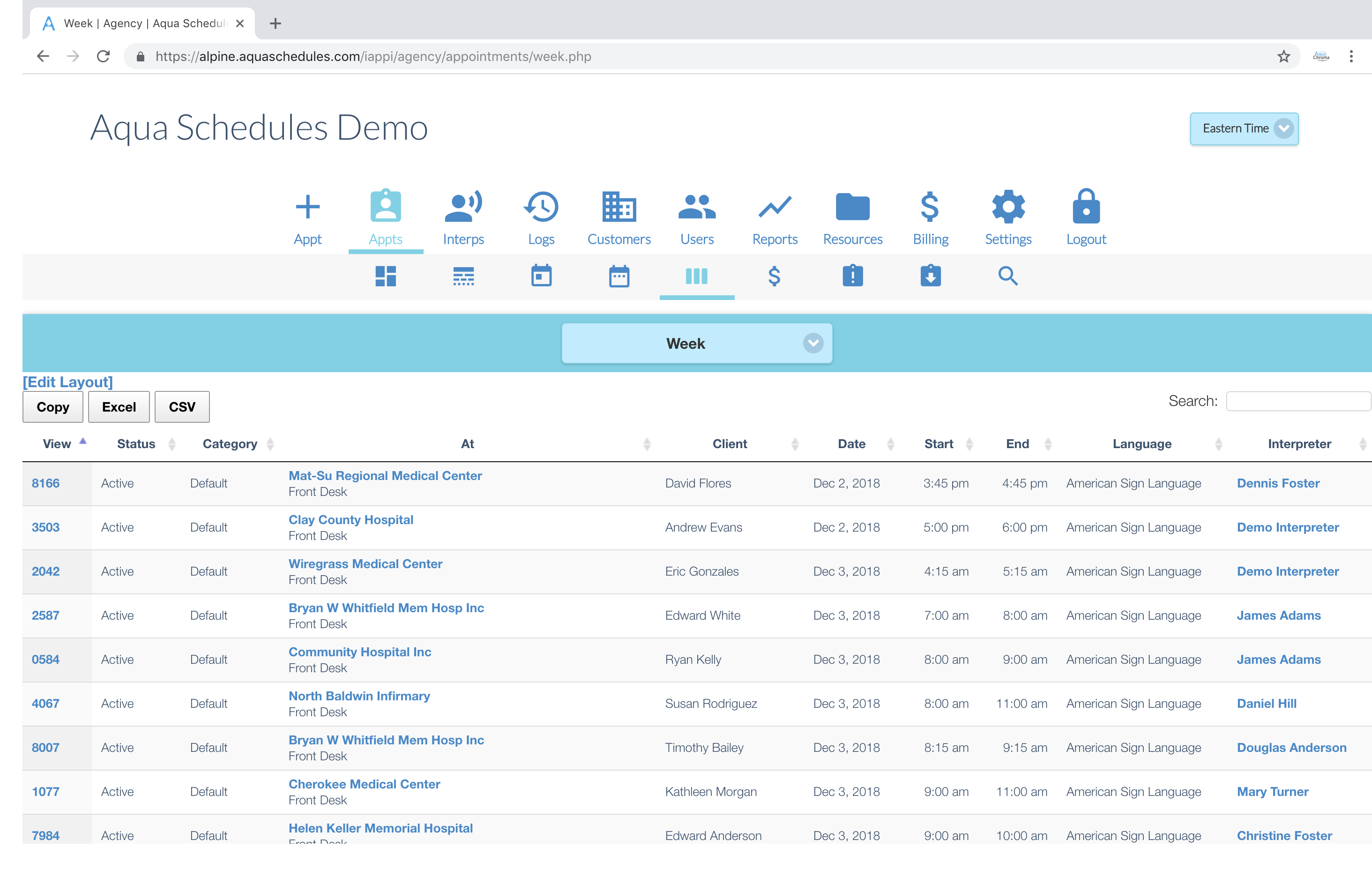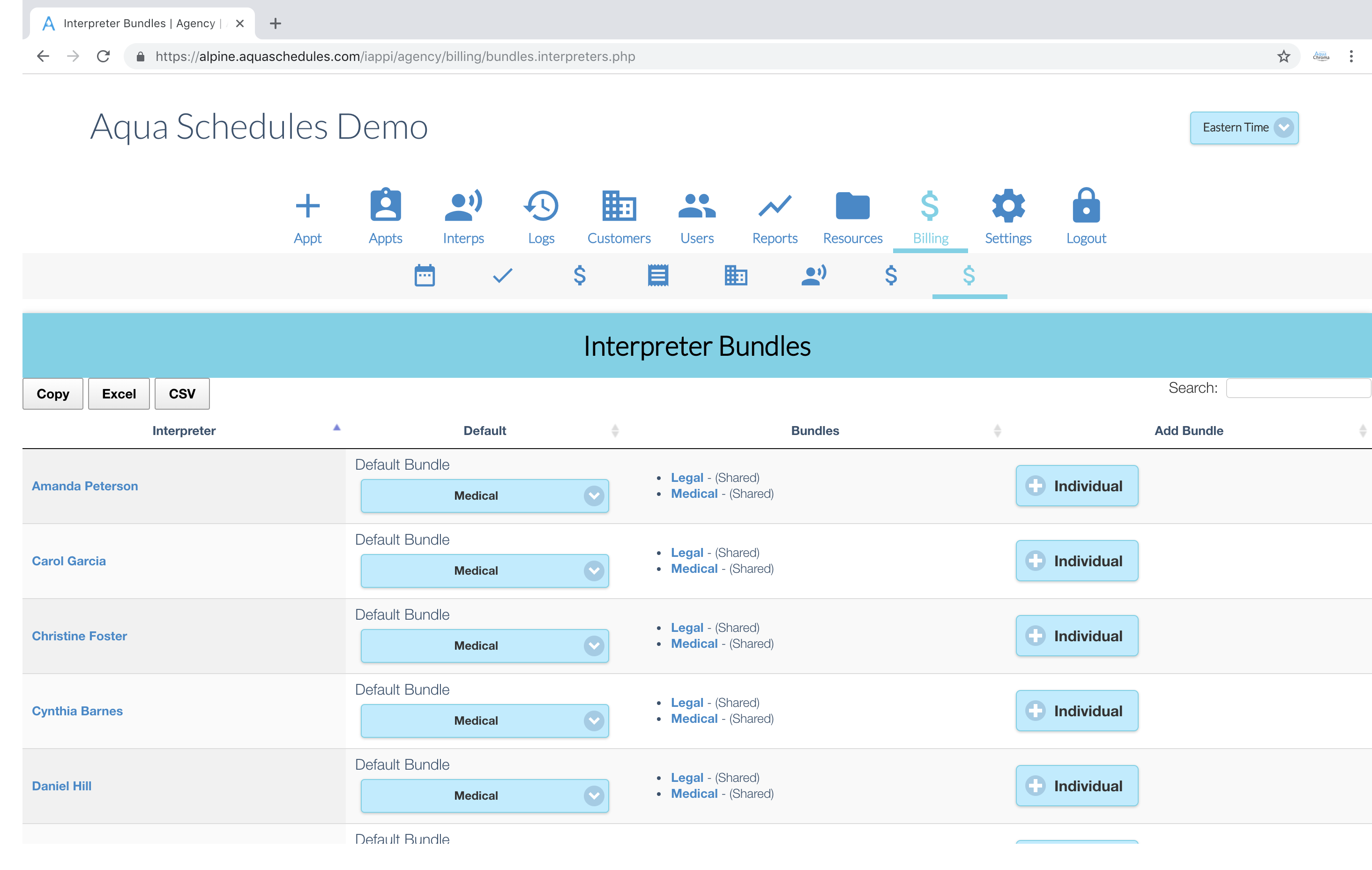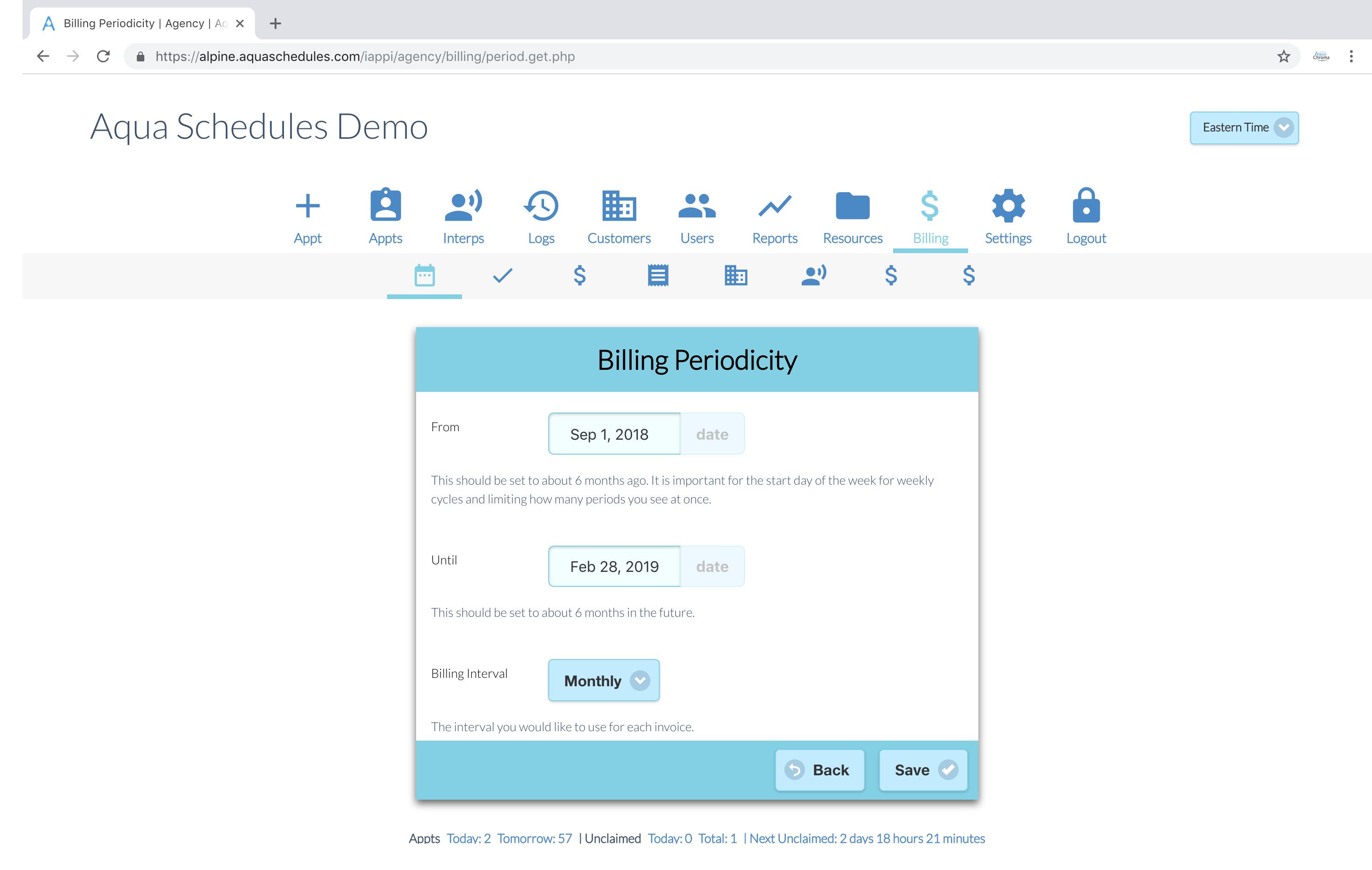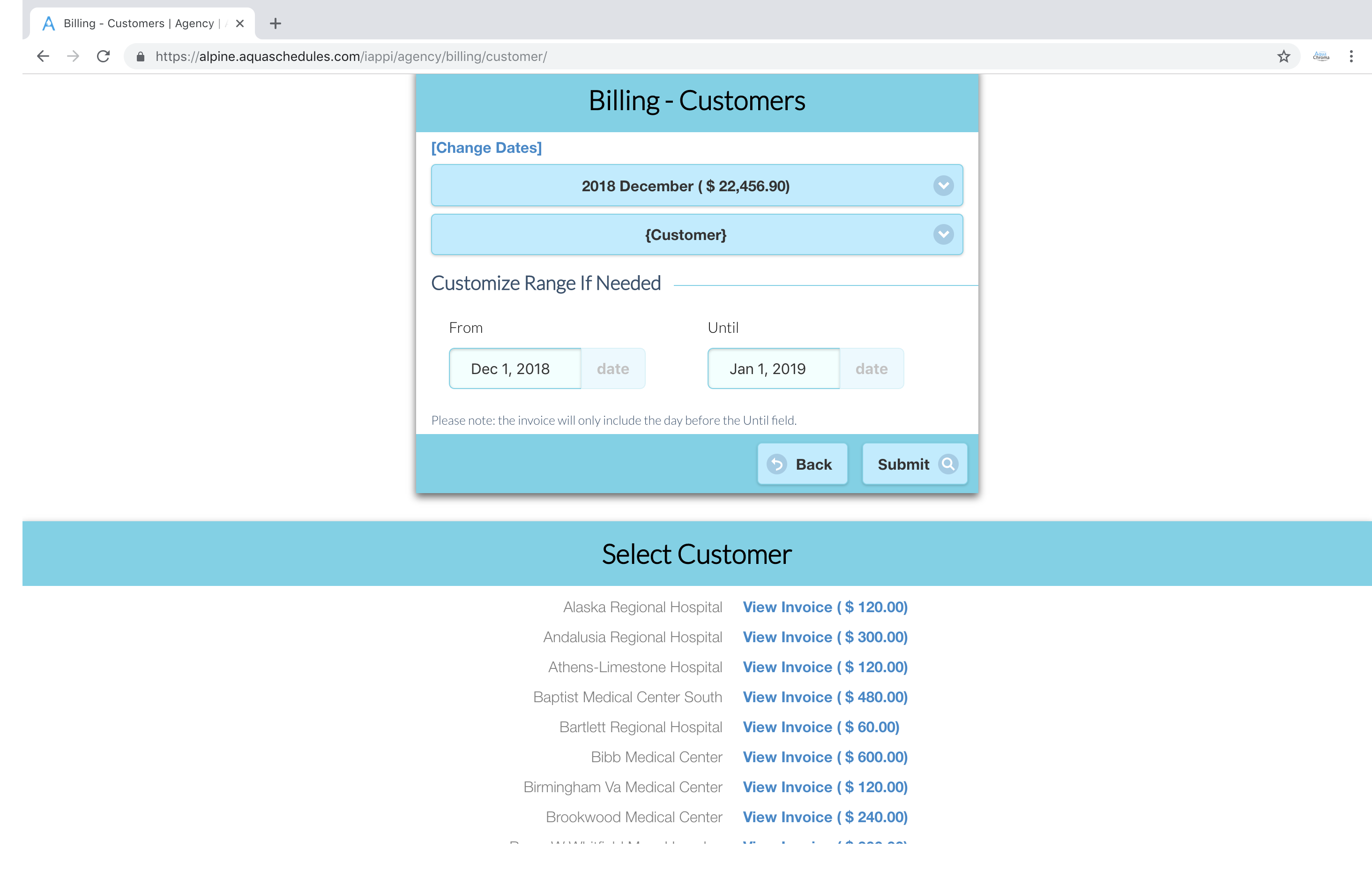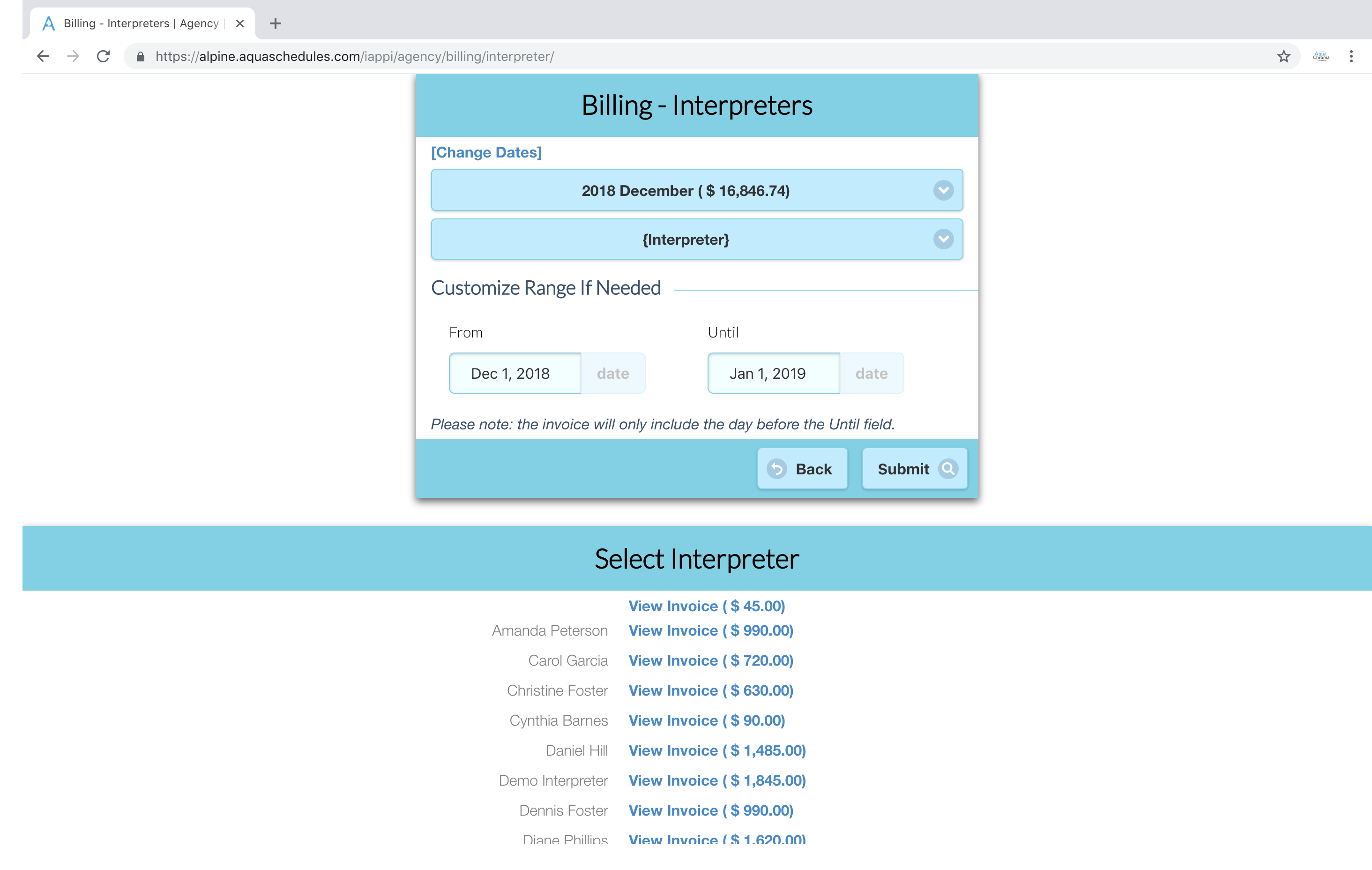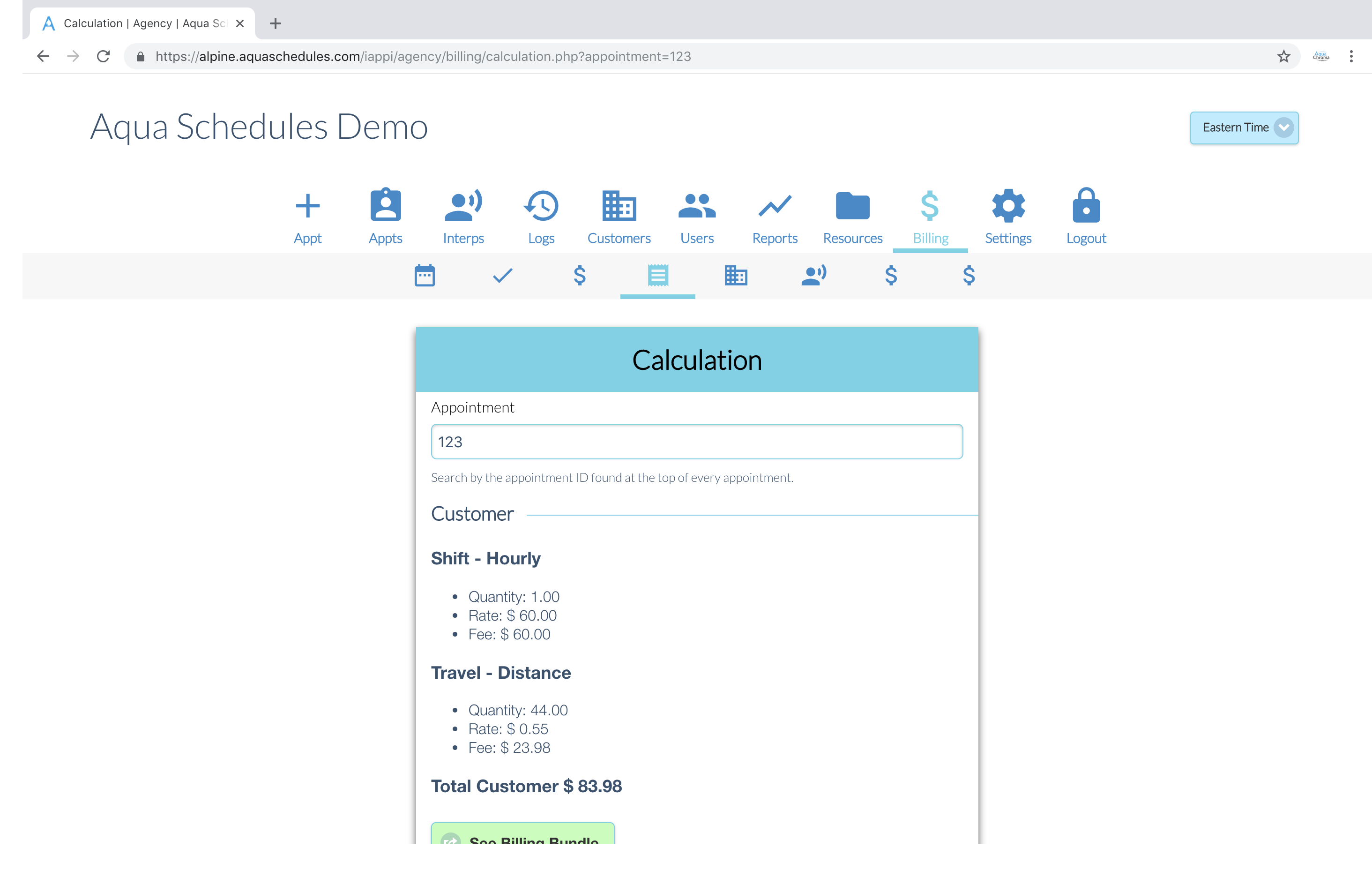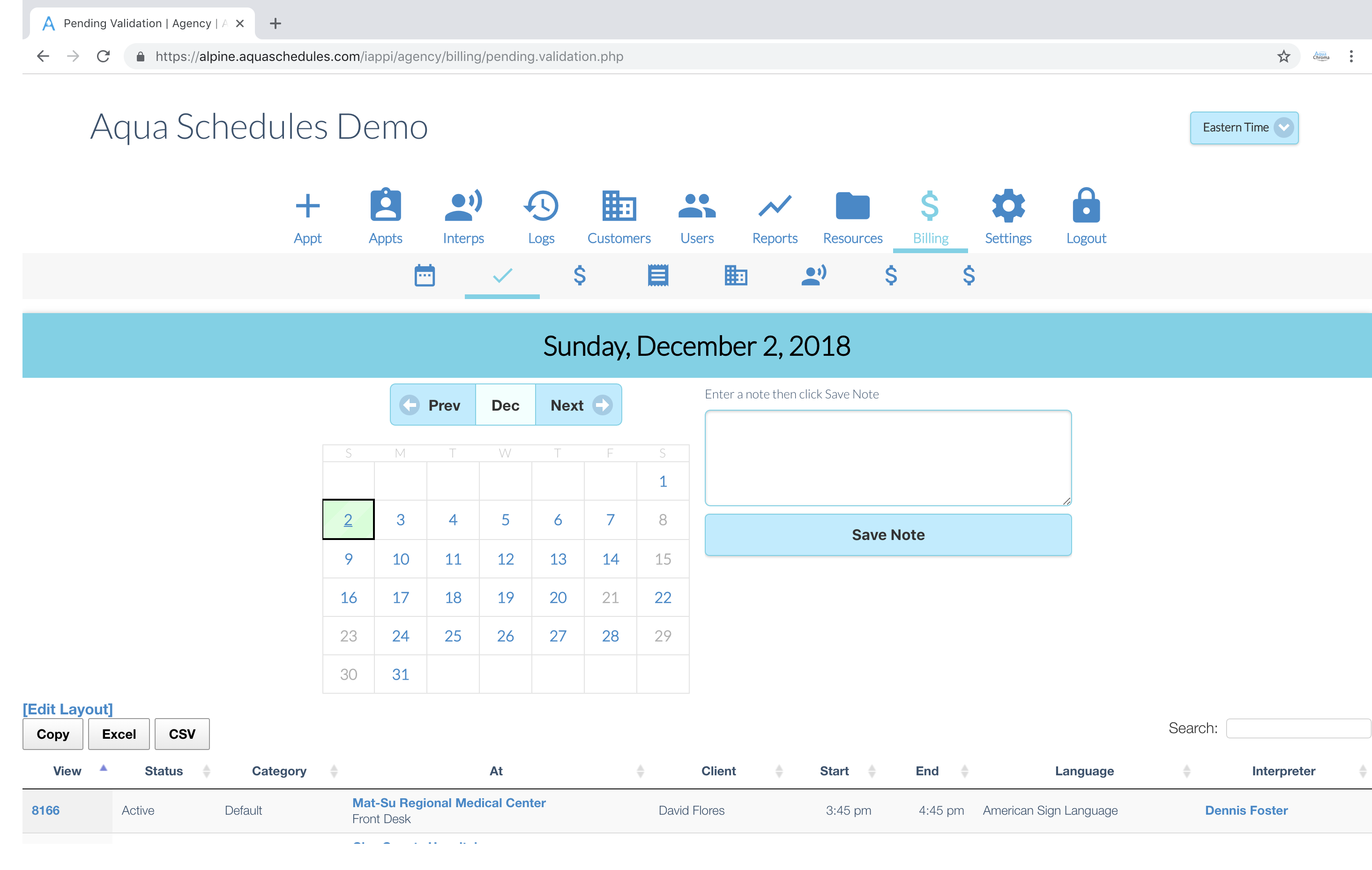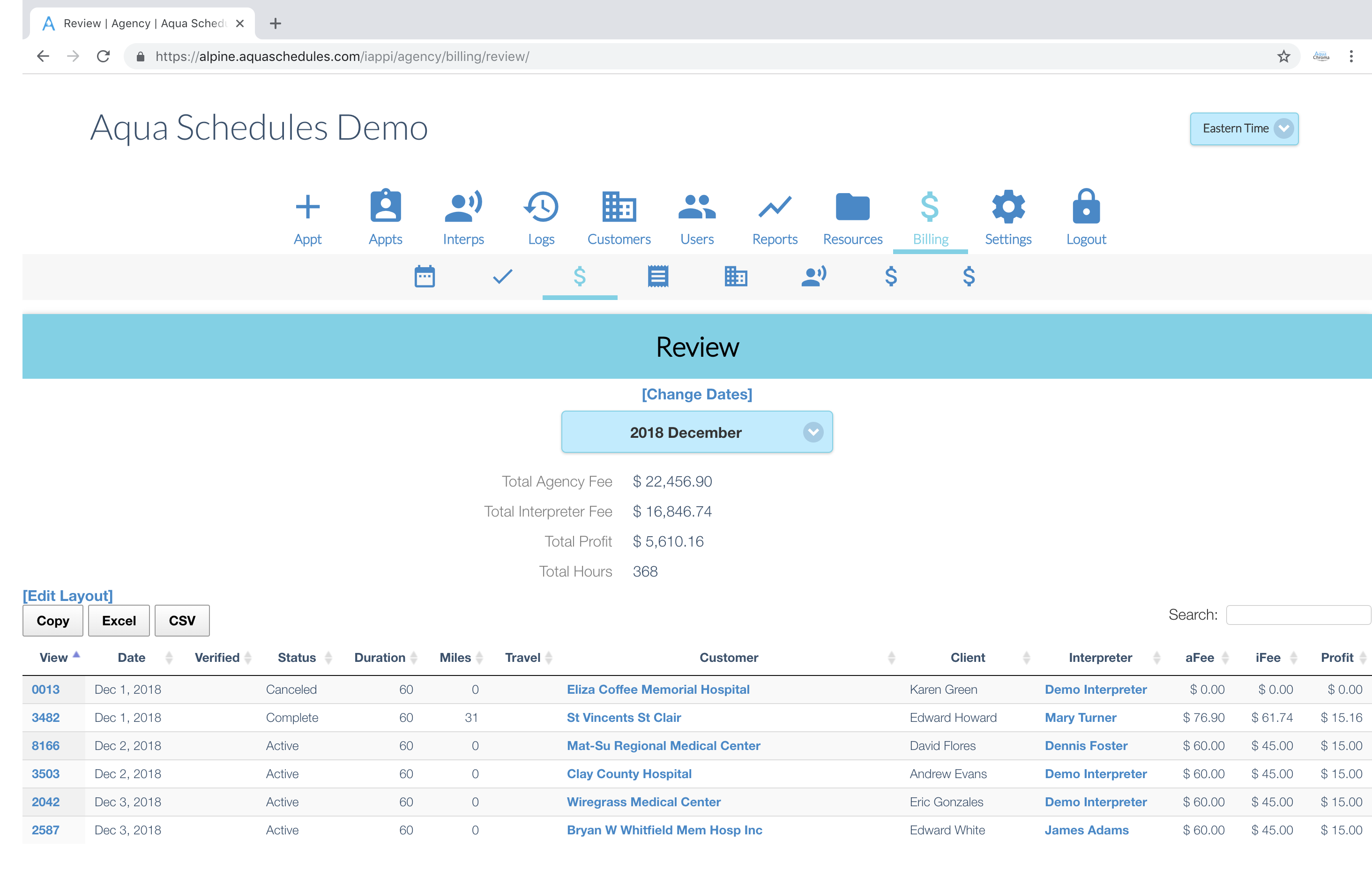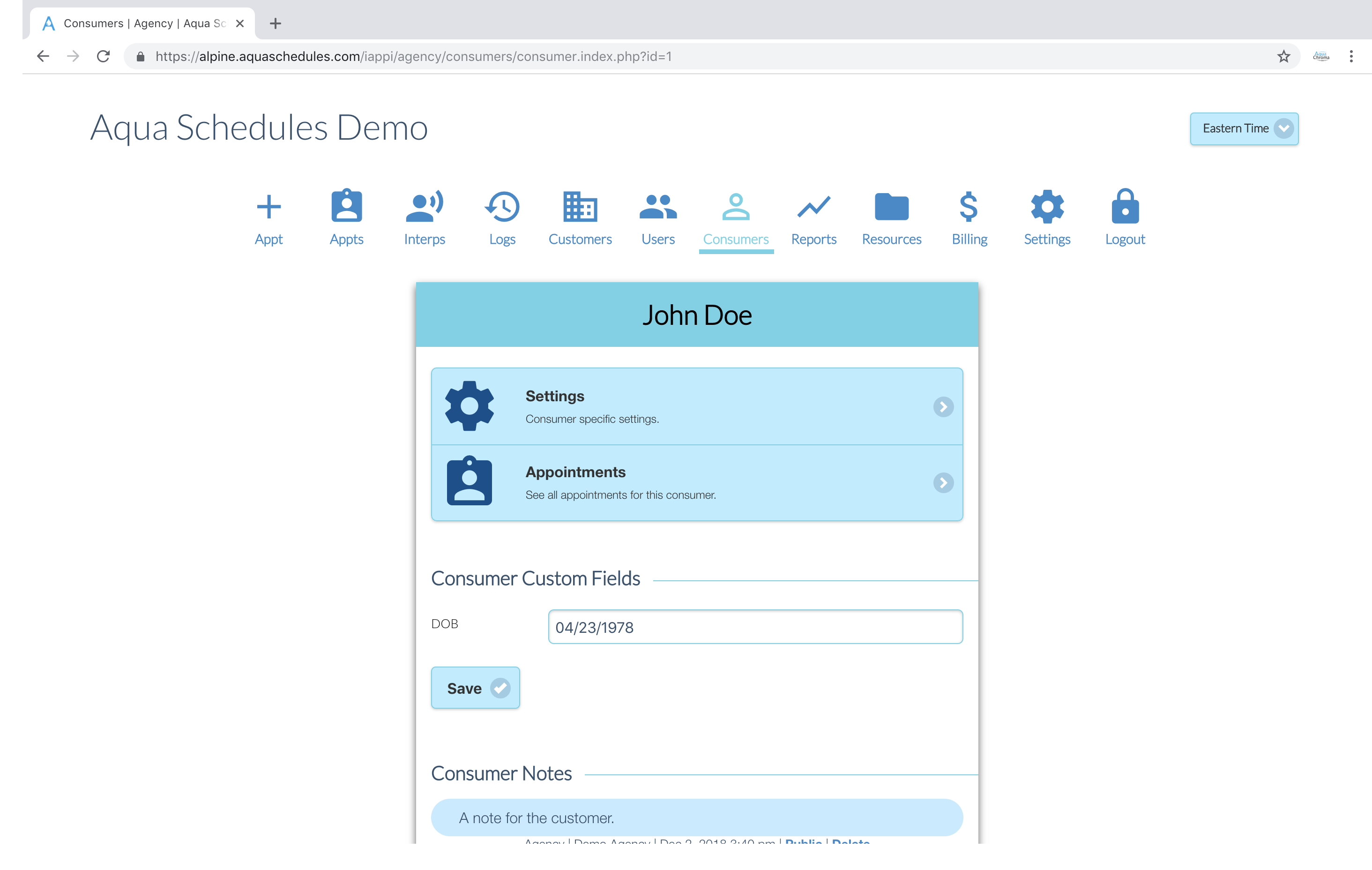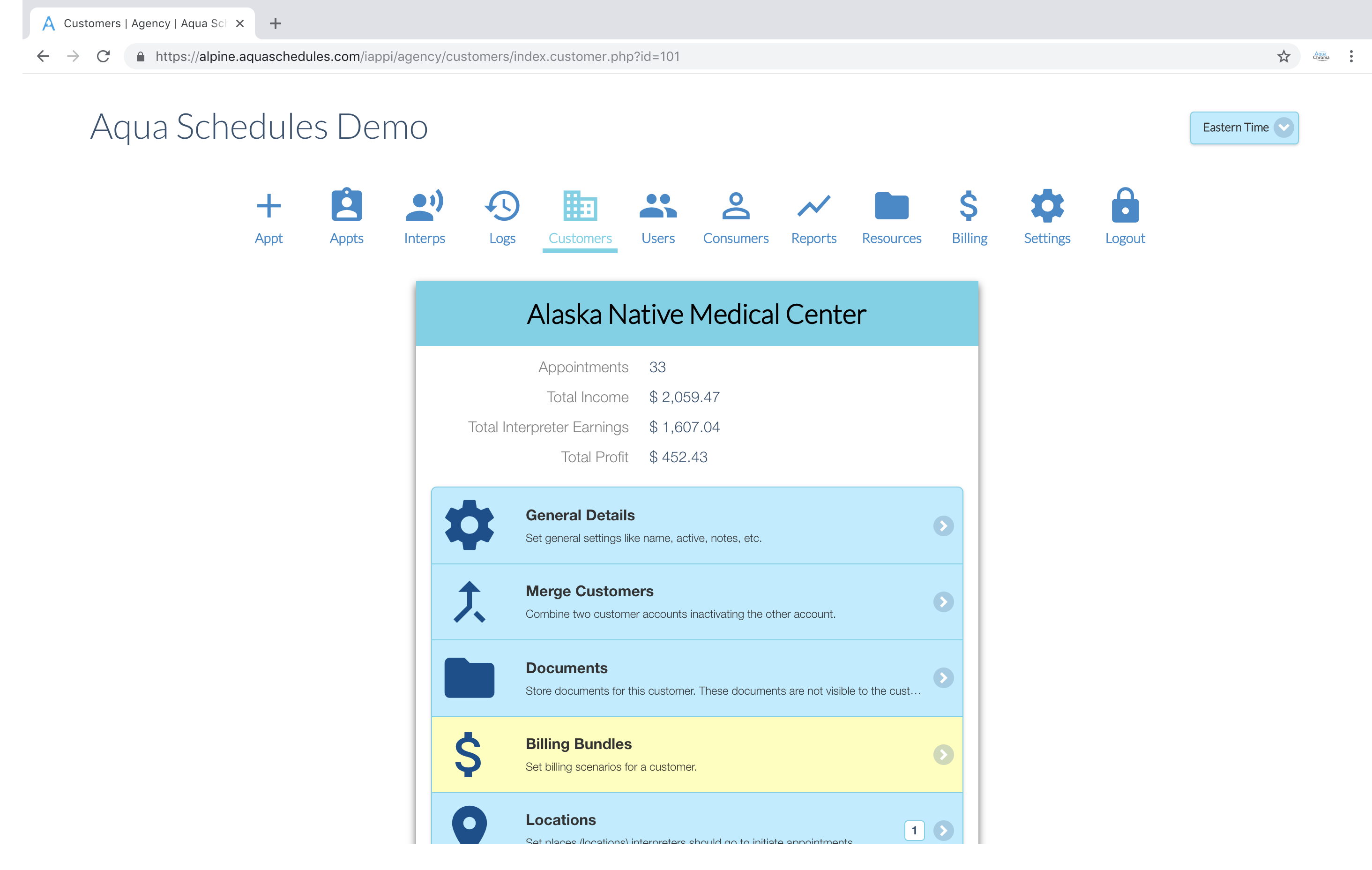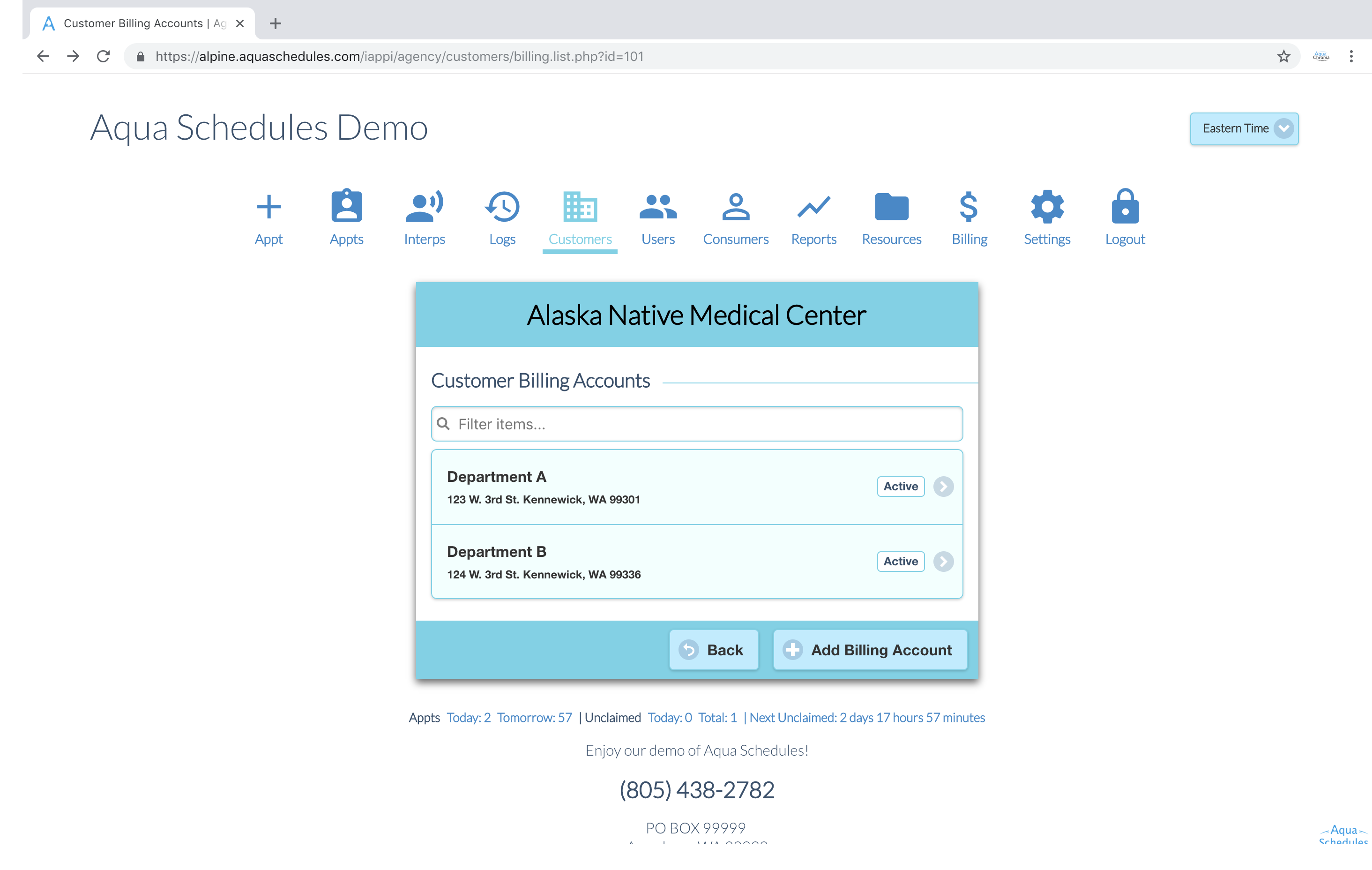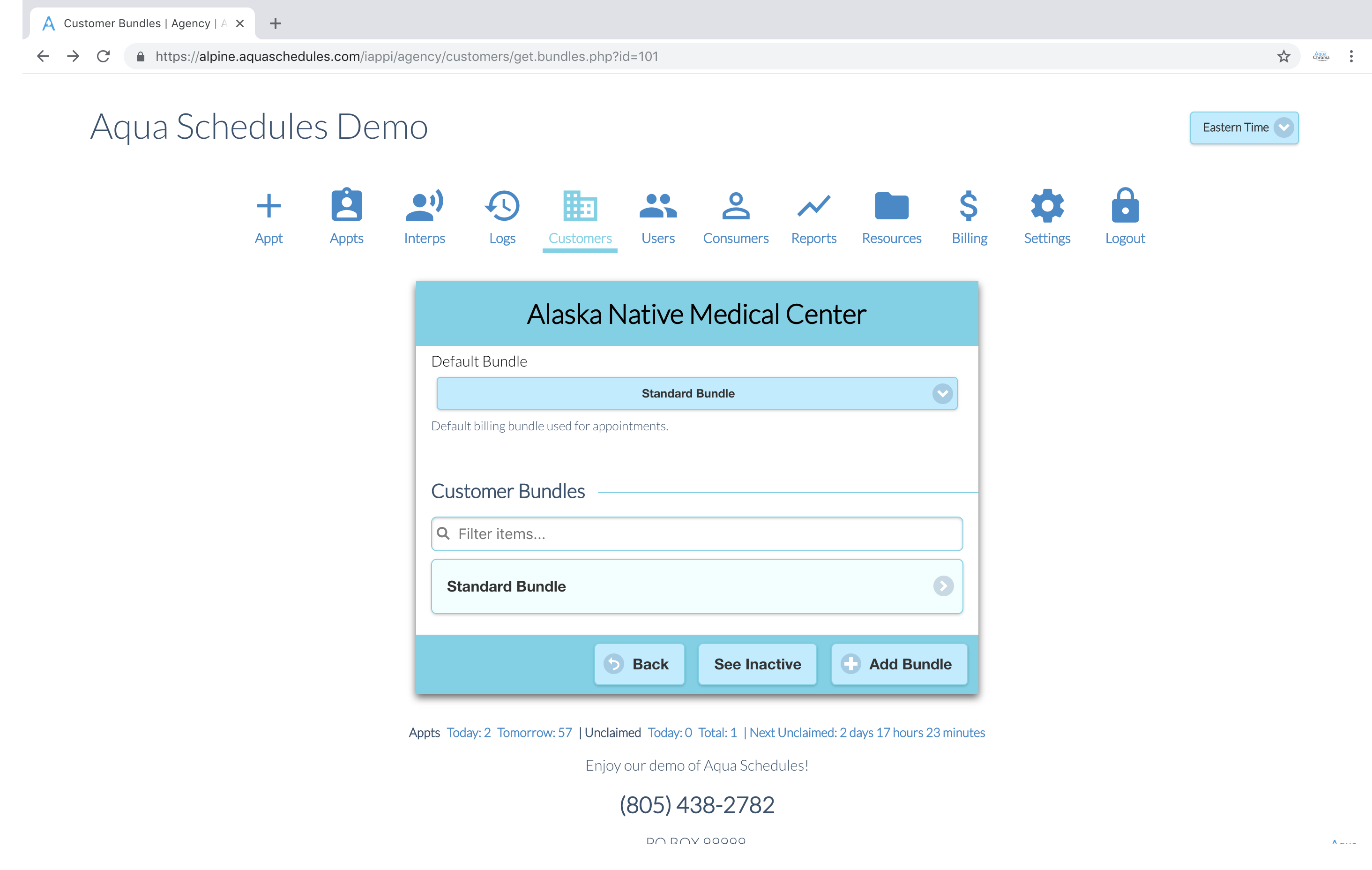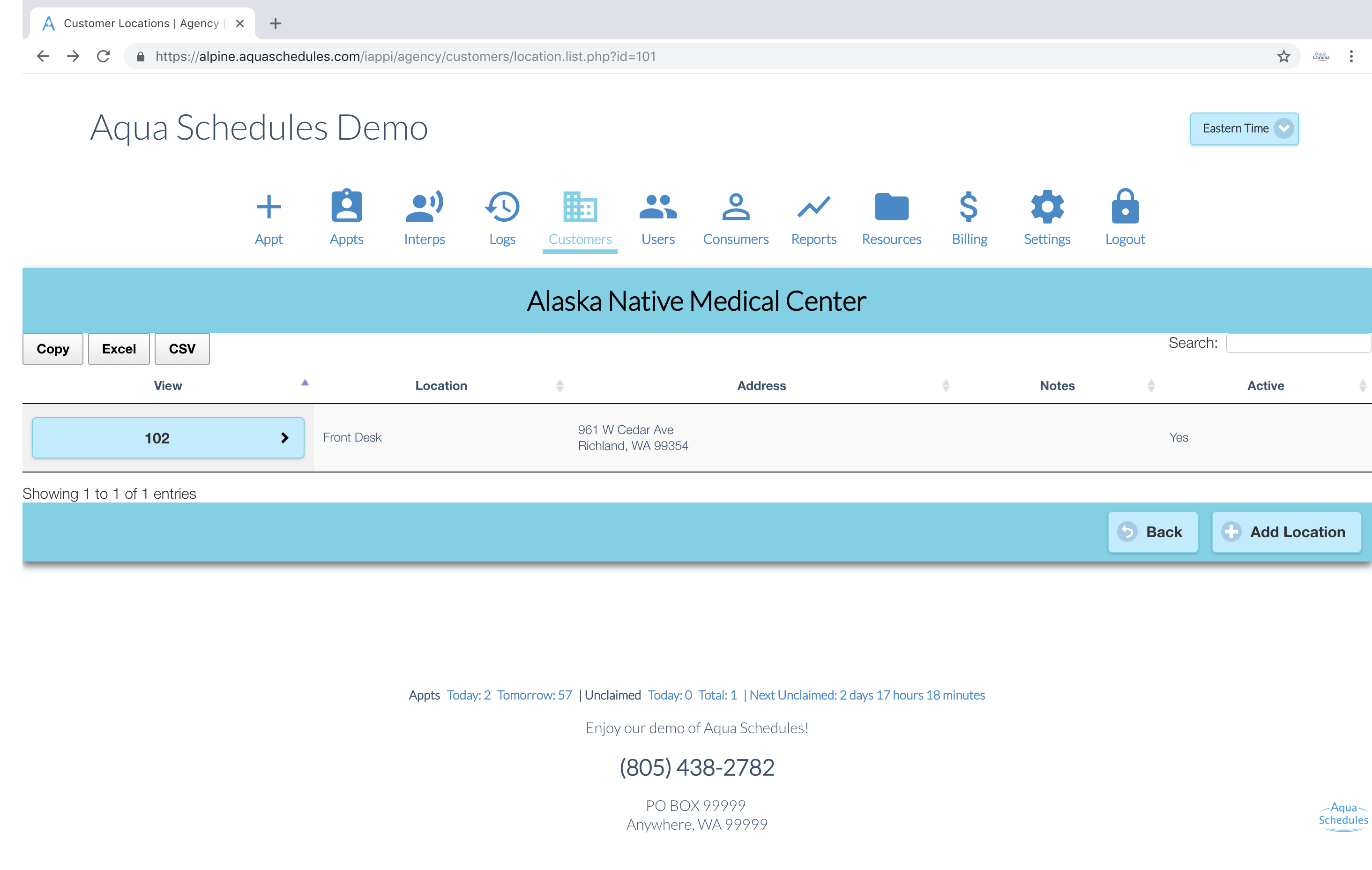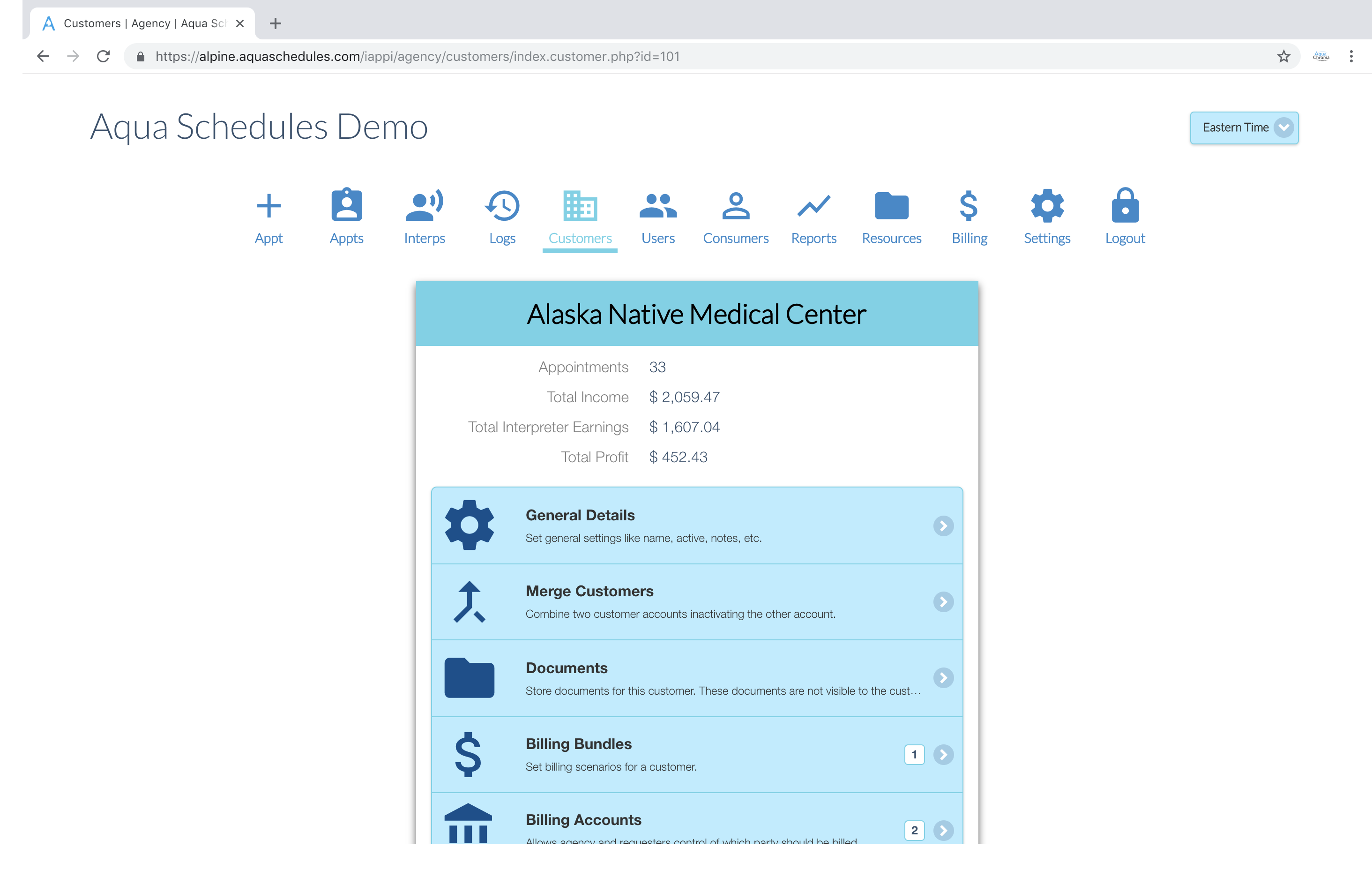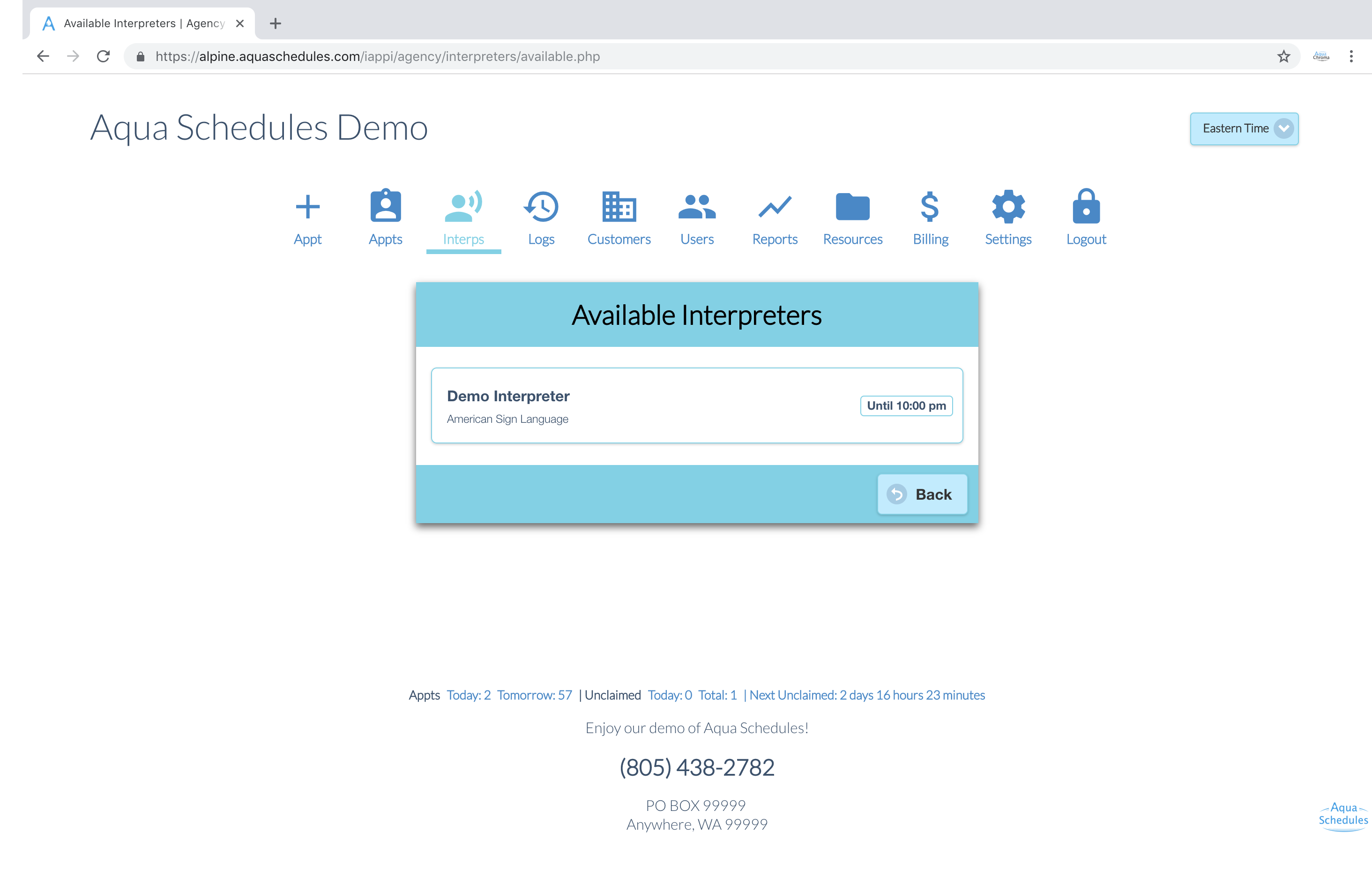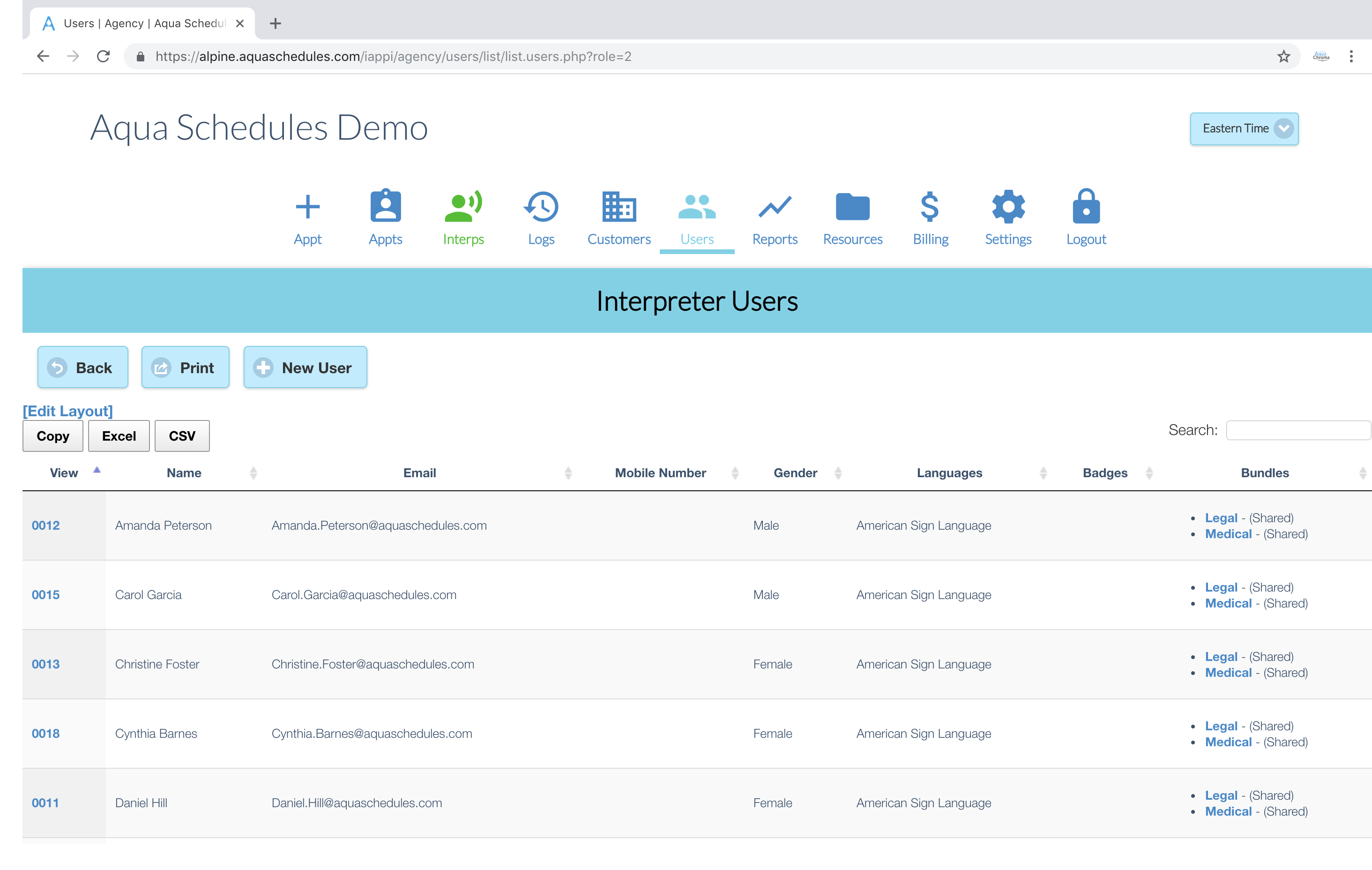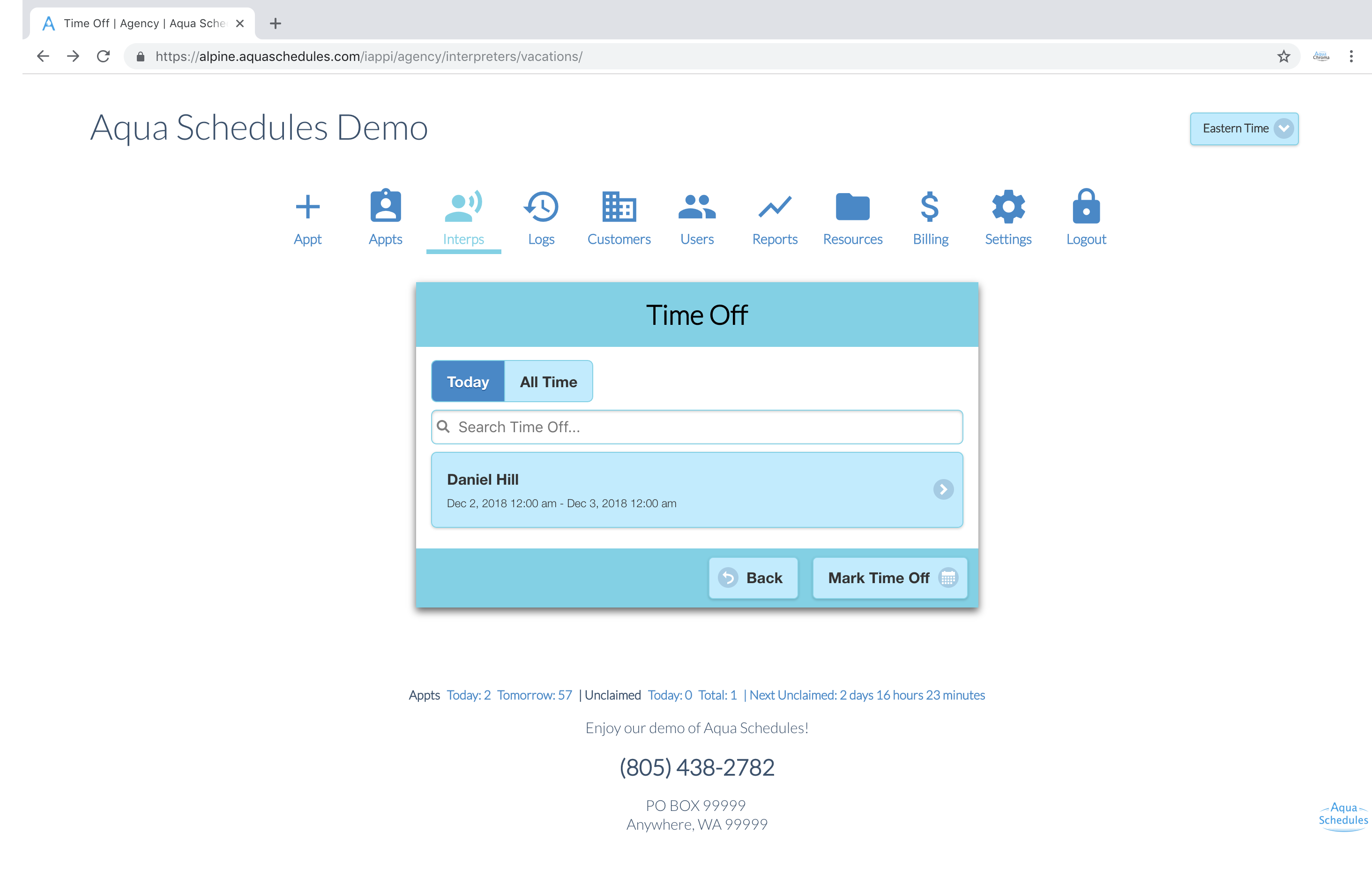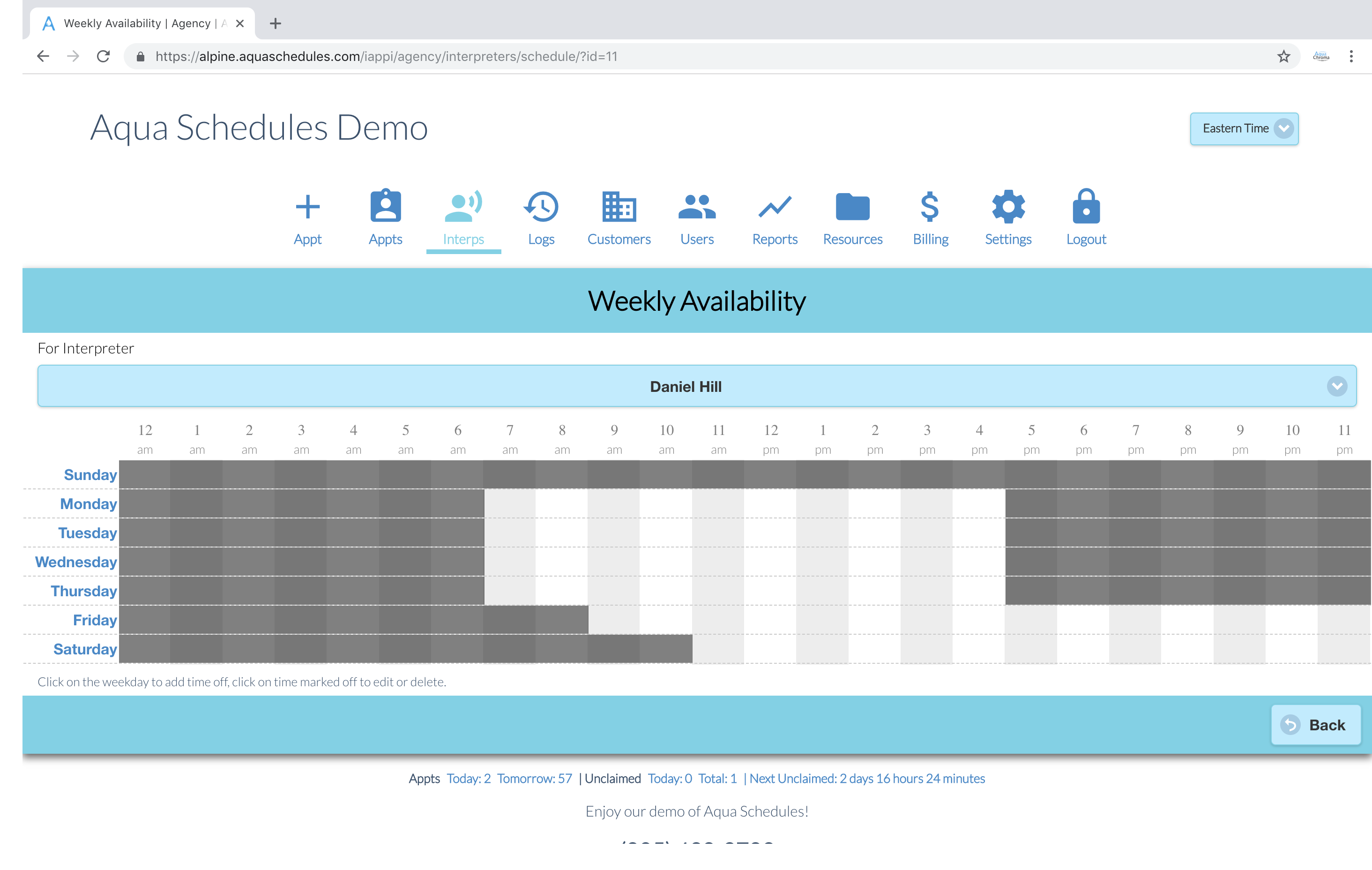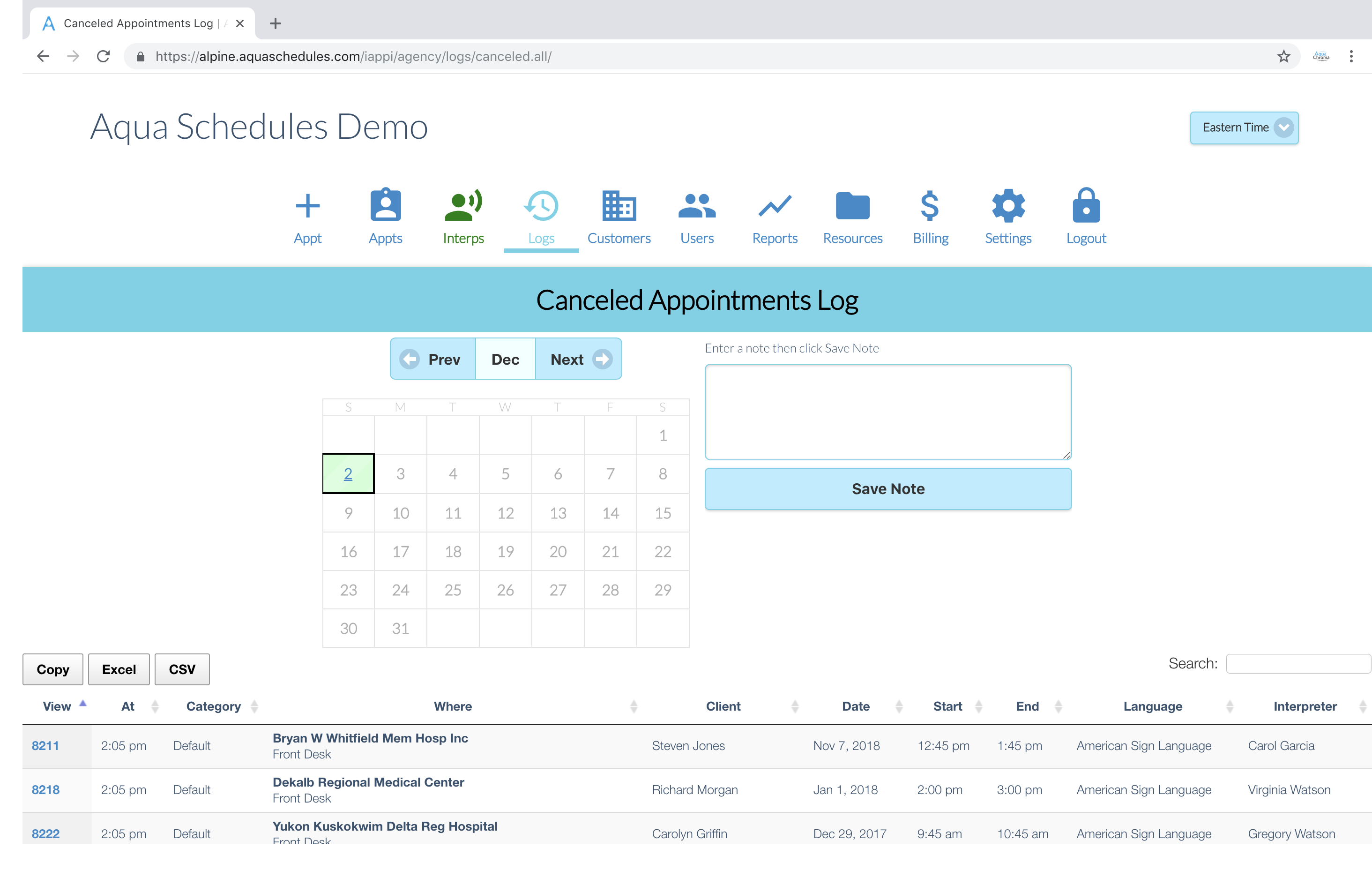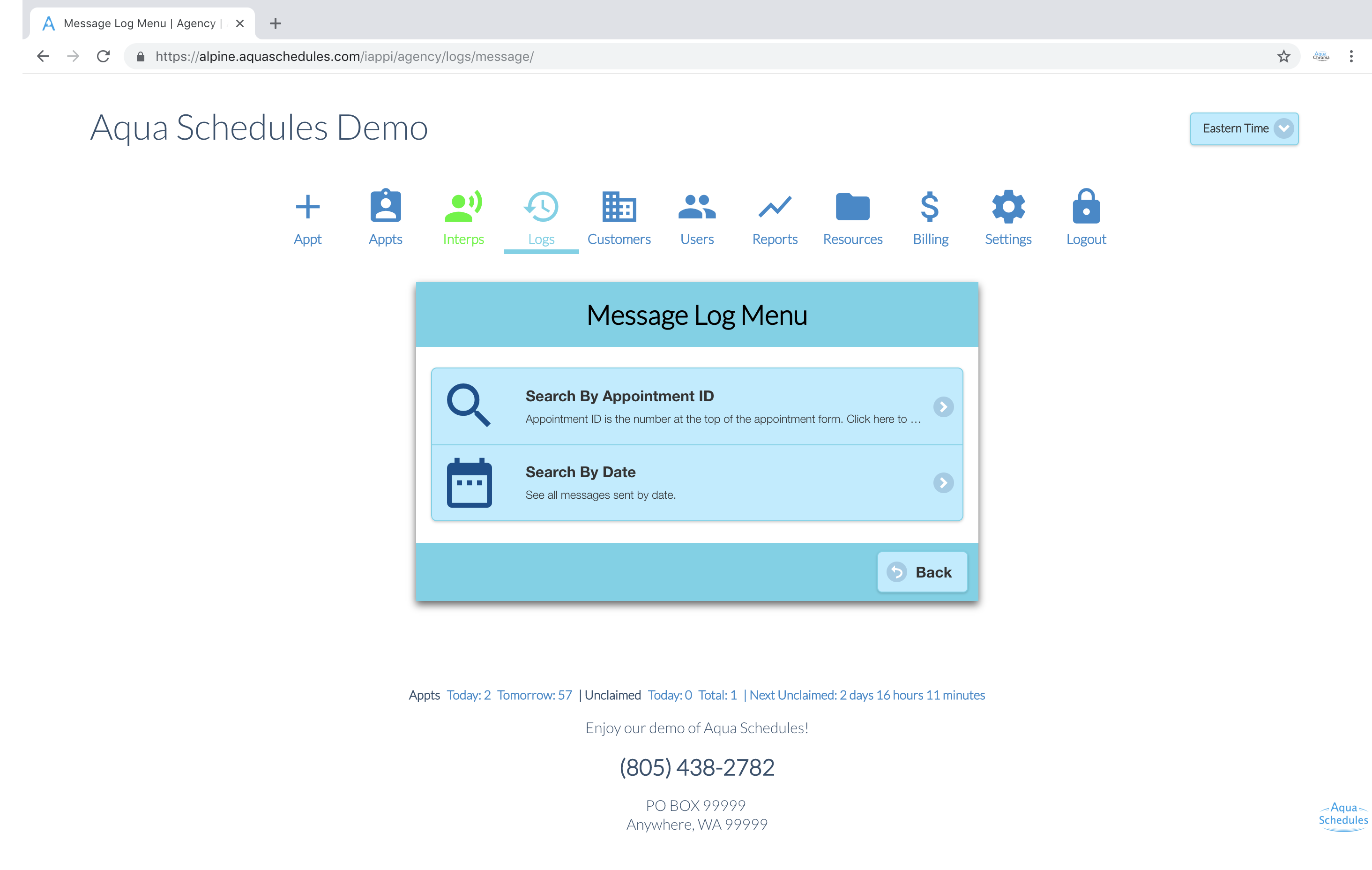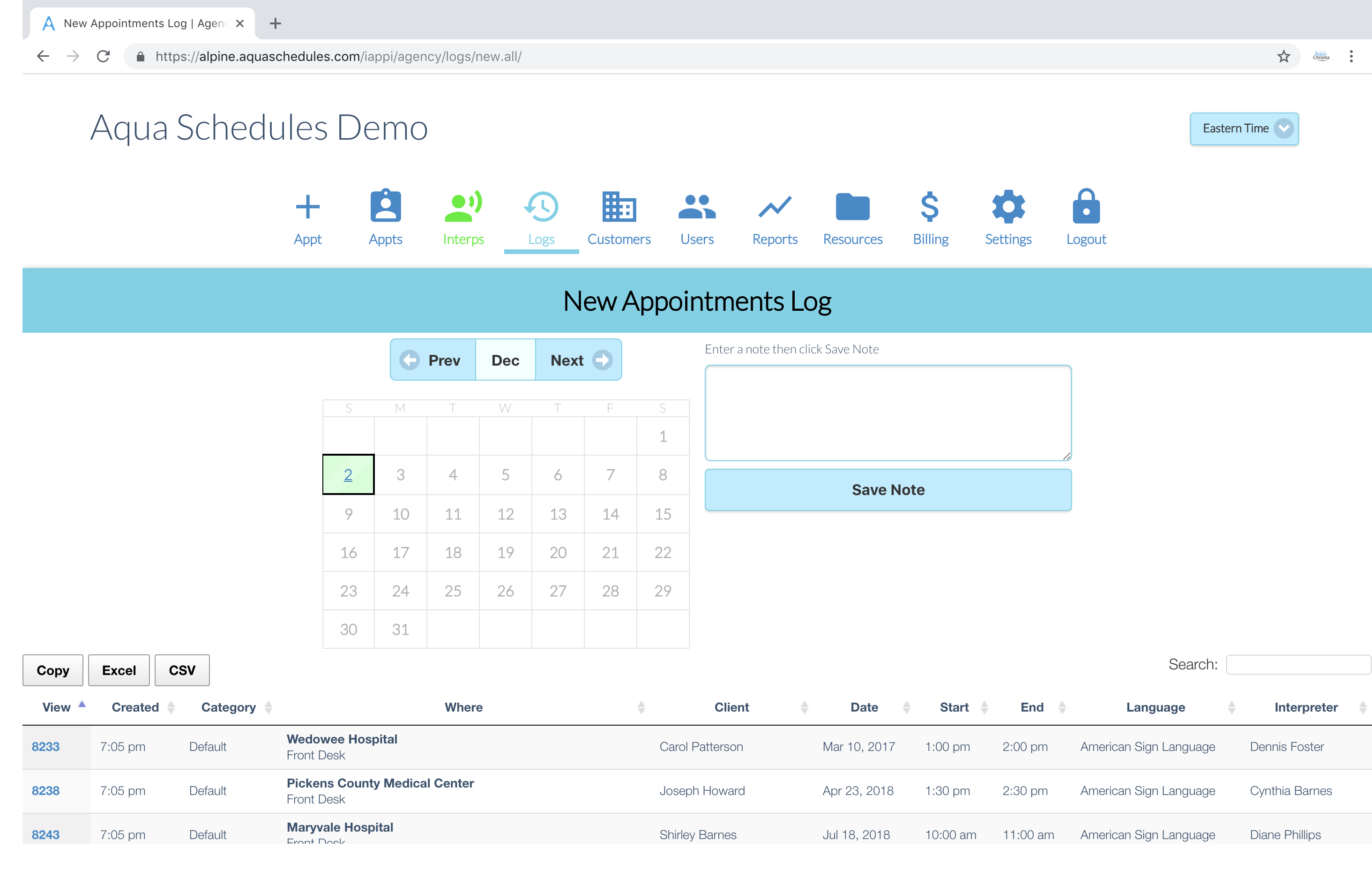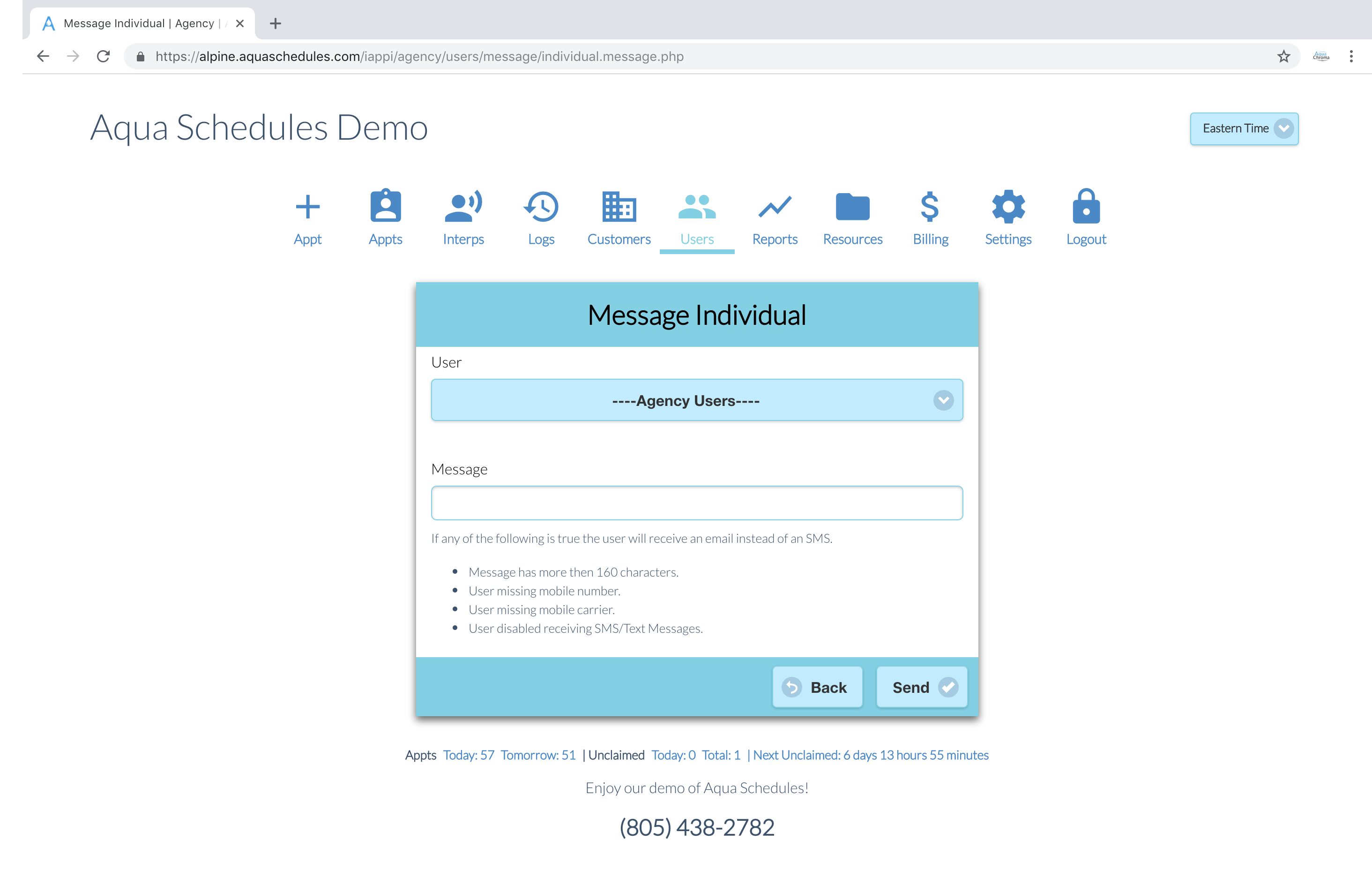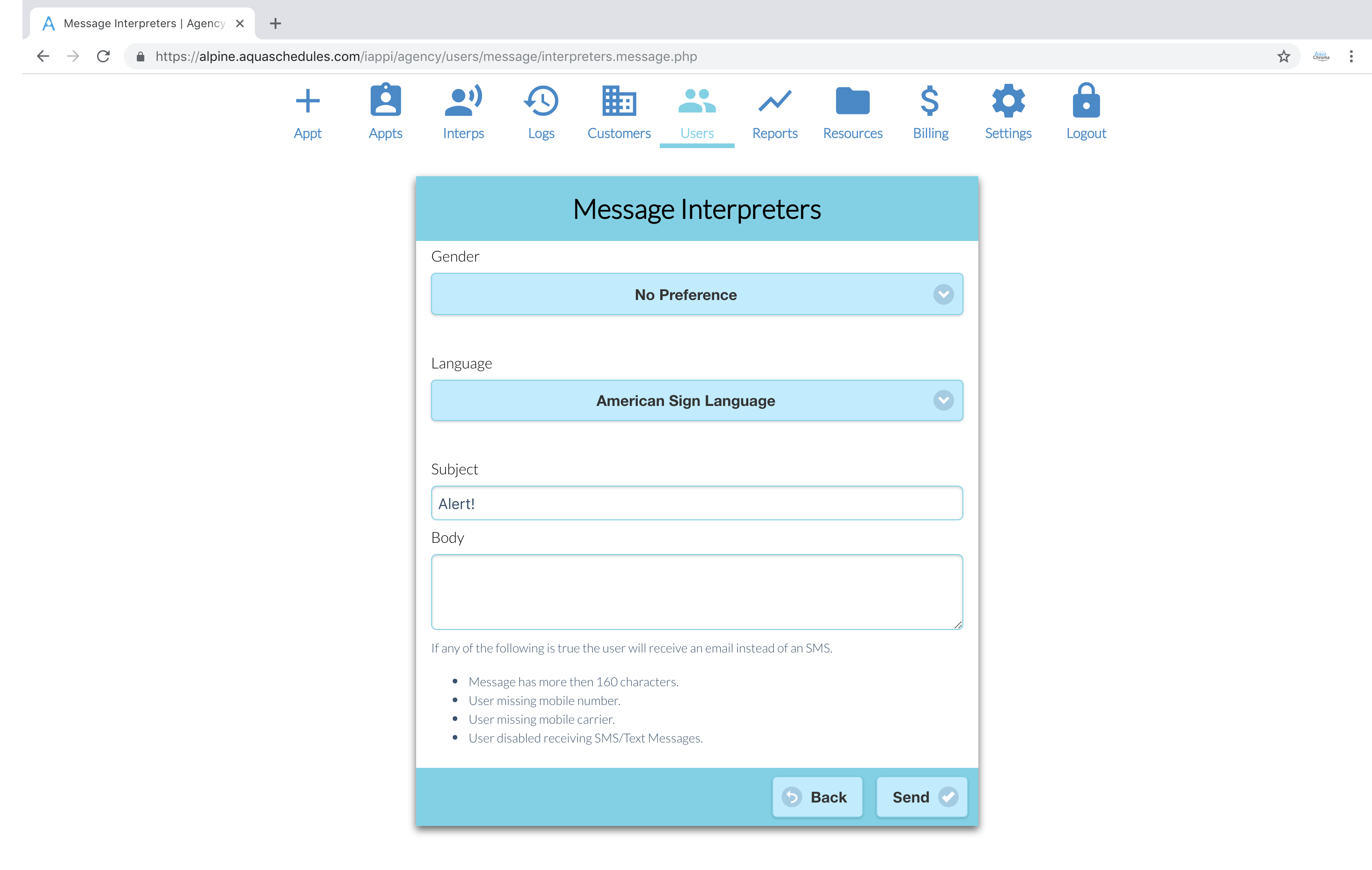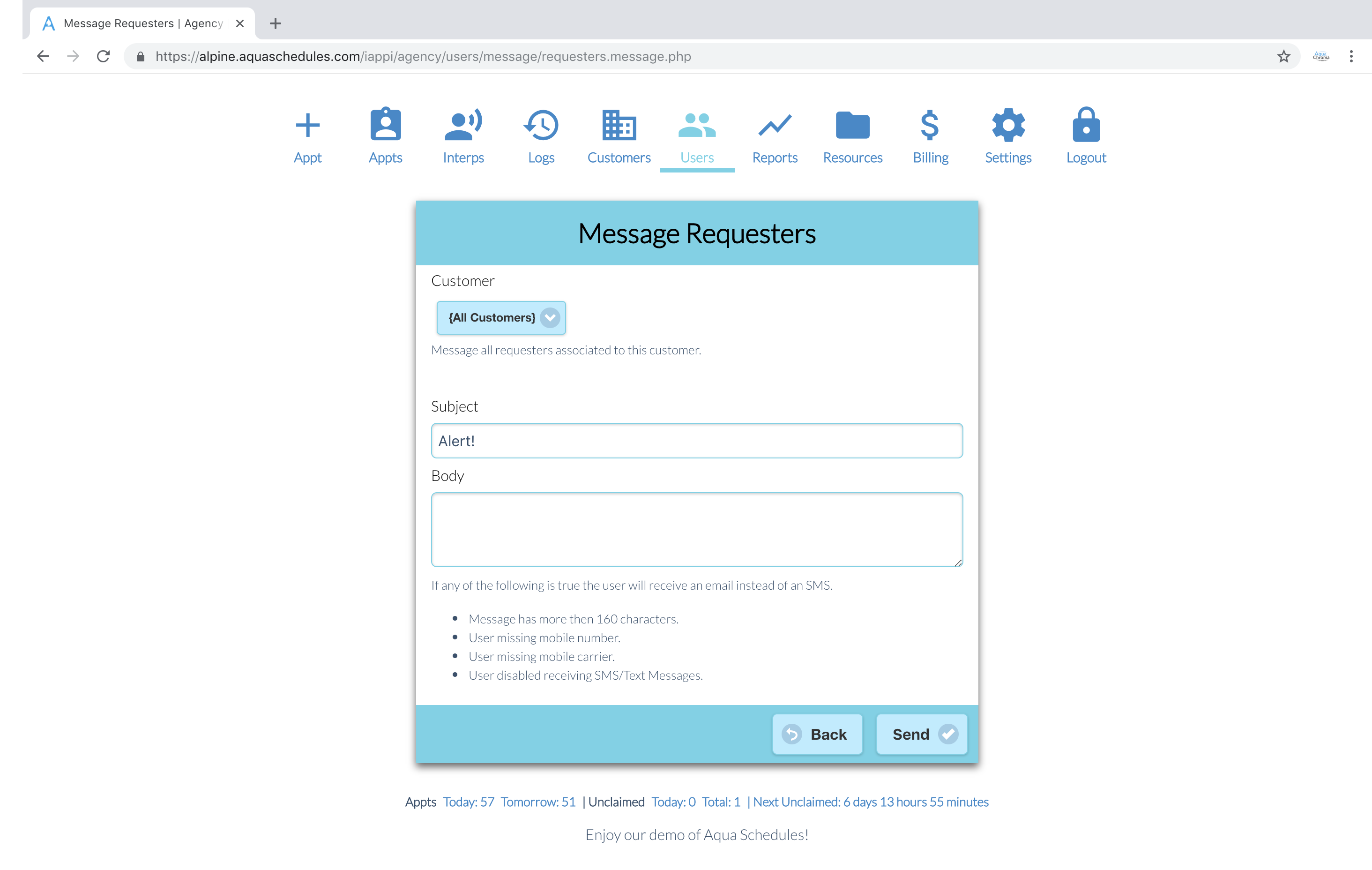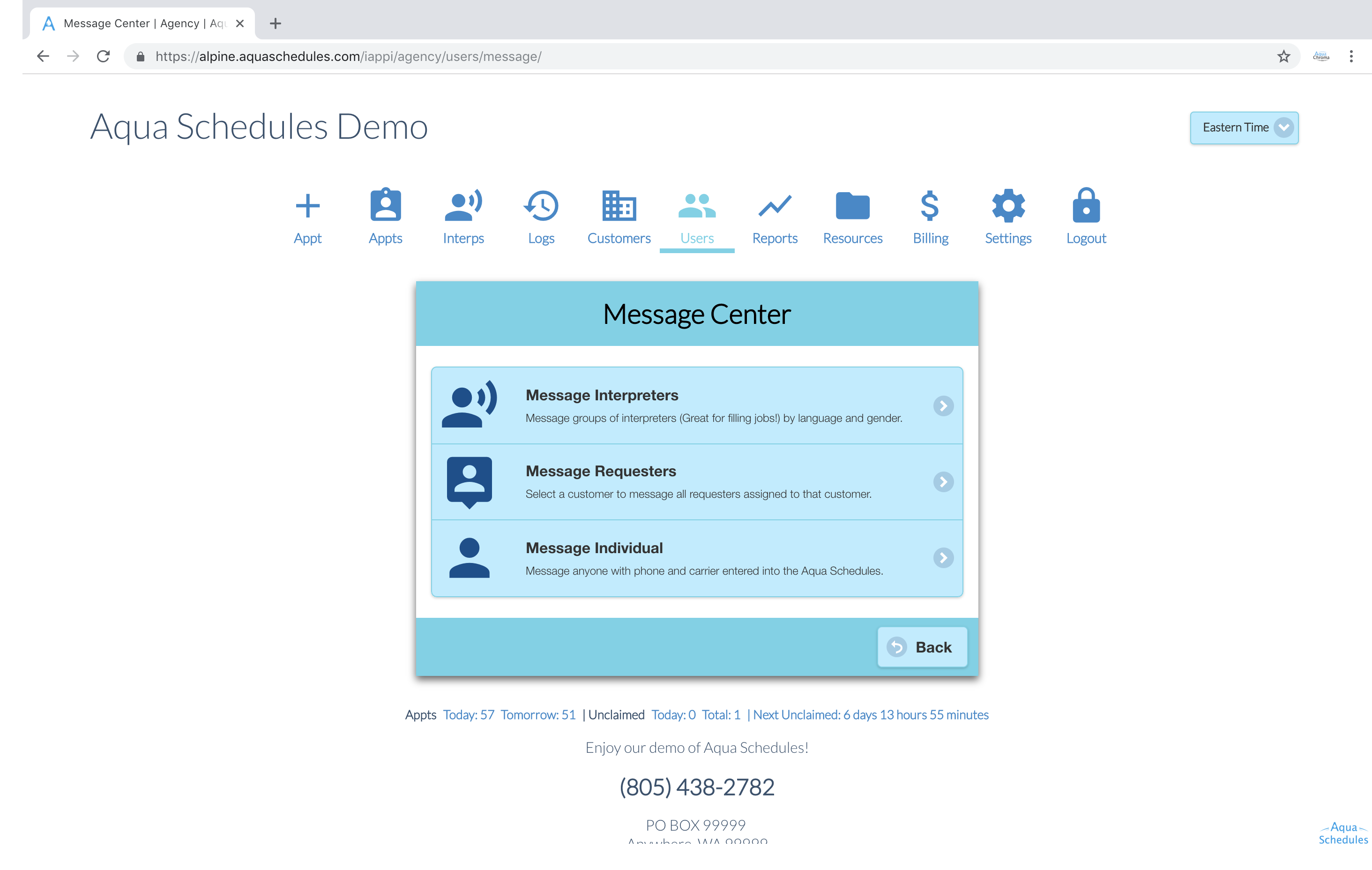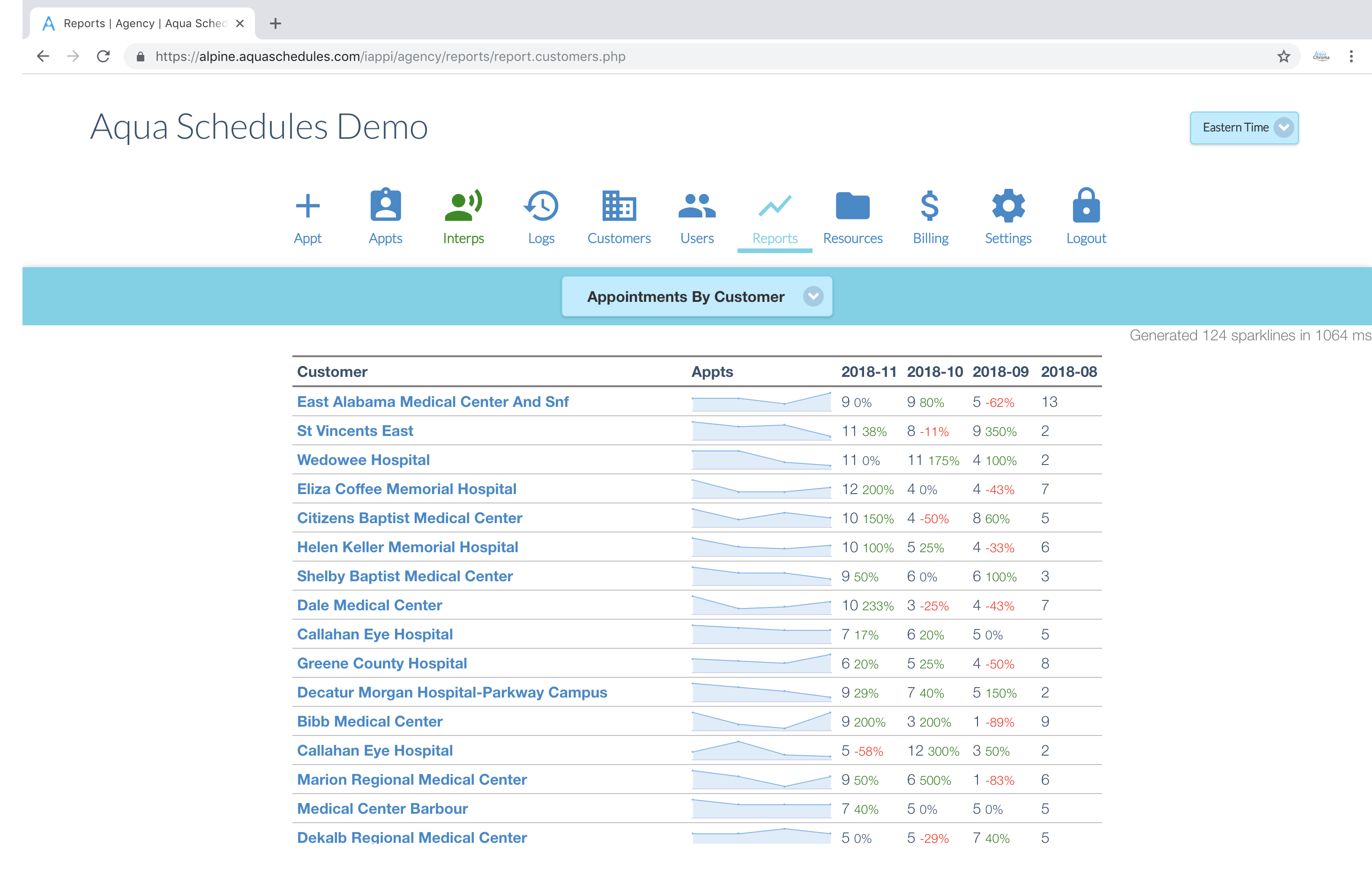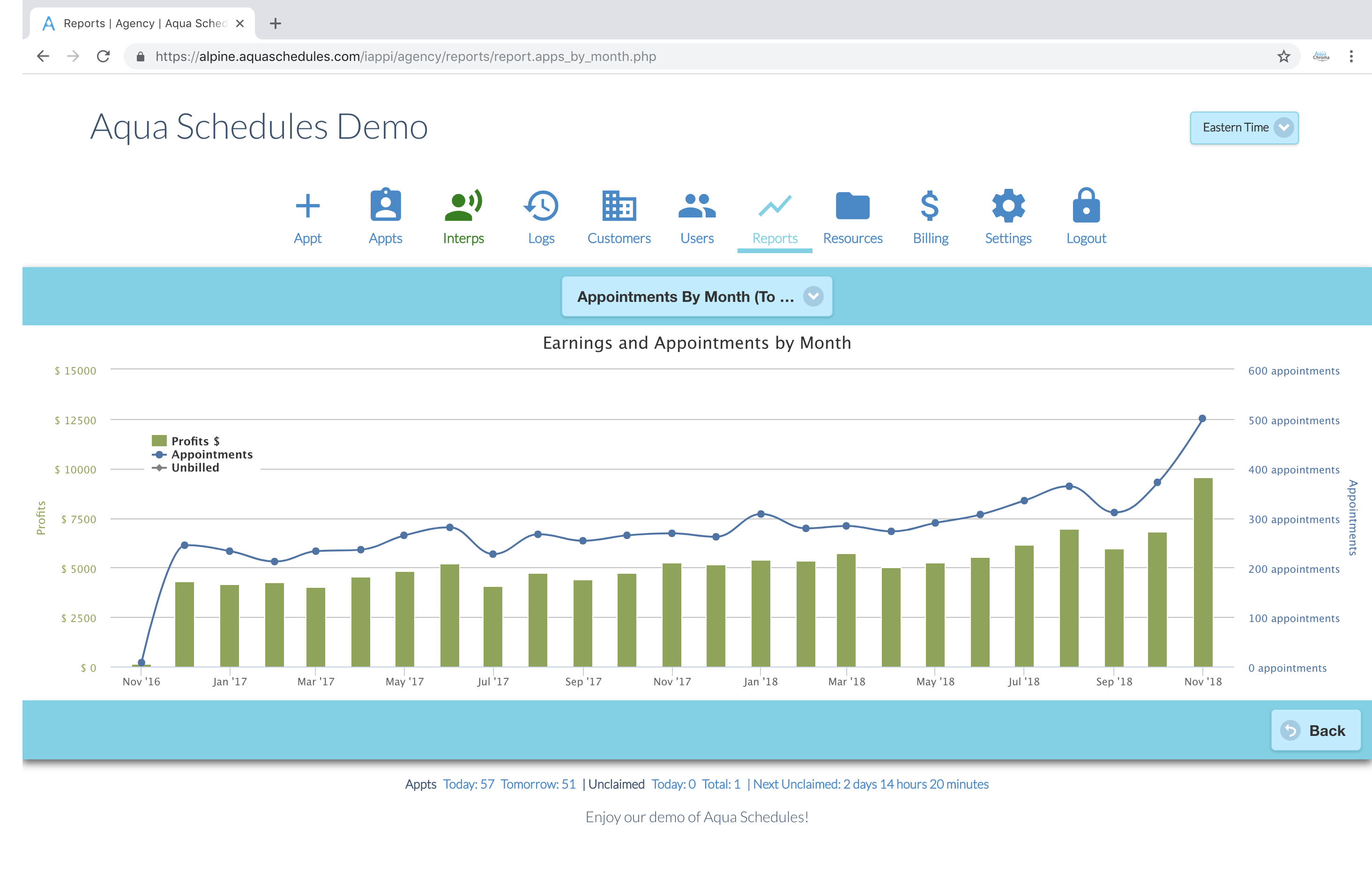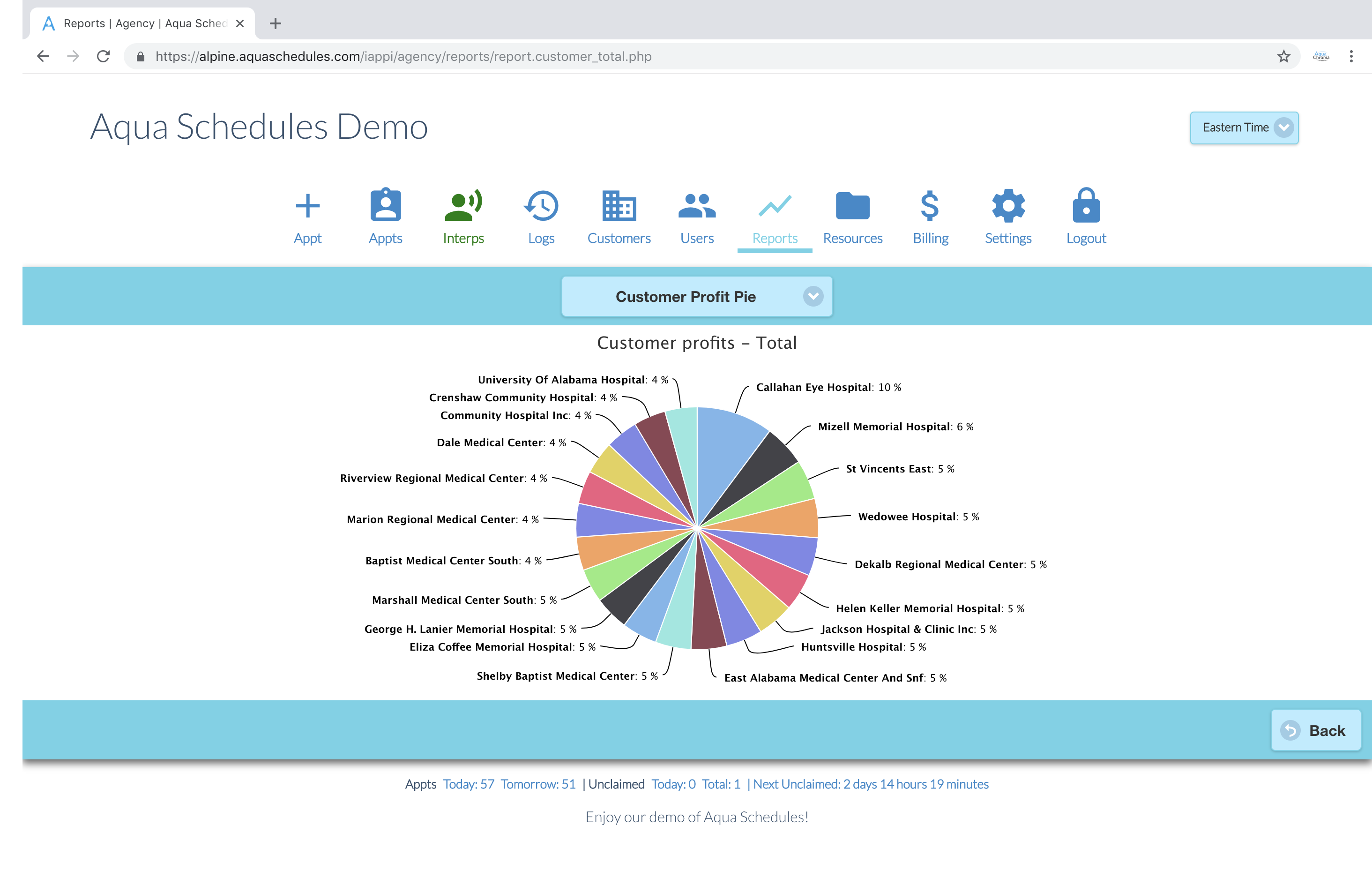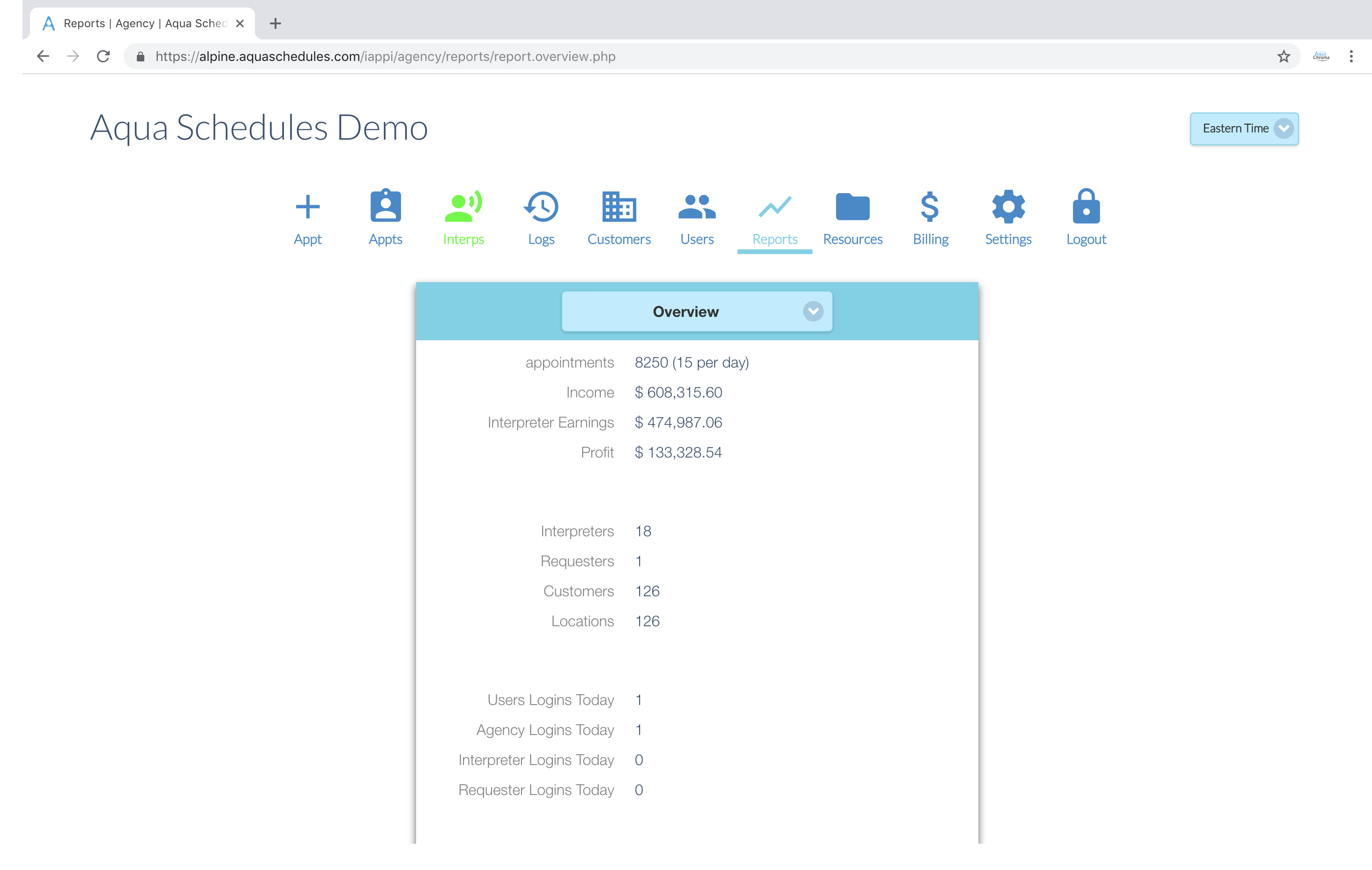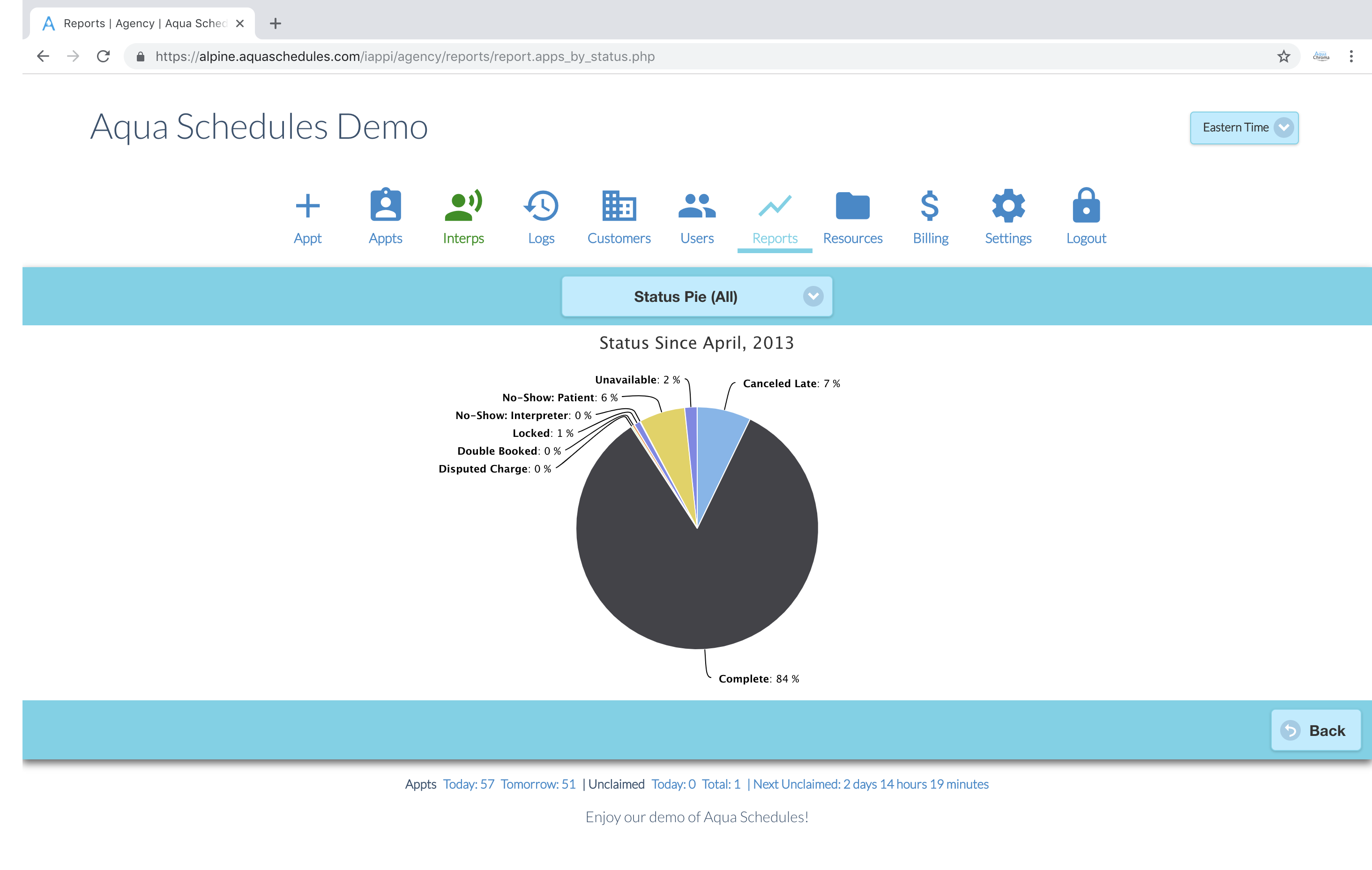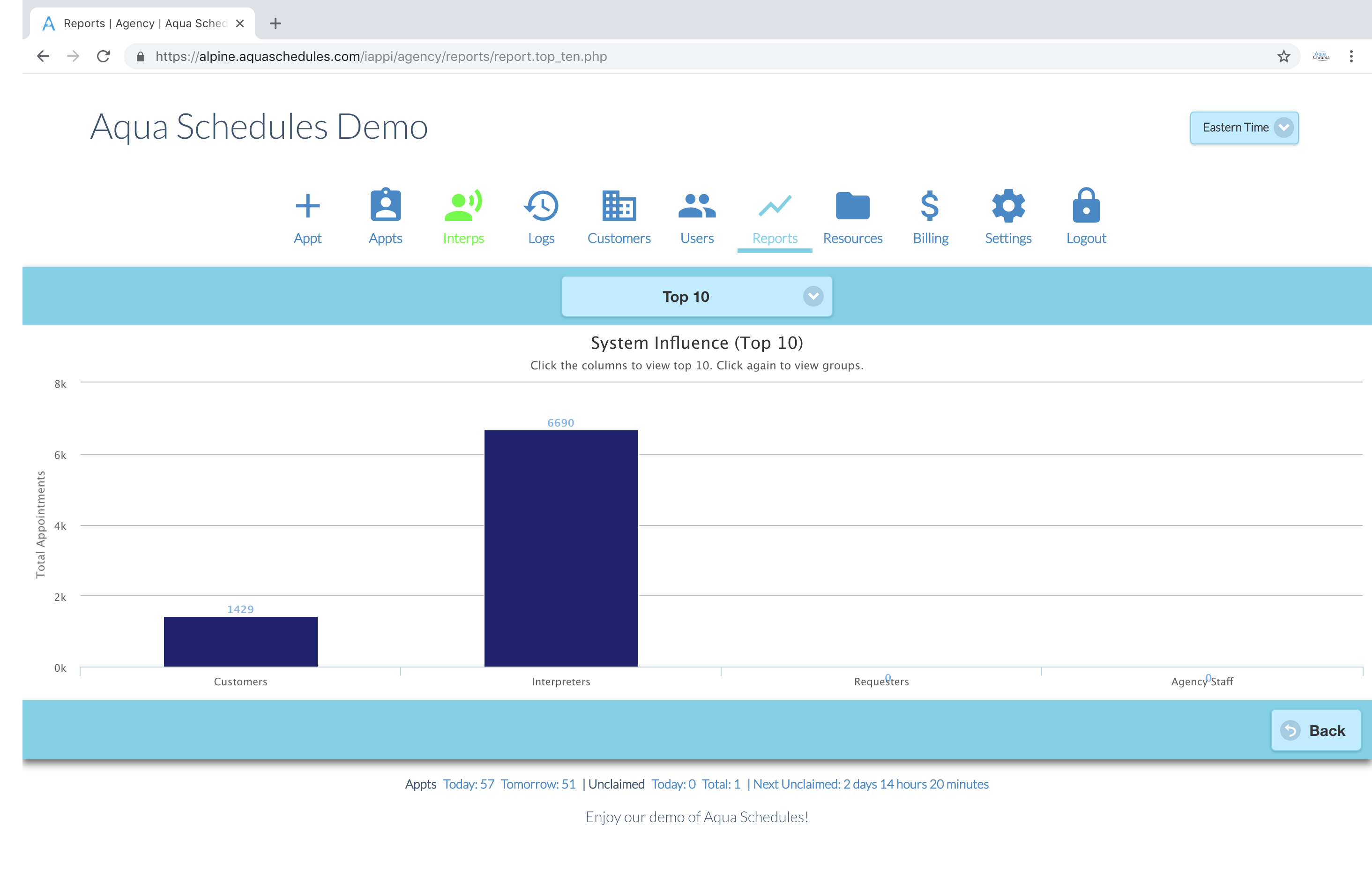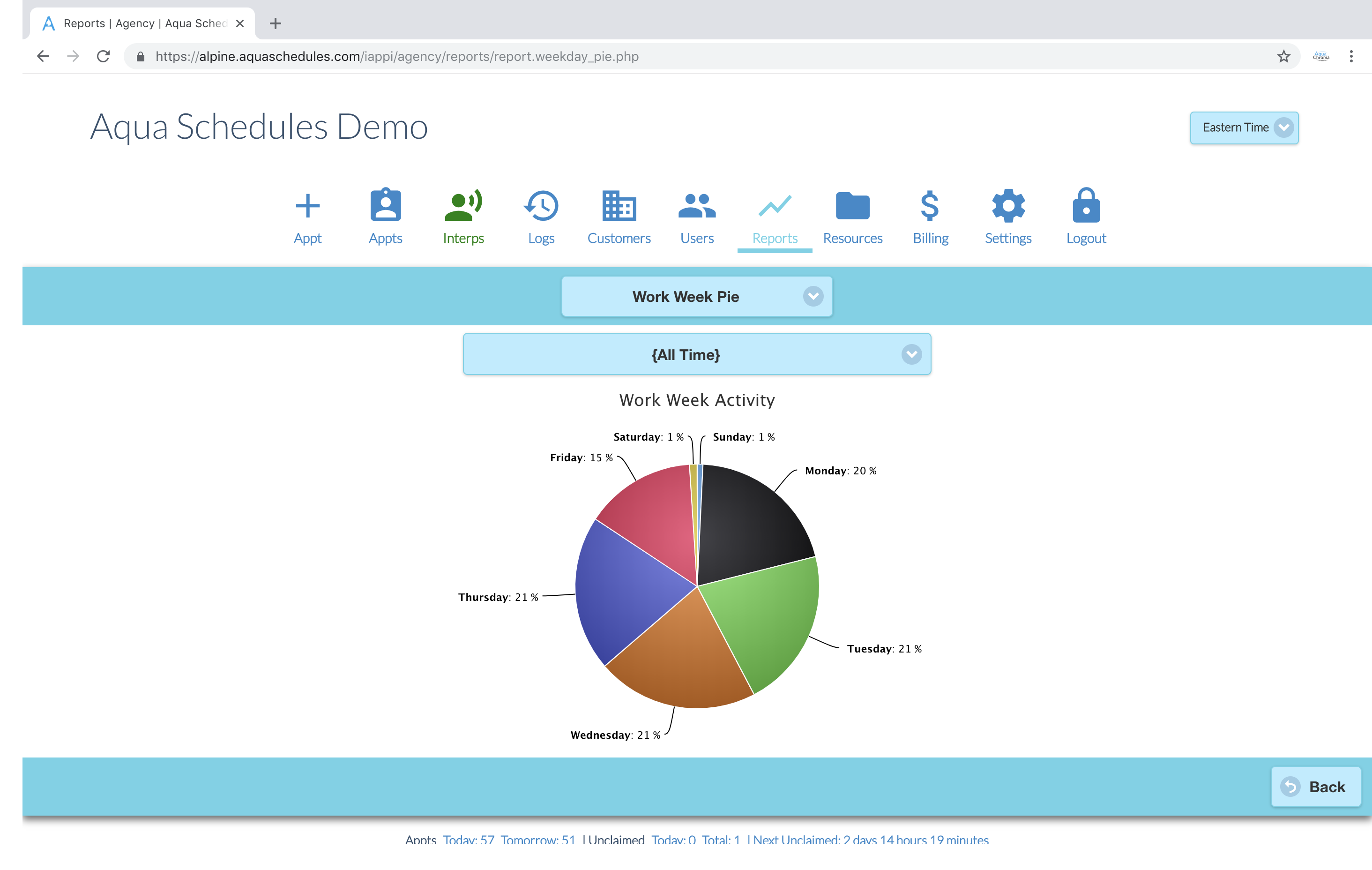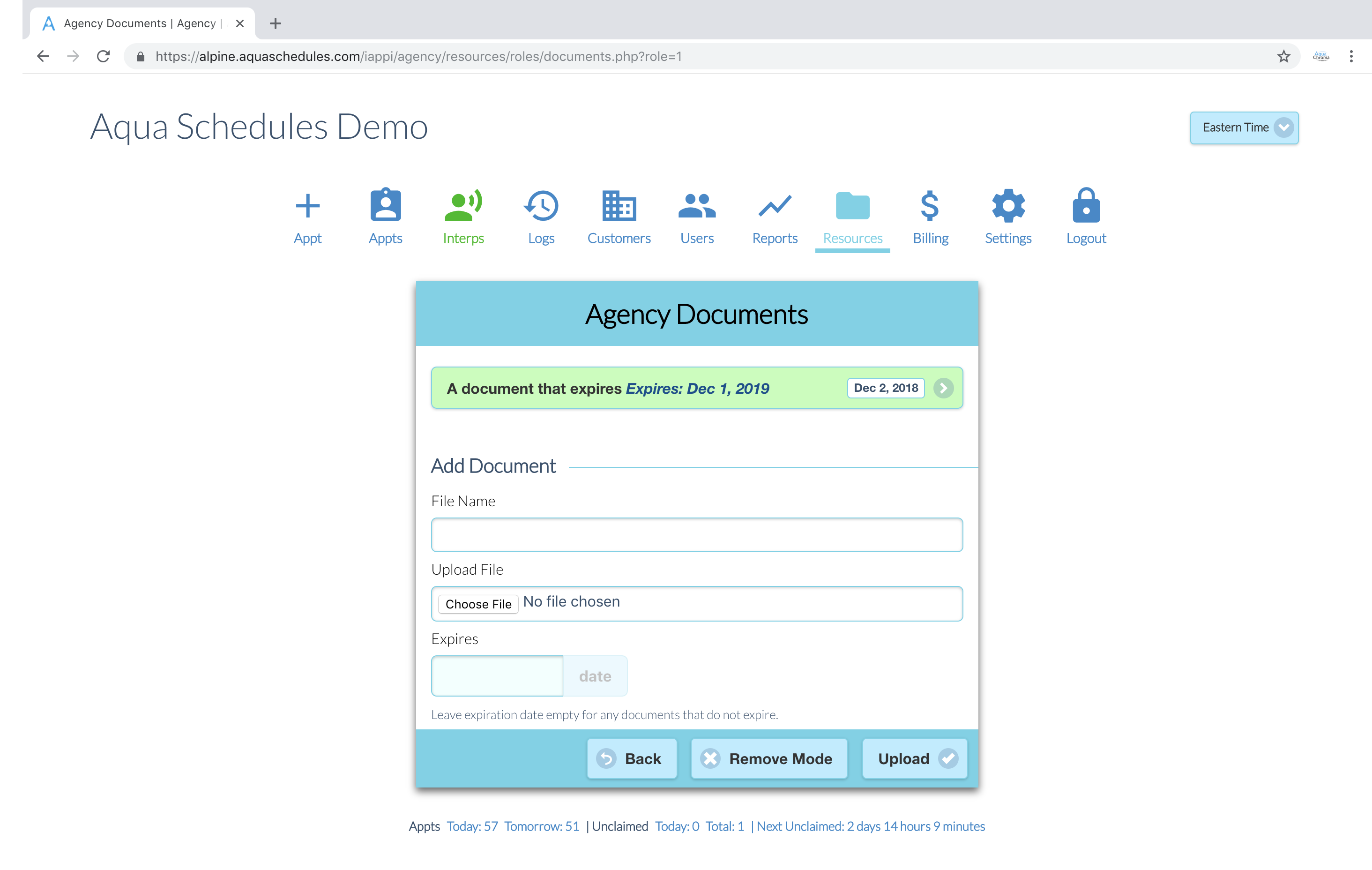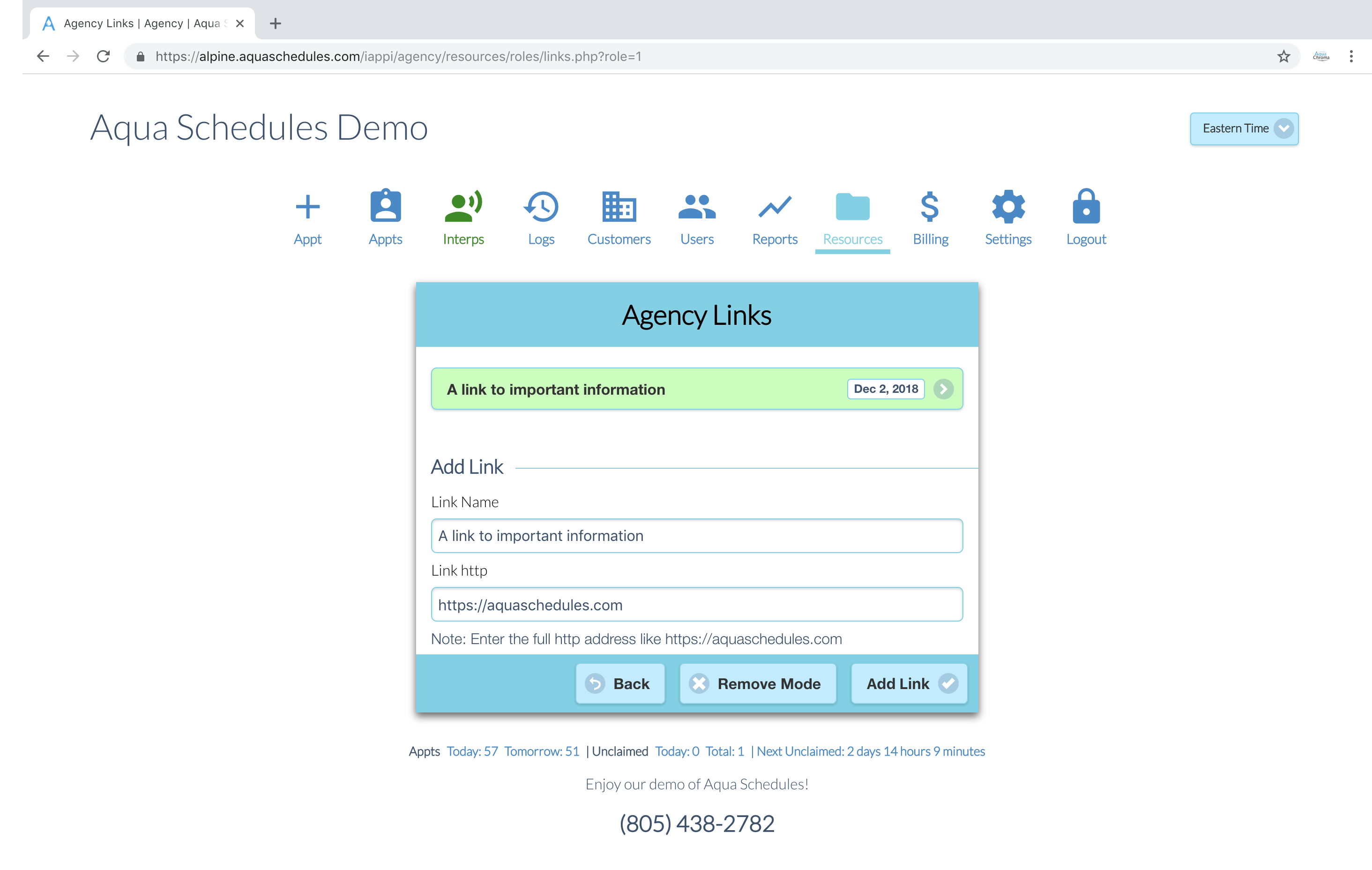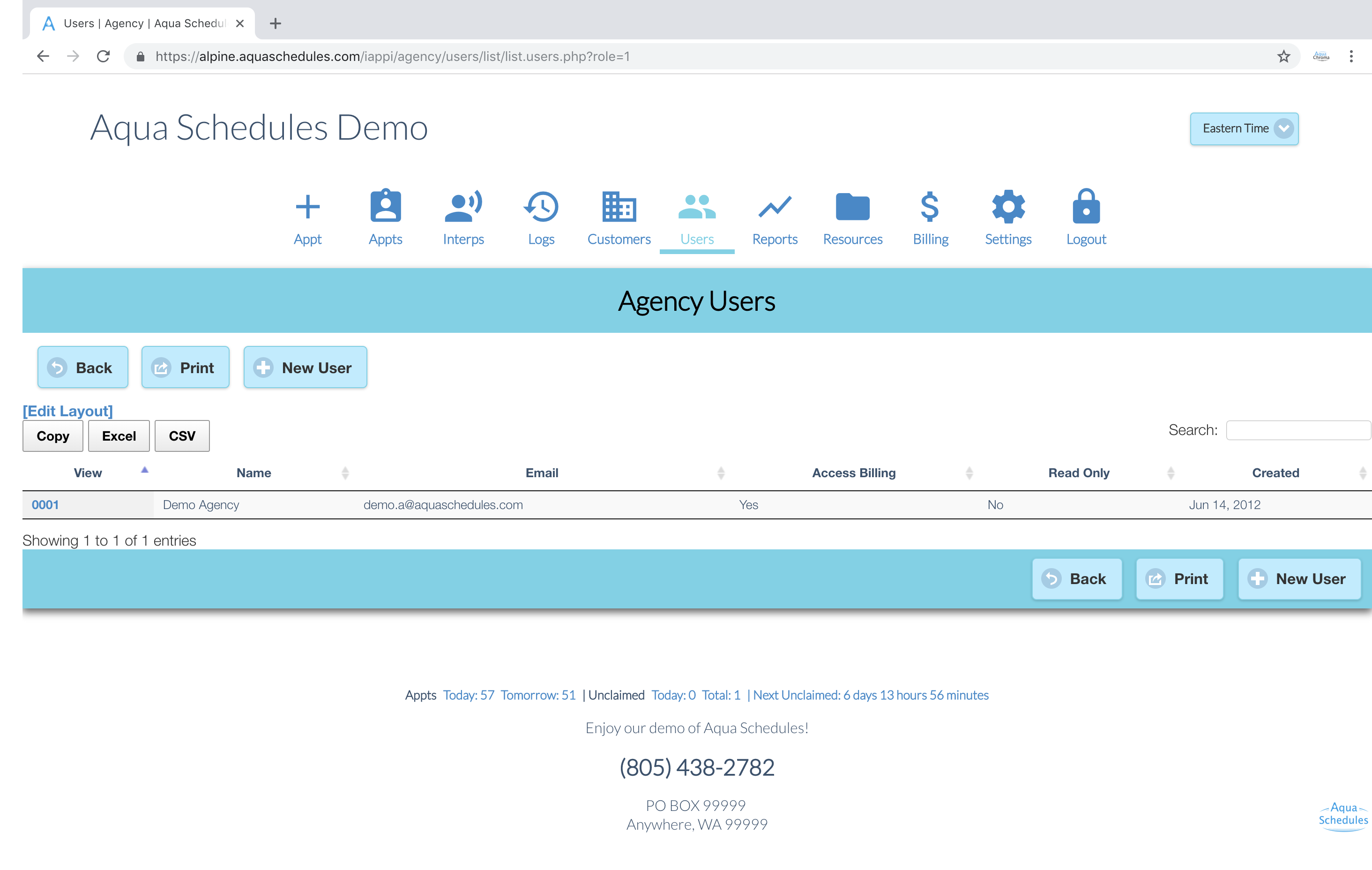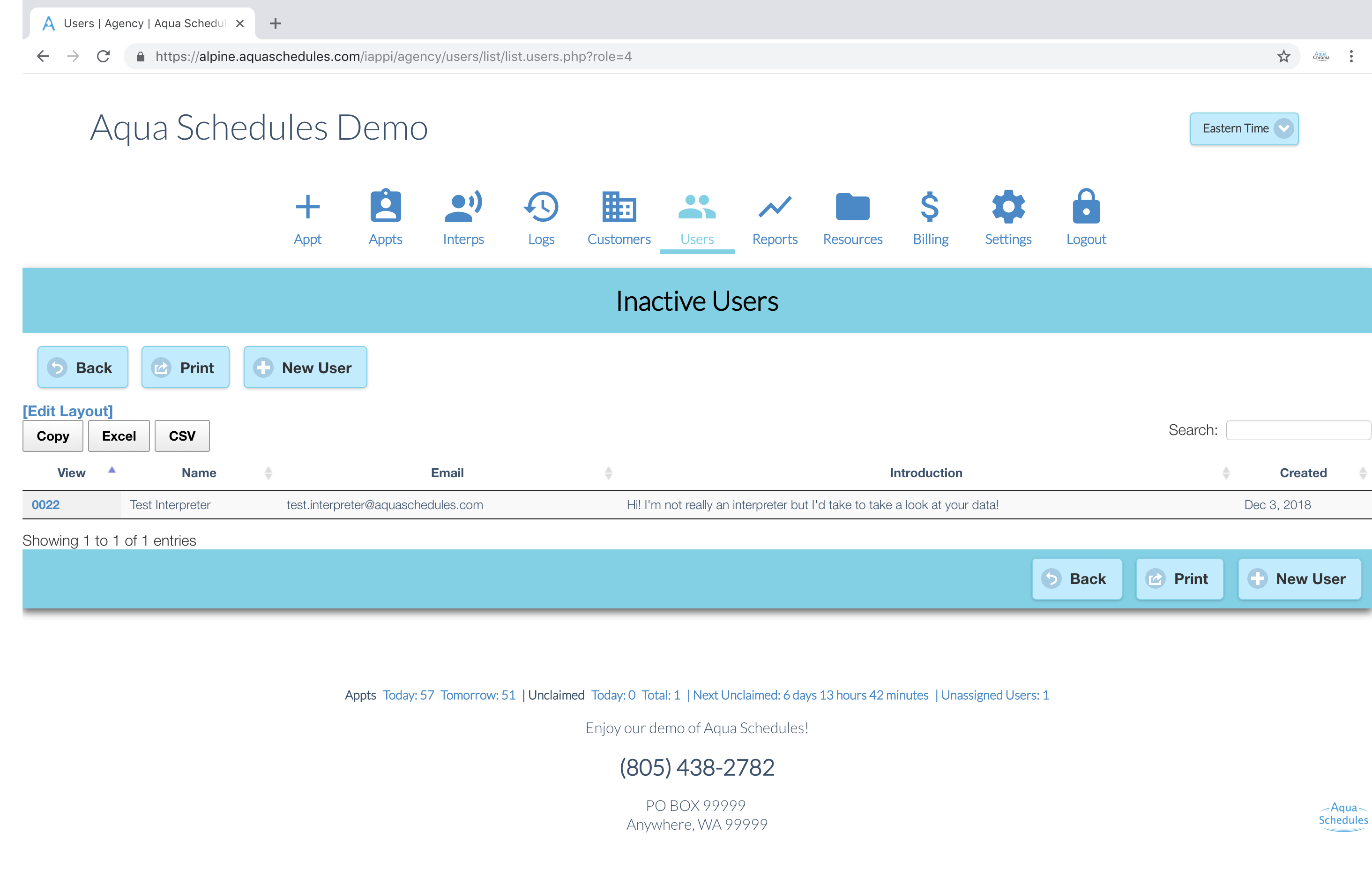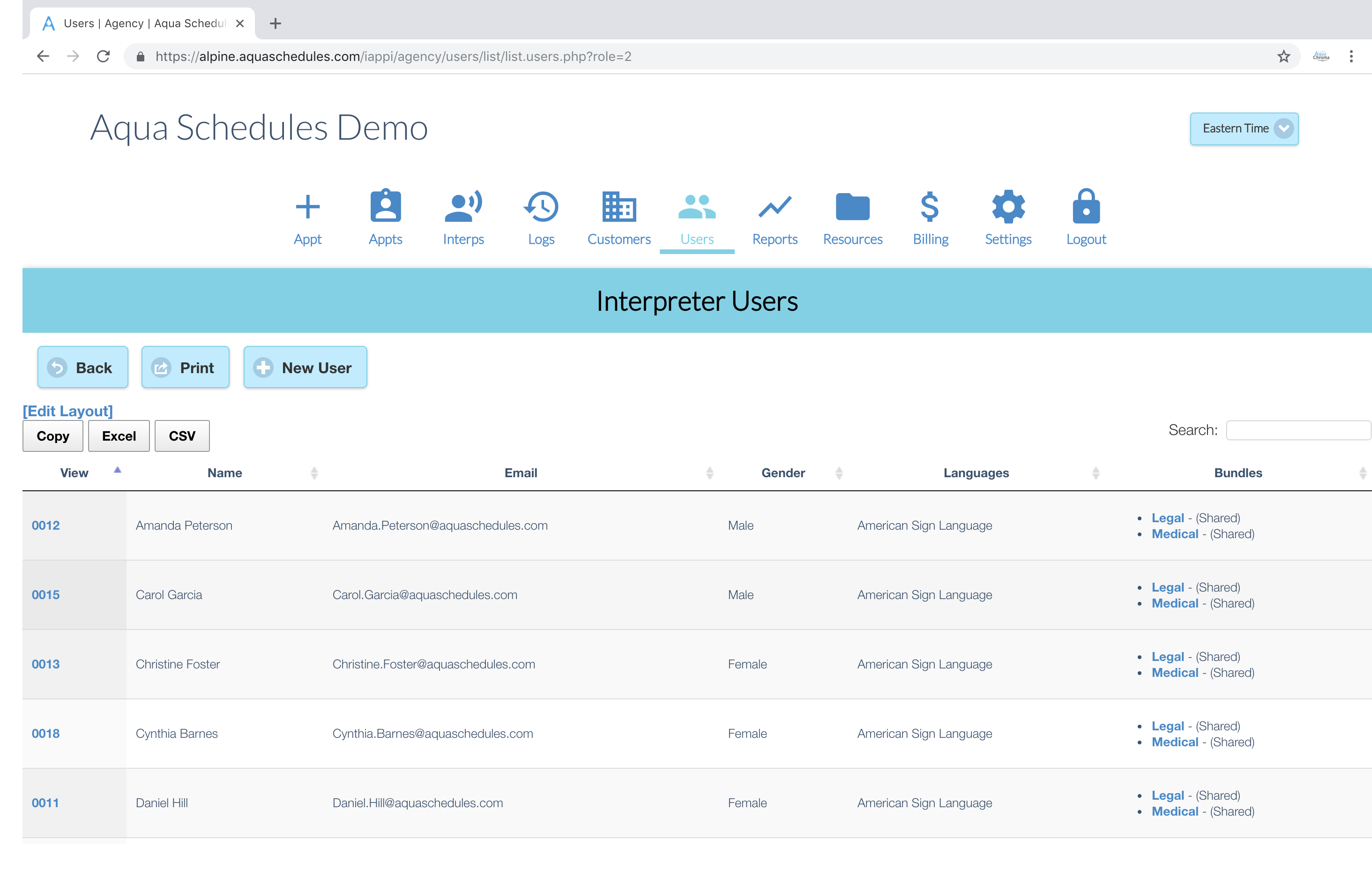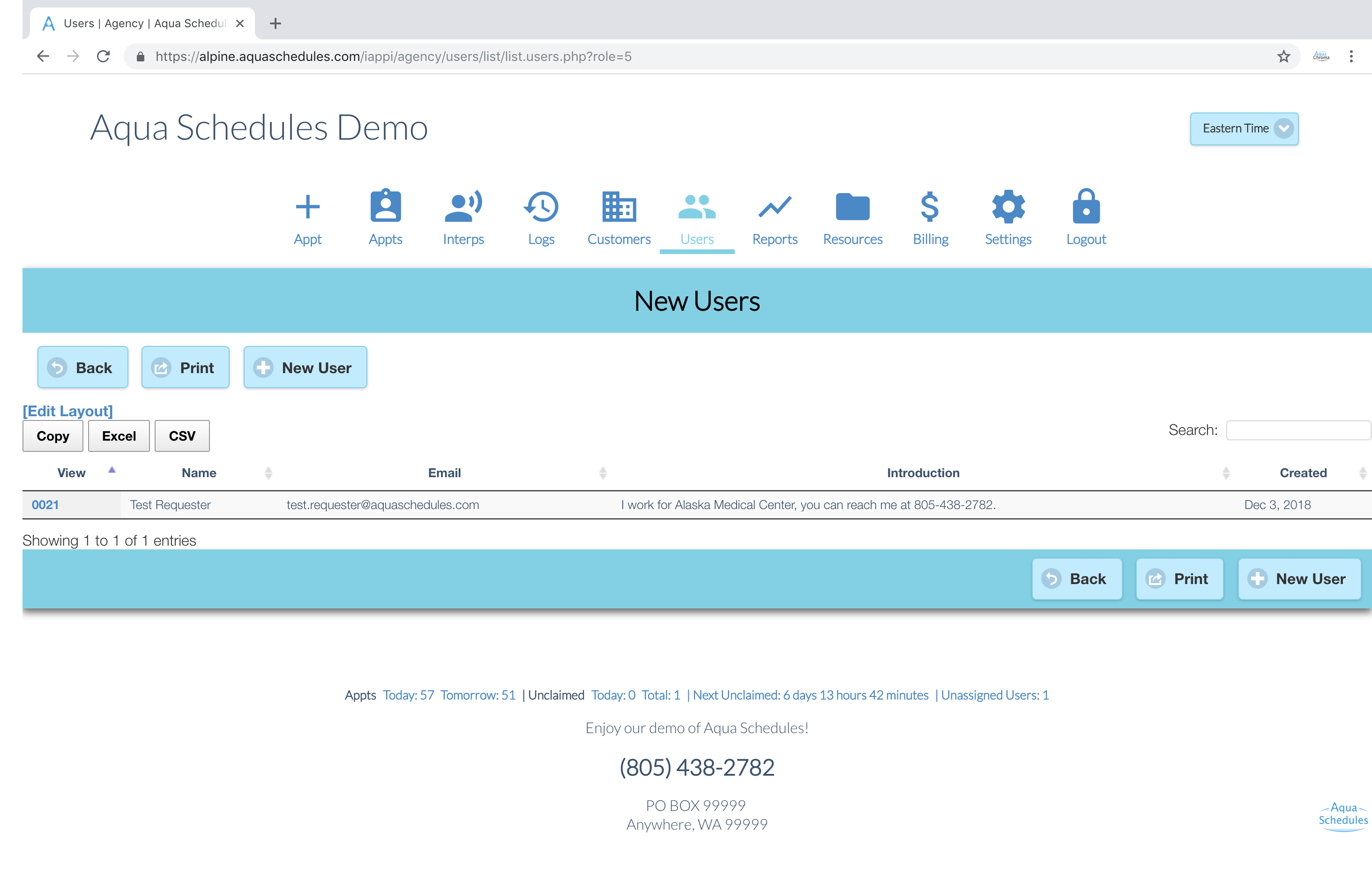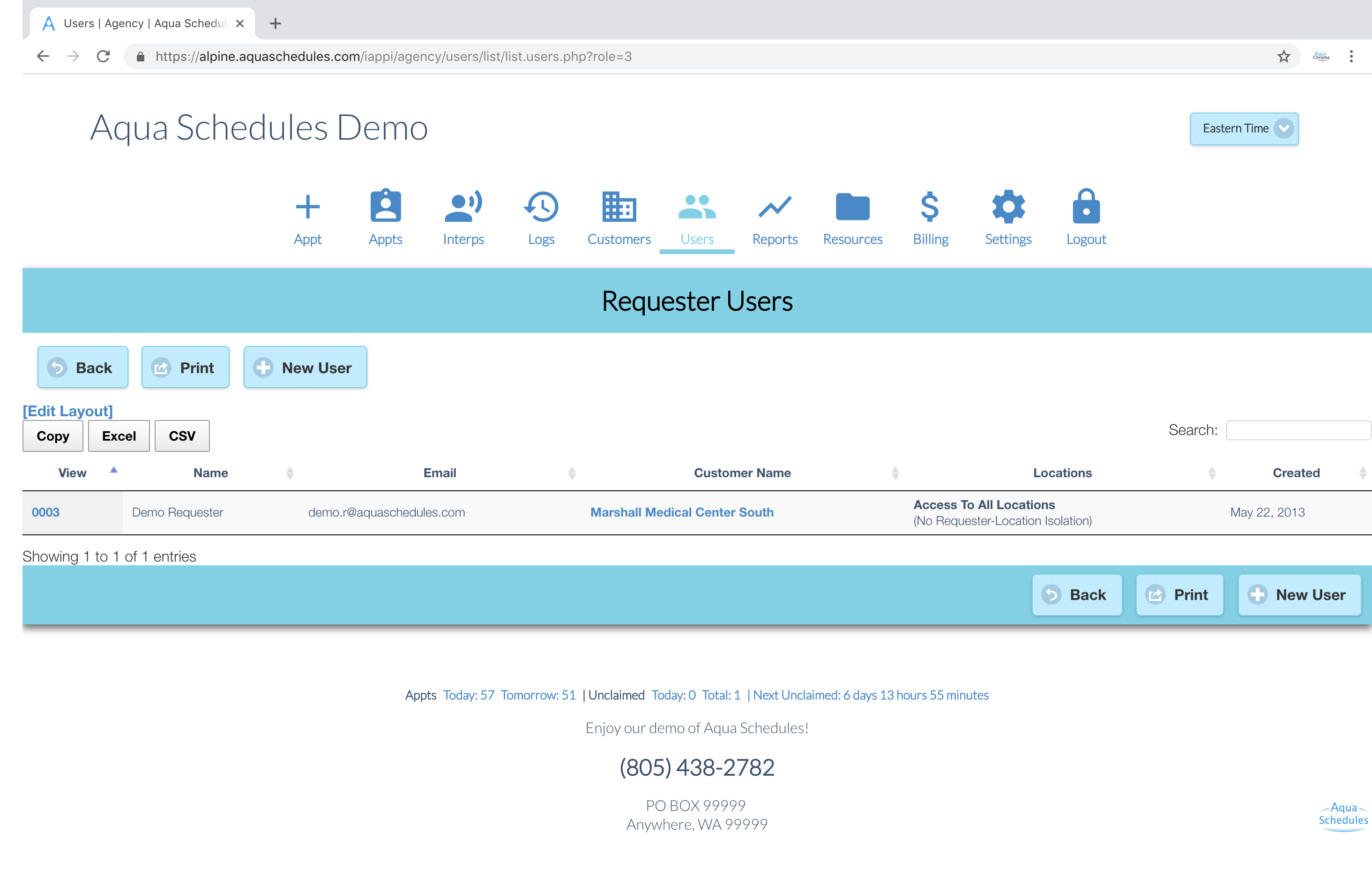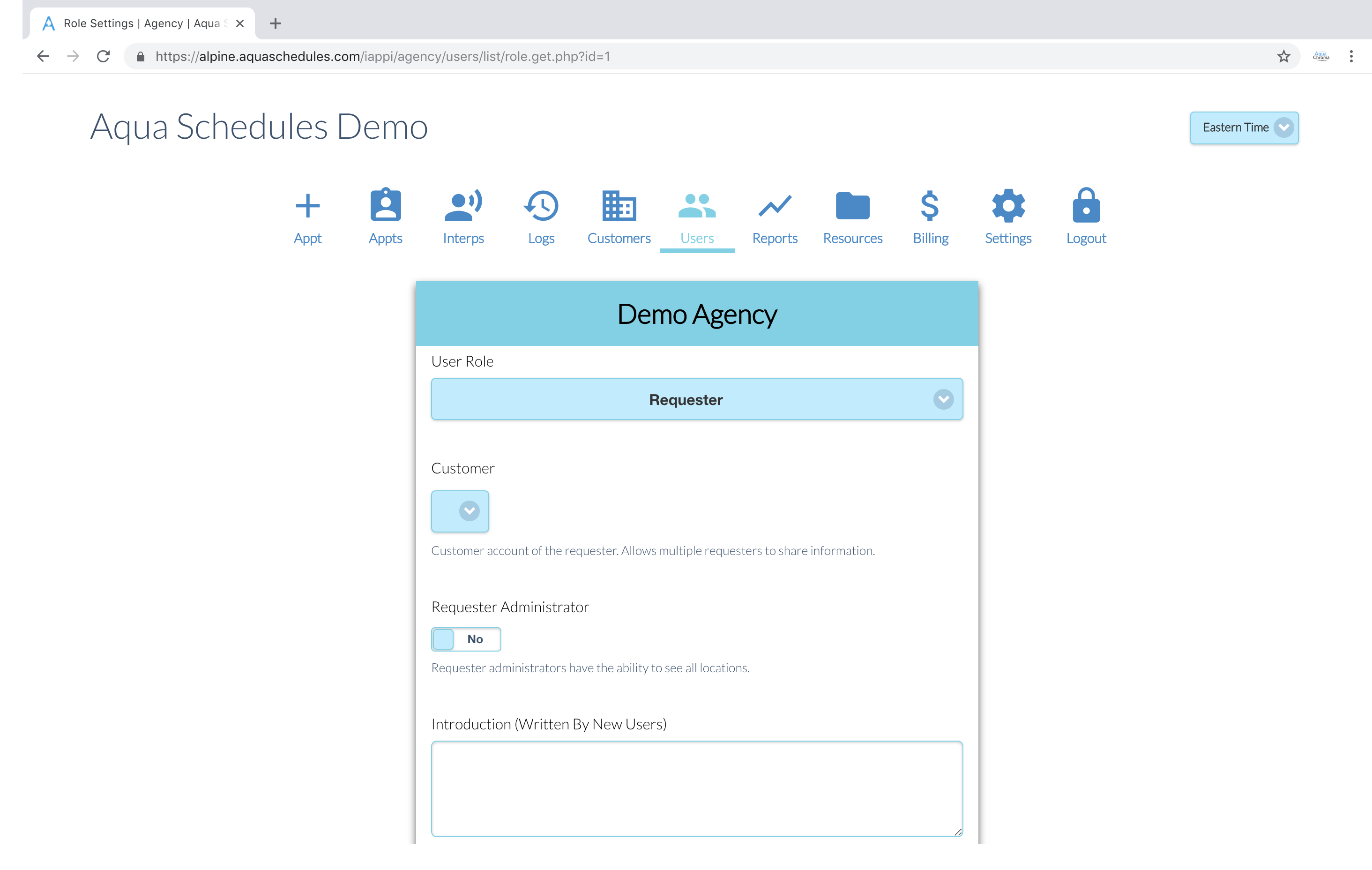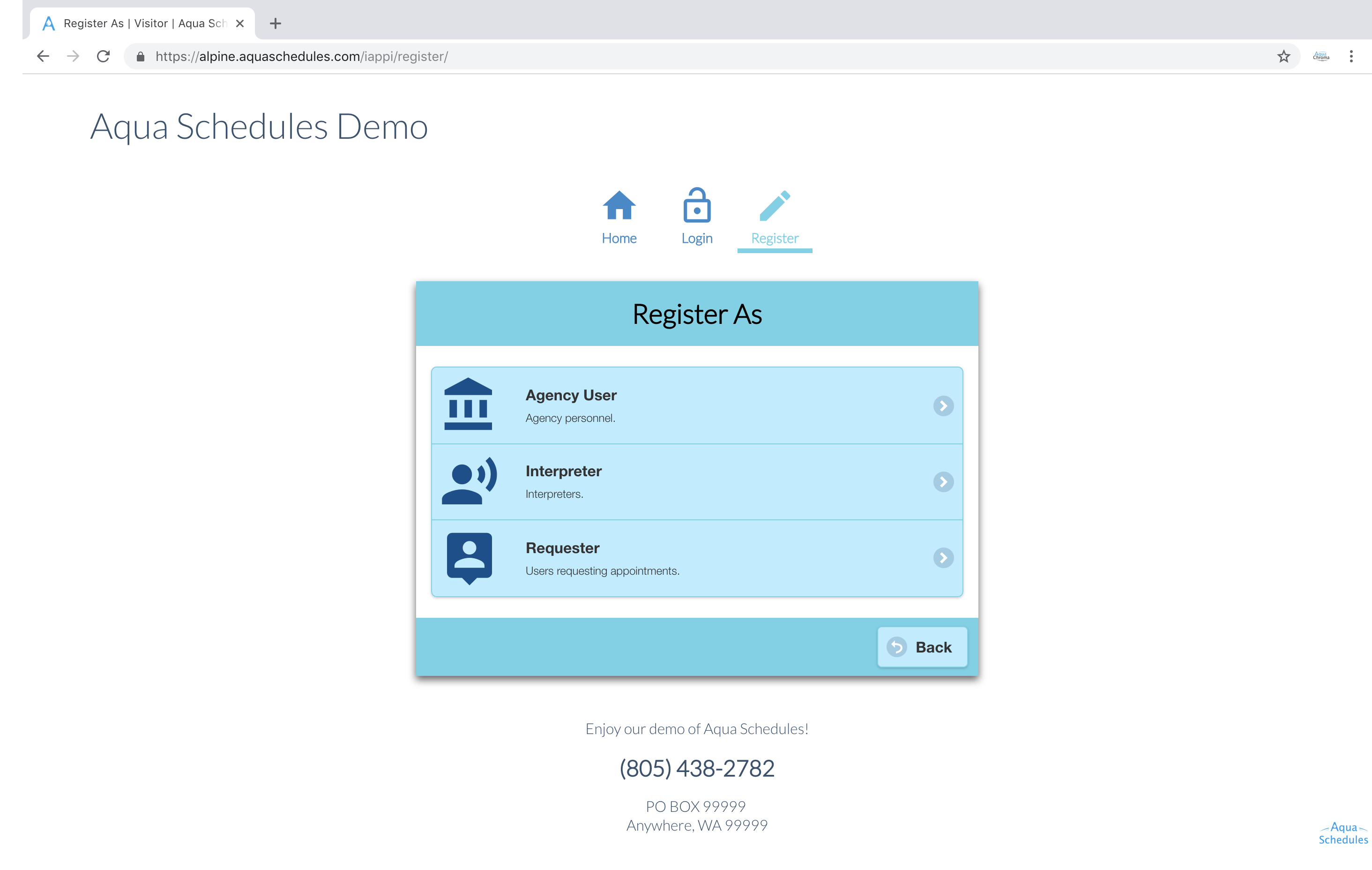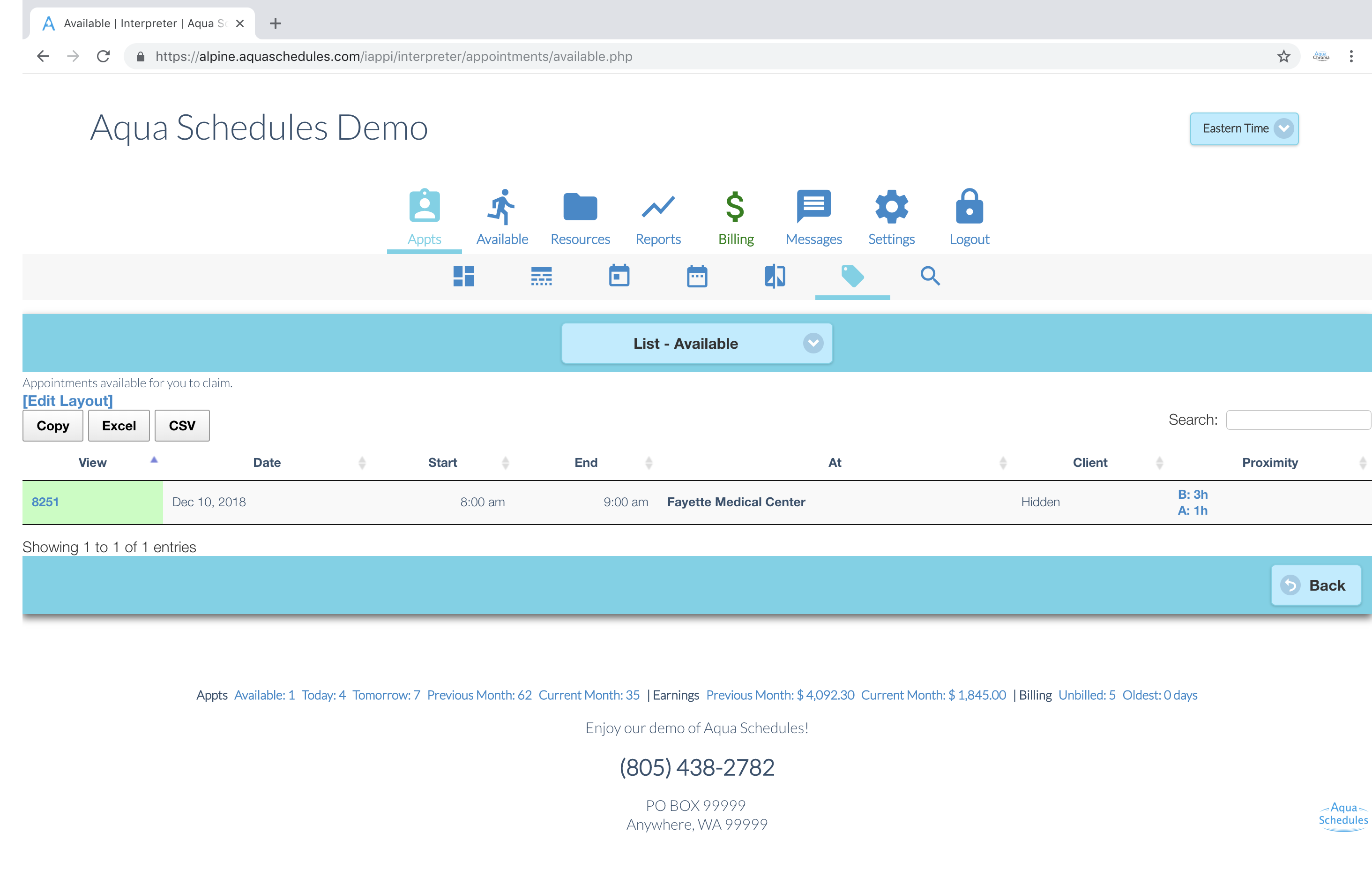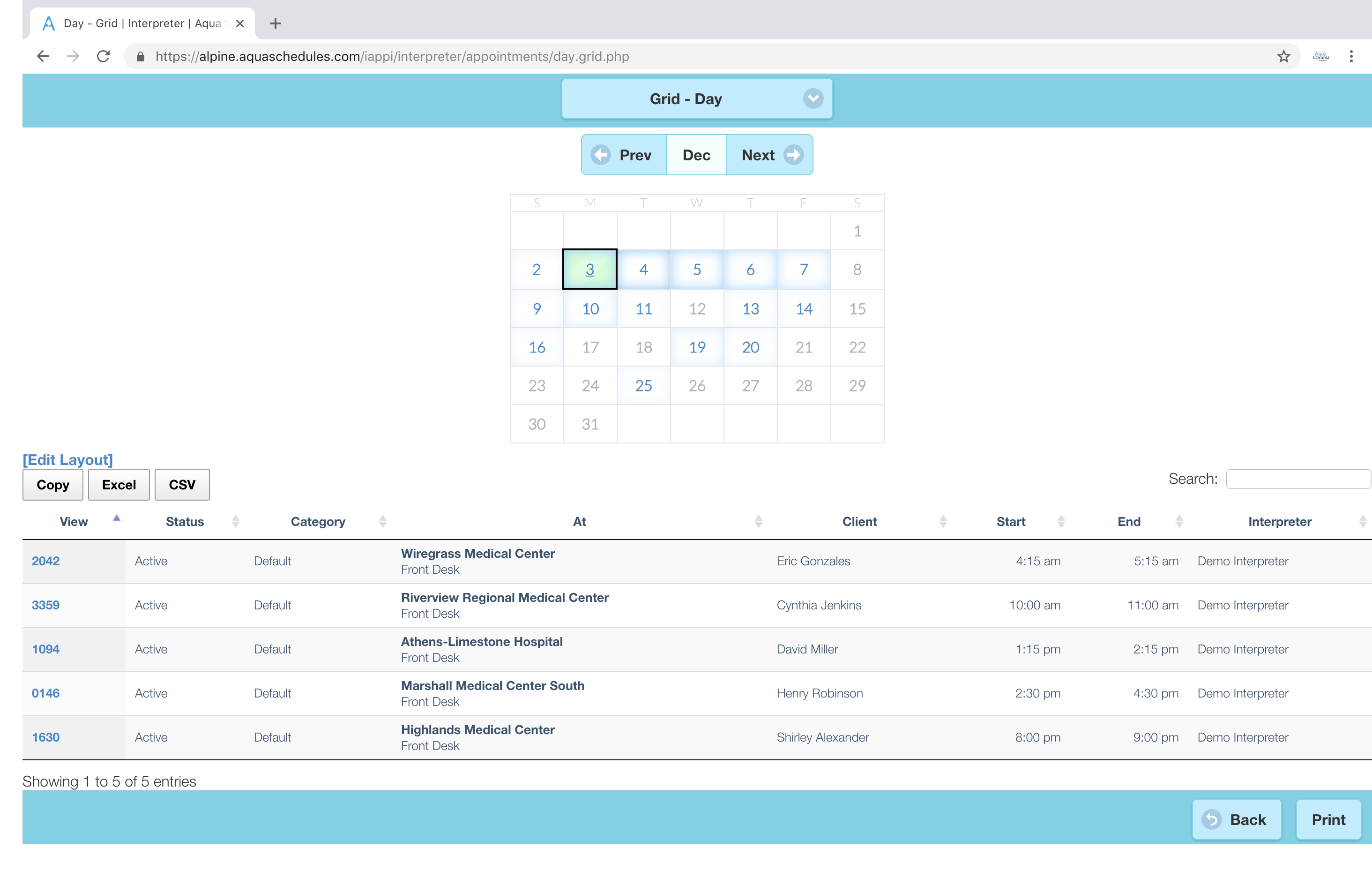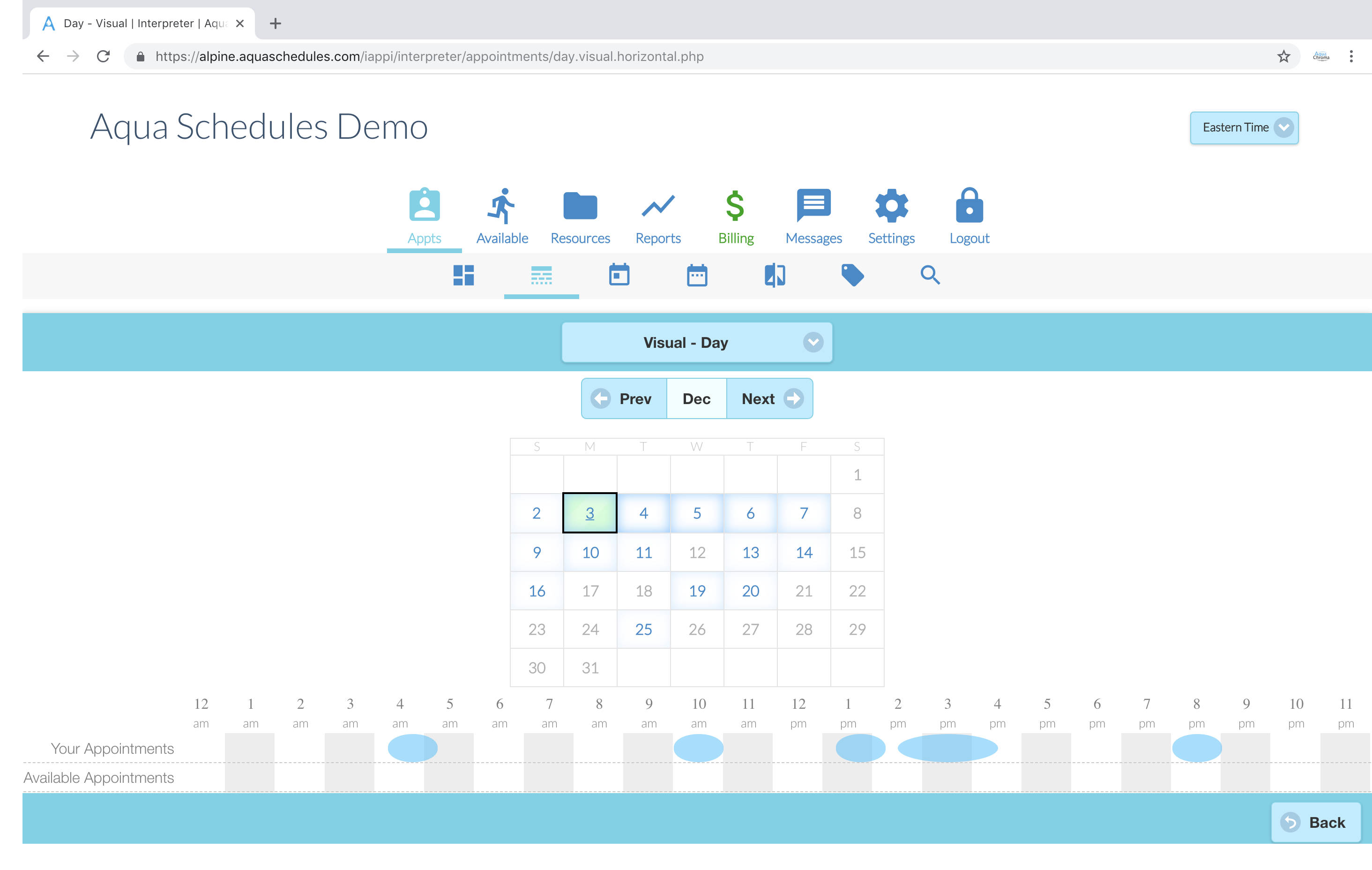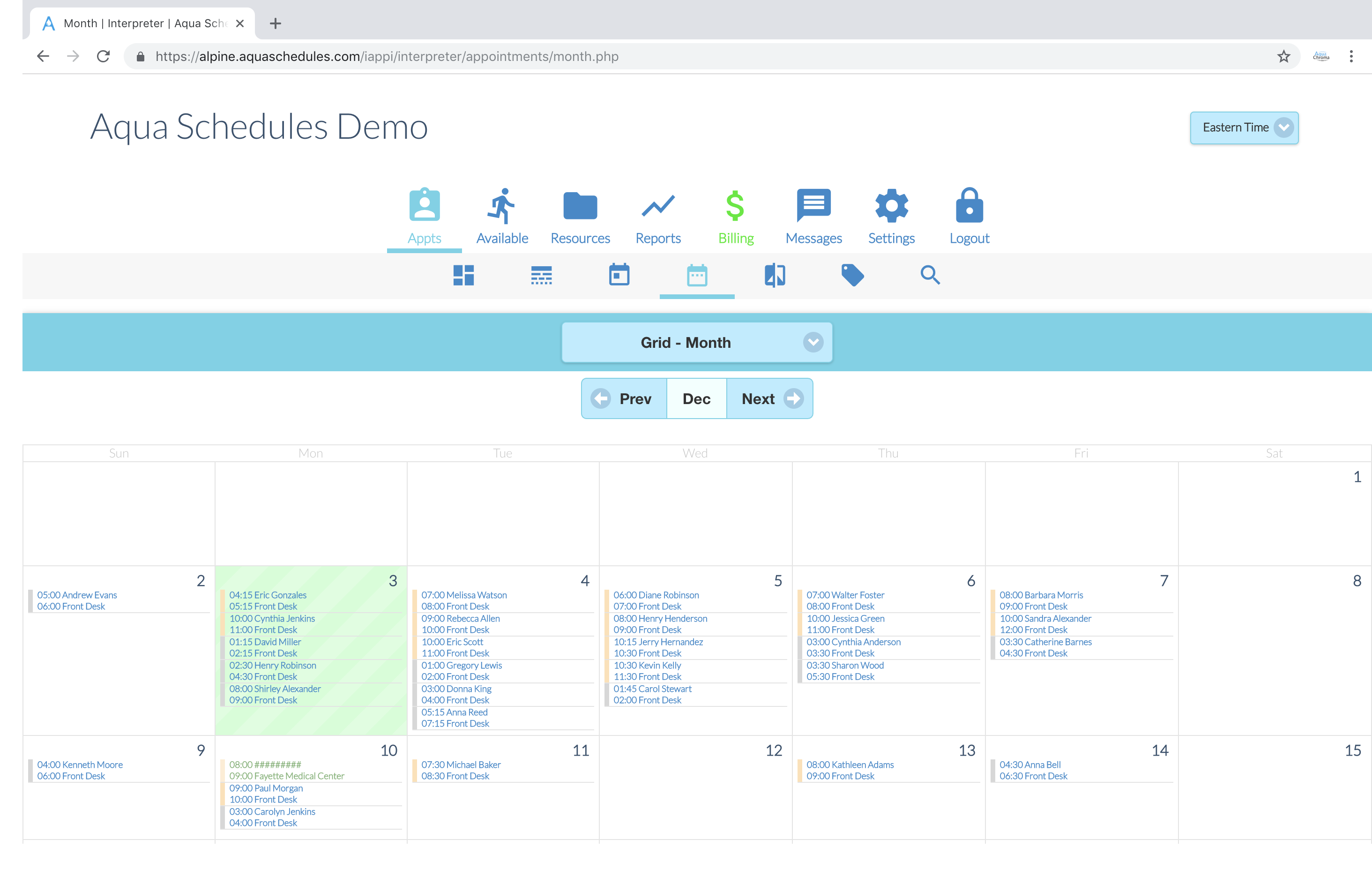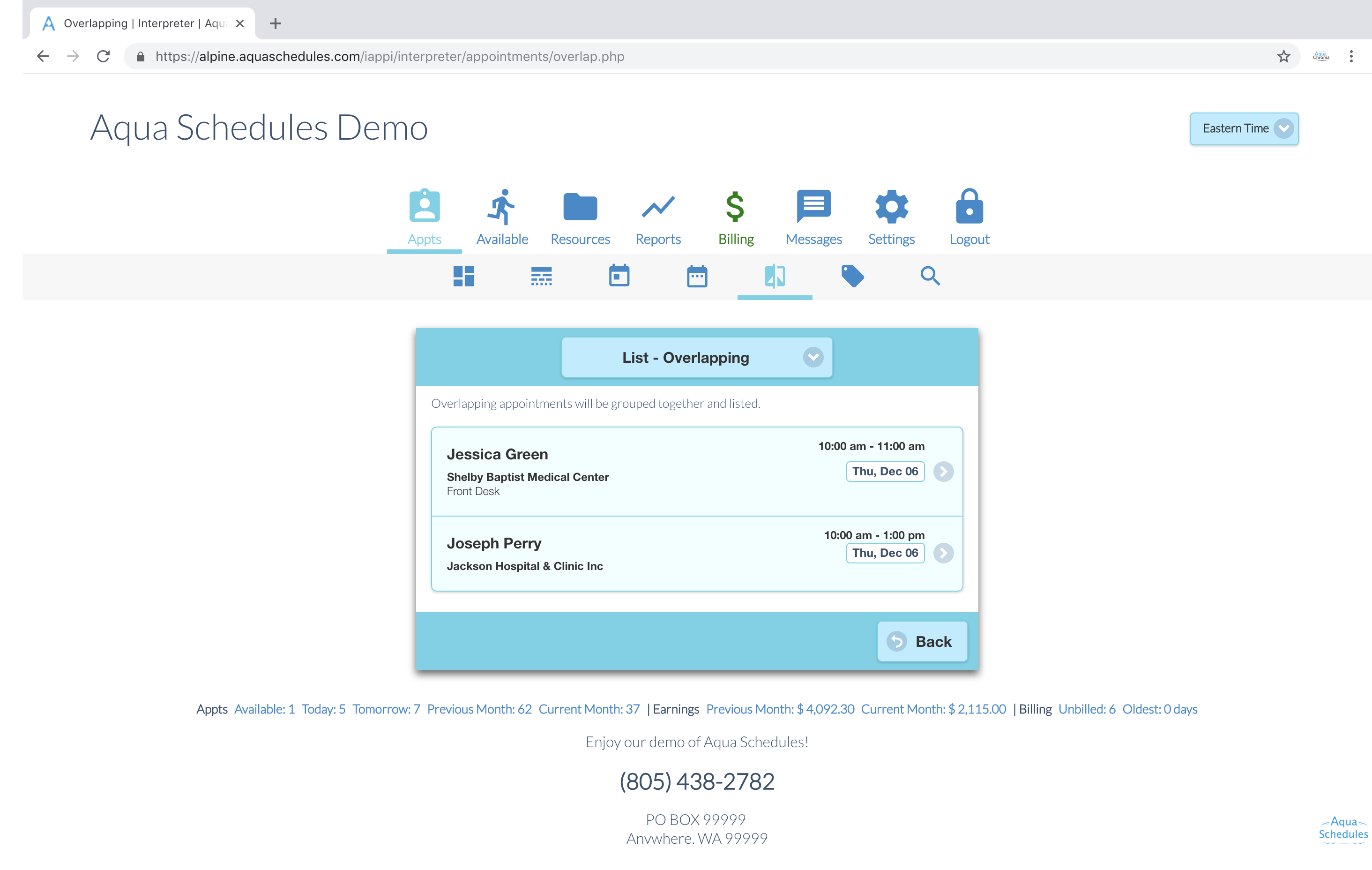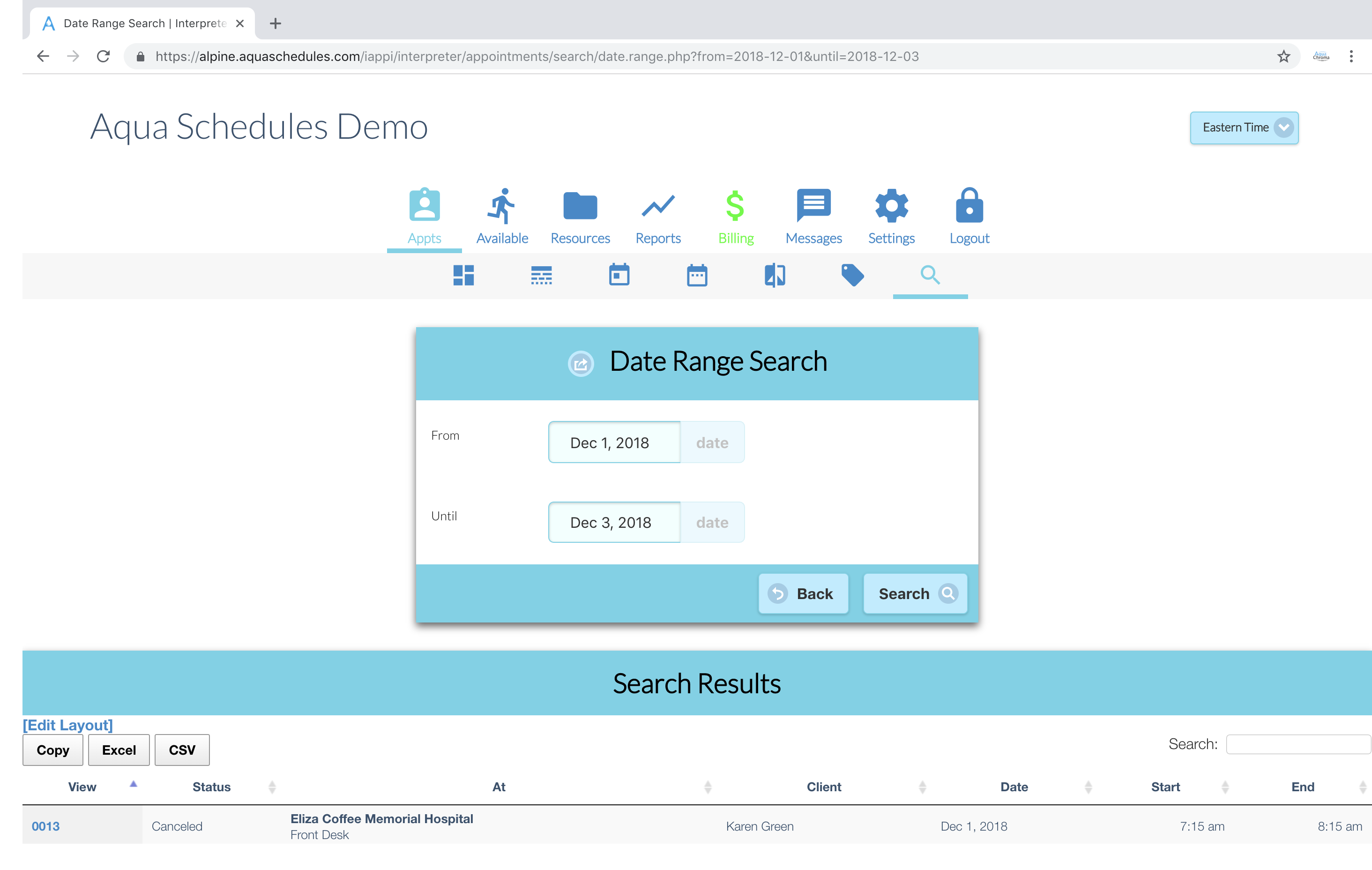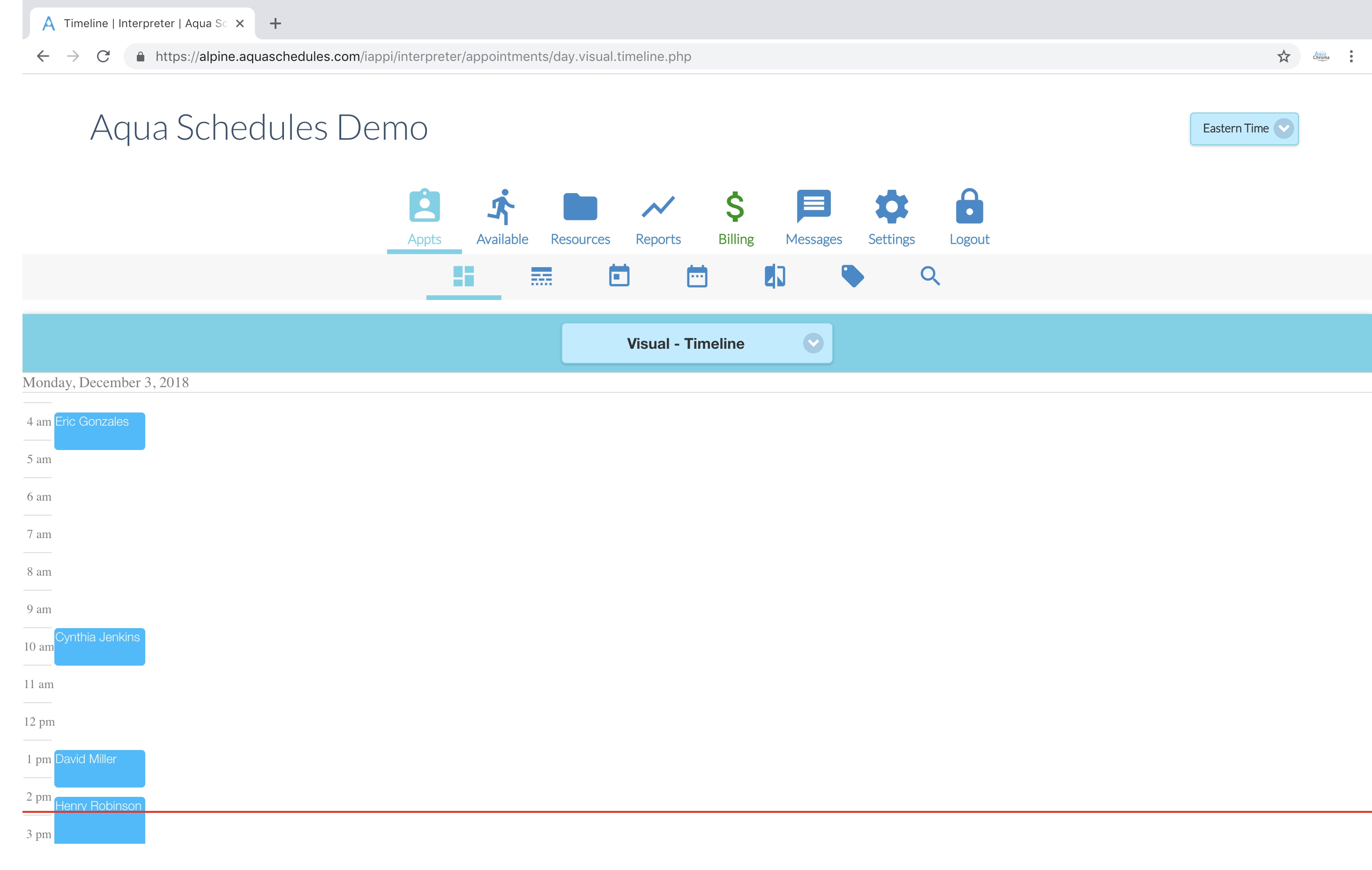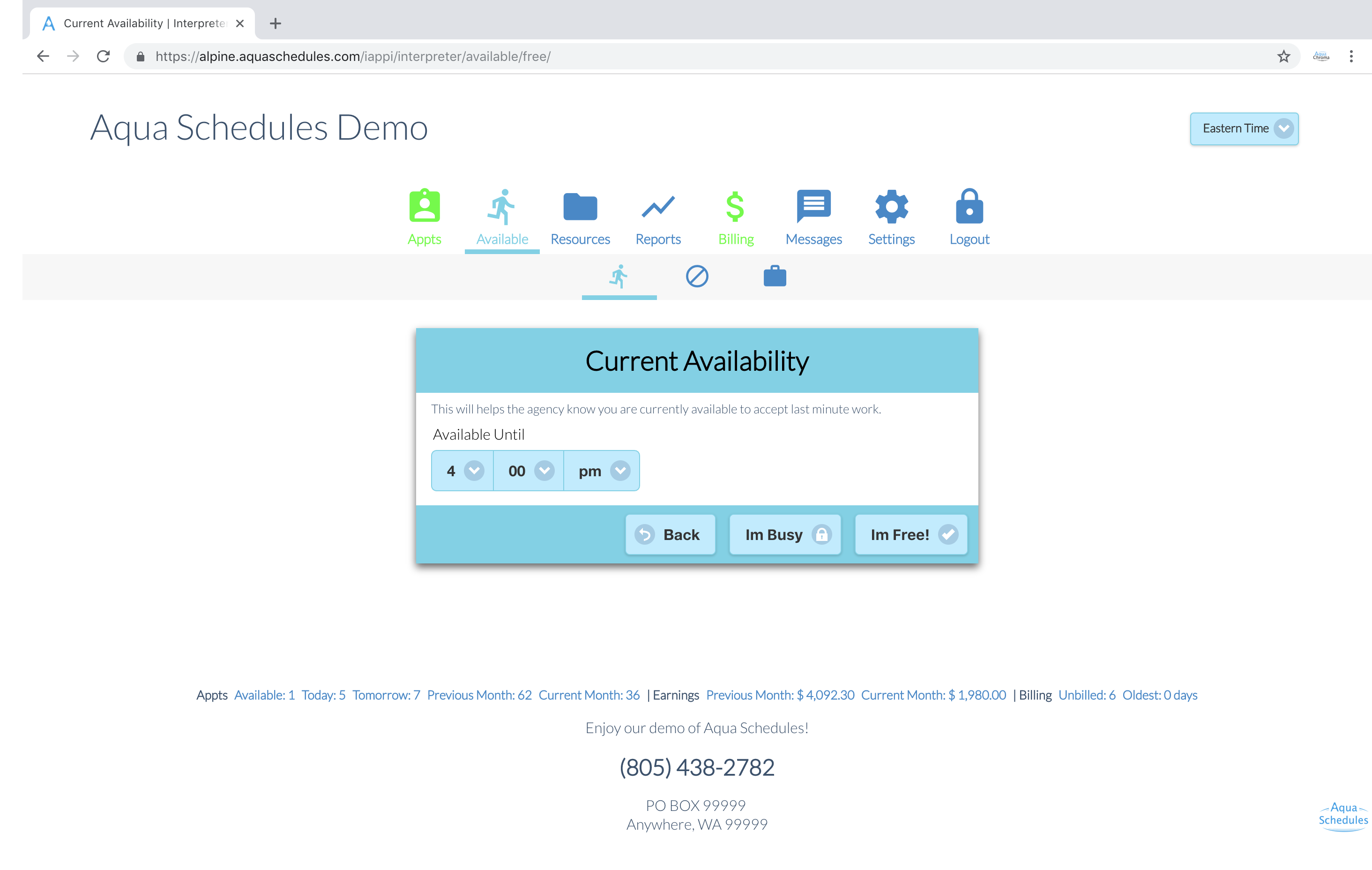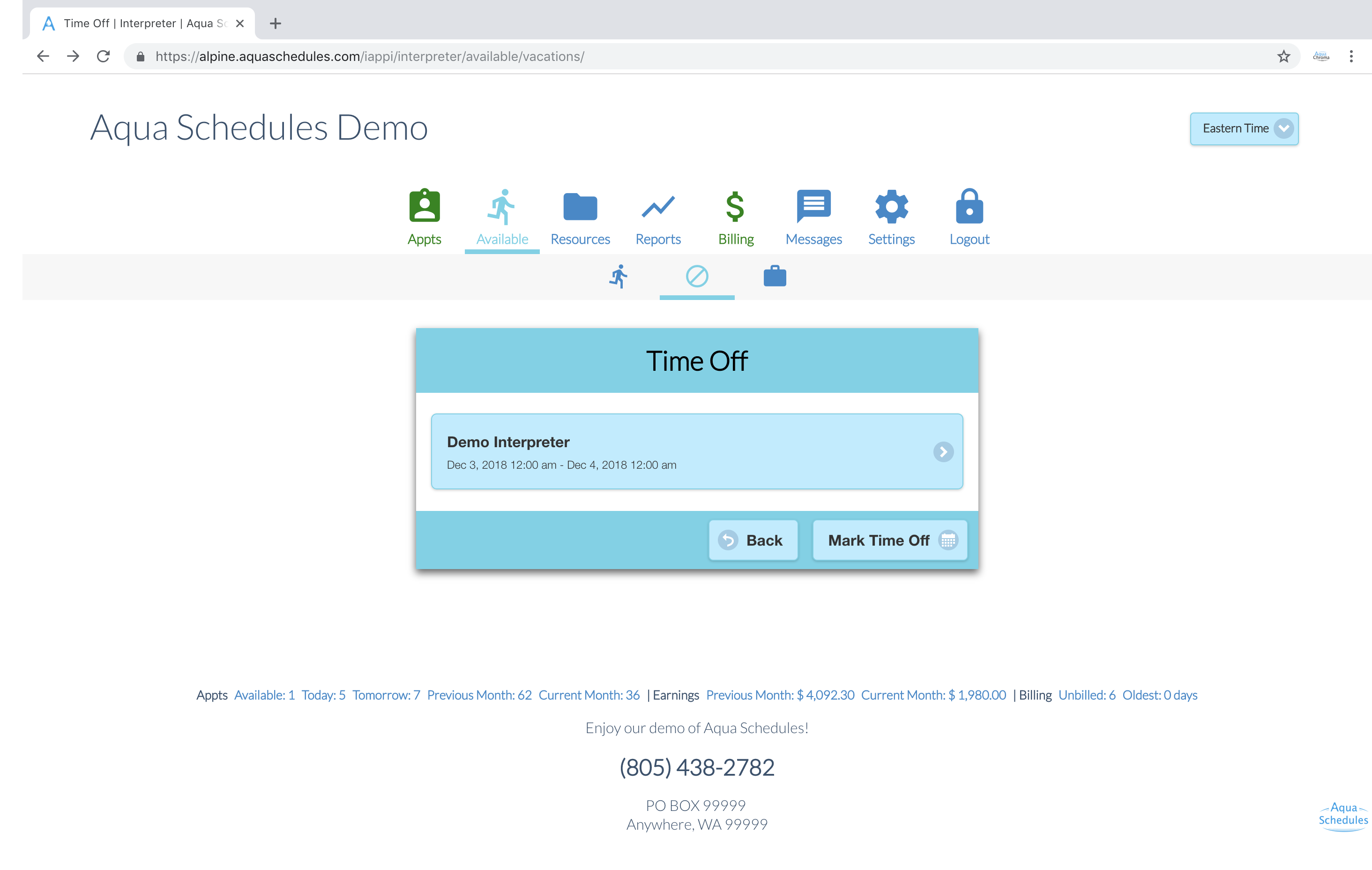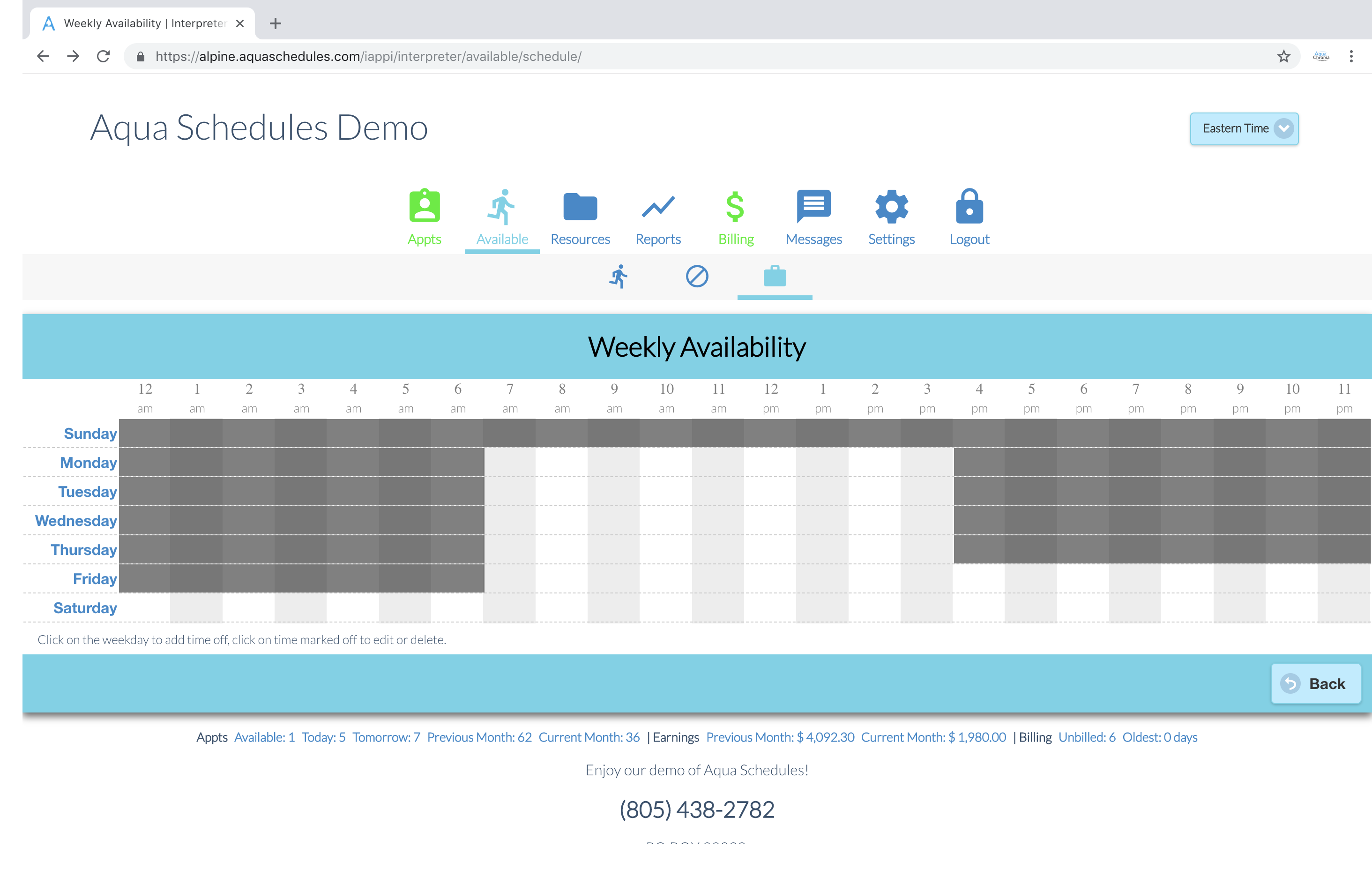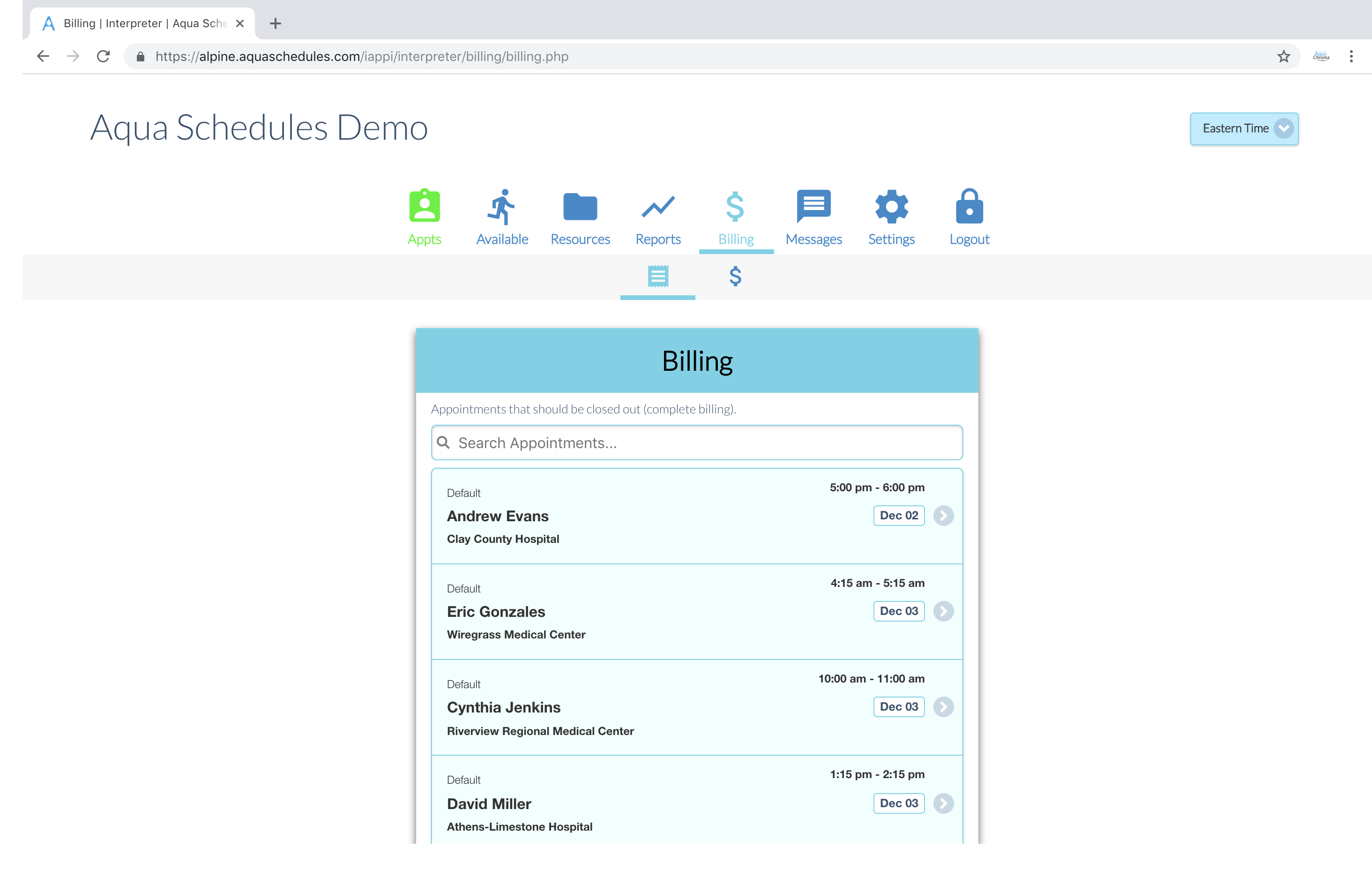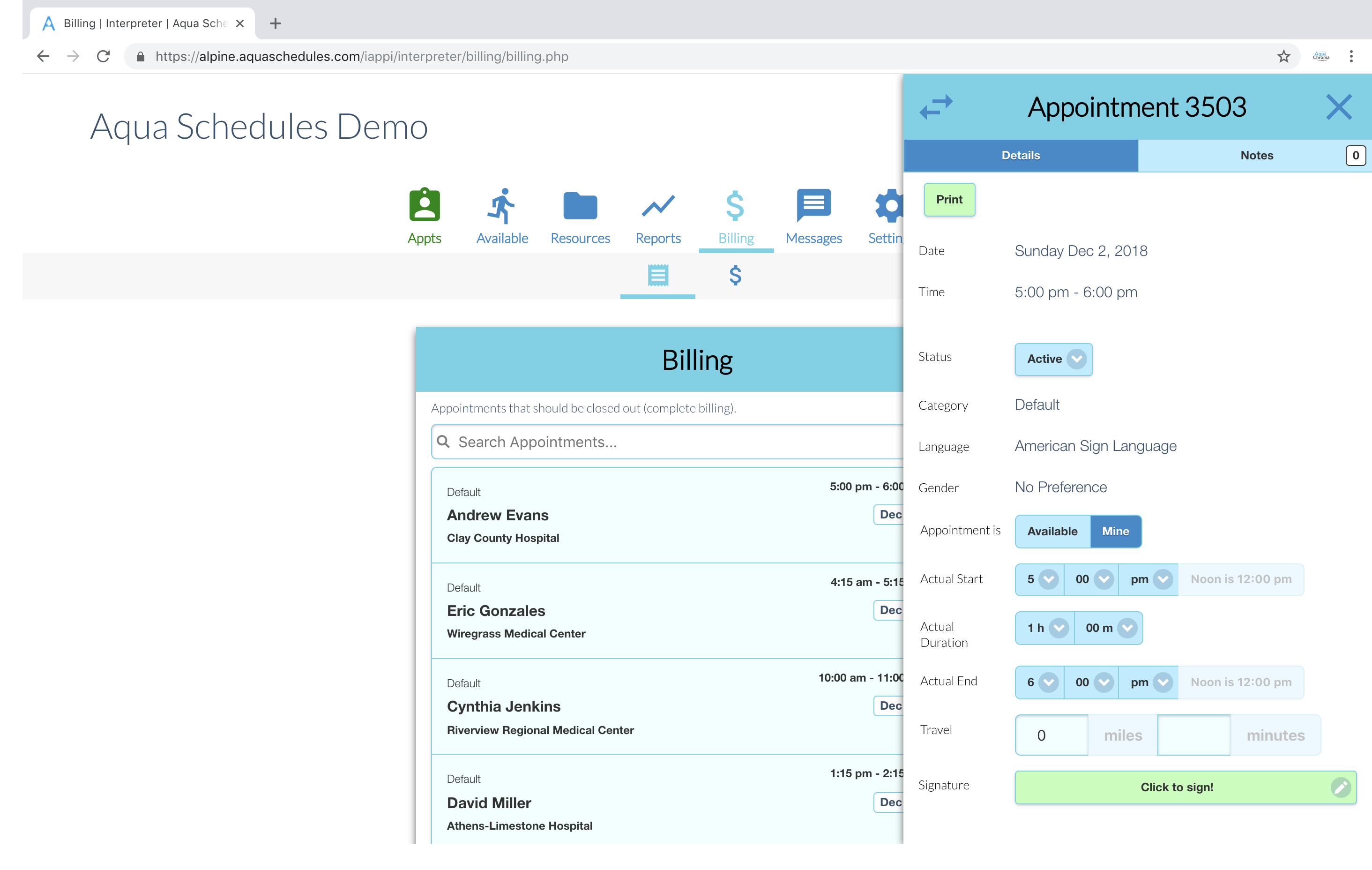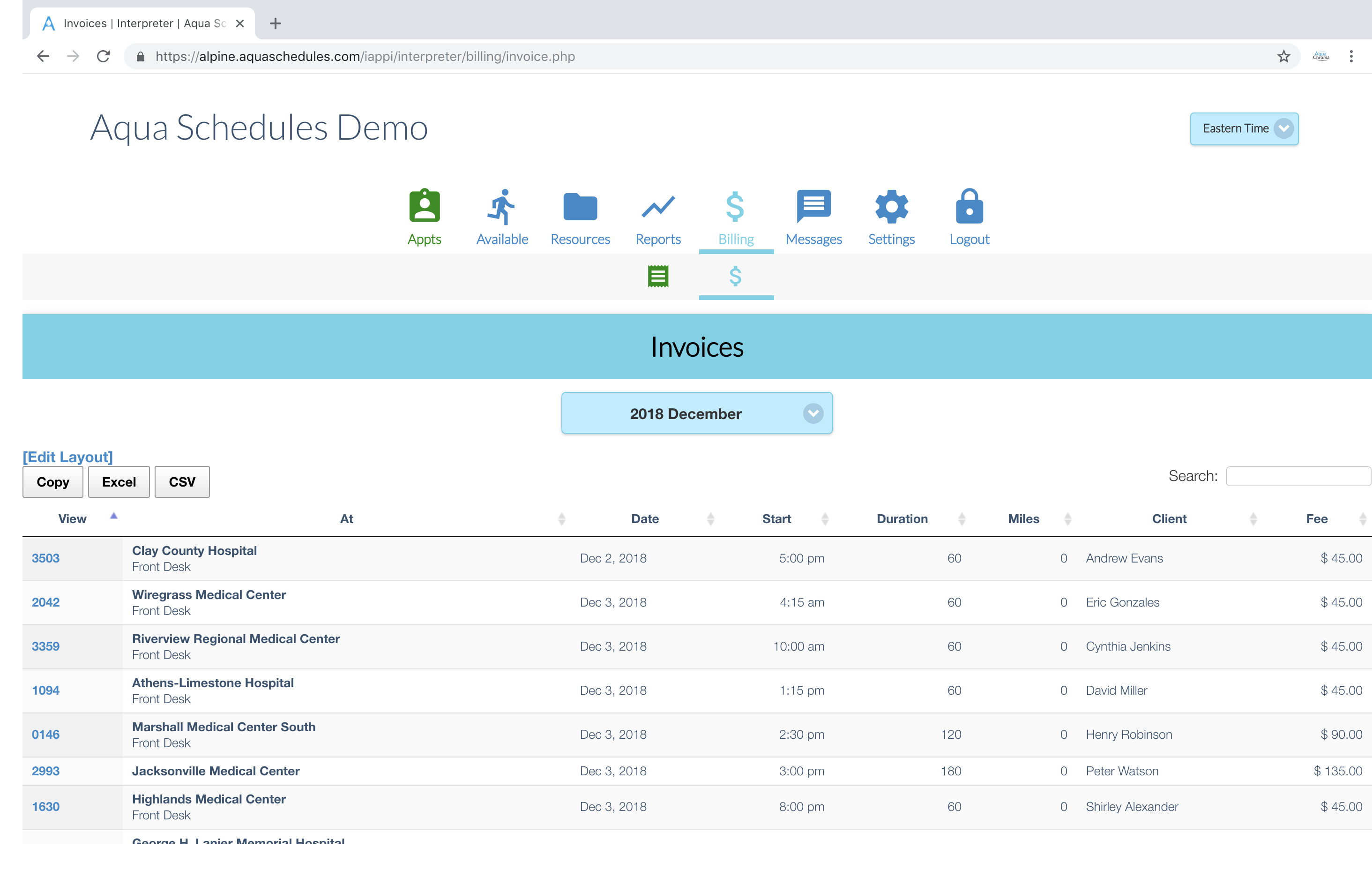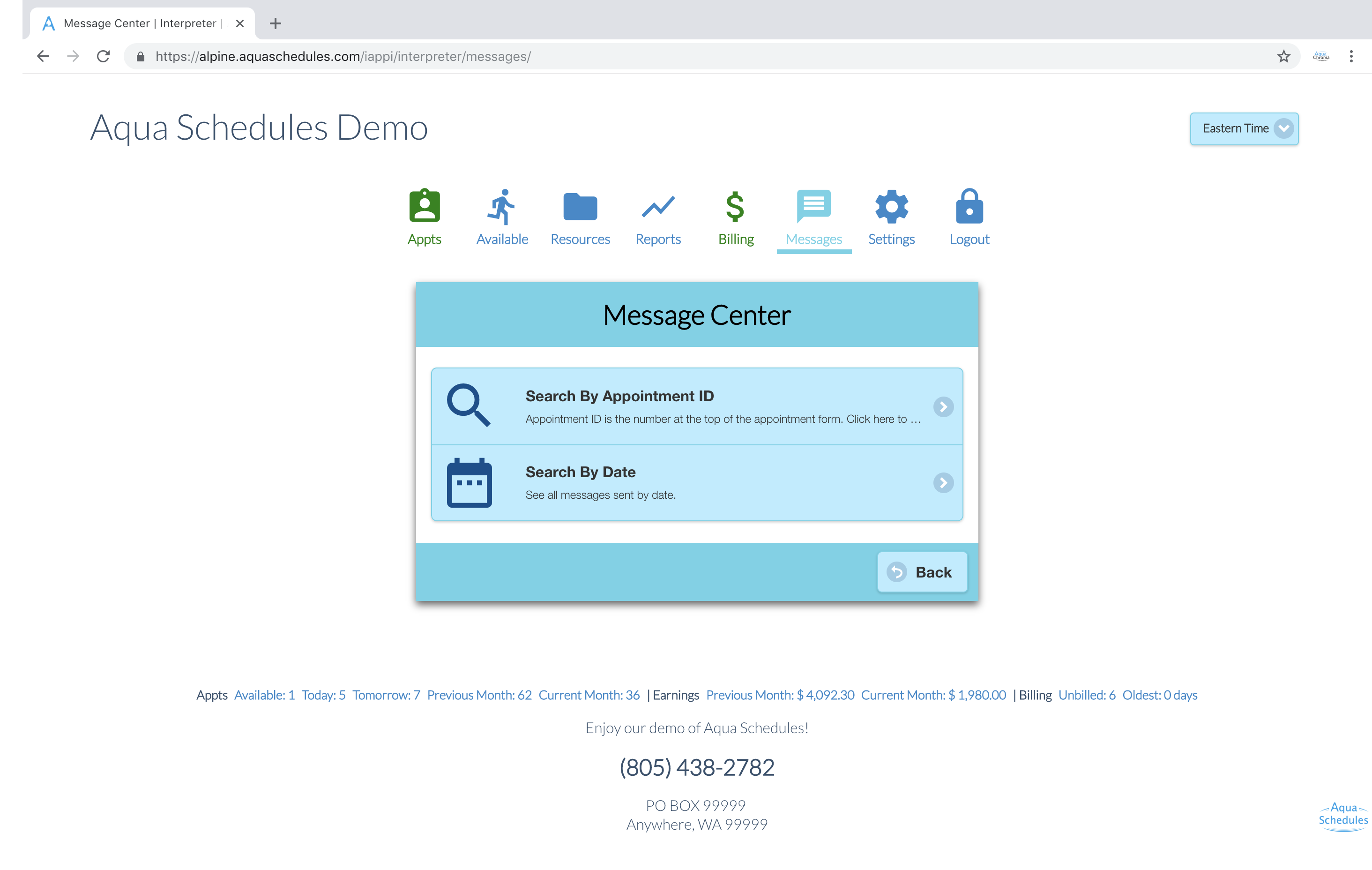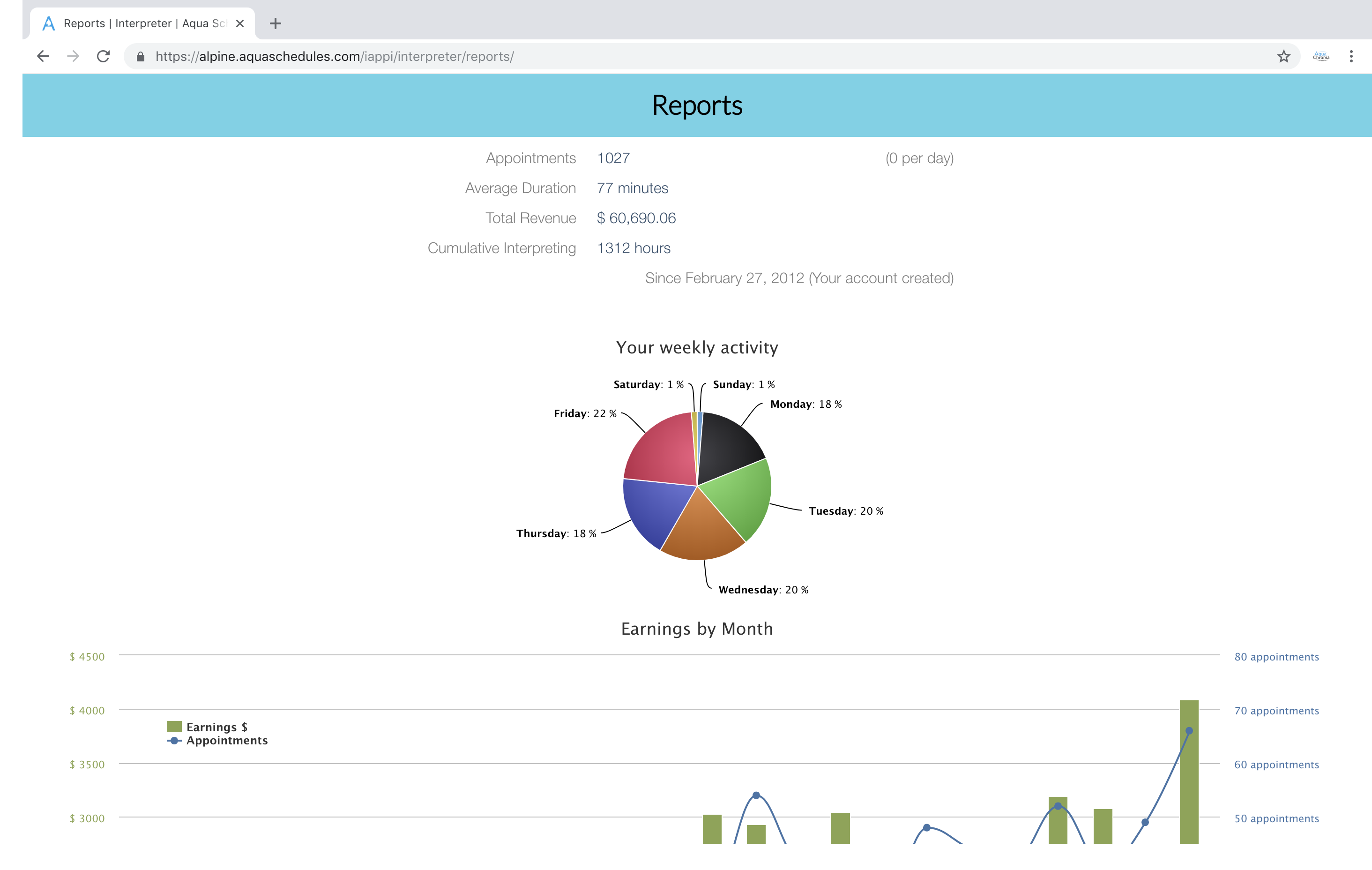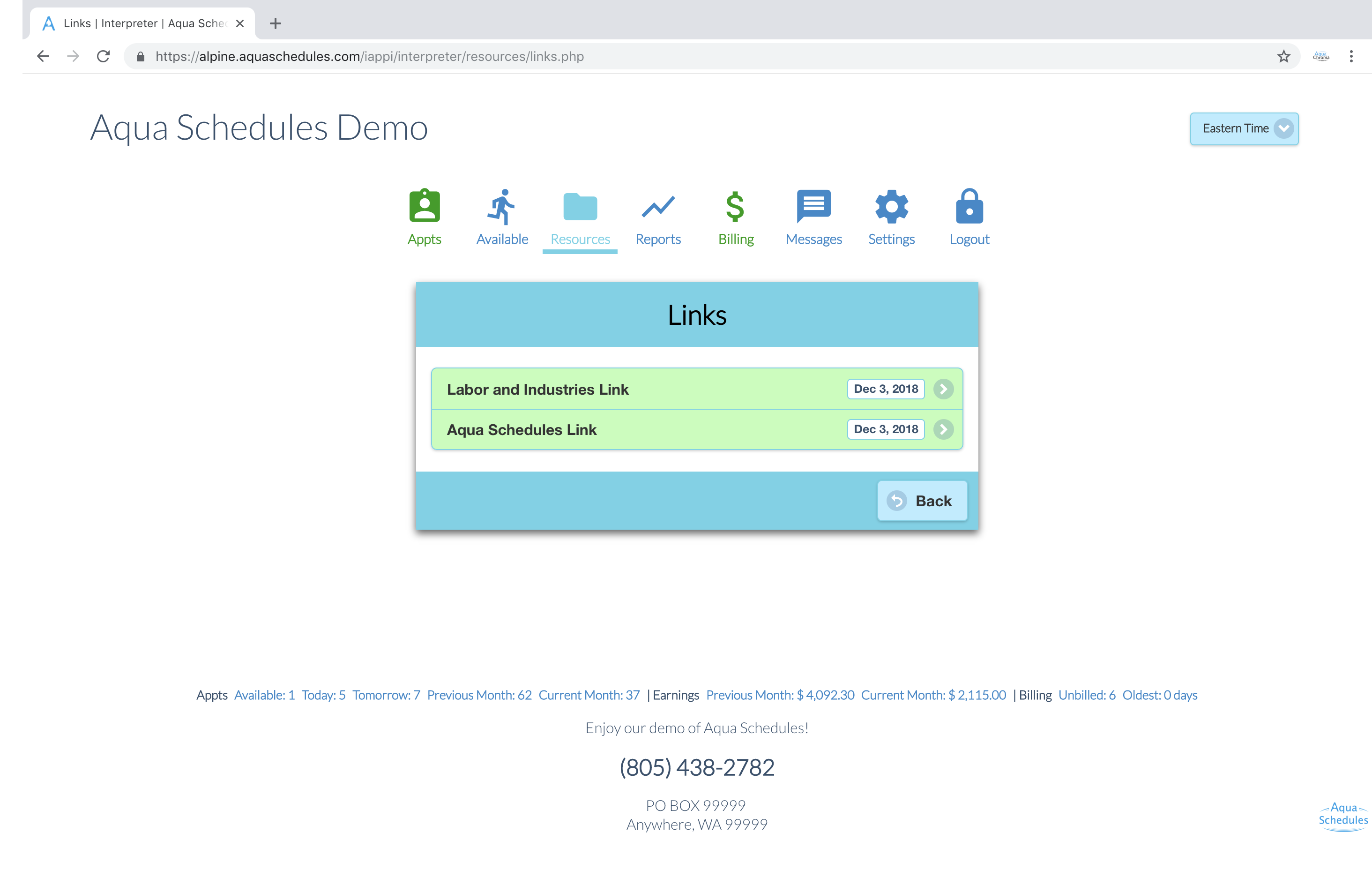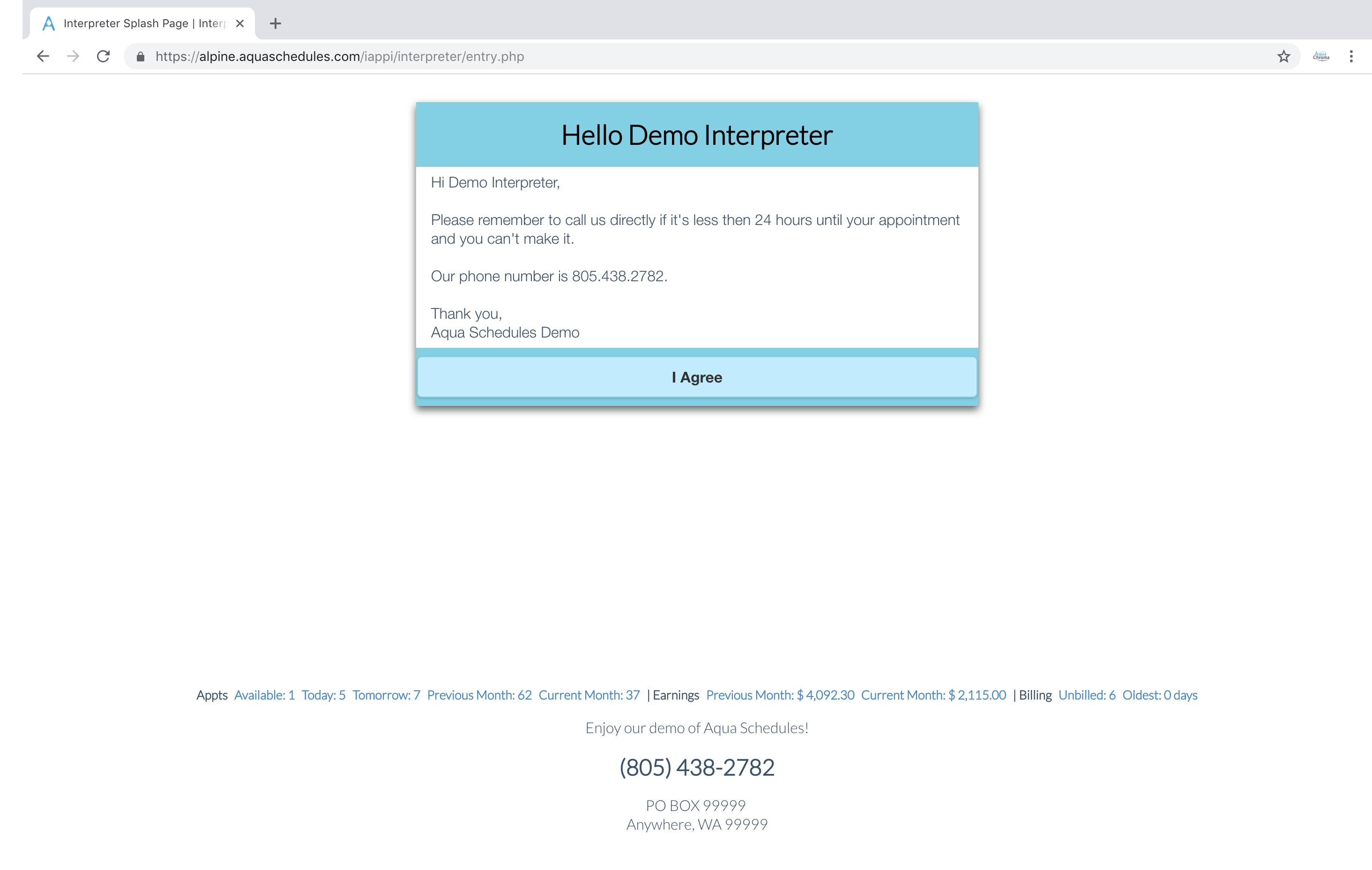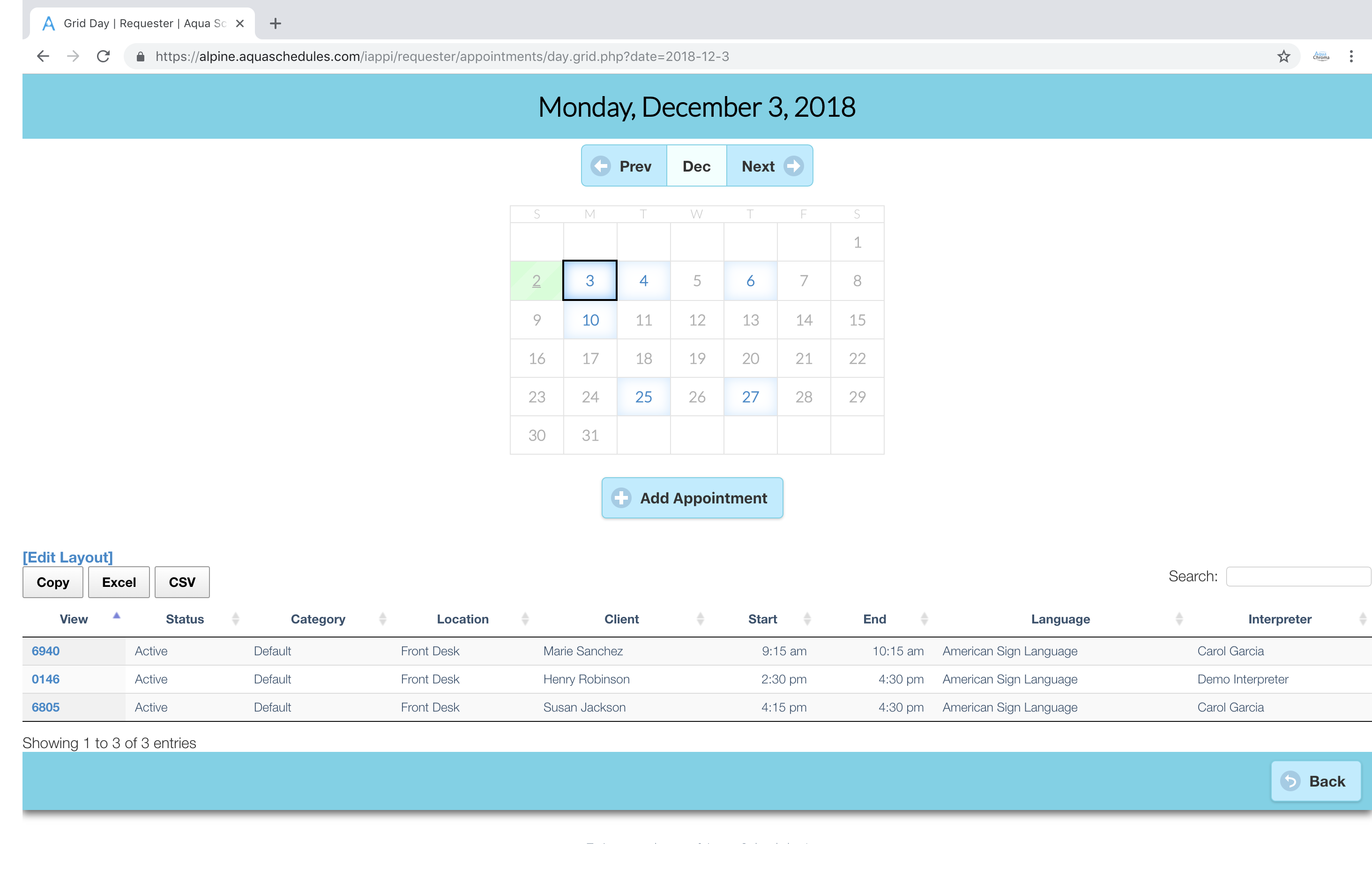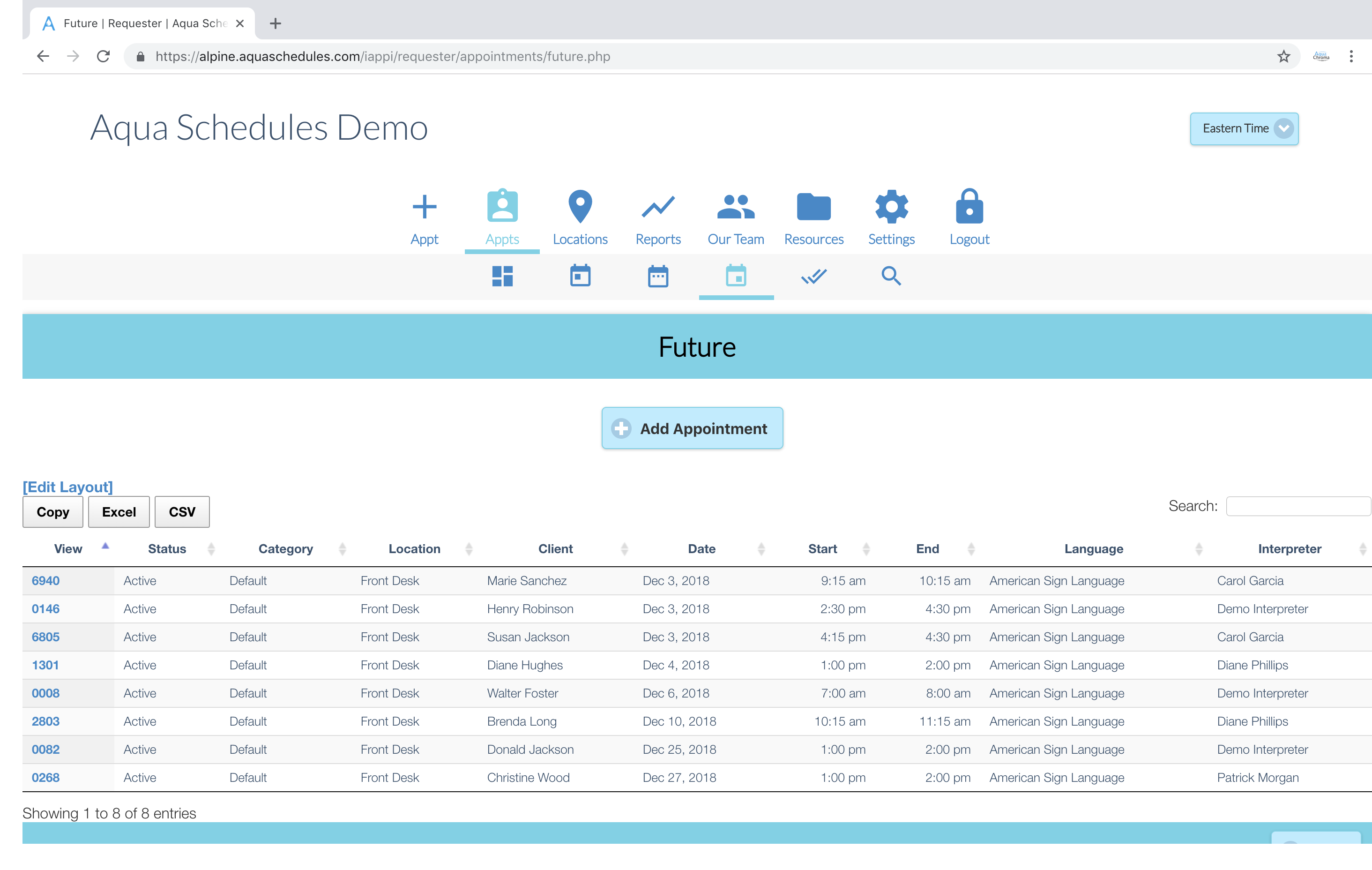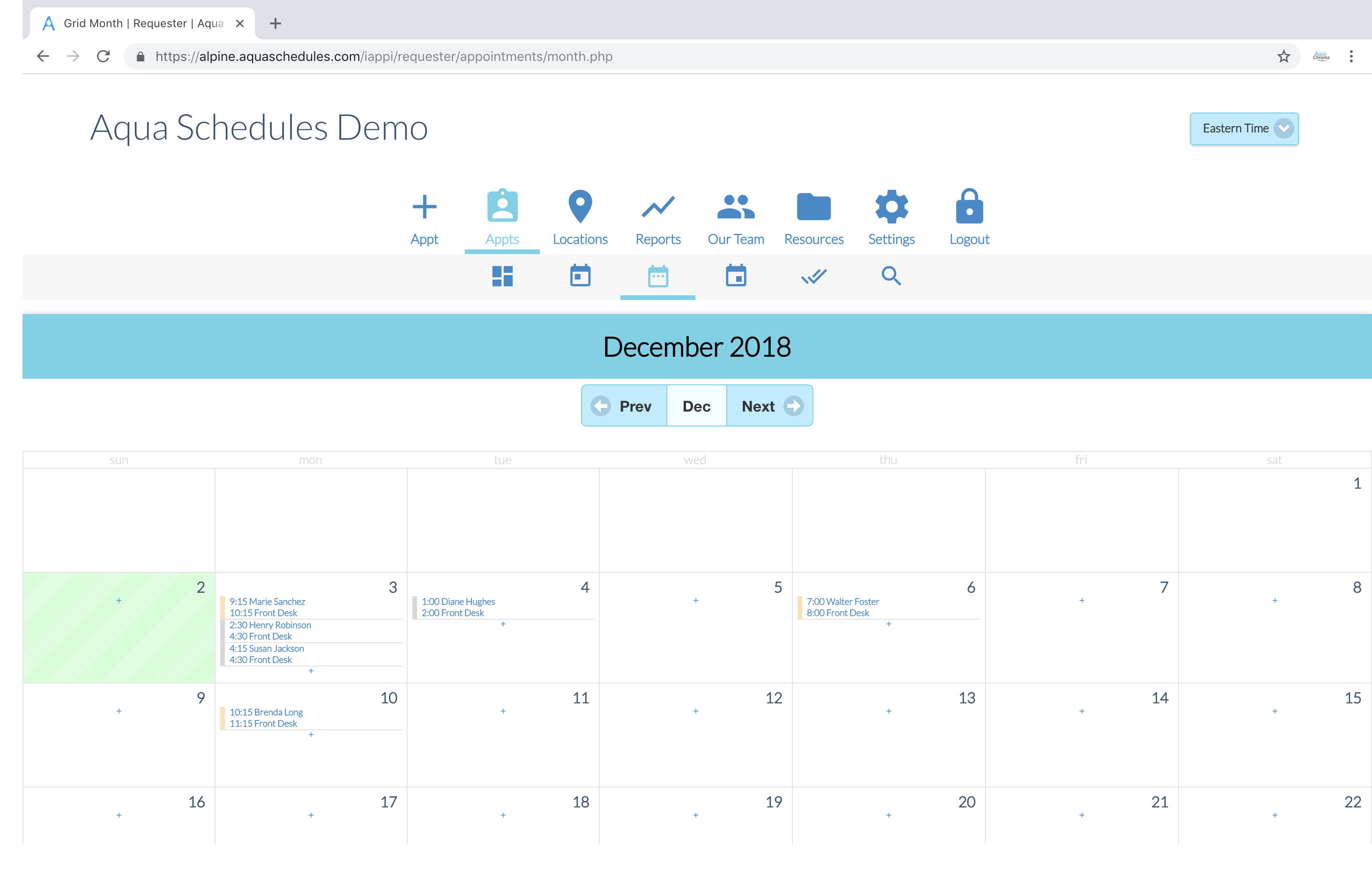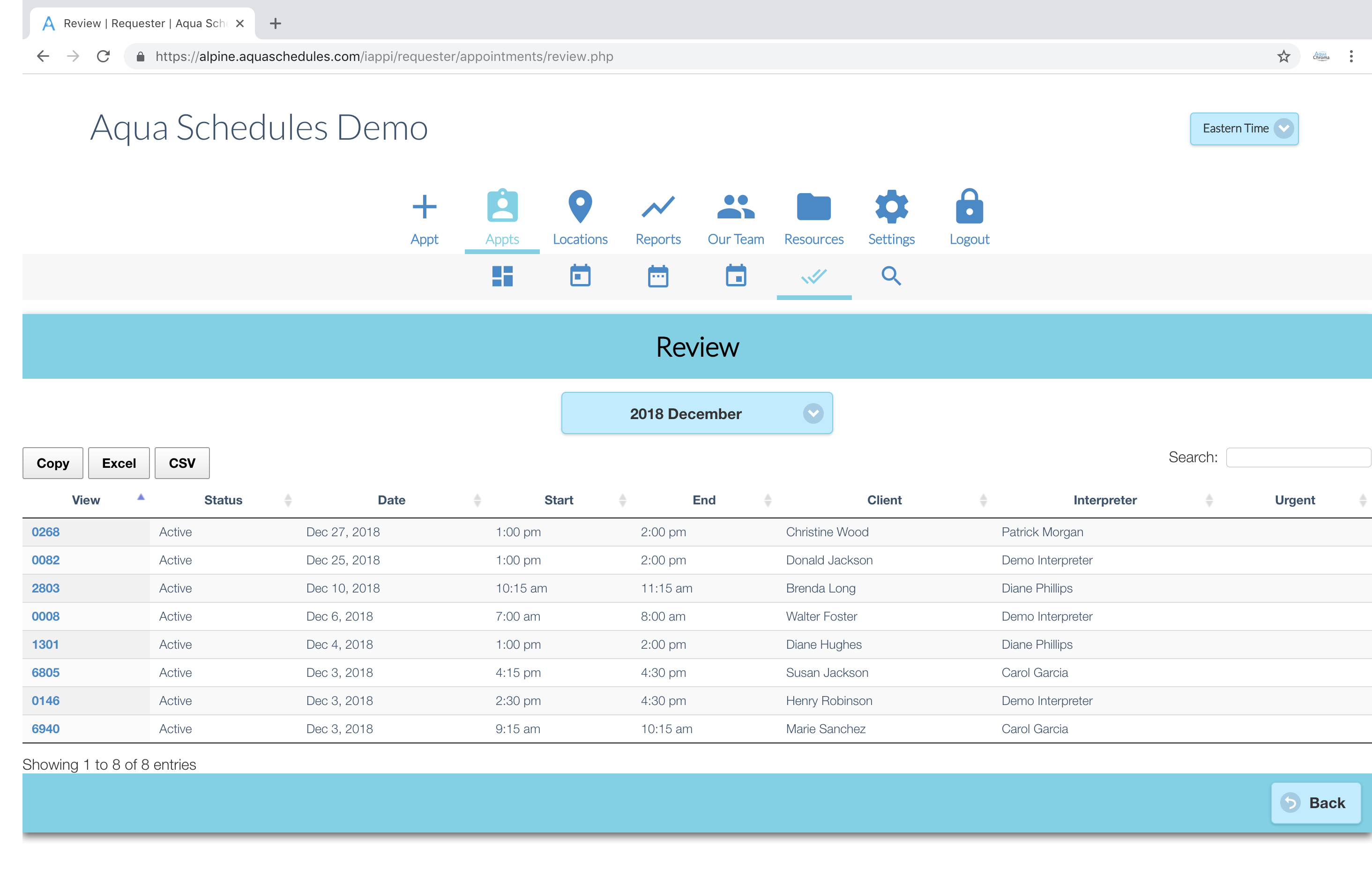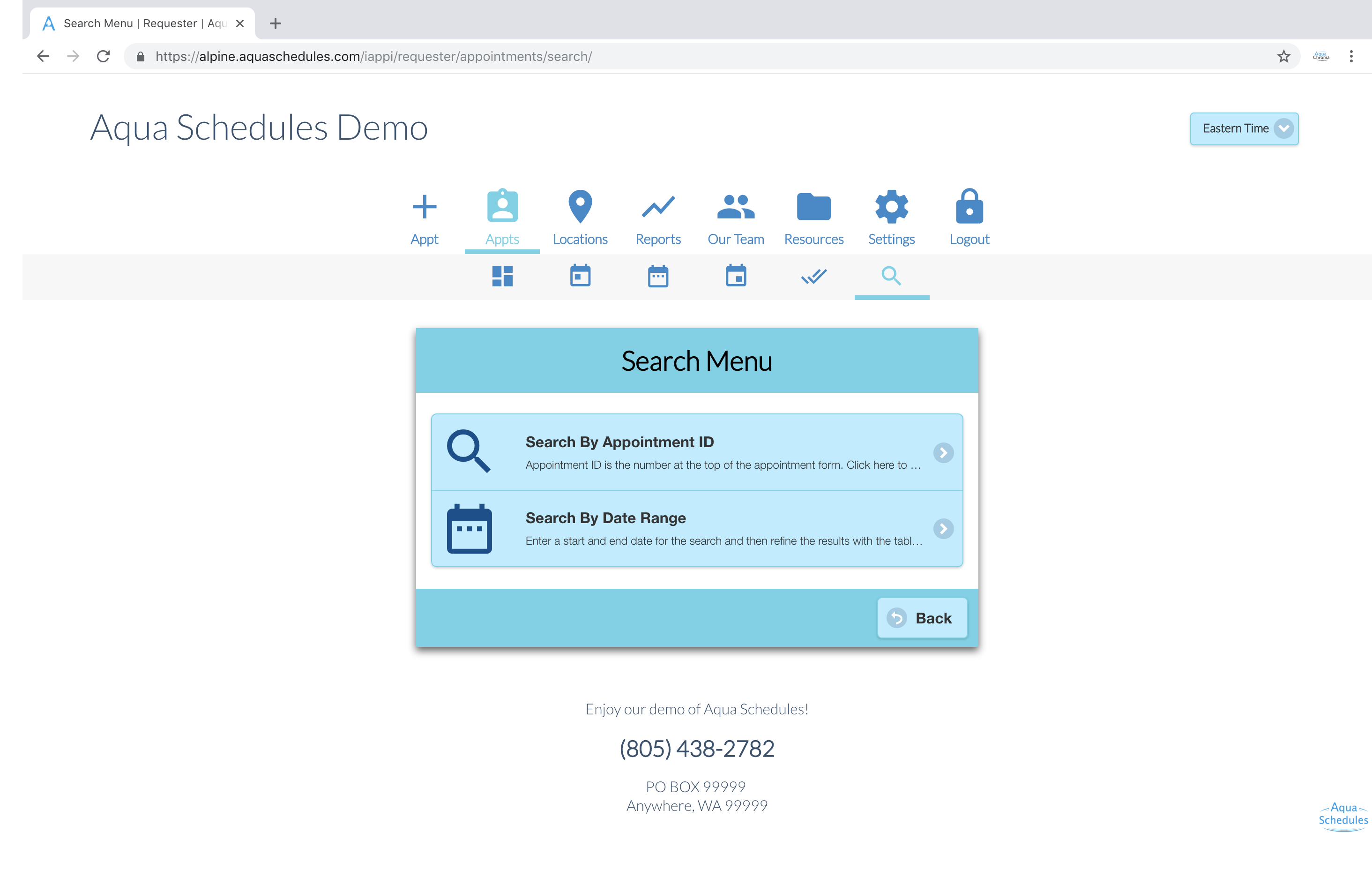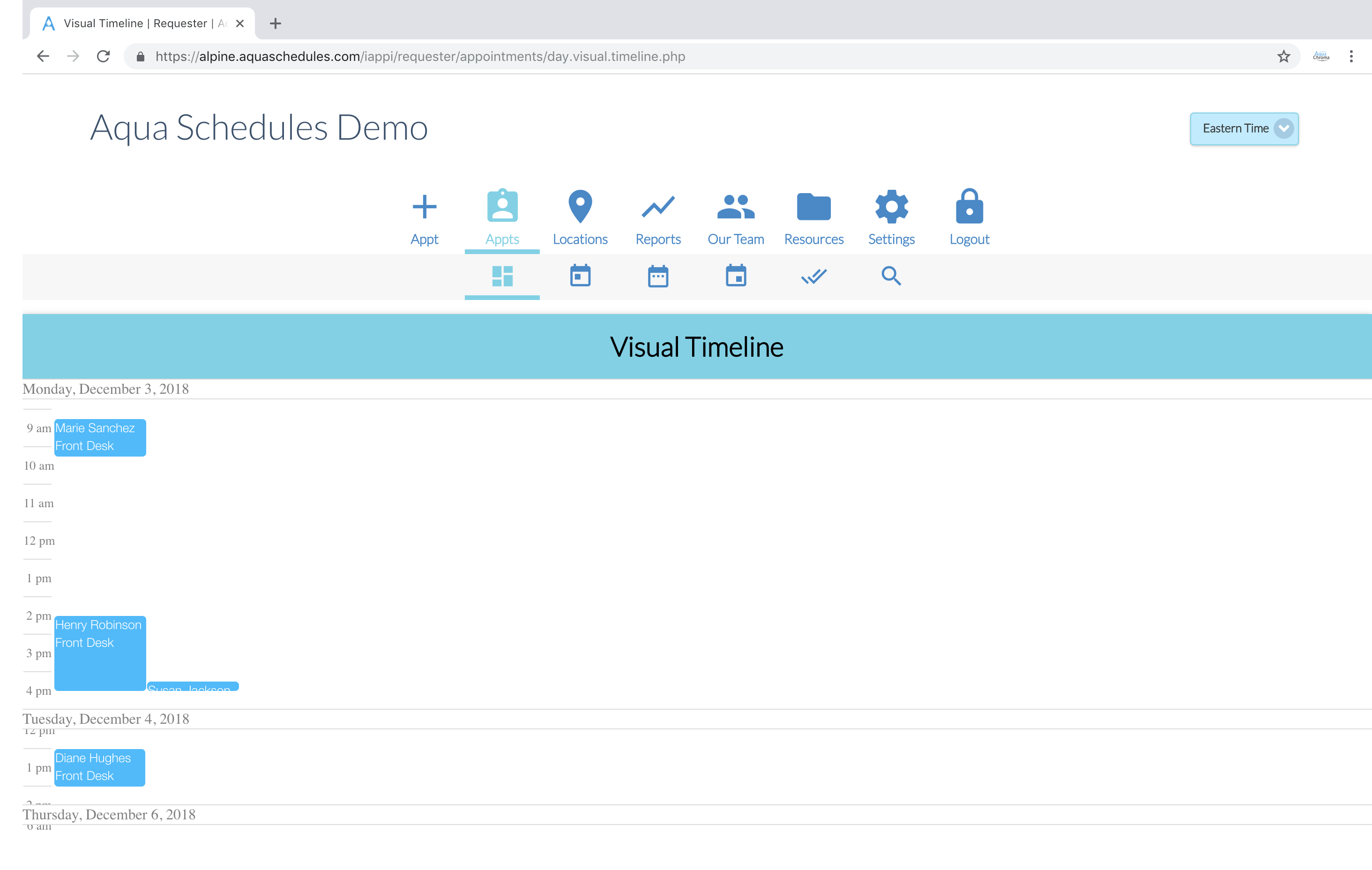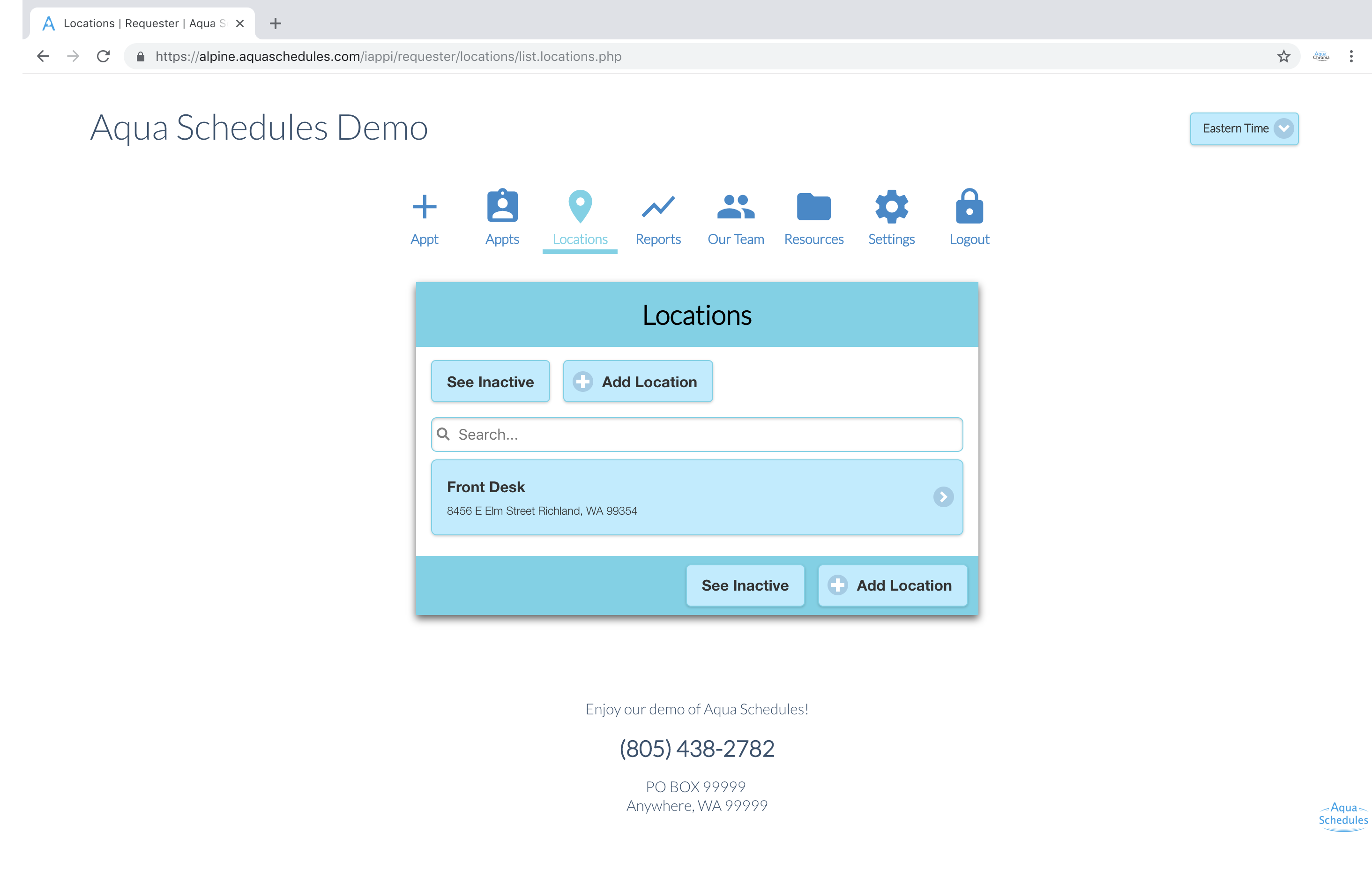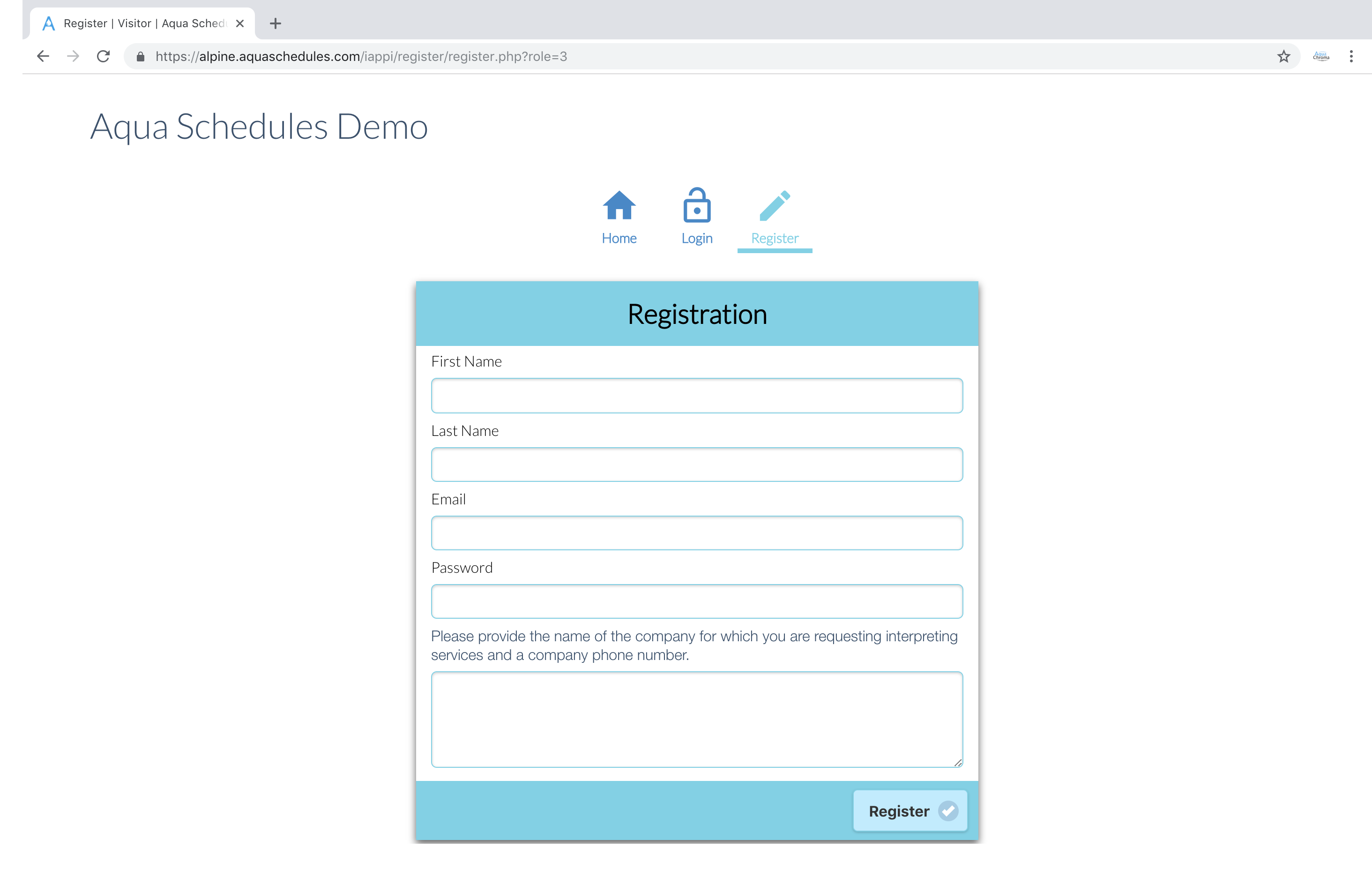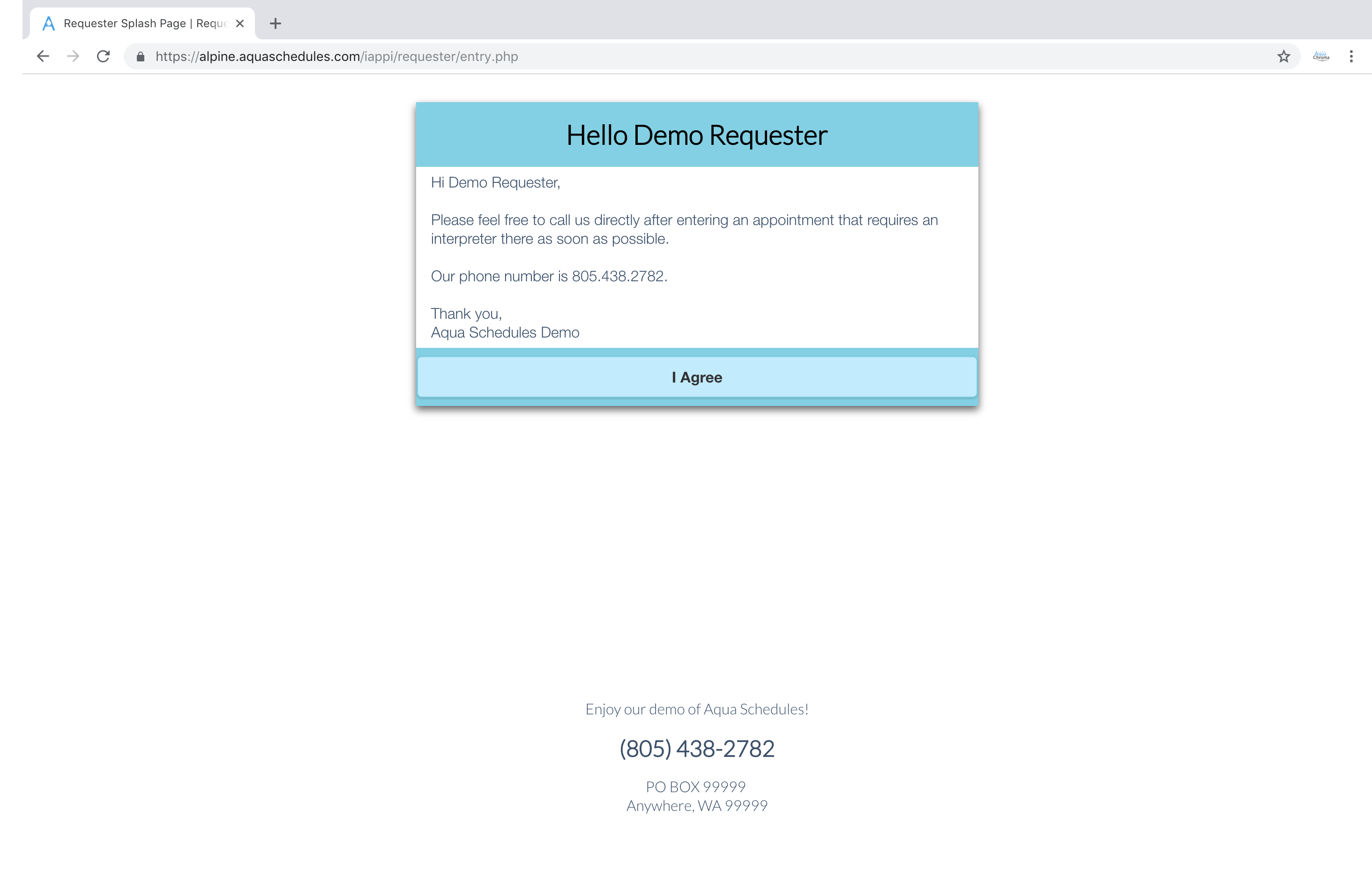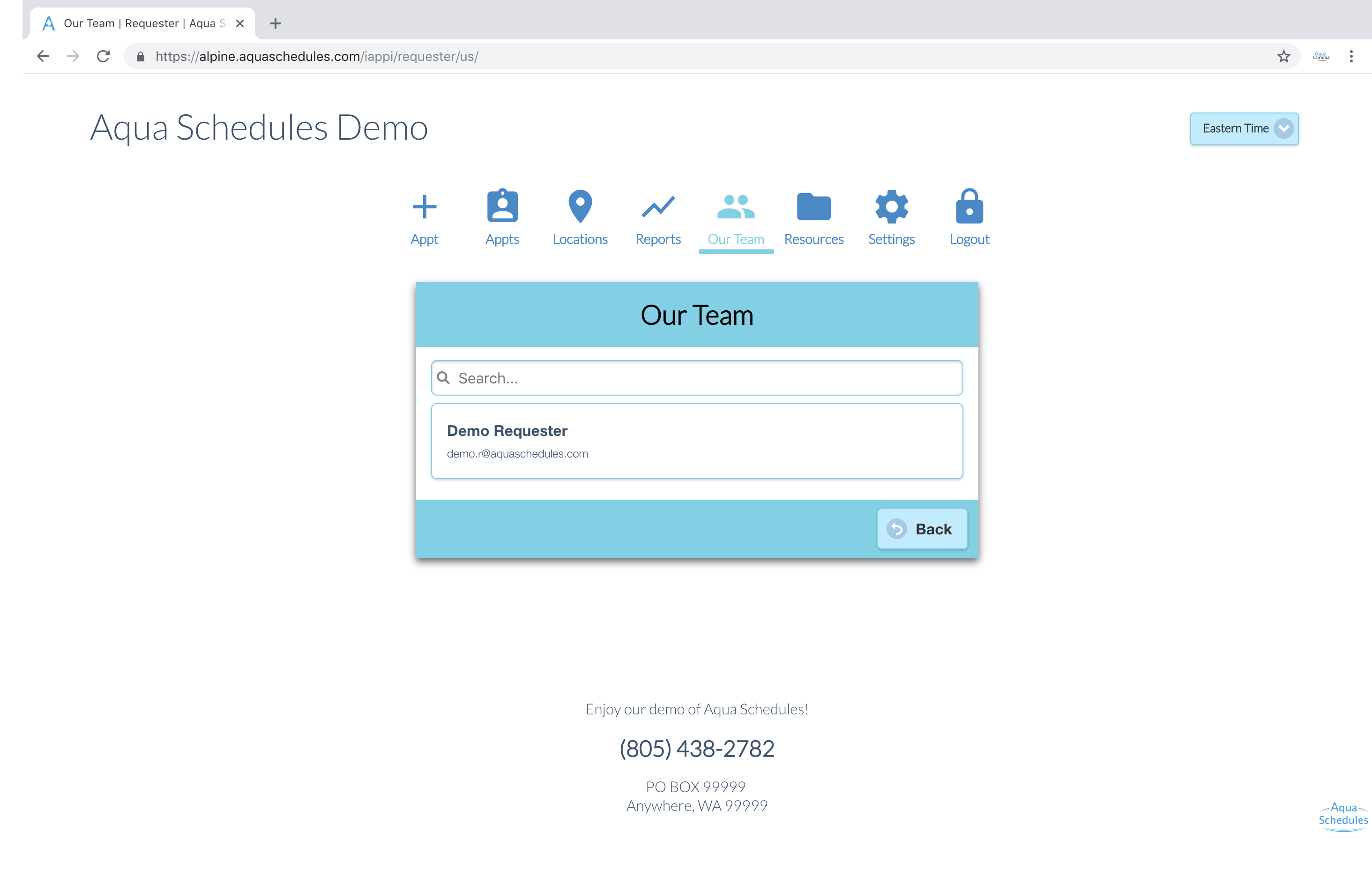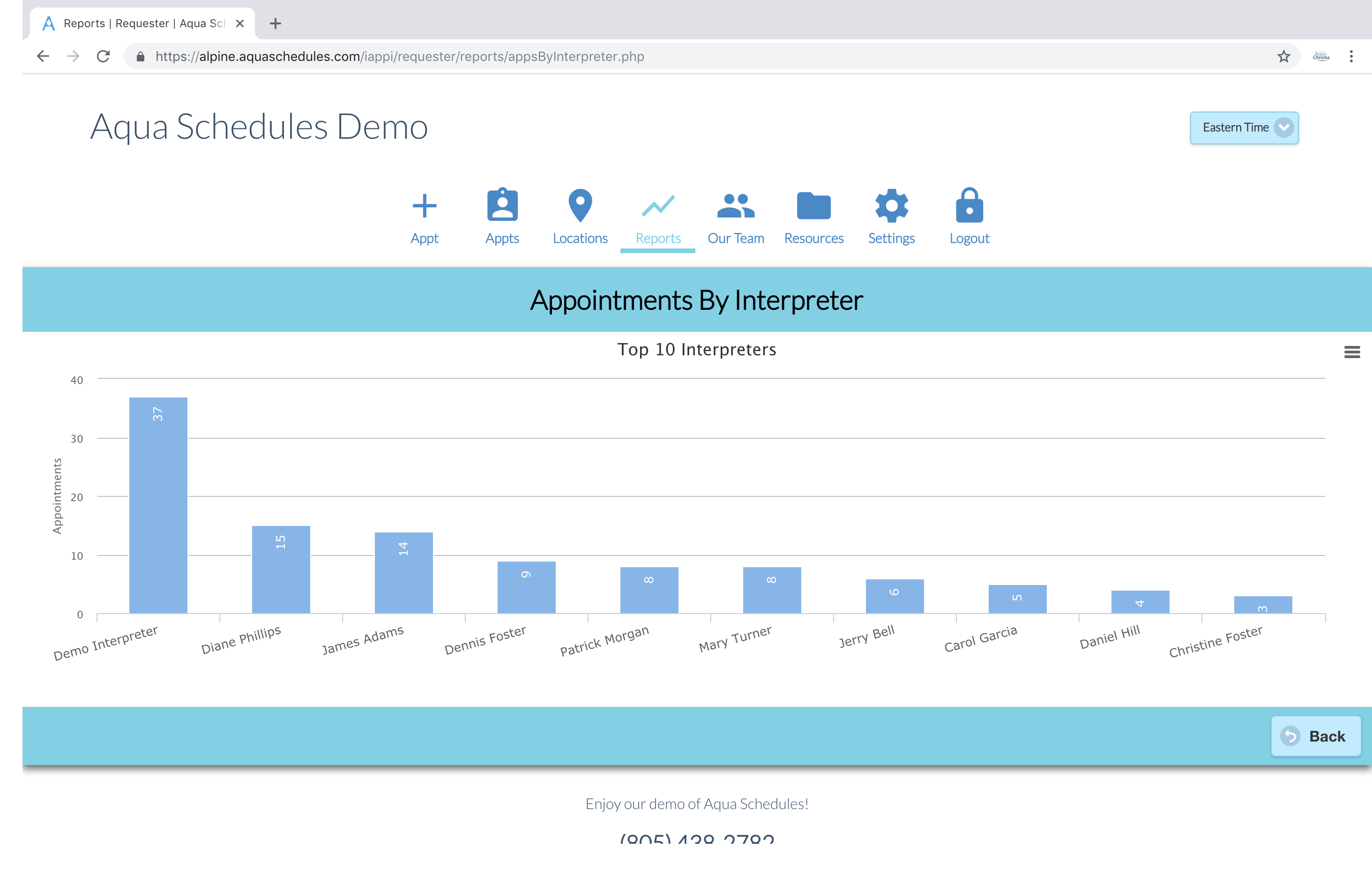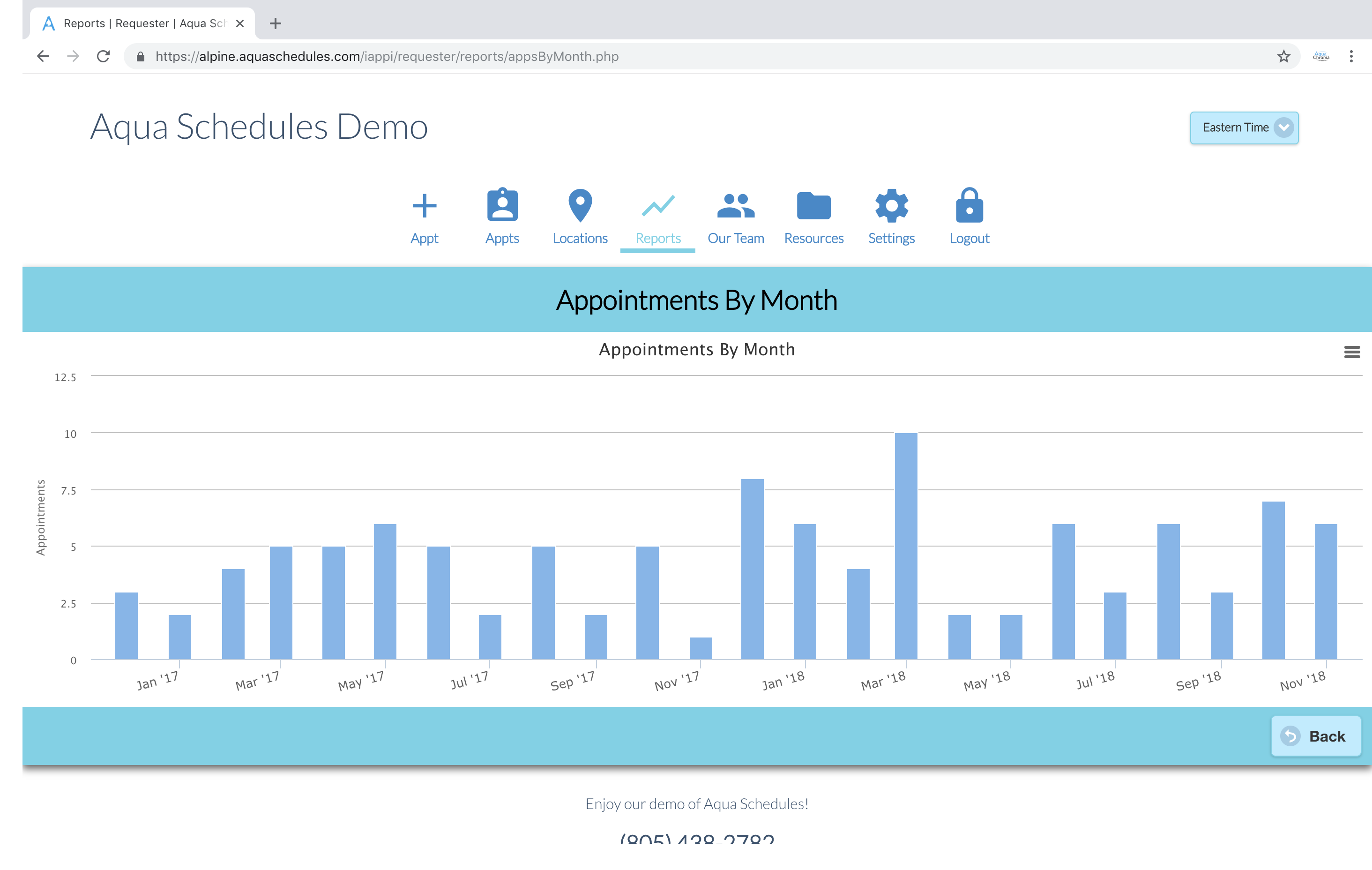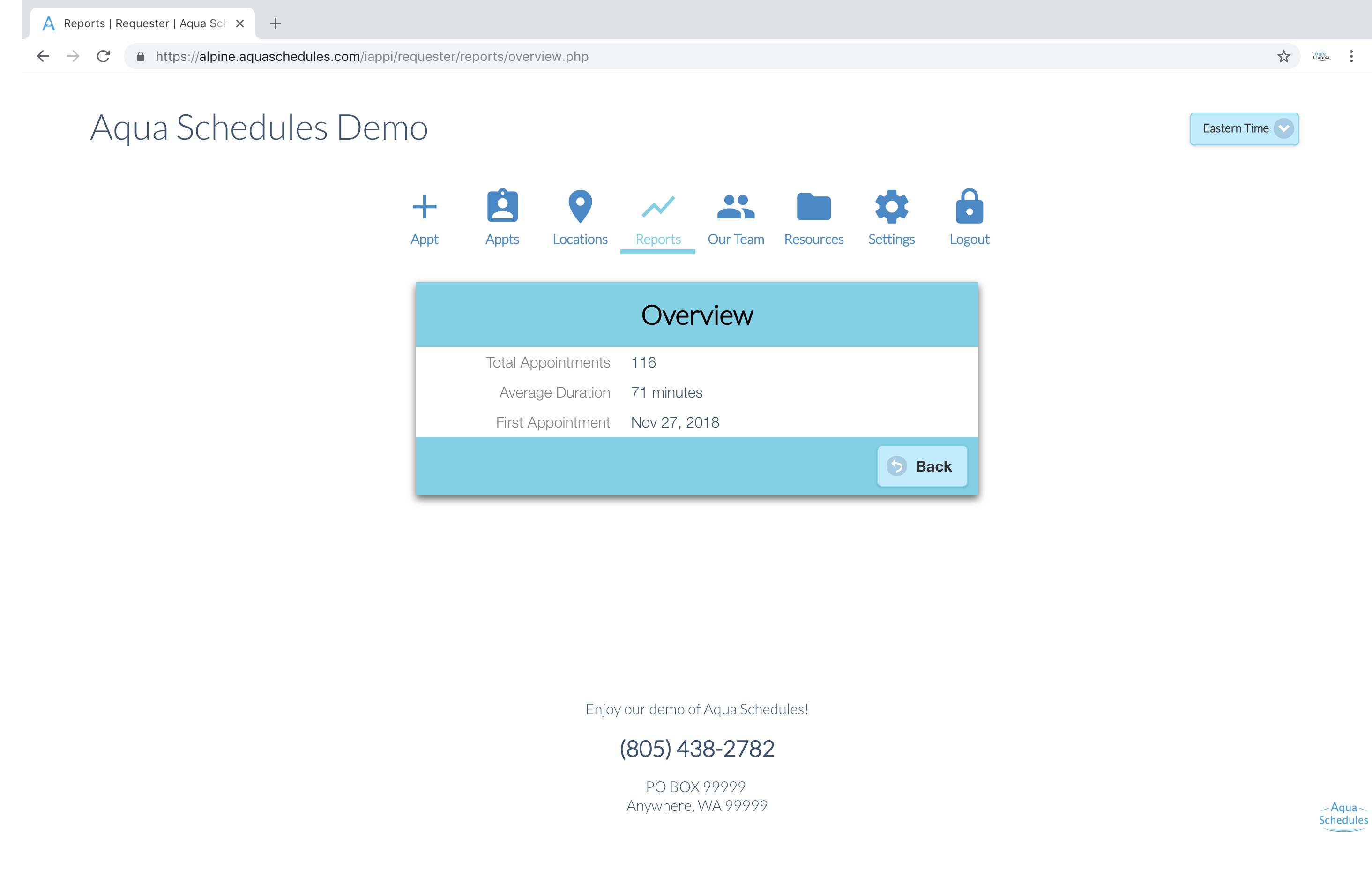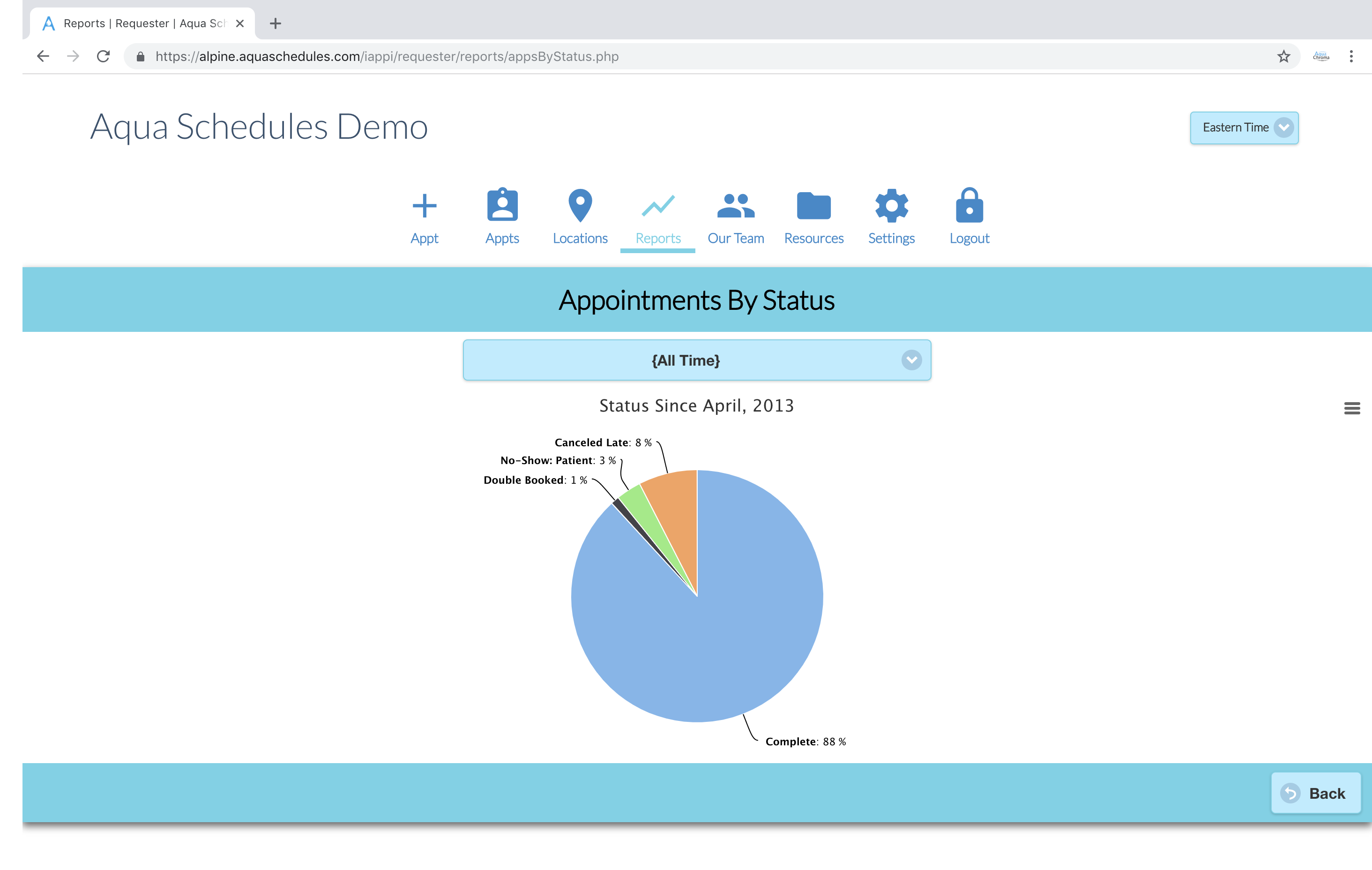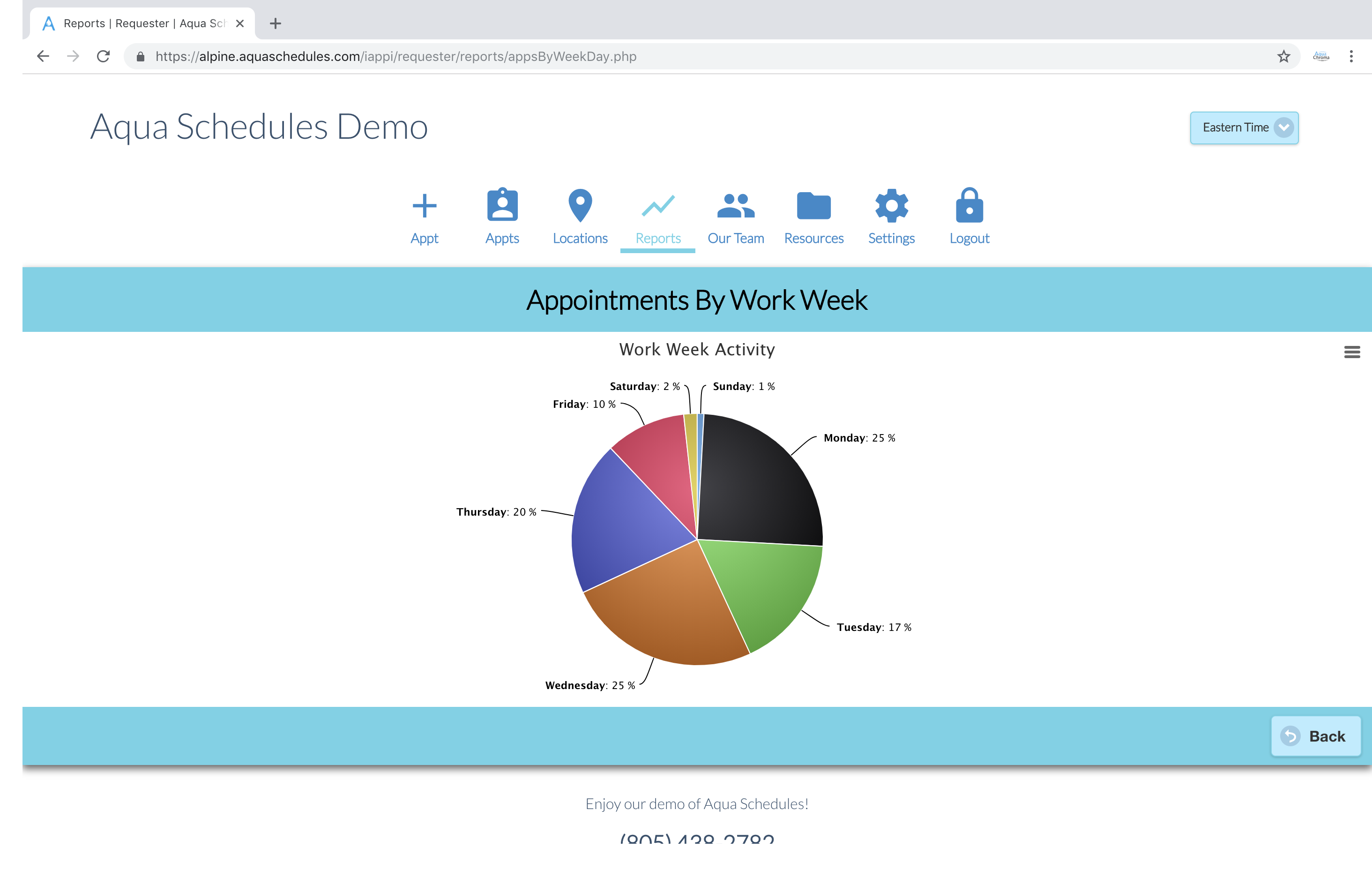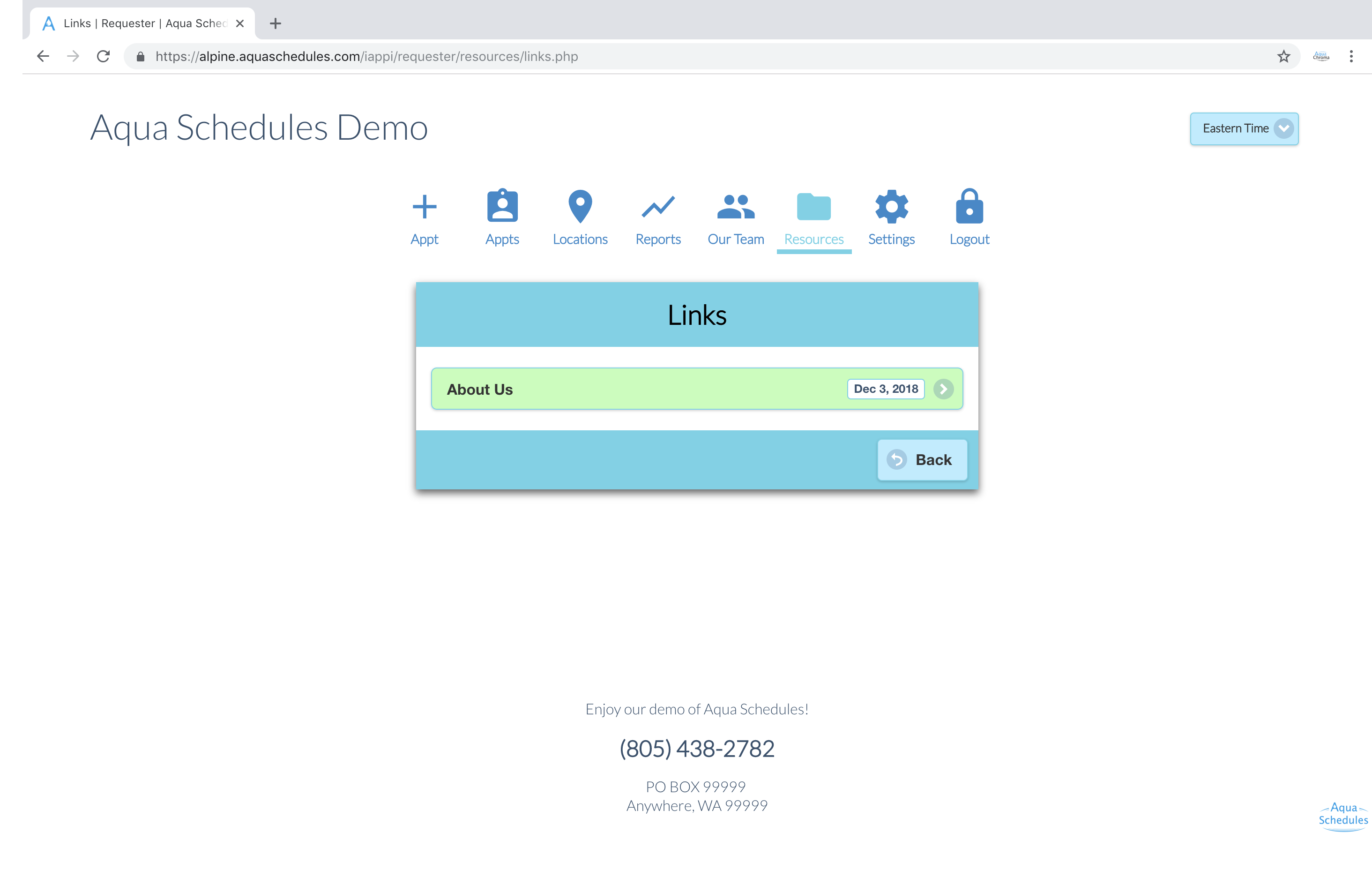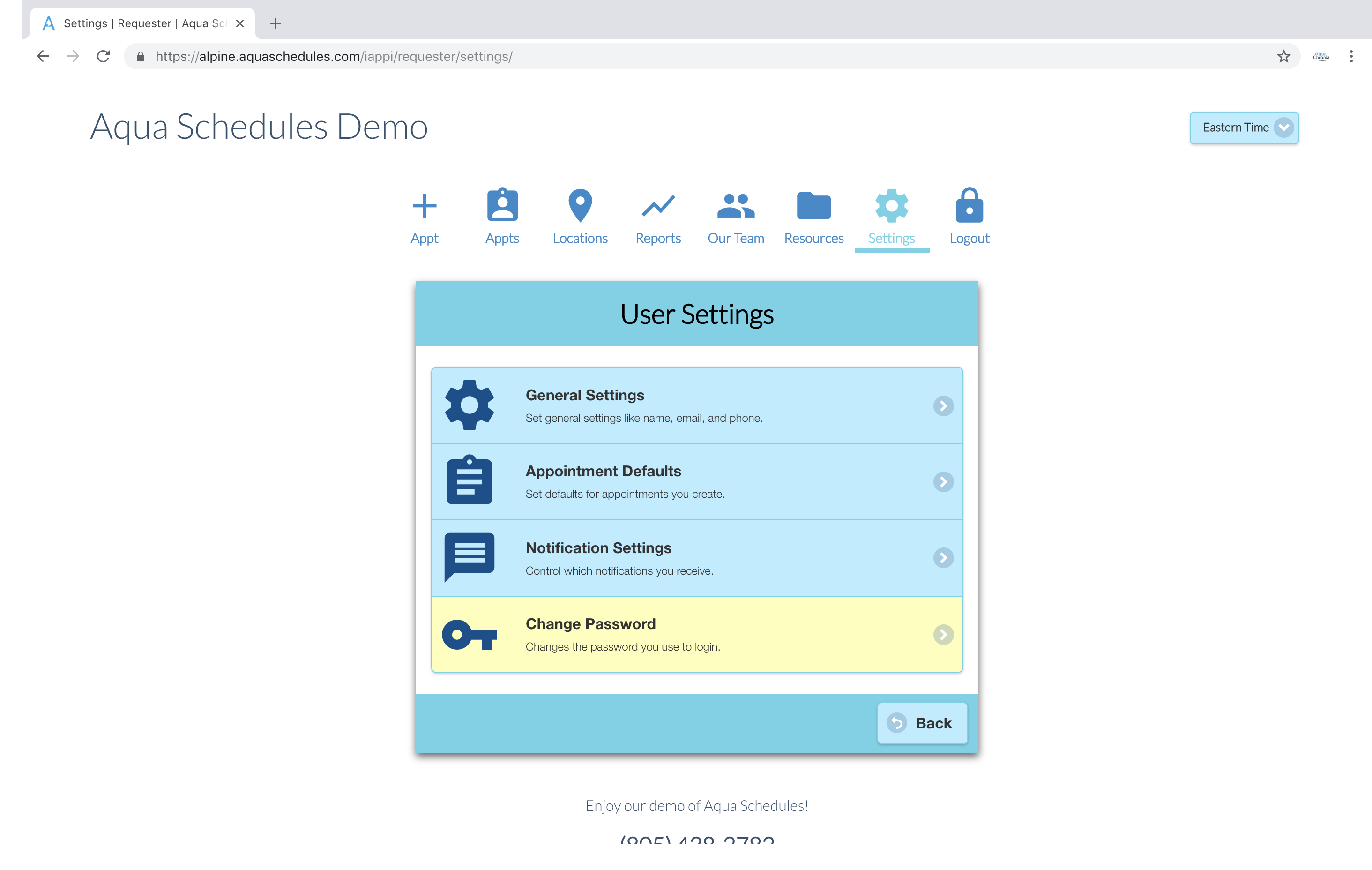Invoicing Explained
Read about how Aqua Schedules makes invoicing easy and painless.
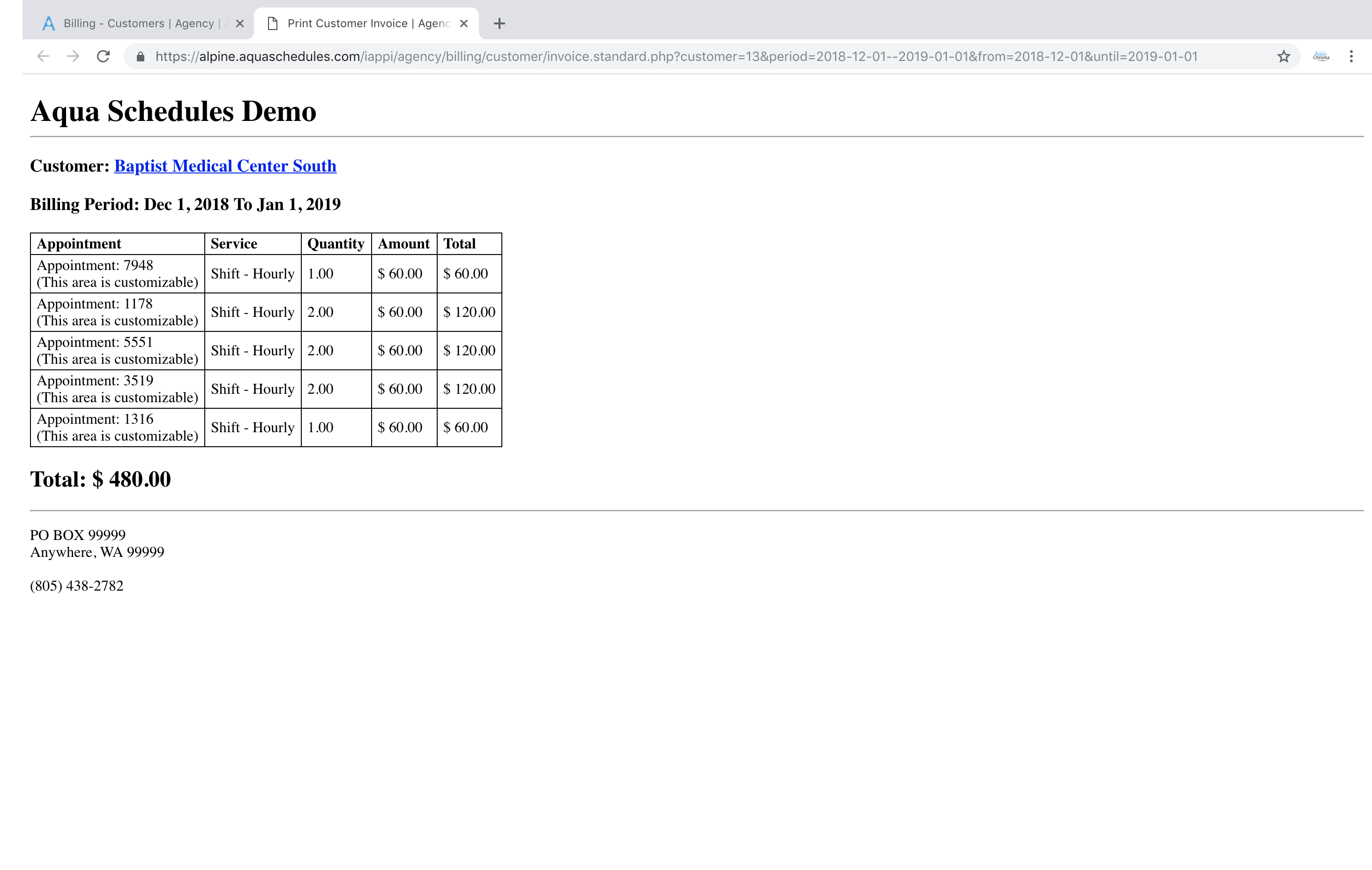
Workflow
The natural workflow of the system automatically takes care of your invoices and bills. Here is how it works.
After an appointment your interpreters complete the appointment by entering billing information within 5 days. If they don’t they can’t claim unappointed appointments. When an interpreter enters the billing information (status, duration, travel time and miles) the system then has enough information to use the billing bundles to calculate agency and interpreter fees. Once the system calculates those fees after the interpreter completes their billing the appointments are then grouped together based on your billing interval.
- Agency fee is how much the agency will charge the customer for that appointment.
- Interpreter fee is how much the interpreter will charge the agency for that appointment.
Billing Settings
In the Agency => Billing area you will see “Billing Period” which lets you set limits on which appointments fit into a invoice. You’ll be able to set the start day for your billing cycles and select one of the following options for the billing interval length 1 Week, 2 Weeks, 1 Month or 1 Year.
Once your billing interval is in the system it uses that interval for all customers. Feel free to change the “Billing Period” area at any time to switch between billing periods your customers may require.
View Invoice/Billing in Aqua Schedules
Agency => Billing => Customer Billing lists invoices for your customers based on the billing interval you set above.
Agency => Billing => Interpreter Billing lists bills your interpreter would charge to the agency based on the billing interval you set above.
Agency => Billing => Billing Accounts Billing Accounts are named by the agency like locations for the customer and allow the grouping of appointments for separate invoices.
Agency => Billing => Category Billing Third party payers can be linked to the customer/locations that exist yet allow the invoice to be grouped by a special category with billing enabled.
Sending Invoices to Customers
- QuickBooks Online account and syncing the invoice to QuickBooks. At the end of your billing cycle you’ll go through the list of invoices on Aqua Schedules and transmit it over to QuickBooks and from QuickBooks you can then transmit the invoice by email. There are features in QuickBooks that can allow your customers to pay the invoice online. Read more about setup and how this works by reading QuickBooks Online Sync
- The alternative to QuickBooks is to create a document to use as a blank template in your favorite document program. Then copy and paste or export the appointments in the Customer Billing area and place that information in your blank template. From there you can email or mail your document.
- Coming Soon: PayPal for managing invoices and receiving payment.