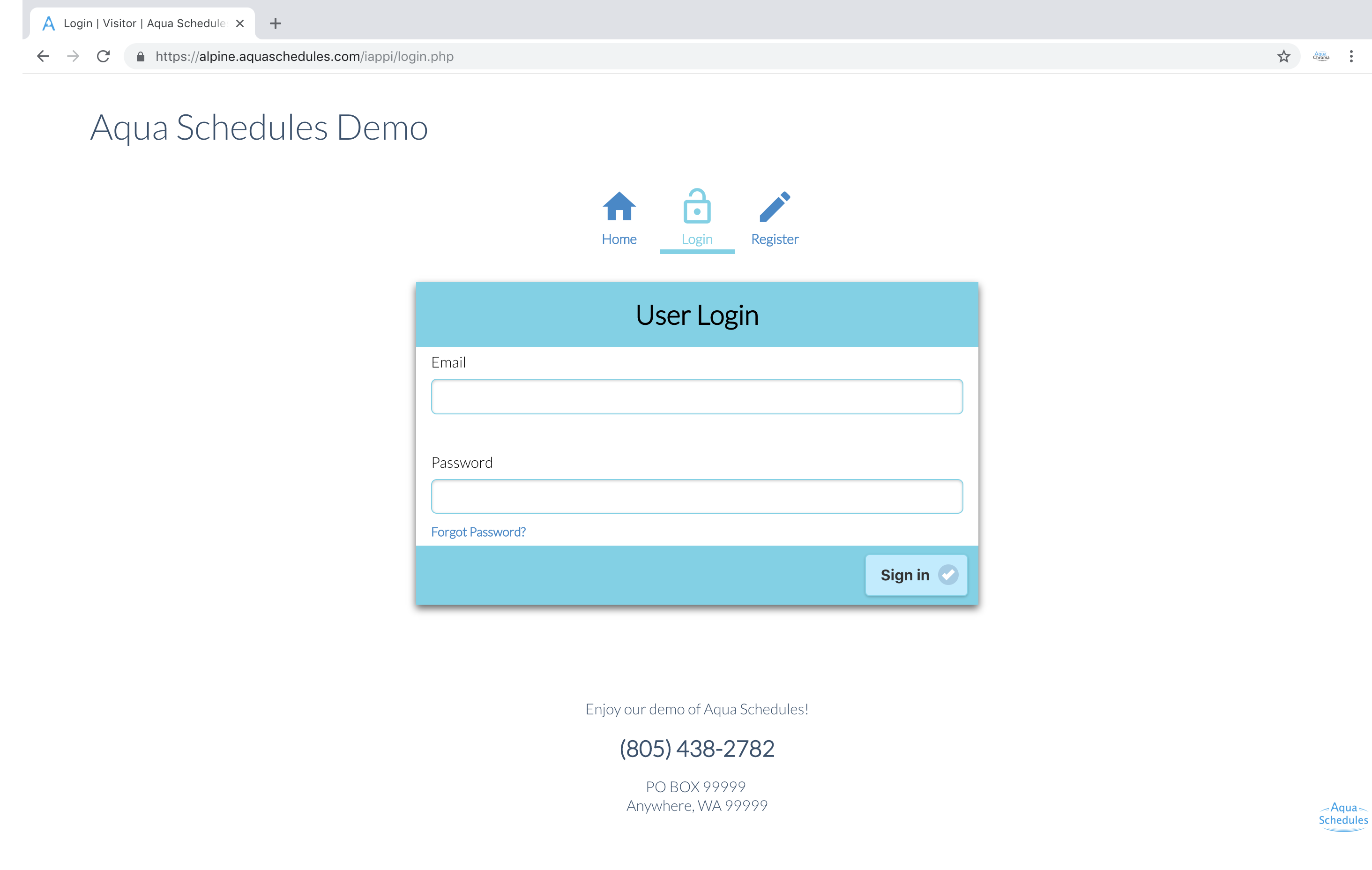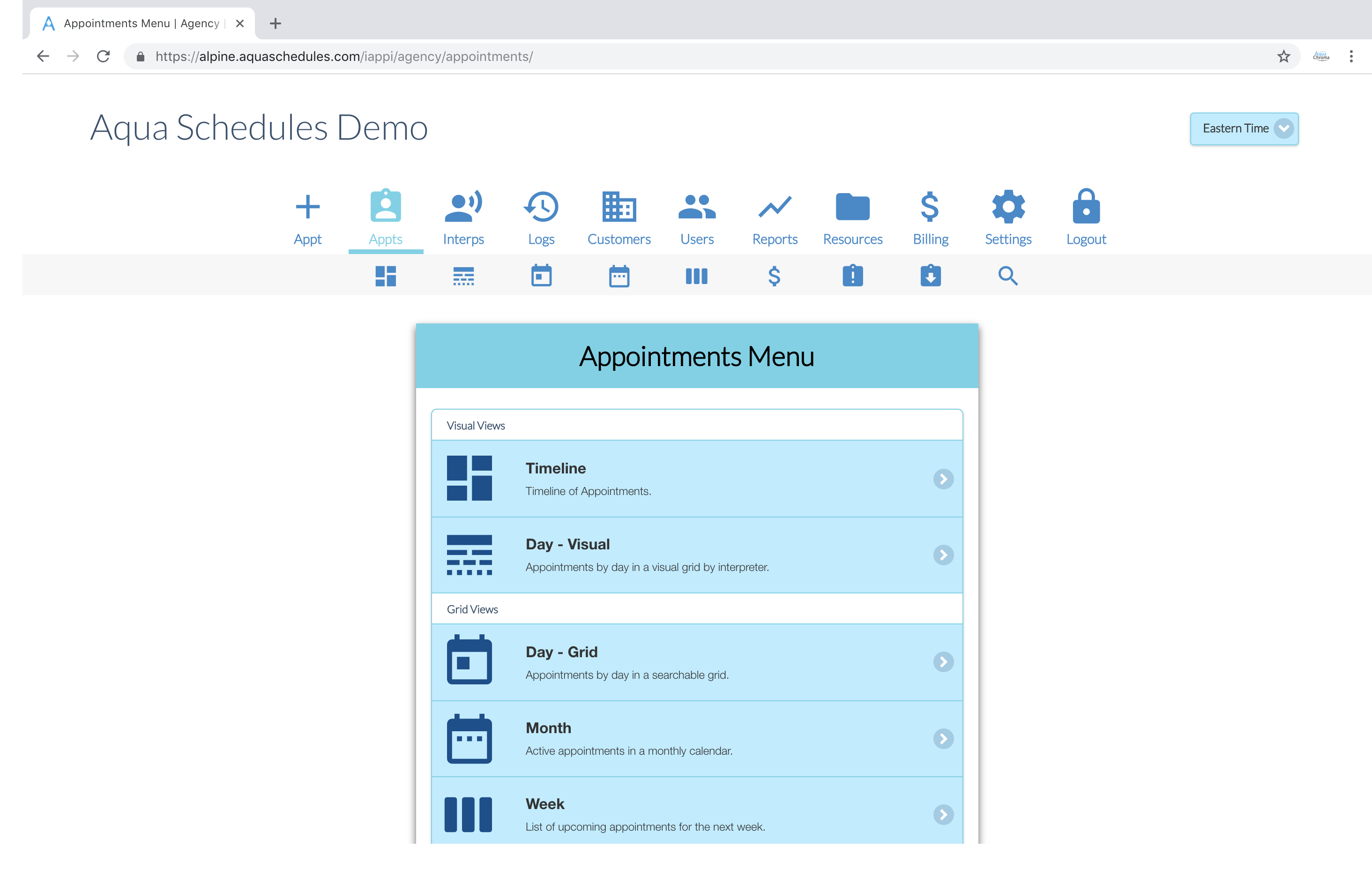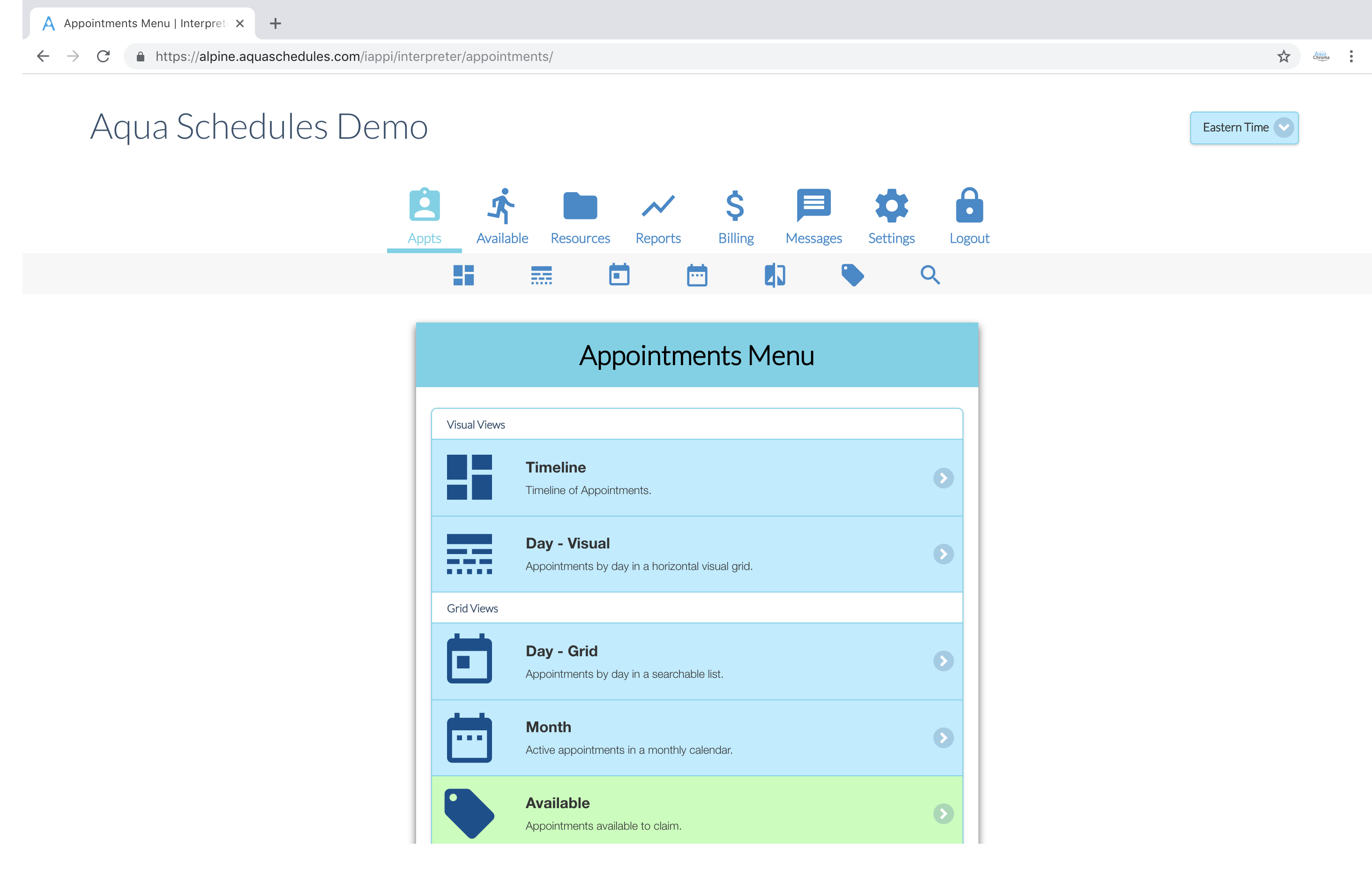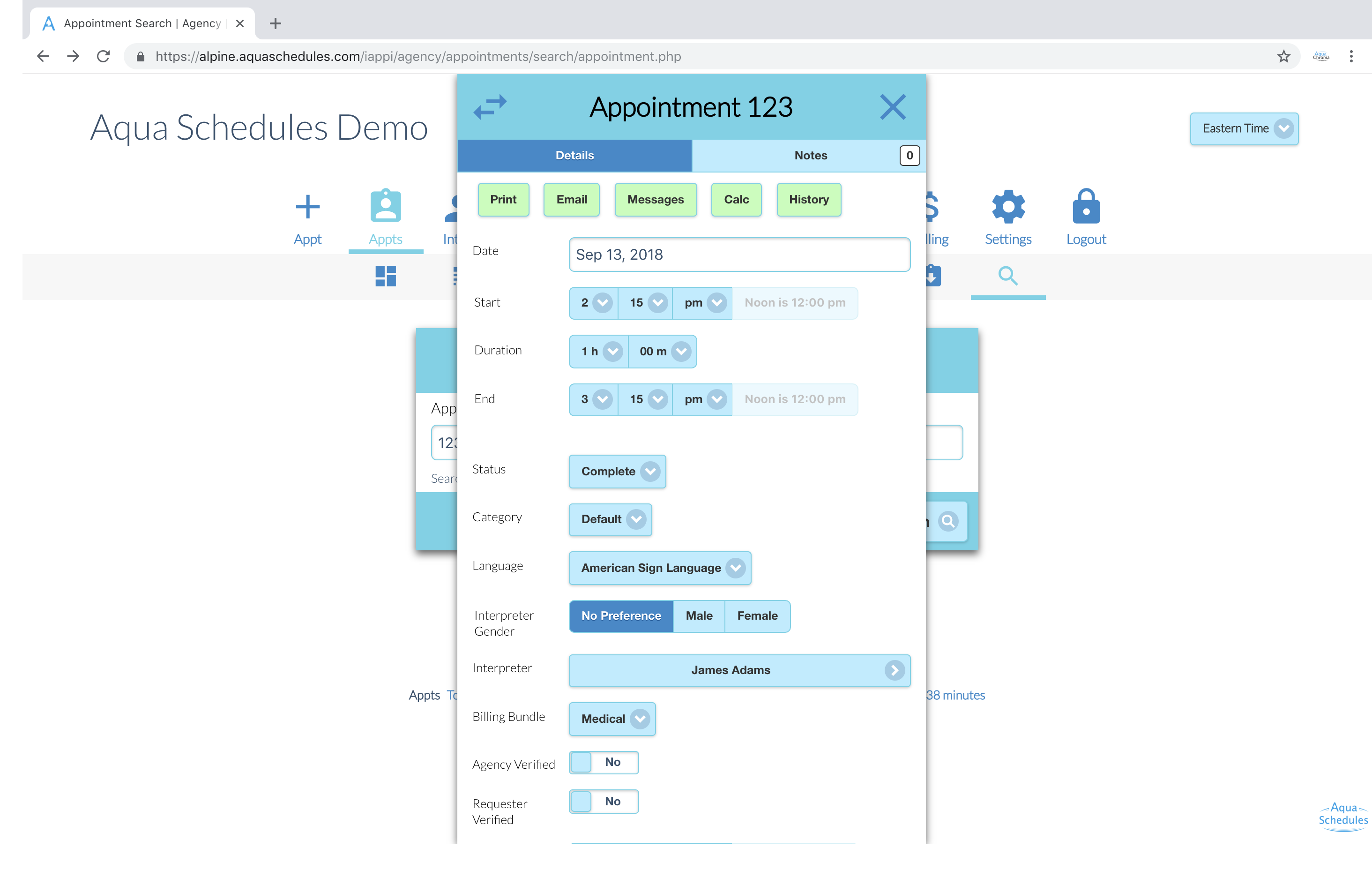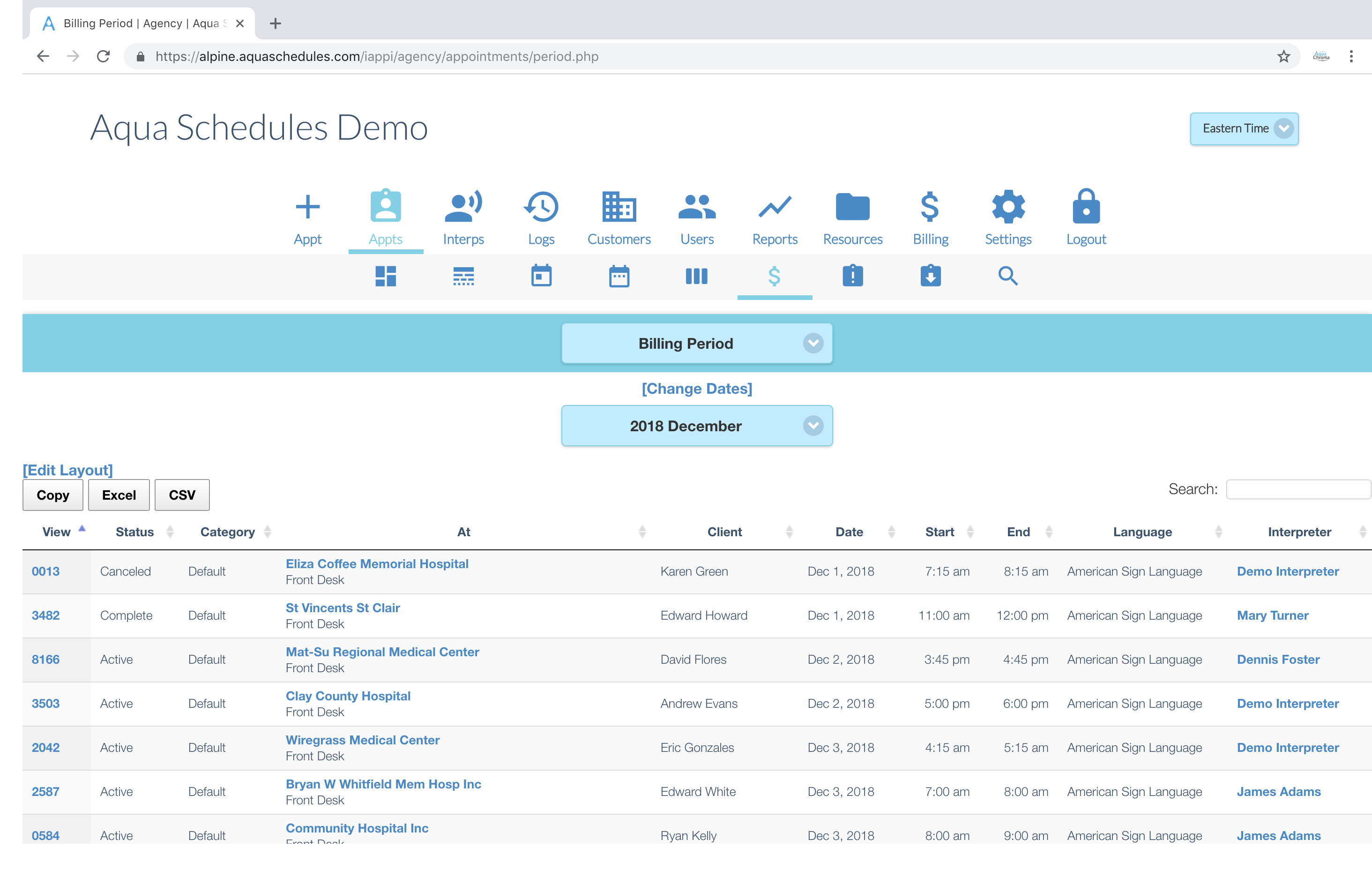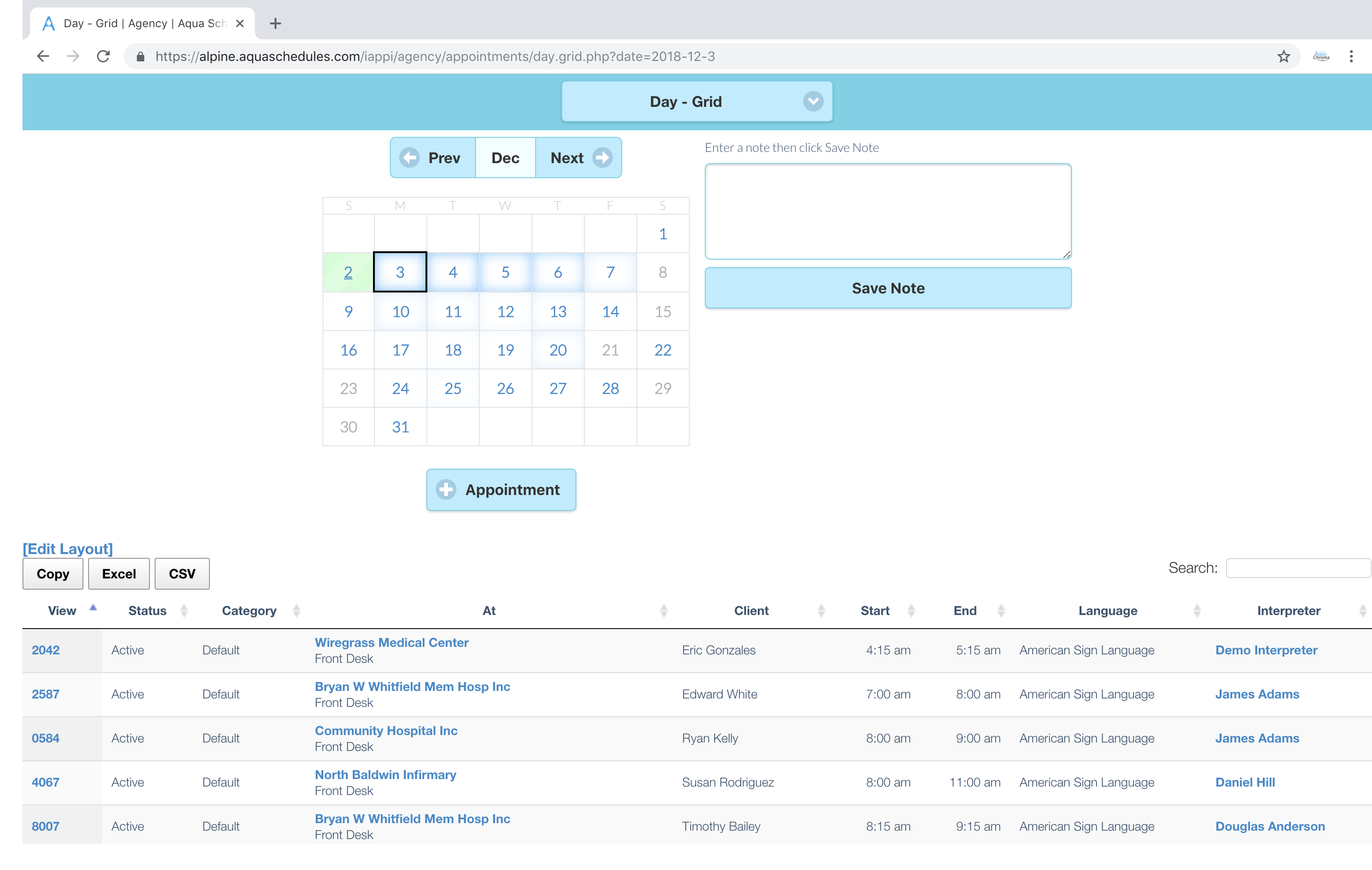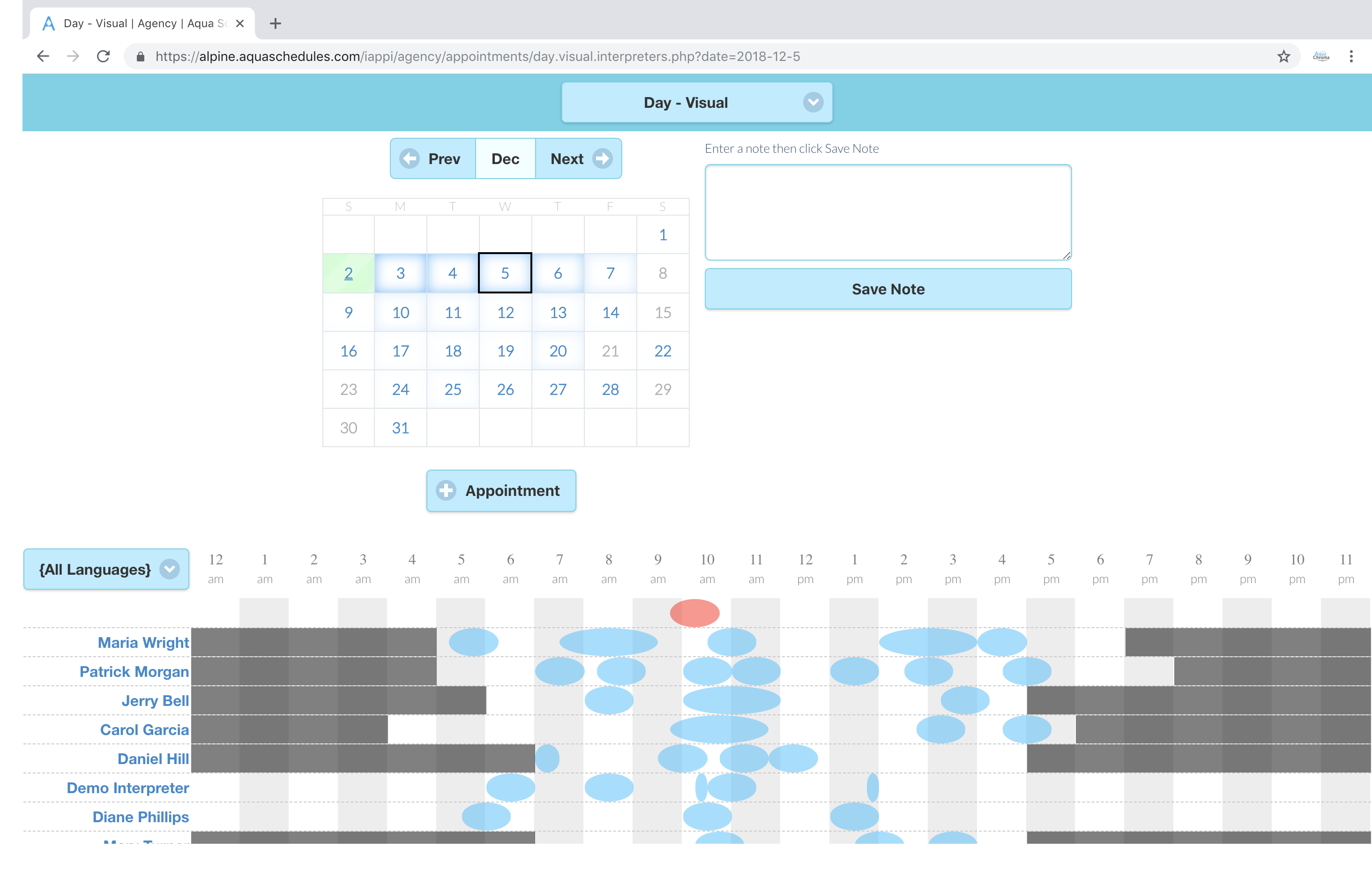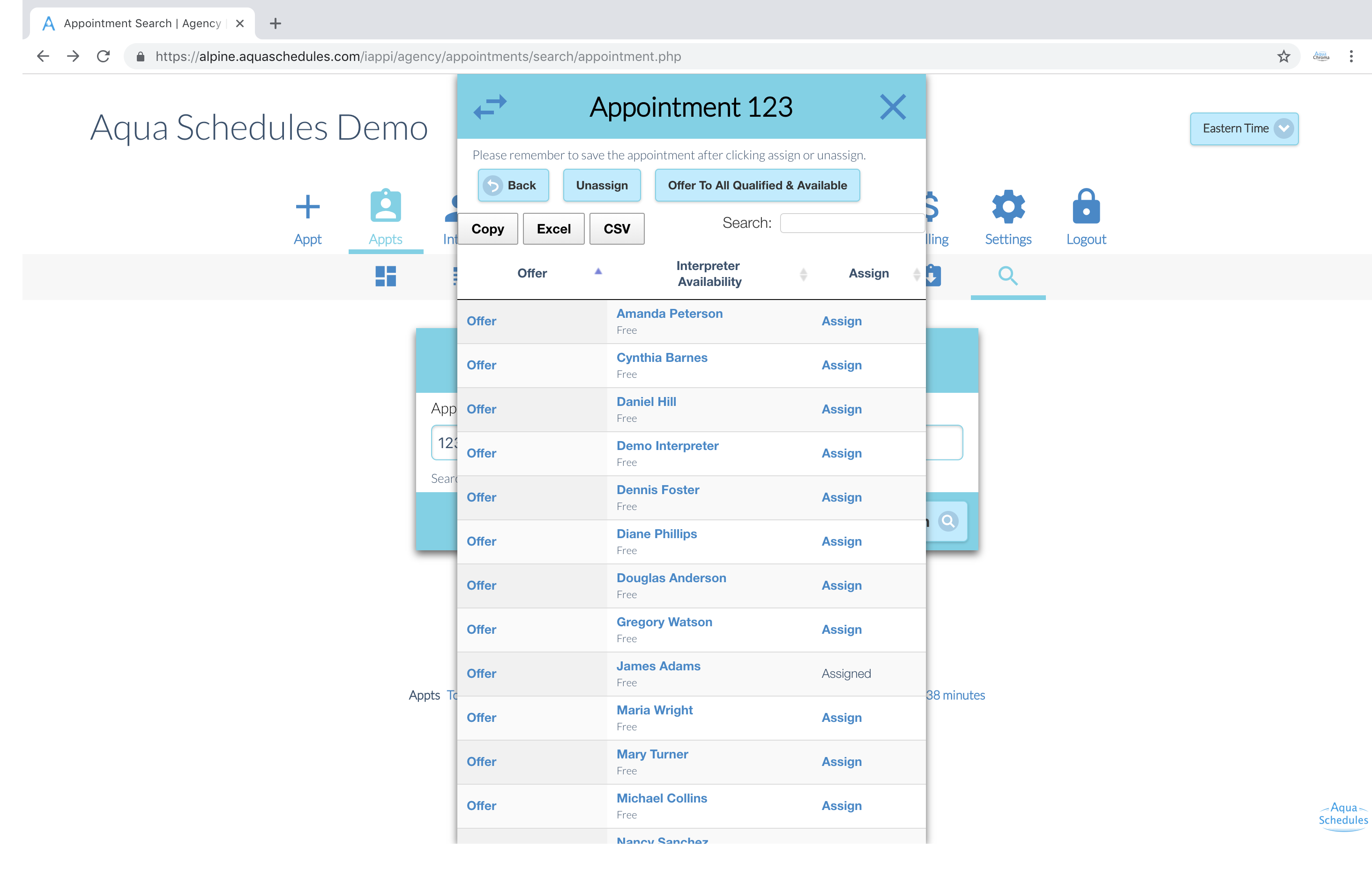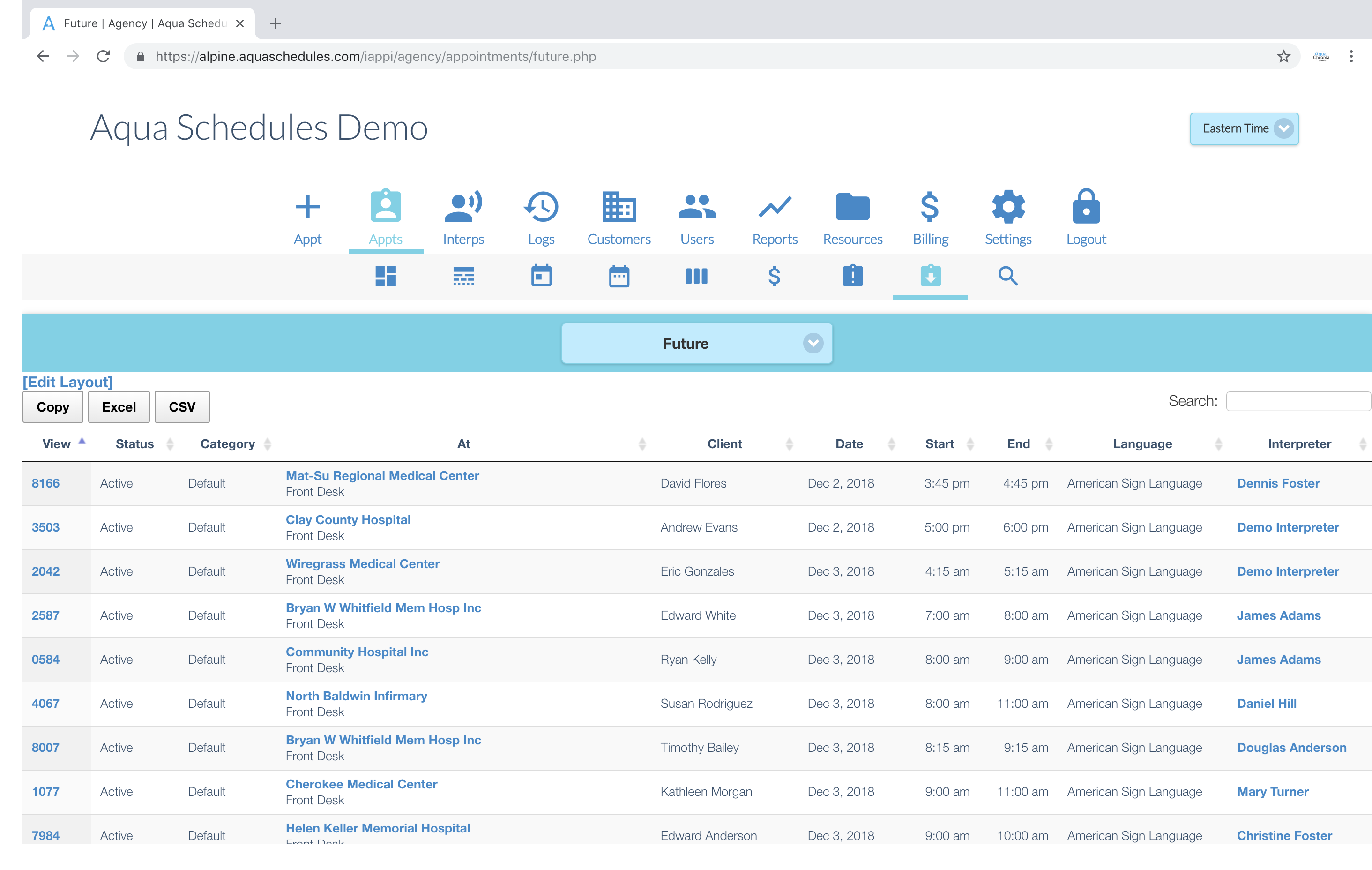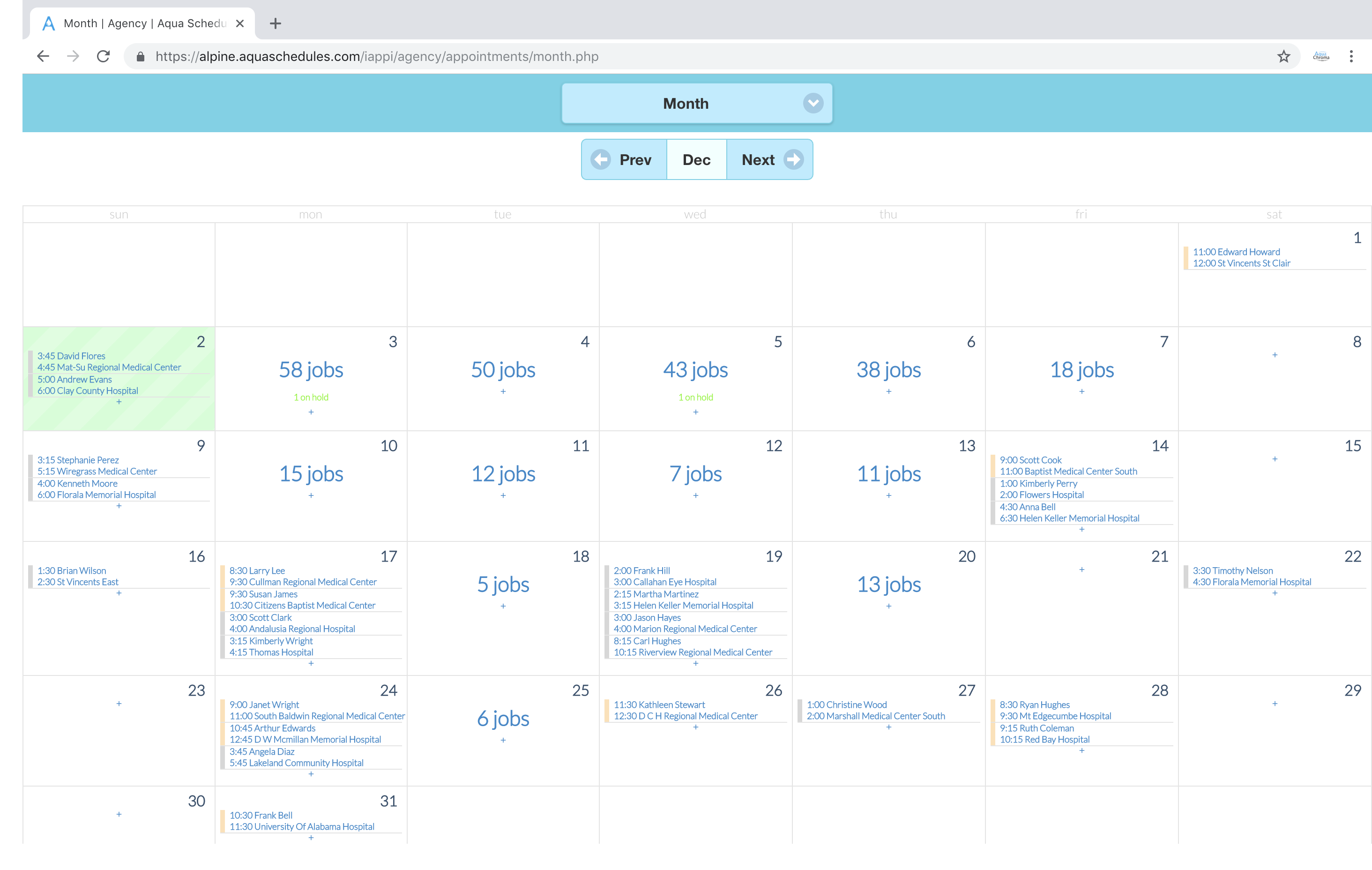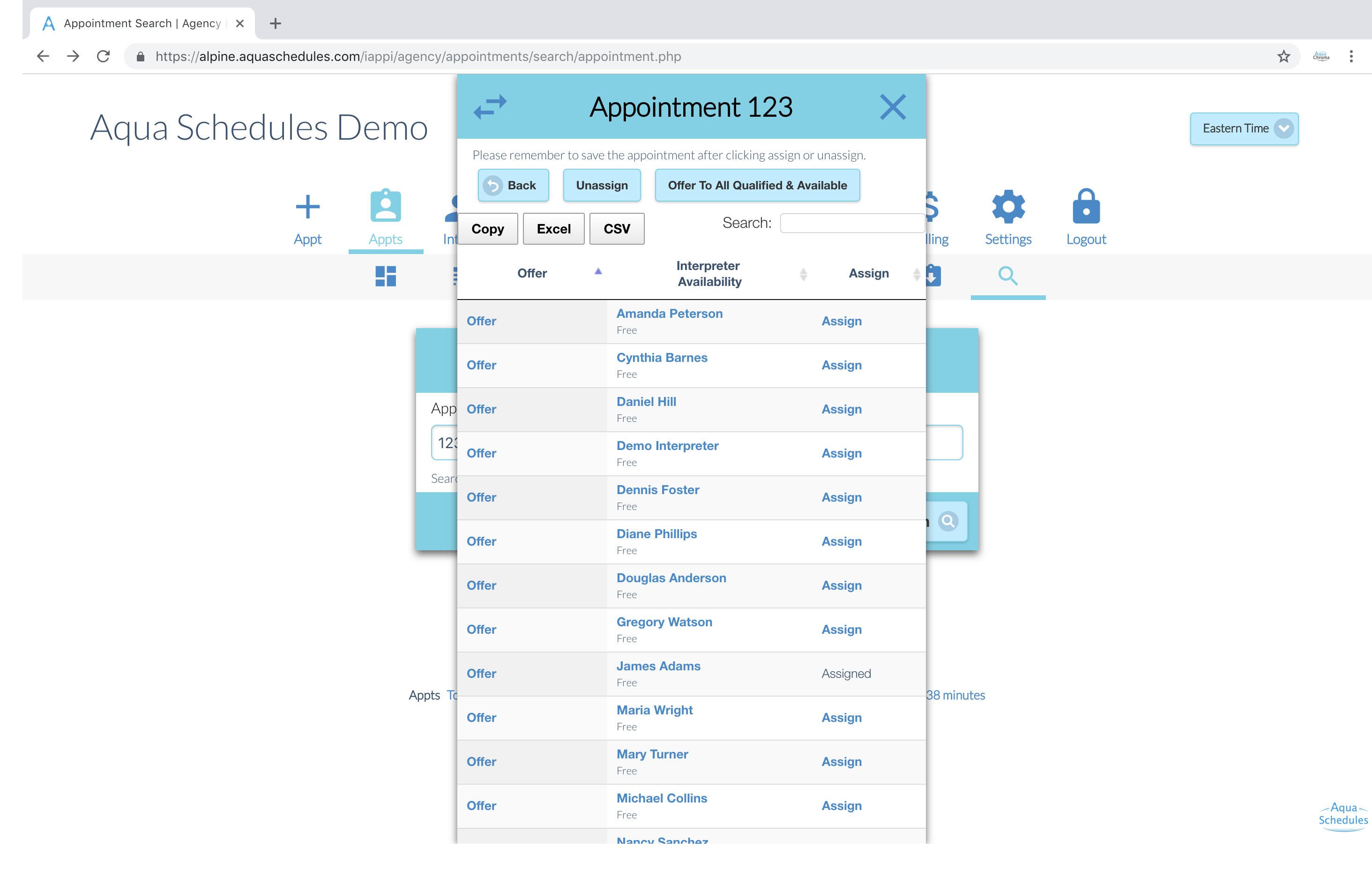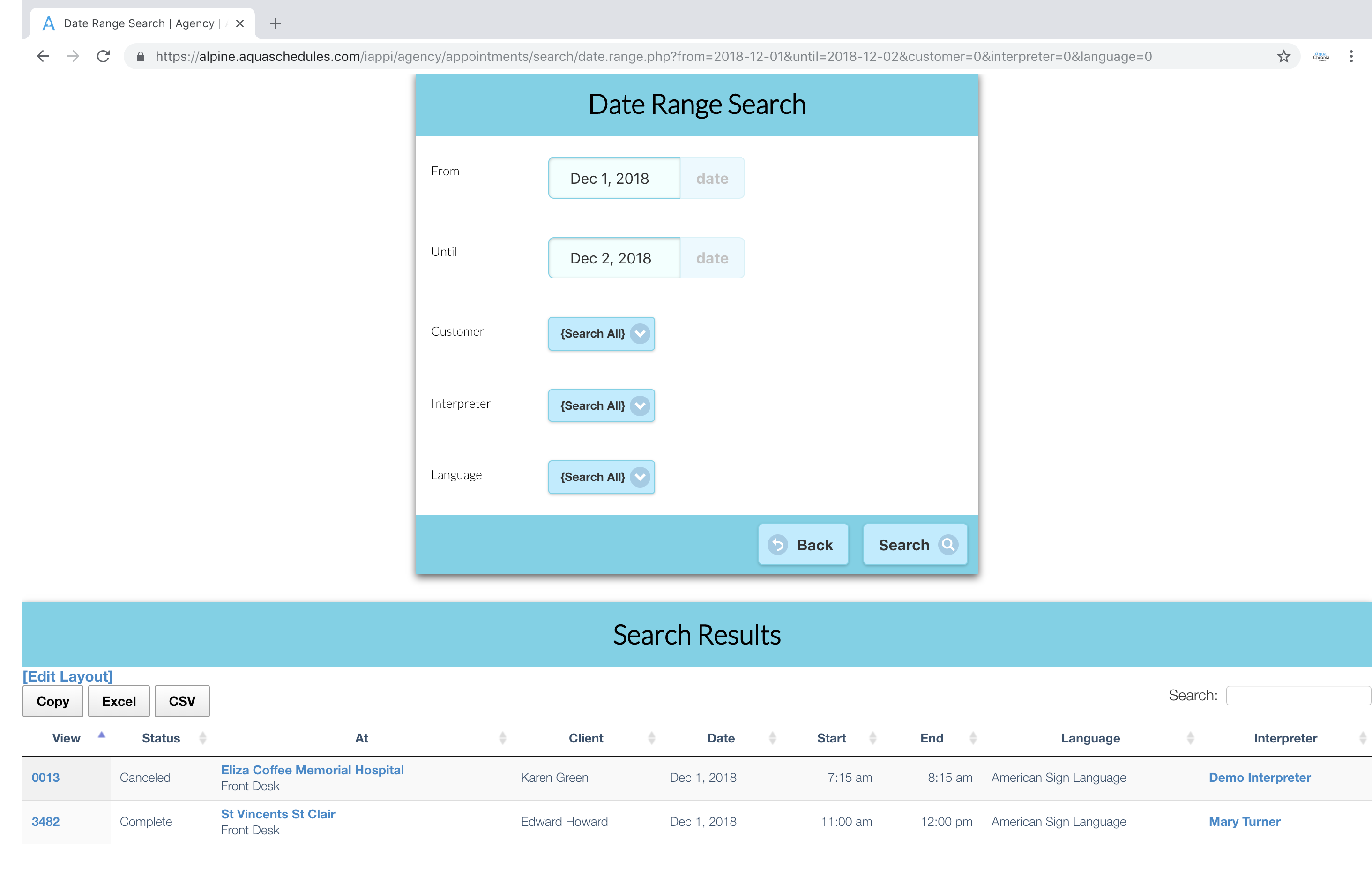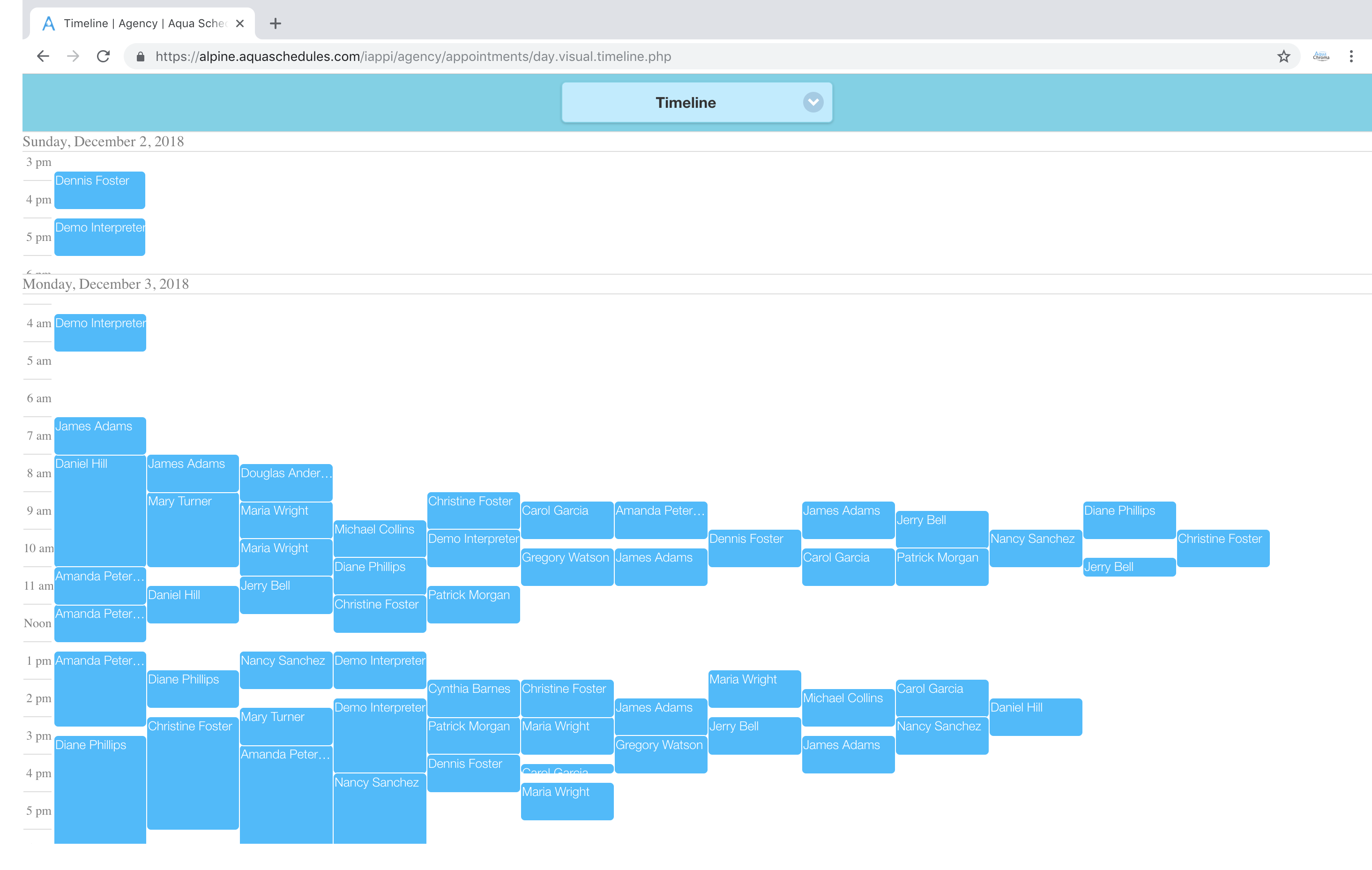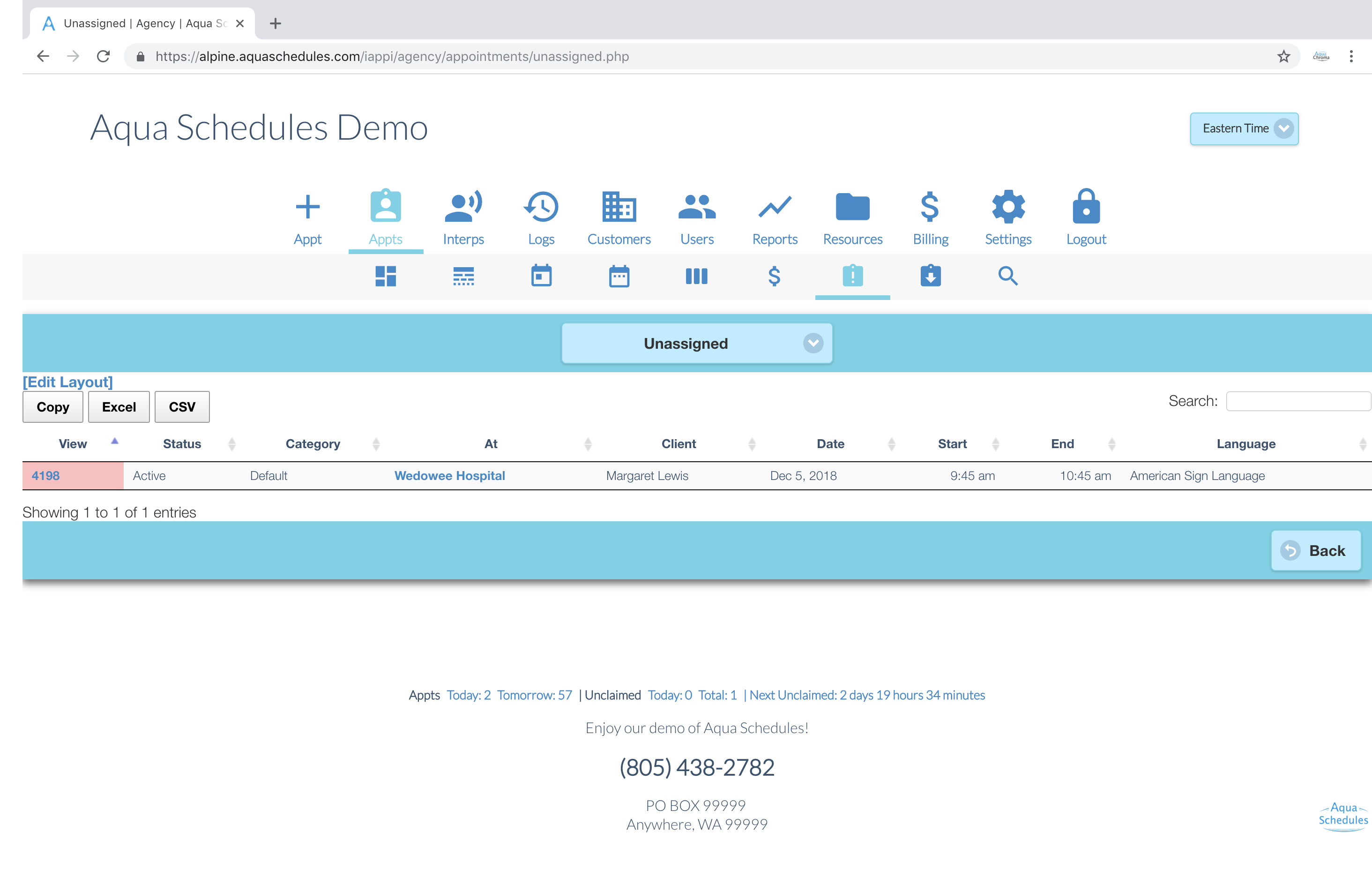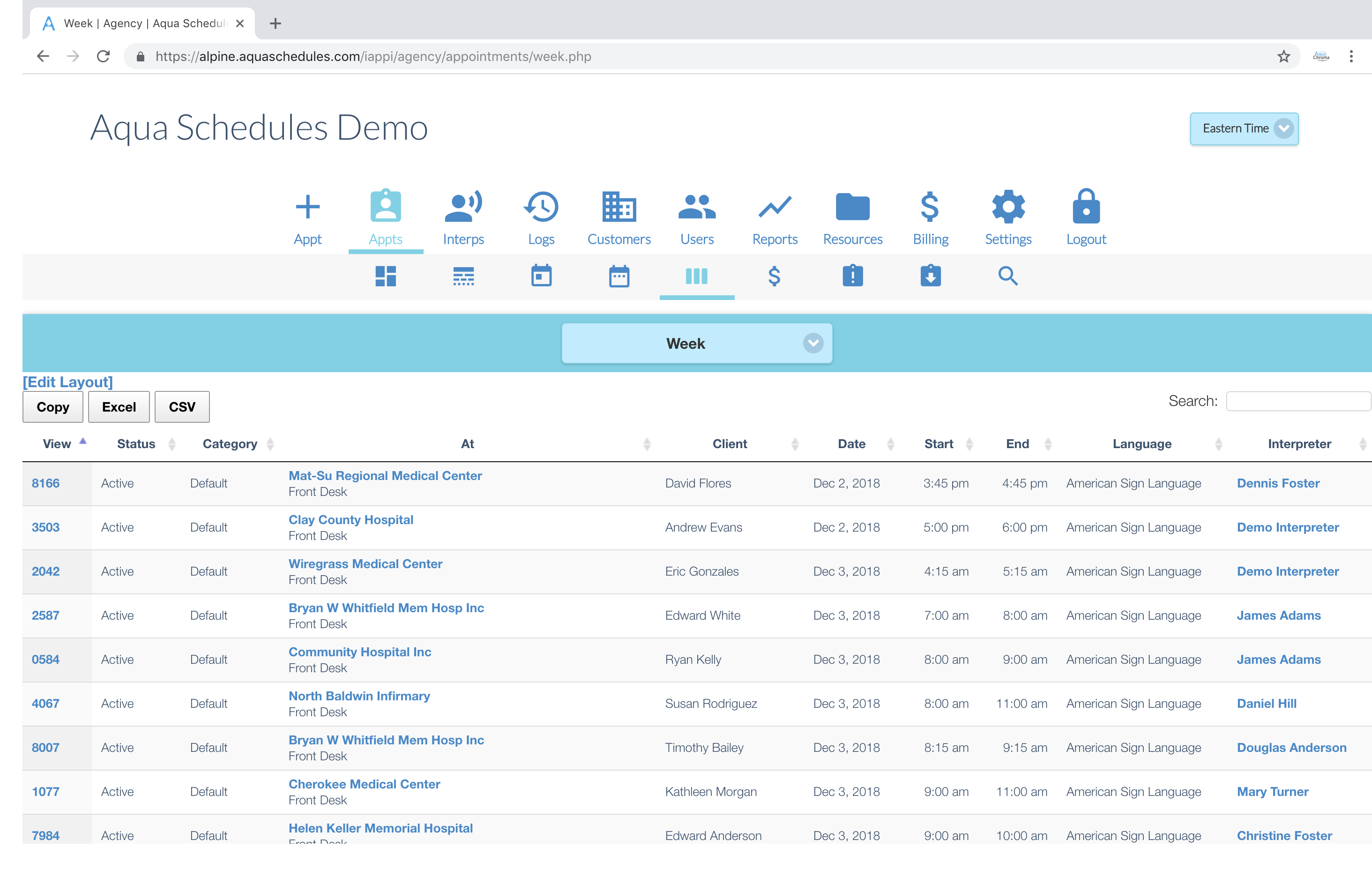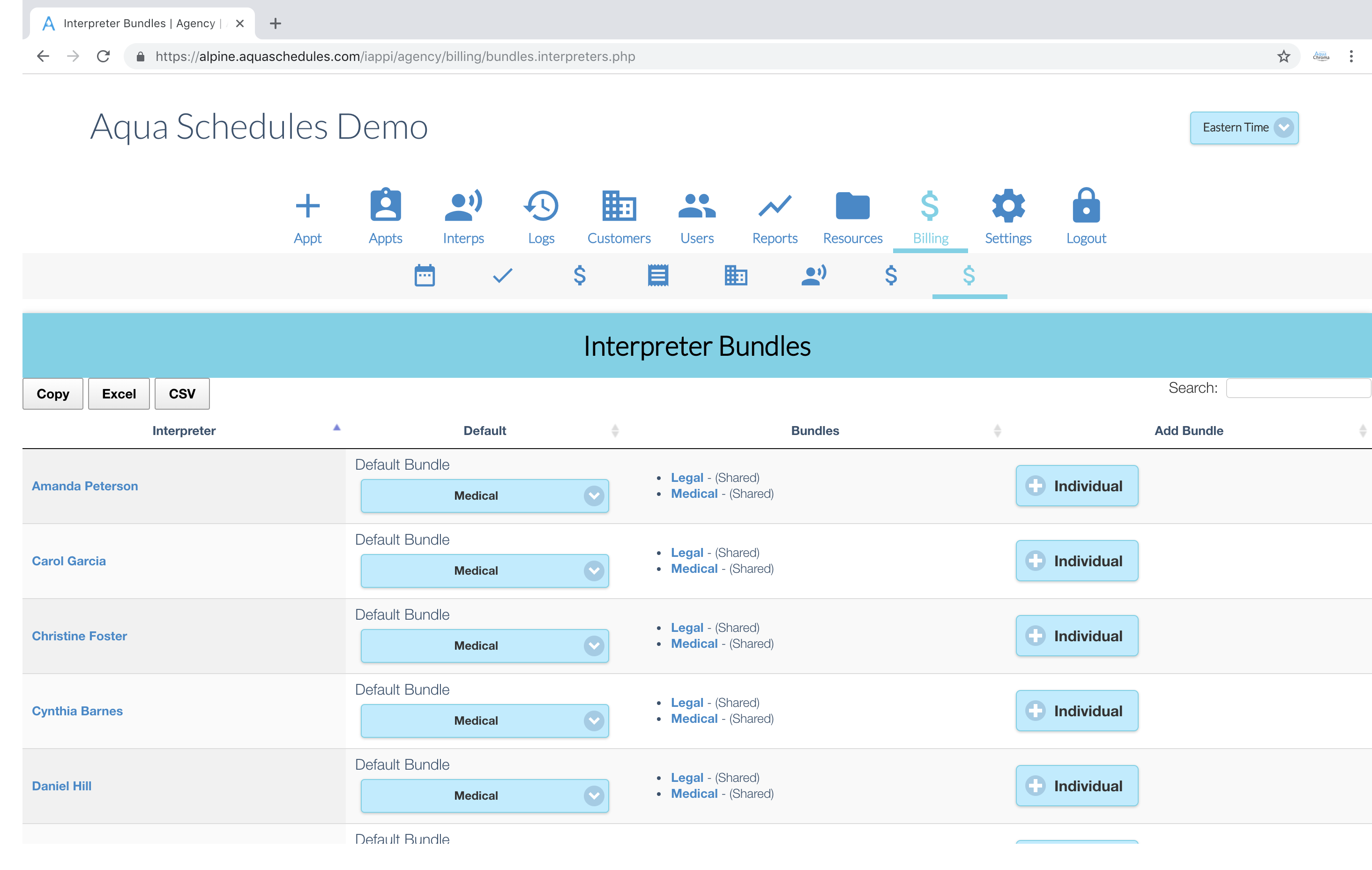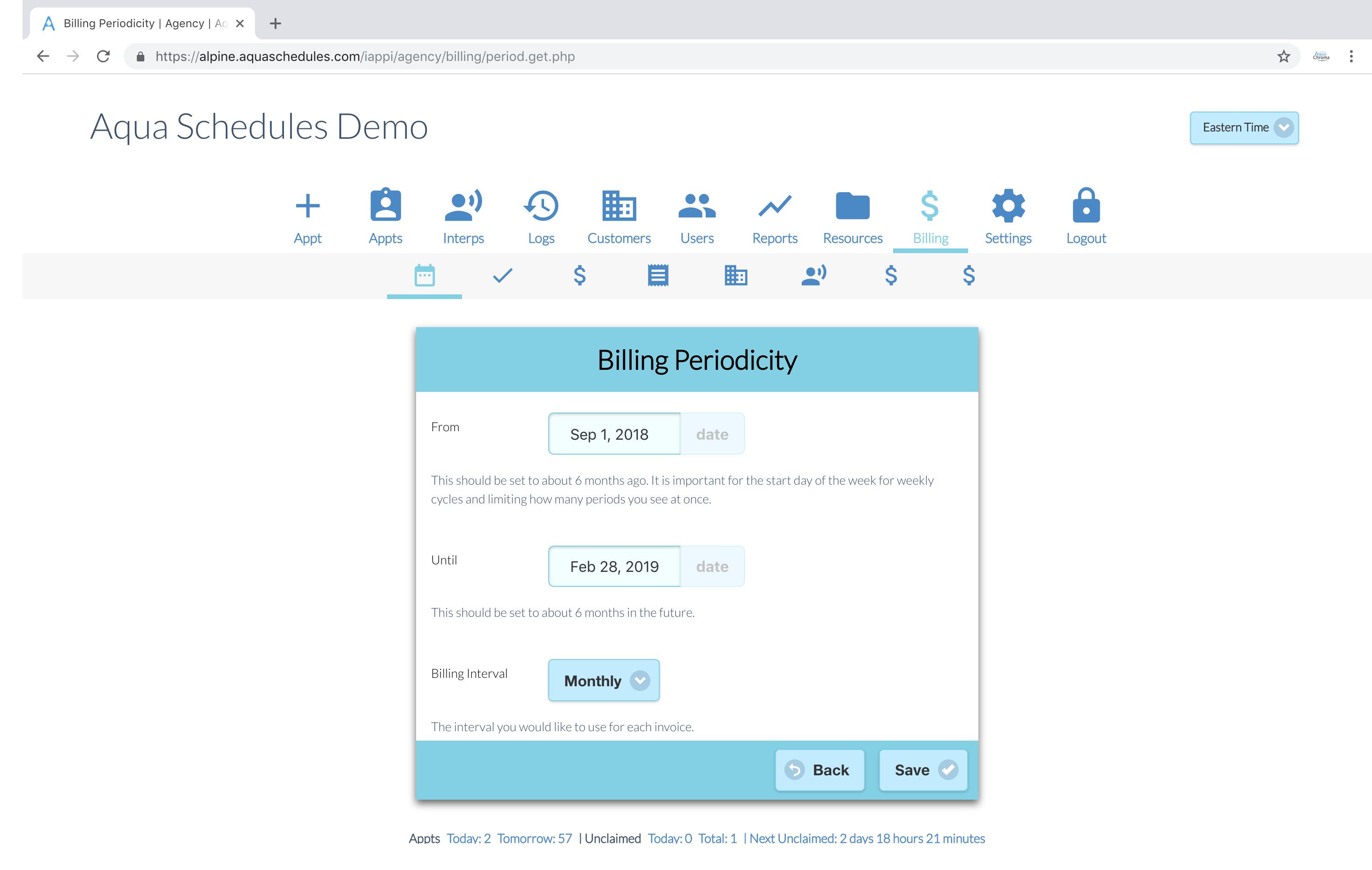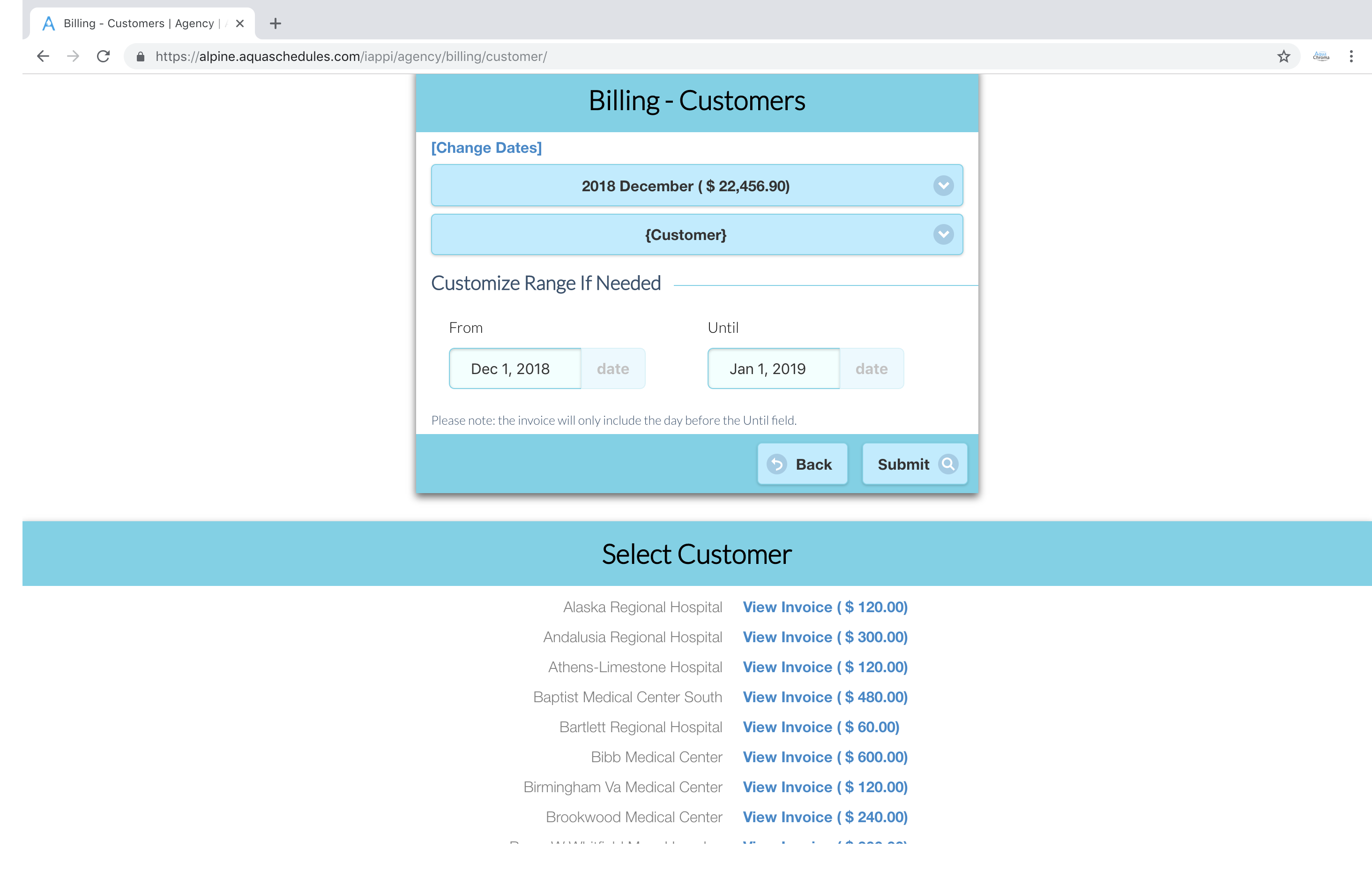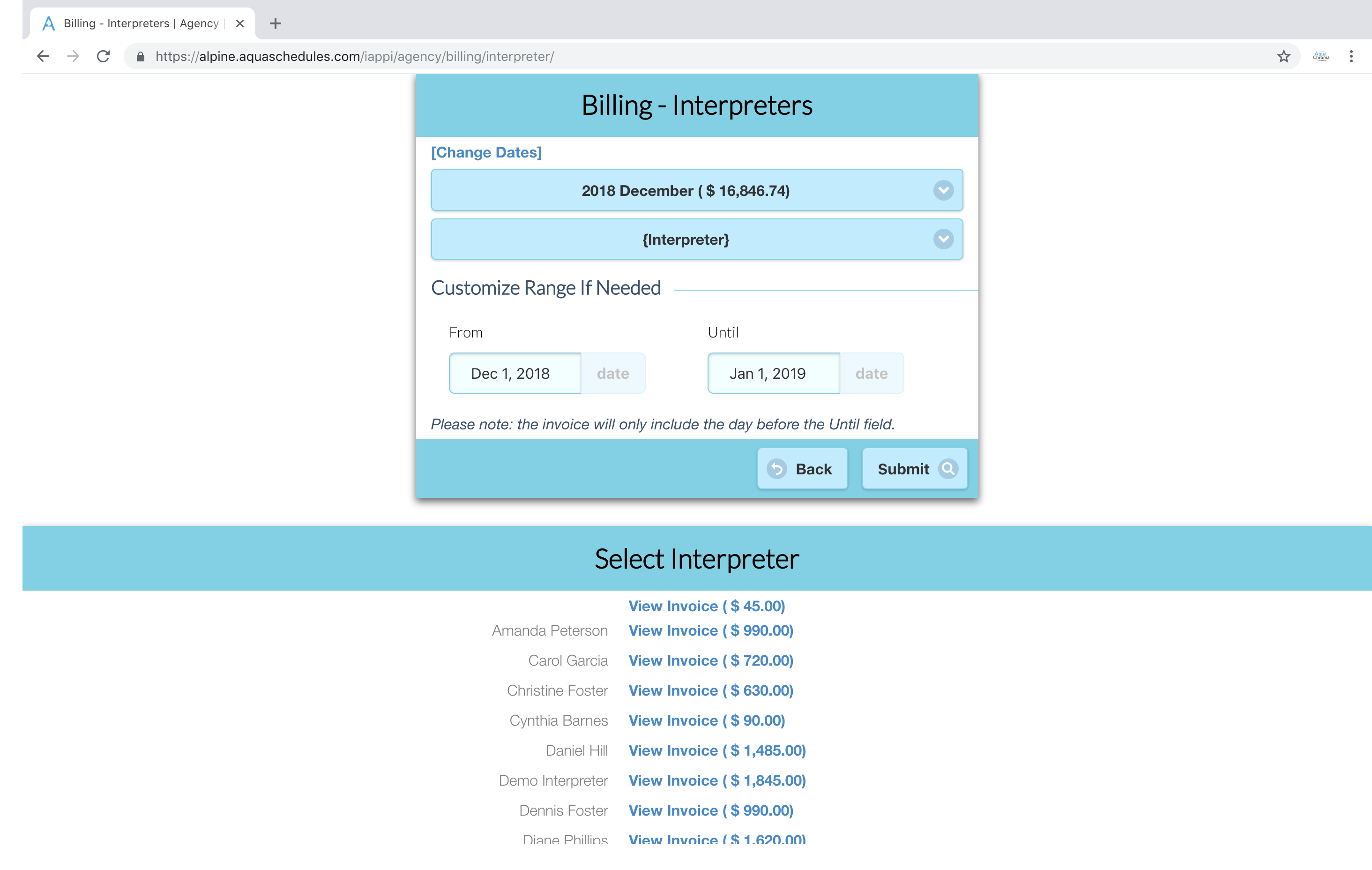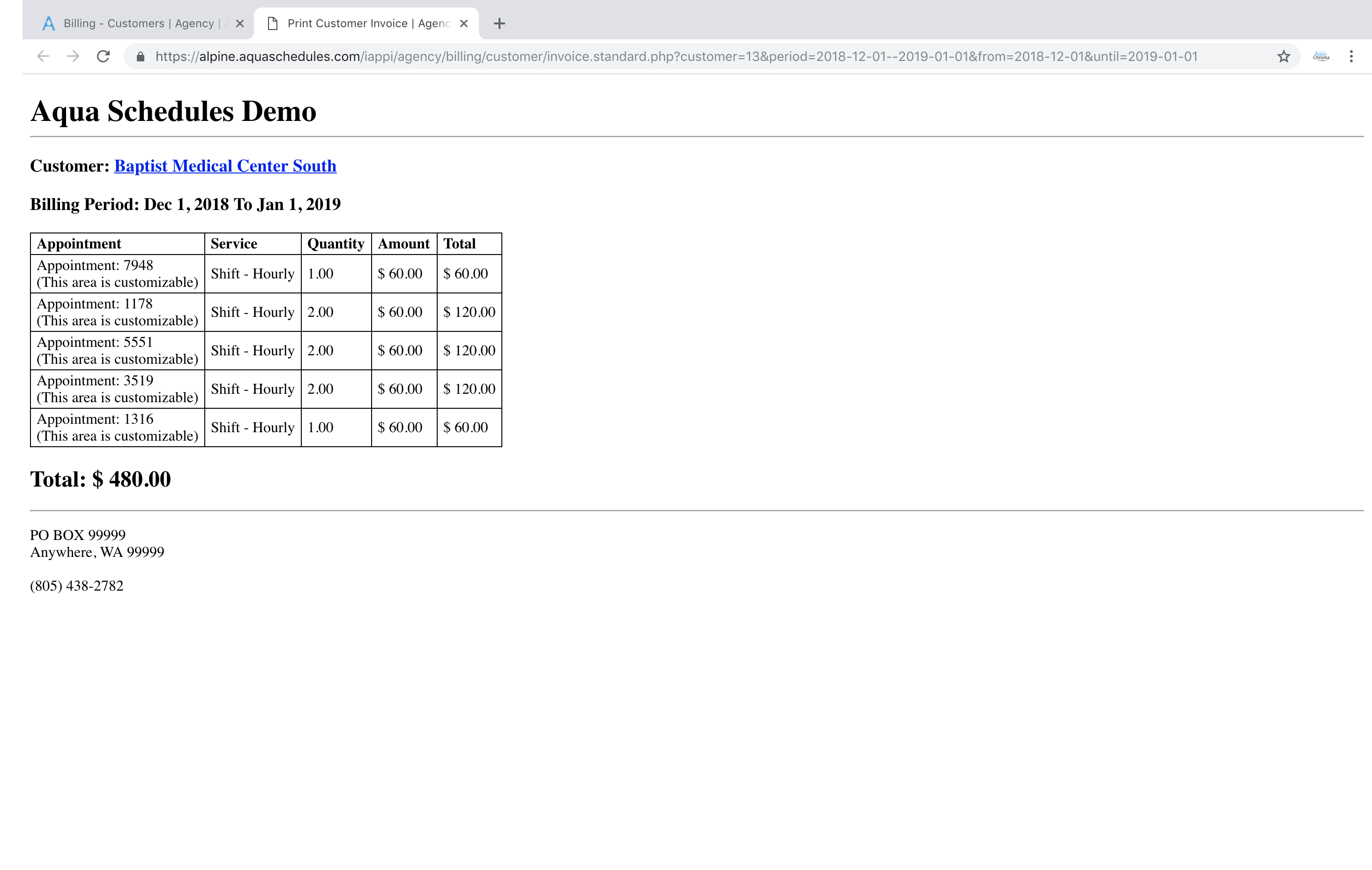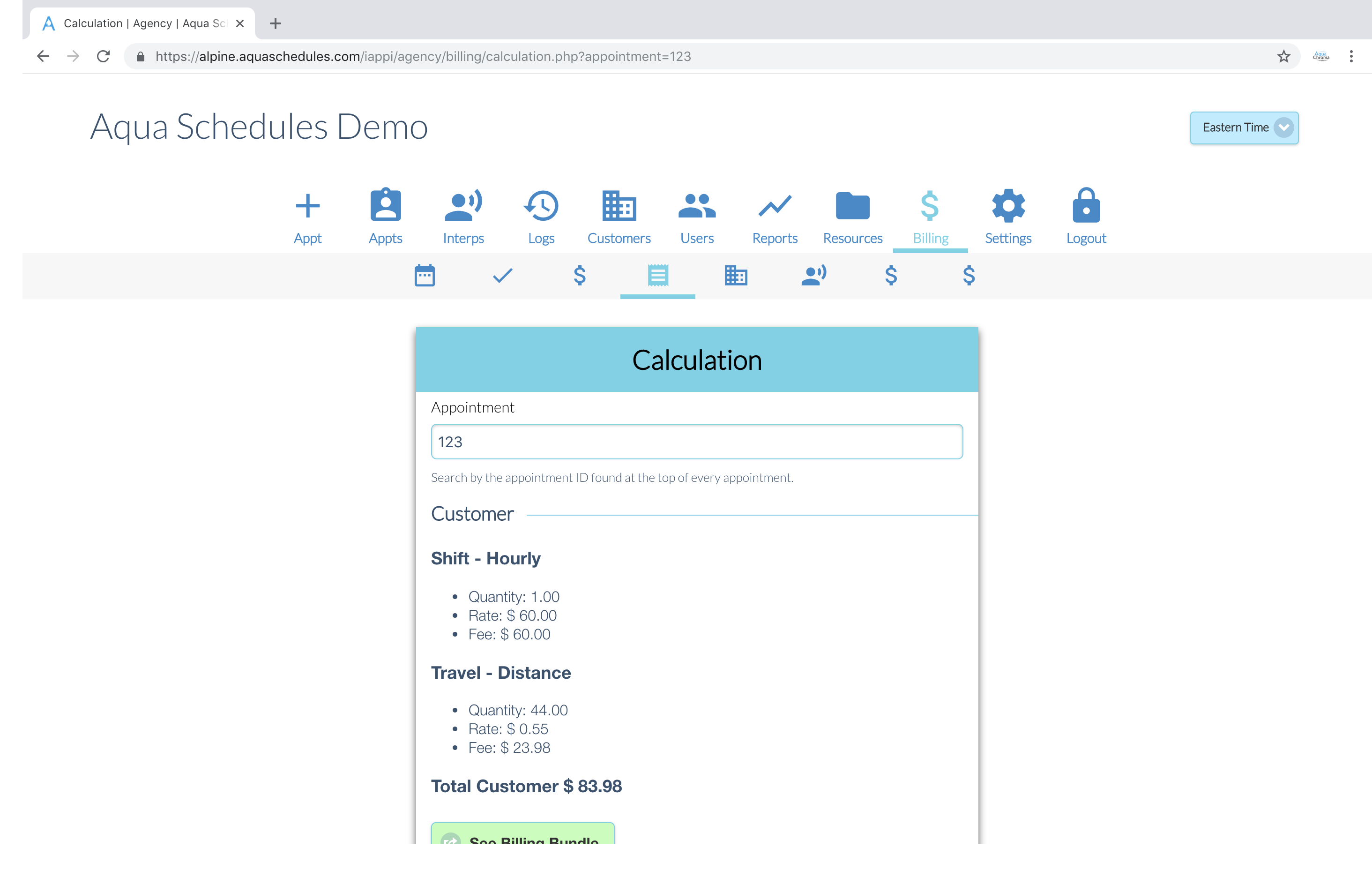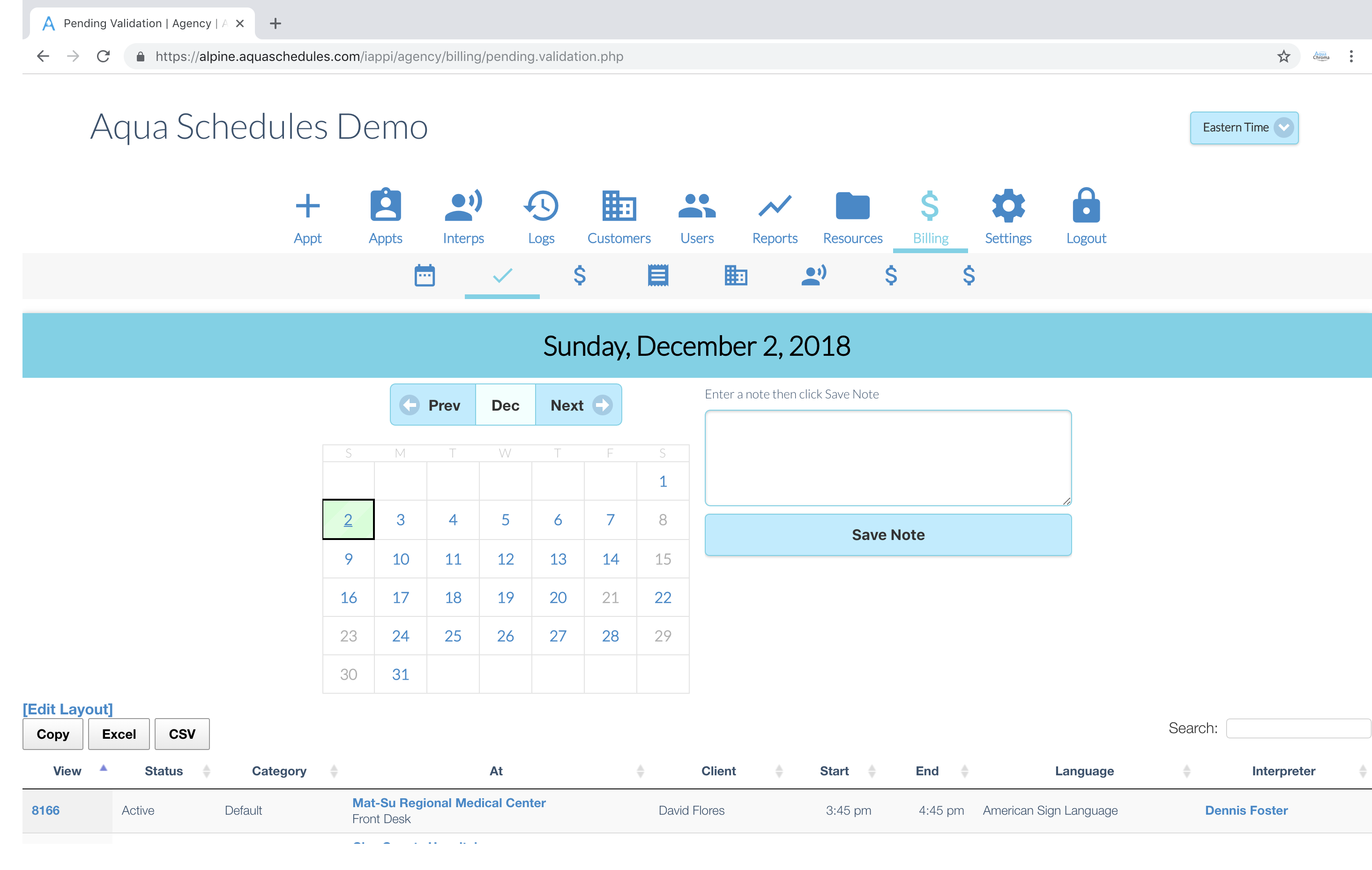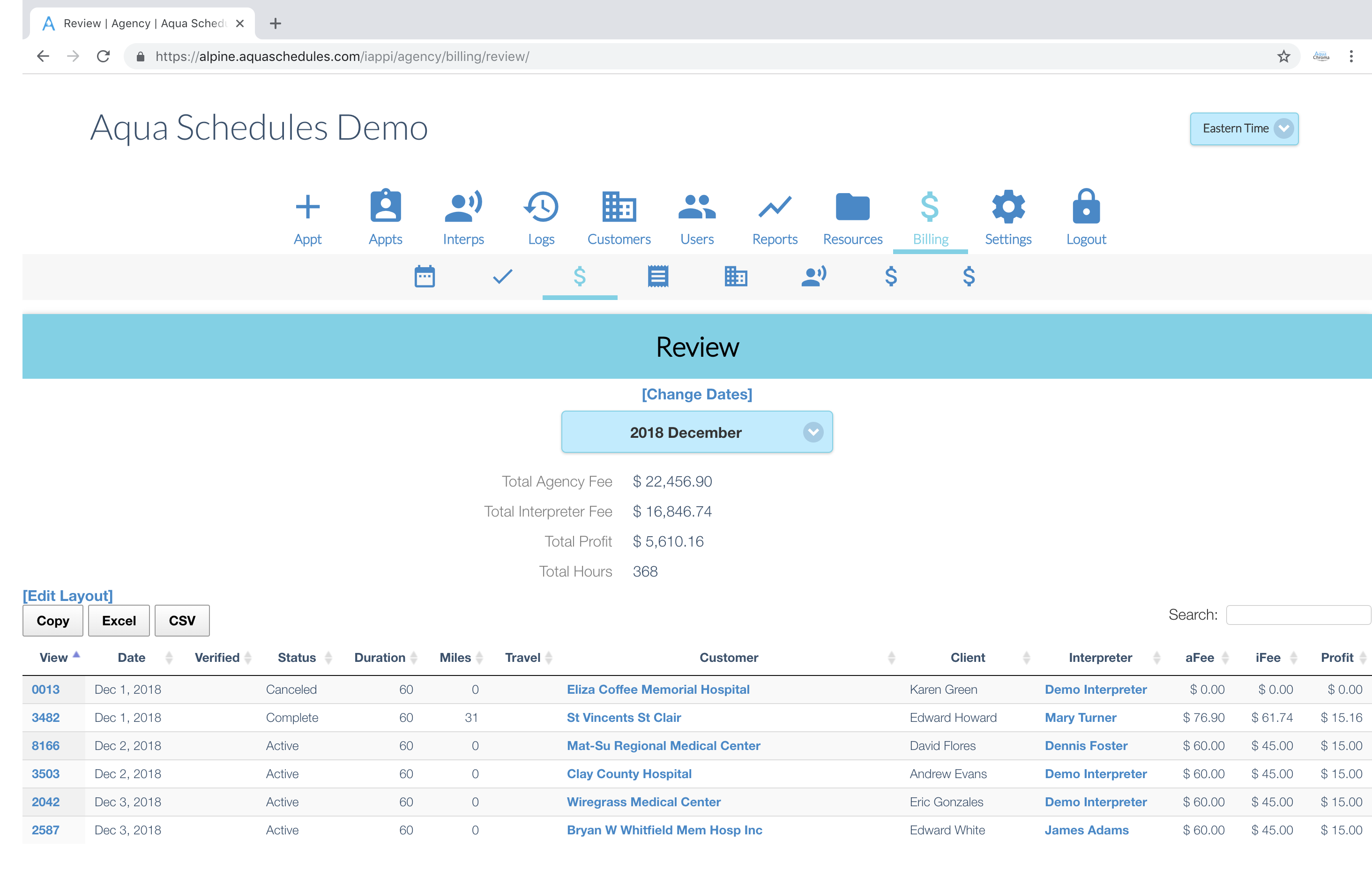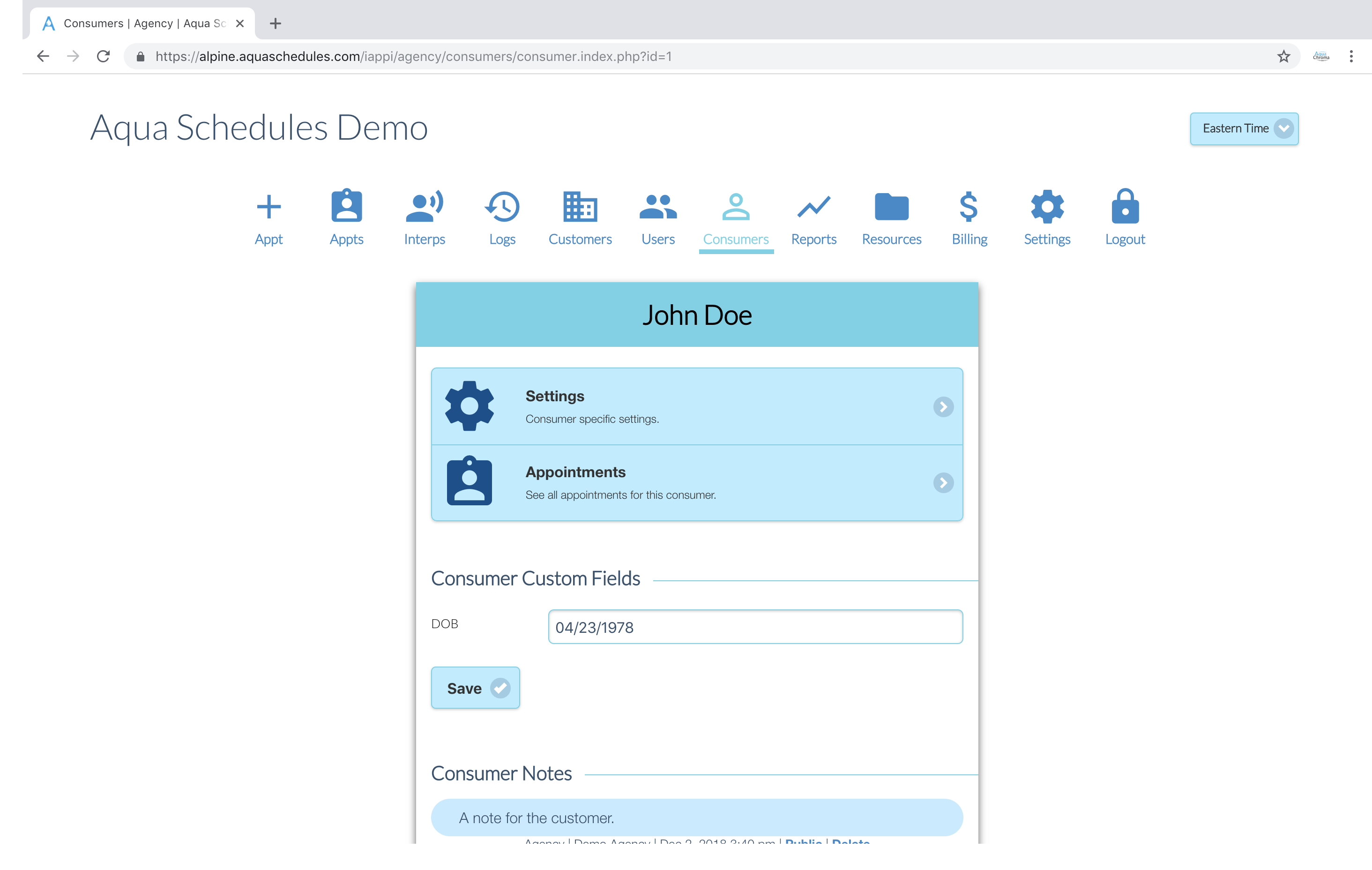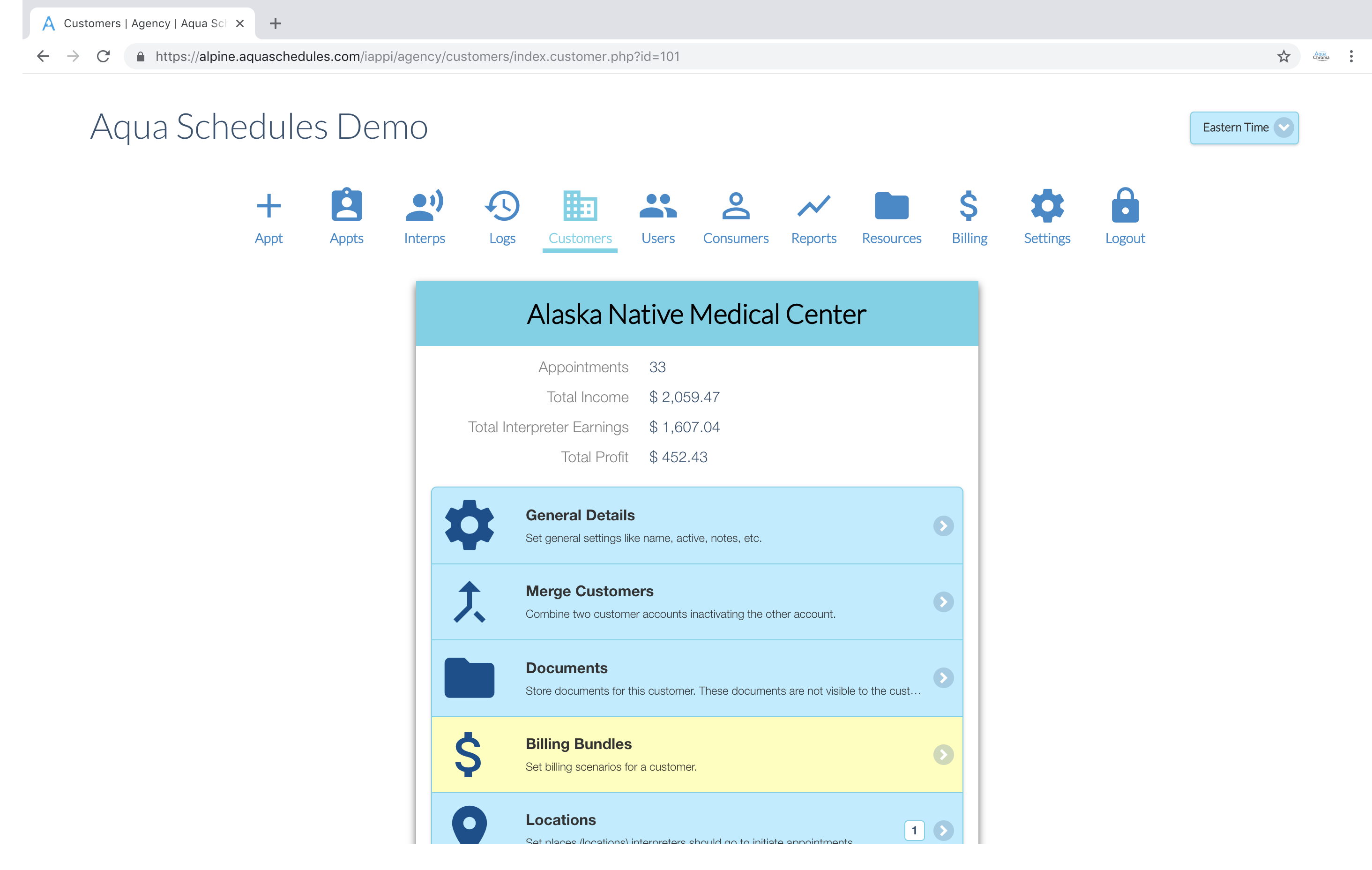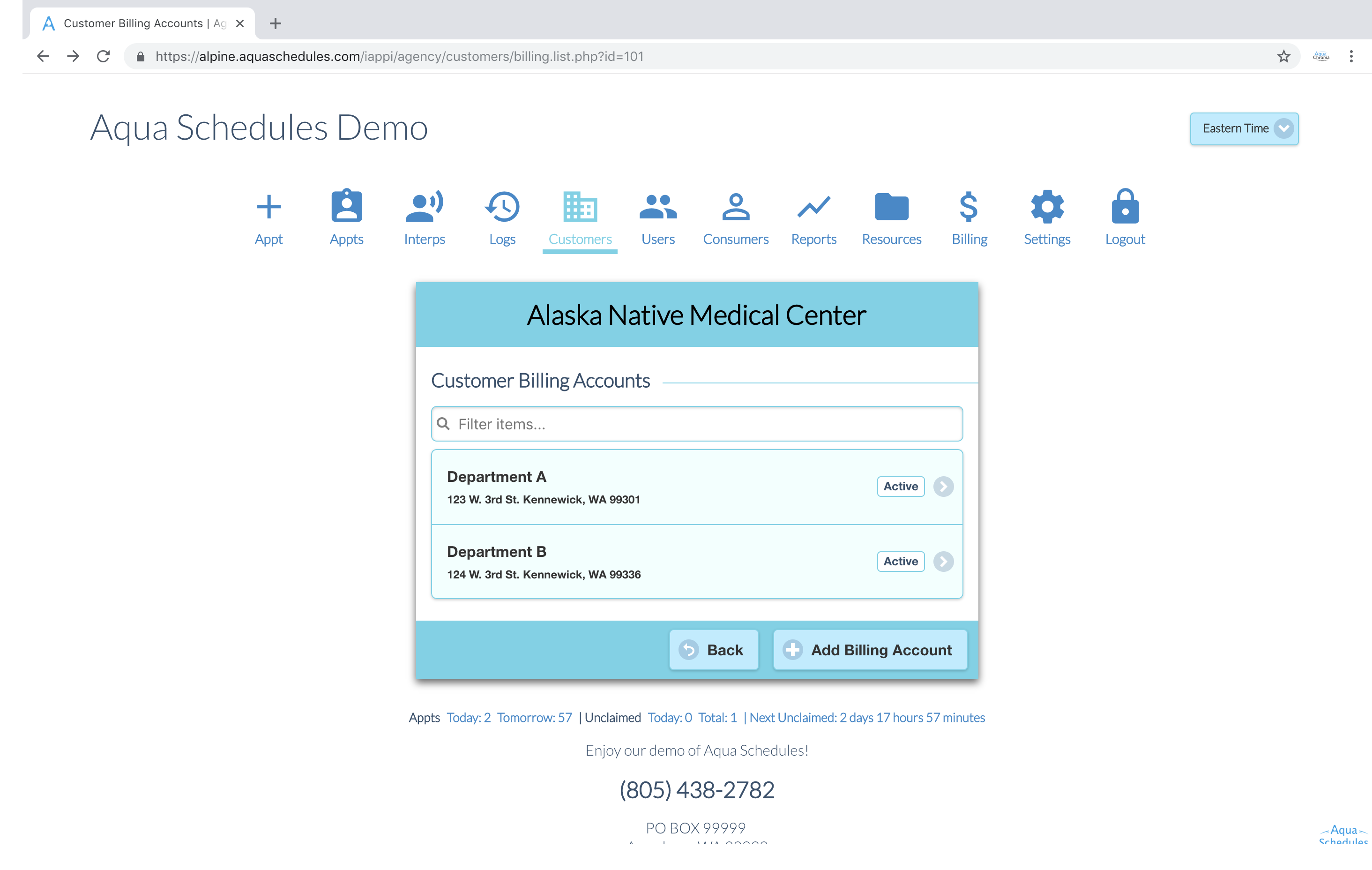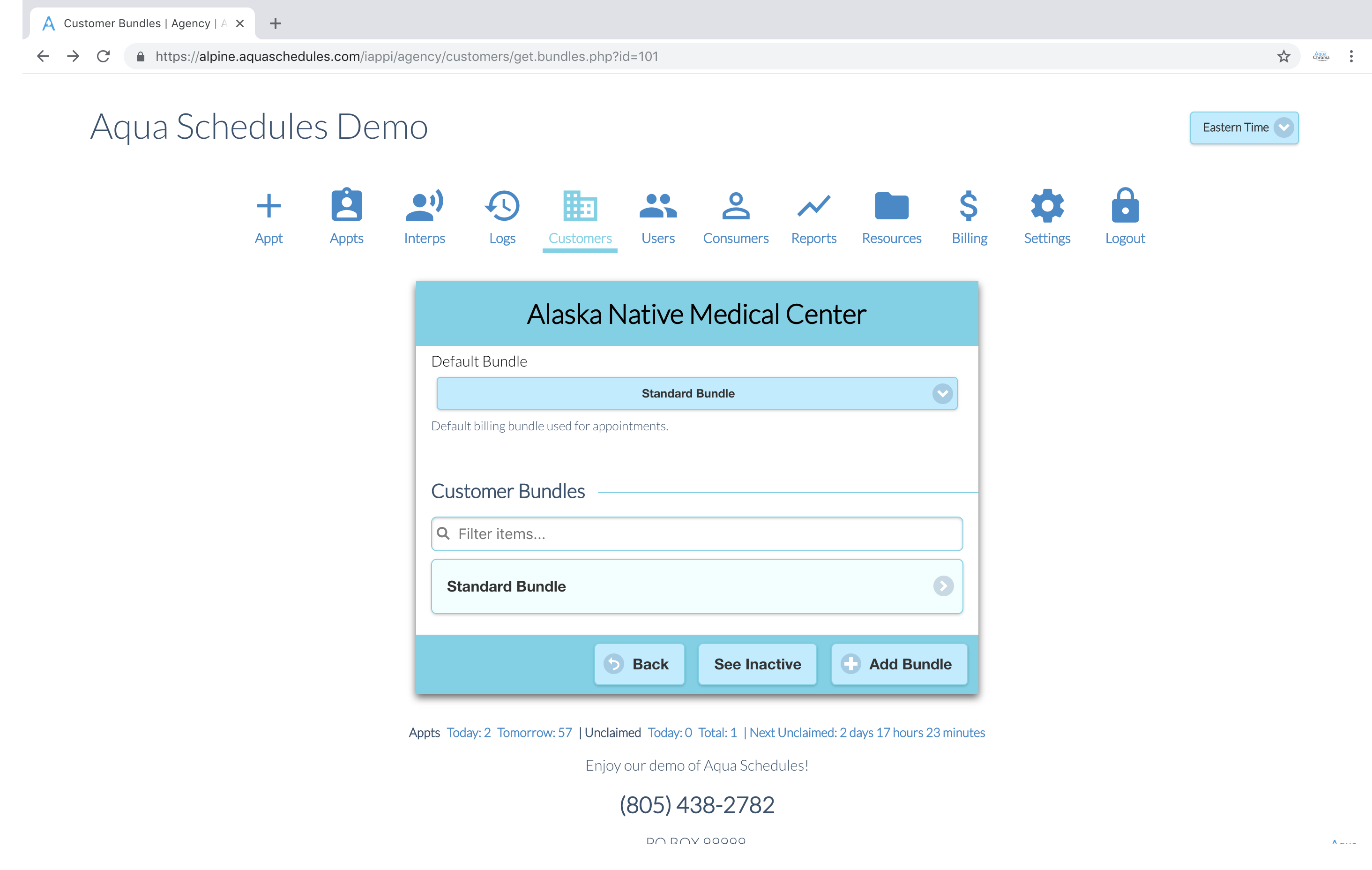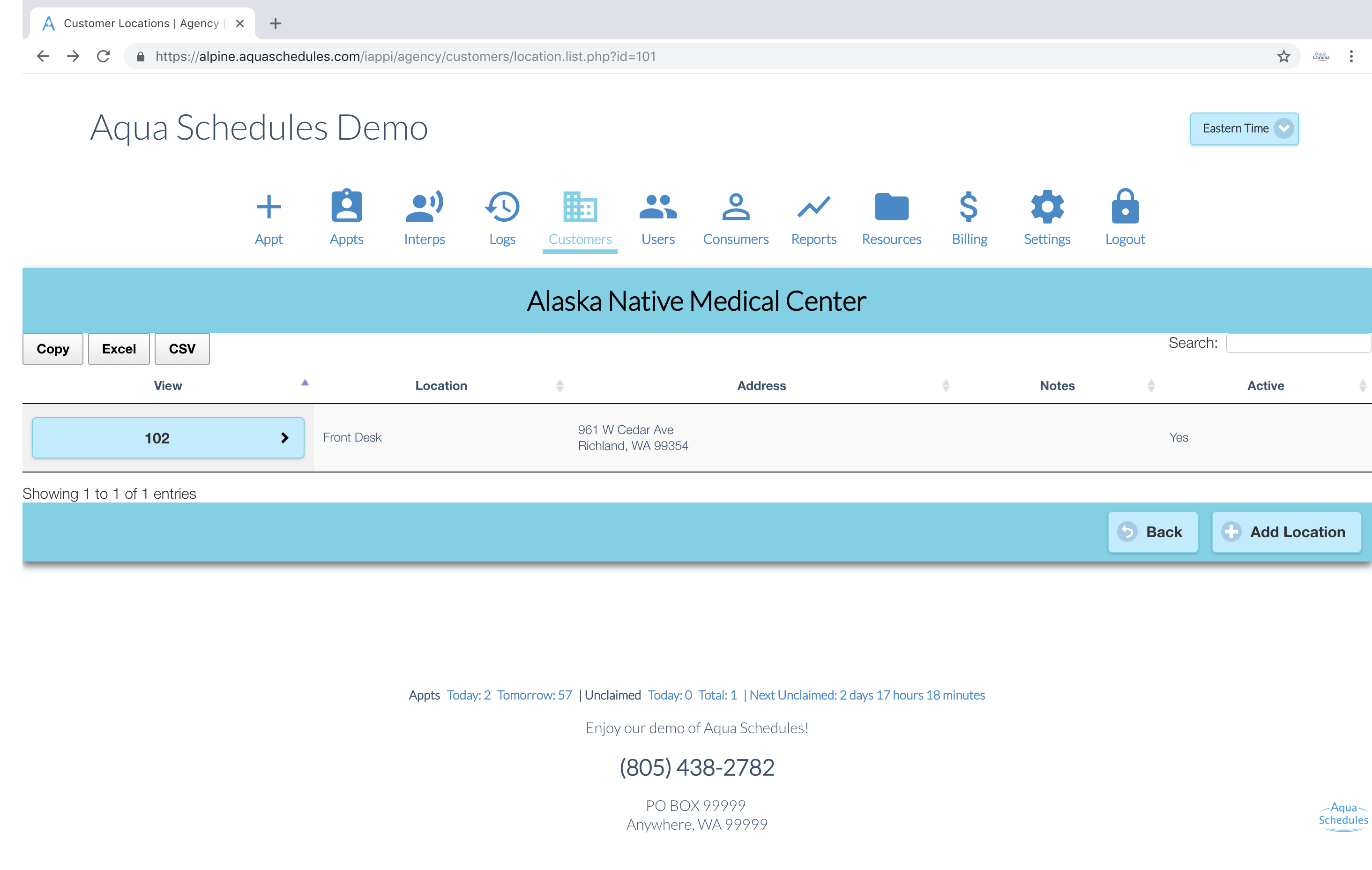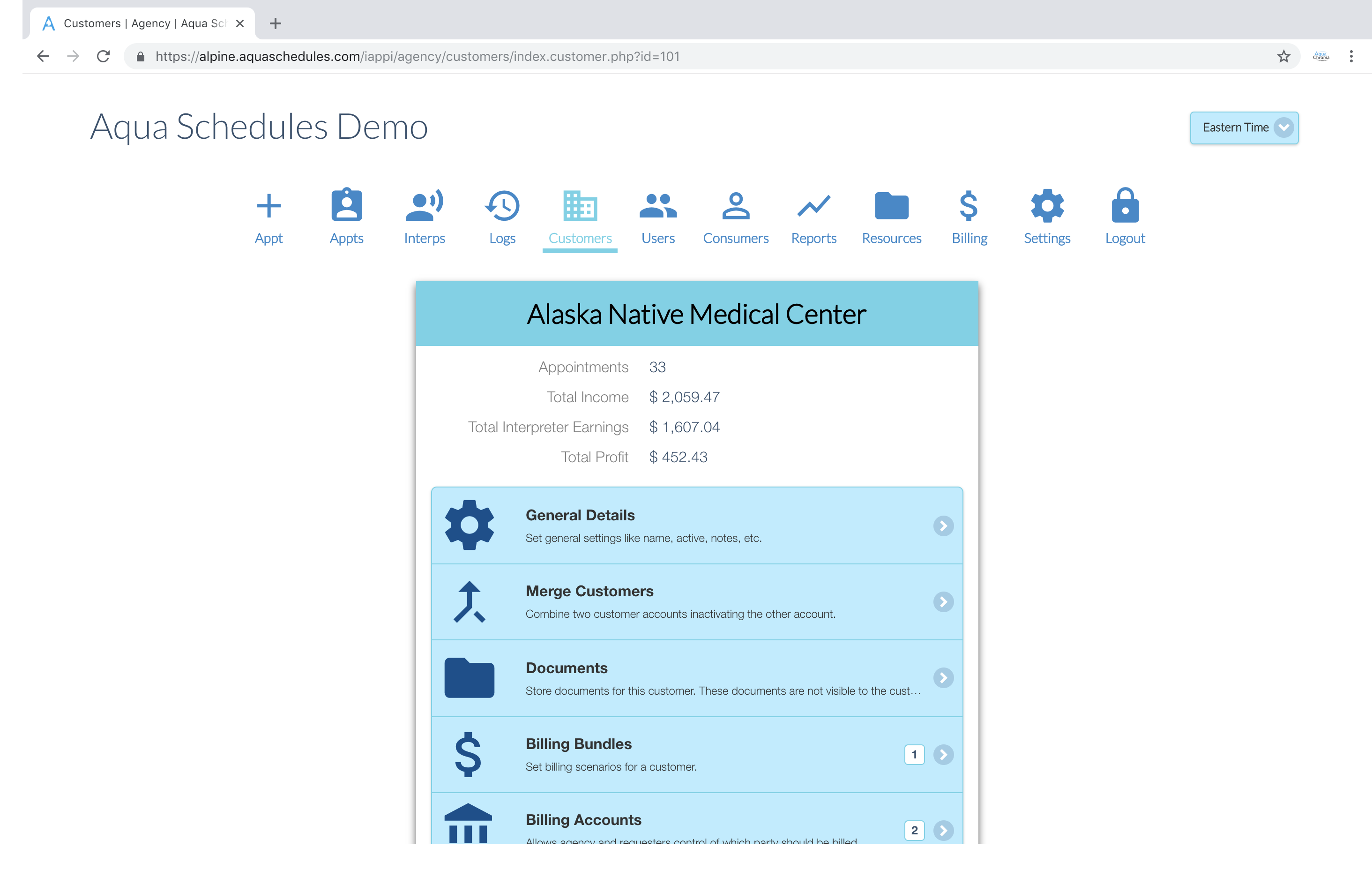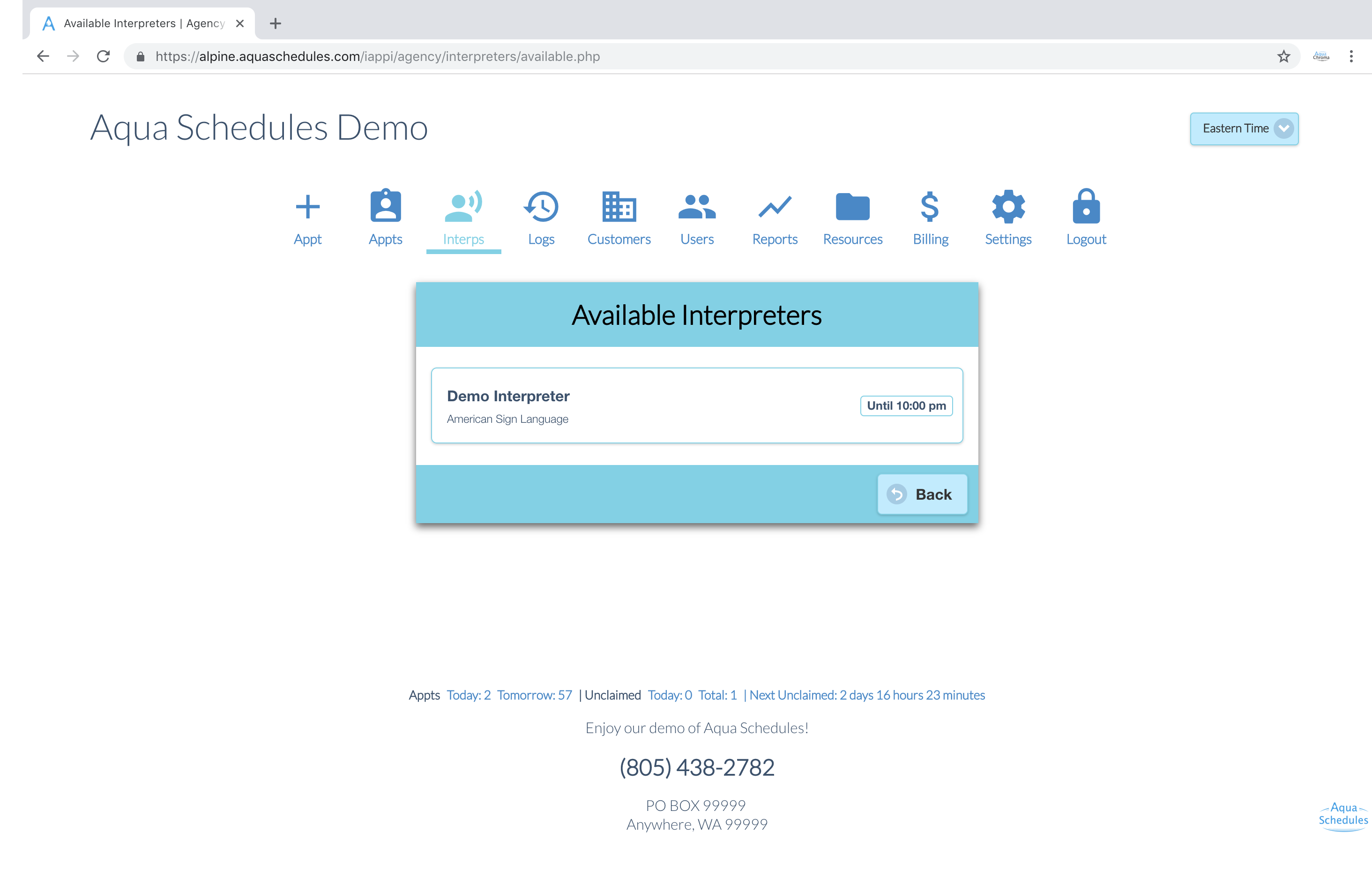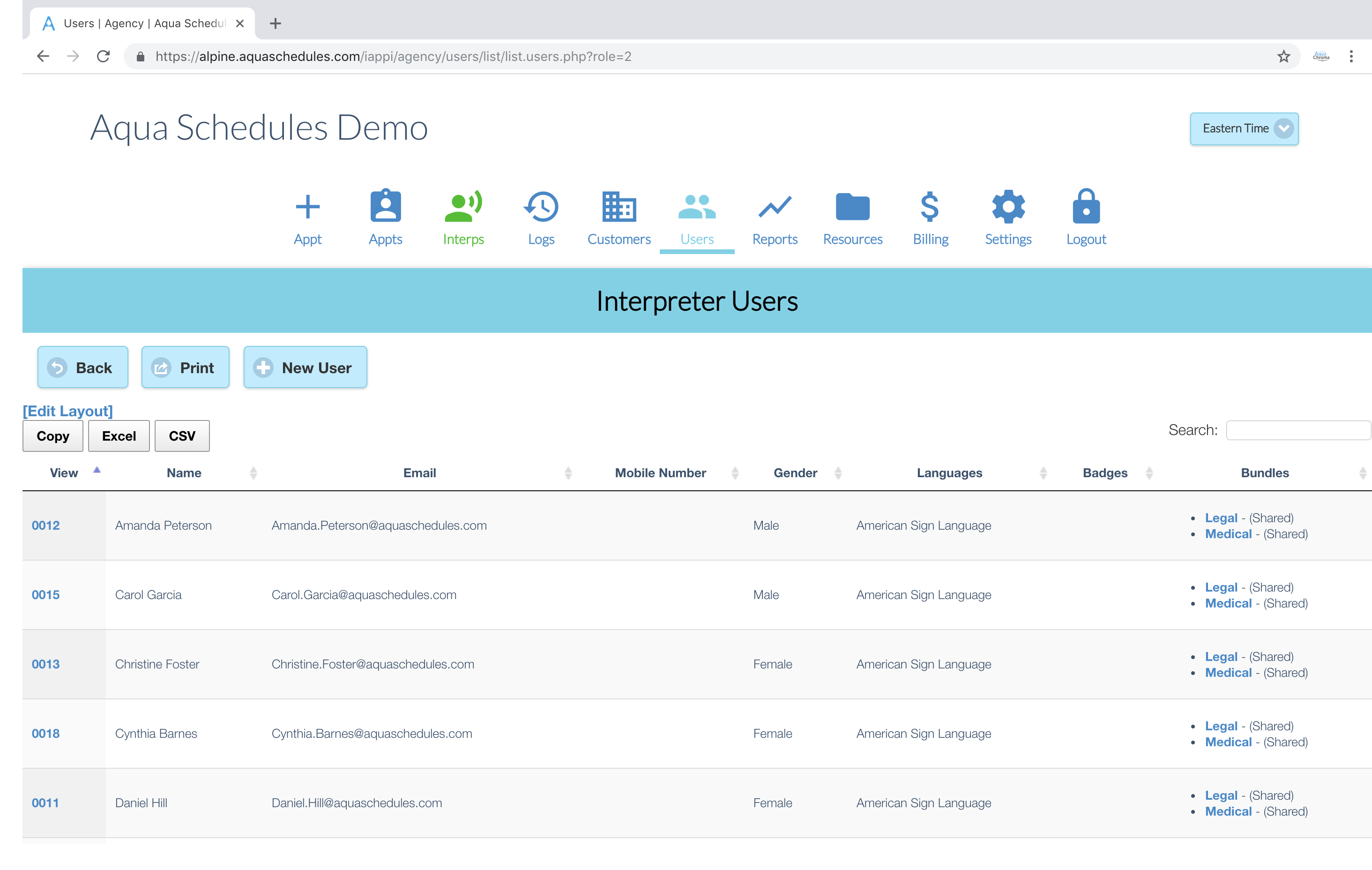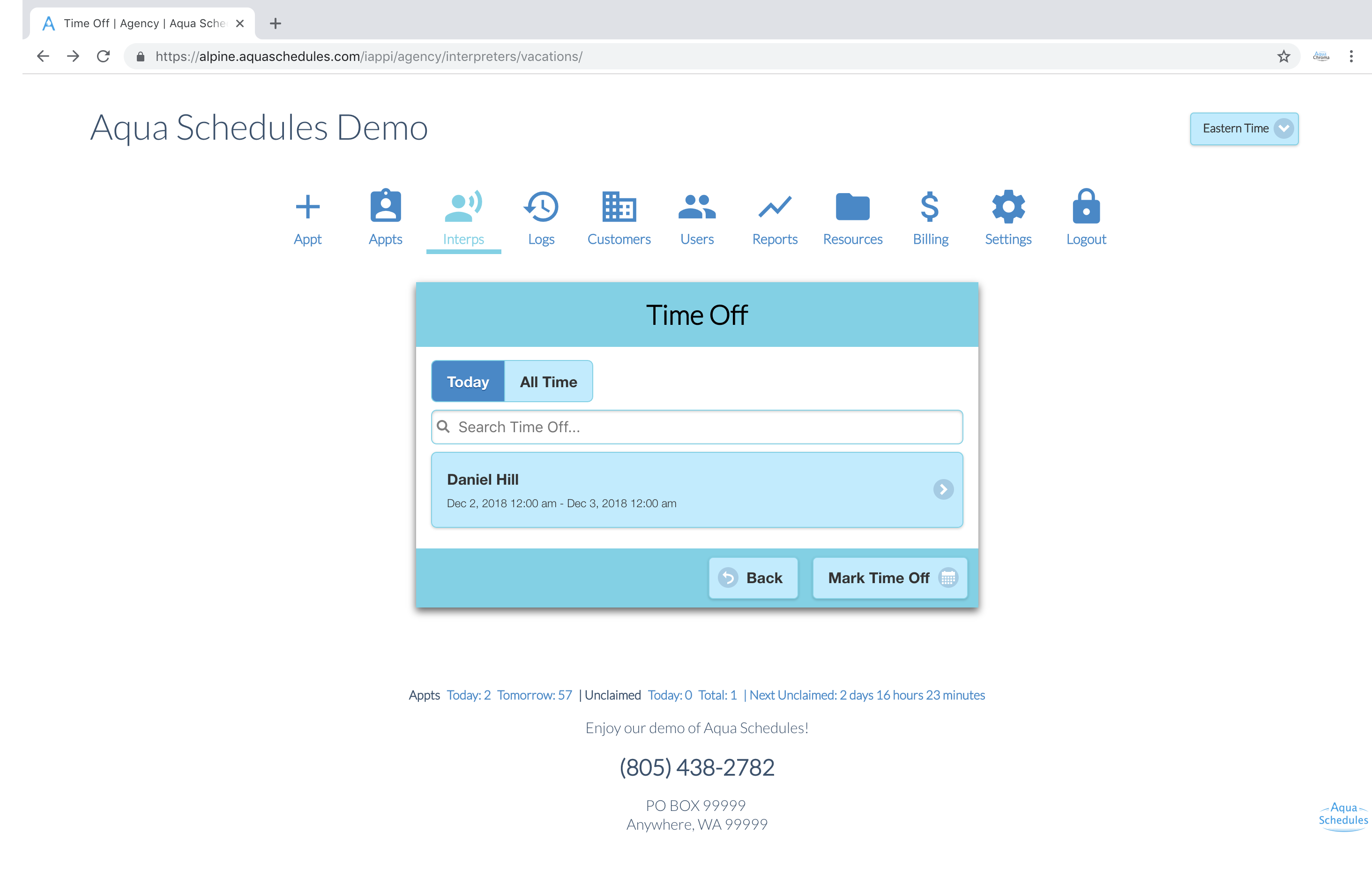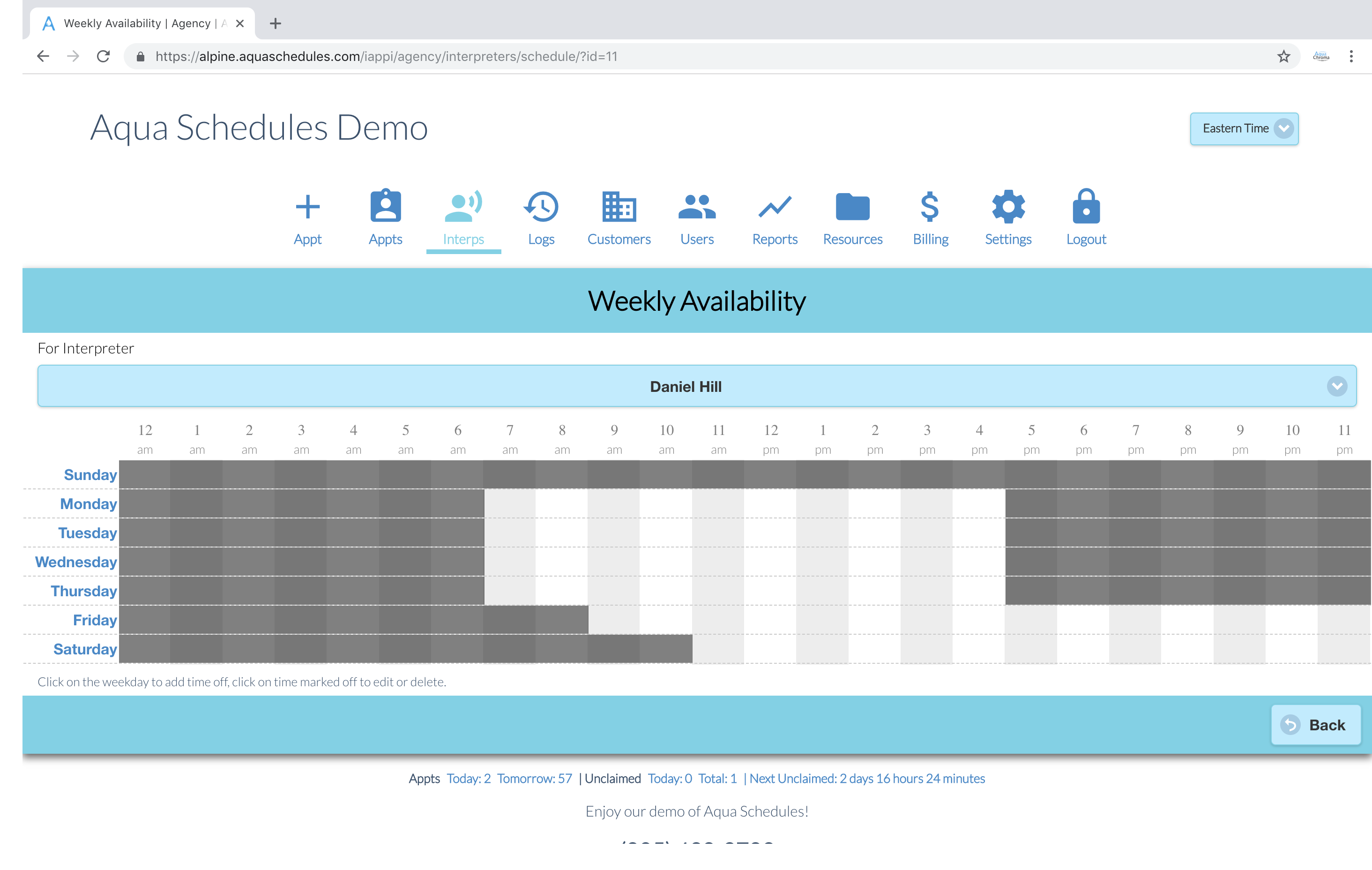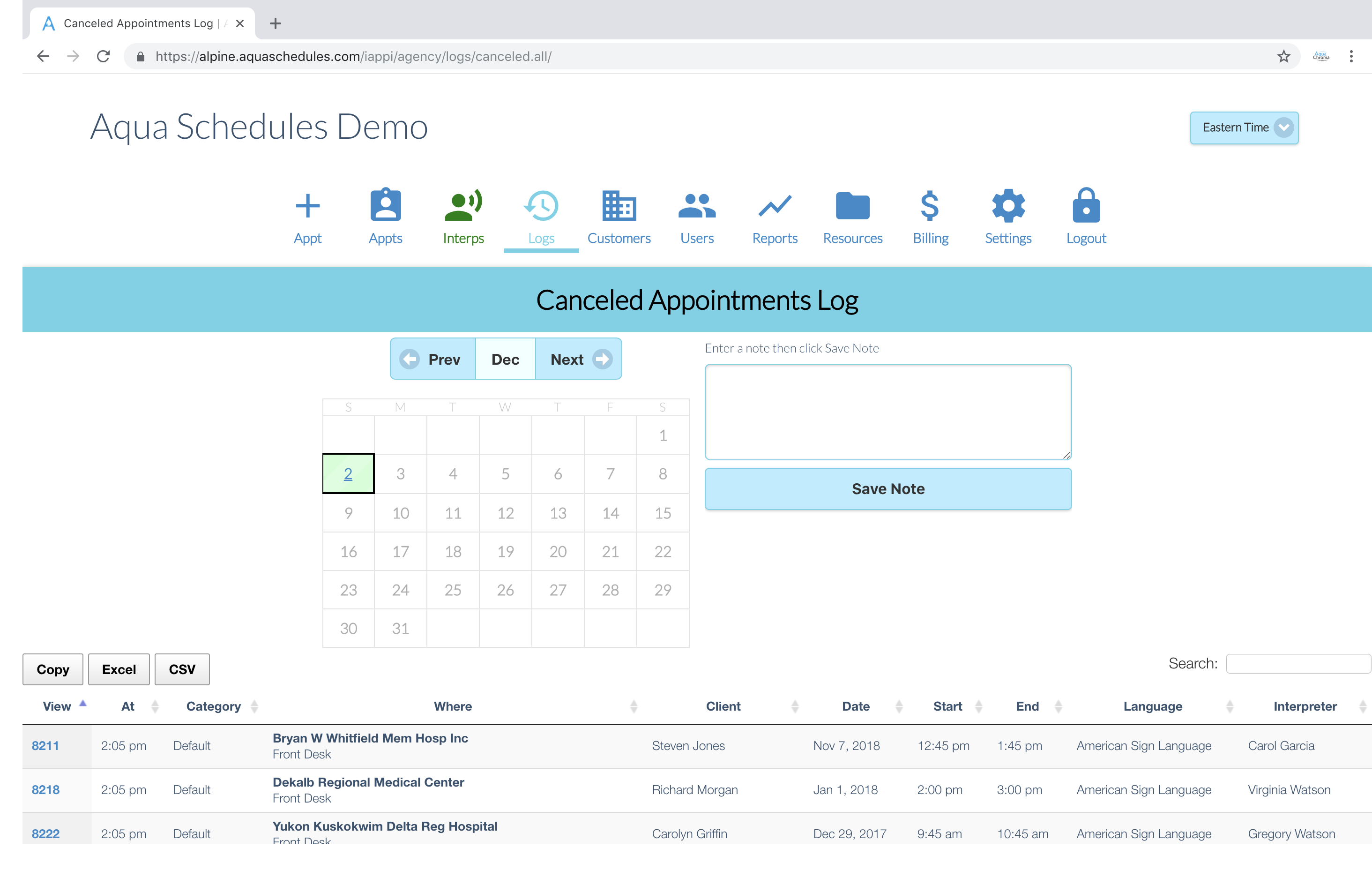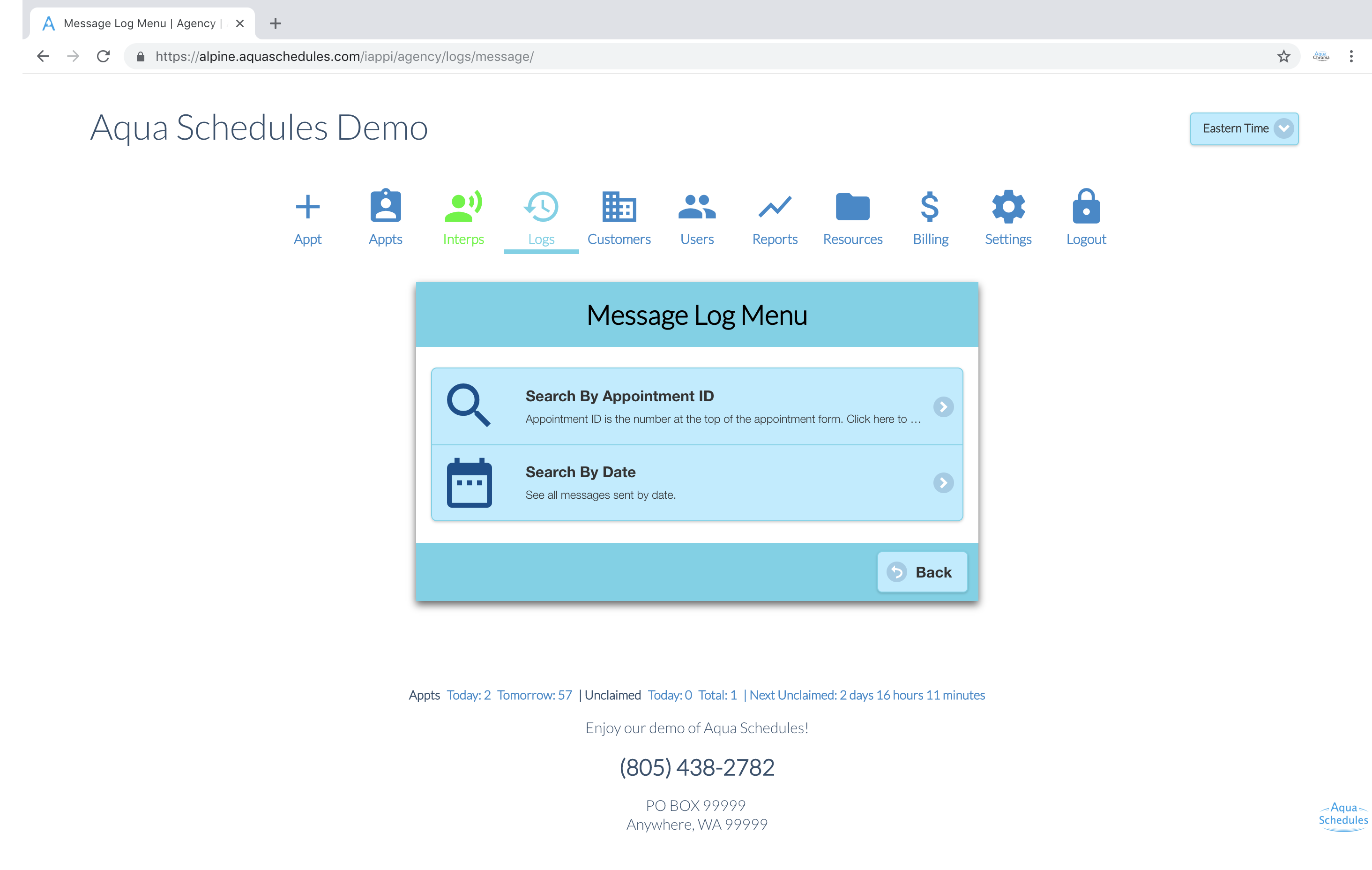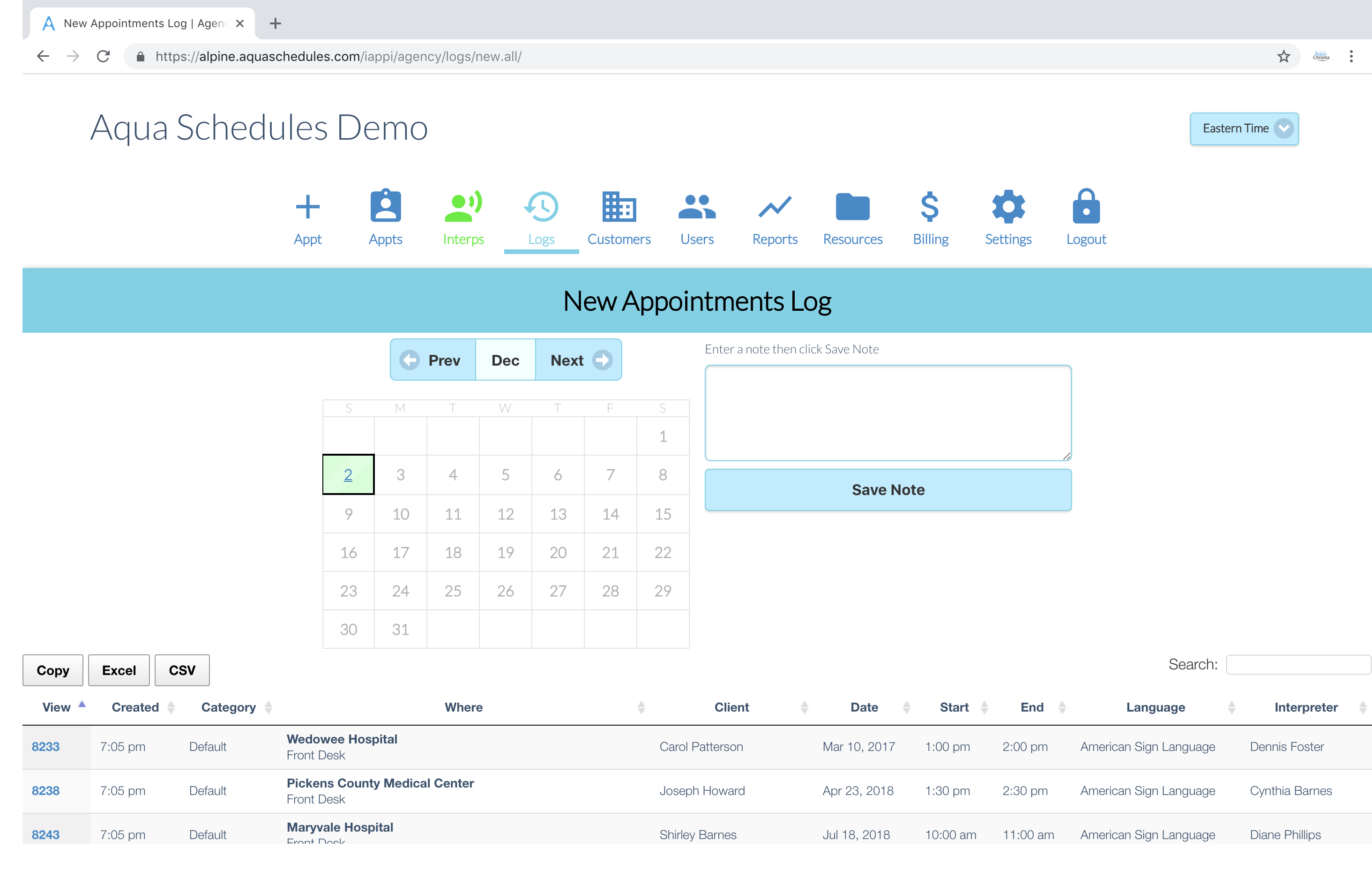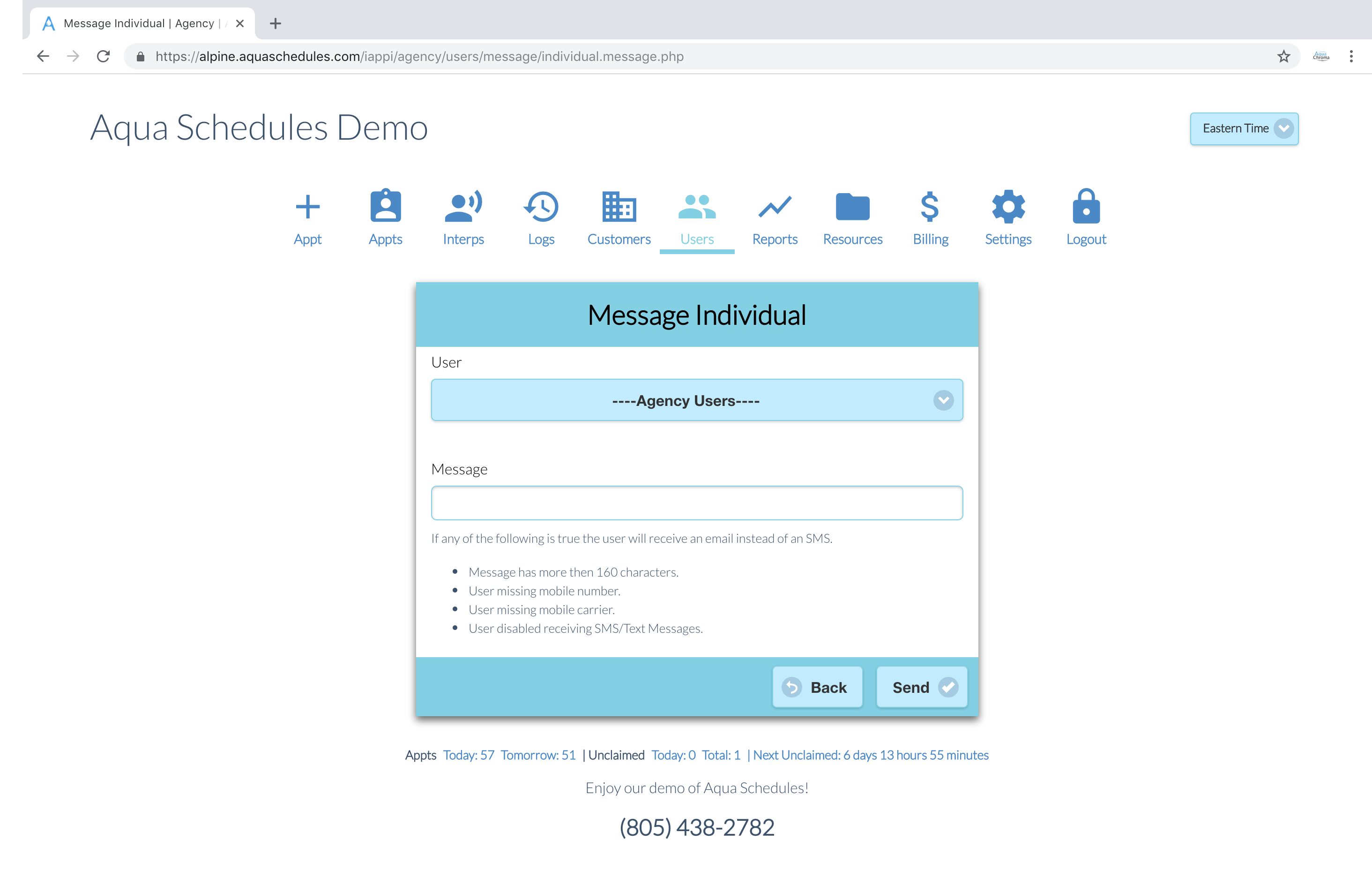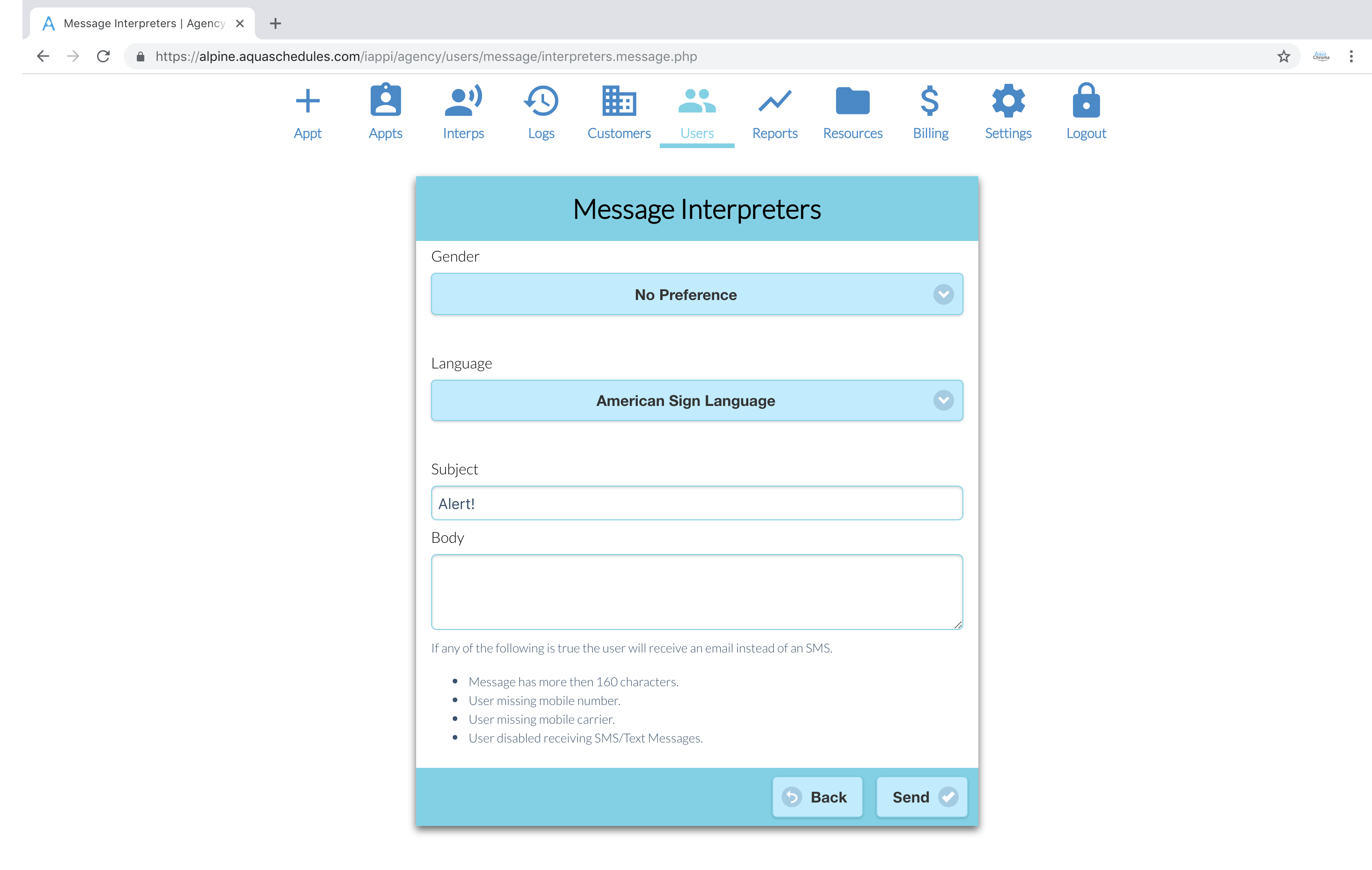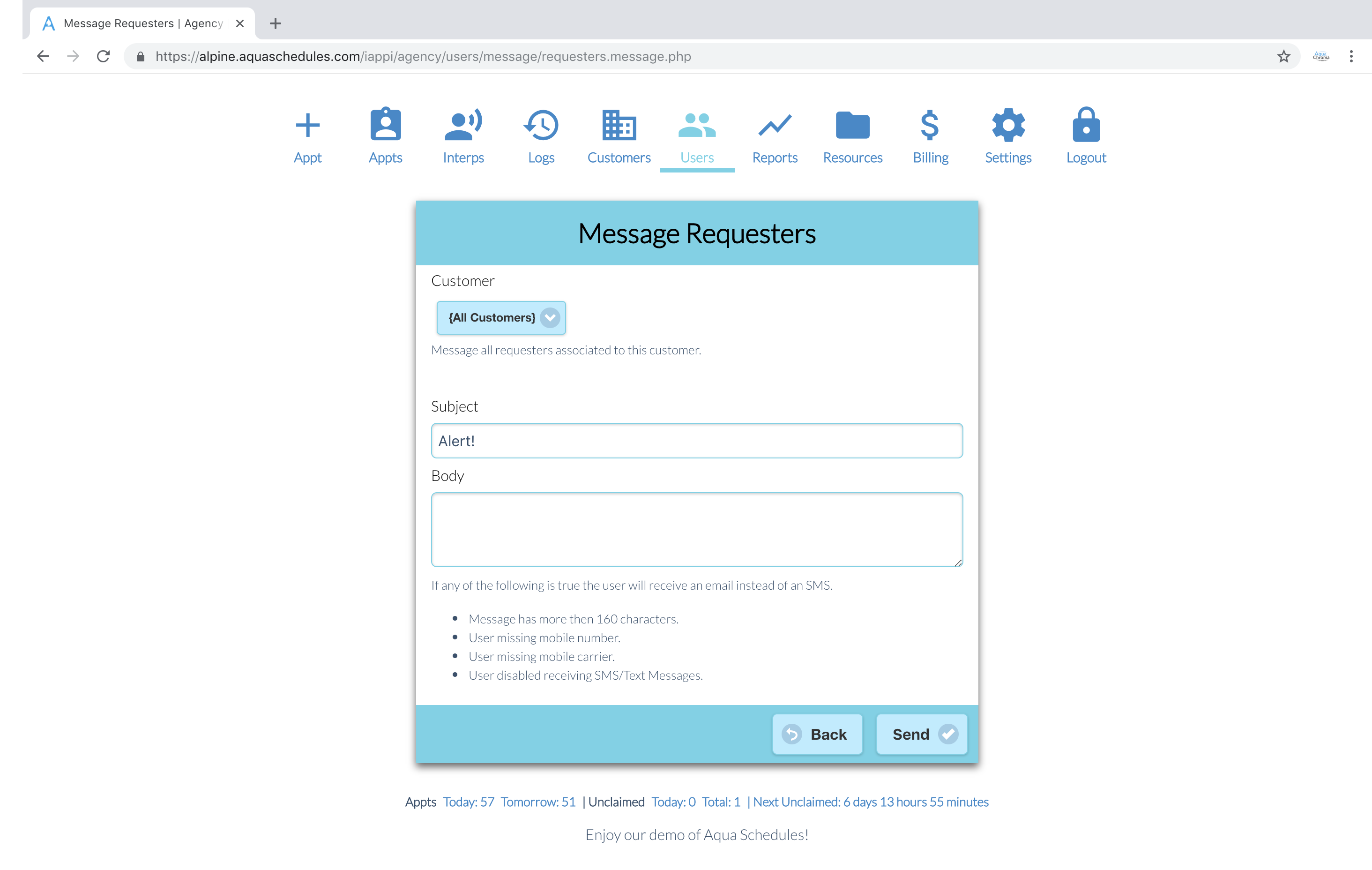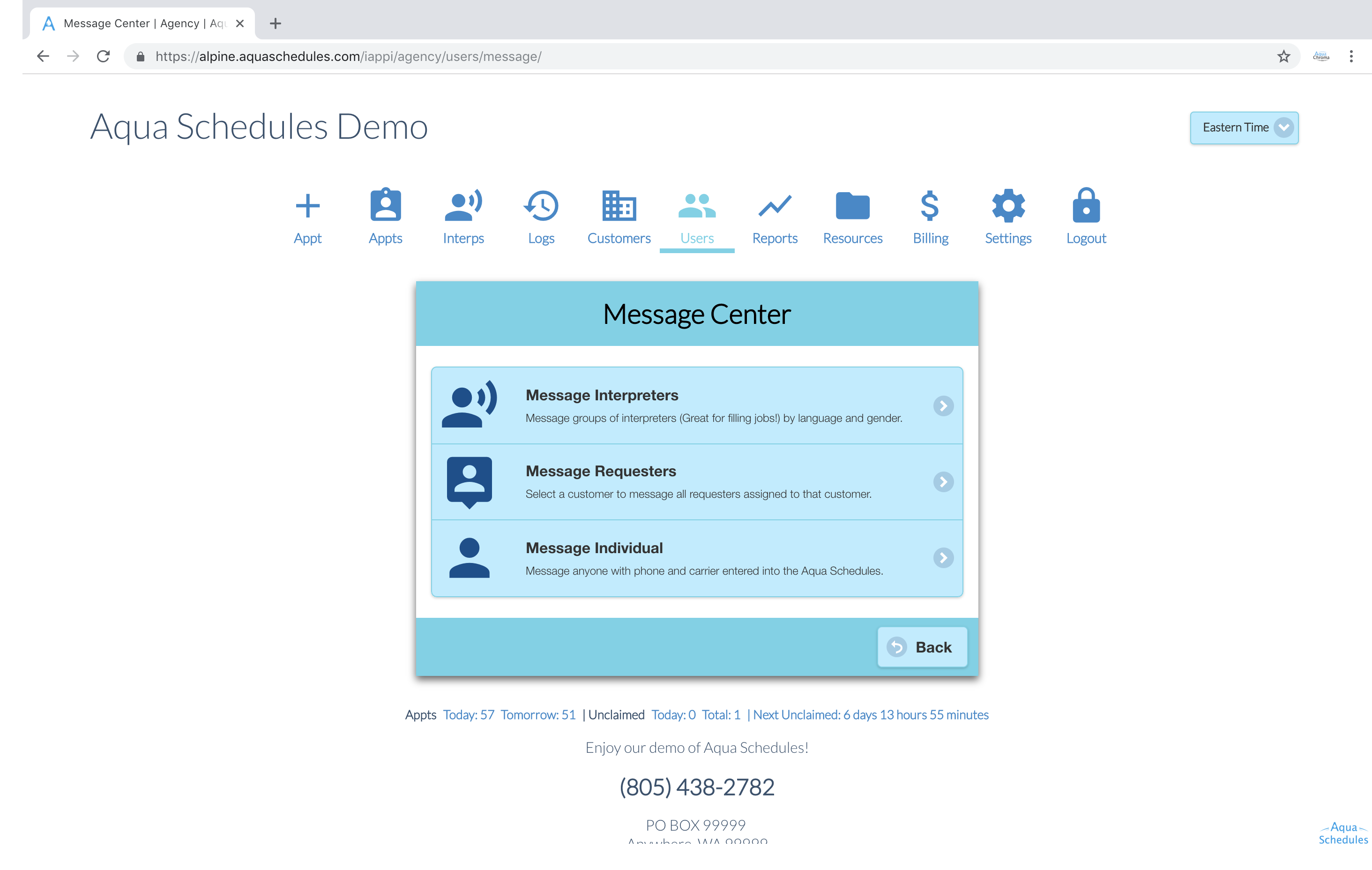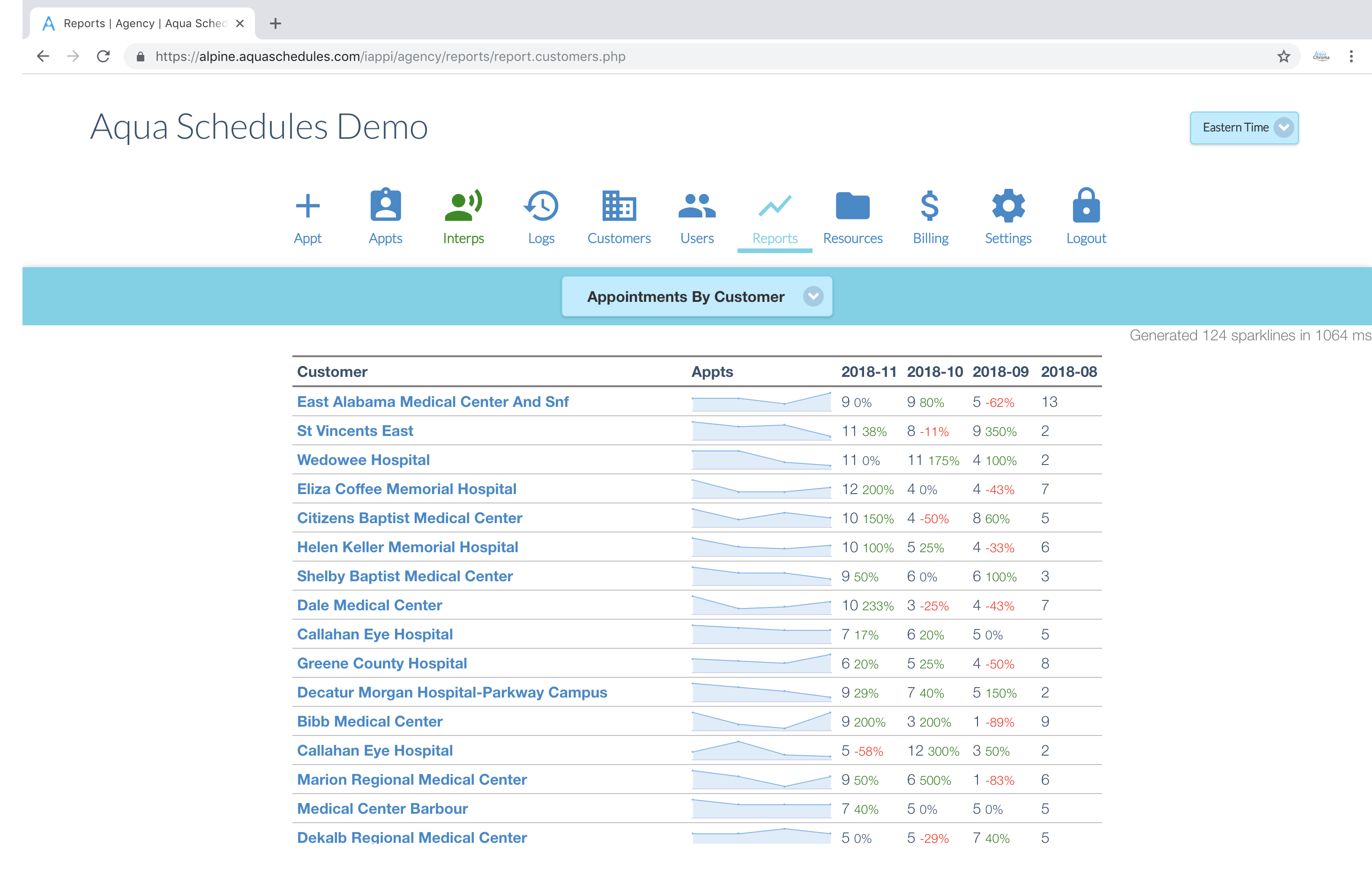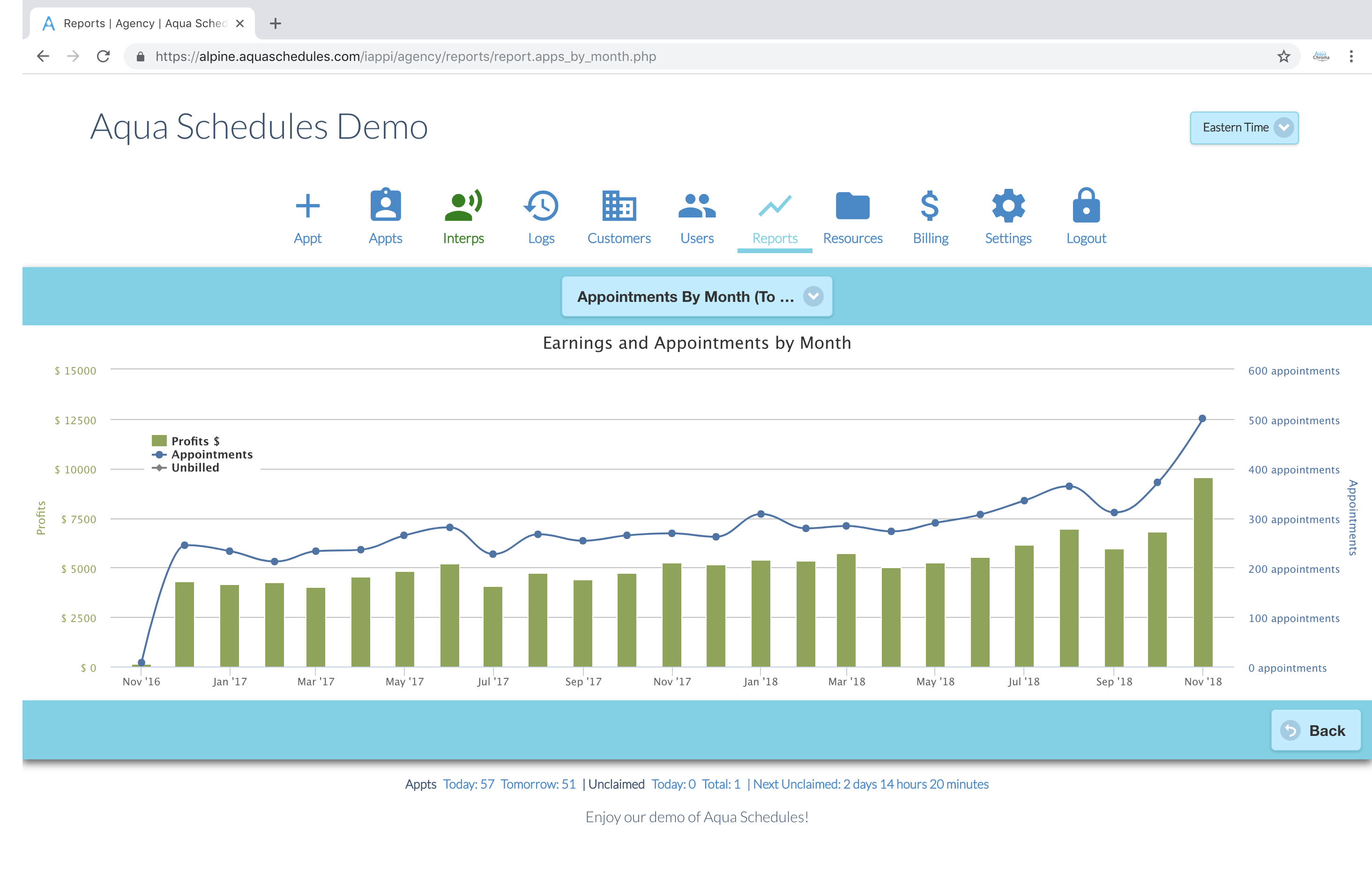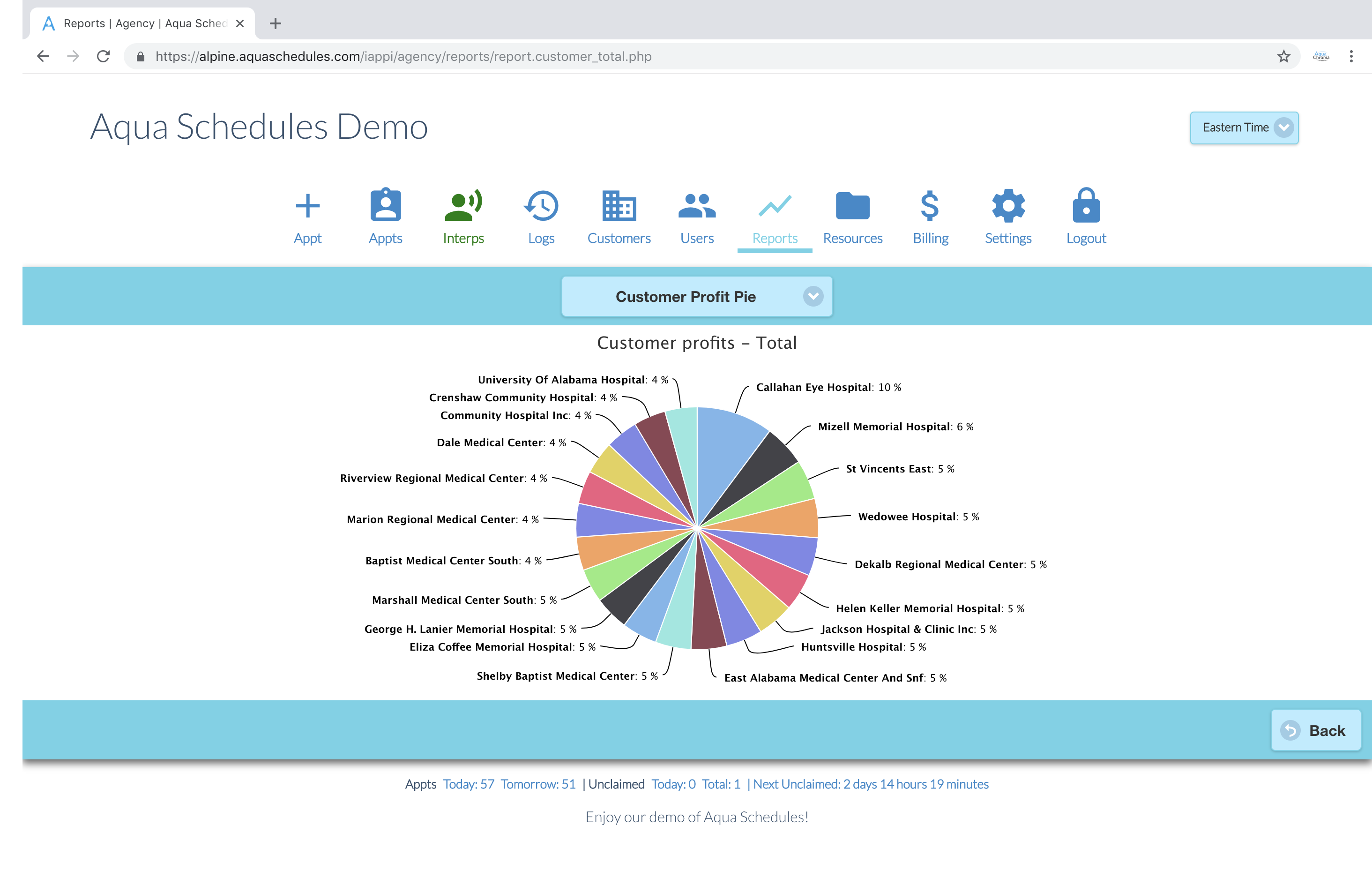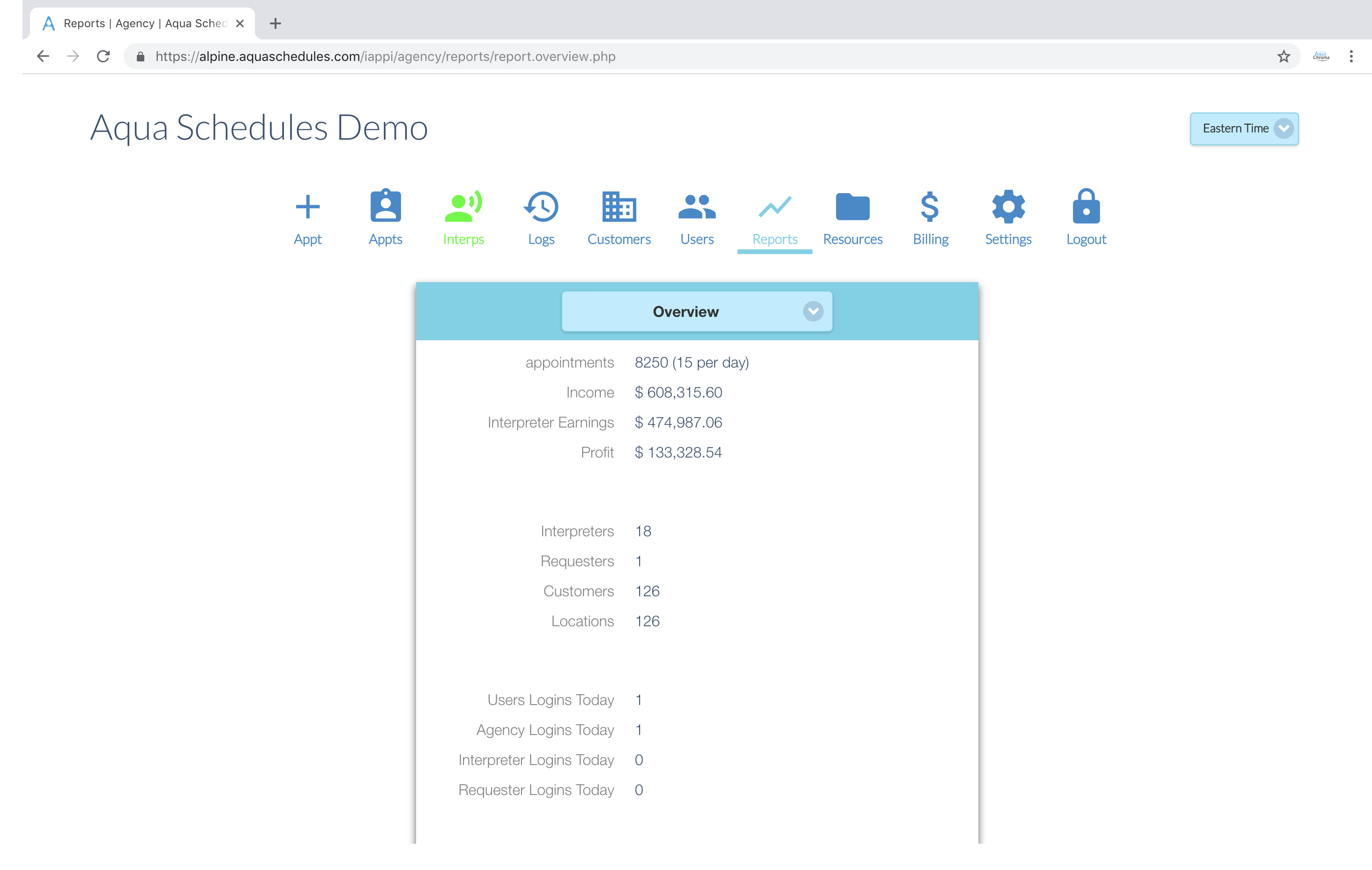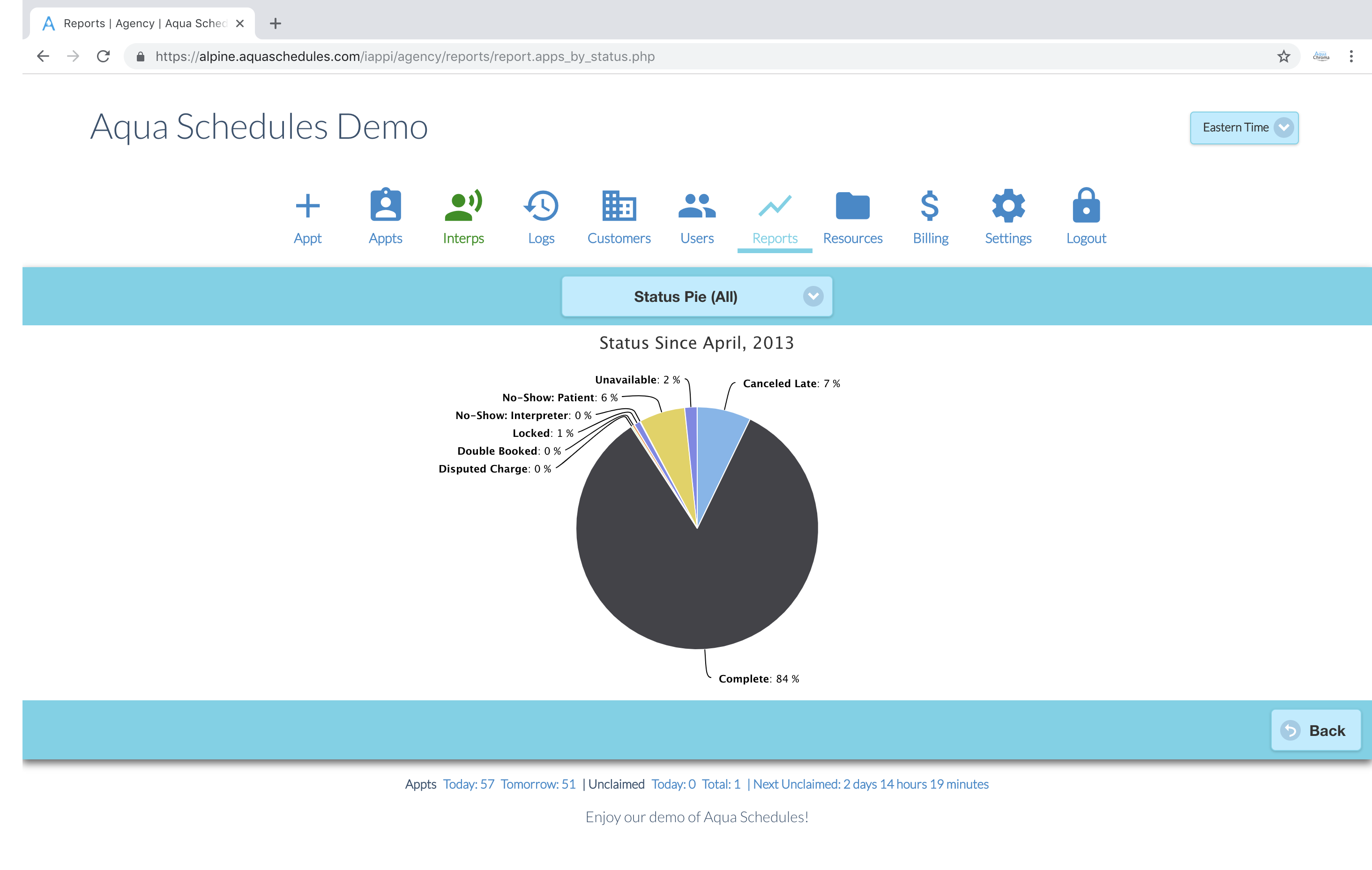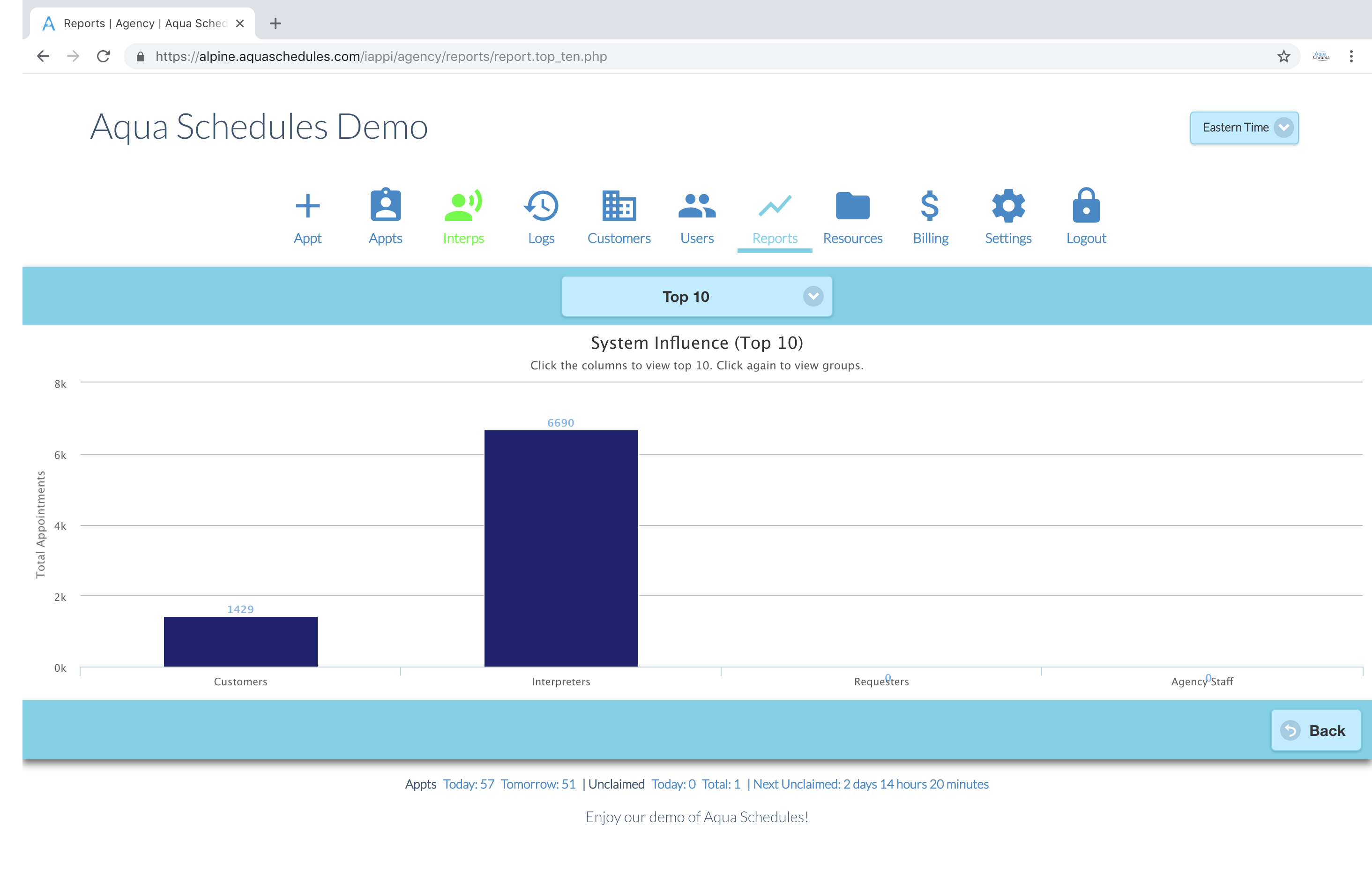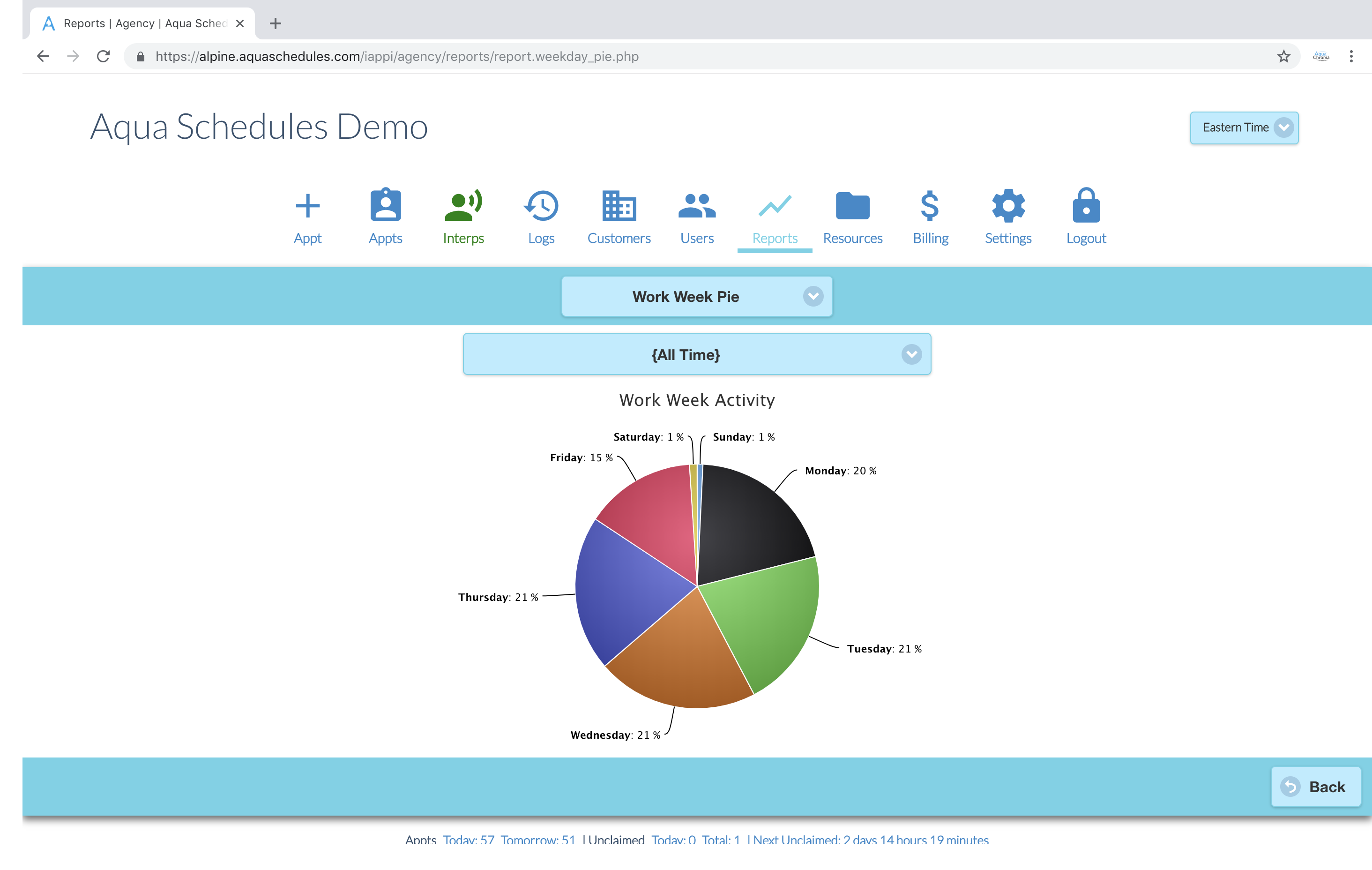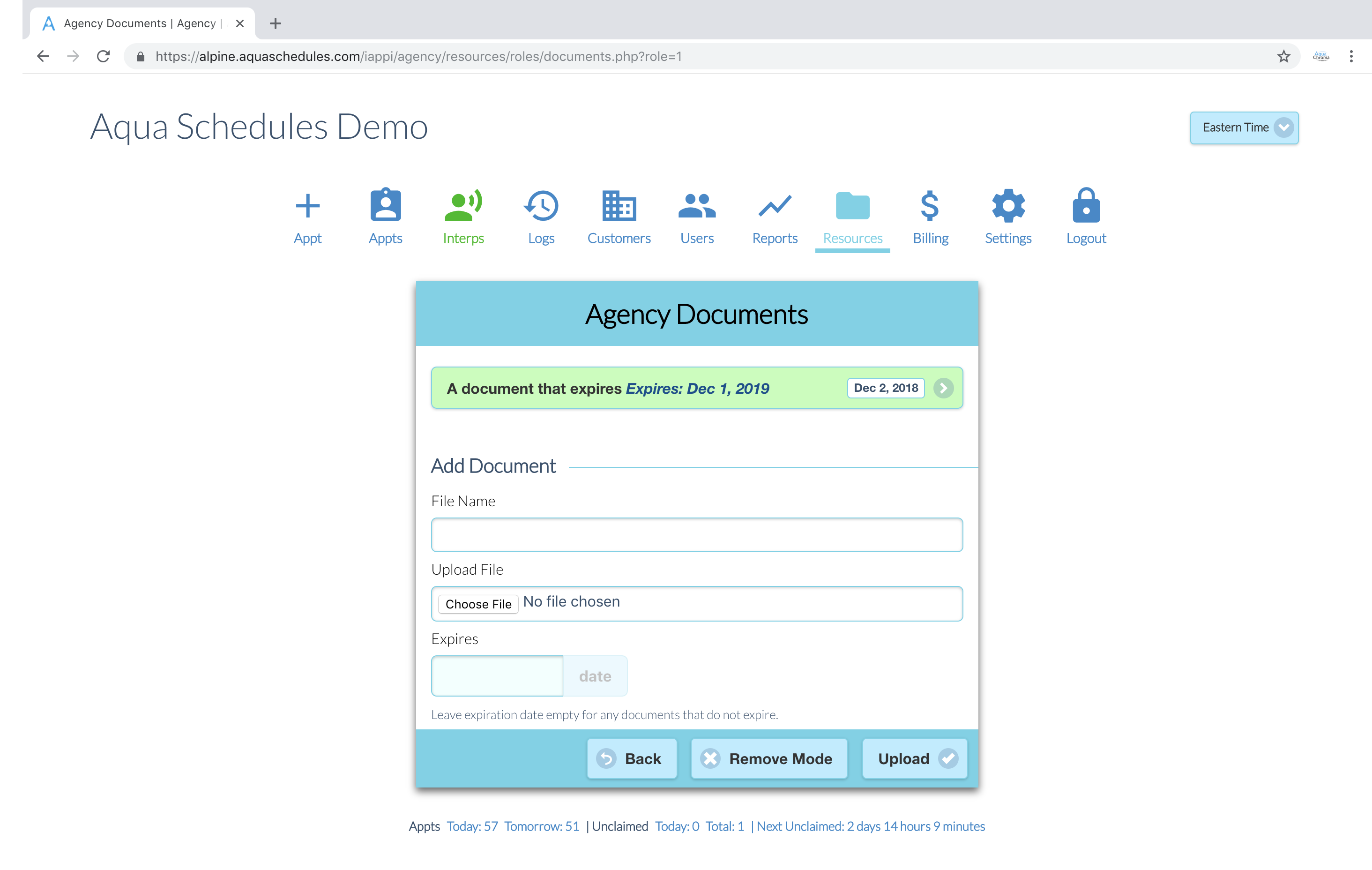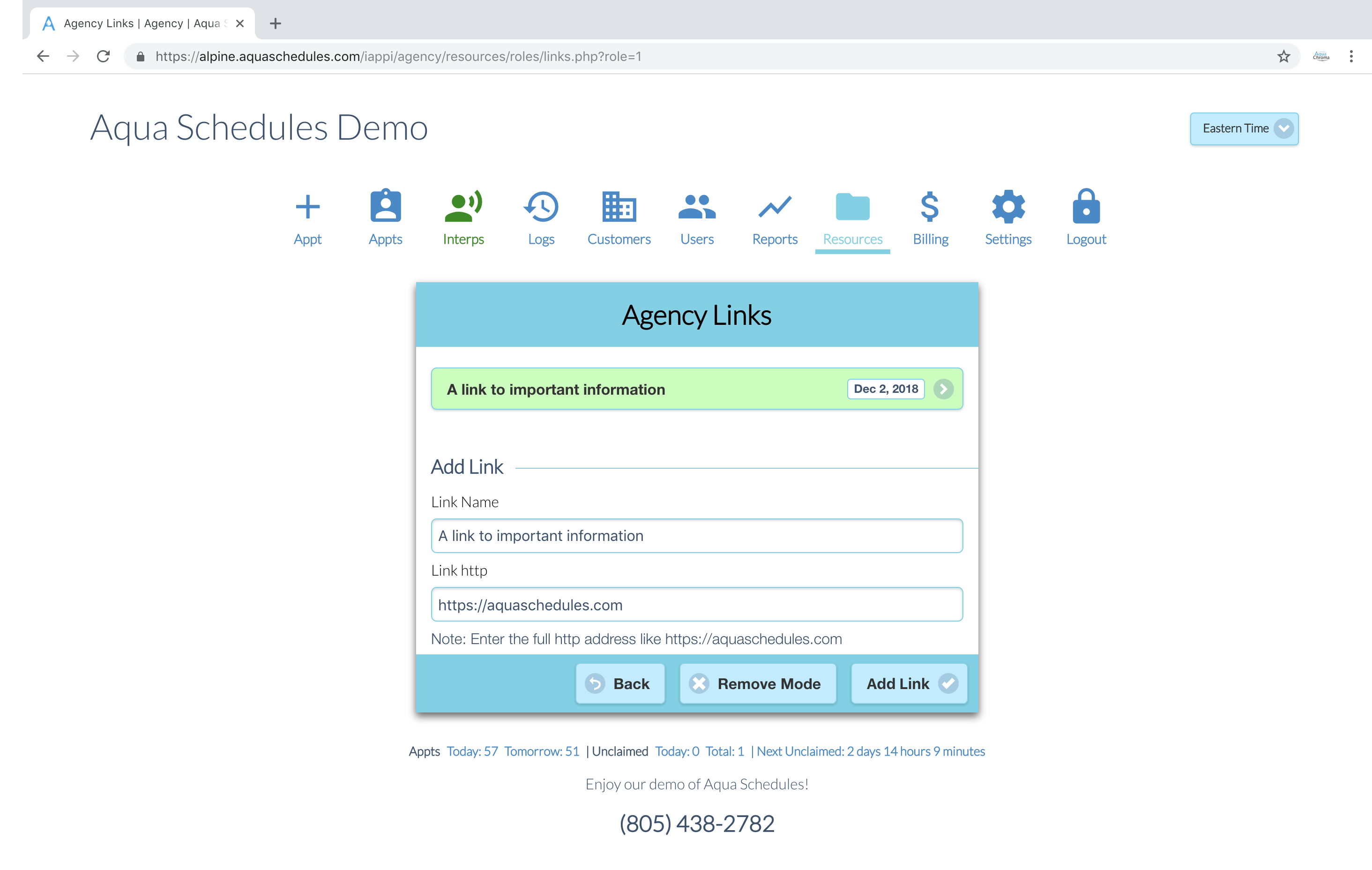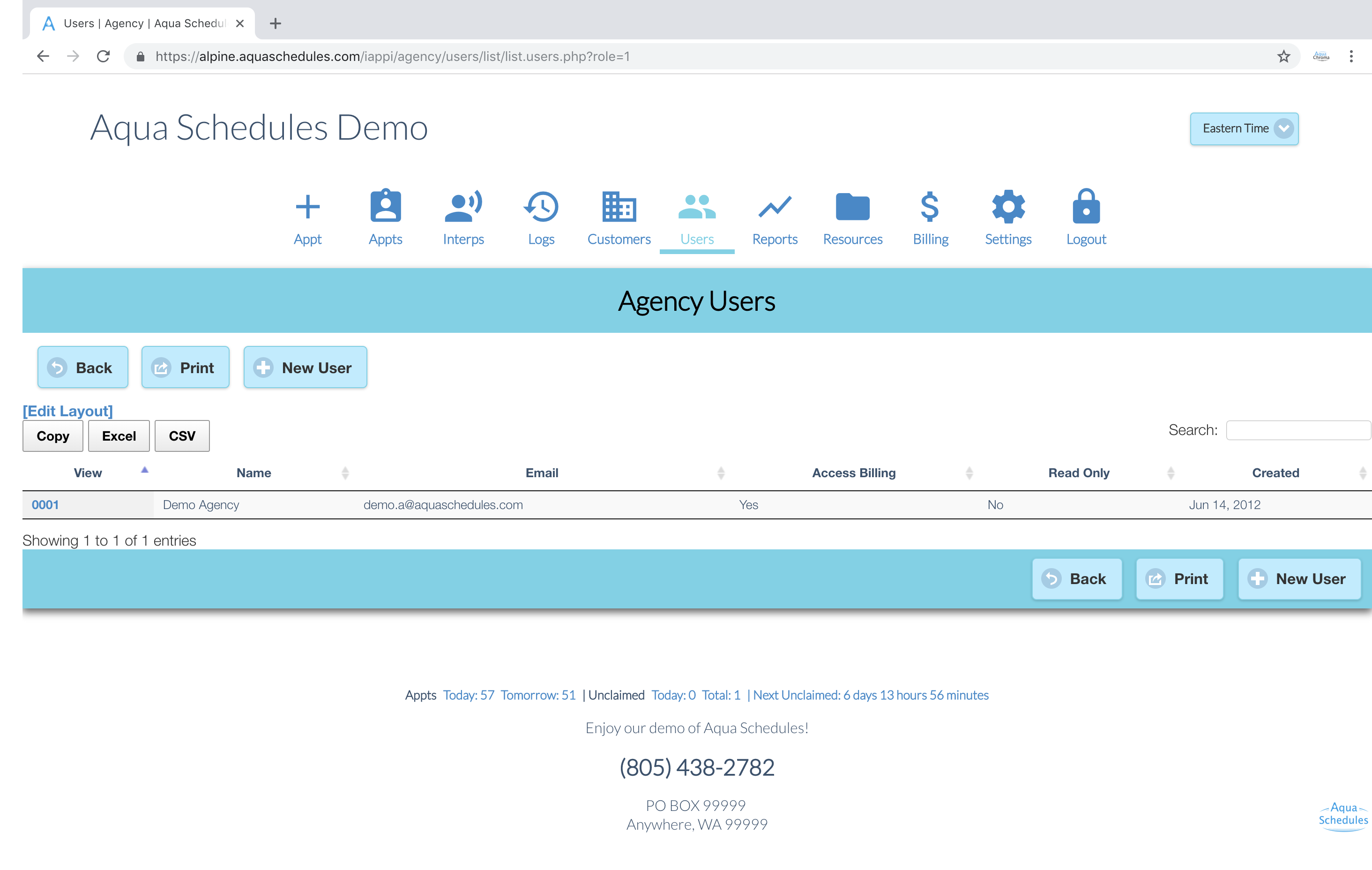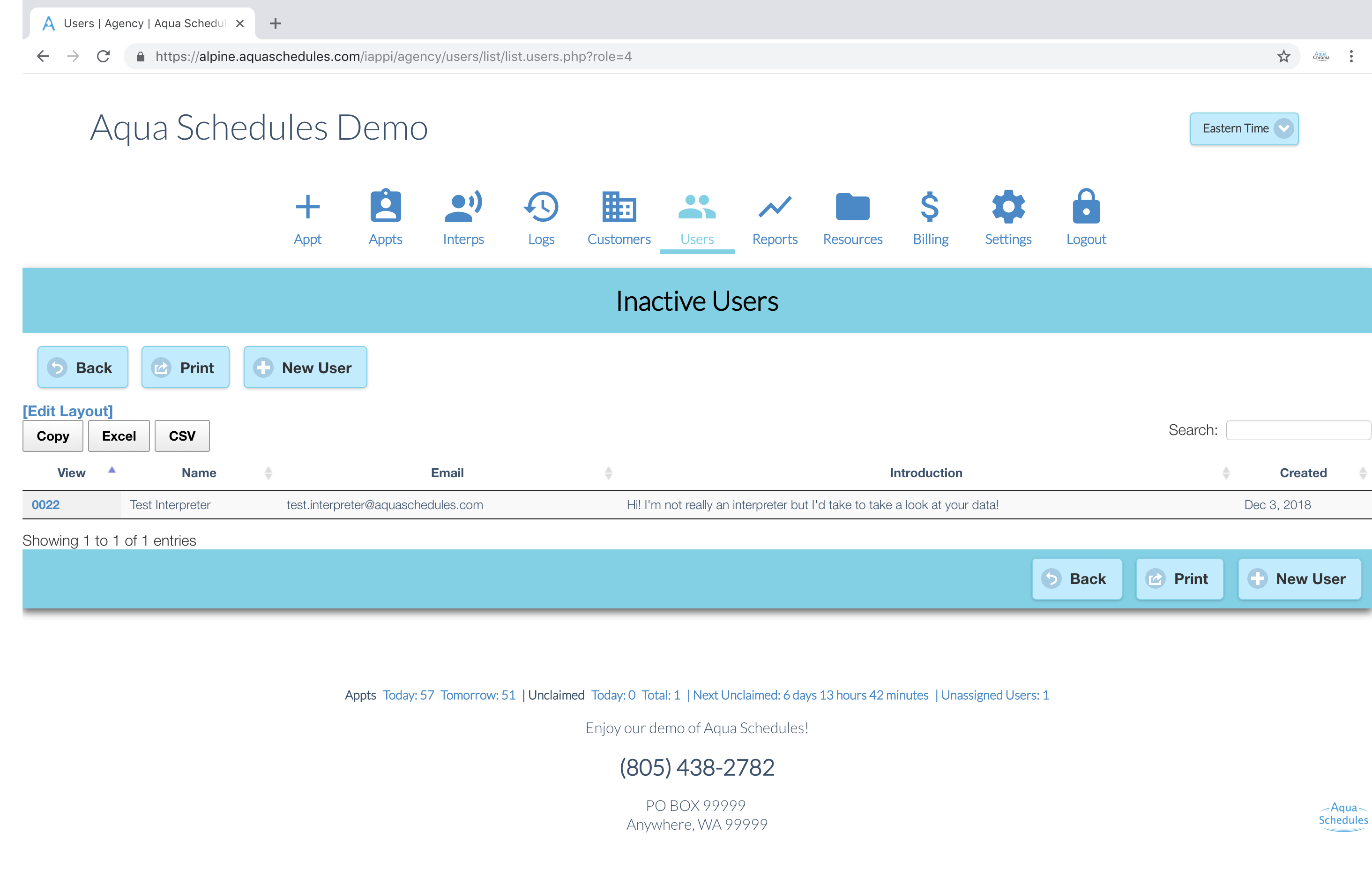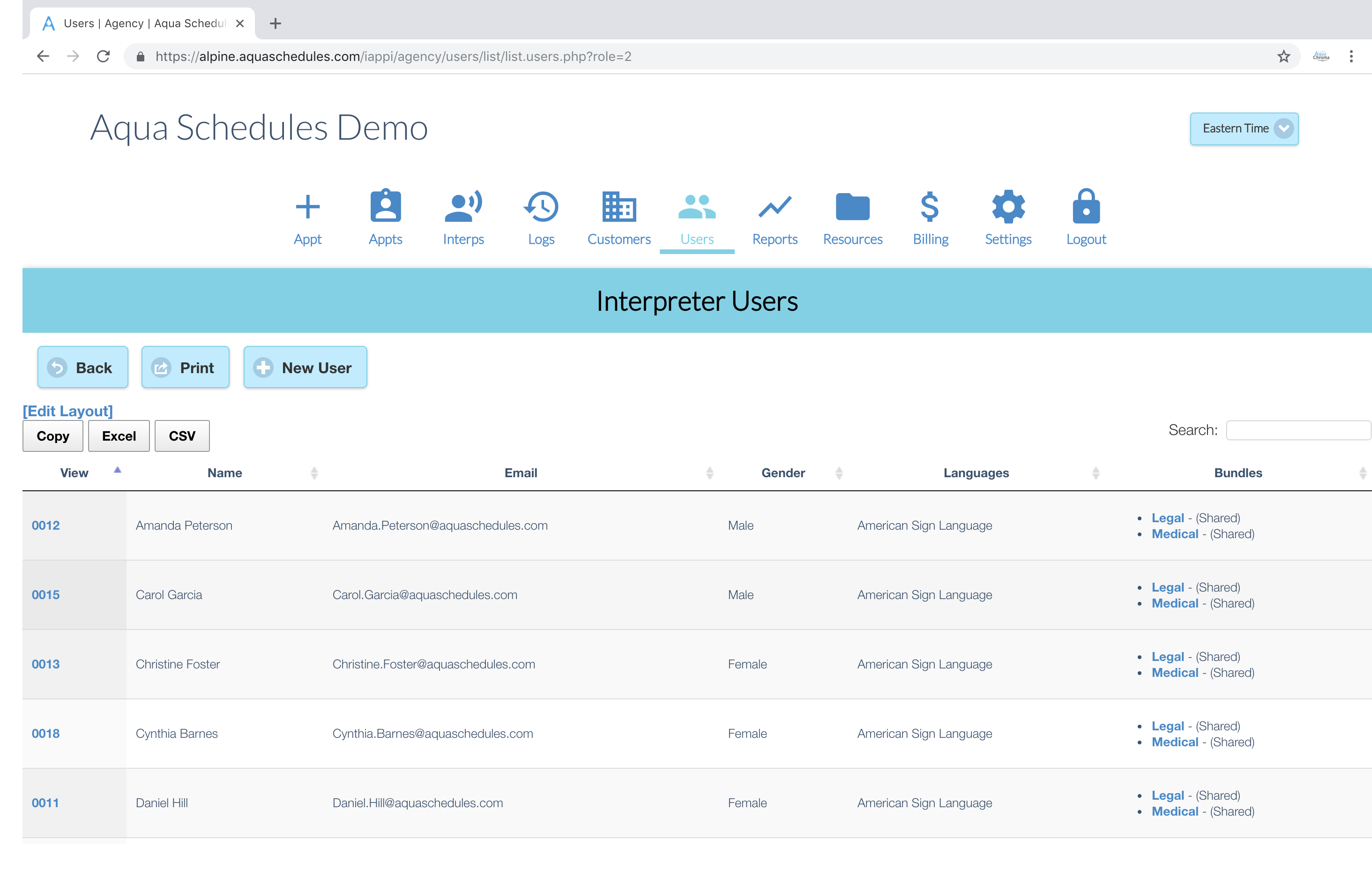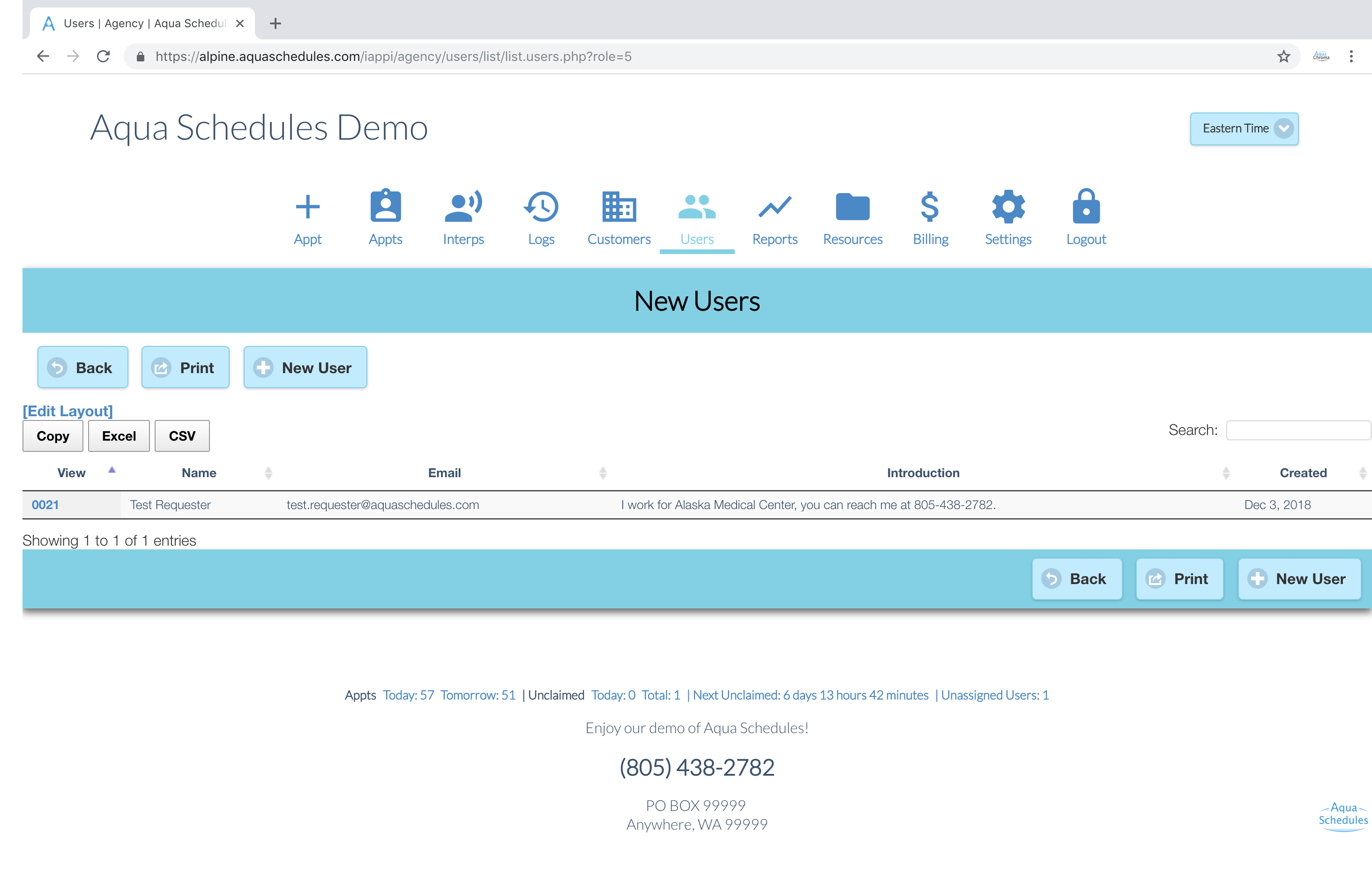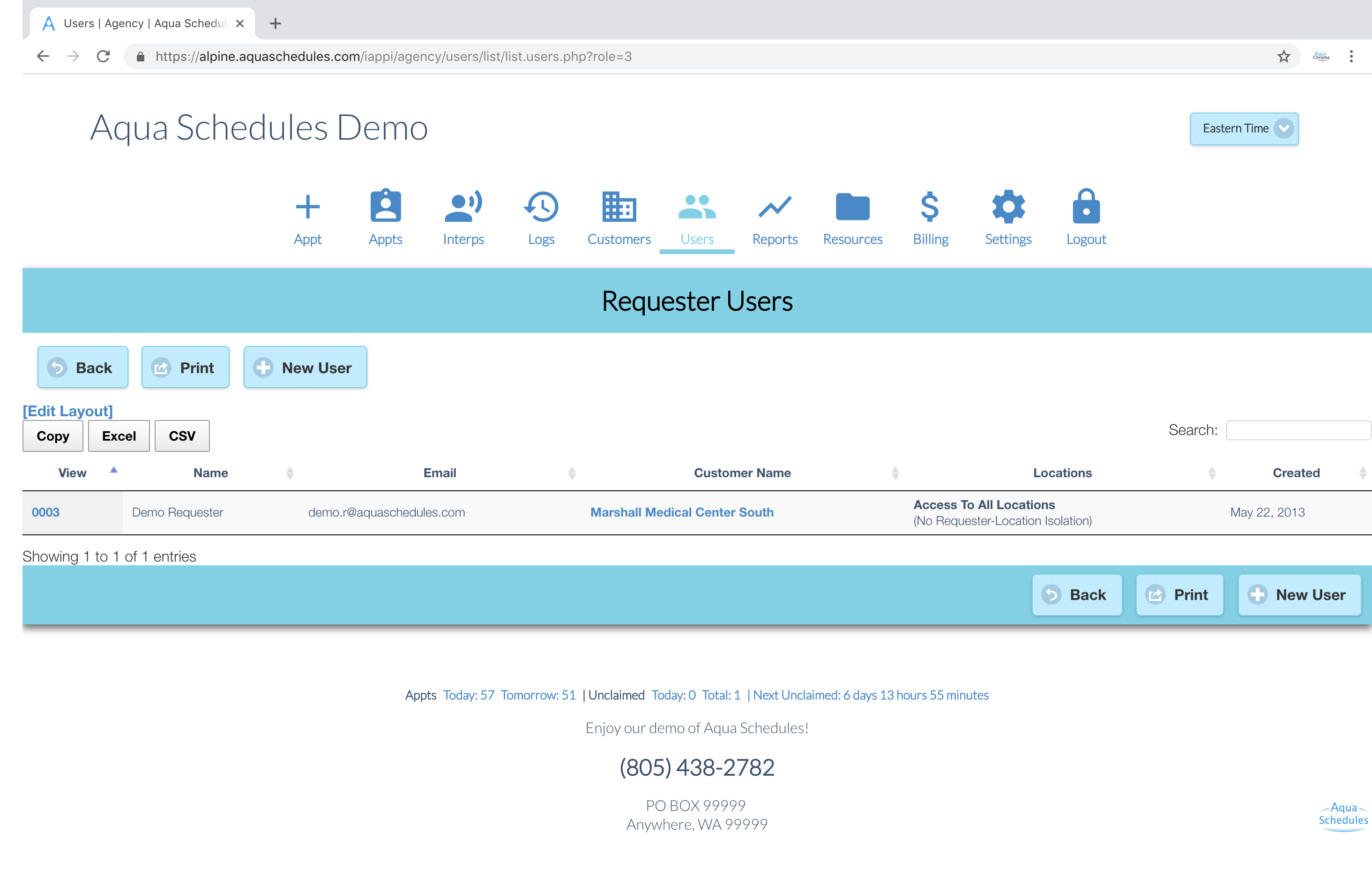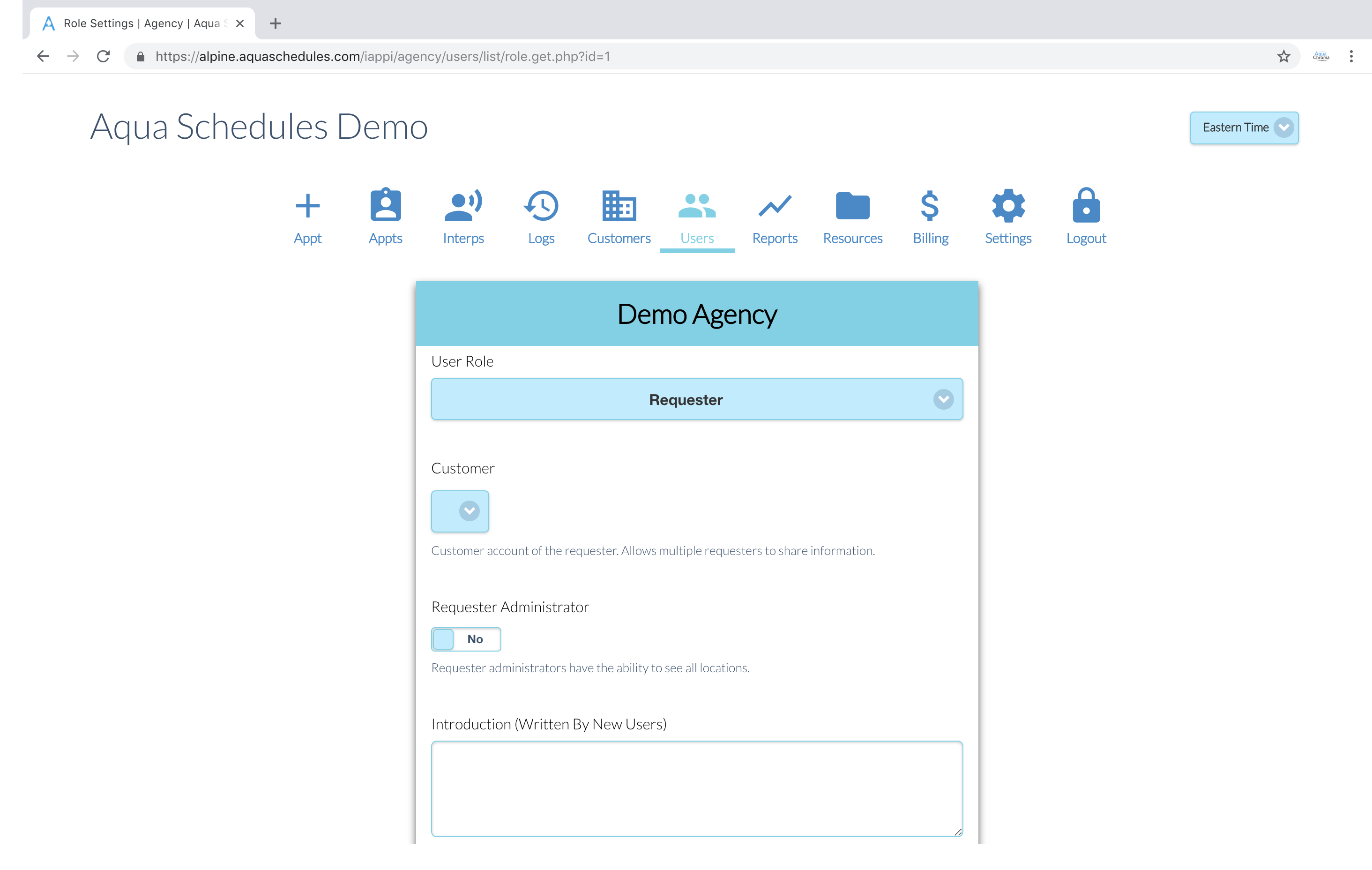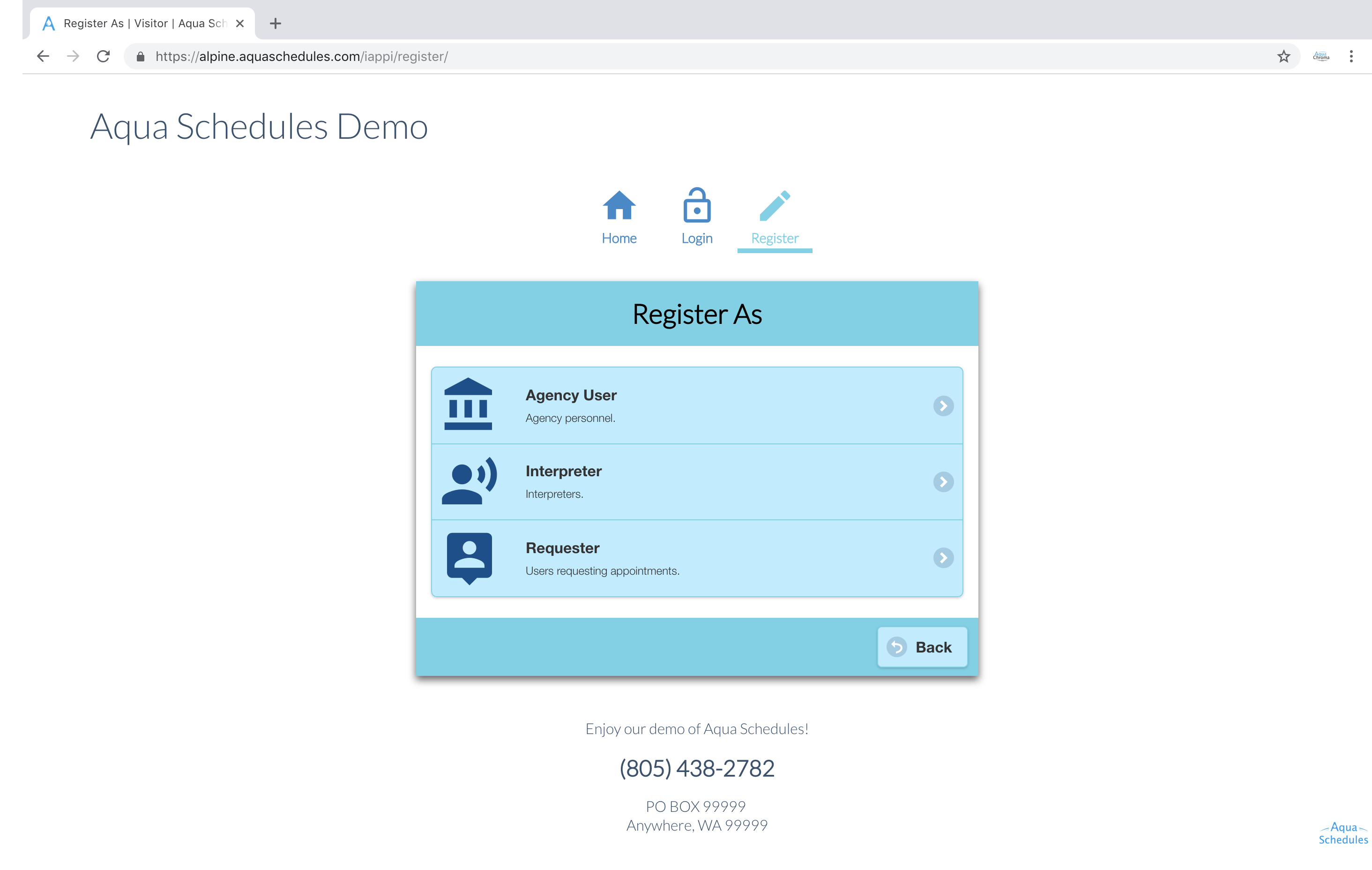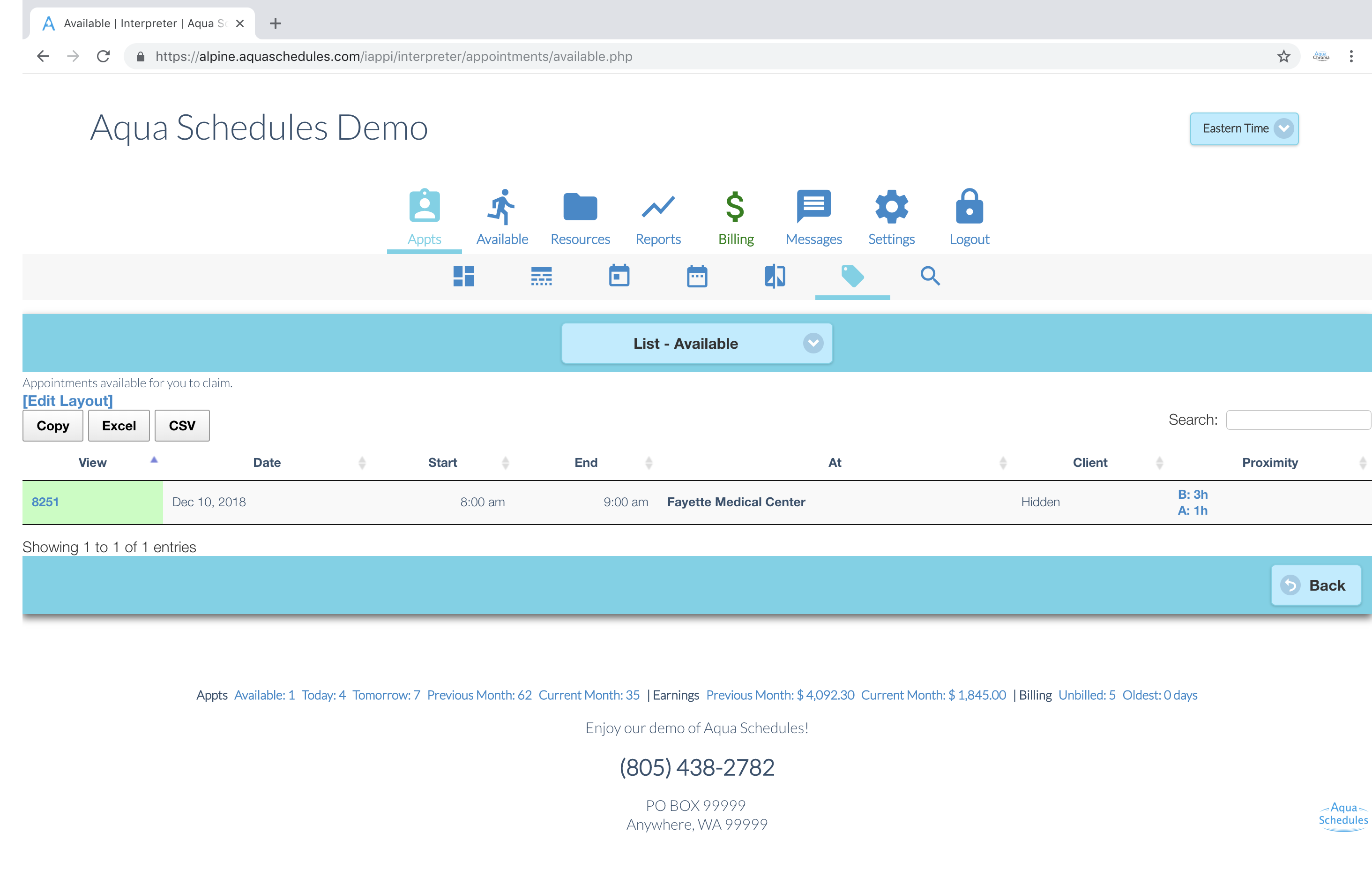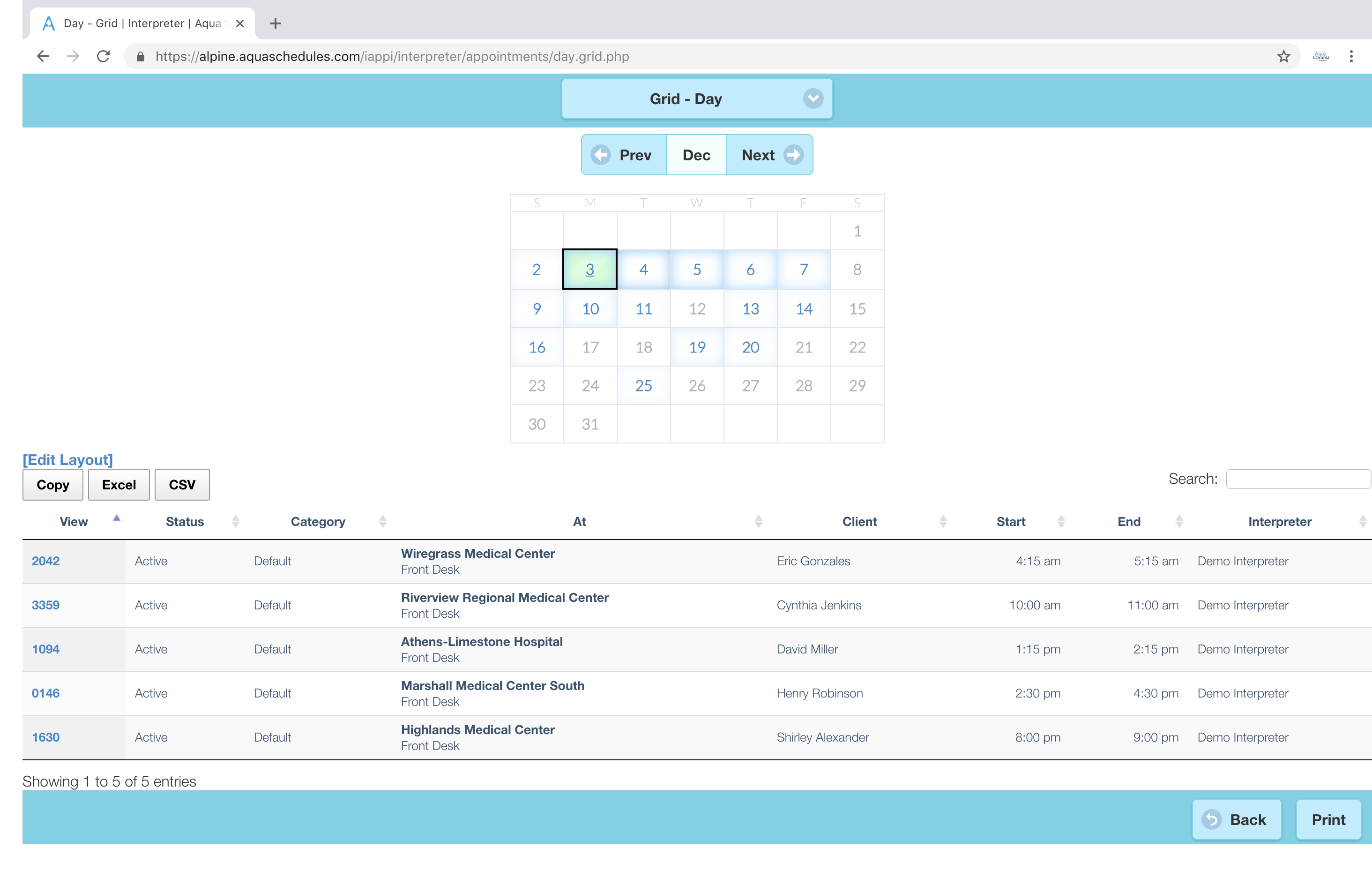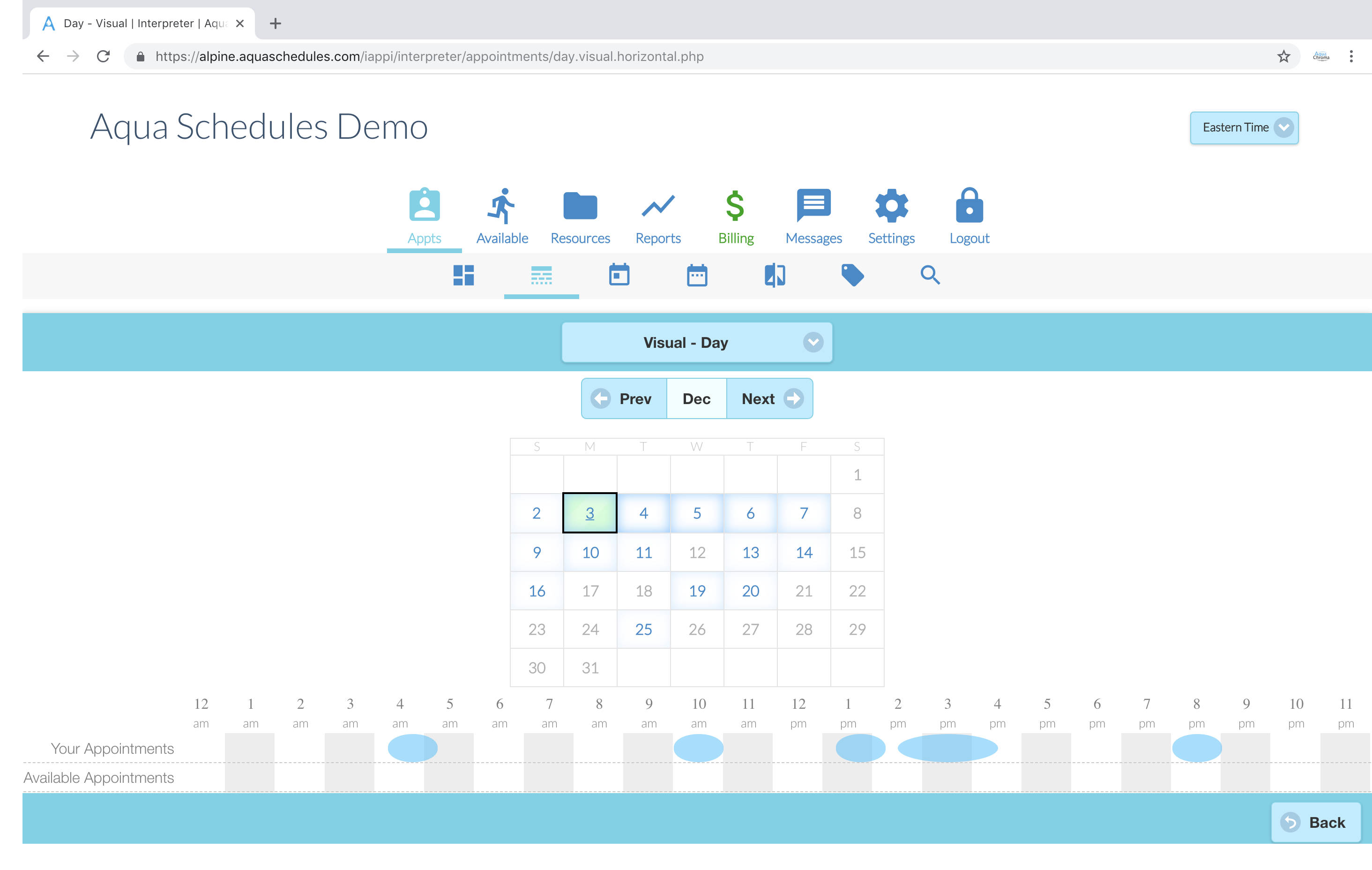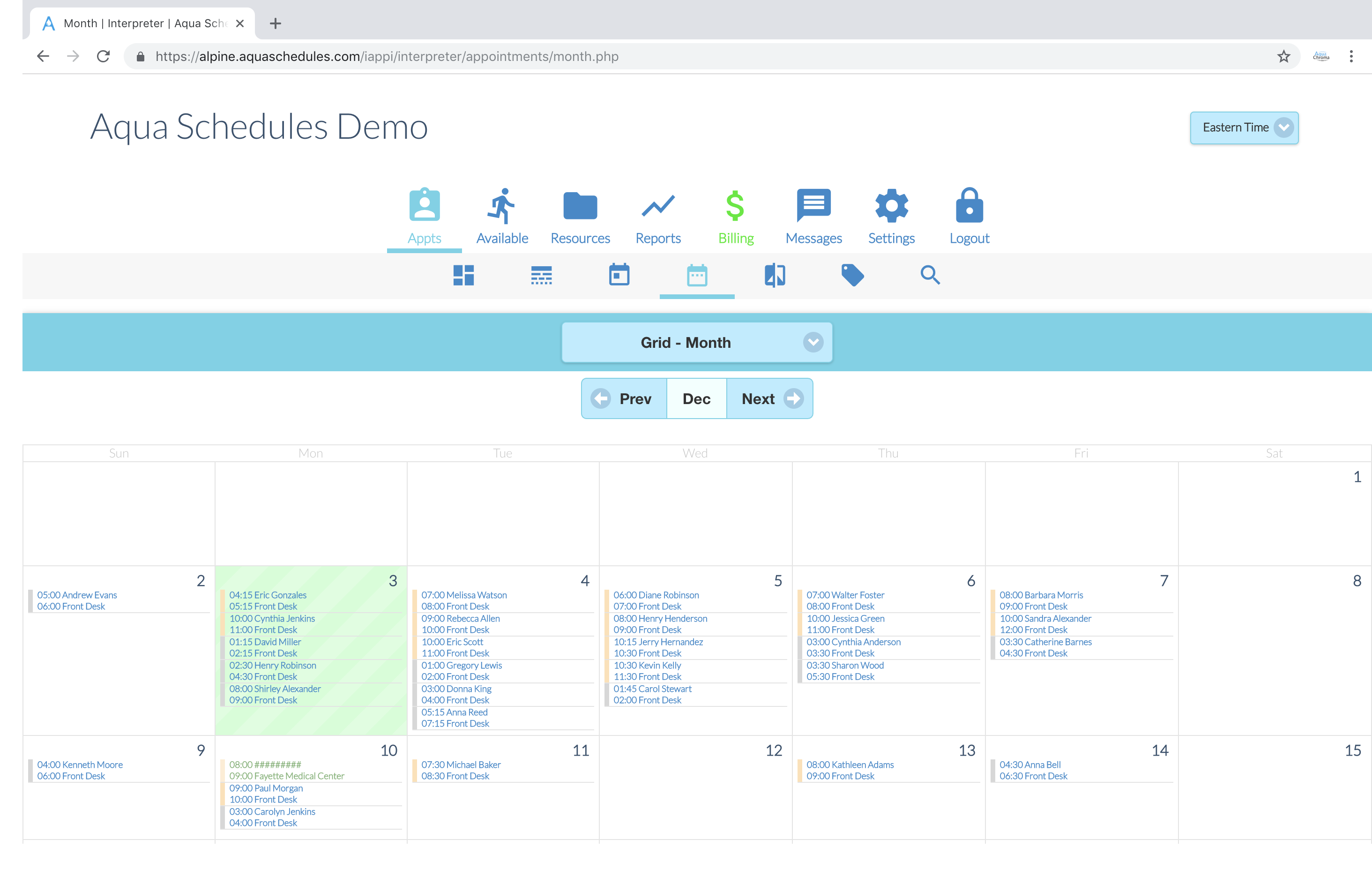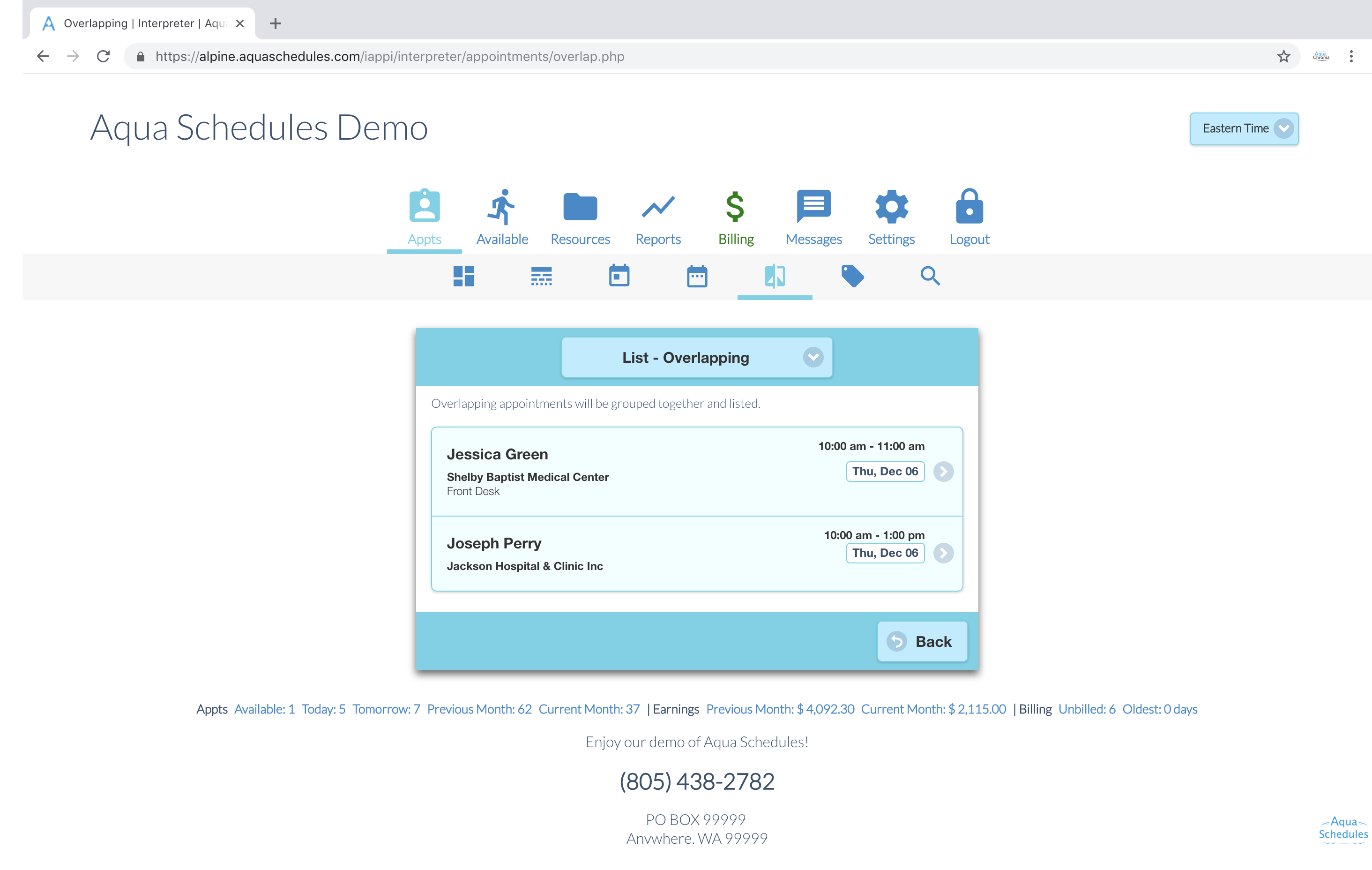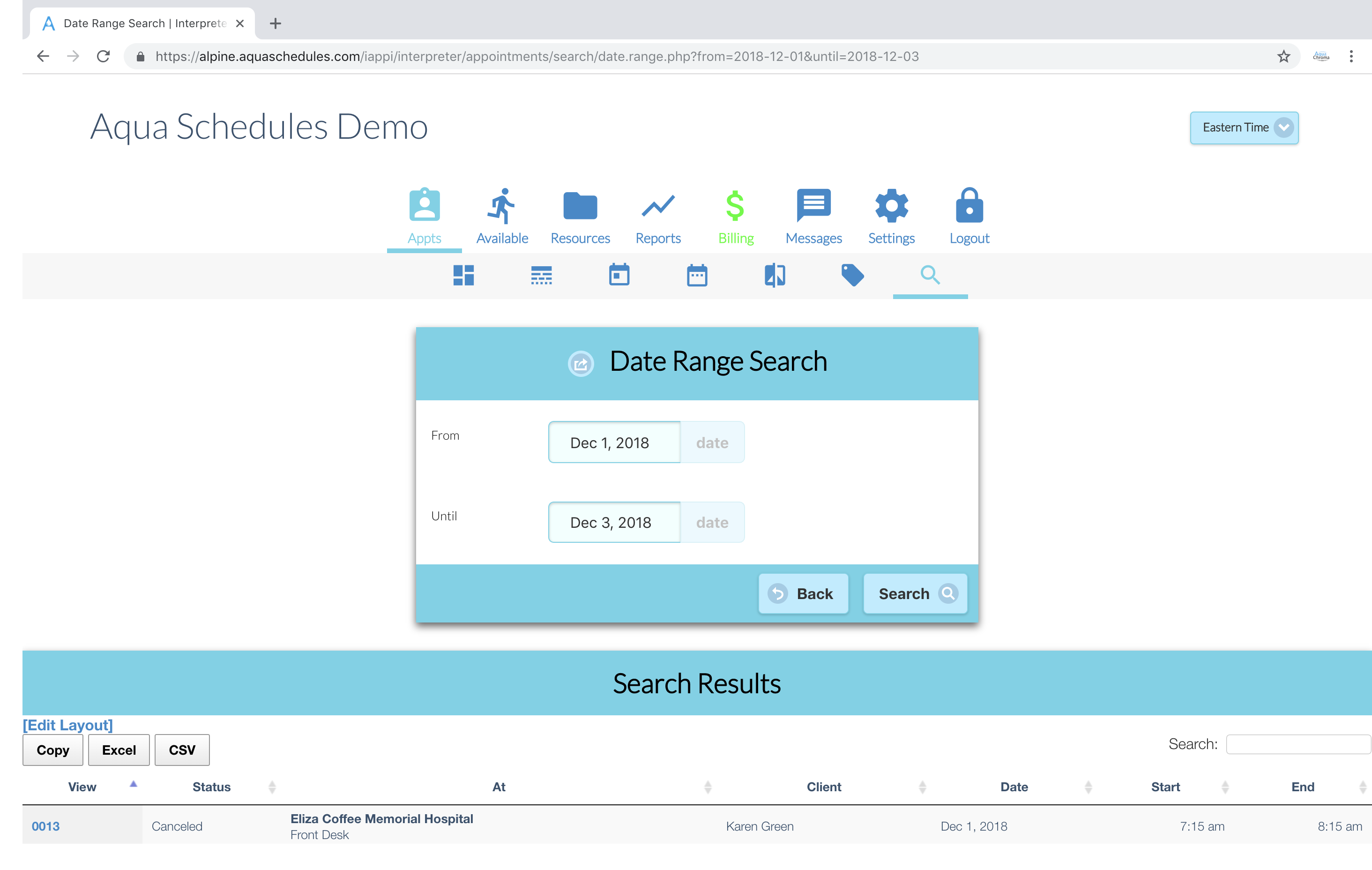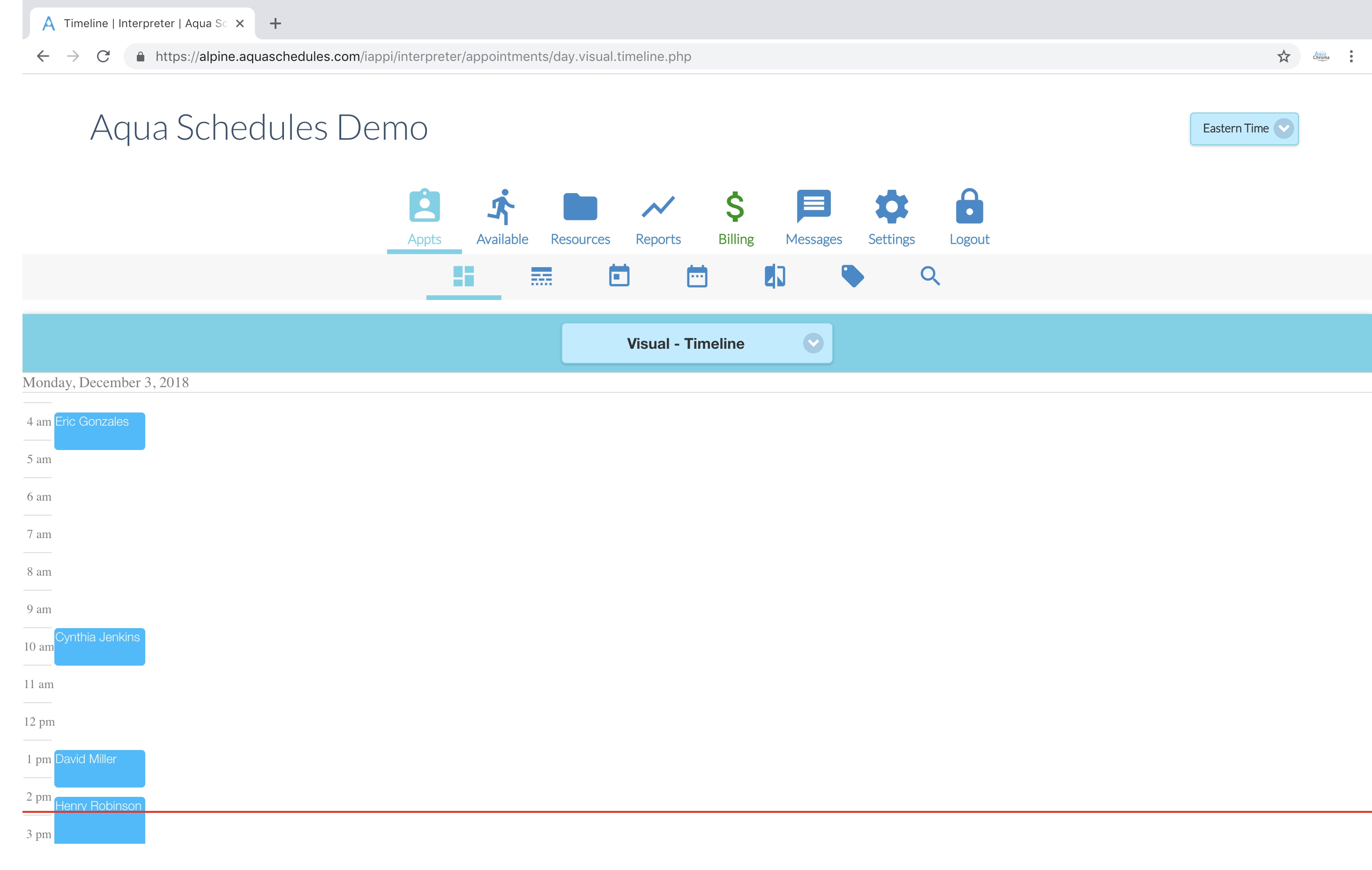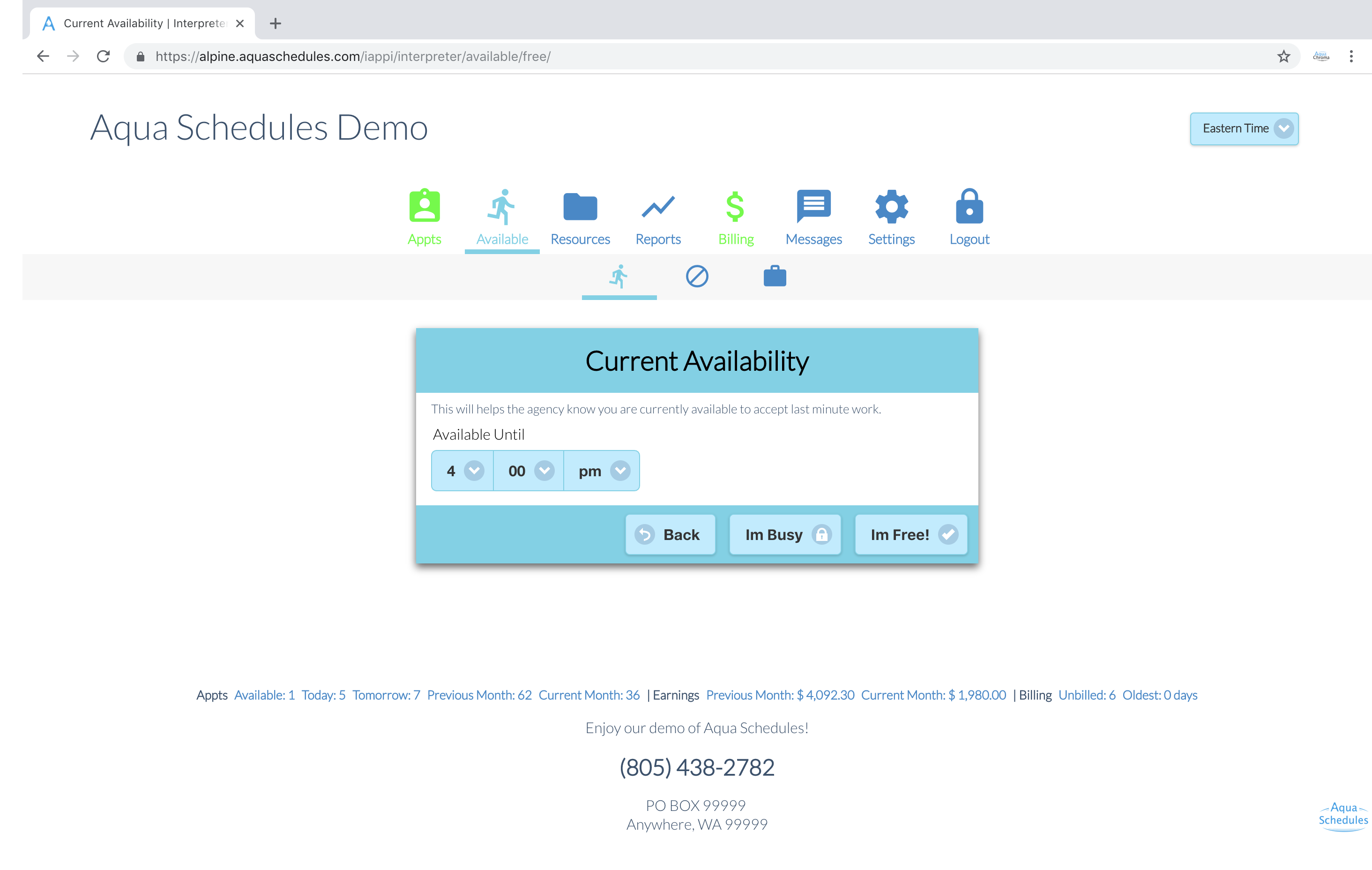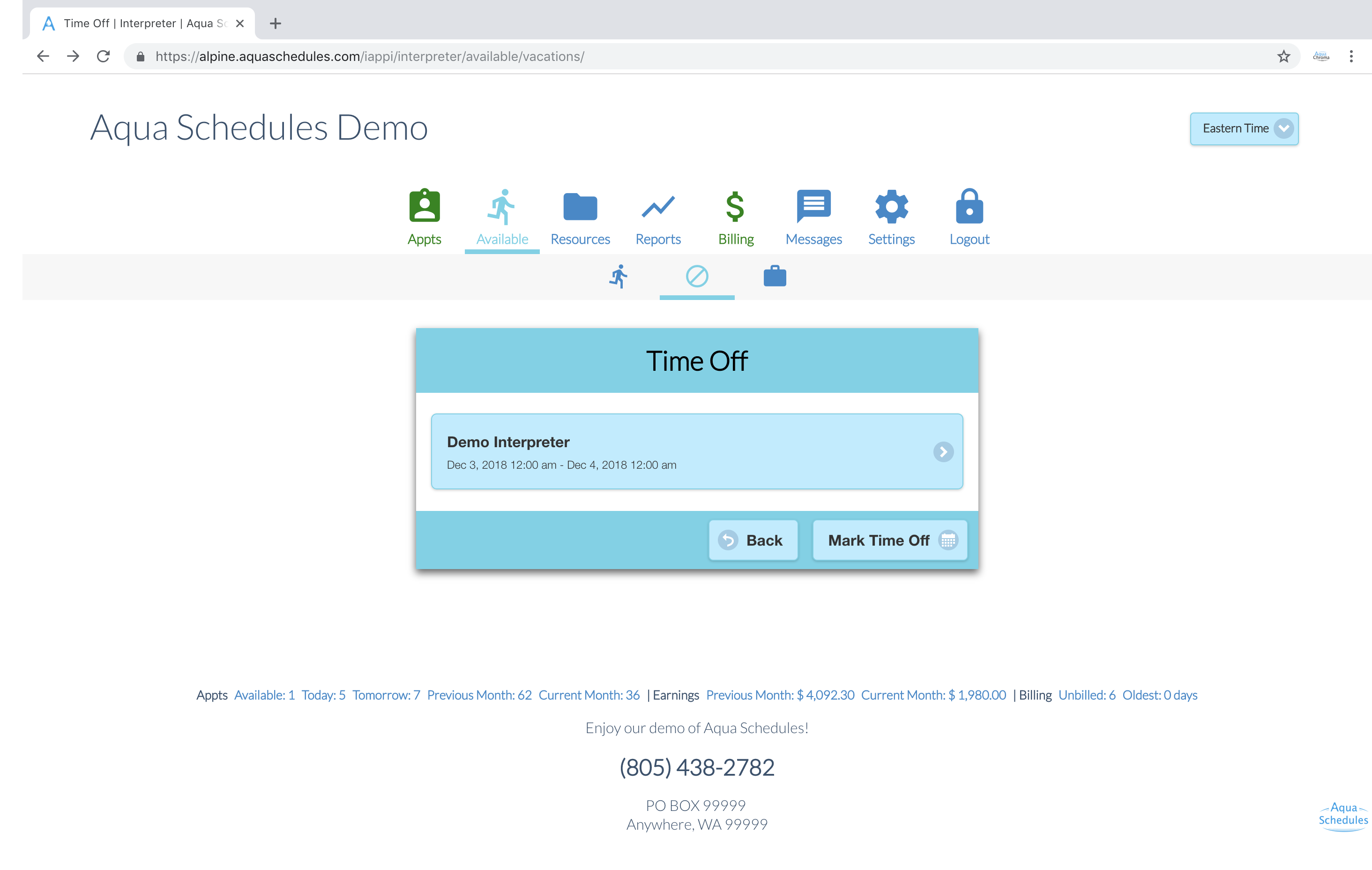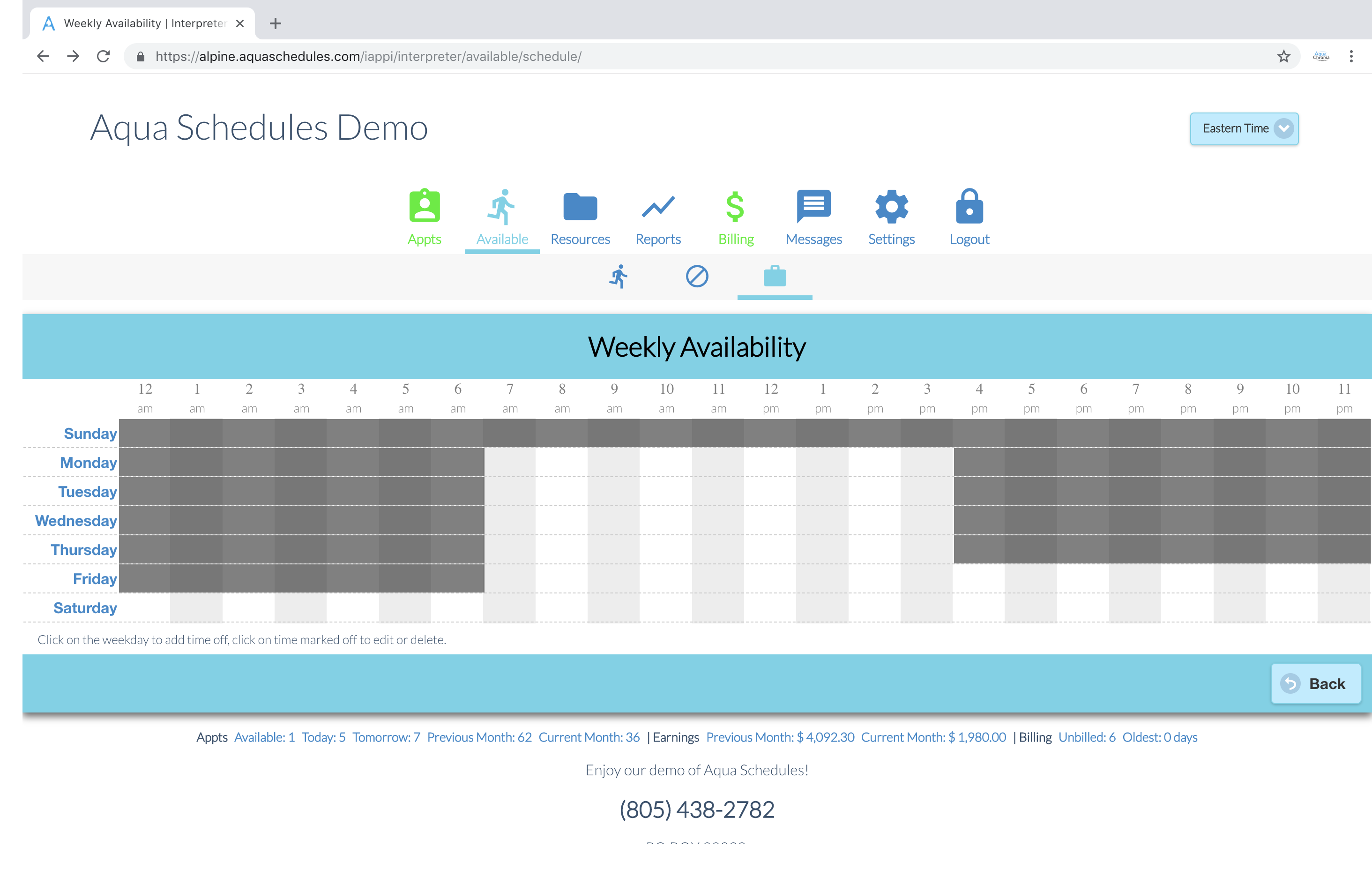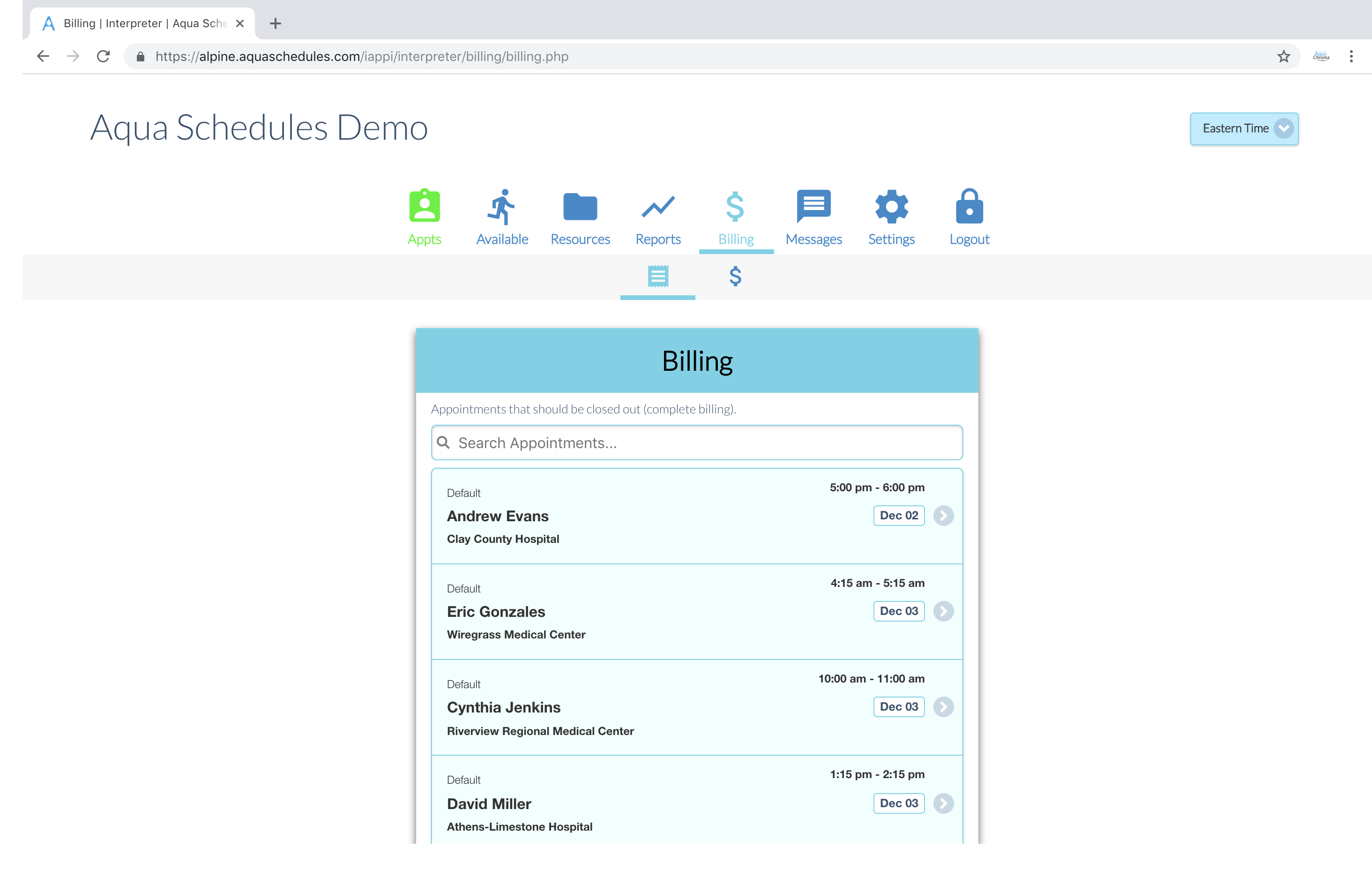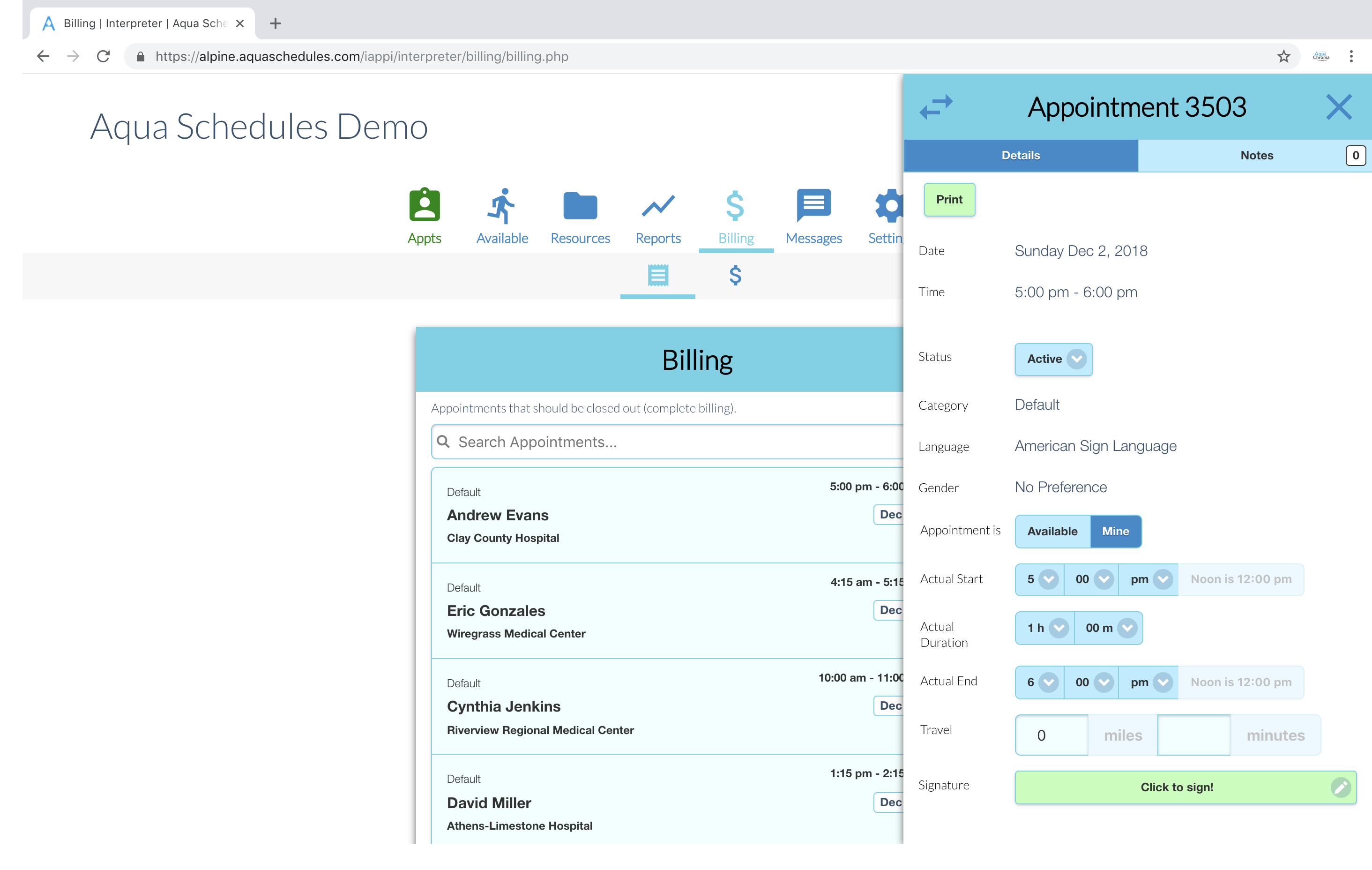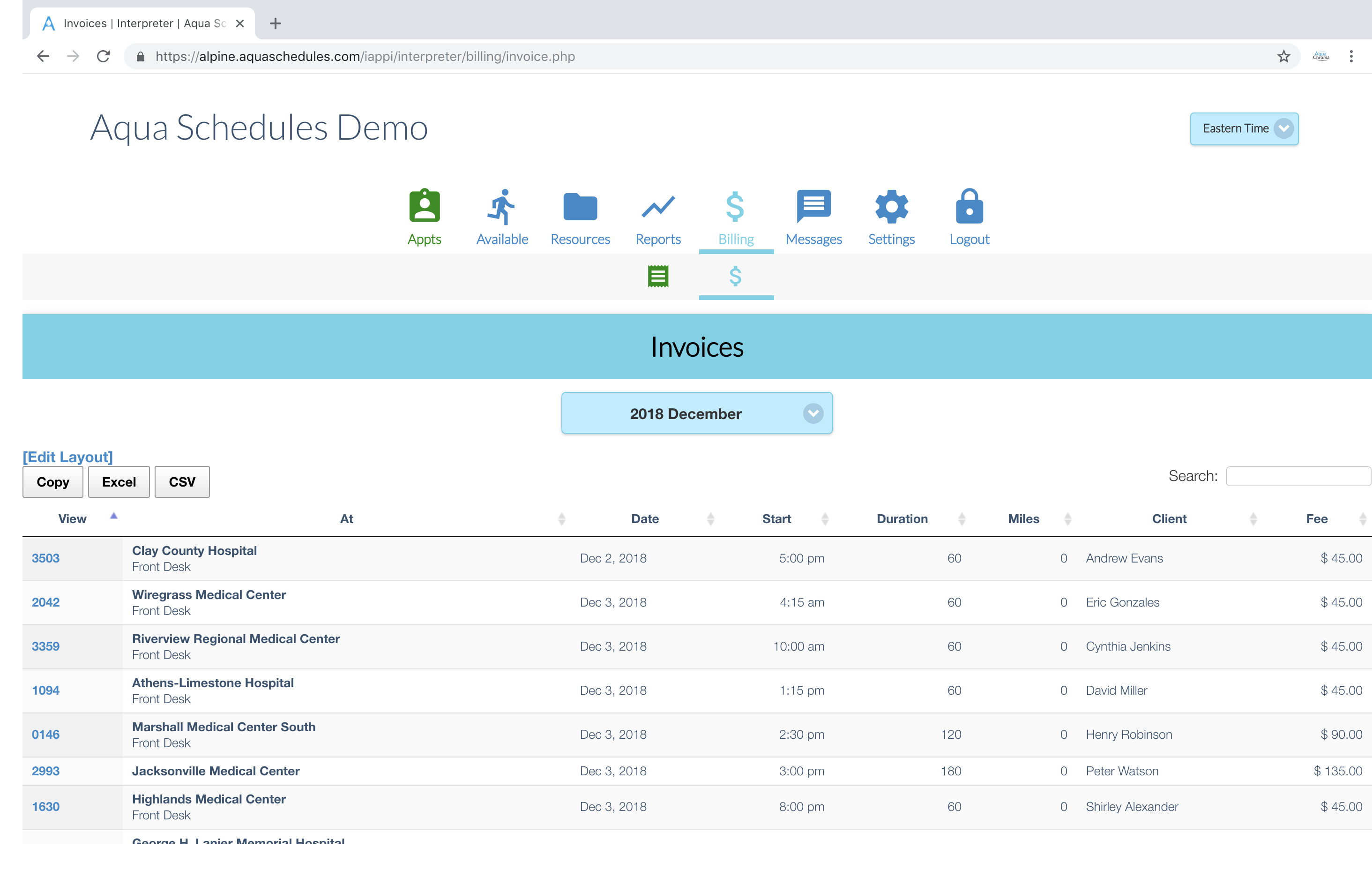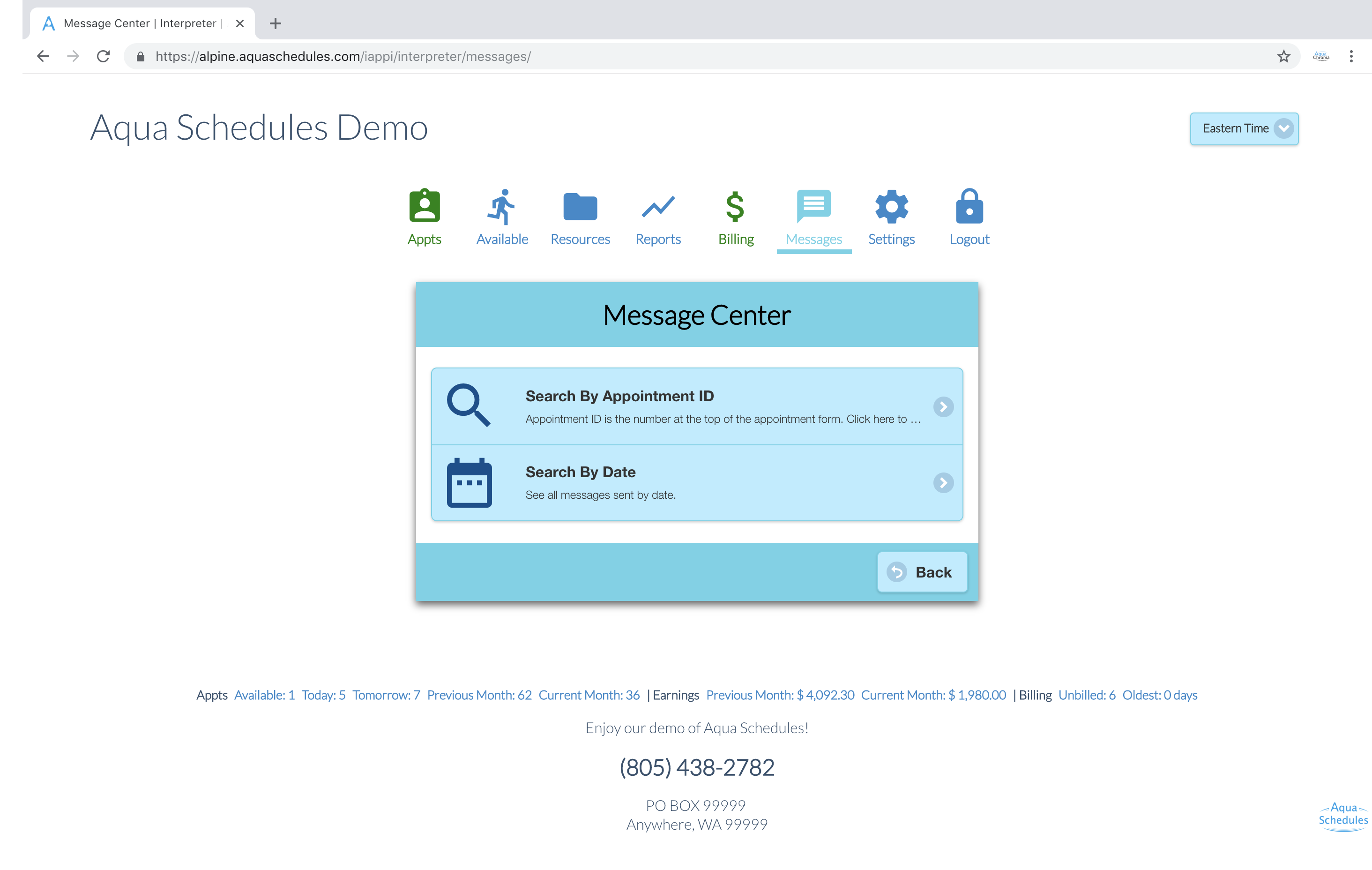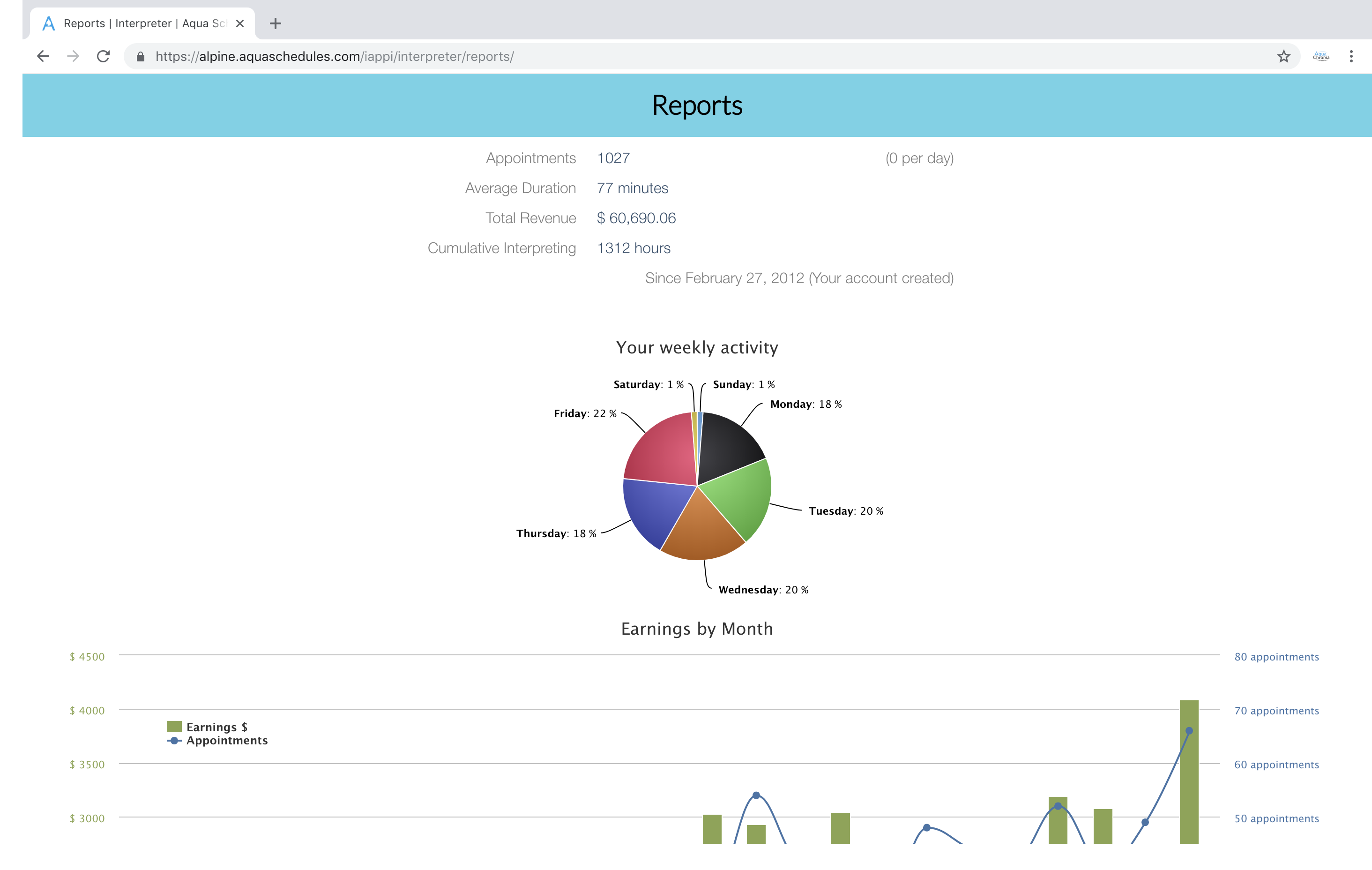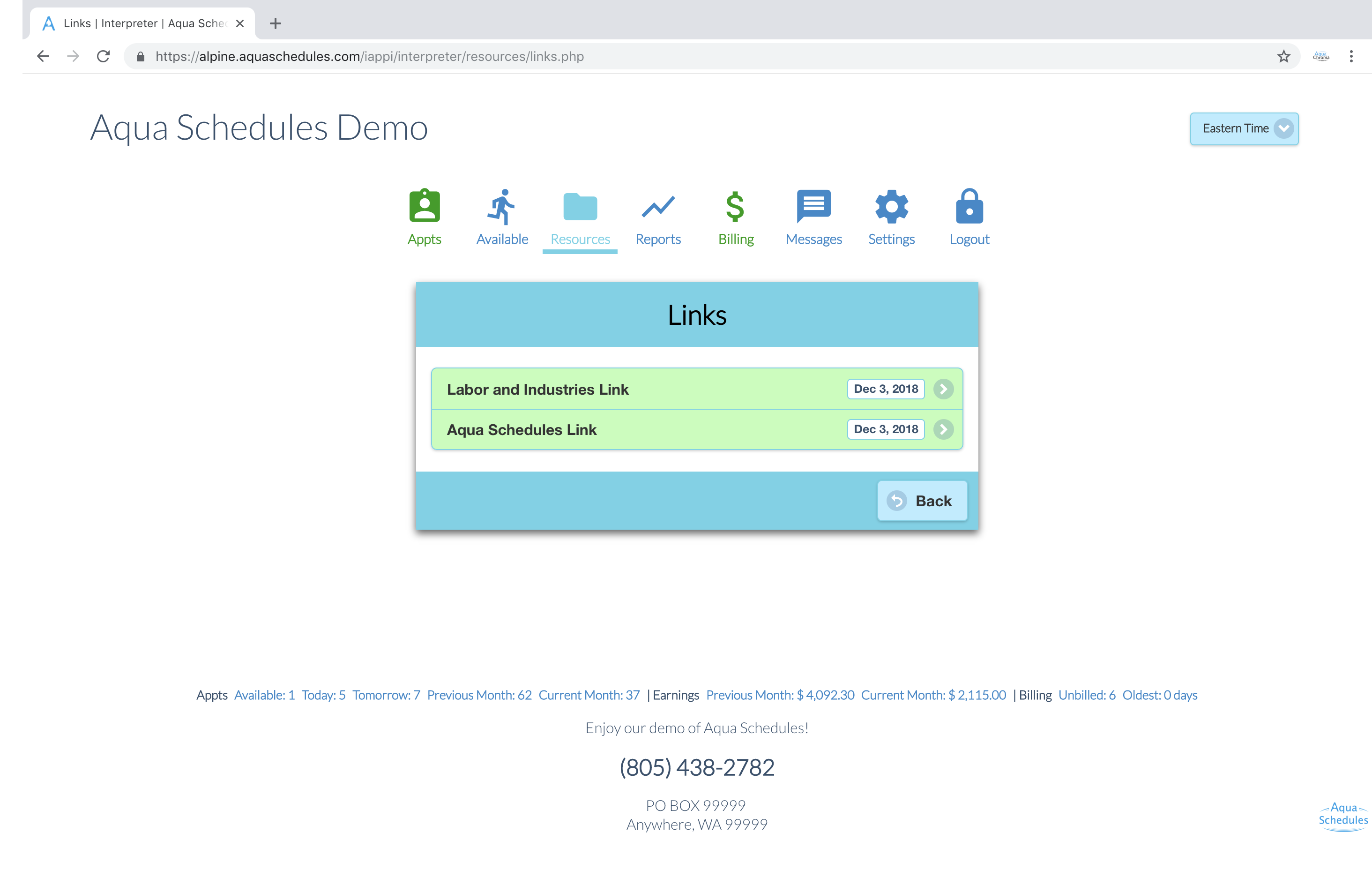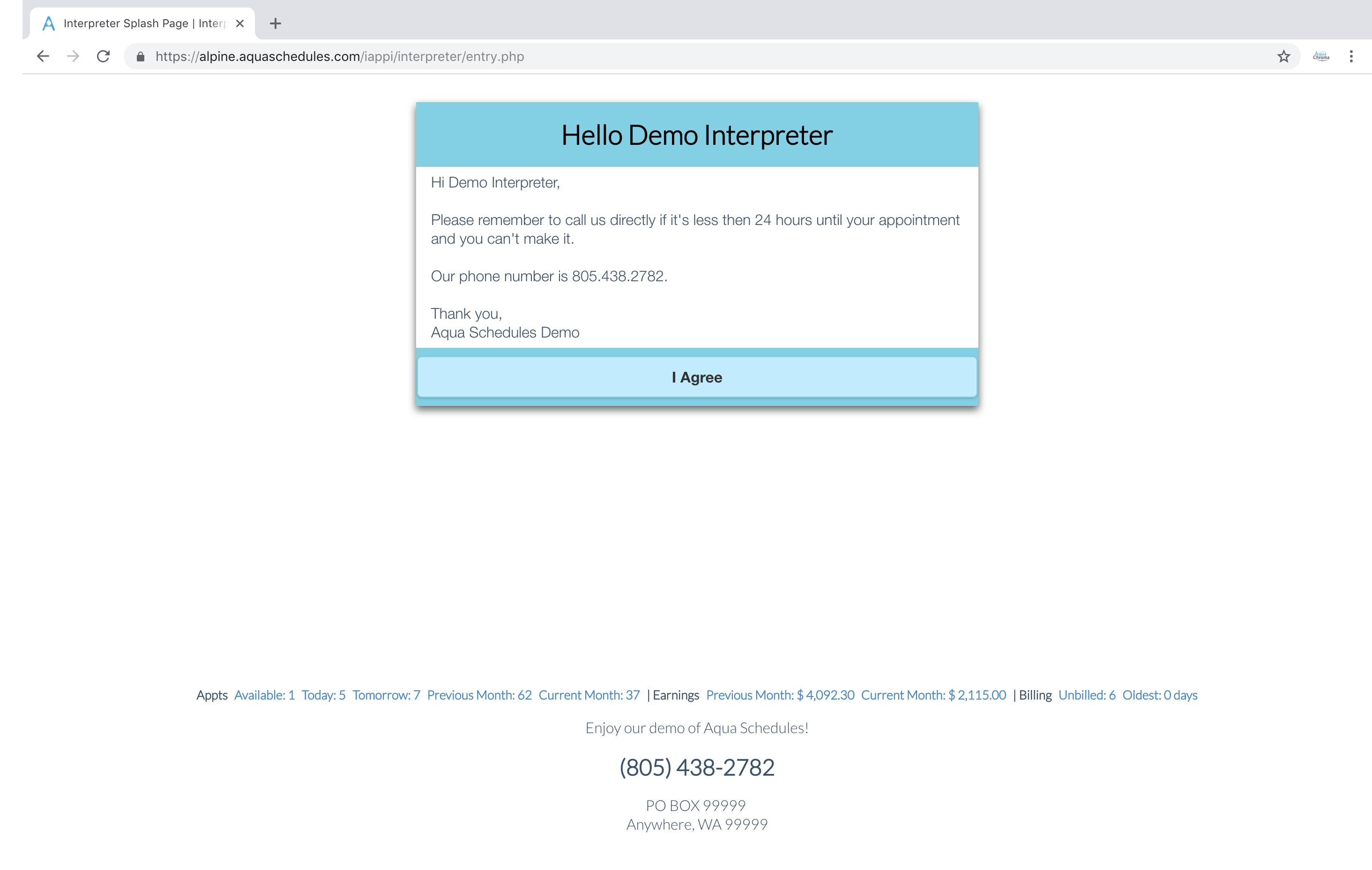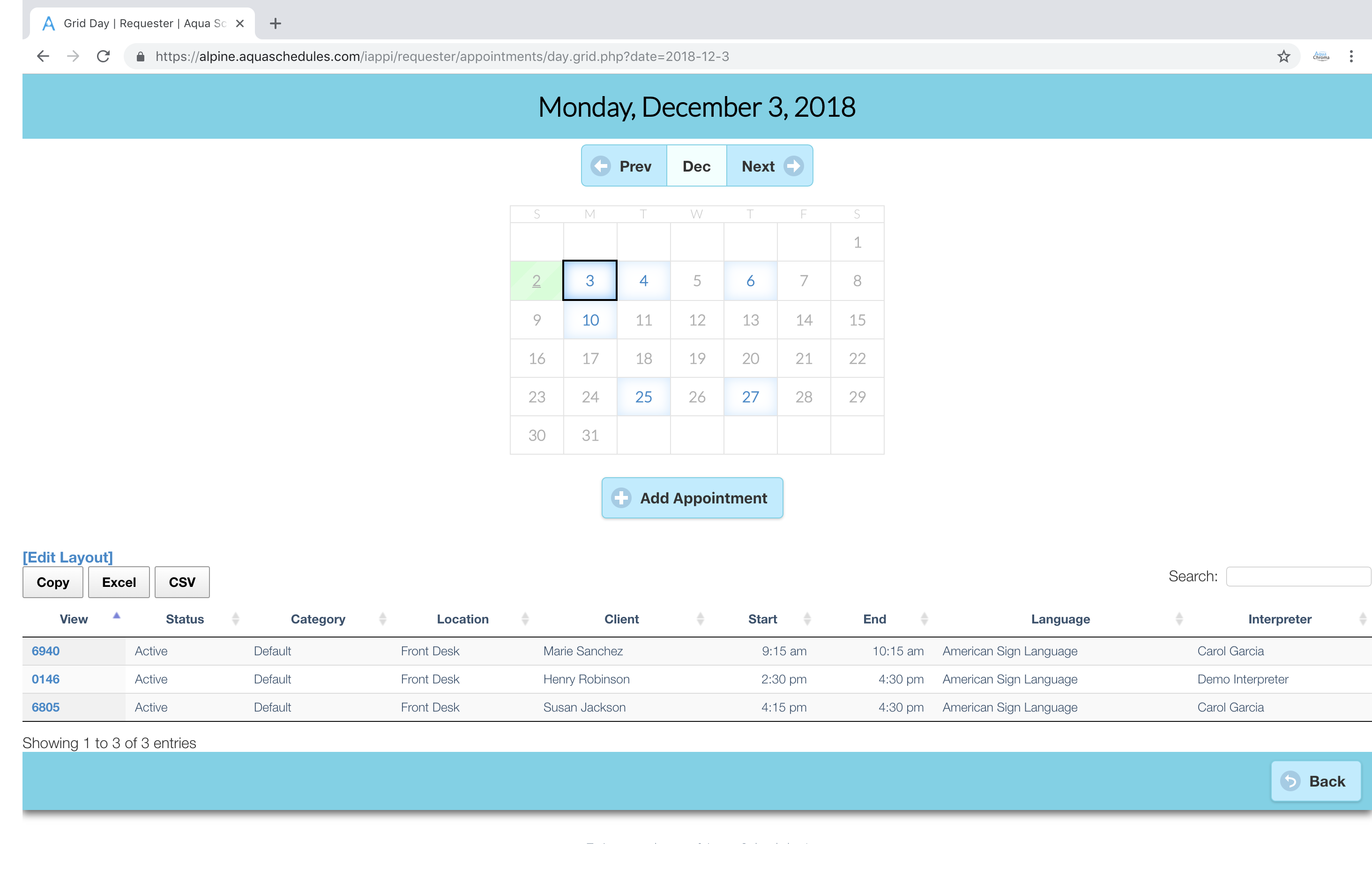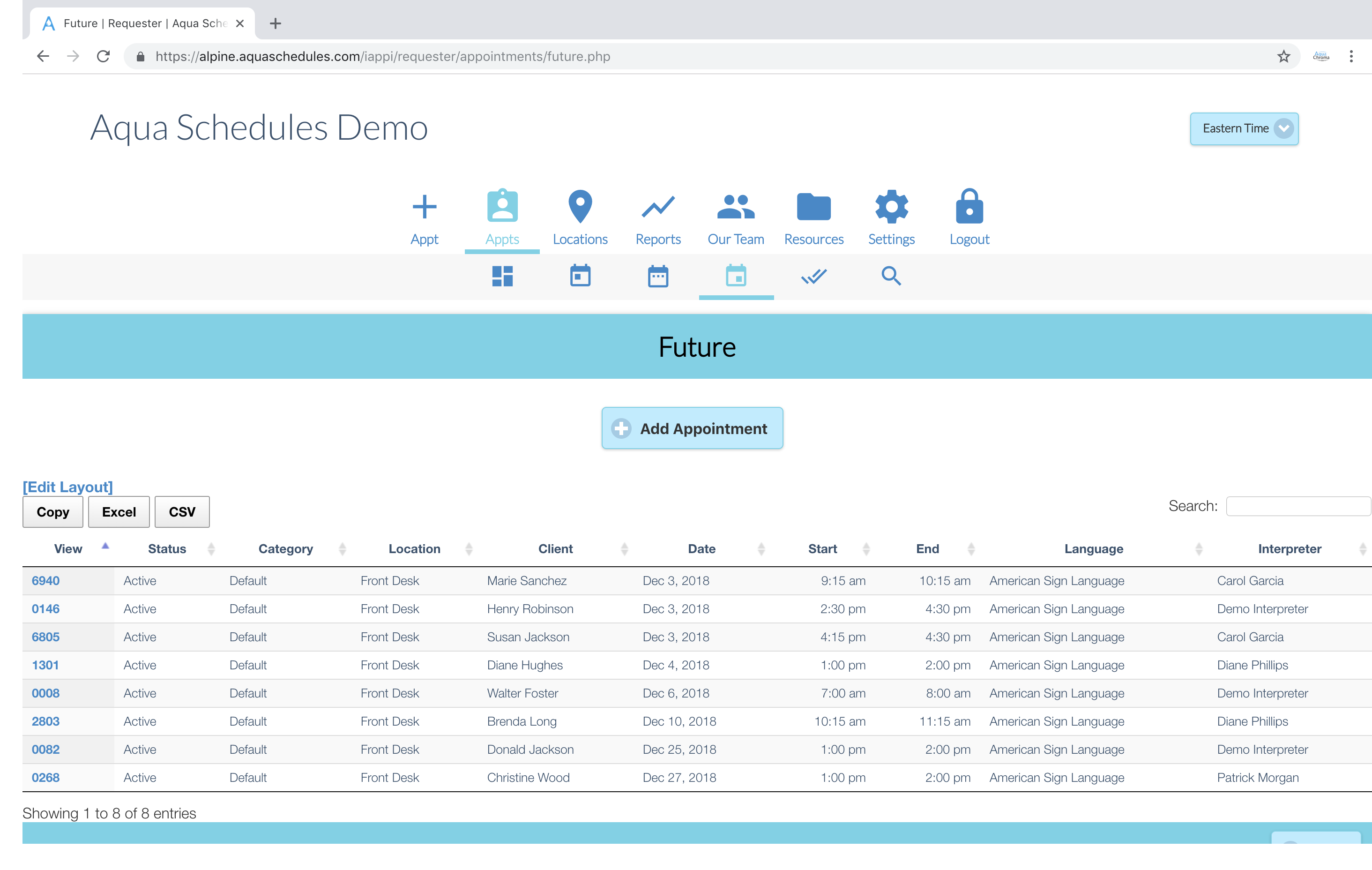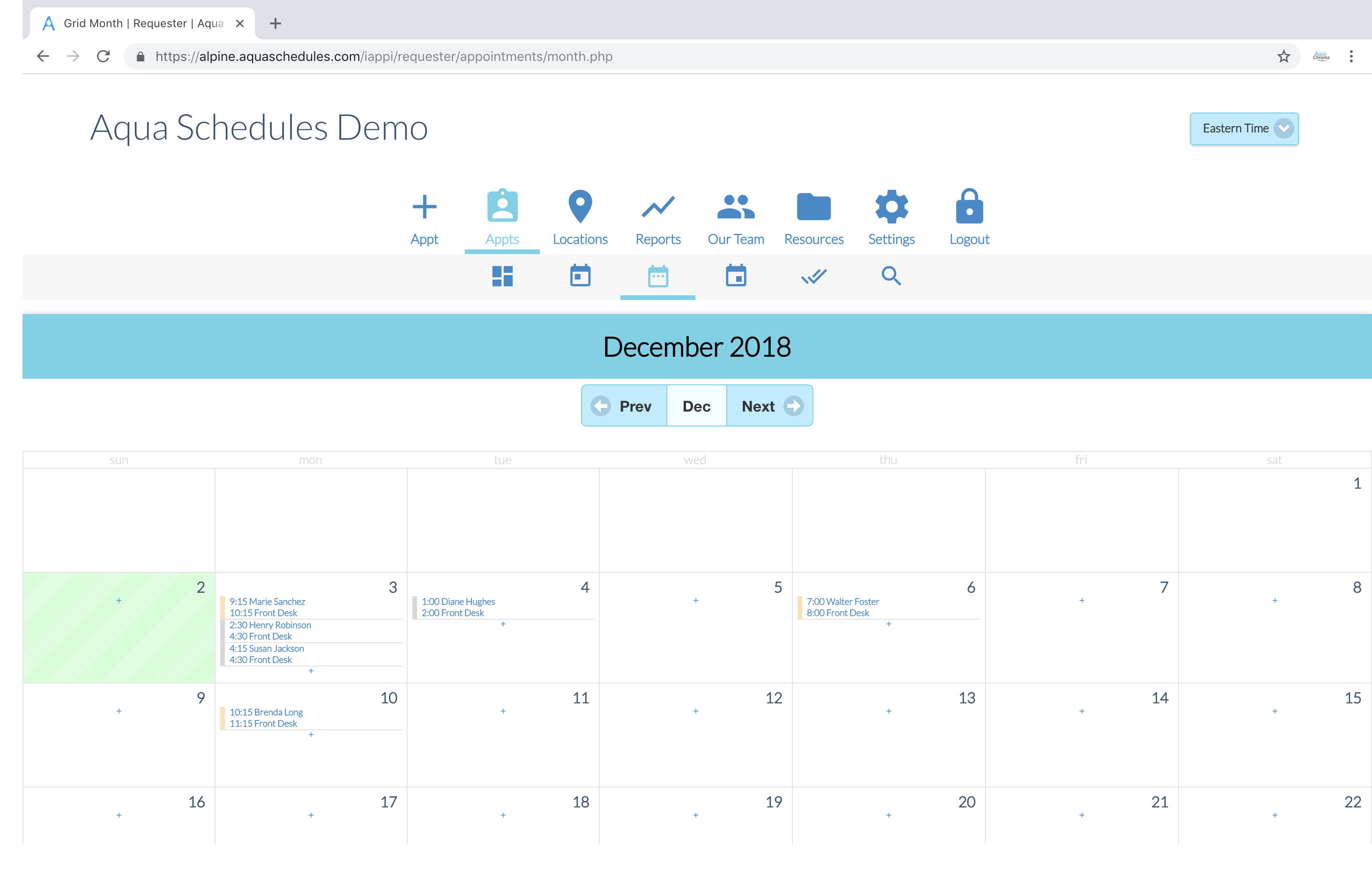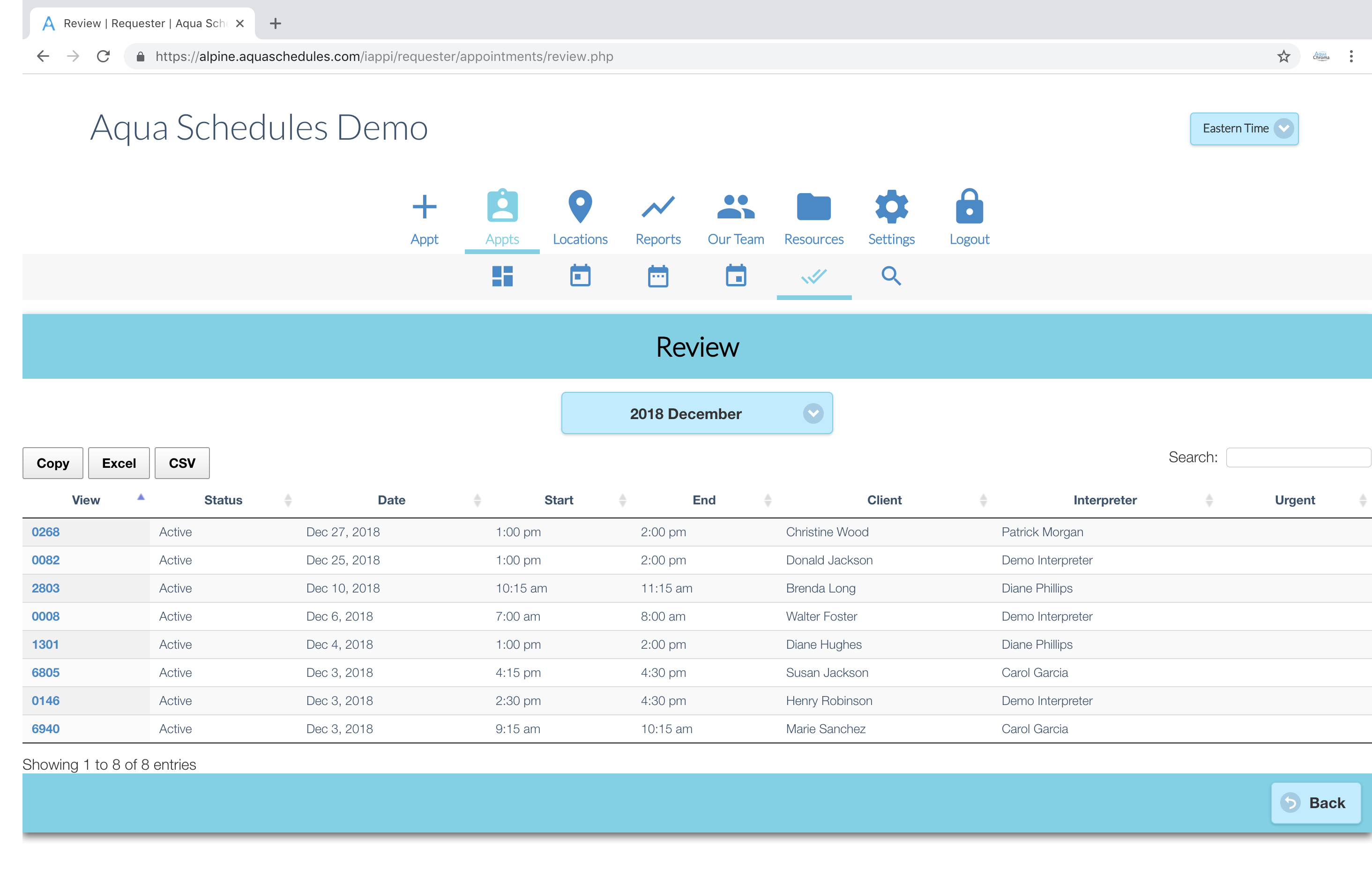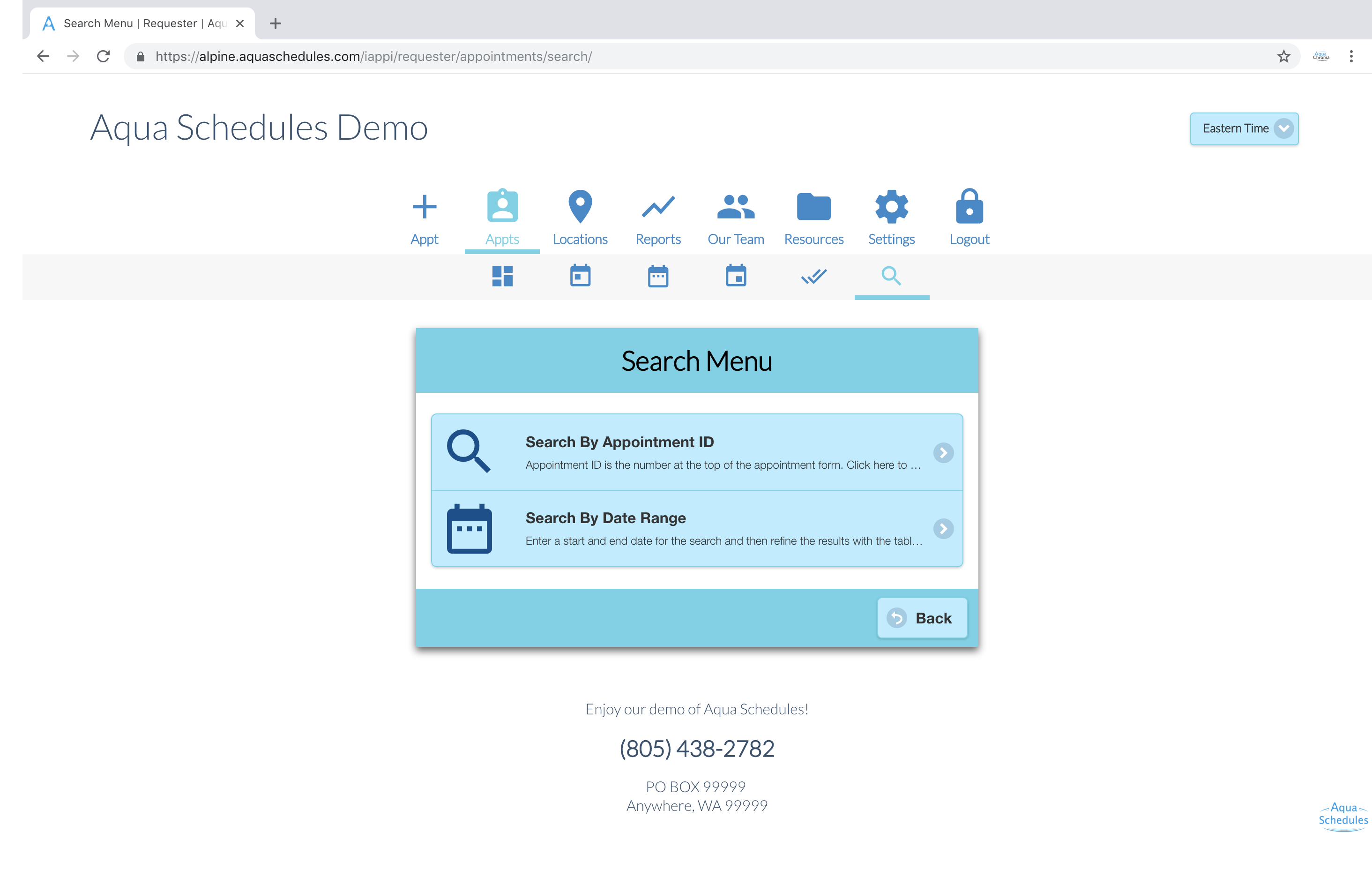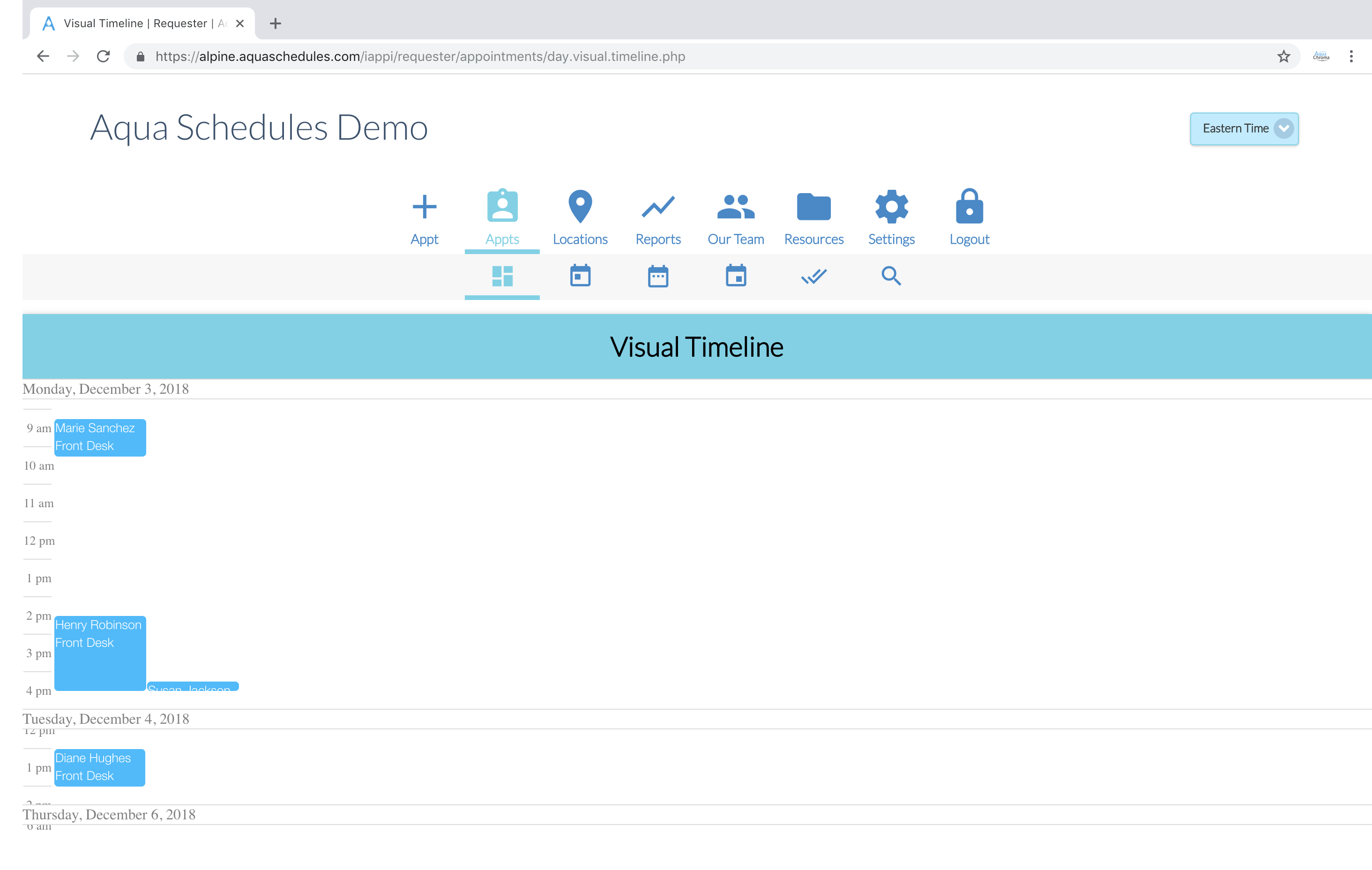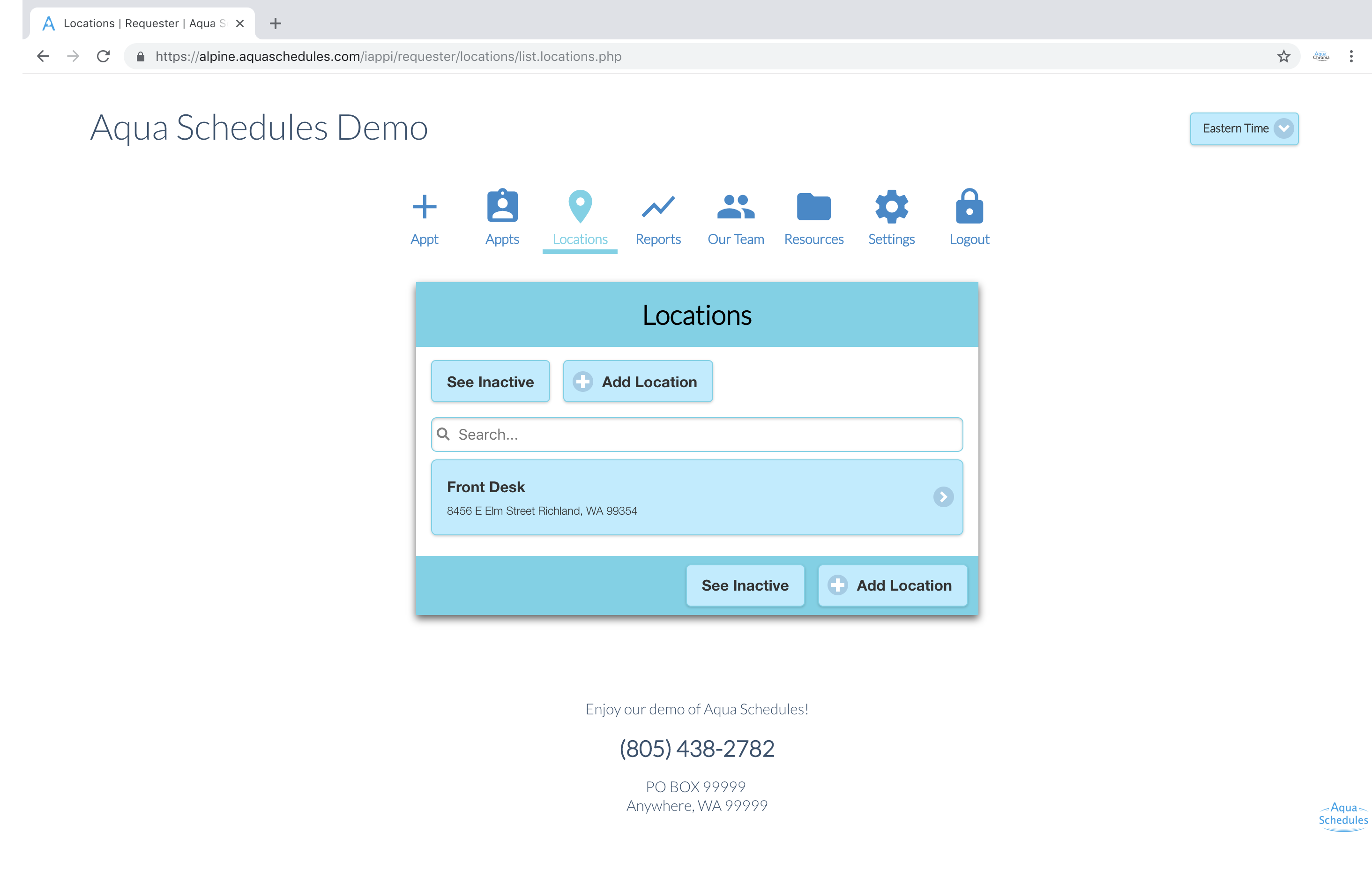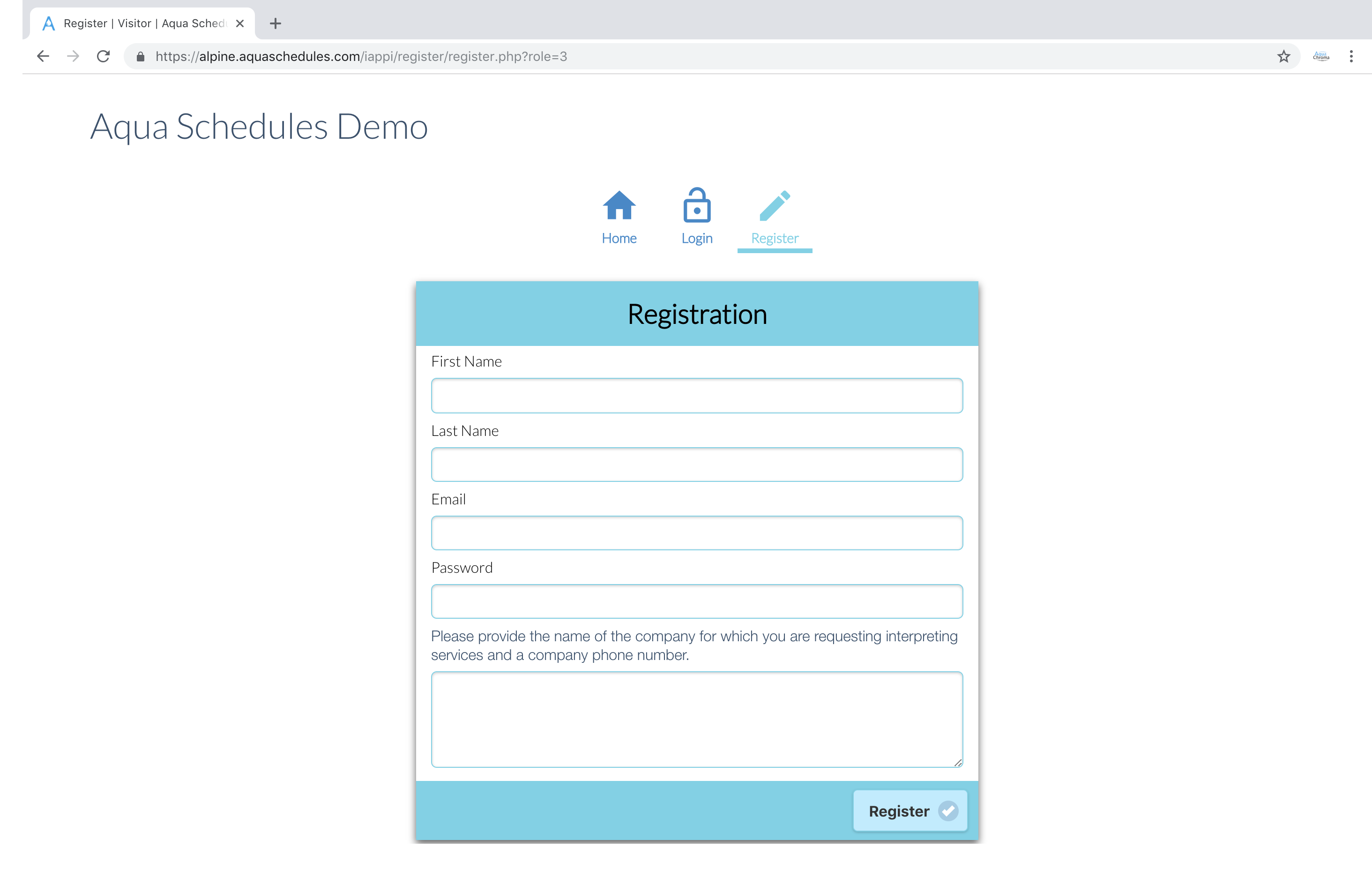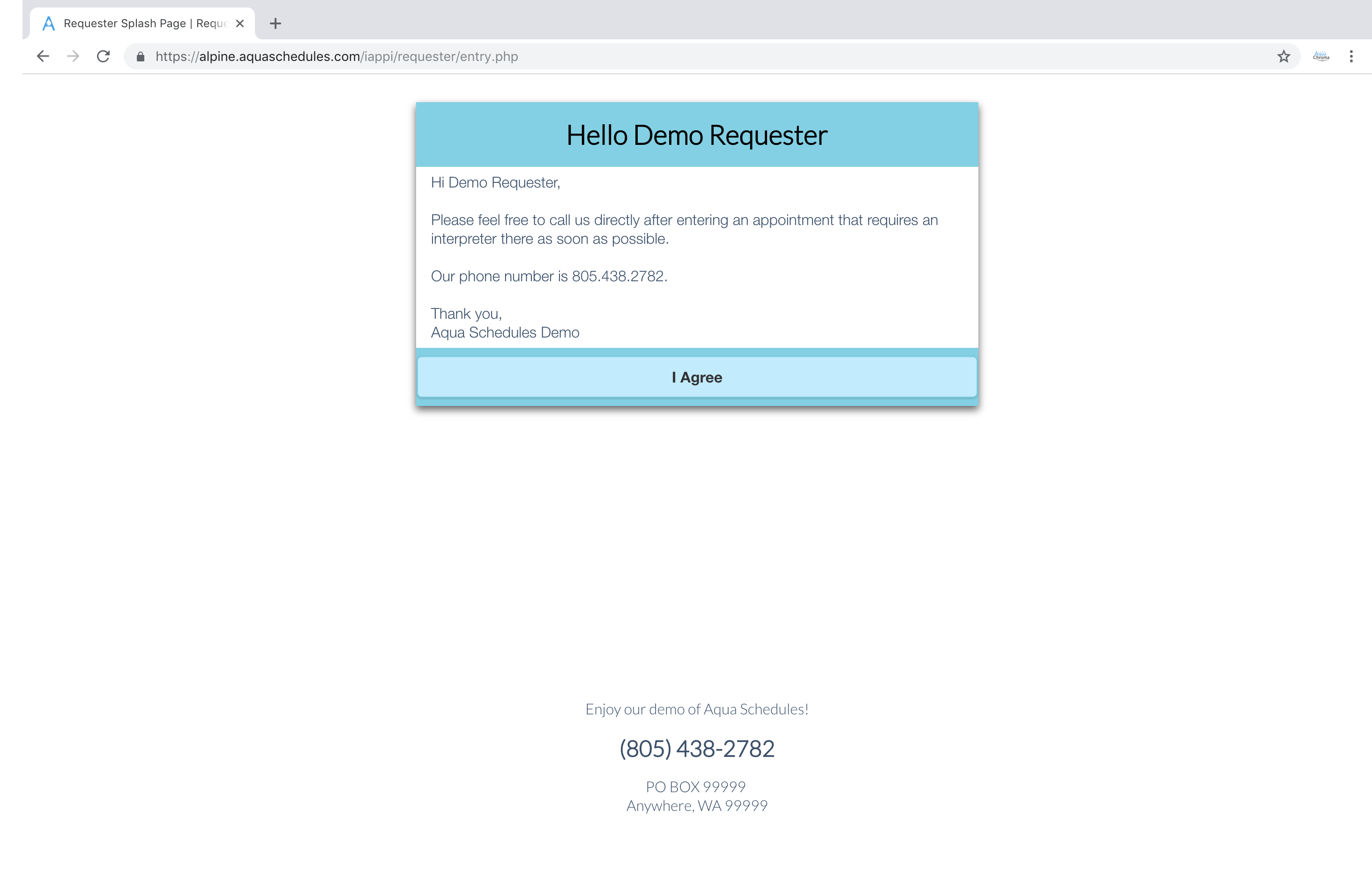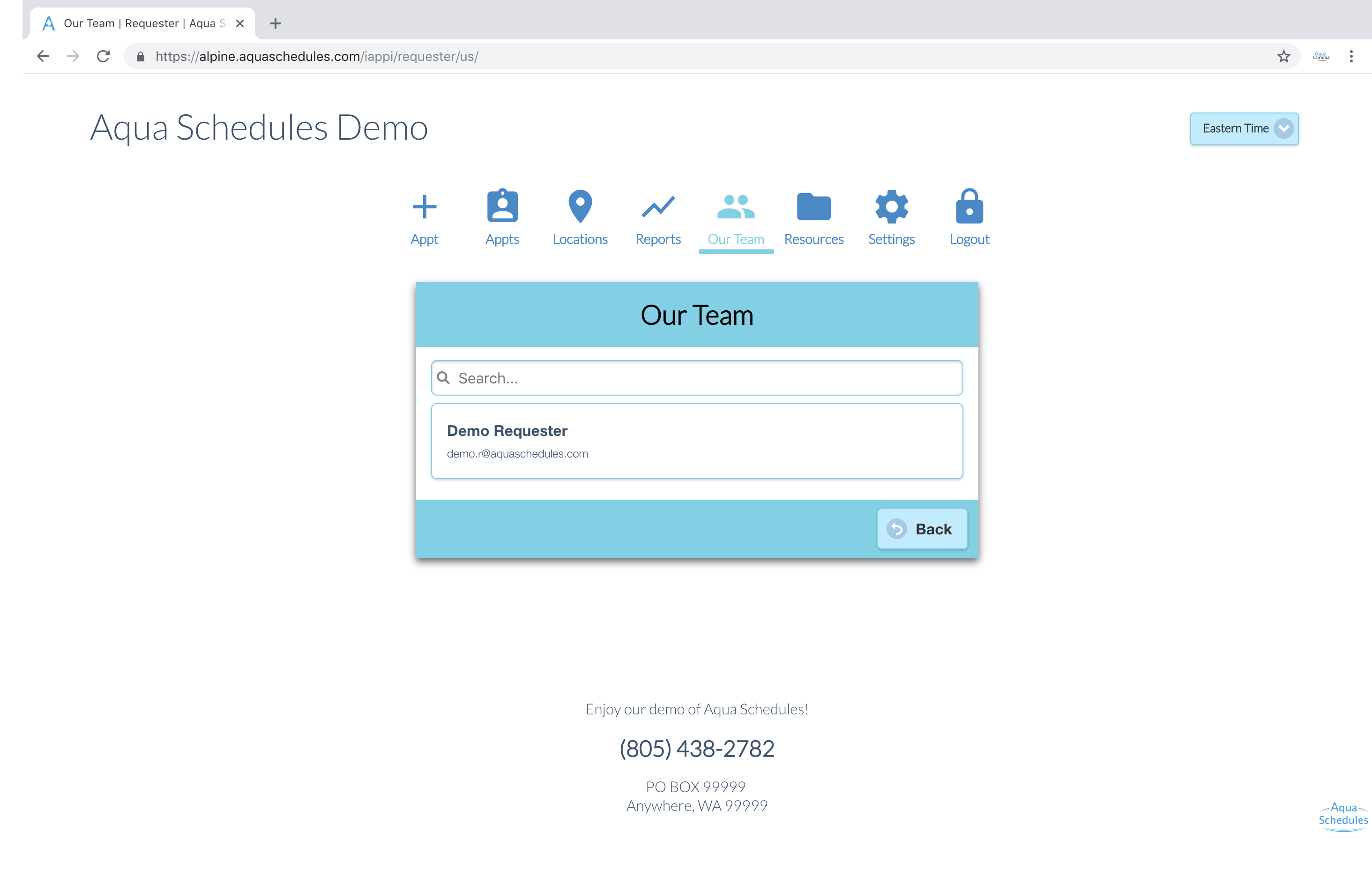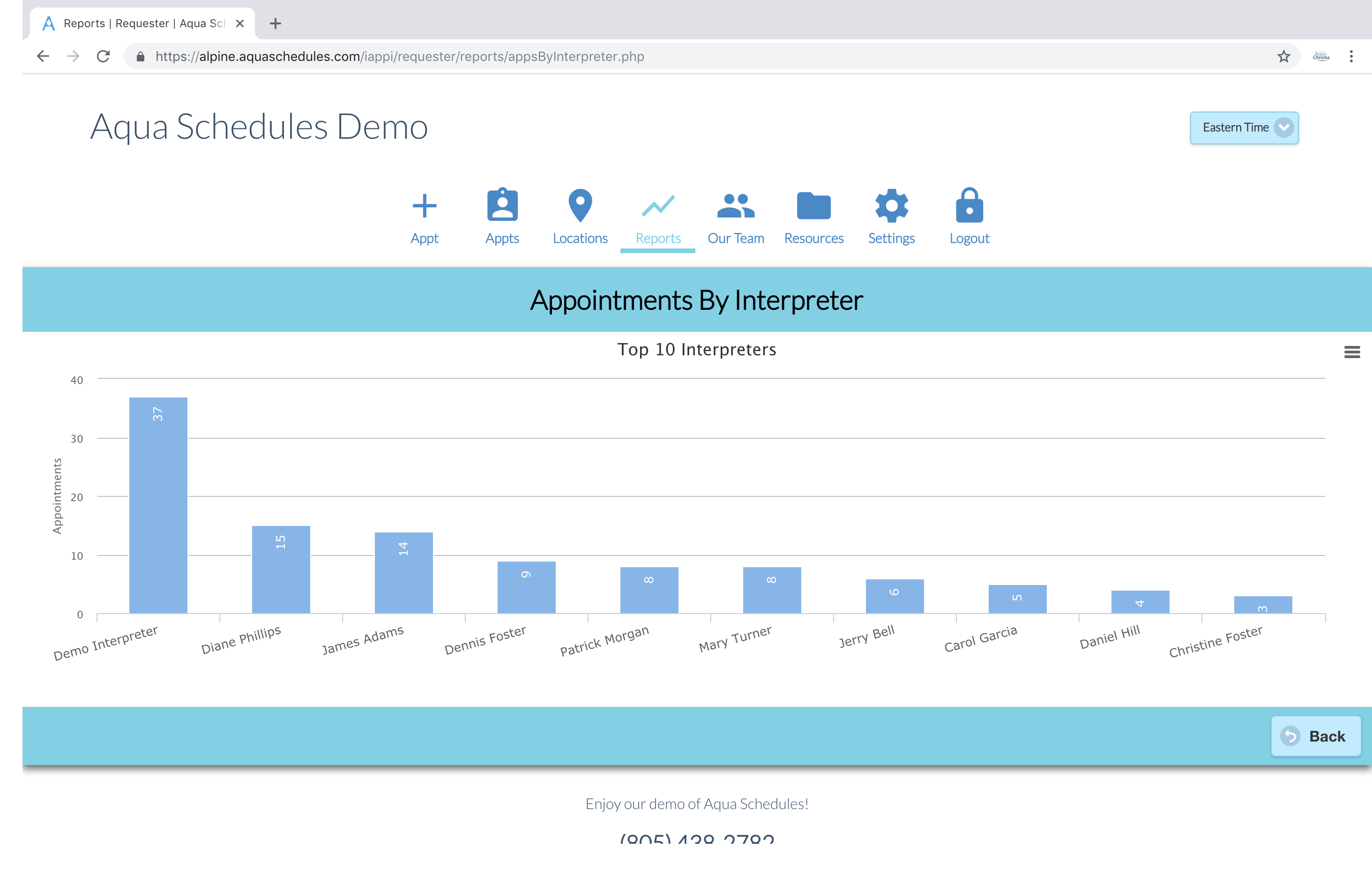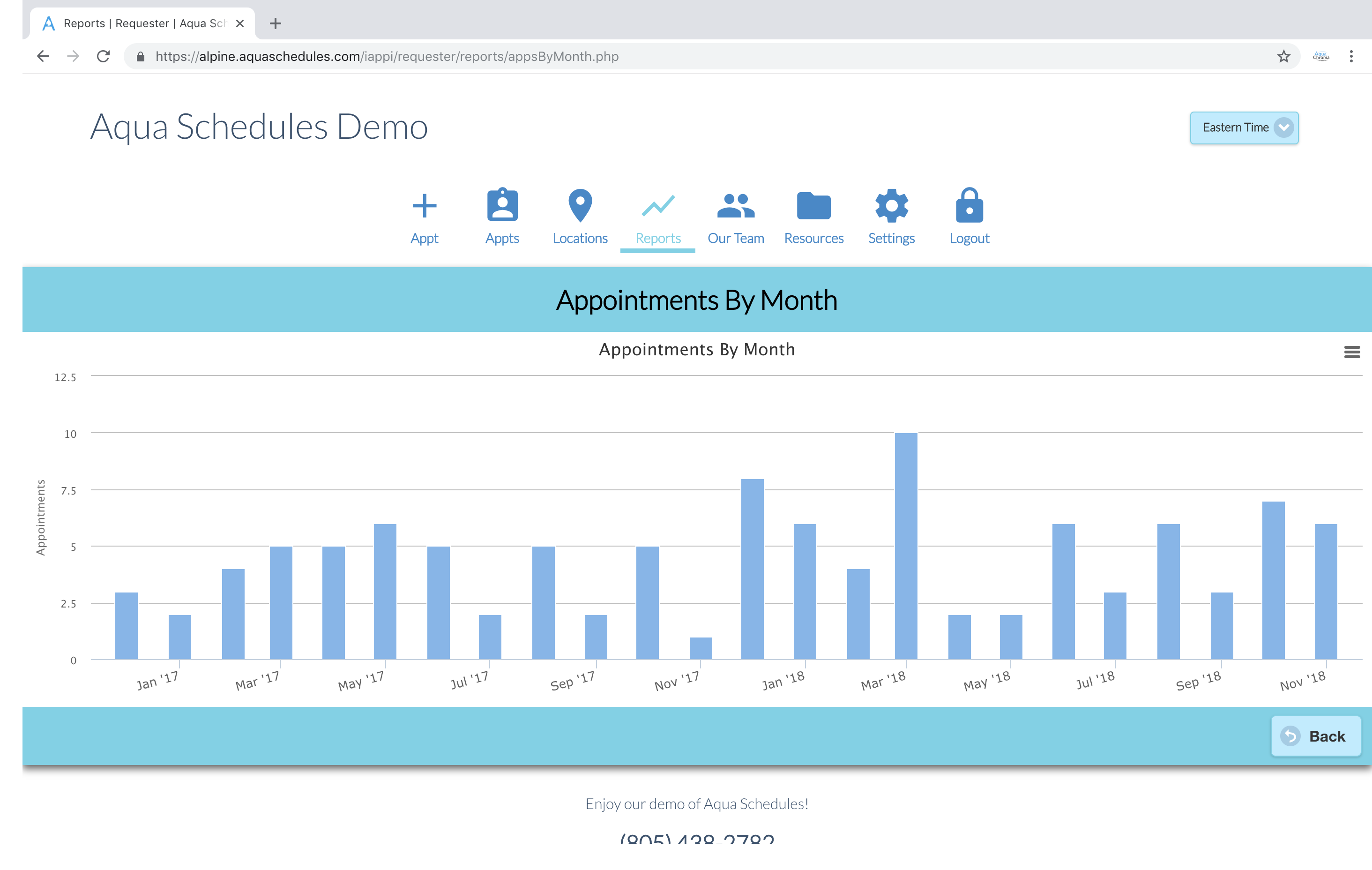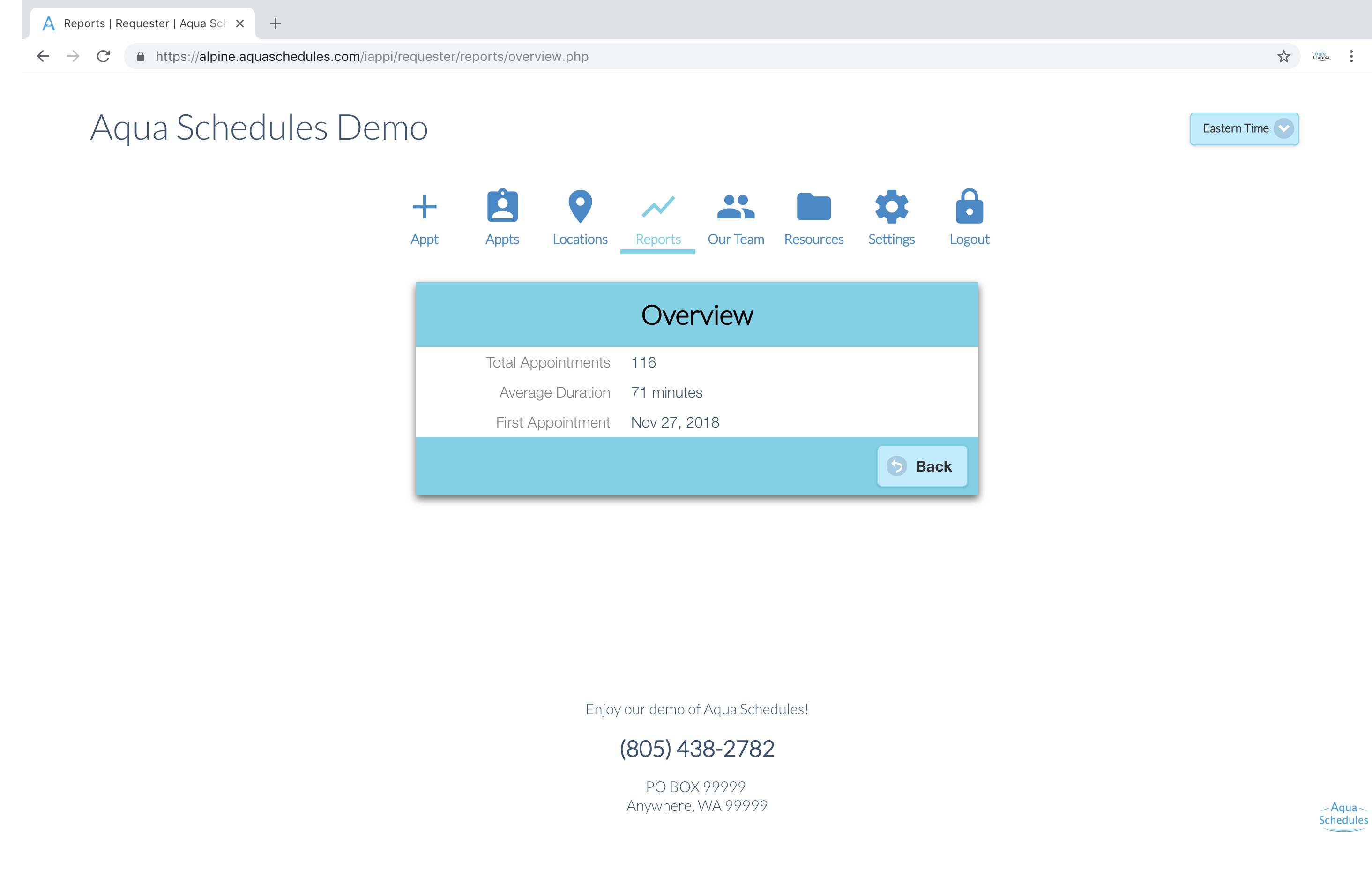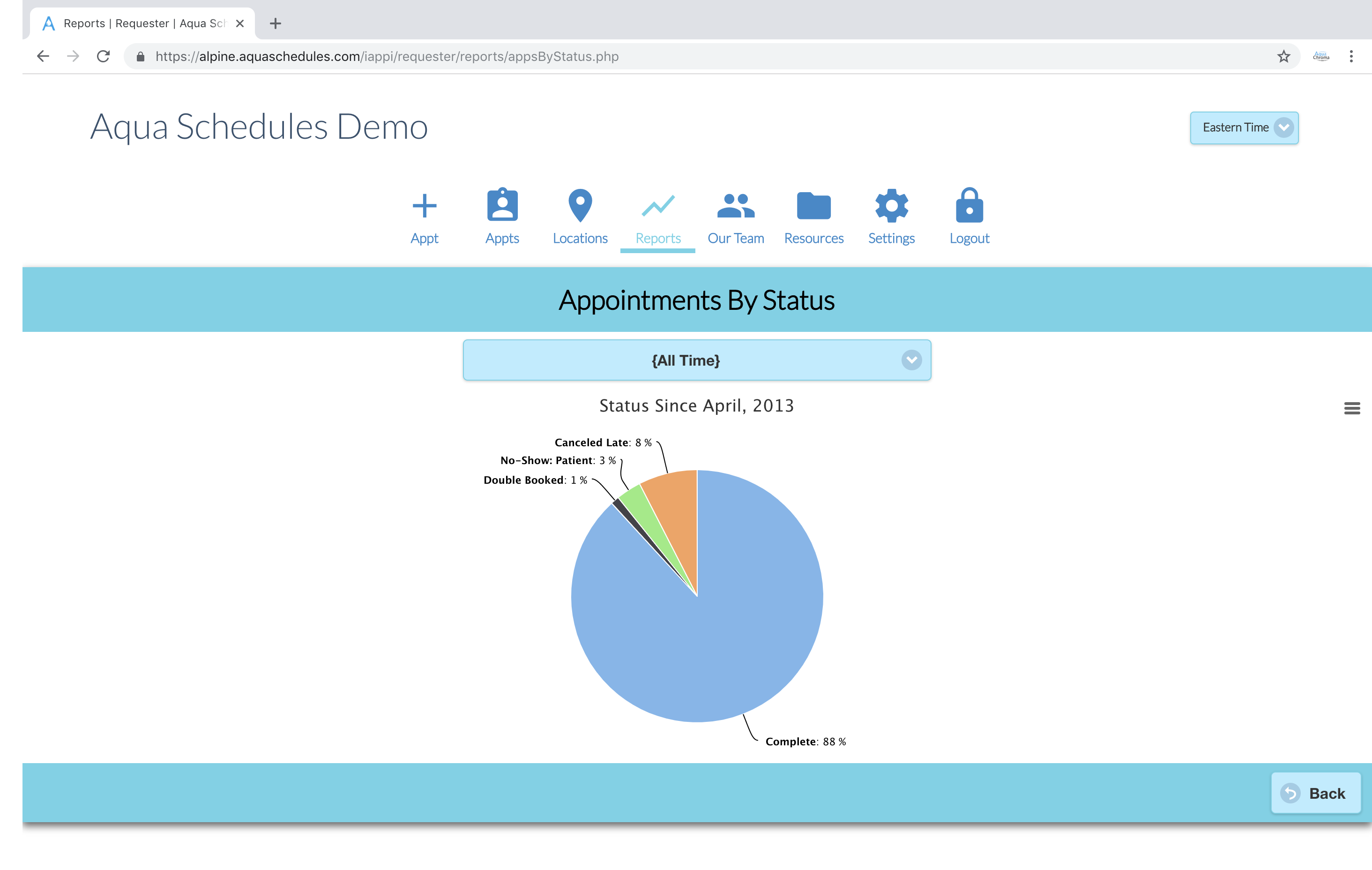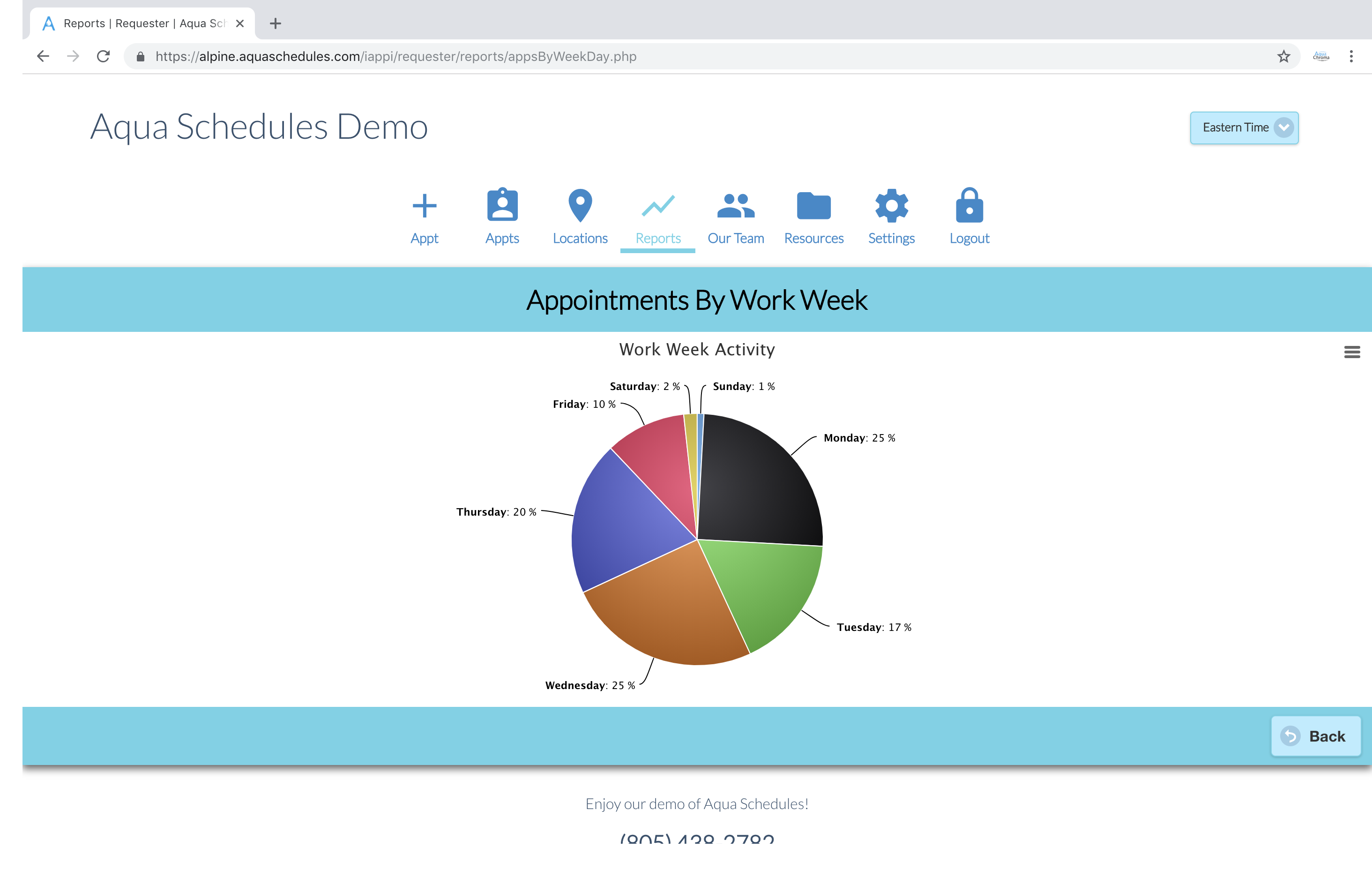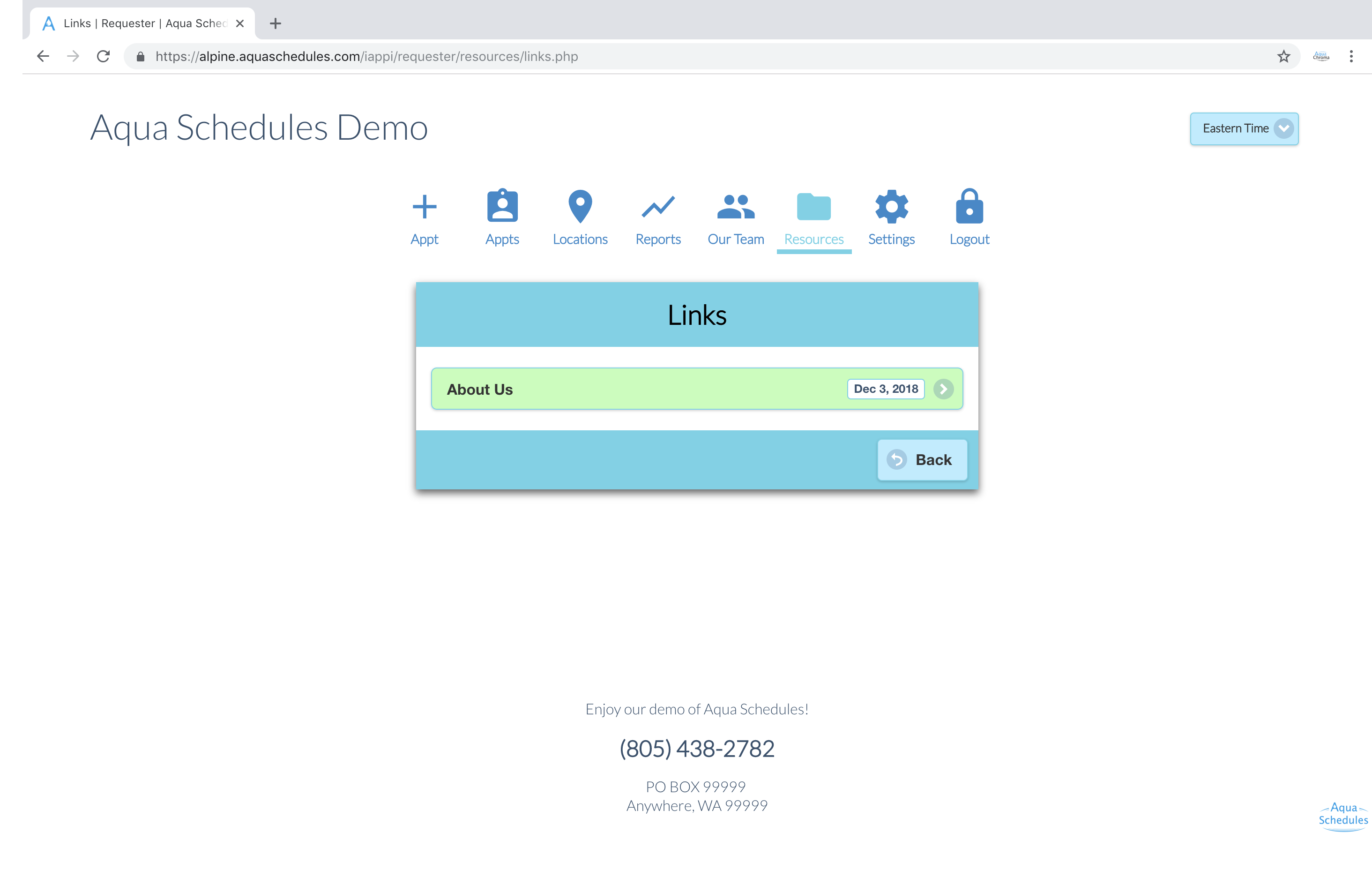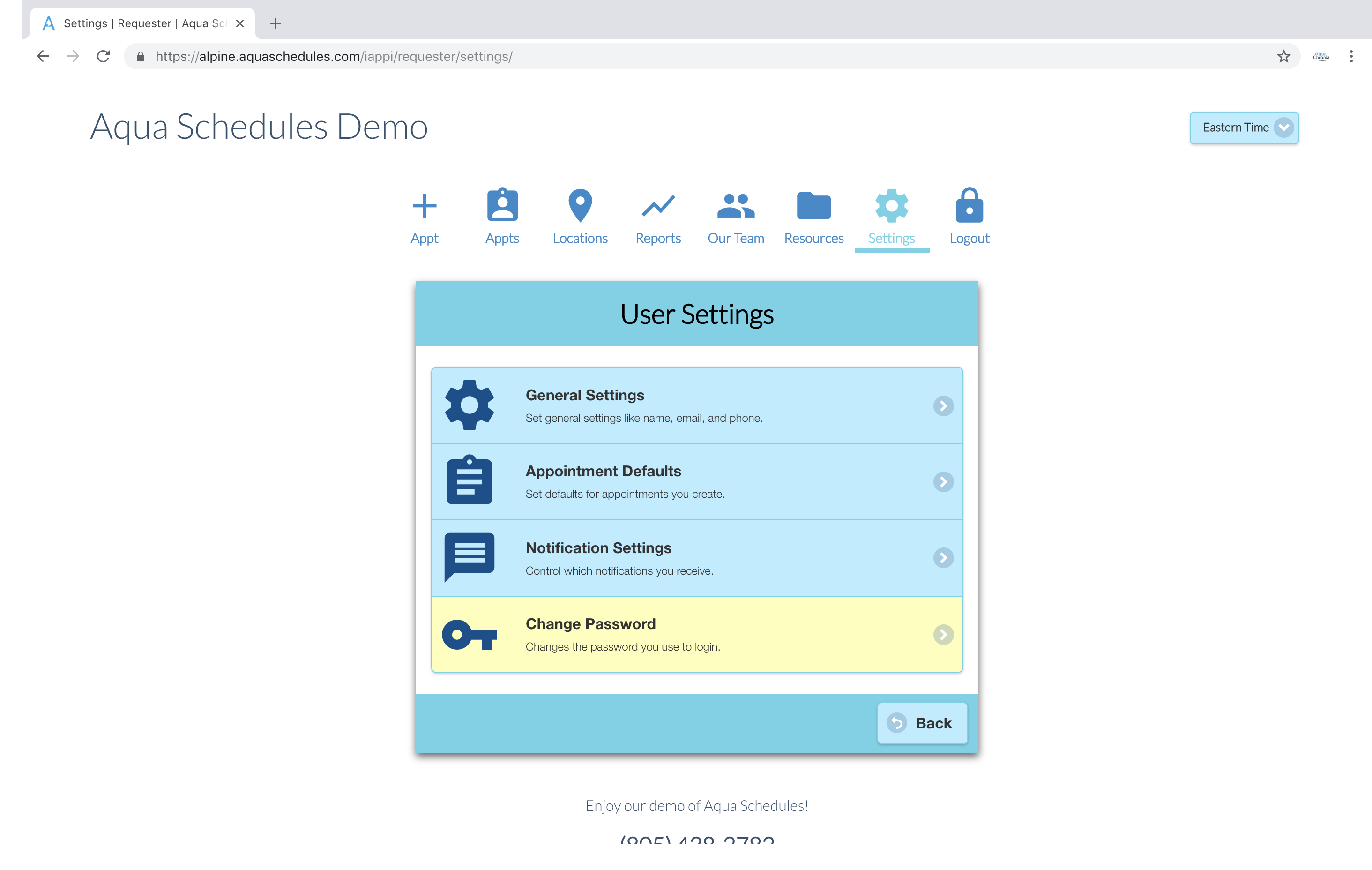Requester Tour
Requester video walkthrough.
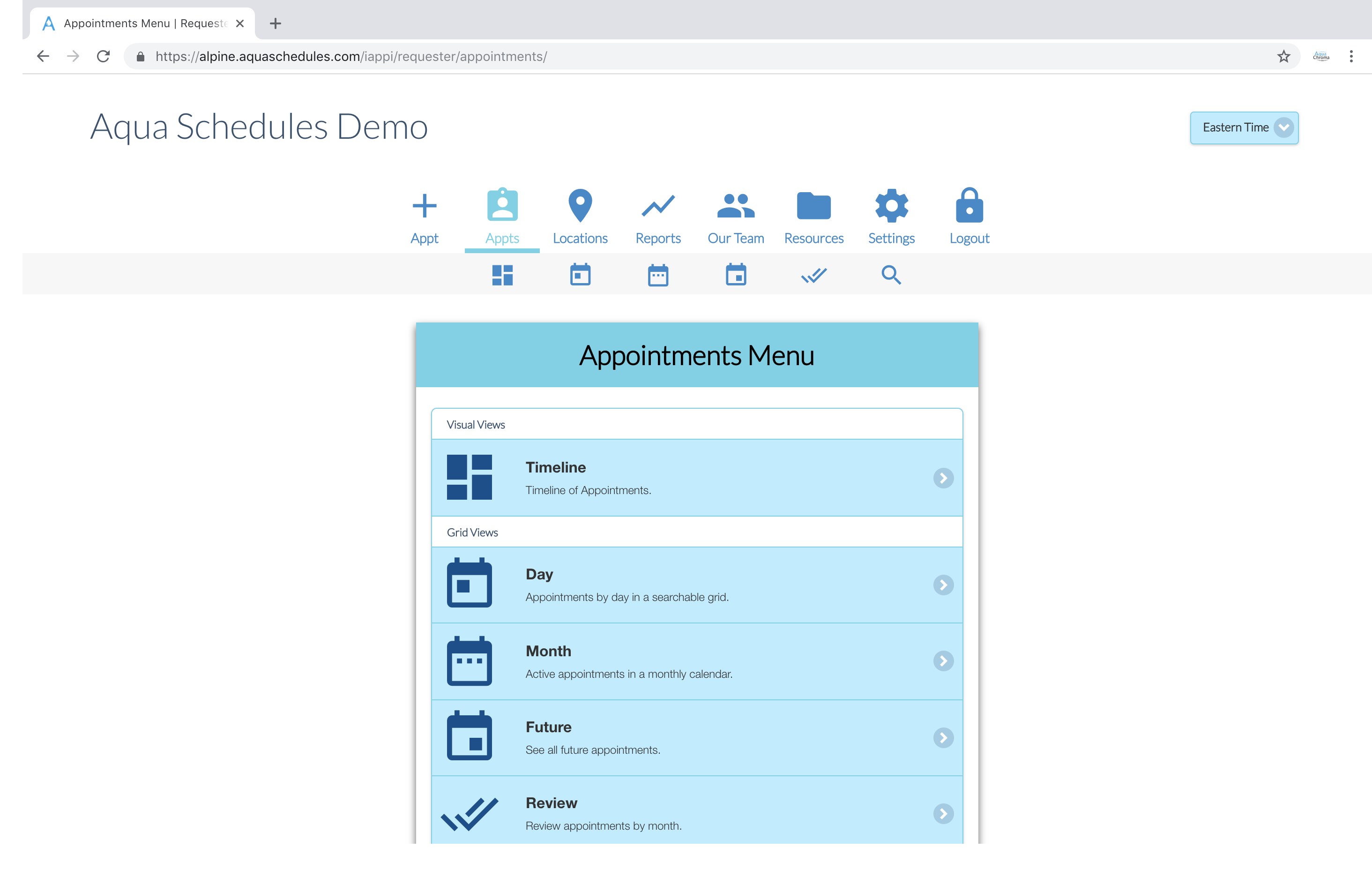
Welcome to Aqua Schedules!
In this video, we will take you on a tour of the scheduling system using the requester interface.
The agency can add a splash screen for requesters and interpreters. When an interpreter or requester logs on, the first thing they will see is the their splash page if it’s enabled. In settings, the agency can customize the message displayed in the splash page.
Day view lists all appointments created by all requesters for a customer by the appointment date. Here we have the appointment number, the location of the appointments (in case there are multiple locations for the customer), status, client, start and end time, the requested language and the appointed interpreter. The customer can add appointments and click on the appointment number to see appointment details.
Month view shows the months calendar and displays the current amount of appointments scheduled for each day. Click on any day to be directed to that days day view.
The search area gives two methods for finding appointments. Search by appointment ID allows you to enter a specific appointment ID which then brings up that appointment. Search by date range allows you to set limits on the dates you want to look at.
Here requesters have a quick link to create new appointments. This is a generic appointment form that is customized by the agency.
Locations menu lists all of the customer locations. Here requesters can view and edit their locations. They can also add new locations and see inactive ones. In the agency settings, the agency can isolate each requester to a certain location if needed. If the agency has isolate requester on, the requester won't be able to create or edit locations.
Reports gives the customer statistical graphs and charts to visually summarize appointment information. It provides requesters with overviews and percentages of how many appointments they request monthly and by week days. It also shows the top 10 interpreters who have interpreted for them the most and the top 10 requesters who have created the most appointments.
The Us Menu lists all the requesters for a customer who have access to create and monitor appointments on the scheduling system. It shows the requesters registered email and the total amount of appointments each requester has created.
Resources shows documents and links that the agency has shared with this customer, such as their contract.
Settings shows the customers account information. Such as the customers name, email, and time zone. Notification emails are sent automatically to requesters when the agency or interpreter marks an appointment as canceled or interpreter unavailable. However if a customer enters a phone number it will be sent as a text message notification.
We will now conclude the requester interface tour! Thank you for watching and we hope you enjoy using Aqua Schedules for your interpreting scheduling needs!